Похожие презентации:
Software to be used can be found inside the folder software
1.
NW6000 TRAININGModule 4 - Software
2.
NW6000 – SOFTWARE SET UPSoftware to be used can be found inside the folder software
Minimum connection pc operating system is windows 10 ≥
Always use the last released software versions and update the VDR when necessary.
Find the last installed version on BCU or read it from the coremod.log file after your download
On the BCU press menu>software
2
3.
NW6000 – SOFTWARE SET UPPLAYBACK SOFTWARE
Systems installed < August 2020 and running with digital microphones used
vdr playback 7.2.21 (don’t use anymore)
Steps to perform
1.Verfy last official released s/w version from extranet, bring on board
2.Update the VDR when necessary before starting any service or APT performance
3.Update the playback s/w in your pc and ships pc to the last released version, retrieve from the VDR
4. If the update is performed from version 1.5.17, download and configure a new playback configuration.
Player V2:
Netwave Player
Note: Systems installed < August 2020 are configured generally with the Vdr Playback s/w V1. Playback can also be configured
in the Netwave Player V2 for older datasets, downloads should be made with player V1 first then.
Configuration files for playback are:
vdr-cfg for the Vdr Playback s/w (V1)
player-config.json for the Netwave Player (V2)
3
4.
NW6000 – SOFTWARE SET UPPLAYBACK SOFTWARE WHAT TO USE
IMPORTANT NOTE!
Systems working on Core Module s/w 1.5.17 used Vdr Playback 7.2.21 (old version) < August 2020
Update these systems, follow instructions (see update presentation)
Systems working on Core Module s/w 1.6.4 > use Netwave Player V2 (new version) > August 2020
For these systems a playback configuration V2 has been made already (verify!)
If any systems are being updated from 1.5.17 to the last released s/w version, Configuration of Netwave
Player V2 needs to be made
Replaying data from installed and 1.6.4 > systems will not be possible with VDR Playback 7.2.21 (old)(V1)
UPDATE ALL OLD SYSTEMS PLS! AND VERIFY IF THE NEW PLAYER IS CONFIGURED AS WELL
4
5.
NW6000 – SOFTWARE SET UPCORE MODULE SOFTWARE
New Core Module software will be released frequently, pls inform yourself before boarding via
https://www.seasofsolutions.com/, login to retrieve the last update and store this on your pc. ( ±22Mb)
Core Module software will always be a .zip file, don’t extract this in your pc since it is used in a Linux
environment.
Only configured systems should be updated since all hardware modules should be configured and
communicate with the CPU.
All devices requiring a firmware update must be verified with the configurator after the Core Module is
updated with the Update Manager.
Verify after the update on the BCU if the VDR is successfully updated.
5
6.
NW6000 – SOFTWARE SET UPSTEP1: UPDATING CORE MODULE SOFTWARE
Update the Core Module with the Update Manager
6
7.
NW6000 – SOFTWARE SET UPSTEP 2: UPDATING CONNECTED DEVICES
Select the zip file
from your pc and upload
Follow instructions from the Presentation
7
8.
NW6000 – SOFTWARE SET UPPROCEDURE SPARE PART REPLACEMENT FOR NEW SYSTEMS!
Spare parts ordered from Netwave are all programmed to be used for version 1.5.17 (<august 2020) so
replace + update + probe + save, check config afterwards
If devices are going to be replaced, and used in the last s.w version, probe, save and update the VDR.
Open the Update Page, select the last released s/w package version retrievable from the extranet side
and select, run the update, page will show current and new version and indicate if the part needs to be
updated
8
9.
QUESTIONS?9


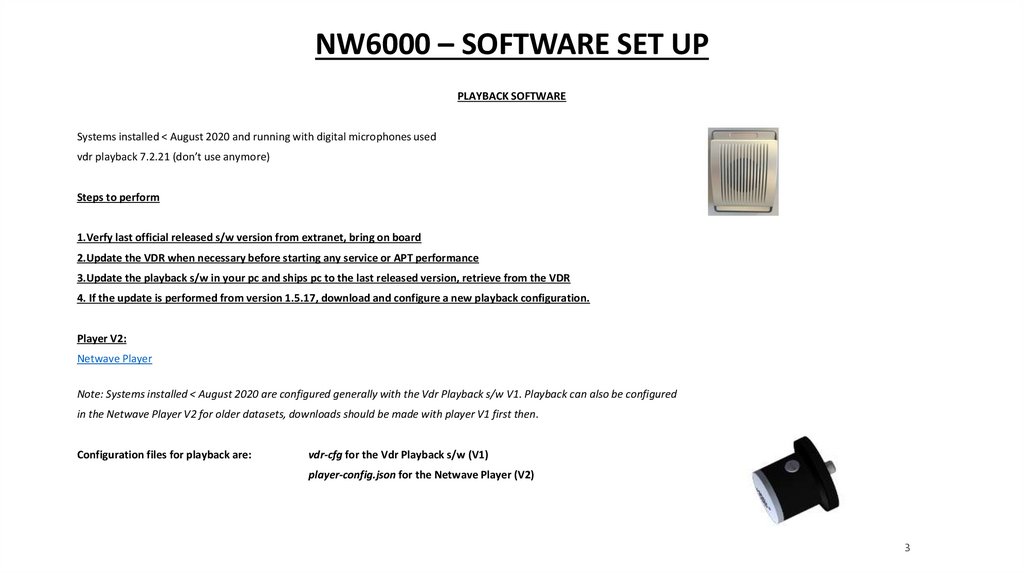
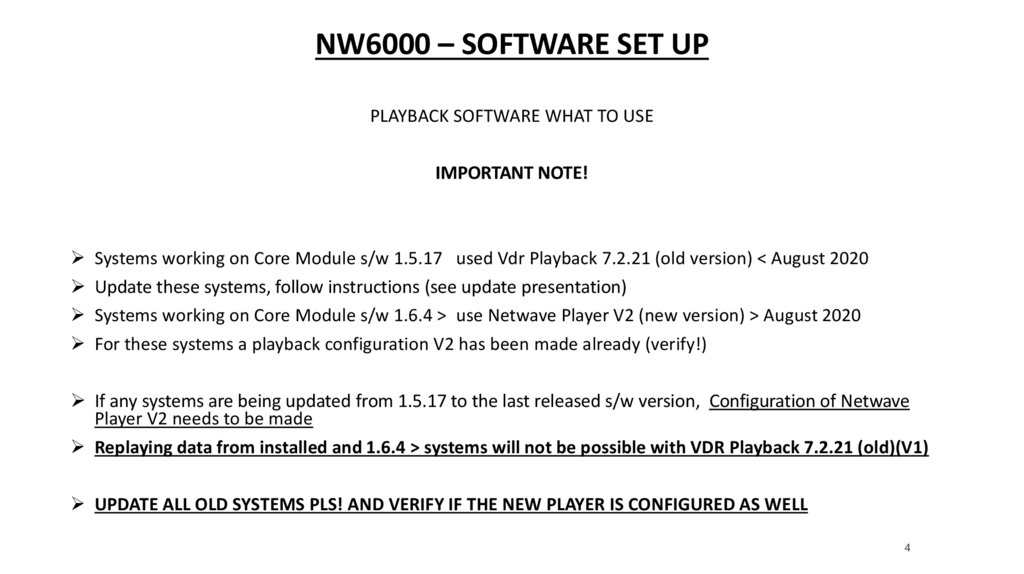
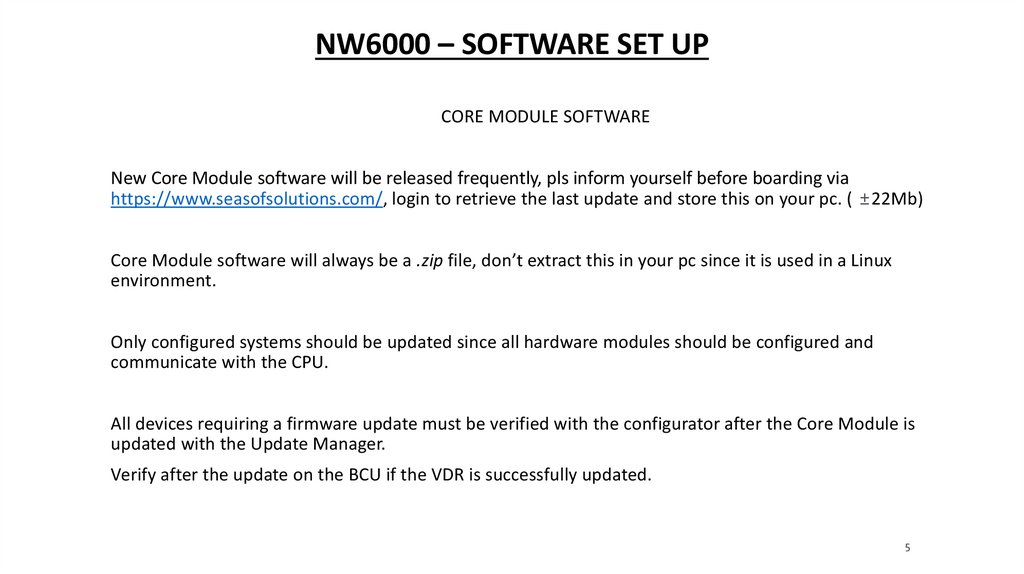
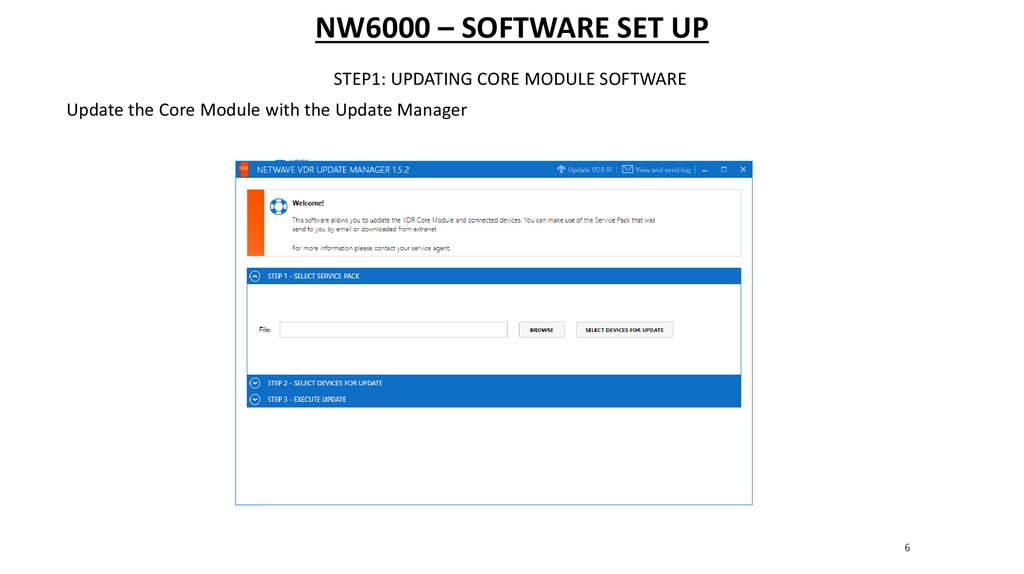

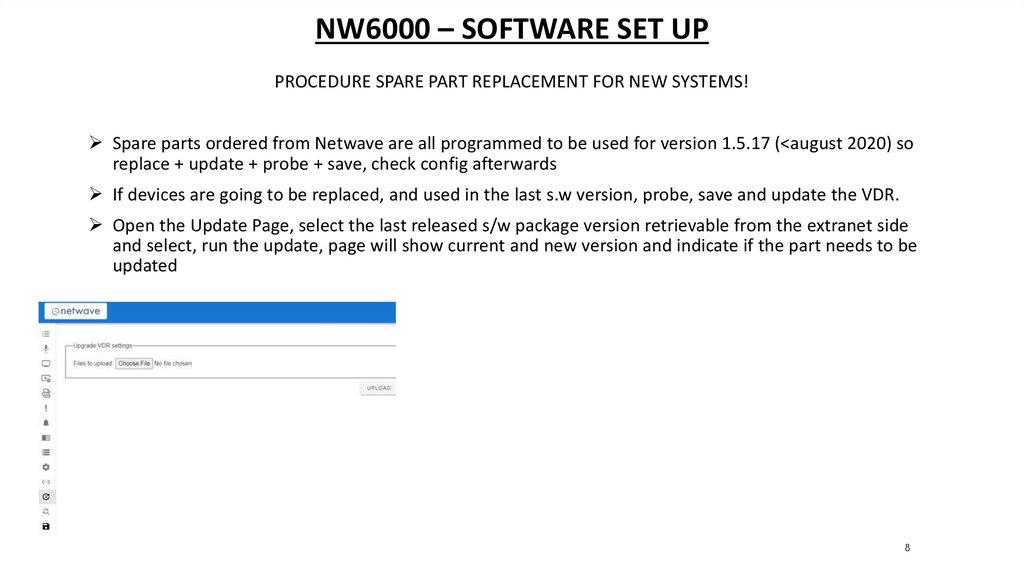

 Информатика
Информатика








