Похожие презентации:
Wordings. Groupes
1.
WORDINGS2.
When you import membersfiles and members
already in (no
modifications)
Tous les membres de cette liste
ont déjà été enregistrés
Alle Mitglieder dieser Liste
wurden bereits registriert
3.
When you import membersfiles and failure
L’import a échoué, votre fichier a
été envoyé à l’administrateur du
site. Nous vous contacterons très
rapidement.
support@coolrool.com
+33(0)7 50 05 35 15
Der Import ist fehlgeschlagen,
Ihre Datei wurde an den
Administrator der Website
gesendet. Wir werden Sie in Kürze
kontaktieren.
support@coolrool.com
+33(0)7 50 05 35 15
4.
When you send an emailCourriel envoyé !
E-Mail gesendet!
5.
GroupesGroupes
Gérez vos Groupes
Gruppen
Verwalten Sie Ihre Gruppen
Gruppen
6.
Créer un groupeGroupes
Sélectionner
Gruppe erstellen
Gruppen
Nom
Name
Date de
création Erstellungsdatum
Gruppe auswählen
7.
Modifier GroupeSupprimer Groupe
Gruppe bearbeiten
Gruppe löschen
8.
Créer un groupeIntitulé
Gruppe erstellen
Gruppenname
Annuler
Confirmer
Abbrechen Bestätigen
9.
ModifierBearbeiten
10.
Gruppe löschenSupprimer le
Groupe
Êtes-vous sûr de vouloir supprimer ce groupe ? Cette
action est irréversible.
Sind Sie sicher, dass Sie diese Gruppe löschen
möchten? Dies kann nicht rückgängig gemacht
11.
Groupe supprimé avecsuccès
Gruppe erfolgreich gelöscht
12.
Ajouter àun Groupe
Gruppe hinzufügen
Inviter en tant
qu’Admin
Als WebsiteAdministrator einladen
Modifier le
mot de passe
Passwort ändern
13.
When I do « add (a member) to group » the popupwording is wrong, the popup we have know = cancel
member
14.
Ajouter au(x)Groupe(s)
Zur (den) Gruppe(n) hinzufüg
?
Êtes-vous sûr(e) de vouloir rajouter ce membre
au(x) Groupe(s) ?
Sind Sie sicher, dass Sie dieses Mitglied zur (den)
Gruppe(n) hinzufügen möchten?
15.
Please modifywording when
delete
Supprimé(s)
du Groupe
Aus der Gruppe entfernt
16.
Send an emailDo we have nb of characters
limitation ?
Rédiger un
courriel
E-Mail verfassen
Intitulé
E-Mail-Betreff
Contenu
Inhalt
17.
ONE WAY TRIPI HAVE BEEN ALLOWED TO CREATE AN EVENT
WITH NO DATE ENTERED FOR THE BACK TRIP
18.
ONE WAY TRIPI HAVE BEEN ALLOWED TO CREATE AN EVENT WITH A DATE
ENTERED FOR THE ARRIVAL POINT TRIP PRIOR TO THE
DEPARTURE POINT TRIP
And when I go to MODIFY, the date for back trip no more
there
19.
ONE WAY TRIPI only ask the 2 members under my name but
seems that some MEMBERS receive emails
And one email in the
account is
support@coolrool.com,
and I did not receive
event confirmation or
modification, maybe
because sender is
receiver ? strange
20.
ROUND TRIPFor the FIRST TRIP (way 1), I can put a date prior for the arrival
point to the departure point date
For the SECOND TRIP (way back) it is not possible : MESSAGE APPEARS
21.
ONE WAY TRIPROUND TRIP
BUT I can still create an HOUR earlier for the back trip the same
day than the departure point
Same : need a rule you cannot have an earlier hour back trip same
day than departure –
NB :
be carefull put the rule for the same day only.. Not for all hours..
22.
WORDING FOR DATESLa date de retour ne peut être antérieure à la
date de départ
Das Rückreisedatum darf nicht vor dem
Abreisedatum liegen
WORDING FOUR HOUR
L’horaire de retour ne peut être antérieur à
celui du départ
Die Rückkehrzeit darf nicht vor der
Abfahrtszeit liegen
23.
ONE WAY TRIPROUND TRIP
QUID FOR ETAPES ?
Same rules for dates and hour
24.
You can filter but you cannot clean/reset –need a clear filter
A filter fonctionnality with no clear/undo
does not exist
25.
When we did a call review, I asked to add (keep theexisting + add) a « +Ajouter » button on the bottom of the
page – Not done
Here
26.
CASE WHEN ADMIN SEND EMAIL TO MEMBERS + EVENT MODIFICATIONSender is COOLROOL but we needed to add the CLUB’S NAME
As we have it when send admin authorizations to a user, event creation…
SEND EMAIL TO MEMBERS
EVENT MODIFICATION
Moreover, we should add a « do not reply » as COOLROOL will not manage
replies –
27.
Vlad is in « Junior group »28.
Vlad is in « Junior group »29.
BUT30.
I cannot seach Members by Name of aGroup
The search works very well but need to
include Groups Name too
31.
Check pleaseit seems I
can not send
the message
to reset
pswd, button
never
« open » to
do so
32.
Why when I select a member on MEMBERS PAGEI cannot add them to a group (button not open) – you do not allow me to
select all and add to a group ?
33.
When you select one group it does hide the « confirm » button,to see it again need to click here for ex but if you anywhere
outside the box you loose your selection (for me fine but for
the kind of users we have…). Put next to the selection ?
34.
Not so easy to understand Group name isclickable
put « eye » please (same as Profil)
35.
STEP 1 : I click on « Group », theGroups page appears
STEP 2 : I click on a Group
Then the members on this Group appear
36.
Here the wording says « add to group »but it should be « delete from group »,
the popup that appears is good ;)
Supprimer
du Groupe
Aus der Gruppe entfernen
37.
« delete from group » please checkmessage
Supprimé(s)
du Groupe
Aus der Gruppe entfernt
38.
AND39.
We should have the same features than in « Members » - Imean « actions » button
+ Why I cannot select several members in one Group and
delete vs add ?
+ Why I have to go back to the main members menu to send an
email, moreover if I want to send to the whole Group ?
…
= Same excepts for « + Add to Groups » becomes « Delete from
Group »
40.
As SUPER ADMIN if a Member is « Membre sansclub » I should have the right when I go to
modify his profile to choose in which club he
belongs – Now he is « System » and I cannot do
anything
41.
TR to LUDAMay need to have a popup explanations.. I think
about it and we talk
Thx
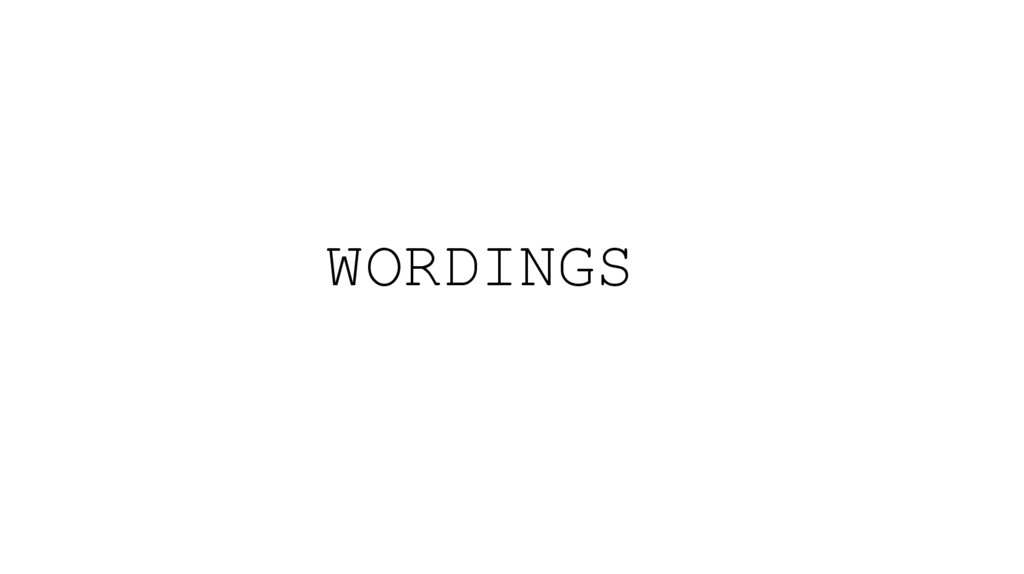
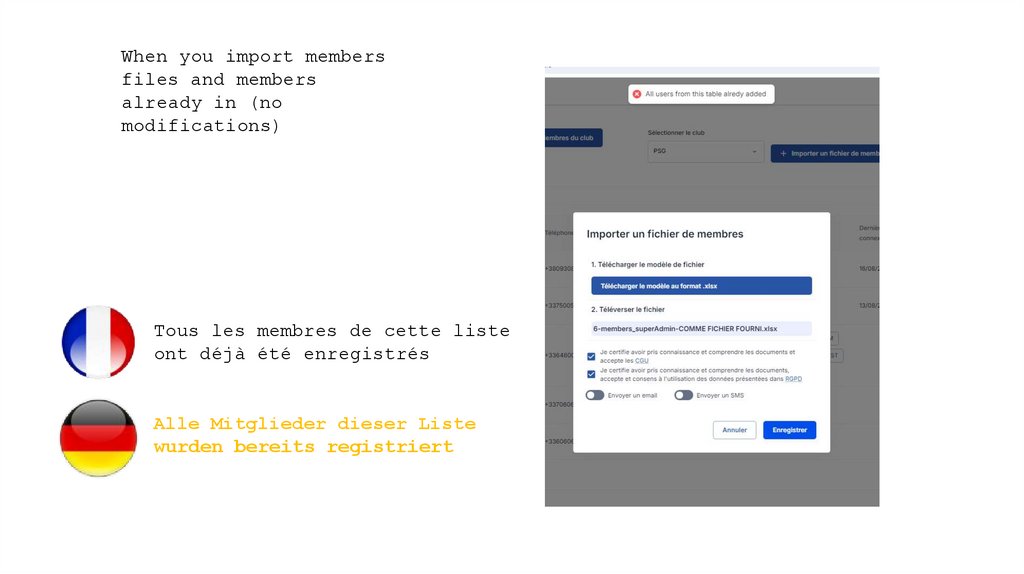
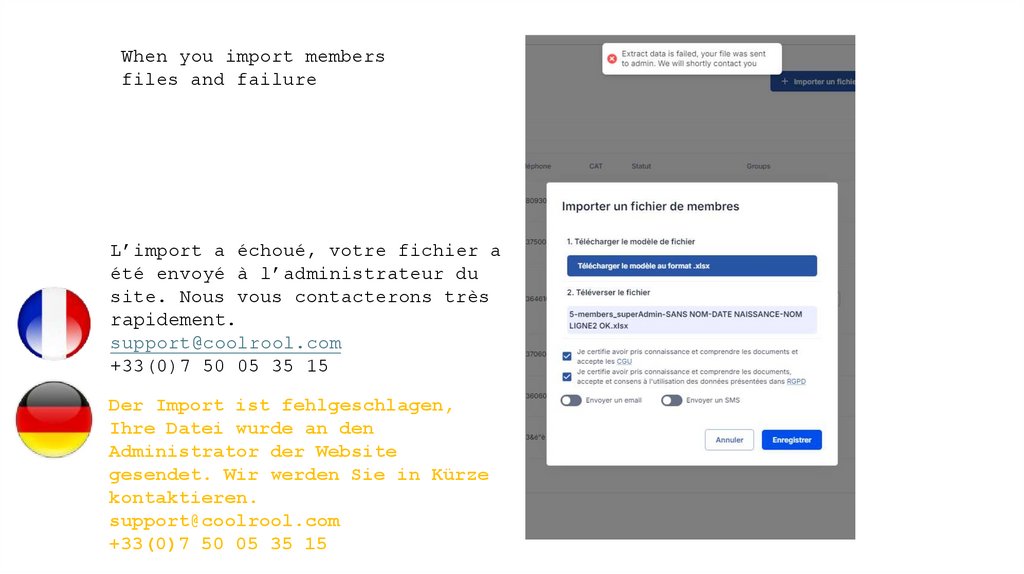

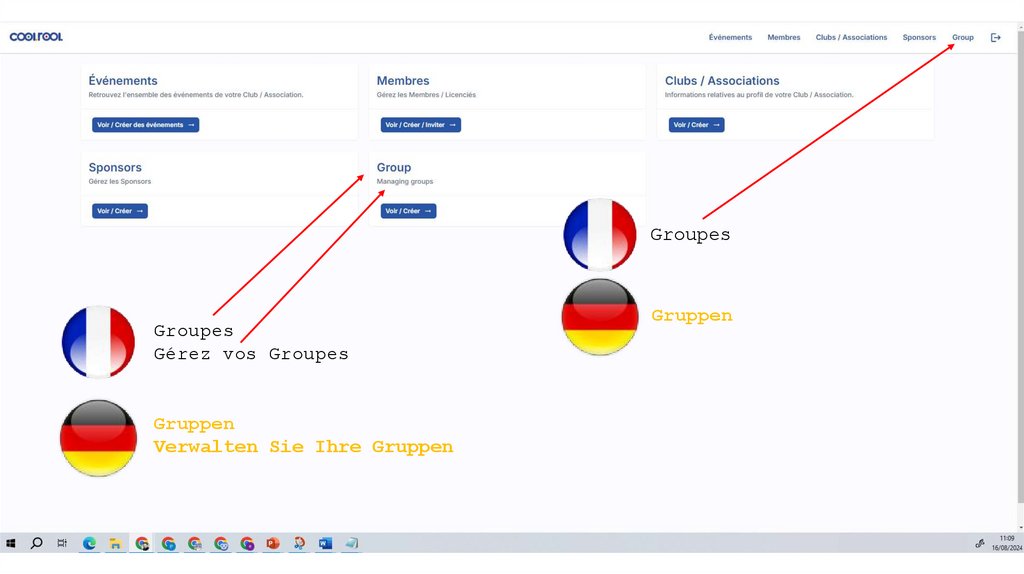
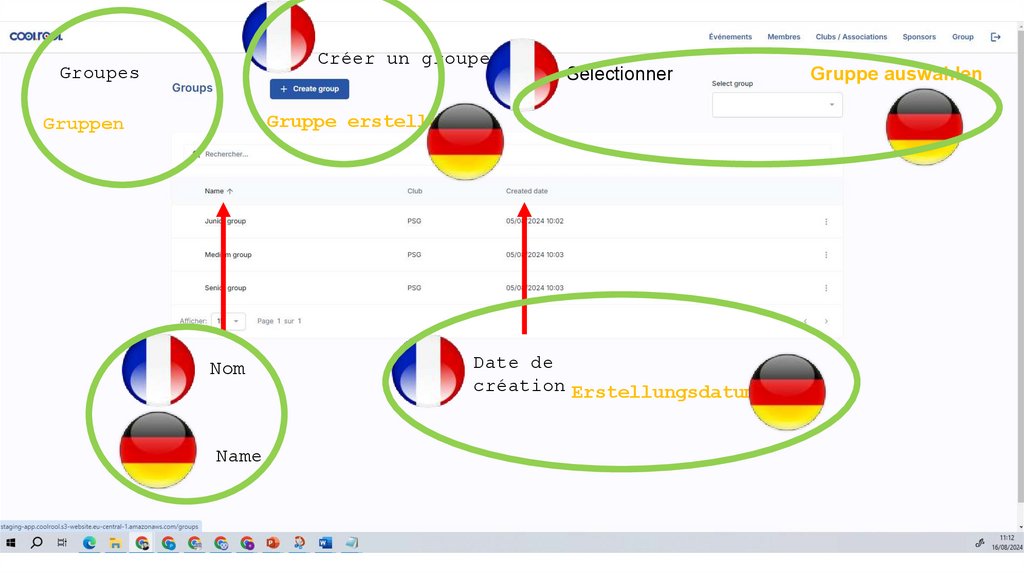
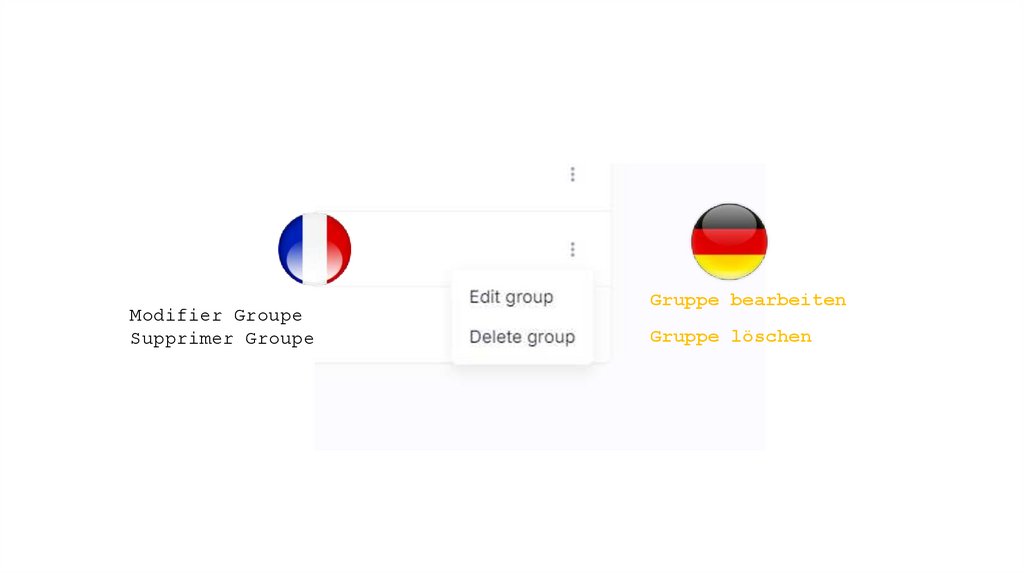
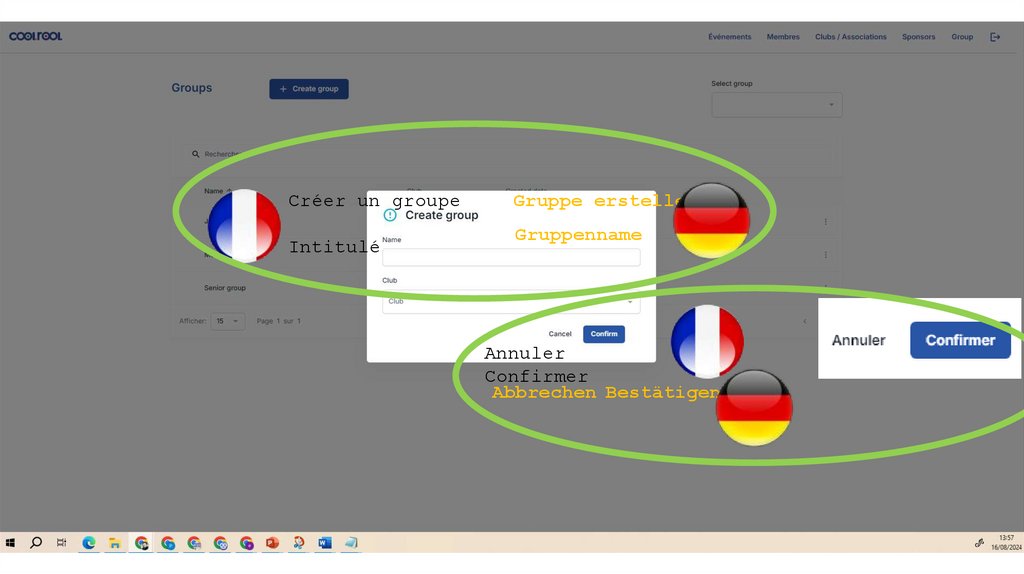
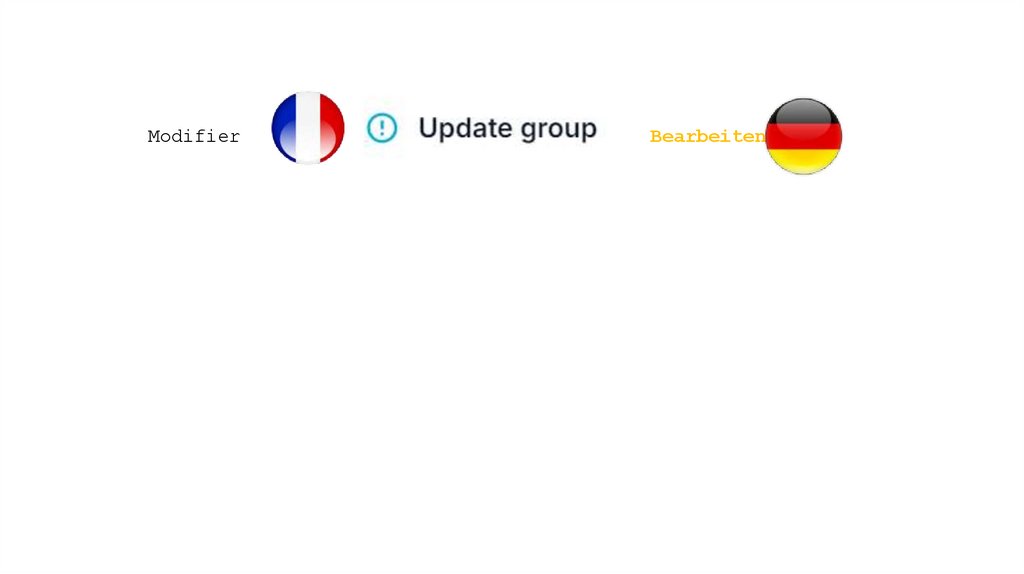
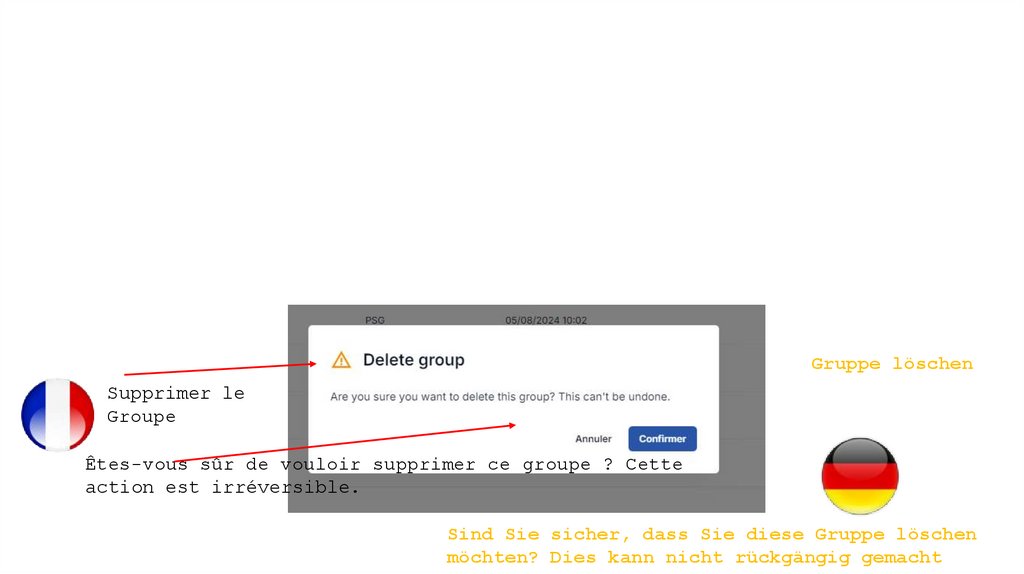
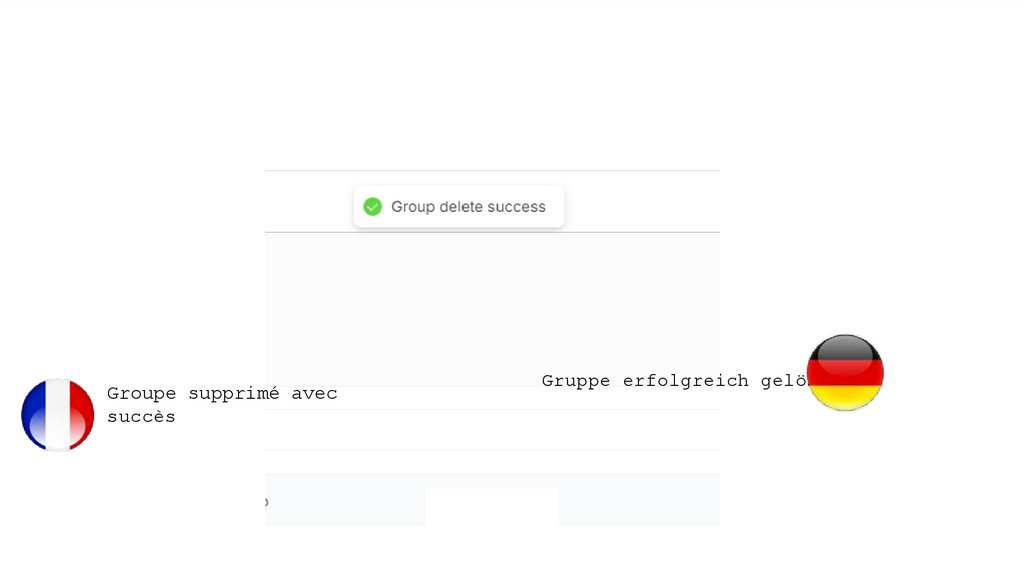

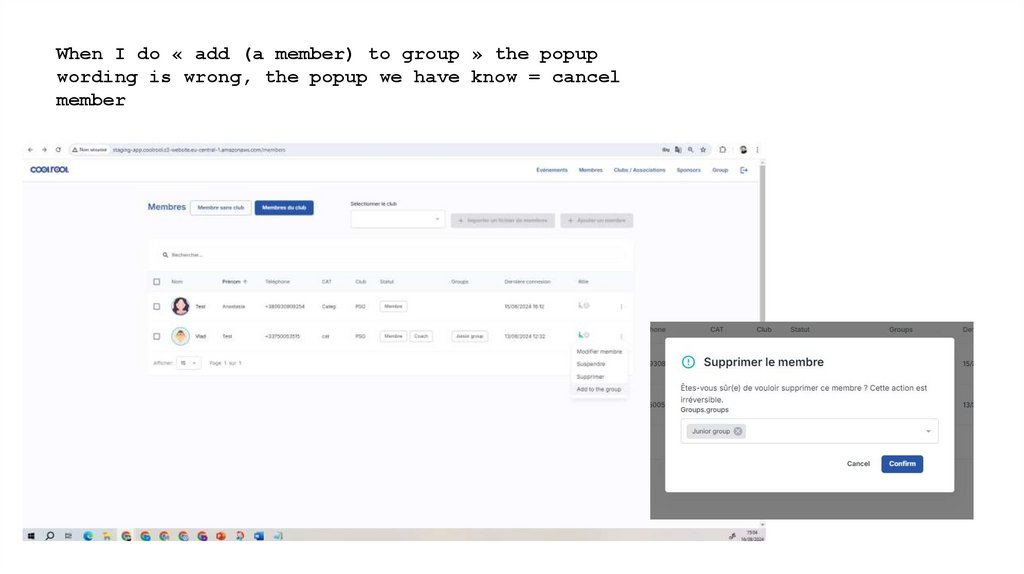
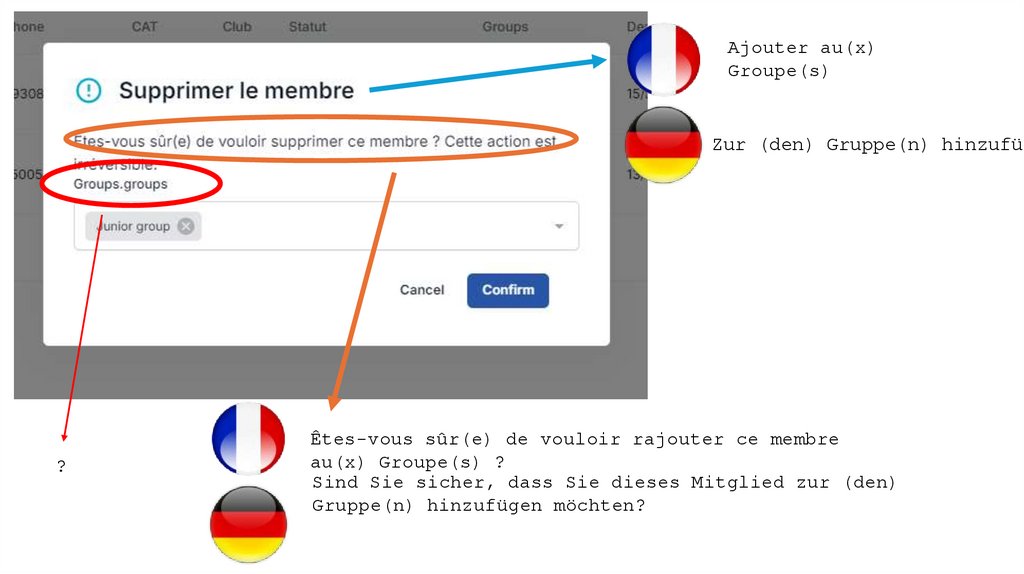
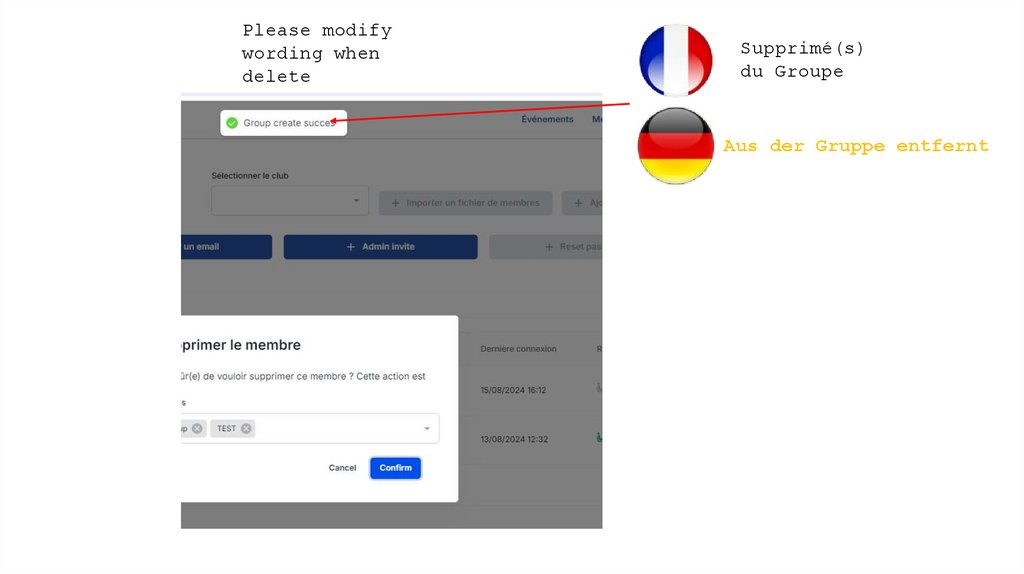
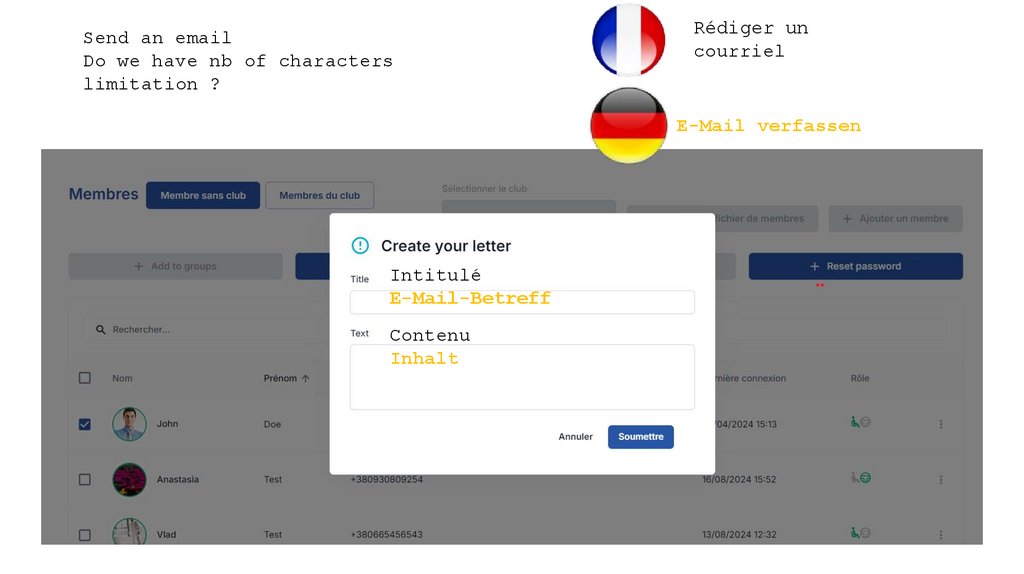
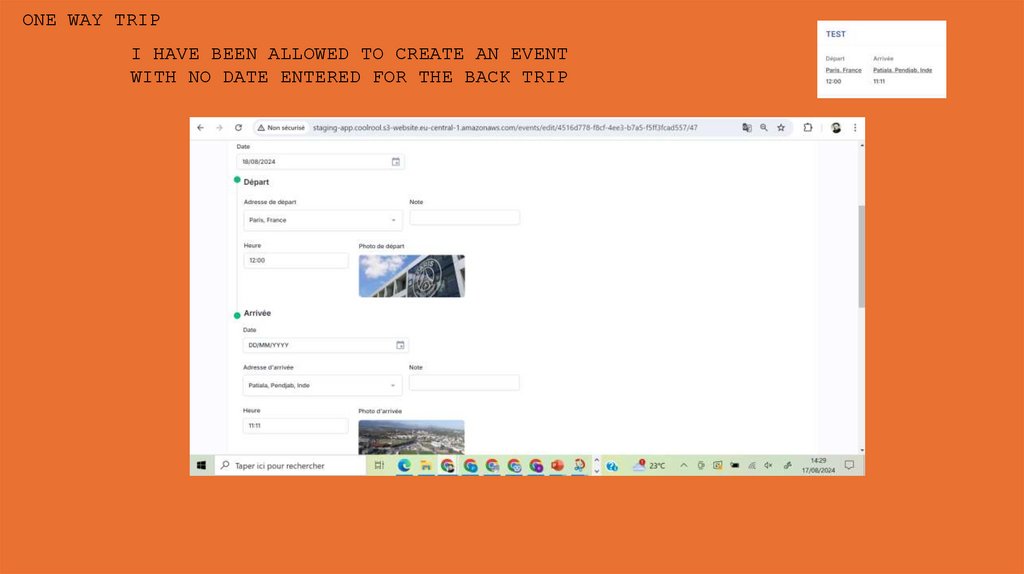
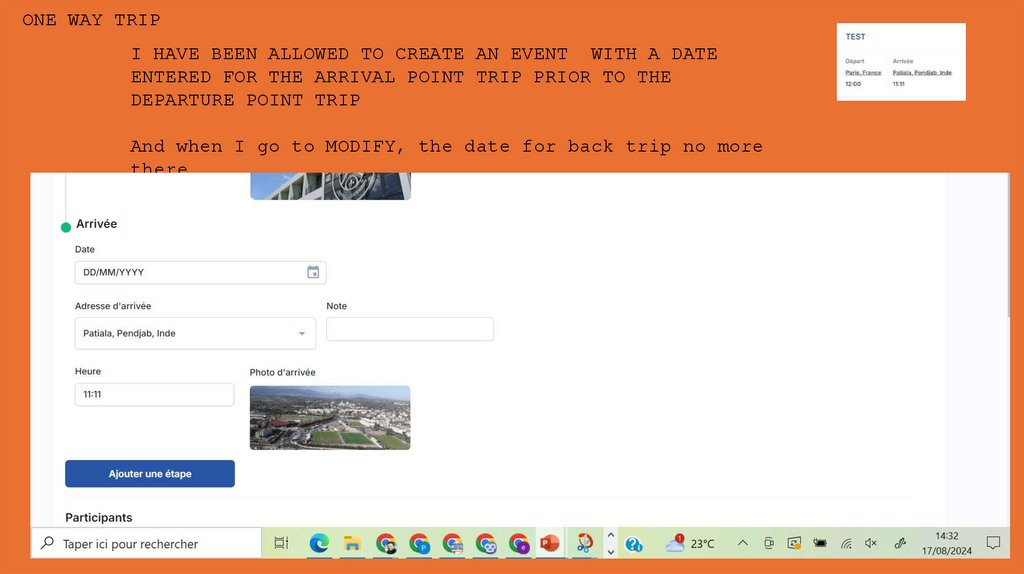
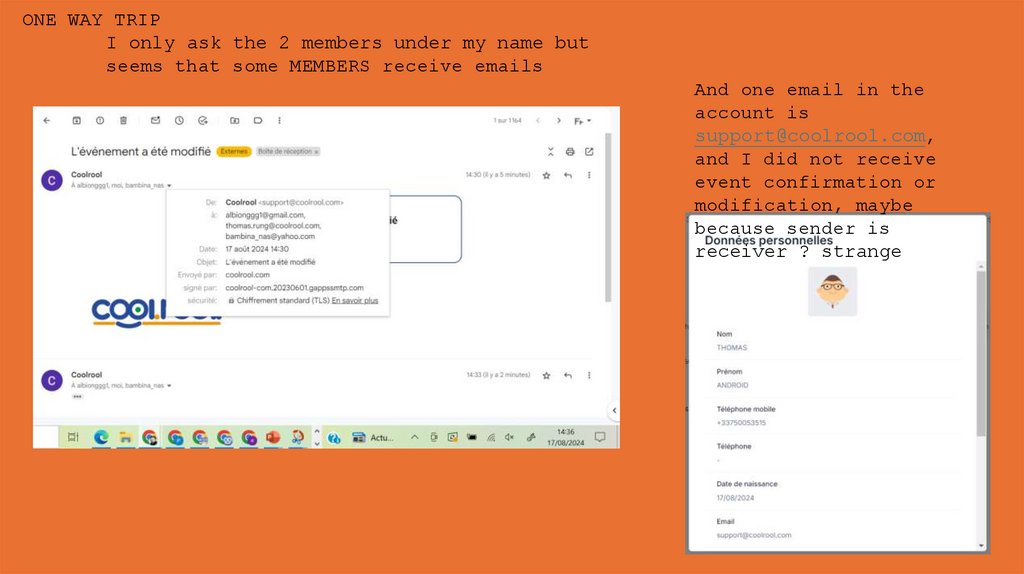
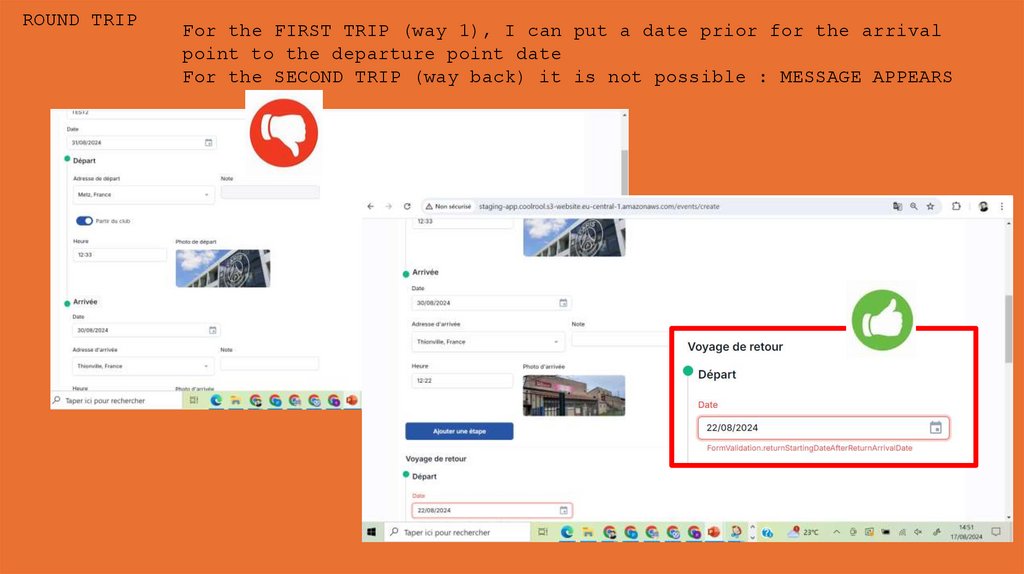
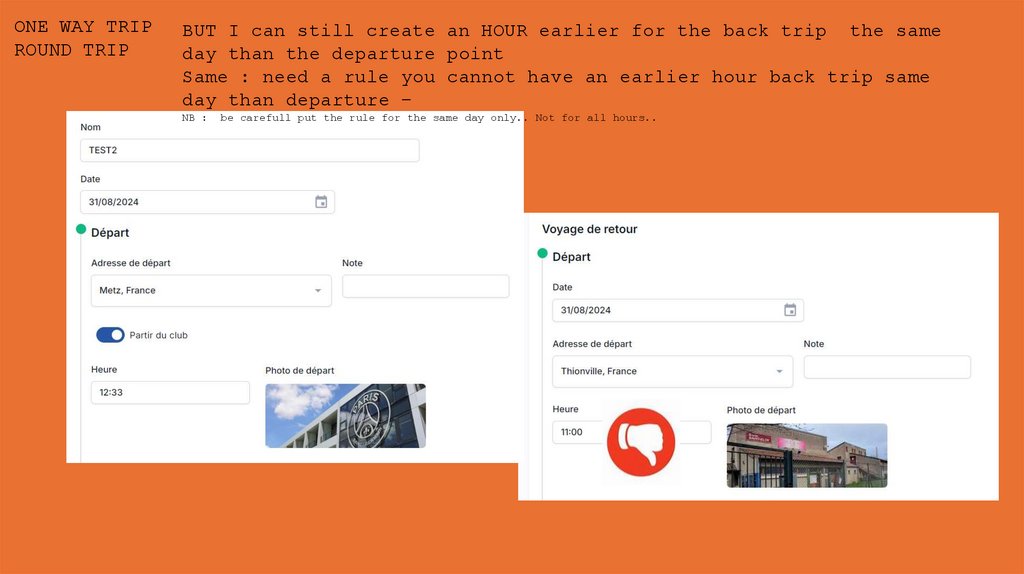
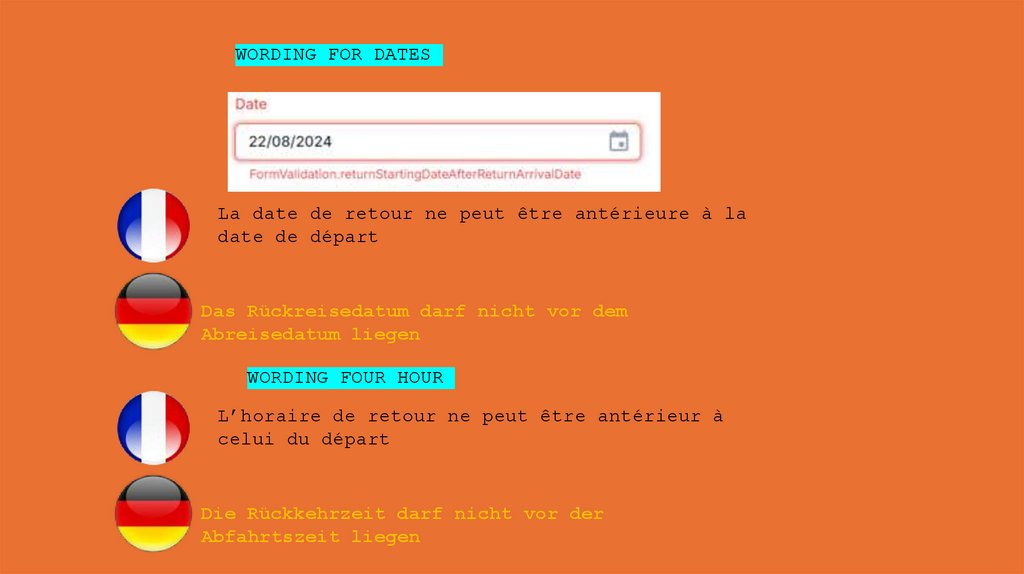
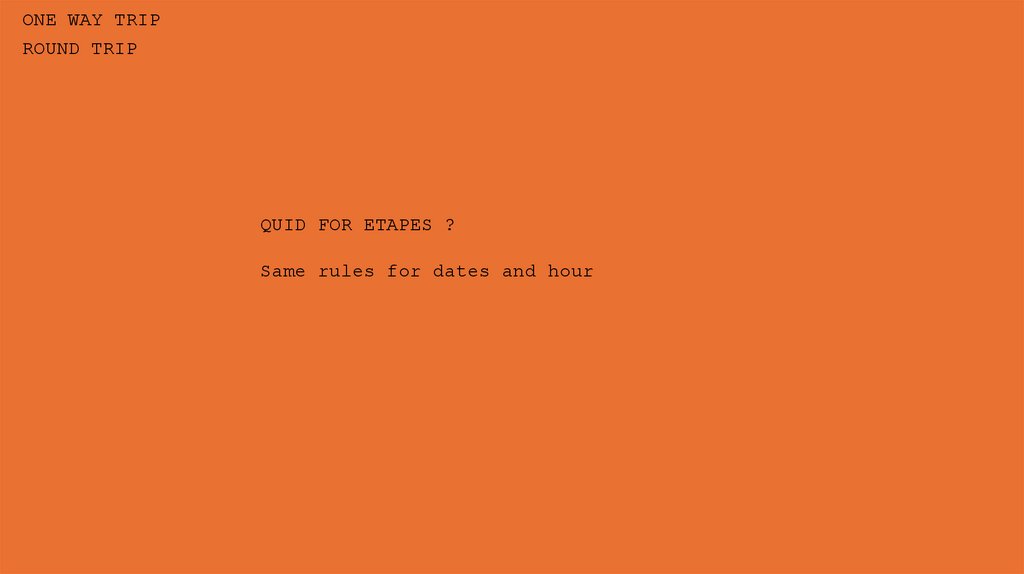
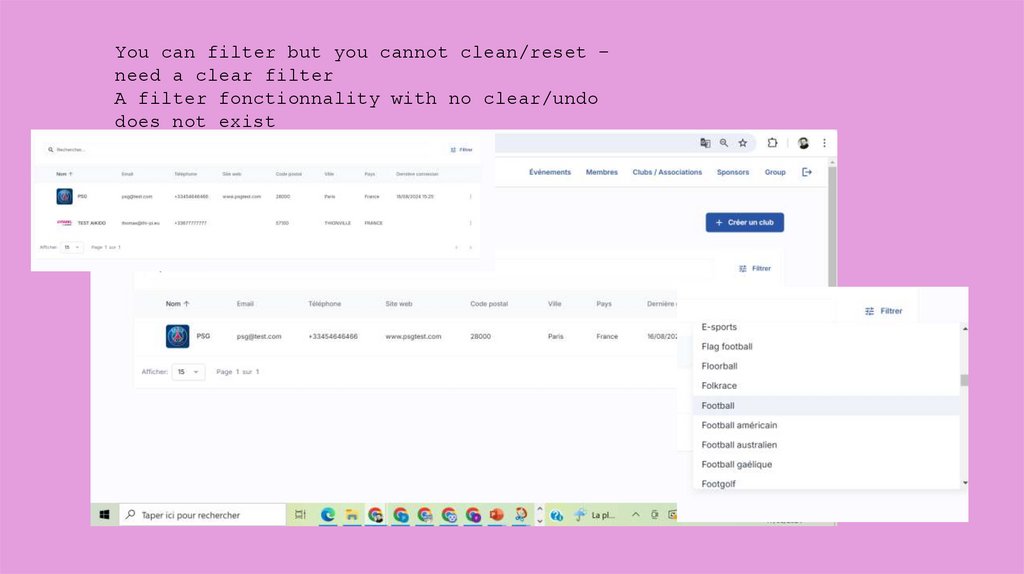
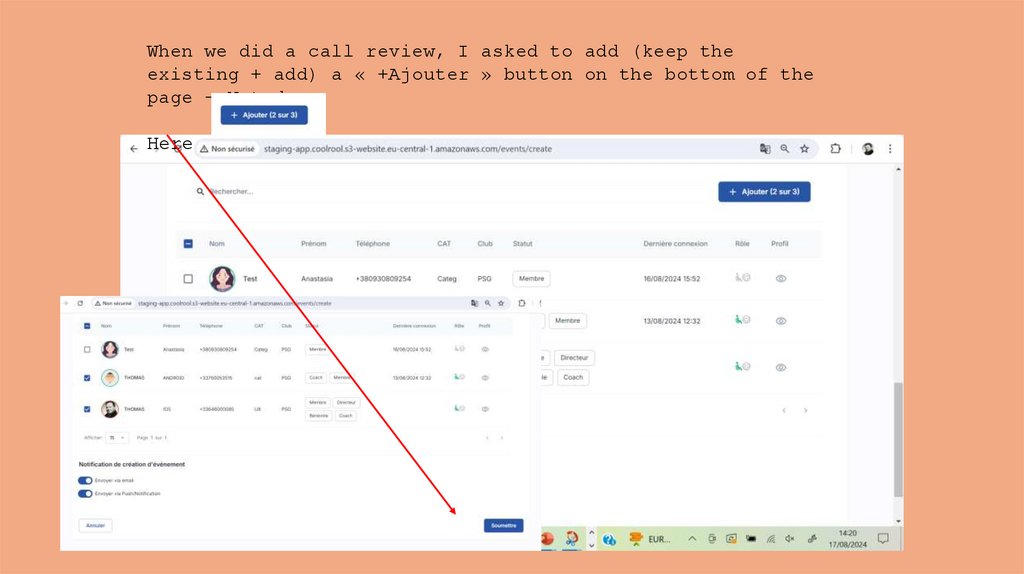
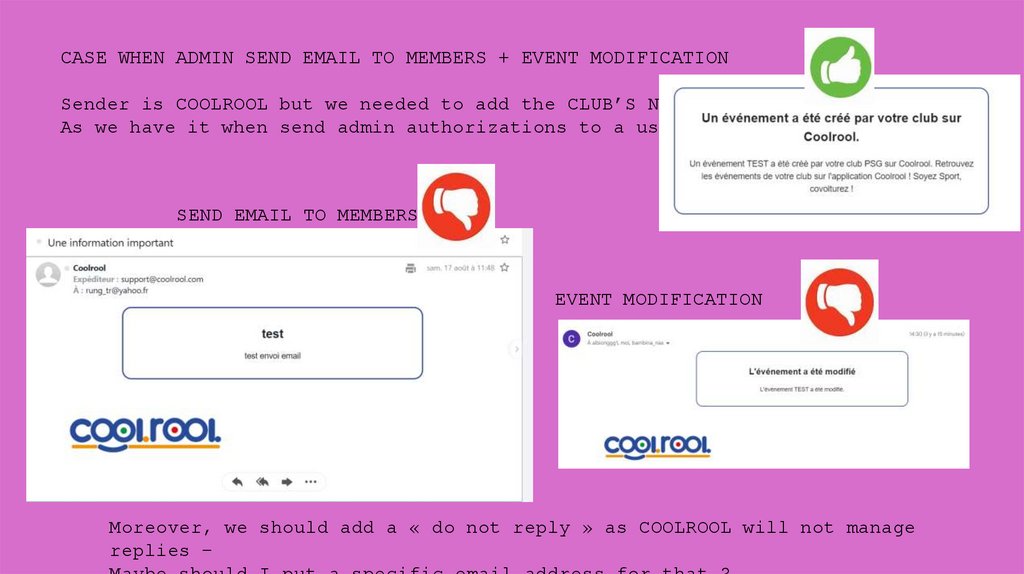
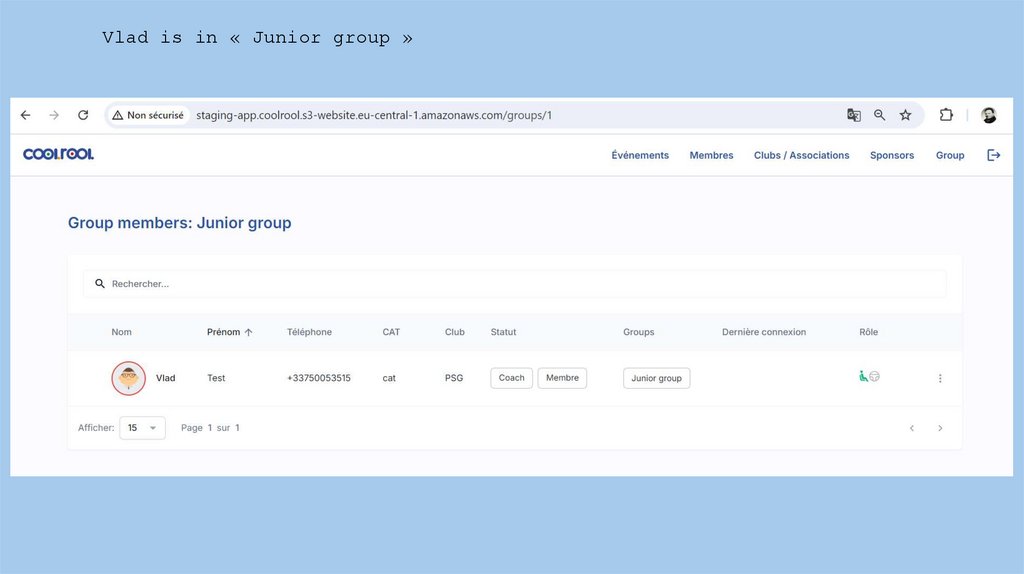
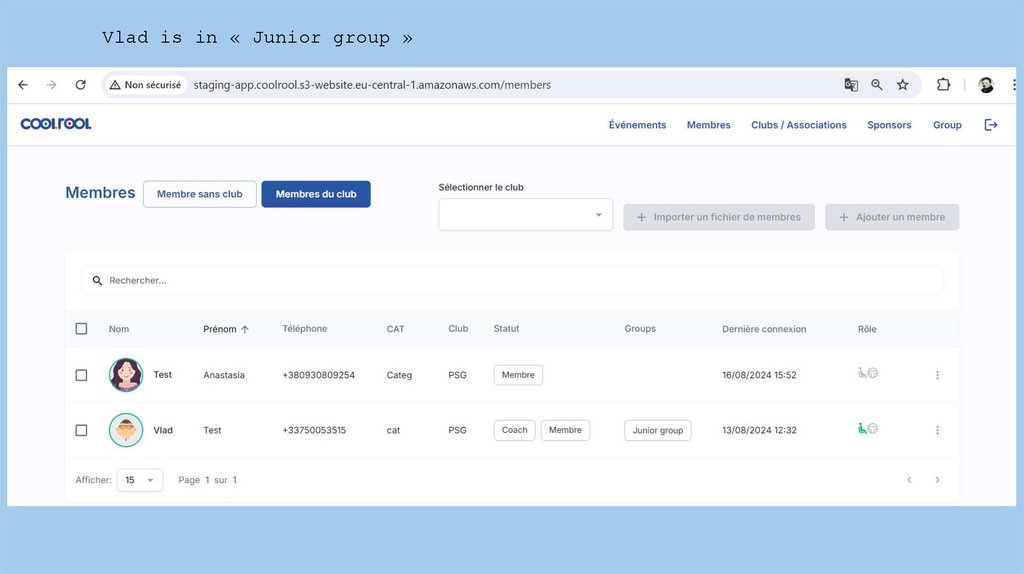
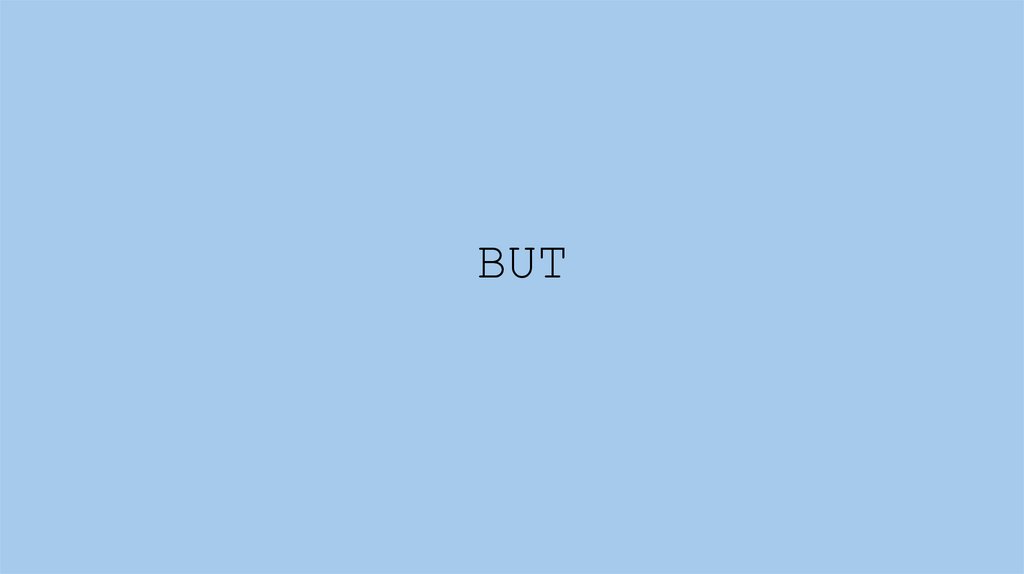
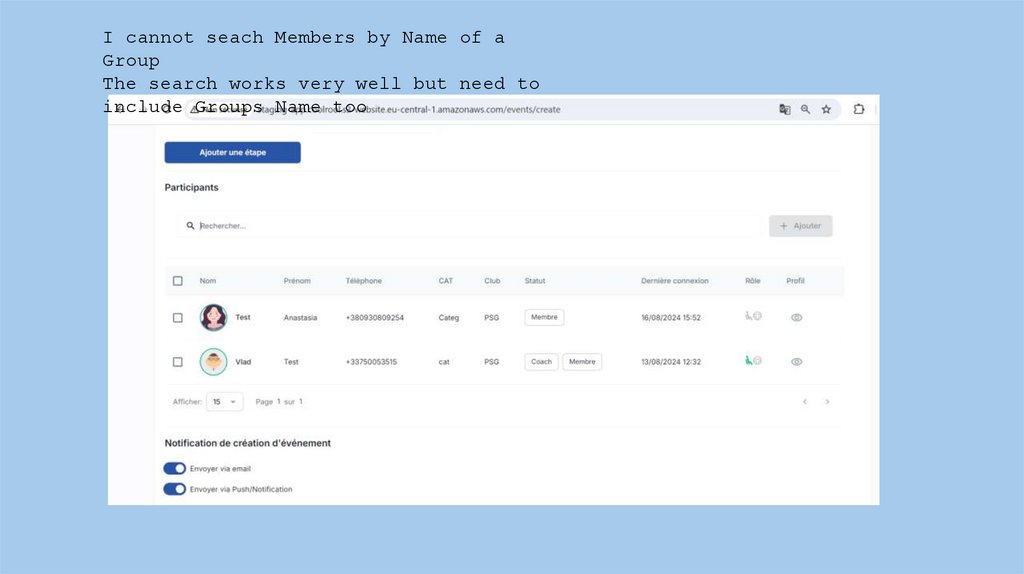
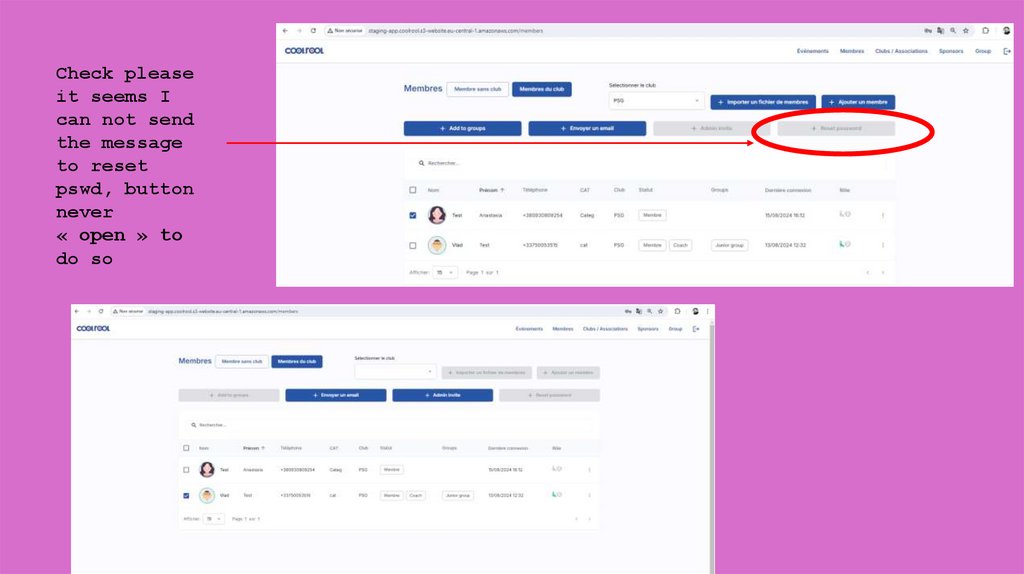
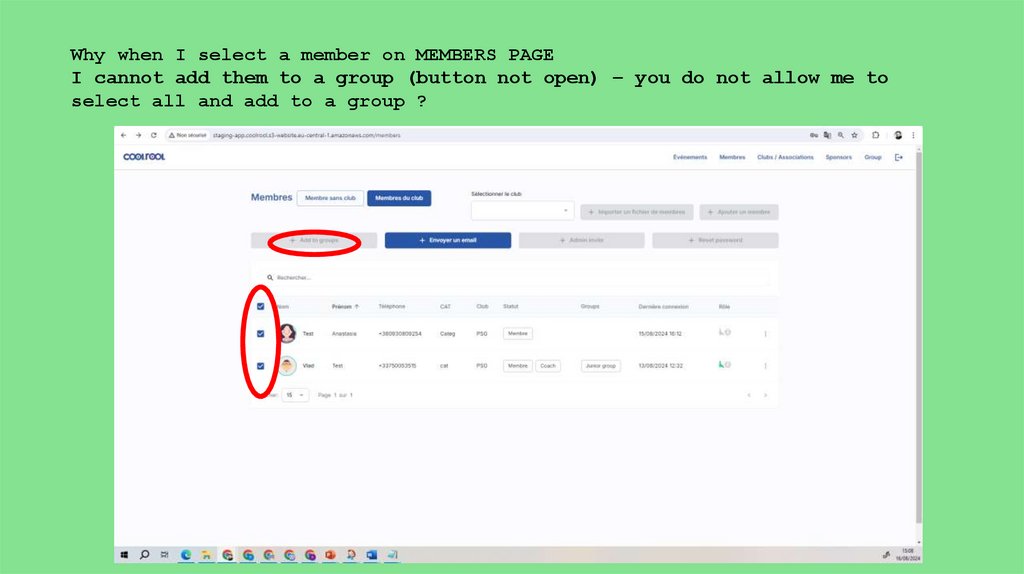
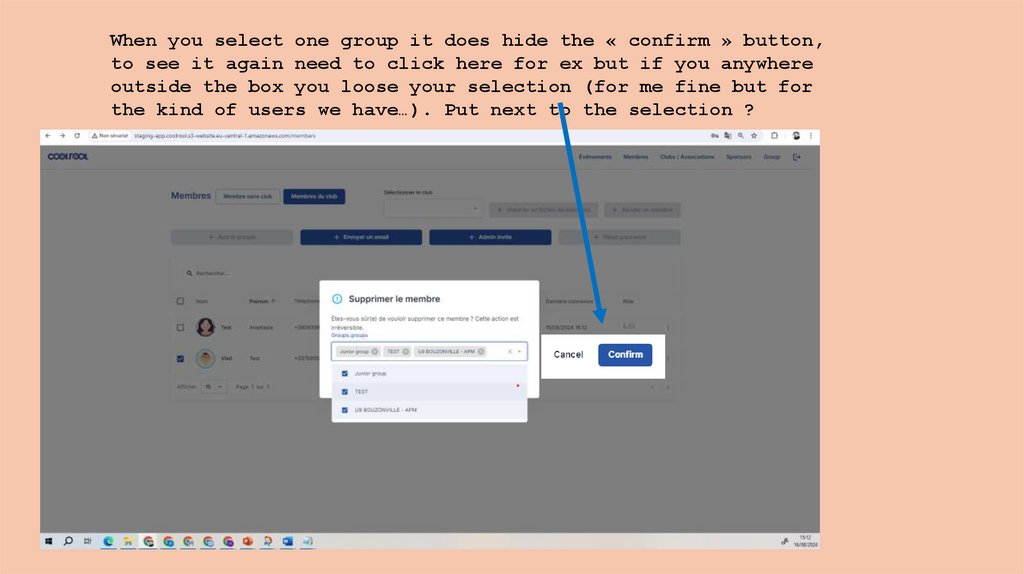
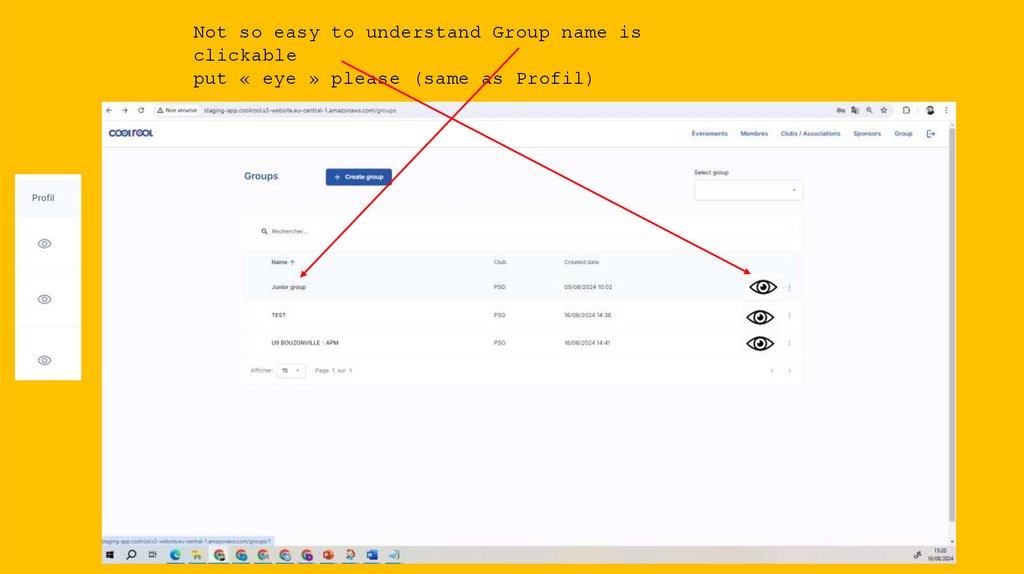
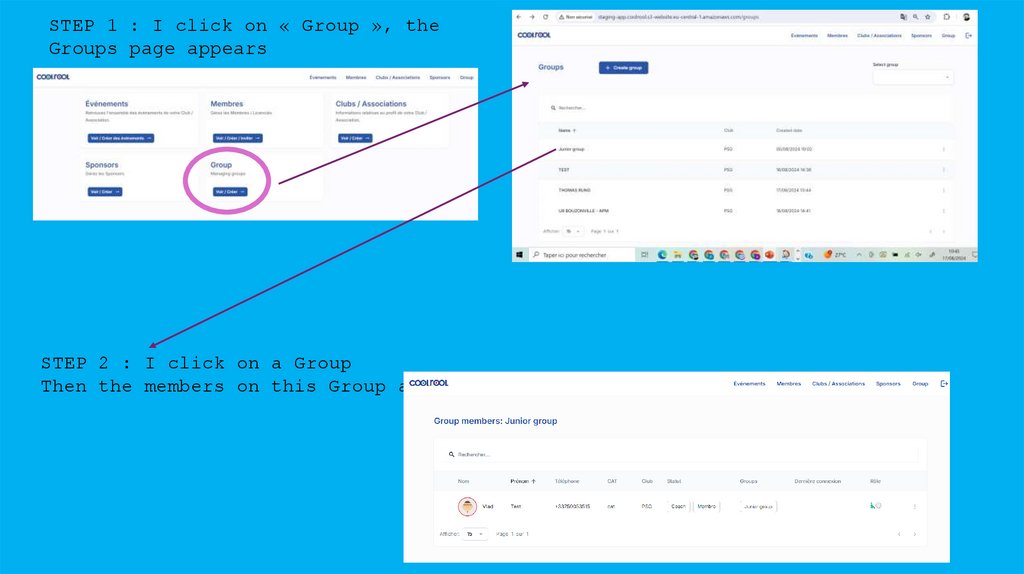
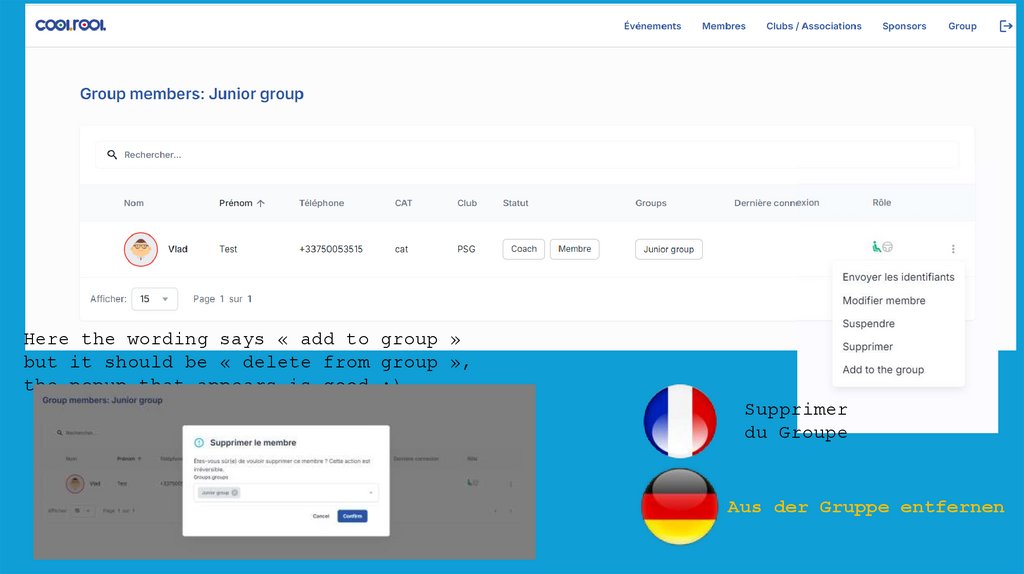
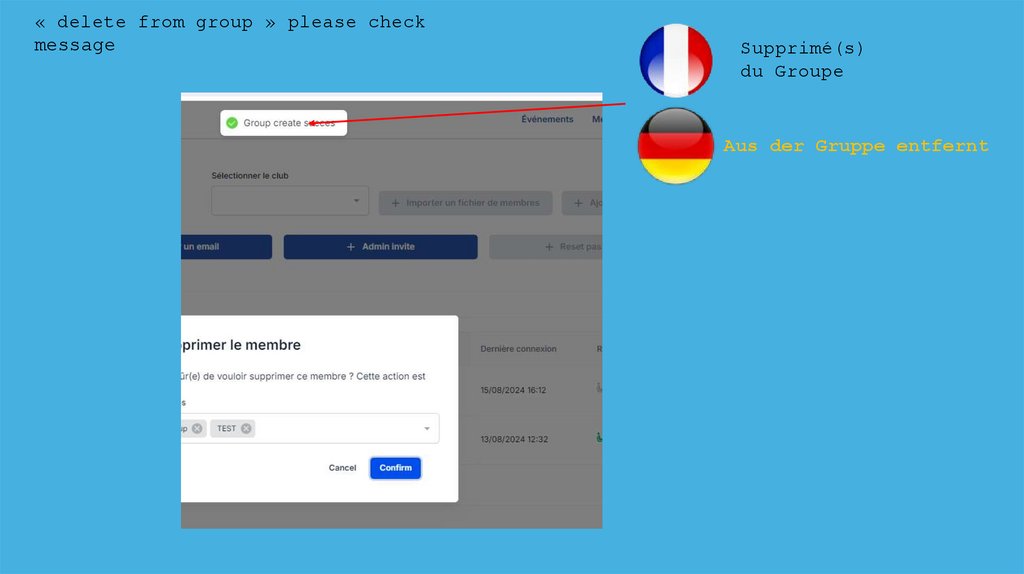
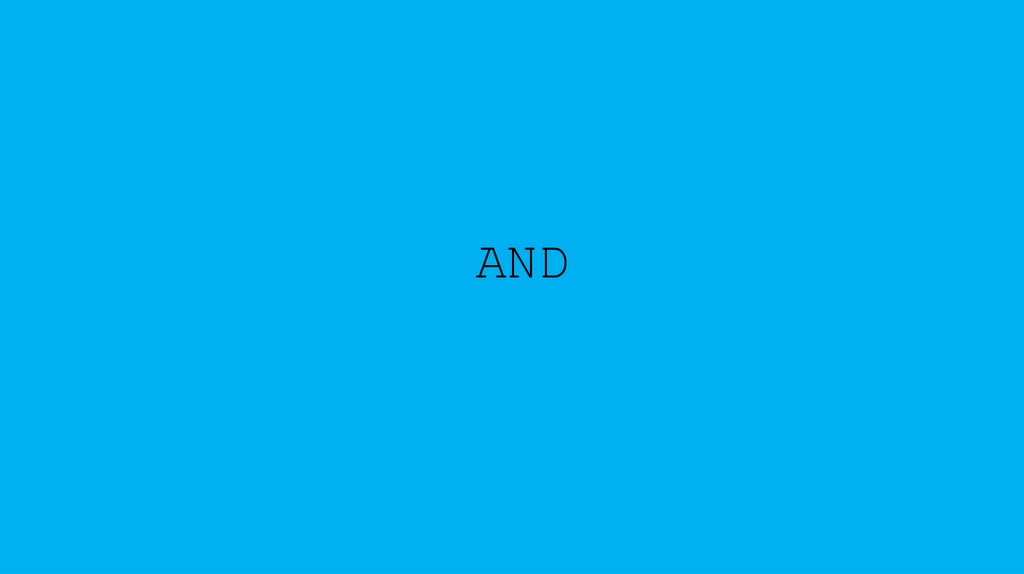
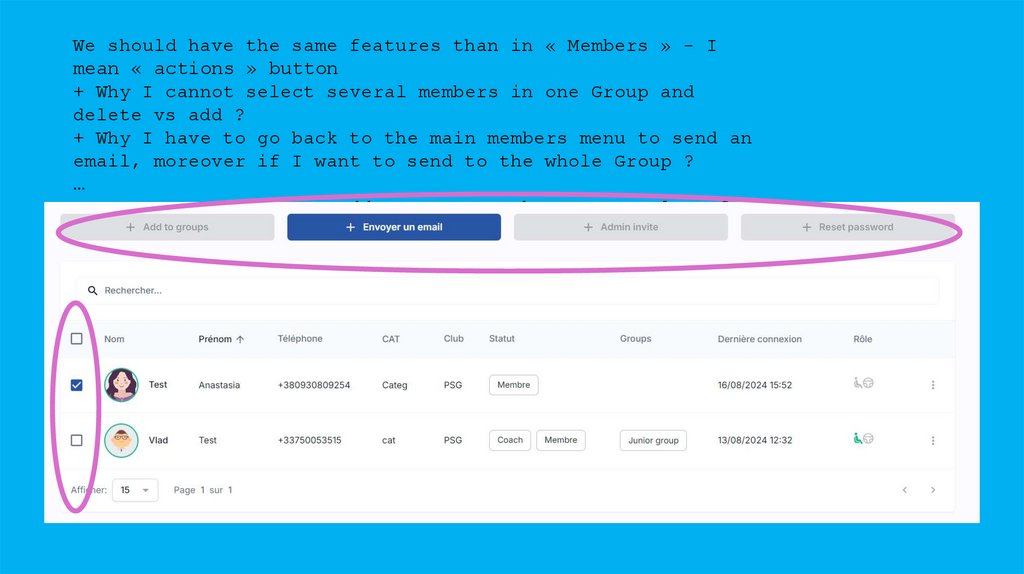
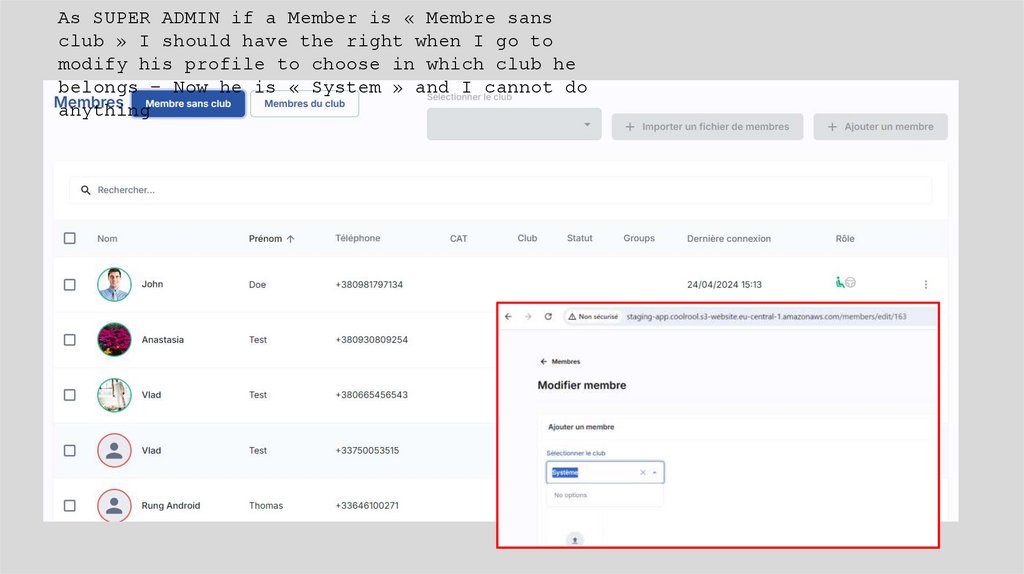
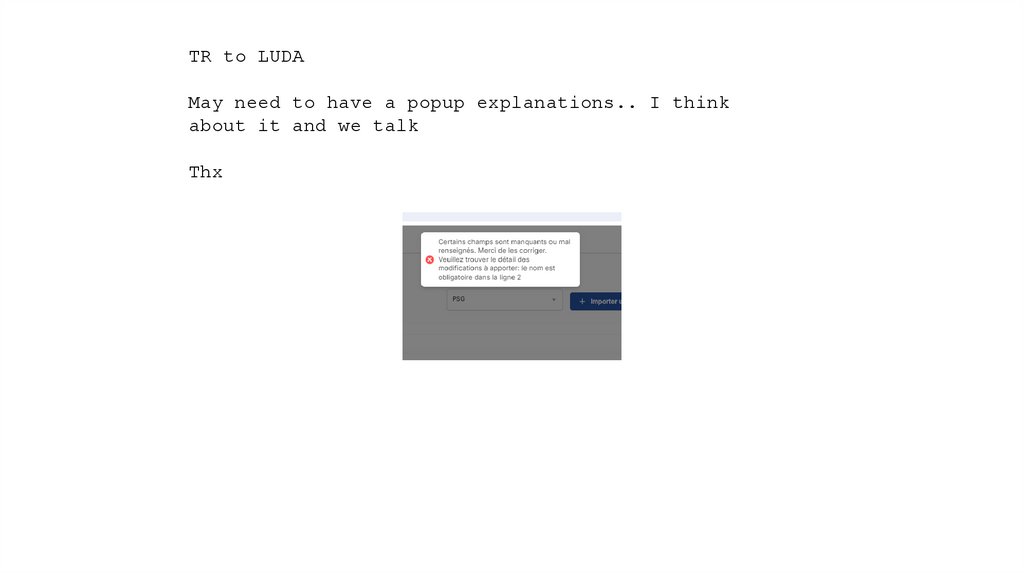
 Программное обеспечение
Программное обеспечение








