Похожие презентации:
Integrated Security Platform
1.
UNV GuardIntegrated Security Platform
V.1.0
2.
What is UNV GuardUNV Guard
Integrated Security Platform
One software product based on Windows Operating System, ondemand purchase of function module and channel licenses.
Integrate video surveillance, personnel management, access
management, video intercom, vehicle management in one platform.
Implement distributed deployment, support multiple devices of
encoding device, decoder, access control, video intercom. It can
introduce safe, smart, visualized and comfortable service for schools,
communities, supermarkets.
3.
Product SpecificationSingle Server Deployment
Max. 10,000 video channels
Max. 1,000 doors
Master-slave Distributed Deployment
Video
Management
Max. 20,000 video channels
Vehicle
Management
Customer Flow
Counting
Center
BOM 9801C2JH
我司部署服务器推荐
Bom编码 9801C2JH
Recommended
Server Model VS-R5320-B1H@N-IN
Access
Control
Central
Storage
Video Wall
Person
型号 VS-R5320-B1H@N-IN
CPU:Intel Xeon 4310 12Core
硬件参数
2.1GHz
CPU:Intel Xeon 4310 12核 2.1GHz
Memory:32G
内存:32G
Storage:4TB
硬盘:4TB
Port:GE*2
网口:GE*2
Recommended Server is built-in Linux OS need to install windows operating system additionally
Windows OS can self-purchase. The customization of Window OS in recommended server will increase cost
Time
Attendance
Dual-machine
Hot Standby
APP
Video
Intercom
Visitor
Management
4.
Product ComparisonProduct
UNV Guard
Unicorn/B180
Operating System
Windows
Linux
Software License
Product Delivery
Function Module & Channel License
Application Scenarios/Industry
Park/Building/Chain (EBG)
Purchase licenses on demand
Management Capability
Stand-alone: max. 10,000 video channels
Distributed: max. 20,000 video channels
Hardware and Software Together
Park/Building/Chain(EBG)
Unicorn: 1000device/2000channel
B180: 250device/500channel
Video surveillance
√
√
Access control
√
√
Video intercom
√
×
Third-party access control/alarm access
√
×
Parking lot
Q1 (2025)
×
Elevator control
Q4 (2024)
×
AR
Q4 (2024)
×
Features
5.
Application ScenariosNursing Home
Community
Warehouse
Tourist
Attraction
School
Hospital
Supermarket
Chain
Building
6.
Local Area Network(LAN)local area network
Video Wall Controller
Video Wall
Decoders
UNV Guard Client
UNV Guard Server
IPSAN
LAN
SmartBox
NVR
XVR
Access Control
Notes: UNV Guard client and server can be deployed on a same server
Video Intercom
Cameras
7.
WAN UMS-->EZ Cloud-->APPLocal Area Network
Wide Area Network
LAN
LAN
IPSAN
Browser/Client
Video Wall Controller
EZ Cloud
LAN
Video Wall
Decoder
NVR
Beta Version
UNV Guard Server
EZcloud
SmartBox
Mobile Client
Access Control
WAN
Video Intercom
Cameras
8.
Easy To Installwindows system, one installation package, you can choose to install the
server or client
Guided installation, easy installation steps, a few minutes to
complete the installation
The service status is visible, and the client can log in quickly
9.
Multi-client managementComing Soon
C/S client
B/S client
Mobile client
Support video liveview/playback, access control management, event and
Interface customization, user rights management, alarm configuration, basic
Mobile App, real-time liveview, playback, events and alarm.
alarm, visitor registration and record query, electronic map application.
configuration including operation and maintenance management, resource
Anytime and anywhere!
management.
10.
Security and ReliableSecurity Capability
Data Security
User Security
Supports Hot Stanby
Strong password
Video Content Protection: Ensure
Supports user locking and
the safe transmission of video
content, protect the video content.
UNV Guard decrypt the encrypted
code stream from IPC, and the
video can be displayed normally
unlocking
Support to keep the user alive,
timeout logout
Supports secondary service
function permission assignment
Transition Security
Support Https protocol to ensure
the confidentiality and integrity of
data content during transmission;
Support media streaming direct
connection and forwarding,
maximize the use of downstream
device forwarding capabilities;
11.
IntegrationIf need to integrate with third-party
Do not change the original system, UNV Guard can achieve integrated management
Specific Requirements
API/SDK Documentation
Plan to integrate popular brand product. Please
give feedback to product manager.
Integrated as One
Alarm Device
Access Control
Solution Alignment
Full Open
Video Intercom
Fire Alarm
Elevator Control
Device Data Interface
Remote Control
Data Dashboard
Low Code
Video Linkage
Device Status
12.
Data VisualizationData dashboard summarizes various types of data in the system and displays data statistics in visual diagrams.
It is convenient that users can directly monitor the business running status and implement effective management measures.
Device Status
Statistics
Real-Time Alarm
Statistics
People Snapshot
Info
Vehicle Snapshot
Info
Visitor Statistics
CPU Usage (%)
People Flow
Counting
RAM Usage (GB)
13.
Product ListBase
Channel
Video surveillance
name
Video Management Subsystem
Base
Channel
Access control
SWP-UG-VideoManagement-Base
LIS-UG-VideoChannel/1Ch
intelligent channel Authorization /Channels
Licence
LIS-UG-IntelligentChannel/1Ch
Face/Body/Vehicle/people counting (including live playback)
SWP-UG-ANPR-Module
Prerequisite: SWP-UG-VideoManagement-Base has been selected
Device license: select LIS-UG-IntelligentChannel/1Ch
People Management module
SWP-UG-PeopleManagement-Module
Prerequisite: SWP-UG-VideoManagement-Base has been selected
Device license: select LIS-UG-IntelligentChannel/1Ch
People Counting module
SWP-UG-PeopleCounting-Module
Prerequisite: SWP-UG-VideoManagement-Base has been selected
Device license: select LIS-UG-IntelligentChannel/1Ch
Video Wall module
SWP-UG-VideoWall-Module
Prerequisite: SWP-UG-VideoManagement-Base has been selected
Access Control Subsystem
SWP-UG-AccessControl-Base
Access Control Authorization/Channels Licence
LIS-UG-AccessControl/1Ch
Video Intercom indoor Authorization/Channels
Licence
LIS-UG-VideoIntercom-Indoor/1Ch
Video Intercom outdoor Authorization/Channels
Licence
LIS-UG-VideoIntercom-Outdoor/1Ch
Time Attendance module
Module
notes
Video Surveillance Authorization/Channels
Licence
ANPR module
Module
type
Visitor module
Video Intercom module
APP
Module
APP module
Hot Standby
Module
Hot Standby module
Central Storage
Module
Center Storage
Customization
NRE
NRE Development Fee/Labor&Day
module
Ordinary camera, only live playback
SWP-UG-Attendance-Module
Prerequisite: SWP-UG-AccessControl-Base has been selected
Device authorization: LIS-UG-AccessControl/1Ch should be selected
SWP-UG-Visitor-Module
Prerequisite: SWP-UG-AccessControl-Base has been selected
Device authorization: LIS-UG-AccessControl/1Ch should be selected
SWP-UG-VideoIntercom-Module
Prerequisite: SWP-UG-AccessControl-Base has been selected
; Equipment license: LIS-UG-VideoIntercom-Indoor/1Ch and LIS-UG-VideoIntercom-Outdoor/1Ch should be
selected
SWP-UG-APP-Module
Must be paired with one of the base packages
SWP-UG-HotStandby-Module
Must be paired with one of the base packages
SWP-UG-CentralStorage-Module
Must be paired with one of the base packages
LIS-UG-NRE Dev.F
Assess development effort against requirements
14.
Configuration FAQFor example, a 300-channel camera needs to be connected to the factory, among which 30 channels need to realize face detection feature.
10 face detection terminals, 20 access controller devices with 4 doors, need video management and access control management. How to finish the BOQ list?
Order analysis:
The video surveillance part:1) Due to the need for video management and face detection feature
①Video surveillance must select (SWP-UG-VideoManagement-Base)*1
② face detection feature is needed, so must select SWP-UG-PeopleManagement-Module *1
③ Confirm the channel license
For video-live playback only, 270 channels are required, so the normal video/channel authorization letter should be selected, so must select (LIS-UG-VideoChannel/1Ch *270
There is also face detection channel, which needs 30 channels, so the intelligent channel/channel authorization letter is selected , so must select LIS-UG-IntelligentChannel/1Ch *30
Type Selection
parameter
UG selection rules
Video section
Basic Package
(Required)
SWP-UG-VideoManagement-Base
Business function module
On demand
SWP-UG-VideoWall-Module
SWP-UG-ANPR-Module
Device access authorization
channel-On demand
LIS-UG-VideoChannel/1Ch
270channel
SWP-UG-PeopleManagement-Module
LIS-UG-IntelligentChannel/1Ch
Required
SWP-UG-PeopleCounting-Module
30channel
1. According to the business scenario, when confirming the video service, SWP-UG-VideoManagement-Base must be selected
Configuration Specifications(Basic packet association function module,
cooperate with device access authorization)
2. Confirm the business function module and select each module
3. Confirm the access specifications and service requirements, only video-live playback service, select LIS-UG-VideoChannel/1ChIn addition to
video-live/playback services, there are intelligent services such as face/vehicle/mixed traffic/passenger flow statistics, such as LIS-UGIntelligentChannel/1Ch
15.
Configuration FAQThe final configuration list
Description
Base
Video
surveillance
Model
BOM
Qty
SWP-UG-VideoManagement-Base
0231C1QW
1
Video Surveillance Authorization/Channels Licence
LIS-UG-VideoChannel/1Ch
3130C0HR
270
intelligent channel Authorization /Channels Licence
LIS-UG-IntelligentChannel/1Ch
3130C0HN
30
Video Management Subsystem
Channel
Module
People Management module
SWP-UG-PeopleManagement-Module
0231C1QP
1
Base
Access Control Subsystem
SWP-UG-AccessControl-Base
0231C1QR
1
Channel
Access Control Authorization/Channels Licence
LIS-UG-AccessControl/1Ch
3130C0HQ
90
Access control
16.
Key Business FunctionsVideo
Management
Access Control
Live View
Pass-thru Record
Playback
Control Permission
Video Wall
Schedule Template
PTZ Control
Visitor
Management
Visitor
Registration
Visitor
Registration
Record
Verification
mode
configuration
Smart Live View
Data Search
Time Attendance
Personnel
Management
可视对讲
Vehicle
Traffic
可视对讲
People
Counting
可视对讲
Video
Intercom
Attendance
Regulations
Personnel
Management
Vehicle Library
Management
People
Counting
Contacts
Staff Schedule
Data Search
Vehicle Search
Attendance
Records
Processing
Match/not
Match alarm
Monitoring
Task
Attendance
Statistics
Advanced
Configuration
Call Records
Statistics
Report
Abnormal
Alarm
Call Recipient
Management
Software
Modules
Device
Location
Configuration
Leave
Management
O&M Management
System
Management
Home
User
Organization
Basic Configuration
Disk Allocation
E-map
Role
Device
Alarm-linkage Actions
License Management
LAPI
Backup
Data
Access
OEM/third-party access
ONVIF
IPC
NVR
Video Wall
Access Control Device
LPR Camera
Smart Box
Decoder
Video Intercom Device
Basic
Ability
…….
Encoding Device
……
Device
Layer
17.
Video Management SubsystemFull Coverage, Centralized Unified Video Integration Platform
3
2
4
5
Single client supports up to 64 split
screens
Additional supplemental
monitors to do preview
Live View
1
6
Playback
Video Wall:32(Max)
Video wall Monitor:200(Max)
Mobile APP
Group Sequence
Video Wall
Multi-terminal collaboration, support PC terminals and mobile APP mobile terminals to live view , playback,
and other businesses.
Quickly save and recall favorite windows layout with bound channels.
Display more video content on limited screens.
18.
Person Management ModuleCombined with the different management needs of
the campus, flexibility to set different access
permission, such as allow or block specific people
from a specific area and timely trigger alerts.
01
02
Precise Management
Timely Alarm
Meet different
Capture information to
management needs
display timely alarm
03
04
Information Summary
Tracking Appearance
Arming results in one
Combined with map to
interface
review moving route
19.
Vehicle Management ModuleFunction
Entry and Exit Arming
White List Vehicle can direct access
Unconscious
Access
Timely
Monitoring
S u p p o r t Ve h i c l e
View real-time traffic
Information Input
records and record
a d va n c e to reduce
vehicle-related
waiting times and queue
information (license plates,
congestion.
times, etc.) for subsequent
enquiries and analysis.
Safe
Management
Operation
Management
Real-time monitoring
of vehicle entry and
exit, timely detection
of abnormal
situations and take
corresponding
Analyze vehicle entry
and exit data,
generate reports and
statistical charts to
provide reference for
management
decisions.
20.
Customer Flow SubsystemCustomer Flow Subsystem is widely used in parks, scenic spots, shops and
other management scenarios. Combined with intelligent devices such as
the number of statistical cameras developed by our company, the customer
flow subsystem builds a scientific, effective, fast and accurate customer
flow analysis system.
People counting device management
Add intelligent people statistics device, device side open people
counting function
Dynamic display
Dynamic display statistical area of customer flow and people
density, view and export traffic history records
Staying 0
Staying 2
Staying 1
Statistical Report Query
Support query by minute, hour, day, and month, provide the day,
the last 7 days, the month of the shortcut.
21.
Access Control SubsystemFace terminals are deployed at the entrances and exits of various buildings in the park.
Pre-configuration personnel access permissions can meet the security of manage and control in the park.
Reduce Manageable Manpower
Access Control Device 256 Max
Access Control channel 1,000 Max
Safe and Reliable
Schedule Template 16 Max
Personnel Management 50,000 Max
Convenient and Efficient
Personnel
Access Record
Flexible Permission
Control
Multiple Authentication
Methods
Real-time Abnormal
Monitoring
The schedule template
Choose from IC Card,
Support the configuration of
Support query and
can limit the time
face, password and so
open timeout, super
export of personnel
period for personnel in
on.
authentication alarm times,
access history records
abnormal open alarm.
from access control
and out.
devices.
22.
Visitor Management Module22
Park employees, visitors can register visitor information through the platform. After th
Efficient Reception
Unconscious Access
review, visitors can be authorized time and area in and out of the event, to meet the
efficient passage of temporary visitors.
1、Reservation Method PC、APP
2、Information Management Unified management of person information
3、Smart Door Open Face, QR Code, Remote Open
High Quality Service
4、Visitor Reservation: Visitors fill in the application information approval, can enter
the park
Key Process
Pre Register
Visitor
Self-booking
Employee invite visitor
booking
Temporary
On-site registration
QR Code/Invitation
Message
Entry Booking
Information
Face /QR code
access
Visitor Access
Reminder
23.
Time Attendance Management SubsystemNetworking
Solution Introduction
Face access devices are deployed at the entrances
and exits of various buildings in the park, which
can quickly identify and have high recognition
accuracy, to meet the attendance of enterprise
Local Area Network
employees in the park.
Attendance Mgt
Support the setting of
personnel leave, annual
leave and other leave types
Create leave sheet and
handle attendance
exception
Attendance management
Support setting the access
control as the attendance
point, through the face, card,
identity and other ways to
punch in and out
Schedule Mgt
Support different
time attendance
shift settings
Program Features
Punch in time Rapid face detection & normalized management to
meet the needs of office workers in the park
Attendance Statistics
Support attendance data
summarization
Support attendance details
Statistic Analysis Support attendance statistics and report export
to meet all kinds of attendance rules configuration
Data Push Supports real-time data transmission to third-party
systems through API interfaces to improve management efficiency
24.
Video Intercom Subsystem<1>Community management
Manage housing information such as community name,
building, unit, floor and room
1
<2>device management
2
Manage the door machine, indoor machine, and bind the
house information of the actual location of the device
<3>personnel management
Add home owner/tenant information and support
binding homes
<4>Visual intercom configuration
Add home owner/tenant information and support
4
3
binding homes
<5>Visual intercom remote call
Call, answer, remotely open the door, check the
intercom record and contact
XX XX
25.
Control Center - Operations/Operations ManagementAlarm Result Retention
Unified management
Optimize business processes
Post
Prevent abnormal status
E-Map
Audio Alarm
Alarm
Acknowledge
Intra
Send Alarm
Audio Alarm
Mobile APP
Check Alarm
Alarm Details
User
Handle Alarm
Time
Description
Behavior Alarm
Arming Alarm
Device Alarm
Pre
Fireworks
Detection
Perimeter
Detection
Behavior
Pre-warning
Personnel
Arming
People
Counting
Throwing Objects
from Height
Wear
Alarm
26.
Control Center-Alarm Handle Self-ClosePreAbnormal Alert
Abnormal behavior
(smoking, intrusion, etc.) at
any point in the park,
IPC/NVR detection and
analysis
ing Alarm Handle
Post Alarm Record
UNV Guard can see the live
Alarm records can store
view, playback in the map, so
in UNV Guard and be
that people can remotely
exported
address alarm at the control
center
ing Alarm Linkage
Pop up to window and
link live view in video
wall in UNV Guard UNV
Guard
27.
Control Center- O&M ManagementReal-time monitoring of equipment, services and other resources to achieve daily system
operation and management
Operation
Management
Diagnostic Information
Export
Operation Log Retention
Service Status Visualization
28.
Operation-Business on ImageReal-time monitoring of equipment, services and other resources to achieve daily system
operation and management
Business on Image
Real-time Alarm Center
Device Status Visualization
Chart Data Visualization
29.
Operation-UNV Guard APP Sep.2024)Not Only Video
Access
Control
Access
Code
Open
Door
Access
Record
Visitor
MAnagement
Support IOS Android
User
Management
Person
Management
Attendance
Statistic
My
Community
30.
项目背景UNV Guard provides a comprehensive management platform for
the temporary construction area of a polysilicon production plant
in Oman. The plant is located in Suha Port and free zone,
covering an area of about 1 million square meters. The platform
is connected to
for management, and
business functions such as
have been launched. Help the management personnel to view
the plant situation in real time, control the factory area people
and vehicles in and out.
31.
视无界智以恒





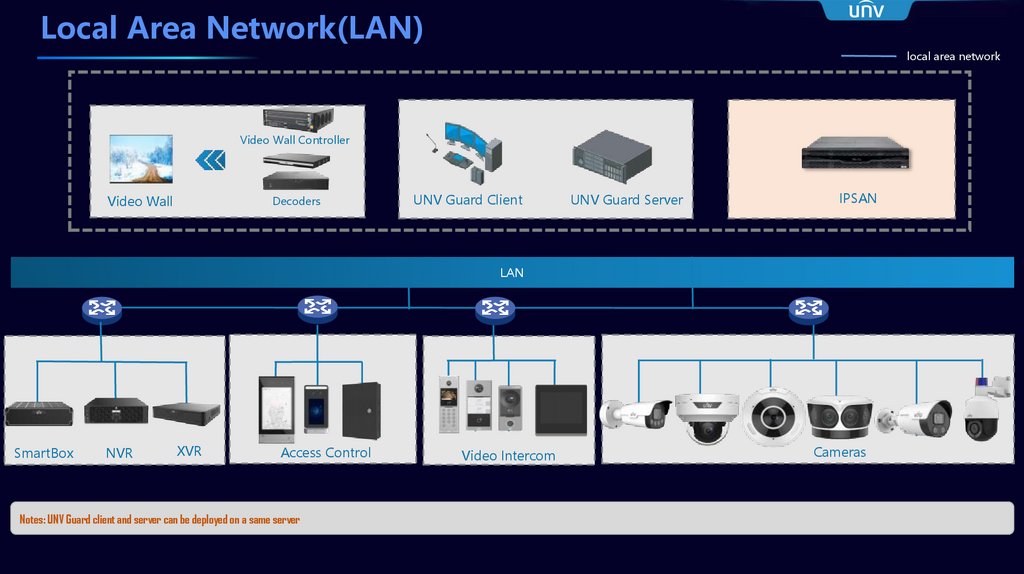
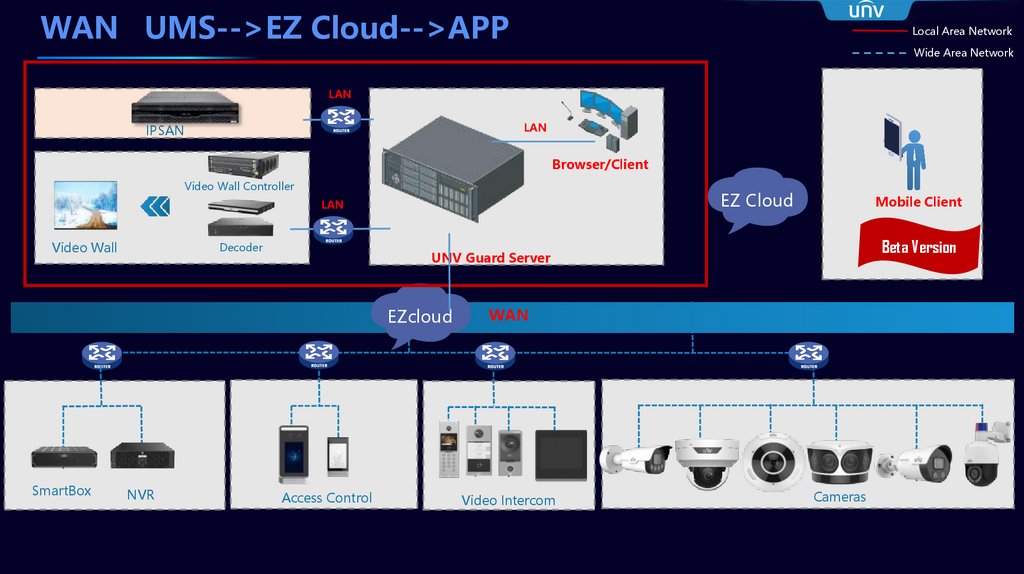


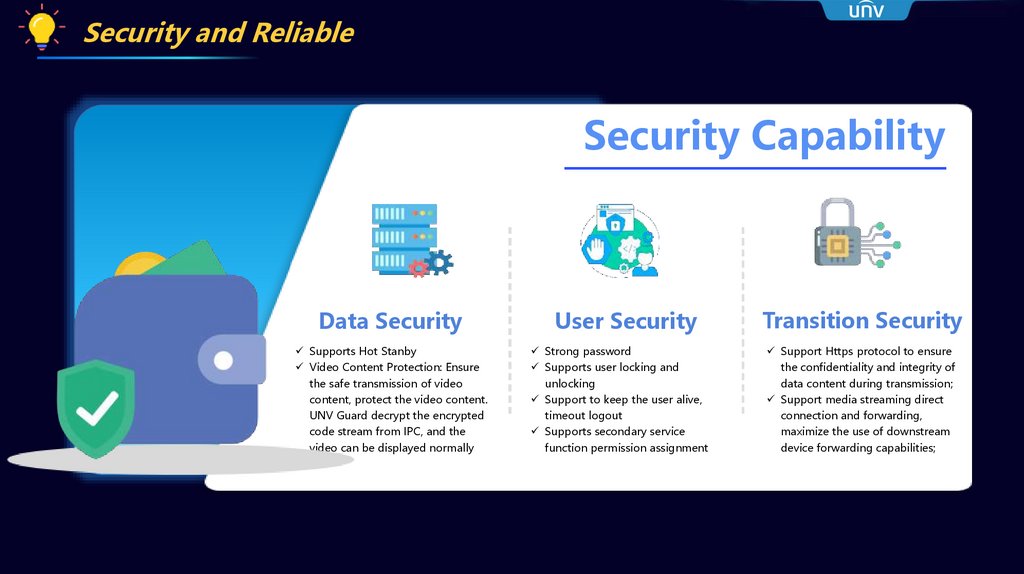


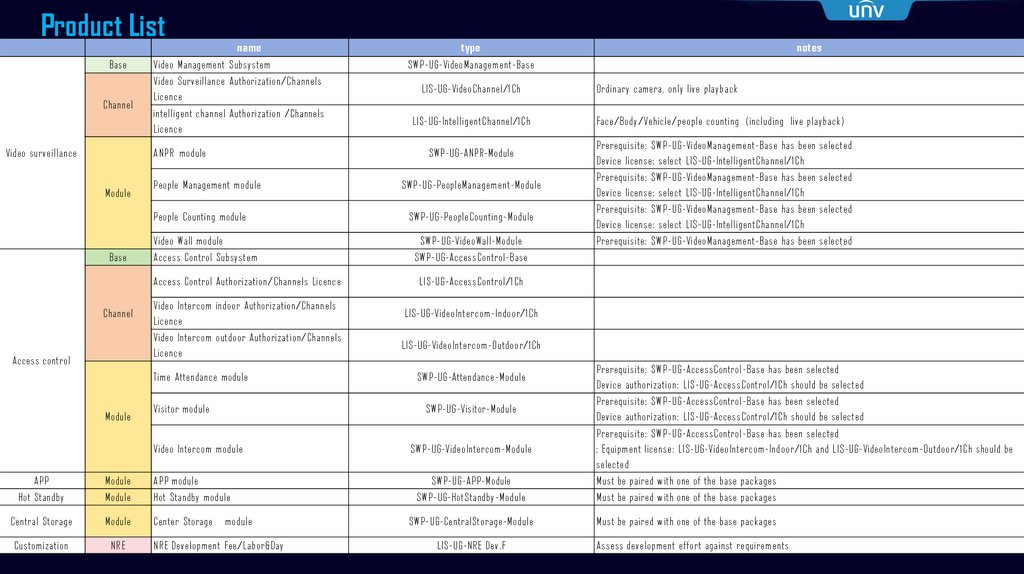
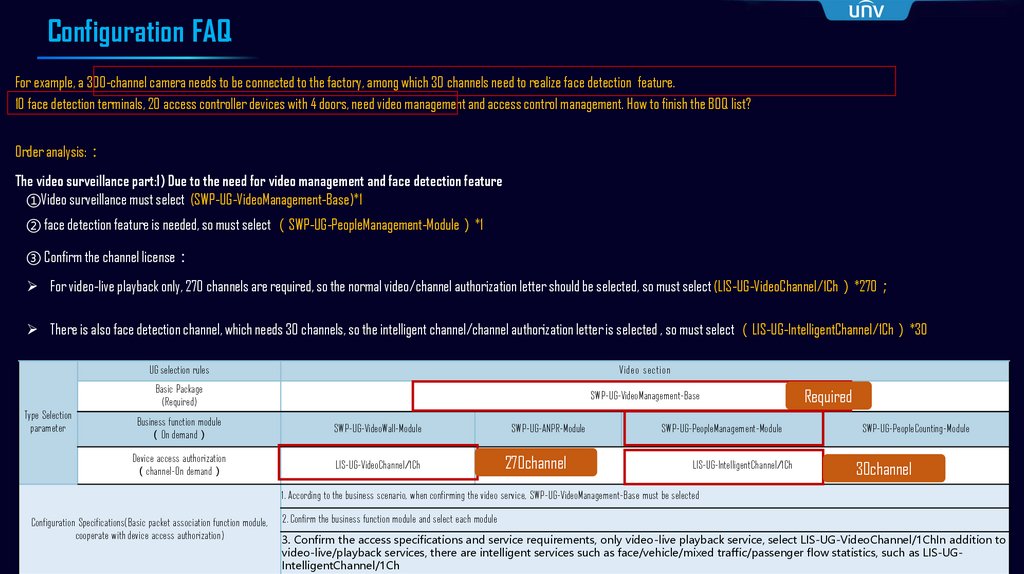
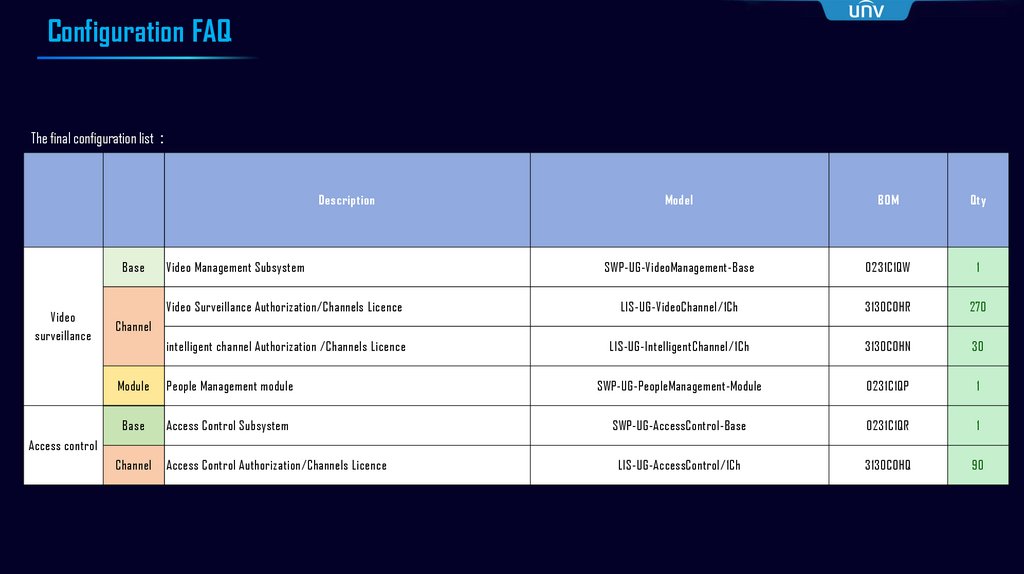
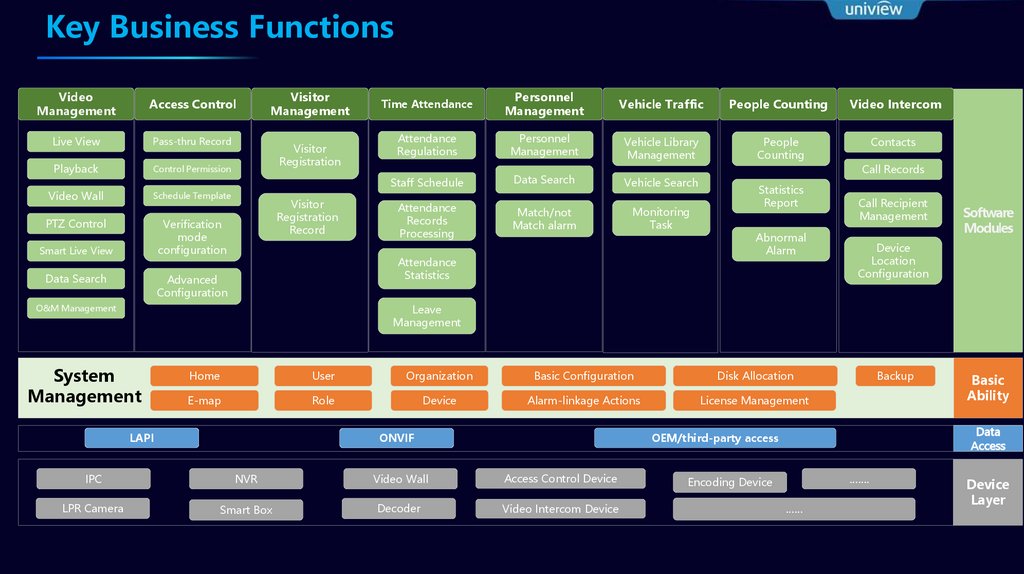
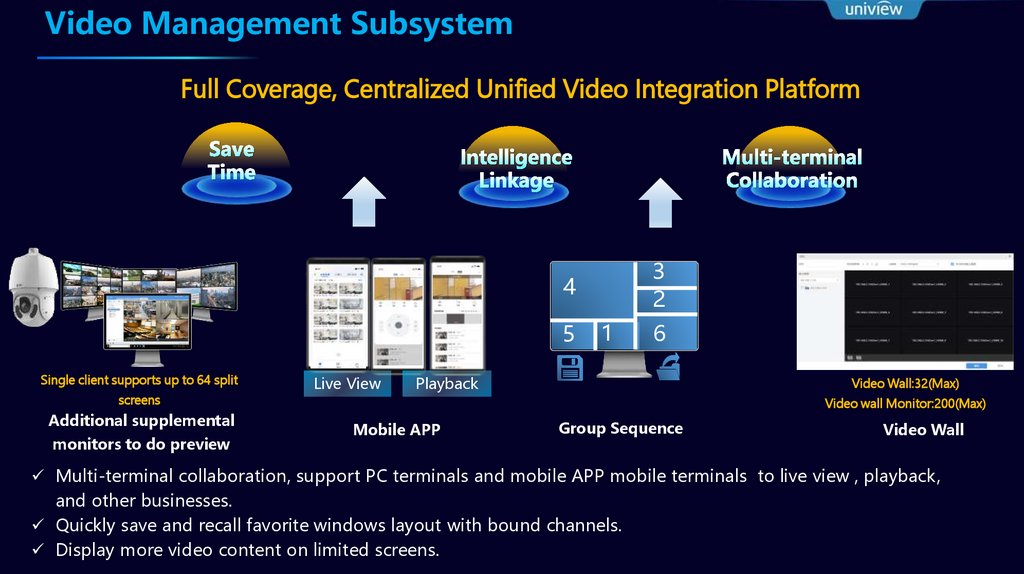
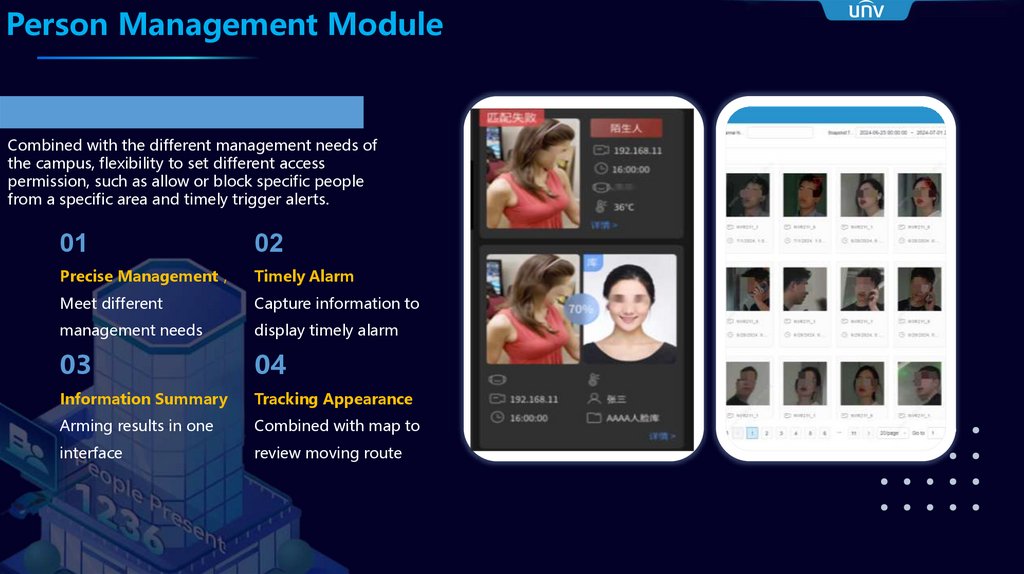
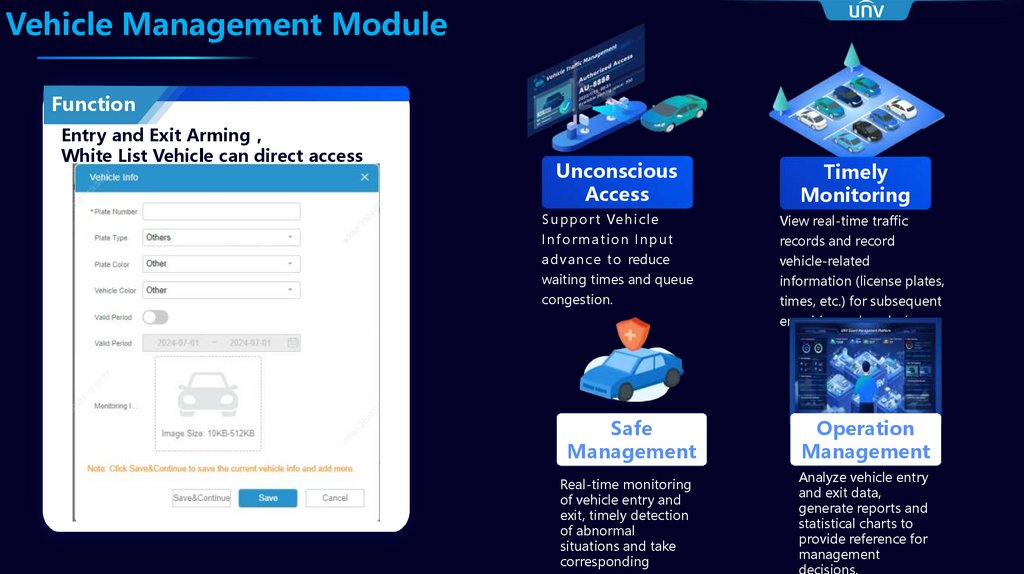


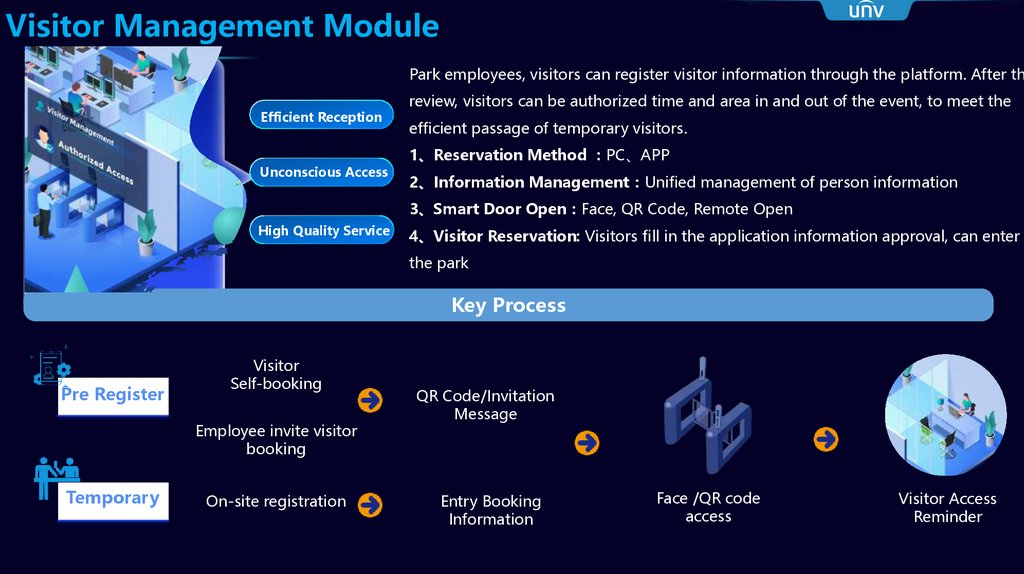
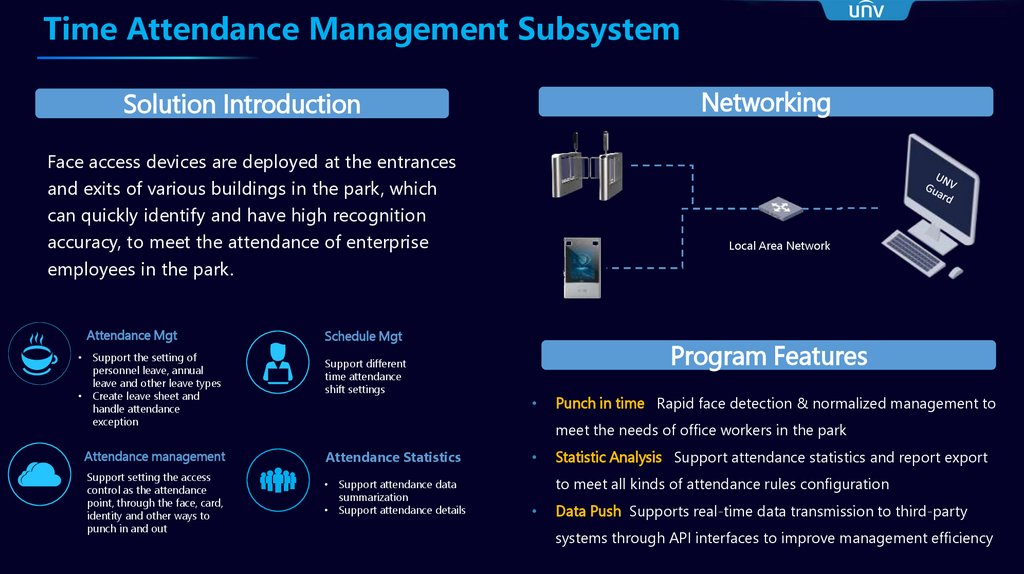
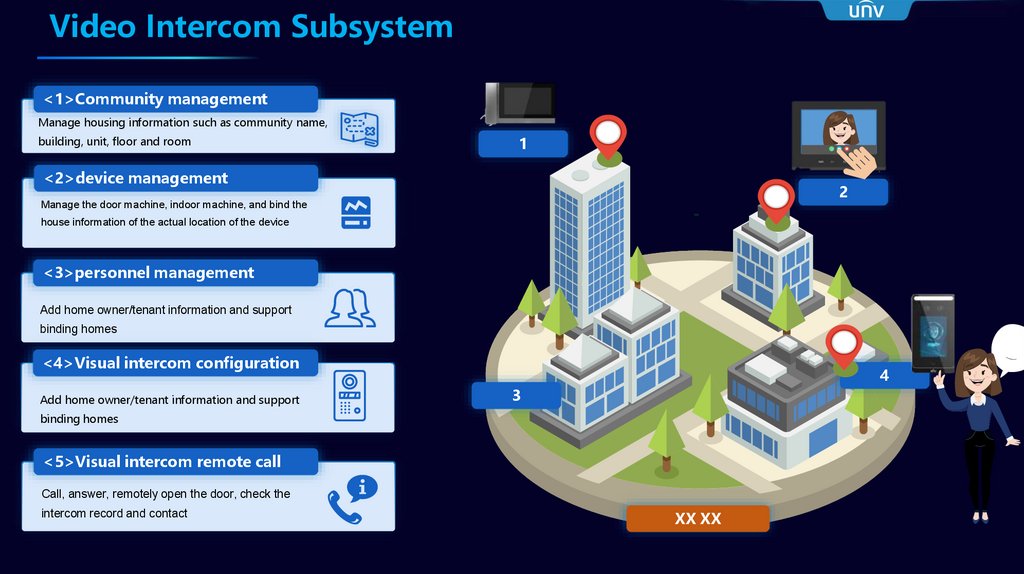


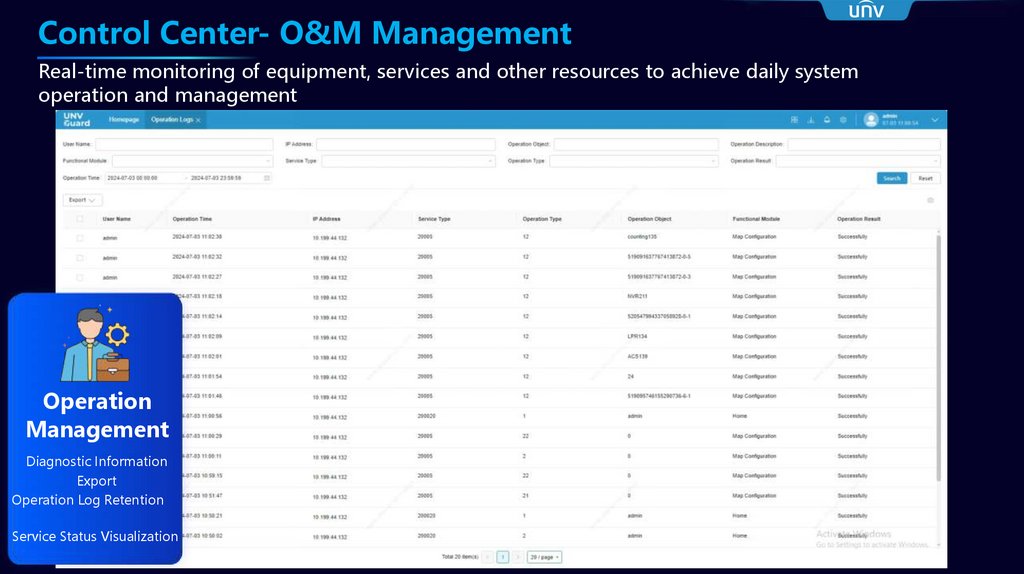




 Программное обеспечение
Программное обеспечение








