Похожие презентации:
Mums had Mannambeth
1.
MUMSHAD MANNAMBETHObjectives
Kubernetes Overview Containers – Docker Container
Orchestration? Demo - Setup Kubernetes
Kubernetes Concepts – PODs | ReplicaSets | Deployment | Services
Networking in Kubernetes
Kubernetes Management - Kubectl Kubernetes Definition Files YAML
Kubernetes on Cloud – AWS/GCP
Moving on the topics we will be covering. In this course we will go through the basics
of Kubernetes, we will try to understand what containers are and what container
orchestration is. We will see different ways of setting up and getting started with
Kubernetes. We will go through various concepts such as PODs, ReplicaSets,
Deployments and Services. We will understand the basics of Networking in
kubernetes. We will also spend some time working with kubectl command line utility
and developing kubernetes YAML definition files. And finally we will see how to deploy
a microservices application on a public cloud platform like Google Cloud.
As always feel free to go through this course at your own pace. There may be sections
in the course that you may be familiar with already, and so feel free to skip them.
Let’s get started and I will see you in the first module.
6
2.
MUMSHAD MANNAMBETHkubernetes or K8s
Container + Orchestration
In this lecture we will go through an overview of Kubernetes.
Kubernetes also known as K8s was built by Google based on their experience running
containers in production. It is now an open-source project and is arguably one of the
best and most popular container orchestration technologies out there. In this lecture
we will try to understand Kubernetes at a high level.
To understand Kubernetes, we must first understand two things – Container and
Orchestration. Once we get familiarized with both of these terms we would be in a
position to understand what kubernetes is capable of. We will start looking at each of
these next.
7
3.
MUMSHAD MANNAMBETHmumshad mannambeth
We are now going to look at what containers are, specifically we will look at the most
popular container technology out there – Docker. If you are familiar with Docker
already, feel free to skip this lecture and move over to the next.
8
4.
MUMSHAD MANNAMBETHWhy do you need containers?
Web Server
Database
Messaging
Orchestration
Compatibility/Dependency
Long setup time
Different Dev/Test/Prod
environments
The Matrix from Hell !!
Libraries
Dependencies
OS
Hardware Infrastructure
Let me start by sharing how I got introduced to Docker. In one of my previous projects,
I had this requirement to setup an end-to-end stack including various different
technologies like a Web Server using NodeJS and a database such as
MongoDB/CouchDB, messaging system like Redis and an orchestration tool like
Ansible. We had a lot of issues developing this application with all these different
components. First, their compatibility with the underlying OS. We had to ensure that
all these different services were compatible with the version of the OS we were
planning to use. There have been times when certain version of these services were
not compatible with the OS, and we have had to go back and look for another OS that
was compatible with all of these different services.
Secondly, we had to check the compatibility between these services and the libraries
and dependencies on the OS. We have had issues were one service requires one
version of a dependent library whereas another service required another version.
The architecture of our application changed over time, we have had to upgrade to
newer versions of these components, or change the database etc and everytime
something changed we had to go through the same process of checking compatibility
between these various components and the underlying infrastructure. This
9
5.
compatibility matrix issue is usually referred to as the matrix from hell.Next, everytime we had a new developer on board, we found it really difficult to
setup a new environment. The new developers had to follow a large set of
instructions and run 100s of commands to finally setup their environments. They had
to make sure they were using the right Operating System, the right versions of each of
these components and each developer had to set all that up by himself each time.
We also had different development test and production environments. One developer
may be comfortable using one OS, and the others may be using another one and so
we couldn’t gurantee the application that we were building would run the same way in
different environments. And So all of this made our life in developing, building and
shipping the application really difficult.
9
6.
MUMSHAD MANNAMBETHWhat can it do?
Containerize Applications
Run each service with its own
dependencies in separate containers
Container
Container
Web Server
Li
bs
De
ps
Container
Container
Database
Li
b
s
Orchestrati
on
Messaging
De
ps
Li
bs
De
ps
Li
b
s
D
ep
s
OS Docker
Hardware Infrastructure
So I needed something that could help us with the compatibility issue. And
something that will allow us to modify or change these components without affecting
the other components and even modify the underlying operating systems as
required. And that search landed me on Docker. With Docker I was able to run each
component in a separate container – with its own libraries and its own dependencies.
All on the same VM and the OS, but within separate environments or containers. We
just had to build the docker configuration once, and all our developers could now get
started with a simple “docker run” command. Irrespective of what underlying OS they
run, all they needed to do was to make sure they had Docker installed on their
systems.
10
7.
MUMSHAD MANNAMBETHWhat are containers?
Processes
Processes
Processes
Processes
Network
Network
Network
Network
Mounts
Mounts
Mounts
Mounts
Docker
OS Kernel
So what are containers? Containers are completely isolated environments, as in they
can have their own processes or services, their own network interfaces, their own
mounts, just like Virtual machines, except that they all share the same OS kernel. We
will look at what that means in a bit. But its also important to note that containers are
not new with Docker. Containers have existed for about 10 years now and some of
the different types of containers are LXC, LXD , LXCFS etc. Docker utilizes LXC
containers. Setting up these container environments is hard as they are very low level
and that is were Docker offers a high-level tool with several powerful functionalities
making it really easy for end users like us.
11
8.
MUMSHAD MANNAMBETHOperating system
OS
Software
Software
Software
Software
OS Kernel
To understand how Docker works let us revisit some basics concepts of Operating
Systems first. If you look at operating systems like Ubuntu, Fedora, Suse or Centos –
they all consist of two things. An OS Kernel and a set of software. The OS Kernel is
responsible for interacting with the underlying hardware. While the OS kernel
remains the same– which is Linux in this case, it’s the software above it that make
these Operating Systems different. This software may consist of a different User
Interface, drivers, compilers, File managers, developer tools etc. SO you have a
common Linux Kernel shared across all Oses and some custom softwares that
differentiate Operating systems from each other.
12
9.
MUMSHAD MANNAMBETHSharing the kernel
Software
Software
Software
Software
Docker
OS - Ubuntu
We said earlier that Docker containers share the underlying kernel. What does that
actually mean – sharing the kernel? Let’s say we have a system with an Ubuntu OS
with Docker installed on it. Docker can run any flavor of OS on top of it as long as they
are all based on the same kernel – in this case Linux. If the underlying OS is Ubuntu,
docker can run a container based on another distribution like debian, fedora, suse or
centos. Each docker container only has the additional software, that we just talked
about in the previous slide, that makes these operating systems different and docker
utilizes the underlying kernel of the Docker host which works with all Oses above.
So what is an OS that do not share the same kernel as these? Windows ! And so you
wont be able to run a windows based container on a Docker host with Linux OS on it.
For that you would require docker on a windows server.
You might ask isn’t that a disadvantage then? Not being able to run another kernel on
the OS? The answer is No! Because unlike hypervisors, Docker is not meant to
virtualize and run different Operating systems and kernels on the same hardware. The
main purpose of Docker is to containerize applications and to ship them and run them.
13
10.
MUMSHAD MANNAMBETHContainers vs Virtual Machines
Utilization
GB
Size Boot up
Utilization
Virtual Machine
Virtual Machine
Applicatio
n
Applicatio
n
Li
b
s
De
Li
b
ps
Hypervisors
OS
De
ps
Boot up
MB
Size
Container
Container
Application
Application
Libs
Libs
Deps
Deps
Docker
OS
Hardware Infrastructure
OS
Hardware Infrastructure
So that brings us to the differences between virtual machines and containers.
Something that we tend to do, especially those from a Virtualization.
As you can see on the right, in case of Docker, we have the underlying hardware
infrastructure, then the OS, and Docker installed on the OS. Docker then manages the
containers that run with libraries and dependencies alone. In case of a Virtual
Machine, we have the OS on the underlying hardware, then the Hypervisor like a ESX
or virtualization of some kind and then the virtual machines. As you can see each
virtual machine has its own OS inside it, then the dependencies and then the
application.
This overhead causes higher utilization of underlying resources as there are multiple
virtual operating systems and kernel running. The virtual machines also consume
higher disk space as each VM is heavy and is usually in Giga Bytes in size, wereas
docker containers are lightweight and are usually in Mega Bytes in size.
This allows docker containers to boot up faster, usually in a matter of seconds
whereas VMs we know takes minutes to boot up as it needs to bootup the entire OS.
14
11.
It is also important to note that, Docker has less isolation as more resources areshared between containers like the kernel etc. Whereas VMs have complete isolation
from each other. Since VMs don’t rely on the underlying OS or kernel, you can run
different types of OS such as linux based or windows based on the same hypervisor.
So these are some differences between the two.
14
12.
MUMSHAD MANNAMBETHHow is it done?
oc
docker run ansible
docker run mongodb docker run redis
docker run nodejs docker run nodejs
docker run nodejs
SO how is it done? There are a lot of containerized versions of applications readily
available as of today. So most organizations have their products containerized and
available in a public docker registry called dockerhub/or docker store already. For
example you can find images of most common operating systems, databases and
other services and tools. Once you identify the images you need and you install
Docker on your host..
bringing up an application stack, is as easy as running a docker run command with
the name of the image. In this case running a docker run ansible command will run an
instance of ansible on the docker host. Similarly run an instance of mongodb, redis
and nodejs using the docker run command. And then when you run nodejs just point
to the location of the code repository on the host. If we need to run multiple
instances of the web service, simply add as many instances as you need, and
configure a load balancer of some kind in the front. In case one of the instances was
to fail, simply destroy that instance and launch a new instance. There are other
solutions available for handling such cases, that we will look at later during this course.
15
13.
MUMSHAD MANNAMBETHContainer vs image
Docker Container #1
Docker Image
Package
Template
Plan
Docker Container #2
Docker Container #3
We have been talking about images and containers. Let’s understand the difference
between the two.
An image is a package or a template, just like a VM template that you might have
worked with in the virtualization world. It is used to create one or more containers.
Containers are running instances off images that are isolated and have their own
environments and set of processes
As we have seen before a lot of products have been dockerized already. In case you
cannot find what you are looking for you could create an image yourself and push it
to the Docker hub repository making it available for public.
16
14.
MUMSHAD MANNAMBETHContainer Advantage
AApppp..wwaarr
Developer
Docker
Image
DocGukeidreFil
e
Operations
If you look at it, traditionally developers developed applications. Then they hand it
over to Ops team to deploy and manage it in production environments. They do that
by providing a set of instructions such as information about how the hosts must be
setup, what pre-requisites are to be installed on the host and how the dependencies
are to be configured etc. Since the Ops team did not develop the application on their
own, they struggle with setting it up. When they hit an issue, they work with the
developers to resolve it.
With Docker, a major portion of work involved in setting up the infrastructure is now
in the hands of the developers in the form of a Docker file. The guide that the
developers built previously to setup the infrastructure can now easily put together
into a Dockerfile to create an image for their applications. This image can now run on
any container platform and is guaranteed to run the same way everywhere. So the
Ops team now can simply use the image to deploy the application. Since the image
was already working when the developer built it and operations are not modifying it,
it continues to work the same when deployed in production.
17
15.
MUMSHAD MANNAMBETHmumshad mannambeth
In this lecture we will talk about Container Orchestration.
19
16.
MUMSHAD MANNAMBETHContainer Orchestration
Host
Host
Host
Host
Orchestration
So we learned about containers and we now have our application packaged into a
docker container. But what next? How do you run it in production? What if your
application relies on other containers such as database or messaging services or
other backend services? What if the number of users increase and you need to scale
your application? You would also like to scale down when the load decreases.
To enable these functionalities you need an underlying platform with a set of
resources. The platform needs to orchestrate the connectivity between the containers
and automatically scale up or down based on the load. This whole process of
automatically deploying and managing containers is known as Container
Orchestration.
20
17.
MUMSHAD MANNAMBETHOrchestration Technologies
Docker Swarm
Kubernetes is thus a container orchestration technology. There are multiple such
technologies available today – Docker has its own tool called Docker Swarm.
Kubernetes from Google and Mesos from Apache. While Docker Swarm is really easy
to setup and get started, it lacks some of the advanced autoscaling features required
for complex applications. Mesos on the other hand is quite difficult to setup and get
started, but supports many advanced features. Kubernetes - arguably the most
popular of it all – is a bit difficult to setup and get started but provides a lot of options
to customize deployments and supports deployment of complex architectures.
Kubernetes is now supported on all public cloud service providers like GCP, Azure and
AWS and the kubernetes project is one of the top ranked projects in Github.
21
18.
MUMSHAD MANNAMBETHKubernetes Advantage
Orchestration
Web
Kubernetes
Web
Web
Web
Web
Web
Web
Web
Web
Backend
Backend
Backend
Backend
Backend
Kubernetes
Kubernetes
Kubernetes
Kubernetes
Kubernetes
There are various advantages of container orchestration. Your application is now
highly available as hardware failures do not bring your application down because you
have multiple instances of your application running on different nodes. The user
traffic is load balanced across the various containers. When demand increases,
deploy more instances of the application seamlessly and within a matter of second
and we have the ability to do that at a service level. When we run out of hardware
resources, scale the number of nodes up/down without having to take down the
application. And do all of these easily with a set of declarative object configuration
files.
22
19.
MUMSHAD MANNAMBETHAnd that is kubernetes..
And THAT IS Kubernetes. It is a container Orchestration technology used to
orchestrate the deployment and management of 100s and 1000s of containers in a
clustered environment. Don’t worry if you didn’t get all of what was just said, in the
upcoming lectures we will take a deeper look at the architecture and various
concepts surrounding kubernetes. That is all for this lecture, thank you for listening
and I will see you in the next lecture.
23
20.
MUMSHAD MANNAMBETHmumshad mannambeth
Before we head into setting up a kubernetes cluster, it is important to understand
some of the basic concepts. This is to make sense of the terms that we will come
across while setting up a kubernetes cluster.
24
21.
MUMSHAD MANNAMBETHNodes(Minions)
Node
Let us start with Nodes. A node is a machine – physical or virtual – on which
kubernetes is installed. A node is a worker machine and this is were containers will be
launched by kubernetes.
It was also known as Minions in the past. So you might here these terms used inter
changeably.
But what if the node on which our application is running fails? Well, obviously our
application goes down. So you need to have more than one nodes.
25
22.
MUMSHAD MANNAMBETHCluster
Node
Node
Node
A cluster is a set of nodes grouped together. This way even if one node fails you have
your application still accessible from the other nodes. Moreover having multiple
nodes helps in sharing load as well.
26
23.
MUMSHAD MANNAMBETHMaster
Master
Node
Node
Node
Now we have a cluster, but who is responsible for managing the cluster? Were is the
information about the members of the cluster stored? How are the nodes
monitored? When a node fails how do you move the workload of the failed node to
another worker node? That’s were the Master comes in. The master is another node
with Kubernetes installed in it, and is configured as a Master. The master watches
over the nodes in the cluster and is responsible for the actual orchestration of
containers on the worker nodes.
27
24.
MUMSHAD MANNAMBETHComponents
Key-value store
When you install Kubernetes on a System, you are actually installing the following
components. An API Server. An ETCD service. A kubelet service. A Container Runtime,
Controllers and Schedulers.
The API server acts as the front-end for kubernetes. The users, management devices,
Command line interfaces all talk to the API server to interact with the kubernetes
cluster.
Next is the ETCD key store. ETCD is a distributed reliable key-value store used by
kubernetes to store all data used to manage the cluster. Think of it this way, when you
have multiple nodes and multiple masters in your cluster, etcd stores all that
information on all the nodes in the cluster in a distributed manner. ETCD is responsible
for implementing locks within the cluster to ensure there are no conflicts between the
Masters.
The scheduler is responsible for distributing work or containers across multiple nodes.
It looks for newly created containers and assigns them to Nodes.
28
25.
The controllers are the brain behind orchestration. They are responsible for noticingand responding when nodes, containers or endpoints goes down. The controllers
makes decisions to bring up new containers in such cases.
The container runtime is the underlying software that is used to run containers. In our
case it happens to be Docker.
And finally kubelet is the agent that runs on each node in the cluster. The agent is
responsible for making sure that the containers are running on the nodes as expected.
28
26.
MUMSHAD MANNAMBETHMaster vs Worker Nodes
</> kube-apiserver
</> kubelet
etcd
controller
scheduler
Master
Container Runtime
Worker Node
CRI-O
So far we saw two types of servers – Master and Worker and a set of components
that make up Kubernetes. But how are these components distributed across different
types of servers. In other words, how does one server become a master and the other
slave?
The worker node (or minion) as it is also known, is were the containers are hosted.
For example Docker containers, and to run docker containers on a system, we need a
container runtime installed. And that’s were the container runtime falls. In this case it
happens to be Docker. This doesn’t HAVE to be docker, there are other container
runtime alternatives available such as Rocket or CRIO. But throughout this course we
are going to use Docker as our container runtime.
The master server has the kube-apiserver and that is what makes it a master.
Similarly the worker nodes have the kubelet agent that is responsible for interacting
with the master to provide health information of the worker node and carry out
actions requested by the master on the worker nodes.
29
27.
All the information gathered are stored in a key-value store on the Master. The keyvalue store is based on the popular etcd framework as we just discussed.
The master also has the controller manager and the scheduler.
There are other components as well, but we will stop there for now. The reason we
went through this is to understand what components constitute the master and
worker nodes. This will help us install and configure the right components on
different systems when we setup our infrastructure.
29
28.
MUMSHAD MANNAMBETHkubectl
kubectl run hello-minikube
kubectl cluster-info
kubectl get nodes
And finally, we also need to learn a little bit about ONE of the command line utilities
known as the kube command line tool or kubectl or kube control as it is also called.
The kube control tool is used to deploy and manage applications on a kubernetes
cluster, to get cluster information, get the status of nodes in the cluster and many
other things.
The kubectl run command is used to deploy an application on the cluster. The kubectl
cluster-info command is used to view information about the cluster and the kubectl
get pod command is used to list all the nodes part of the cluster. That’s all we need to
know for now and we will keep learning more commands throughout this course. We
will explore more commands with kubectl when we learn the associated concepts.
For now just remember the run, cluster-info and get nodes commands and that will
help us get through the first few labs.
30
29.
MUMSHAD MANNAMBETHmumshad mannambeth
In this lecture we will look at the various options available in building a Kubernetes
cluster from scratch.
31
30.
MUMSHAD MANNAMBETHMinikube
Google Cloud Platform
Kubeadm
Amazon Web Services
play-with-k8s.com
There are lots of ways to setup Kuberentes. We can setup it up ourselves locally on our
laptops or virtual machines using solutions like Minikube and Kubeadmin.
Minikube is a tool used to setup a single instance of Kubernetes in an All-in-one setup
and kubeadmin is a tool used to configure kubernetes in a multi-node setup. We will
look more into that in a bit.
There are also hosted solutions available for setting up kubernetes in a cloud
environment such as GCP and AWS. We will also have some demos around those.
And finally if you don’t have the resources or if you don’t want to go through the
hassle of setting it all up yourself, and you simply want to get your hands on a
kubernetes cluster instantly to play with, checkout play-with-k8s.com . I also have a
demo on this.
So feel free to chose the one that is right for you. You need not go through all the
demos, pick the ones that best suite your needs based on your time and resources.
32
31.
MUMSHAD MANNAMBETHMinikube
</> kube-apiserver
</> kubelet
etcd
node-controller
replica-controller
Container Runtime
Worker Node
Master
Minikube
We will start with Minikube which is the easiest way to get started with Kubernetes
on a local system. If Minikube is not of interest to you, now would be a good time to
skip this lecture. Before we head into the demo it’s good to understand how it works.
Earlier we talked about the different components of Kubernetes that make up a
Master and worker nodes such as the api server, etcd key value store, controllers and
scheduler on the master and kubelets and container runtime on the worker nodes. It
would take a lot of time and effort to setup and install all of these various
components on different systems individually by ourlselves.
Minikube bundles all of these different components into a single image providing us a
pre-configured single node kubernetes cluster so we can get started in a matter of
minutes.
The whole bundle is packaged into an ISO image and is available online for download.
33
32.
MUMSHAD MANNAMBETHMinikube
Minikube.exe
Single Node Kubernetes Cluster
kubectl
Now you don’t HAVE to download it yourself. Minikube provides an executable
command line utility that will AUTOMATICALLY download the ISO and deploy it in a
virtualization platform such as Oracle Virtualbox or Vmware fusion. So you must have a
Hypervisor installed on your system. For windows you could use Virtualbox or HyperV and for Linux use Virtualbox or KVM.
And finally to interact with the kubernetes cluster, you must have the kubectl
kubernetes command line tool also installed on your machine. So you need 3 things to
get this working, you must have a hypervisor installed, kubectl installed and minikube
executable installed on your system.
So let’s get into the demo
34
33.
MUMSHAD MANNAMBETHDemo
minikube
That’s it for this lecture, lets head over to the demo and see this in action.
35
34.
MUMSHAD MANNAMBETHmumshad mannambeth
Hello and welcome to this lecture on setting up Kubernetes with kubeadm. In this
lecture we will look at the kubeadm tool which can be used to bootstrap a
kubernetes cluster.
36
35.
MUMSHAD MANNAMBETHkubeadm
</> kube-apiserver
</> kubelet
</> kubelet
Container Runtime
Container Runtime
Worker Node 1
Worker Node 2
etcd
node-controller
replica-controller
Master
With the minikube utility you could only setup a single node kubernetes cluster. The
kubeadmin tool helps us setup a multi node cluster with master and workers on
separate machines. Installing all of these various components individually on different
nodes and modifying the configuration files to make it work is a tedious task.
Kubeadmin tool helps us in doing all of that very easily.
37
36.
MUMSHAD MANNAMBETHSteps
6
Join Node
5
POD Network
Join Node
4
Initialize
3
kubeadm
kubeadm
kubeadm
2
docker
docker
docker
1
Master
Worker Node 1
Worker Node 2
Let’s go through the steps – First, you must have multiple systems or virtual machines
created for configuring a cluster. We will see how to setup up your laptop to do just
that if you are not familiar with it. Once the systems are created, designate one as
master and others as worker nodes.
The next step is to install a container runtime on the hosts. We will be using Docker, so
we must install Docker on all the nodes.
The next step is to install kubeadmin tool on all the nodes. The kubeadmin tool helps
us bootstrap the kubernetes solution by installing and configuring all the required
components in the right nodes.
The third step is to initialize the Master server. During this process all the required
components are installed and configured on the master server. That way we can start
the cluster level configurations from the master server.
Once the master is initialized and before joining the worker nodes to the master, we
must ensure that the network pre-requisites are met. A normal network connectivity
between the systems is not SUFFICIENT for this. Kubernetes requires a special
38
37.
network between the master and worker nodes which is called as a POD network. Wewill learn more about this network in the networking section later in this course. For
now we will simply follow the instructions available to get this installed and setup in
our environment.
The last step is to join the worker nodes to the master node. We are then all set to
launch our application in the kubernetes environment.
38
38.
MUMSHAD MANNAMBETHDemo
kubeadm
We will now see a demo of setting up kubernetes using the kubeadmin tool in our
local environment.
39
39.
MUMSHAD MANNAMBETHDemo
Google Cloud Platform
We will now see a demo of setting up kubernetes using the kubeadmin tool in our
local environment.
40
40.
MUMSHAD MANNAMBETHDemo
play-withk8s.com
We will now see a demo of setting up kubernetes using the kubeadmin tool in our
local environment.
41
41.
MUMSHAD MANNAMBETHmumshad mannambeth
Hello and welcome to this lecture on Kubernetes PODs. In this lecture we will discuss
about Kubernetes PODs.
42
42.
MUMSHAD MANNAMBETHAssumptions
Docker Image
Kubernetes Cluster
Before we head into understanding PODs, we would like to assume that the following
have been setup already. At this point, we assume that the application is already
developed and built into Docker Images and it is availalble on a Docker repository like
Docker hub, so kubernetes can pull it down. We also assume that the Kubernetes
cluster has already been setup and is working. This could be a single-node setup or a
multi-node setup, doesn’t matter. All the services need to be in a running state.
43
43.
MUMSHAD MANNAMBETHPOD
POD
POD
POD
Node
Node
Node
As we discussed before, with kubernetes our ultimate aim is to deploy our
application in the form of containers on a set of machines that are configured as
worker nodes in a cluster. However, kubernetes does not deploy containers directly
on the worker nodes. The containers are encapsulated into a Kubernetes object
known as PODs. A POD is a single instance of an application. A POD is the smallest
object, that you can create in kubernetes.
44
44.
MUMSHAD MANNAMBETHPOD
POD
POD
Node
POD
Node
Kubernetes Cluster
Here we see the simplest of simplest cases were you have a single node kubernetes
cluster with a single instance of your application running in a single docker container
encapsulated in a POD. What if the number of users accessing your application
increase and you need to scale your application? You need to add additional instances
of your web application to share the load. Now, were would you spin up additional
instances? Do we bring up a new container instance within the same POD? No! We
create a new POD altogether with a new instance of the same application. As you can
see we now have two instances of our web application running on two separate PODs
on the same kubernetes system or node.
What if the user base FURTHER increases and your current node has no sufficient
capacity? Well THEN you can always deploy additional PODs on a new node in the
cluster. You will have a new node added to the cluster to expand the cluster’s physical
capacity. SO, what I am trying to illustrate in this slide is that, PODs usually have a
one-to-one relationship with containers running your application. To scale UP you
create new PODs and to scale down you delete PODs. You do not add additional
containers to an existing POD to scale your application. Also, if you are wondering
how we implement all of this and how we achieve load balancing between containers
etc, we will get into all of that in a later lecture. For now we are ONLY trying to
45
45.
understand the basic concepts.45
46.
MUMSHAD MANNAMBETHMulti-Container PODs
Network
Helper
Containers
POD
Node
Now we just said that PODs usually have a one-to-one relationship with the
containers, but, are we restricted to having a single container in a single POD? No! A
single POD CAN have multiple containers, except for the fact that they are usually not
multiple containers of the same kind. As we discussed in the previous slide, if our
intention was to scale our application, then we would need to create additional
PODs. But sometimes you might have a scenario were you have a helper container,
that might be doing some kind of supporting task for our web application such as
processing a user entered data, processing a file uploaded by the user etc. and you
want these helper containers to live along side your application container. In that
case, you CAN have both of these containers part of the same POD, so that when a
new application container is created, the helper is also created and when it dies the
helper also dies since they are part of the same POD. The two containers can also
communicate with each other directly by referring to each other as ‘localhost’ since
they share the same network namespace. Plus they can easily share the same storage
space as well.
46
47.
MUMSHAD MANNAMBETHPODs Again!
docker run python-app
docker run python-app
docker run python-app
docker run python-app
docker run helper –link app1
docker run helper –link app2
docker run helper –link app3
POD
POD
POD
POD
docker run helper –link app4
Ap
p
Help
er
Vol
um
e
Pyt
ho
n1
App1
Vol
1
Pyt
ho
n2
App2
Vol
2
Node
Note: I am avoiding networking and load balancing details to keep explanation simple.
If you still have doubts in this topic (I would understand if you did because I did the first
time I learned these concepts), we could take another shot at understanding PODs
from a different angle. Let’s, for a moment, keep kubernetes out of our discussion and
talk about simple docker containers. Let’s assume we were developing a process or a
script to deploy our application on a docker host. Then we would first simply deploy
our application using a simple docker run python-app command and the application
runs fine and our users are able to access it. When the load increases we deploy more
instances of our application by running the docker run commands many more times.
This works fine and we are all happy. Now, sometime in the future our application is
further developed, undergoes architectural changes and grows and gets complex. We
now have new helper containers that helps our web applications by processing or
fetching data from elsewhere. These helper containers maintain a one- to-one
relationship with our application container and thus, needs to communicate with the
application containers directly and access data from those containers. For this we
need to maintain a map of what app and helper containers are connected to each
other, we would need to establish network connectivity between these containers
ourselves using links and custom networks, we would need to create shareable
volumes and share it among the containers and maintain a map of that as well. And
most importantly we would need to monitor the state of the application
47
48.
container and when it dies, manually kill the helper container as well as its no longerrequired. When a new container is deployed we would need to deploy the new helper
container as well.
With PODs, kubernetes does all of this for us automatically. We just need to define
what containers a POD consists of and the containers in a POD by default will have
access to the same storage, the same network namespace, and same fate as in they
will be created together and destroyed together.
Even if our application didn’t happen to be so complex and we could live with a single
container, kubernetes still requires you to create PODs. But this is good in the long run
as your application is now equipped for architectural changes and scale in the future.
However, multi-pod containers are a rare use-case and we are going to stick to single
container per POD in this course.
47
49.
MUMSHAD MANNAMBETHkubectl
kubectl run nginx –-image nginx
kubectl get pods
POD
Node
Let us now look at how to deploy PODs. Earlier we learned about the kubectl run
command. What this command really does is it deploys a docker container by creating
a POD. So it first creates a POD automatically and deploys an instance of the nginx
docker image. But were does it get the application image from? For that you need to
specify the image name using the –-image parameter. The application image, in this
case the nginx image, is downloaded from the docker hub repository. Docker hub as
we discussed is a public repository were latest docker images of various applications
are stored. You could configure kubernetes to pull the image from the public docker
hub or a private repository within the organization.
Now that we have a POD created, how do we see the list of PODs available? The
kubectl get PODs command helps us see the list of pods in our cluster. In this case we
see the pod is in a ContainerCreating state and soon changes to a Running state when
it is actually running.
Also remember that we haven’t really talked about the concepts on how a user can
access the nginx web server. And so in the current state we haven’t made the web
server accessible to external users. You can access it internally from the Node though.
For now we will just see how to deploy a POD and in a later lecture once we learn
48
50.
about networking and services we will get to know how to make this serviceaccessible to end users.
48
51.
MUMSHAD MANNAMBETHDemo
POD
That’s it for this lecture. We will now head over to a Demo and I will see you in the
next lecture.
49
52.
MUMSHAD MANNAMBETHHello and welcome to this lecture, In this lecture we will talk about creating a POD
using a YAML based configuration file.
50
53.
MUMSHAD MANNAMBETHYAML in Kubernetes
pod-definition.yml
apiVersion: v1
kind: Pod
String
String
metadata:
metadata:
name: myapp-pod
myapp-pod
name:
labels:
Dictionary
labels:
app: myapp
myapp
app:
type: front-end
spec:
containers:
List/Array
- name: nginx-container
image: nginx
POD
v1
Service
ReplicaSet
Deployment
v1
apps/v1
apps/v1
1st Item in List
kubectl create –f pod-definition.yml
In the previous lecture we learned about YAML files in general. Now we will learn
how to develop YAML files specifically for Kubernetes. Kubernetes uses YAML files as
input for the creation of objects such as PODs, Replicas, Deployments, Services etc.
All of these follow similar structure. A kubernetes definition file always contains 4 top
level fields. The apiVersion, kind, metadata and spec. These are top level or root level
properties. Think of them as siblings, children of the same parent. These are all
REQUIRED fields, so you MUST have them in your configuration file.
Let us look at each one of them. The first one is the apiVersion. This is the version of
the kubernetes API we’re using to create the object. Depending on what we are trying
to create we must use the RIGHT apiVersion. For now since we are working on PODs,
we will set the apiVersion as v1. Few other possible values for this field are
apps/v1beta1, extensions/v1beta1 etc. We will see what these are for later in this
course.
Next is the kind. The kind refers to the type of object we are trying to create, which in
this case happens to be a POD. So we will set it as Pod. Some other possible values
here could be ReplicaSet or Deployment or Service, which is what you see in the kind
field in the table on the right.
51
54.
The next is metadata. The metadata is data about the object like its name, labels etc.As you can see unlike the first two were you specified a string value, this, is in the
form of a dictionary. So everything under metadata is intended to the right a little bit
and so names and labels are children of metadata. The number of spaces before the
two properties name and labels doesn’t matter, but they should be the same as they
are siblings. In this case labels has more spaces on the left than name and so it is now
a child of the name property instead of a sibling. Also the two properties must have
MORE spaces than its parent, which is metadata, so that its intended to the right a
little bit. In this case all 3 have the same number of spaces before them and so they
are all siblings, which is not correct. Under metadata, the name is a string value – so
you can name your POD myapp-pod - and the labels is a dictionary. So labels is a
dictionary within the metadata dictionary. And it can have any key and value pairs as
you wish. For now I have added a label app with the value myapp. Similarly you could
add other labels as you see fit which will help you identify these objects at a later
point in time. Say for example there are 100s of PODs running a front-end
application, and 100’s of them running a backend application or a database, it will be
DIFFICULT for you to group these PODs once they are deployed. If you label them
now as front-end, back-end or database, you will be able to filter the PODs based on
this label at a later point in time.
It’s IMPORTANT to note that under metadata, you can only specify name or labels or
anything else that kubernetes expects to be under metadata. You CANNOT add any
other property as you wish under this. However, under labels you CAN have any kind of
key or value pairs as you see fit. So its IMPORTANT to understand what each of these
parameters expect.
So far we have only mentioned the type and name of the object we need to create
which happens to be a POD with the name myapp-pod, but we haven’t really
specified the container or image we need in the pod. The last section in the
configuration file is the specification which is written as spec. Depending on the object
we are going to create, this is were we provide additional information to kubernetes
pertaining to that object. This is going to be different for different objects, so its
important to understand or refer to the documentation section to get the right format
for each. Since we are only creating a pod with a single container in it, it is easy. Spec
is a dictionary so add a property under it called containers, which is a list or an array.
The reason this property is a list is because the PODs can have multiple containers
within them as we learned in the lecture earlier. In this case though, we will only add
a single item in the list, since we plan to have only a single container in the POD. The
item in the list is a dictionary, so add a name and image property. The value for image
is nginx.
51
55.
Once the file is created, run the command kubectl create -f followed by the file namewhich is pod-definition.yml and kubernetes creates the pod.
So to summarize remember the 4 top level properties. apiVersion, kind, metadata and
spec. Then start by adding values to those depending on the object you are creating.
51
56.
CommandsMUMSHAD MANNAMBETH
kubectl get pods
NAME
myapp-pod
READY
1/1
STATUS
Running
RESTARTS
0
AGE
20s
kubectl describe pod myapp-pod
Name:
Node:
Start Time:
myapp-pod
Namespace: default
minikube/192.168.99.100
Sat, 03 Mar 2018 14:26:14 +0800
Labels:
app=myapp
name=myapp-pod
Annotations: <none>
Status:
Running
IP:
10.244.0.24
Containers:
nginx:
Container ID:
docker://830bb56c8c42a86b4bb70e9c1488fae1bc38663e4918b6c2f5a783e7688b8c9d
Image:
nginx
Image ID:
dockerpullable://nginx@sha256:4771d09578c7c6a65299e110b3ee1c0a2592f5ea2618d23e4ffe7a4cab1ce5de
Port:
<none>
State:
Running
Started:
Sat, 03 Mar 2018 14:26:21 +0800
Ready:
True
Restart Count: 0
Environment: <none>
Mounts:
/var/run/secrets/kubernetes.io/serviceaccount from default-token-x95w7 (ro)
Conditions:
Type
Status
Initialized
True
Ready
True
PodScheduled True
Events:
Age
From
Message
Type
Reason
---- -----------------34s
default-scheduler Successfully assigned myapp-pod to minikube
Normal Scheduled
Normal SuccessfulMountVolume 33s
kubelet, minikube MountVolume.SetUp succeeded for volume "default-token-x95w7"
Normal Pulling
33s
kubelet, minikube pulling image "nginx"
Normal Pulled
27s
kubelet, minikube Successfully pulled image "nginx"
Normal Created
27s
kubelet, minikube Created container
Normal Started
27s
kubelet, minikube Started container
Once we create the pod, how do you see it? Use the kubectl get pods command to
see a list of pods available. In this case its just one. To see detailed information about
the pod run the kubectl describe pod command. This will tell you information about
the POD, when it was created, what labels are assigned to it, what docker containers
are part of it and the events associated with that POD.
52
57.
MUMSHAD MANNAMBETHDemo
POD Using YAML
That’s it for this lecture. We will now head over to a Demo and I will see you in the
next lecture.
53
58.
MUMSHAD MANNAMBETHTips &
Tricks
Working YAML Files
That’s it for this lecture. We will now head over to a Demo and I will see you in the
next lecture.
54
59.
MUMSHAD MANNAMBETHResources
Link to Versions and Groups - https://kubernetes.io/docs/reference/generated/kubernetesapi/v1.9/#replicaset-v1-apps
https://plugins.jetbrains.com/plugin/9354-kubernetes-and-openshift-resource-support
55
60.
MUMSHAD MANNAMBETHmumshad mannambeth
Hello and welcome to this lecture on Kubernetes Controllers. In this lecture we will
discuss about Kubernetes Controllers. Controllers are the brain behind Kubernetes.
They are processes that monitor kubernetes objects and respond accordingly. In this
lecture we will discuss about one controller in particular. And that is the Replication
Controller.
56
61.
MUMSHAD MANNAMBETHHigh Availability
POD
POD
Replication Controller
Node
POD
Replication Controller
Node
So what is a replica and why do we need a replication controller? Let’s go back to our
first scenario were we had a single POD running our application. What if for some
reason, our application crashes and the POD fails? Users will no longer be able to
access our application. To prevent users from losing access to our application, we
would like to have more than one instance or POD running at the same time. That way
if one fails we still have our application running on the other one. The replication
controller helps us run multiple instances of a single POD in the kubernetes cluster
thus providing High Availability.
So does that mean you can’t use a replication controller if you plan to have a single
POD? No! Even if you have a single POD, the replication controller can help by
automatically bringing up a new POD when the existing one fails. Thus the replication
controller ensures that the specified number of PODs are running at all times. Even if
it’s just 1 or 100.
57
62.
MUMSHAD MANNAMBETHLoad Balancing & Scaling
POD
POD
Replication Controller
Node
POD
POD
R epl ication Con troller
Node
Another reason we need replication controller is to create multiple PODs to share the
load across them. For example, in this simple scenario we have a single POD serving a
set of users. When the number of users increase we deploy additional POD to
balance the load across the two pods. If the demand further increases and If we
were to run out of resources on the first node, we could deploy additional PODs
across other nodes in the cluster. As you can see, the replication controller spans
across multiple nodes in the cluster. It helps us balance the load across multiple pods
on different nodes as well as scale our application when the demand increases.
58
63.
MUMSHAD MANNAMBETHReplication Controller
Replica Set
It’s important to note that there are two similar terms. Replication Controller and
Replica Set. Both have the same purpose but they are not the same. Replication
Controller is the older technology that is being replaced by Replica Set. Replica set is
the new recommended way to setup replication. However, whatever we discussed in
the previous few slides remain applicable to both these technologies. There are
minor differences in the way each works and we will look at that in a bit.
As such we will try to stick to Replica Sets in all of our demos and implementations
going forward.
59
64.
rc-definition.ymlpod-definition.yml
apiVersion: v1
apiVersion: v1
kind: Pod
kind: ReplicationController
Replication Controller
metadata:
name: myapp-rc
labels:
app: myapp
type: front-end
spec:
template:
Replication Controller
POD
POD
POD
MUMSHAD MANNAMBETH
metadata:
name: myapp-pod
labels:
app: myapp
type: front-end
spec:
containers:
- name: nginx-container
image: nginx
kubectl create –f rc-definition.yml
replicationcontroller “myapp-rc” created
kubectl get replicationcontroller
NAME
myapp-rc
replicas: 3
DESIRED
3
CURRENT
3
READY
3
AGE
19s
STATUS
Running
Running
Running
RESTARTS
0
0
0
kubectl get pods
NAME
myapp-rc-4lvk9
myapp-rc-mc2mf
myapp-rc-px9pz
READY
1/1
1/1
1/1
AGE
20s
20s
20s
Let us now look at how we create a replication controller. As with the previous
lecture, we start by creating a replication controller definition file. We will name it rcdefinition.yml. As with any kubernetes definition file, we will have 4 sections. The
apiVersion, kind, metadata and spec. The apiVersion is specific to what we are
creating. In this case replication controller is supported in kubernetes apiVersion v1.
So we will write it as v1. The kind as we know is ReplicationController. Under
metadata, we will add a name and we will call it myapp-rc. And we will also add a few
labels, app and type and assign values to them. So far, it has been very similar to how
we created a POD in the previous section. The next is the most crucial part of the
definition file and that is the specification written as spec. For any kubernetes
definition file, the spec section defines what’s inside the object we are creating. In this
case we know that the replication controller creates multiple instances of a POD. But
what POD? We create a template section under spec to provide a POD template to be
used by the replication controller to create replicas. Now how do we DEFINE the POD
template? It’s not that hard because, we have already done that in the previous
exercise. Remember, we created a pod-definition file in the previous exercise. We
could re-use the contents of the same file to populate the template section. Move all
the contents of the pod-definition file into the template section of the replication
controller, except for the first two lines – which are apiVersion and
60
65.
kind. Remember whatever we move must be UNDER the template section. Meaning,they should be intended to the right and have more spaces before them than the
template line itself. Looking at our file, we now have two metadata sections – one is
for the Replication Controller and another for the POD and we have two spec
sections – one for each. We have nested two definition files together. The replication
controller being the parent and the pod-definition being the child.
Now, there is something still missing. We haven’t mentioned how many replicas we
need in the replication controller. For that, add another property to the spec called
replicas and input the number of replicas you need under it. Remember that the
template and replicas are direct children of the spec section. So they are siblings and
must be on the same vertical line : having equal number of spaces before them.
Once the file is ready, run the kubectl create command and input the file using the –f
parameter. The replication controller Is created. When the replication controller is
created it first creates the PODs using the pod-definition template as many as
required, which is 3 in this case. To view the list of created replication controllers run
the kubectl get replication controller command and you will see the replication
controller listed. We can also see the desired number of replicas or pods, the current
number of replicas and how many of them are ready. If you would like to see the pods
that were created by the replication controller, run the kubectl get pods command
and you will see 3 pods running. Note that all of them are starting with the name of
the replication controller which is myapp-rc indicating that they are all created
automatically by the replication controller.
60
66.
replicaset-definition.ymlMUMSHAD MANNAMBETH
pod-definition.yml
apiVersion: apps/v1
apiVersion: v1
kind: ReplicaSet
kind: Pod
metadata:
error: unable to recognize "replimceatasdeatt-a:
name: myapp-replicaset
definition.yml": no matches for /,naKmien:d=mRyeapplpi-pcoadSet
labels:
labels:
app: myapp
app: myapp
type: front-end
type: front-end
spec:
spec:
template:
containers:
- name: nginx-container
image: nginx
POD
kubectl create –f replicaset-definition.yml
replicaset "myapp-replicaset" created
kubectl get replicaset
NAME
DESIRED
myapp-replicaset
3
replicas: 3
selector:
matchLabels:
type: front-end
CURRENT
3
READY
3
AGE
19s
kubectl get pods
NAME
READY
STATUS
RESTARTS
AGE
myapp-replicaset-hq84m
1/1
Running
0
45s
myapp-replicaset9ddl9
1
/
1
Run
nin
g
0
4
5
s
myapp-replicaset9jtpx
1
/
1
Runn
ing
0
4
5
s
What we just saw was ReplicationController. Let us now look at ReplicaSet. It is very
similar to replication controller. As usual, first we have apiVersion, kind, metadata and
spec. The apiVersion though is a bit different. It is apps/v1 which is different from what
we had before for replication controller. For replication controller it was simply v1. If
you get this wrong, you are likely to get an error that looks like this. It would say no
match for kind ReplicaSet, because the specified kubernetes api version has no
support for ReplicaSet.
The kind would be ReplicaSet and we add name and labels in metadata.
The specification section looks very similar to replication controller. It has a template
section were we provide pod-definition as before. So I am going to copy contents over
from pod-definition file. And we have number of replicas set to 3. However, there is
one major difference between replication controller and replica set. Replica set
requires a selector definition. The selector section helps the replicaset identify what
pods fall under it. But why would you have to specify what PODs fall under it, if you
have provided the contents of the pod-definition file itself in the template? It’s
BECAUSE, replica set can ALSO manage pods that were not created as part of the
61
67.
replicaset creation. Say for example, there were pods created BEFORE the creation ofthe ReplicaSet that match the labels specified in the selector, the replica set will also
take THOSE pods into consideration when creating the replicas. I will elaborate this in
the next slide.
But before we get into that, I would like to mention that the selector is one of the
major differences between replication controller and replica set. The selector is not a
REQUIRED field in case of a replication controller, but it is still available. When you
skip it, as we did in the previous slide, it assumes it to be the same as the labels
provided in the pod-definition file. In case of replica set a user input IS required for
this property. And it has to be written in the form of matchLabels as shown here. The
matchLabels selector simply matches the labels specified under it to the labels on the
PODs. The replicaset selector also provides many other options for matching labels
that were not available in a replication controller.
And as always to create a ReplicaSet run the kubectl create command providing the
definition file as input and to see the created replicasets run the kubectl get
replicaset command. To get list of pods, simply run the kubectl get pods command.
61
68.
MUMSHAD MANNAMBETHLabels and Selectors
replicaset-definition.yml
pod-definition.yml
selector:
matchLabels:
tier: front-end
metadata:
name: myapp-pod
labels:
tier: front-end
POD
POD
ti er: front-end
tier: front-end
POD tier: fr ont-end
So what is the deal with Labels and Selectors? Why do we label our PODs and objects
in kubernetes? Let us look at a simple scenario. Say we deployed 3 instances of our
frontend web application as 3 PODs. We would like to create a replication controller
or replica set to ensure that we have 3 active PODs at anytime. And YES that is one of
the use cases of replica sets. You CAN use it to monitor existing pods, if you have
them already created, as it IS in this example. In case they were not created, the
replica set will create them for you. The role of the replicaset is to monitor the pods
and if any of them were to fail, deploy new ones. The replica set is in FACT a process
that monitors the pods. Now, how does the replicaset KNOW what pods to monitor.
There could be 100s of other PODs in the cluster running different application. This is
were labelling our PODs during creation comes in handy. We could now provide these
labels as a filter for replicaset. Under the selector section we use the matchLabels
filter and provide the same label that we used while creating the pods. This way the
replicaset knows which pods to monitor.
62
69.
MUMSHADMANNAMBETH
replicaset-definition.yml
apiVersion: apps/v1
kind: ReplicaSet
e
metadata:
name: myappreplicaset
labels:
app: myapp
POD
tier: front-end
type: front-end
spec:
Now
let me ask you a question along the same lines. In the replicaset specification
section we learned that there are 3 sections: Template, replicas and the selector. We
template:
need
3 replicas and we have updated our selector based on our discussion in the
previous slide. Say for instance we have the same scenario as in the previous slide
metadata:
were we
have 3 existing PODs that were created already and we need to create a
replica set to monitor the PODs to ensure there are a minimum of 3 running at all
name: myapp-pod
times. When
the replication controller is created, it is NOT going to deploy a new
instance of POD as 3 of them with matching labels are already created. In that case,
P
labels:need to provide a template section in the replica-set
do we really
specification,PODsince
O
we are not expecting the replicaset to create a new PODD on deployment? Yes we do,
myapp
BECAUSE app:
in case
one of the PODs were to fail in the future, the replicaset needs to
create a new one to maintain the desired number of PODs. And for the replica set to
etm-pelnthe
adte template definition section IS required.
createtype:
a new
froTnPOD,
t
i
r: front-end
tier: front-end
spec:
containers:
- name: nginx-contai
ner
image: nginx
replicas: 3
selector:
63
70.
replicaset-definition.ymlScale
kubectl replace -f replicaset-definition.yml
kubectl scale -–replicas=6 –f replicaset-definition.yml
> kubectl scale -–replicas=6 replicaset myapp-replicaset
TYPE
NAME
MUMSHAD MANNAMBETH
apiVersion: apps/v1 kind: ReplicaSet
metadata:
name: myapp-replicaset
labels:
app: myapp
type: front-end
spec:
template: metadata:
name: myapp-pod
labels:
app: myapp
type: front-end
spec:
containers:
- name: nginx-container
image: nginx
replicas: 36
Let’s look at how we scale the replicaset. Say we started with 3 replicas and in the
future we decide to scale to 6. How do we update our replicaset to scale to 6 replicas.
Well there are multiple ways to do it. The first, is to update the number of replicas in
the definition file to 6. Then run the kubectl replace command specifying the same
file using the –f parameter and that will update the replicaset to have 6 replicas.
selector:
matchLabels:
type: front-end
The second way to do it is to run the kubectl scale command. Use the replicas
parameter to provide the new number of replicas and specify the same file as input.
You may either input the definition file or provide the replicaset name in the TYPE
Name format. However, Remember that using the file name as input will not result in
the number of replicas being updated automatically in the file. In otherwords, the
number of replicas in the replicaset-definition file will still be 3 even though you
scaled your replicaset to have 6 replicas using the kubectl scale command and the file
as input.
There are also options available for automatically scaling the replicaset based on load,
but that is an advanced topic and we will discuss it at a later time.
64
71.
MUMSHAD MANNAMBETHcommands
kubectl create –f replicaset-definition.yml
> kubectl get replicaset
kubectl delete replicaset myapp-replicaset
*Also deletes all underlying PODs
kubectl replace -f replicaset-definition.yml
> kubectl scale –replicas=6 -f replicaset-definition.yml
Let us now review the commands real quick. The kubectl create command, as we
know, is used to create a replca set. You must provide the input file using the –f
parameter. Use the kubectl get command to see list of replicasets created. Use the
kubectl delete replicaset command followed by the name of the replica set to delete
the replicaset. And then we have the kubectl replace command to replace or update
replicaset and also the kubectl scale command to scale the replicas simply from the
command line without having to modify the file.
65
72.
MUMSHAD MANNAMBETHDemo
ReplicaSet
That’s it for this lecture. We will now head over to a Demo and I will see you in the
next lecture.
66
73.
MUMSHAD MANNAMBETHReferences
ReplicaSet as a Horizontal Pod Autoscaler Target
https://kubernetes.io/docs/concepts/workloads/controllers/replicaset/#replicaset-as-anhorizontal-pod-autoscaler-target
67
74.
MUMSHAD MANNAMBETHmumshad mannambeth
In this lecture we will discuss about Kubernetes Deployments.
68
75.
MUMSHAD MANNAMBETHDeployment
POD
POD
POD
v1
POD
v2
POD
POD
POD
POD
POD
Replica Set
Deployment
For a minute, let us forget about PODs and replicasets and other kubernetes concepts
and talk about how you might want to deploy your application in a production
environment. Say for example you have a web server that needs to be deployed in a
production environment. You need not ONE, but many such instances of the web
server running for obvious reasons.
Secondly, when newer versions of application builds become available on the docker
registry, you would like to UPGRADE your docker instances seamlessly.
However, when you upgrade your instances, you do not want to upgrade all of them at
once as we just did. This may impact users accessing our applications, so you may
want to upgrade them one after the other. And that kind of upgrade is known as
Rolling Updates.
Suppose one of the upgrades you performed resulted in an unexpected error and you
are asked to undo the recent update. You would like to be able to rollBACK the
changes that were recently carried out.
Finally, say for example you would like to make multiple changes to your environment
69
76.
such as upgrading the underlying WebServer versions, as well as scaling yourenvironment and also modifying the resource allocations etc. You do not want to
apply each change immediately after the command is run, instead you would like to
apply a pause to your environment, make the changes and then resume so that all
changes are rolled-out together.
All of these capabilities are available with the kubernetes Deployments.
So far in this course we discussed about PODs, which deploy single instances of our
application such as the web application in this case. Each container is encapsulated in
PODs. Multiple such PODs are deployed using Replication Controllers or Replica Sets.
And then comes Deployment which is a kubernetes object that comes higher in the
hierarchy. The deployment provides us with capabilities to upgrade the underlying
instances seamlessly using rolling updates, undo changes, and pause and resume
changes to deployments.
69
77.
deployment-definition.ymlMUMSHAD MANNAMBETH
apiVersion: apps/v1
kind: ReplicaSet
Definition
metadata:
name: myapp-deployment
labels:
app: myapp
k bectl create –f deployment-definition.yml
deployment "myapp-deployment" created
k bectl get deployments
NAME
DESIRED
CURRENT
UP-TO-DATE
AVAILABLE
AGE
myapp-deployment
3
3
3
3
21s
type: front-end
spec:
k bectl get replicaset
template:
NAME
DESIRED
CURRENT
READY
AGE
myapp-deployment-6795844b58
3
3
3
2m
STATUS
Running
Running
Running
RESTARTS
0
0
0
k bectl get pods
NAME
myapp-deployment-6795844b58-5rbjl
myapp-deployment-6795844b58-h4w55
myapp-deployment-6795844b58-lfjhv
READY
1/1
1/1
1/1
AGE
2m
2m
2m
metadata:
name: myapp-pod
labels:
app: myapp
type: front-end
spec:
containers:
- name: nginx-container
image: nginx
replicas: 3
selector:
matchLabels:
So how do we create a deployment. As with the previous components, we first create
type: front-end
a deployment definition file. The contents of the deployment-definition
file are
exactly similar to the replicaset definition file, except for the kind, which is now going
to be Deployment.
If we walk through the contents of the file it has an apiVersion which is apps/v1,
metadata which has name and labels and a spec that has template, replicas and
selector. The template has a POD definition inside it.
Once the file is ready run the kubectl create command and specify deployment
definition file. Then run the kubectl get deployments command to see the newly
created deployment. The deployment automatically creates a replica set. So if you
run the kubectl get replcaset command you will be able to see a new replicaset in the
name of the deployment. The replicasets ultimately create pods, so if you run the
kubectl get pods command you will be able to see the pods with the name of the
deployment and the replicaset.
So far there hasn’t been much of a difference between replicaset and deployments,
except for the fact that deployments created a new kubernetes object called
70
78.
deployments. We will see how to take advantage of the deployment using the usecases we discussed in the previous slide in the upcoming lectures.
70
79.
MUMSHAD MANNAMBETHcommands
kubectl get all
NAME
DATE
DESIRED
deploy/myapp-deployment
3
NAME
READY
CURRENT
UP-TO-
AVAI
LABL
E
3
3
3
DESIRED
CURRENT
rs/myapp-deployment-6795844b58
3
AGE
9h
A
G
E
9h
3
3
NAME
READY
STATUS
po/myapp-deployment-6795844b58-5rbjl
1/1
REST
ARTS
AGE
0
9h
0
9h
0
9h
Runn
ing
po/myapp-deployment-6795844b58-h4w55
1/1
Runn
ing
po/myapp-deployment-6795844b58-lfjhv
1/1
To see all the created objects at once run the kubectl get all command.
ing
Runn
71
80.
MUMSHAD MANNAMBETHDemo
Deployment
That’s it for this lecture. We will now head over to a Demo and I will see you in the
next lecture.
72
81.
MUMSHAD MANNAMBETHmumshad mannambeth
In this lecture we will talk about updates and rollbacks in a Deployment.
73
82.
MUMSHAD MANNAMBETHRollout and Versioning
Revisio
n1
nginx:1.7
.0
nginx:1.7.0
nginx:1.7.
0
nginx:1.7.
0
nginx:1.7.
0
nginx:1.7.0
nginx:1.7.
0
nginx:1.7.0
nginx:
1.7.0
Revisio
n2
nginx:1.7
.1
nginx:1.7.1
nginx:1.7.
1
nginx:1.7.
1
nginx:1.7.
1
nginx:1.7.1
nginx:1.7.1
nginx:1.7.1
1.7.1
nginx:
Before we look at how we upgrade our application, let’s try to understand Rollouts
and Versioning in a deployment. Whenever you create a new deployment or upgrade
the images in an existing deployment it triggers a Rollout. A rollout is the process of
gradually deploying or upgrading your application containers. When you first create a
deployment, it triggers a rollout. A new rollout creates a new Deployment revision.
Let’s call it revision 1. In the future when the application is upgraded – meaning
when the container version is updated to a new one – a new rollout is triggered and a
new deployment revision is created named Revision 2. This helps us keep track of the
changes made to our deployment and enables us to rollback to a previous version of
deployment if necessary.
74
83.
MUMSHAD MANNAMBETHRollout Command
kubectl rollout status deployment/myapp-deployment
Waiting for rollout to finish: 0 of 10 updated replicas
Waiting for rollout to finish: 1 of 10 updated replicas
Waiting for rollout to finish: 2 of 10 updated replicas
Waiting for rollout to finish: 3 of 10 updated replicas
Waiting for rollout to finish: 4 of 10 updated replicas
Waiting for rollout to finish: 5 of 10 updated replicas
Waiting for rollout to finish: 6 of 10 updated replicas
Waiting for rollout to finish: 7 of 10 updated replicas
Waiting for rollout to finish: 8 of 10 updated replicas
Waiting for rollout to finish: 9 of 10 updated replicas
deployment "myapp-deployment" successfully rolled out
are
are
are
are
are
are
are
are
are
are
available...
available...
available...
available...
available...
available...
available...
available...
available...
available...
kubectl rollout history deployment/myapp-deployment
deployments "myapp-deployment" REVISION CHANGE-CAUSE
1
<none>
2
kubectl apply --filename=deployment-definition.yml --record=true
You can see the status of your rollout by running the command: kubectl rollout status
followed by the name of the deployment.
To see the revisions and history of rollout run the command kubectl rollout history
followed by the deployment name and this will show you the revisions.
75
84.
MUMSHAD MANNAMBETHDeployment Strategy
Recreate
nginx:1.7.0
nginx:1.7.0
nginx:1.7.0
nginx:1.7.0
nginx:1.7.1
nginx:1.7.0
nginx:1.7.1
nginx:1.7.1
nginx:1.7.1
nginx:1.7.1
nginx:1.7.0
nginx:1.7.1
nginx:1.7.0
nginx:1.7.1
Application
Down
Rolling
Update
nginx:1.7.0
nginx:1.7.1
nginx:1.7.0
nginx:1.7.1
nginx:1.7.0
nginx:1.7.1
There are two types of deployment strategies. Say for example you have 5 replicas of
your web application instance deployed. One way to upgrade these to a newer
version is to destroy all of these and then create newer versions of application
instances. Meaning first, destroy the 5 running instances and then deploy 5 new
instances of the new application version. The problem with this as you can imagine,
is that during the period after the older versions are down and before any newer
version is up, the application is down and inaccessible to users. This strategy is known
as the Recreate strategy, and thankfully this is NOT the default deployment strategy.
The second strategy is were we do not destroy all of them at once. Instead we take
down the older version and bring up a newer version one by one. This way the
application never goes down and the upgrade is seamless.
Remember, if you do not specify a strategy while creating the deployment, it will
assume it to be Rolling Update. In other words, RollingUpdate is the default
Deployment Strategy.
76
85.
deployment-definition.ymlKubectl apply
kubectl apply –f deployment-definition.yml
deployment "myapp-deployment" configured
kubectl set image deployment/myapp-deployment \
nginx=nginx:1.9.1
deployment "myapp-deployment" image is updated
MUMSHAD MANNAMBETH
apiVersion: apps/v1 kind:
Deployment metadata:
name: myapp-deployment
labels:
app: myapp
type: front-end
spec:
template: metadata:
name: myapp-pod
labels:
app: myapp
type: front-end
spec:
containers:
- name: nginx-container
image: nginx:1.7.1
replicas: 3
selector:
matchLabels:
type: front-end
So we talked about upgrades. How exactly DO you update your deployment? When I
say update it could be different things such as updating your application version by
updating the version of docker containers used, updating their labels or updating the
number of replicas etc. Since we already have a deployment definition file it is easy
for us to modify this file. Once we make the necessary changes, we run the kubectl
apply command to apply the changes. A new rollout is triggered and a new revision of
the deployment is created.
But there is ANOTHER way to do the same thing. You could use the kubectl set image
command to update the image of your application. But remember, doing it this way
will result in the deployment-definition file having a different configuration. So you
must be careful when using the same definition file to make changes in the future.
77
86.
MUMSHAD MANNAMBETHRecreate
RollingUpdate
The difference between the recreate and rollingupdate strategies can also be seen
when you view the deployments in detail. Run the kubectl describe deployment
command to see detailed information regarding the deployments. You will notice
when the Recreate strategy was used the events indicate that the old replicaset was
scaled down to 0 first and the new replica set scaled up to 5. However when the
RollingUpdate strategy was used the old replica set was scaled down one at a time
simultaneously scaling up the new replica set one at a time.
78
87.
MUMSHAD MANNAMBETHUpgrades
POD
POD
POD
POD
POD
POD
Replica Set - 1
POD
POD
POD
POD
Replica Set - 2
Deployment
kubectl get replicasets
NAME
myapp-deployment-67c749c58c
myapp-deployment-7d57dbdb8d
DESIRED
0
5
CURRENT
0
5
READY
0
5
AGE
22m
20m
Let’s look at how a deployment performs an upgrade under the hoods. When a new
deployment is created, say to deploy 5 replicas, it first creates a Replicaset
automatically, which in turn creates the number of PODs required to meet the
number of replicas. When you upgrade your application as we saw in the previous
slide, the kubernetes deployment object creates a NEW replicaset under the hoods
and starts deploying the containers there. At the same time taking down the PODs in
the old replica-set following a RollingUpdate strategy.
This can be seen when you try to list the replicasets using the kubectl get replicasets
command. Here we see the old replicaset with 0 PODs and the new replicaset with 5
PODs.
79
88.
MUMSHAD MANNAMBETHRollback
kubectl get replicasets
NAME
myapp-deployment-67c749c58c
myapp-deployment-7d57dbdb8d
POD
POD
> kubectl get replicasets
DESIRED
0
5
CURRENT
0
5
POD
READY
0
5
AGE
22m
20m
NAME
myapp-deployment-67c749c58c
myapp-deployment-7d57dbdb8d
POD POD
Replica Set - 1
POD
POD
DESIRED
5
0
POD
CURRENT
5
0
POD
READY
5
0
AGE
22m
20m
POD
Replica Set - 2
Deployment
kubectl rollout undo deployment/myapp-deployment
deployment “myapp-deployment” rolled back
Say for instance once you upgrade your application, you realize something isn’t very
right. Something’s wrong with the new version of build you used to upgrade. So you
would like to rollback your update. Kubernetes deployments allow you to rollback to a
previous revision. To undo a change run the command kubectl rollout undo followed
by the name of the deployment. The deployment will then destroy the PODs in the
new replicaset and bring the older ones up in the old replicaset. And your application
is back to its older format.
When you compare the output of the kubectl get replicasets command, before and
after the rollback, you will be able to notice this difference. Before the rollback the
first replicaset had 0 PODs and the new replicaset had 5 PODs and this is reversed
after the rollback is finished.
80
89.
MUMSHAD MANNAMBETHkubectl run
kubectl run nginx --image=nginx
deployment "nginx" created
And finally let’s get back to one of the commands we ran initially when we learned
about PODs for the first time. We used the kubectl run command to create a POD.
This command infact creates a deployment and not just a POD. This is why the output
of the command says Deployment nginx created. This is another way of creating a
deployment by only specifying the image name and not using a definition file. A
replicaset and pods are automatically created in the backend. Using a definition file is
recommended though as you can save the file, check it into the code repository and
modify it later as required.
81
90.
MUMSHAD MANNAMBETHSummarize Commands
Create
kubectl create –f deployment-definition.yml
Get
kubectl get deployments
Update
> kubectl apply –f deployment-definition.yml
kubectl set image deployment/myapp-deployment nginx=nginx:1.9.1
Status
> kubectl rollout status deployment/myapp-deployment
kubectl rollout history deployment/myapp-deployment
Rollback
kubectl rollout undo deployment/myapp-deployment
To summarize the commands real quick, use the kubectl create command to create
the deployment, get deployments command to list the deployments, apply and set
image commands to update the deployments, rollout status command to see the
status of rollouts and rollout undo command to rollback a deployment operation.
82
91.
MUMSHAD MANNAMBETHDemo
Deployment
That’s it for this lecture. We will now head over to a Demo and I will see you in the
next lecture.
83
92.
MUMSHAD MANNAMBETHmumshad mannambeth
In this lecture we will discuss about Networking in kubernetes.
84
93.
MUMSHAD MANNAMBETHKubernetes Networking - 101
192.168.1.1
0
IP Address is assigned to a POD
192.168.1.2
192.168.1.2
10.244.0.0
10.244.0.3
10.244.0.2
10.244.0.4
POD
POD
POD
Node
Minikube Node
My
System
Let us look at the very basics of networking in Kubernetes. We will start with a single
node kubernetes cluster. The node has an IP address, say it is 192.168.1.2 in this case.
This is the IP address we use to access the kubernetes node, SSH into it etc. On a side
note, remember if you are using a MiniKube setup, then I am talking about the IP
address of the minikube virtual machine inside your Hypervisor. Your laptop may be
having a different IP like 192.168.1.10. So its important to understand how VMs are
setup.
So on the single node kubernetes cluster we have created a Single POD. As you know a
POD hosts a container. Unlike in the docker world were an IP address is always
assigned to a Docker CONTAINER,
in Kubernetes the IP address is assigned to a POD. Each POD in kubernetes gets its
own internal IP Address. In this case its in the range 10.244 series and the IP assigned
to the POD is 10.244.0.2. So how is it getting this IP address? When Kubernetes is
initially configured it creates an internal private network with the address 10.244.0.0
and all PODs are attached to it. When you deploy multiple PODs, they all get a
separate IP assigned. The PODs can communicate to each other through this IP. But
accessing other PODs using this internal IP address MAY not be a good idea as its
subject to change when PODs are recreated. We will see BETTER ways to establish
85
94.
communication between PODs in a while. For now its important to understand howthe internal networking works in kubernetes.
85
95.
MUMSHAD MANNAMBETHCluster Networking
All containers/PODs can communicate to one
another without NAT
All nodes can communicate with all
containers and vice-versa without NAT
192.168.1.2
192.168.1.3
10.244.0.0
10.244.0.0
10.244.0.2
10.244.0.2
POD
POD
Node
Node
Kubernetes Cluster
So it’s all easy and simple to understand when it comes to networking on a single
node. But how does it work when you have multiple nodes in a cluster? In this case
we have two nodes running kubernetes and they have IP addresses 192.168.1.2 and
192.168.1.3 assigned to them. Note that they are not part of the same cluster yet.
Each of them has a single POD deployed. As discussed in the previous slide these
pods are attached to an internal network and they have their own IP addresses
assigned. HOWEVER, if you look at the network addresses, you can see that they are
the same. The two networks have an address 10.244.0.0 and the PODs deployed have
the same address too.
This is NOT going to work well when the nodes are part of the same cluster. The PODs
have the same IP addresses assigned to them and that will lead to IP conflicts in the
network. Now that’s ONE problem. When a kubernetes cluster is SETUP, kubernetes
does NOT automatically setup any kind of networking to handle these issues. As a
matter of fact, kubernetes expects US to setup networking to meet certain
fundamental requirements. Some of these are that all the containers or PODs in a
kubernetes cluster MUST be able to communicate with one another without having to
configure NAT. All nodes must be able to communicate with containers and all
containers must be able to communicate with the nodes in the cluster. Kubernetes
86
96.
expects US to setup a networking solution that meets these criteria.86
97.
MUMSHAD MANNAMBETHFortunately, we don’t have to set it up ALL on our own as there are multiple pre-built
solutions available. Some of them are the cisco ACI networks, Cilium, Big Cloud
Fabric, Flannel, Vmware NSX-t and Calico. Depending on the platform you are
deploying your Kubernetes cluster on you may use any of these solutions. For
example, if you were setting up a kubernetes cluster from scratch on your own
systems, you may use any of these solutions like Calico, Flannel etc. If you were
deploying on a Vmware environment NSX-T may be a good option. If you look at the
play-with-k8s labs they use WeaveNet. In our demos in the course we used Calico.
Depending on your environment and after evaluating the Pros and Cons of each of
these, you may chose the right networking solution.
87
98.
MUMSHAD MANNAMBETHCluster Networking Setup
If you go back and look at the demo were we setup a kubernetes cluster initially, we
setup networking based on Calico. It only took us a few set of commands to get it
setup. So its pretty easy.
88
99.
MUMSHAD MANNAMBETHCluster Networking
192.168.1.2
10.244.1.0
192.168.1.3
Routing
10.244.2.0
10.244.1.2
10.244.2.2
POD
POD
Node
Node
Kubernetes Cluster
So back to our cluster, with the Calico networking setup, it now manages the
networks and Ips in my nodes and assigns a different network address for each
network in the nodes. This creates a virtual network of all PODs and nodes were they
are all assigned a unique IP Address. And by using simple routing techniques the
cluster networking enables communication between the different PODs or Nodes to
meet the networking requirements of kubernetes. Thus all PODs can now
communicate to each other using the assigned IP addresses.
89
100.
MUMSHAD MANNAMBETHDemo
Networking
That’s it for this lecture. We will now head over to a Demo and I will see you in the
next lecture.
90
101.
MUMSHAD MANNAMBETHmumshad mannambeth
In this lecture we will discuss about Kubernetes Services.
91
102.
MUMSHAD MANNAMBETHServices
Services
Services
Kubernetes Services enable communication between various components within and
outside of the application. Kubernetes Services helps us connect applications
together with other applications or users. For example, our application has groups of
PODs running various sections, such as a group for serving front-end load to users,
another group running back-end processes, and a third group connecting to an
external data source. It is Services that enable connectivity between these groups of
PODs. Services enable the front-end application to be made available to users, it
helps communication between back-end and front-end PODs, and helps in
establishing connectivity to an external data source. Thus services enable loose
coupling between microservices in our application.
92
103.
MUMSHAD MANNAMBETHService
192.168.1.2
10.244.0.0
>curl http://192.168.1.2:30008
Hello World!
>curl http://10.244.0.2
Hello World!
30008
SSH
Ser?vice
10.244.0.2
192.168.1.10
POD
Node
Let’s take a look at one use case of Services. So far we talked about how PODs
communicate with each other through internal networking. Let’s look at some other
aspects of networking in this lecture. Let’s start with external communication. So we
deployed our POD having a web application running on it. How do WE as an external
user access the web page? First of all, lets look at the existing setup. The Kubernetes
Node has an IP address and that is 192.168.1.2. My laptop is on the same network as
well, so it has an IP address 192.168.1.10. The internal POD network is in the range
10.244.0.0 and the POD has an IP 10.244.0.2. Clearly, I cannot ping or access the POD
at address 10.244.0.2 as its in a separate network. So what are the options to see the
webpage?
First, if we were to SSH into the kubernetes node at 192.168.1.2, from the node, we
would be able to access the POD’s webpage by doing a curl or if the node has a GUI,
we could fire up a browser and see the webpage in a browser following the address
http://10.244.0.2. But this is from inside the kubernetes Node and that’s not what I
really want. I want to be able to access the web server from my own laptop without
having to SSH into the node and simply by accessing the IP of the kubernetes node. So
we need something in the middle to help us map requests to the node from our laptop
through the node to the POD running the web container.
93
104.
That is where the kubernetes service comes into play. The kubernetes service is anobject just like PODs, Replicaset or Deployments that we worked with before. One of
its use case is to listen to a port on the Node and forward requests on that port to a
port on the POD running the web application. This type of service is known as a
NodePort service because the service listens to a port on the Node and forwards
requests to PODs. There are other kinds of services available which we will now
discuss.
93
105.
MUMSHAD MANNAMBETHServices Types
NodePort
ClusterIP
LoadBalancer
The first one is what we discussed already – NodePort were the service makes an
internal POD accessible on a Port on the Node. The second is ClusterIP – and in this
case the service creates a virtual IP inside the cluster to enable communication
between different services such as a set of front-end servers to a set of backendservers. The third type is a LoadBalancer, were it provisions a load balancer for our
service in supported cloud providers. A good example of that would be to distribute
load across different web servers. We will now look at Each of these in a bit more
detail along with some Demos.
94
106.
MUMSHAD MANNAMBETHNodePort
In this lecture we will discuss about the NodePort Kubernetes Service.
95
107.
MUMSHAD MANNAMBETHService - NodePort
192.168.1.2
10.244.0.0
>curl http://192.168.1.2:30008
30008
Hello World!
Ser?vice
10.244.0.2
192.168.1.10
POD
Node
Getting back to NodePort, few slides back we discussed about external access to the
application. We said that a Service can help us by mapping a port on the Node to a
port on the POD.
96
108.
MUMSHAD MANNAMBETHService - NodePort
30008
Range:
30000 - 32767
Service
2 Port
10.106.1.12
80
3 NodePort
1 TargetPort
10.244.0.2
POD
Node
Let’s take a closer look at the Service. If you look at it, there are 3 ports involved. The
port on the POD were the actual web server is running is port 80. And it is referred to
as the targetPort, because that is were the service forwards the requests to. The
second port is the port on the service itself. It is simply referred to as the port.
Remember, these terms are from the viewpoint of the service. The service is in fact
like a virtual server inside the node. Inside the cluster it has its own IP address. And
that IP address is called the Cluster-IP of the service. And finally we have the port on
the Node itself which we use to access the web server externally. And that is known
as the NodePort. As you can see it is 30008. That is because NodePorts can only be in
a valid range which is from 30000 to 32767.
97
109.
MUMSHAD MANNAMBETHService - NodePort
service-definition.yml
apiVersion: v1 kind:
Service metadata:
name: myapp-service
Service
2 Port
10.106.1.12
80
30008
3 NodePort
Range:
30000 - 32767
1 TargetPort
80
10.244.0.2
spec:
type: NodePort
ports:
- targetPort: 80
* port: 80
nodePort: 30008
POD
Node
Let us now look at how to create the service. Just like how we created a Deployment,
ReplicaSet or Pod, we will use a definition file to create a service.
The high level structure of the file remains the same. As before we have apiVersion,
kind, metadata and spec sections. The apiVersion is going to be v1. The kind is
ofcourse service. The metadata will have a name and that will be the name of the
service. It can have labels, but we don’t need that for now. Next we have spec. and as
always this is the most crucial part of the file as this is were we will be defining the
actual services and this is the part of a definition file that differs between different
objects. In the spec section of a service we have type and ports. The type refers to
the type of service we are creating. As discussed before it could be ClusterIP,
NodePort, or LoadBalancer. In this case since we are creating a NodePort we will set
it as NodePort. The next part of spec is ports. This is were we input information
regarding what we discussed on the left side of this screen. The first type of port is the
targetPort, which we will set to 80. The next one is simply port, which is the port on
the service object and we will set that to 80 as well. The third is NodePort which we
will set to 30008 or any number in the valid range. Remember that out of these, the
only mandatory field is port . If you don’t provide a targetPort it is assumed to be the
same as port and if you don’t provide a nodePort a free port in the valid range
between 30000 and 32767 is automatically allocated. Also note that ports is an array.
98
110.
So note the dash under the ports section that indicate the first element in the array.You can have multiple such port mappings within a single service.
So we have all the information in, but something is really missing. There is nothing
here in the definition file that connects the service to the POD. We have simply
specified the targetPort but we didn’t mention the targetPort on which POD. There
could be 100s of other PODs with web services running on port 80. So how do we do
that?
As we did with the replicasets previously and a technique that you will see very often
in kubernetes, we will use labels and selectors to link these together. We know that
the POD was created with a label. We need to bring that label into this service
definition file.
98
111.
MUMSHAD MANNAMBETHService - NodePort
service-definition.yml
apiVersion: v1 kind:
Service metadata:
name: myapp-service
spec:
type: NodePort
ports:
- targetPort: 80
port: 80
nodePort: 30008
selector:
pod-definition.yml
kubectl acprieVateers–ifosne:rvvi1ce-definition.yml
service "myapkp-isnerdvi:ceP" ocrdeated
kubectl mgeettadseartvai:ces
NAME
TYmPEe: myaCLpUpST-ERp-oIPd
naClusterIP
kubernetes
10.96.0.1
myapp-service laNobdeePlorst: 10.106.127.123
EXTERNAL-IP
<none>
<none>
PORT(S)
443/TCP
80:30008/TCP
AGE
16d
5m
app: myapp
type: front-end
spec:
containers:
- name: nginx-container
image: nginx
curl http://192.168.1.2:30008
So we have a new property in the spec section and that is selector. Under the
selector provide a list of labels to identify the POD. For this refer to the poddefinition file used to create the POD. Pull the labels from the pod-definition file and
place it under the selector section. This links the service to the pod. Once done
create the service using the kubectl create command and input the service-definition
file and there you have the service created.
To see the created service, run the kubectl get services command that lists the
services, their cluster-ip and the mapped ports. The type is NodePort as we created
and the port on the node automatically assigned is 32432. We can now use this port
to access the web service using curl or a web browser.
99
112.
MUMSHAD MANNAMBETHService - NodePort
30008
192.168.1.2
Service
selector:
app: myapp
10.244.0.2
10.244.0.4
Algorithm: Random
SessionAffinity: Yes
10.244.0.3
labels:
app: myapp
POD
POD
POD
Node
So far we talked about a service mapped to a single POD. But that’s not the case all the
time, what do you do when you have multiple PODs? In a production environment
you have multiple instances of your web application running for high- availability and
load balancing purposes.
In this case we have multiple similar PODs running our web application. They all have
the same labels with a key app set to value myapp. The same label is used as a
selector during the creation of the service. So when the service is created, it looks for
matching PODs with the labels and finds 3 of them. The service then automatically
selects all the 3 PODs as endpoints to forward the external requests coming from the
user. You don’t have to do any additional configuration to make this happen. And if
you are wondering what algorithm it uses to balance load, it uses a random
algorithm. Thus the service acts as a built-in load balancer to distribute load across
different PODs.
100
113.
MUMSHAD MANNAMBETHService - NodePort
>curl http://192.168.1.2:30008
>curl http://192.168.1.3:30008
>curl http://192.168.1.4:30008
30008
192.168.1.2
30008
192.168.1.3
192.168.1.4
30008
Service
10.244.0.3
10.244.0.2
10.244.0.4
POD
POD
POD
Node
Node
Node
And finally, lets look at what happens when the PODs are distributed across multiple
nodes. In this case we have the web application on PODs on separate nodes in the
cluster. When we create a service , without us having to do ANY kind of additional
configuration, kubernetes creates a service that spans across all the nodes in the
cluster and maps the target port to the SAME NodePort on all the nodes in the
cluster. This way you can access your application using the IP of any node in the
cluster and using the same port number which in this case is 30008.
To summarize – in ANY case weather it be a single pod in a single node, multiple pods
on a single node, multiple pods on multiple nodes, the service is created exactly the
same without you having to do any additional steps during the service creation.
When PODs are removed or added the service is automatically updated making it
highly flexible and adaptive. Once created you won’t typically have to make any
additional configuration changes.
101
114.
MUMSHAD MANNAMBETHDemo
Service - NodePort
That’s it for this lecture, head over to the demo and I will see you in the next lecture.
102
115.
MUMSHAD MANNAMBETHClusterIP
mumshad mannambeth
In this lecture we will discuss about the Kubernetes Service - ClusterIP .
103
116.
MUMSHAD MANNAMBETHClusterIP
front-end
10.244.0.3
10.244.0.2
10.244.0.4
POD
POD
POD
10.244.0.5
10.244.0.6
10.244.0.7
POD
POD
POD
10.244.0.85
10.244.0.9
10.244.0.10
POD
POD
POD
back-end
back-end
redis
redis
A full stack web application typically has different kinds of PODs hosting different
parts of an application. You may have a number of PODs running a front-end web
server, another set of PODs running a backend server, a set of PODs running a keyvalue store like Redis, another set of PODs running a persistent database like MySQL
etc. The web front-end servers need to connect to the backend-workers and the
backend-workers need to connect to database as well as the redis services. So what IS
the right way to establish connectivity between these PODs?
The PODs all have an IP address assigned to them as we can see on the screen. But
these Ips as we know are not static, these PODs can go down anytime and new PODs
are created all the time – and so you CANNOT rely on these IP addresses for internal
communication within the application. Also what if the first front-end POD at
10.244.0.3 need to connect to a backend service? Which of the 3 would it go to and
who makes that decision?
A kubernetes service can help us group these PODs together and provide a single
interface to access the PODs in a group. For example a service created for the
backend PODs will help group all the backend PODs together and provide a single
interface for other PODs to access this service. The requests are forwarded to one of
104
117.
the PODs under the service randomly. Similarly, create additional services for Redisand allow the backend PODs to access the redis system through this service. This
enables us to easily and effectively deploy a microservices based application on
kubernetes cluster. Each layer can now scale or move as required without impacting
communication between the various services. Each service gets an IP and name
assigned to it inside the cluster and that is the name that should be used by other
PODs to access the service. This type of service is known as ClusterIP.
104
118.
MUMSHADMANNAMBETH
service-definition.yml
apiVersion: v1
pod-definition.yml
kubectl acprieVateers–ifosne:rvvi1cedefinition.yml
kind: Service
service “backk-einnd"dc:rePatoedd
metadata:
name: back-end
kubectl mgeettasdeartvaic:es
NAME
naTYmPEe: myaCLpUpST-ERp-oIPd
EXTERNAL-IP
PORT(
S)
AGE
b e l In
s :the service definition file ,
To createspec:
such a service, as always, use a definitionlafile.
first use the default
template which has apiVersion, kind,
metadata and spec. The
type: ClusterIP
app: myapp
apiVersion is v1 , kind is Service and we will give a name to our service – we will call
it back-end. Under
The type is ClusterIP. In
ports: Specification we have type and ports.
type: back-end
fact, ClusterIP is the default type, so even if you didn’t specify it, it will automatically
assume it to be
ClusterIP. Under
ports we have a targetPort
and port. The target port
- targetPort:
80
spec:
is the port were the back-end is exposed, which in this case is 80. And the port is
were the service
is 80
exposed. Which is 80 as well. To
link the service to a set of PODs,
port:
containers:
we use selector.
back-end
Cl us t er IP
10.106.127.123 <none>
80/TC
P
2m
- name: nginx-
We will refer to the pod-definition file and copy thecontainer
labels from it and move it under
selector. And
that should be it. We can now create the
service using the kubectl
selector:
image: nginx
create command and then check its status using the kubectl get services command.
The service can be accessed by other PODs using the ClusterIP or the service name.
105
119.
MUMSHAD MANNAMBETHDemo
Service - NodePort
That’s it for this lecture, head over to the demo and I will see you in the next lecture.
106
120.
MUMSHAD MANNAMBETHReferences
https://kubernetes.io/docs/concepts/services-networking/dns-pod-service/
107
121.
MUMSHAD MANNAMBETHService LoadBalancer
mumshad mannambeth
In this lecture we will discuss about the third kind of Kubernetes Service LoadBalancer.
108
122.
MUMSHAD MANNAMBETH>curl http://192.168.1.2:30008
Services
>curl http://192.168.1.3:30008
>curl http://myapp.com
>curl http://192.168.1.4:30008
NatLivoeadLoBaadlaBnaclearncer
30008
192.168.1.2
30008
192.168.1.3
192.168.1.4
30008
Service - NodePort
10.244.0.3
10.244.1.3
10.244.2.3
POD
POD
POD
Service - ClusterIP
10.244.0.4
10.244.1.4
10.244.2.4
POD
POD
POD
Node
Node
Node
We will quickly recap what we learned about the two service types, so that we can
work our way to the LoadBalancer type. We have a 3 node cluster with Ips
192.168.1.2,3 and 4. Our application is two tier, there is a database service and a
front-end web service for users to access the application. The default service type –
known as ClusterIP – makes a service, such as a redis or database service available
internally within the kubernetes cluster for other applications to consume.
The next tier in my application happens to be a python based web front-end. This
application connects to the backend using Service created for the redis service. To
expose the application to the end users, we create another service of type NodePort.
Creating a service of type NodePort exposes the application on a high end port of the
Node and the users can access the application at any IP of my nodes with the port
30008.
Now, what IP do you give your end users to access your application? You cannot give
them all three and let them choose one of their own. What end users really want is a
single URL to access the application. For this, you will be required to setup a separate
Load Balancer VM in your environment. In this case I deploy a new VM for load
balancer purposes and configure it to forward requests that come to it to any of the
109
123.
Ips of the Kubernetes nodes. I will then configure my organizations DNS to point tothis load balancer when a user hosts http://myapp.com. Now setting up that load
balancer by myself is a tedious task, and I might have to do that in my local or onprem environment. However, if I happen to be on a supported CloudPlatform, like
Google Cloud Platform, I could leverage the native load balancing functionalities of
the cloud platform to set this up. Again you don’t have to set that up manually,
Kubernetes sets it up for you. Kubernetes has built-in integration with supported
cloud platforms.
109
124.
MUMSHADMANNAMBETH
service-definition.yml
apiVersion: v1
kubectl create –f service-definition.yml
kind: Service
service
“front-end"
NAME
TYPEcreated
metadata:
CLUSTER-IP
EXTERNAL
-IP
PORT(S)
A
G
E
10.96.0.1
<none>
443/TCP
1
6
d
<Pending
>
80/TCP
2
m
kuberne
tes
ClusterIP
frontend
LoaBalancer
10.106.127.123
kubectl get services
name: front-end
spec:
type: NLoaedPBoarltancer
ports:
- targetPort: 80
port: 80
selector:
app: myapp
type: front-end
110
125.
MUMSHAD MANNAMBETHMicroservices
mumshad mannambeth
In this lecture we will try and understand Microservices architecture using a simple
web application. We will then try and deploy this web application on multiple
different kubernetes platforms.
111
126.
MUMSHAD MANNAMBETHExample voting app
Goals:
1. Deploy Containers
2. Enable Connectivity
3. External Access
Service
Service
POD
voting-app
POD
result-app
POD
redis
POD
db
Steps:
1. Deploy PODs
2. Create Services (ClusterIP)
3. Create Services (LoadBalancer)
Service
Service
POD
worker
So this is what we saw in the last demo. We deployed PODs and services to keep it
really simple. But this has its own challenges. Deploying PODs doesn’t help us scale
our application easily. Also if a POD was to fail it doesn’t come back up or deploy a
new POD automatically. We could deploy multiple PODs one after the other, but
there are easier ways to scale using ReplicaSets and Deployments as we discussed in
the lectures.
112
127.
Example votingapp
MUMSHAD
MANNAMBETH
Service
Service
POD
POD
POD
voting-app
voting-app
result-app
POD
POD
result-app
result-app
POD
voting-app
Deployment
Service
Service
Deployme
nt
POD
POD
redis
db
Deployment
Deployme
Steps:
1. Create Deployments
2. Create Services (ClusterIP)
3. Create Services
(LoadBalancer)
nt
Let us now improvise our setup using Deployments. We
chose deployments over
ReplicaSets as Deployments automatically create
replica
sets as required and it can
POD
worker
help us perform rolling updates and roll backs etc. Deployments are the way to go. So
we add more PODs for the front end applications voting-app and result-app by
Deploym
creating a deployment with 3 replicas. We also
ent encapsulate database and workers in
deployments. Let’s take a look at that now.
113
128.
MUMSHAD MANNAMBETHExample voting app
http://example-vote.com
http://example-result.com
http://192.168.56.70:30035
http://19
2.168.56.71:30035
http://19
2.168.56.72:30035
http://192.168.56.70:31061
http://192.168.56.71:31061
http://192.168.56.72:31061
http://192.168.56.73:31061
http://192.168.56.73:30035
192.168.56.70
Service
Service
192.168.56.71
POD
POD
voting-app
voting-app
app
POD
voting-
192.168.56.72
POD
POD
POD
result-app
result-app
result-app
Deployment
Deployment
Node
Node
192.168.56.73
Node
Node
Let us now focus on the front end applications – voting-app and result-app. We know
that these PODs are hosted on different Nodes. The services with type NodePOrt help
in receiving traffic on the ports on the Nodes and routing and load balancing them to
appropriate PODs. But what IP address would you give your end users to access the
applications. You could access any of these two applications using IP of any of the
Nodes and the high end port the service is exposed on. That would be 4 IP and port
combination for the voting-app and 4 IP and port combination for the result-app. But
that’s not what the end users want. They need a single URL like example-vote.com or
example-result.com. One way to achieve this in my current VirtualBox setup is to
create a new VM for Load Balancer purpose and install and configure a suitable load
balancer on it like HAProxy or NGINX etc. The load balancer would then re-route
traffic to underlying nodes and then through to PODs to serve the users.
114
129.
MUMSHAD MANNAMBETHExample voting app
http://example-vote.com http://example-result.com
NatLivoeadLoBaadlaBnaclearncer
192.168.56.70
Service
Service
192.168.56.71
POD
POD
voting-app
voting-app
app
POD
voting-
192.168.56.72
192.168.56.73
POD
POD
POD
result-app
result-app
result-app
Deployment
Deployment
Node
Node
Node
Node
Now setting all of that external load balancing can be a tedious task. However, if I was
on a supported cloud platform like Google Cloud, I could leverage the native load
balancer to do that configuration for me. Kubernetes has support for getting that done
for us automatically. All you need to do is set the Service Type for the front end
services to LoadBalancer. Remember this only, works with supported cloud platforms. If
you set the Type of service to LoadBalancer in an unsupported environment like
VirtualBox, then it would simply be considered as if you set it to NodePOrt, were the
services are exported on a high-end port on the Nodes. The same setup we had
earlier. Let us take a look at how we can achieve this on Google Cloud Platform.
115
130.
MUMSHAD MANNAMBETHConclusion
Kubernetes Overview Containers – Docker Container
Orchestration? Demo - Setup Kubernetes
Kubernetes Concepts – PODs | ReplicaSets | Deployment | Services
Networking in Kubernetes
Kubernetes Management - Kubectl Kubernetes Definition Files YAML
Kubernetes on Cloud – AWS/GCP
We are at the end of the Kubernetes for Beginners course. I hope I have covered
enough topics to get you started with Kubernetes. We started with Containers and
Docker and we looked what container orchestration is. We looked at various options
available to setup kubernetes. We went through some of the concepts such as PODs,
ReplicaSets, Deployments and Services. We also looked at Networking in Kubernetes.
We also spent some time on working with kubectl commands and kubernetes
definition files. I hope you got enough hands-on experience in developing kubernetes
definition files. And finally we also saw how to deploy a sample microservices
application on Kubernetes on Google Cloud Platform.
I will be adding additional topics to the course in the near future. So watch out for an
announcement from me. In case you need me to cover any other topics, feel free to
send me a message or post a question and I will try my best to add a new lecture on
it.
We also have an assignment as part of this course. So if you have time, please go
ahead and develop your solution and submit your assignment. Feel free to review
other students assignments and share your views on them.
116
131.
It was really nice having you for this course. I hope you gained enough knowledge andexperience to get started with kubernetes at your work or otherwise and I wish you
good luck in your Kubernetes Journey. See you in the next course, until then Good
Bye!
116
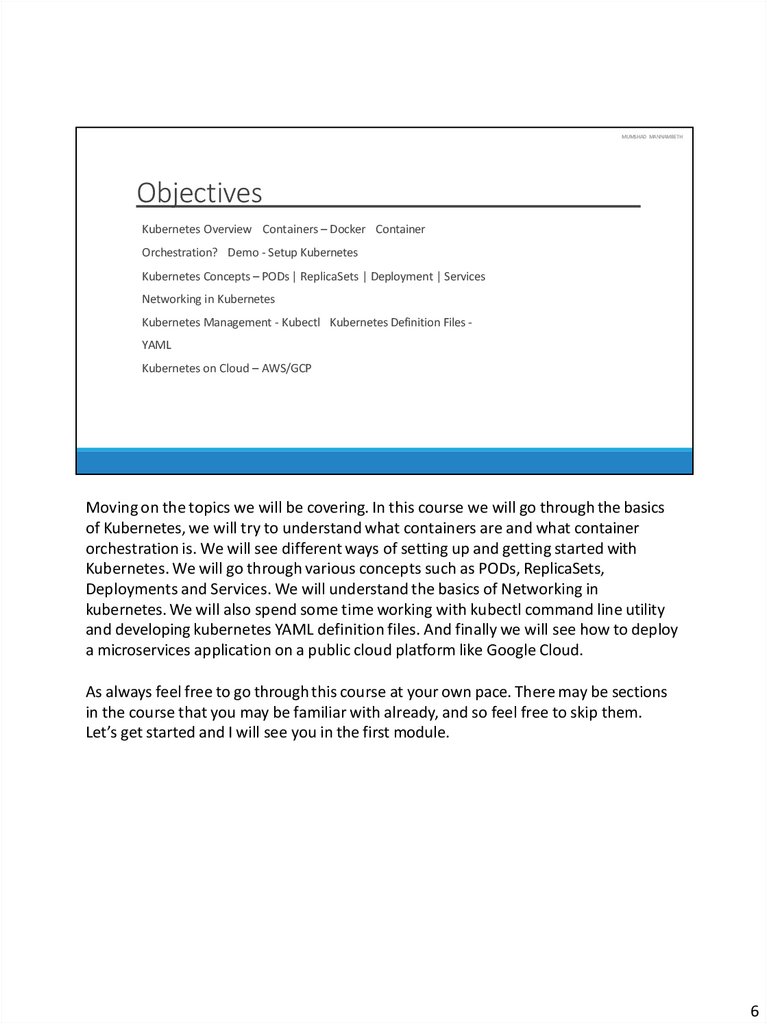
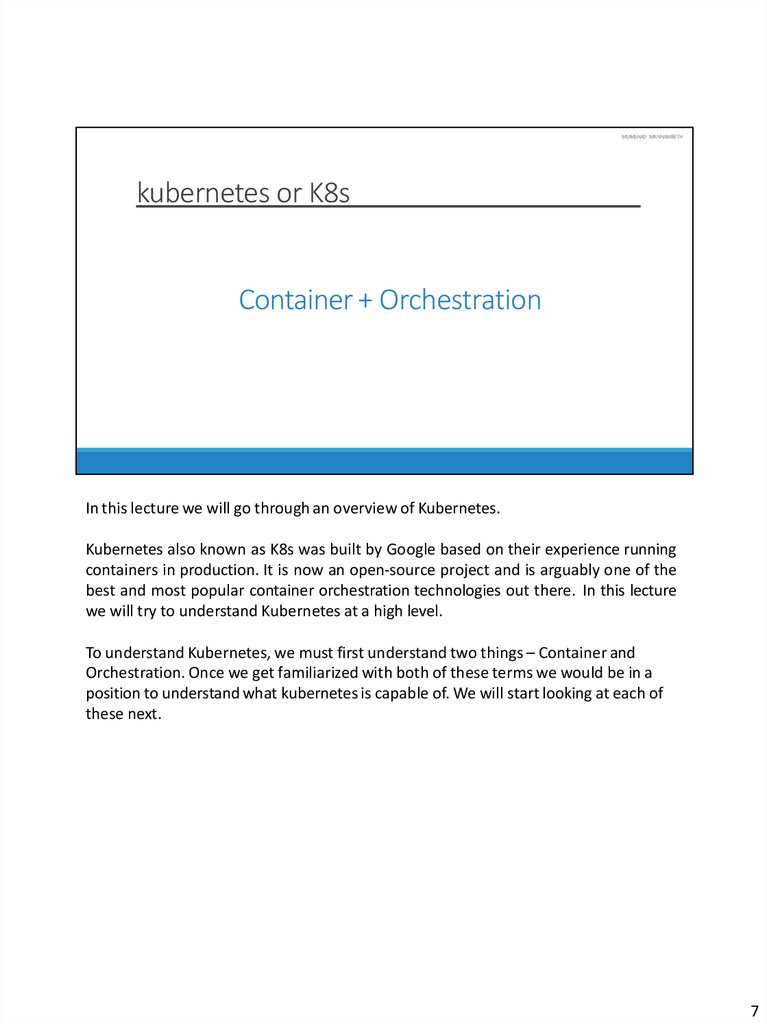
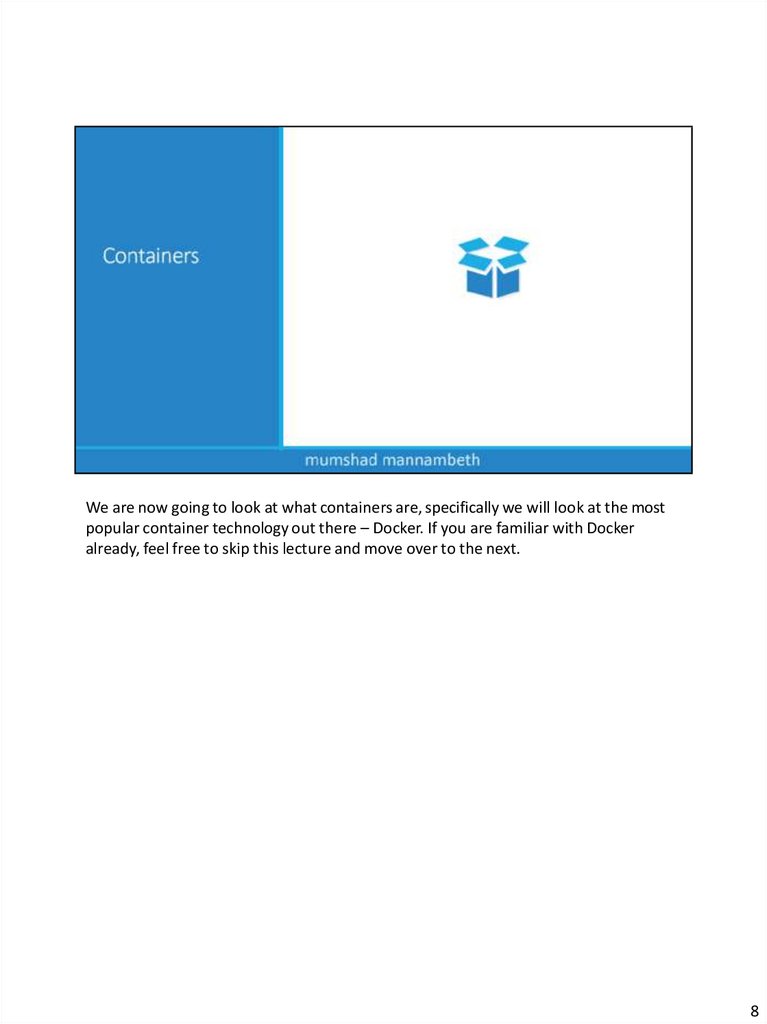
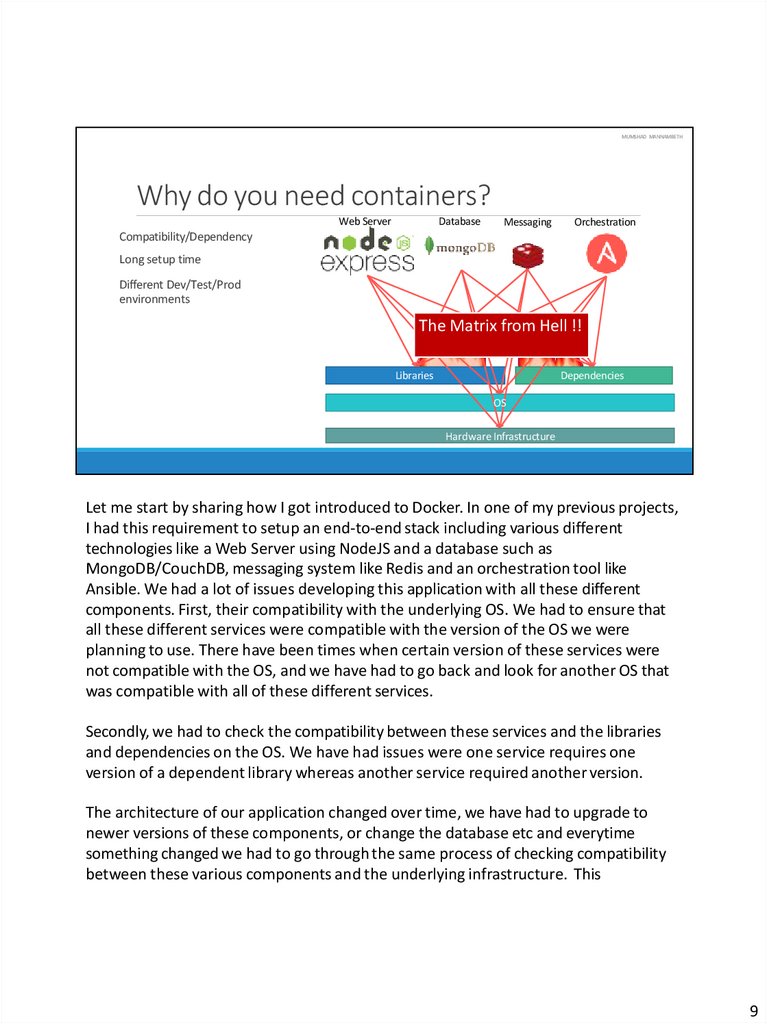
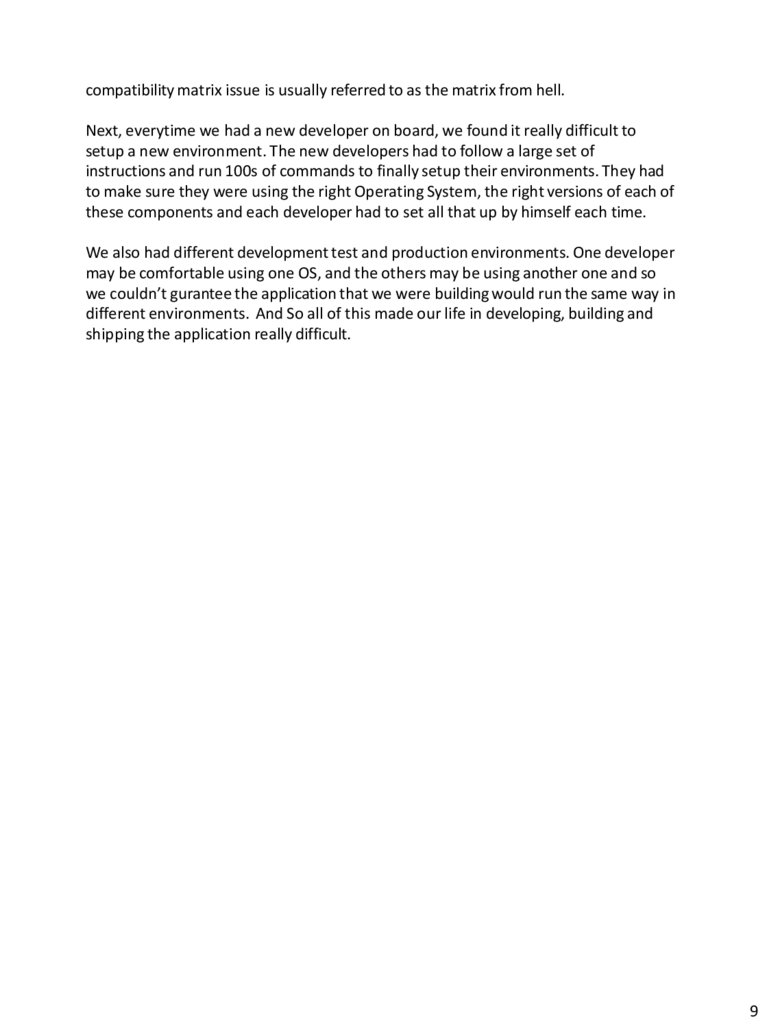
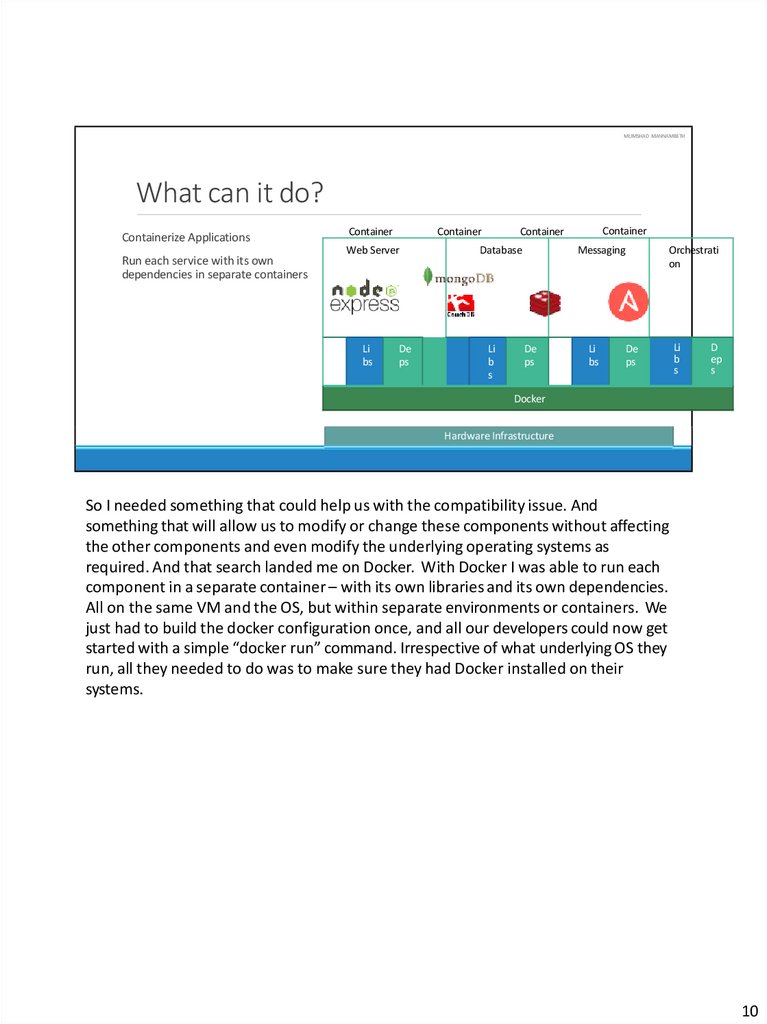
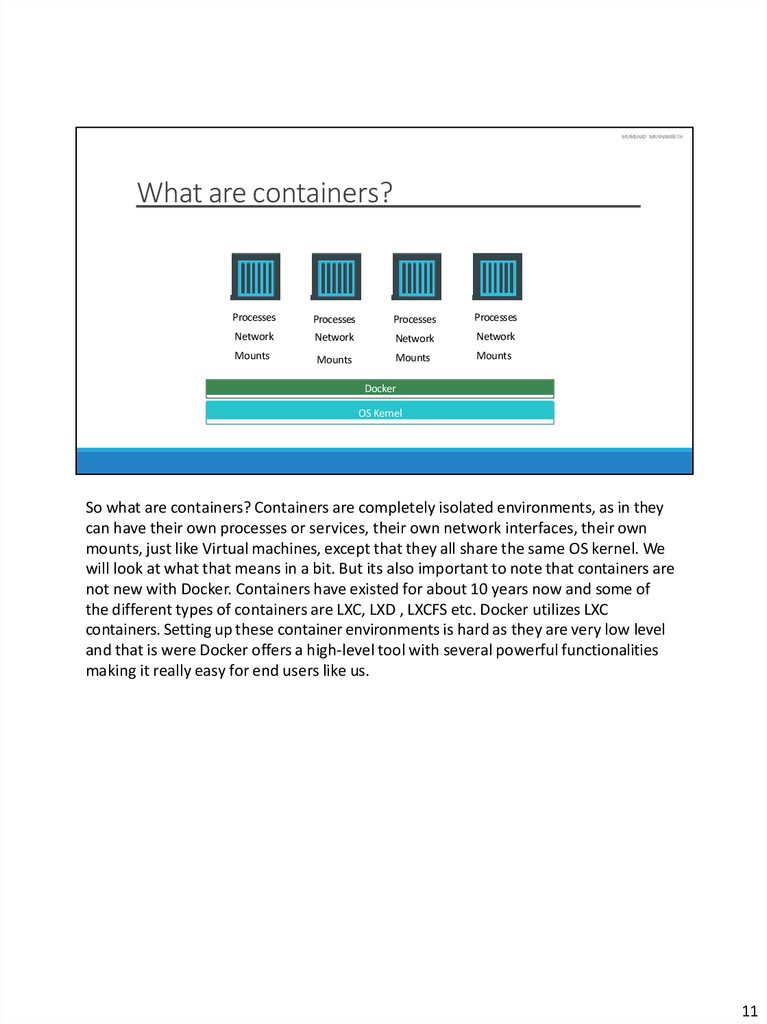
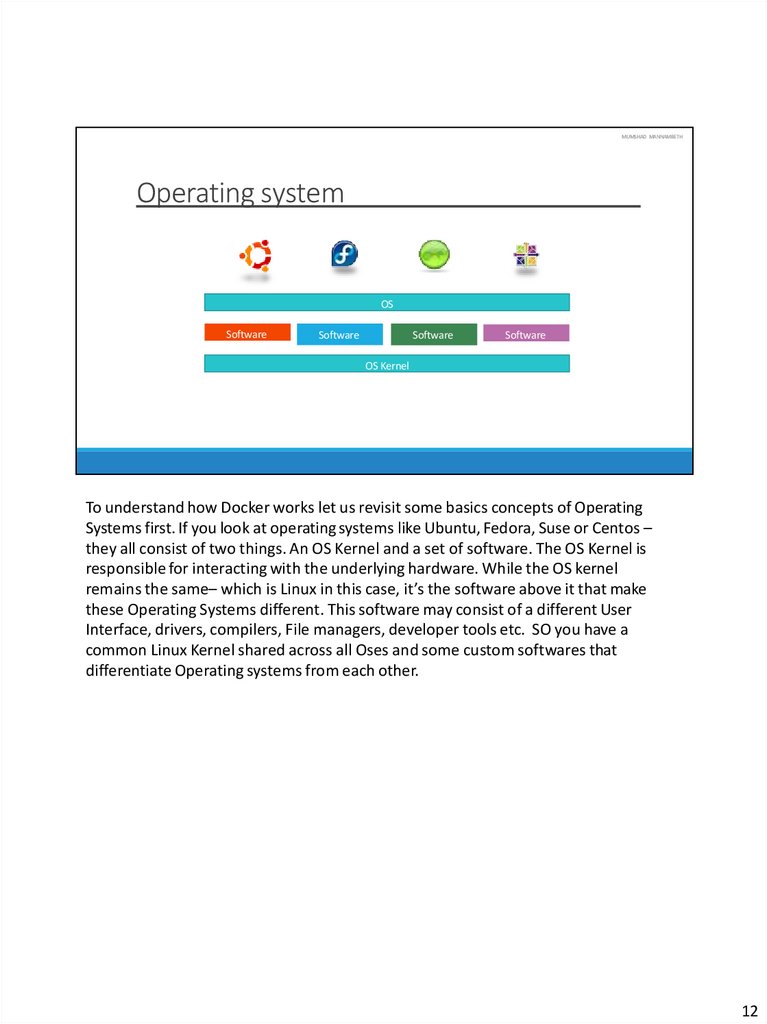
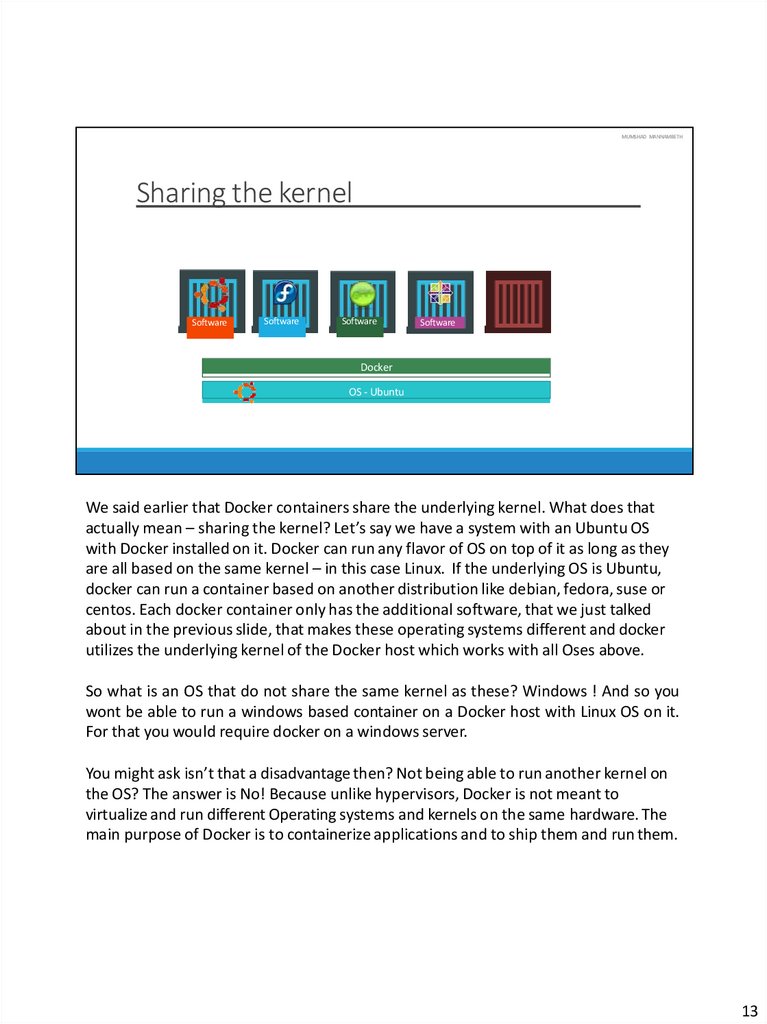

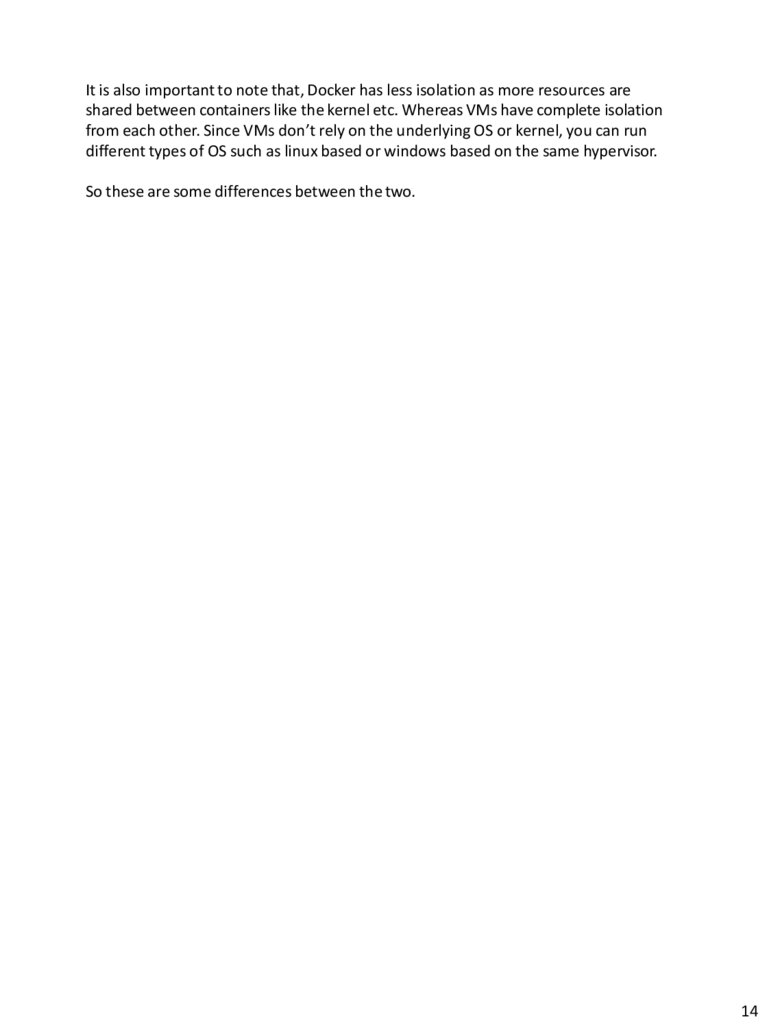
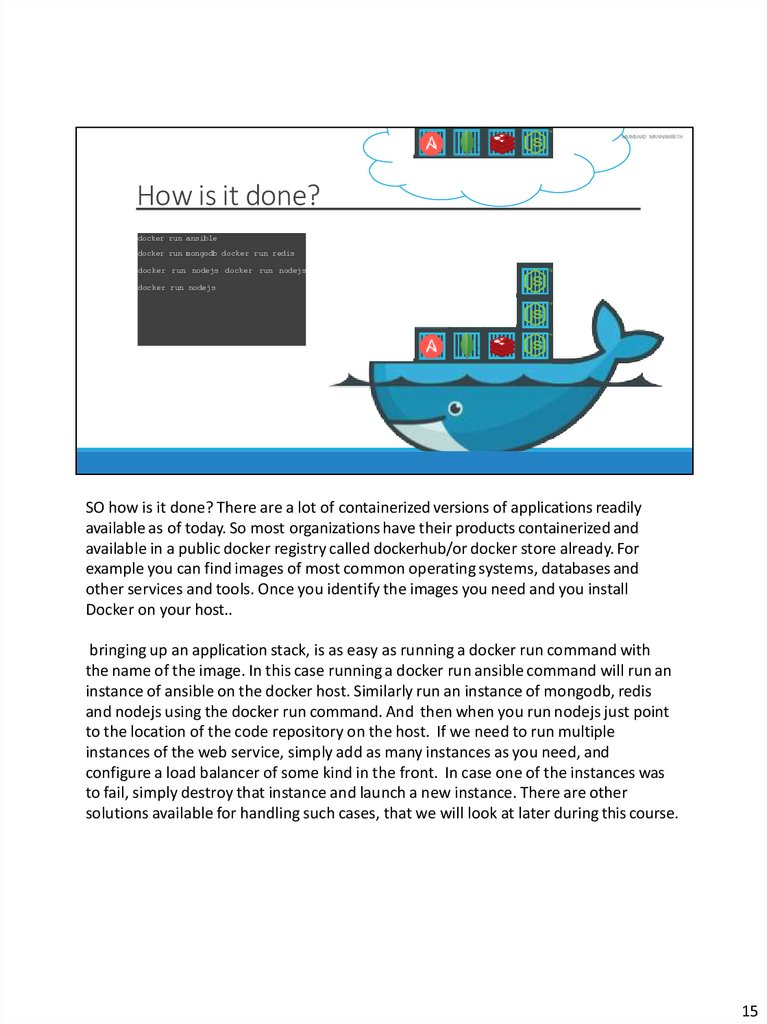
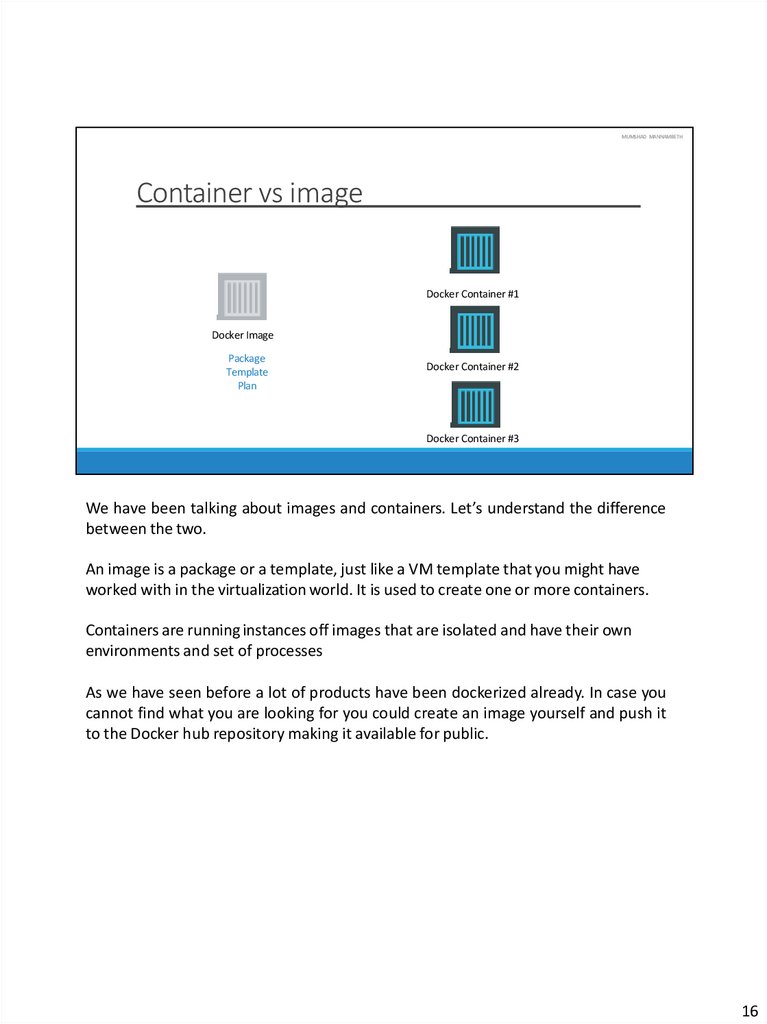
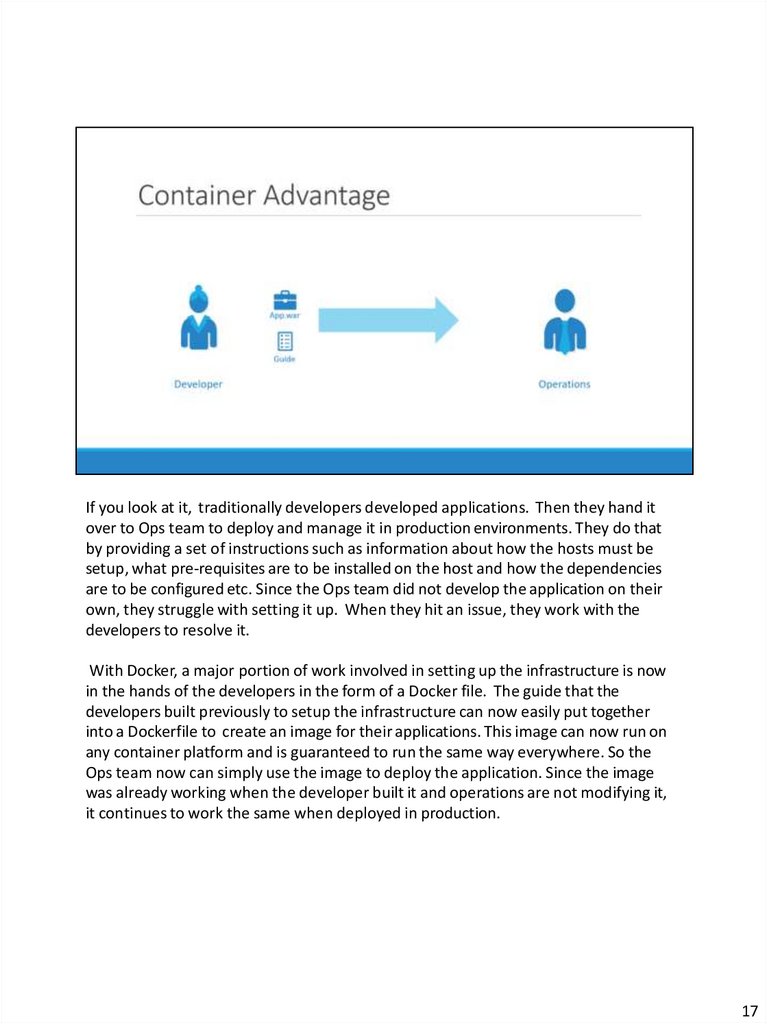

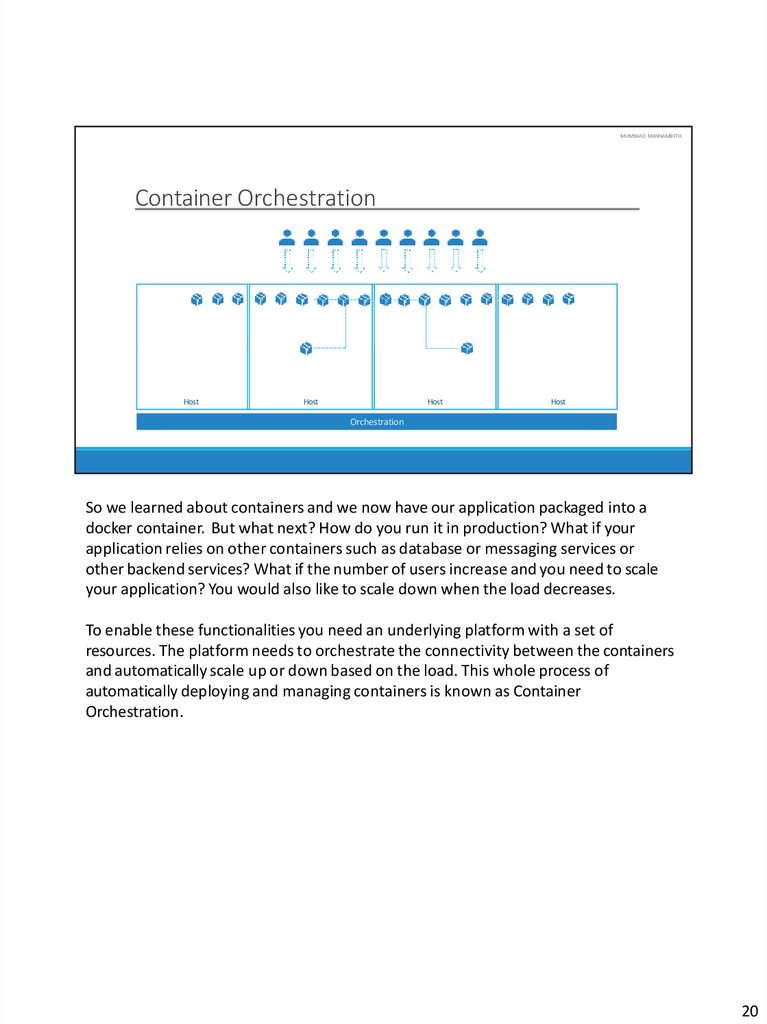
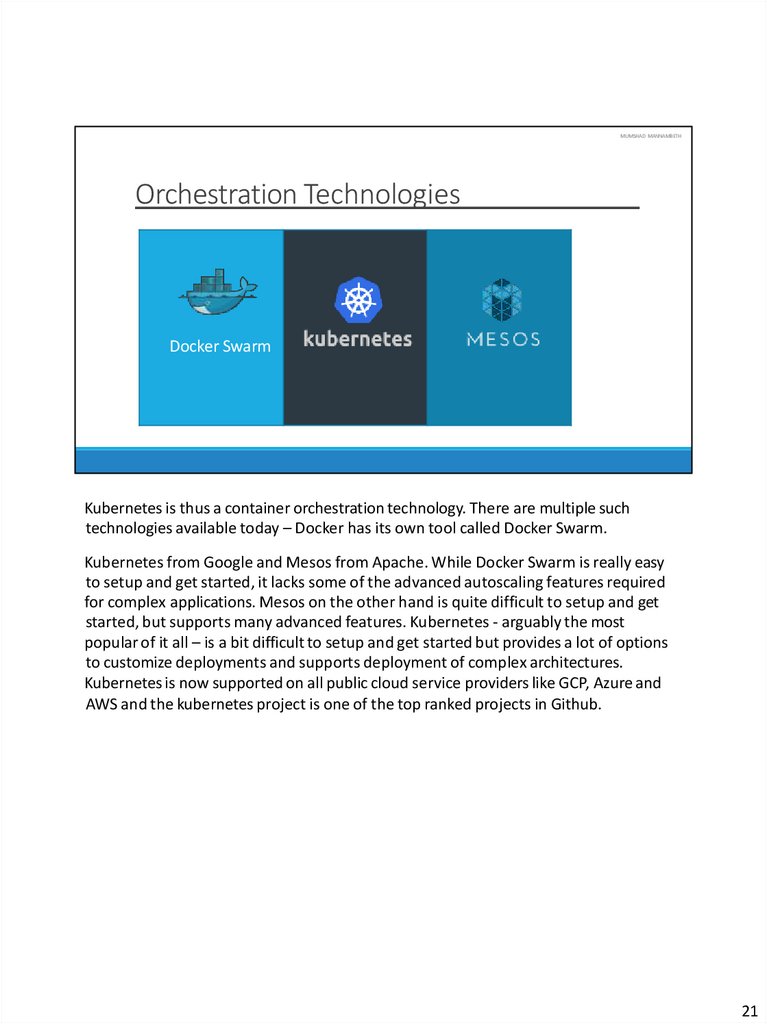
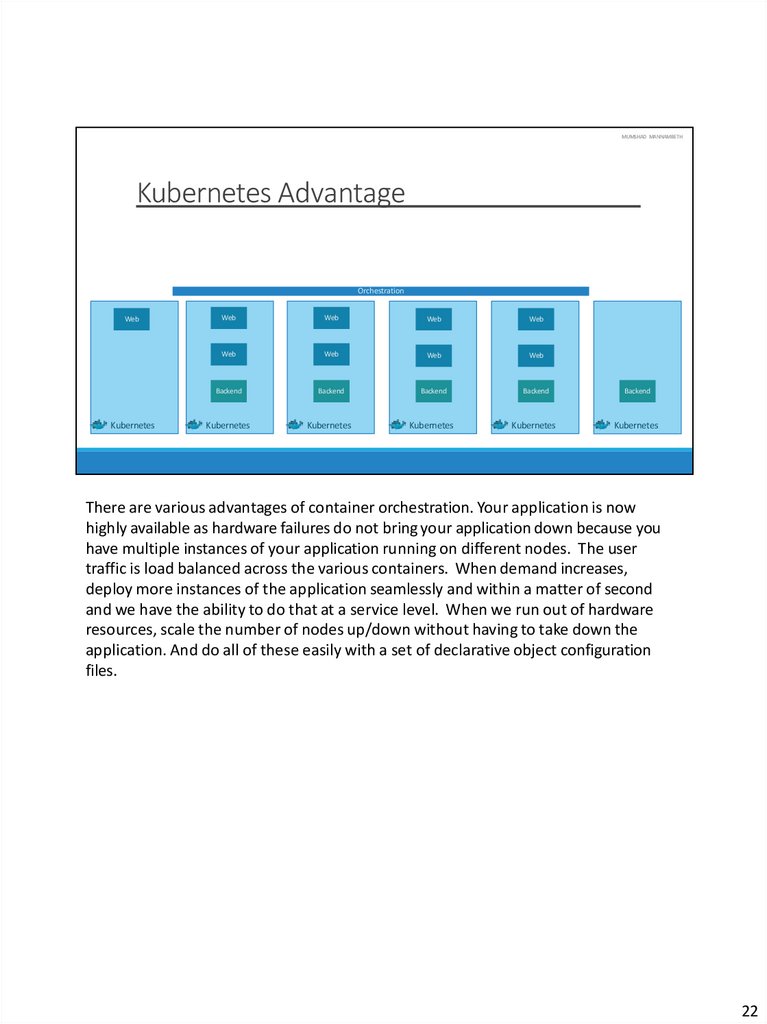
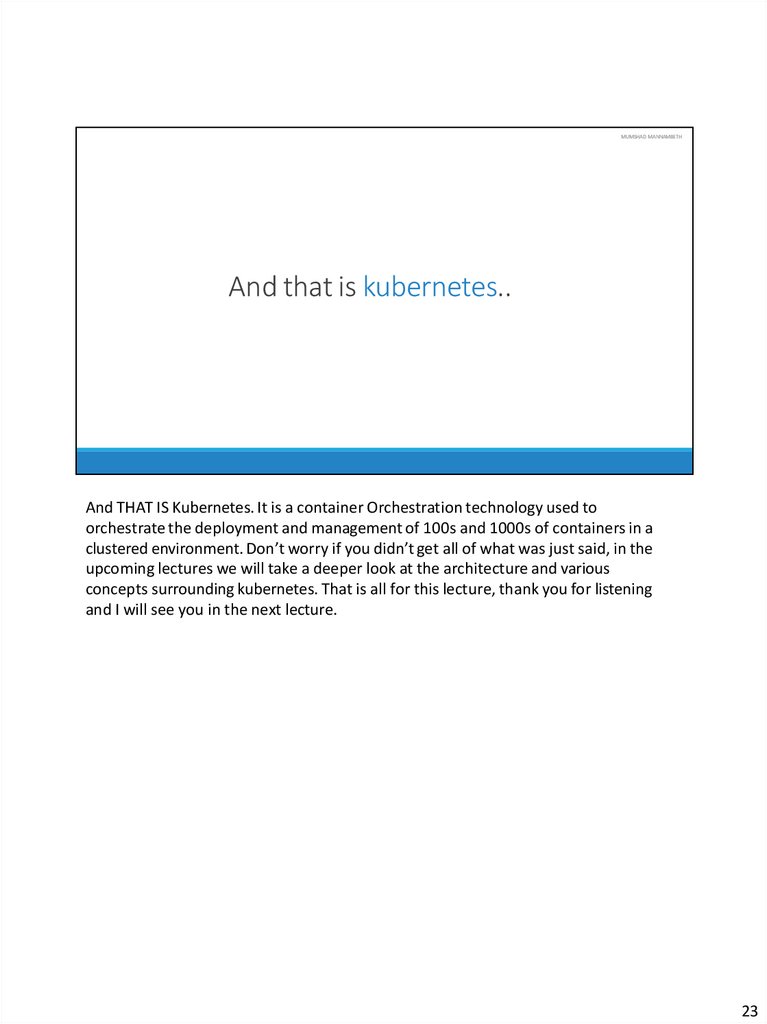
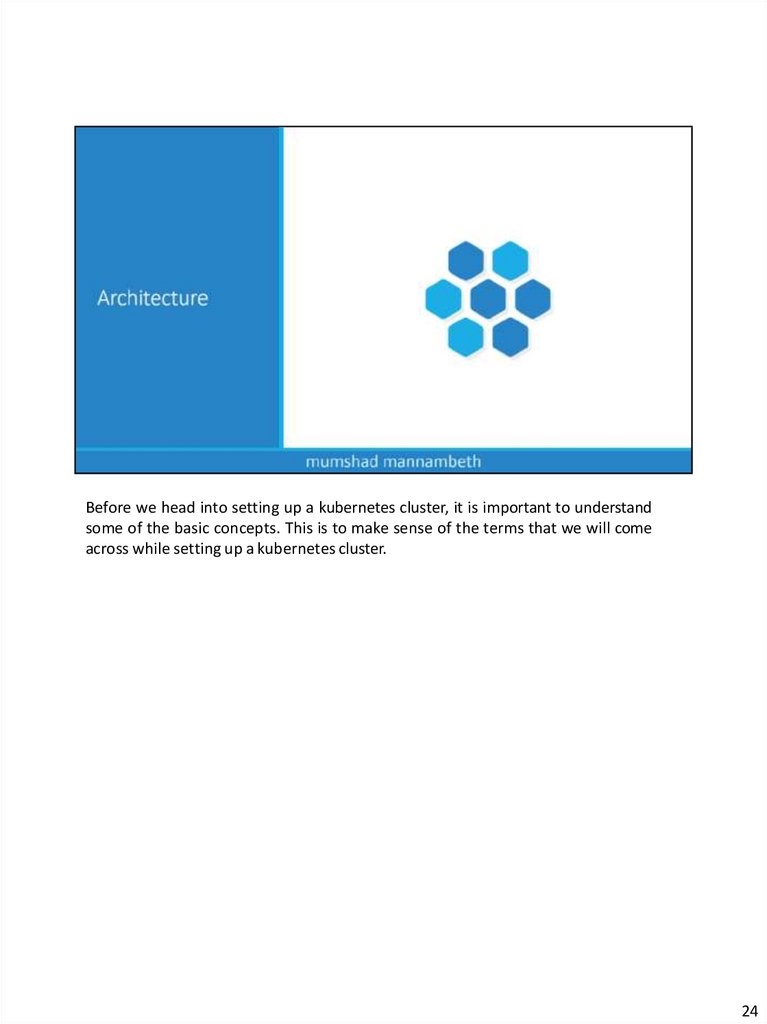

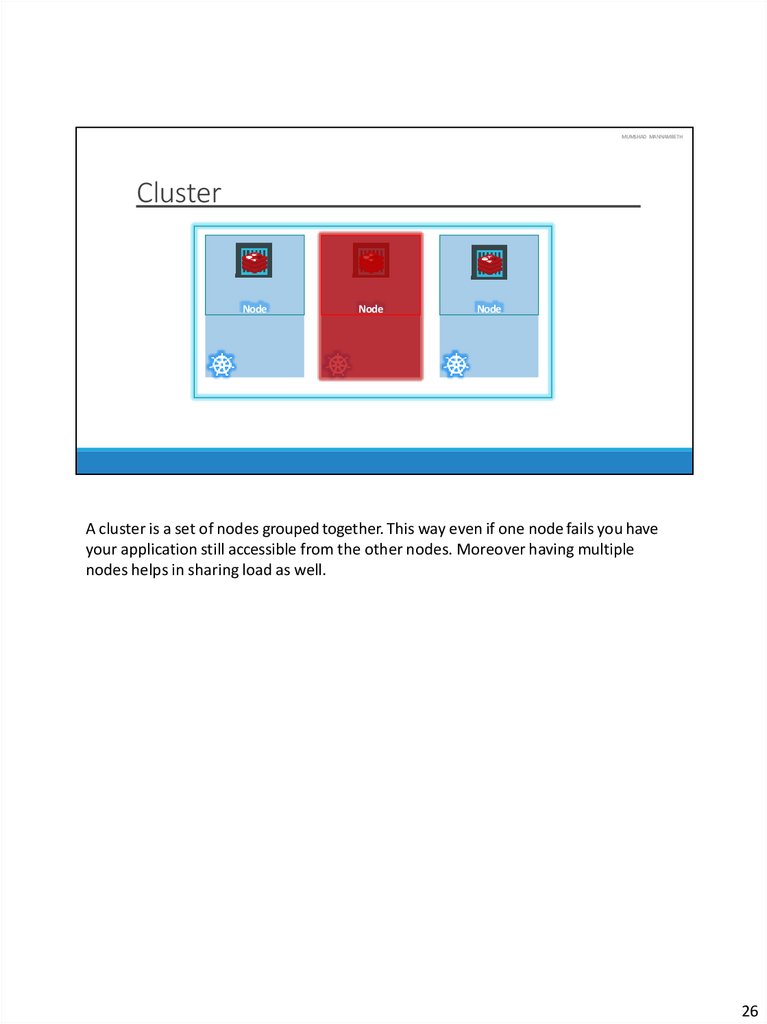

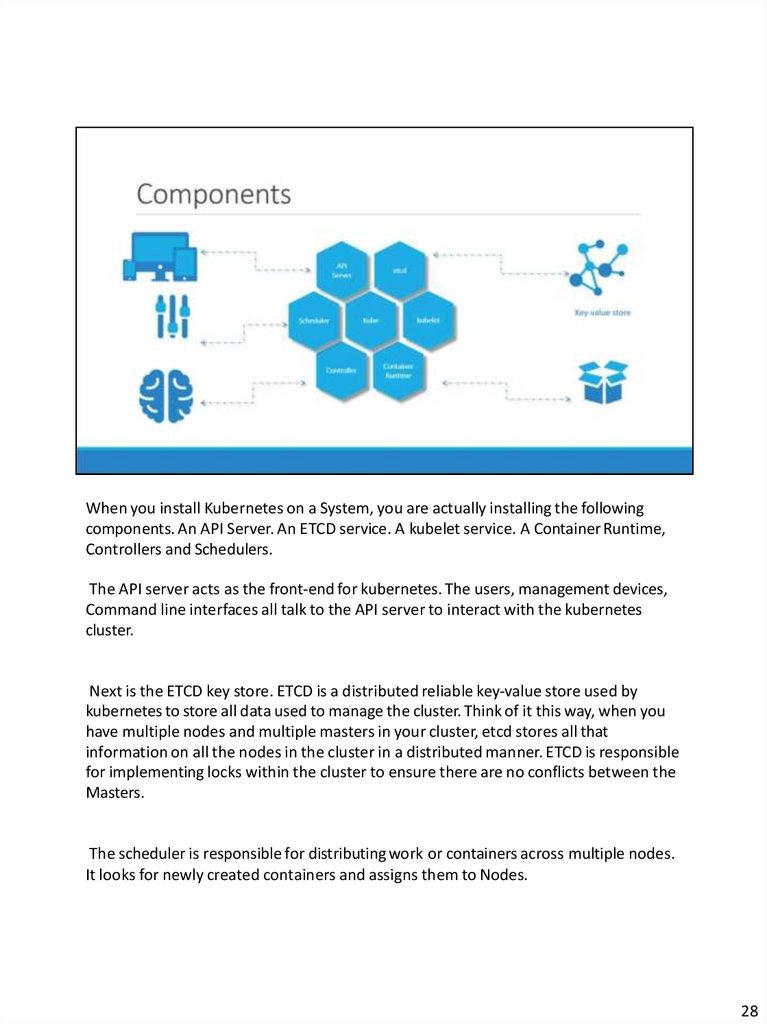
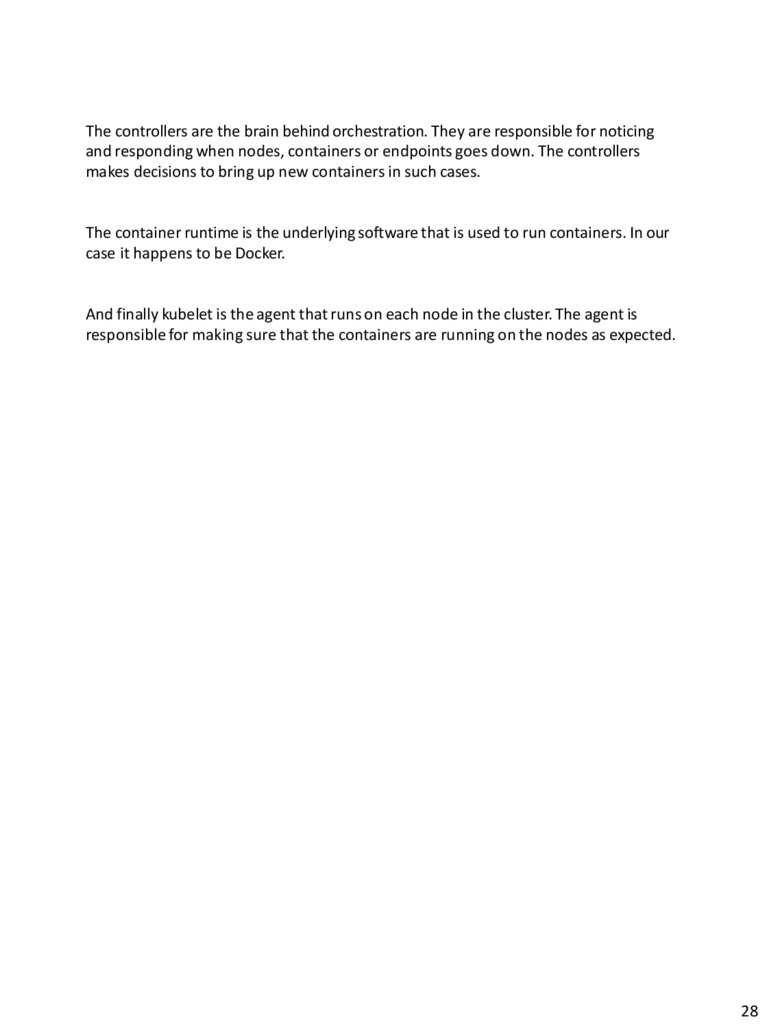
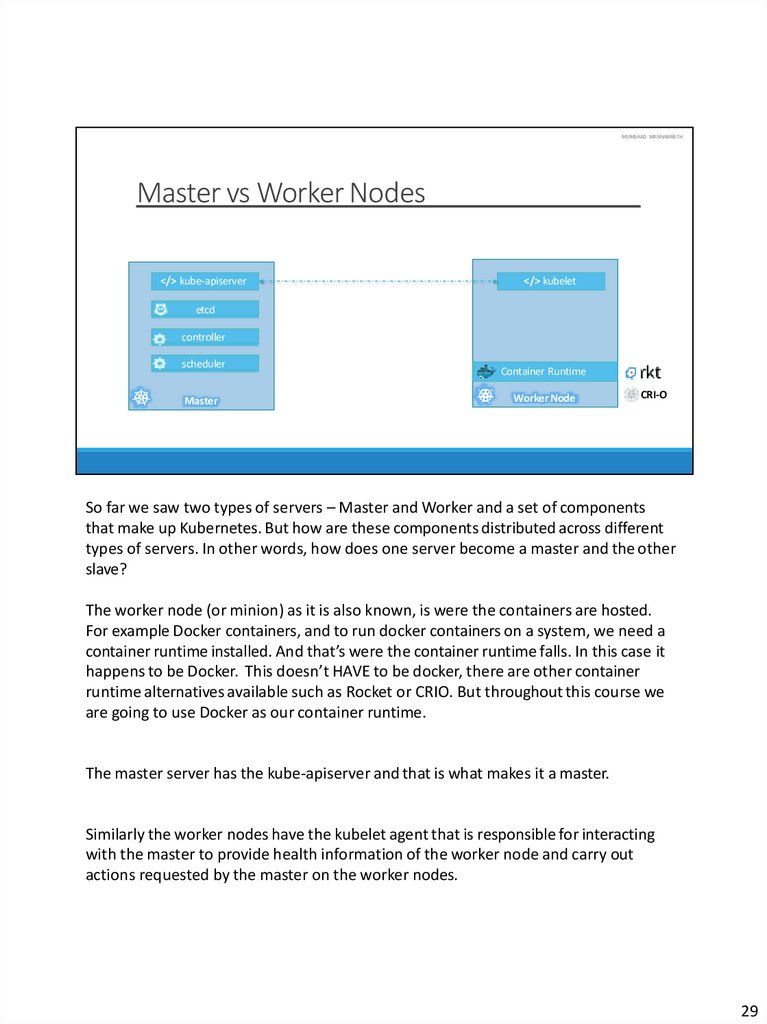
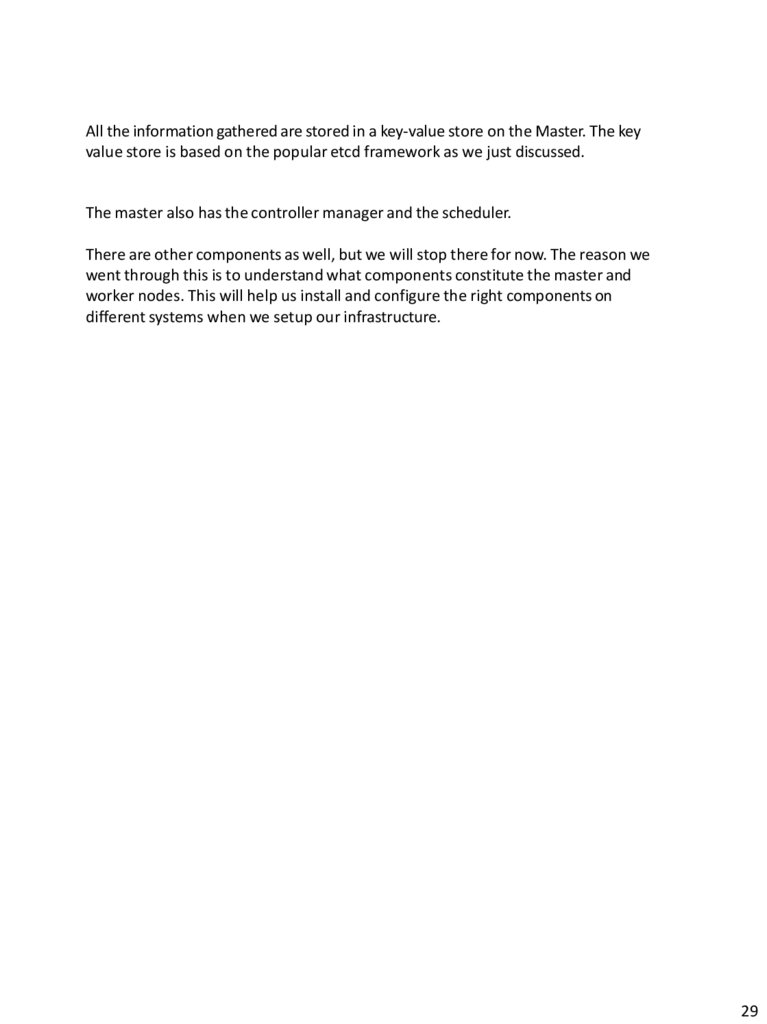
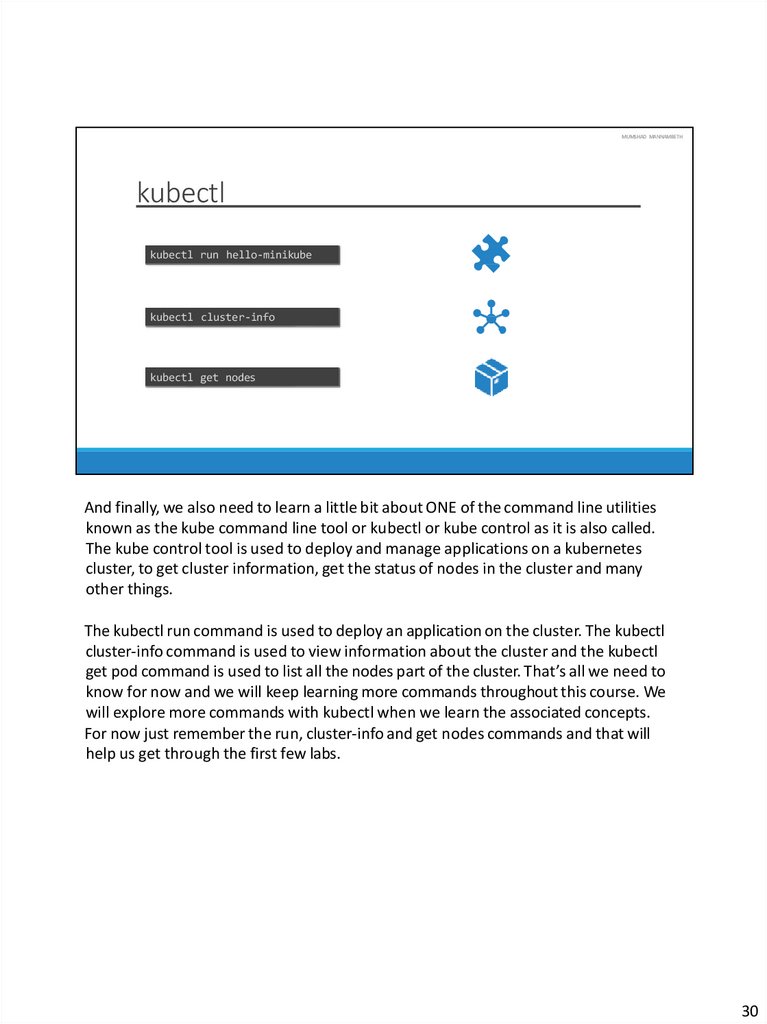
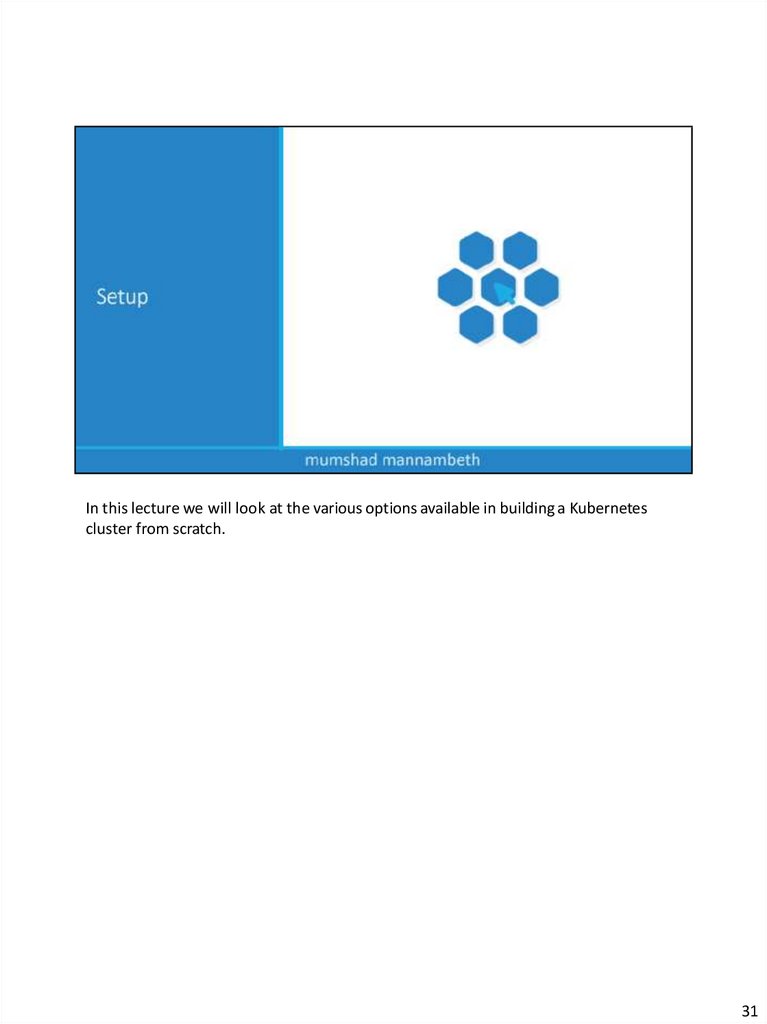

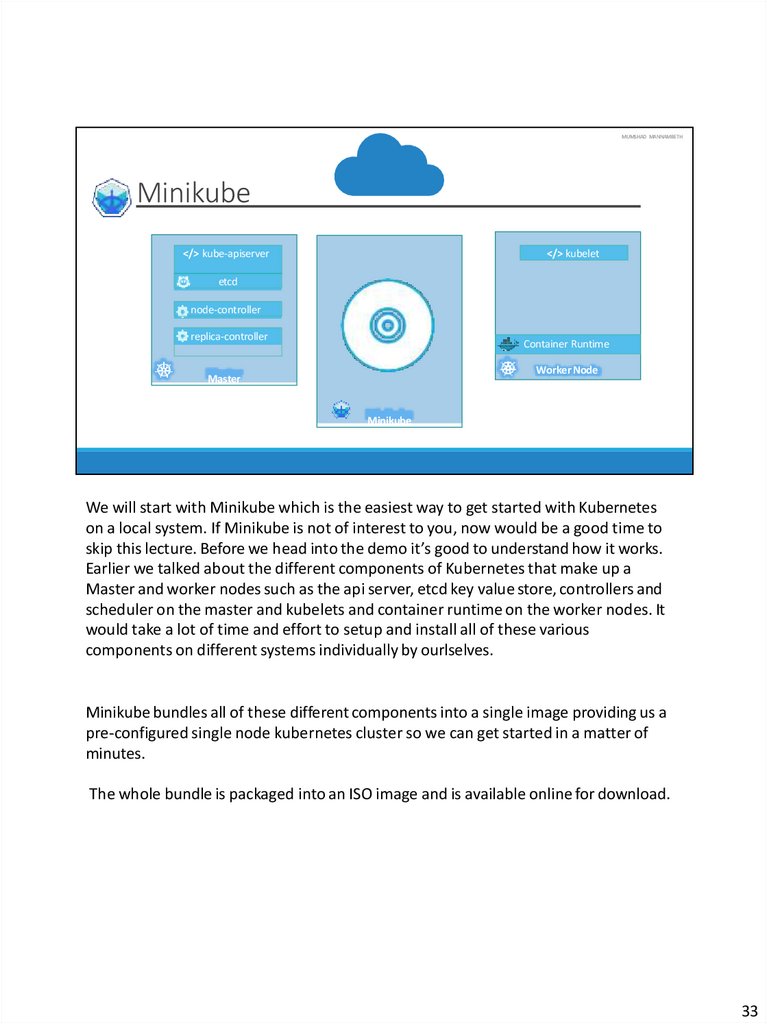
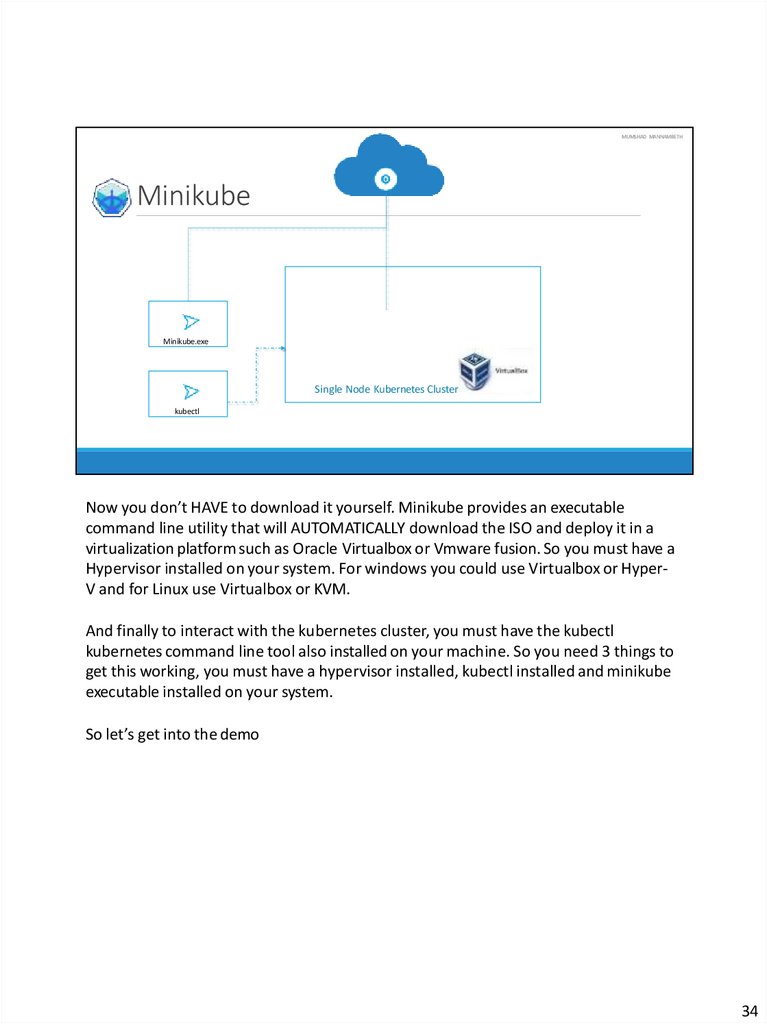
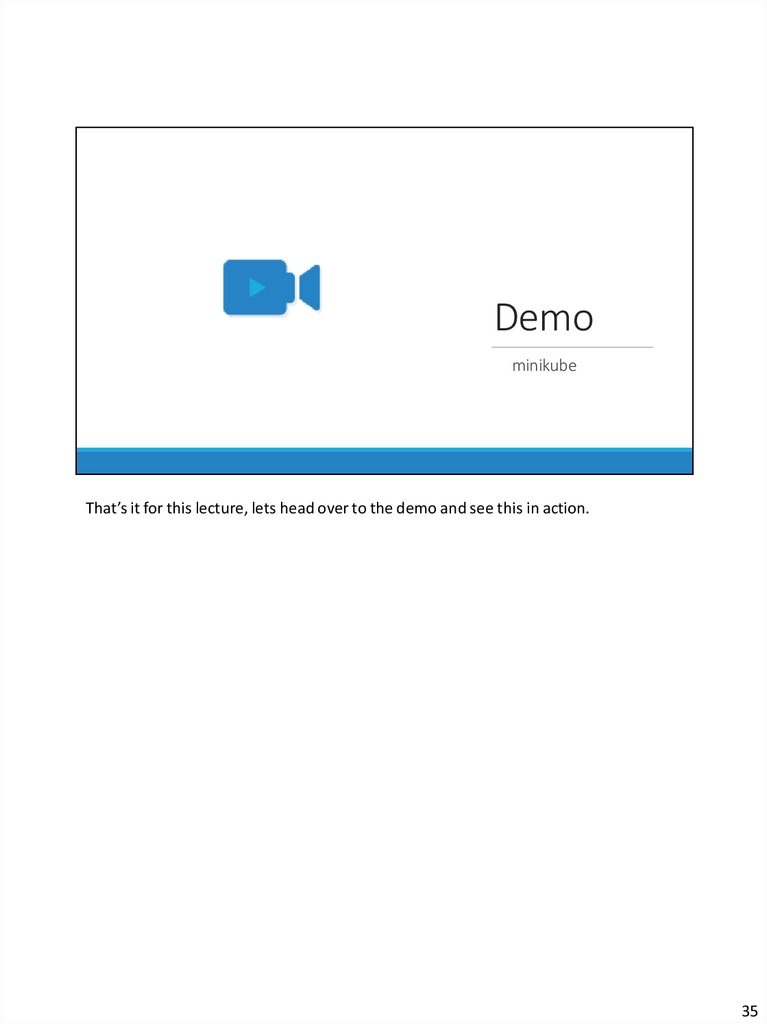
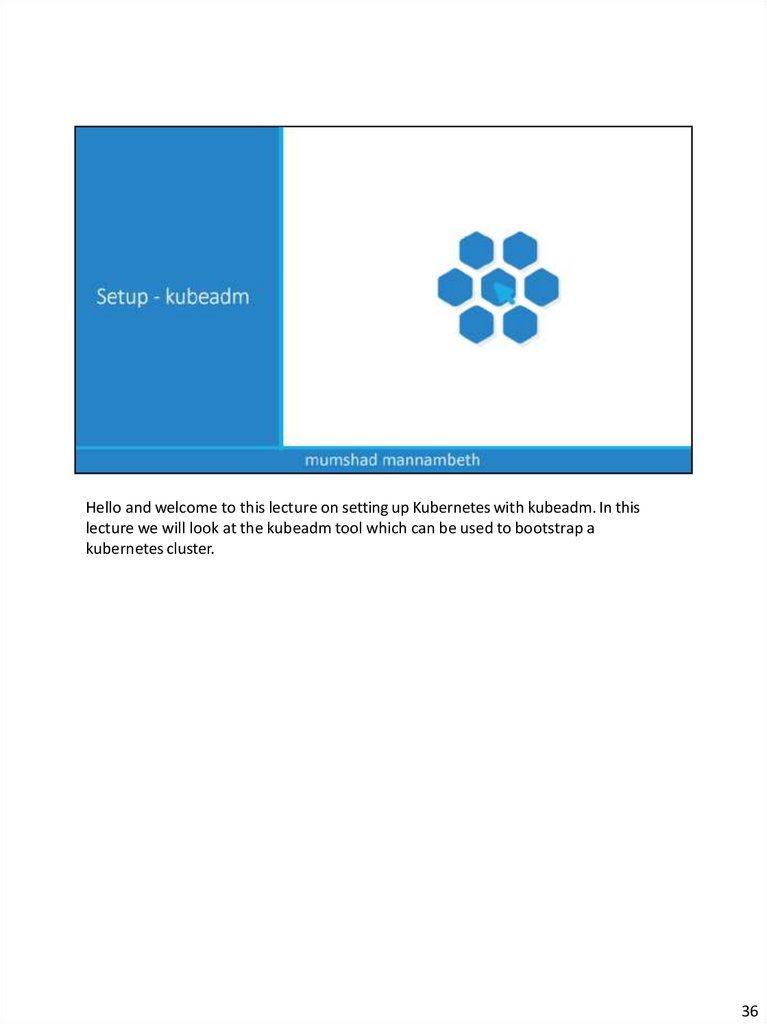
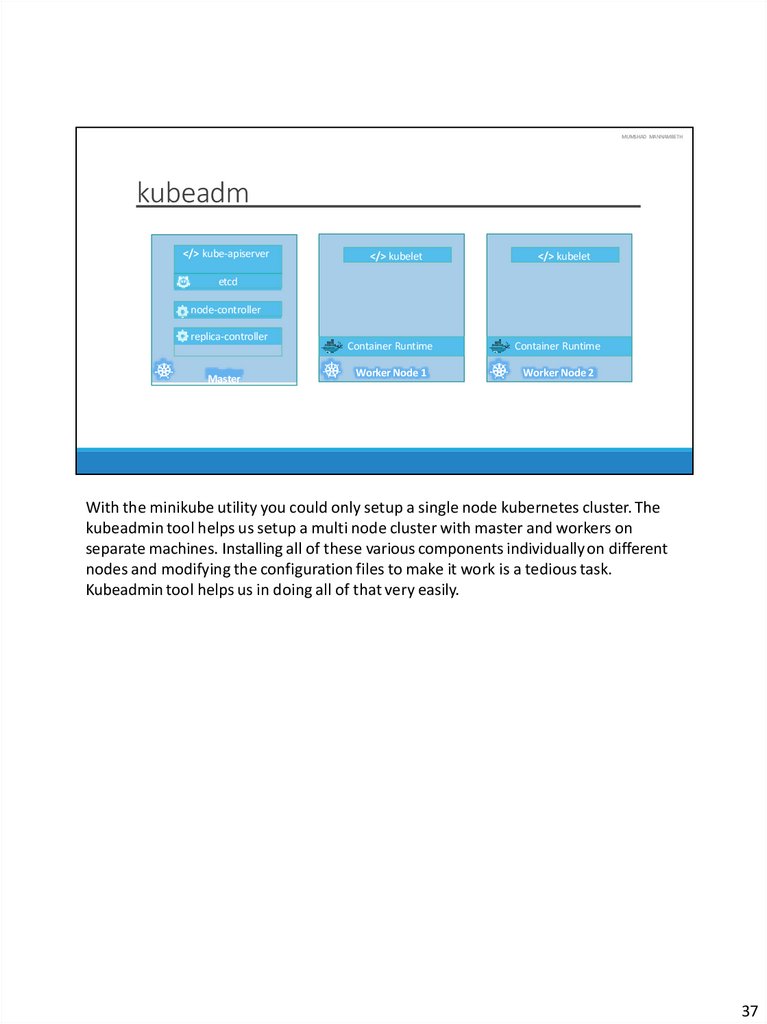
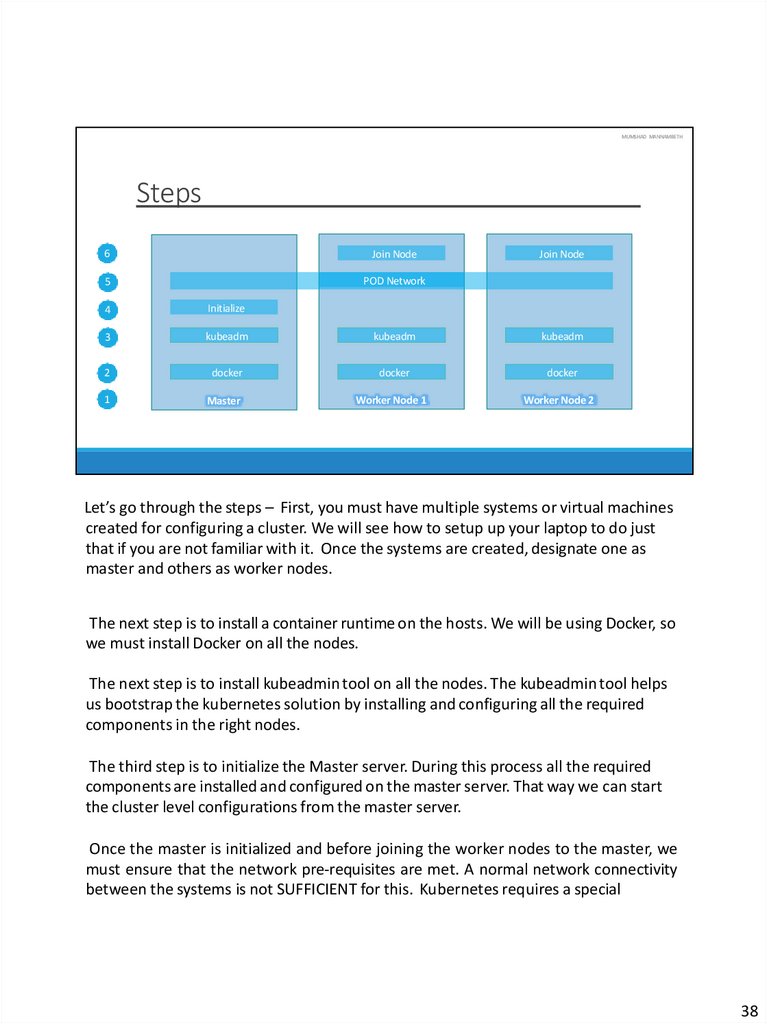
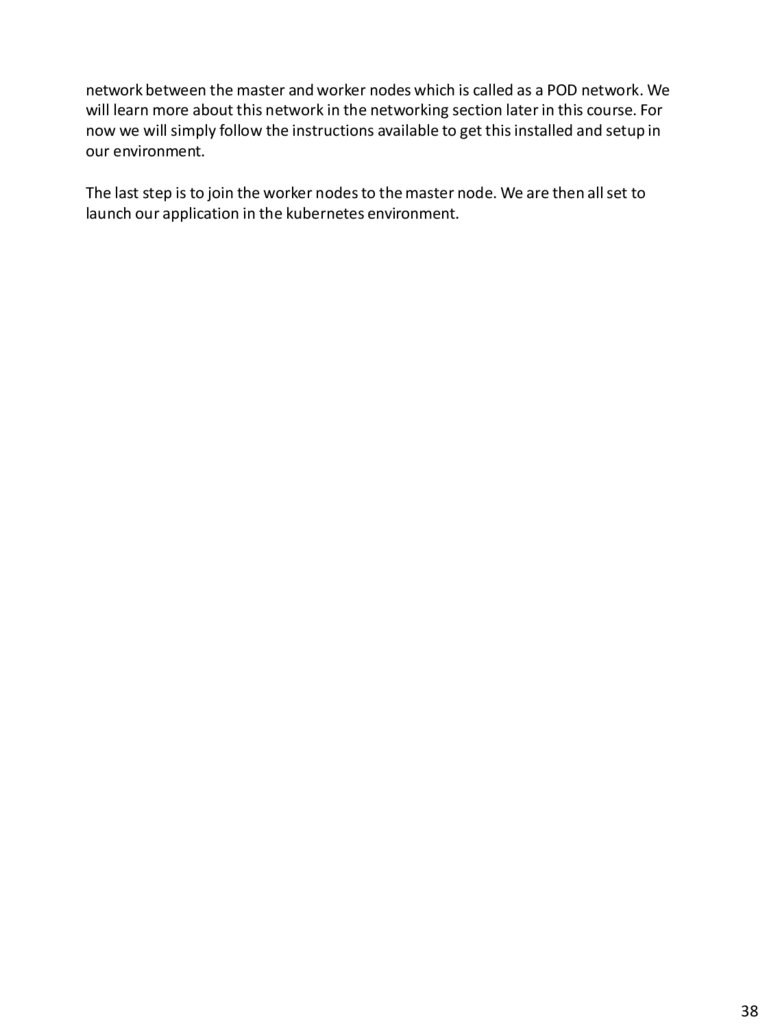
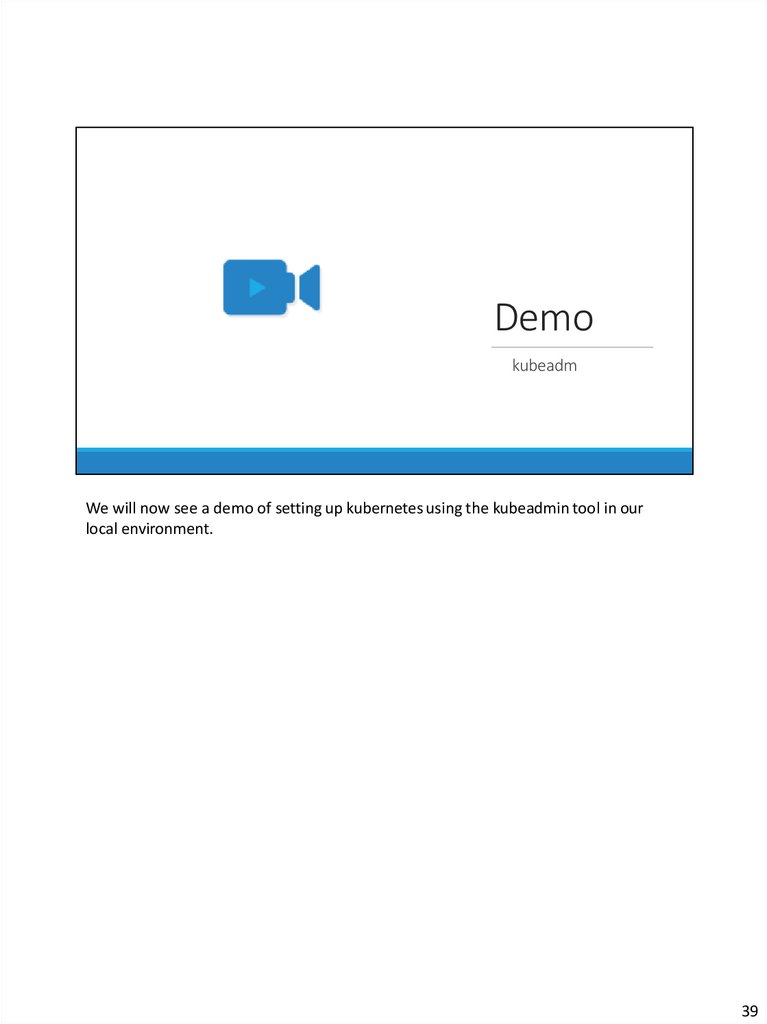
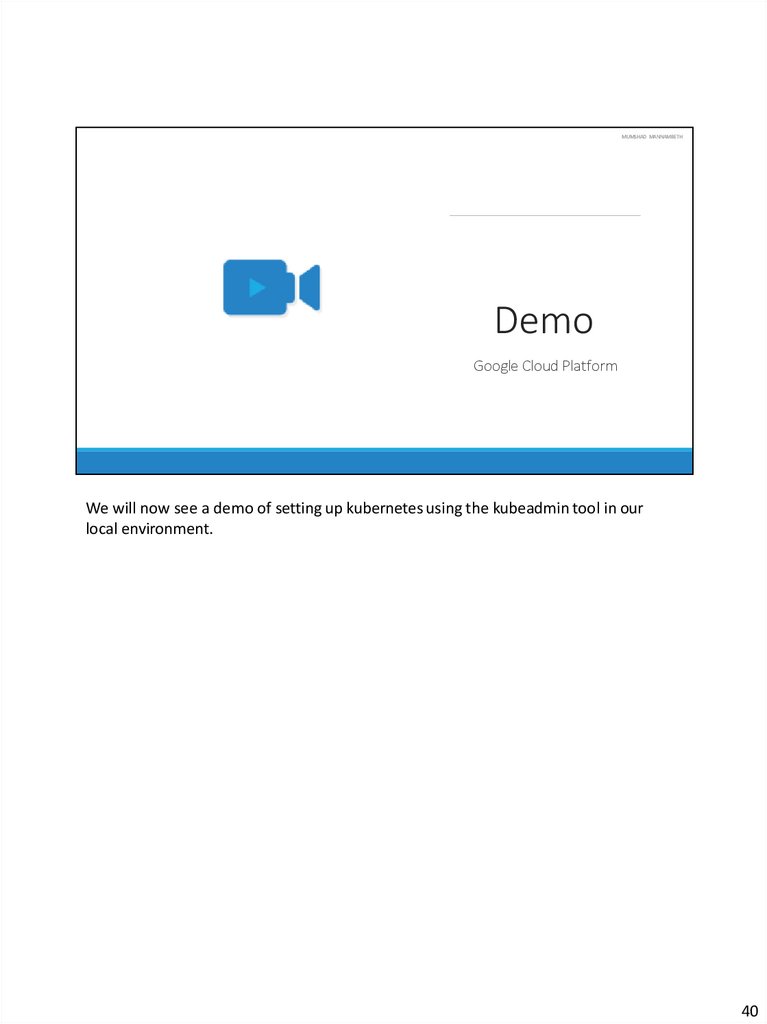
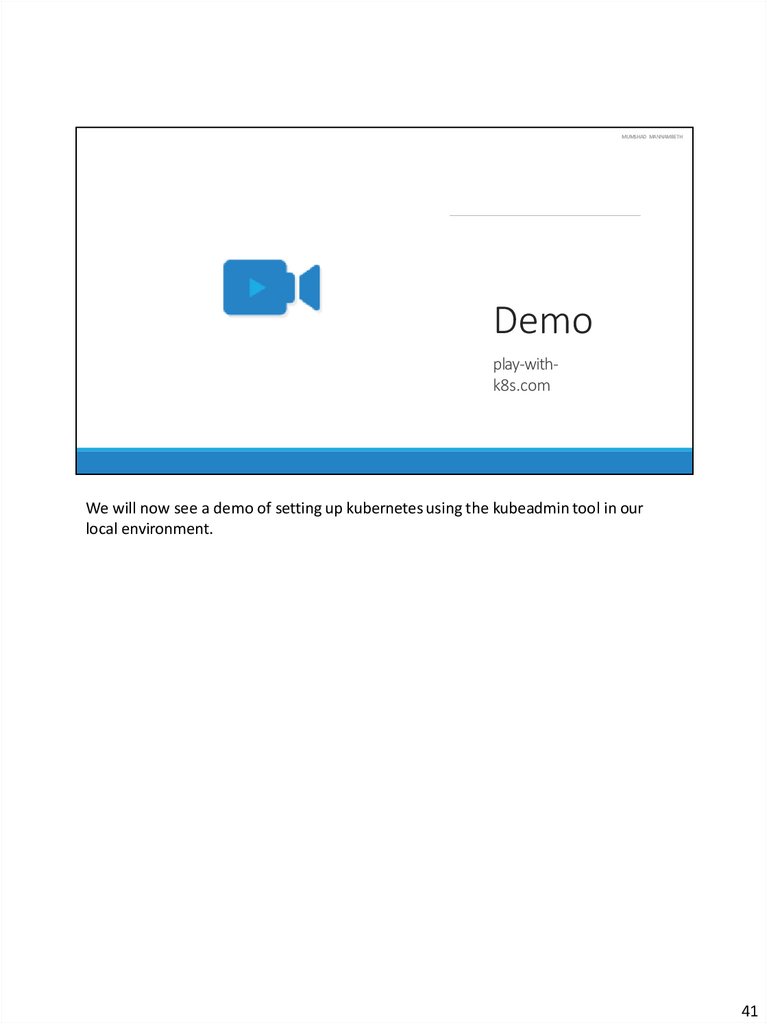
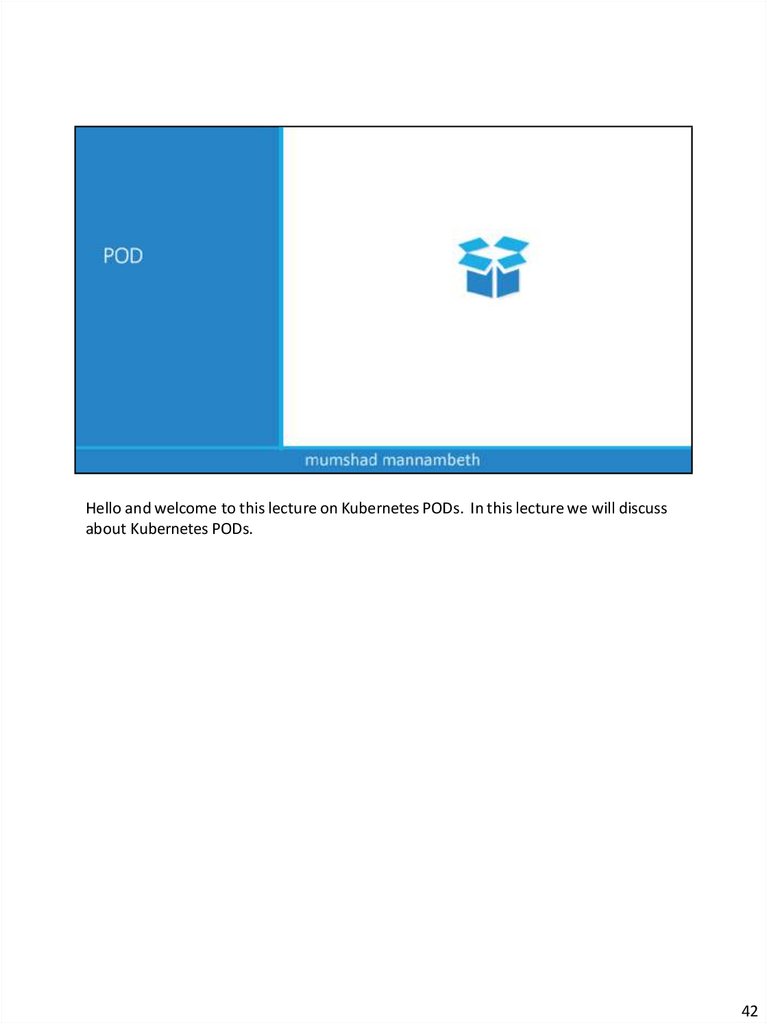


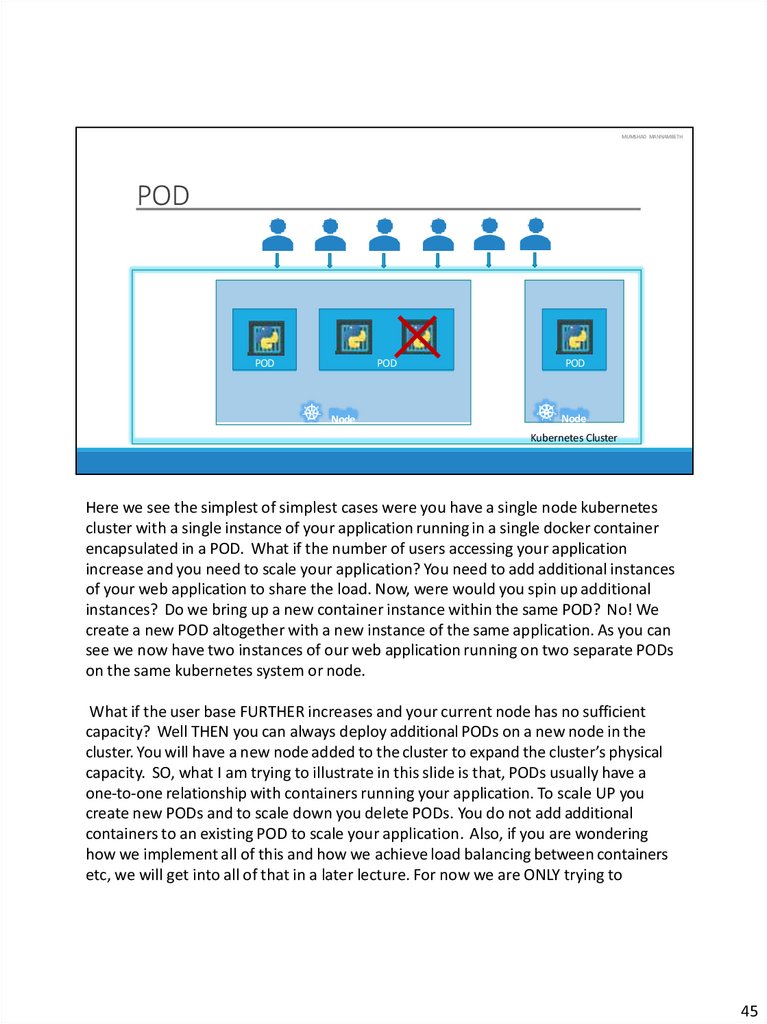

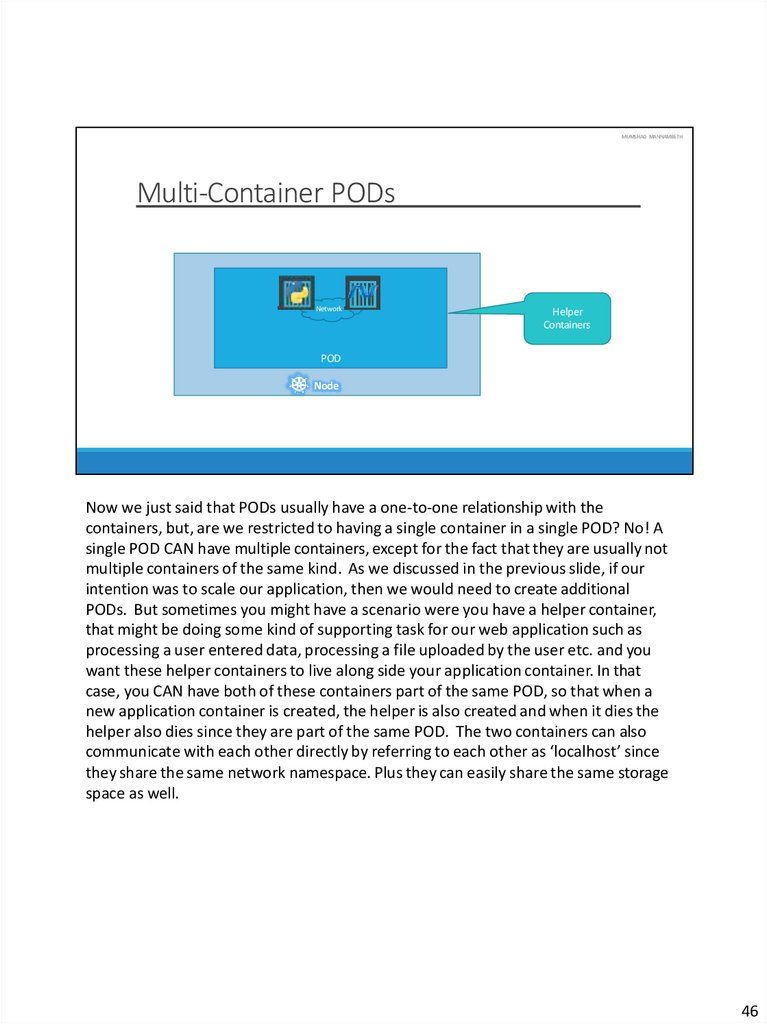
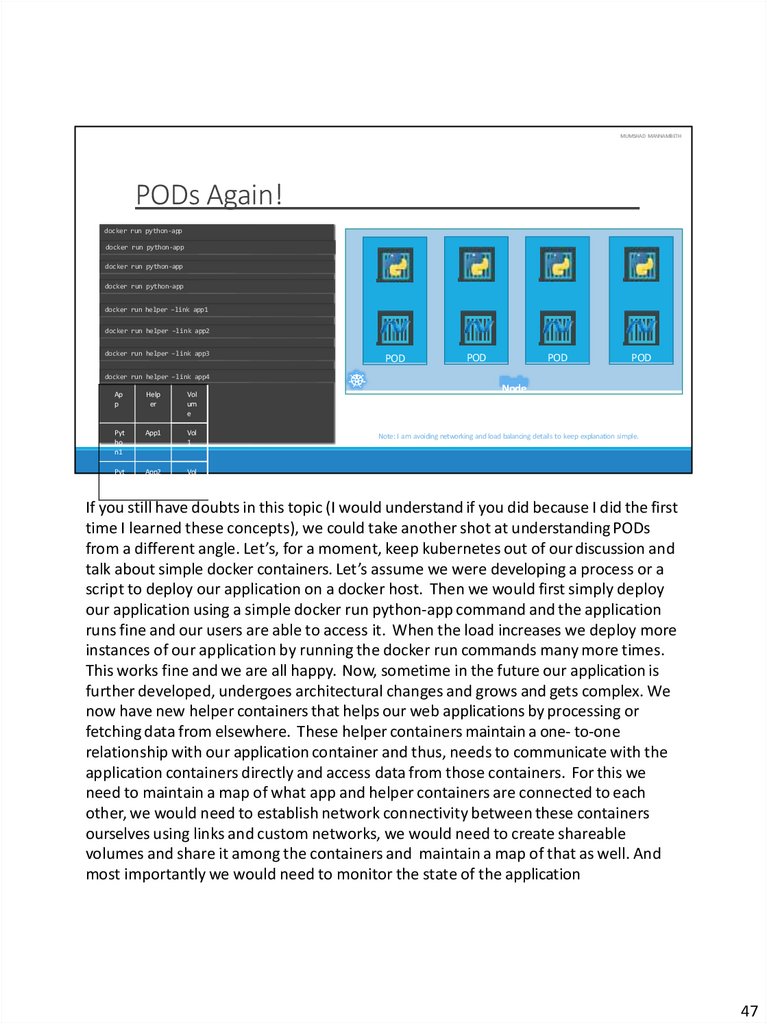
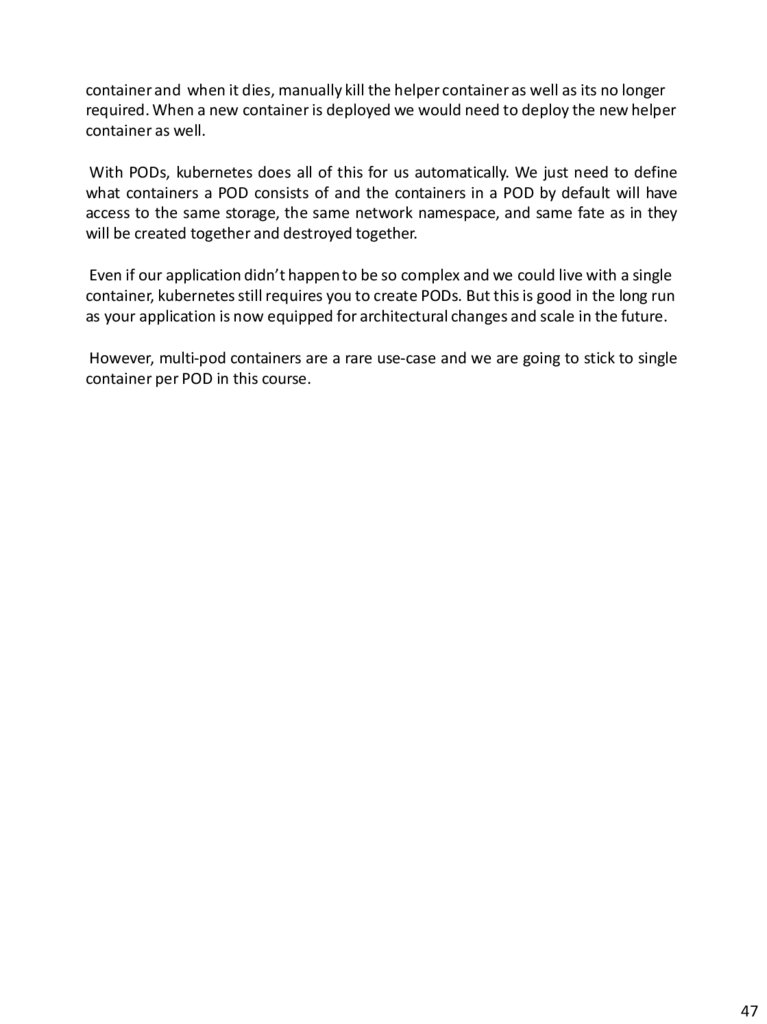
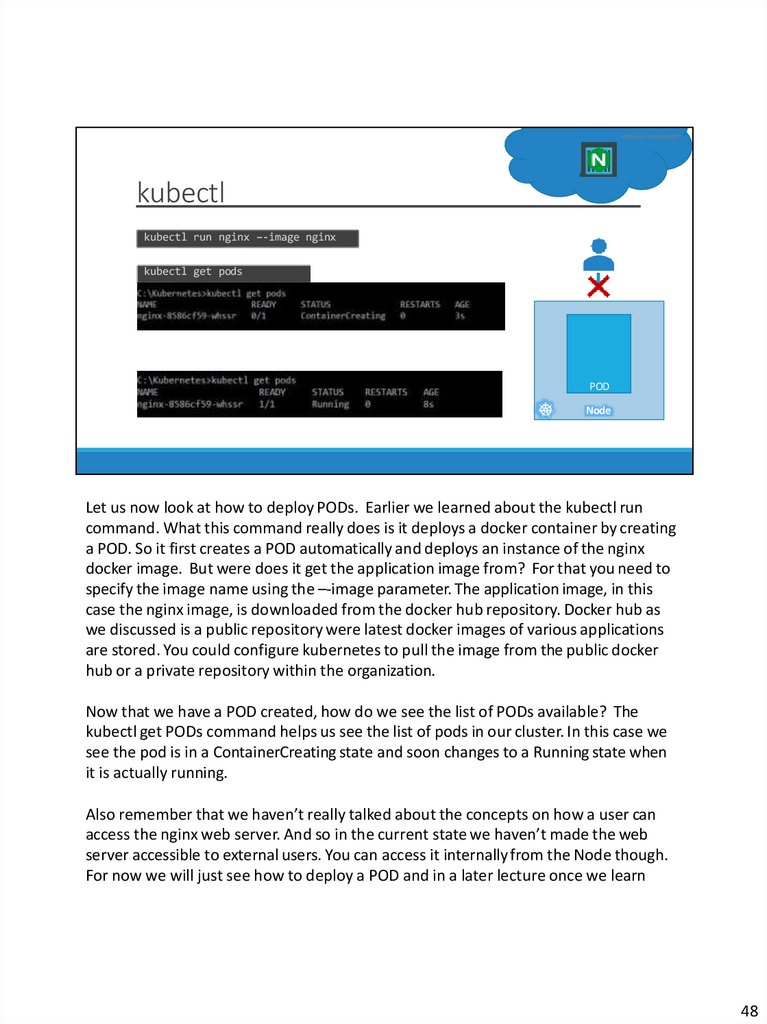

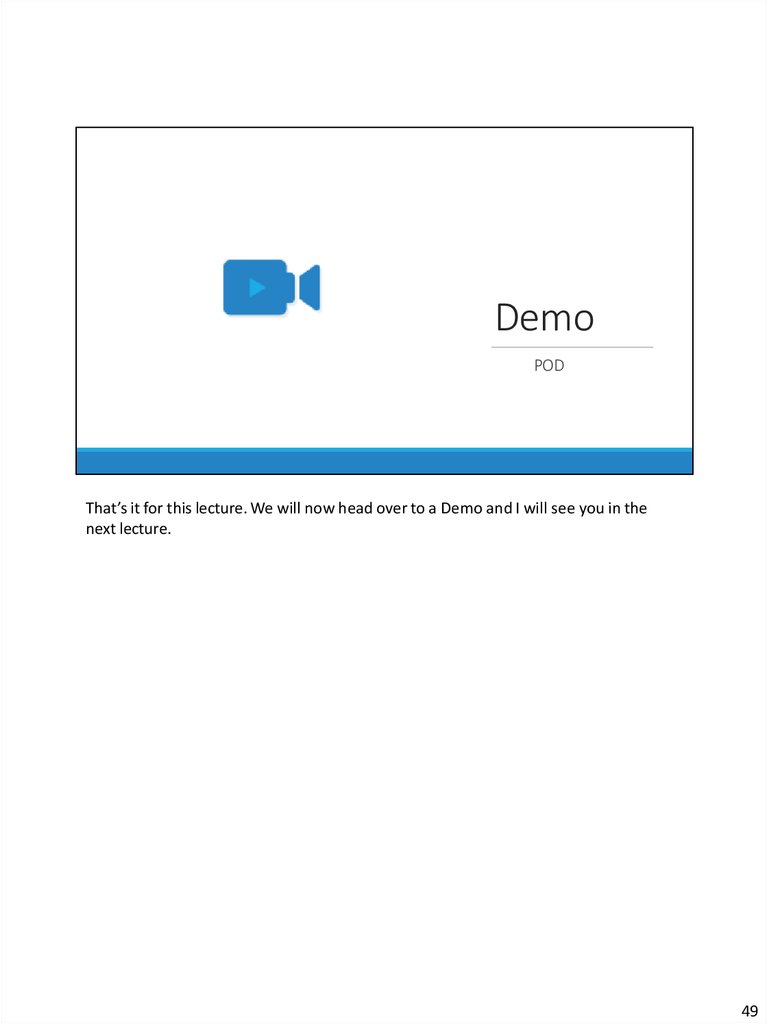
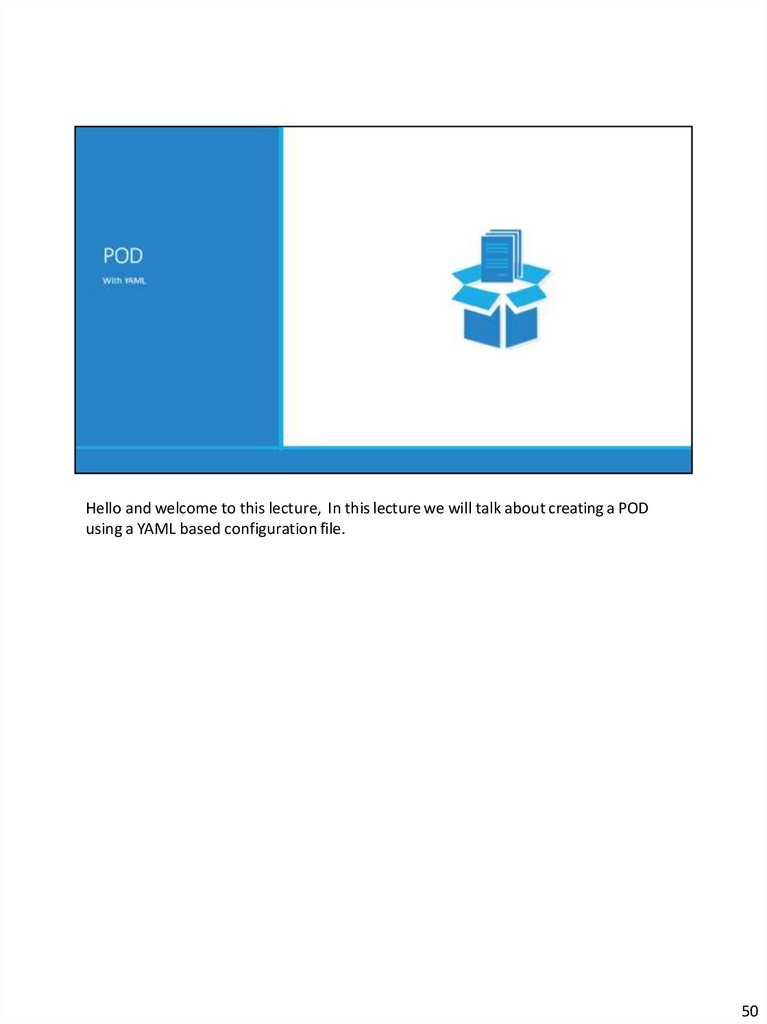
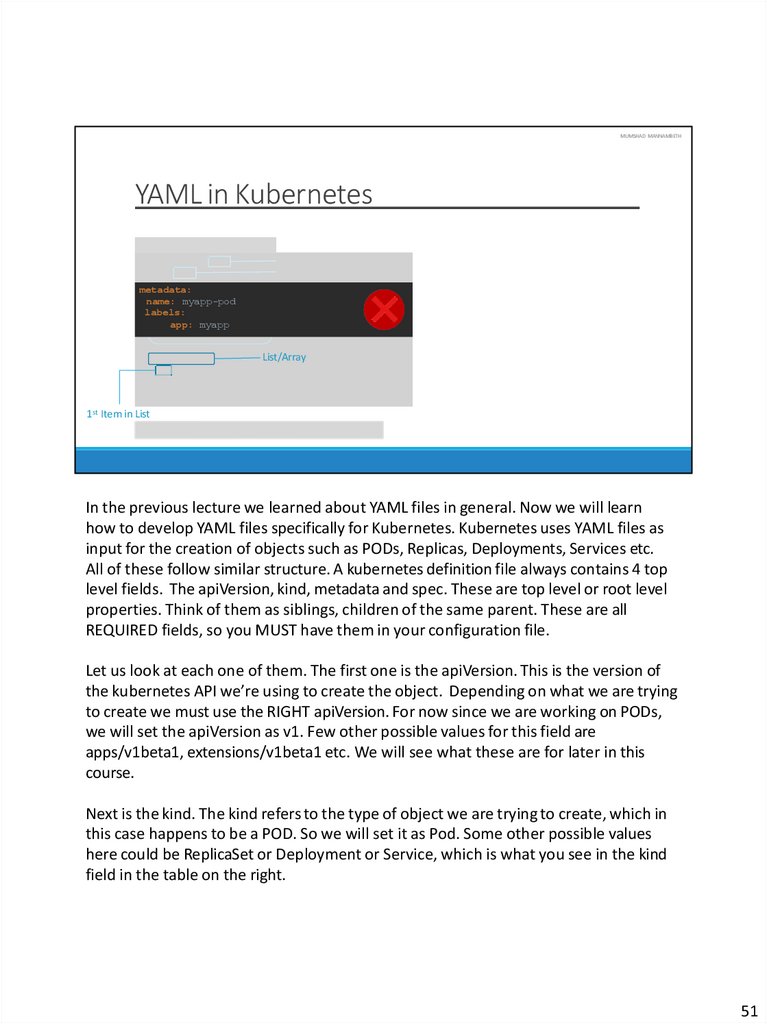
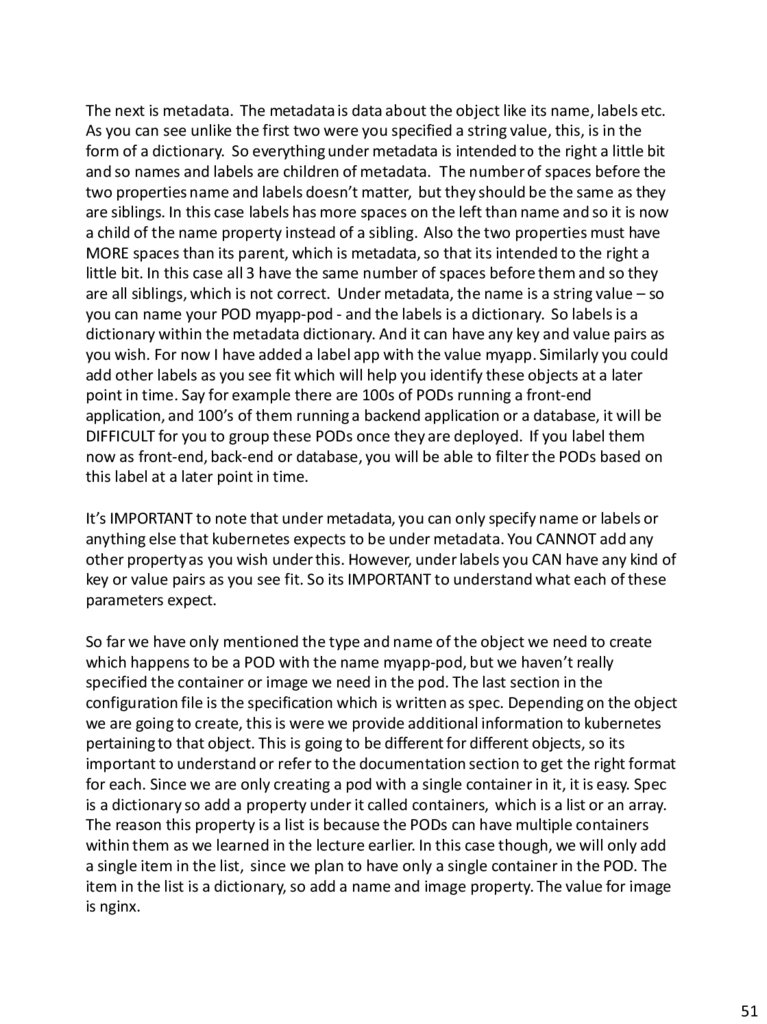
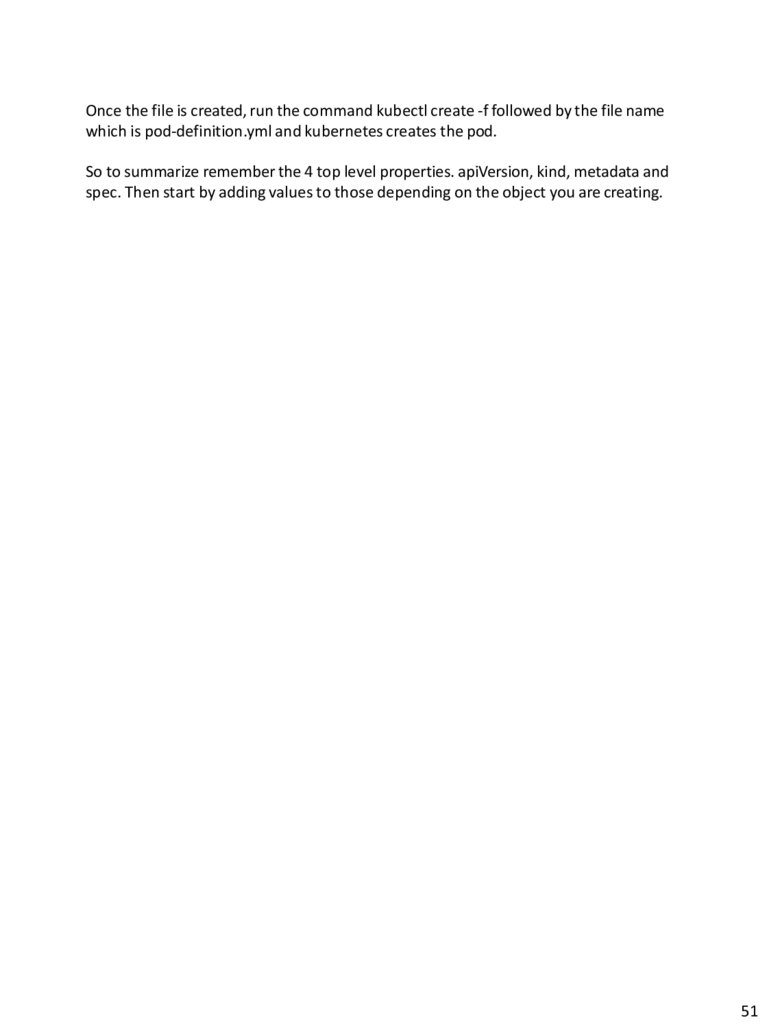
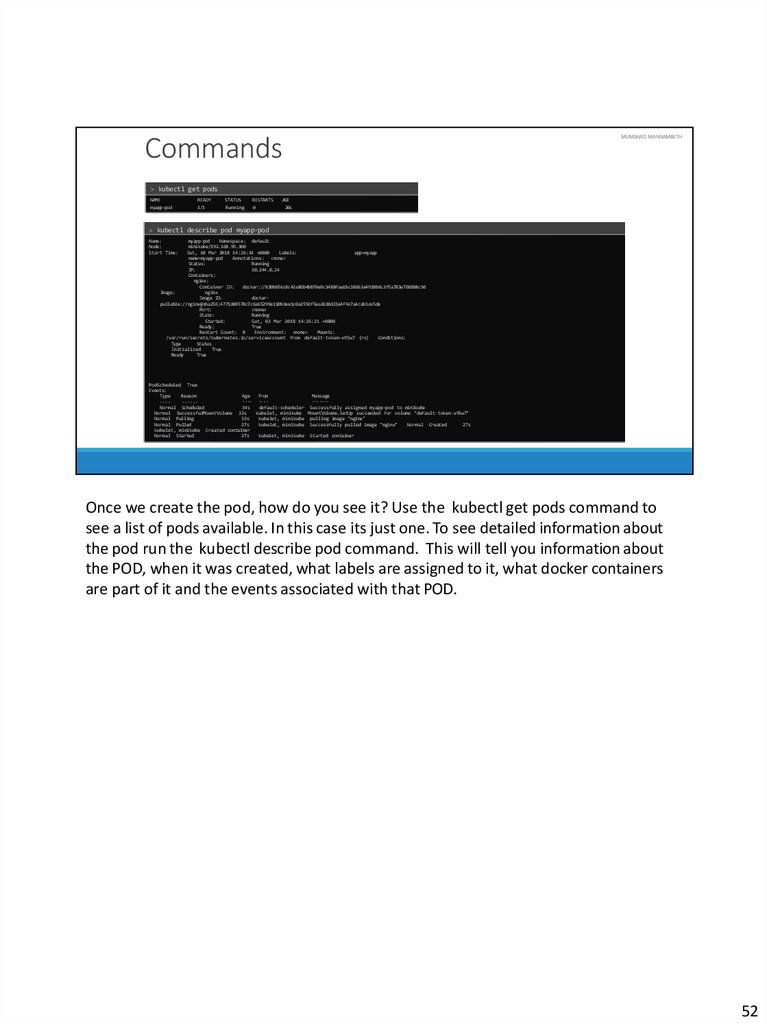
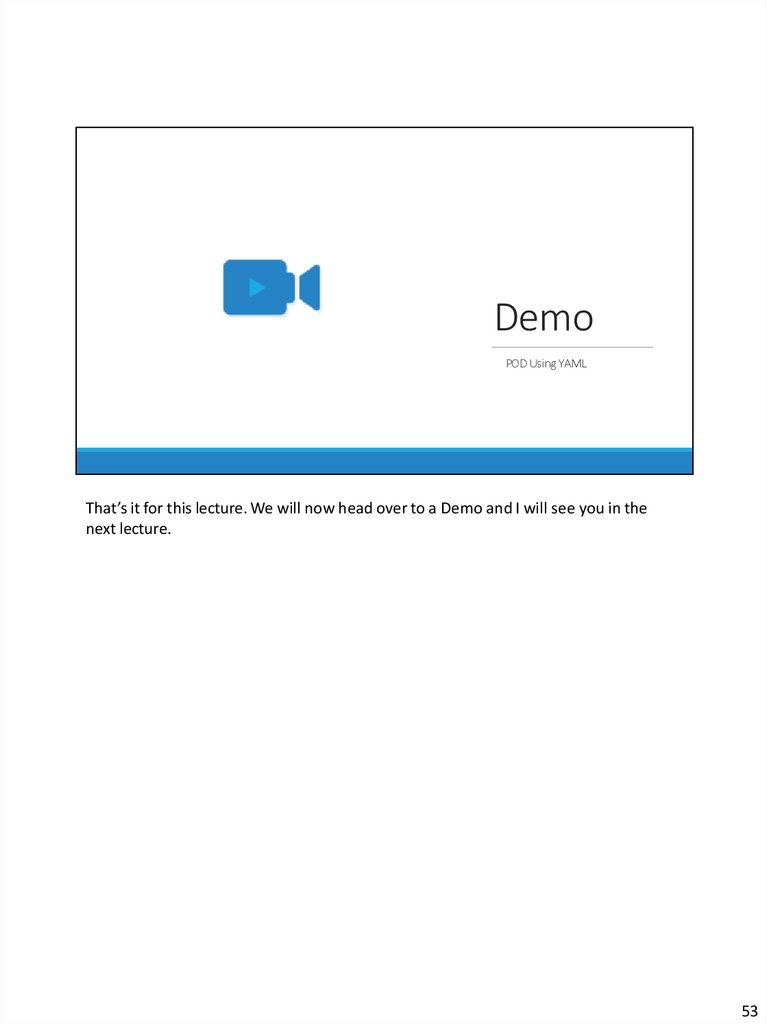
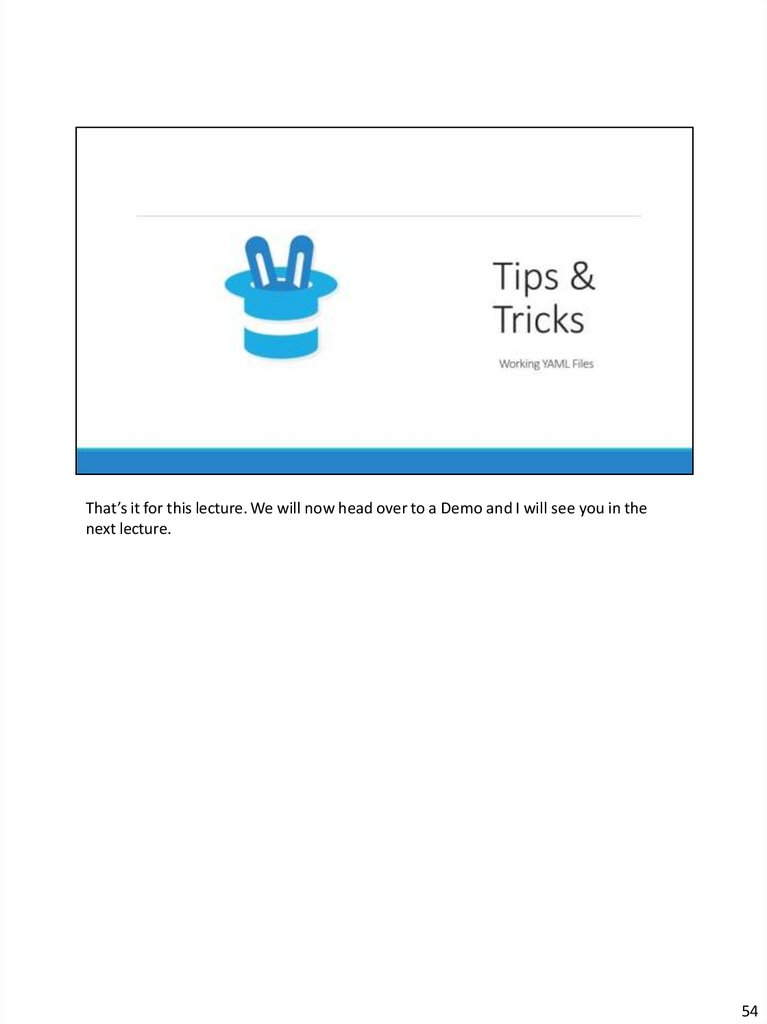
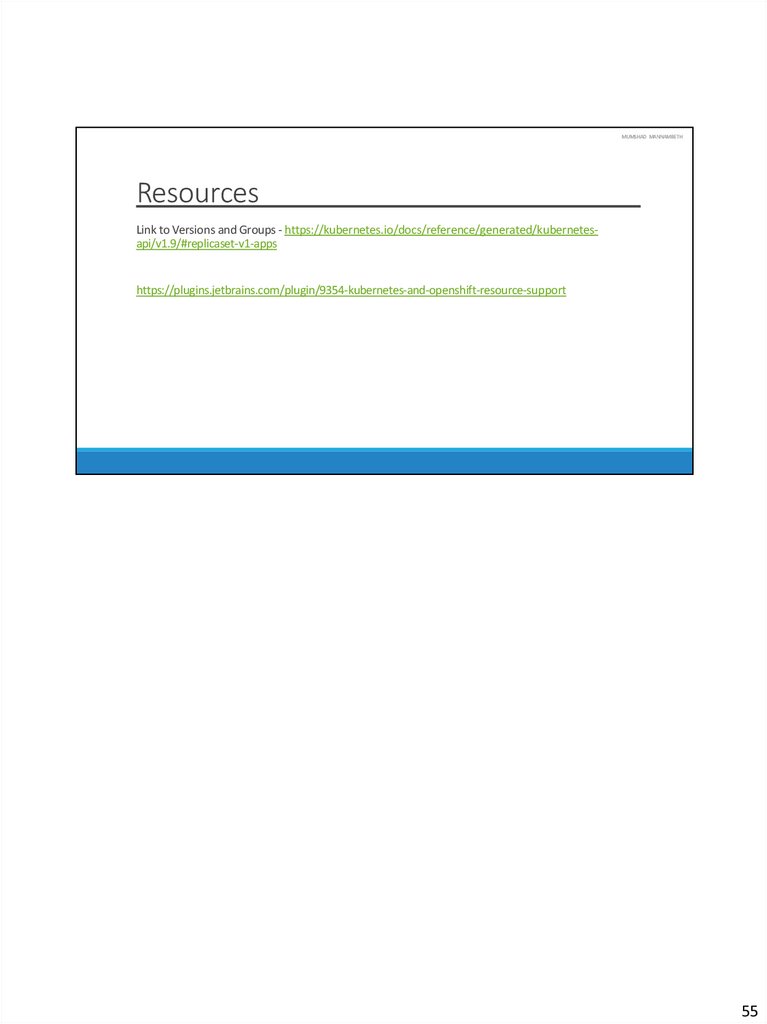
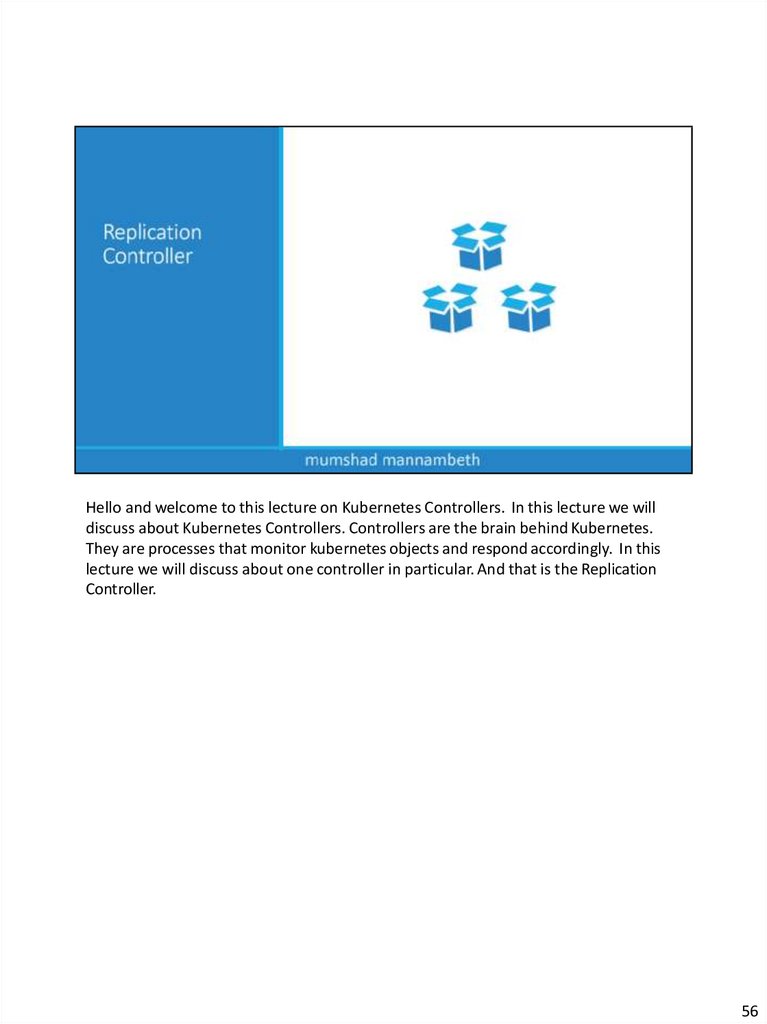
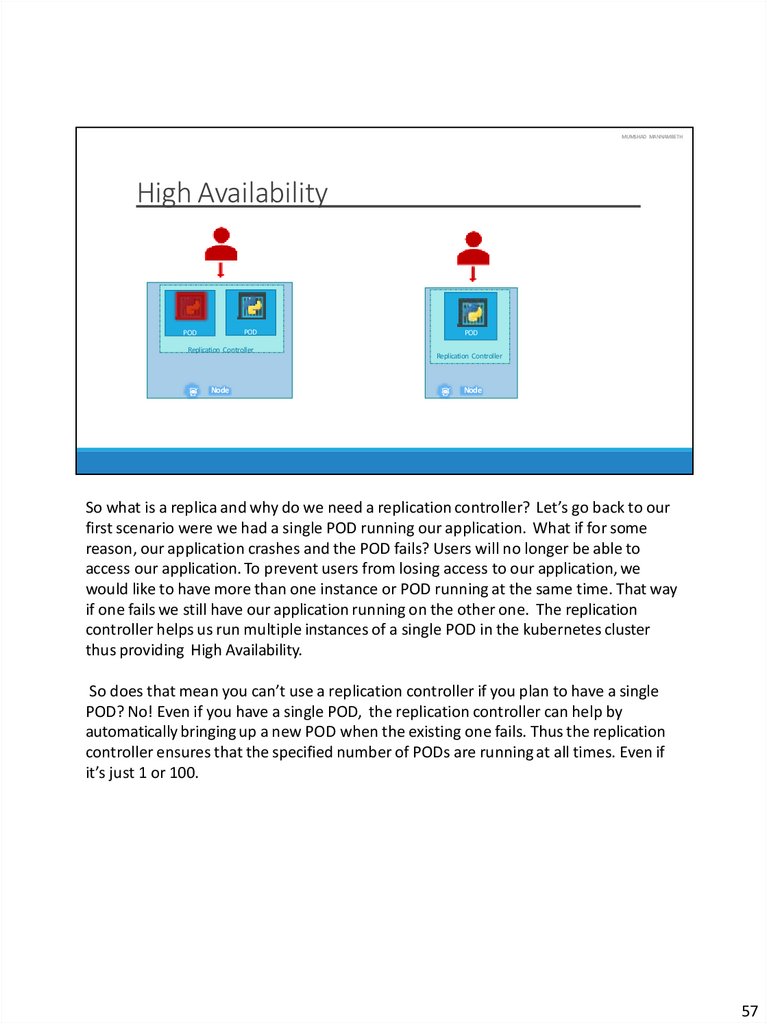
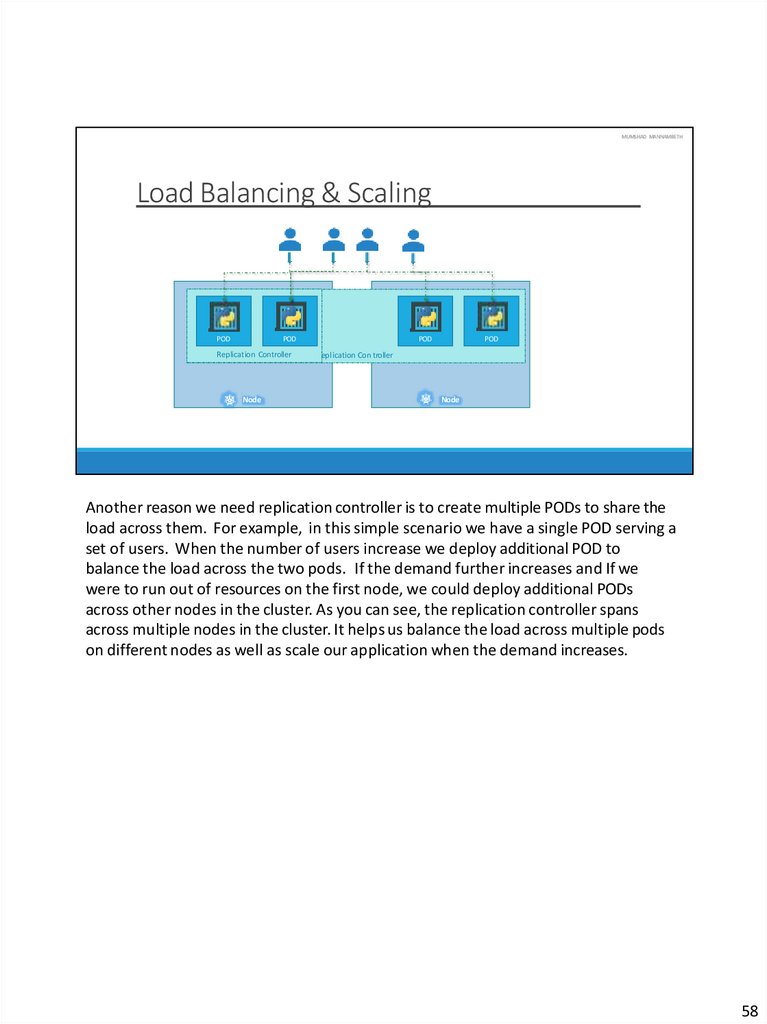
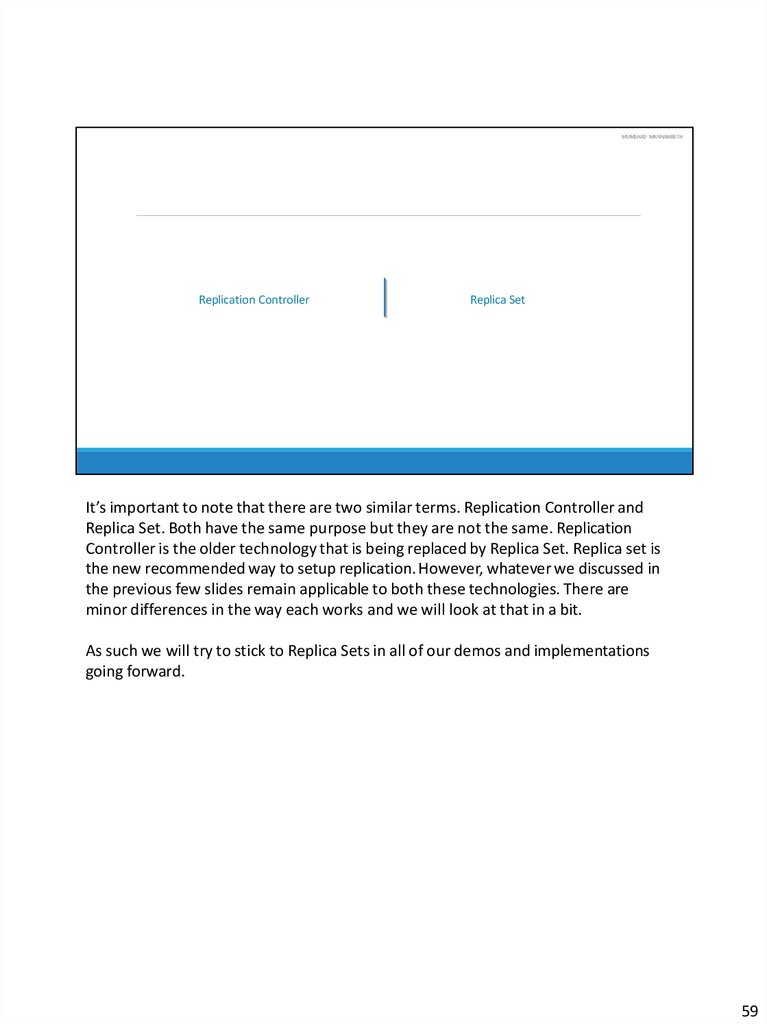
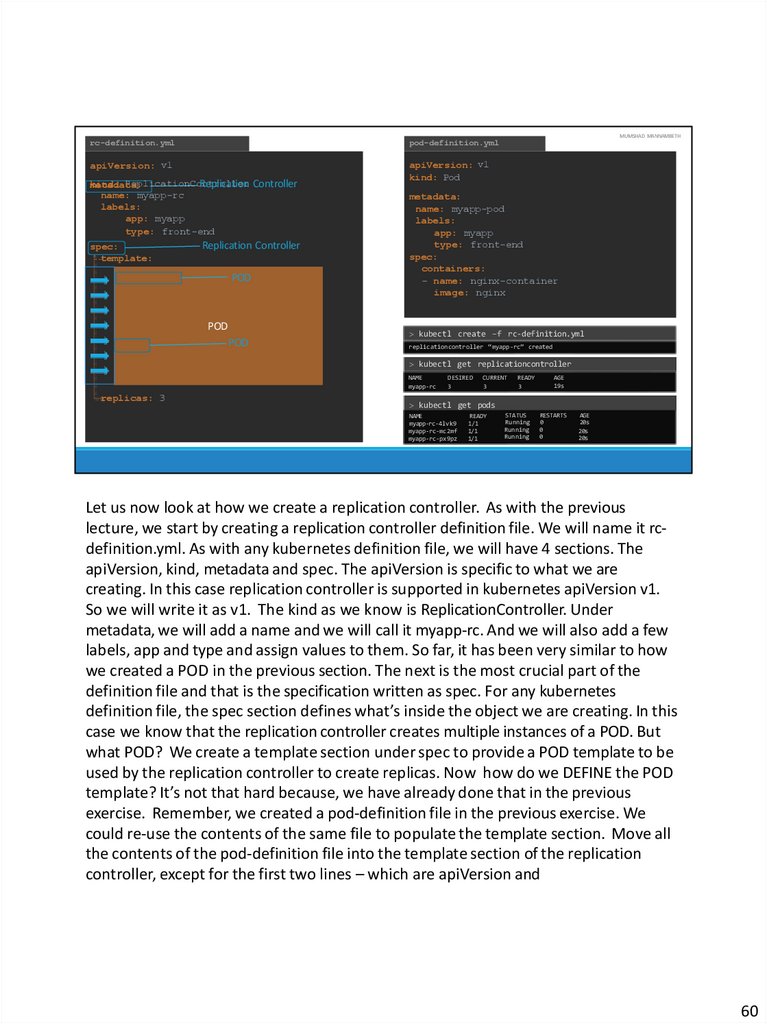

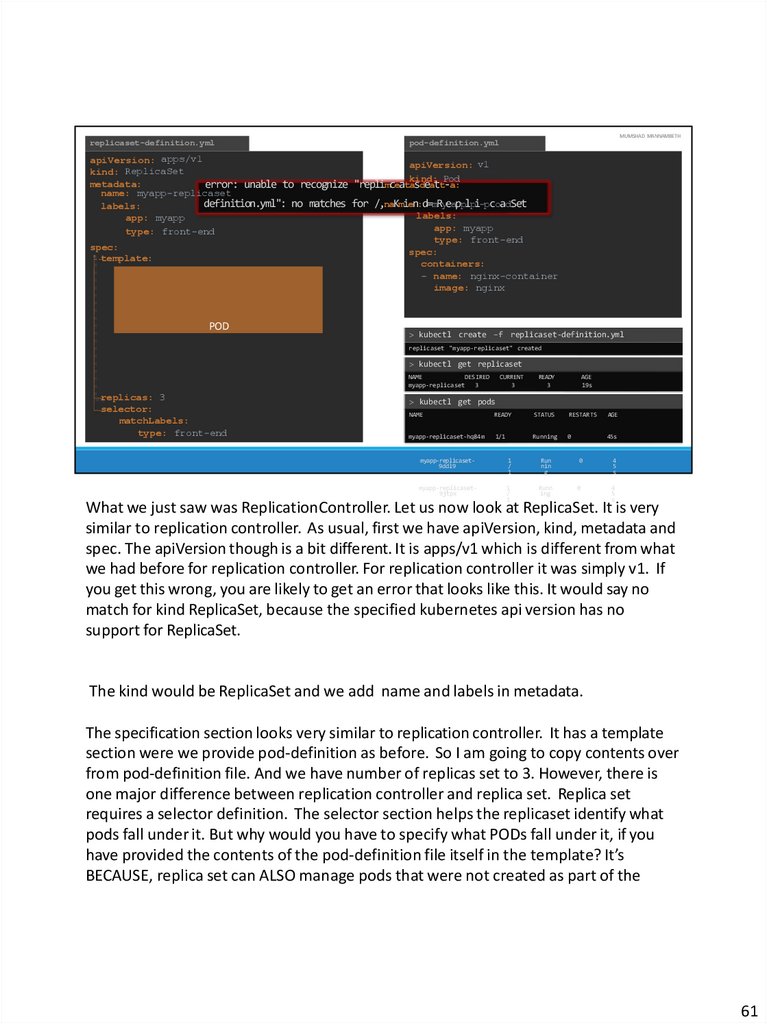
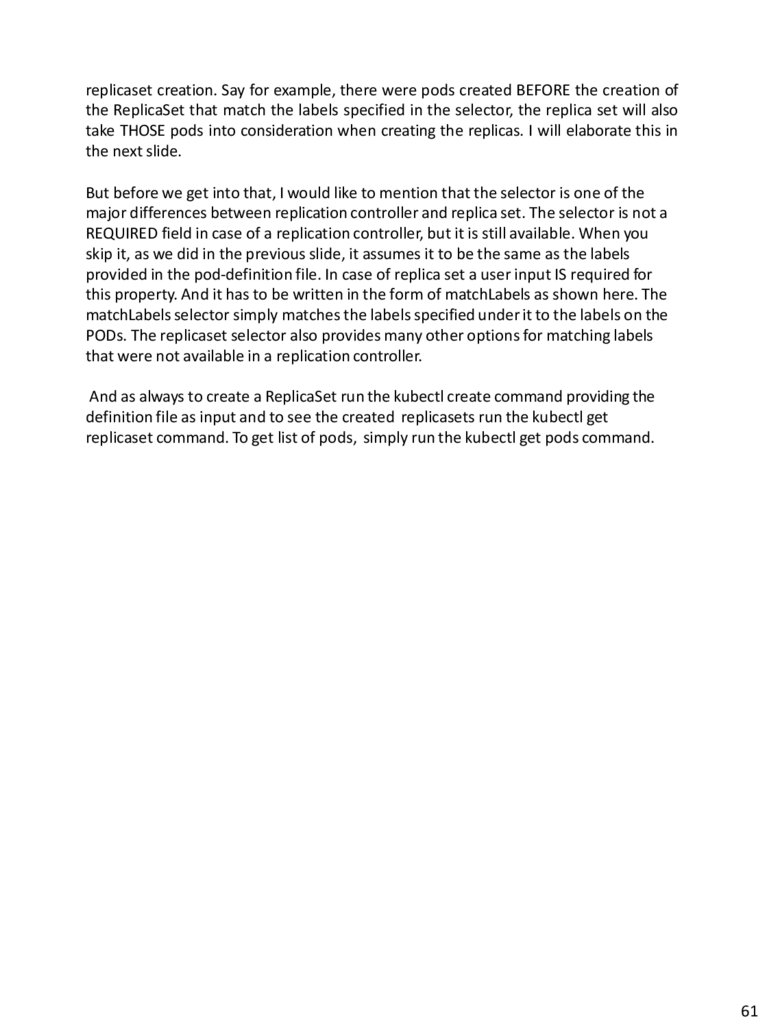
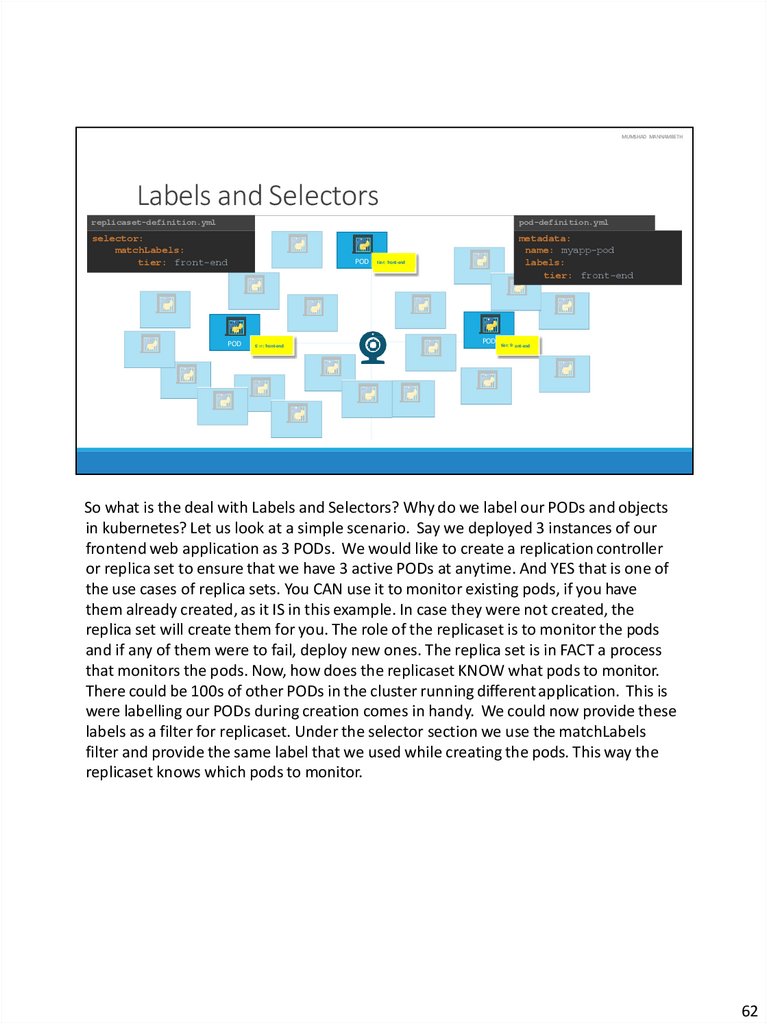
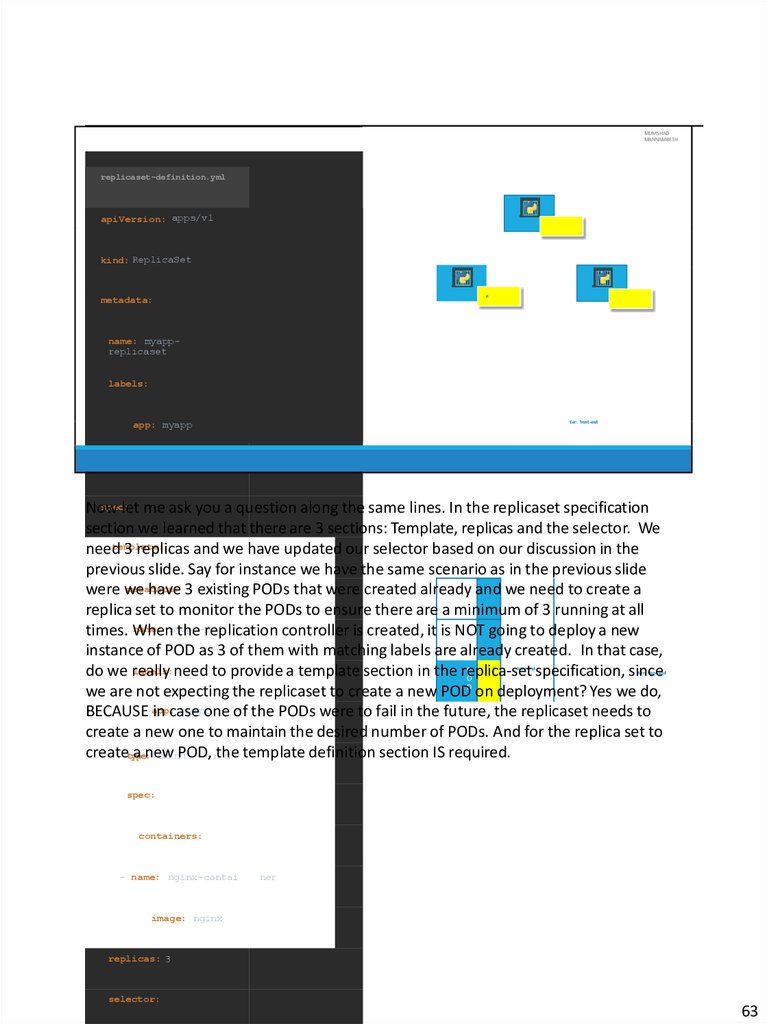
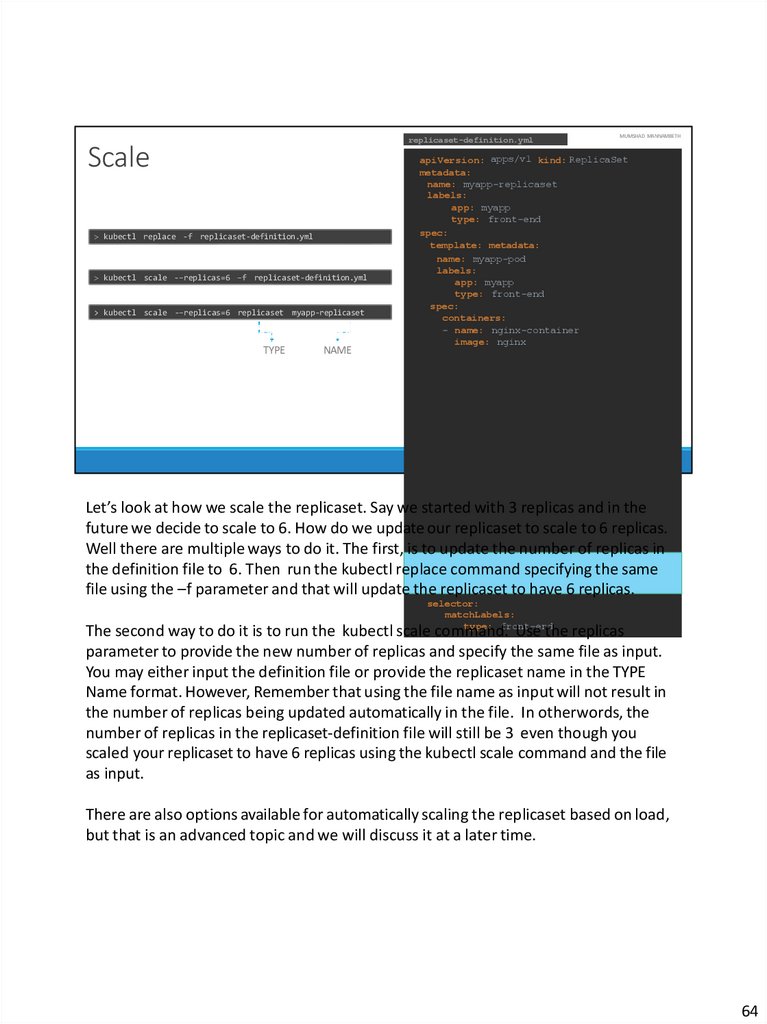
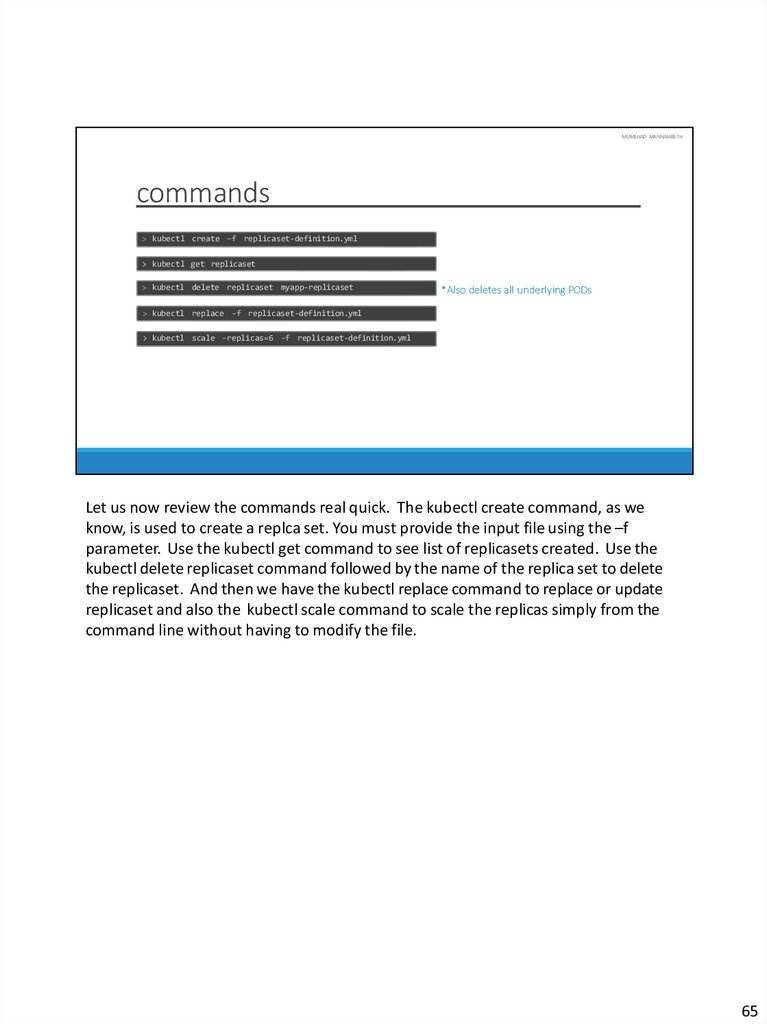
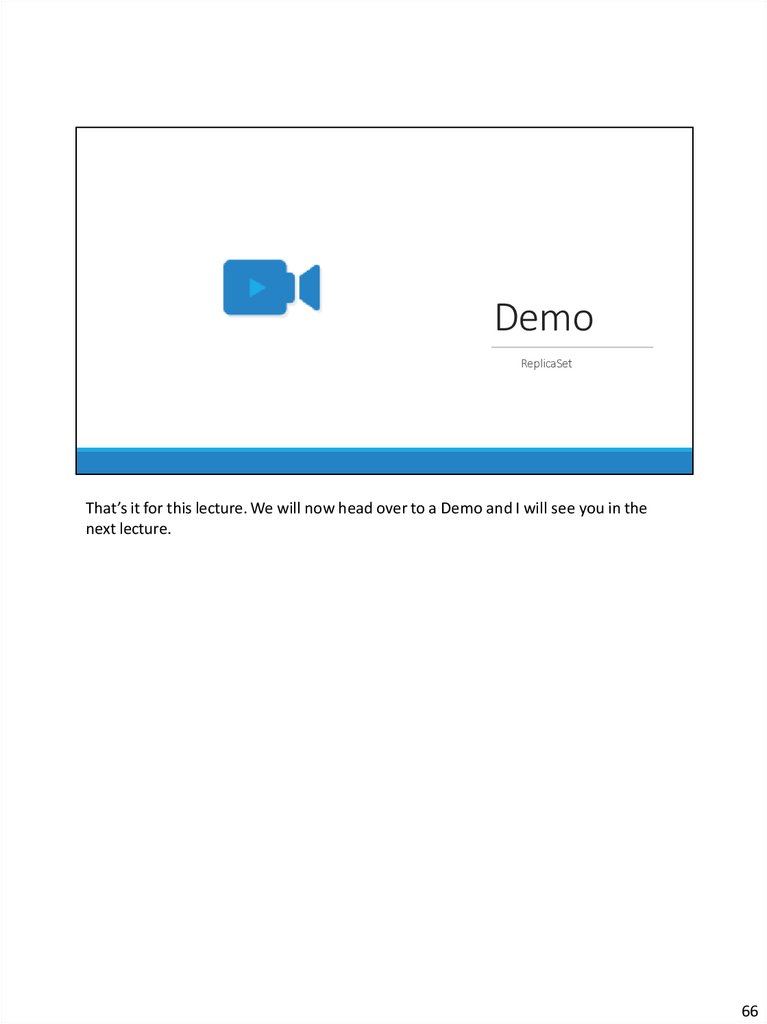
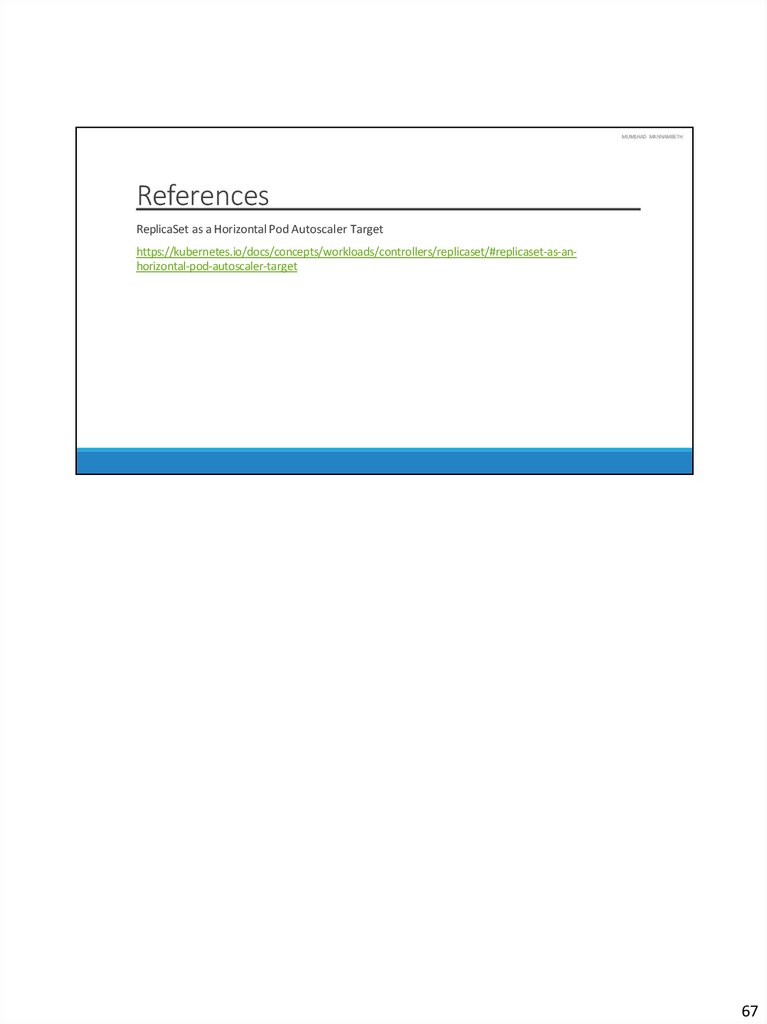

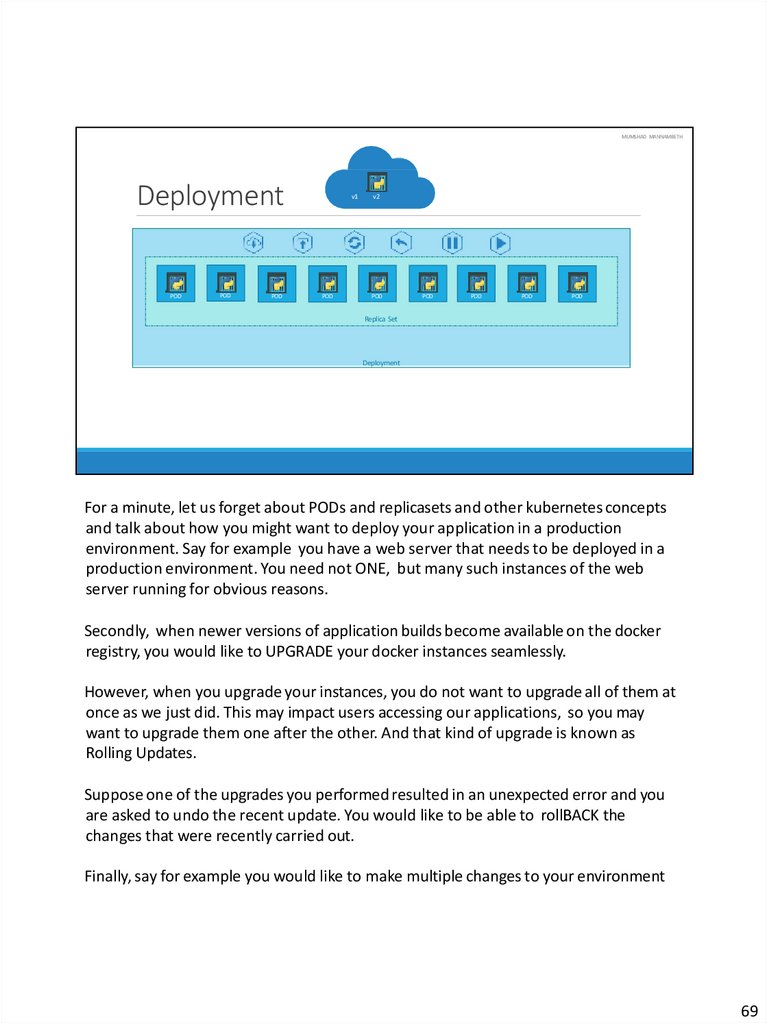
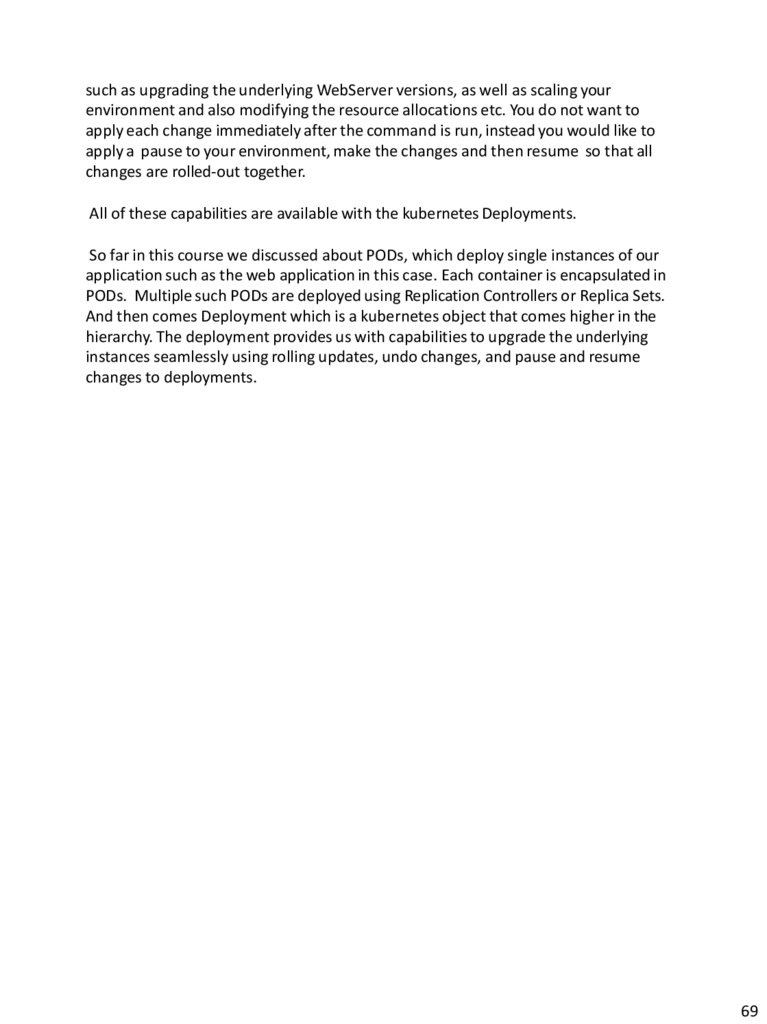
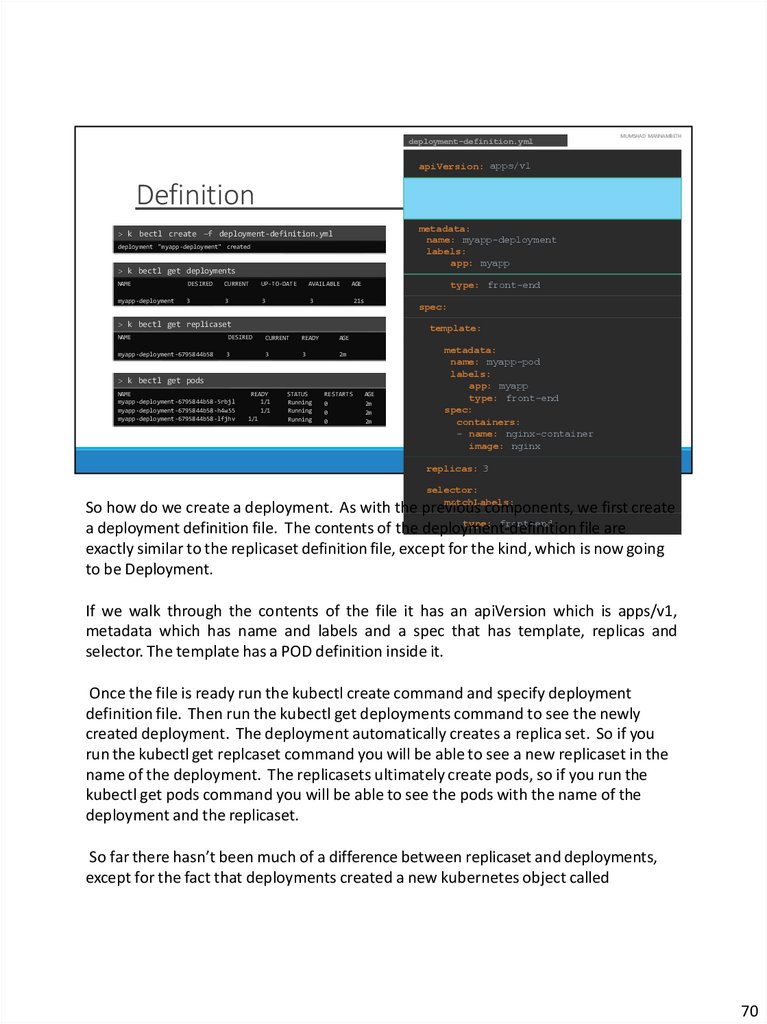

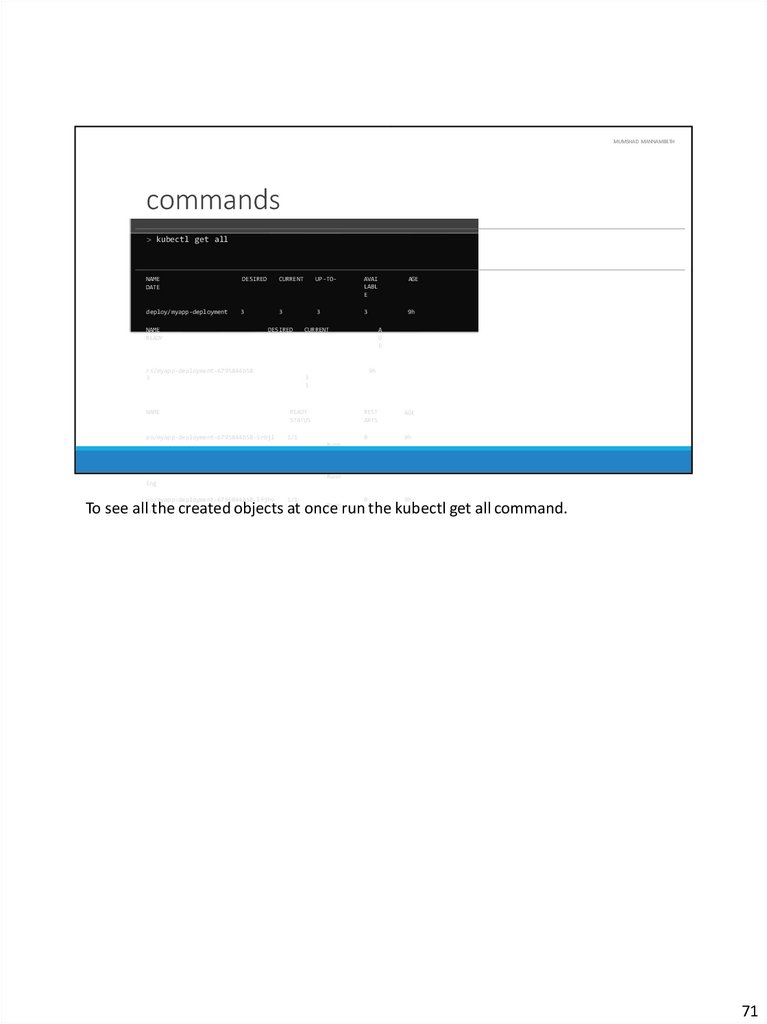
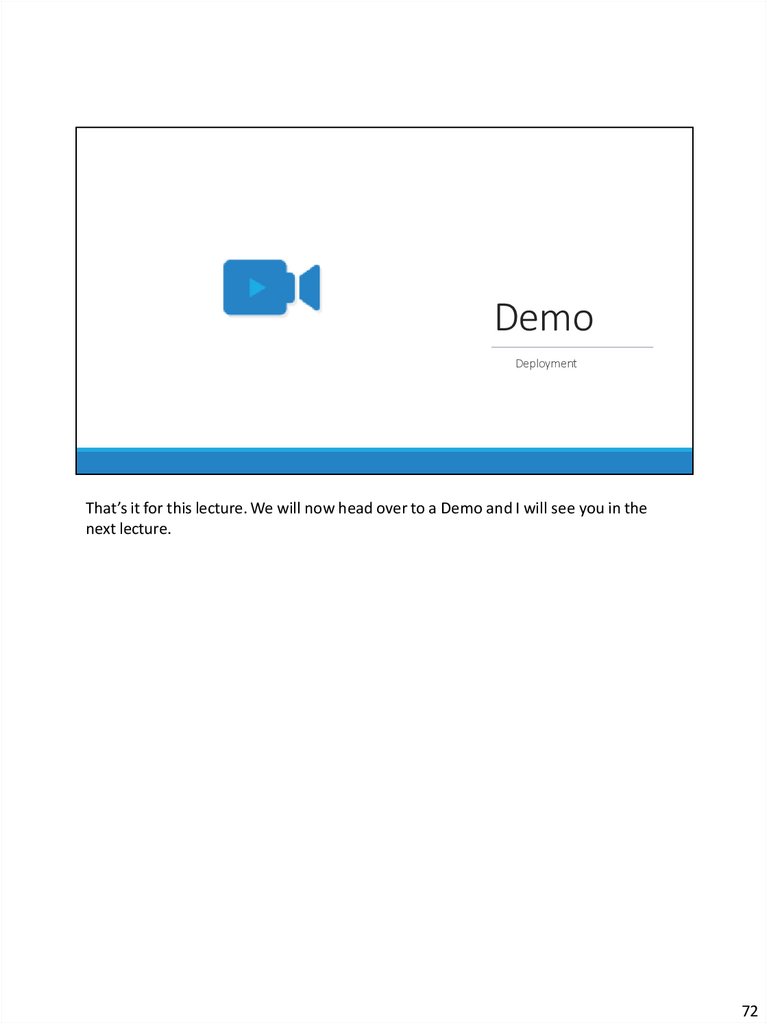

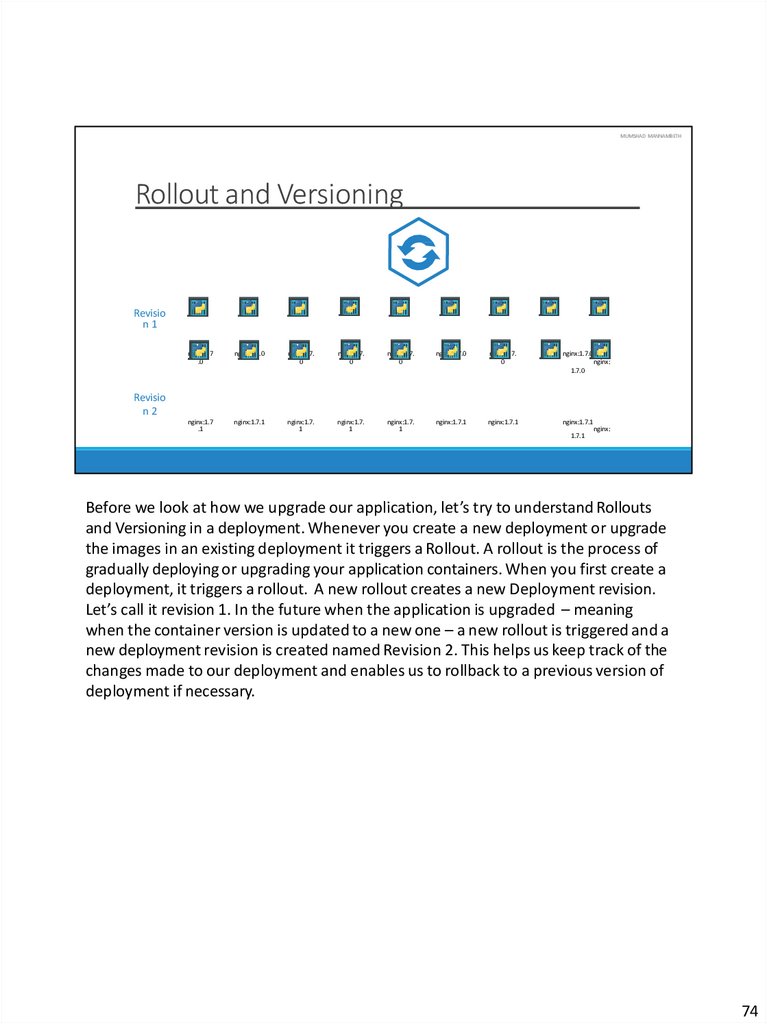
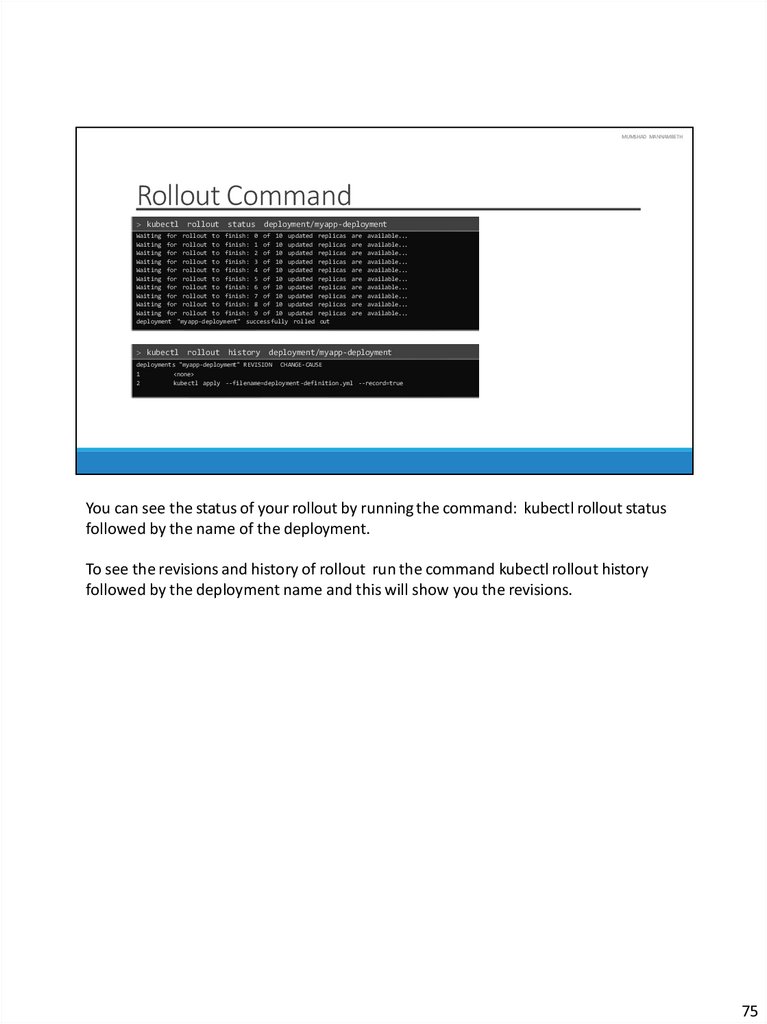
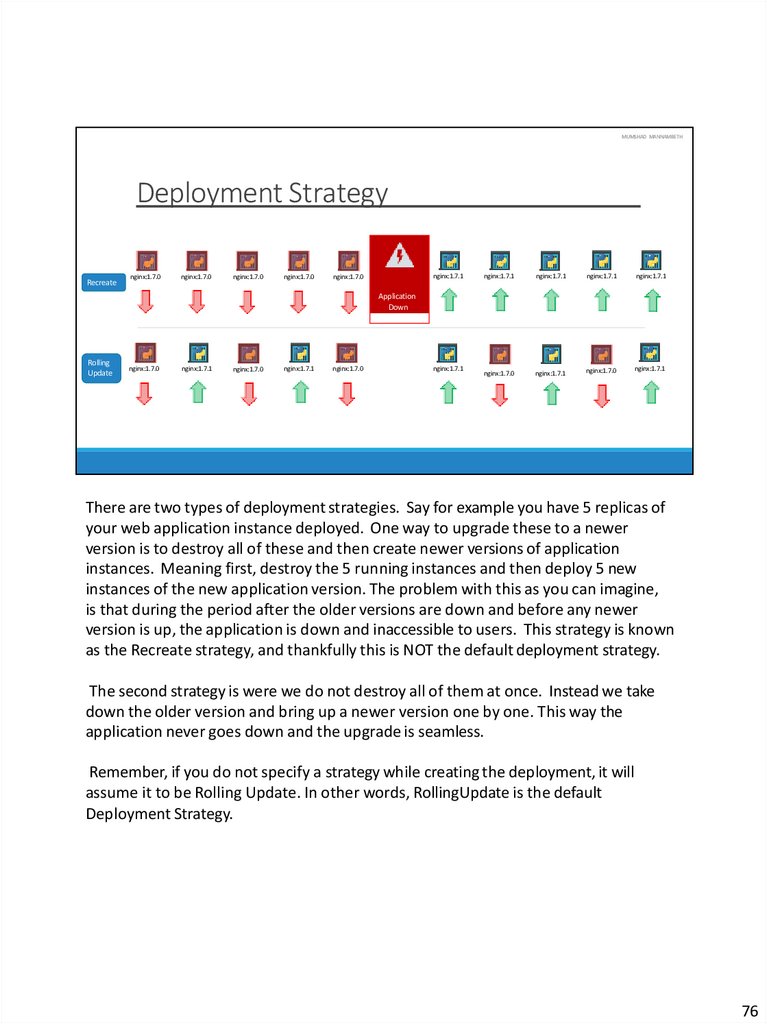
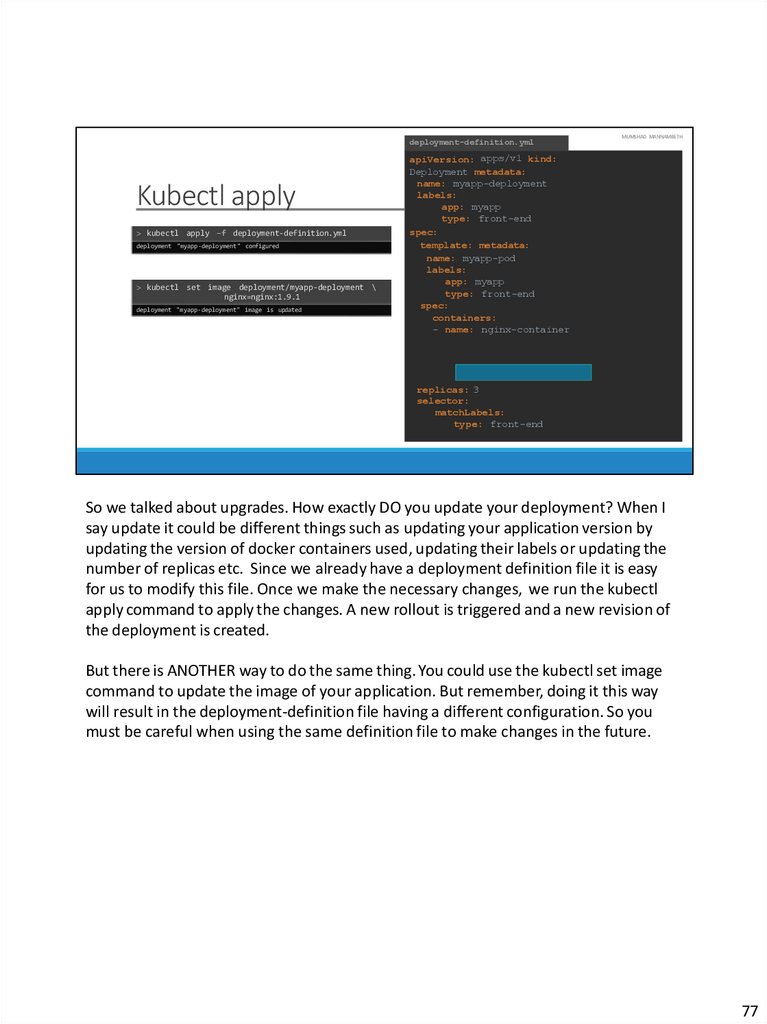
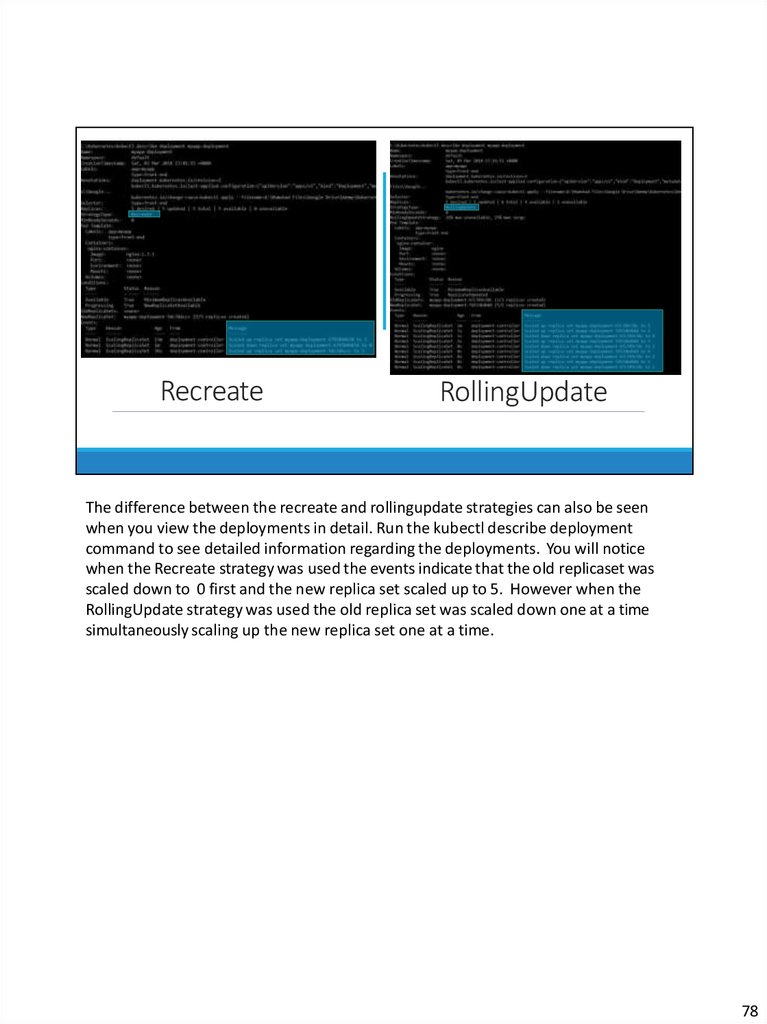
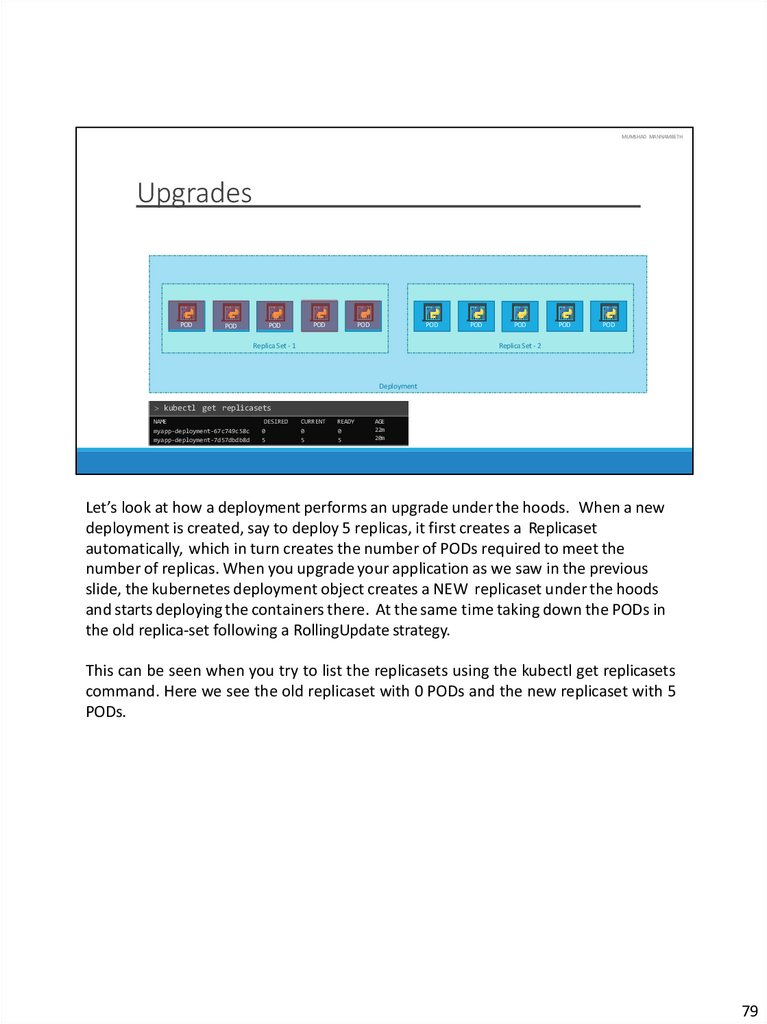
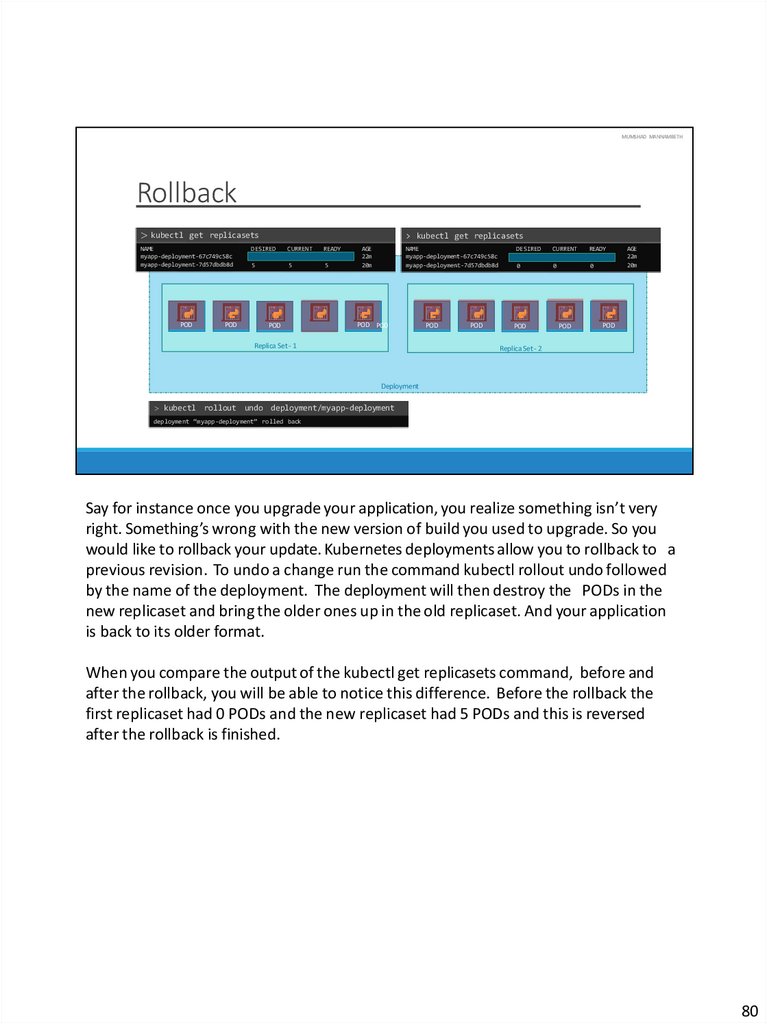
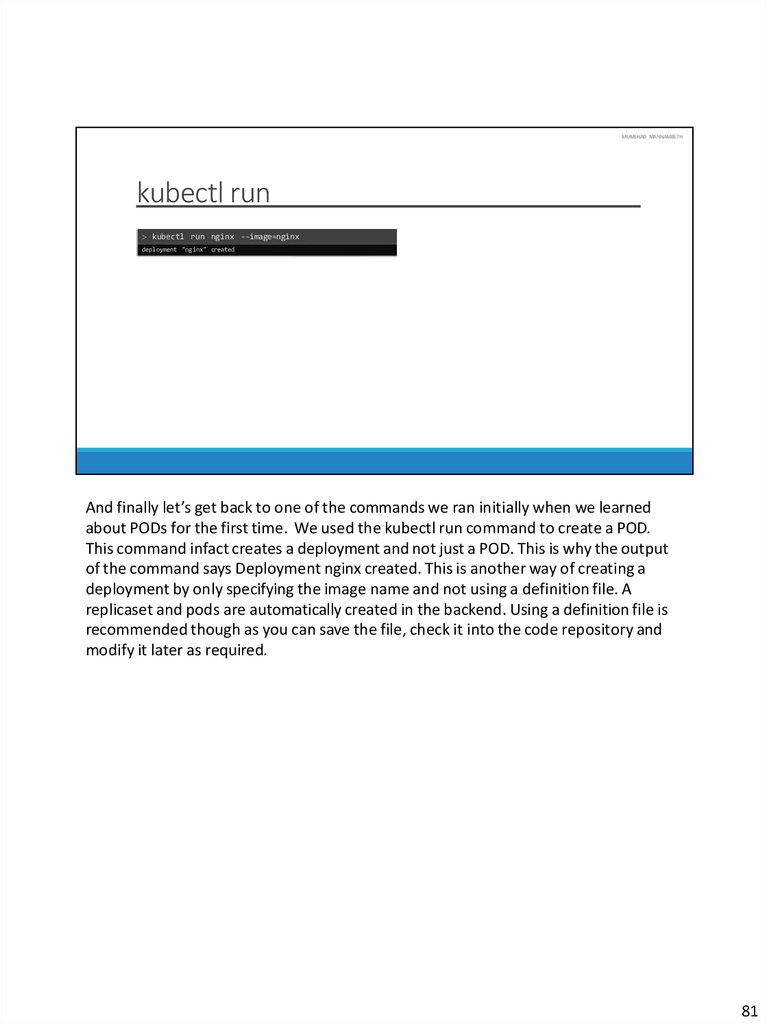
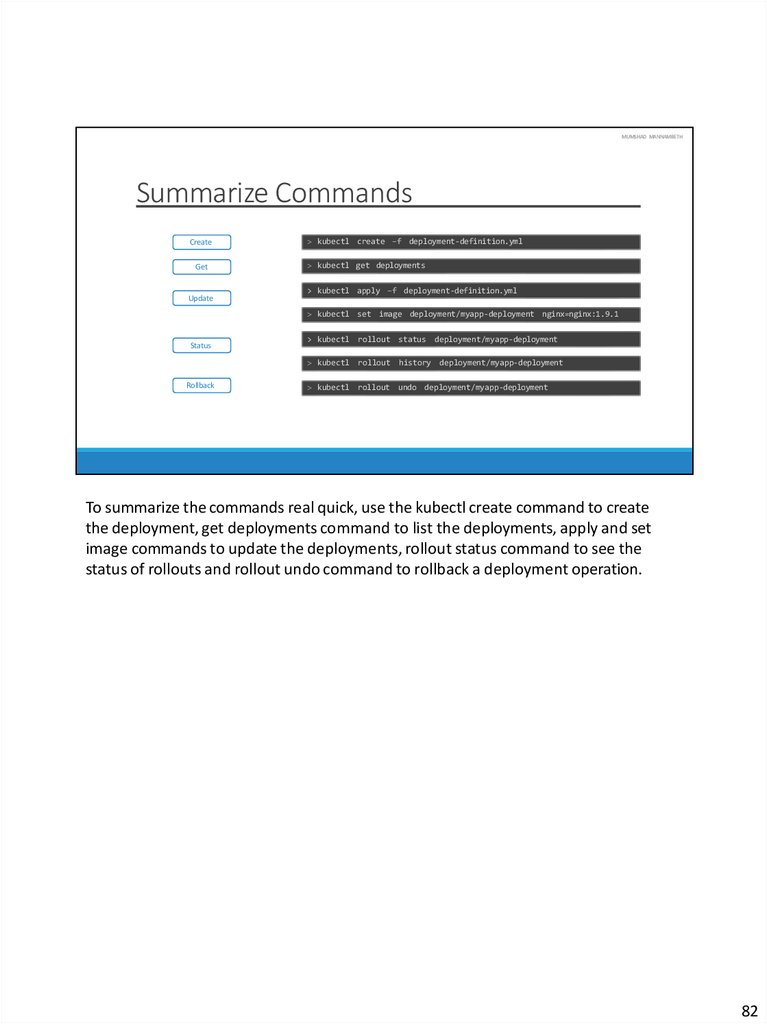
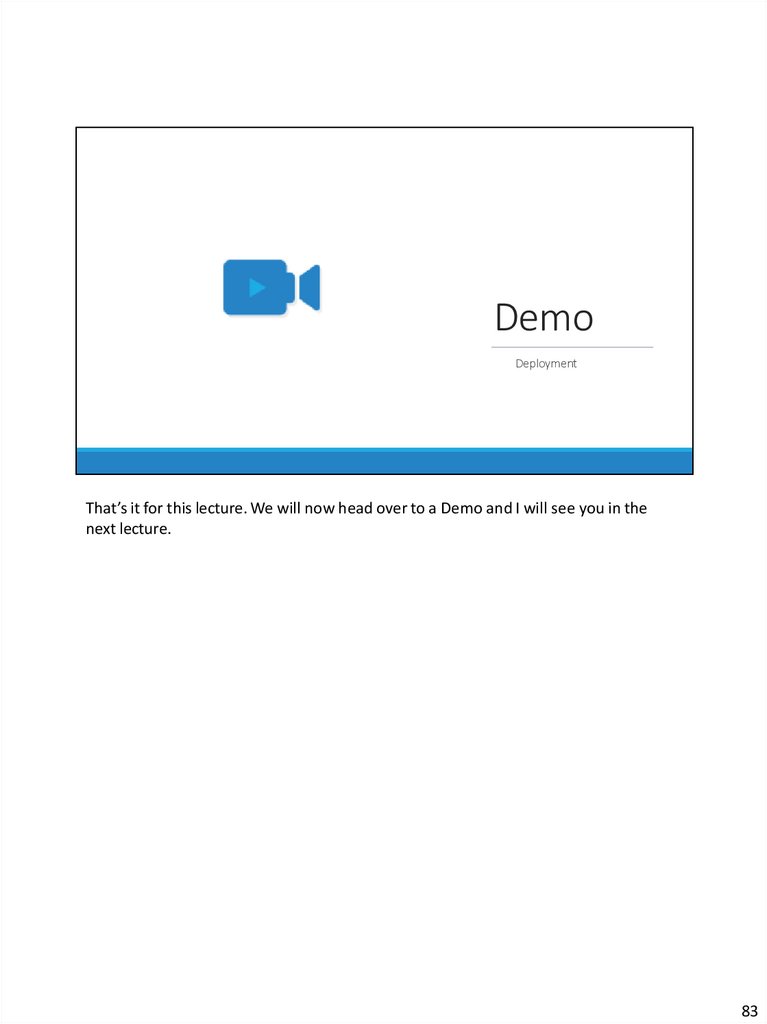

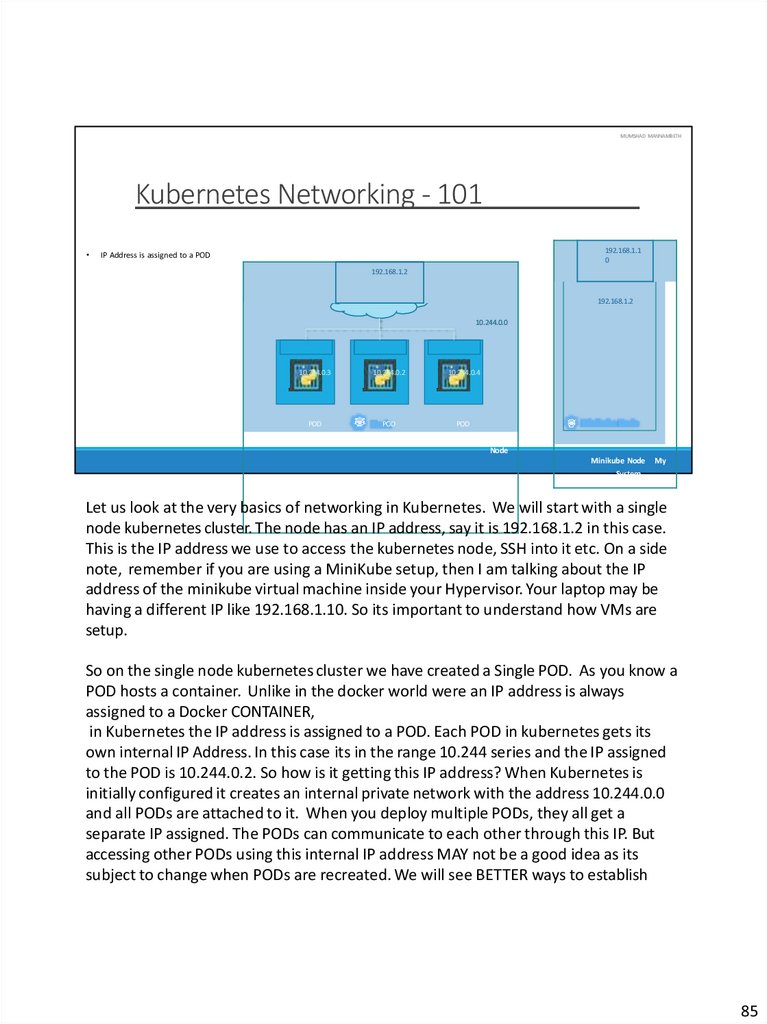
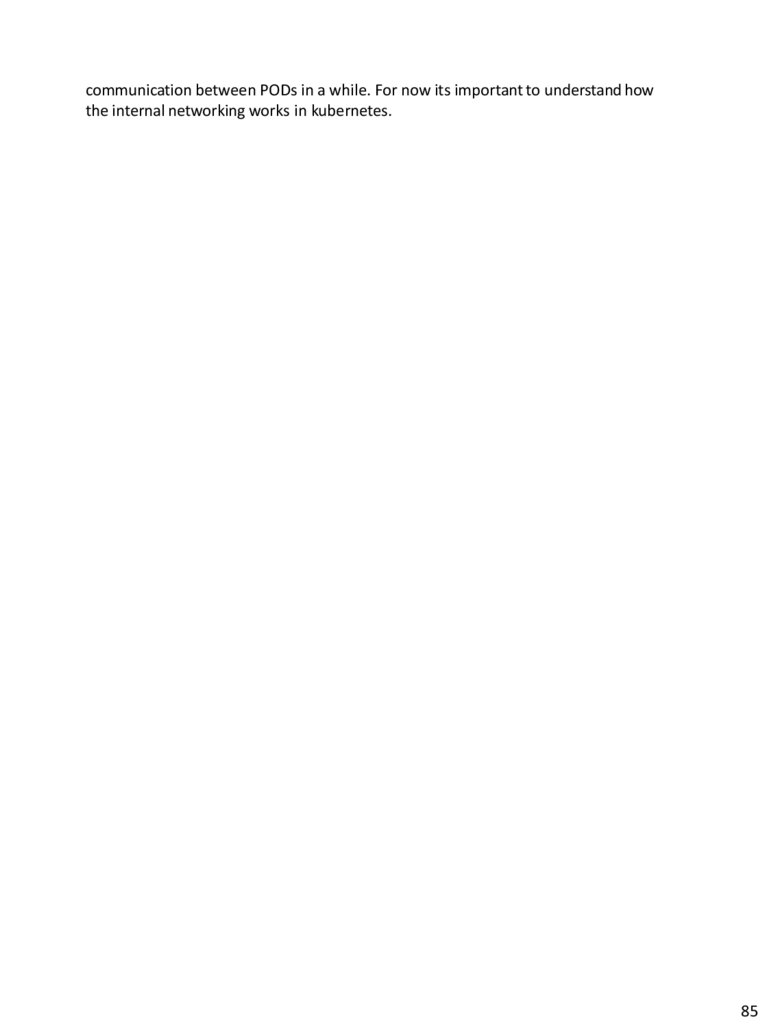
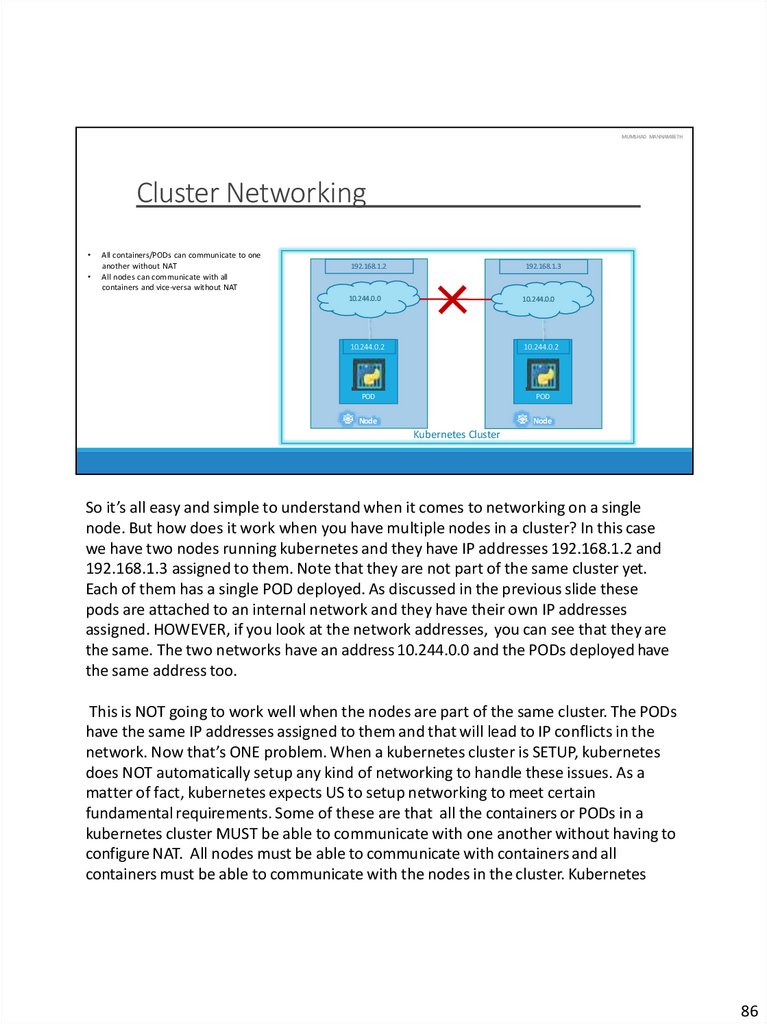
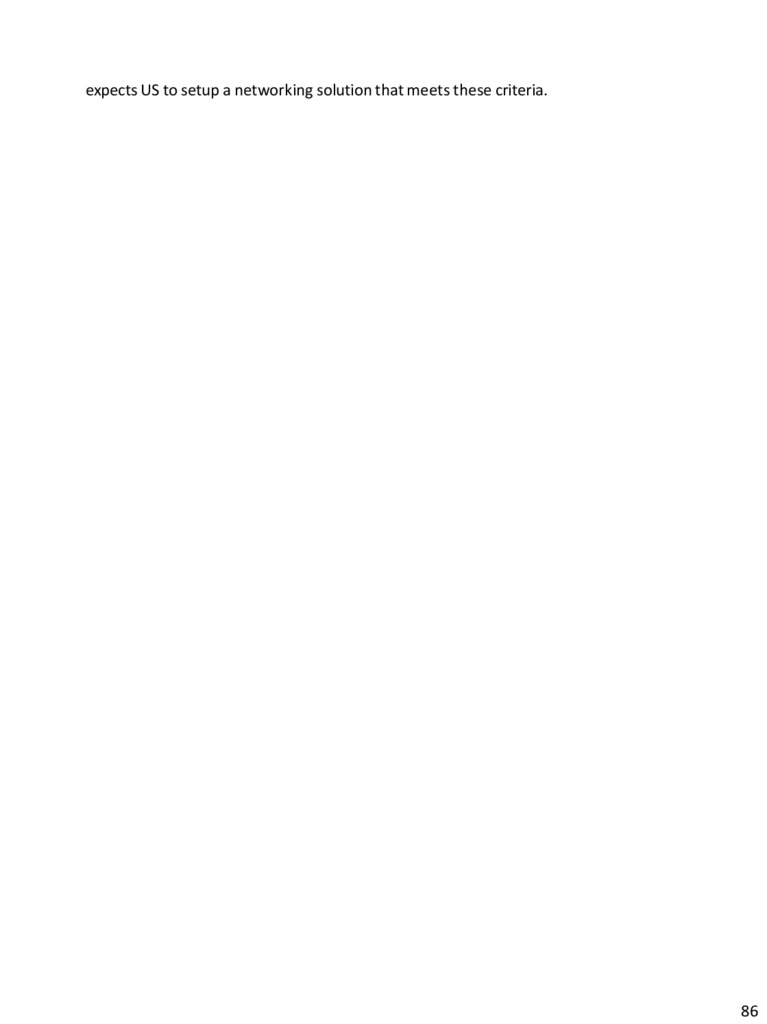
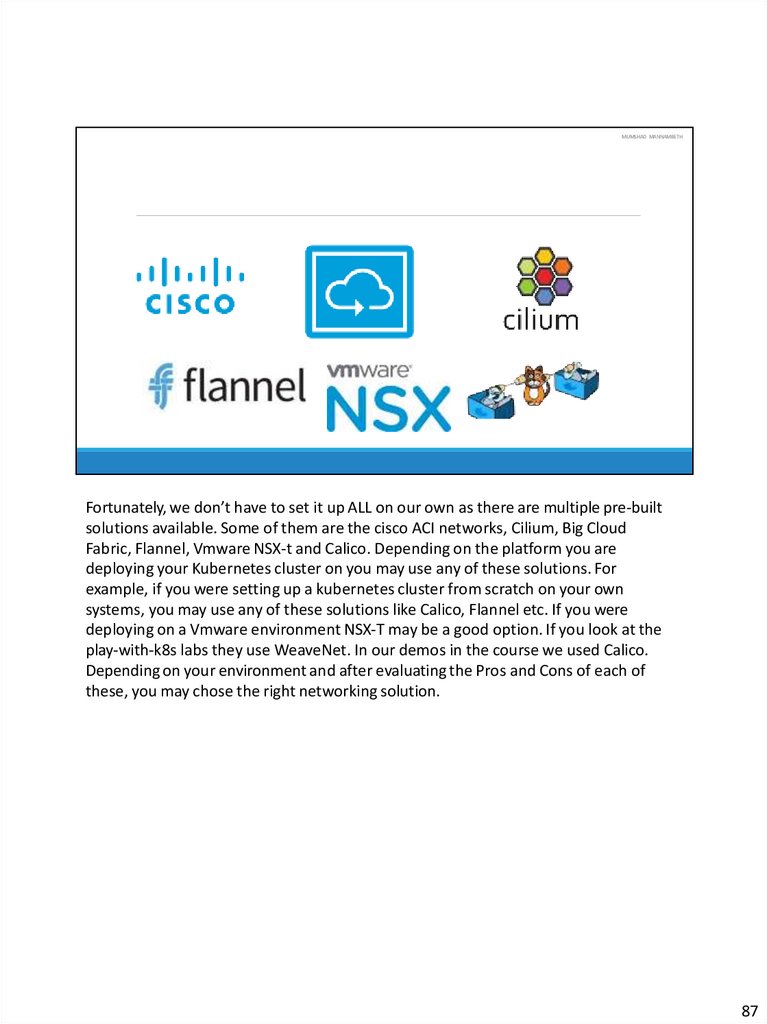
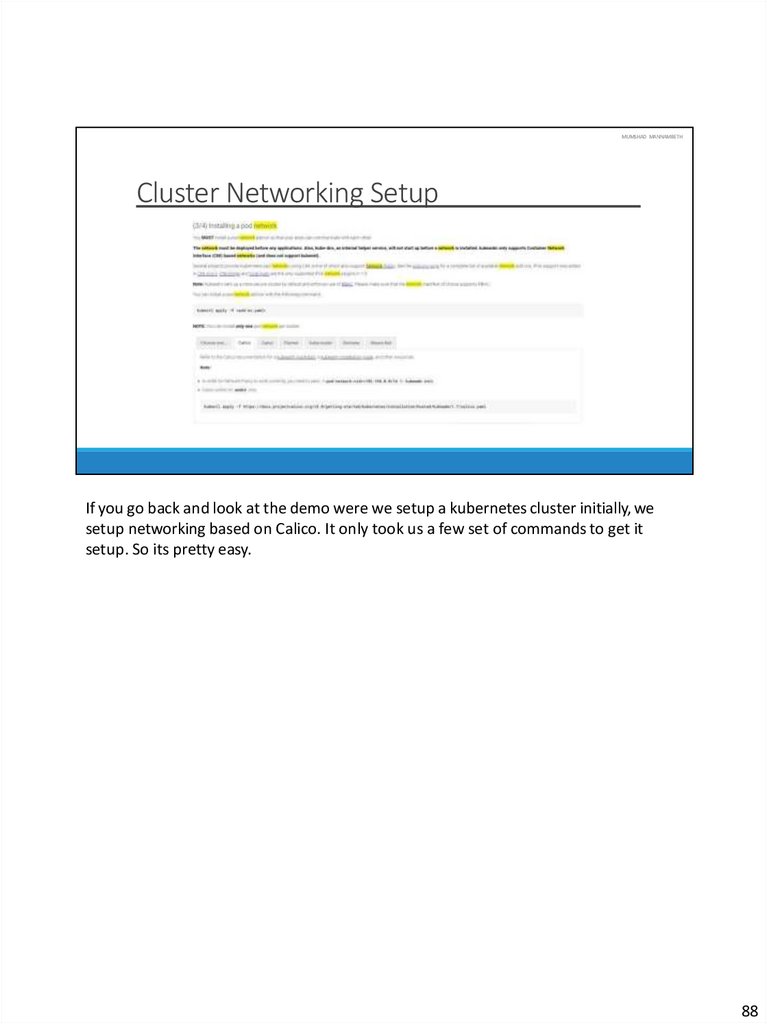
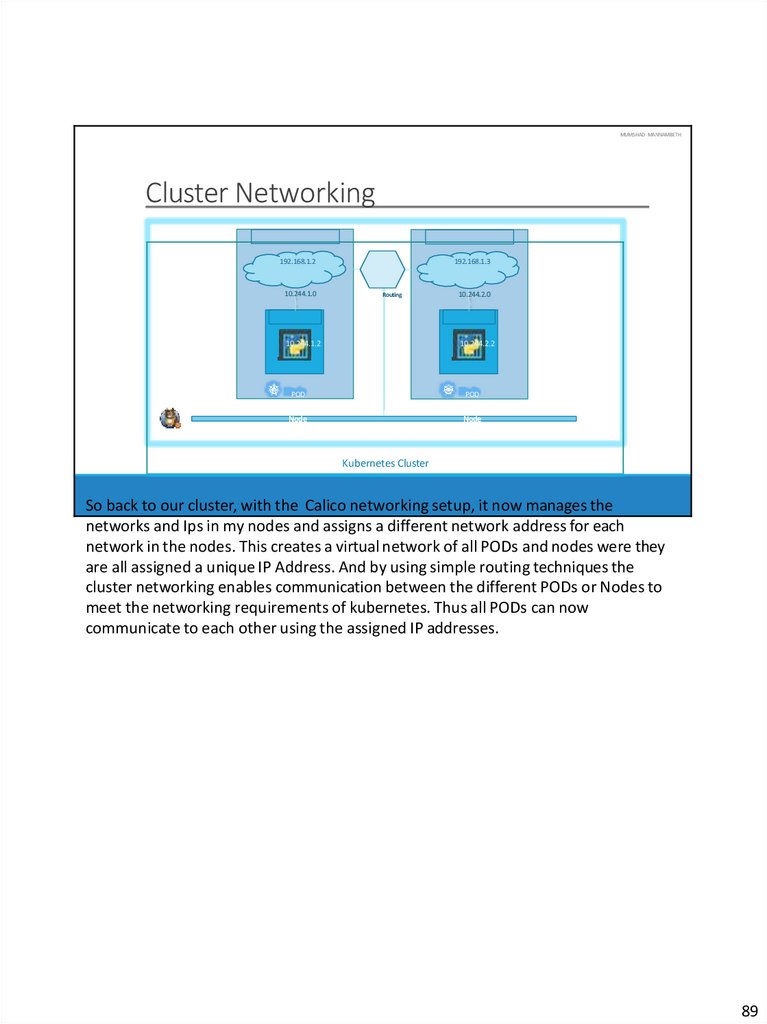
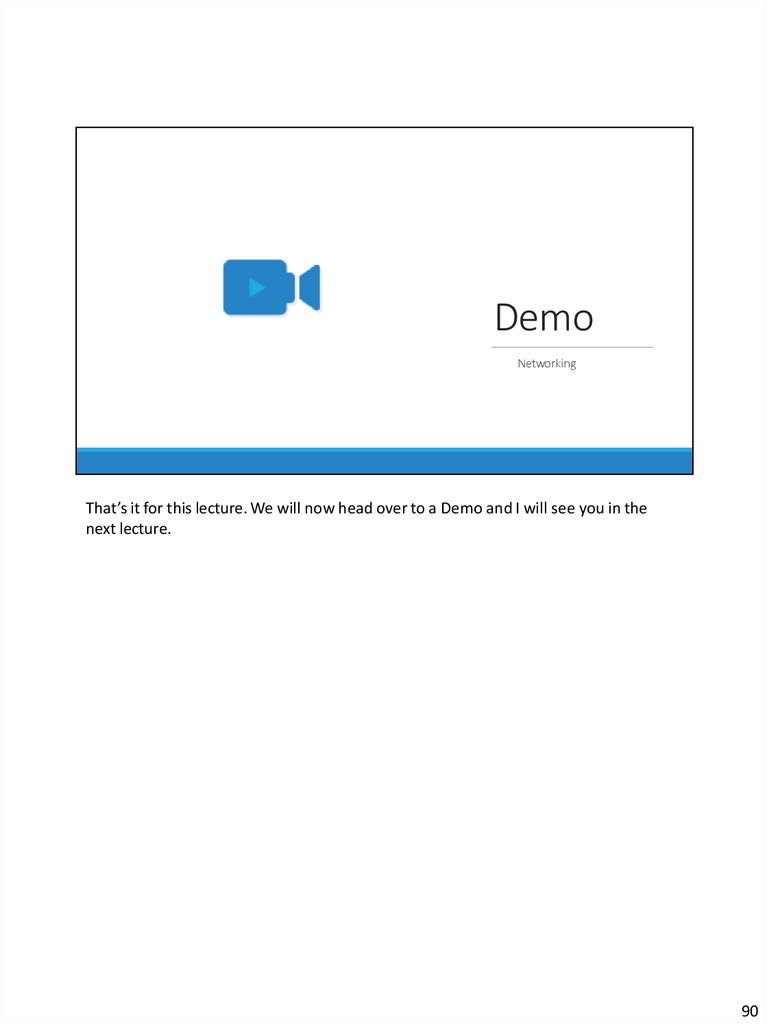
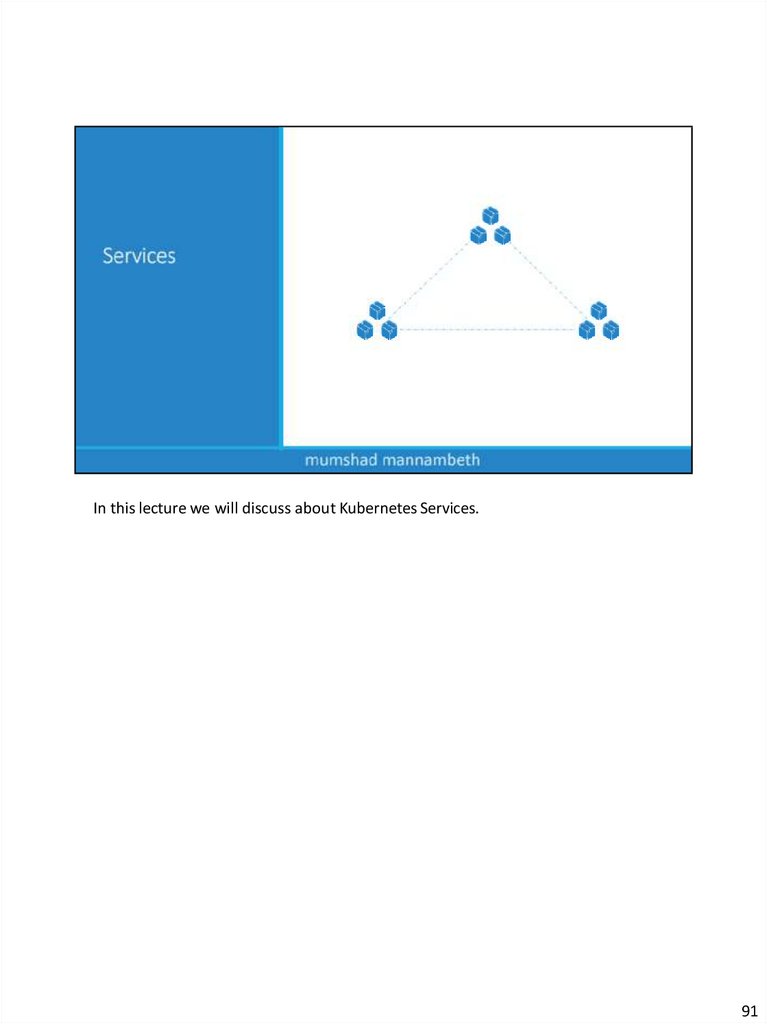
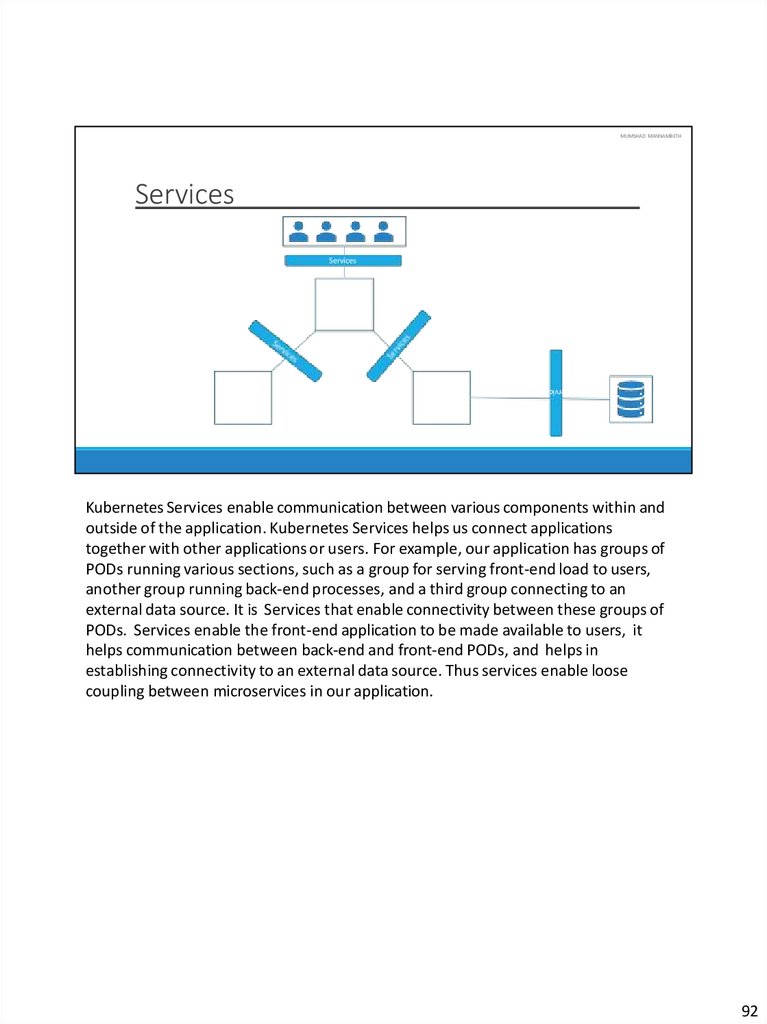
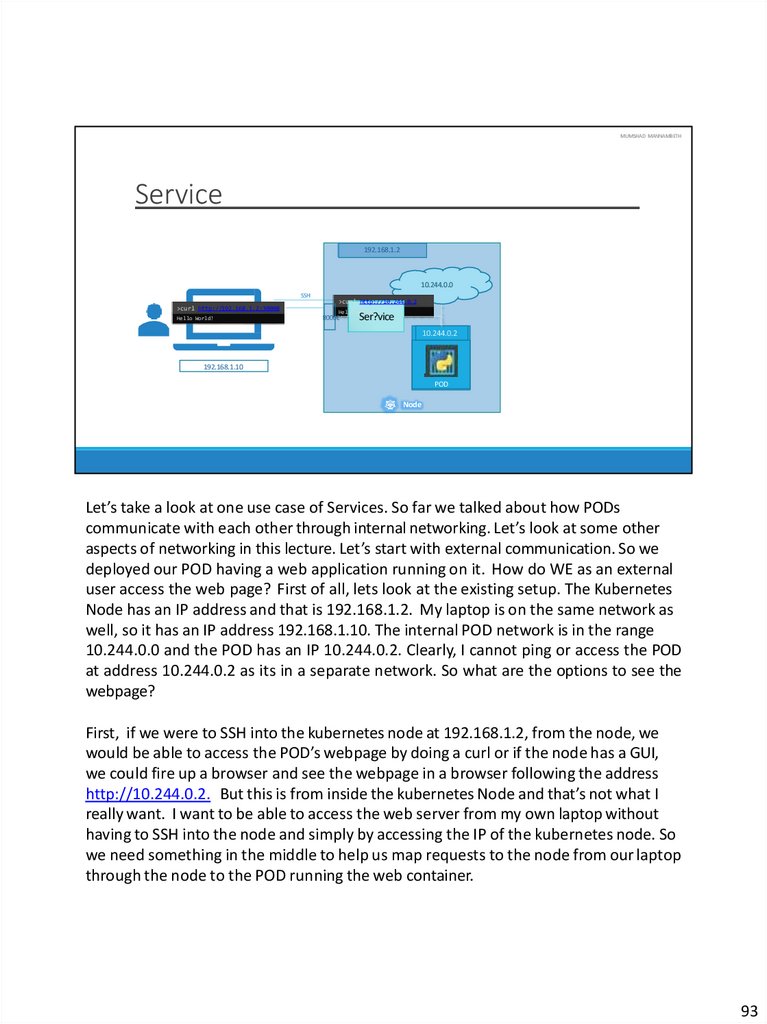
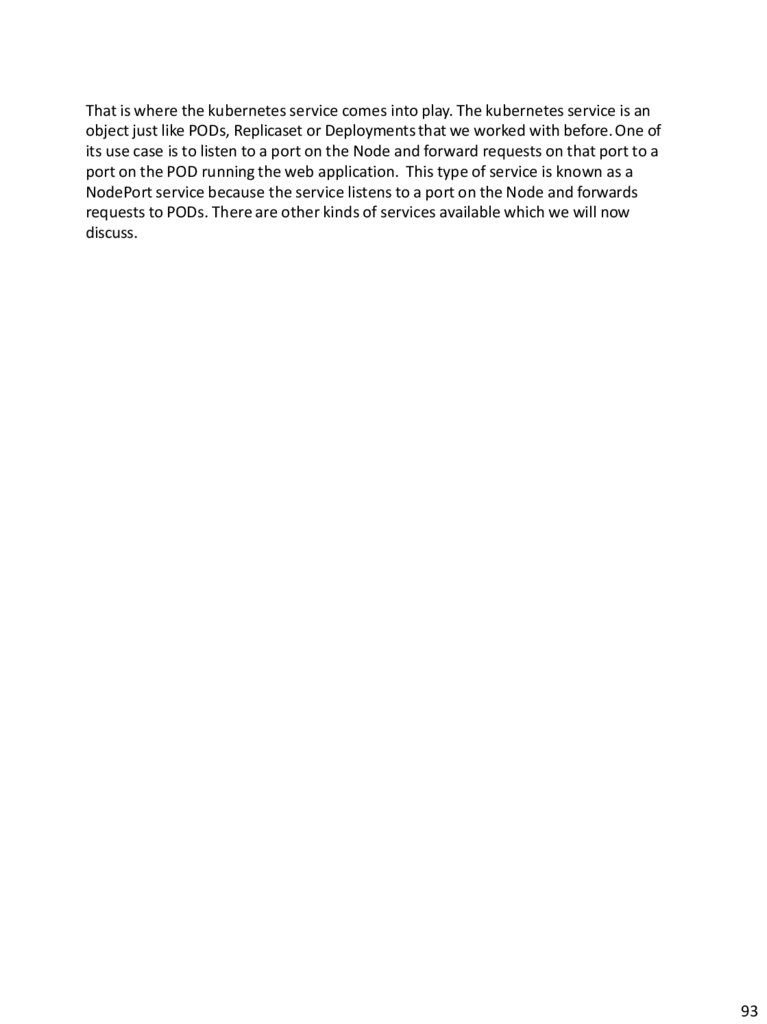
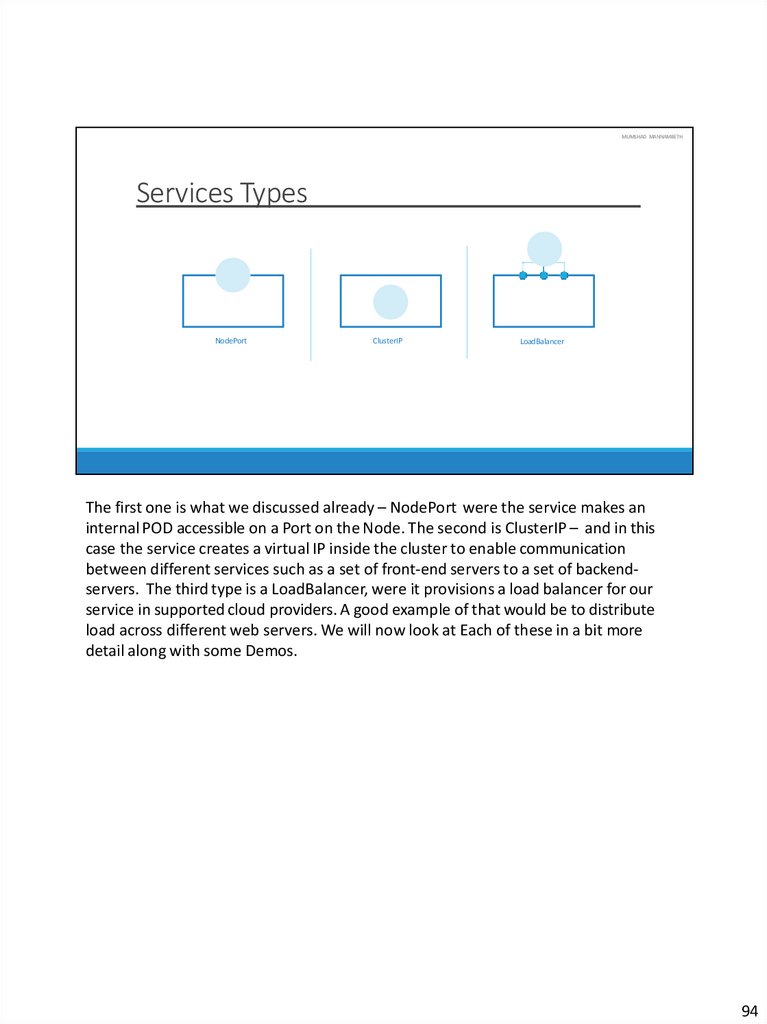
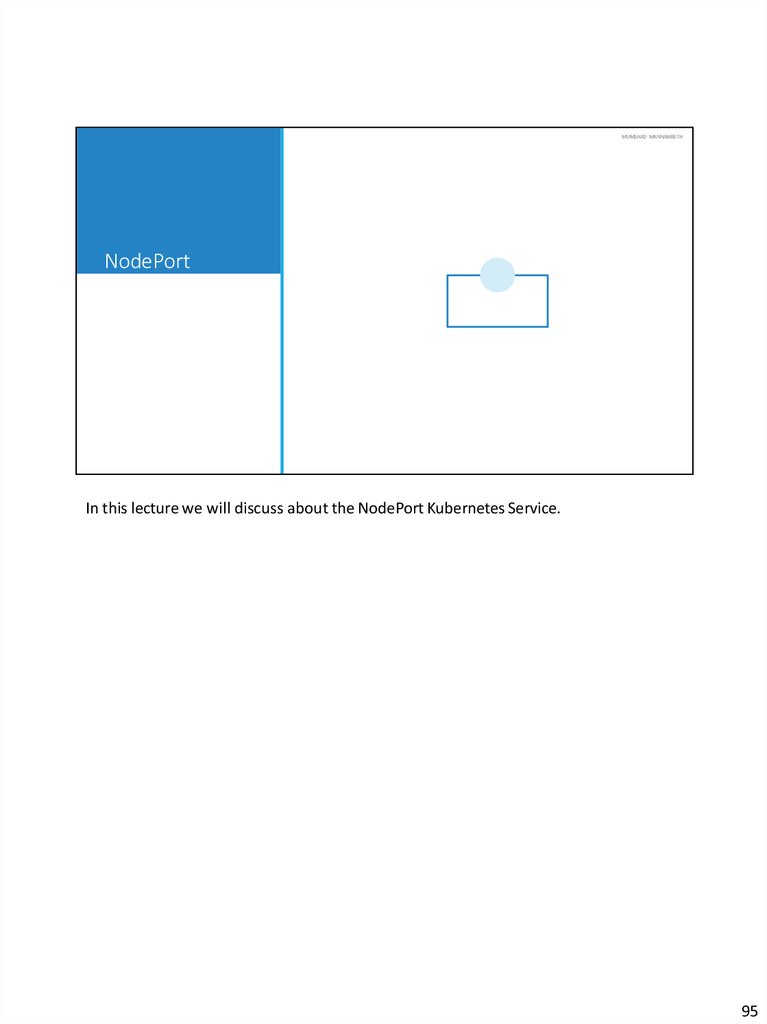
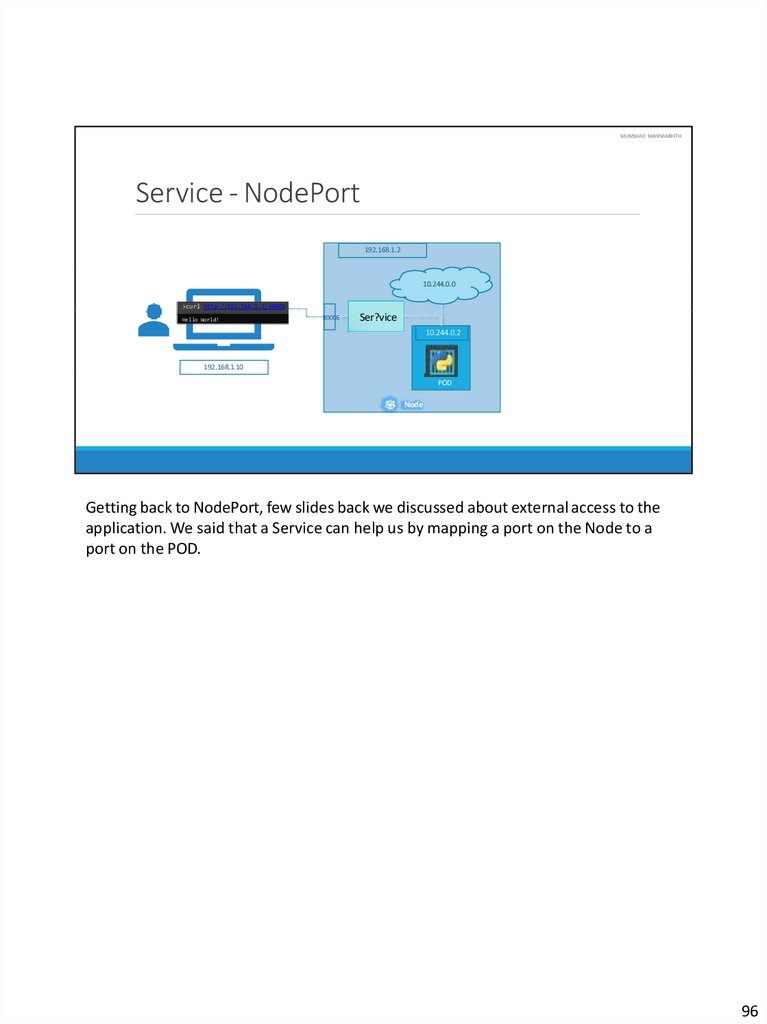
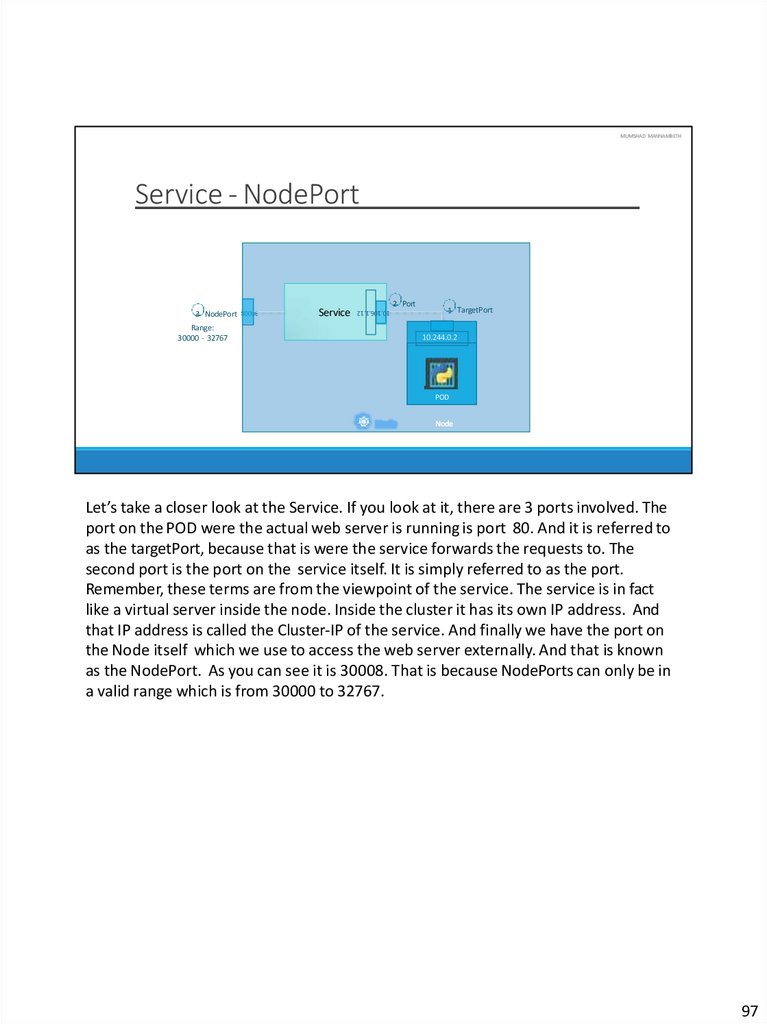
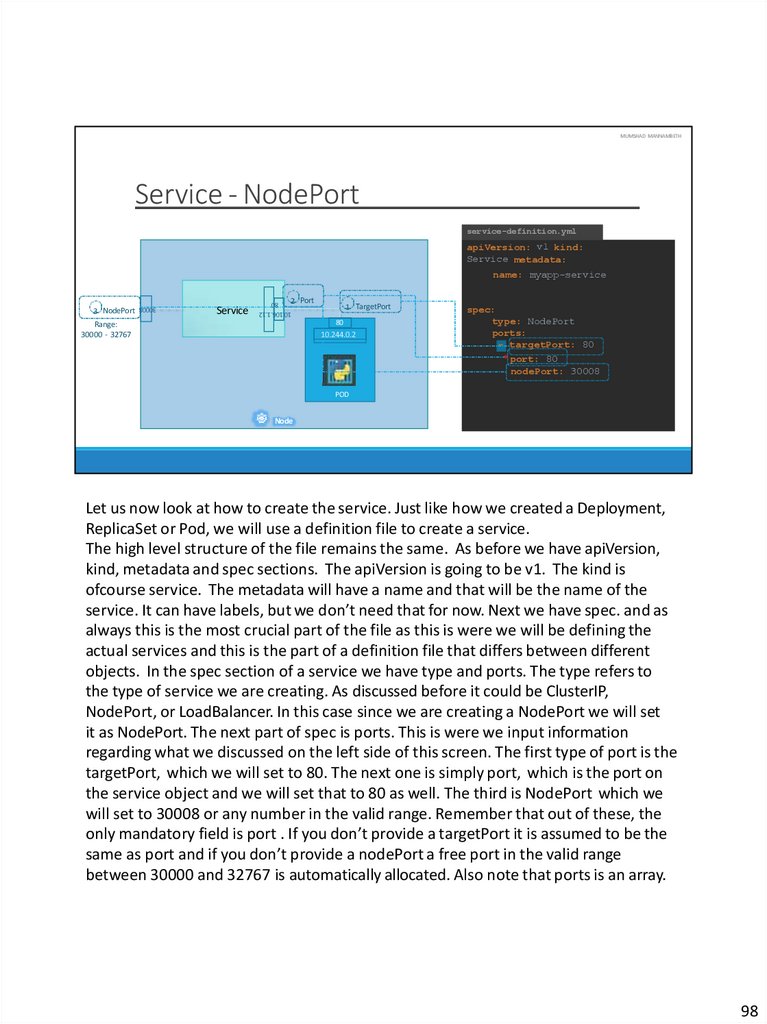
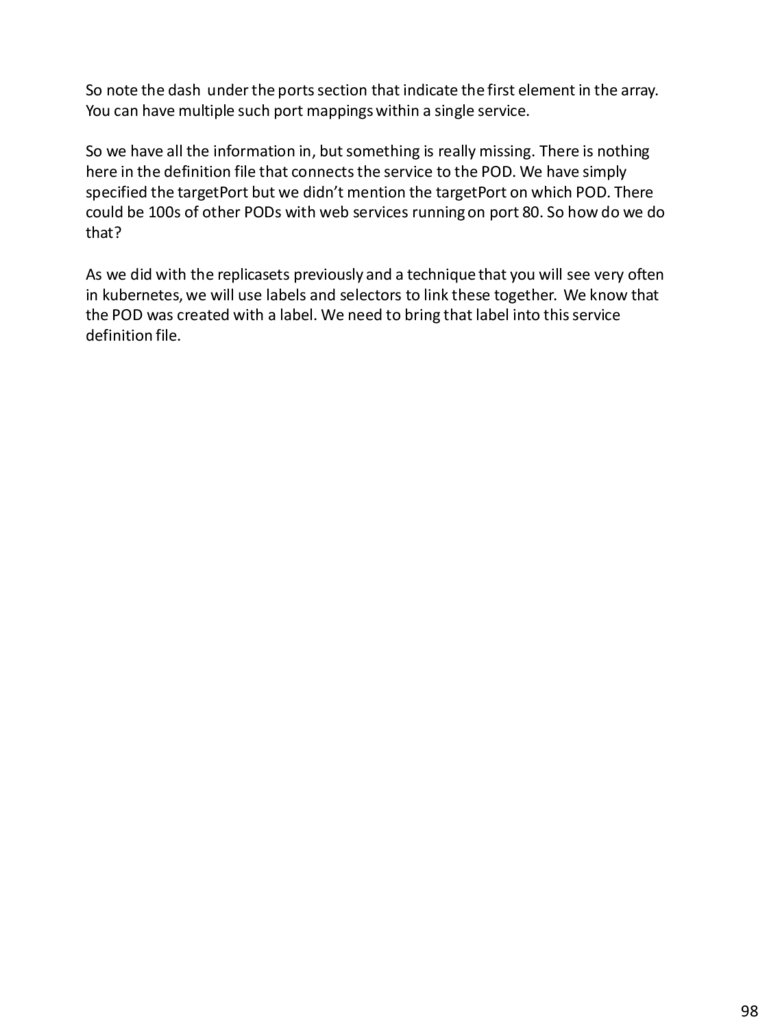
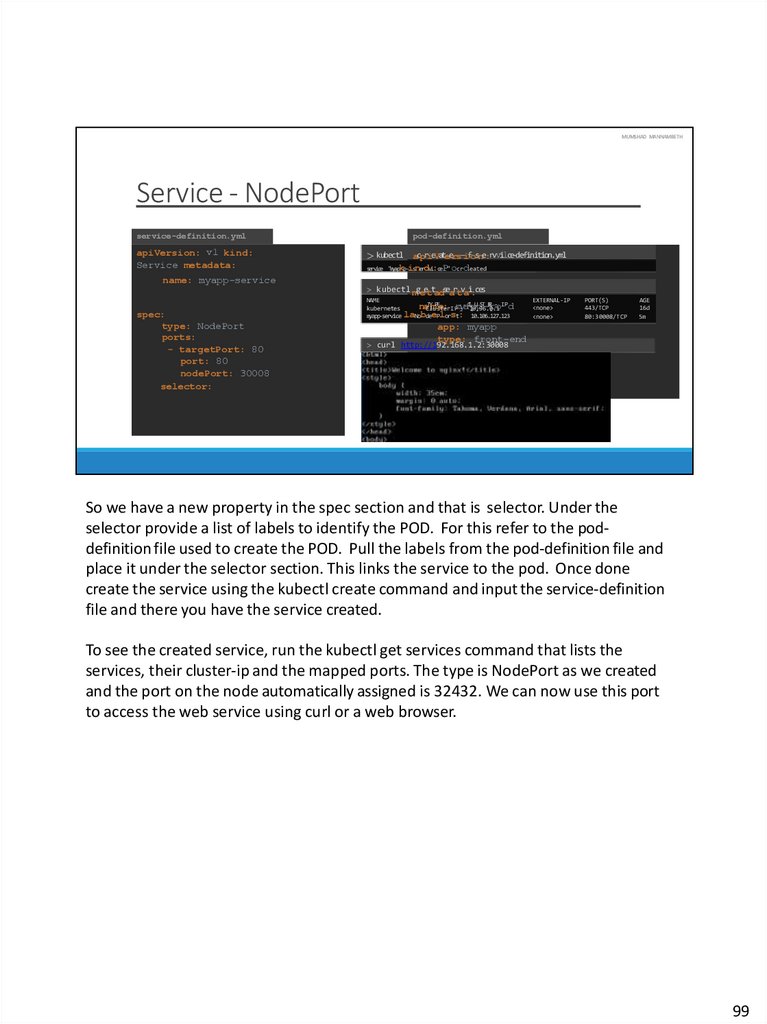
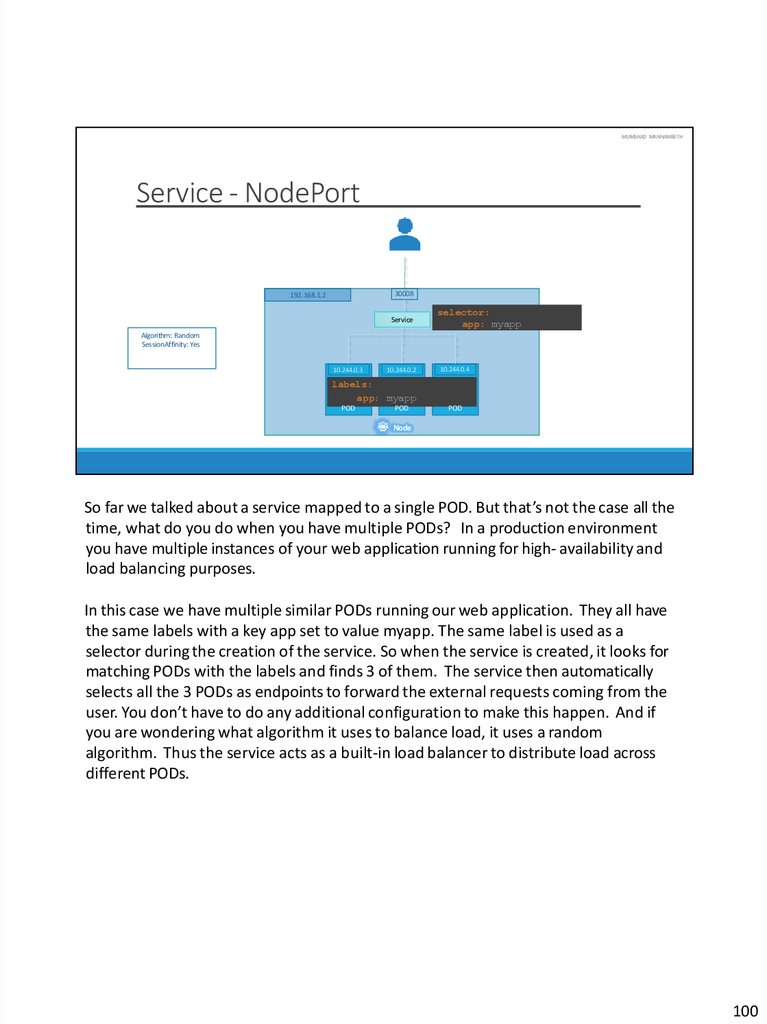
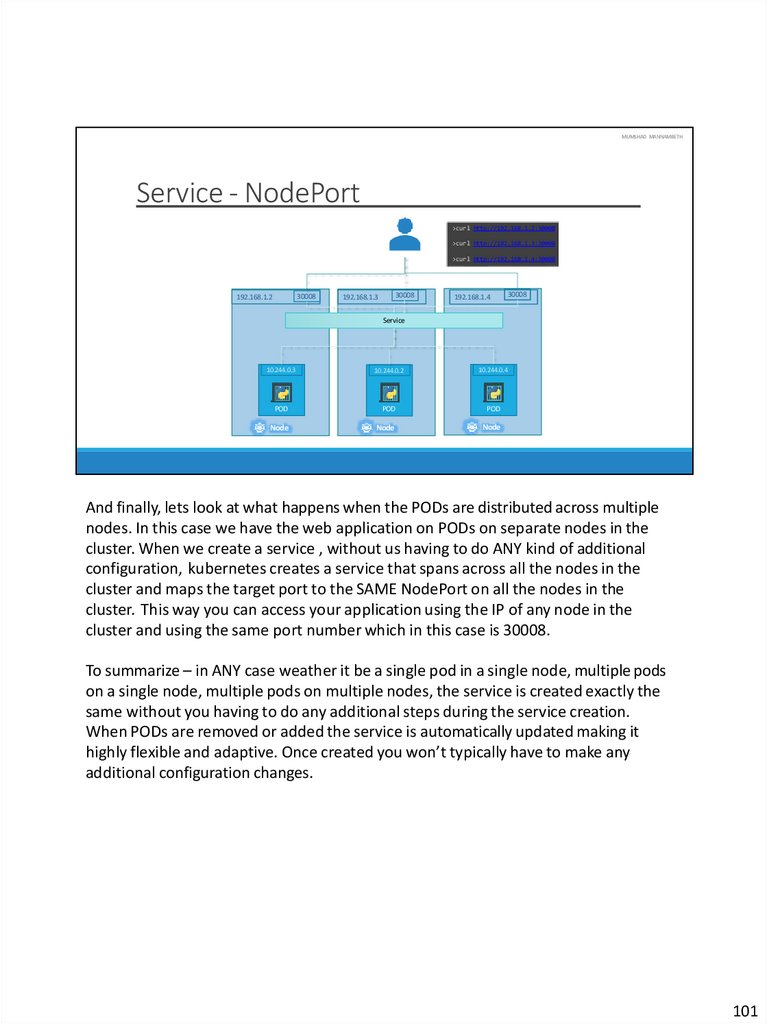
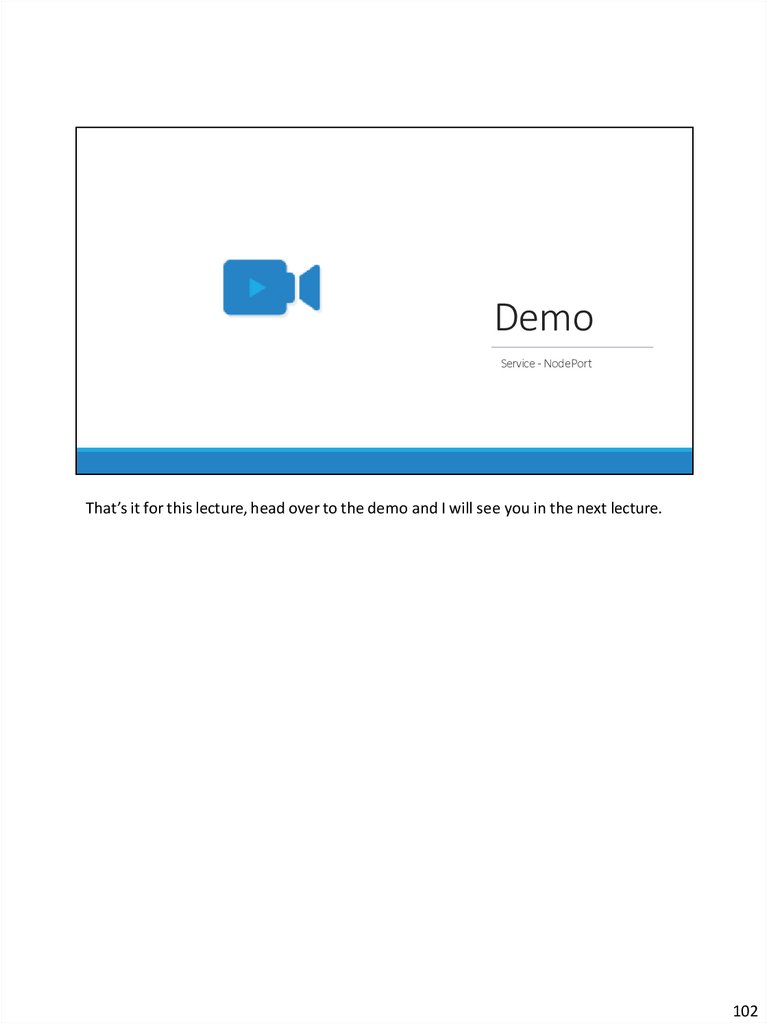



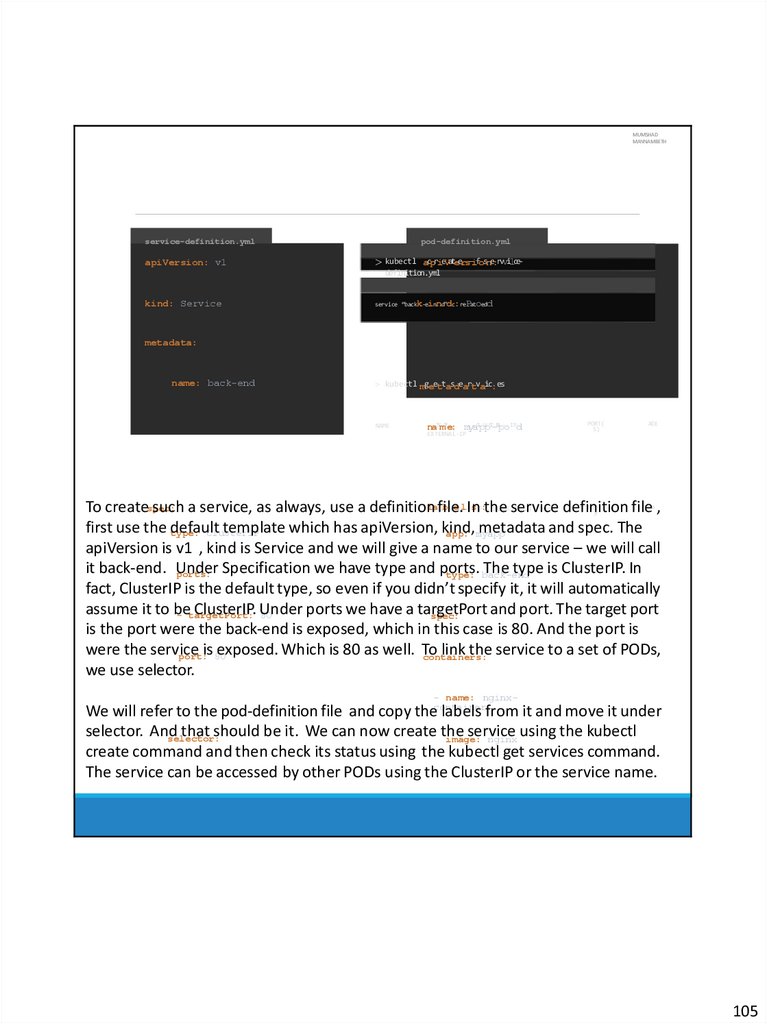
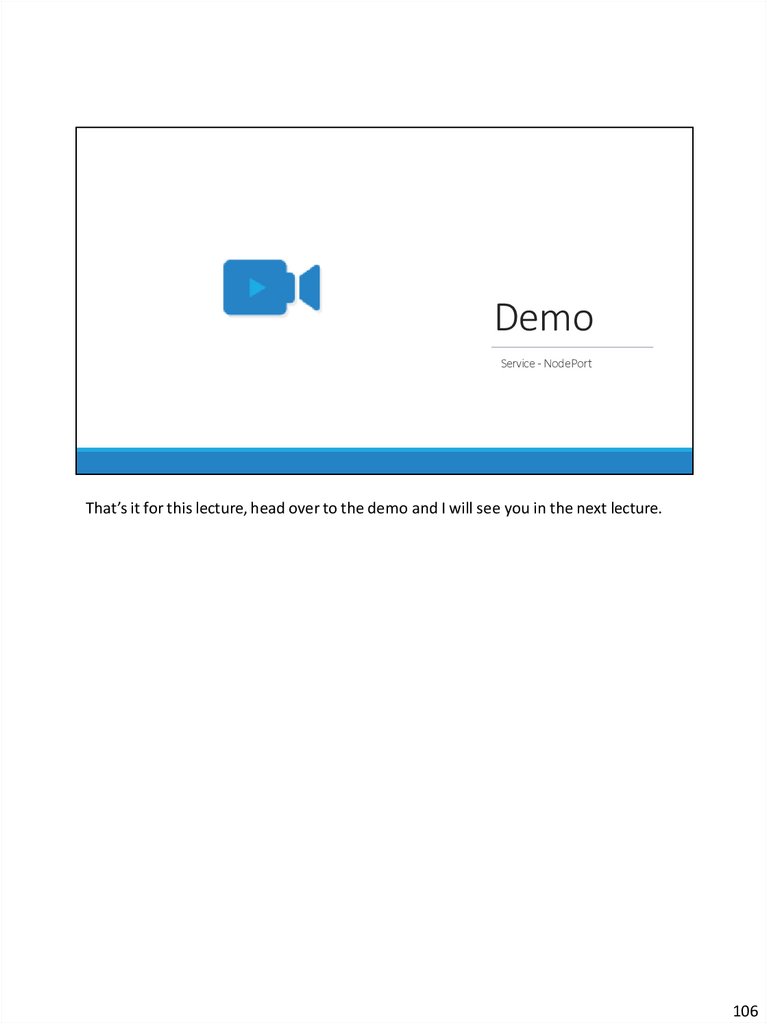

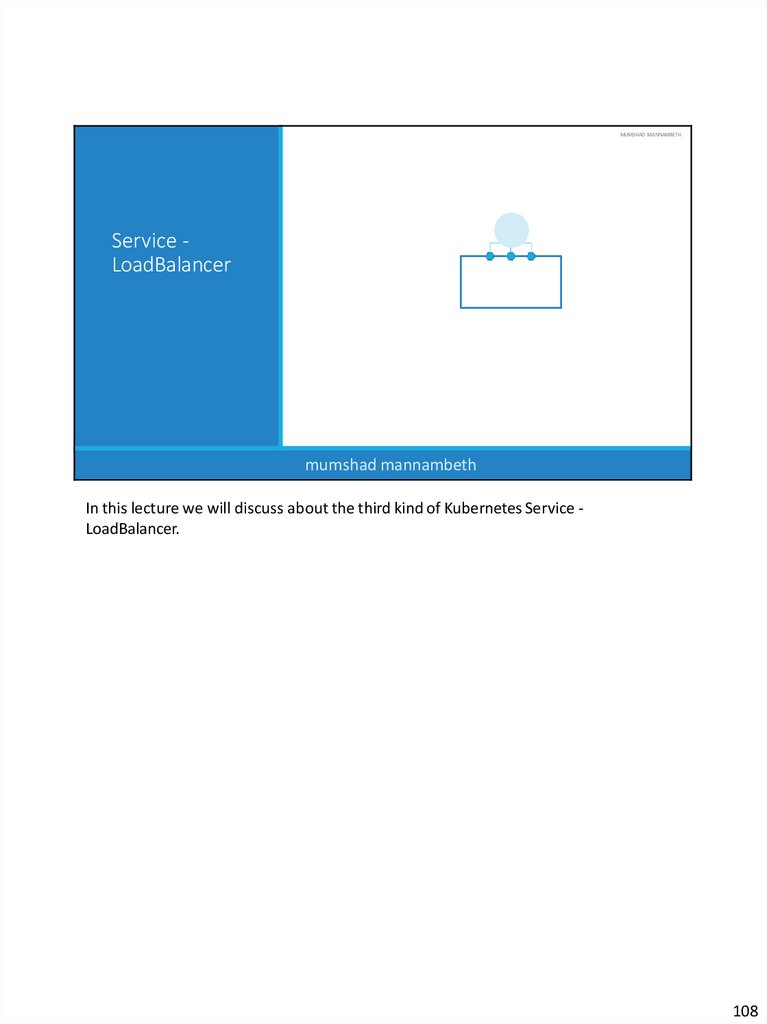
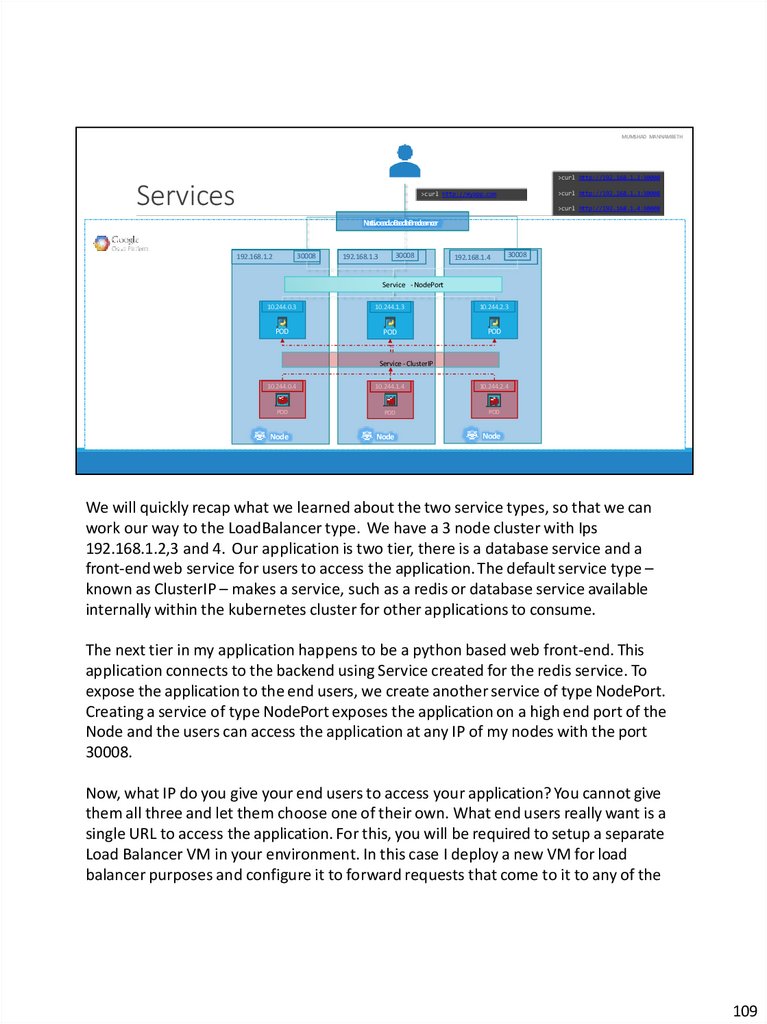
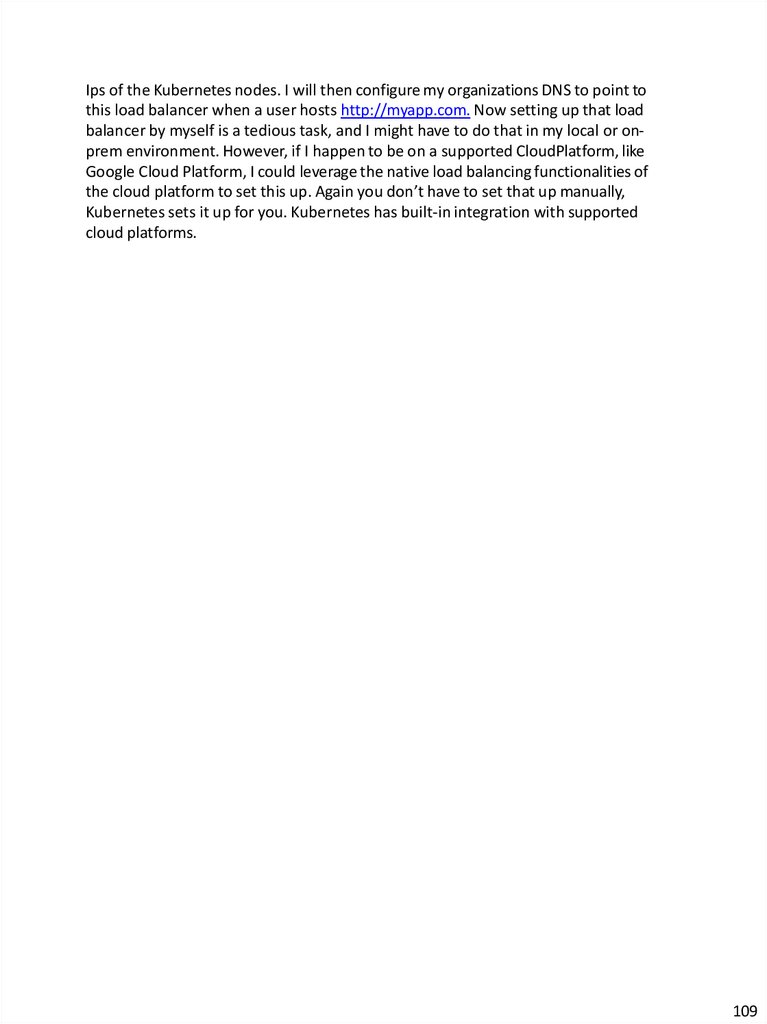
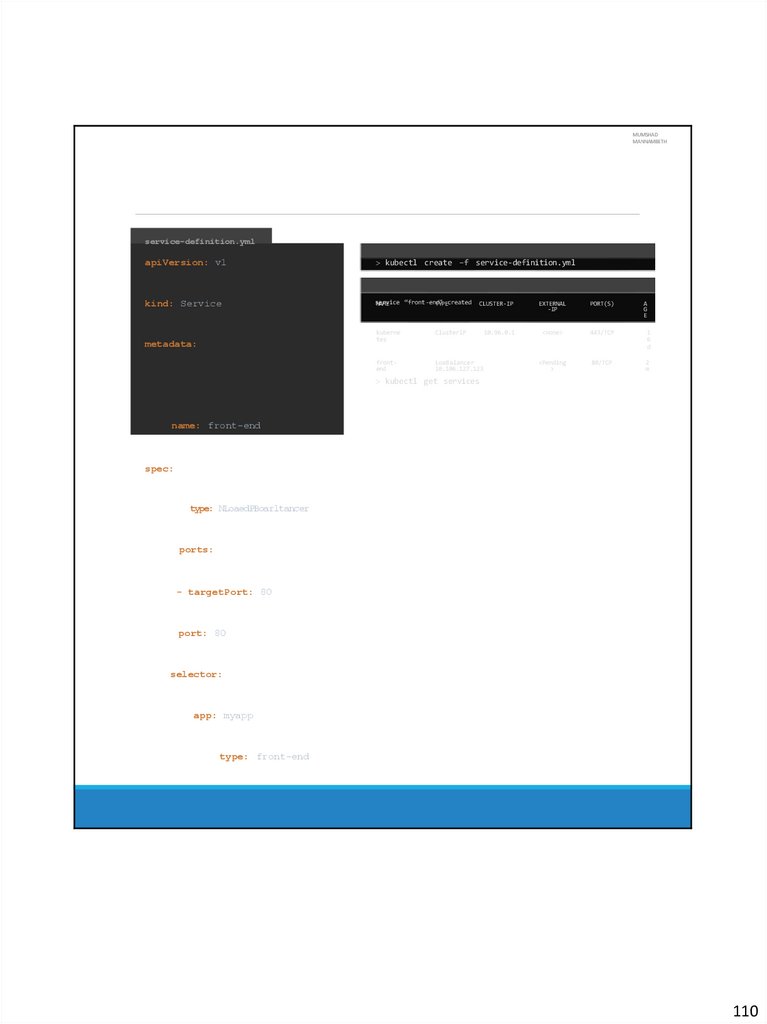
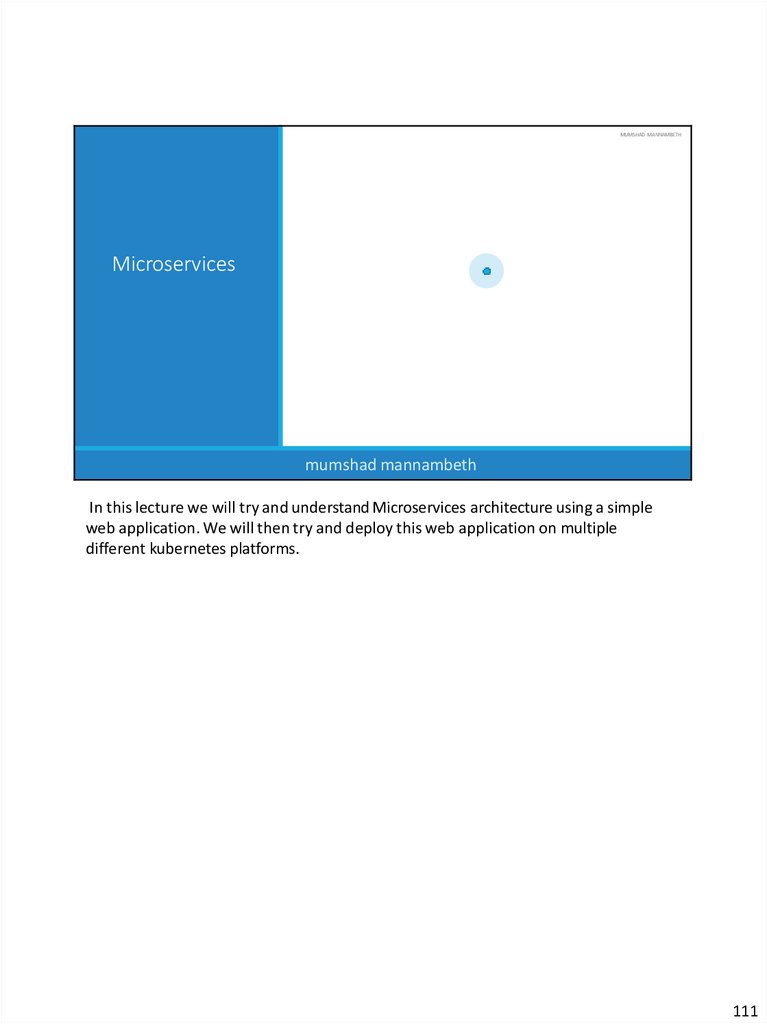
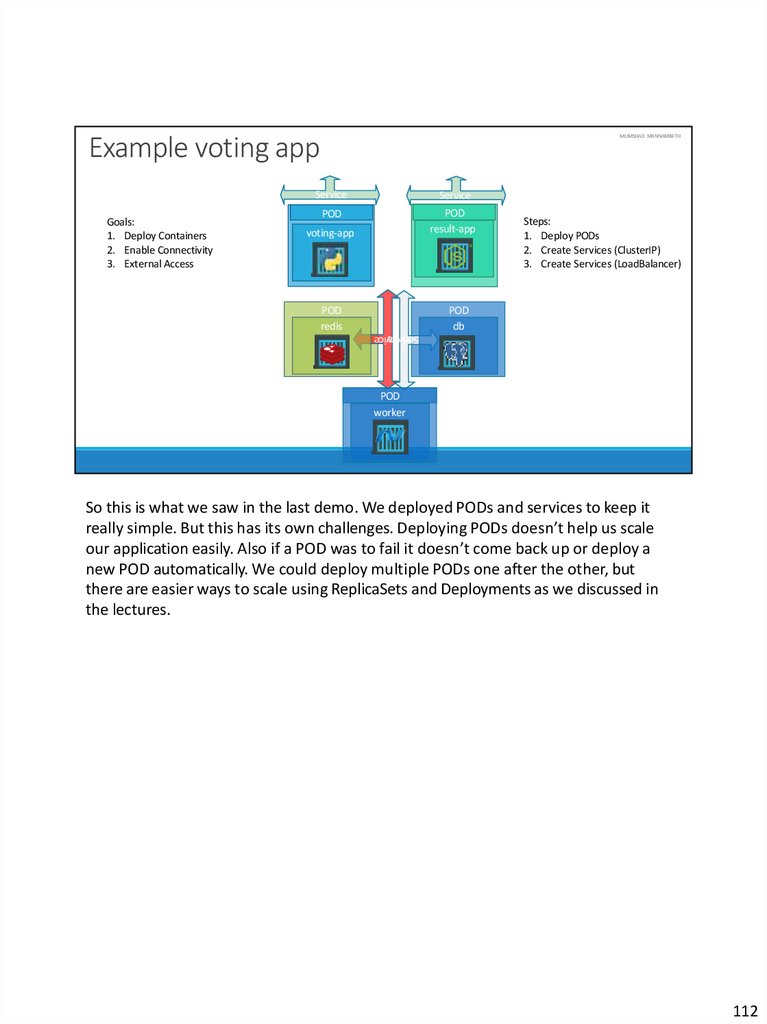
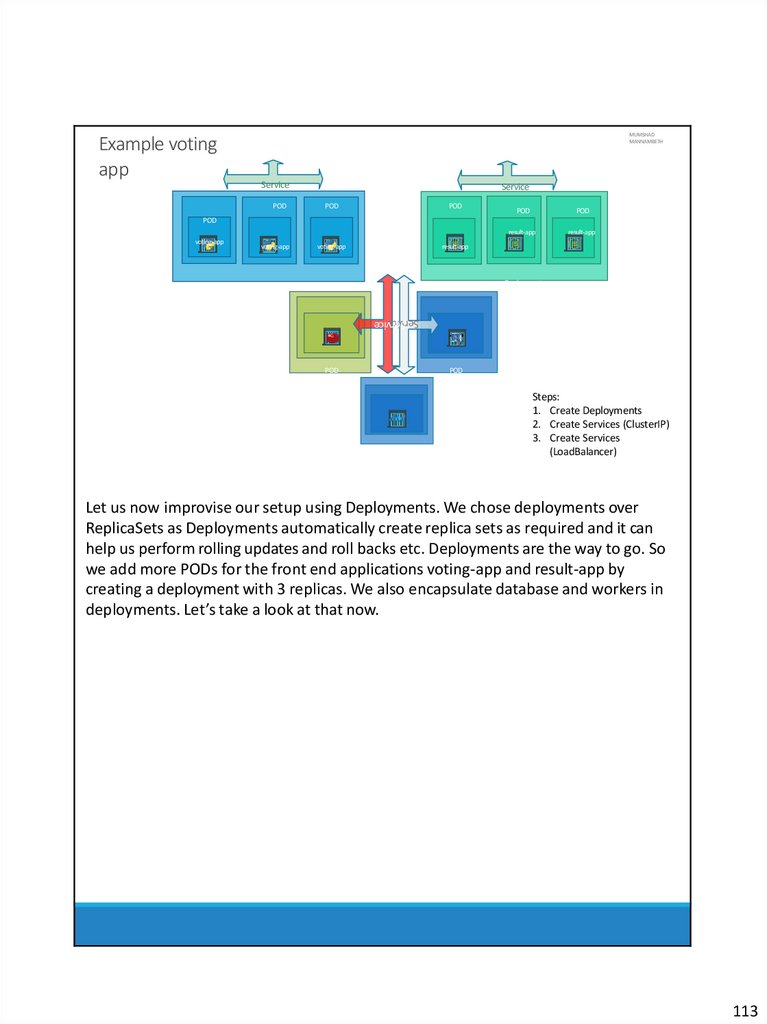
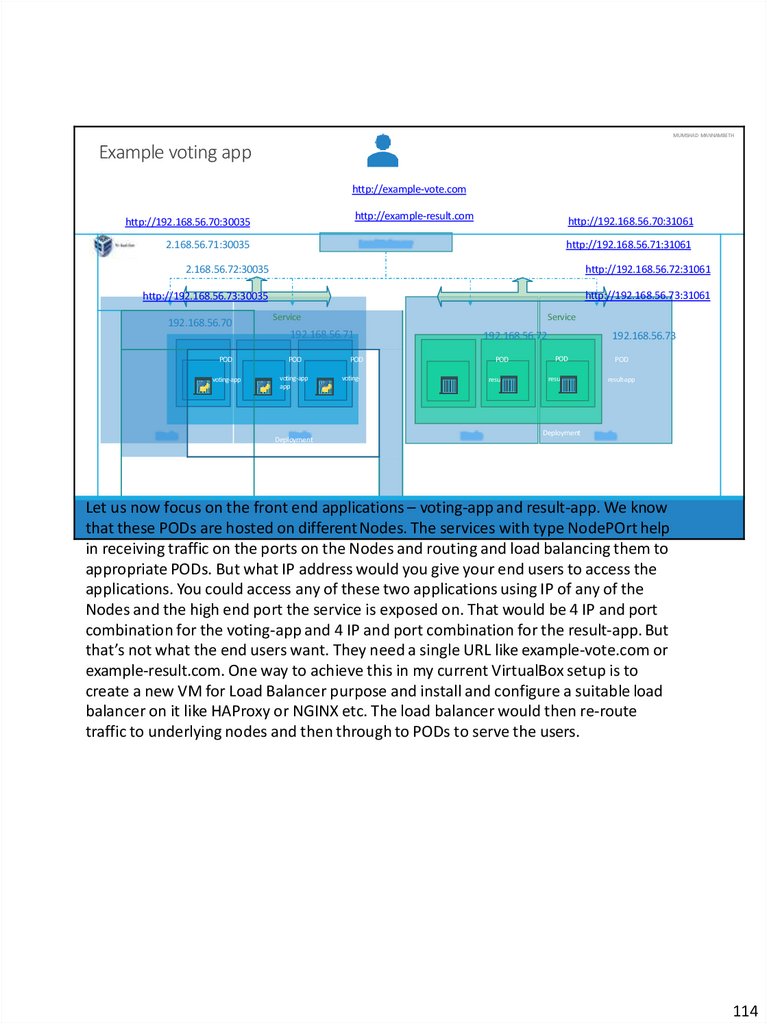

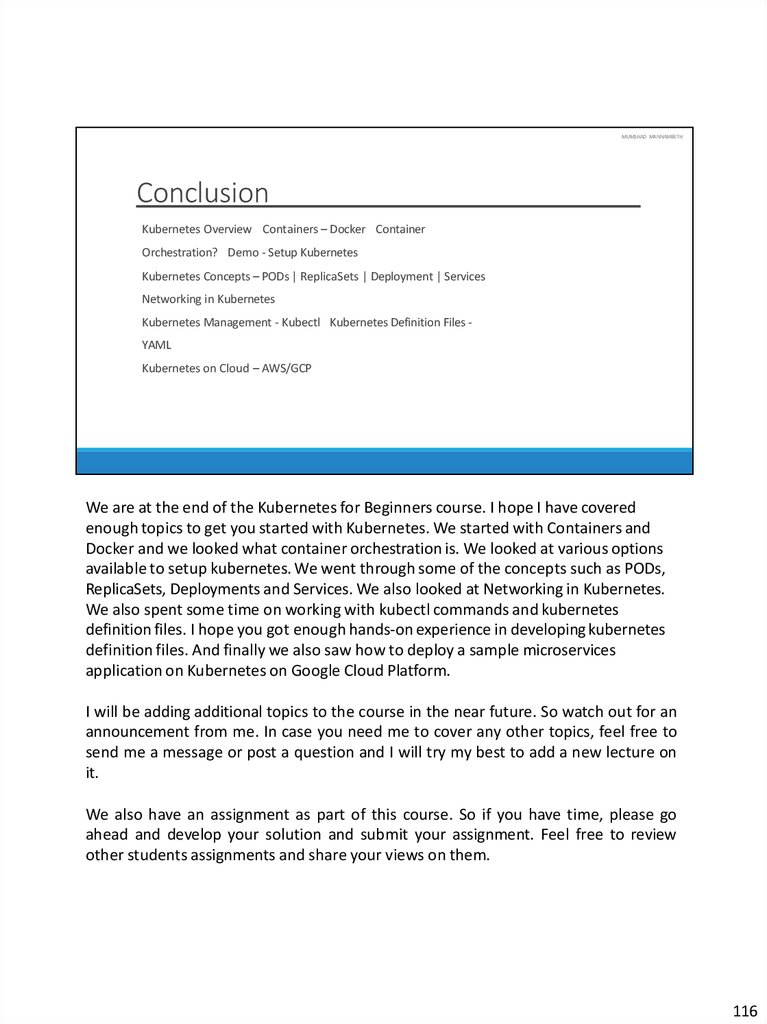
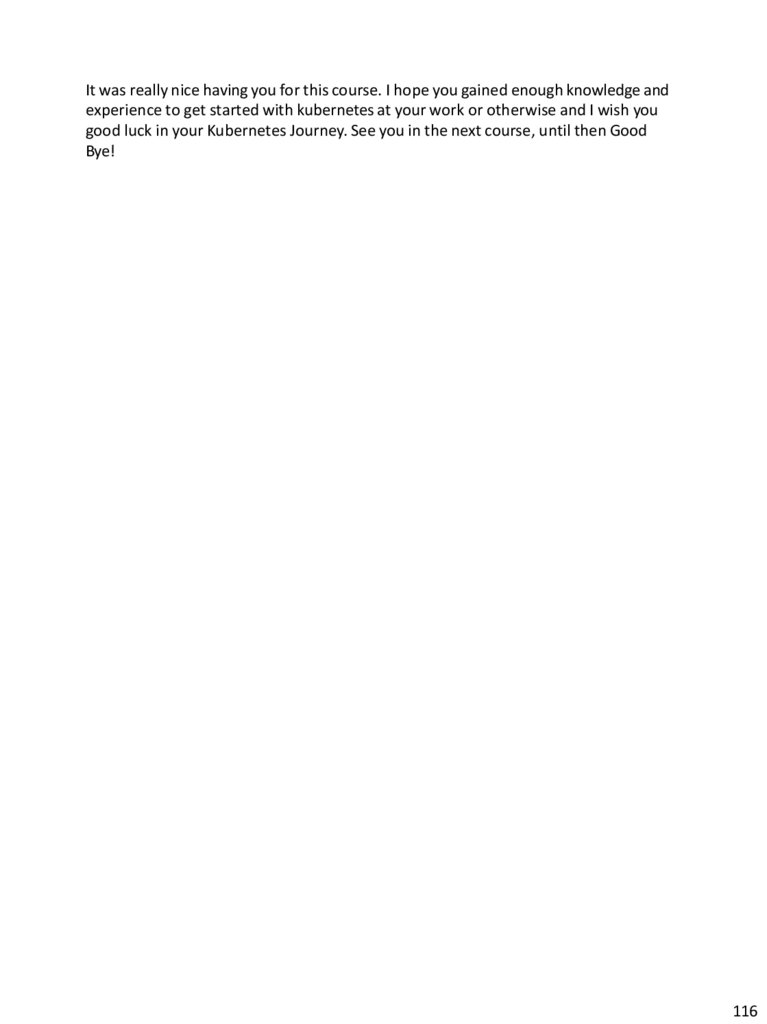
 Программное обеспечение
Программное обеспечение








