Похожие презентации:
Migrating from Streams to GoldenGate12c
1.
2.
Migrating from Streams toGoldenGate12c
Tech15.UKOUG
Birmingham 7th of December,2015
Zbigniew Baranowski, CERN IT-DB
3. About Zbigniew
Joined CERN in 2009
Developer
Database Administrator & Service Manager
Responsible for
Engineering & LHC control database infrastructure
Database replication services in Worldwide LHC Computing Grid
Central Hadoop service @CERN
3
4. Outline
Database replication@CERN - overview
Why GoldenGate?
Preparation for the migration
Migration
Summary
4
5. About CERN
CERN - European Laboratory for Particle Physics
Founded in 1954 by 12 countries for fundamental physics research
Today 21 member states + world-wide collaborations
• 10’000 users from 110 countries
5
6. LHC is the world’s largest particle accelerator
LHC = Large Hadron Collider
27km ring of superconducting magnets; 4 big experiments
Produces ~30 Petabytes annually
Just restarted after an upgrade – x2 collision energy (13 TeV) is expected
6
7.
78. Data (DML & DDL) replication for online DBs
Data (DML & DDL) replication for online DBsKey component of online-offline DB model for
experiments database services
Detector conditions data
Detector controls and aquisition system archives
(WinCC/PVSS)
Online
Database
Detector controls
systems
Archiving
Offline
Database
Replication
8
9. Data (DML & DDL) replication for WLCG
Data (DML & DDL) replication forWLCG
World wide data distribution for collision reconstruction and analysis
Consolidation of various data at CERN
Calibration data
Metadata interfaces
Replication
Offline
Databases
ATLAS conditions are replication
to a subset of Tier-1 sites
9
10. Data rates
Row changes /monthData flow to each remote data center [row changes]
350M
300M
250M
200M
150M
100M
50M
LHC Long Shutdown
Redo generated /month
Streams
GoldenGate
Data flow to each remote data center [redo generated]
400GB
300GB
200GB
100GB
10
11. Replication Setup for ATLAS experiment in 2014
DownstreamCapture
Database
Offline
Database
Online
Database
GoldenGate
REDO
Online
Physical
Standby
UMICH
(USA)
ROME
(ITALY)
MUNICH
(GERMANY)
IN2P3
(FRANCE)
11
12. Why GoldenGate?
13. Why logical (SQL based) replication?
Allows partial database replication
RDBMS versions decoupled between primary and replica
Important for hub-and-spoke over WAN
Easier maintenance planning within remote data centres
Replica in read-write mode
Flexibility in building complex replication topologies (cascading…)
Improve data access performance from replicas (additional indexes)
13
14. Replication evolution@CERN
GG architecture (2010)Source
Database
Target
Database
Redo
Logs
Replicat
Extract
Datapump
Trail
Files
File stream
Trail
Files
15
15. GG architecture (2010)
GG Integrated architecture (2013)Source
Database
Target
Database
Logminer
Apply
Buffered
Queue
Redo
Logs
Integrated
Extract
Buffered
Queue
Replicat
Extract
Datapump
Trail
Files
File stream
Integrated
Replicat
Trail
Files
16
16. GG Integrated architecture (2013)
Evaluation - performanceHIGHER - BETTER
In 2011:
-> Active Data Guard performs
the best
-> Golden Gate the worst
IMPROVEMENT
In 2013:
-> new version of GoldenGate
(12c) beats
Streams
17
17. Evaluation - performance
Streams vs GoldenGateStreams in 11g are mature and reliable
but will not be enhanced!
Streams does not support some data operations
GoldenGate12c became improved version of Streams!
Oracle recommended log-based replication technology is now GoldenGate
(2010)
A lot of (good) features taken from Streams
Improved scalability - performance better than Streams
Availability of in-database monitoring and reporting
More functionalities and data types supported
Experience gained by running Streams will bear fruits
when running GoldenGate
18
18. Streams vs GoldenGate
Testing with production workloadsOnline
Database
Downstream
Capture
Database
Offline
Database
STREAMS
Remote databases
REDO
Production
1 month of continuous running
Various performance tests
Test Target
• Caching up (extract, replicat)
• Tuning on the repetitive
workloads (flashback database)
Streams2GG Migration
Testing
Test Source
GoldenGate
Test Target2
20
19. Testing and validation
Performance measuredWorkload description:
• 5 days of ATLAS conditions data
• 675GB of redo volume
• 260k of transaction
• 18.9 M of row changes (LCRs)
21
20. Testing with production workloads
Ok, Lets migrate…21. Performance measured
Target software configurationCRS
RDBMS
11.2.0.4 and 12.1.0.1
GoldenGate
12.1.0.1 and 12.1.0.2
12.1.2.1.0
Extract and Replicat in integrated mode
Platform
RHEL6
23
22. Ok, Lets migrate…
Migration procedure overviewSteps
Preliminary steps
1.
Configure databases
Install GG
Set up GG process
Online switch between Streams and GoldenGate
2.
stop streams
start GG
Validate that GG process are up and replicating
(Later) Drop Streams components
3.
4.
Capture, Propagation, Apply and AQ queues
The procedure is already well documented (Doc ID 1383303.1)
24
23. Target software configuration
Preparation24. Migration procedure overview
Preliminary stepsDatabase preparation
Install Golden Gate
Allocate the storage for GG homes and trails
Get GG software and run OUI
Open ports for gg manager on firewall
Integration with CRS
Porting replication configuration
Prepare parameter files
Create processes
26
25. Preparation
Database preparation for GGMost of configuration done when setting up Streams
Streams pool (~2GB), supplemental logging, force logging
set COMPATIBLE >= 11.2.0.4 – required by integrated
replicat
Plan it before – database restart required
set ENABLE_GOLDENGATE_REPLICATION=TRUE
creation of GG administrator schema
Grant the right privileges
dbms_goldengate_auth.grant_admin_privilege('ggadm’)
• DDL support requires DBA role granted
27
26. Preliminary steps
Central GoldenGate installation @CERNSource
databases
A
-
Replica databases
GG processes
monitoring agents
Central GG
servers
A’
A”
B
WAN
B’
C
NAS storage:
- GG homes
- Parameter files
- Trail files
C’
28
27. Database preparation for GG
GoldenGate service design @CERNCentral GoldenGate installation
all GoldenGate configurations run a dedicated two-node
cluster
extracts and replicats in the integrated mode => operate on
databases remotely
binaries & configurations stored on a shared storage
monitoring agents installed on the GG cluster
cluster in master-slave configuration
With automatic failover
29
28. Central GoldenGate installation @CERN
Central GoldenGate advantagesConsolidated deployment and management
Improved security
Installation of GG software on each db server is not needed
Everything in one place => easy maintenance and management
No need to maintain GG datapump process
Single trail files in a single place =>less storage needed
GG manager not exposed
No need of opening extra sets of ports on replica RAC machines
Simplified deployment of GG monitoring
30
29. GoldenGate service design @CERN
Porting Streams configuration to GGStreams2OGG scripts (Doc ID 1912338.1)
generates GG parameter files, and creation scripts based
on Streams config (capture, propagation, apply)
Replication rules (DML & DDL)
DML and error handlers
Supplemental logging
Conflict detection and resolution (CDR)
...
Best practices are applied in the parameter files
Does NOT generate migration scripts
Currently v3.0 available (we used 2.5)
31
30. Central GoldenGate advantages
Credential storeKeep your passwords out of parameter files
Adding credential store
GGSCI> ADD CREDENTIALSTORE
Add gg administrator user
ALTER CREDENTIALSTORE add user ggadm@dba
Password:
Credential store in ./dircrd/ altered.
Use USERIDALIAS in parameter files and ggsci
dblogin useridalias ggadm@dba
Successfully logged into database.
32
31. Porting Streams configuration to GG
Streams2OGG scripts usage
1)
2)
download scripts and unzip
grant needed privileges to STRMADMIN
CREATE/DROP ANY DIRECTORY
SELECT ON DBA_PROCEDURES
3) load the package to STRMADMIN schema
4)
SQLPLUS> @stream2ogg.sql
gg_admin and staging directory to be specified
(recommended) use naming and mapping mappings via
CSV file
sqlplus> streams2ogg.customize
5) Edit the ogg_name_map.csv file (key, value)
6) Run config generator
sqlplus> set serveroutput on
sqlplus> streams2ogg.main
33
32. Credential store
Porting Streams configuration to GGmgr.prm – manager configuration
PORT 7809
-- DYNAMICPORTLIST 15000-15040
-- Manager checks for Extract and Replicat lag.
LAGREPORTMINUTES 5
-- Manager reports Extract and Replicat lag.
LAGINFOMINUTES 5
-- threshold that is considered critical-> write warning entry
LAGCRITICALMINUTES 15
Recommended :
AUTORESTART ER *,RETRIES 3, WAITMINUTES 4
AUTOSTART ER *
PURGEOLDEXTRACTS *, USECHECKPOINTS, MINKEEPDAYS 15
34
33. Porting Streams configuration to GG
extract parameter file
extract CAPTCOND
Enables writing supplemental logging
--GENERAL
data to trail files
INCLUDE ./dirprm/dbname_ggadmin.prm
USERIDALIAS ggadm@dbname
Important for UPDATE DMLs - before
exttrail trail_path/oc
REPORTCOUNT EVERY 5 MINUTES, RATE
and after images stored in a single
WARNLONGTRANS 1H, CHECKINTERVAL 30m
trail record
LOGALLSUPCOLS
UPDATERECORDFORMAT COMPACT
TRANLOGOPTIONS EXCLUDETAG 00
TRANLOGOPTIONS INTEGRATEDPARAMS (_CHECKPOINT_FORCE N,_CHECKPOINT_FREQUENCY 1000)
We want to have a possibility to
exclude tagged sessions
--DDL CONFIG
DDL EXCLUDE OBJNAME "*"."DBMS_TABCOMP_TEMP_CMP" EXCLUDE OBJNAME "*"."DBMS_TABCOMP_TEMP_UNCMP”
INCLUDE OBJNAME ”SCHEMA1"."*" INCLUDE OBJNAME ”SCHEMA2".”*” --...VERY LONG
DDLOPTIONS REPORT
Worth adding to manager config:
--DML CONFIG
TABLEEXCLUDE "*"."DBMS_TABCOMP_TEMP_CMP" ;
TABLEEXCLUDE "*"."DBMS_TABCOMP_TEMP_UNCMP" ;
TABLE ”SCHEMA1"."*";
TABLE ”SCHEMA2"."*";
--and so on
We do not want to replicate Segment
Advisor activity
35
34. Porting Streams configuration to GG
replicat parameter files
replicat CONDREP
Watch out for tagging in a cascading
#GENRAL
GETENV (NLS_LANG)
configuration. We do not tag changes
INCLUDE ./dirprm/db_name_ggadmin.prm
applied by GG
USERIDALIAS ggadm@dbname
ASSUMETARGETDEFS
discardfile ./dirrpt/CONDREP.dsc, PURGE, MEGABYTES 500
REPORTCOUNT EVERY 5 MINUTES, RATE
Taken from current Stremas Apply
DBOPTIONS DEFERREFCONST
DBOPTIONS SETTAG 01
parameters -> customize it later
DBOPTIONS SETTAG null #DEFAULT IS 00
DBOPTIONS SUPPRESSTRIGGERS
DBOPTIONS INTEGRATEDPARAMS (COMMIT_SERIALIZATION FULL, DISABLE_ON_ERROR Y, PARALLELISM 1)
#DDL
DDLs are tagged by replicat
DDL INCLUDE OBJNAME ”SCHEMA1".* INCLUDE OBJNAME ”SCHEMA2".* --> long list
independently from DMLs
DDLOPTIONS NOTAG
#DEFAULT IS 00
DDLERROR 38307 IGNORE --ORA-38307: Object not in recycle bin
#DML
MAP ”SCHEMA1".* ,TARGET ”SCHEMA1".*,
COMPARECOLS (
ON UPDATE ALL,
ON DELETE ALL);
MAP ”SCHEMA2".* ,TARGET ”SCHEMA2".*,
COMPARECOLS (
ON UPDATE ALL,
ON DELETE ALL);
--and so on
Conflict detection for UPDATE and
DELETE operations
36
35. Porting Streams configuration to GG
datapump parameter file
extract DPCOND
#GENERAL
INCLUDE ./dirprm/db_ggadmin.prm
rmthost <host name>, mgrport 7809
rmttrail trail_path/zz
discardfile ./dirrpt/DPCOND.dsc, PURGE, MEGABYTES 500
PASSTHRU
TABLE *.*;
37
36. Porting Streams configuration to GG
Scripts generated
create_subdirectories.sh – creates dirs for trail
ggconfig(2).oby – creation of GG processes
dblogin userid GGADMIN, password <password>
Simplified
content
#EXTRACT CREATION
register extract CAPTCOND database
add extract CAPTCOND, integrated tranlog, begin now, nodbcheckpoint
add exttrail trail_path/oc, extract CAPTCOND, megabytes 50
#REPLICAT CREATION
register replicat CONDREP database
add replicat CONDREP integrated, exttrail trail_path/zz, nodbcheckpoint
#DATAPUMP CREATION
add extract DPCOND, exttrailsource trail_path/oc
add rmttrail trail_path/zz, extract DPCOND, megabytes 500
D
Hint: do not run scripts – execute commands manually 38
37. Porting Streams configuration to GG
Integration with CRSEnables high availability of GG service
Relocate between RAC nodes GG with all dependencies (vips,
shared file systems… )
Registration of GG manager as cluster managed resource
Doc ID 1527310.1
Requirements
Shared storage for
binaries (recommended)
trail files (needed)
parameter file (recommended)
39
38. Porting Streams configuration to GG
Integration with CRS with bundledagent
Register service
> $CRS_HOME/bin/agctl add goldengate $gg_service_name
--gg_home $gg_software_home
--oracle_home $rdbms_home
--vip_name ora.${ggmgr_host}.vip
(optional) enable GG process monitoring
> agctl modify goldengate $gg_service_name --monitor_extracts
[extracts_list] --monitor_replicats [replicats_list]
Start the service (GG MGR has to be turned off brfore)
> agctl start goldengate $gg_service_name --node $rac_server
40
39. Integration with CRS
with bundledagent
Checking status
> agctl status goldengate my_goldengate
Goldengate instance ‘my_goldengate' is running on serv1
>
crsstat.sh
HA Resource
----------ora.LISTENER.lsnr
serv2
ora.LISTENER_SCAN1.lsnr
ora.LISTENER_SCAN2.lsnr
ora.cvu
ora.serv1.vip
ora.serv2.vip
ora.net1.network
serv2
ora.ons
serv2
ora.scan1.vip
ora.scan2.vip
xag.my_goldengate.goldengate
Targets
----------------------------ONLINE,ONLINE
States
-----------------------------ONLINE on serv1,ONLINE on
ONLINE
ONLINE
ONLINE
ONLINE
ONLINE
ONLINE,ONLINE
ONLINE
ONLINE
ONLINE
ONLINE
ONLINE
ONLINE
ONLINE,ONLINE
ONLINE on serv1,ONLINE on
ONLINE
ONLINE
ONLINE
ONLINE on serv2
ONLINE on serv1
ONLINE on serv1
on
on
on
on
on
on
serv2
serv1
serv1
serv1
serv2
serv1,ONLINE on
41
40. Integration with CRS with bundled agent
Switching from Streams to Goldenagte41. Integration with CRS with bundled agent
Sequence of actions1) Start GG Extract
and Datapump
2) Stop Streams
Apply
4) Start GG Replicat
Replicate after the
LastSCN
3) Check the last
committed SCN
by Streams
FirstSCN
Trail files are
produced
Timeline
@primaryDB
LastSCN
Transactions committed
within this period will be
ignored by replicat
Transactions committed
within this period will be
replicated by replicat
43
42. Switching from Streams to Goldenagte
What can go wrong (1)1) GG Extract and
Datapump
2) Stop Streams
Apply
3) Check the last
committed SCN
by Streams
All the changes before the FirstSCN
will be lost for the transactions
committed after the LastSCN!
FirstSCN
4) Start GG Replicat
Replicate after the
LastSCN
LastSCN
Q: How to avoid?
A: Wait before stopping
streams until all long
transactions are
commited and
replicated
Timeline
@primaryDB
44
43. Sequence of actions
What can go wrong (2)1) Start GG Extract
and Datapump
2) Stop Streams
Apply
A transaction is heavy
and slowly being
applied@replica
FirstSCN
4) Start GG Replicat
Replicate after the
LastSCN
3) Check the last
committed SCN
by Streams
LastSCN
If apply will be stopped
for migration this
transaction will be lost
Streams view will not
reflect the problem
when other parallel
transactions are
running ok
Q: How to avoid?
Timeline
@primaryDB
A: Do not run Apply
in
parallel during migration
A: Set full commit
serialization
45
44. What can go wrong (1)
Replication switching by commands (0)create replicat @replica GG home
GGSCI> dblogin useridalias ggadm@replica
GGSCI> register replicat CONDREP database
OGG-02528 REPLICAT CONDREP successfully registered with database as
inbound server OGG$CONDREP.
GGSCI> add replicat CONDREP integrated, exttrail trail_path/zz
REPLICAT (Integrated) added.
create datapump @primary GG home
GGSCI> add extract DPCOND, exttrailsource trail_path/oc
EXTRACT added.
GGSCI> add rmttrail trail_path/zz, extract DPCOND, megabytes 500
RMTTRAIL added.
create extract @primary GG Home (note the First SCN)
GGSCI> dblogin useridalias ggadm@primary
GGSCI> register extract CAPTCOND database
Extract CAPTCOND successfully registered with database at SCN
56532342342.
GGSCI> add extract CAPTCOND, integrated tranlog, scn 56532342342
EXTRACT added.
GGSCI> add exttrail trail_path/oc, extract CAPTCOND, megabytes 500
EXTTRAIL added.
46
45. What can go wrong (2)
Replication switching by commands (1)Disable Streams Apply parallelism and enable full commit
serialization @replica
SQL> exec dbms_apply_adm.set_parameter
(‘MY_APP’,parameter=>’COMMIT_SERIALIZATION’,value=>’FULL’);
SQL> exec dbms_apply_adm.set_parameter
(‘MY_APP’,parameter=>’PARALLELISM’,value=>’1’);
Start datapump and extract @primary GG Home
GGSCI> start DPCOND
GGSCI> start CAPCOND
Wait until there are no transaction older than extract’s
‘First SCN’ @primary
SQL> select count(*) from gv$transaction where START_SCN<56532342342
47
46. Replication switching by commands (0)
Replication switching by commands (2)Wait until Streams applied SCN > ‘First SCN’ @replica
select LWM_MESSAGE_NUMBER from V$STREAMS_APPLY_COORDINATOR where
apply_name= ‘MY_APPLY’and LWM_MESSAGE_NUMBER>56532342342
Stop apply @replica
exec dbms_apply_adm.stop_apply(‘MY_APPLY’);
Check SCN of last applied transaction by Streams @replica
select APPLIED_MESSAGE_NUMBER from DBA_APPLY_PROGRESS where
apply_name= ‘MY_APPLY’
Start replicat using SCN from previous step @replica GGH
start CONDREP aftercsn [applied_message_number]
That’s it!
48
47. Replication switching by commands (1)
Replication switching by commands (3)Check if extract is running and replicating
info all
info CONFREP
info all
info all
stats CONDREP
info all
Info CONFREP
stats CONDREP
49
48. Replication switching by commands (2)
Data consistency validationWhat are the options
select…minus…select@source…? If one small table
Compare and converge…? If less than 10 tables
Otherwise, Veridata is more convenient
Took hours to complete
1.2TB was checked in 14h within CERN network, ~50 hours for
remote centers
• There were some false positives
• We used default Veridata configuration – something could go
suboptimal
It built our confidence that everything went ok with the
migrations
50
49. Replication switching by commands (3)
Streams components removalDo not use
dbms_streams.remove_streams_configuration
Drop components step by step with
dbms_capture_adm.drop_capture
dbms_apply_adm.delete_all_errors(apply_name)
dbms_apply_adm.drop_apply
dbms_propagation_adm.drop.propagation
dbms_streams.remove_queue (x2)
Do not remove processes or queues with OGG$ in the
name
51
50. Data consistency validation
Click to edit Master title styleAfter the migration
51. Streams components removal
How do we monitor GGDirector for the central GG cluster
Lag and status of Extracts and Replicats on central
cluster
Custom monitoring for GG integrated back-ends
(Capture and Apply)
process status and latencies
data flows (LCRs) between databases
uses heartbeat tables
sends mails/sms notifications
53
52. After the migration
Home-made replication monitoring54
53. How do we monitor GG
Useful GG db viewsIntegrated Extract
DBA_CAPTURE & V$GOLDENGATE_CAPTURE
details about log miner session (state, progress, etc)
Integrated Replicat
DBA_APPLY – config and process status
V$GG_APPLY_READER – LCR-level statistics
V$GG_APPLY_COORDINATOR – transaction-level stats
V$GG_APPLY_SERVER – status of transactions being
applied
V$GOLDENGATE_TABLE_STATS
Changes counters for all tables
55
54. Home-made replication monitoring
Problems with integrated GG (so far)No major issues so far!
Network glitches are not well detected
extract or replicat can hang instead of abort
MGR does not detect such frozen processes
Manual (hard) restarts are needed
Logminer crashes quietly while processing big
transaction
Not detected by extract
Manual (hard) restarts are needed
56
55. Useful GG db views
Some best practiceshttp://www.oracle.com/technetwork/database/availability
/maa-gg-performance-1969630.pdf
Use heartbeat table to validate replication
Do not use system generated names
Grantee must exist at replica destinations
Dumping dictionary to redo every day
Checking for relevant patches (Doc Id 1557031.1)
57
56. Problems with integrated GG (so far)
Future plansMove GG monitoring to EM (12.1.0.3.0)
Automatic hang detections and handling
Upgrade to GG 12.2.0.1
Validate GG for near-real-time
migrations, consolidations
GoldenGate as a real-time data integrator for
Hadoop
58
57. Some best practices
SummaryReplication technology evolution at CERN:
The transition was painless
Oracle Streams (initial solution) was replaced by Golden Gate12c
and Active Data Guard
improved availability and performance of the data replication
services
The procedures are already well established
Still cannot be easily automatize
We use centralized GG installation
Integrated extract and replicat, without datapump
Works well so far
59
58. Future plans
AcknowledgmentsCERN IT-DB group
Especially: Lorena Lobato Pardavila, Eva Dafonte Perez
Oracle (via the Openlab partnership)
Patricia McElroy, Jagdev Dhillon, Greg Doherty, Monica Marinucci,
Kevin Jernigan
60
59. Summary
Questions?zbigniew.baranowski@cern.ch



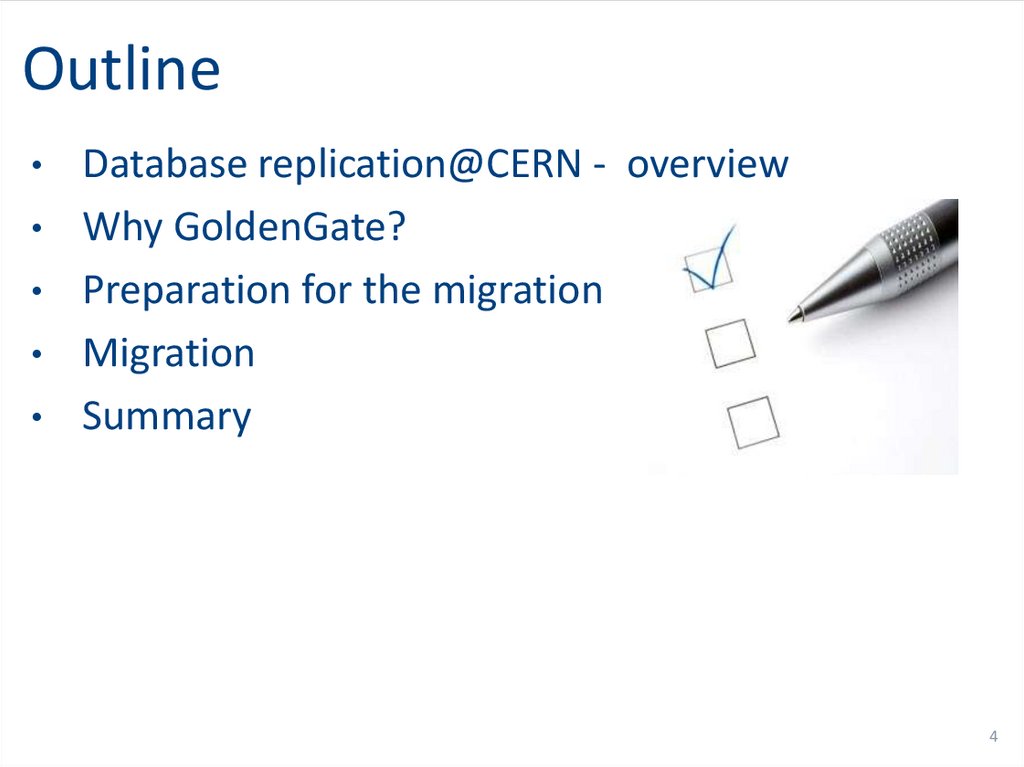
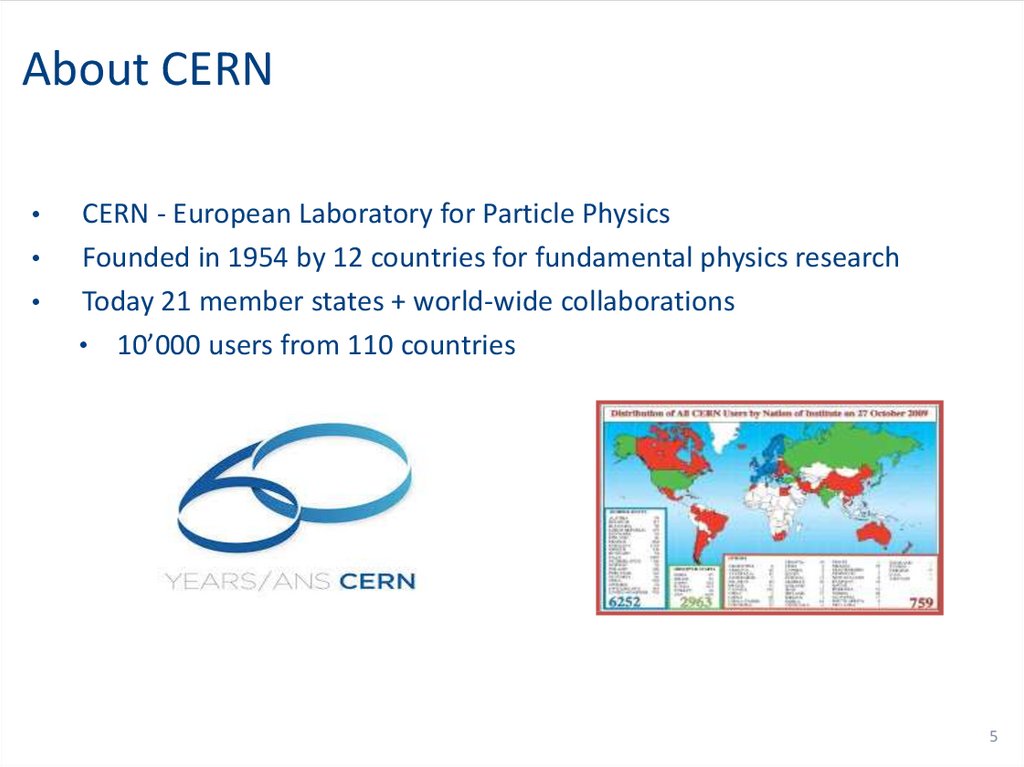
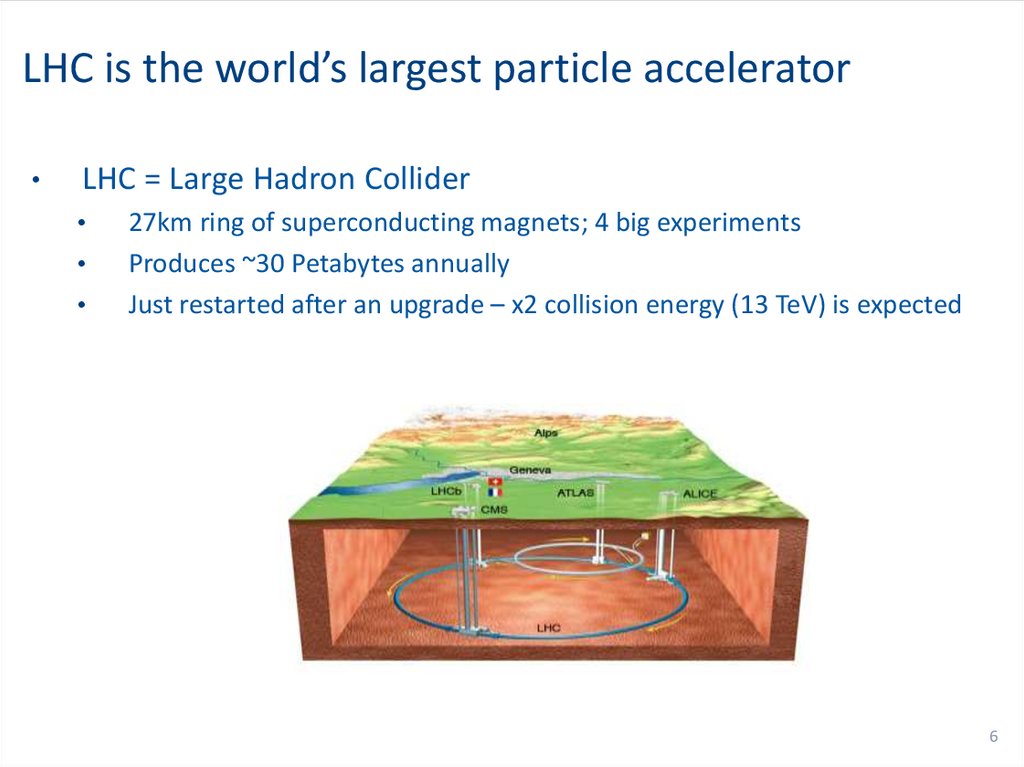


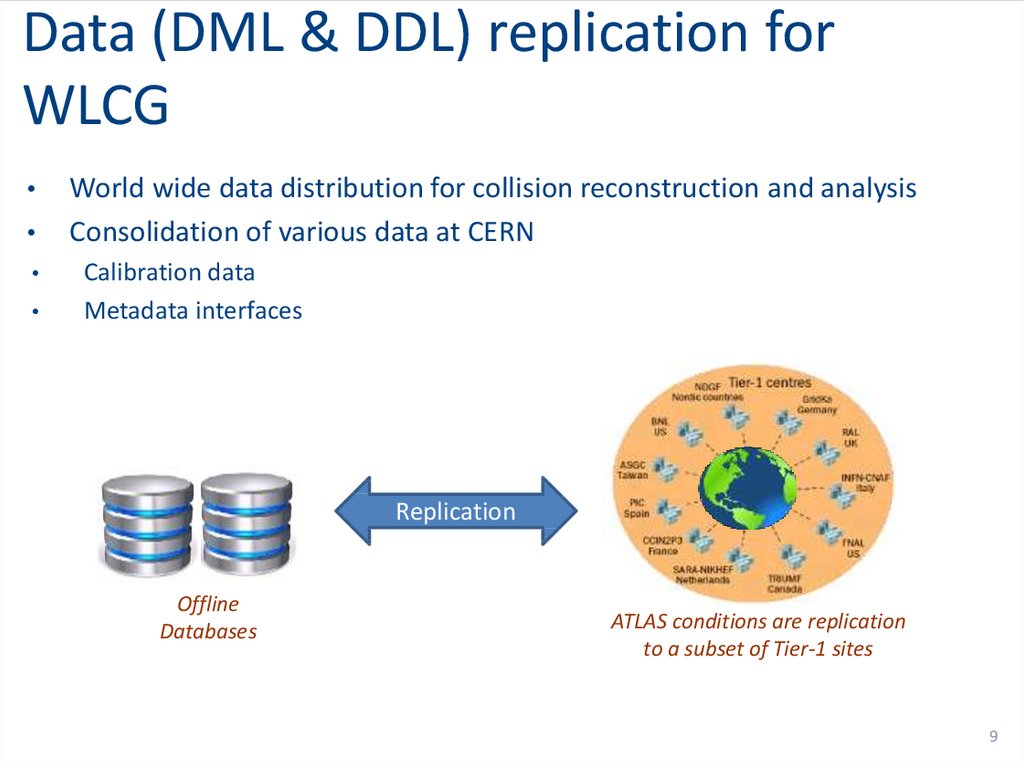
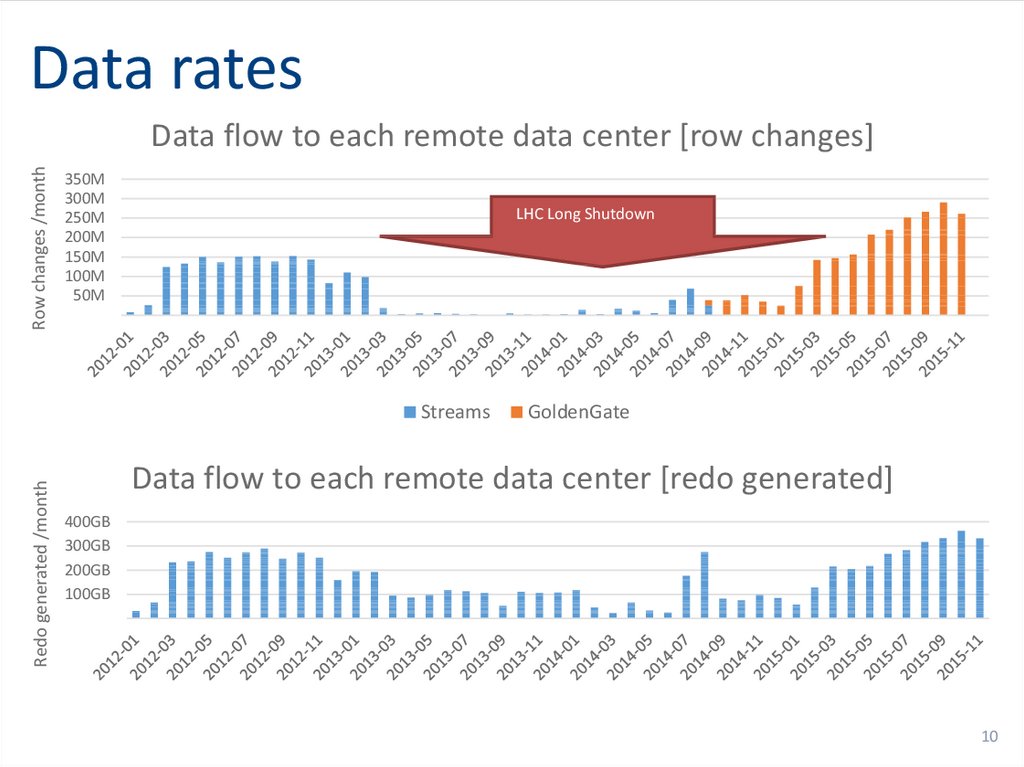
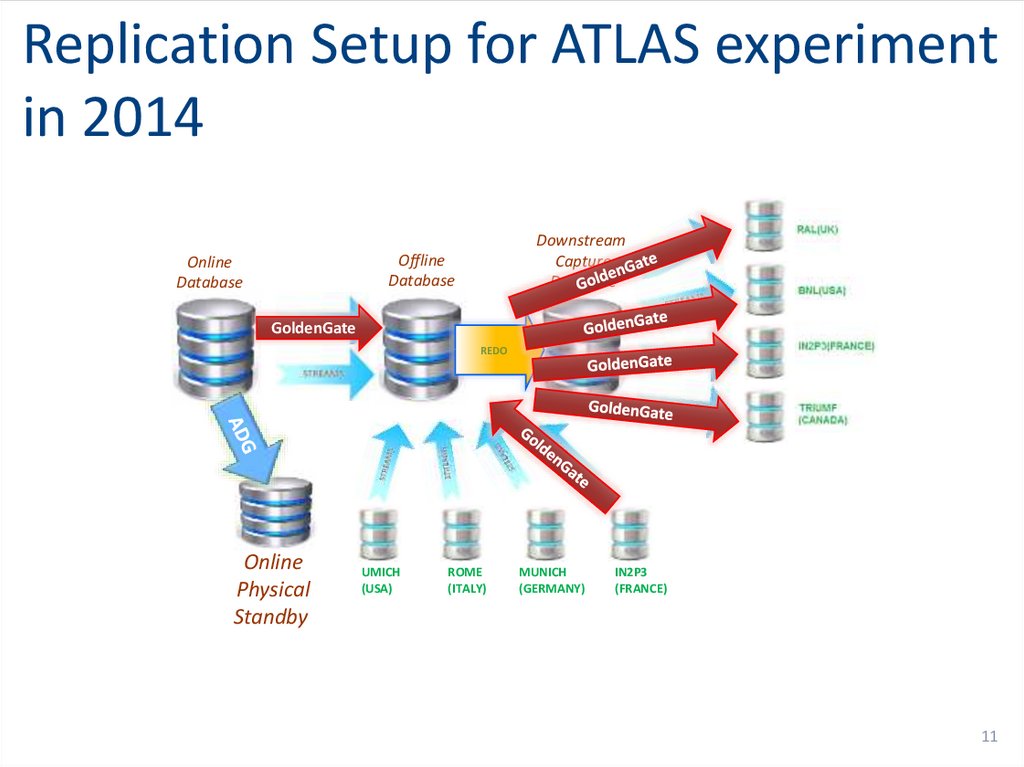

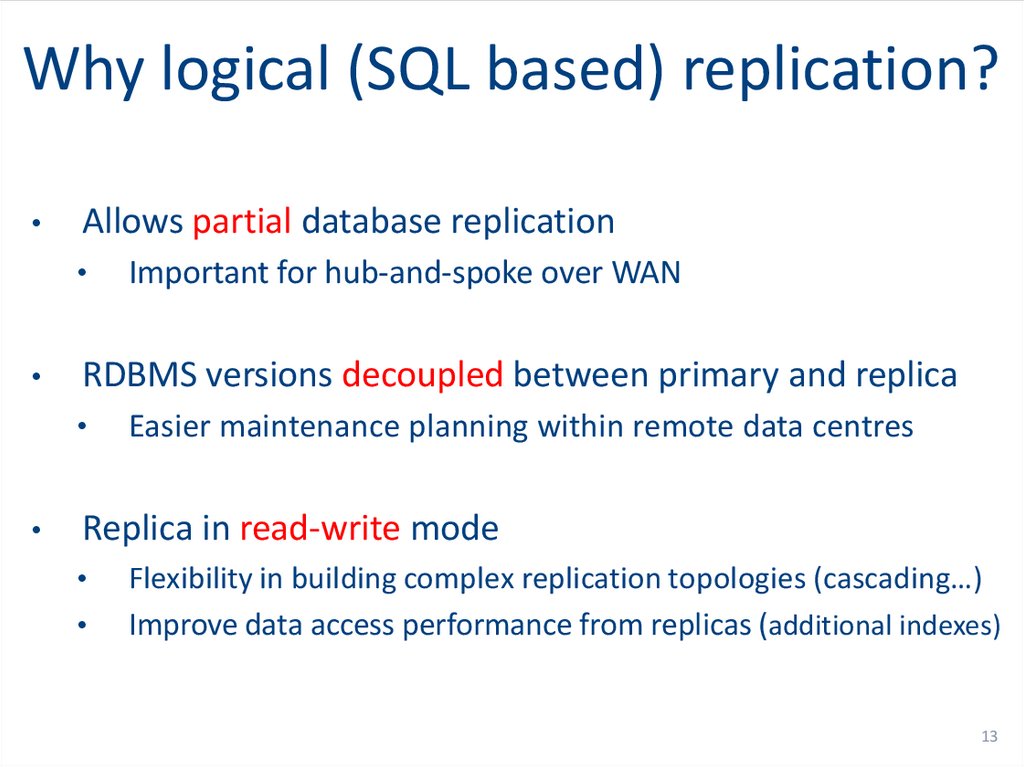
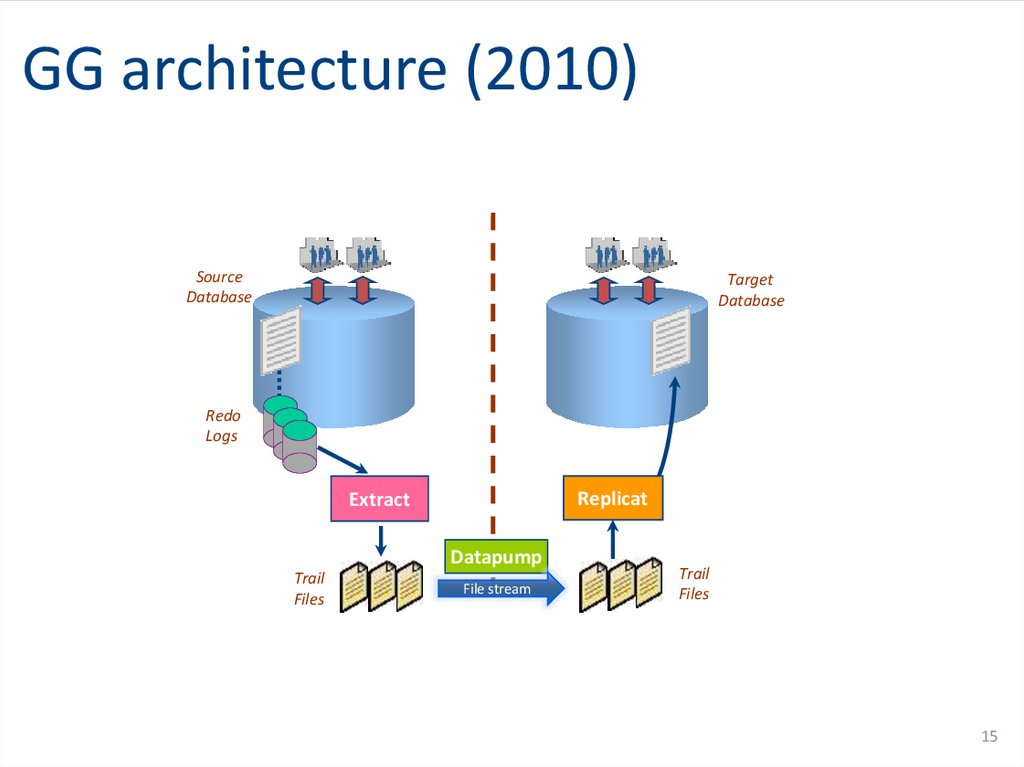
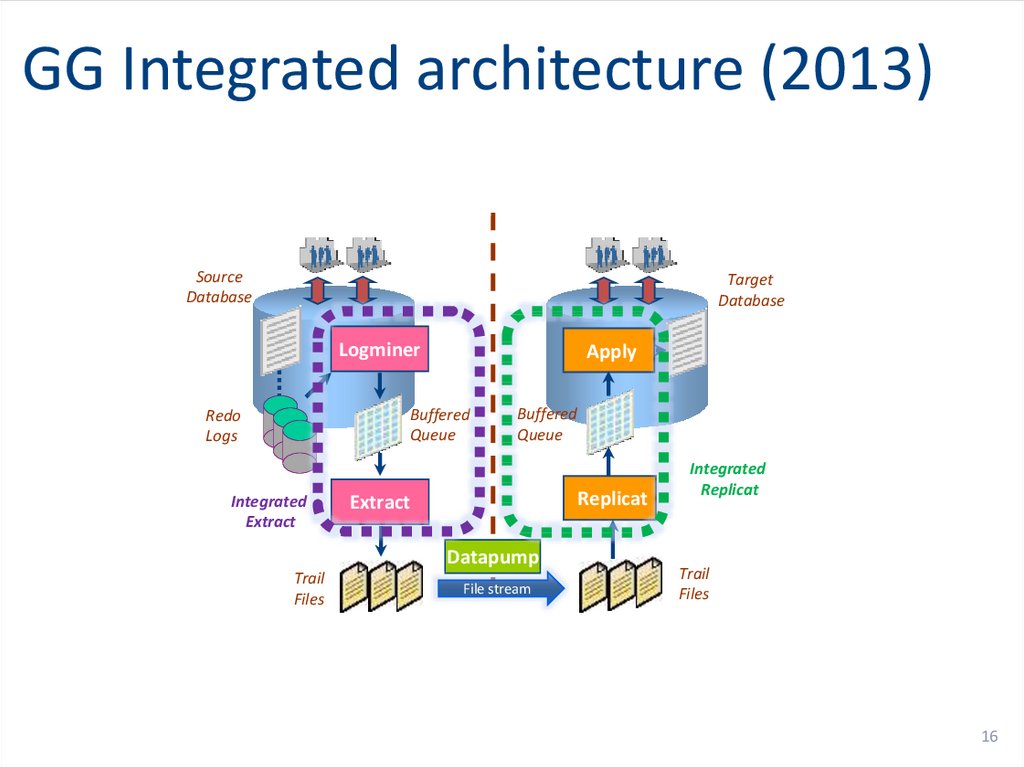

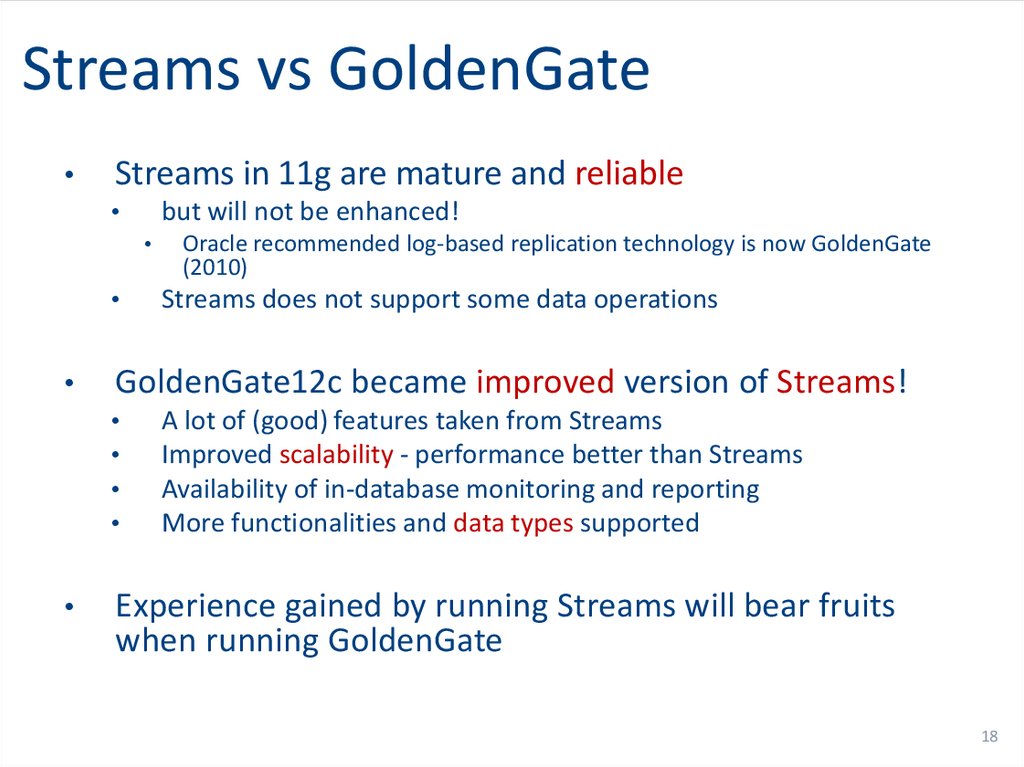
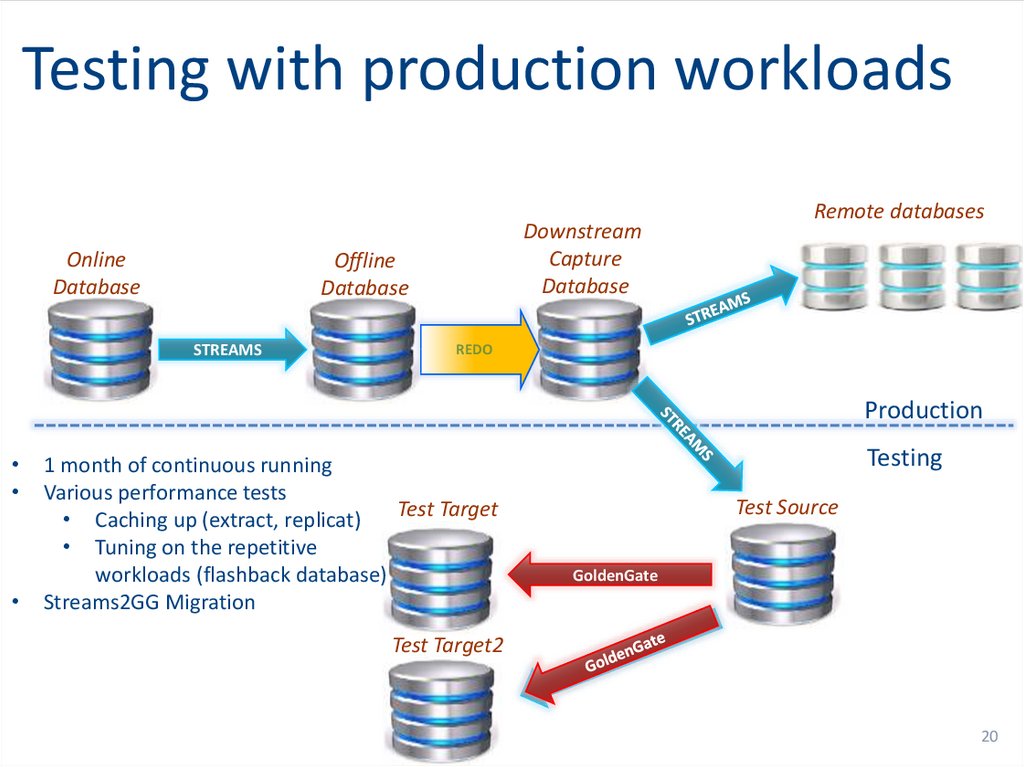
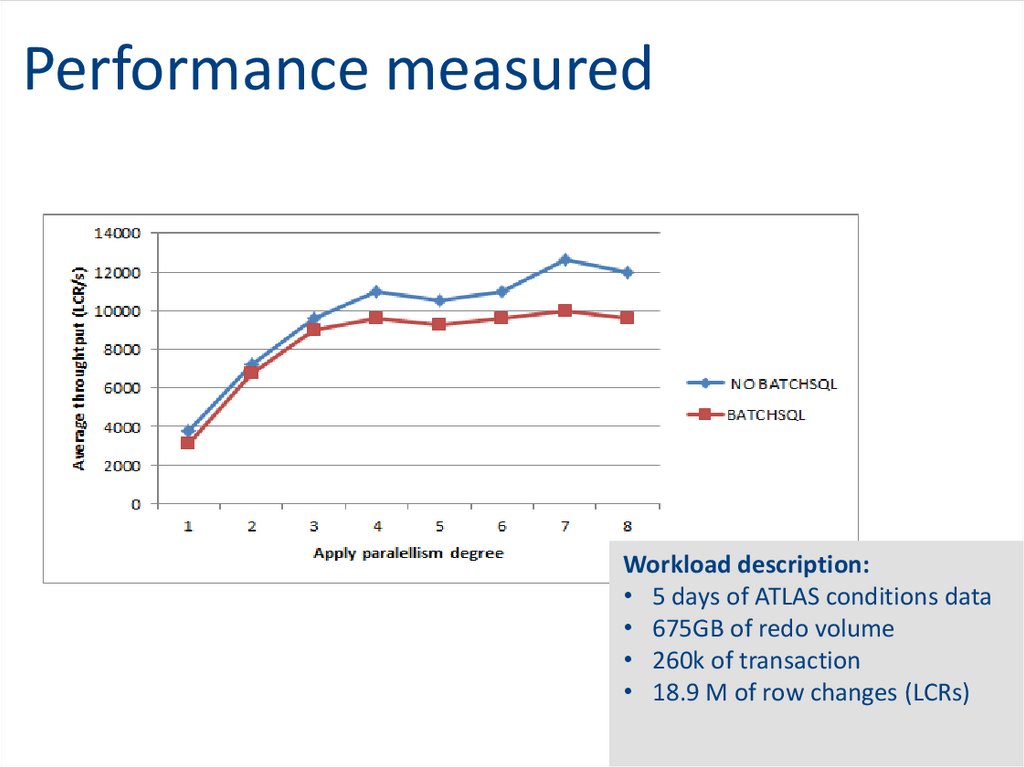
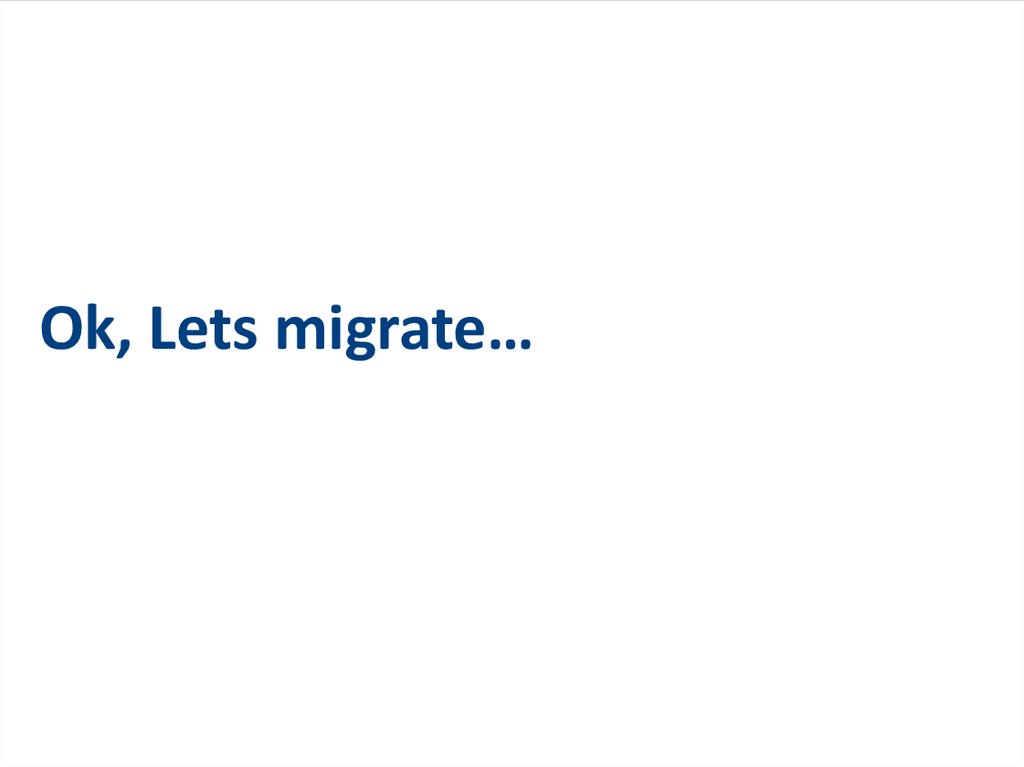

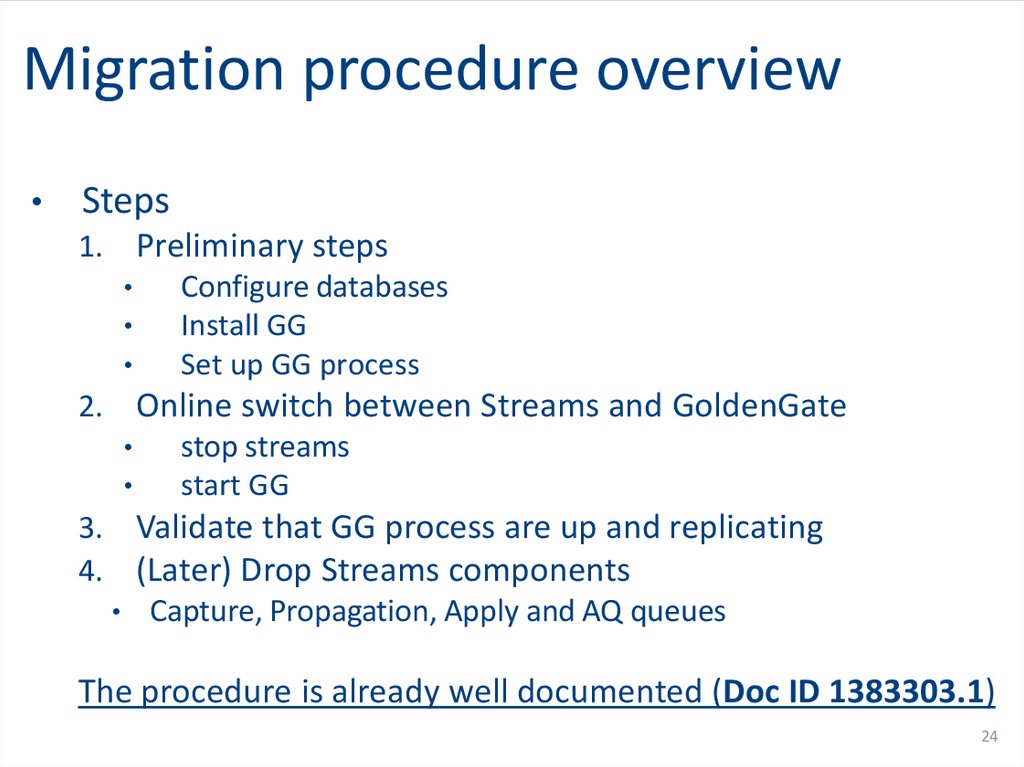
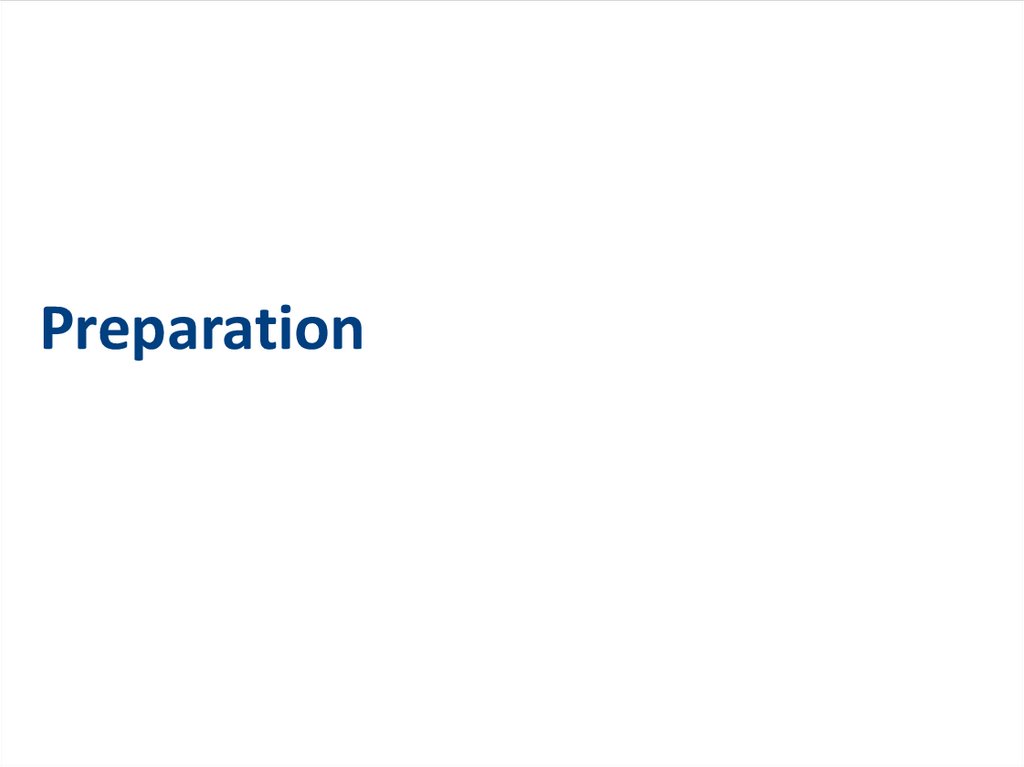
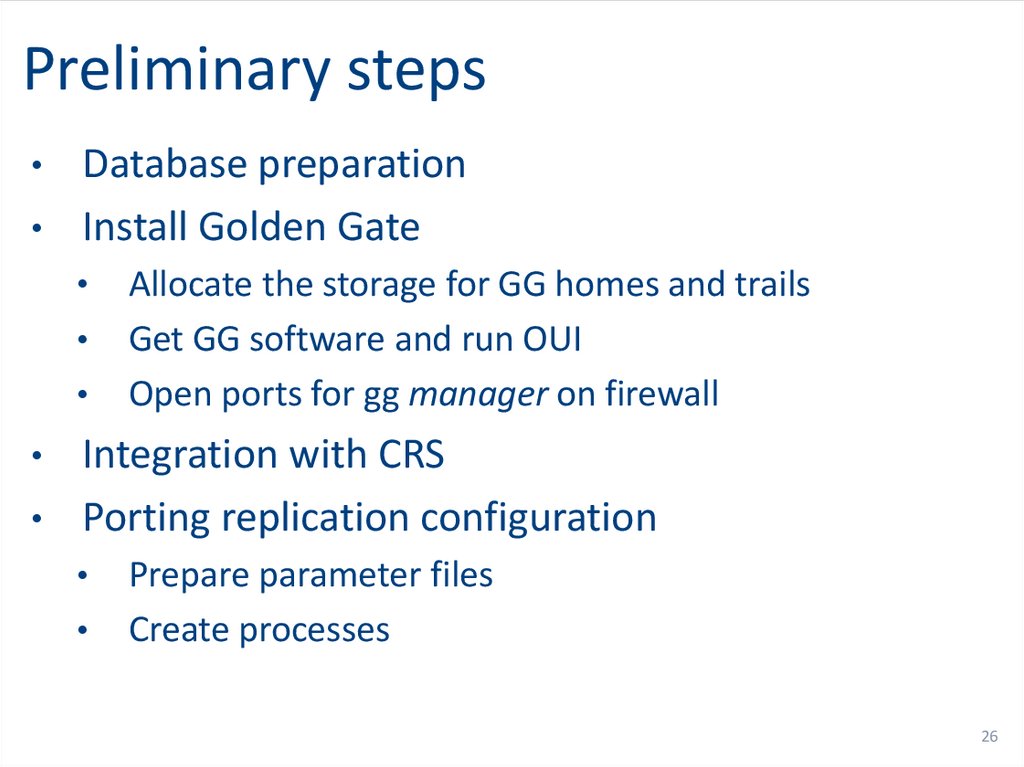
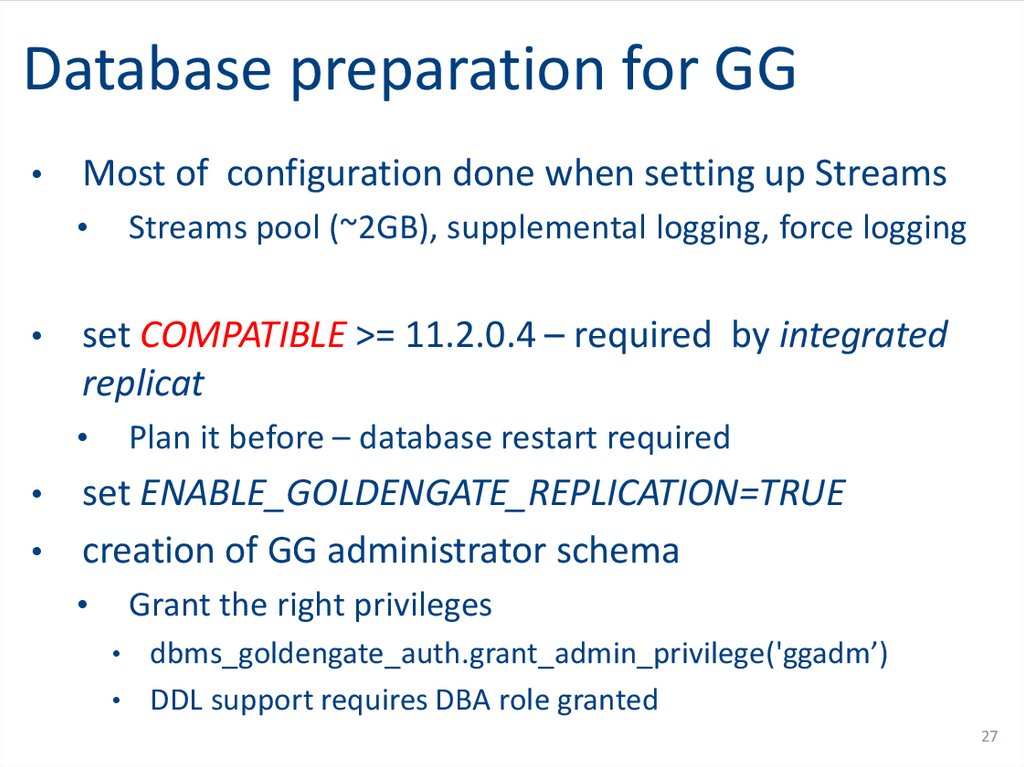
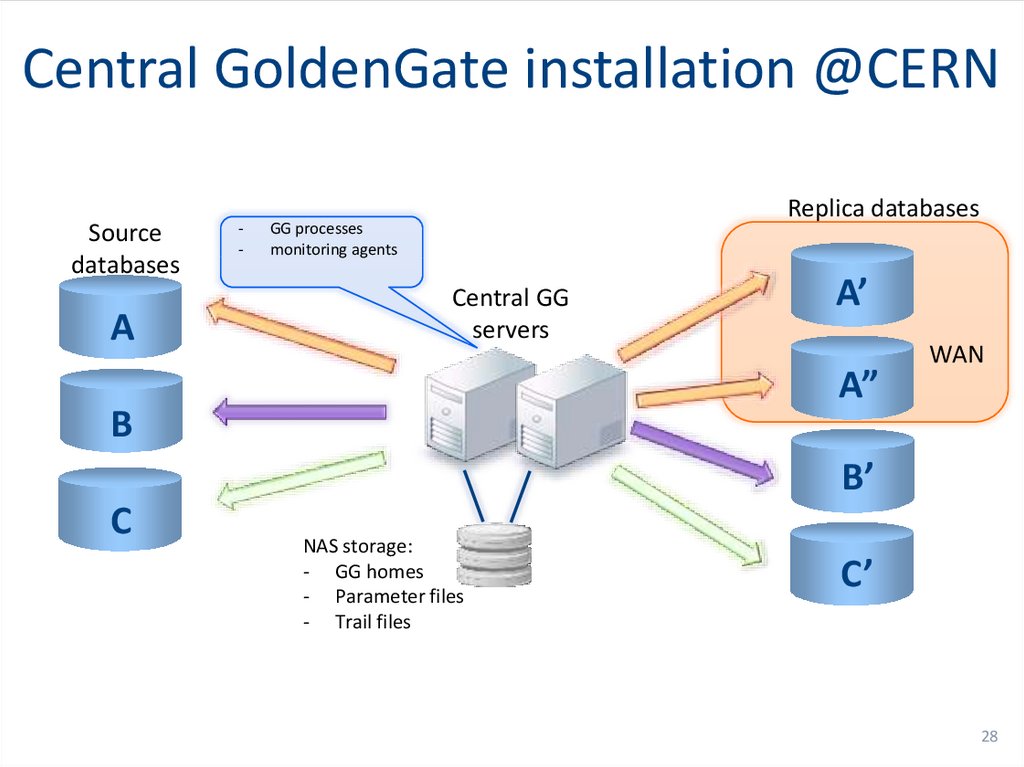

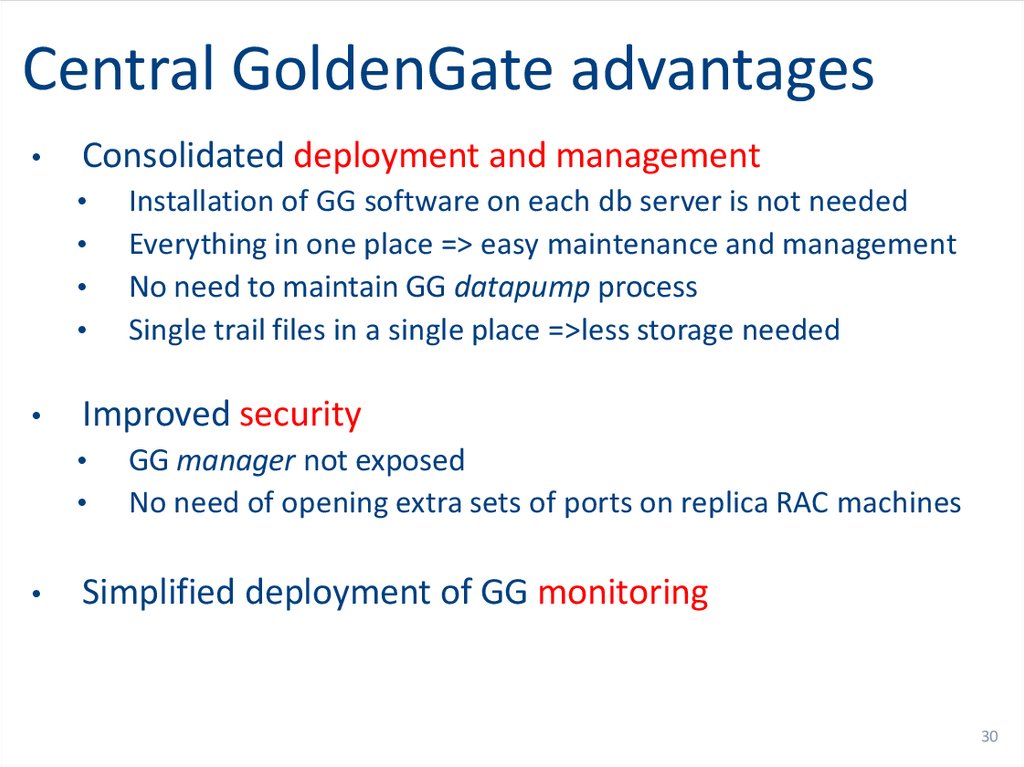
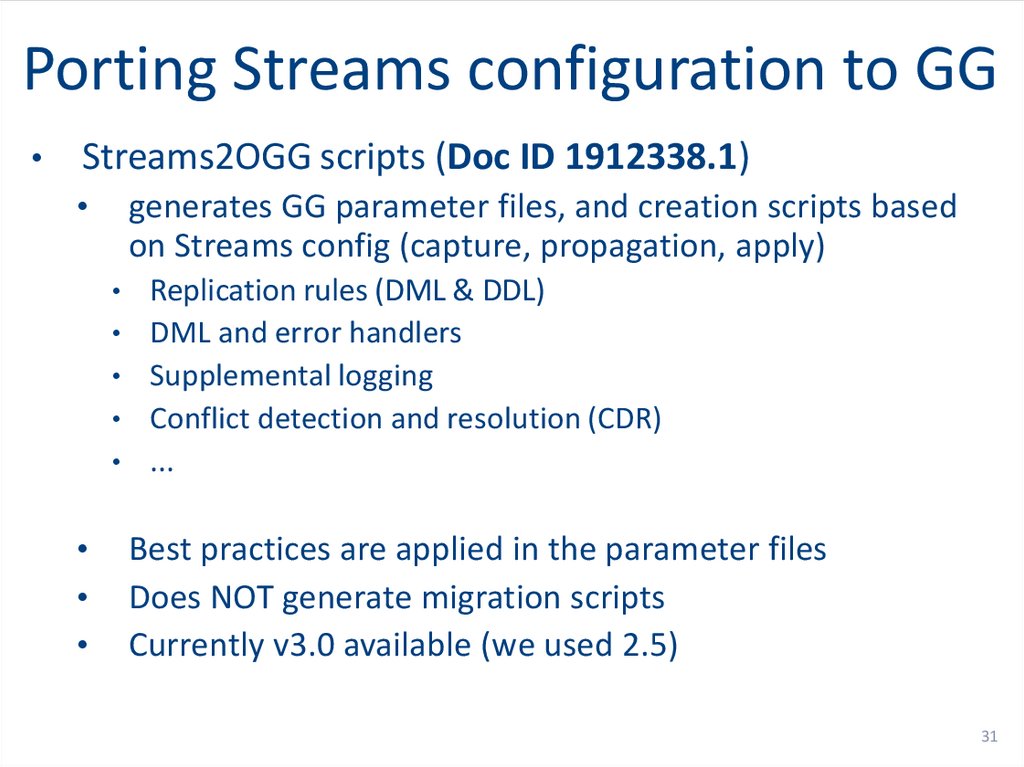
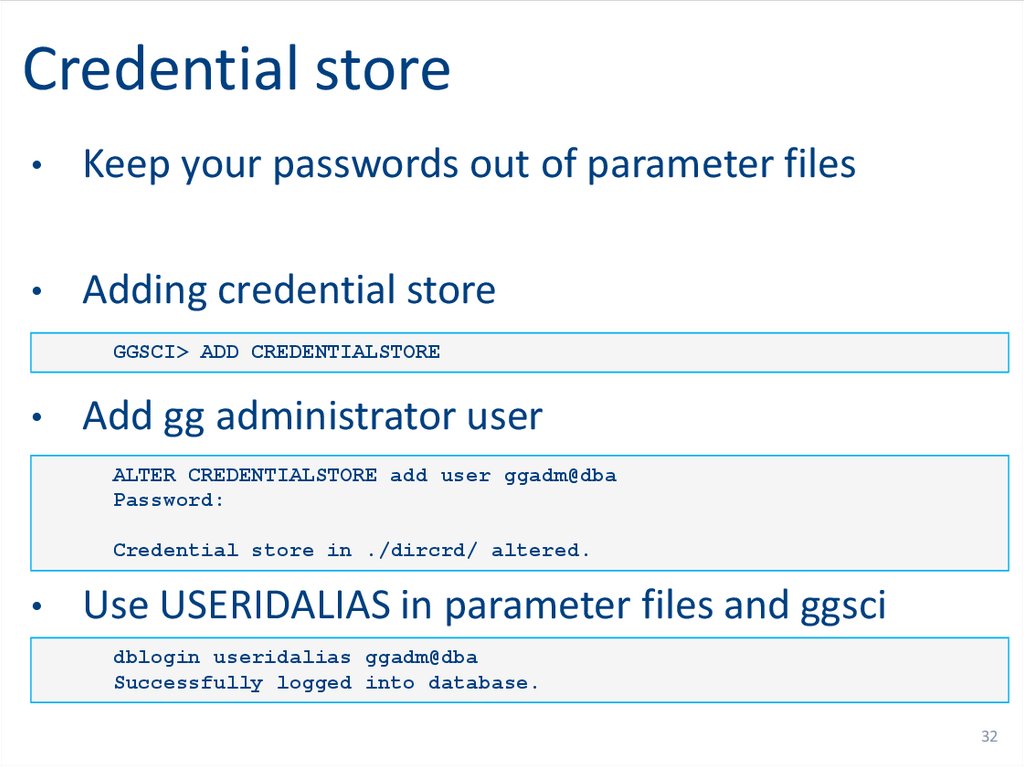
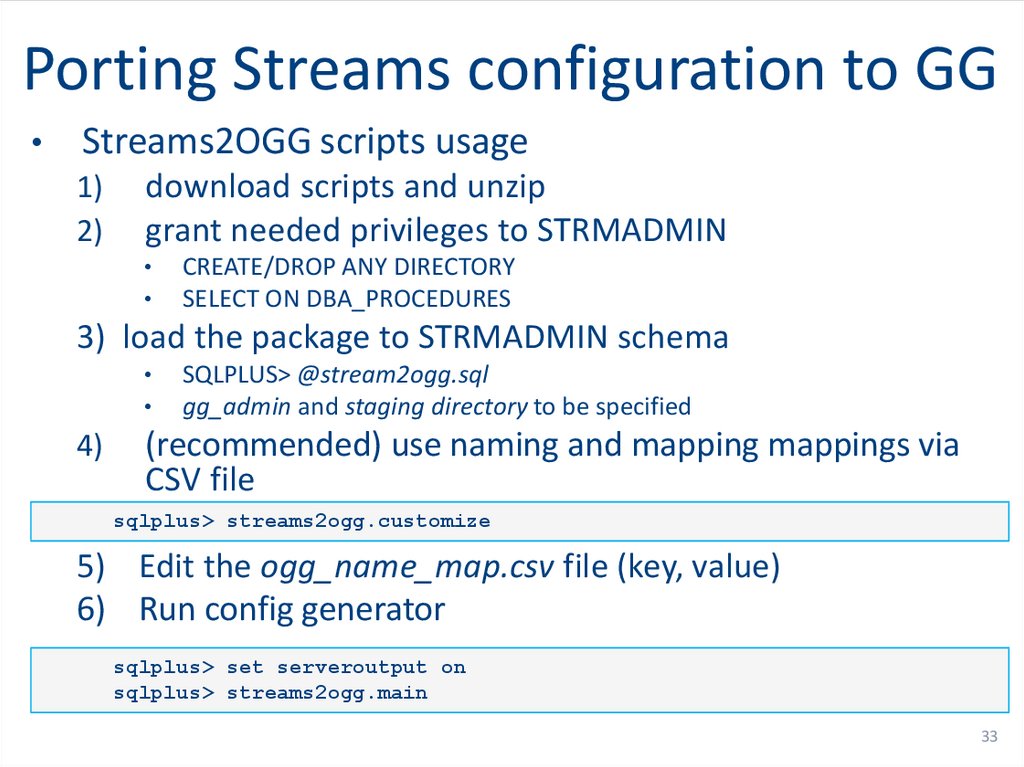
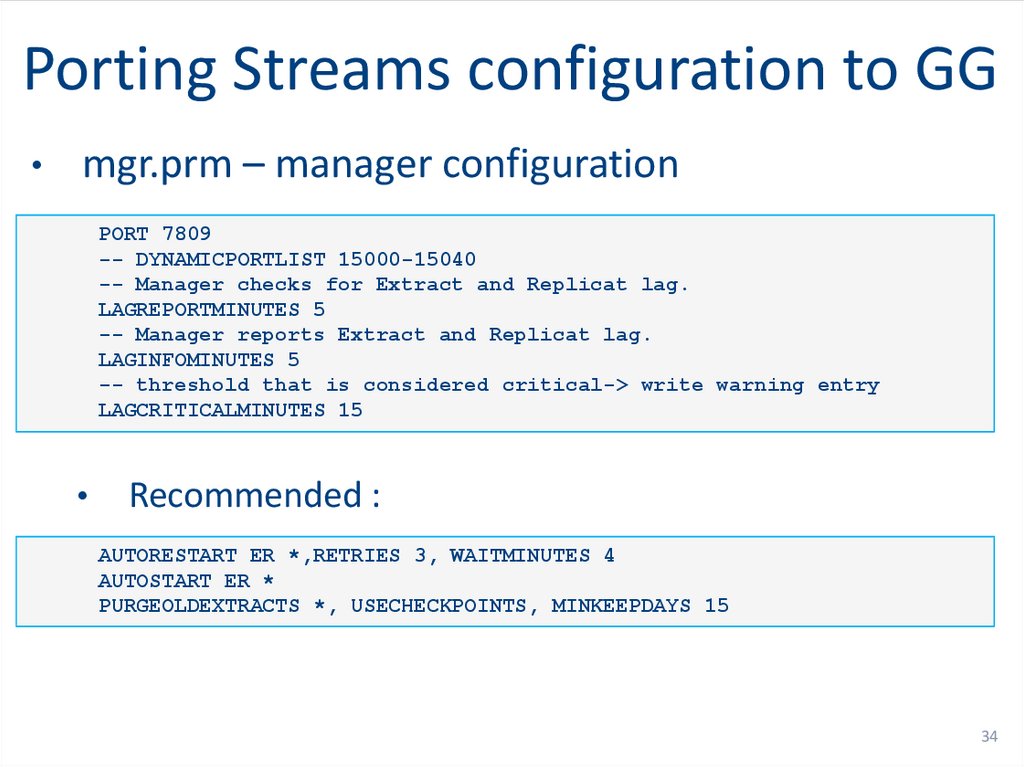
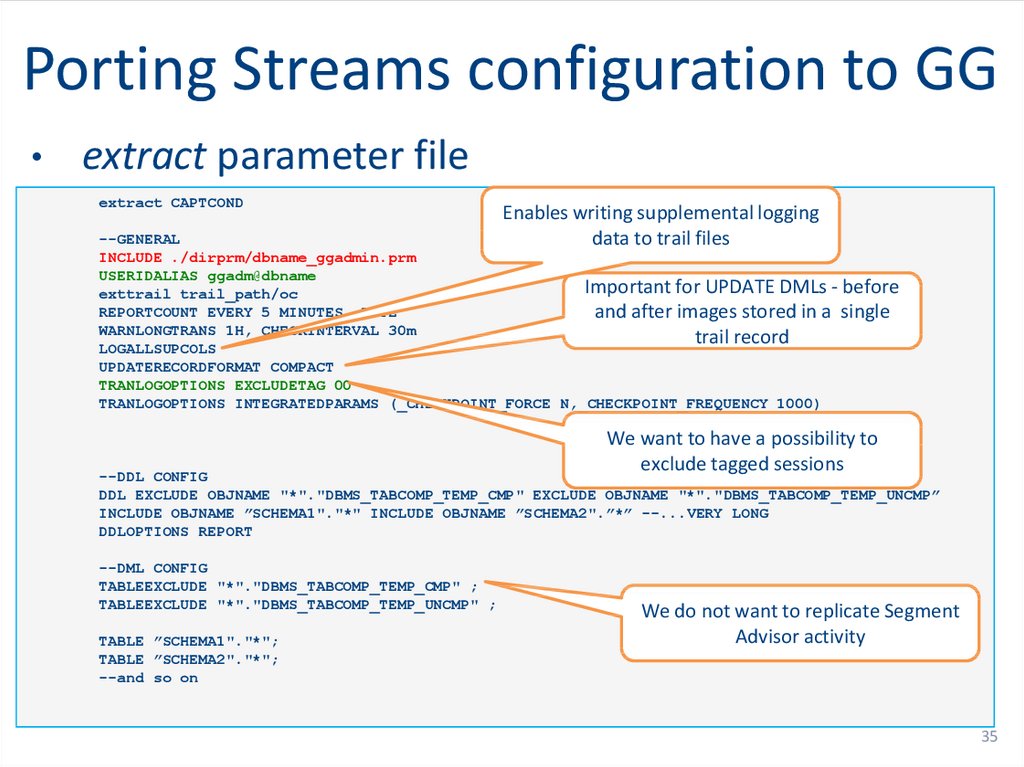
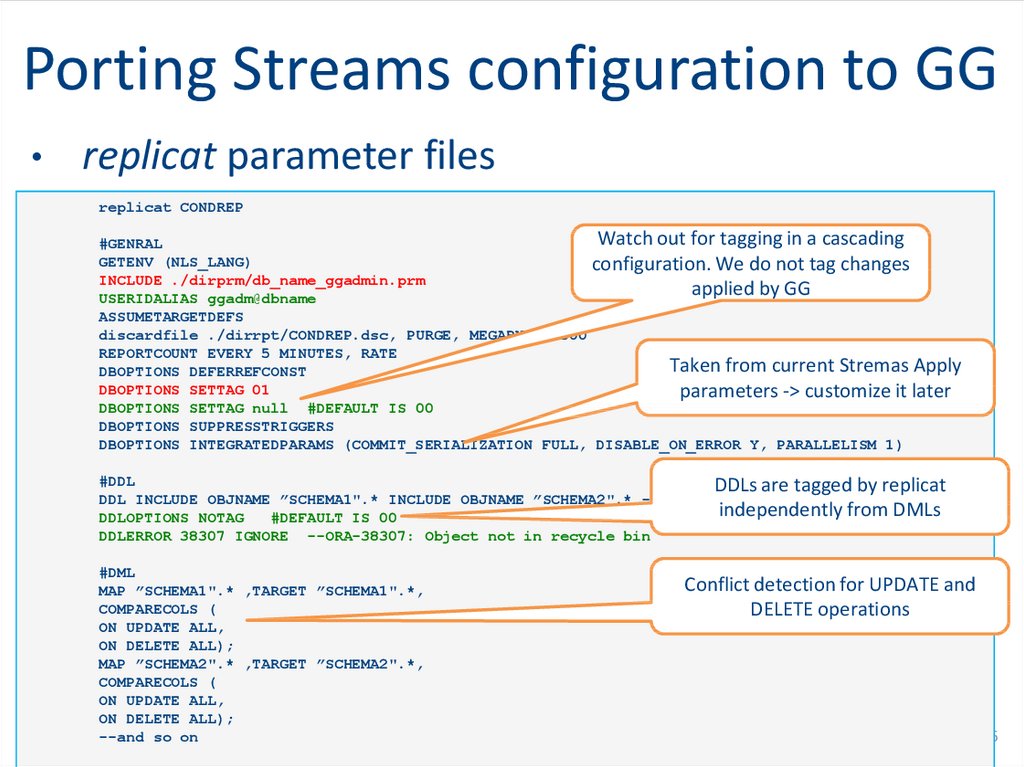
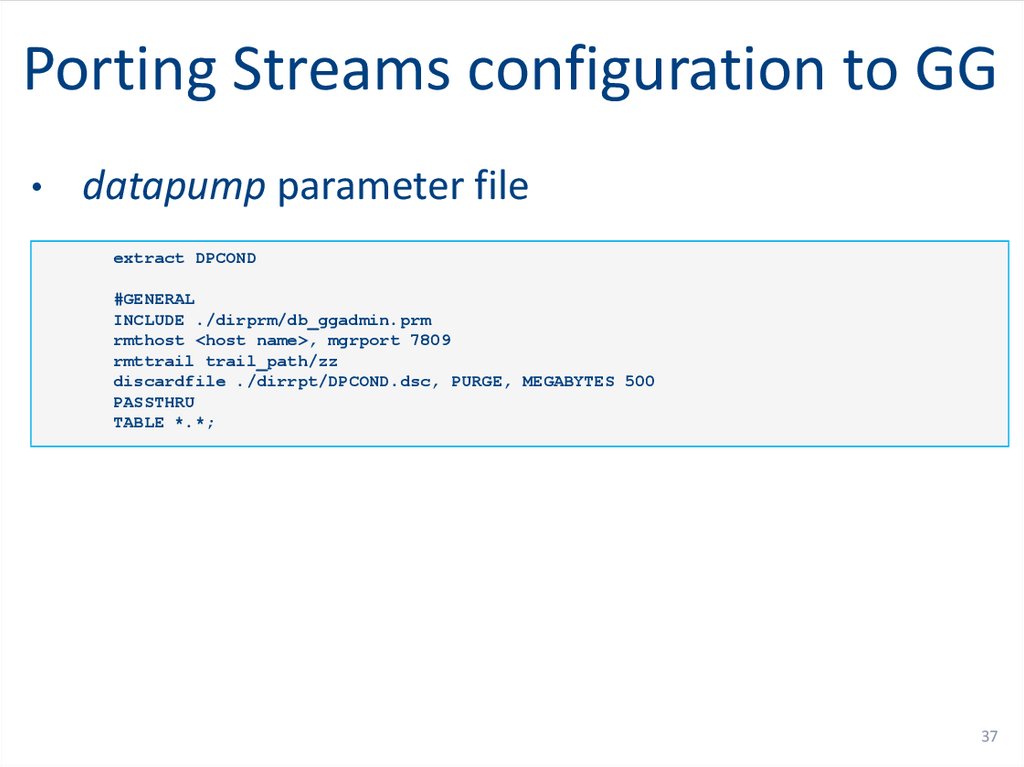

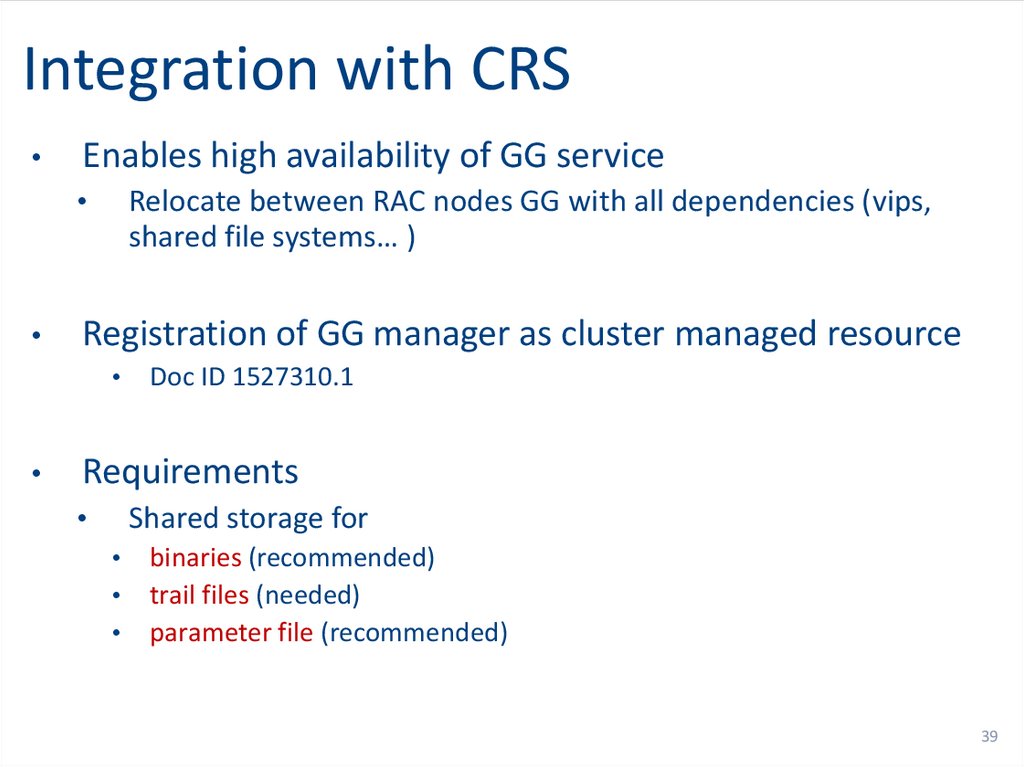

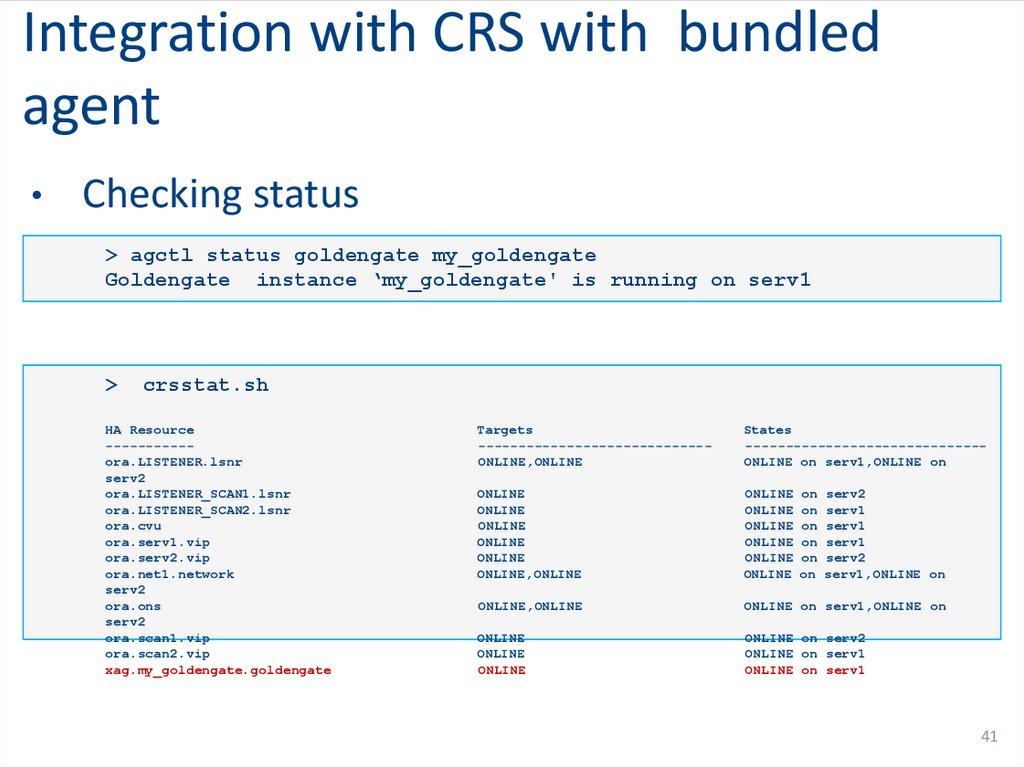
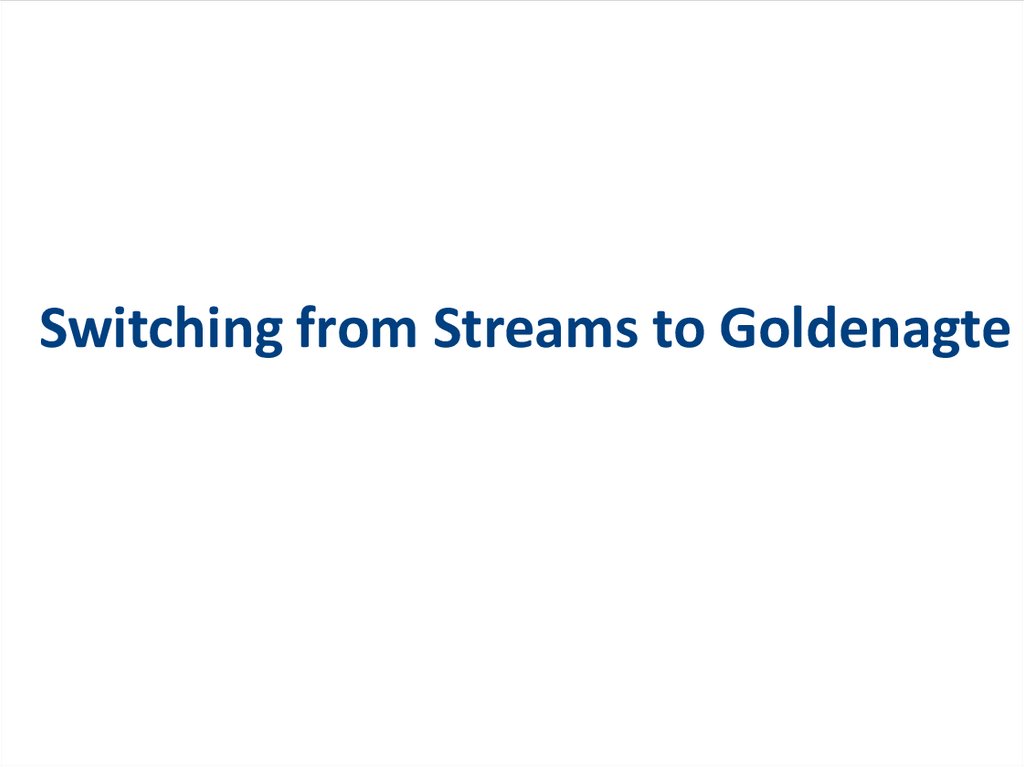
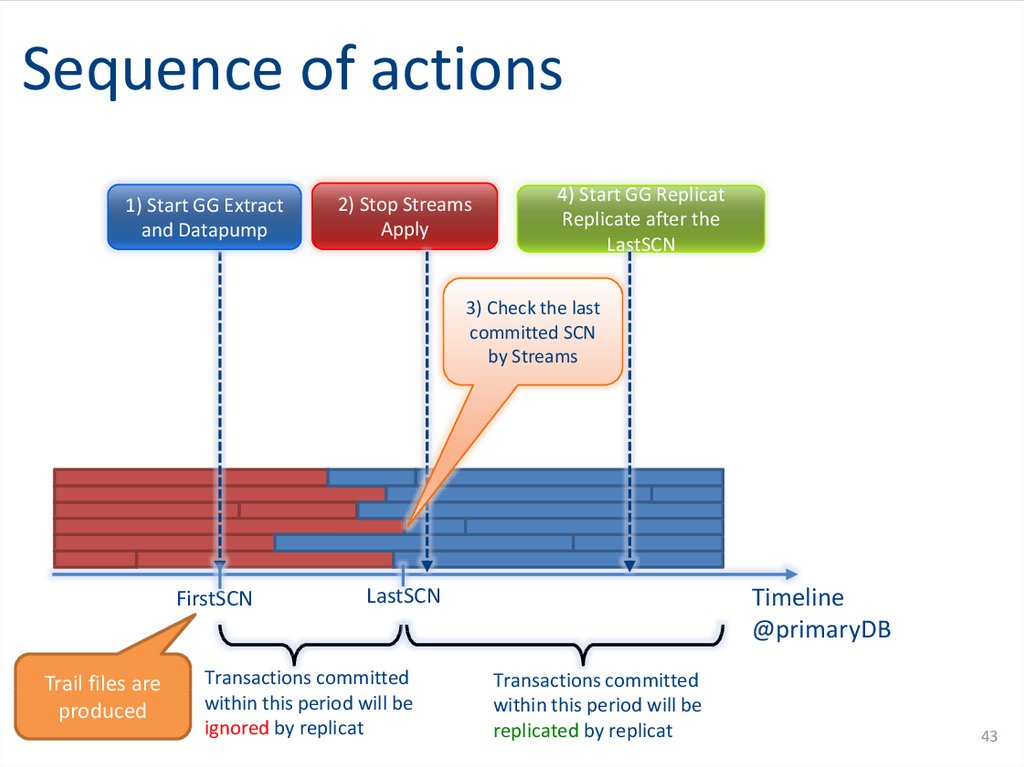

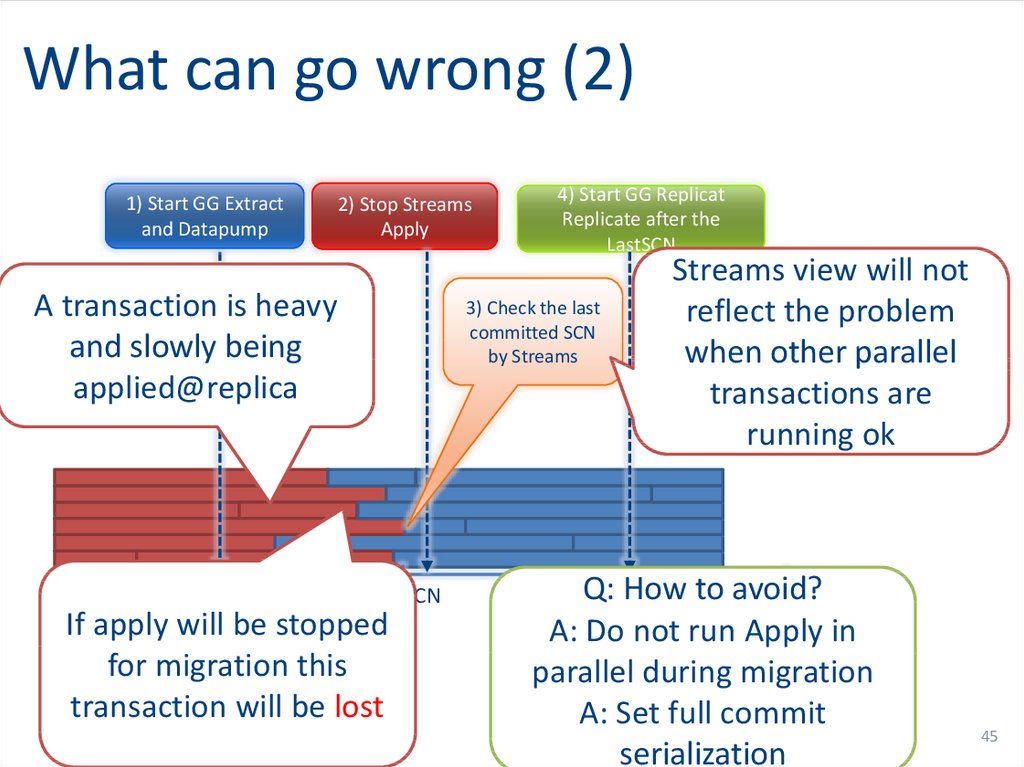
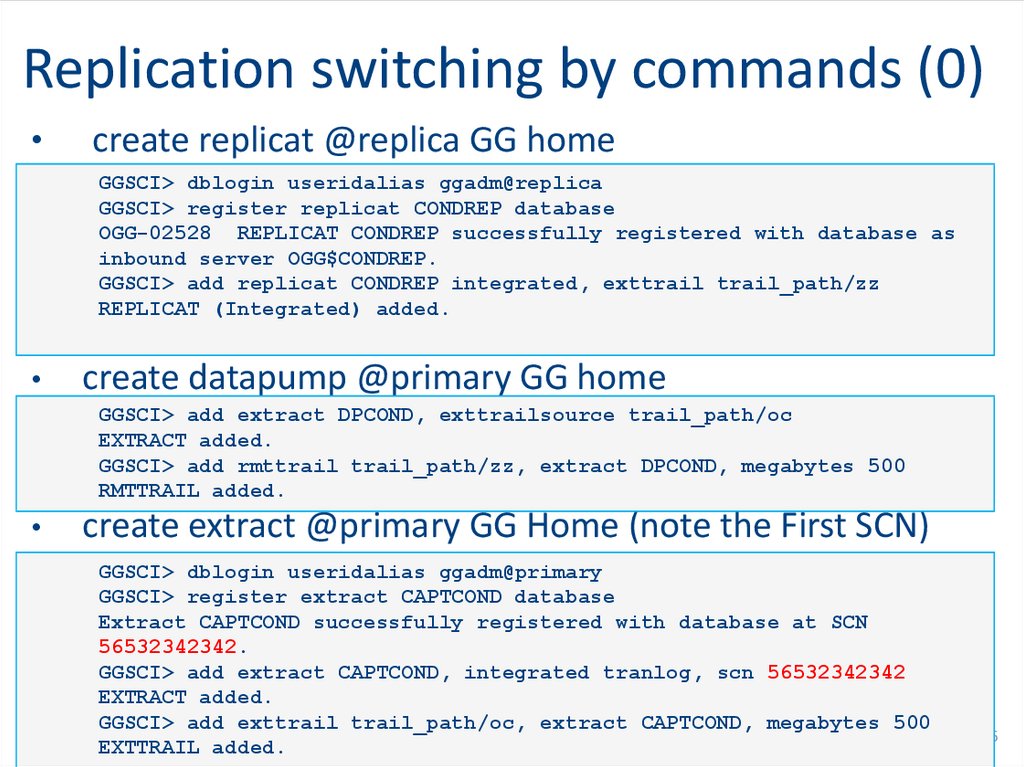
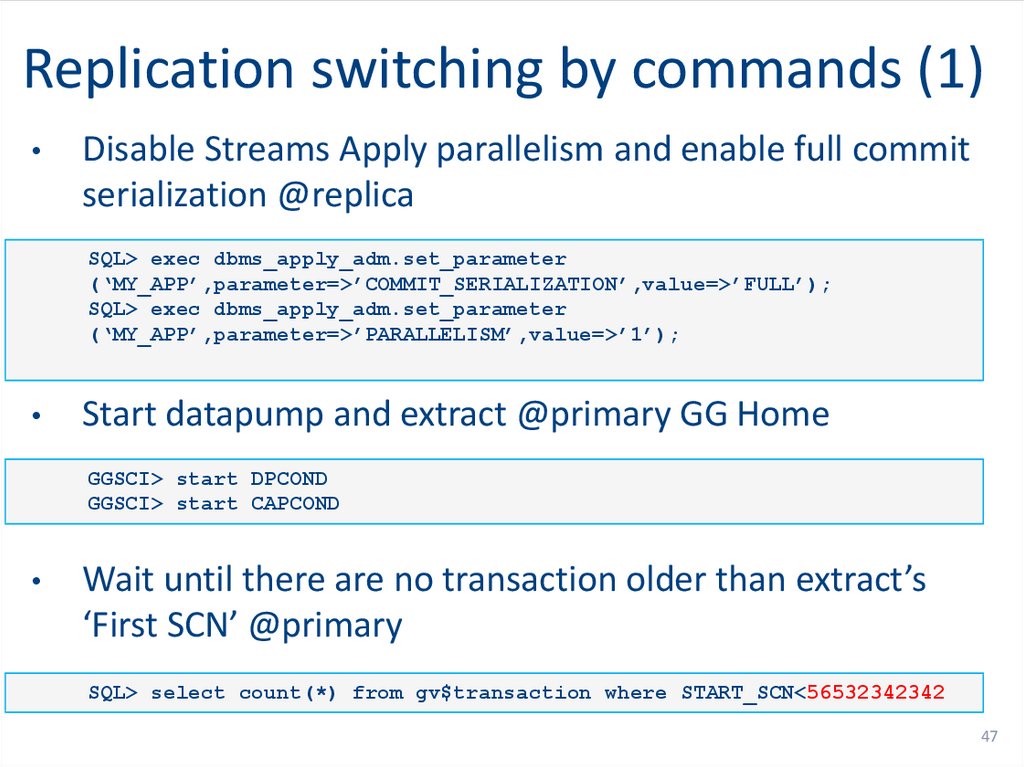

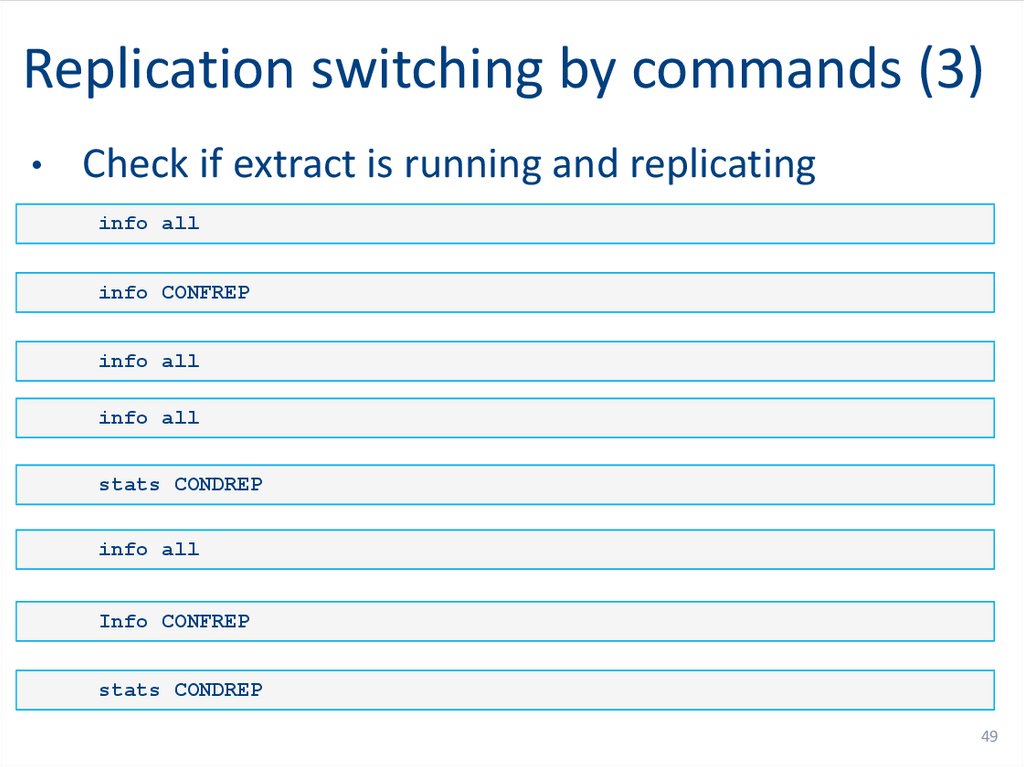
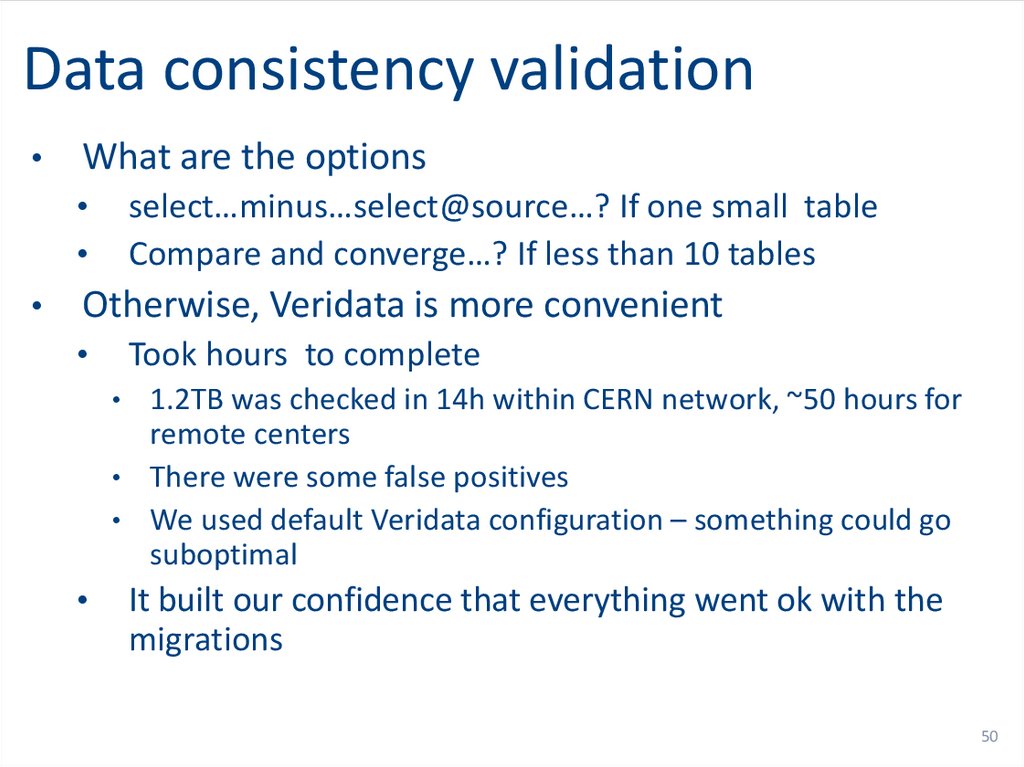
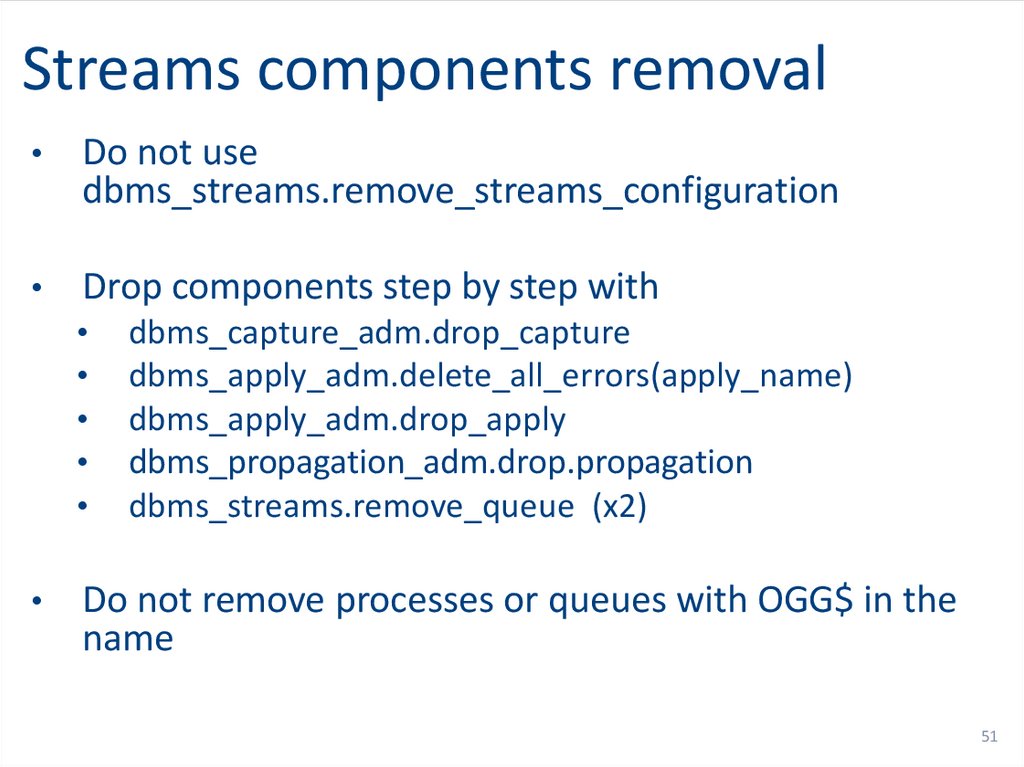
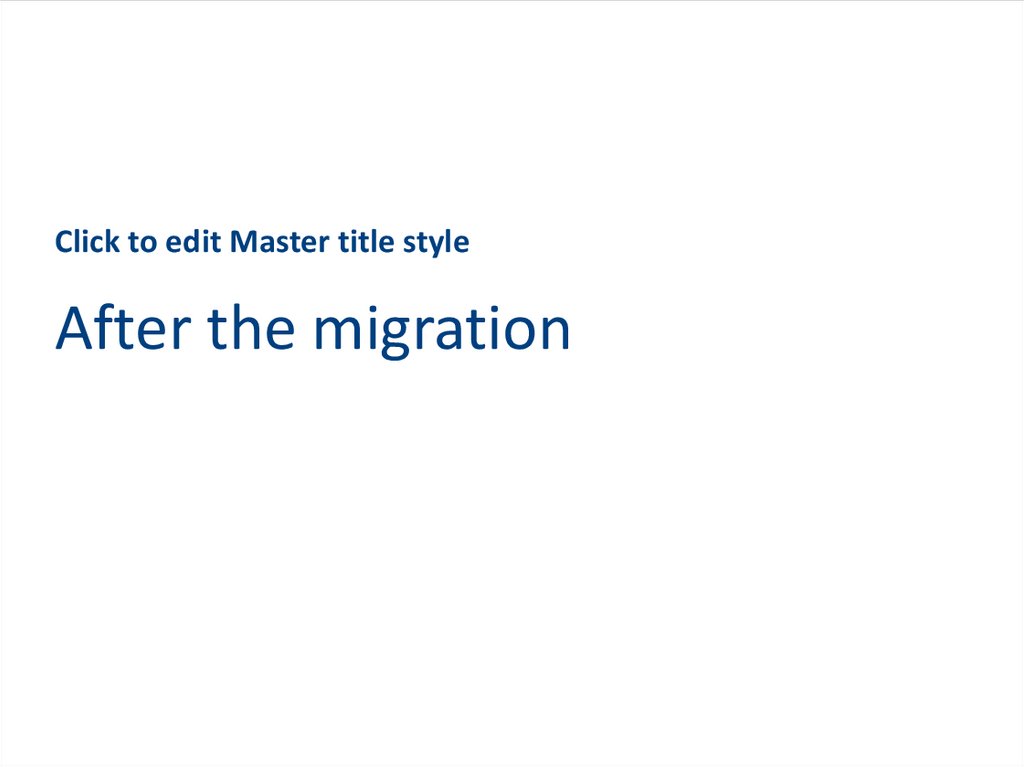
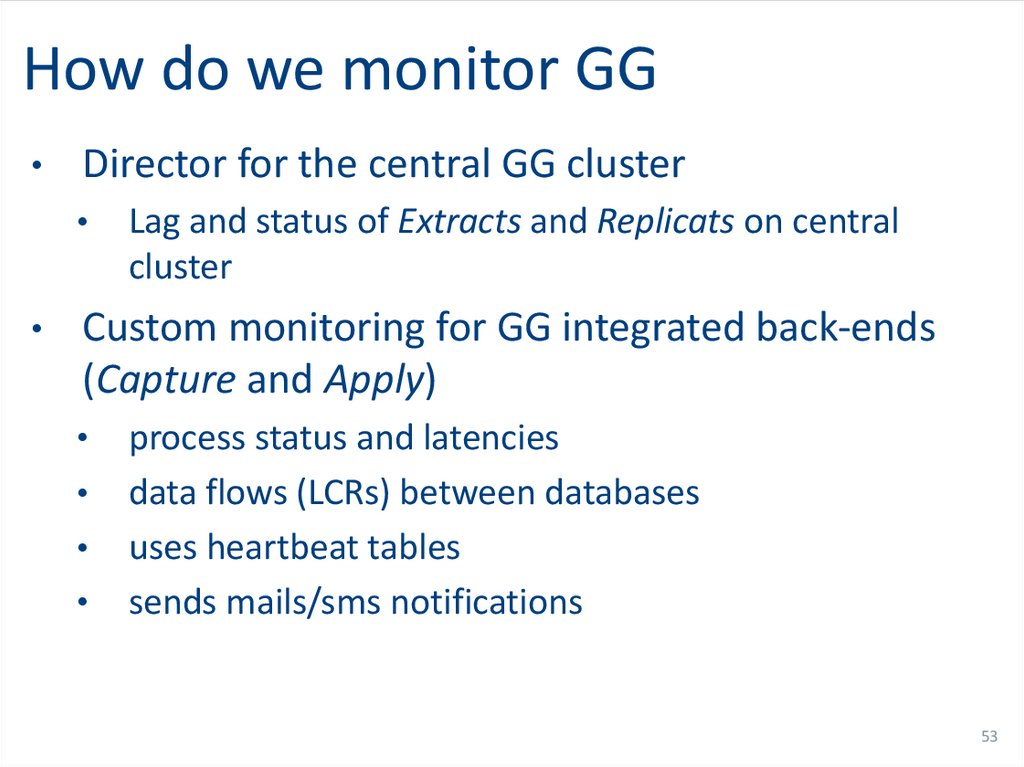

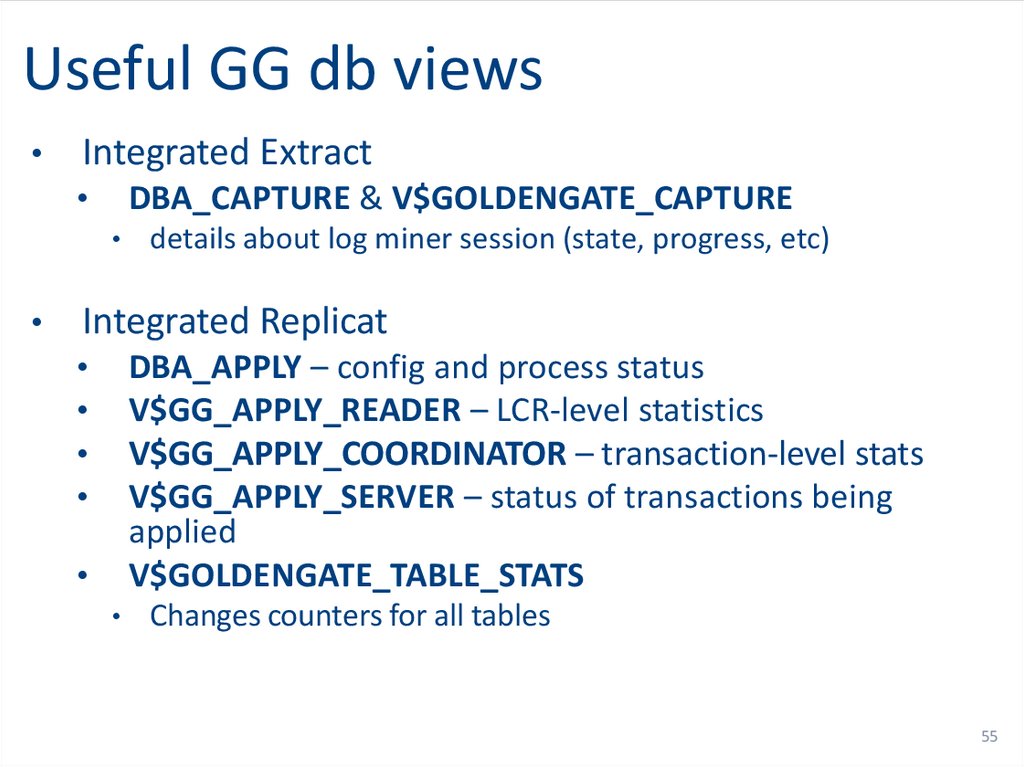

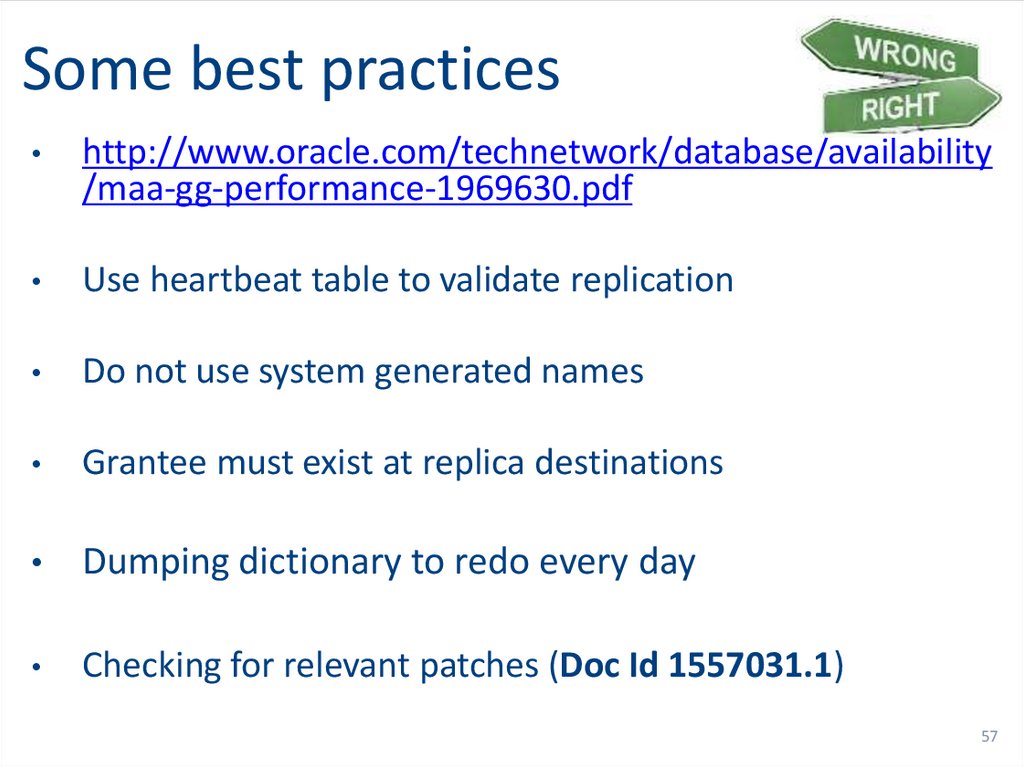

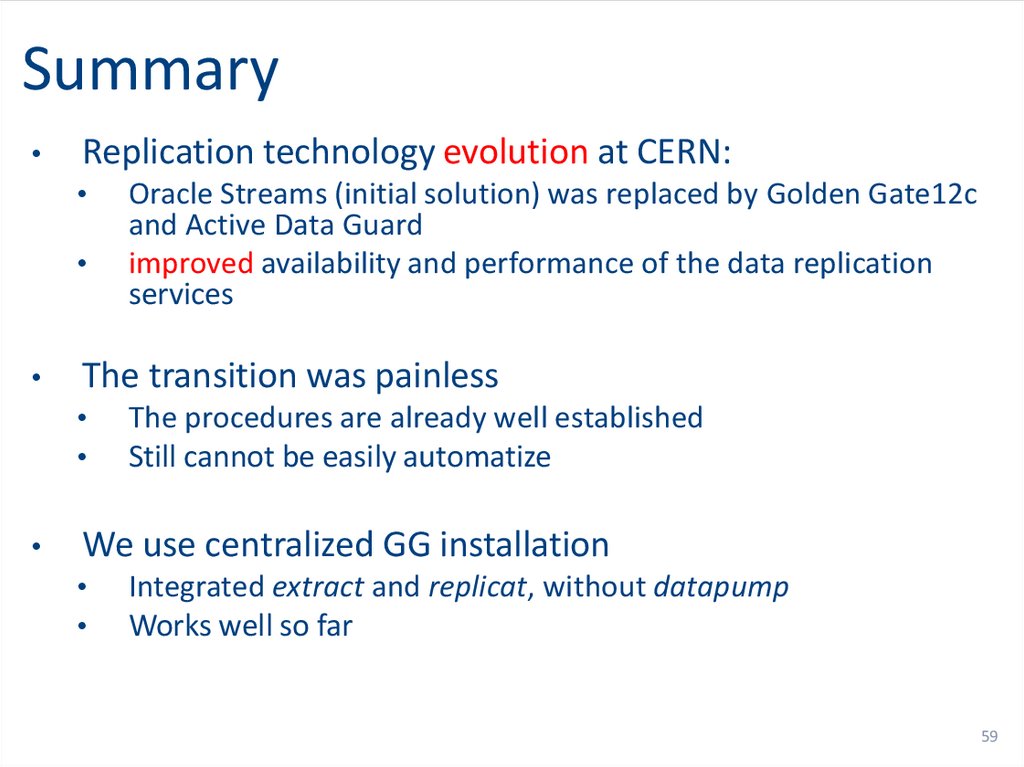
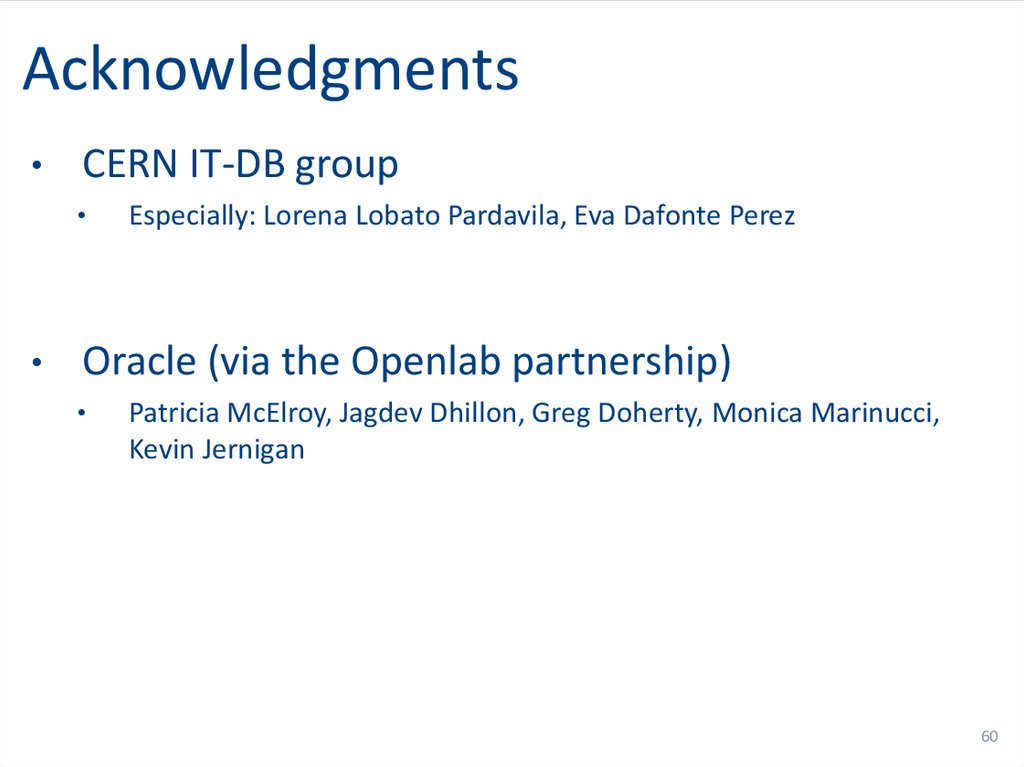

 Физика
Физика Программное обеспечение
Программное обеспечение








