Похожие презентации:
Консольный кабель. Что записано в конфигурационном файле по умолчанию. (Лекция 2)
1. Консольный кабель
2. Что записано в конфигурационном файле по умолчанию
• Press RETURN to get startedRouter>en (табулятор)
• Router>enable
• Router#
• Router# Sh
• Router# Show ?
• aaa
Show AAA values
• access-lists
List access lists
• arp
Arp table
• cdp
CDP information
• class-map
Show QoS Class Map
• clock
Display the system clock
• controllers
Interface controllers status
• crypto
Encryption module
3. Что записано в конфигурационном файле по умолчанию
…………………………………………………..• protocols
Active network routing protocols
• queue
Show queue contents
• queueing
Show queueing configuration
• running-config Current operating configuration
• secure
Show secure image and configuration archive
• sessions
Information about Telnet connections
• …………………………………………………
4. Что записано в конфигурационном файле по умолчанию
• Router#show run (табулятор)• Router#show running-config
• uilding configuration...
Current configuration : 551 bytes
!
version 12.4
no service timestamps log datetime msec
no service timestamps debug datetime msec
no service password-encryption
!
hostname Router
!
ip cef
no ipv6 cef
!
5. Что записано в конфигурационном файле по умолчанию
• spanning-tree mode pvst•!
• interface FastEthernet0/0
• no ip address
• duplex auto
• speed auto
• shutdown
• interface FastEthernet0/1
• no ip address
• duplex auto
• speed auto
• shutdown
6. Что записано в конфигурационном файле по умолчанию
• interface Vlan1• no ip address
• shutdown
•!
• ip classless
•!
• ip flow-export version 9
• line con 0
• Router#
7. Как менять конфигурационный файл
• Router#conf t (табулятор)• Router#conf terminal
• Enter configuration commands, one per line. End with CNTL/Z.
• Router(config)#
• Router(config)#host?
• hostname
• Router(config)#hostname ?
• WORD This system's network name
• Router(config)#hostname R1
• R1(config)#
• R1#
8. Как настроить IP адрес
R1#configure terminal
Enter configuration commands, one per line. End with CNTL/Z.
R1(config)#interface FastEthernet0/0
R1(config-if)#ip address 192.168.1.1 255.255.255.0
R1(config-if)#
R1(config-if)#no shu (табулятор)
R1(config-if)#no shutdown
R1(config-if)#
%LINK-5-CHANGED: Interface FastEthernet0/0, changed state to up
%LINEPROTO-5-UPDOWN: Line protocol on Interface FastEthernet0/0,
changed state to up
• end
• R1#
• %SYS-5-CONFIG_I: Configured from console by console
9. Проверка новых настроек
• R1#show run• Building configuration...
• Current configuration : 560 bytes
• ………………….
•!
• hostname R1
•!
• interface FastEthernet0/0
• ip address 192.168.1.1 255.255.255.0
• duplex auto
• speed auto
•!
10. Настройка компьютера
11. Проверка связи командой ping
• R1#ping 192.168.1.2• Type escape sequence to abort.
• Sending 5, 100-byte ICMP Echos to 192.168.1.2, timeout is 2 seconds:
• .!!!!
• Success rate is 80 percent (4/5), round-trip min/avg/max = 0/40/163
ms
• R1#
12. Попытка зайти на маршрутизатор командой Telnet
• Packet Tracer PC Command Line 1.0• PC>telnet 192.168.1.1
• Trying 192.168.1.1 ...
• % Connection refused by remote host
• PC>
13. Установим пароли на маршрутизаторе
• R1#conf t• Enter configuration commands, one per line. End with CNTL/Z.
• R1(config)#enable pas
• R1(config)#enable password 12345
• R1(config)#enable se
• R1(config)#enable secret class
• R1(config)#^Z
• R1#
• %SYS-5-CONFIG_I: Configured from console by console
14. Установим пароли на виртуальном терминале
• line vty 0 4• password cisco
• Login
• Show run
• ……………...
•!
• enable secret 5 $1$mERr$9cTjUIEqNGurQiFU.ZeCi1
• enable password 12345
15. Попытка зайти на маршрутизатор командой Telnet
• PC>telnet 192.168.1.1• Trying 192.168.1.1 ...Open
• User Access Verification
• !надо набрать пароль vty – т.е. сisco но он не виден при наборе
• Password:
• R1>en
• Надо набрать зашифрованный пароль на маршрутизаторе class
• Password:
• R1#

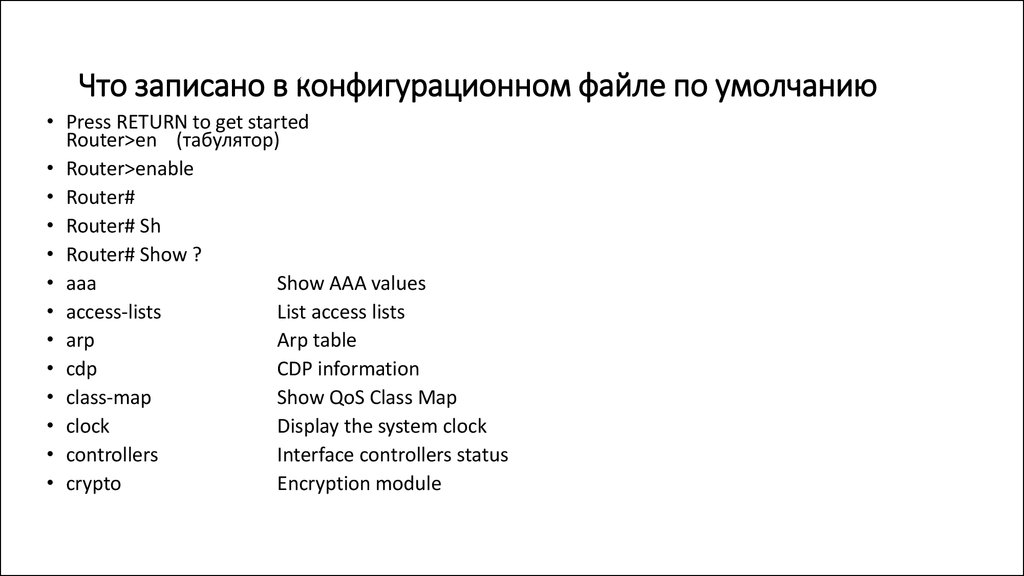





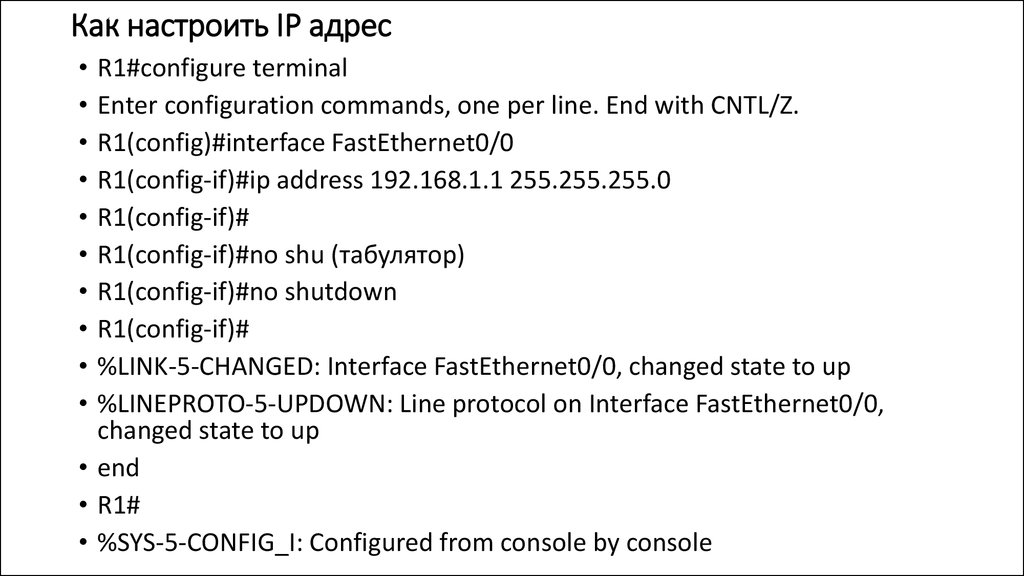
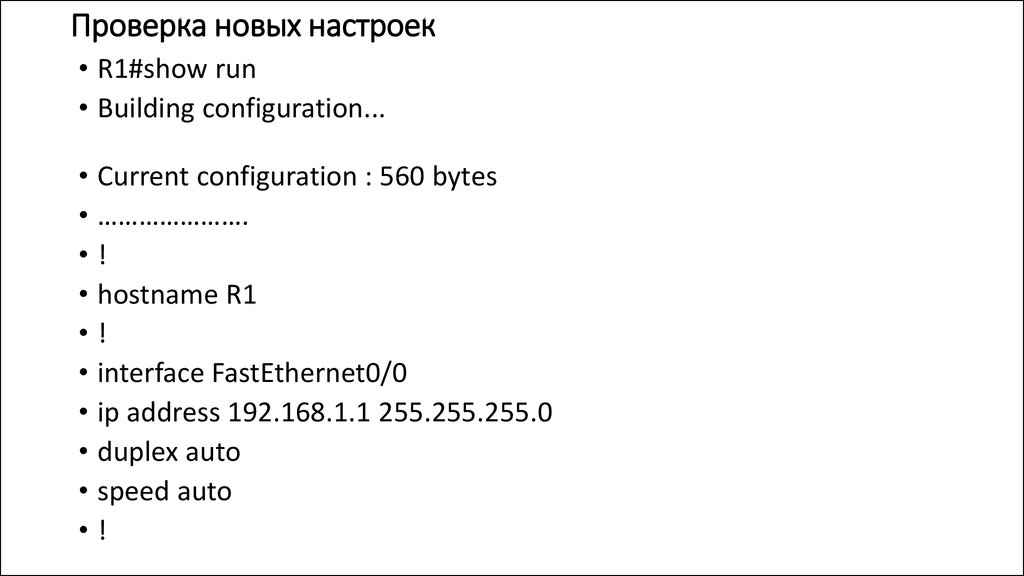






 Интернет
Интернет








