Похожие презентации:
Electrical menu
1.
ELECTRICALMENU
System presentation
1/41
2.
The A320 electrical system looks very much likeelectrical systems which you are familiar with. It is simply
more automatic and easier to use.
ELECTRICAL
MENU
System presentation
2/41
3.
There are two engine driven generators.GEN 1
GEN 2
GEN 1
ELECTRICAL
MENU
GEN 2
System presentation
3/41
4.
The generators maintain a constant speed by a drivemechanism known as an Integrated Drive Generator (IDG).
ELECTRICAL
GEN 1
GEN 2
IDG 1
IDG 2
MENU
System presentation
4/41
5.
Each generator supplies Alternating Current (AC) to itsown bus:
• Generator 1 to AC bus 1,
• Generator 2 to AC bus 2.
ELECTRICAL
GEN 1
GEN 2
IDG 1
IDG 2
MENU
System presentation
5/41
6.
ELECTRICALTR 1
TR 2
GEN 1
GEN 2
IDG 1
IDG 2
MENU
System presentation
6/41
7.
Each AC bus supplies its own Transformer Rectifier(TR):
• AC bus 1 to TR 1,
• AC bus 2 to TR 2.
The TR convert alternating current into direct current
(DC) to supply their associated DC buses, DC 1 and DC 2.
ELECTRICAL
TR 1
TR 2
GEN 1
GEN 2
IDG 1
IDG 2
MENU
System presentation
7/41
8.
ELECTRICALTR 1
TR 2
GEN 1
GEN 2
IDG 1
IDG 2
MENU
System presentation
8/41
9.
DC bus 1 then, feeds the DC BAT bus (DC BAT).The DC battery bus can charge the batteries or receive
power from the batteries, as required. This will be
explained further in Normal operation.
BAT 1
ELECTRICAL
BAT 2
TR 1
TR 2
GEN 1
GEN 2
IDG 1
IDG 2
MENU
System presentation
9/41
10.
The electrical system also includes two essential buses.The first one is the AC ESS bus fed by AC bus 1 and the
second one is the DC ESS bus fed by DC bus 1.
BAT 1
ELECTRICAL
BAT 2
TR 1
TR 2
GEN 1
GEN 2
IDG 1
IDG 2
MENU
System presentation
10/41
11.
This is the basic electrical system.We will now introduce some other components which
supply the basic system.
BAT 1
ELECTRICAL
BAT 2
TR 1
TR 2
GEN 1
GEN 2
IDG 1
IDG 2
MENU
System presentation
11/41
12.
The electrical network can also be supplied by the APUgenerator.
BAT 2
BAT 1
TR 2
TR 1
APU GEN
GEN 1
APU GEN
IDG 1
ELECTRICAL
MENU
GEN 2
IDG 2
System presentation
12/41
13.
These three generators are all identical and any one ofthem can supply the entire aircraft electrical needs.
BAT 2
BAT 1
TR 2
TR 1
GEN 1
APU GEN
IDG 1
ELECTRICAL
MENU
GEN 2
IDG 2
System presentation
13/41
14.
On the ground, the aircraft can be supplied by anexternal power source.
BAT 2
BAT 1
TR 2
TR 1
GEN 1
APU GEN
IDG 1
ELECTRICAL
MENU
GEN 2
IDG 2
System presentation
14/41
15.
As a backup, there is a hydraulically driven EMERgencyelectrical GENerator (EMER GEN).
BAT 2
BAT 1
EMER GEN
TR 2
TR 1
GEN 1
APU GEN
IDG 1
ELECTRICAL
MENU
GEN 2
IDG 2
System presentation
15/41
16.
The hydraulic power to drive the EMER GEN is providedby a Ram Air Turbine (RAT) located in the belly fairing
which extends in case of severe electrical or hydraulic
failures.
BAT 2
BAT 1
EMER GEN
TR 2
TR 1
GEN 1
APU GEN
IDG 1
ELECTRICAL
MENU
GEN 2
IDG 2
System presentation
16/41
17.
The electrical system is also fitted with an ESSentialTransformer Rectifier (ESS TR).
We will see the EMER GEN and the ESS TR in detail in
the Abnormal operation module.
BAT 2
BAT 1
EMER GEN
TR 1
GEN 1
ESS TR
APU GEN
IDG 1
ELECTRICAL
MENU
TR 2
GEN 2
IDG 2
System presentation
17/41
18.
Now, let's see how this information is presented to thepilots in the cockpit.
We will introduce the ECAM ELEC page.
BAT 2
BAT 1
EMER GEN
TR 1
GEN 1
ESS TR
APU GEN
IDG 1
ELECTRICAL
MENU
TR 2
GEN 2
IDG 2
System presentation
18/41
19.
You can see that all the components we have talkedabout are displayed on the ECAM page. Notice that each
component has a title to aid identification.
Let’s briefly review the basic system using the ECAM
ELEC page.
BAT 2
BAT 1
EMER GEN
TR 1
GEN 1
ESS TR
APU GEN
IDG 1
ELECTRICAL
MENU
TR 2
GEN 2
IDG 2
System presentation
19/41
20.
GEN 1 and GEN 2 supplying AC bus 1 and AC bus 2.ELECTRICAL
MENU
System presentation
20/41
21.
TR 1 and TR 2 supplying DC bus 1 and DC bus 2.ELECTRICAL
MENU
System presentation
21/41
22.
Two essential busses supplied by the left side.ELECTRICAL
MENU
System presentation
22/41
23.
The DC BAT bus and two batteries.ELECTRICAL
MENU
System presentation
23/41
24.
For simplification the component indications have beenremoved, let’s now present them.
ELECTRICAL
MENU
System presentation
24/41
25.
As shown, each component can be monitored via itsindications.
ELECTRICAL
MENU
System presentation
25/41
26.
ELECTRICALMENU
System presentation
26/41
27.
ELECTRICALMENU
System presentation
27/41
28.
ELECTRICALMENU
System presentation
28/41
29.
These indications are:• voltage,
• current or load for the generators,
• frequency ,
• IDG temperature.
ELECTRICAL
MENU
System presentation
29/41
30.
You can also notice the different connections displayedvia green lines.
Let’s now locate the various controls available to the
pilots and associate them with the components displayed
on the ECAM.
ELECTRICAL
MENU
System presentation
30/41
31.
The ELEC panel is located onthe overhead panel .
ELECTRICAL
MENU
System presentation
31/41
32.
For emergency cases, there is an EMER ELECPWR panel on the left side of the overhead panel.
Now let’s look at the relationship between the
ELEC panel and the ECAM ELEC page.
ELECTRICAL
MENU
System presentation
32/41
33.
The battery voltage can bemonitored either on the overhead
panel or the ECAM page.
ELECTRICAL
MENU
System presentation
33/41
34.
Each battery is controlled by a pb sw.ELECTRICAL
MENU
System presentation
34/41
35.
Both main generators and the APU generatorare controlled by their associated pb sw.
ELECTRICAL
MENU
System presentation
35/41
36.
The external power is also controlled by a pb sw.We will learn how to use it in the Normal
operation modules.
ELECTRICAL
MENU
System presentation
36/41
37.
The AC ESS FEED pb sw enables the pilots tochange the feed for the AC ESS bus from AC bus 1
to AC bus 2.
ELECTRICAL
MENU
System presentation
37/41
38.
The BUS TIE pb sw enables thepilots to isolate one side of the
system from the other. You will
see and do this in the abnormal
operation modules.
ELECTRICAL
MENU
System presentation
38/41
39.
In case of failure, these pb sw enable you todisconnect an IDG from its drive shaft.
ELECTRICAL
MENU
System presentation
39/41
40.
The controls and indications on theEMER ELEC PWR panel will be covered in
the abnormal operation modules.
There is one exception. The EMER GEN
TEST sw is used by maintenance only to
test the emergency generator.
ELECTRICAL
MENU
System presentation
40/41
41.
In this module, you have seen the electricalconfiguration on ground, with both engines
running and with APU generator and external
power available.
We will introduce you to the different possible
configurations in the next modules.
Module completed
ELECTRICAL
MENU
System presentation
41/41
NEXT
42.
LIST OF SUBJECTSSYSTEM INTRODUCTION
ECAM ELEC PAGE
PANEL LOCATIONS
ELEC PANEL
EMER ELEC PWR PANEL
AUDIO
GLOSSARY
RETURN
ELECTRICAL
FCOM
EXIT
MENU
System presentation
42/41
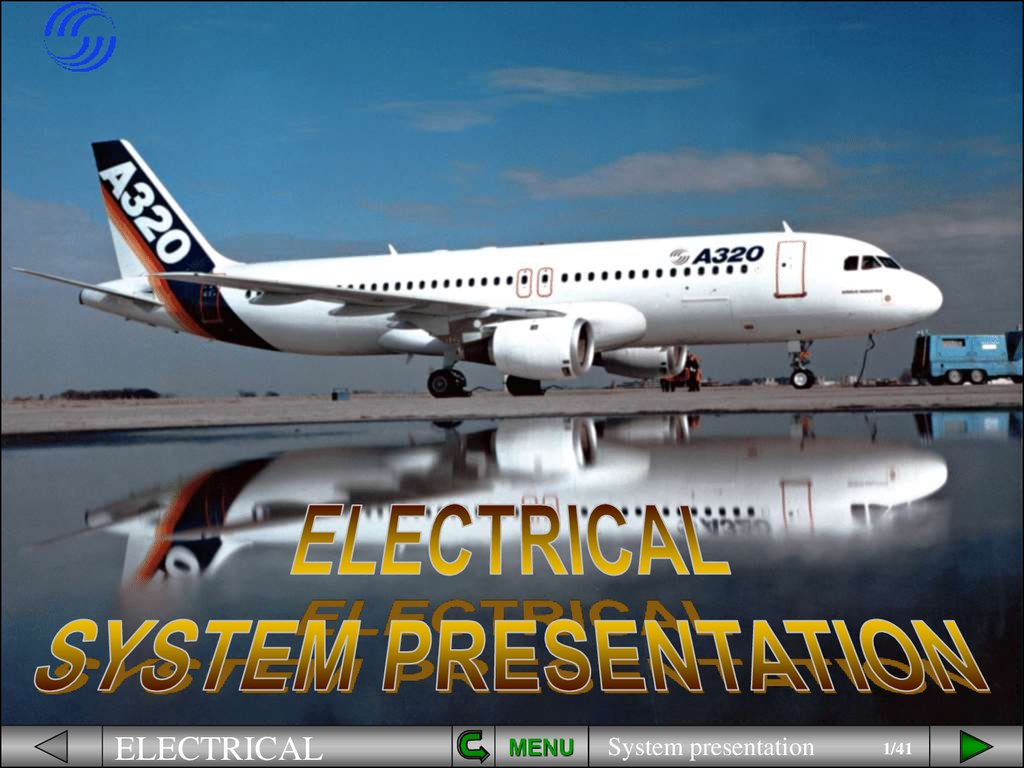
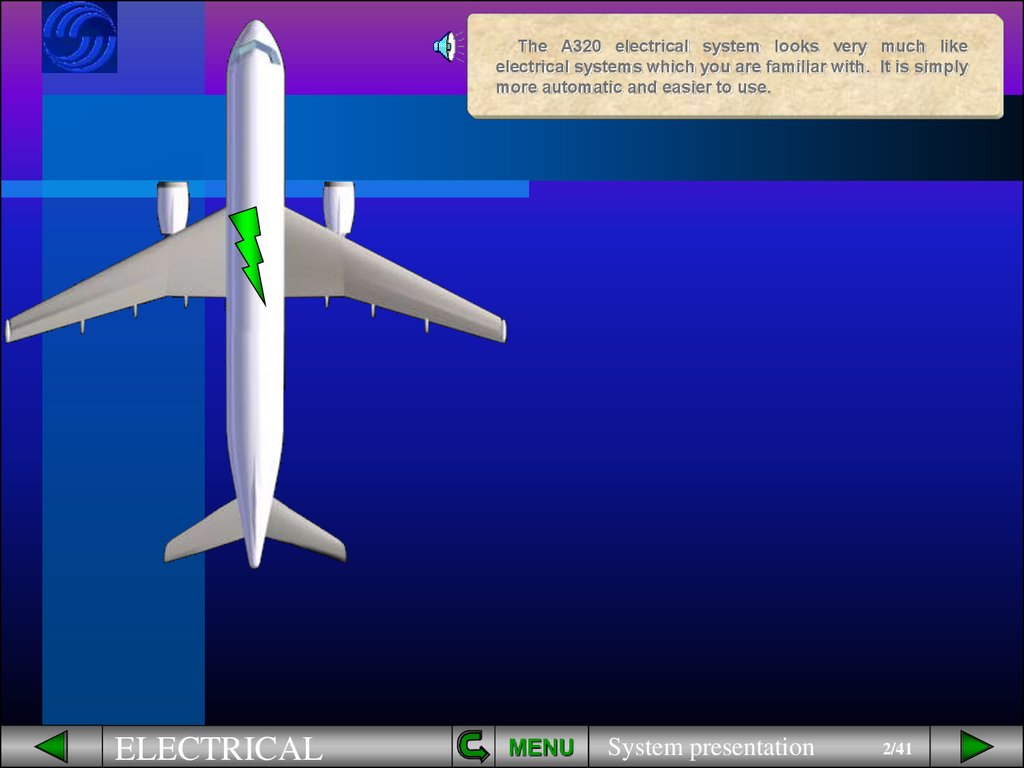
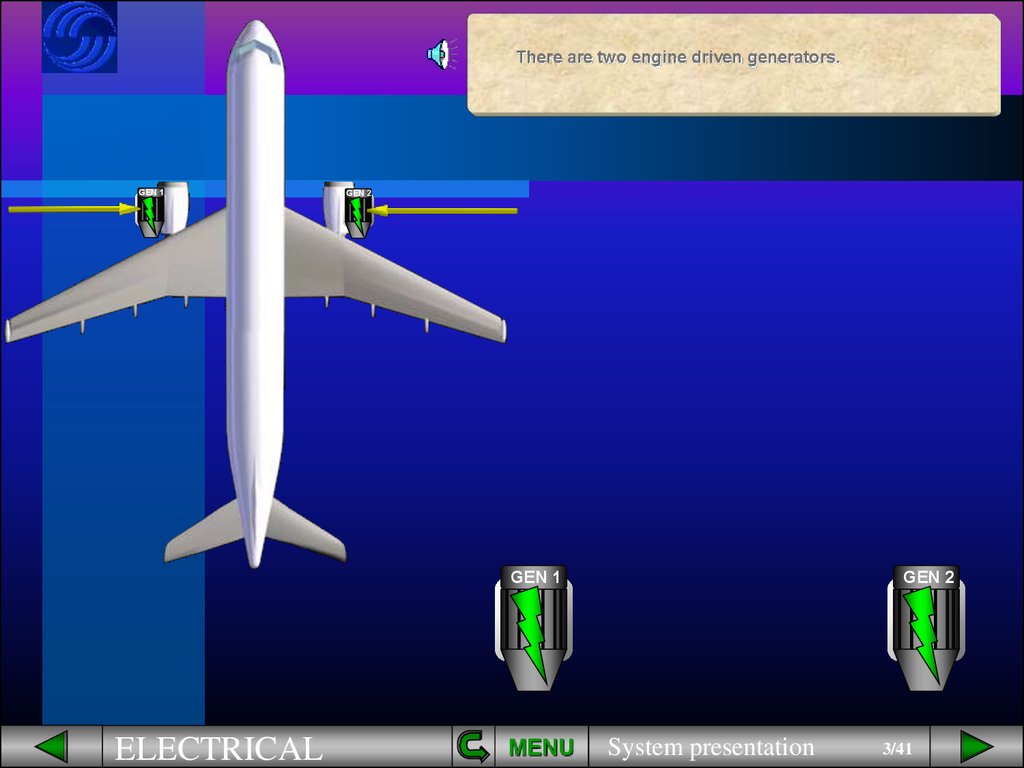
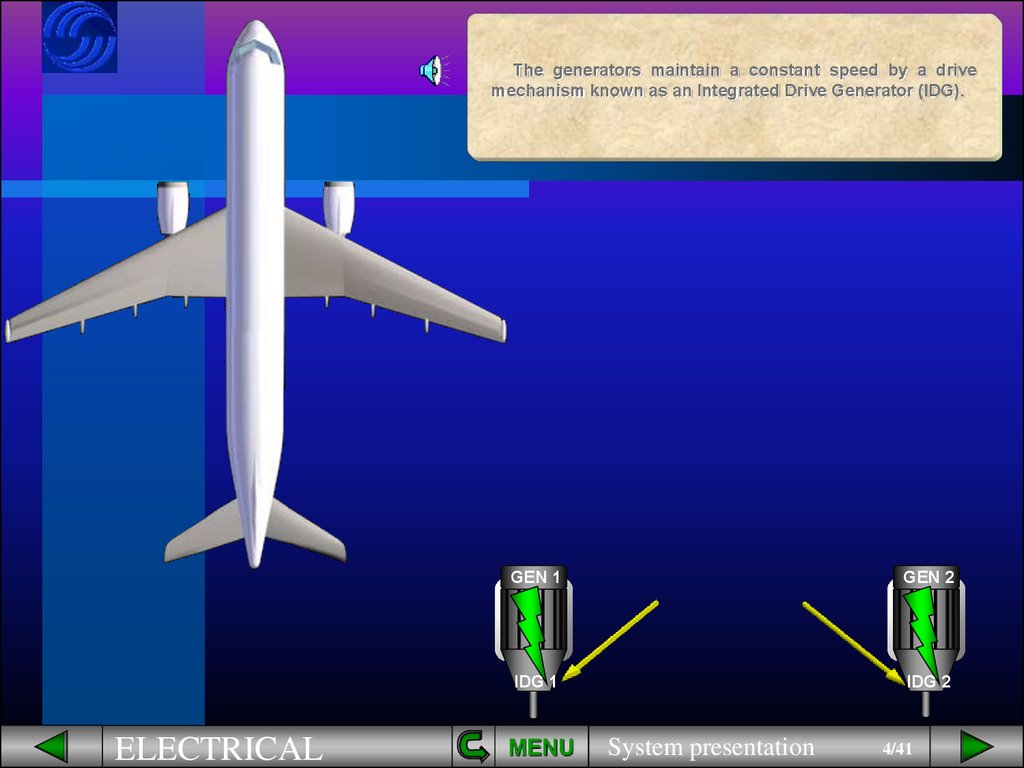
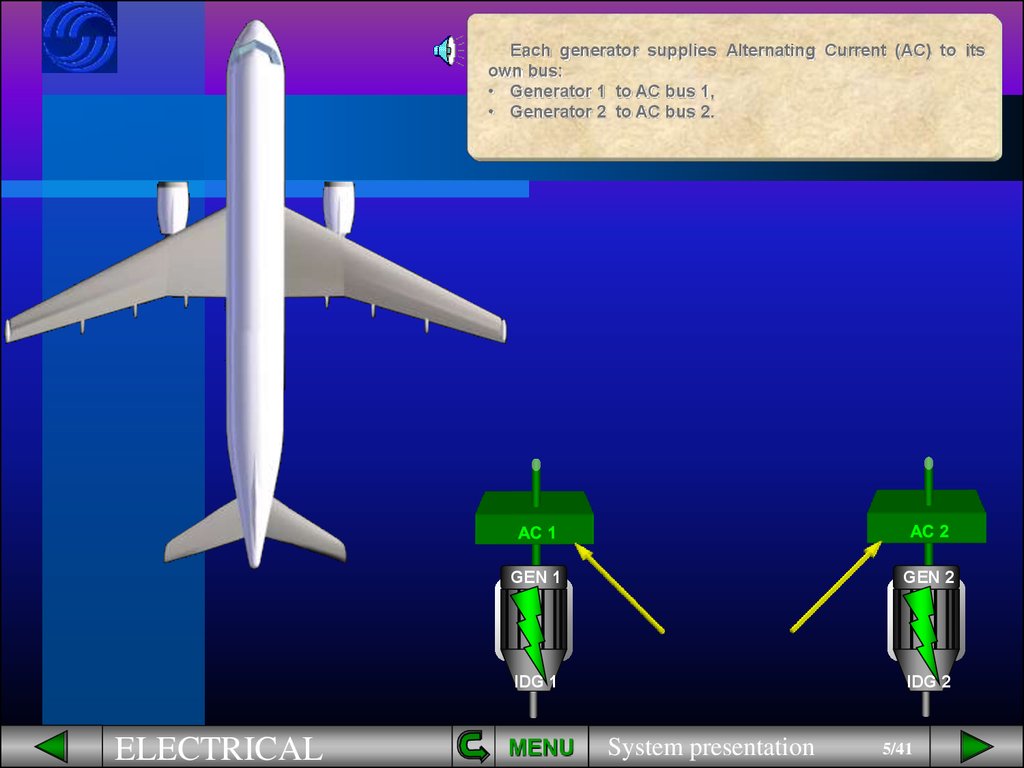
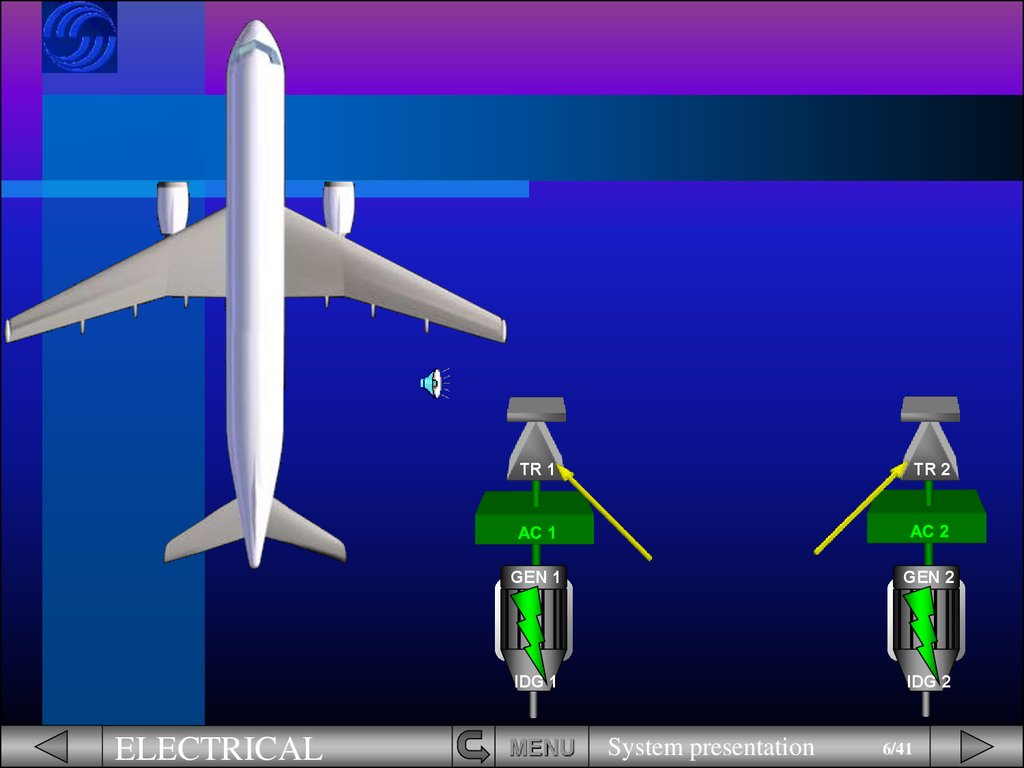

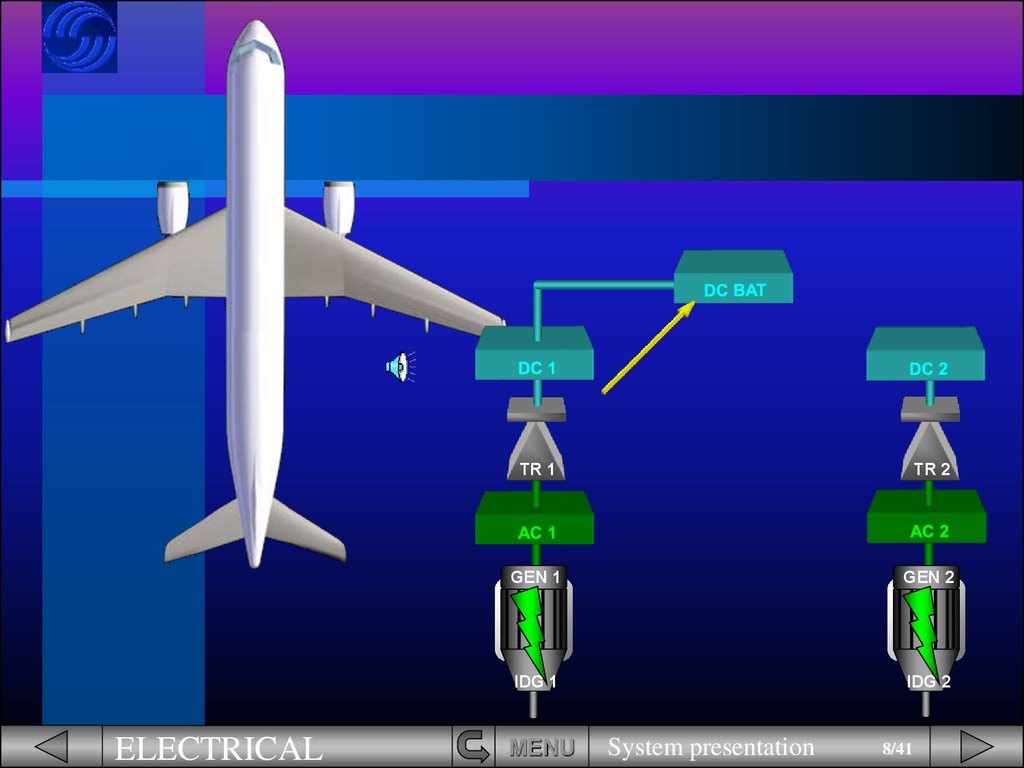

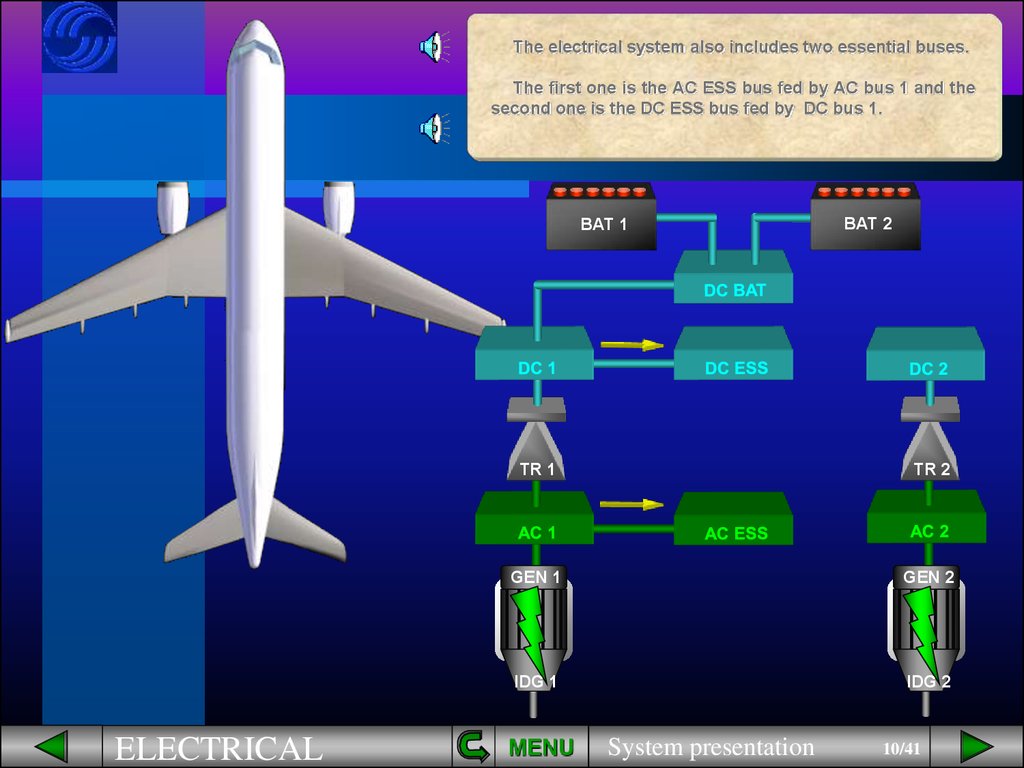


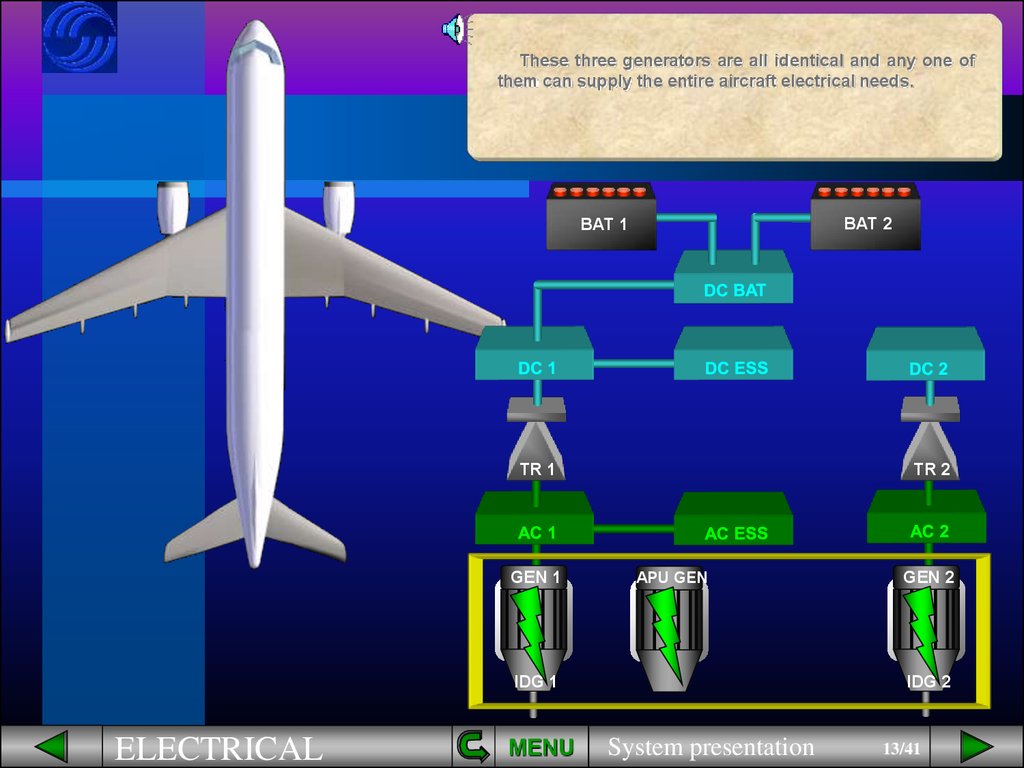

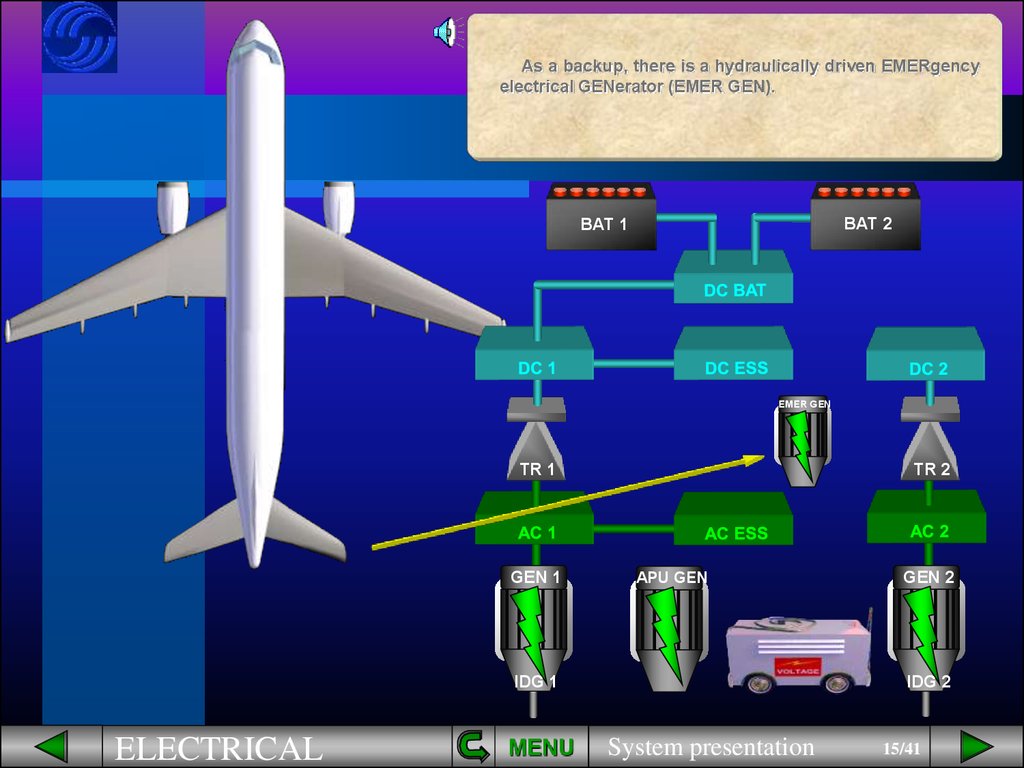
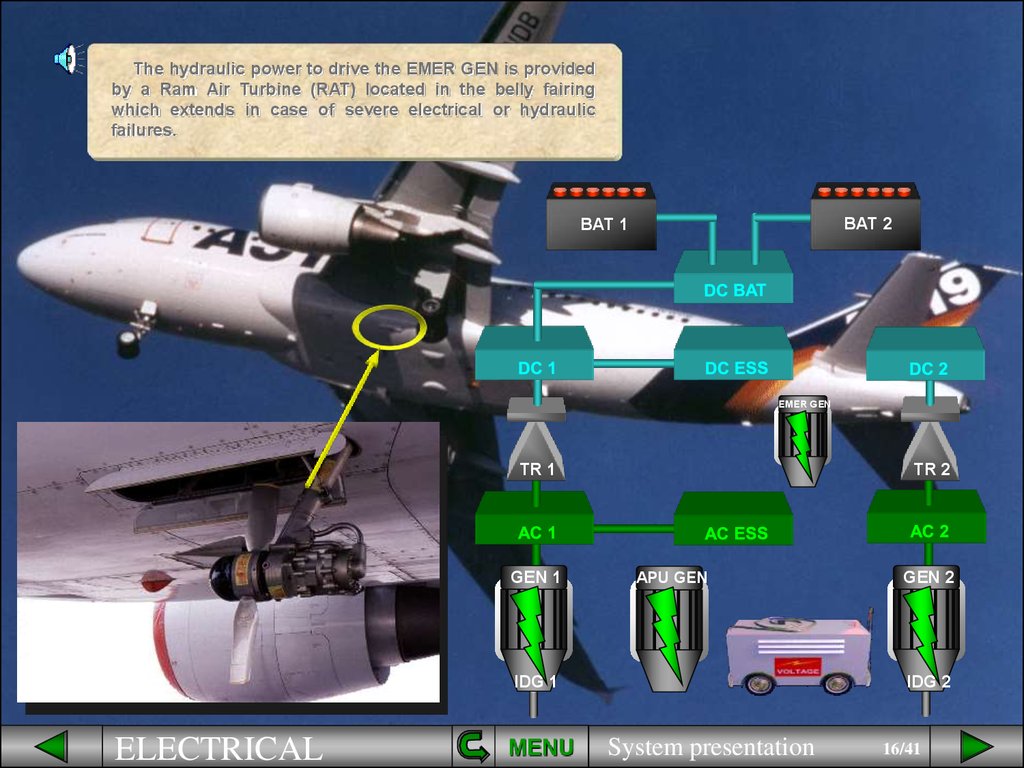
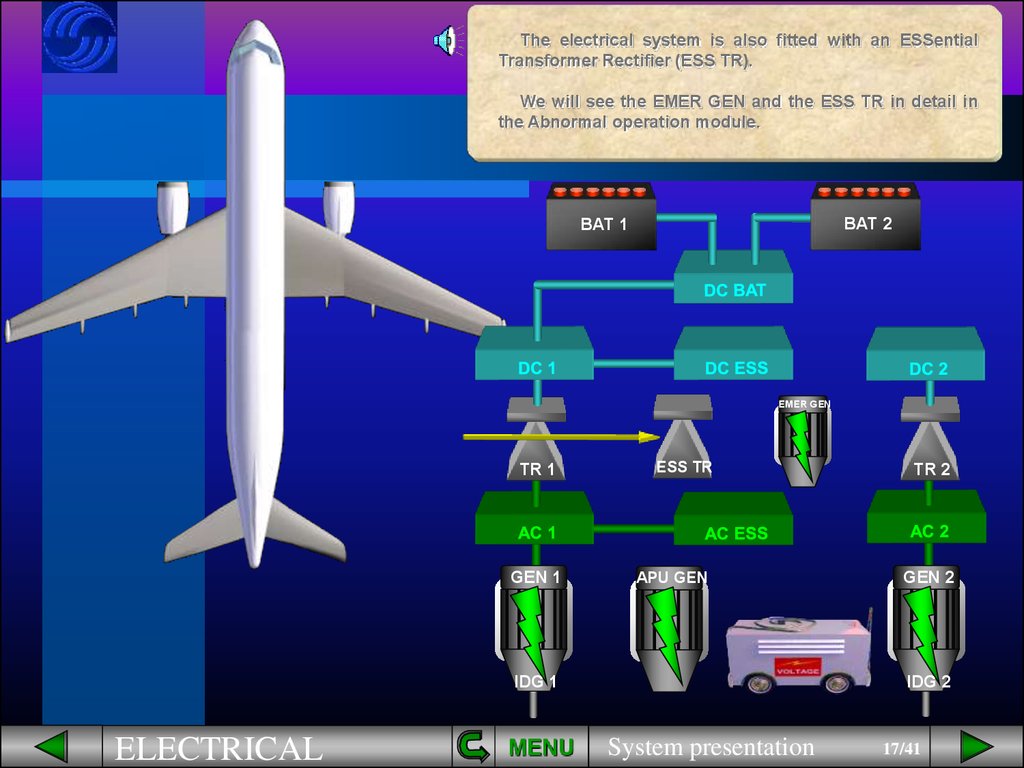


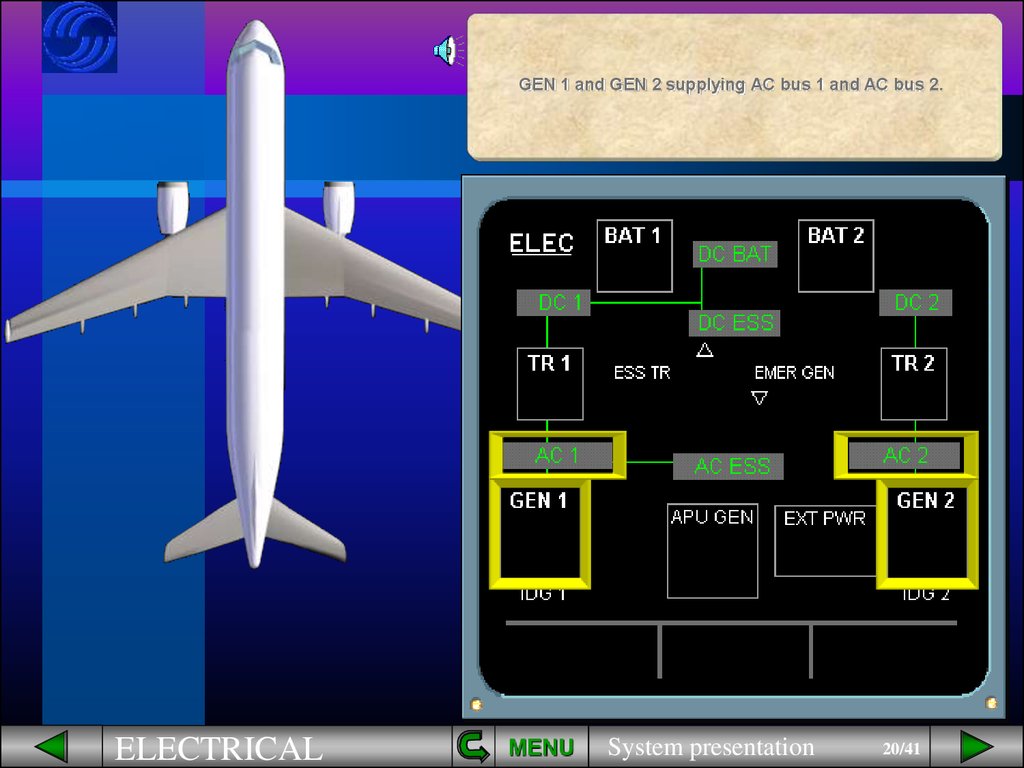
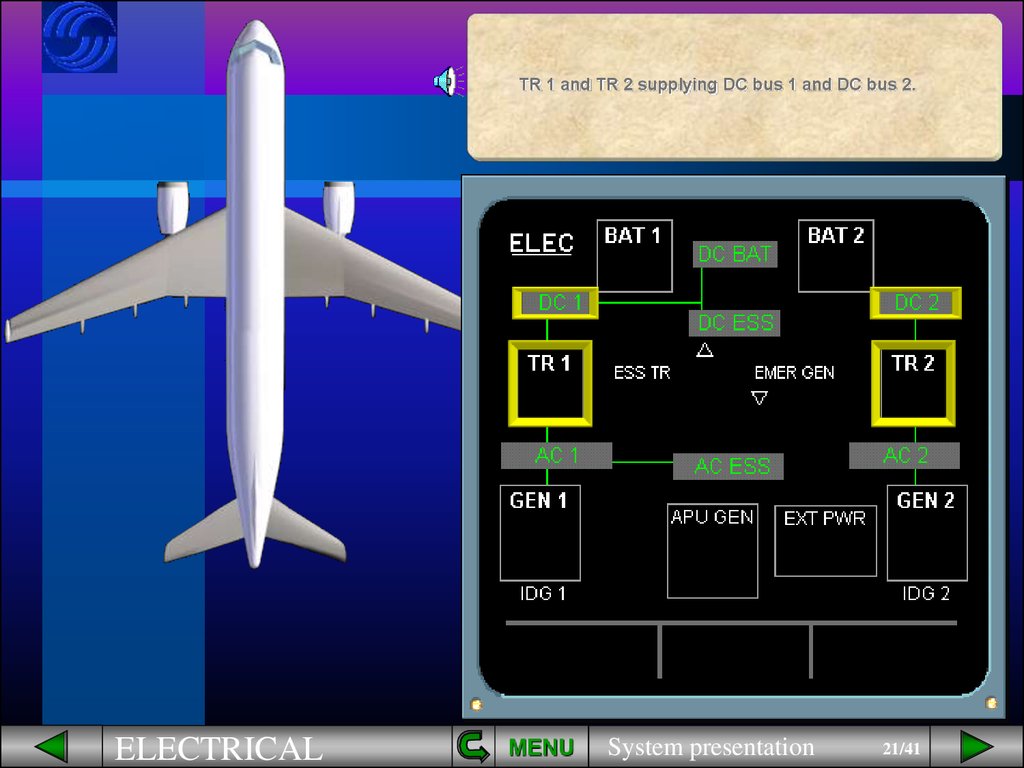
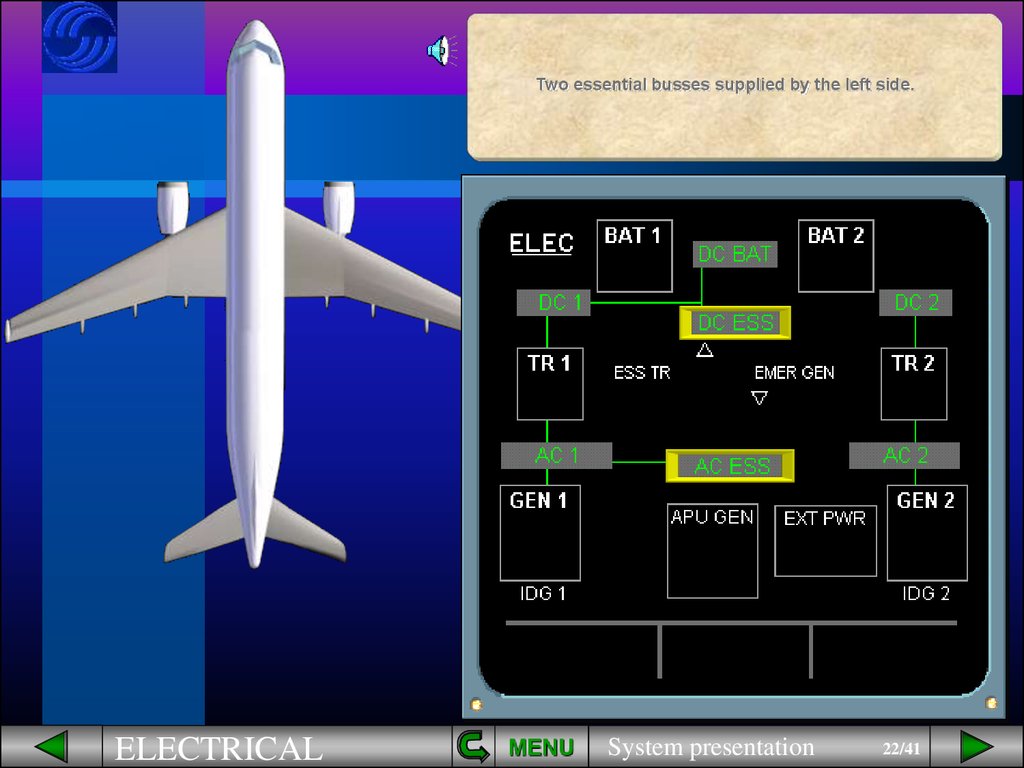
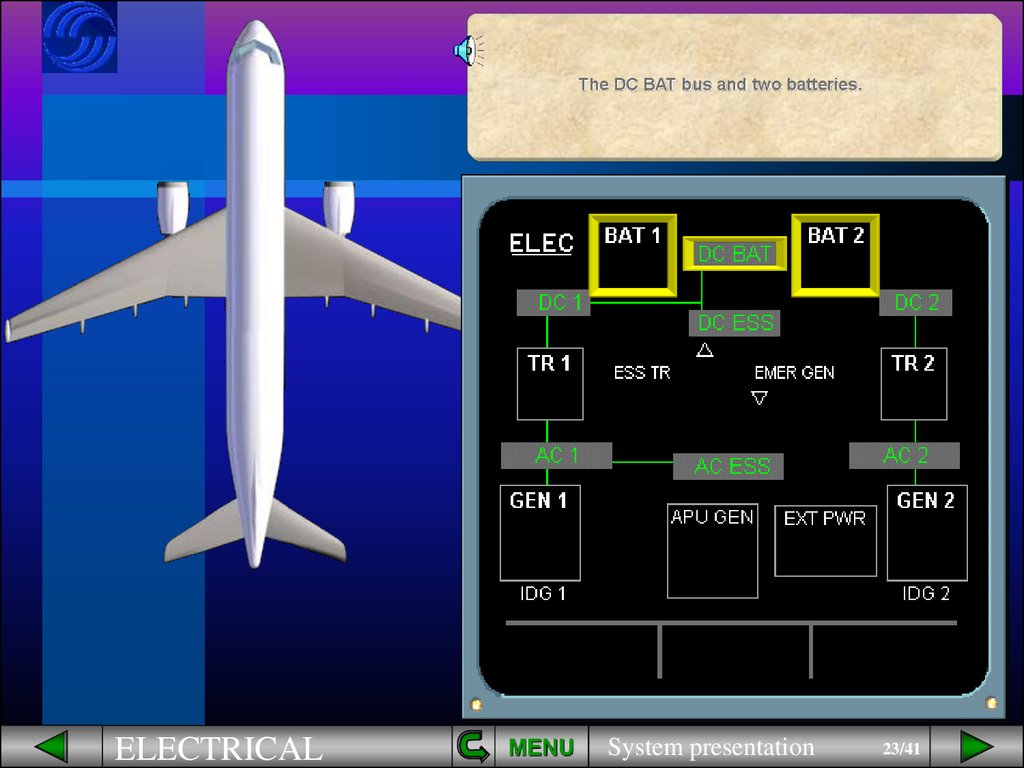

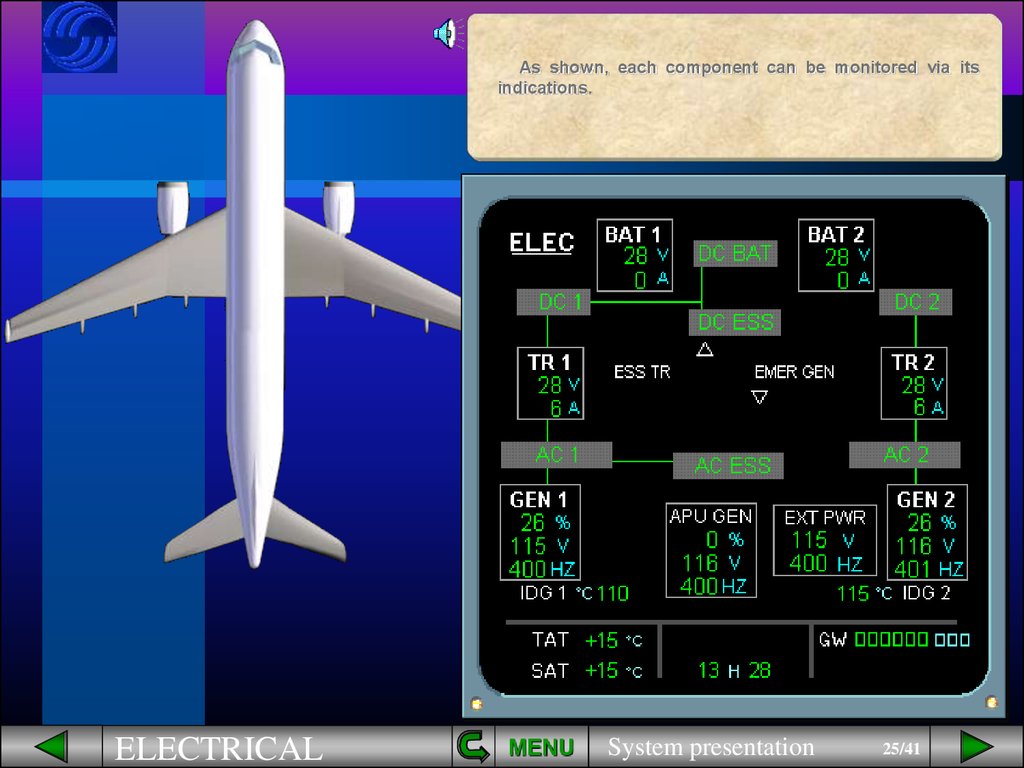






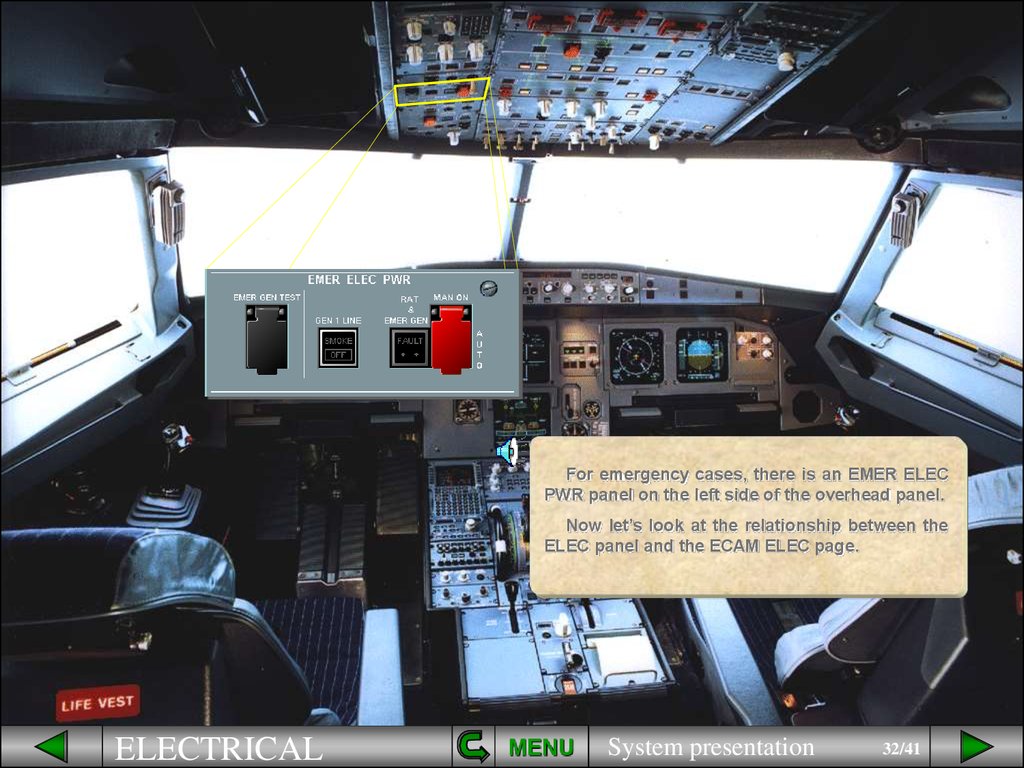
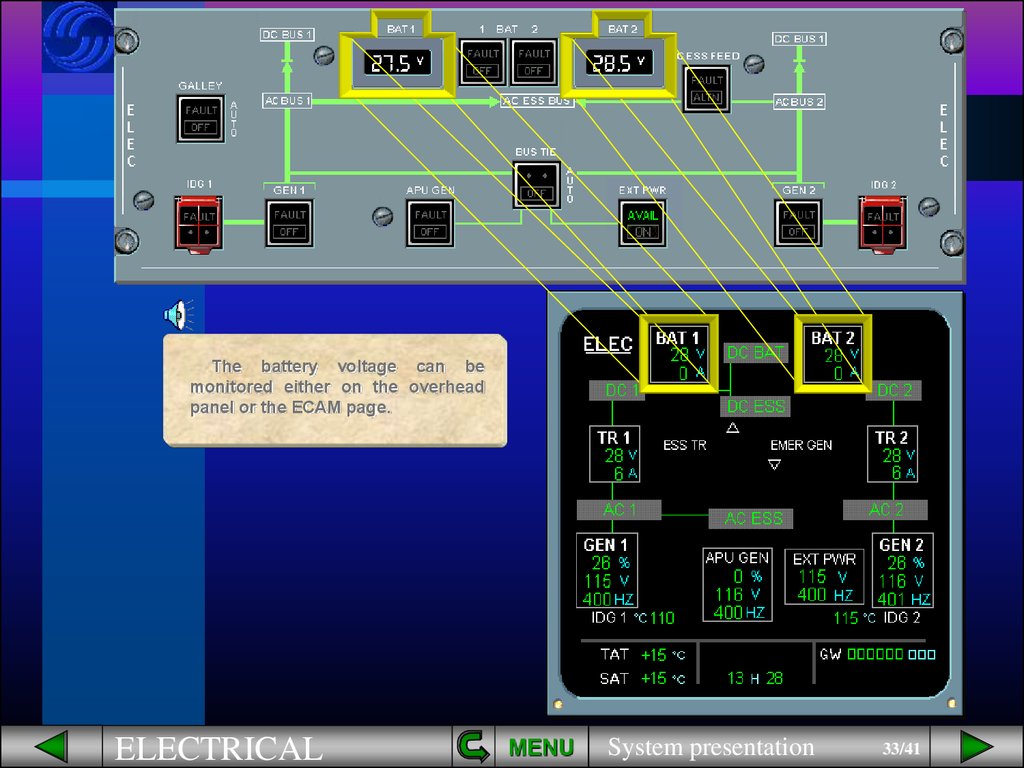

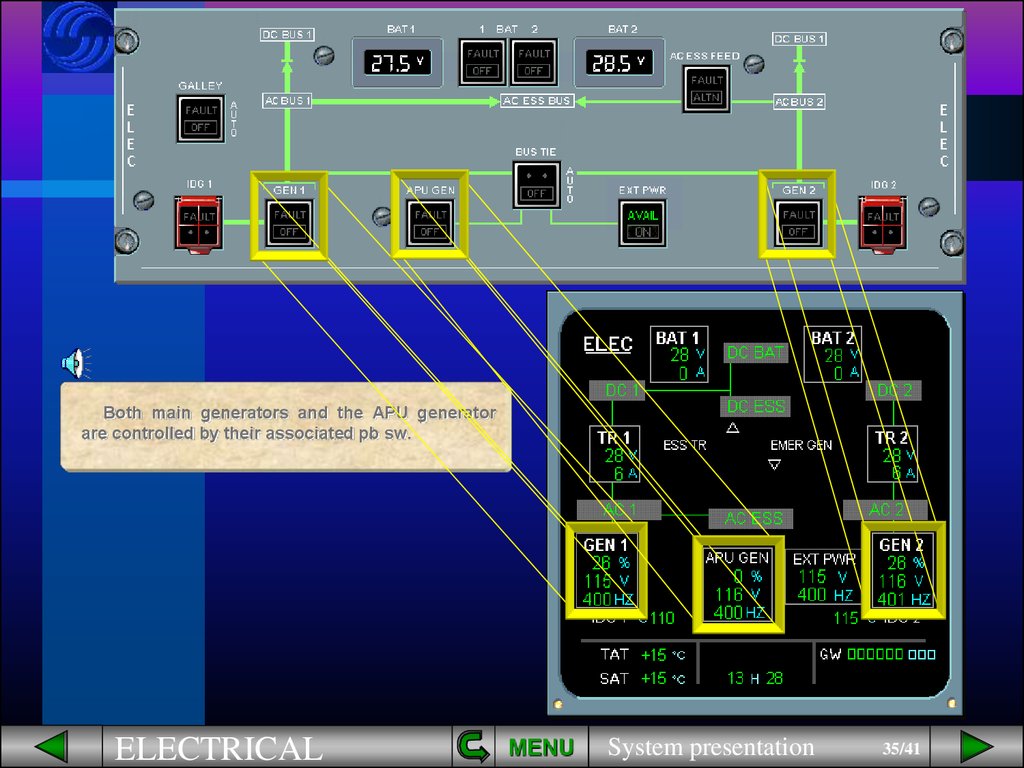
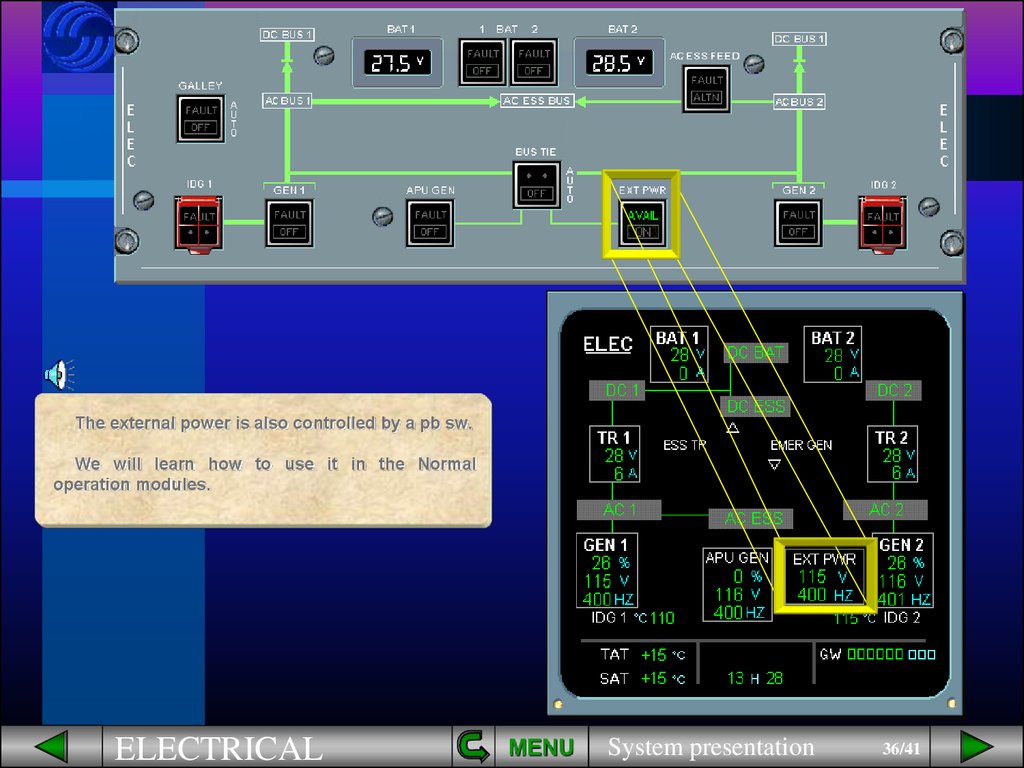

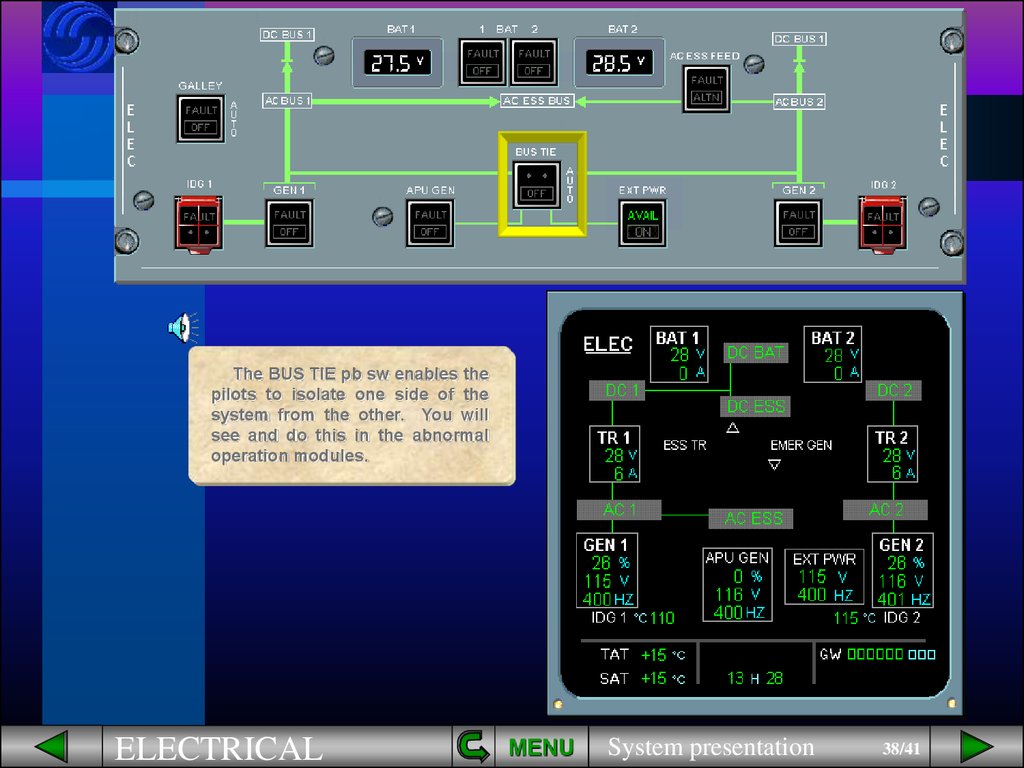
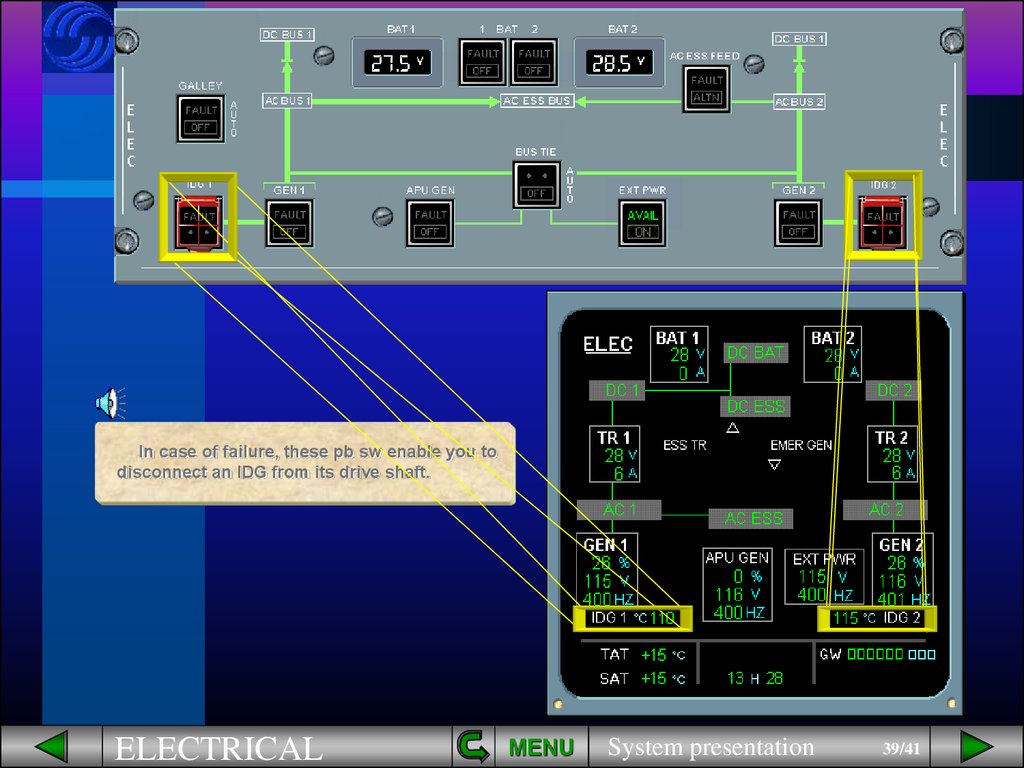
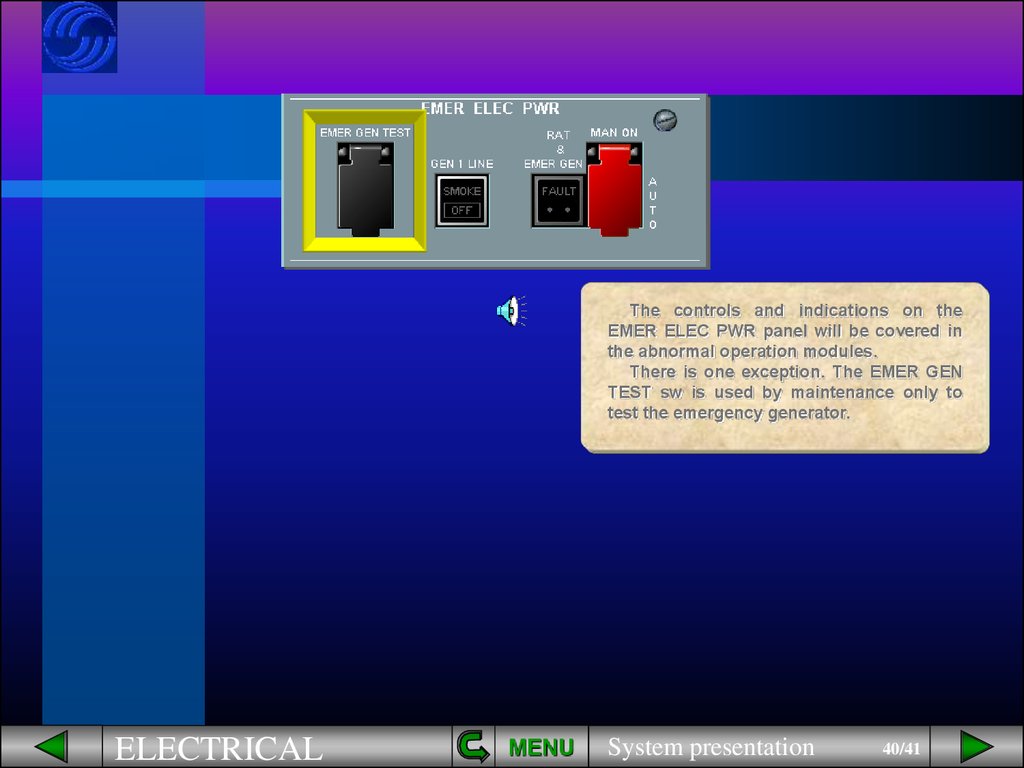


 Программное обеспечение
Программное обеспечение








