Похожие презентации:
Widgets. Custom Widgets Types
1.
WIDGETS2.
Custom WidgetsTypes
3.
WidgetMarket overview
Market Quotes Widget includes a detailed overview of global
markets performance, including change value (both in absolute
WIDGETS
and percentage numbers), Open, High, Low and Close values for
the selected financial instruments.
Custom widgets types
Preview mode:
Embedded chart from https://www.tradingview.com website.
01
4.
WidgetMarket movers
Market Movers Widget shows top 5 gaining, losing and active
stocks for the day. Market Movers are updated based on current
WIDGETS
market activity, so they always show the most relevant stocks.
Custom widgets types
Preview mode:
Embedded chart from https://www.tradingview.com website.
02
5.
WidgetEconomic calendar
Economic Calendar Widget shows key upcoming economic events,
announcements and news. User can set up relevant economic
WIDGETS
calendar filters in a few clicks, selecting event importance and
affected currencies.
Custom widgets types
Preview mode:
Embedded chart from https://www.tradingview.com website.
03
6.
WidgetWeather forecast
Weather forecast for configured city for the next 7 days. Weather
Underground API will be used for pulling data.
WIDGETS
Custom widgets types
Preview mode:
Name of the configured city, icons and temperature for the next 7
days.
Edit mode:
Text field where user will type the city for which they want to
display forecast. This text field will have autocomplete
functionality, so user will have to select one of given options.
04
7.
WidgetCountdown
Countdown to some event in the future.
WIDGETS
Preview mode:
Custom widgets types
and seconds left will be displayed and counting to event. When
Name of the event to which countdown is shown. Days, minutes
countdown is over, the text will be displayed "Countdown was
over on DD.MM.YYYY H:i".
Edit mode:
Text field where event name will be entered, time zone select,
date and time picker.
05
8.
WidgetAlarm
Preview mode:
Name of the alarm, time to which alarm is set and ring tone are
WIDGETS
selected. When alarm time has come a popup will be displayed
Custom widgets types
be played) and button suspend. When alarm is suspended widget
with name of the alarm, alarm clock animation(alarm sound will
gets deleted since there is no need for it to exist anymore.
Edit mode:
Text field where alarm name will be entered, time zone select,
date and time picker.
06
9.
WidgetUnit converter
Units conversion widget with lots of different units to chose from.
WIDGETS
Preview mode:
Custom widgets types
conversion-widget.html will be used.
07
Widget generated on http://www.theunitconverter.com/unit-
10.
WidgetMotivational quotes
Preview mode:
Widget will display a quote of the day, and its author. Data will
WIDGETS
Custom widgets types
08
be pulled from http://quotes.rest/ API.
11.
WidgetCurrent location
Preview mode:
Google map with user's current location pinned.
WIDGETS
Custom widgets types
09
12.
WidgetBMI calculator
Preview mode:
BMI calculator widget, embedded from
WIDGETS
Custom widgets types
10
https://www.calculatestuff.com/widgets/health/bmi-calculator
(see sidebar tab).
13.
WidgetNews
Preview mode:
List of last 10 articles will be displayed, with a title and date of
a publication. Clicking on the link opens a website with an article
in a new tab.
WIDGETS
Custom widgets types
Edit mode:
There will be a list of possible sources from which to load news
displayed as radio button, with icon of the news source to each
button.
Full mode:
Popup with all loaded articles from the website will be
displayed, with articles displayed in grid view, showing title,
description, image and publication date of each article.
11
14.
WidgetCurrency converter
Preview mode:
There will be 2 text input fields with select box with an option to select
currency from which and to which to convert. There will be no button to
trigger a conversion, but it will happen as input parameters are
WIDGETS
Custom widgets types
changed. This widget can be styled to our specific needs, since it's a
custom functionality programed in the system, and not embedded widget
from some other website. Money.js library will be used to handle
conversion and data from https://openexchangerates.org API will be
used. Here are pricing options: https://openexchangerates.org/signup.
Since free plan is not suitable for our needs because it supports only one
base currency, and we want to enable user to change base currency to
any of supported ones, we need a paid plan. Initially it can be "The
developer plan" and we can upgrade as their user base grows.
12
15.
WidgetCalendar
Preview mode:
Calendar with days where user defined an event. If some of the dates is highlighted, hover over it
will display a tool top with list of events on that date. User can navigate trough calendar by going
one month back and forward.
Full mode:
WIDGETS
List of the latest events will be displayed. Above the list search options will be displayed:
Custom widgets types
Time: Today’s events, Events for this week, Events for this month - displayed as mutually
exclusive filters
Priority: Important events. (which user has marked as important) - checkbox
Filter events by category (Family events, Business events, Entertainment events etc. - filtering by
elements) - select box where one or many categories can be selected; when category is selected
widget types and widget select are reset and only event of selected category/categories are
displayed on widget types and widget selects
Filter events by widget types - select box with widget type names, selecting a widget type resets
a widget select and populates it only with widgets of selected type/types
13
Filter events from specific widget - select box with a widget name/dashboard name
16.
WidgetSocial media bookmarks
Preview mode:
Bookmarks to all configured social networks.
Edit mode:
WIDGETS
Custom widgets types
There will be a list of text input fields next to a social network logo.
Depending on a social network, user will input their ID or
username/email so system can generate URL specific for their needs. If
nothing is specified in a text input field, home page of the social
network is linked. Also there is a checkbox next to each social network,
which indicates if it's going to be displayed at all on the widget. At later
phase, this widget type can be updated to actually connect user with a
social networks via API, and maybe display number of notification next
to icon in the widget, or use some integration.
14
17.
WidgetMusic generator
Preview mode:
User will select genre, energy, happiness and dance ability level
WIDGETS
and system will display YouTube player with a song for selected
Custom widgets types
use Spotify and YouTube API where both may include some
criteria (http://moodfuse.com/ like on this site). This widget will
charges.
15
18.
WidgetPassword generator
Preview mode:
There will be an option to define length of the password and
WIDGETS
what character groups user wants to use (symbols, numbers,
Custom widgets types
made and “Generate“ button is clicked password will be
lowercase characters, uppercase characters). After a choice is
displayed in an input field where user can select it and copy it for
further use.
16
19.
WidgetURL shortener
Preview mode:
There will be an input field and “Shorten a link“ button. When
WIDGETS
valid URL is entered and the button is clicked below the input
Custom widgets types
to it.
17
field shorten link will be display with a “Copy link“ button next
20.
WidgetCalories usage table
Preview mode:
Table that displays usage of calories by hour for different
WIDGETS
Custom widgets types
18
activities and different body weights.
21.
WidgetMeals calories table
Preview mode:
Table that displays calories in different meals per 100g.
WIDGETS
Custom widgets types
19
22.
WidgetWeight tracking
Preview mode:
Graph with time/weight.
WIDGETS
Custom widgets types
Edit mode:
Field for logging your current weight with an option to define a
date.
20
23.
WidgetSchool schedule
Preview mode:
Table with school schedule.
WIDGETS
Custom widgets types
21
Edit mode:
7 fields for each day in a week.
24.
WidgetMortgage calculator
Preview mode:
HTML widget from this site:
WIDGETS
Custom widgets types
23
https://www.mortgagecalculator.biz/c/free.php.
25.
WidgetLoan calculator
Preview mode:
HTML widget from this site:
WIDGETS
Custom widgets types
23
https://www.calculatestuff.com/widgets/financial/auto-loancalculator (check 'Sidebar (Simplified)' tab).
26.
WidgetInternet speed
Preview mode:
HTML widget from this site: http://openspeedtest.com/speed-
WIDGETS
Custom widgets types
24
testing-application-for-your-website.php.
27.
WidgetQR code generator
Preview mode:
Field for entering value and “Generate“ button. Once button is
WIDGETS
Custom widgets types
25
clicked QR code is shown with options to share (via Add this).
28.
WidgetSudoku
Preview mode:
HTML widget from this site:
WIDGETS
Custom widgets types
26
https://www.websudoku.com/widget.php.
29.
WidgetIP address
Preview mode:
User's IP address will be displayed.
WIDGETS
Custom widgets types
27
30.
WidgetEmergency Numbers & Contacts
Preview mode:
Displays police, ambulance and firefighters number based on the
WIDGETS
Custom widgets types
28
user's location. http://emergencynumberapi.com/api/data/all.
31.
WidgetCryptocurrency
Preview mode:
There's a lot of widgets on this site that we can use (like Forex
WIDGETS
Custom widgets types
29
Chart Widget):
https://www.cryptocompare.com/dev/widget/wizard.
32.
WidgetForex chart
Preview mode:
HTML widget from this link will be embedded:
WIDGETS
Custom widgets types
30
https://www.dailyforex.com/forex-widget/live-chart.
33.
WidgetPeriodic table of elements
Preview mode:
Periodic table will be displayed. Something like this:
WIDGETS
Custom widgets types
31
https://codepen.io/nemophrost/pen/EkImb.
34.
WidgetYouTube
Preview mode:
Text field where user should enter YouTube video ID will be
WIDGETS
Custom widgets types
32
visible, as well as “Submit“ button. When YouTube ID is
submitted YouTube player is displayed.
35.
WidgetWikipedia search
Preview mode:
Search input field and Search button will be displayed. Once a
WIDGETS
Custom widgets types
33
search form is submitted it will open a Wikipedia page with
search results in a new page.
36.
WidgetWorld population
Preview mode:
Heatmap of the world with colors determiner based on countries
WIDGETS
Custom widgets types
34
population.
37.
WidgetGas prices
Preview mode:
HTML widget from this link http://100widgets.com/others/156-
WIDGETS
Custom widgets types
35
gasoline-price-widget.html will be used.
38.
WidgetGlobal shipment tracker
Preview mode:
HTML widget from this link http://100widgets.com/others/244-
WIDGETS
Custom widgets types
35
globak-track-and-trace-widget.html will be used.
39.
WidgetLivescore
Preview mode:
HTML widget from this link https://www.livescore.in/free-
WIDGETS
Custom widgets types
37
livescore/ will be used.
40.
WidgetDaily Horoscope
Preview mode:
Horoscope for the current day will be written and sun sign image
WIDGETS
will be shown.
Custom widgets types
Edit mode:
Radio buttons with all sun signs, where user will select theirs.
38
41.
WidgetWorld clock
Preview mode:
Time for selected cities will be displayed.
WIDGETS
Custom widgets types
39
Edit mode:
Select boxes where different cities can be selected.
42.
WidgetTwitter search
Preview mode:
Feed for provided hashtag will be shown.
WIDGETS
Custom widgets types
40
Edit mode:
Text field where user can enter hashtag will be shown.
43.
WidgetInstagram hashtag search
Preview mode:
Feed for provided hashtag will be shown.
WIDGETS
Custom widgets types
41
Edit mode:
Text field where user can enter hashtag will be shown.
44.
WidgetColor picker
Preview mode:
HTML/CSS/JS color picker similar to this one:
WIDGETS
Custom widgets types
42
https://codepen.io/voronianski/pen/zpahm.
45.
WidgetUpcoming meetups
Preview mode:
Meetup API https://www.meetup.com/meetup_api/ will be used
WIDGETS
to pull events near user for selected categories.
Custom widgets types
Edit mode:
User will enter their city and select categories for which they
want to see events.
43
46.
WidgetPreview mode:
Last 5 messages from user's inbox will be displayed.
WIDGETS
Custom widgets types
44
Edit mode:
Option to connect their Gmail or Yahoo account.
47.
WidgetGoogle analytics
Preview mode:
Embedded Google analytics basic dashboard (https://ga-dev-
WIDGETS
tools.appspot.com/embed-api/basic-dashboard/) will be shown.
Custom widgets types
Edit mode:
Button for authorizing with Google account will be shown.
45
48.
WidgetWebpage embedder
Preview mode:
Embedded site will be shown within a widget.
WIDGETS
Custom widgets types
46
Edit mode:
Field for entering URL of a website to embed.
49.
WidgetFavorite music artist's gigs
Preview mode:
Songkick API https://www.songkick.com will be used to display
WIDGETS
upcoming event for selected artist.
Custom widgets types
Edit mode:
Text field where user can choose an artist which they want to
follow.
47
50.
WidgetSpotify
Preview mode:
Featured playlist for a selected location will be shown.
WIDGETS
Custom widgets types
Edit mode:
Dropdown where user can select country for which they want
featured playlist to be fetched.
48
51.
WidgetBooking
Preview mode:
WIDGETS
Custom widgets types
Text field where user can type place they want to go to, check-in
and checkout dates, drop down where they can select which site
they will use for search (booking, airbnb...) and search button,
which will open a new page on a selected site with data user
entered on a widget.
49
52.
WidgetTwitch livestream
Preview mode:
Twitch API will be used to pull featured streams.
WIDGETS
Custom widgets types
50
53.
WidgetTic Tac Toe
Preview mode:
Simple Tic Tac Toe game, link:
WIDGETS
Custom widgets types
51
https://codepen.io/ArmandoAmador/pen/fgrmy?page=1&
54.
WidgetCoffee Break Reminder
Preview mode:
Displays a countdown to your next coffee break. When the time
WIDGETS
comes a popup is opened reminding a user to take a coffee
break.
Custom widgets types
Edit mode:
User can enter start and end time of the day in which to receive
reminders and period in which to receive notification in minutes.
52
55.
WidgetImage download
Preview mode:
Loads random 6 images from pixabay API and each image can be
WIDGETS
downloaded by clicking on it. Above the images, user can type
Custom widgets types
return results for user's search parameters.
53
search term, and input width and height of an image, so API will
56.
WidgetWord of the day
Preview mode:
https://www.wordsapi.com/docs API will be used to pull random
WIDGETS
Custom widgets types
54
word definition that will be displayed on a widget.
57.
WidgetRSS Subscription Reader
Preview mode:
News from RSS feed will be displayed in a widget.
WIDGETS
Custom widgets types
55
Edit mode:
Url to RSS feed will be input by user.
58.
WidgetBook search
Preview mode:
Text field and Search button will be displayed. User can enter
WIDGETS
search term and click on the Search button. Search results from
Custom widgets types
results preview page on Google will be opened in a new tab.
56
Google books API will be displayed. Clicking on one of the
59.
WidgetLatitude & Longitude Finder
Preview mode:
Google map with a pin will be displayed and above the map
WIDGETS
Custom widgets types
57
fields with longitude and latitude of a pin location. When moving
a pin, coordinates will change.
60.
WidgetSolitaire
Preview mode:
Google solitaire will be embedded.
WIDGETS
Custom widgets types
58
61.
WidgetOxford dictionary
Preview mode:
There will be a text field where user can enter a term as well as
WIDGETS
“Submit“ buttons. By clicking on a button a definition of entered
Custom widgets types
which will be defined during development (we'll use all useful
term will be displayed and some additional info about the term
information returned by the API).
59
62.
WidgetLyrics
Preview mode:
There will be a field for Artist and Title. After filling these fields
WIDGETS
Custom widgets types
60
and clicking on Search button, lyrics for entered song will be
displayed.
63.
WidgetNearest hospitals
Preview mode:
Google map with displayed hospitals near user’s current
WIDGETS
Custom widgets types
61
location.
64.
WidgetThesaurus
Preview mode:
There will be an input field where user can type abbreviation. By
WIDGETS
Custom widgets types
62
clicking on the button synonims for that word will be displayed
(if any is found).
65.
WidgetAcronym
Preview mode:
There will be an input field where user can type abbreviation. By
WIDGETS
Custom widgets types
62
clicking on the button definition of that abbreviation will be
displayed (if any is found).
66.
WidgetNearest police stations
Preview mode:
Google map with displayed police stations near user’s current
WIDGETS
Custom widgets types
63
location.
67.
WidgetSunset and sunrize times
Preview mode:
Sunset and sunrise times will be displayed for a user's current
WIDGETS
Custom widgets types
64
location.
68.
WidgetJobBox
Preview mode:
Widget will contain job positions search, with all fields from
WIDGETS
Carrers page from the website that will also be available in this
Custom widgets types
a list the same way as on Carrers page. Search results appear
search form. After a search is submitted results are displayed in
inside the widget. By clicking on “Find out more" button user
will be redirected to JobBox website.
65
69.
WidgetCVVault
Preview mode:
Widget related to the CV vault allows user (candidate) to preview the list of
created Document packages and Viewer assignment sent. Document packages are
listed in the list. If user wants to create new Document package, they can click on
the link “Create new Document package“ linked to
the http://staging.cvvault.careers/en/login. On the website user can create
WIDGETS
new Document package that is listed in the widget.
Custom widgets types
User can create Viewer assignment from the widget by choosing (already created)
Document package from the list.
User can generate Recruiter code and copy link in order to be sent. There are
links to the Documents (http://staging.cvvault.careers/en/documents/cvsresumes) and Logs (http://staging.cvvault.careers/en/view-logs) in this widget
as shortcuts to the website http://staging.cvvault.careers/en.
66
70.
WidgetJobOp
Preview mode:
Widget will display all candidate's invitations. By clicking on an
WIDGETS
invitation user can accept it or decline it. If invitation is accepted
Custom widgets types
JobOp website.
67
link to a company profile is displayed, clicking on link opens a
71.
Widget TypesBased on Base Widget
72.
WidgetBirthday reminders
Elements from base widget in use:
List of events
Preview mode:
WIDGETS
Few upcoming birthdays will be displayed in form of a list. If some
Widget types based on the base
remaining days will be shown.
birthday is within next 10 days, next to it a birthday counter of
Edit mode:
List of all birthdays will be shown, with an option to edit an event, to
delete an event or to add new one.
01
73.
WidgetPresent ideas
Elements from base widget in use:
Title
List of links
WIDGETS
Preview mode:
Title and list of present ideas will be shown.
Widget types based on the base
Edit mode:
Widget title and list of present ideas can be updated.
02
74.
WidgetPhoto memories
Elements from base widget in use:
List of photo albums
Preview mode:
WIDGETS
Title of the album and first five images from albums will be displayed.
Widget types based on the base
Edit mode:
Albums can be added, edited or deleted.
03
75.
WidgetPacking list
Elements from base widget in use:
List of checklists
Preview mode:
WIDGETS
Checklists will be displayed. If there is more then 10 items in a
checklist, three dots ("...") will be displayed.
Widget types based on the base
Edit mode:
Checklists can be added, deleted or updated.
04
76.
WidgetBookmarks
Elements from base widget in use:
Title
List of links
WIDGETS
Preview mode:
Widget types based on the base
widget, if there is more than one widget they will be displayed in a list
If there is only one link in the list, it will be larger and centered in the
or in a grid (it will be decided by design). Site favicon and page meta
title will be fetched and displayed in preview mode.
Edit mode:
Title can be changed, links can be edited or removed, new ones can be
created.
05
77.
WidgetMovies list
Elements from base widget in use:
List of links
Preview mode:
WIDGETS
List of added movies (links) will be displayed, and for each link title and
description will be displayed with a link to trailer of a movie.
Widget types based on the base
Edit mode:
It will not be a standard link creation interface, but user should be able
to add title and description immediately, edit interface can be the same
except that there will be no image upload field.
06
78.
WidgetBook list
Elements from base widget in use:
List of links
Preview mode:
WIDGETS
List of added books (links) will be displayed as a list.
Widget types based on the base
Edit mode:
It will not be a standard link creation interface, but user should be able
to add title and url to a book, edit interface can be the same, except that
there is no need for displaying description and image fields.
07
79.
WidgetBuy
Elements from base widget in use:
List of checklists
Preview mode:
WIDGETS
List of checklists will be displayed.
Widget types based on the base
Edit mode:
Regular list of checklists interface will be used.
08
80.
WidgetInspiration
Elements from base widget in use:
List of links
Preview mode:
WIDGETS
List of added links will be displayed as a title, an image and a
description. By clicking on a title a link in new tab opens.
Widget types based on the base
Edit mode:
When creating a new link, the same interface as edit link should be
used, so all data can be submitted immediately.
09
81.
WidgetEvent planner
Elements from base widget in use:
List of checklists
Preview mode:
WIDGETS
List of checklists will be displayed. Above the list image will be
Widget types based on the base
from all lists with total number of checked items are displayed.
displayed and checklists progress status where total number of items
Edit mode:
Regular list of checklists interface will be used.
10
82.
WidgetKitchen guru
Elements from base widget in use:
List of links
Preview mode:
WIDGETS
List of added links will be displayed as title, image and description,
clicking on title opens a link in new tab.
Widget types based on the base
Edit mode:
When creating a new link, the same interface as edit link should be
used, so that all data could be submitted immediately.
11
83.
WidgetMy pet
Elements from base widget in use:
Title
List of checklists
List of albums
List of events
WIDGETS
Preview mode:
Widget types based on the base
and finally list of events.
Name of the pet (title of the widget) will be displayed first, then list of checklists
Edit mode:
Title of the widget will be used for saving a pet's name, regular interface for
adding checklists will be used, as well as regular list of events interface will be
used. When widget is added to a dashboard one album is created for that widget.
An interface for editing albums can't be deleted or changed, nor new albums can
be added. User can only add images to that album.
12
84.
WidgetBusiness files
Elements from base widget in use:
List of files
Preview mode:
WIDGETS
List of uploaded files will be displayed under the widget header image
(that image can't be changed, as it represents a widget type).
Widget types based on the base
Edit mode:
Regular list of links interface will be used.
13
85.
WidgetMy car
Elements from base widget in use:
Title
List of checklists
List of events
WIDGETS
List of files
Widget types based on the base
Preview mode:
First car model will be displayed, after that list of checklists and events
with important dates, and finally list of files.
Edit mode:
Regular list of links, events and lists interfaces will be used.
14
86.
WidgetBetting
Elements from base widget in use:
List of links
Preview mode:
WIDGETS
List of games (links) that user added will be listed.
Widget types based on the base
Edit mode:
Regular list of links but without favicon and description, so user can
only save link and a title.
15
87.
WidgetKids
Elements from base widget in use:
List of albums
List of events
WIDGETS
Preview mode:
Widget types based on the base
from Activities list. Activity list will be just a list of events.
First 5 images from the first album will be displayed with first 3 events
Edit mode:
Regular image albums interface will be used. Regular list of events
interface will be used.
16
88.
WidgetBest places
Elements from base widget in use:
List of links
Preview mode:
WIDGETS
List of added links will be displayed as title, image and description.
Click on a title opens a link in new tab.
Widget types based on the base
Edit mode:
When creating a new link, the same interface as edit link should be
used, so that all data could be submitted immediately.
17
89.
WidgetHousekeeping
Elements from base widget in use:
List of checklists
Preview mode:
WIDGETS
List of checklists will be displayed. Above the list image will be
Widget types based on the base
show them in one line.
displayed and concatenated titles of all checklists until there is space to
Edit mode:
Regular list of checklists interface will be used.
18
90.
WidgetCall reminder
Elements from base widget in use:
List of events
Preview mode:
WIDGETS
List of reminders with friend's name and a note is displayed.
Widget types based on the base
Edit mode:
Regular list of events interface is used.
19
91.
WidgetVisit reminder
Elements from base widget in use:
List of events
Preview mode:
WIDGETS
List with friend's name and date of a planned visit is displayed.
Widget types based on the base
Edit mode:
Regular list of events is used.
20
92.
WidgetHoliday countdown
Elements from base widget in use:
List of events
Preview mode:
WIDGETS
List of holidays with holiday title, date of a holiday and a countdown.
Widget types based on the base
Edit mode:
Regular list of events is used.
21
93.
WidgetDay spending
Elements from base widget in use:
List of events
Preview mode:
WIDGETS
List of 5 last user's expenses with a title explaining what user spent
money on, amount spent and date of a transaction.
Widget types based on the base
Edit mode:
Modified events interface.
22
94.
WidgetNutrition
Elements from base widget in use:
Description
List of links
WIDGETS
Preview mode:
Widget types based on the base
a widget preview mode. Below, a meal plan and a list of saved links to
User can enter their meal plan as a description that will be displayed on
recipes will be displayed.
Edit mode:
List of links and widget description will be used.
23
95.
WidgetFast call
Elements from base widget in use:
List of links
Preview mode:
WIDGETS
List of names with phone numbers will be displayed.
Widget types based on the base
Edit mode:
Regular links interface will be used.
24
96.
WidgetNote
Elements from base widget in use:
Title
Description
WIDGETS
Preview mode:
Title and description will be displayed.
Widget types based on the base
Edit mode:
Title and description of a widget will be available fields for this widget.
25
97.
WidgetTournaments
Elements from base widget in use:
Title
List of events
WIDGETS
Preview mode:
Widget types based on the base
and description of a tournament will be displayed in a list, with number
Title of the widget and list of tournaments will be displayed. Title, date
of days until tournament if there is less then 10 days.
Edit mode:
Title of the widget and a list of events will be available fields for this
widget.
26
98.
WidgetBoarding passes
Elements from base widget in use:
Title
List of events
WIDGETS
Preview mode:
Widget types based on the base
display a boarding pass in a popup so it can be scanned.
A list of flights (title, date) will be displayed. Click on a flight will
Edit mode:
List of events will be used for creating flights, and event image will be
used for storing a boarding pass.
27
99.
WidgetWishlist
Elements from base widget in use:
List of checklists
Preview mode:
WIDGETS
The list of presents that user would like to get will be displayed as a
Widget types based on the base
check what they're going to buy.
wishlist. That wishlist can be shared with other user so everyone can
Edit mode:
List of the checklists will be used for this widget.
28
100.
WidgetConferences
Elements from base widget in use:
List of events
Preview mode:
WIDGETS
List of upcoming conferences will be displayed, with number of days
until conference if there is less then 10 days left.
Widget types based on the base
Edit mode:
List of events will be used for this widget.
29
101.
WidgetArt exhibitions
Elements from base widget in use:
List of events
Preview mode:
WIDGETS
List of upcoming art exhibitions will be displayed, with number of days
until exhibition if there is less then 10 days left.
Widget types based on the base
Edit mode:
List of events will be used for this widget.
30
102.
WidgetMedicine reminder/Health widget
Elements from base widget in use:
List of events
WIDGETS
List of files
Widget types based on the base
Preview mode:
List of appointed examinations will be displayed, with number of days
until examination if there is less then 10 days left.
List of results and reports from old examinations will be displayed as a
list of files.
Edit mode:
List of events and list of files will be used for this widget.
31
103.
WidgetVacation planner
Elements from base widget in use:
List of events
Preview mode:
WIDGETS
List of planned vacations, with number of days until a vacation if there
is less then 10 days left.
Widget types based on the base
Edit mode:
List of events will be used for this widget.
32
104.
WidgetMust see sights
Elements from base widget in use:
Title
List of links
WIDGETS
Preview mode:
Widget types based on the base
that user would like to visit will be displayed.
Name of a city to which user is traveling and list of links of landmarks
Edit mode:
Title of the widget and list of events will be used for this widget.
33
105.
WidgetCities to visit
Elements from base widget in use:
List of albums
Preview mode:
WIDGETS
List of cities with city name and images of the city landmarks will be
displayed.
Widget types based on the base
Edit mode:
List of albums will be used for this widgets.
34
106.
WidgetEducation
Elements from base widget in use:
List of links
Preview mode:
WIDGETS
List of education links will be displayed in this widget.
Widget types based on the base
Edit mode:
List of links will be used for this widgets.
35
107.
WidgetUniversity
Elements from base widget in use:
List of events
List of files
List of links
WIDGETS
Preview mode:
Widget types based on the base
List of events, files and links will be displayed in this widget.
Edit mode:
User can add and edit date, place and name of an exam (event), add
files and useful links.
36
108.
WidgetBucket list
Elements from base widget in use:
List of checklists
Preview mode:
WIDGETS
List of things that user would like to do in the future will be displayed.
Widget types based on the base
Edit mode:
List of checklists will be used for this widget.
37
109.
WidgetKeyboard shortcuts
Elements from base widget in use:
Title
List of links
WIDGETS
Preview mode:
List of saved shortcuts with their use.
Widget types based on the base
Edit mode:
User will enter a title of the widget and then modified interface for links
administration will be used, where link title will be used for key
combination and description field for its use.
38
110.
WidgetList of passwords
Elements from base widget in use:
List of links
Preview mode:
WIDGETS
List of saved passwords will be shown. Service for which password is
Widget types based on the base
showed masked with asterisks(*). Actual password will be showed on
saved will be showed on the left and on the right password will be
click.
Edit mode:
List of links will be used, where title of the link will be used as service
name and description field will be used for storing a password.
39
111.
WidgetList of Wines
Elements from base widget in use:
List of checklists
List of links
WIDGETS
Preview mode:
Widget types based on the base
will have a title TOP WINES (hardcoded) with listed names of wines.
The hardcoded checklist will be displayed as wines wishlist. List of links
Edit mode:
Regular links and predefined checklist with title "Wishlist" can't be
changed or deleted and no new checklists can be added. Items can be
added regularly.
40
112.
WidgetVision board
Elements from base widget in use:
Checklist
Albums
WIDGETS
Preview mode:
Widget types based on the base
Albums with titles and images.
A checklist will have a title (GOALS).
Edit mode:
Regular checklist and albums that can be added, edited or deleted.
41
113.
WidgetBeauty tips
Elements from base widget in use:
List of links
Preview mode:
WIDGETS
List of added links will be displayed as title, image and description.
Click on a title opens a link in new tab.
Widget types based on the base
Edit mode:
Regular links interface will be used.
42
114.
WidgetFood & Dining
Elements from base widget in use:
List of links
List of checklists
WIDGETS
Preview mode:
Widget types based on the base
A checklist with title (WANT TO VISIT).
List of links with title (FAVOURITE PLACES)
Edit mode:
Regular links and predefined checklist with title "Want to visit“ can't be
changed or deleted and no new checklists can be added. Items can be
added regularly.
43
115.
WidgetAttendants
Elements from base widget in use:
List of checklists
Preview mode:
WIDGETS
Hardcoded checklist with title “Guests“ will be displayed.
Widget types based on the base
Edit mode:
Predefined checklist with title “Guests“, it can't be changed or deleted
and no new checklists can be added. Items can be added regularly.
44
116.
WidgetAddress book
Elements from base widget in use:
List of links
Preview mode:
WIDGETS
List of added links will be displayed as title and description, clicking on
title opens a link in new tab (Google maps).
Widget types based on base
Edit mode:
Title can be changed, links can be edited or removed, new ones can be
created.
45
117.
WidgetLivestream
Elements from base widget in use:
List of links
Preview mode:
WIDGETS
List of added links will be displayed as title and description, clicking on
title opens a link in new tab.
Widget types based on the base
Edit mode:
Title can be changed, links can be edited or removed, new ones can be
created.
46
118.
WidgetNightlife
Elements from base widget in use:
List of links
List of events
WIDGETS
Preview mode:
Widget types based on the base
Click on a title opens a link in new tab.
List of added links and events will be displayed as title and description.
Edit mode:
Title can be changed, links can be edited or removed, new ones can be
created.
47
119.
WidgetCultural events
Elements from base widget in use:
List of events
Preview mode:
WIDGETS
List of upcoming concerts & theatre shows in the city.
Widget types based on the base
Edit mode:
Regular list of events interface will be used.
48


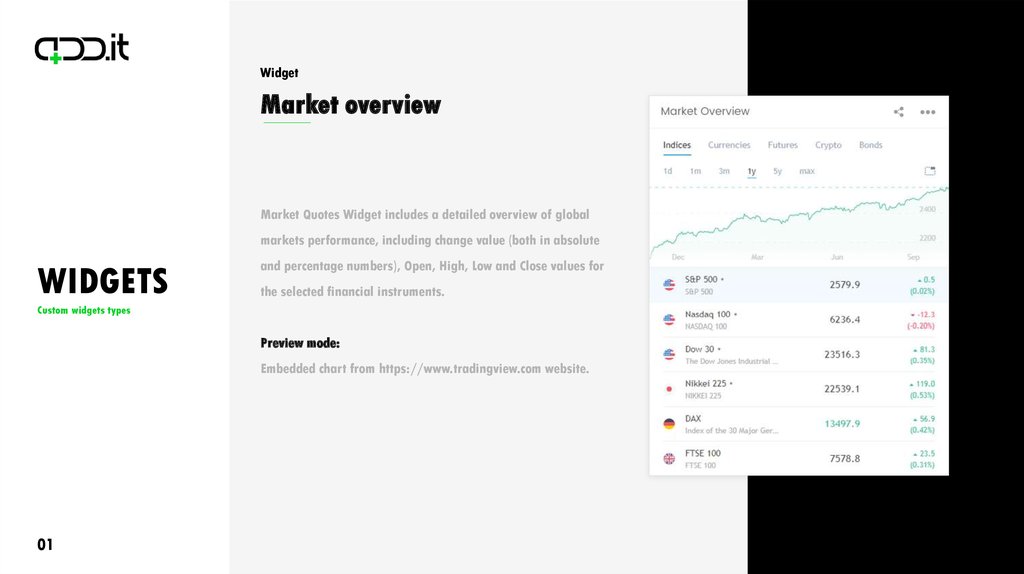




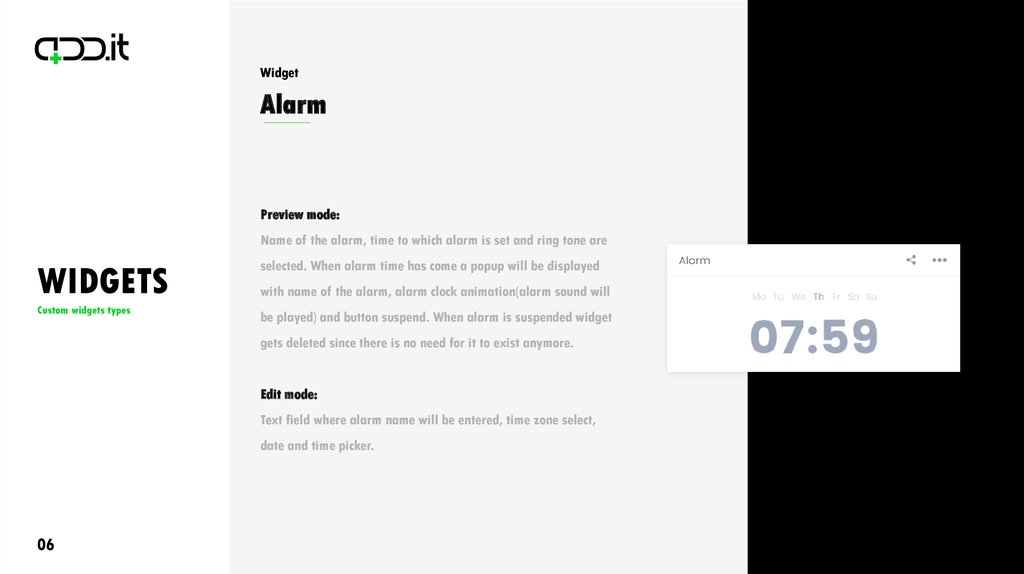
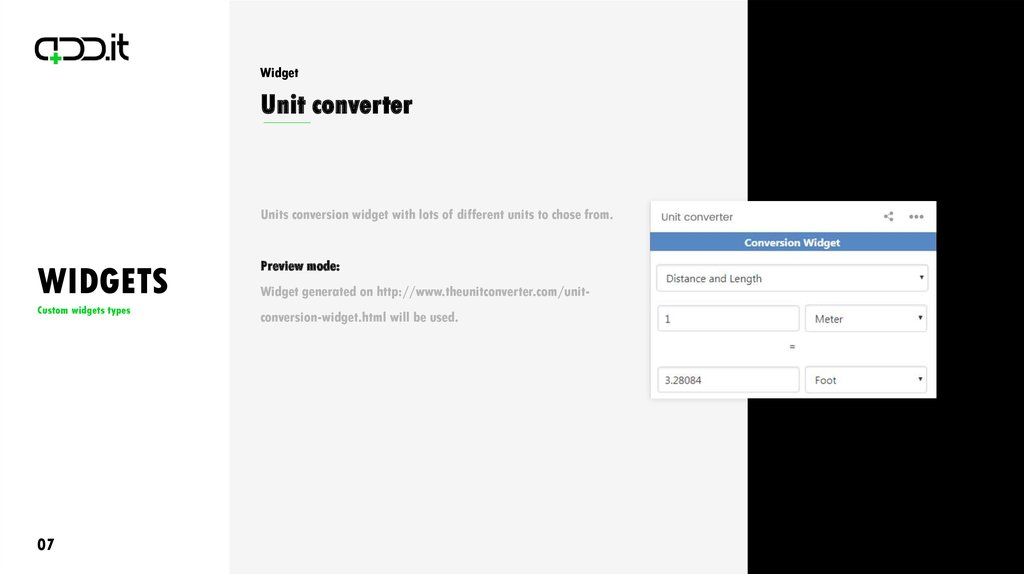
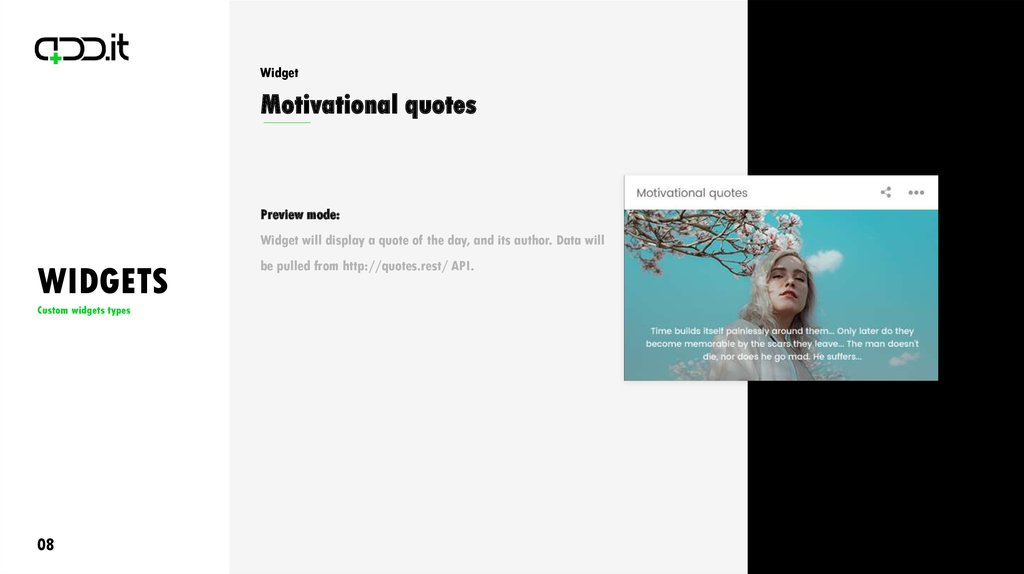
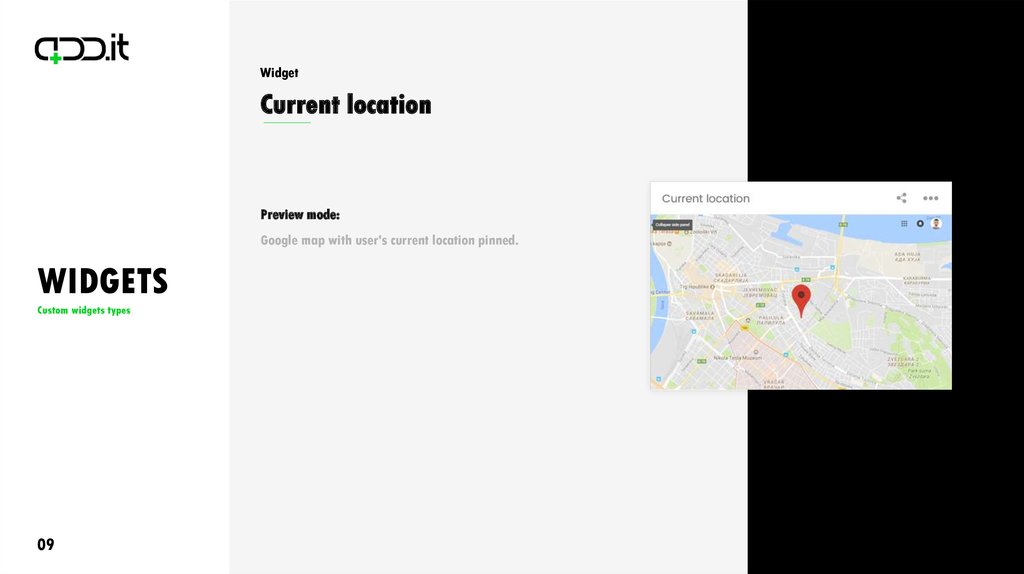



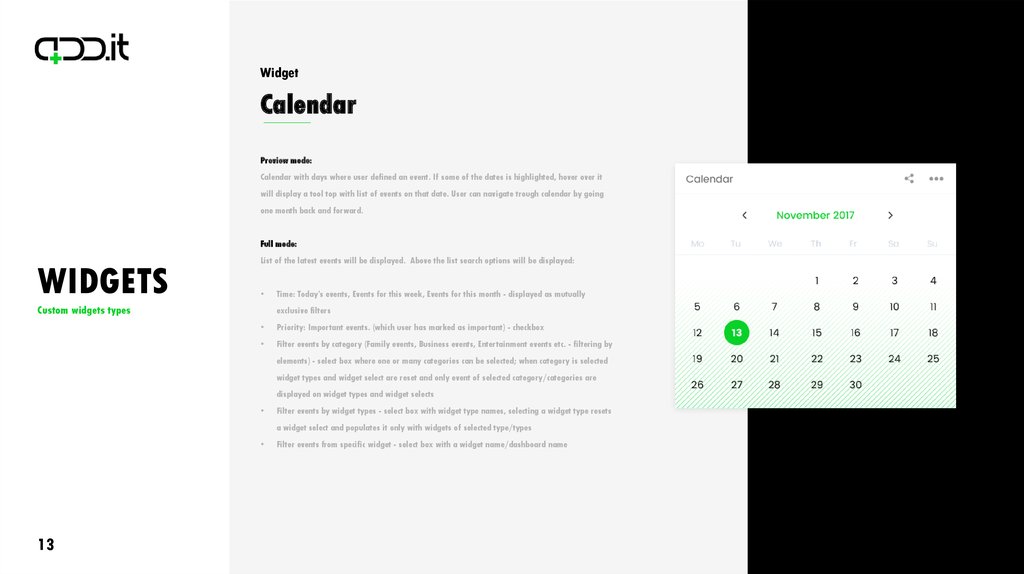
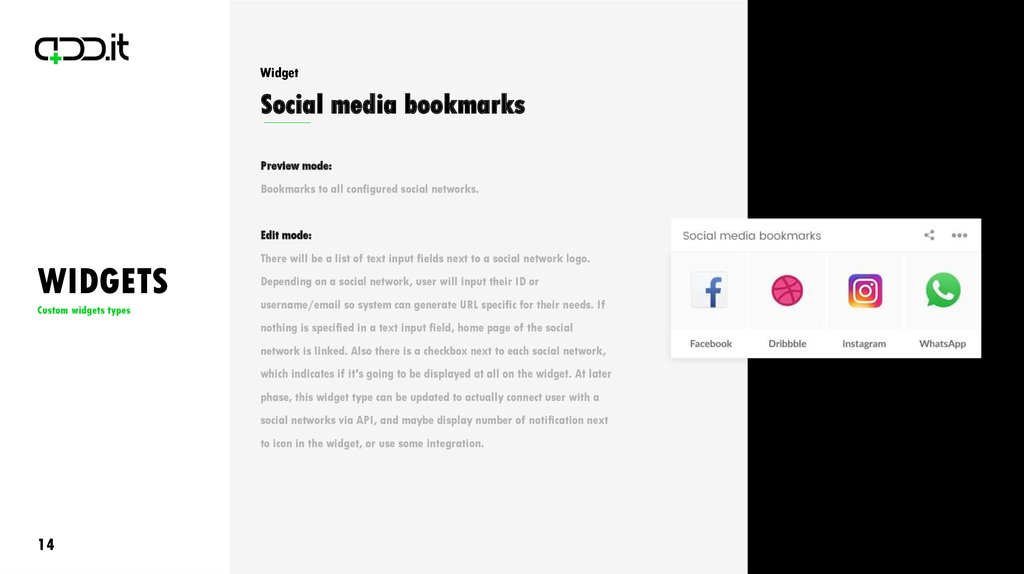
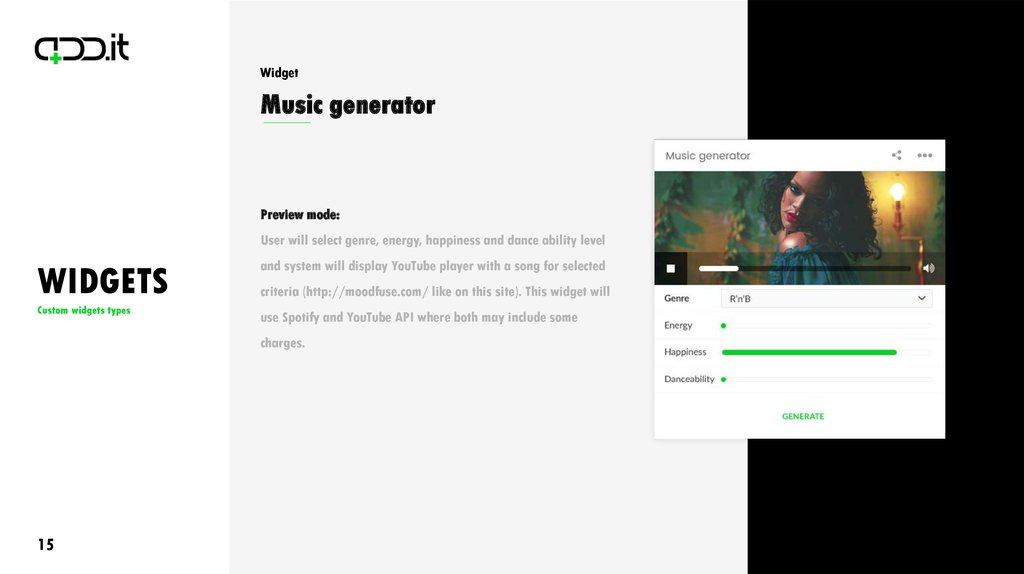
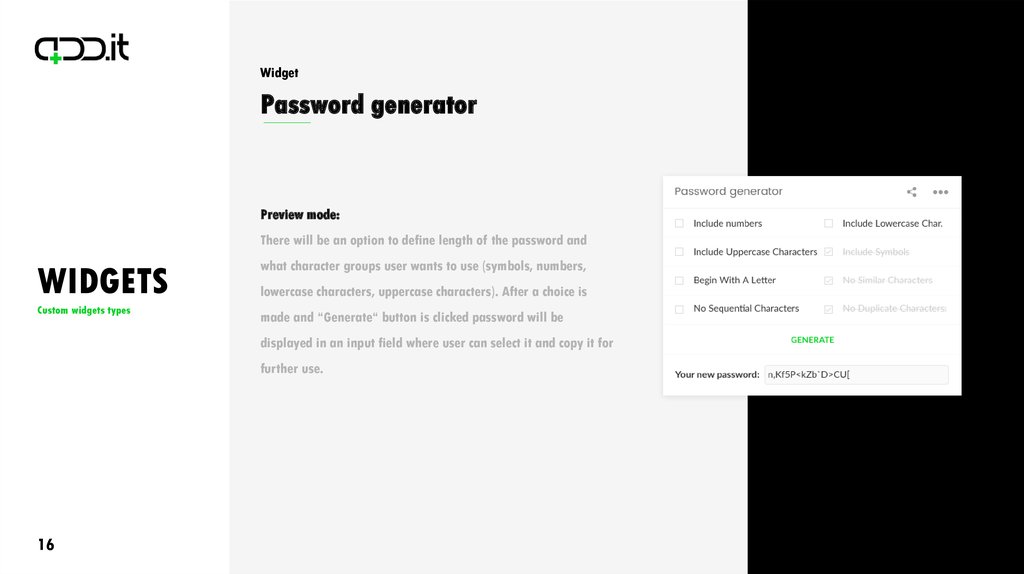
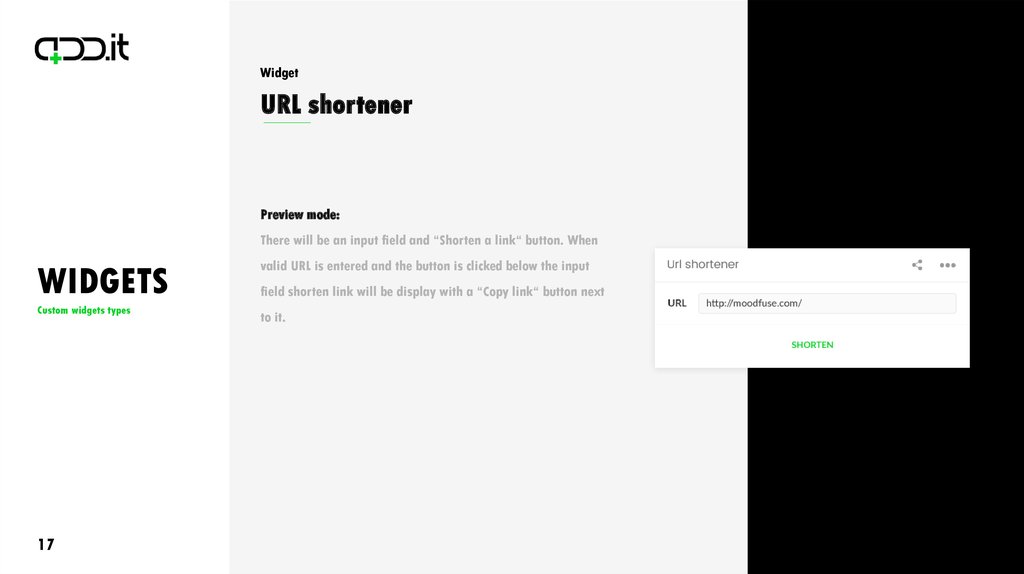
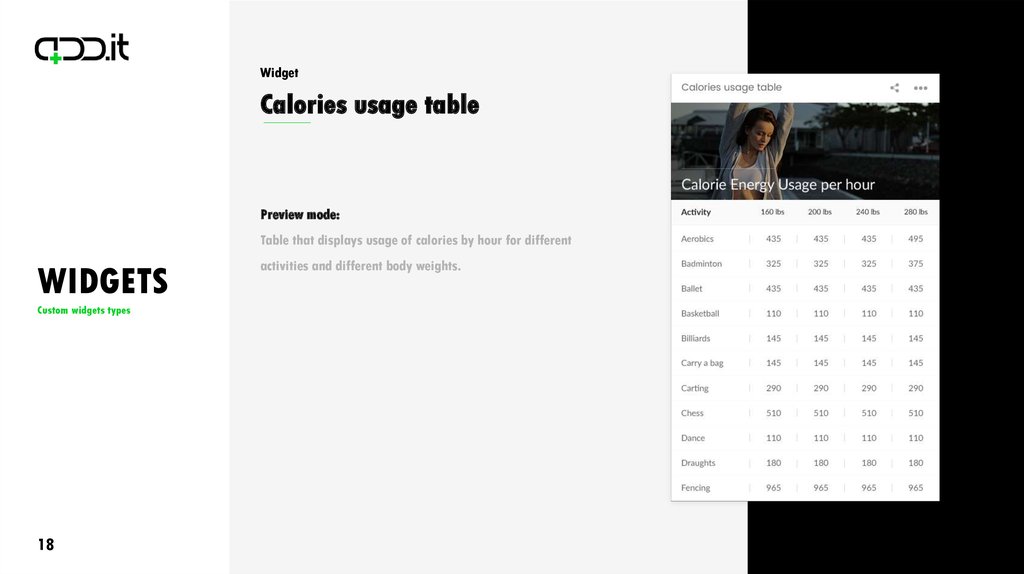

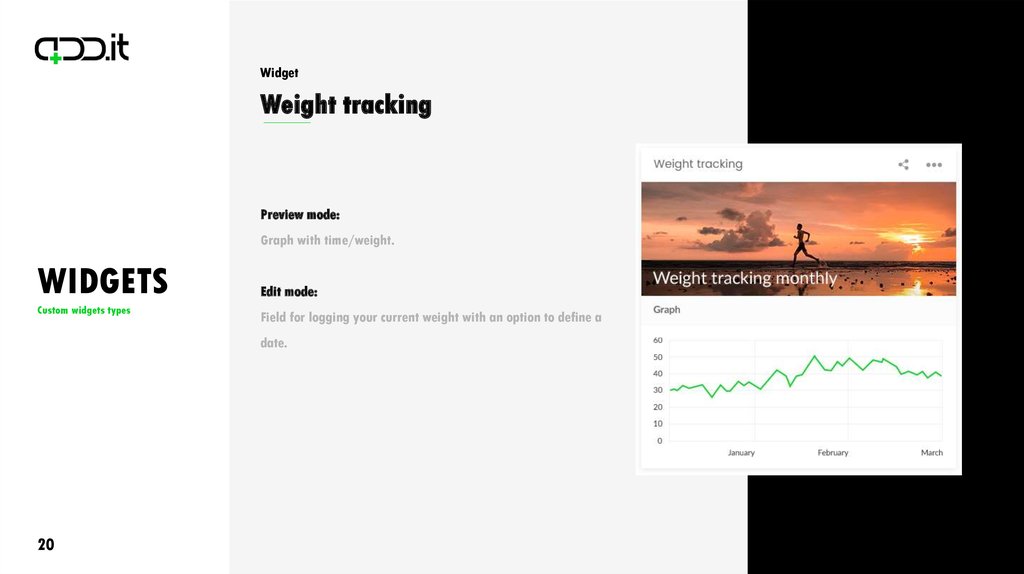


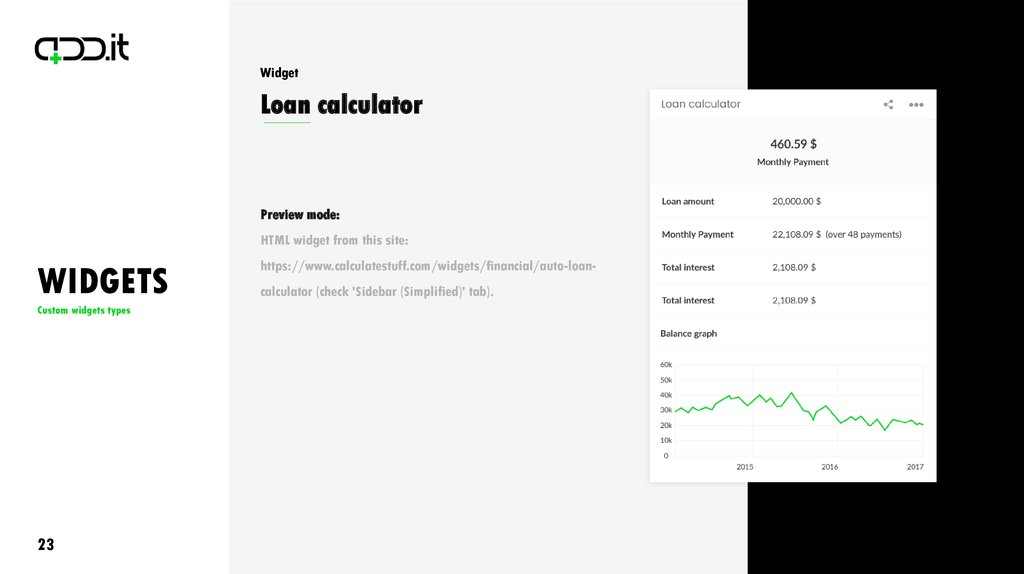
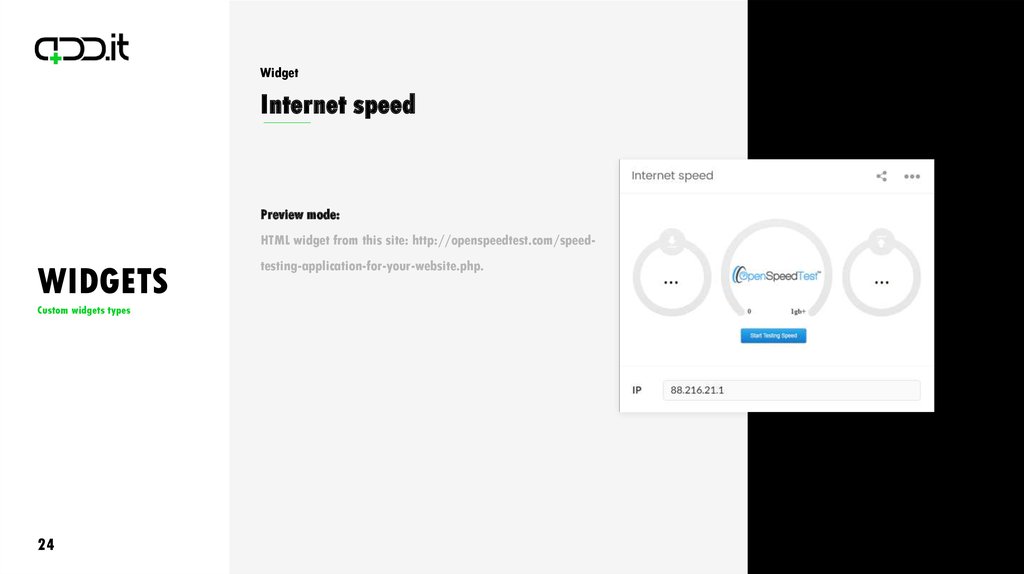

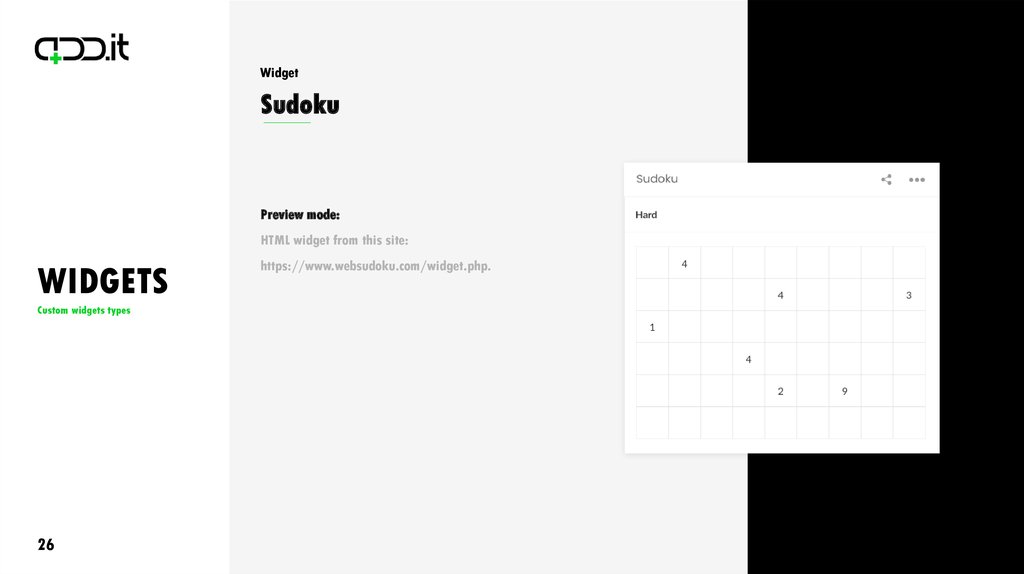



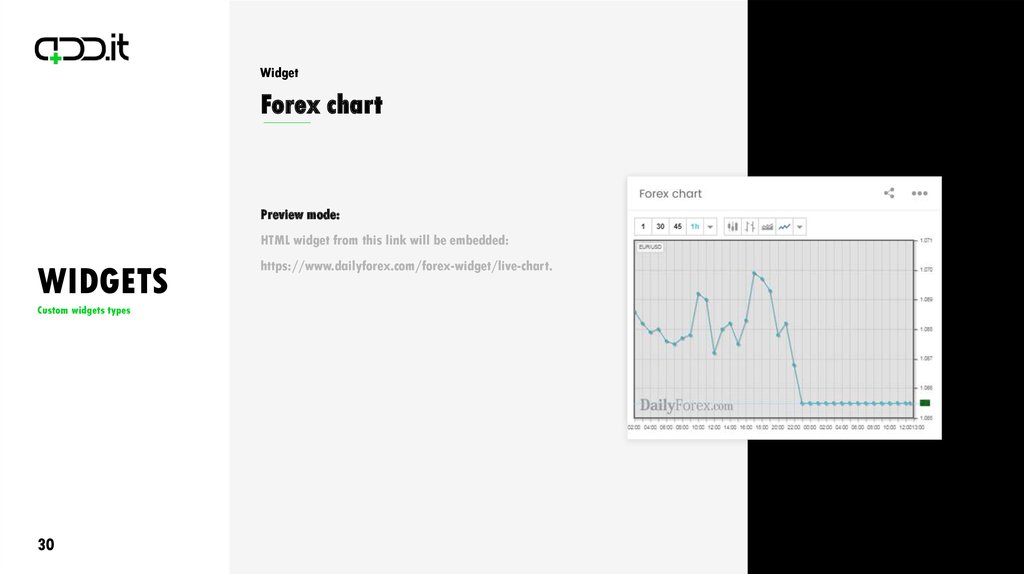
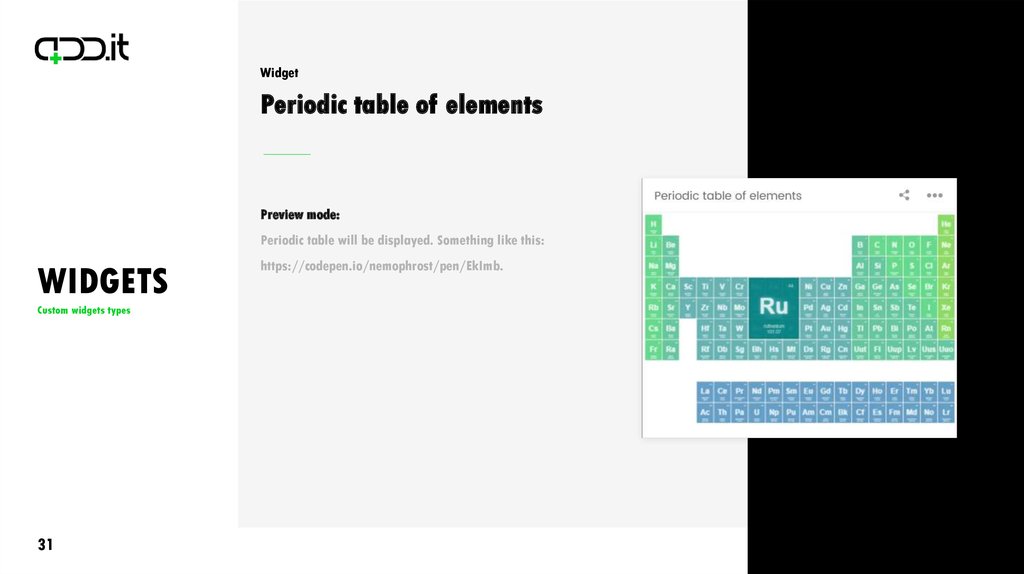
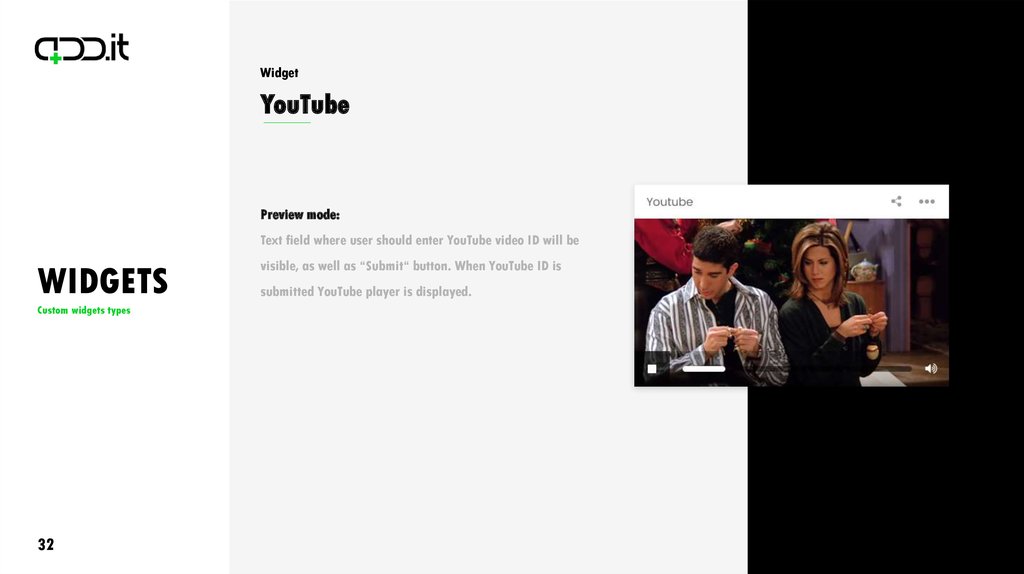

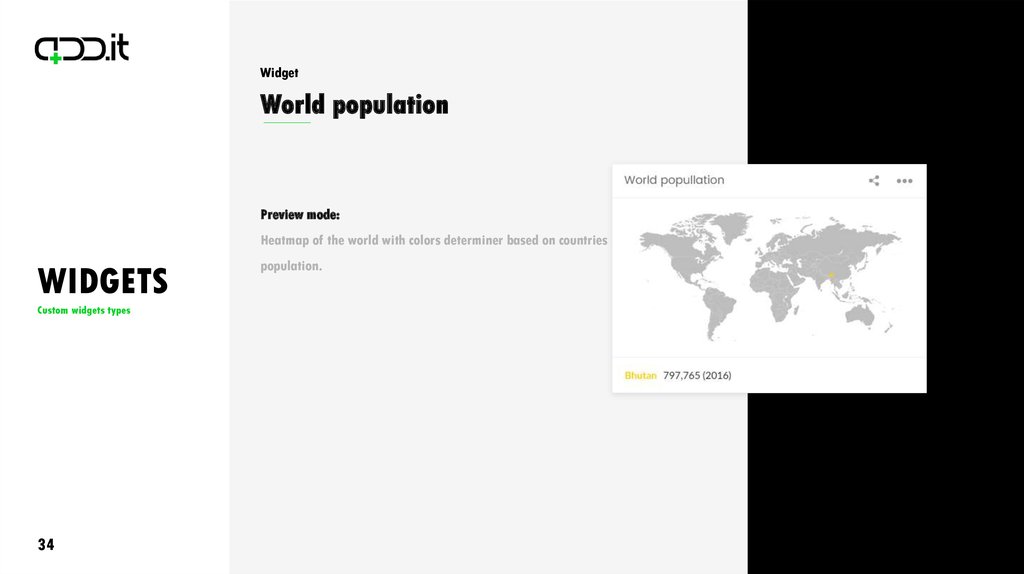


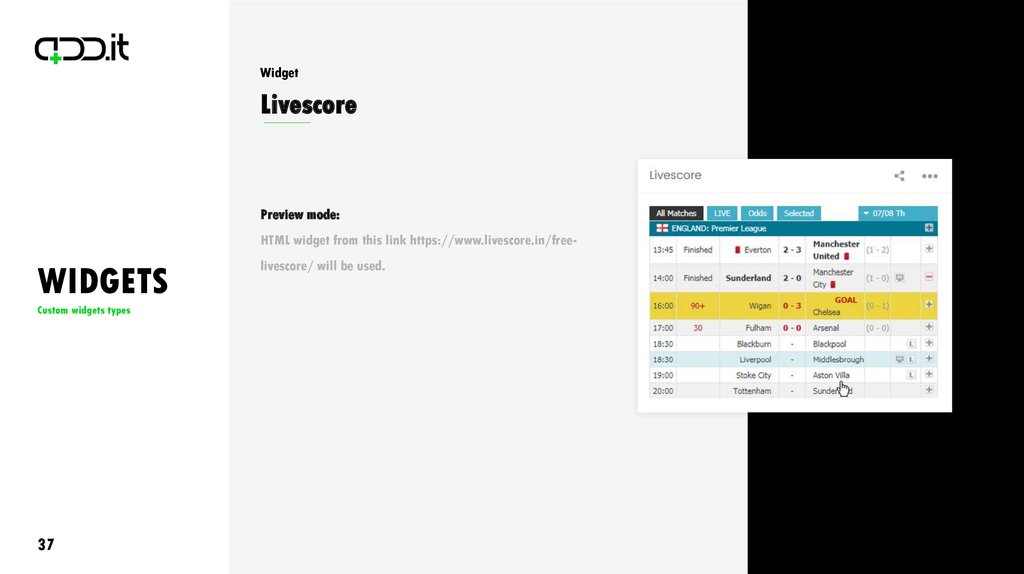



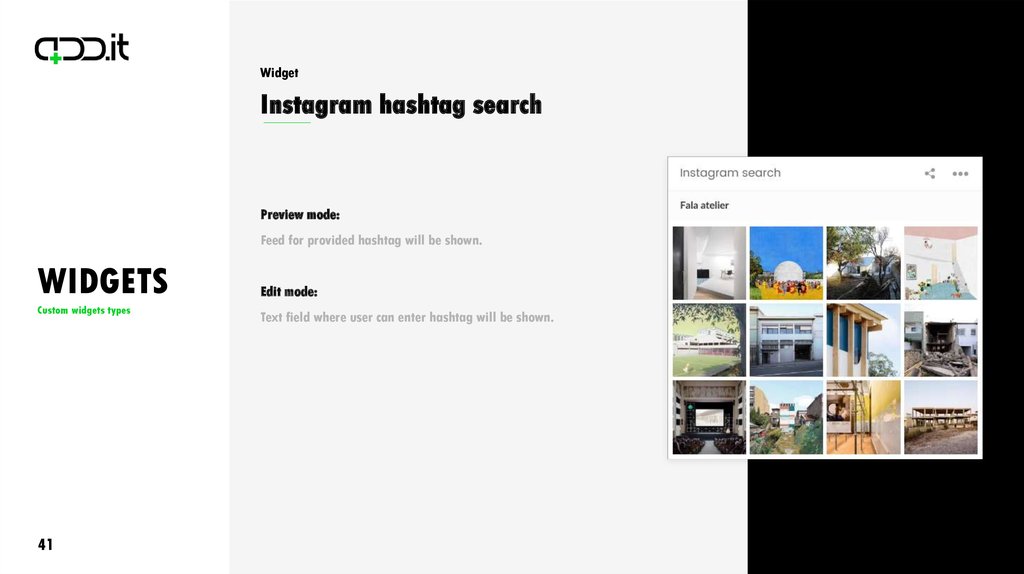
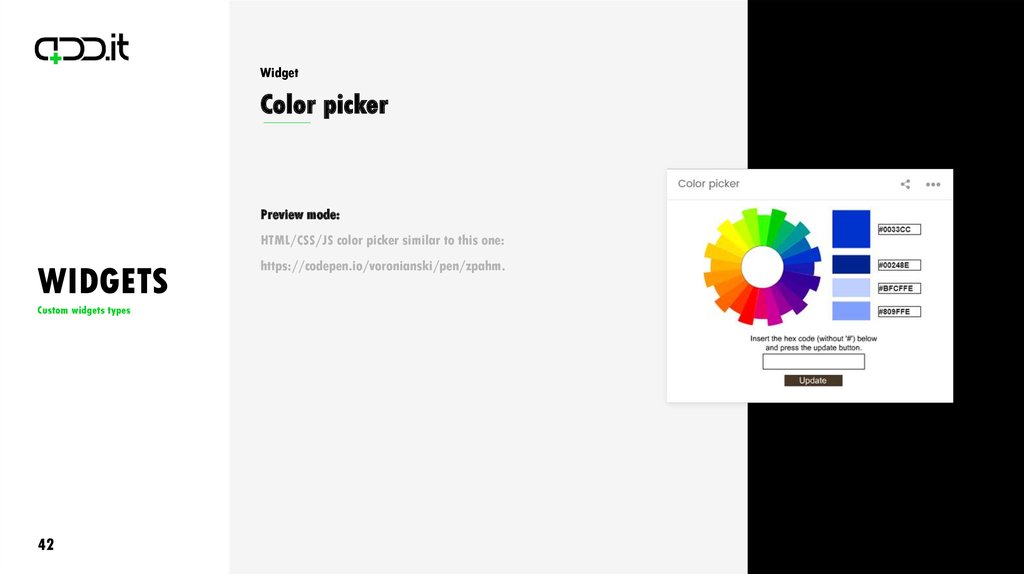


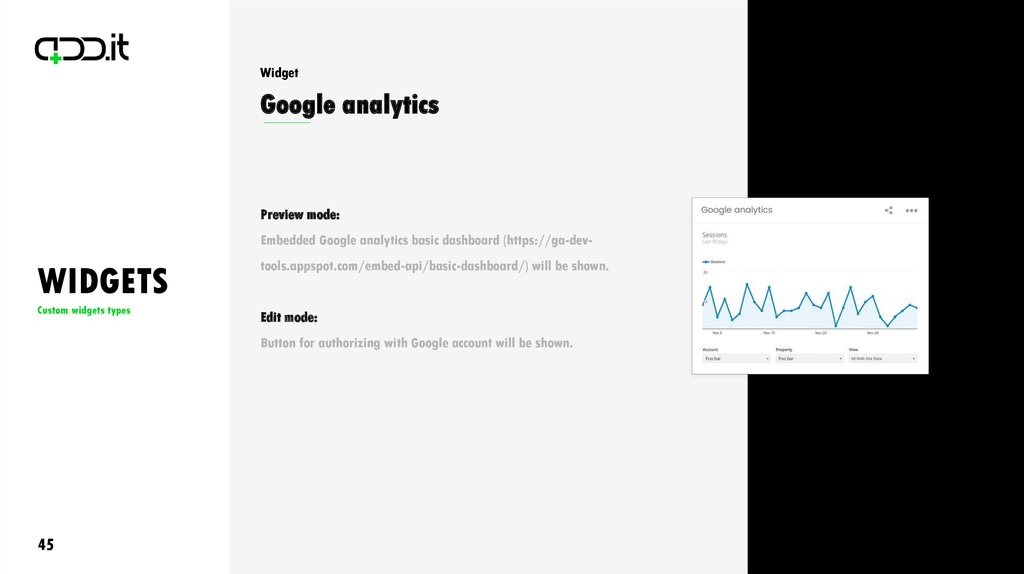
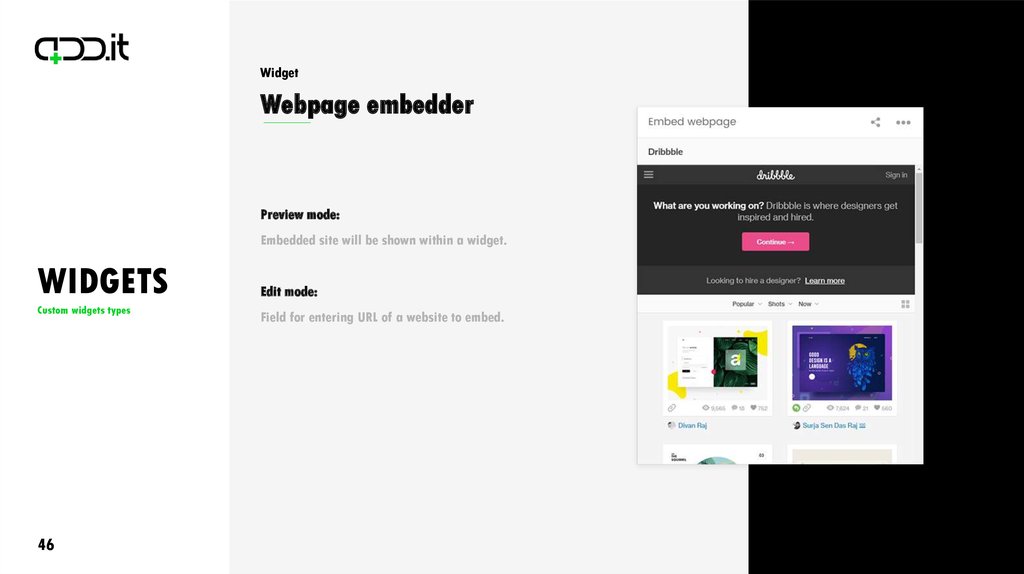
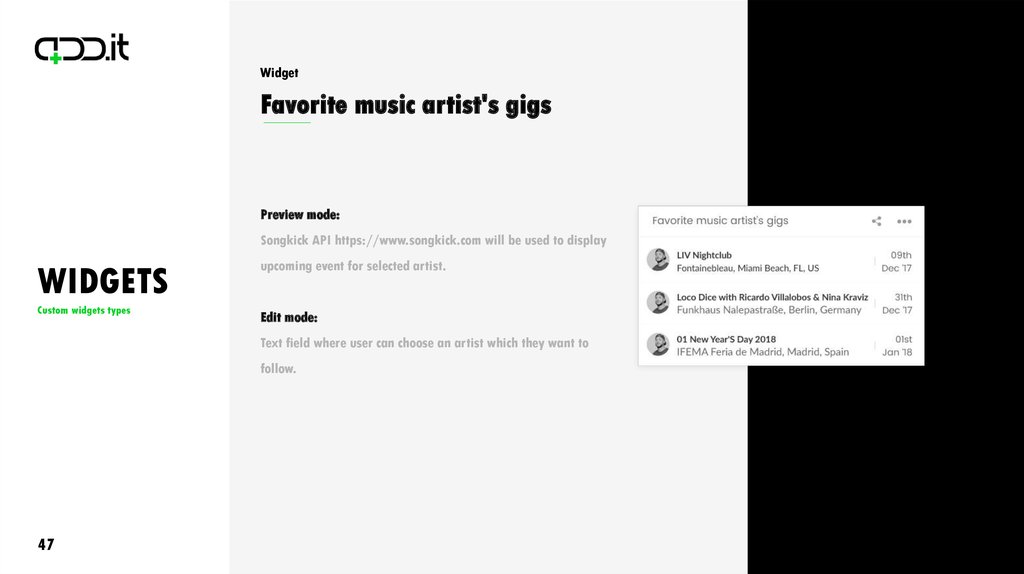

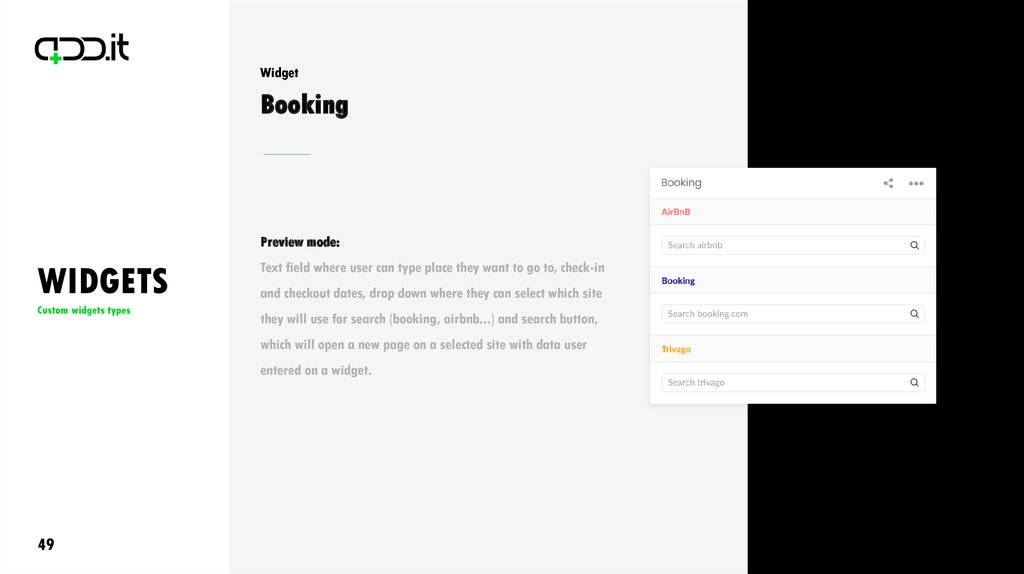

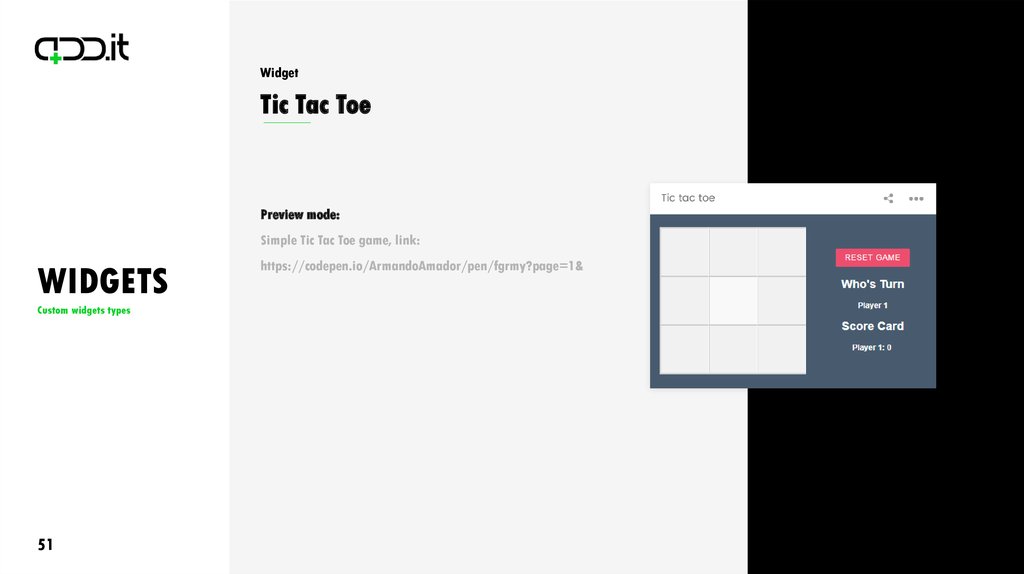

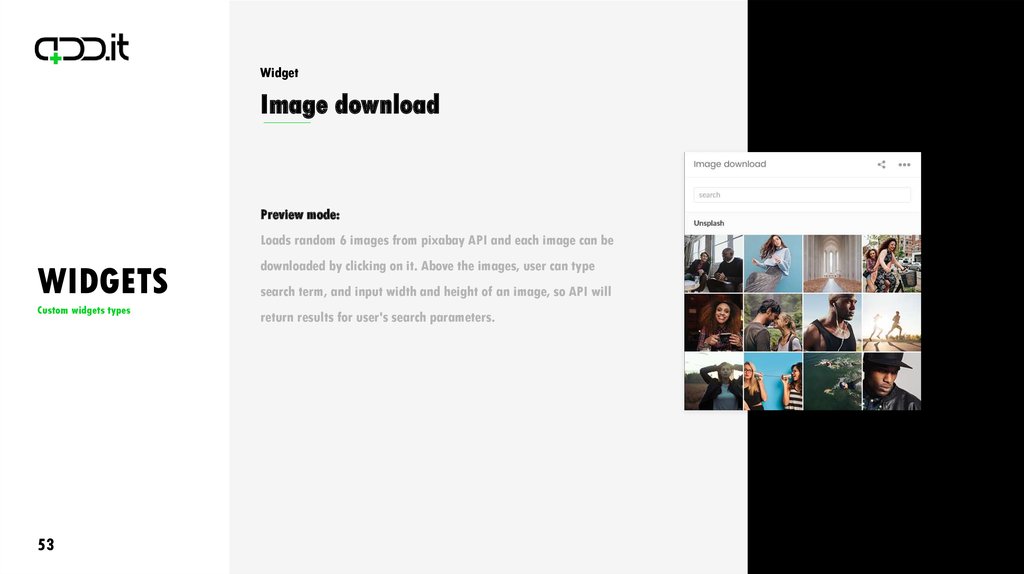

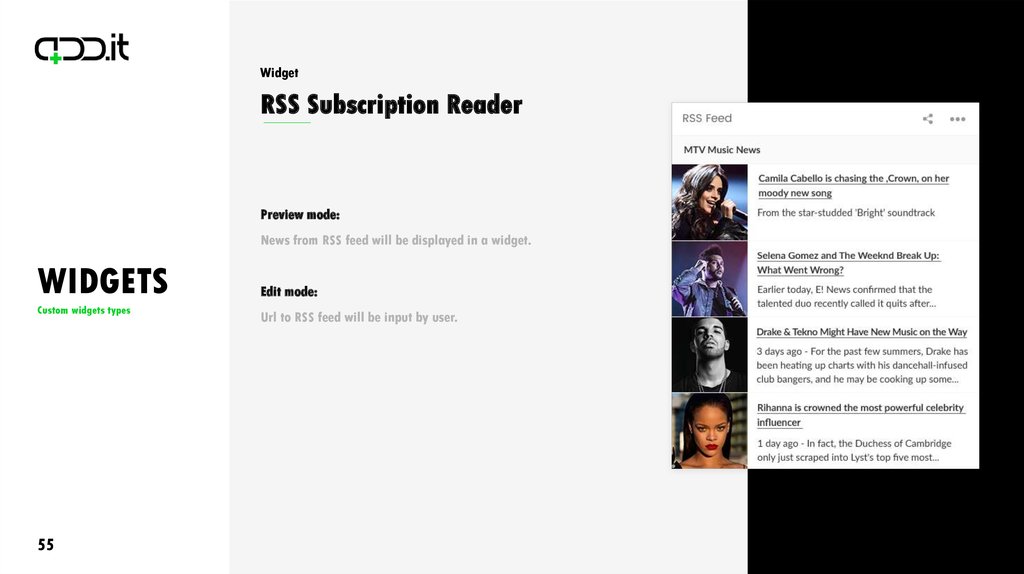

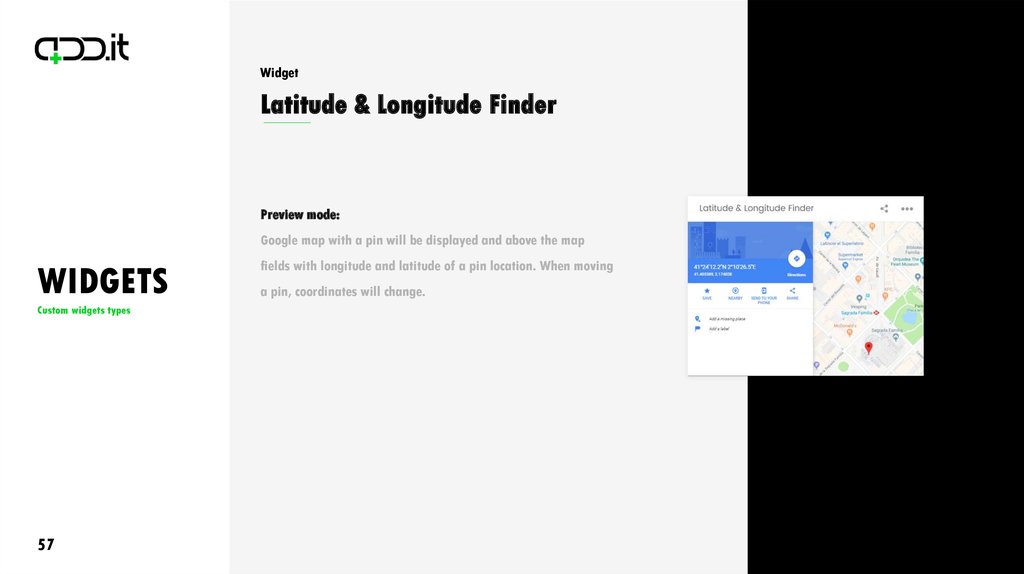

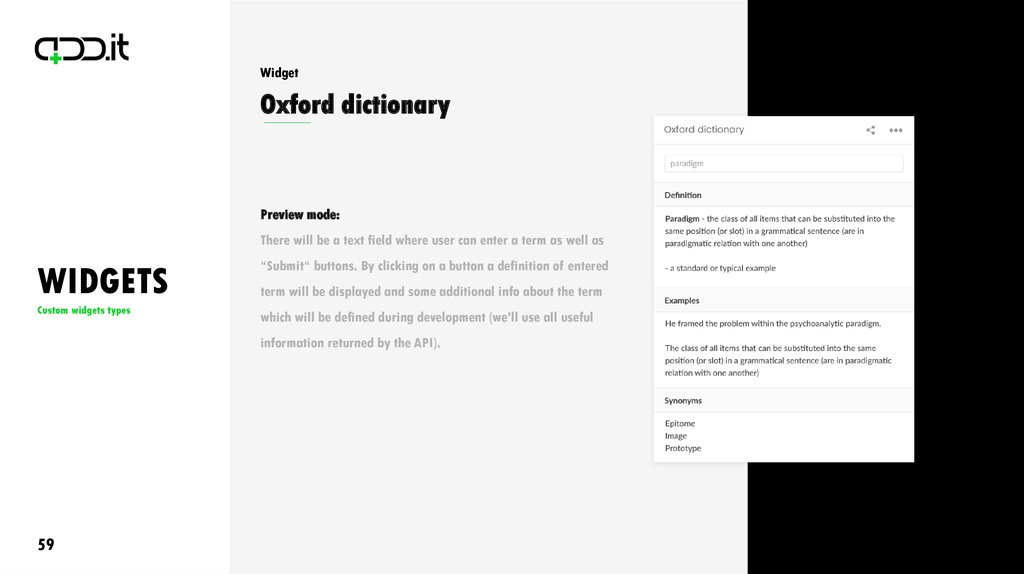
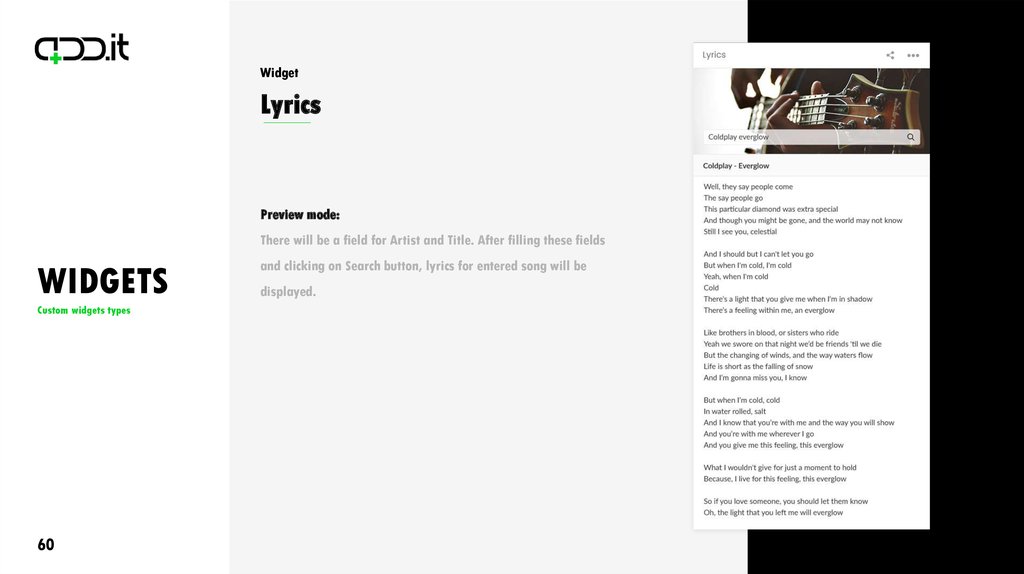
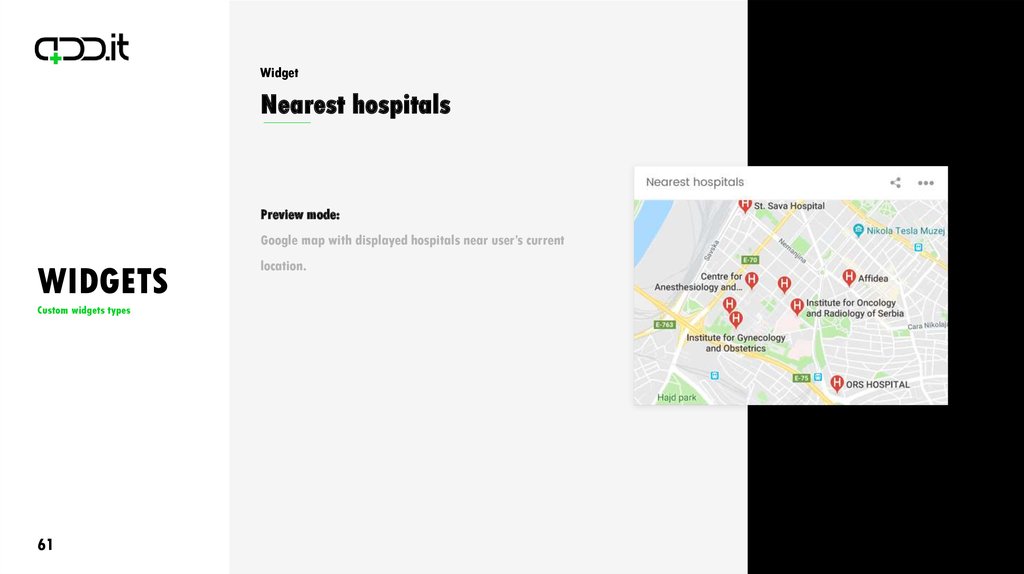
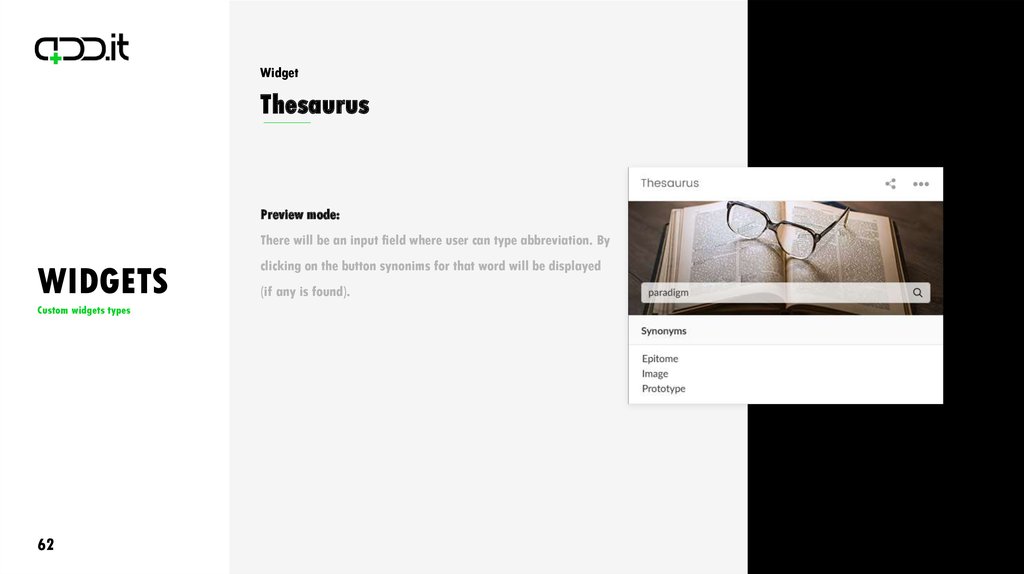
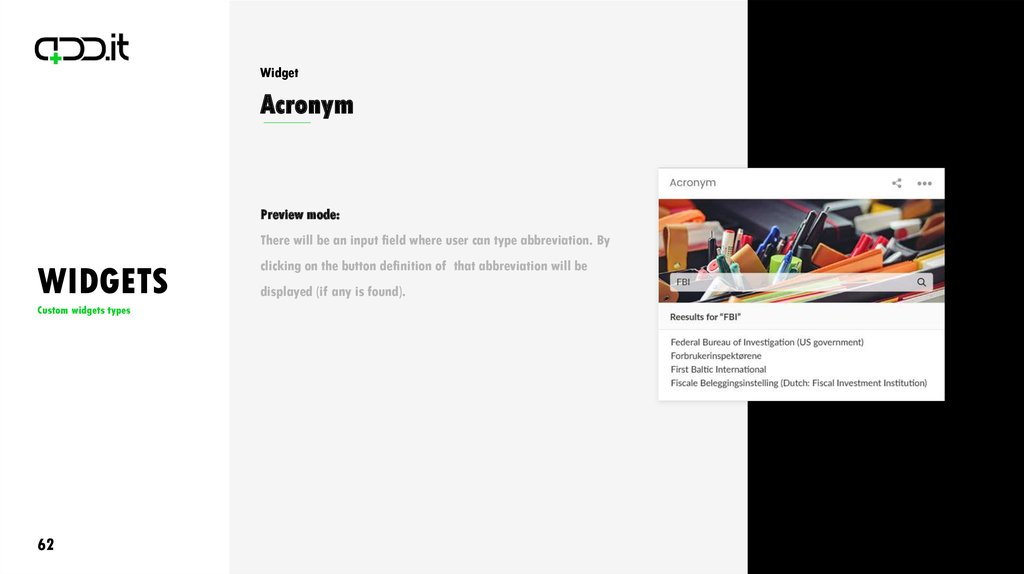


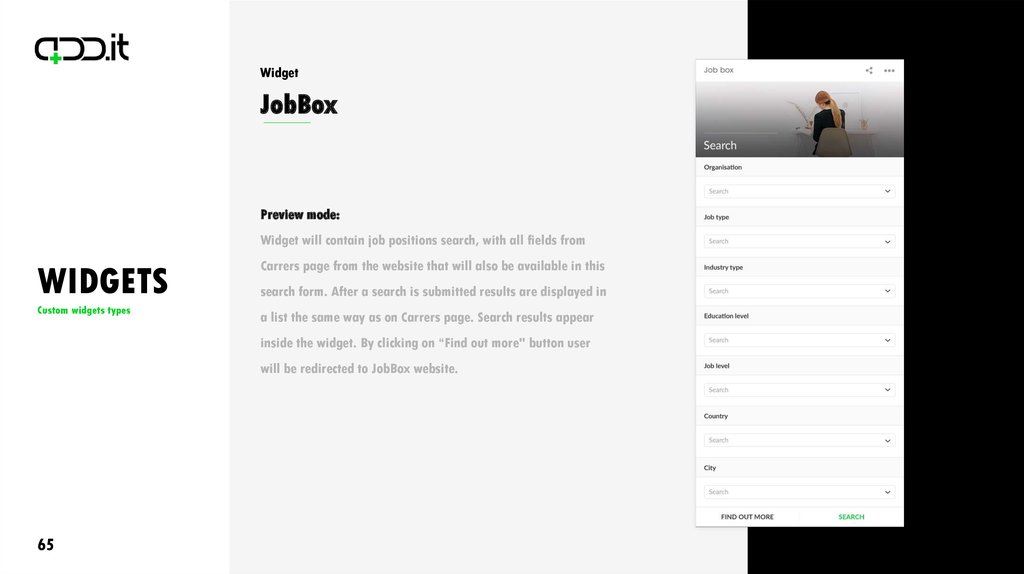
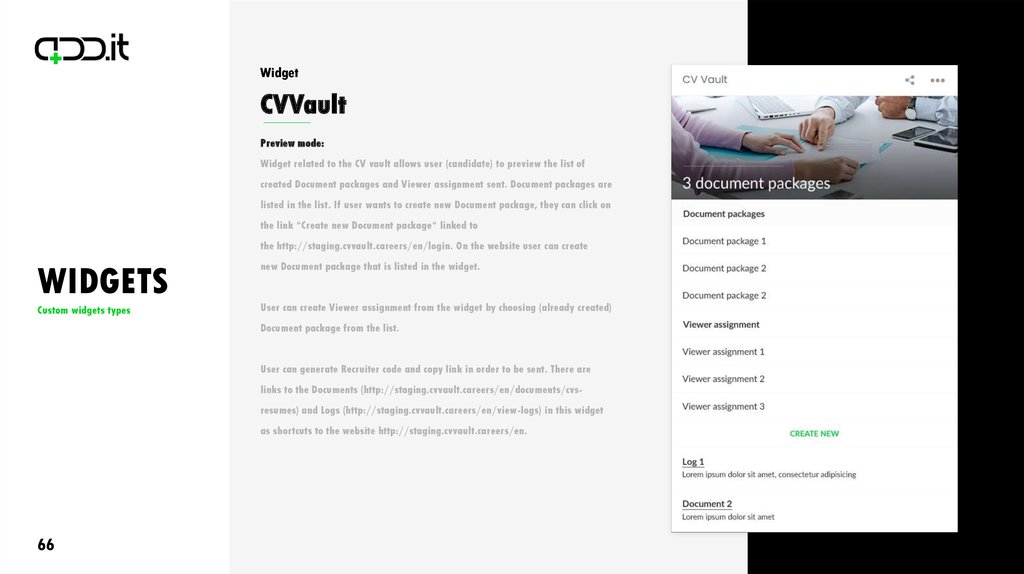


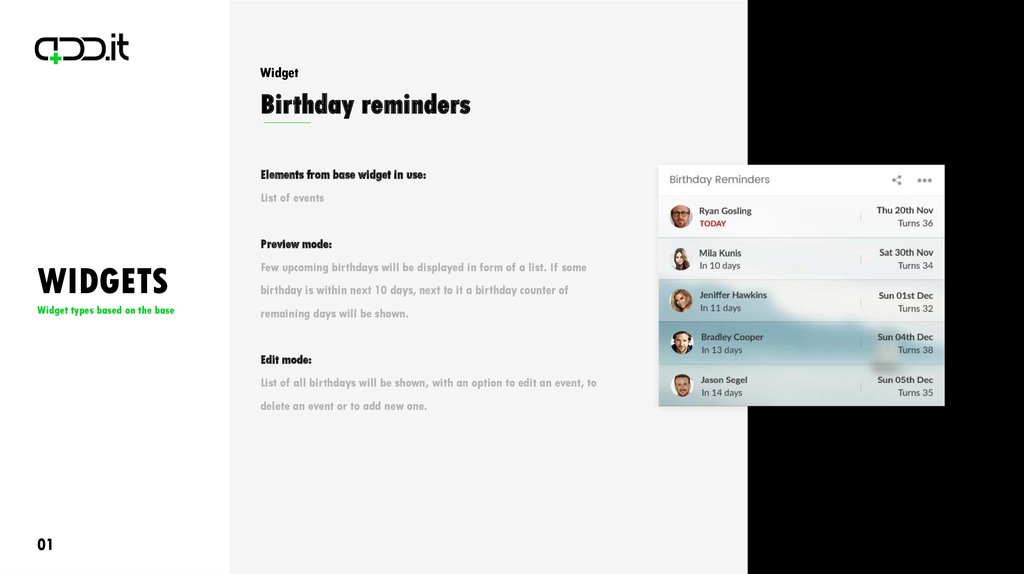

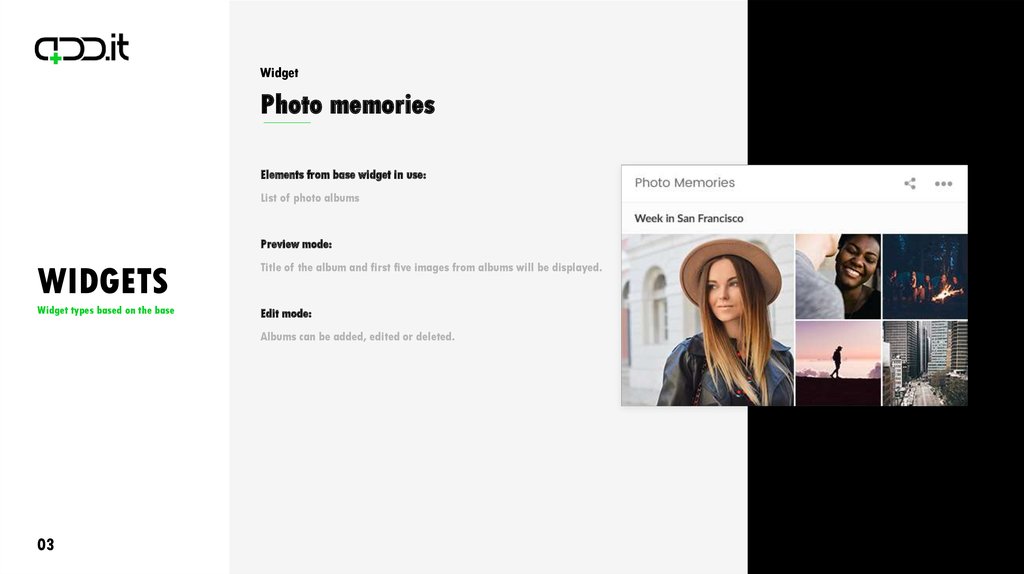

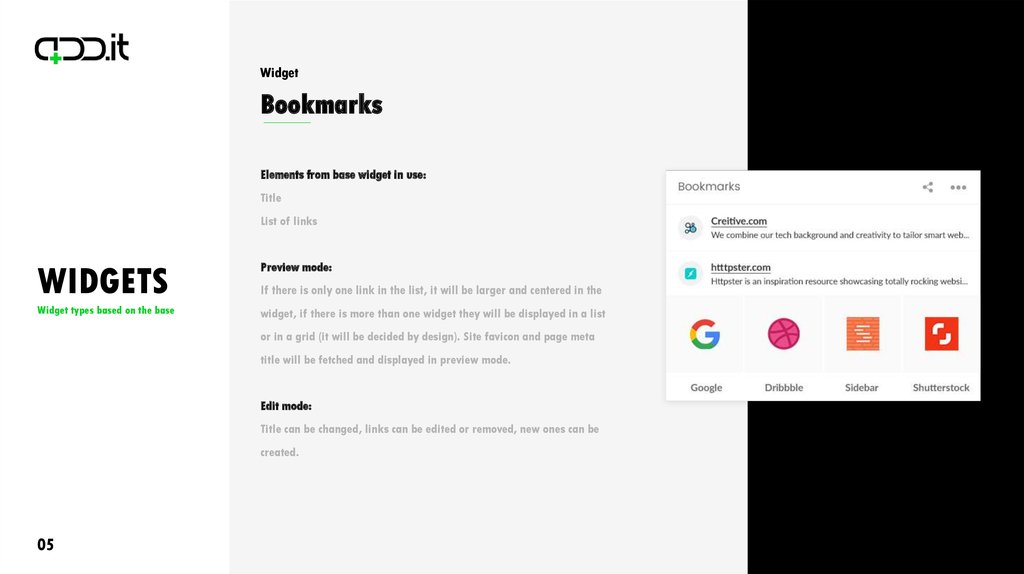


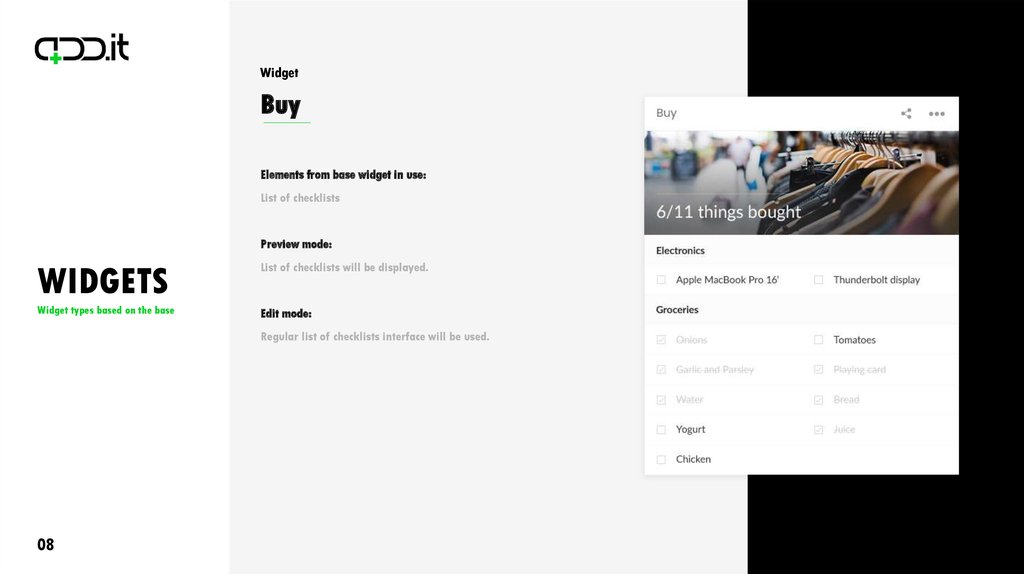
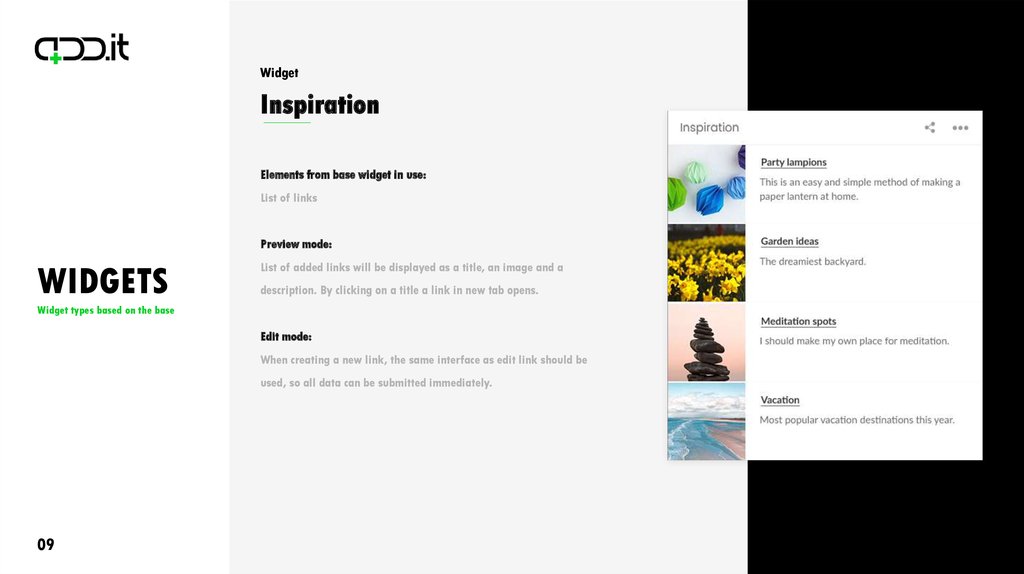
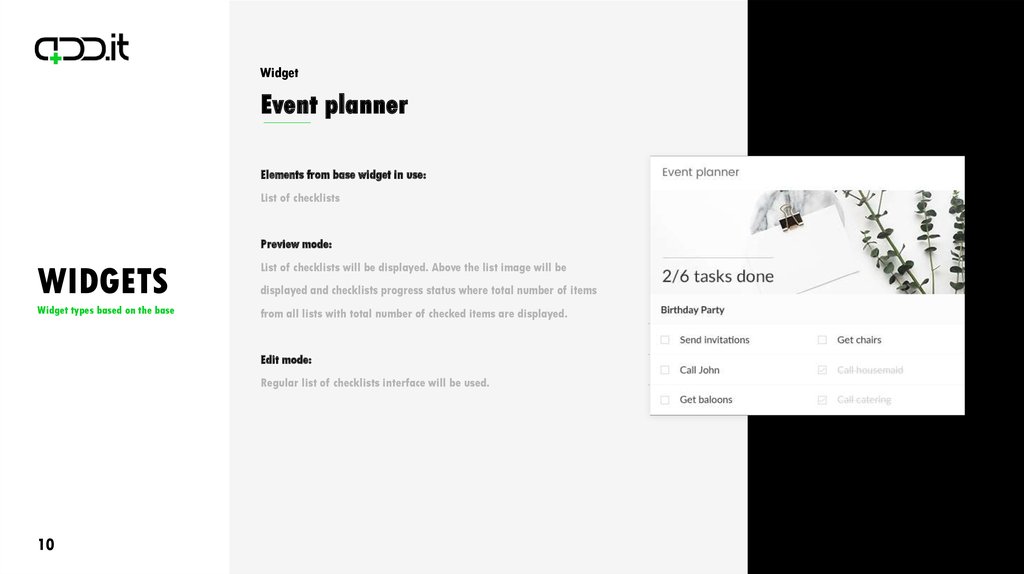
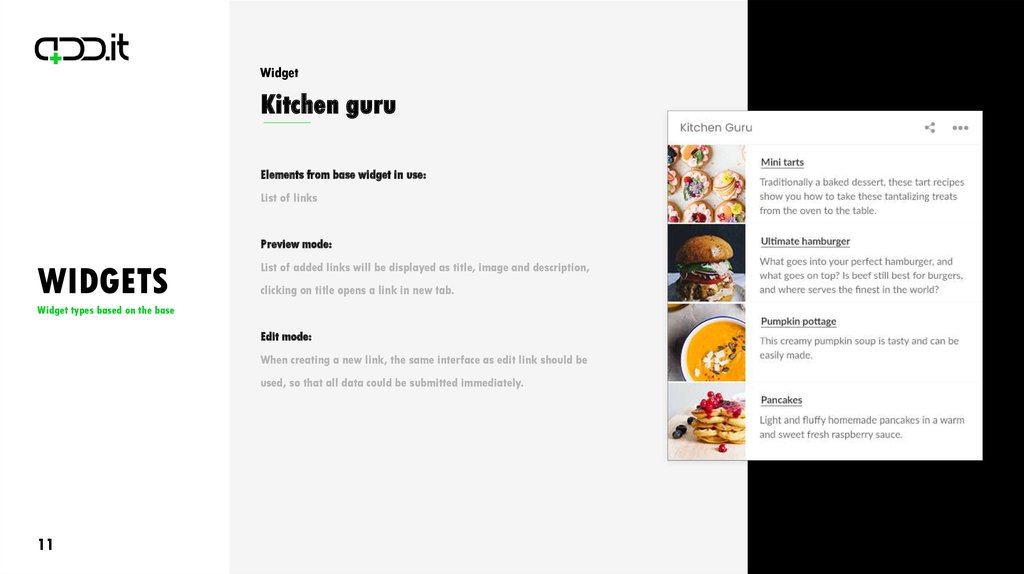


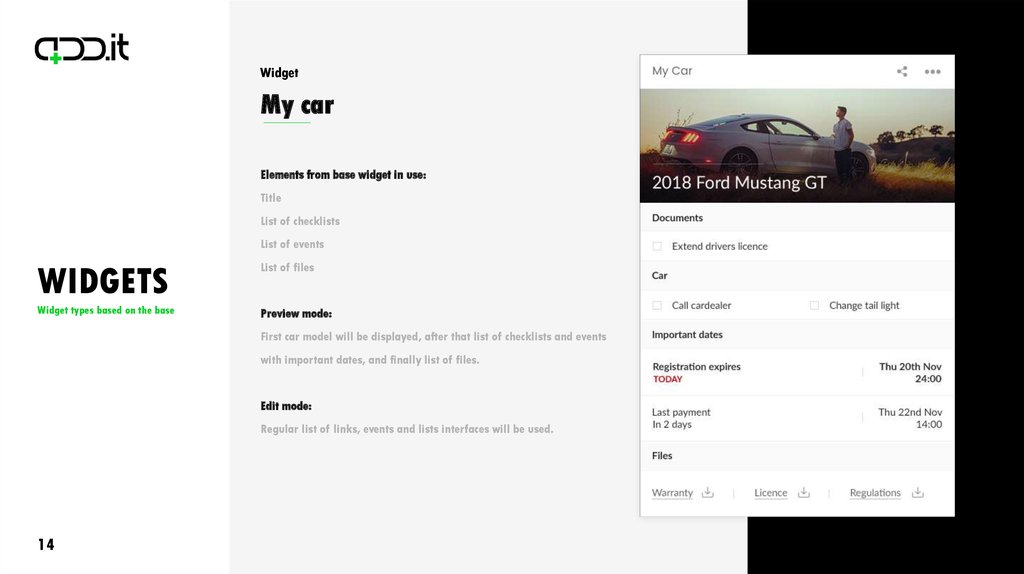

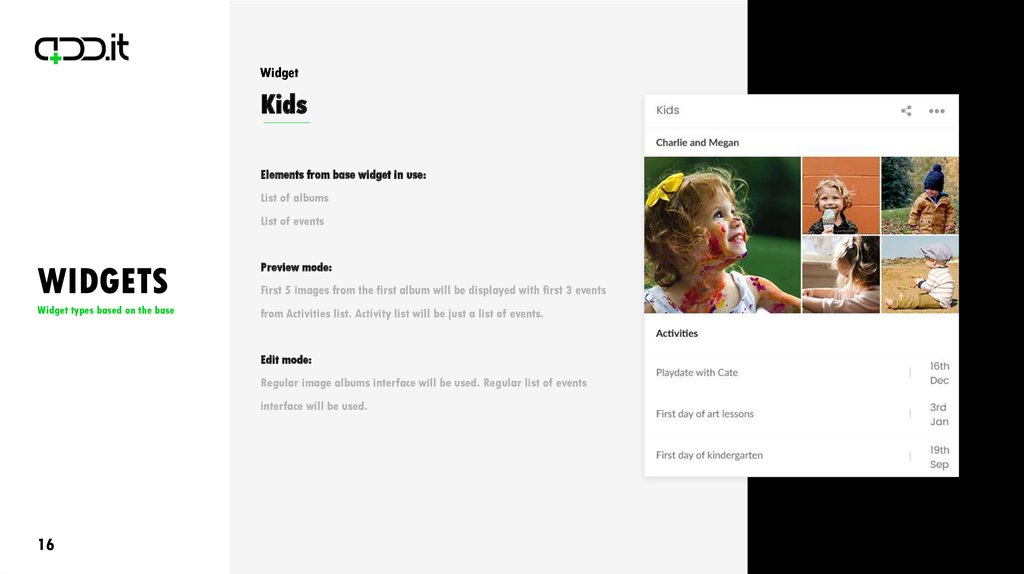






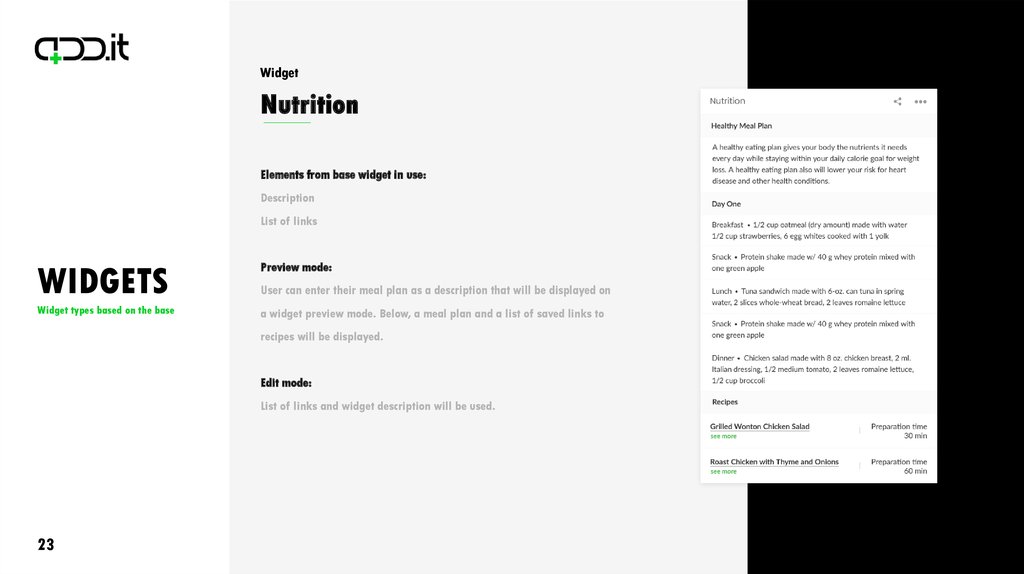
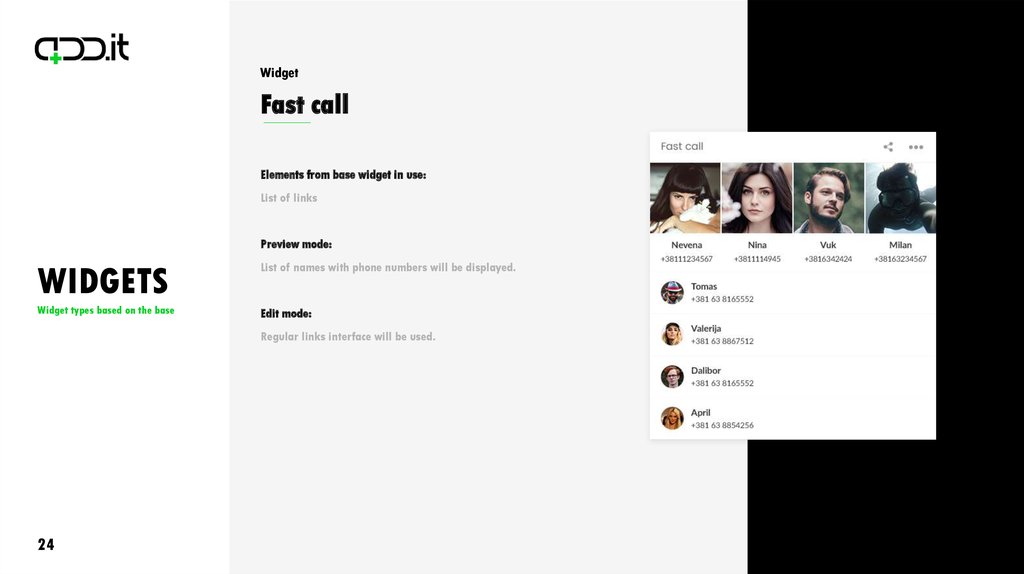
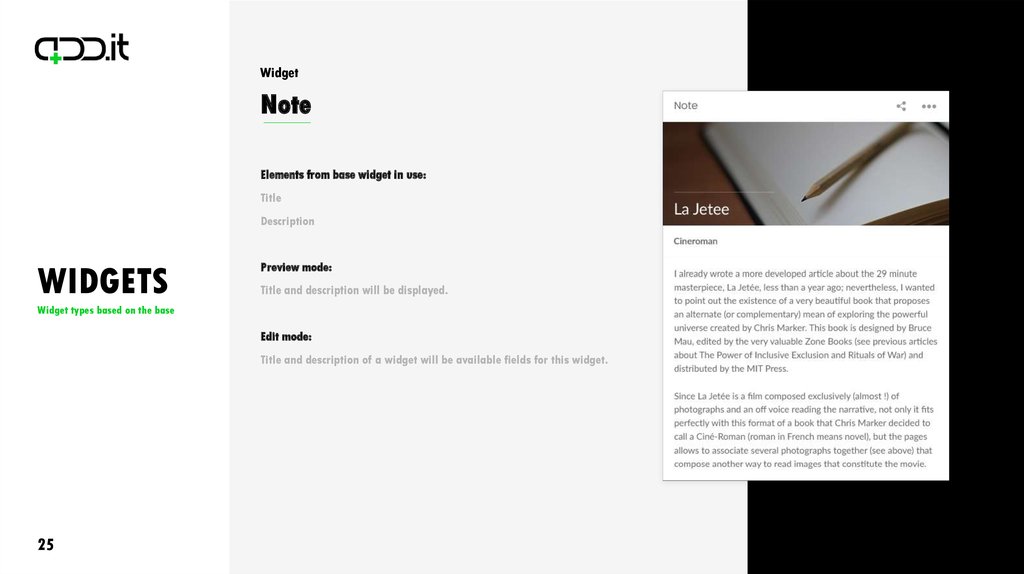




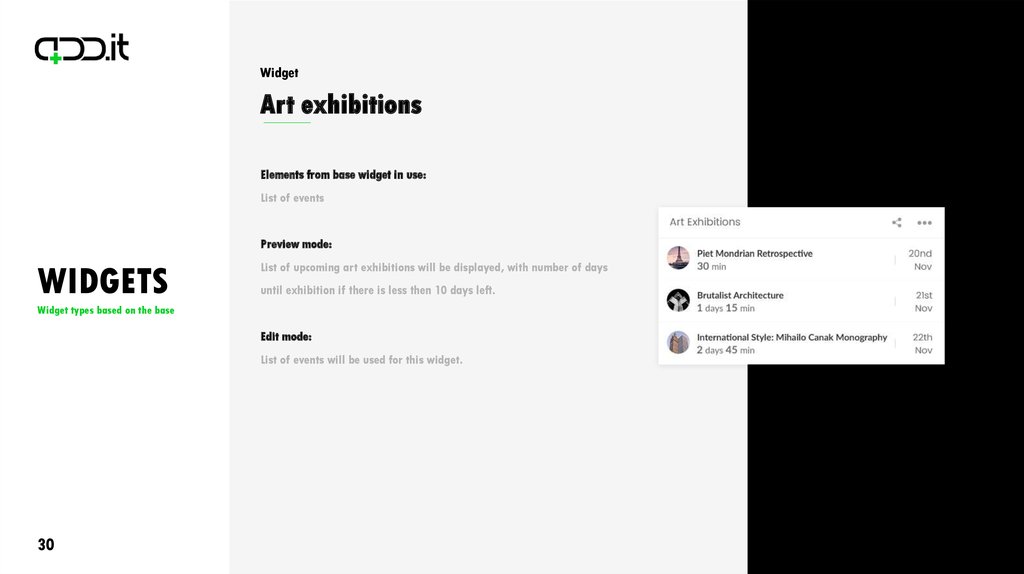
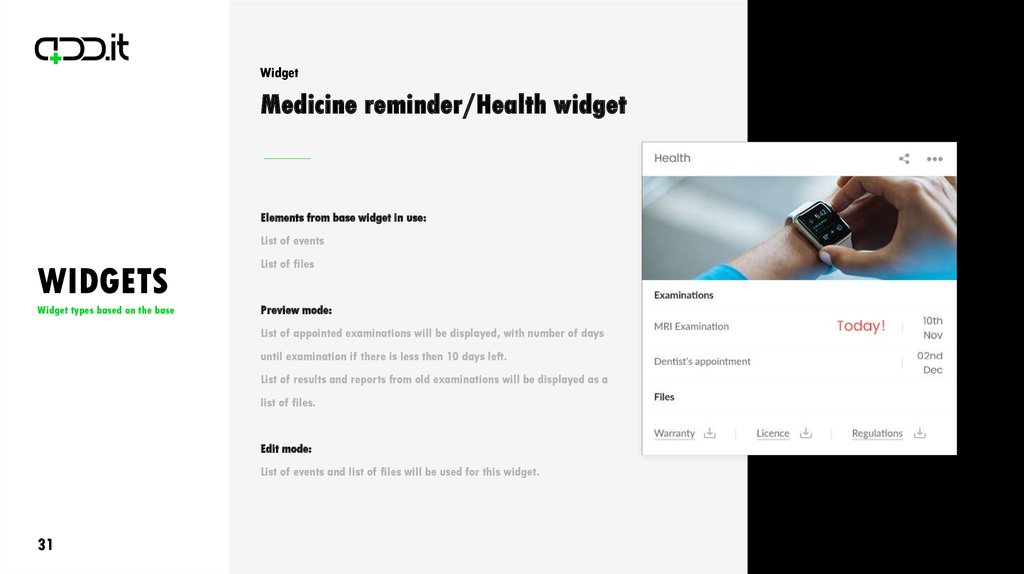
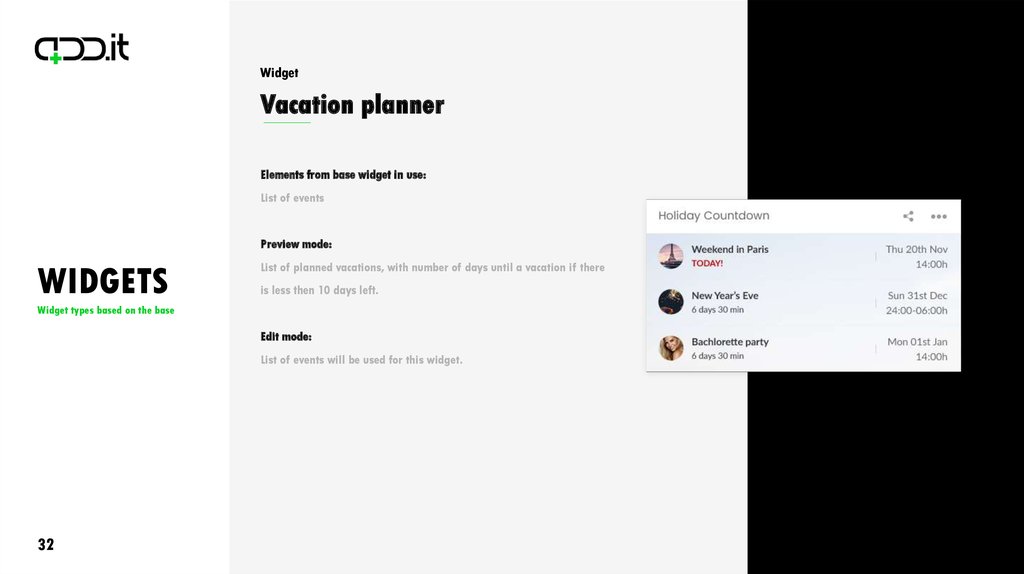

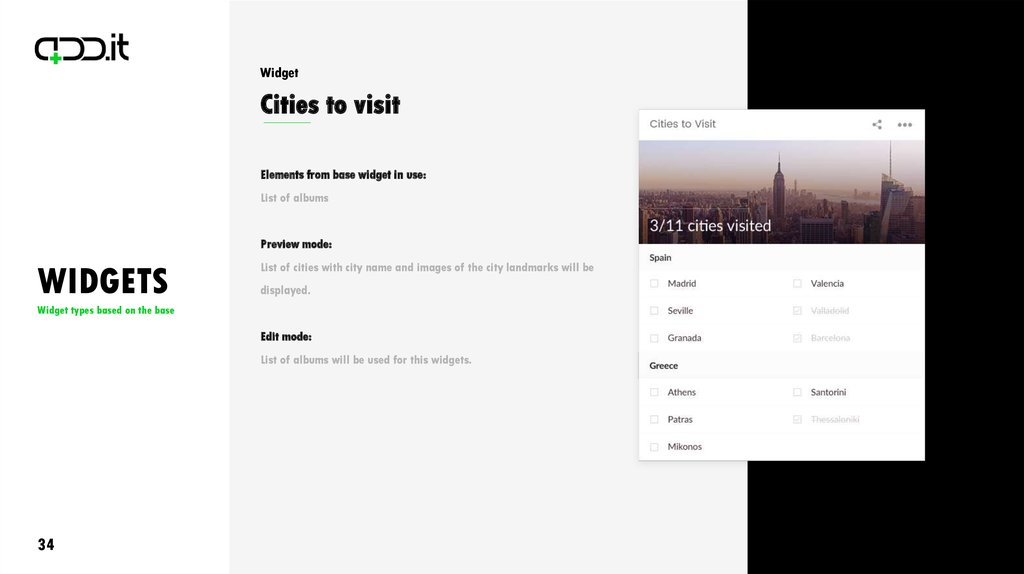


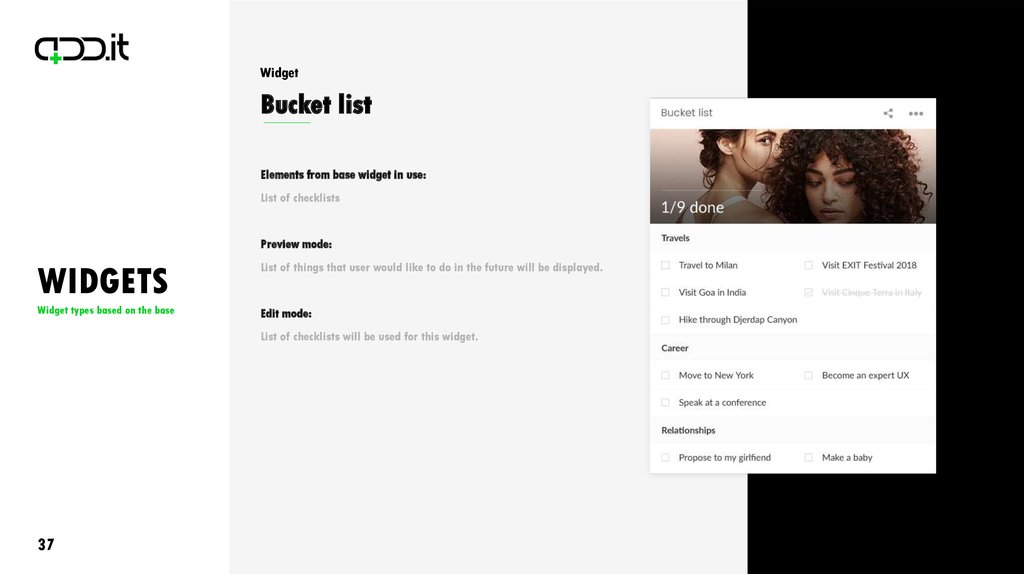
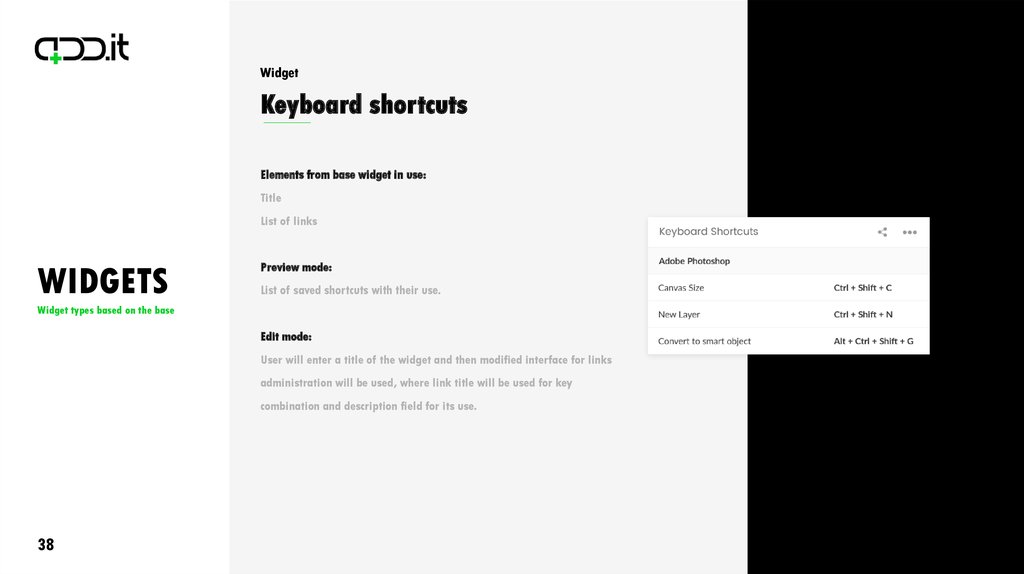

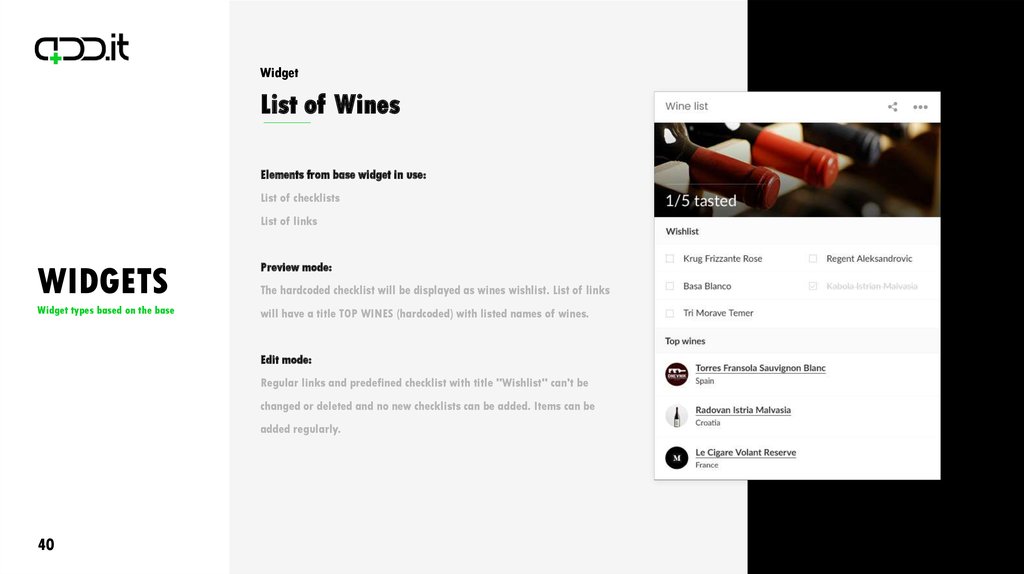
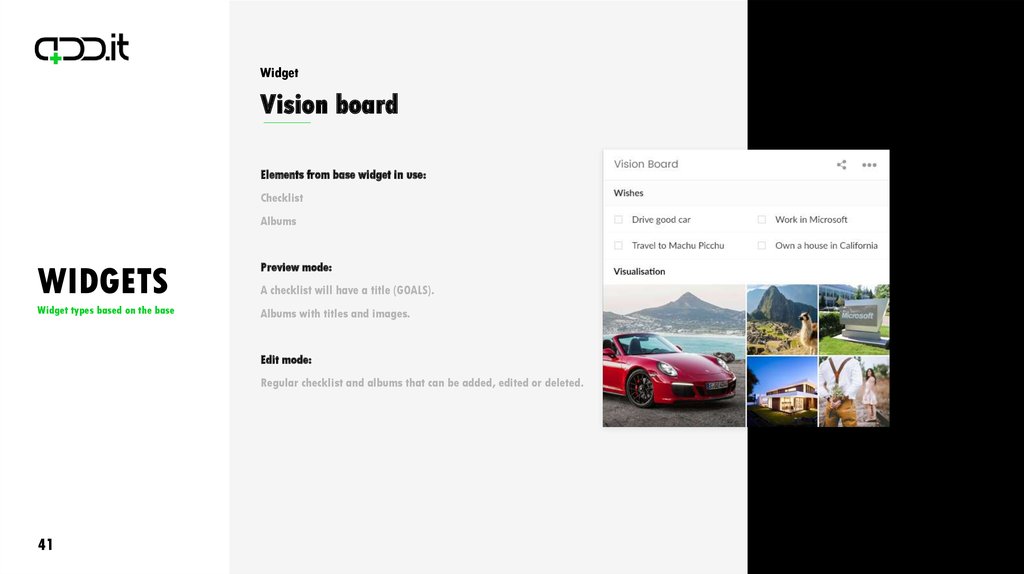


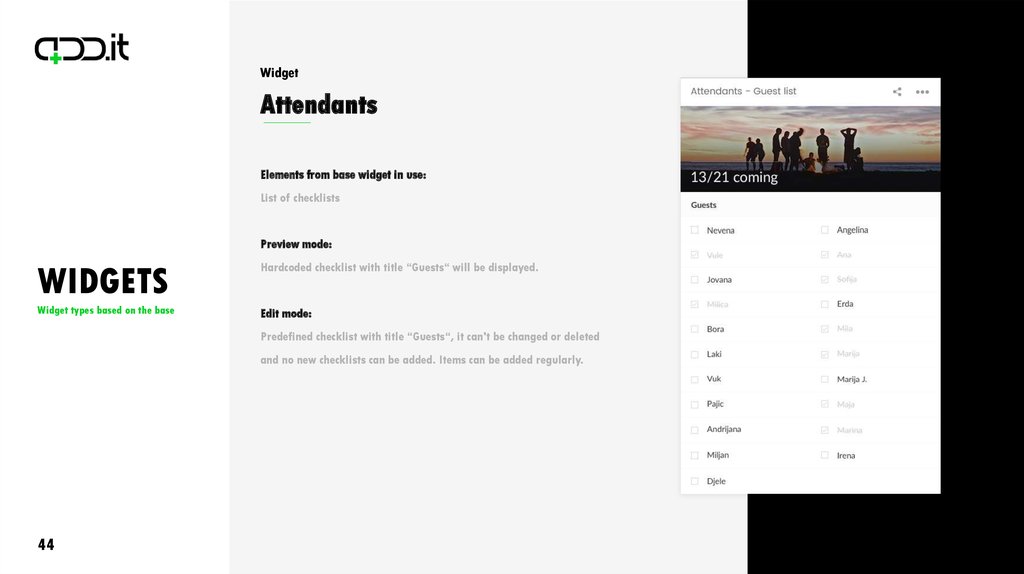

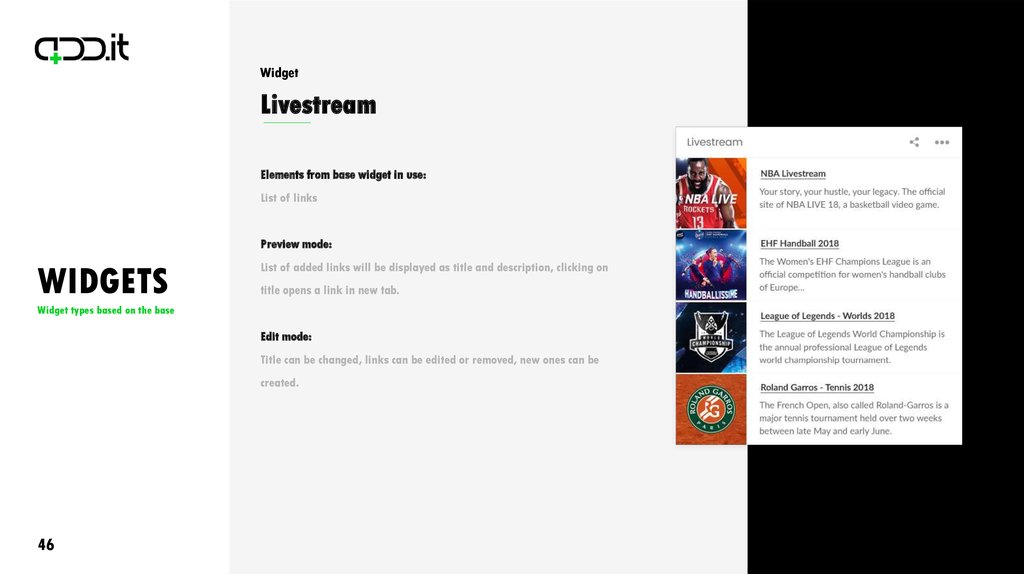

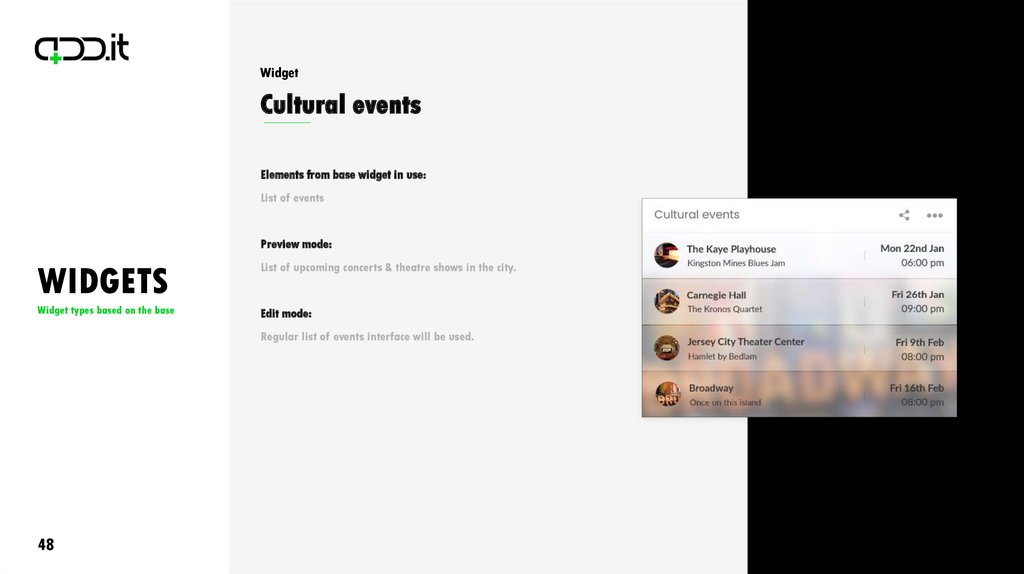
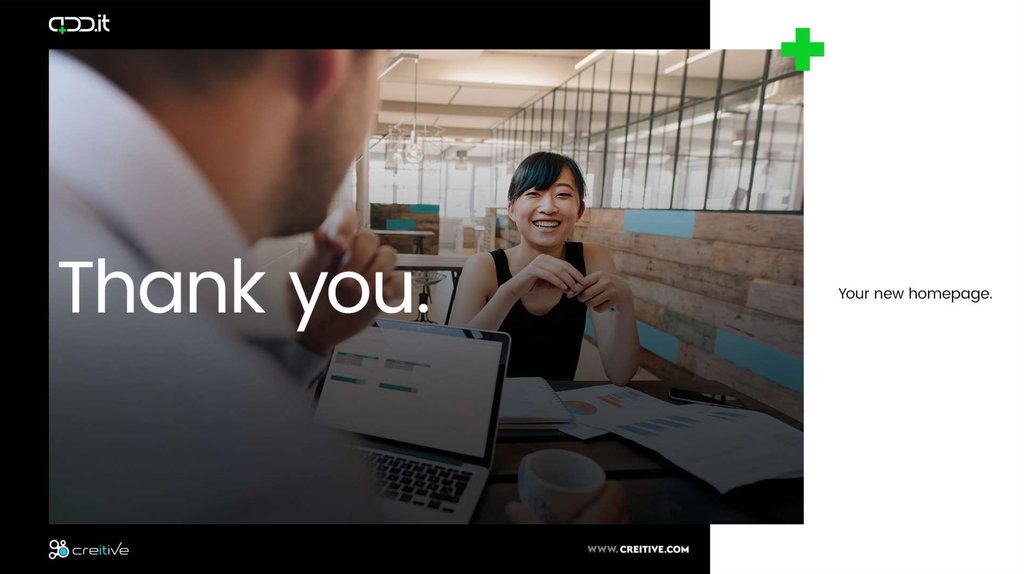
 Интернет
Интернет








