Похожие презентации:
Configuring Routing by Using Routing and Remote Access
1. Module 1: Configuring Routing by Using Routing and Remote Access
2. Overview
Multimedia: The Role of Routing in the NetworkInfrastructure
Enabling and Configuring the Routing and Remote
Access Service
Configuring Packet Filters
3. Multimedia: The Role of Routing in the Network Infrastructure
The objective of this presentation is toprovide a high-level overview of routing in
the network infrastructure
After this presentation, you will be able to:
Describe how routing fits into the network
infrastructure
Explain the difference between local and
remote routing
Describe how the Microsoft routing solution
fits into the network infrastructure
4. Lesson: Enabling and Configuring the Routing and Remote Access Service
What Are Routers?What Are Routing Interfaces?
What Are Routing Protocols?
What Are Routing Tables?
Why Use the Windows Server 2003 Routing and Remote
Access Service?
How to Enable and Configure the Routing and Remote
Access Service
How to Add a Routing Protocol
How to Add Routing Interface to a Routing Protocol
5. What Are Routers?
Routers are an intermediate system at the network layer that is used toconnect networks together based on a common network layer protocol
Router types
Example
Hardware router
A device that performs routing as a dedicated function
Software router
A router that is not dedicated to performing routing only,
but performs routing as one of multiple processes
running on the router computer
Main routing components include:
Routing interface
Routing protocol
Routing table
6. What Are Routing Interfaces?
A routing interface is an interface over which IP packets areforwarded
Two types of routing interfaces:
LAN
Demand-dial
7. What Are Routing Protocols?
A routing protocol is a set of messages that routers use todetermine the appropriate path to forward data
RIP
Designed for small to
medium-size networks
Uses a routing table
Easier to configure and
manage
Does not scale well
OSPF
Designed for large to very
large networks
Uses a link-state database
Complex to configure and
manage
Operates efficiently in large
networks
8. What Are Routing Tables?
A routing table is a series of entries called routes that containinformation about the location of the network IDs in the internetwork
Three types of routing table entries:
Network route
Host route
Default route
9. Why Use the Windows Server 2003 Routing and Remote Access Service?
Windows Server 2003 Routing and Remote Access is a servicethat performs routing as one of its multiple processes
Internal Subnets
LAN
Remote Site Using Demand-dial
LAN
Corp Net
Corp Net
Remote Access Using VPN Tunnel
Corp Net
Remote
Site
10. How to Enable and Configure the Routing and Remote Access Service
Your instructor will demonstrate how to enable andconfigure the Routing and Remote Access service
11. How to Add a Routing Protocol
Your instructor will demonstrate how to add a routingprotocol
12. How to Add a Routing Interface to a Routing Protocol
Your instructor will demonstrate how to add a routinginterface to a routing protocol
13. Practice: Enabling and Configuring the Routing and Remote Access Service
In this practice, you will enable andconfigure routing on the server computer
14. Lesson: Configuring Packet Filters
What Is Packet Filtering?How Packet Filters Are Applied
How to Configure Packet Filters
15. What Is Packet Filtering?
Packet filtering specifies what type of traffic is allowed into and out of a routerA packet filter is a TCP/IP configuration setting that is designed to allow or
deny inbound or outbound packets
Inbound Filter
Router
Outbound Filter
Use packet filtering to:
Prevent access by unauthorized users
Prevent access to resources
Improve performance by preventing unnecessary packets
from traveling over a slow connection
16. How Packet Filters Are Applied
PacketComponent
Router
Example
Source network
192.168.0.48
Destination
network
192.168.0.32
Protocol
UDP
How filters are applied:
AND is used within a filter
OR is used between filters
Inbound Exclusion Filter
Component
Example
Source network
Any
Destination
network
192.168.0.32
Protocol
UDP
Action: Drop
17. How to Configure Packet Filters
Your instructor will demonstrate how to configurepacket filters
18. Practice: Configuring Packet Filters
In this practice, you will configure a packetfilter
19. Lab A: Configuring Routing by Using Routing and Remote Access
In this lab, you will identify and resolvecommon issues when configuring routing
and packet filters
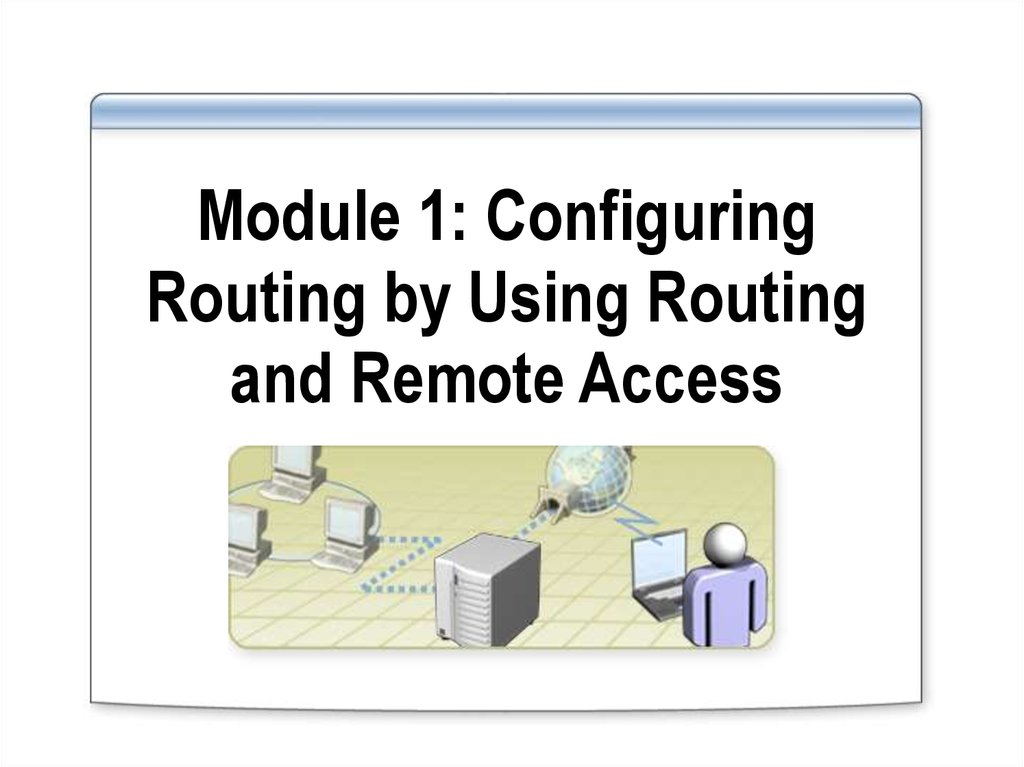
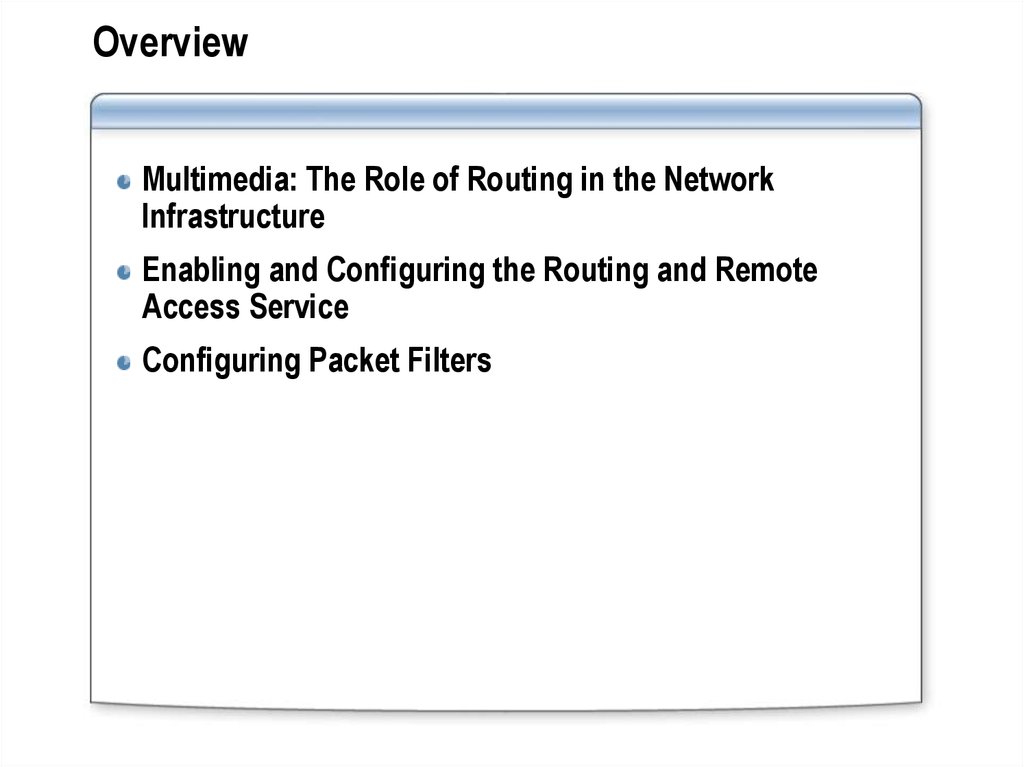


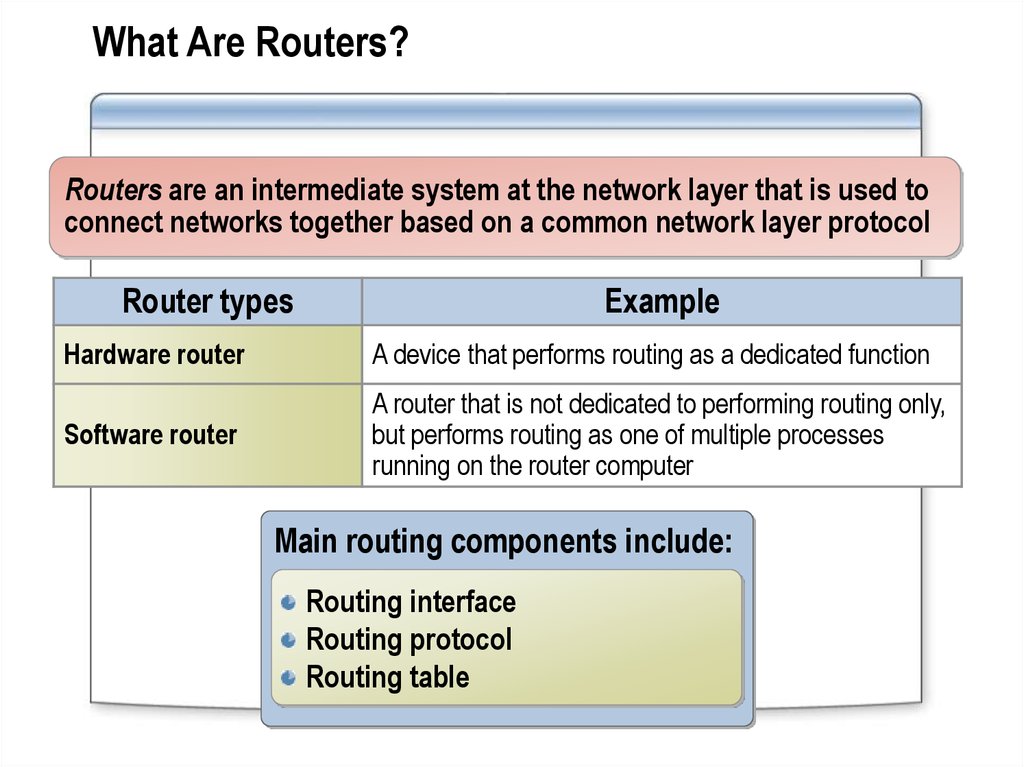



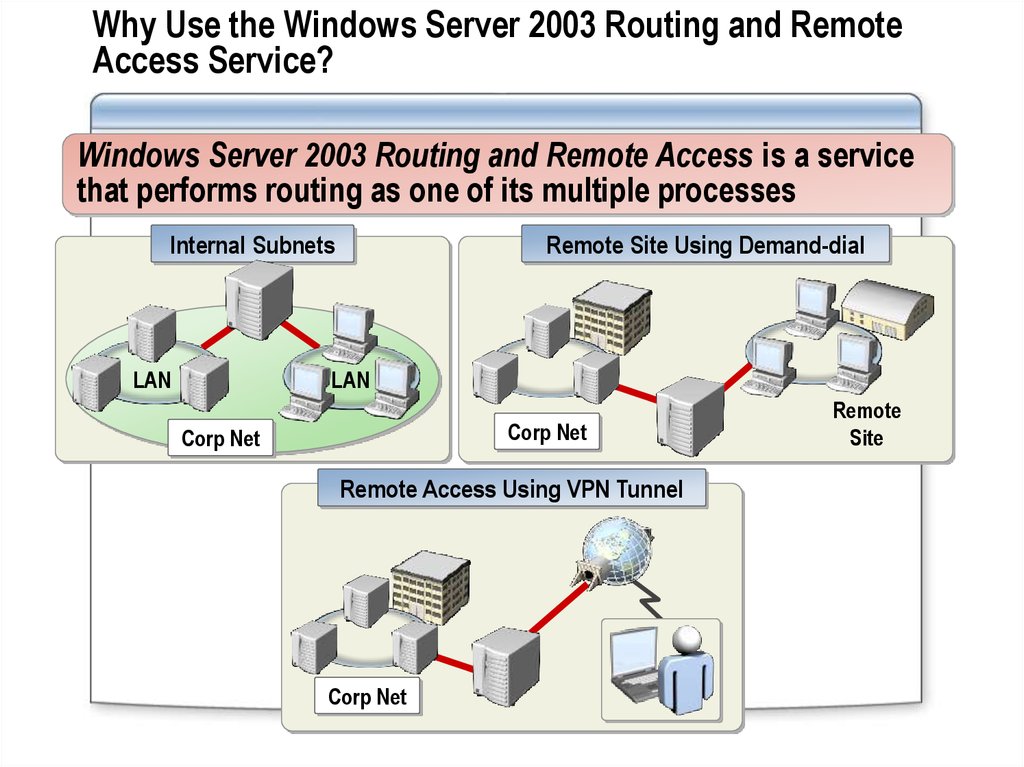

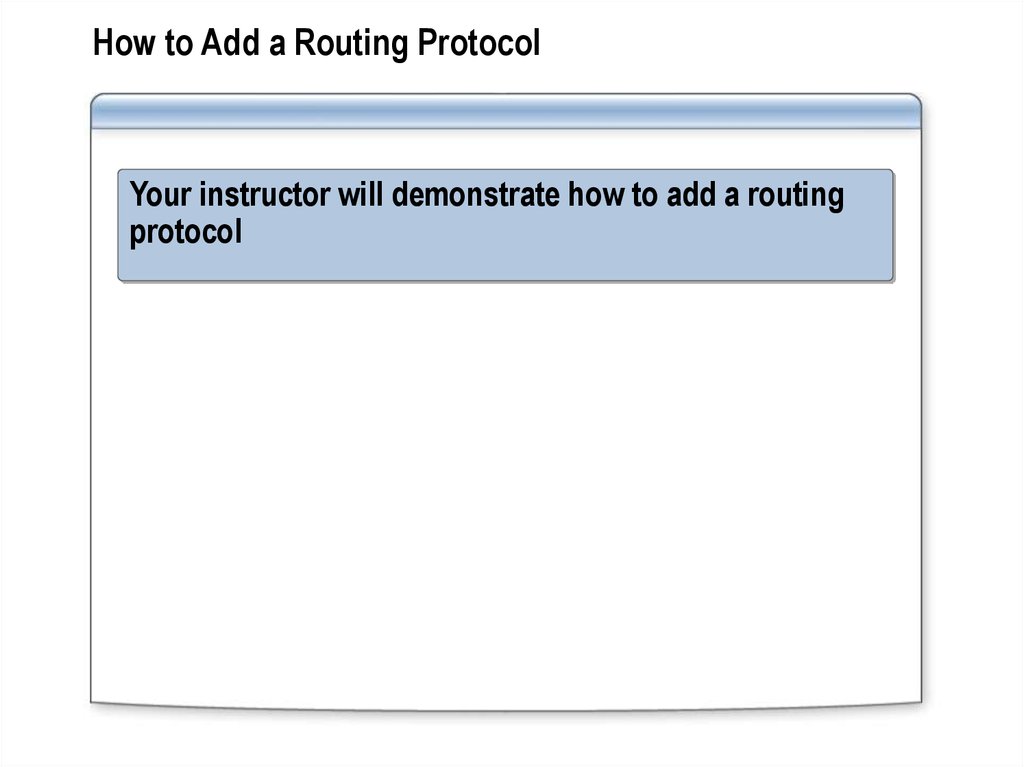
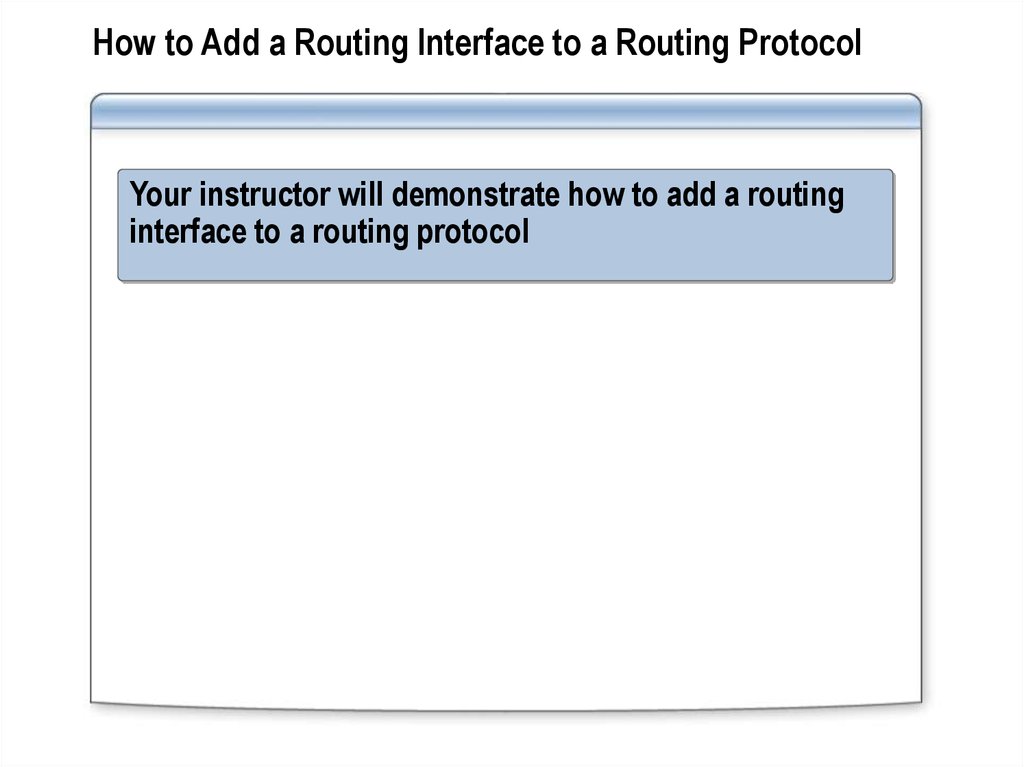

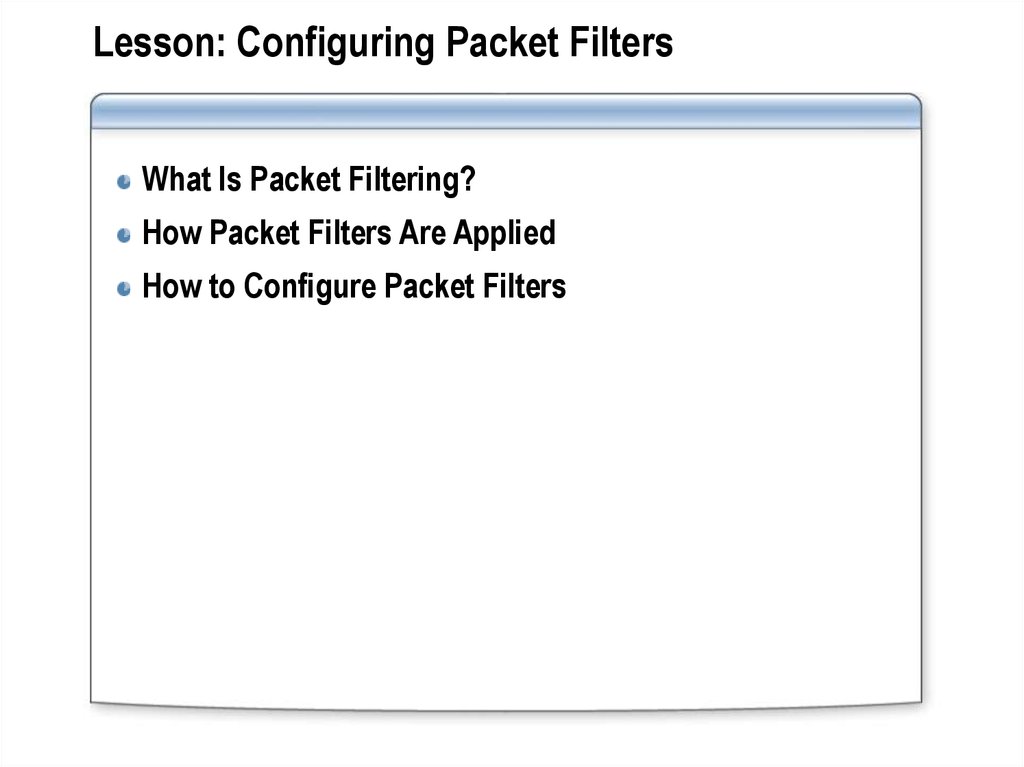
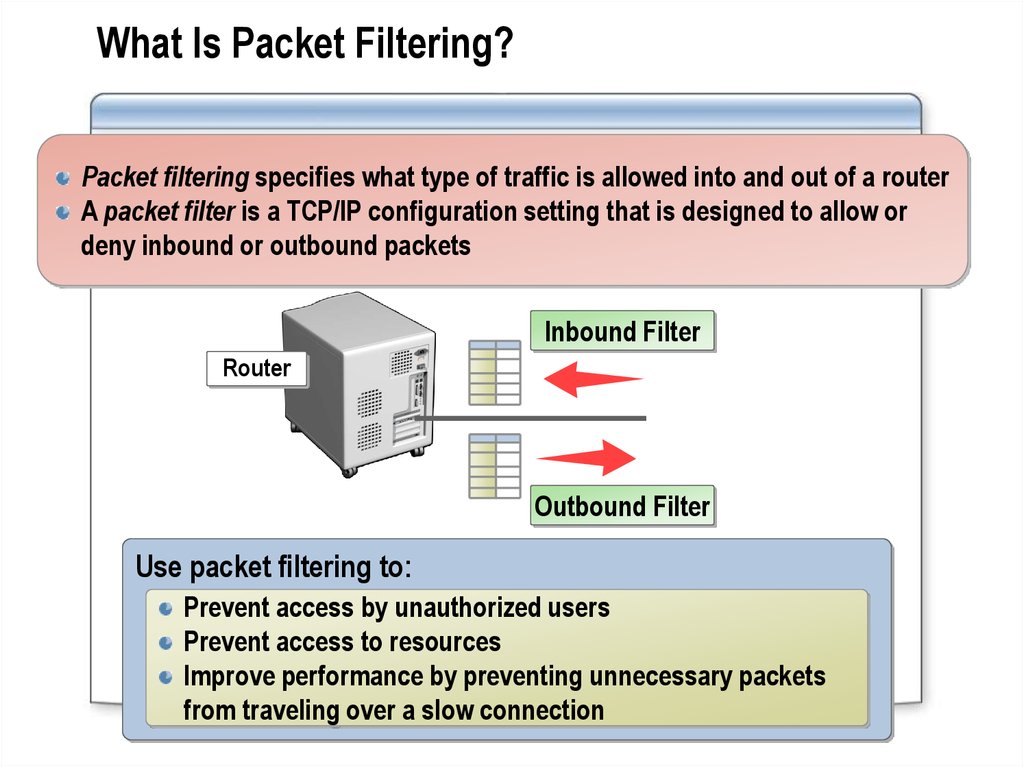




 Интернет
Интернет








