Похожие презентации:
Website new ideas
1.
1Add this drop shadow
under the nav on every
page – so as you scroll, the
shadow stays there and
you see the bottom of the
white nav stripe
2.
32
Change icons from blue to
yellow, remove brackets,
add lines above and below.
When you mouse over icon,
please have enlarge about
10%. Do not change the
color of the icon titles when
mouse over.
Replace these images
with new images from
‘Comprehensive
Content’ folder. And
can we have you place
a magnifying glass on
the right corner. When
you click the magnifying
glass, the image
enlarges
3.
CURRENT PAGE >See changes below to the
current page
4
Change background color
of stripes and copy at top
and bottom
Remove striped
background and add a drop
shadow to icons
4.
CURRENT PAGE >See changes below to the
current page AND CHECK
REVISED PSD IT SHOWS
REVISED LOOK TOO
5
We would like this set
up in 3 columns
instead of 3 rows
Be sure to note NEW
COPY under ‘Add
Supplier or Brand
Content’
The wave image at the
bottom needs to be
constrained to sit like
this (does not scale as
window enlarges).
5.
6CURRENT PAGE
Can you remove these
images
Instead, make them into a
carousel like on
‘Comprehensive Content’. New
Images are in the
‘Measurement’ folder. Add
magnifying glass icon and
allow click to enlarge
6.
7CURRENT PAGE
Can you remove these
images
Instead, add this image and
copy in this format. Image is in
revised PSD.
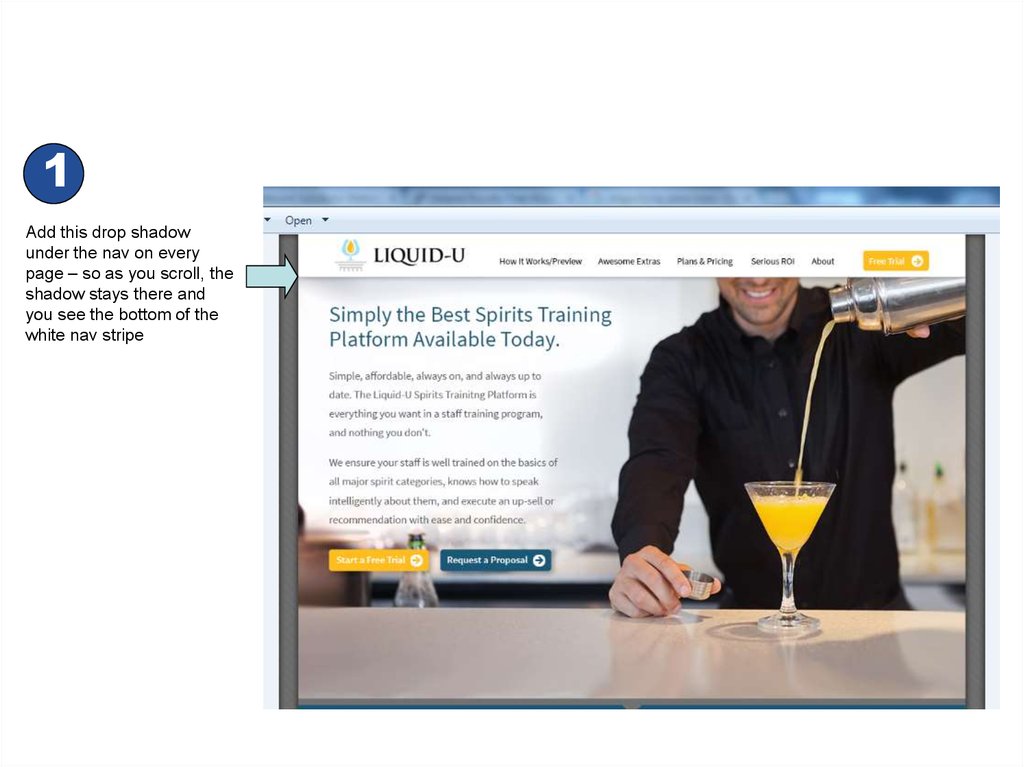
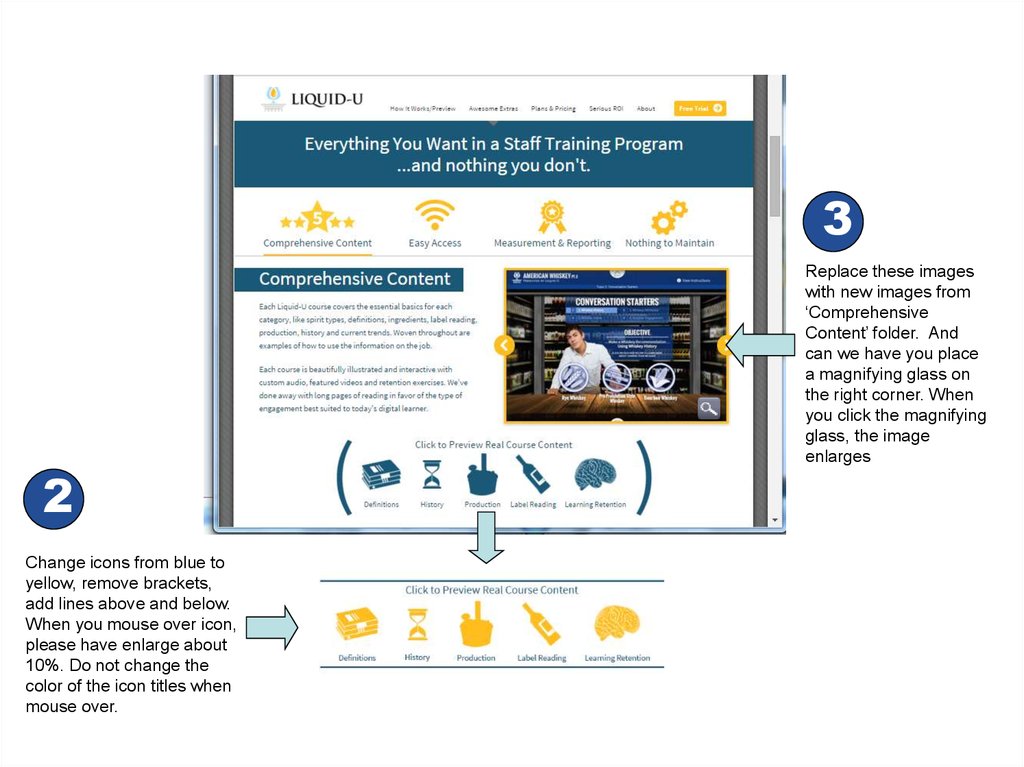
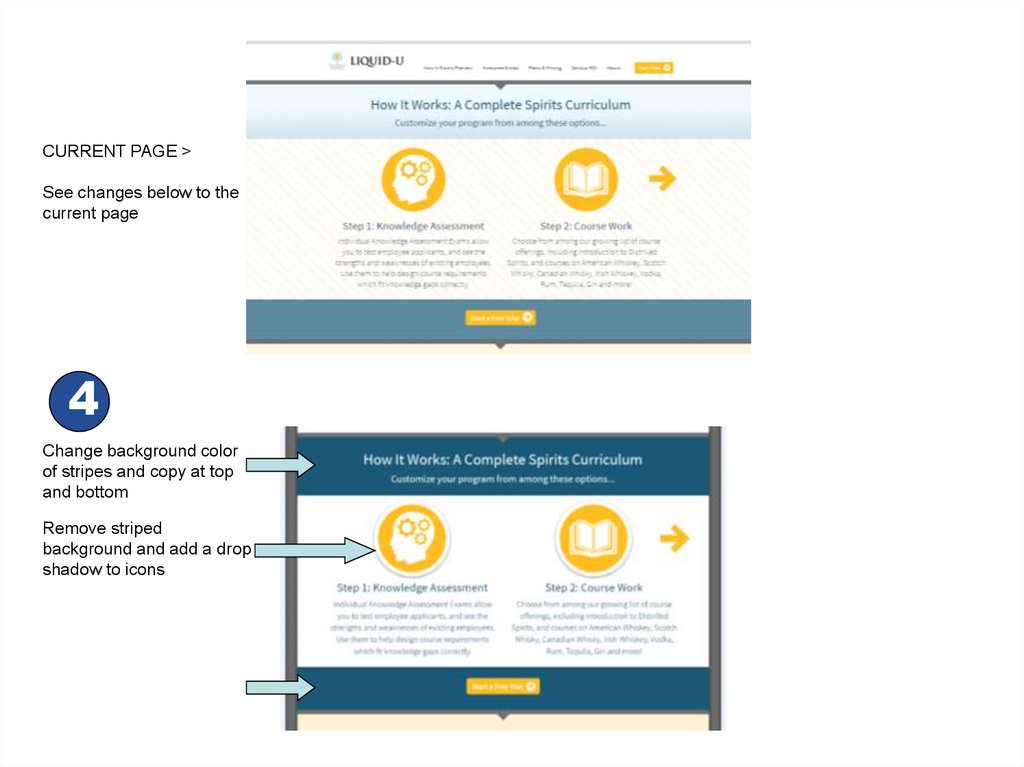
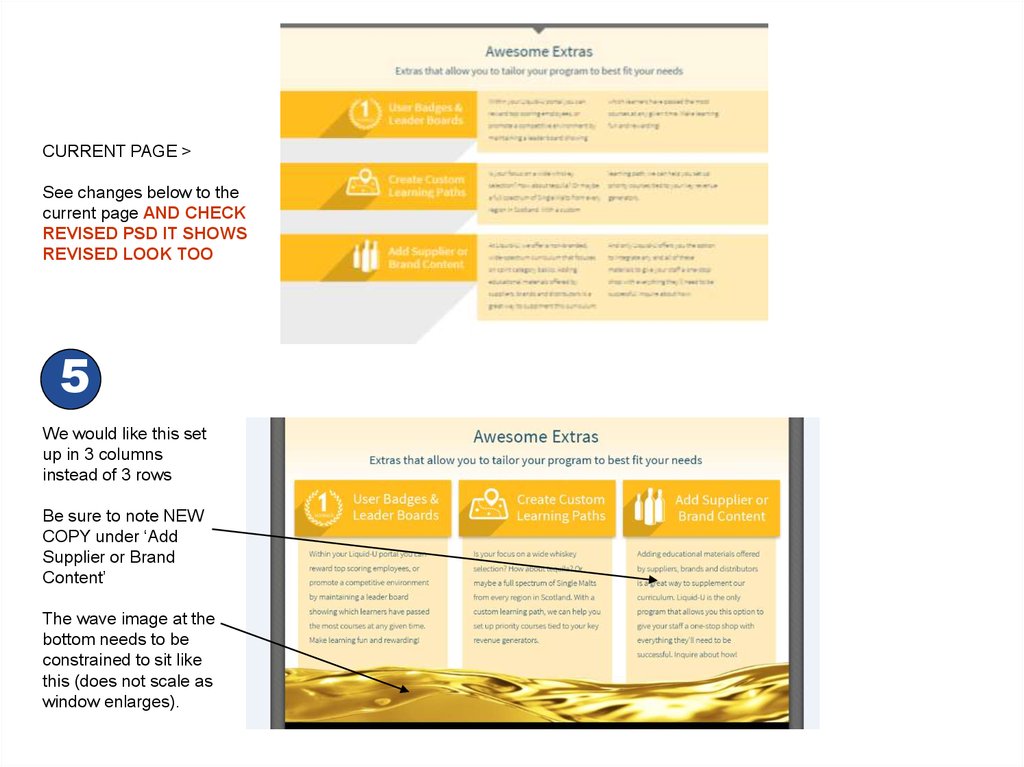
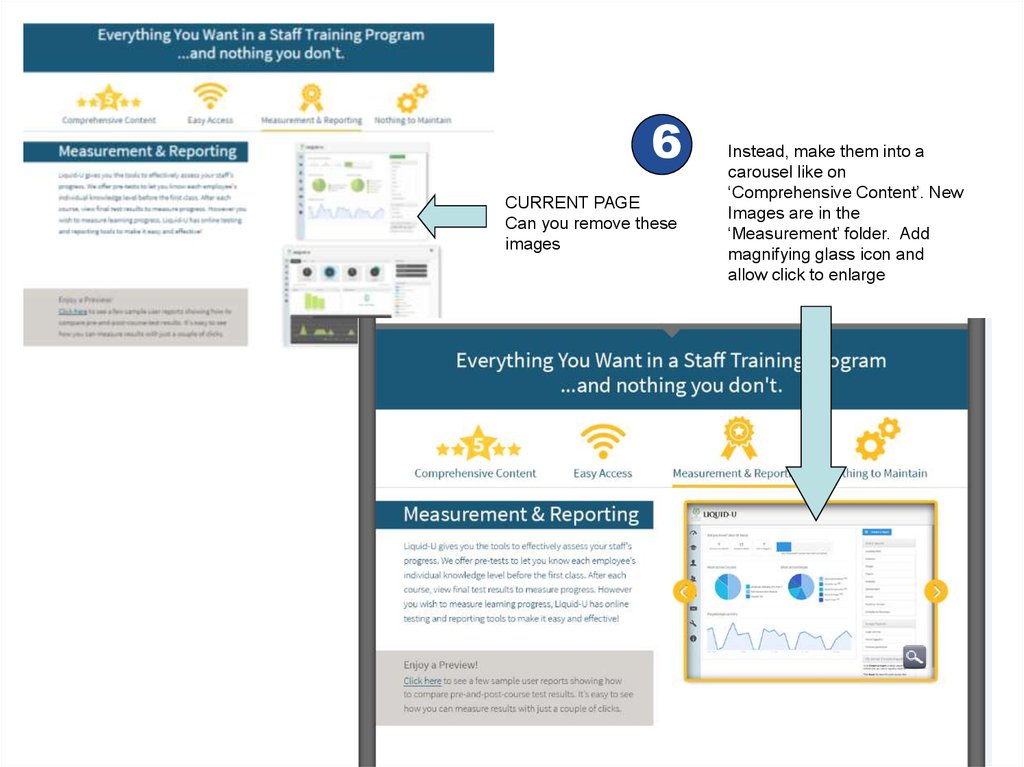
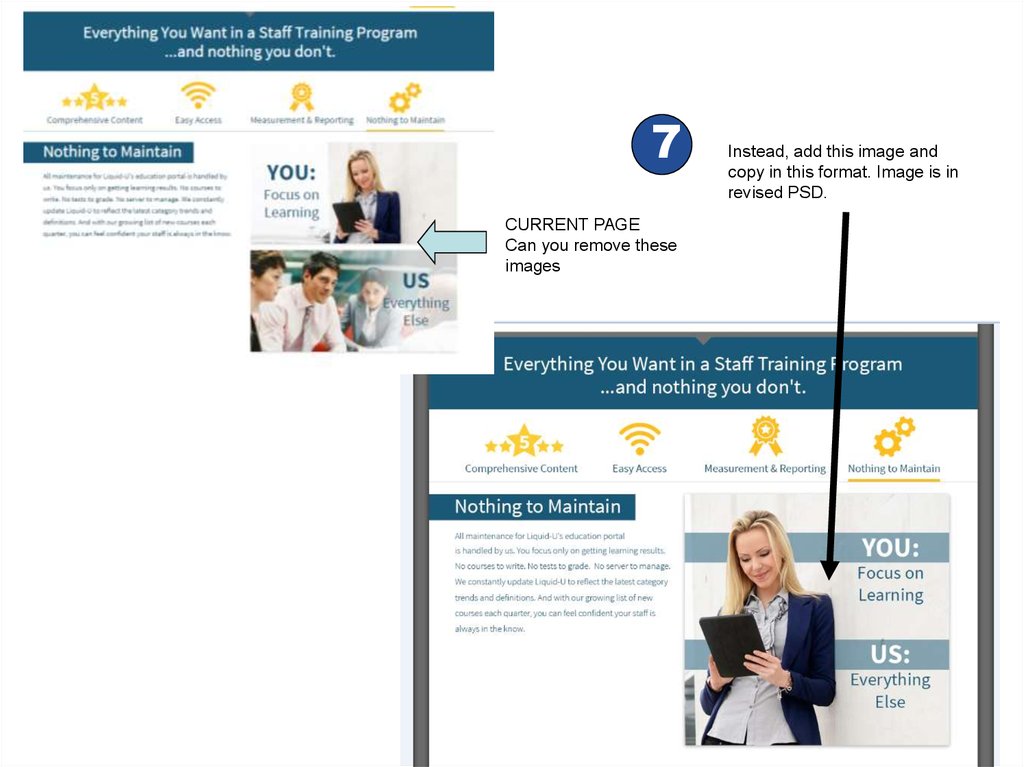
 Интернет
Интернет








