Похожие презентации:
Series Guide
1.
LGELGE Internal
Internal Use
Use Only
Only
Service Guide
Model
Model
G4
G4 Series
Series
Revision
Revision
Revision
Revision 8.0
8.0
Date
Date
24
24thth Dec
Dec 2015
2015
Page 1
2.
LGE Internal Use OnlyRevision History
No
Date
Revision
Country
/ buyer
Contents
Target
Type
1
12th Nov 2015
1.0
Global /All
(Except USA, Canada,
Puertorico)
Service
Guide
Service
Center
S/W
G4 series MSM Big core
disable tool Guide
Page 2
2
20th Nov 2015
2.0
Global /All
(Except USA, Canada,
Puertorico)
Service
Guide
Service
Center
S/W
(Modify) G4 series MSM Big Core disable tool Guide
Page 6
3
26th Nov 2015
3.0
Global /All
(Except USA, Puertorico)
Service
Guide
Service
Center
S/W
(Add) G4 series MSM Big Core disable tool Guide
Page 10
4
08th Dec 2015
4.0
Global /All
(Except USA, Puertorico)
Service
Guide
Service
Center
S/W
(Add) G4 series MSM Big Core disable tool Guide
Page 11
5
11th Dec 2015
5.0
Global /All
(Except USA)
Service
Guide
Service
Center
S/W
(Add) G4 series MSM Big Core disable tool Guide
Page 12
6
18th Dec 2015
6.0
Global /All
(Except USA, Canada, Puerto
rico, Chile,China, Japan)
Service
Guide
Service
Center
S/W
(MOS Add) G4 series MSM Big Core disable tool
Guide
Page 13
7
23th Dec 2015
7.0
Global /All
Service
Guide
BRC
H/W
G4 series MSM Ball crack repair Guide
Page 16
8
23th Dec 2015
7.1
Global /All
Service
Guide
BRC
H/W
(Modify) G4 series MSM Ball crack repair Guide
Page 17
6
24 Dec 2015
8.0
Global /All
(Except USA, Canada,
Chile,China, Japan)
Service
Guide
Service
Center
S/W
(MOS Add) G4 series MSM Big Core disable tool
Guide
Page 13
th
Issue
Page
Page 2
3.
LGE Internal Use OnlyService Guide
G4 series MSM Big core disable tool Guide
Model
Contents
G4 series
Revision
Rev 1.0 Date
12th Nov 2015
□ Service Information □ Guide □ Notification
Country
Target
Global
□ BRC
Buyer
All(Except USA, Canada, Puertorico)
□ DSC
□ ASC
Type
S/W
□ CIC
Information Guide
※ This document must be translated to language of each country
1. Purpose
- Sometimes G4 series phone happens “Infinite loop Auto power off” issue.
- if phone’s symptom is “Infinite loop Auto power off”, you should Change a Main board.
- if customer wants to Data Back-up, you should use this Recovery tool.
- Please Data Back-up proceed after Recovery complete.
- This Phone (Recovery was completed) is abnormal Main Board.
- Please don't reuse the Main Board.
2. Installation Produre
- G4 series MSM Big core disable tool Install_V1.0.zip file unzip on C Drive.
- LGUP_install_Ver**.msi file installed on the C drive.
- LGUP_8994_DLL_Ver_**.msi file installed on the C drive.
- Check the G4 series MSM Big core disable tool File folder. (C Drive)
- tot files must be selected according to the tot file series model.
3. Notice
- if you have checked the other symptom Power Problem
(Except “Infinite loop Auto power off”), shouldn’t use this tool.
- This tool is support from Only L OS.
- GSFS Customer Symptom code : “Auto Power off”
Tot file series
H815XX Series
H818XX Series
H819XX Series
V32 Series
H810XX Series
H820XX Series
Model name
LGH815
LGH815AR
LGH815K
LGH815L
LGH815P
LGH815PX
LGH815T
LGH815TR
LGH818
LGH818P
LGH818N
LGH819
LGV32
LGH810PR
LGH820
※ Please refer more detail Install & User Guide on the Next page.
Page 3
4.
◈ G4 series MSM Big core disable tool Install ProcedureLGE Internal Use Only
Install zipfile
Unzip on C rive
Recovery tool Install file Double click.
“Next” Click.
I accept~ Click & “Next” Click.
“Finish” Click
LGUP Program Install Complete.
DLL Install file Double click.
DLL file Install Complete.
(You can check “Control Panel”)
Page 4
5.
◈ G4 series MSM Big core disable tool Procedure910K D/L Cable connect.
LGUP icon Double click.
Select the Bin File (*.tot).
LGE Internal Use Only
Check the Port & Phone Model.
Check the Progress “STANDBY”
Check the Process “UPGRADE”
Check the Bin file (*.tot).
“Open” Button click.
Page 5
6.
◈ G4 series MSM Big core disable tool ProcedureCheck the file Path.
“Start” Button click.
LGE Internal Use Only
Check the Progress “0~99%”
You can customer’s user Data Back-up !!!
Recovery is complete.
“Exit” Button click.
Page 6
7.
LGE Internal Use OnlyService Guide
(Modify) G4 series MSM Big core disable tool Guide
Model
Contents
G4 series
Revision
Rev 2.0 Date
20th Nov 2015
Country
□ Service Information □ Guide □ Notification
Target
Global
Buyer
□ BRC
All(Except USA, Canada, Puertorico)
□ DSC
□ ASC
Type
S/W
□ CIC
Information Guide
※ This document must be translated to language of each country
1. Purpose
- Sometimes G4 series phone happens
“Infinite loop Auto power off” issue.
- if phone’s symptom is “Infinite loop Auto power off”,
you should Change a Main board.
- if customer wants to Data Back-up,
you should use this Recovery tool.
- Please Data Back-up proceed after Recovery complete.
- This Phone (Recovery was completed) is abnormal Main Board.
- Please don't reuse the Main Board.
Model name
tot file Name
LGH815
LGH815AT-00-V10g-GLOBAL-COM-NOV-182015+0_RECOVERY_5.1
LGH815K
LGH815AT-00-V10g-GLOBAL-COM-NOV-182015+0_RECOVERY_5.1
2. Installation Produre
- if you had a v1.0 tot file folder,
you should remove v1.0 tot file folder on C drive.
- you should check v2.0 tot file folder on C driver.
- if you use the LGUP tool, you should check
“Model name” & “tot file name”. (Please refer right side table)
- LGUP, DLL file is not changed.
LGH815TR
LGH815AT-00-V10g-GLOBAL-COM-NOV-182015+0_RECOVERY_5.1
LGH818
H81810c_RECOVERY_5.1
LGH818P
LGH818AT-00-V10c-GLOBAL-COM-NOV-172015+0_RECOVERY_5.1
3. Notice
- if you have checked the other symptom Power Problem
(Except “Infinite loop Auto power off”), shouldn’t use this tool.
- This tool is support from Only L OS.
- GSFS Customer Symptom code : “Auto Power off”
LGH818N
LGH818AT-00-V10c-GLOBAL-COM-NOV-172015+0_RECOVERY_5.1
LGH819
H81910c_RECOVERY_5.1
LGV32
LGV3210o_RECOVERY_5.1
※ Please refer more detail Install & User Guide on the Next page.
Page 7
8.
LGE Internal Use Only◈ G4 series MSM Big core disable tool Install Procedure
Install zip file
“Next” Click.
LGUP Program Install Complete.
Unzip on C rive
I accept~ Click & “Next” Click.
DLL Install file Double click.
Recovery tool Install file click.
“Finish” Click
DLL file Install Complete.
(You can check “Control Panel”)
Page 8
9.
◈ G4 series MSM Big core disable tool Procedure910K D/L Cable connect.
LGUP icon Double click.
Select the Bin File (*.tot).
LGE Internal Use Only
Check the Port & Phone Model.
Check the Progress “STANDBY”
Check the Process “UPGRADE”
Check the Bin file (*.tot).
“Open” Button click.
Page 9
10.
◈ G4 series MSM Big core disable tool ProcedureCheck the file Path.
“Start” Button click.
LGE Internal Use Only
Check the Progress “0~99%”
You can customer’s user Data Back-up !!!
Recovery is complete.
“Exit” Button click.
Page 10
11.
LGE Internal Use OnlyService Guide
(Add) G4 series MSM Big core disable tool Guide
Model
Contents
G4 series
Revision
Rev 3.0 Date
26th Nov 2015
Country
□ Service Information □ Guide □ Notification
Global
Target
Buyer
□ BRC
□ DSC
All(Except USA, Puertorico)
□ ASC
Type
S/W
□ CIC
Information Guide
※ This document must be translated to language of each country
1. Purpose
- Sometimes G4 series phone happens
“Infinite loop Auto power off” issue.
- if phone’s symptom is “Infinite loop Auto power off”,
you should Change a Main board.
- if customer wants to Data Back-up,
you should use this Recovery tool.
- Please Data Back-up proceed after Recovery complete.
- This Phone (Recovery was completed) is abnormal Main Board.
- Please don't reuse the Main Board.
2. Installation Produre
- if you had a v1.0 tot file folder,
you should remove v1.0 tot file folder on C drive.
- you should check v2.0 tot file folder on C driver.
- if you use the LGUP tool, you should check
“Model name” & “tot file name”. (Please refer right side table)
- LGUP, DLL file is not changed.
3. Notice
- if you have checked the other symptom Power Problem
(Except “Infinite loop Auto power off”), shouldn’t use this tool.
- This tool is support from Only L OS.
- GSFS Customer Symptom code : “Auto Power off”
Model
name
tot file Name
LGH812
H81210h_recovery_RECOVERY_5.1
LGH815
LGH815AT-00-V10g-GLOBAL-COM-NOV-182015+0_RECOVERY_5.1
LGH815K
LGH815AT-00-V10g-GLOBAL-COM-NOV-182015+0_RECOVERY_5.1
LGH815TR
LGH815AT-00-V10g-GLOBAL-COM-NOV-182015+0_RECOVERY_5.1
LGH818
H81810c_RECOVERY_5.1
LGH818P
LGH818AT-00-V10c-GLOBAL-COM-NOV-172015+0_RECOVERY_5.1
LGH818N
LGH818AT-00-V10c-GLOBAL-COM-NOV-172015+0_RECOVERY_5.1
LGH819
H81910c_RECOVERY_5.1
LGV32
LGV3210o_RECOVERY_5.1
Page 11
12.
LGE Internal Use OnlyService Guide
(Add) G4 series MSM Big core disable tool Guide
Model
Contents
G4 series
Revision
Rev 4.0 Date
08th Dec 2015
Country
□ Service Information □ Guide □ Notification
Global
Target
Buyer
□ BRC
□ DSC
All(Except USA, Puertorico)
□ ASC
Type
S/W
□ CIC
Information Guide
※ This document must be translated to language of each country
1. Purpose
- Sometimes G4 series phone happens
“Infinite loop Auto power off” issue.
- if phone’s symptom is “Infinite loop Auto power off”,
you should Change a Main board.
- if customer wants to Data Back-up,
you should use this Recovery tool.
- Please Data Back-up proceed after Recovery complete.
- This Phone (Recovery was completed) is abnormal Main Board.
- Please don't reuse the Main Board.
2. Installation Produre
- if you had a v1.0 tot file folder,
you should remove v1.0 tot file folder on C drive.
- you should check v2.0 tot file folder on C driver.
- if you use the LGUP tool, you should check
“Model name” & “tot file name”. (Please refer right side table)
- LGUP, DLL file is not changed.
3. Notice
- if you have checked the other symptom Power Problem
(Except “Infinite loop Auto power off”), shouldn’t use this tool.
- This tool is support from Only L OS.
- GSFS Customer Symptom code : “Auto Power off”
Model
tot file Name
LGH812
H81210h_recovery_RECOVERY_5.1
LGH815
LGH815AT-00-V10g-GLOBAL-COM-NOV-182015+0_RECOVERY_5.1
LGH815AR
LGH815AT-00-V10g-GLOBAL-COM-NOV-182015+0_RECOVERY_5.1
LGH815K
LGH815AT-00-V10g-GLOBAL-COM-NOV-182015+0_RECOVERY_5.1
LGH815L
LGH815AT-00-V10g-GLOBAL-COM-NOV-182015+0_RECOVERY_5.1
LGH815P
LGH815AT-00-V10g-GLOBAL-COM-NOV-182015+0_RECOVERY_5.1
LGH815PX
LGH815AT-00-V10g-GLOBAL-COM-NOV-182015+0_RECOVERY_5.1
LGH815T
LGH815AT-00-V10g-GLOBAL-COM-NOV-182015+0_RECOVERY_5.1
LGH815TR
LGH815AT-00-V10g-GLOBAL-COM-NOV-182015+0_RECOVERY_5.1
LGH818
H81810c_RECOVERY_5.1
LGH818N
LGH818AT-00-V10c-GLOBAL-COM-NOV-172015+0_RECOVERY_5.1
LGH818P
LGH819
LGV32
LGH818AT-00-V10c-GLOBAL-COM-NOV-172015+0_RECOVERY_5.1
H81910c_RECOVERY_5.1
LGV3210o_RECOVERY_5.1
Page 12
13.
LGE Internal Use OnlyService Guide
(Add) G4 series MSM Big core disable tool Guide
Model
Contents
G4 series
Revision Rev 5.0 Date
11th Dec 2015
Country
□ Service Information □ Guide □ Notification
Target
Global
□ BRC
Buyer
□ DSC
All (Except USA)
□ ASC
Type
S/W
□ CIC
Information Guide
※ This document must be translated to language of each country
1. Purpose
- Sometimes G4 series phone happens
“Infinite loop Auto power off” issue.
- if phone’s symptom is “Infinite loop Auto power off”,
you should Change a Main board.
- if customer wants to Data Back-up,
you should use this Recovery tool.
- Please Data Back-up proceed after Recovery complete.
- This Phone (Recovery was completed) is abnormal Main Board.
- Please don't reuse the Main Board.
2. Installation Produre
- if you had a v1.0 tot file folder,
you should remove v1.0 tot file folder on C drive.
- you should check v2.0 tot file folder on C driver.
- if you use the LGUP tool, you should check
“Model name” & “tot file name”. (Please refer right side table)
- LGUP, DLL file is not changed.
3. Notice
- if you have checked the other symptom Power Problem
(Except “Infinite loop Auto power off”), shouldn’t use this tool.
- This tool is support from Only L OS.
- GSFS Customer Symptom code : “Auto Power off”
Model
tot file Name
LGH810PR
LGH810AT-00-V10a-GLOBAL-COM-DEC-08-2015+0_RECOVERY_5.1
LGH812
H81210h_recovery_RECOVERY_5.1
LGH815
LGH815AT-00-V10g-GLOBAL-COM-NOV-18-2015+0_RECOVERY_5.1
LGH815AR
LGH815AT-00-V10g-GLOBAL-COM-NOV-18-2015+0_RECOVERY_5.1
LGH815K
LGH815AT-00-V10g-GLOBAL-COM-NOV-18-2015+0_RECOVERY_5.1
LGH815L
LGH815AT-00-V10g-GLOBAL-COM-NOV-18-2015+0_RECOVERY_5.1
LGH815P
LGH815AT-00-V10g-GLOBAL-COM-NOV-18-2015+0_RECOVERY_5.1
LGH815PX
LGH815AT-00-V10g-GLOBAL-COM-NOV-18-2015+0_RECOVERY_5.1
LGH815T
LGH815AT-00-V10g-GLOBAL-COM-NOV-18-2015+0_RECOVERY_5.1
LGH815TR
LGH815AT-00-V10g-GLOBAL-COM-NOV-18-2015+0_RECOVERY_5.1
LGH818
H81810c_RECOVERY_5.1
LGH818N
LGH818AT-00-V10c-GLOBAL-COM-NOV-17-2015+0_RECOVERY_5.1
LGH818P
LGH818AT-00-V10c-GLOBAL-COM-NOV-17-2015+0_RECOVERY_5.1
LGH819
H81910c_RECOVERY_5.1
LGV32
LGV3210o_RECOVERY_5.1
Page 13
14.
LGE Internal Use OnlyService Guide
(MOS Add) G4 series MSM Big core disable tool Guide
Model
G4 series Revision Rev 6.0 Date 18th Dec 2015
Contents
□ Service Information □ Guide □ Notification
Country
Global Buyer All (Except USA, Canada, Chile,China, Japan) Type S/W
Target
□ BRC
□ DSC
□ ASC
□ CIC
Information Guide
※ This document must be translated to language of each country
1. Purpose
- Sometimes G4 series phone happens
“Infinite loop Auto power off” issue.
- if phone’s symptom is “Infinite loop Auto power off”,
you should Change a Main board.
- if customer wants to Data Back-up,
you should use this Recovery tool.
- Please Data Back-up proceed after Recovery complete.
- This Phone (Recovery was completed) is abnormal Main Board.
- Please don't reuse the Main Board.
2. Installation Produre
[Case 1] if there is Previously tot file folder.
: Delete old tot file folder, Download New tot file folder on C drive
[Case 2] if there is no a Previously tot file folder.
: Download New tot file folder on C drive
- if you use the LGUP tool, you should check
“Model name” “Android OS version & “tot file name”.
(Please refer right side table)
- LGUP, DLL file is not changed.
3. Notice
- if you have checked the other symptom Power Problem
(Except “Infinite loop Auto power off”), shouldn’t use this tool.
- GSFS Customer Symptom code : “Auto Power off”
tot file Name
Model
Android OS : LOS
LGH810PR
LGH810AT-00-V10a-GLOBAL-COM-DEC-082015+0_RECOVERY_5.1
LGH812
H81210h_recovery_RECOVERY_5.1
LGH815AT-00-V10g-GLOBAL-COM-NOV-182015+0_RECOVERY_5.1
LGH815AT-00-V10g-GLOBAL-COM-NOV-18LGH815AR
2015+0_RECOVERY_5.1
LGH815AT-00-V10g-GLOBAL-COM-NOV-18LGH815K
2015+0_RECOVERY_5.1
LGH815AT-00-V10g-GLOBAL-COM-NOV-18LGH815L
2015+0_RECOVERY_5.1
LGH815AT-00-V10g-GLOBAL-COM-NOV-18LGH815P
2015+0_RECOVERY_5.1
LGH815AT-00-V10g-GLOBAL-COM-NOV-18LGH815PX
2015+0_RECOVERY_5.1
LGH815AT-00-V10g-GLOBAL-COM-NOV-18LGH815T
2015+0_RECOVERY_5.1
LGH815AT-00-V10g-GLOBAL-COM-NOV-18LGH815TR
2015+0_RECOVERY_5.1
LGH815
LGH818
LGH818N
LGH818P
Android OS : MOS
LGH815AT-00-V20a-GLOBAL-COM-NOV-022015+00_RECOVERY_6.0
LGH815AT-00-V20a-GLOBAL-COM-NOV-182015+0_RECOVERY_6.0
LGH815AT-00-V20a-GLOBAL-COM-NOV-022015+00_RECOVERY_6.0
LGH815AT-00-V20a-GLOBAL-COM-NOV-022015+00_RECOVERY_6.0
LGH815AT-00-V20a-GLOBAL-COM-NOV-182015+0_RECOVERY_6.0
LGH815AT-00-V20a-GLOBAL-COM-NOV-022015+00_RECOVERY_6.0
LGH815AT-00-V20a-GLOBAL-COM-NOV-022015+00_RECOVERY_6.0
H81810c_RECOVERY_5.1
LGH818AT-00-V10c-GLOBAL-COM-NOV-172015+0_RECOVERY_5.1
LGH818AT-00-V10c-GLOBAL-COM-NOV-172015+0_RECOVERY_5.1
LGH819
H81910c_RECOVERY_5.1
LGV32
LGV3210o_RECOVERY_5.1
LGH818AT-00-V20a-GLOBAL-COM-DEC-082015+0_RECOVERY_6.0
LGH818AT-00-V20a-GLOBAL-COM-DEC-082015+0_RECOVERY_6.0
Page 14
15.
LGE Internal Use Only◈ G4 series MSM Big core disable tool Install Procedure [Case 1]
Delete the tot file folder on C drive
Install Only tot file folder
New tot file folder
LOS tot file
MOS tot file
LOS & MOS folder
Page 15
16.
◈ G4 series MSM Big core disable tool Install Procedure [Case 2]Install zip file
“Next” Click.
LGUP Program Install Complete.
Unzip on C rive
I accept~ Click & “Next” Click.
DLL Install file Double click.
LGE Internal Use Only
Recovery tool Install file click.
“Finish” Click
DLL file Install Complete.
(You can check “Control Panel”)
Page 16
17.
LGE Internal Use OnlyService Guide
G4 series MSM Ball crack repair Guide
Model
G4 series
Contents
Revision Rev 7.0 Date
23th Dec 2015
Country
□ Service Information □ Guide □ Notification
Target
Global
□ BRC
Buyer
□ DSC
□ ASC
All
Type
H/W
□ CIC
Information Guide
※ This document must be translated to language of each country
1. Customer Symptom
- In case of Auto Power off symptom, please check either this is related with Ball crack issue or not in advance.
(refer to “How to know Ball Crack”)
2. Repair Guide
- In case of Ball Crack issue, please replace eMMc, MSM with new Parts.
3. Notice
- Please add "MSM Ball crack" in the remarks column.
Detail Symptom
How to know Ball Crack
Repair method
※ Important
U3200
(eMMc)
U2100 (MSM)
Infinite Auto
Power off
Power on
by Smart JIG
But Auto Power off
after insert Battery
Do not apply
Underfill process
after new parts
Replace Chipsets (eMMc, MSM)
and attached with new Part
Page 17
18.
LGE Internal Use OnlyService Guide
(modify) G4 series MSM Ball crack repair Guide
Model
G4 series
Contents
Revision Rev 7.1 Date
23th Dec 2015
Country
□ Service Information □ Guide □ Notification
Target
Global
□ BRC
Buyer
□ DSC
□ ASC
All
Type
H/W
□ CIC
Information Guide
※ This document must be translated to language of each country
1. Customer Symptom
- In case of Auto Power off symptom, please check either this is related with Ball crack issue or not in advance.
(refer to “How to know Ball Crack”)
2. Repair Guide
- In case of Ball Crack issue, please replace eMMc, MSM with new Parts.
3. Notice
- Please add "MSM Ball crack" in the remarks column.
Detail Symptom
How to know Ball Crack
Repair method
※ Important
U3200
(eMMc)
U2100 (MSM)
Infinite Auto
Power off
Power on
by Smart JIG
But Auto Power off
after insert Battery
Replace Chipsets (eMMc, MSM)
and attached with new Part
Do not apply
Underfill after
New MSM Chipset
changed.
Page 18
19.
LGE Internal Use OnlyService Guide
(MOS Add) G4 series MSM Big core disable tool Guide
Model
G4 series
Contents
Revision Rev 8.0 Date
24th Dec 2015
□ Service Information □ Guide □ Notification
Country
Target
Global
□ BRC
Buyer
□ DSC
All (Except USA)
□ ASC
Type
S/W
□ CIC
Information Guide
※ This document must be translated to language of each country
1. Purpose
- Sometimes G4 series phone happens
“Infinite loop Auto power off” issue.
- if phone’s symptom is “Infinite loop Auto power off”,
you should Change a Main board.
- if customer wants to Data Back-up,
you should use this Recovery tool.
- Please Data Back-up proceed after Recovery complete.
- This Phone (Recovery was completed) is abnormal Main Board.
- Please don't reuse the Main Board.
2. Installation Produre
[Case 1] if there is Previously tot file folder.
: Delete old tot file folder, Download New tot file folder on C drive
[Case 2] if there is no a Previously tot file folder.
: Download New tot file folder on C drive
- if you use the LGUP tool, you should check
“Model name” “Android OS version & “tot file name”.
(Please refer right side table)
- LGUP, DLL file is not changed.
3. Notice
- if you have checked the other symptom Power Problem
(Except “Infinite loop Auto power off”), shouldn’t use this tool.
- GSFS Customer Symptom code : “Auto Power off”
tot file Name
Model
Android OS : LOS
LGH810PR
LGH810AT-00-V10a-GLOBAL-COM-DEC-082015+0_RECOVERY_5.1
LGH812
H81210h_recovery_RECOVERY_5.1
LGH815AT-00-V10g-GLOBAL-COM-NOV-182015+0_RECOVERY_5.1
LGH815AT-00-V10g-GLOBAL-COM-NOV-18LGH815AR
2015+0_RECOVERY_5.1
LGH815AT-00-V10g-GLOBAL-COM-NOV-18LGH815K
2015+0_RECOVERY_5.1
LGH815AT-00-V10g-GLOBAL-COM-NOV-18LGH815L
2015+0_RECOVERY_5.1
LGH815AT-00-V10g-GLOBAL-COM-NOV-18LGH815P
2015+0_RECOVERY_5.1
LGH815AT-00-V10g-GLOBAL-COM-NOV-18LGH815PX
2015+0_RECOVERY_5.1
LGH815AT-00-V10g-GLOBAL-COM-NOV-18LGH815T
2015+0_RECOVERY_5.1
LGH815AT-00-V10g-GLOBAL-COM-NOV-18LGH815TR
2015+0_RECOVERY_5.1
LGH815
LGH818
LGH818N
LGH818P
Android OS : MOS
LGH810AT-00-V19t-GLOBAL-COM-DEC-152015+7
LGH815AT-00-V20a-GLOBAL-COM-NOV-022015+00_RECOVERY_6.0
LGH815AT-00-V20a-GLOBAL-COM-NOV-182015+0_RECOVERY_6.0
LGH815AT-00-V20a-GLOBAL-COM-NOV-022015+00_RECOVERY_6.0
LGH815AT-00-V20a-GLOBAL-COM-NOV-022015+00_RECOVERY_6.0
LGH815AT-00-V20a-GLOBAL-COM-NOV-182015+0_RECOVERY_6.0
LGH815AT-00-V20a-GLOBAL-COM-NOV-022015+00_RECOVERY_6.0
LGH815AT-00-V20a-GLOBAL-COM-NOV-022015+00_RECOVERY_6.0
H81810c_RECOVERY_5.1
LGH818AT-00-V10c-GLOBAL-COM-NOV-172015+0_RECOVERY_5.1
LGH818AT-00-V10c-GLOBAL-COM-NOV-172015+0_RECOVERY_5.1
LGH819
H81910c_RECOVERY_5.1
LGV32
LGV3210o_RECOVERY_5.1
LGH818AT-00-V20a-GLOBAL-COM-DEC-082015+0_RECOVERY_6.0
LGH818AT-00-V20a-GLOBAL-COM-DEC-082015+0_RECOVERY_6.0
Page 19
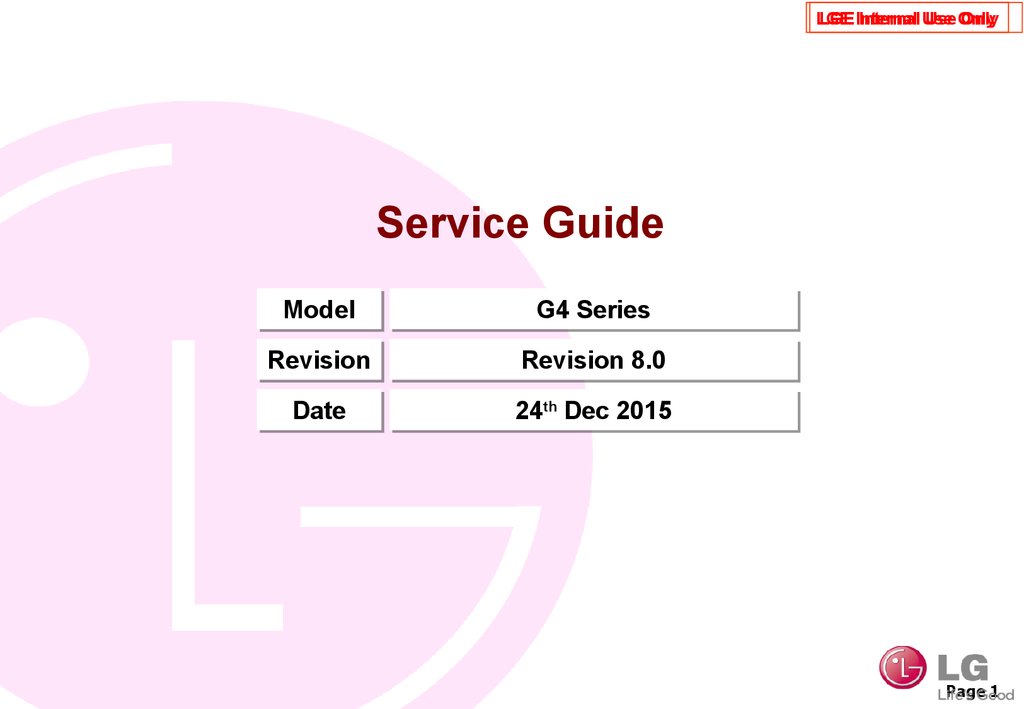
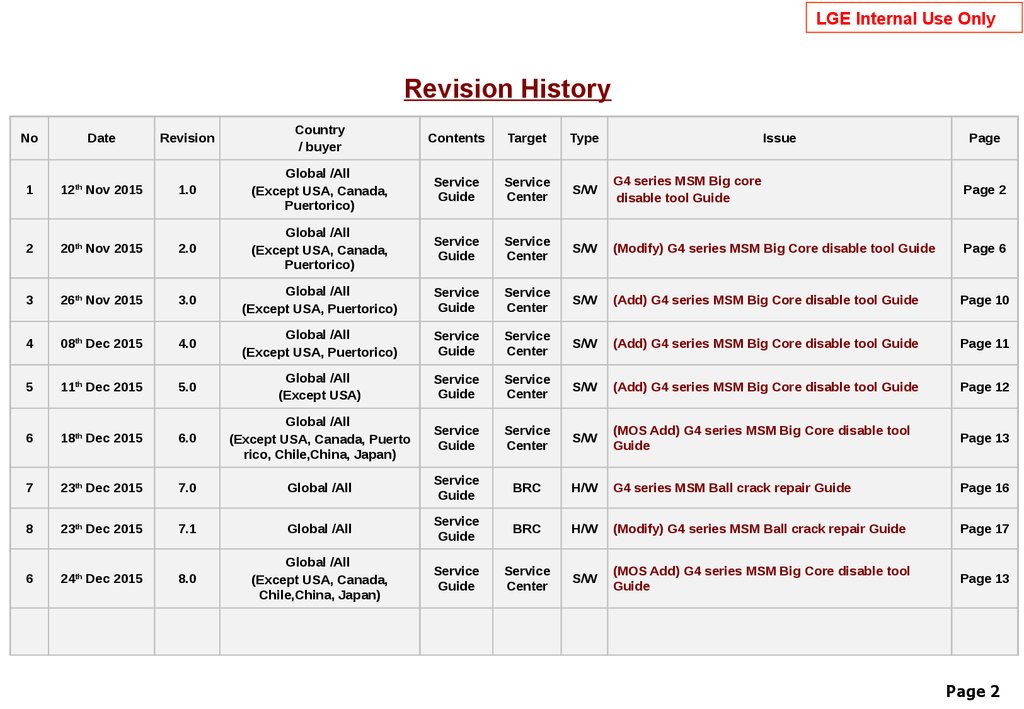


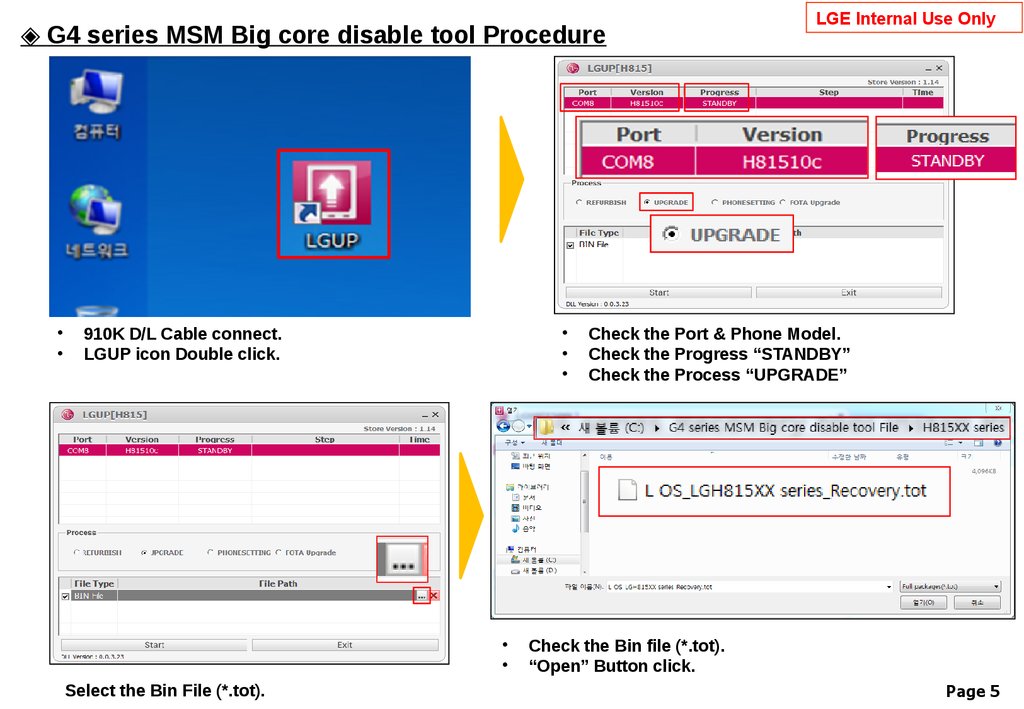
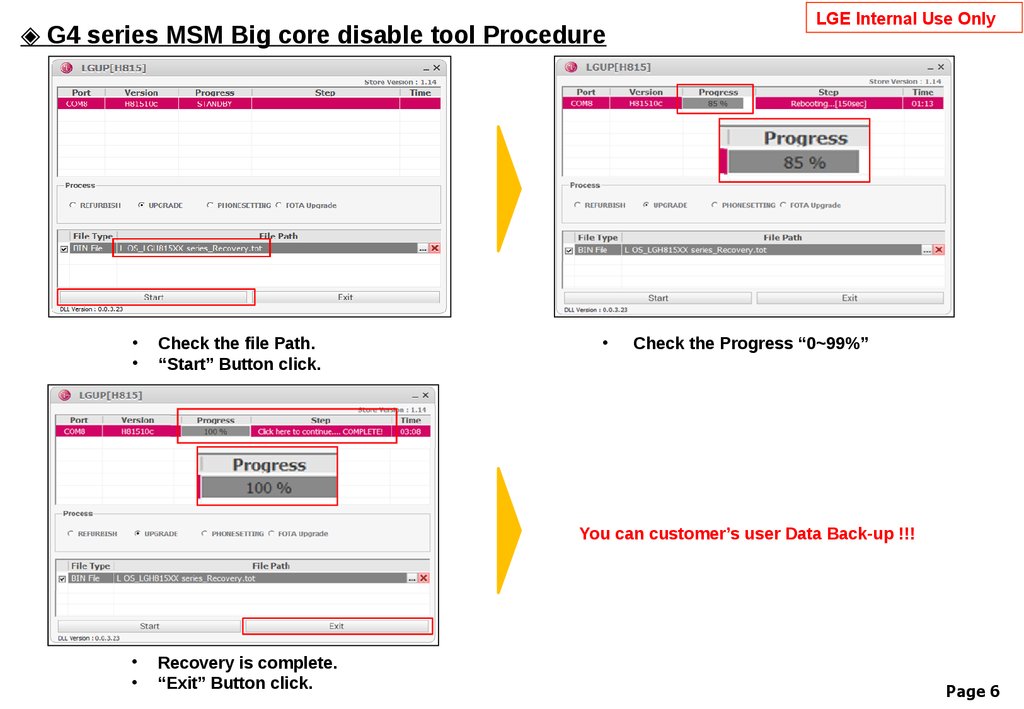

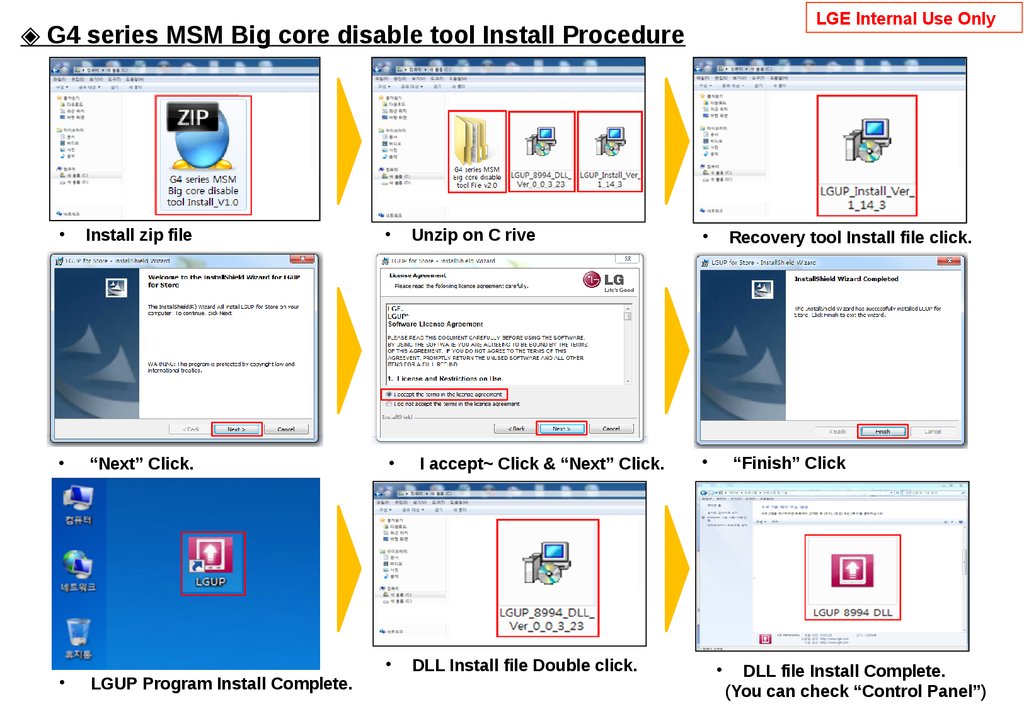
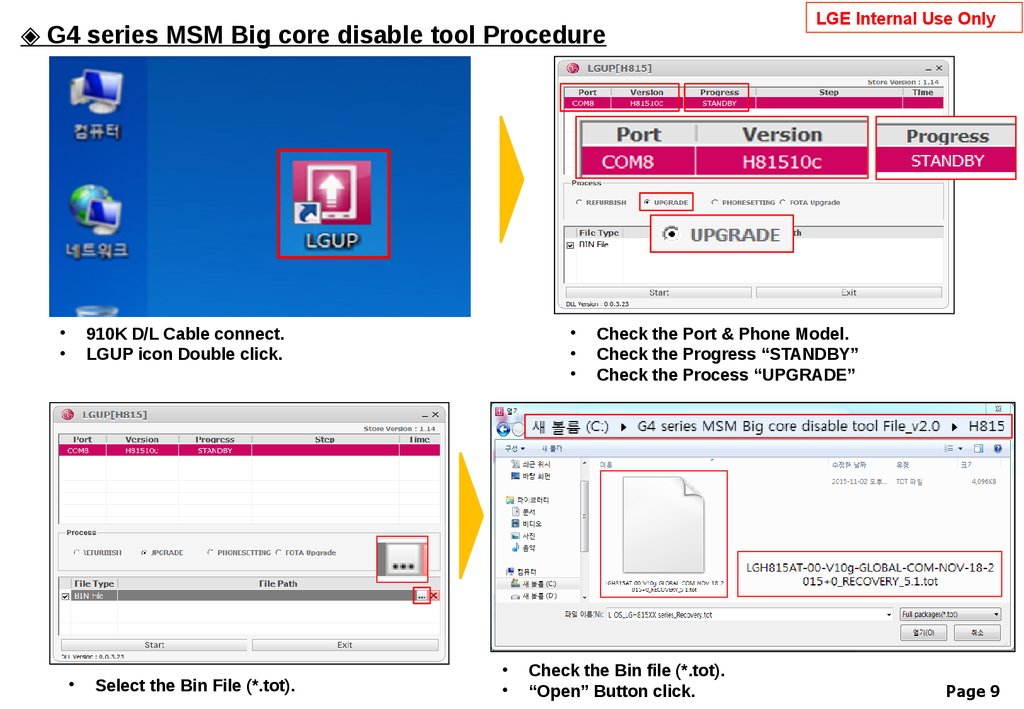
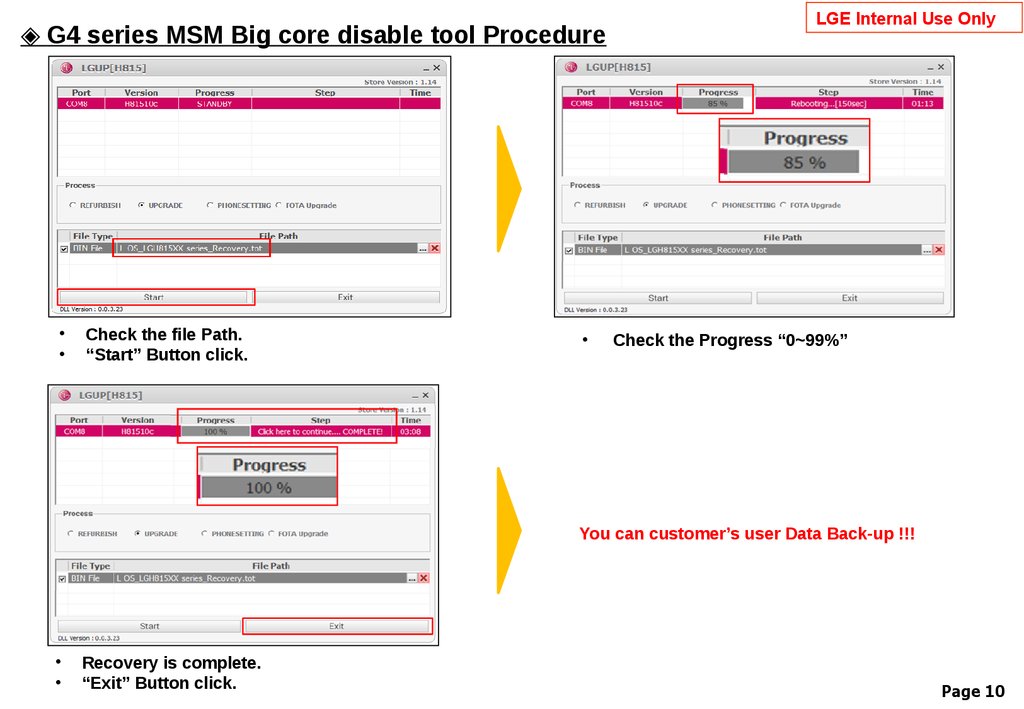
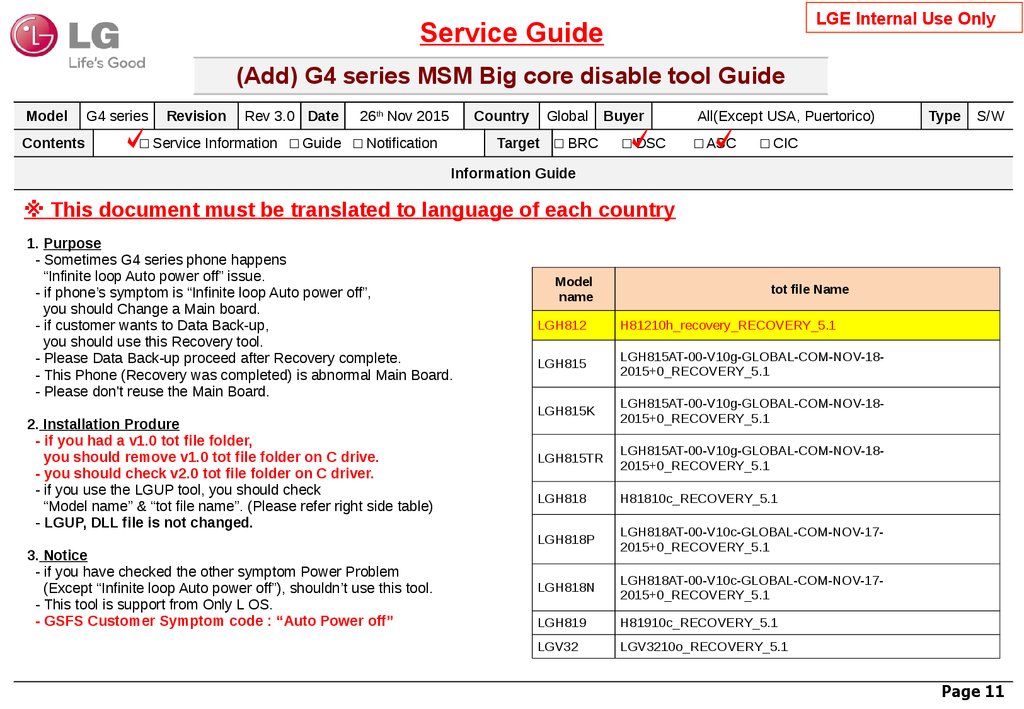
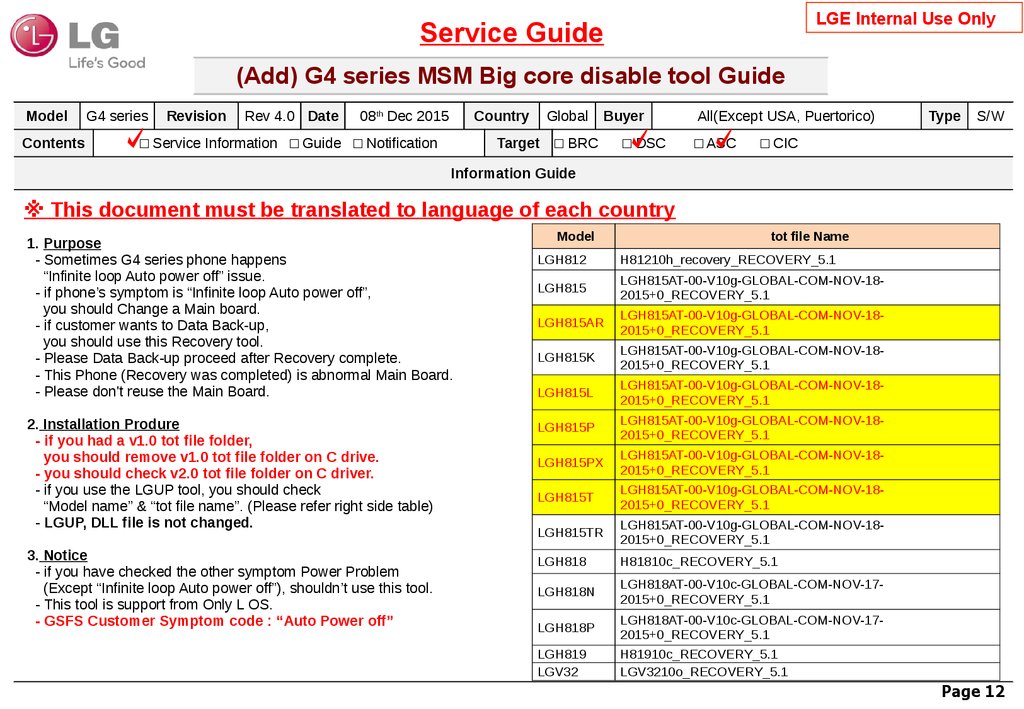

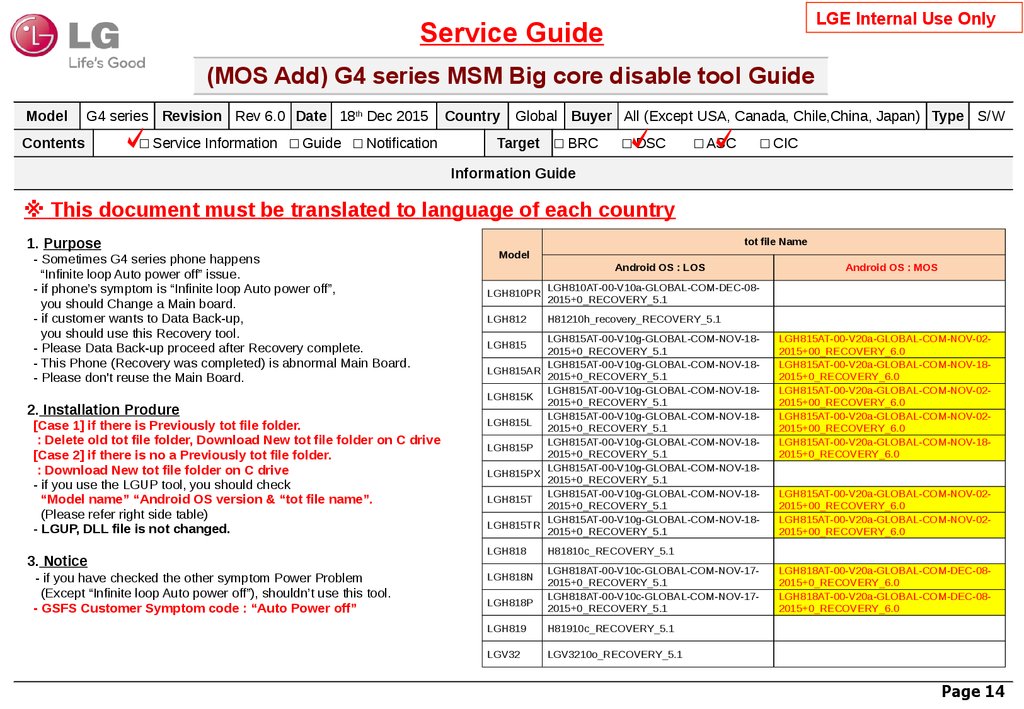
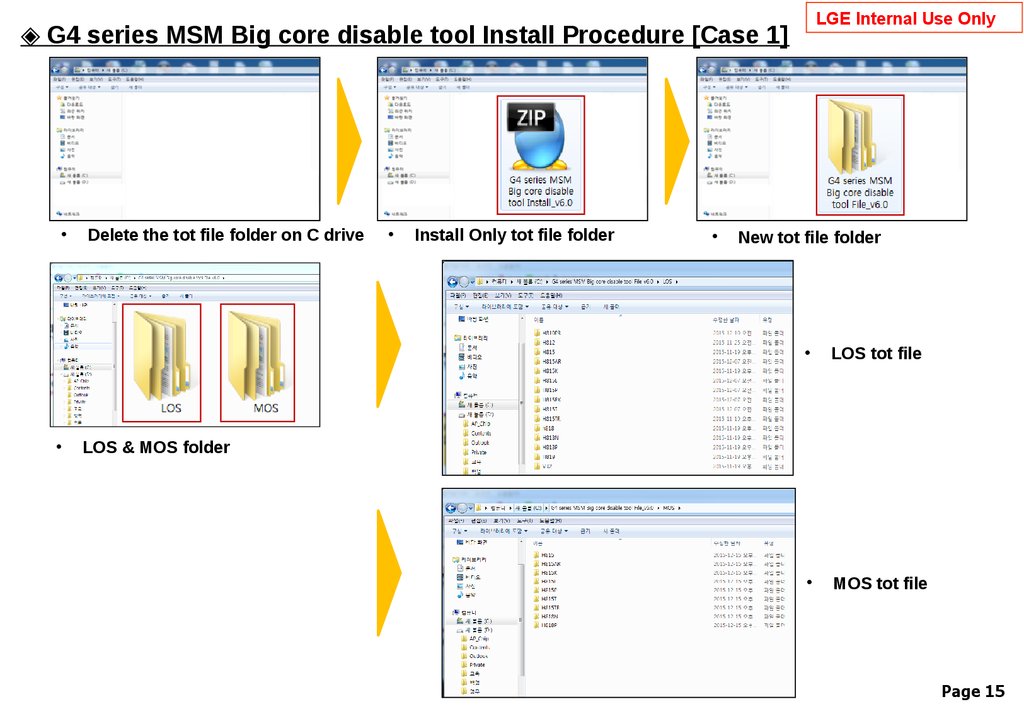


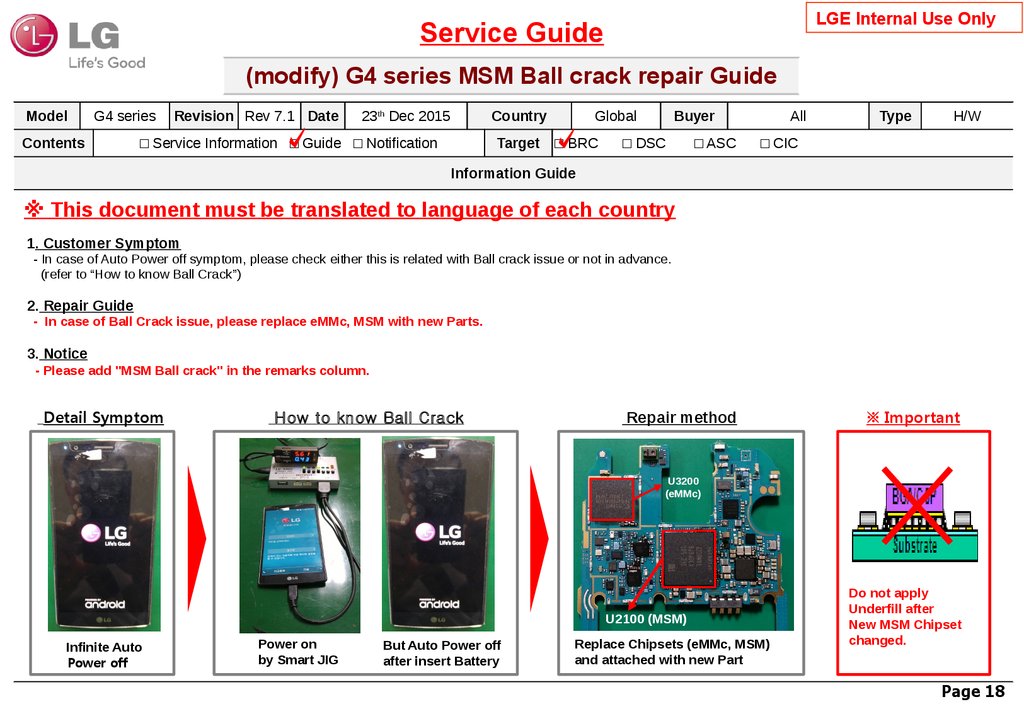

 Интернет
Интернет








