Похожие презентации:
Repair guide for “Led array”
1.
Repair Guide for “LED Array”LED Array
Information
Preparation for replace “LED Array”
32”
LED Type : A1/A2 (2bar/1bar)
01
Separate the board (Main/Power/T-Con)
47”
LED Type : L1/L2/R1/R2 (each 3bar)
02
Disassemble the module
50”
LED Type : L1/L2/R1/R2 (each 3bar)
03
Detach the LED Bar from BLU
04
Attach the new LED Bar on BLU
05
Assemble the module
06
Assemble the board (Main/Power/T-Con)
07
Clean up the module
Environment
Recommendations
Repair Flow
① Clean Room (less dust)
② Work place over 15㎡~
Tool
① Gloves, Apron, Oversleeve
② Compressor for module
* If need, should be buy it from On-Off line Mall
2.
Repair Flow01
Separate the board (Main/Power/T-Con)
02
Disassemble the module
03
Detach the LED Bar from BLU
04
Attach the new LED Bar on BLU
05
Assemble the module
06
Assemble the board (Main/Power/T-Con)
07
Clean up the module
3.
Repair Flow01
02
Separate the board (Main/Power/T-Con)
Disassemble the module
Caution
Carefully separate the S-PCB
Place the separated panel on dust-free ground
03
Detach the LED Bar from BLU
04
Attach the new LED Bar on BLU
Carefully separate the supporter
Separate the 3 sheets at the same time
Carefully about the reflector sheet up/down location
05
Assemble the module
06
Assemble the board (Main/Power/T-Con)
07
Clean up the module
4.
Repair Flow01
02
Separate the board (Main/Power/T-Con)
Disassemble the module
Caution
Carefully separate the LED Bar connector
Always check the marked LED Bar Type
03
Detach the LED Bar from BLU
04
Attach the new LED Bar on BLU
05
Assemble the module
06
Assemble the board (Main/Power/T-Con)
07
Clean up the module
5.
Repair Flow01
02
Separate the board (Main/Power/T-Con)
Disassemble the module
Caution
Clean up so that the bar is dust-free.
Arrange the LED Bar
03
Detach the LED Bar from BLU
LED Hole Match with the guide hole
Be careful not to bend a LED Bar.
04
Attach the new LED Bar on BLU
05
Assemble the module
06
Assemble the board (Main/Power/T-Con)
07
Clean up the module
(Lens can drop from LED Bar)
6.
Repair Flow01
02
Separate the board (Main/Power/T-Con)
Disassemble the module
Caution
Clip Hole match with the sheet hole
Carefully put the 3 sheet on BLU
03
Detach the LED Bar from BLU
04
Attach the new LED Bar on BLU
05
Assemble the module
06
Assemble the board (Main/Power/T-Con)
07
Clean up the module
Remove the dust by tape
7.
Repair Flow01
Separate the board (Main/Power/T-Con)
02
Disassemble the module
03
Detach the LED Bar from BLU
04
Attach the new LED Bar on BLU
05
Assemble the module
06
Assemble the board (Main/Power/T-Con)
07
Clean up the module
8.
Repair Flow01
Separate the board (Main/Power/T-Con)
02
Disassemble the module
03
Detach the LED Bar from BLU
04
Attach the new LED Bar on BLU
05
Assemble the module
06
Assemble the board (Main/Power/T-Con)
07
Clean up the module
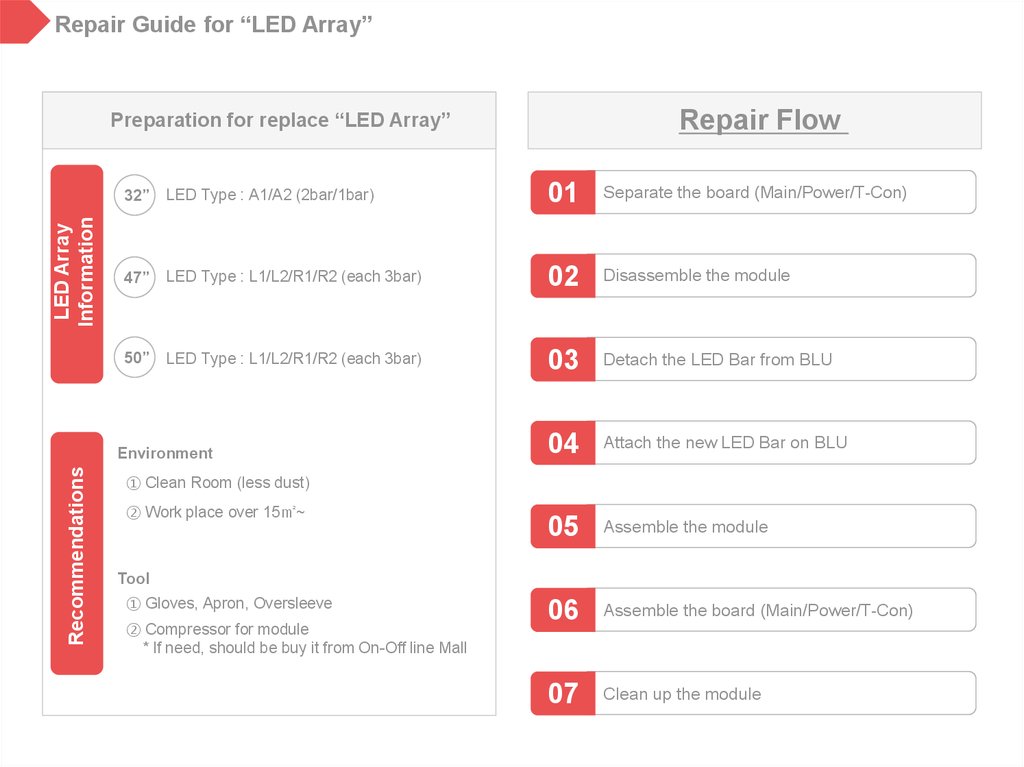
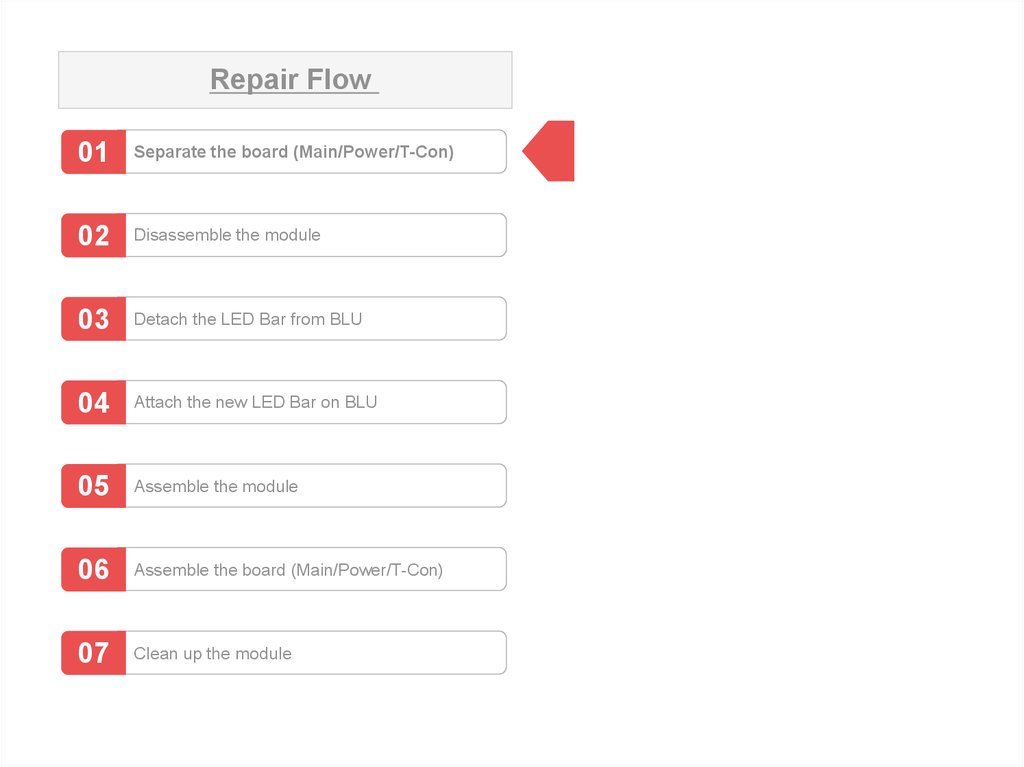
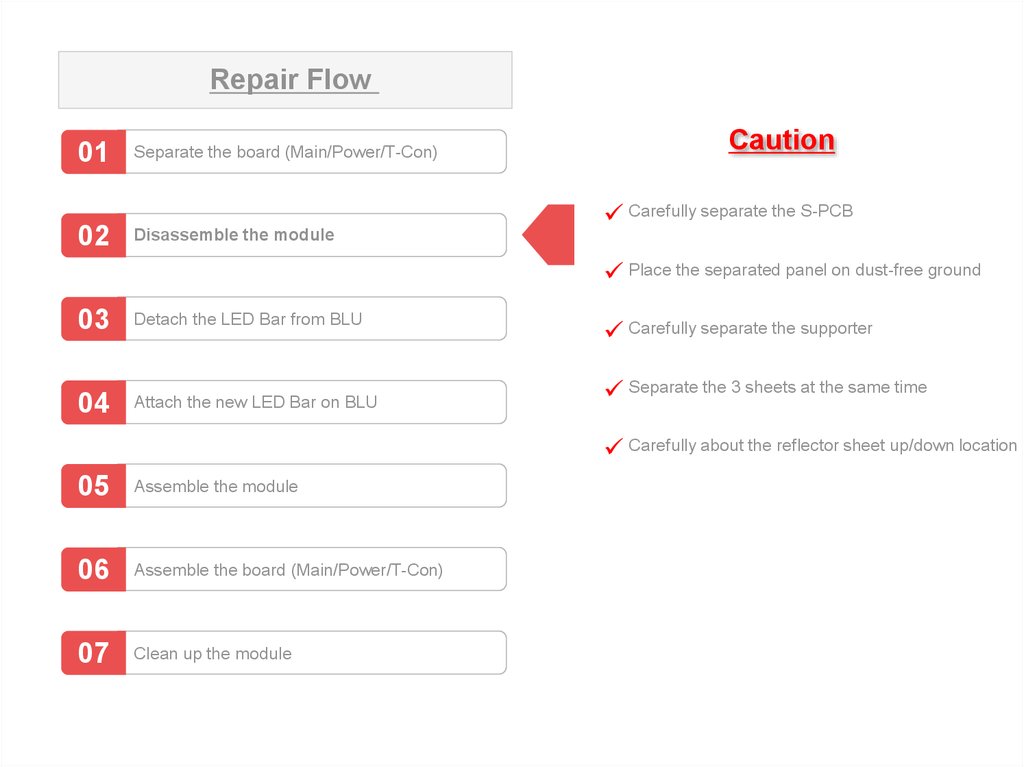
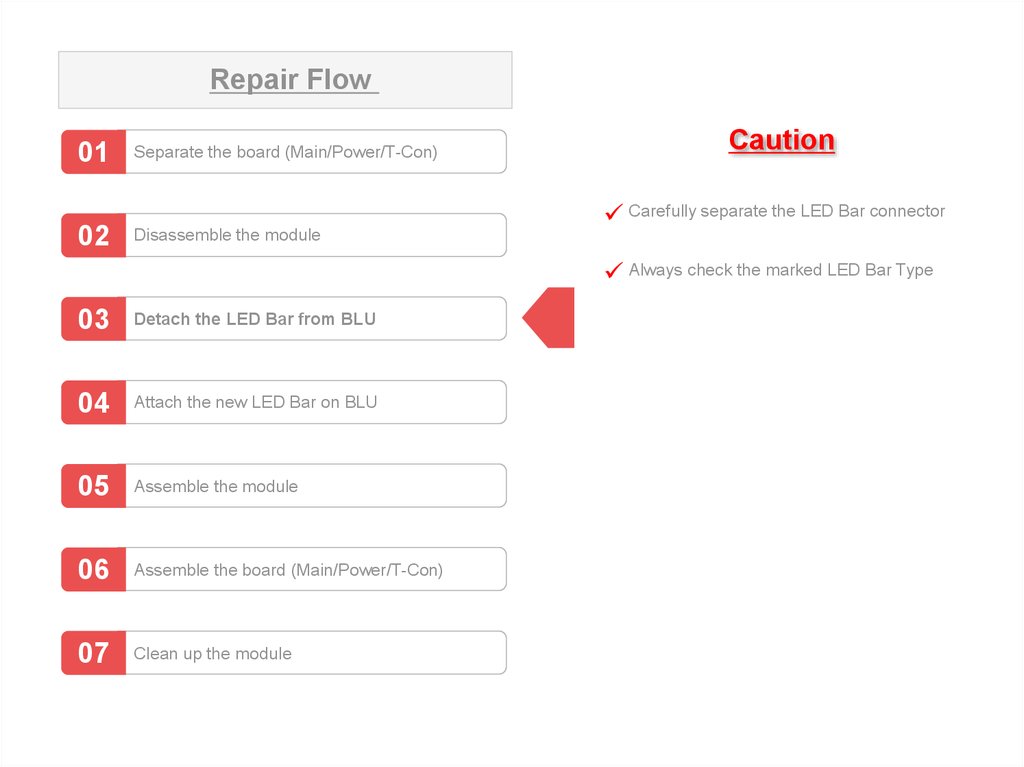
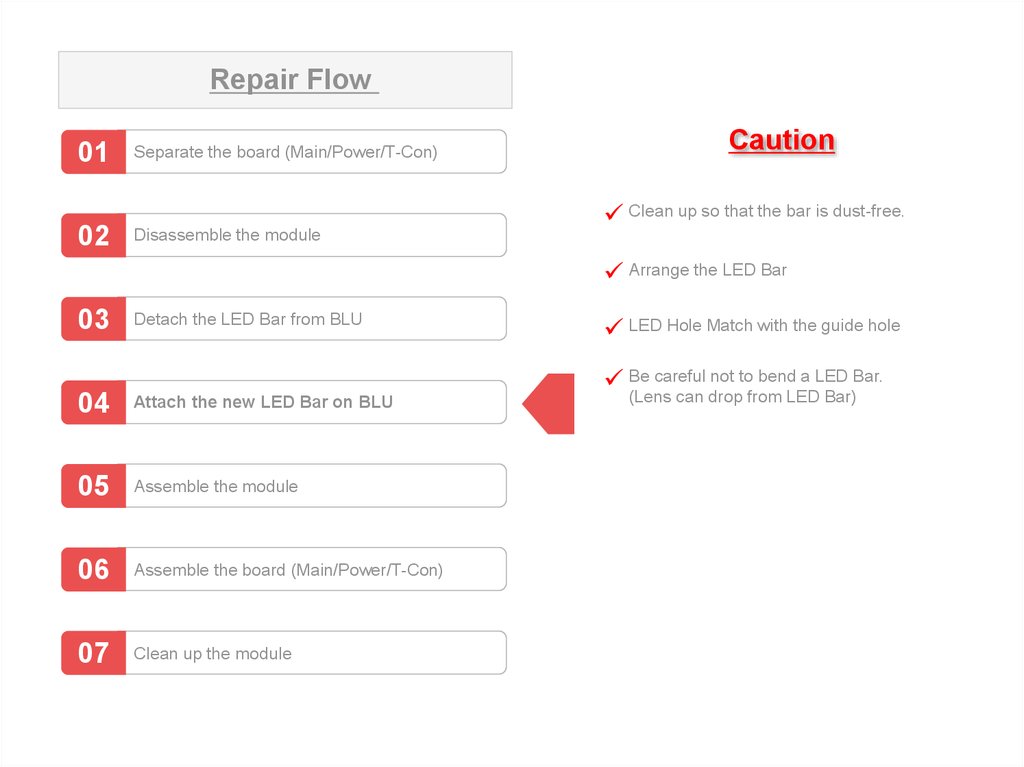
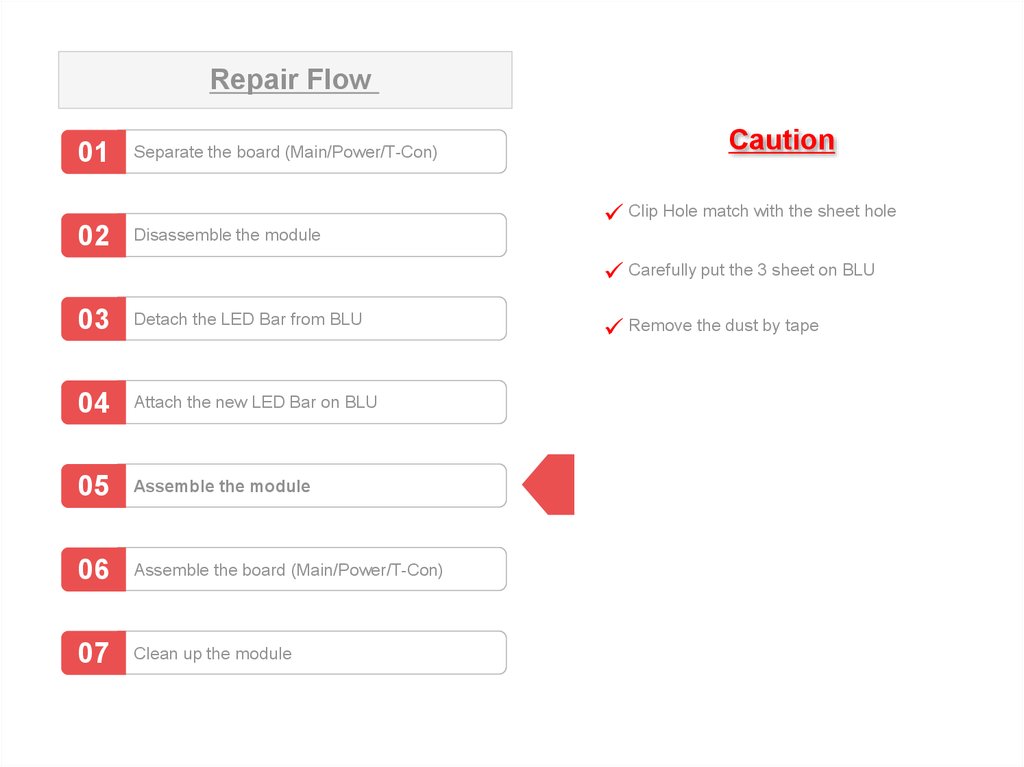
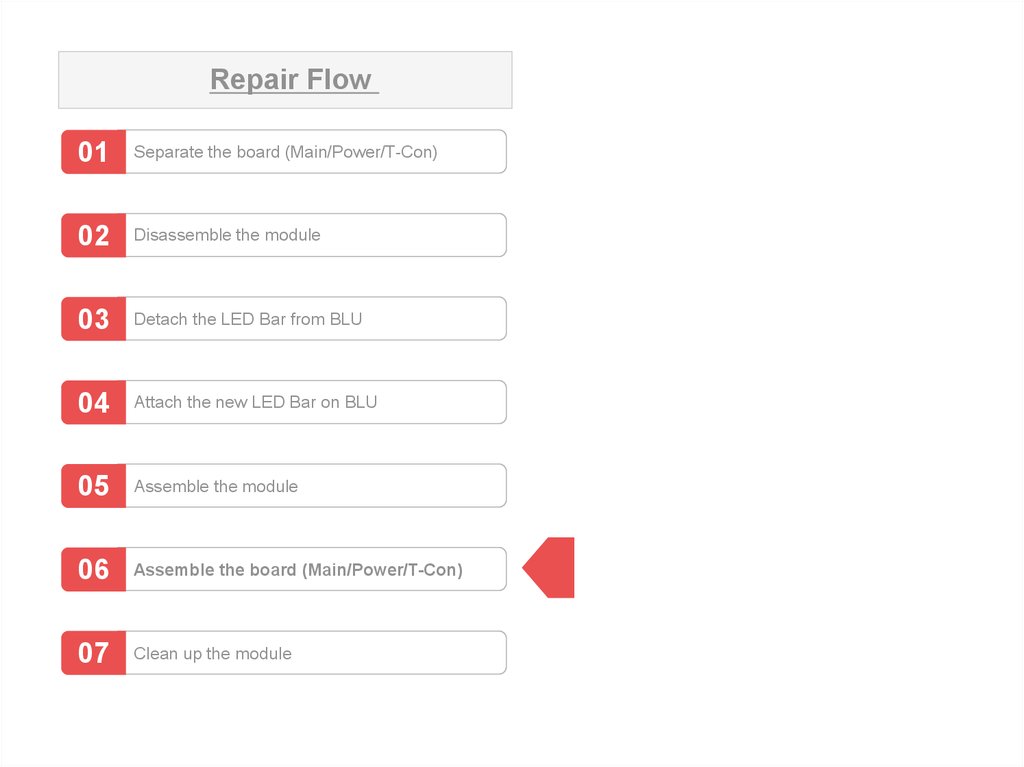
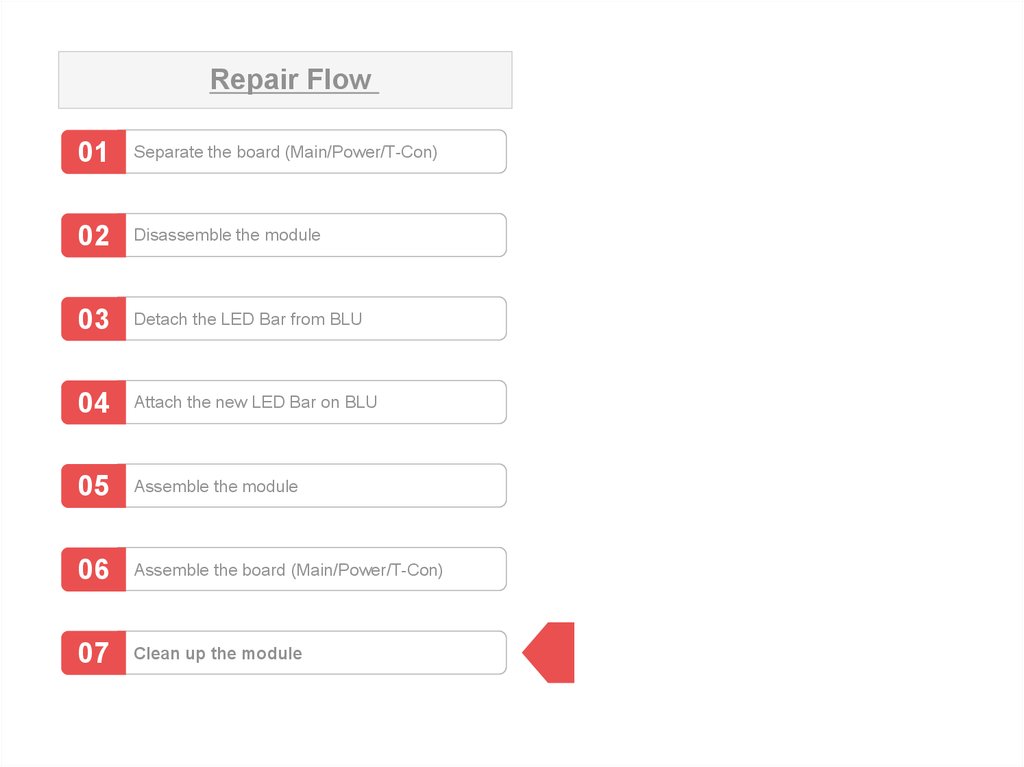
 Электроника
Электроника








