Похожие презентации:
Introduction to computer systems. Architecture of computer systems. Lecture2
1. LECTURE 2 Introduction to computer systems Architecture of computer systems
CpE442Intro. To Computer Architecture
2. Plan
°1. Review of computer systems.°2.Evolution of computer systems.
°3.Architecture and components of computer
° systems.
° Use of computer systems.
° Data representation in computer systems.
CpE442
Intro. To Computer Architecture
3.
° Aim of the lecture: to discuss and give a brief ideaon computer hardware.
Having studied this session the student will be able to:
° Describe what hardware is
° Classify computer hardware according to the usage
of them
° Give examples for each category of computer
hardware
° Identify the different ports of a PC
° Identify why your computer is slow
° Identify the factors affecting on performance of
computers
CpE442
Intro. To Computer Architecture
4. REFERENCE
1. June J. Parsons, New Perspectives on ComputerConcepts 18th Edition—Comprehensive, Thomson
Course Technology, a division of Thomson
Learning. Cambridge: Cambridge University
press, 2016; ISBN-10: 1-4239-0610-1.
2. Stephen P Borgatti, Martin G. Everett, Jeffrey C.
Johnson Analyzing Social Networks Paperback.
ISBN: 978-1446247419 – 30 Apr 2013
CpE442
4
Intro. To Computer Architecture
Introduction to Computer Systems
5. Review of computer systems.
° A computer is a general purpose device which can beprogrammed to carry out a finite set of arithmetic or logical
operations. Since a sequence of operations can be readily
changed, the computer can solve more than one kind of
problem.
° A computer is, at its most basic, a machine which can take
instructions, and perform computations based on those
instructions.
° A computer is an electronic device which is capable of
receiving the inputs (data from the user), storing it for a
desired period of time, manipulating it according to the set
of instructions (called program) and producing the output
to the user in desired form. It performs a variety of
operations in accordance to the set of instructions.
CpE442
Intro. To Computer Architecture
6. Review of computer systems.
° A computer is an electronic device that manipulatesinformation, or "data". It has the ability to store, retrieve,
and process data. You can use a computer to type
documents, send email, and browse the internet. You can
also use it to handle spreadsheets, accounting, database
management, presentations, games, and more.
° Since the computer is a man-made digital electronic device,
it has a physical structure with several parts like the
monitor, processor, mouse, and key board which are
tangible. These are called Hardware. The sets of
instructions which are also called computer programs
installed in the computer are called Software. These
softwares tell the hardware what to do and how to do to
accomplish some tasks expected by the user to get done by
the computer.
CpE442
Intro. To Computer Architecture
7. Characteristics of a Computer
° Speed. A computer can perform tasks very fast. Forexample, the amount of work that a human being can do in
an entire year (if he worked day and night and did nothing
else) can be accomplished by a computer within a few
minutes. As you are aware now, inside the system unit, the
operations occur through electronic circuits. When data,
instructions, and information flow along these circuits, they
travel at close to the speed of light. This allows billions of
operations to be carried out in a single second.
° Reliability. Electronic components in modern computers are
dependable because they have a low failure rate. The high
reliability of the components enables the computer to
produce consistent results.
CpE442
Intro. To Computer Architecture
8.
Characteristics of a Computer° Accuracy. The accuracy of a computer is consistently high
and the degree of accuracy of a particular computer
depends upon its design. Errors can occur in a computer,
but these are mainly due to human mistakes. Thus,
computers can process large amounts of data and generate
error-free results, provided the data is entered correctly. If
inaccurate data is entered, the resulting outputs will also be
incorrect. This computing principle is known as Garbage in,
garbage out (GIGO).
° Diligence. Unlike human beings, a computer is free from
boredom, tiredness, lack of concentration, etc., hence a
computer can work for hours without making any errors or
complaints. Even if ten million calculations have to be
performed, a computer will perform the ten millionth
calculations with exactly the same accuracy and speed as the
first one.
CpE442
Intro. To Computer Architecture
9.
° Versatility. The computers have the capacity to perform completelydifferent type of work. You may use your computer to prepare payroll
slips at the moment. Next moment you may use it for inventory
management or to prepare electric bills. The computers are flexible
enough to adapt to any type of work and outputs according to what is
fed and instructed.
° Power of remembering. Every piece of information that a user „stores‟
on a computer can be retained as long as it is needed and can be recalled
when necessary. Even after several years, the information recalled
would be identical to what was fed to the computer. A computer will
never „lose‟ stored information on its own; a user has to „remove‟ (or
delete) the information from it.
° No Feeling. Computers do not have emotions. They have no feelings and
no instincts because they are machines. Although human beings have
succeeded in building a memory for the computer, a computer does not
possess the equivalent of a human brain. Based on our feelings, taste,
knowledge and experience, we often make certain judgments in our dayto-day life, but computers cannot make such judgments on their own.
Their judgment is based on the instructions given to them in the form of
programs by someone.
CpE442
Intro. To Computer Architecture
10.
° No IQ. Computer is a dumb machine and it cannot do anywork without instruction from the user. It performs the
instructions at wonderful speed and with accuracy. It is you
to decide what you want to do and in what sequence. So a
computer cannot take its own decision as you can.
° Storage. The computer has an in-built memory where it can
store a large amount of data. This is called Primary Storage.
This Primary Storage has a limited capacity but it is very
important as the processing unit of the computer can act
directly only on instructions and data on the primary
storage. But, you can also store data in secondary storage
devices such as floppies, which can be kept outside your
computer and can be carried to other computers. These are
called Secondary Storage. Before the computer can process
the data stored in Secondary storage devices, the data must
be moved from secondary storage device to primary storage.
This is not a serious drawback. The computers can retrieve
information from files in a secondary storage device in a few
milliseconds.
CpE442
Intro. To Computer Architecture
11. Evolution of computer systems
° Microcomputers: most common type of computers in the society. Can beused at your workplace, at school or on your study desk at home. Used
by single user at a time. Small in size. Also called Personal Computers
(PCs): Desktop PCs, Laptop, Netbook, Tablets.
° Minicomputers: used by multi-users. In the middle when the computers
are ranged from smallest to largest. Used in laboratories.
° Mainframes: Largest in size. Capable of handling and processing very
large amounts of data quickly.
° Super computers: Used for performing complex scientific and numerical
computations such as weather forecasting, fluid dynamics, nuclear
simulations, theoretical astrophysics.
CpE442
Intro. To Computer Architecture
12.
° Hardware. The tangible parts that make up the computer are called„Hardware‟. The physical par ts such as monitor, key board, processor, and
speakers can be identified as hardware. We can use the generic term device to
refer any piece of hardware. You will learn deeply about computer hardware in
Session 03 of this course material.
° Software. Computer software is a set of instructions that tells computer
hardware what to do. The computer will work according to the instructions
given to it. We can use the generic term computer program to refer any piece of
software. Some software are specially designed for the primary functions of the
computer to manage its operations while some software are designed for the
users to get their work done, ex. to prepare a letter. However, software can be
categorized into different categories and you will learn deeply about software in
Session 04 of this course material.
° Data. Any individual fact or piece of information in a form suitable for use with
a computer is known as „data‟. This information may be in the form of text,
documents, images, audio clips or software program. The primary use of the
computer is to convert these data into useful information to the user. The
computer accepts data from some sources or from the user to produce useful
information. Thus the raw data fed into the computer may not make much sense
to the users until it is processed.
CpE442
Intro. To Computer Architecture
13. 2. Evolution of Computers
° Needed calculation devices to keep track ofaccounting for commerce
° 1200s—Manual Calculating Devices: the
abacus
CpE442
13
Intro. To Computer Architecture
Introduction to Computer Systems
14.
CpE44214
Intro. To Computer Architecture
Introduction to Computer Systems
15. Evolution of Computers (continued)
°1600s—Mechanical Calculators• Used wheels, gears, and counters
• To work a mechanical calculator, the
operator enters the numbers for a
calculation, and then pulls a lever or turns
a wheel to carry out the calculation
• Example: the Pascaline invented by Blaise
Pascal. It used some principles of the
abacus, but used wheels to move counters.
CpE442
15
Intro. To Computer Architecture
Introduction to Computer Systems
16.
° 1800s—Punched Cards• Used holes following a specific pattern to represent
the instructions given to the machine or stored data
• Different program instructions can be stored on
separate punched cards, which can be fed through
the computing machine repeatedly.
• Once punched, the cards were fed into a card reader
that used an array of metal rods to electronically
read the data from the cards and tabulate the results.
This is called the Hollerith Tabulating Machine
• Hollerith incorporated The Tabulating Machine better
known today as IBM.
CpE442
16
Intro. To Computer Architecture
Introduction to Computer Systems
17.
° Charles Babbage designed a new generalpurpose calculating device, the AnalyticalEngine, which is the ancestor of modern
computers.
• It included the essential components of present-day computers,
which are input, process, storage, and output of data.
CpE442
17
Intro. To Computer Architecture
Introduction to Computer Systems
18.
CpE44218
Intro. To Computer Architecture
Introduction to Computer Systems
19. Evolution of Computers (continued)
Evolution of Computers (continued° 1940s—Vacuum Tubes
• Used to control the flow of electrons. Since vacuum tubes responded
faster than mechanical components, faster computations were
possible. But, the tubes consumed a lot of power and burned out
quickly.
• The first computer prototype using vacuum tubes was ENIAC
(Electronic Numerical Integrator and Computer). It was designed to
calculate trajectory tables for the U.S. Army during World War II, but it
was not completed until three months after the war.
CpE442
19
Intro. To Computer Architecture
Introduction to Computer Systems
20.
CpE44220
Intro. To Computer Architecture
Introduction to Computer Systems
21.
° 1950s—Transistors• Smaller, cheaper, more reliable, and
consumed less power than vacuum tubes.
• Could perform 200,000 to 250,000 calculations
per second.
CpE442
21
Intro. To Computer Architecture
Introduction to Computer Systems
22.
°1960s—Integrated Circuits• Thin slice of silicon packed with
microscopic circuit elements such as wire,
transistors, capacitors, and resistors.
• Enabled the equivalent of thousands of
vacuum tubes or transistors to be packed
onto a single miniature chip about the size
of your fingernail
• Reduces the physical size, weight, and
power requirements for devices such as
computers
CpE442
22
Intro. To Computer Architecture
Introduction to Computer Systems
23.
° 1970s to Present—Microprocessor• Combined components of a computer on a
microchip
• Can be manufactured and then programmed for
various purposes
CpE442
23
Intro. To Computer Architecture
Introduction to Computer Systems
24. Moore’s Law
°Law can be stated as:Number of transistors on a
microchip doubles every 18
months.
°Predictions based on Moore’s Law
• Processing power (speed) doubles
every 18 months.
CpE442
• Storage capacity of RAM increases
24
exponentially.
Intro. To Computer Architecture
25. Applications of Computer Systems
° In Education• Multimedia-Facilitated Learning
• Simulation-Based Education
• Intelligent Machine-Based Training
• Interactive Learning
° In Business
• Supply Chain Management
• Project Management
• Customer Relationship Management
• Sales and Marketing Using Electronic Commerce
• Manufacturing Research
CpE442
25
Intro. To Computer Architecture
Introduction to Computer Systems
26. 3. Components of a Computer System
°Hardware System°Software System—Operating System
Software and Application Software
°Network System
CpE442
26
Intro. To Computer Architecture
Introduction to Computer Systems
27. Subsystems of a Computer
InternetHardware System
•Keyboard
•Monitor
•System unit
CpE442
Network System
•Internet services (email)
•Network connections (modems, network cards)
Software System
•Operating System (Unix, Mac OS, Microsoft
Windows)
•Web browser (Firefox, Internet Explorer)
•Office productivity applications (Microsoft
Office, Star Office)
27
Intro. To Computer Architecture
Introduction to Computer Systems
28. Hardware System
SpeakersMonitor
Printer
System unit
Keyboard
Mouse
CpE442
28
Intro. To Computer Architecture
Introduction to Computer Systems
29. Components inside the System Unit
A. MotherboardB. Power supply
H. Disk drives
C. Microprocessor
(underneath a cooling
fan)
G. IDE cable
D. Expansion slot
E. Expansion card
F. Chipset
CpE442
29
Intro. To Computer Architecture
Introduction to Computer Systems
30. What is Software?
°Software is a set of computerinstructions or data.
°Software receives input from the user
and processes this input through the
computer to produce output.
°Software directs how the computer
interacts with the user.
°Software specifies how to process the
30
user's data
Intro. To Computer Architecture
Introduction to Computer Systems
CpE442
31. Software System
° Two categories: operating system (OS) softwareand application software.
° Operating system software, also called system
software, is the master controller for all activities
that take place within a computer
• Examples of OS software:
- Microsoft Windows, Unix, Mac OS
° Application software is a set of one or more
computer programs that helps a person carry
out a task
• Examples of application software:
- Microsoft Word
- Internet Explorer
- Macromedia Dreamweaver
- Adobe Acrobat Reader
CpE442
Users
Application Software
Operating System Software
Hardware System
31
Intro. To Computer Architecture
Introduction to Computer Systems
32. Network System
°A network provides connections amongcomputers to enable computers on a network
to share data (e.g. documents), hardware
(e.g. printers), and software resources (e.g.
application programs).
°Network users can also send messages to
each other.
°A network must be secured to protect data
from unauthorized usage (e.g. using login
name and password to gain access to a
network).
32
CpE442
Intro. To Computer Architecture
33.
Network connectioncomponents:
•Network Interface Card
(NIC)
•Modem
•Phone line or cable
•Internet Service Provider
(ISP)
CpE442
Internet
33
Intro. To Computer Architecture
Introduction to Computer Systems
34. Control questions
° Why does a computer need memory?° What is the best type of storage for my data?
° What factors affect a computer’s screen display?
° Are ink jet printers better than laser printers?
° What’s the best way to add devices to a
computer system?
° How can I protect my computer system from
theft and damage?
CpE442
Intro. To Computer Architecture

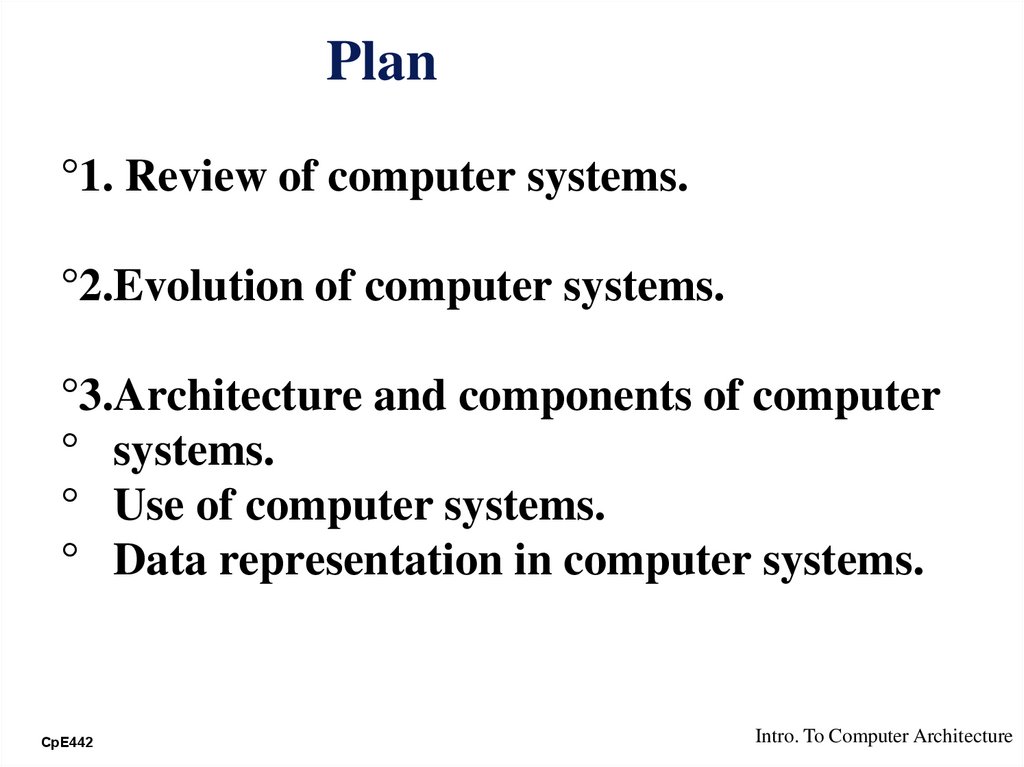
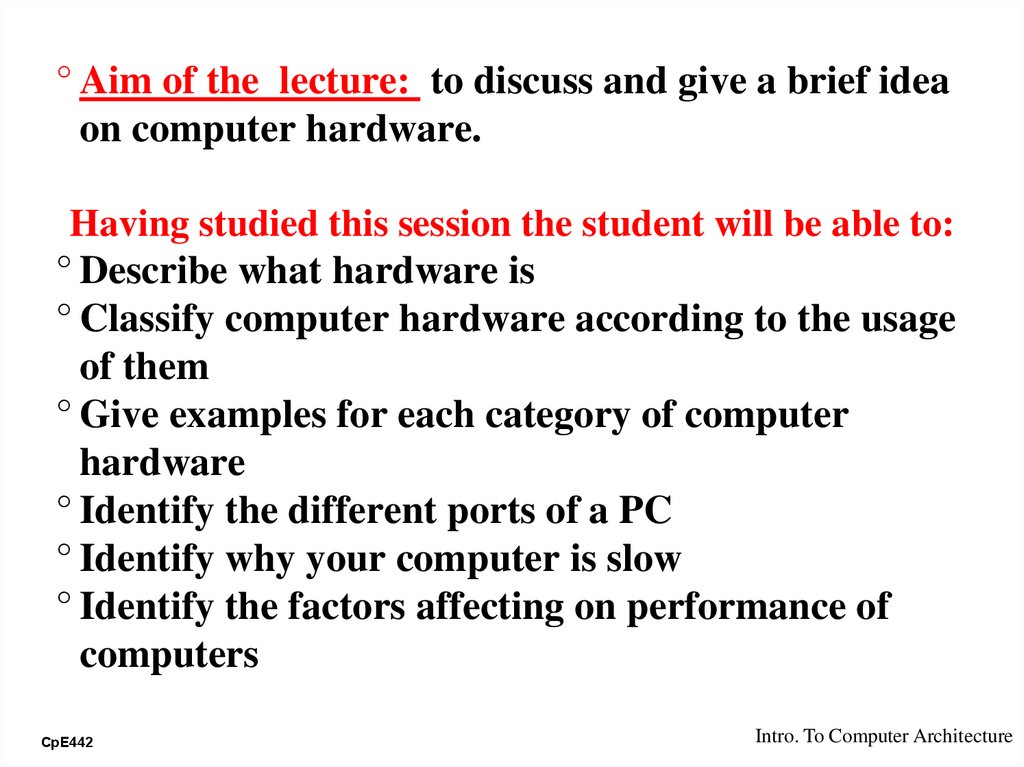
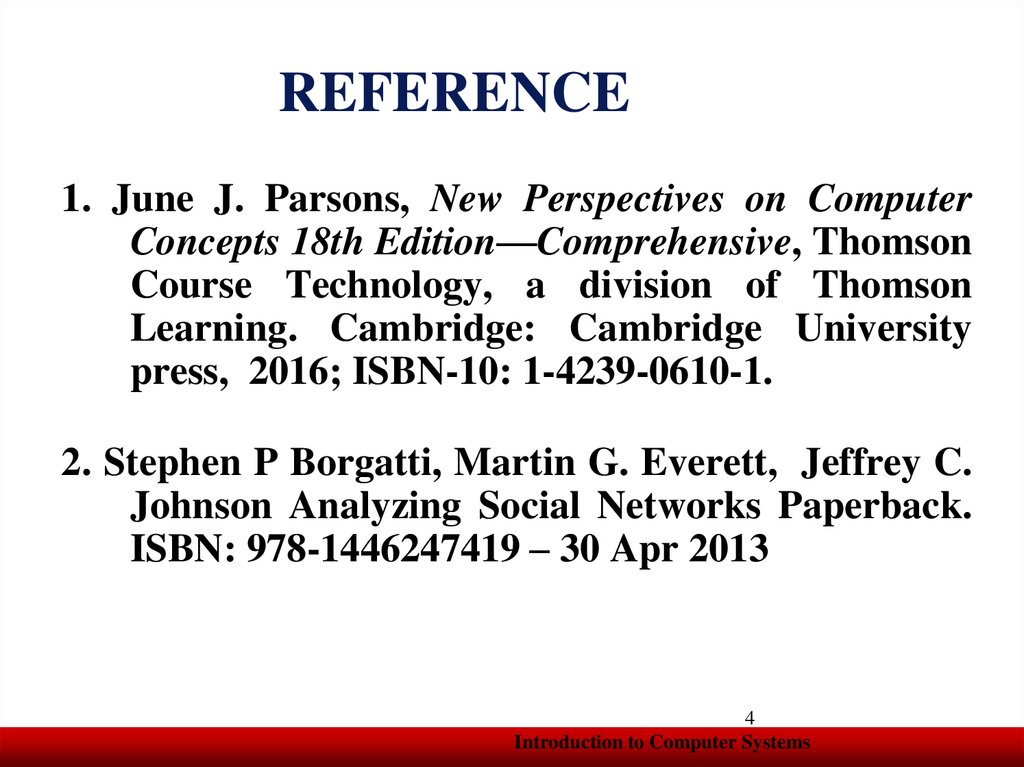
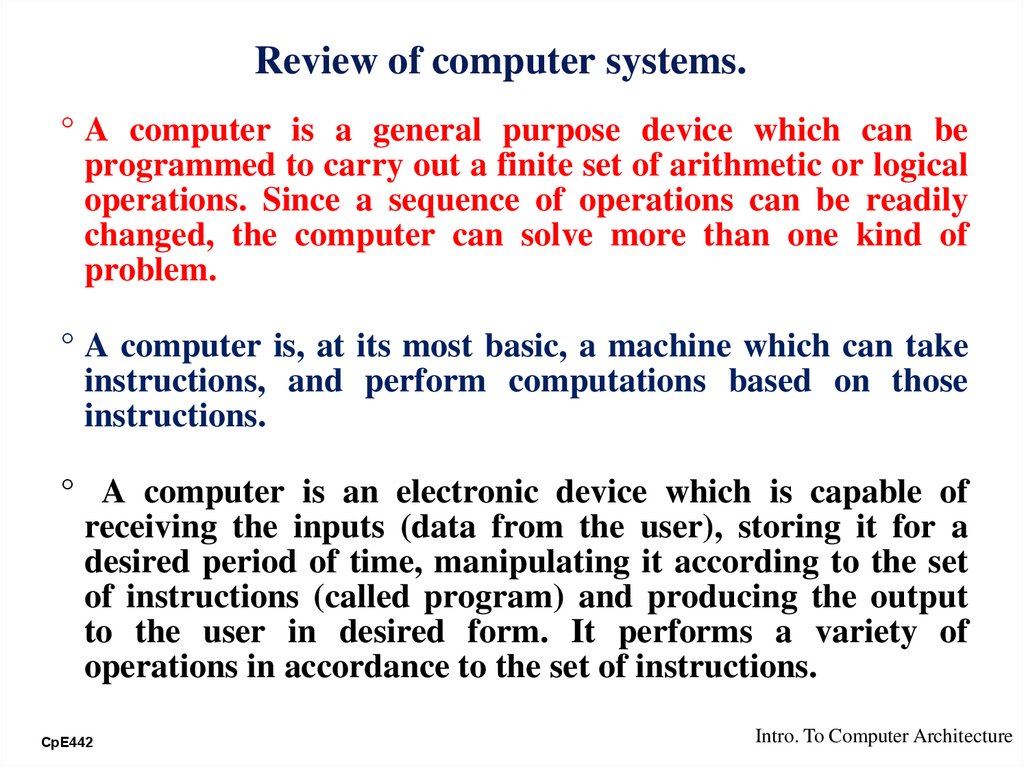
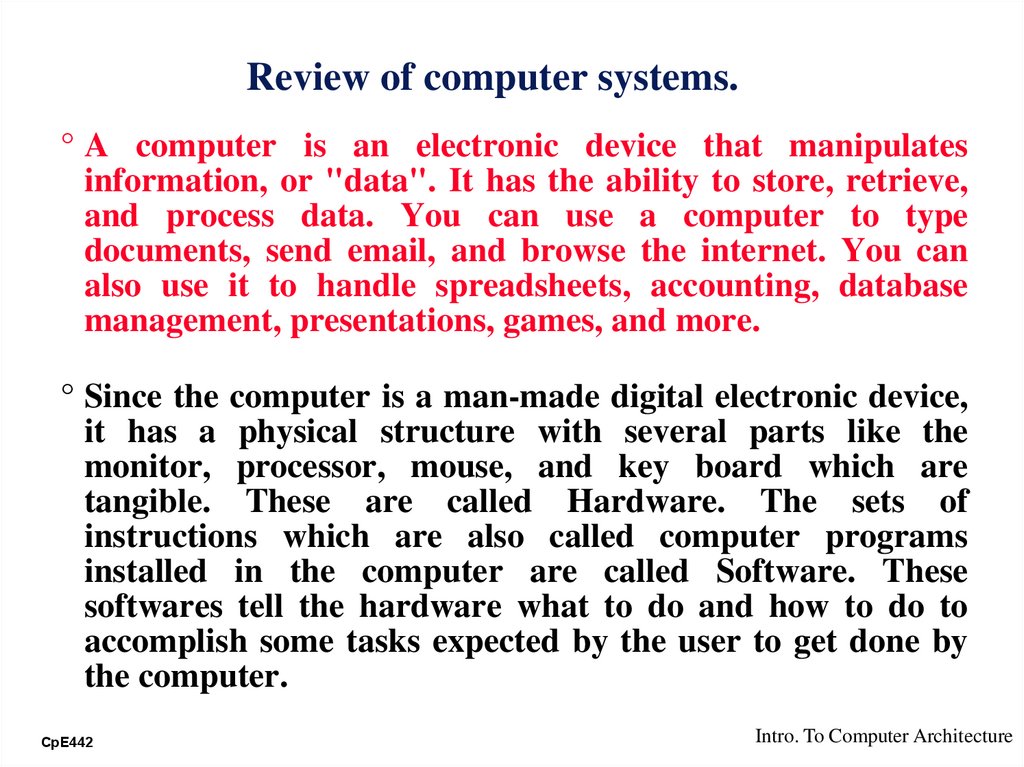
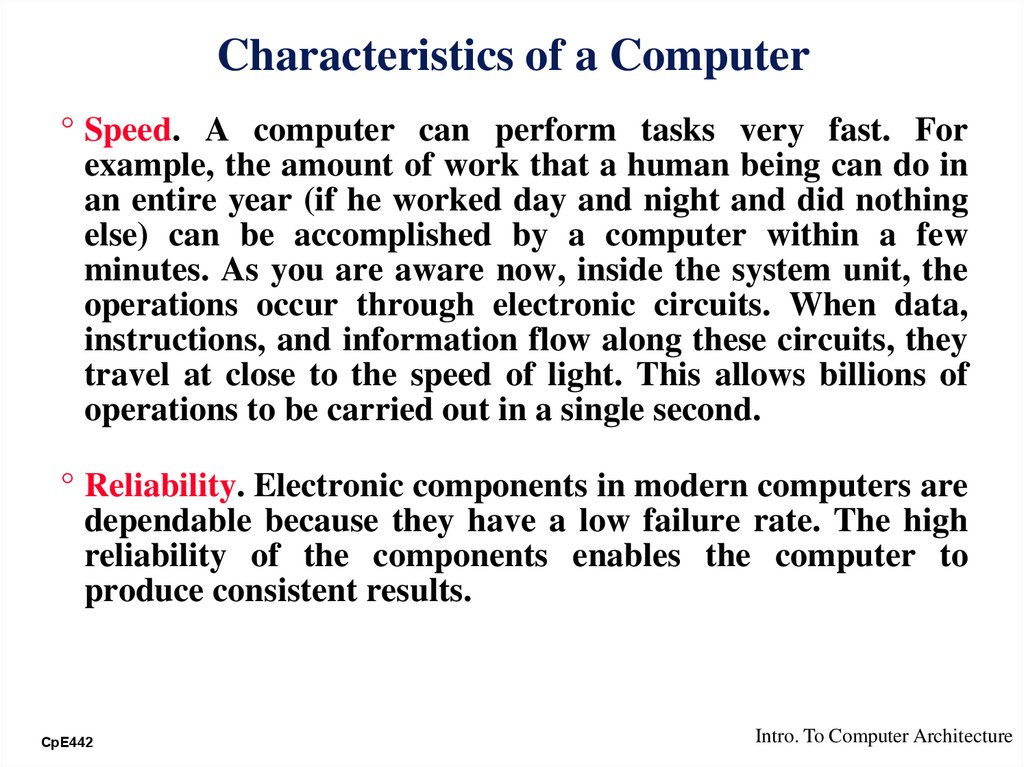
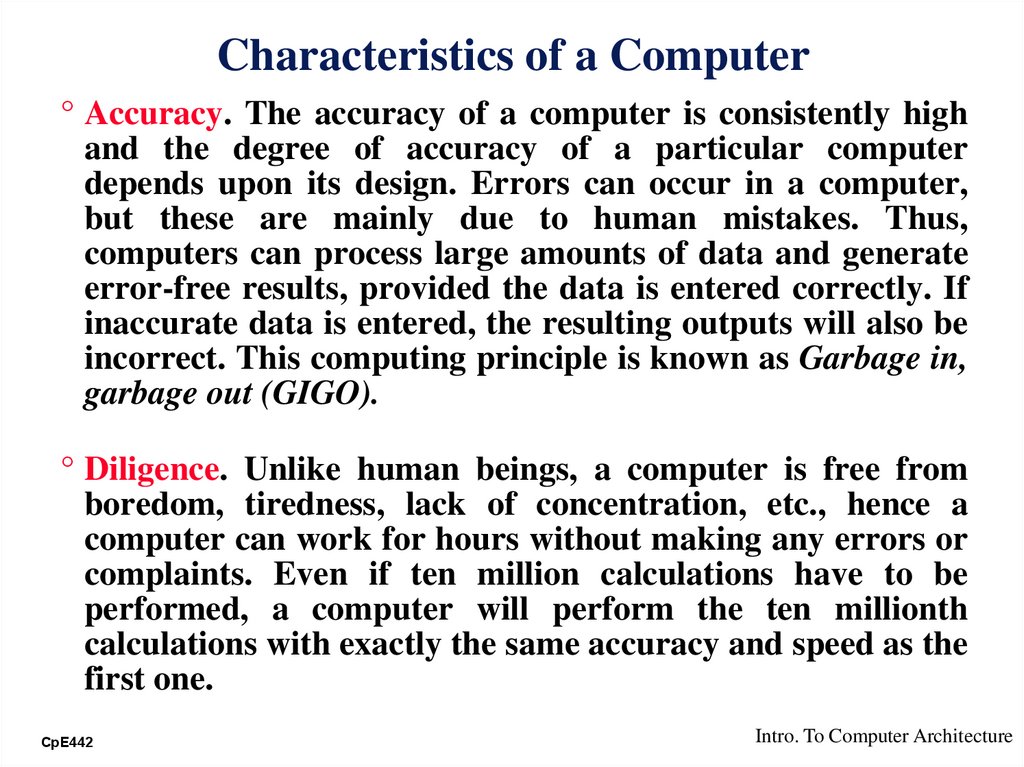

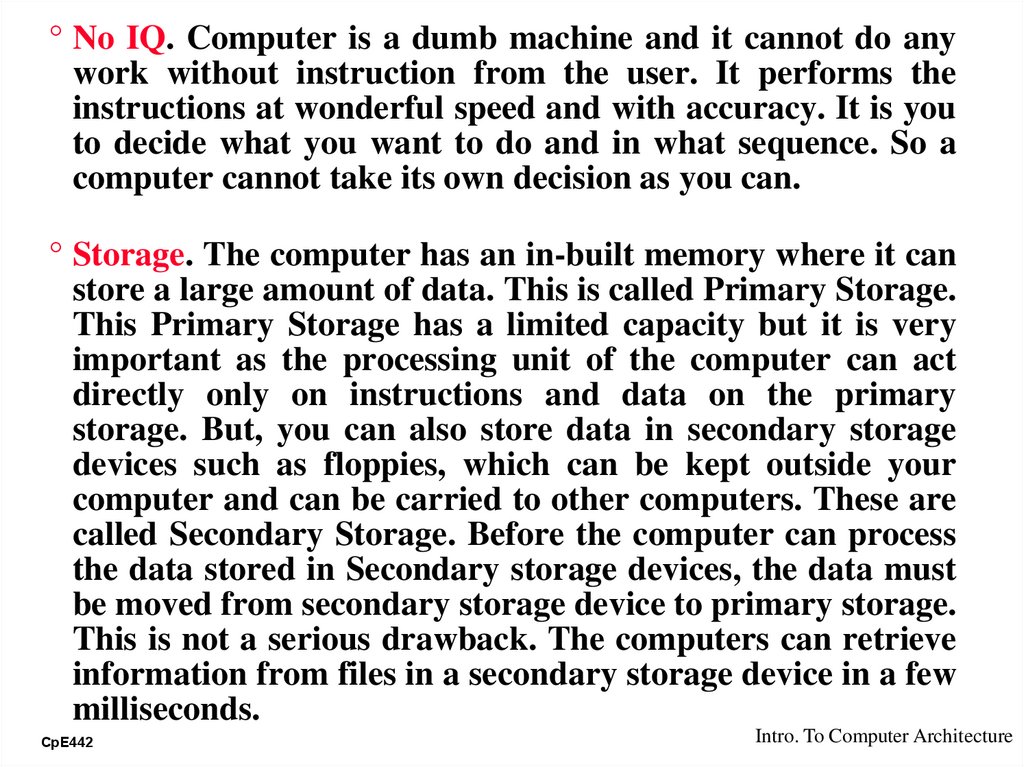
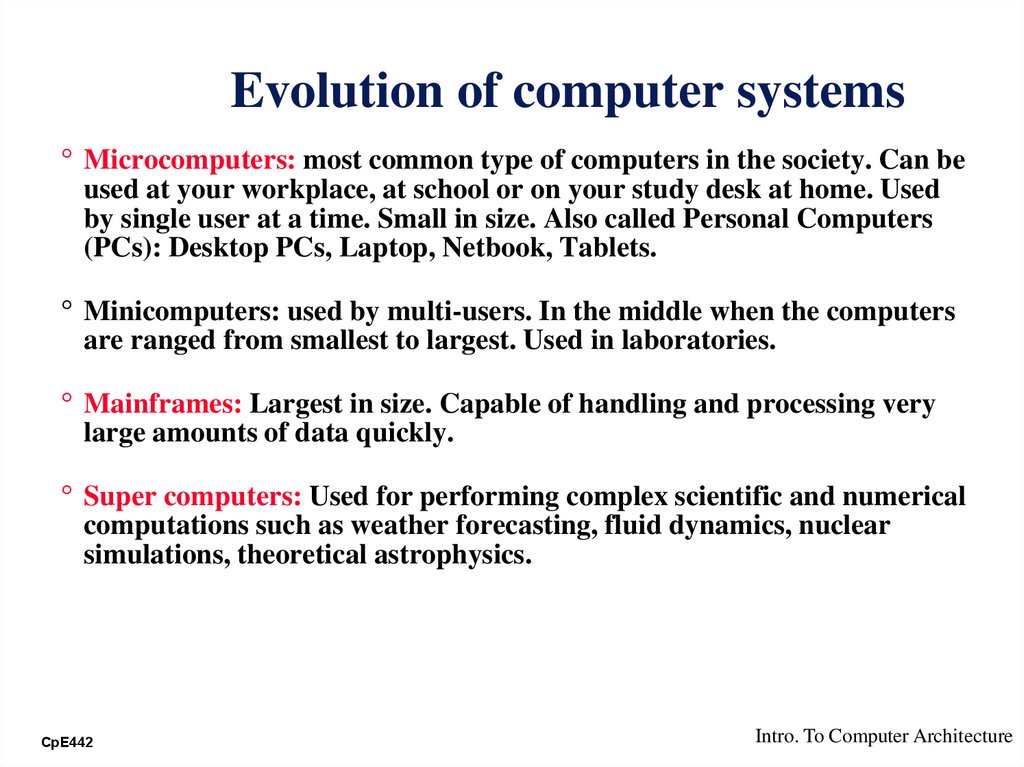
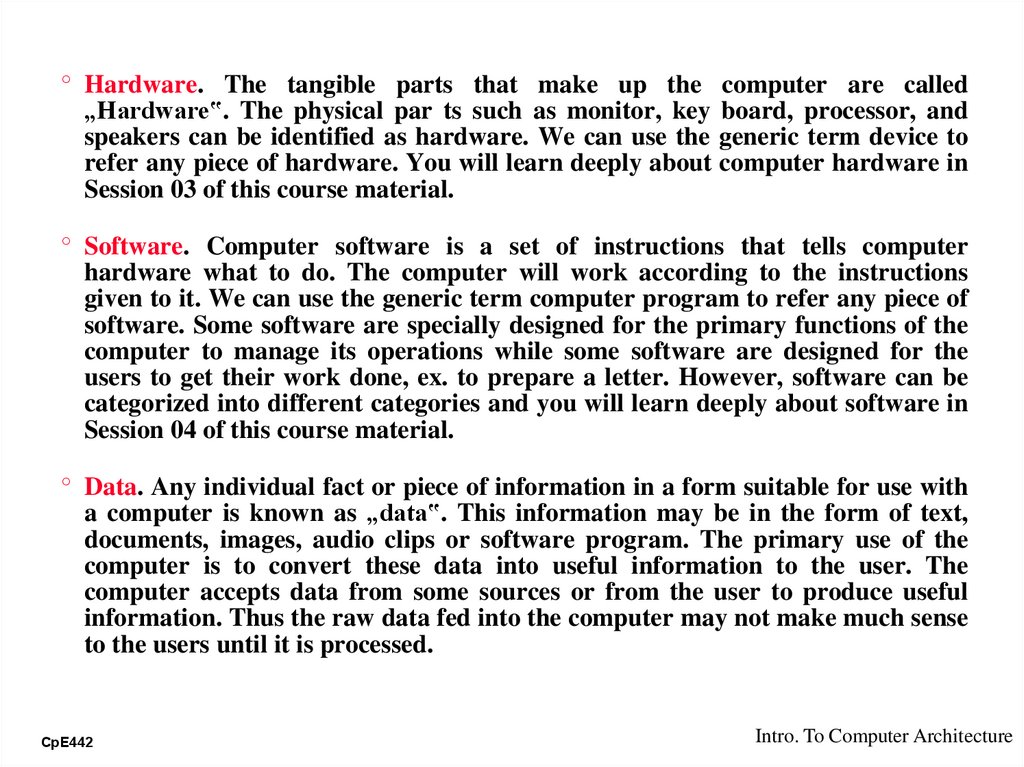
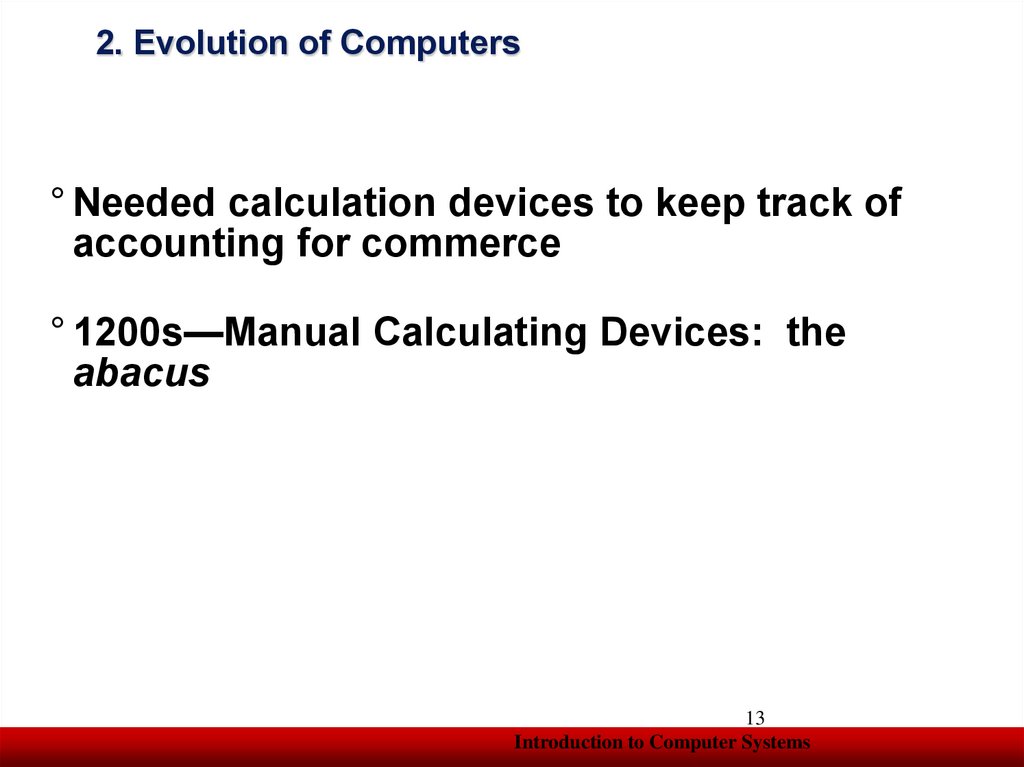
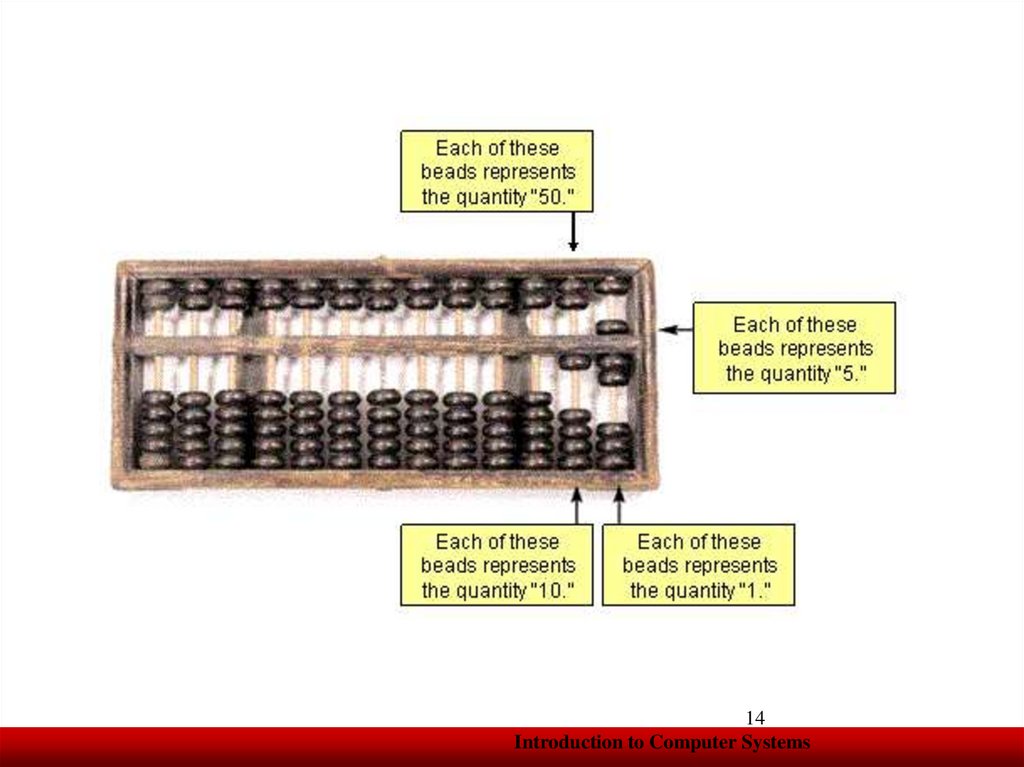
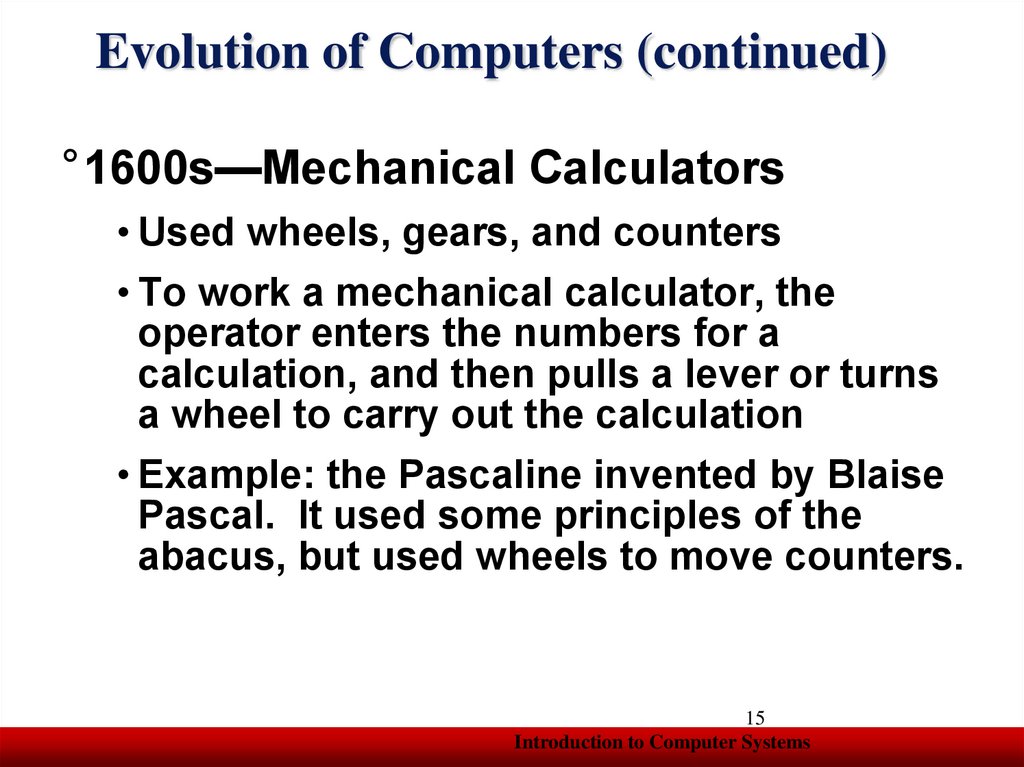
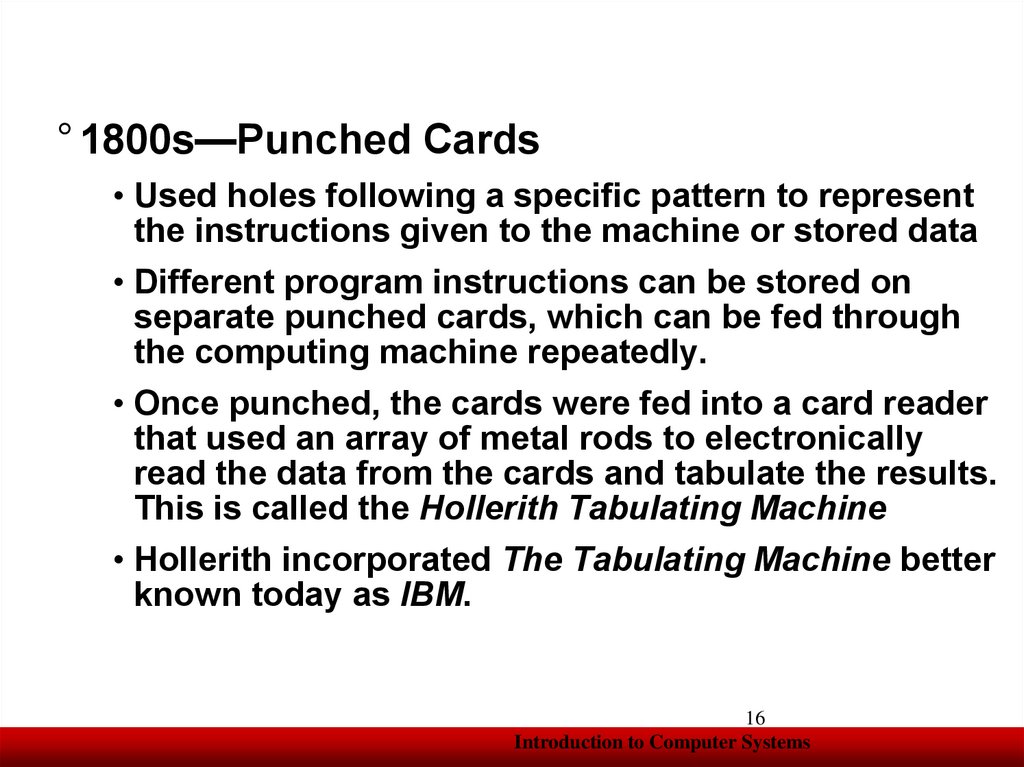


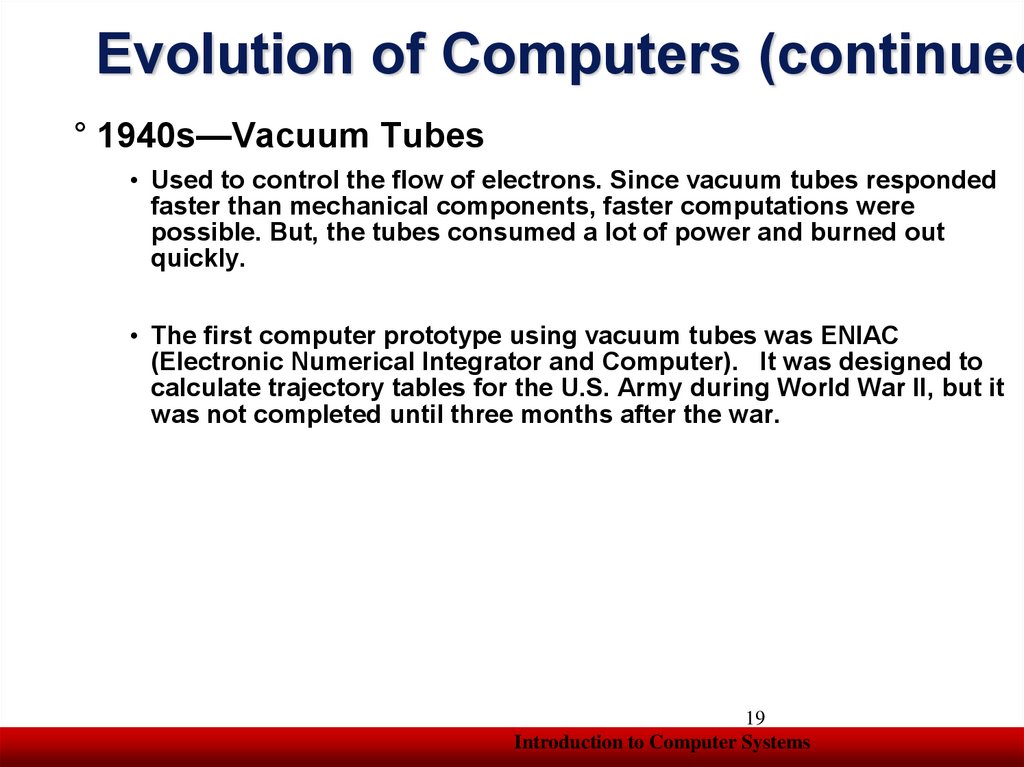

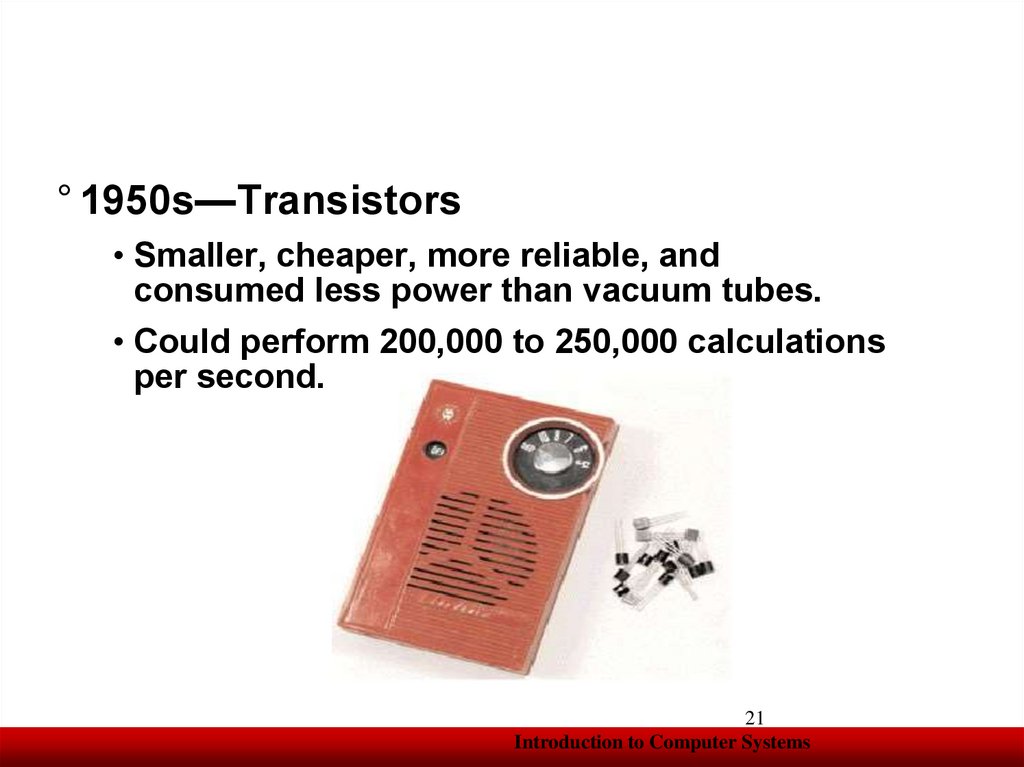


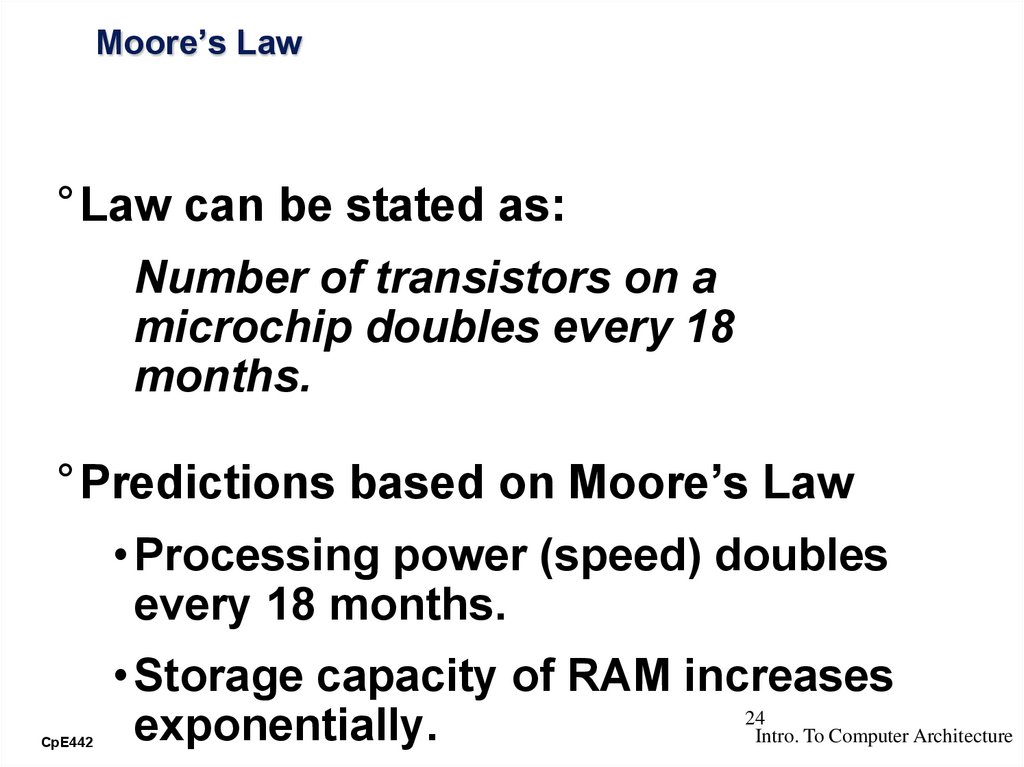
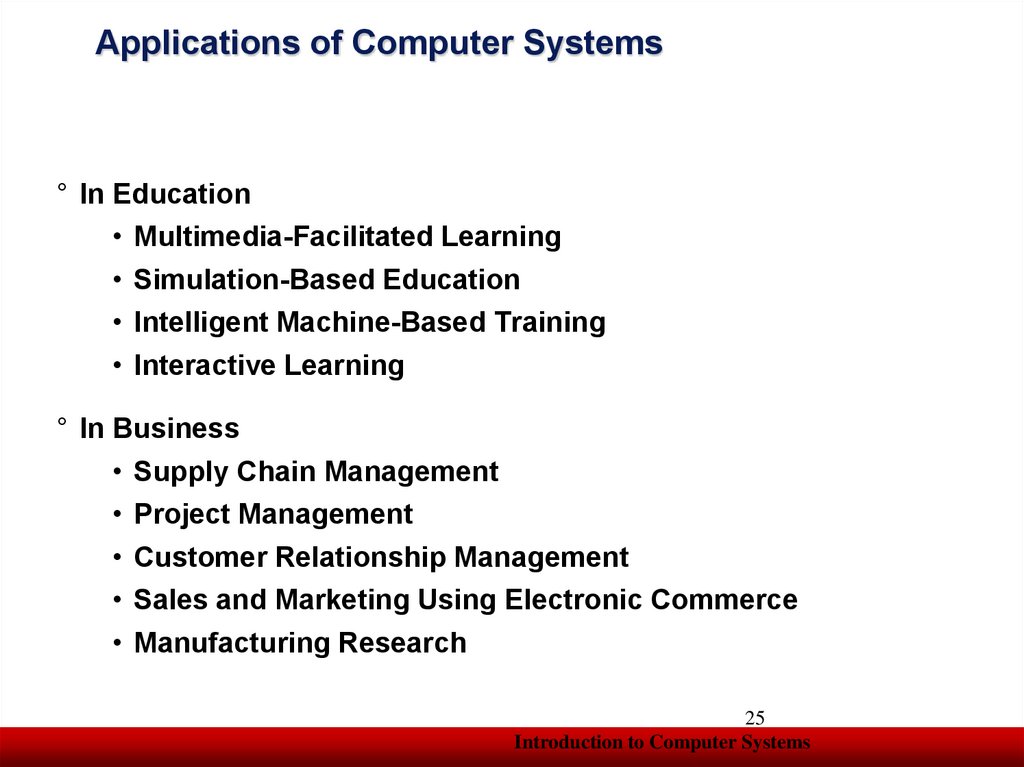
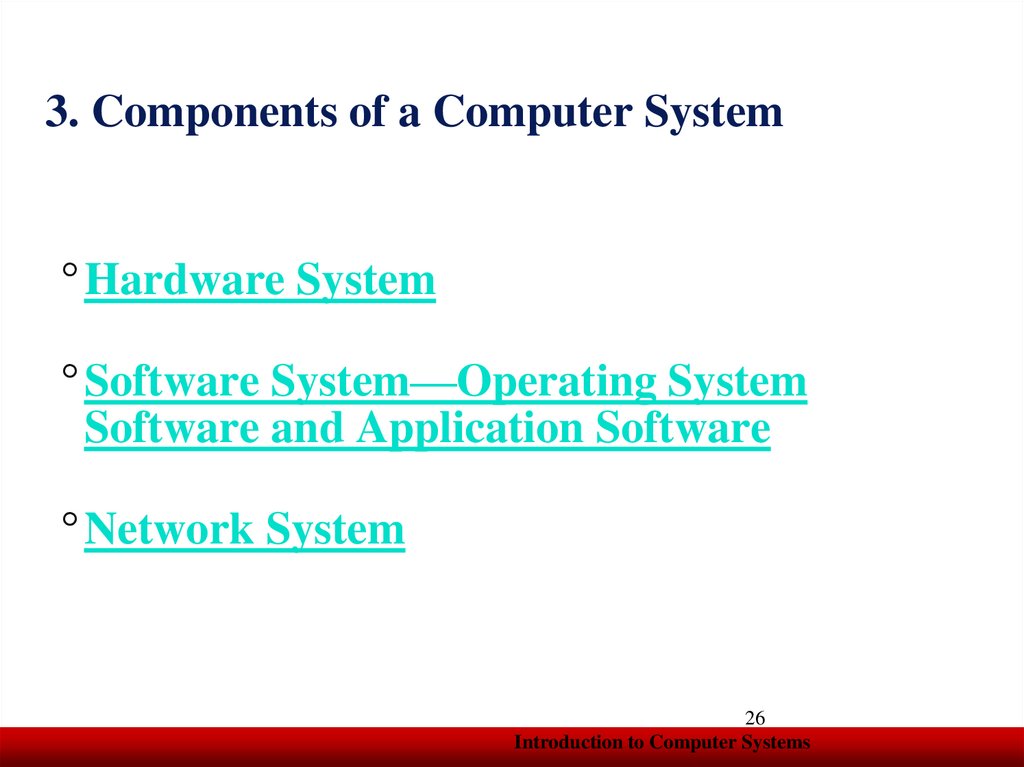



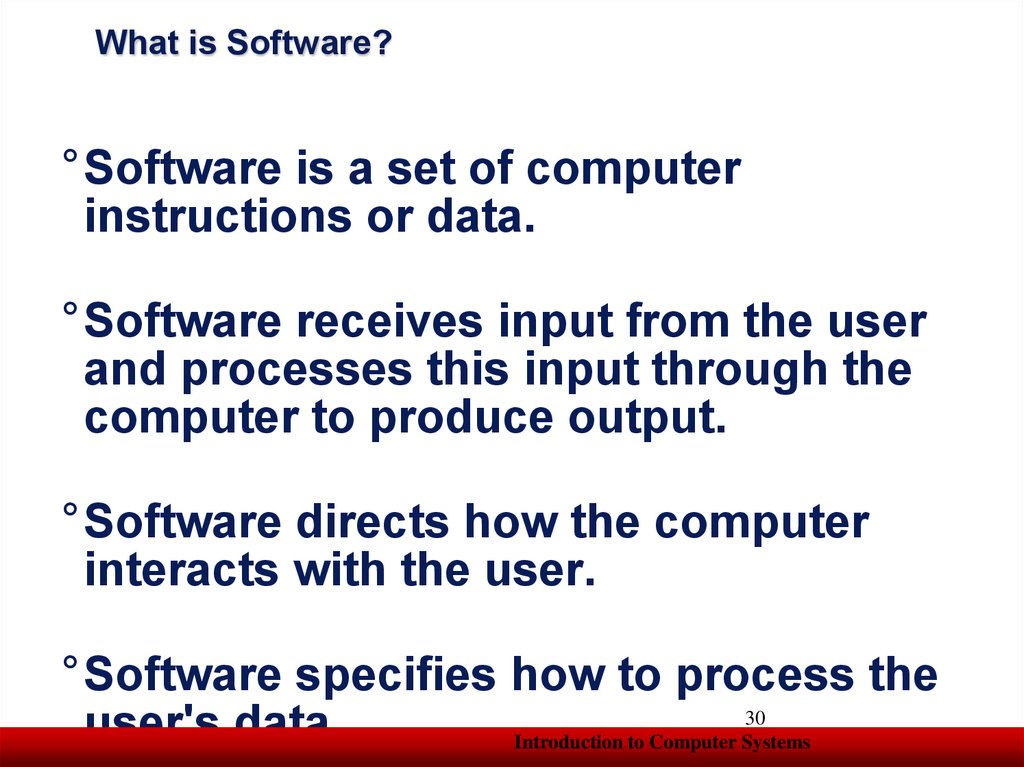
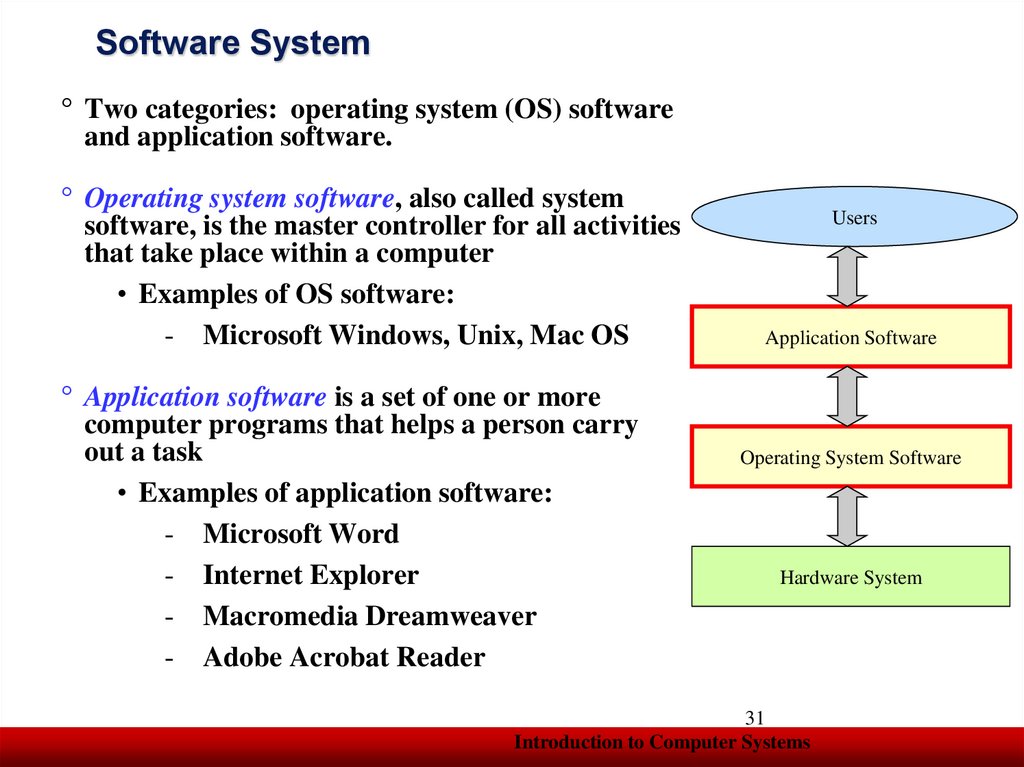
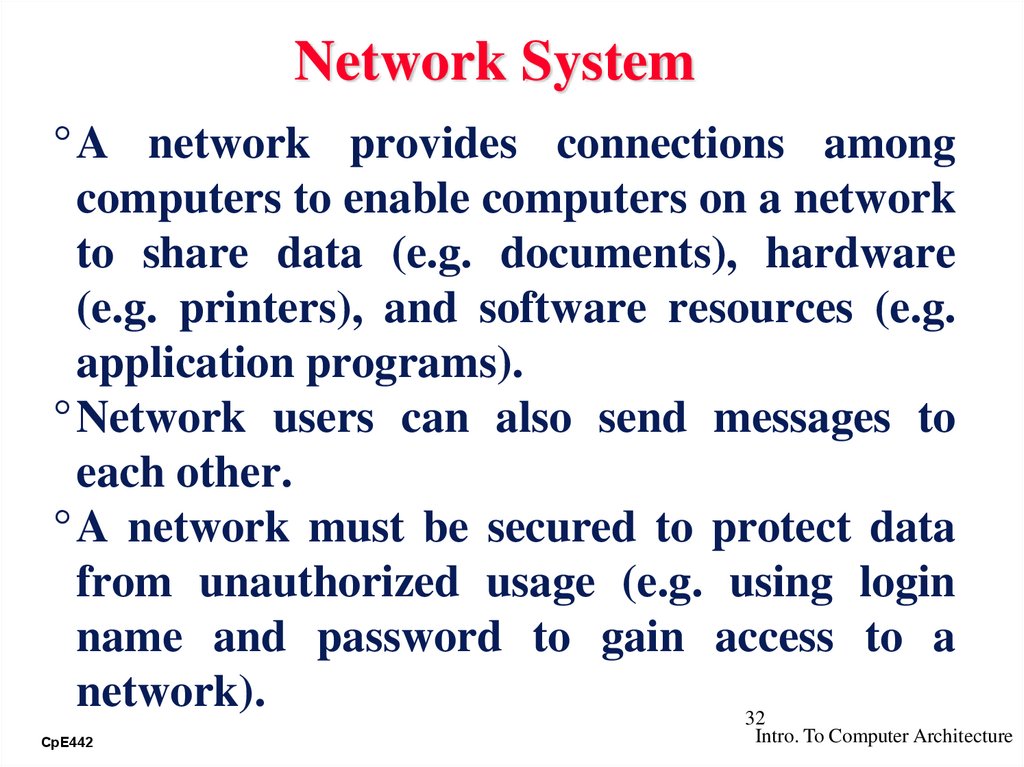
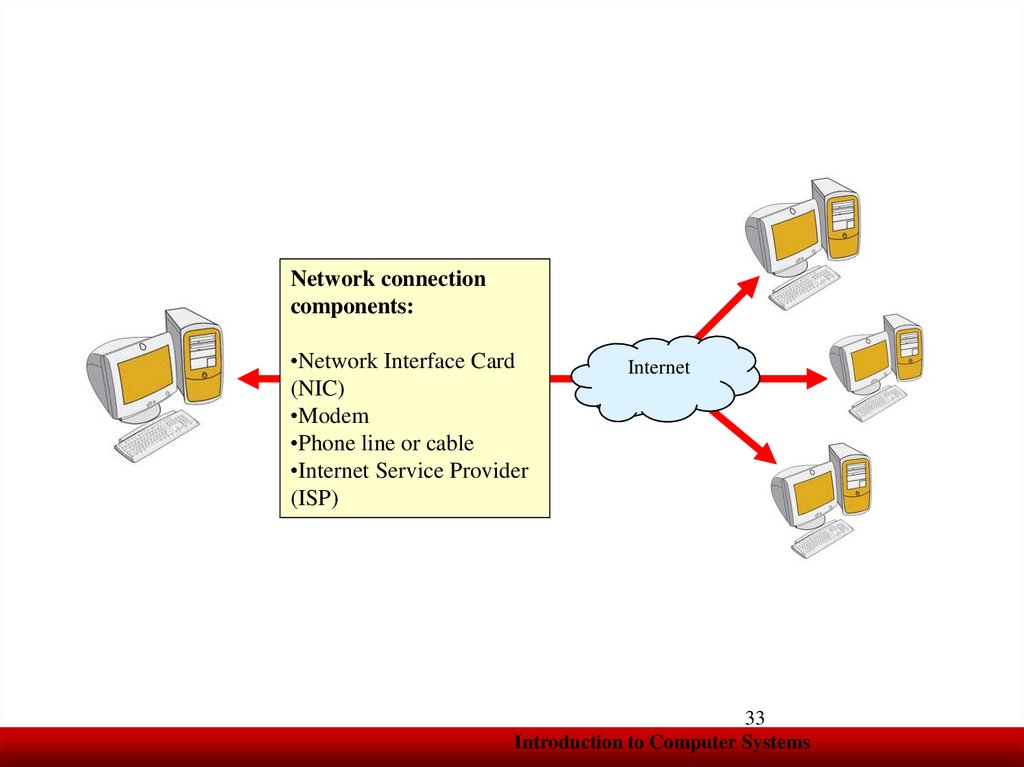
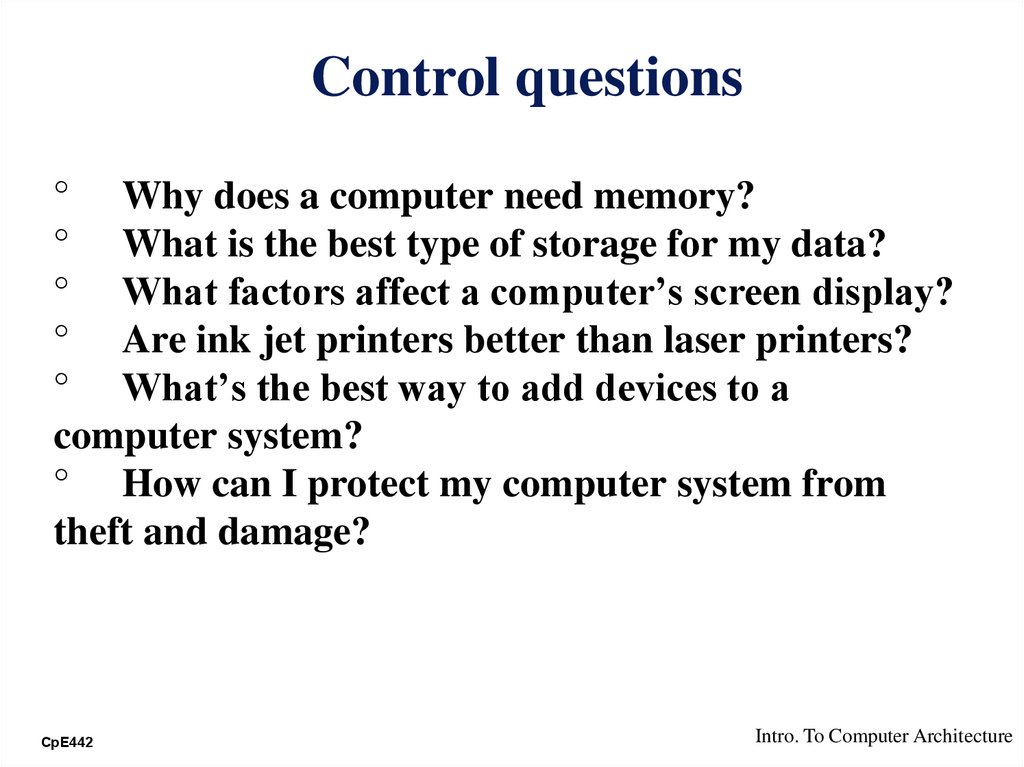
 Информатика
Информатика








