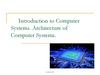Похожие презентации:
Introduction to computer systems. Architecture of a computer systems
1. Lecture 2 Topic: Introduction to computer systems. Architecture of a computer systems.
2. Plan of Lecture:
1.2.
3.
4.
5.
The development of computer architecture.
Von Neumann architecture.
Types of computers.
The basic components of a computer.
The memory chips. Microchips processors
and tires.
Presentation of data in computer memory.
3. Technology
The technology is moving very quickly19th century: attempts to build
mechanical computers
th century: mechanical counting
Early 20
systems (cash registers, etc.)
th century: vacuum tubes as
Mid 20
switches
Since: transistors, integrated circuits
3
4. Charles Babbage
In the early 1800’s Charles Babbagedesigned two machines: first the Difference
Engine and then the Analytical Engine
that were mechanical machines capable of
performing calculations.
The Difference Engine, most (but not all) of
which was built in Babbage’s time, was a
special purpose machine (i.e. it could only
do particular calculations).
The Analytical Engine, which was designed
but not built in Babbage’s time, was more
ambitious in that it was programmable.
4
5. Fast forward a hundred years
In the 1940’s the Electronic NumericalIntegrator And Computer (ENIAC) was built at
the Moore School of the University of Pennsylvania.
It was completed in 1946 at the Moore School of the
University of Pennsylvania.
The two driving forces behind it were John W.
Mauchly and J. Presper Eckert.
There were other computers built during WWII
notably the one developed at Bletchley Park, UK to
aid in their code breaking mission.
6. ENIAC
The ENIAC consisted of 17,480 vacuum tubes operatingat 100,000 pulses per second.
Vacuum tubes play the same role that transistors do
in modern computers (one can use them to “realize”
logic gates (вентили))
The switch from vacuum tubes to transistors marked a dramatic
shift in computer size and speed.
The Pentium 4 processor introduced in 2000 had 42,000,000
transistors. The Itanium 2 in 2004 had 592,000,000 transistors.
The more recent Core i7 processor has a transistor count is 731
Million.
7. Vacuum tube
8. Von Neumann Architecture
John von Neumann was a consultant to the ENIACproject. The team discussed changing the way
computers were programmed. Von Neumann
publicized these ideas.
The instructions could be converted into numbers
and placed in memory along with the data. This is
known as the stored program concept.
The combination of the basic units (ALU, control,
memory, input and output) and the stored program
concept give one the “von Neumann
architecture.”
9. Types of computers:
personal computer: a small, single-user computerbased on a microprocessor. In addition to the
microprocessor, a personal computer has a keyboard
for entering data, a monitor for displaying
information, and a storage device for saving data.
workstation: a powerful, single-user computer. A
workstation is like a personal computer, but it has a
more powerful microprocessor and a higher-quality
monitor.
9
10. Types of computers:
minicomputer: a multi-user computer capable ofsupporting from 10 to hundreds of users at the same
time.
mainframe: a powerful multi-user computer capable
of supporting many hundreds or thousands of users
at the same time.
supercomputer: an extremely fast computer that
can perform hundreds of millions of instructions per
second.
10
11. Types of Computers
12. Servers
Computers connected in a networkenvironment.
Manage network resources
Holds and delivers an organization’s web pages
Stores and retrieves tasks for all of an
organization’s files
A printer server handles all print requests.
13.
Main FrameFirst computers, introduced in 1950s
Used by large businesses
Typically supported hundreds or thousands of users
Very expensive
Used for very large processing tasks
14. Supercomputers
High capacity (высокая емкость)Used by very large
organizations
Tracking space
Tracking weather
15.
MinicomputersTypically supported hundreds of users
No longer a product line
Smaller and less expensive than mainframes
The real difference is relative in terms of price, power, marketing.
Known as midrange computers
16. Computer Systems
System UnitOutput device
Output device
Output device
Input device
Input device
17. Motherboard
A motherboard is the central printedcircuit board (PCB) in many modern
computers and holds many of the crucial
components of the system, while
providing
connectors
for
other
peripherals. The motherboard can be
easily compared to the human body’s
nervous system. The wires (nerves) on it
transfer data between all of the other
components.
18. Main Components of a Computer System
Processor (CPU)Runs program instructions
Main Memory
Storage for running programs and current data
Secondary Storage
Long-term program & data storage (hard disk, CD, etc)
Input Devices
Communication from the user to the computer(e.g.
keyboard, mouse)
Output Devices
Communication from the computer to the user (e.g.
monitor, printer, speakers)
19. The Processor
The processor is the "brain" of the computer system.Main processor is called the Central Processing Unit (CPU).
A particular computer will have a particular type of
processor, such as a Pentium or a SPARC chip.
Co-processors assist the CPU with some of the processing
functions. Examples:
Math co-processors handle heavy duty math processing
Graphics coprocessors speed up the display of graphics
onto the monitor
20. Component Interaction
The CPU controls all of the other resources within the system,in order to accomplish a task.
21. Central Processing Unit (CPU)
Arithmetic / Logic UnitControl Unit
Registers
Performs calculations
and decisions
Coordinates
processing steps
Small, fast
storage areas for
instructions and
data
22. Registers
Registers are small, fast memory within the CPUDifferent registers hold different things
instructions and addresses of instructions
data (operands)
results of operations
23. CHARACTERISTICS of Processor
Counts - word size, equal to the number at the same timeprocessed bits. The higher the bit processor, the
more information it can handle per unit time, the
above its effectiveness.
Clock frequency - the number of operations performed per unit time.
Address space - the maximum amount of memory, which can
serve processor. Represents set of addresses used in this computer
system. (максимальное количество памяти, которое может
обслужить процессор. Представляет собой совокупность адресов,
используемых в данной вычислительной
системе.
24. Memory
Computer Memory- millions/billions of on/off charges
Divided into:
Bits
0 or 1
Bytes
Groups of 8 bits
A byte is the smallest unit of storage.
(Can hold one text character)
Words
Groups of bits/bytes (8, 16, 32, 64-bits)
25. Memory
Storage is usually too large to be expressed in bytes orwords. Instead we use:
(210 bytes)
Kilobyte (KB) = 1024 bytes
Megabyte (MB) = 1024 x 1024 bytes or
one million bytes
(220 bytes)
Gigabyte (GB) = 1024 x 1024 x 1024 bytes or
one trillion bytes
(230 bytes)
Terabyte (TB) = 1024 x 1024 x 1024 x 1024 bytes
one quadrillion bytes (240 bytes)
26. Main Memory
Each memory cellhas a numeric
address, which
uniquely identifies
its location
5248
5249 10011010
5250
5251
5252
5253
5254
5255
5256
Each memory cell stores a
set number of bits (some
computers use 8 bits/one
byte, others use words)
A word is stored in
consecutive
memory bytes.
27. Main Memory Characteristics
Very closely connected to the CPU.Contents are quickly and easily changed.
Holds the programs and data that the
processor is actively working with.
Interacts with the processor millions of times
per second.
Nothing permanent is kept in main memory.
28. Program Instructions
Programs instructions are stored in secondary storage(hard disks, CD-ROM, DVD).
To process data, the CPU requires a working area
Uses Main Memory
Also called: RAM (random access memory),
primary storage, and internal memory.
Before a program is run, instructions must first be copied
from the slow secondary storage into fast main memory
Provides the CPU with fast access to instructions to
execute.
29. Instructions
An instruction is a sequence of bits.A simple instruction format may consist of an
operation code (op code) and an address or
operands.
Op Code
Operands / Address
Instructions tell the computer’s CPU what to do.
30. Instructions
The operation code specifies the operation thecomputer is to carry out (add, compare, etc)
The operand/address area can store an operand or an
address
An operand is a specific value or a register number
An address allows the instruction to refer to a
location in main memory
The CPU runs each instruction in the program,
starting with instruction 0, using the fetch-decodeexecute (выборки-декодирования-выполнение ) cycle.
31. Fetch-Decode-Execute Diagram
CPUFetch
Program Counter (PC)
Main Memory
…
3020
3021
3022
add r3, r1, r2 3023
Decode
3024
Determine what the
3025
instruction is (add)
3026
Execute
3027
In this case add r1 and
r2 and put result in r3.
3028
…
Get instruction and
increment PC
3024
3023
Instruction Register
add r3, r1, r2
General Purpose Registers
33
r1
45
r2
78
r3
Then begin again by Fetching the instruction in 3024….
32. The main device of PC
ROMRAM
Processor
Data bus
HIGHWAY
address bus
control bus
controller
Keyboard
controller
Printer
controller
controller
Display
Drive
33. System bus
1.2.
3.
4.
5.
6.
The processor sets the address bus memory address, which wants to read;
(Процессор устанавливает на шине адреса адрес ячейки памяти, которую хочет
прочитать);
On the control bus puts the processor ready signal and the read signal;
(На шине
управления процессор выставляет сигнал готовности и сигнал чтения);
Noticing the ready signal, check all devices, whether or not on the bus addresses of
their address; (Заметив сигнал готовности, все устройства проверяют, не стоит
ли на шине адреса их адрес);
RAM, noting that exposed her address, reads the control signal; Memory read
address; (Оперативная память, заметив, что выставлен ее адрес, считывает
управляющий сигнал. Память читает адрес);
Memory Bus exposes the requested information data; (Память выставляет на шине
данных требуемую информацию);
The memory puts the control ready signal bus;(Память выставляет на шине
управления сигнал готовности);
A processor reads data from the data bus; (Процессор читает данные с шины
данных).
34. The internal memory of the computer
RAM (Random Access Memory)Located on the motherboard
It is used for temporary storage of data during the immediate PC
Provides recording modes, read, store information
ROM (Read Only Memory)
Used for permanent storage of data that do not require intervention
user (Используется для постоянного хранения данных, не требующих вмешательств
пользователя) (program start and stop the computer, Testing devices,
the control operation of the processor, display, keyboard, printer, external memory)
It is intended for reading information
A cache memory (buffer memory unit)
Internal memory cache located inside the processor
External cache memory located on the motherboard
It used to increase the performance of your computer, matching
operation of devices with different speeds, the exchange of data between
Processor and memory
35. Cache Memory
When an instruction or data is accessed from main memory, it is placed inthe cache. Second and subsequent use of the same instruction/data will
then be faster, since it is accessed directly from the cache.
36. Controllers
Decodes the signal received from processor (Декодирует сигнал,поступающий от процессора)
Sends the processed signal to the performance of its device
(Посылает обработанный сигнал для выполнения его устройством)
The resulting signal is converted into a binary form of user-friendly
(Полученный двоичный сигнал преобразует в вид понятный
пользователю)
Are inserted into the slots (slots) on the motherboard, and to their
ports connect additional devices (Вставляются в разъемы (слоты)
на материнской плате, а к их портам подключаются
дополнительные устройства)
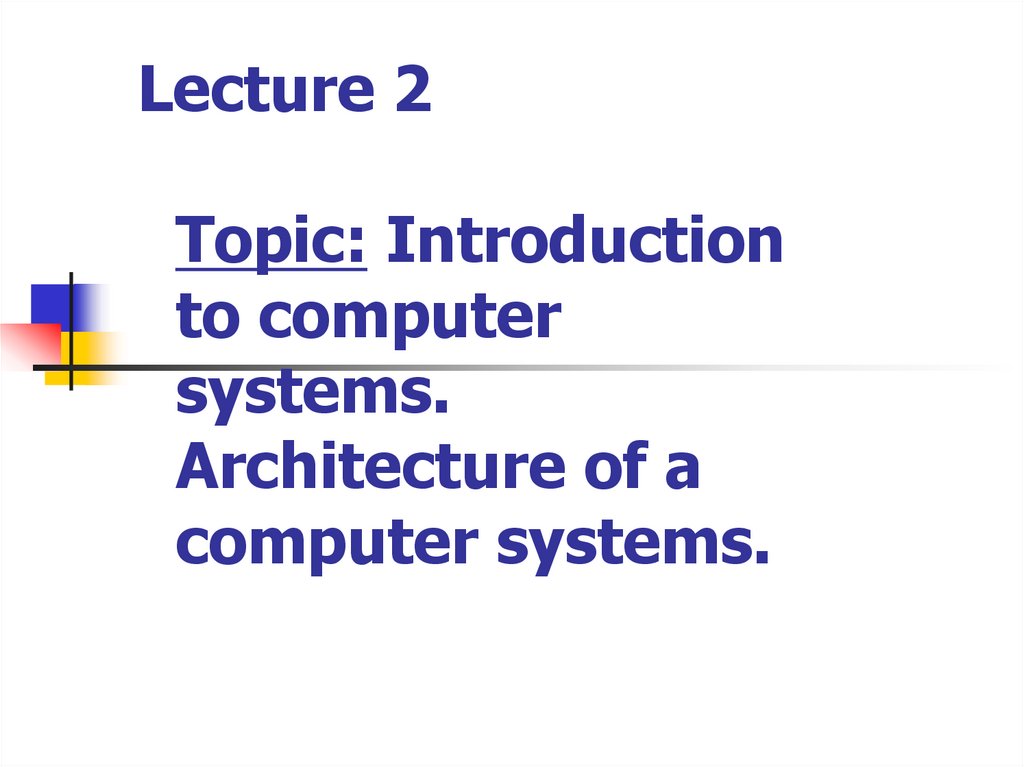
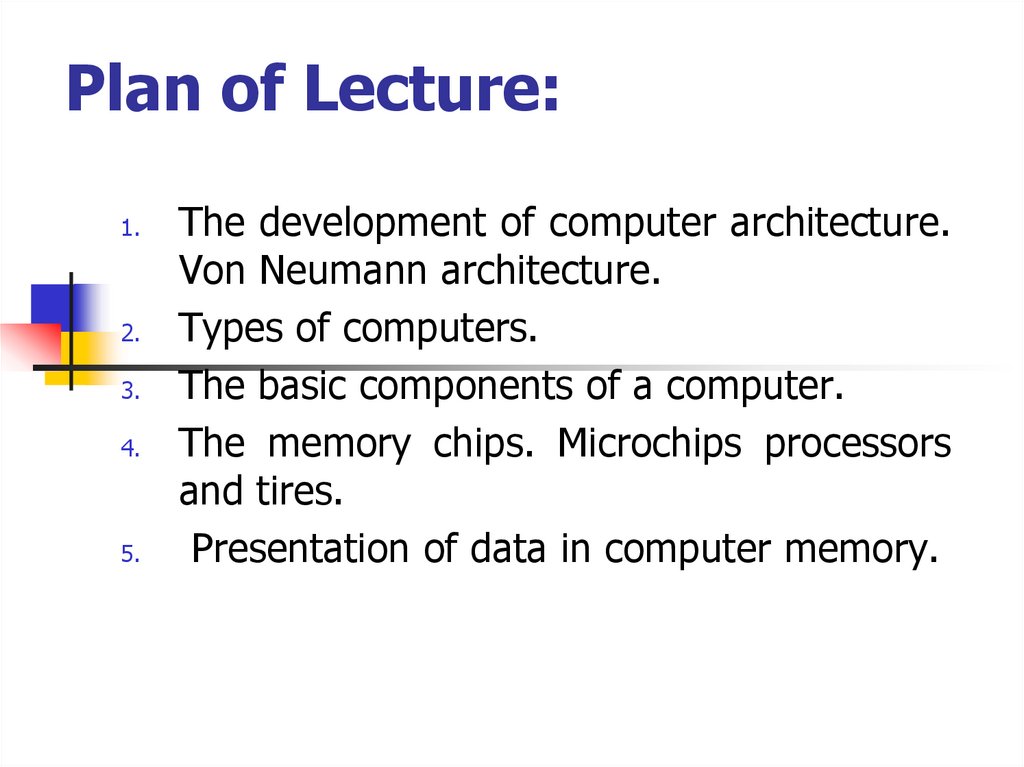
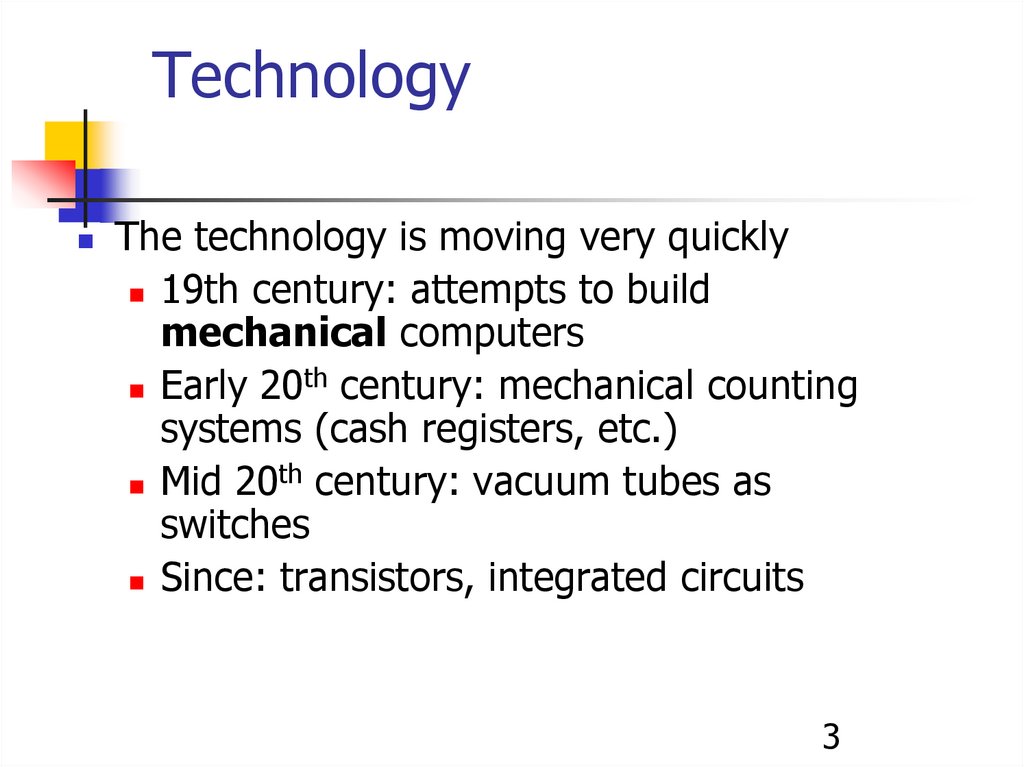

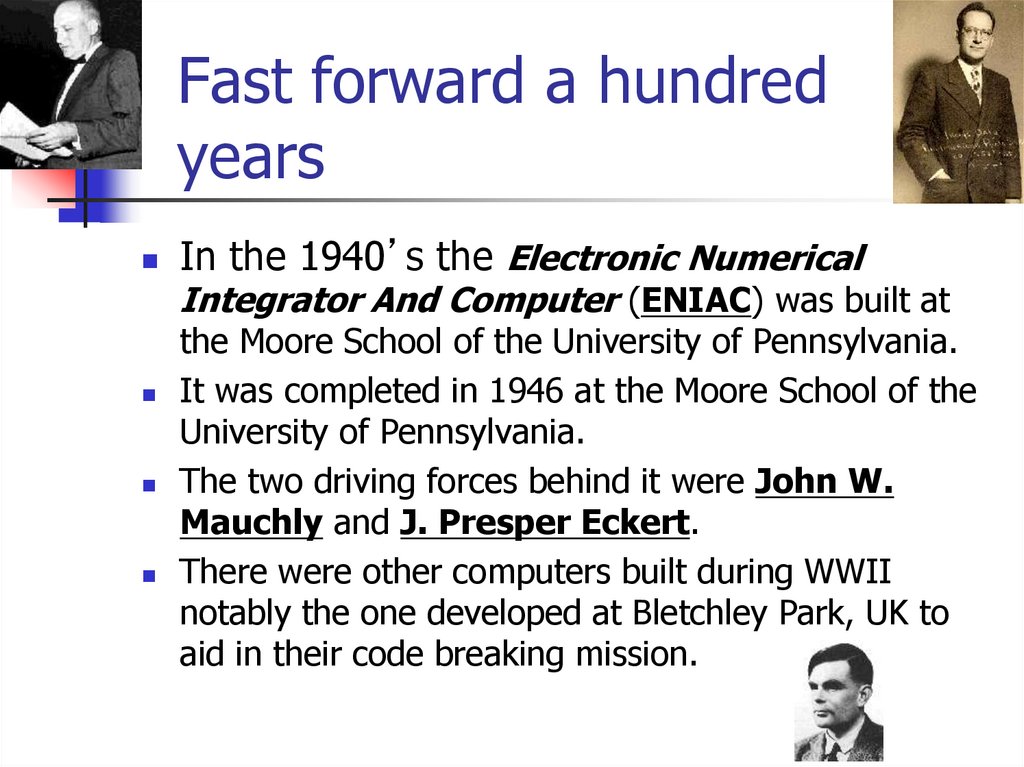
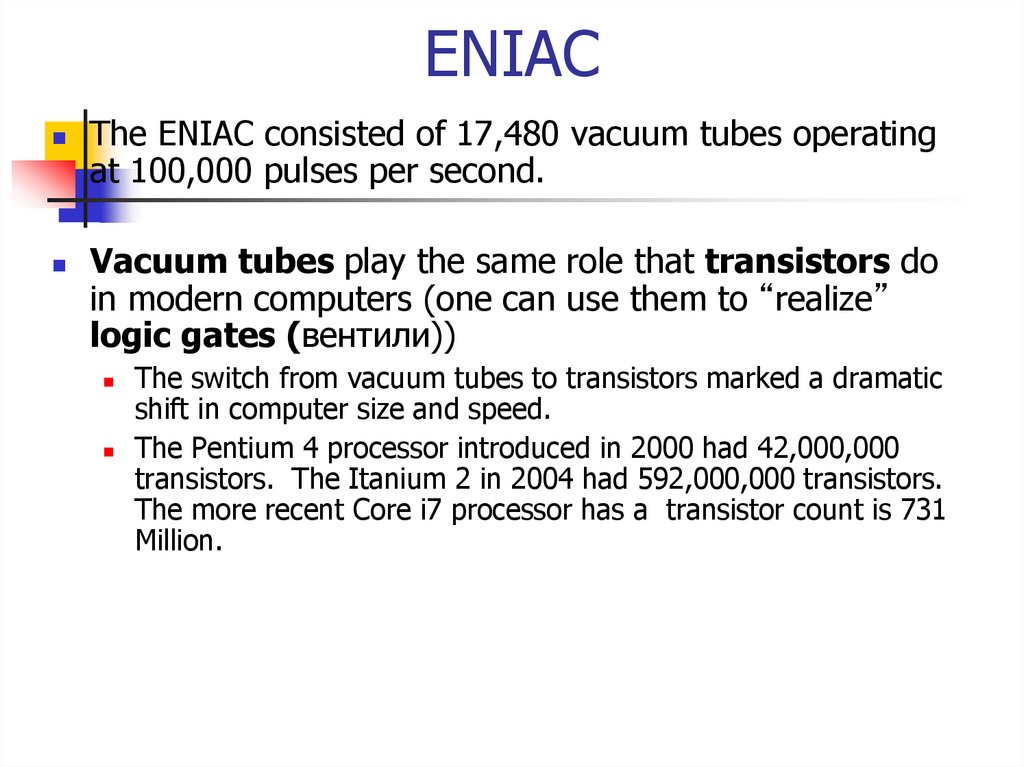

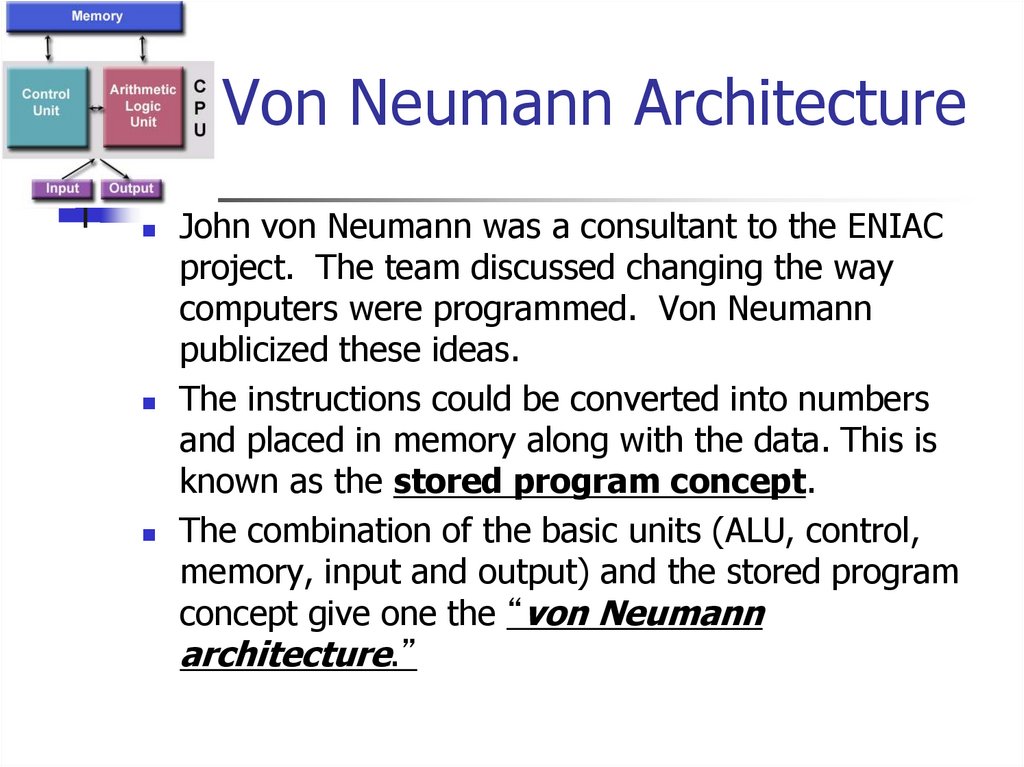
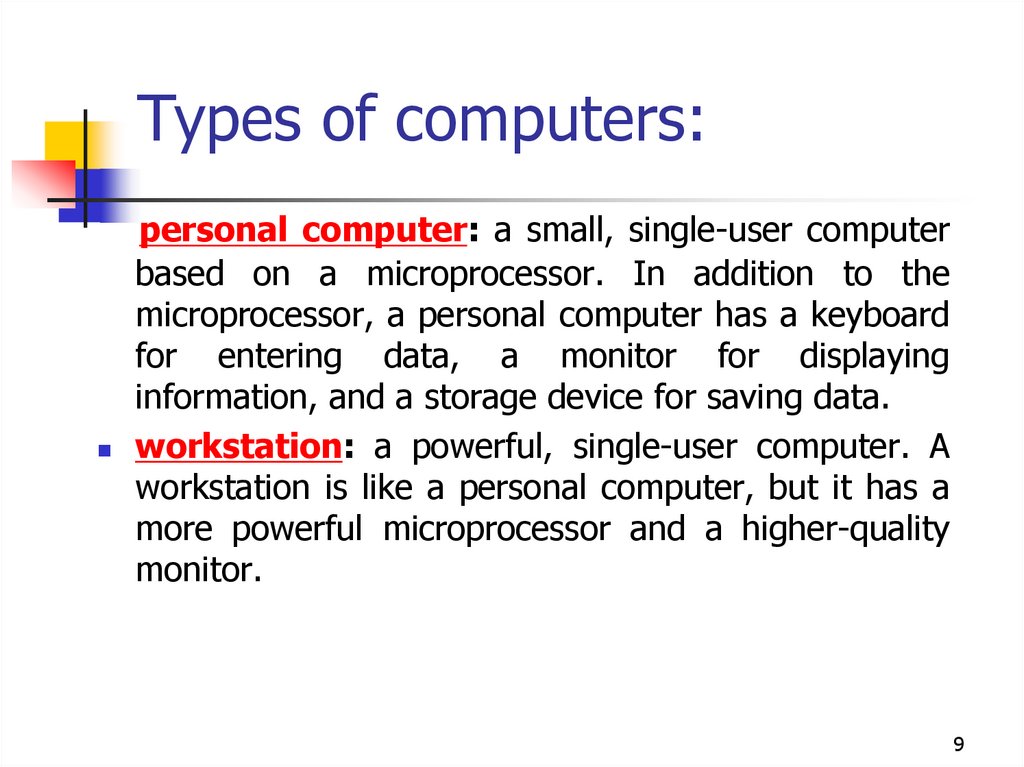
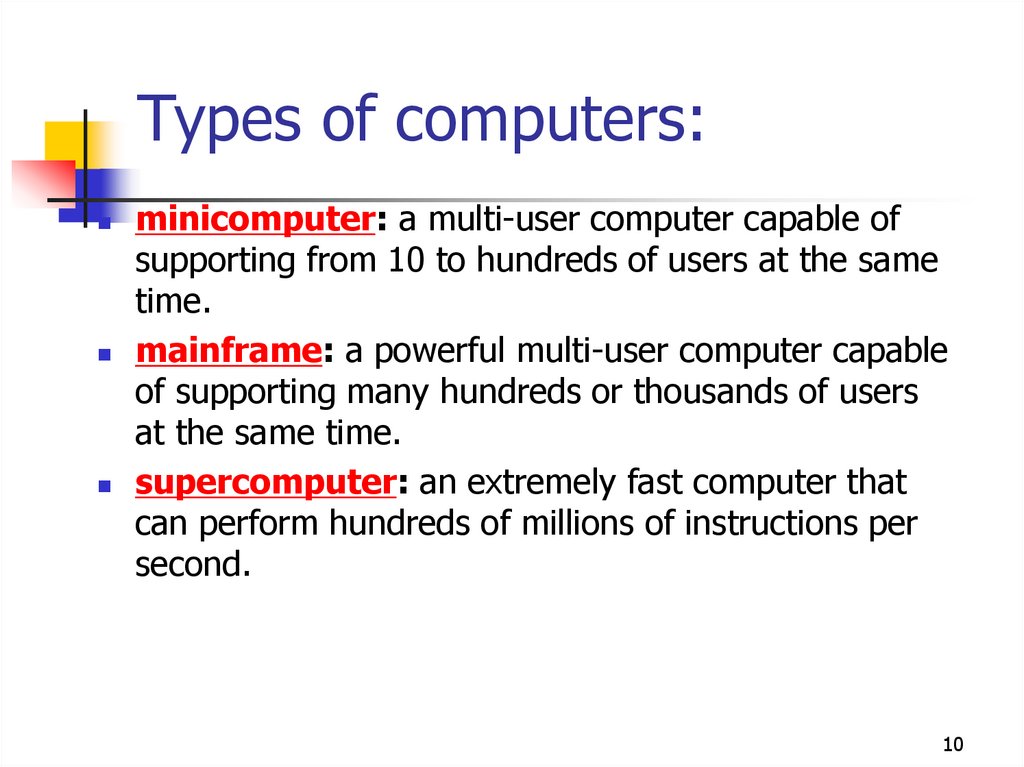

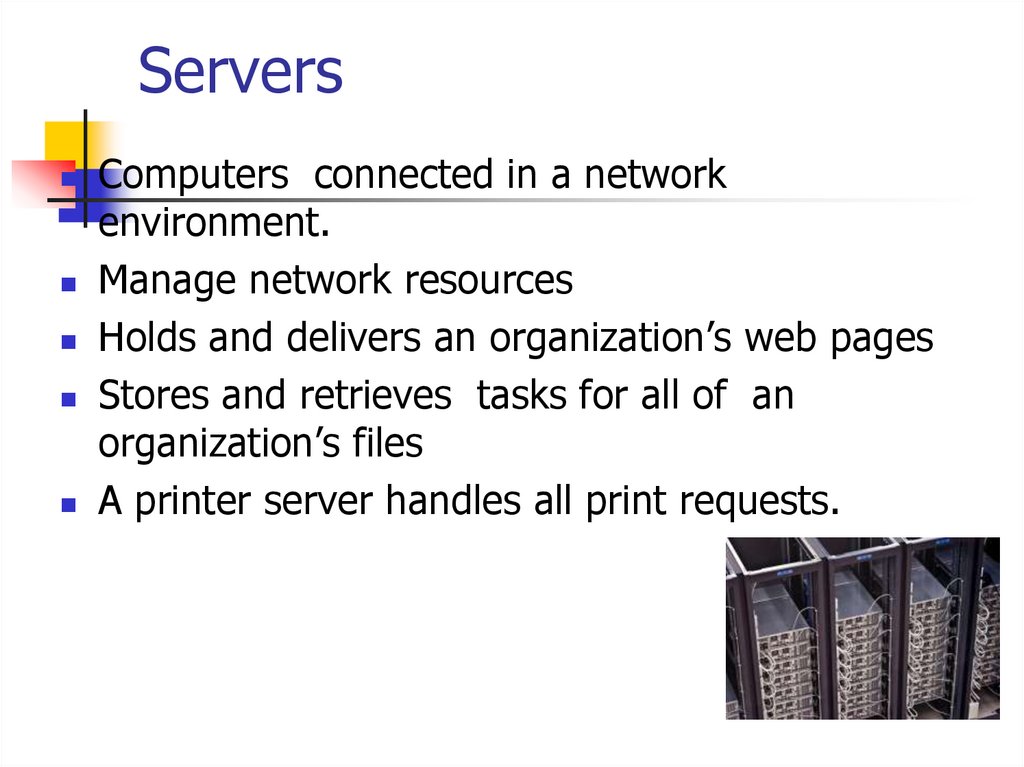
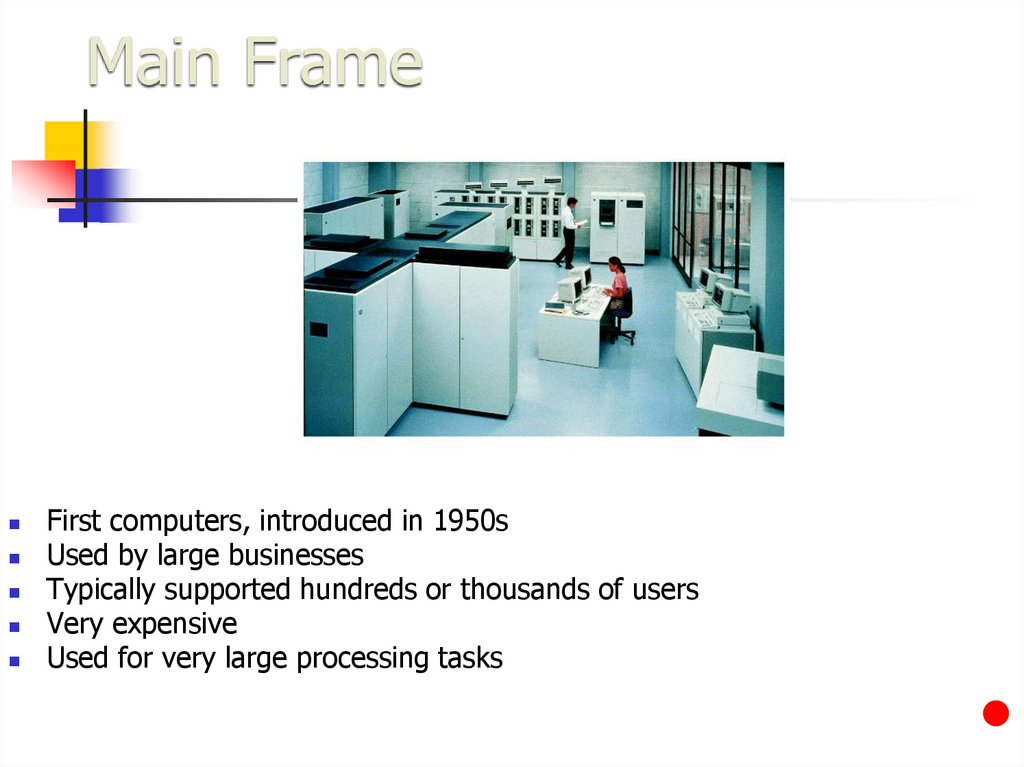

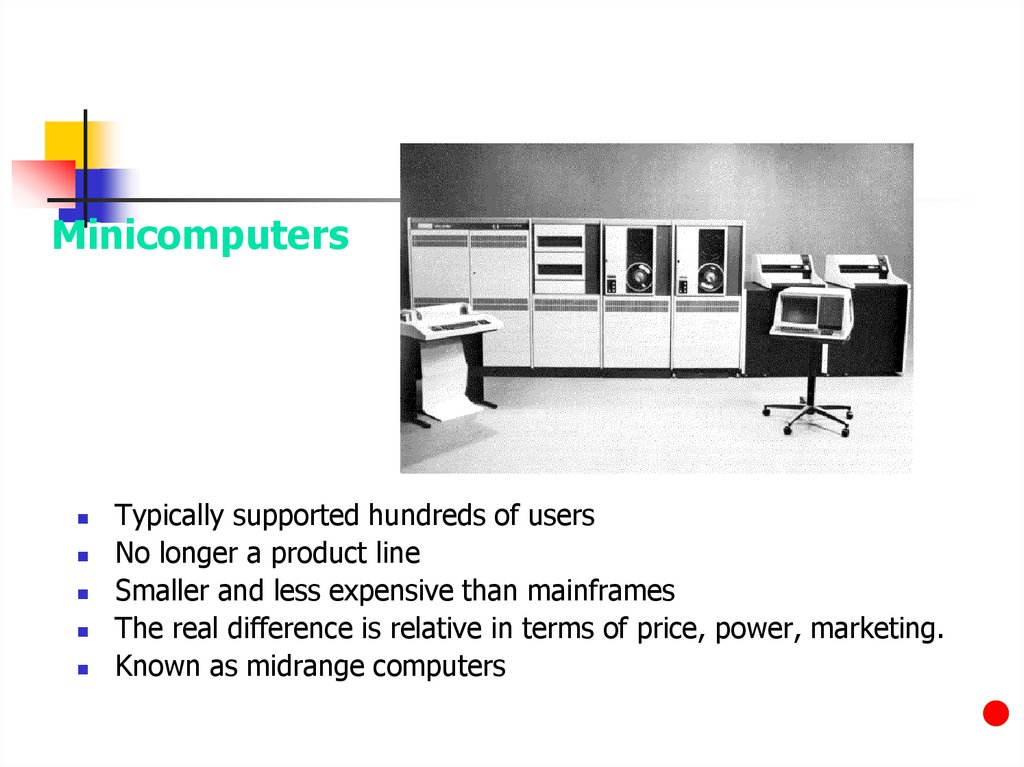
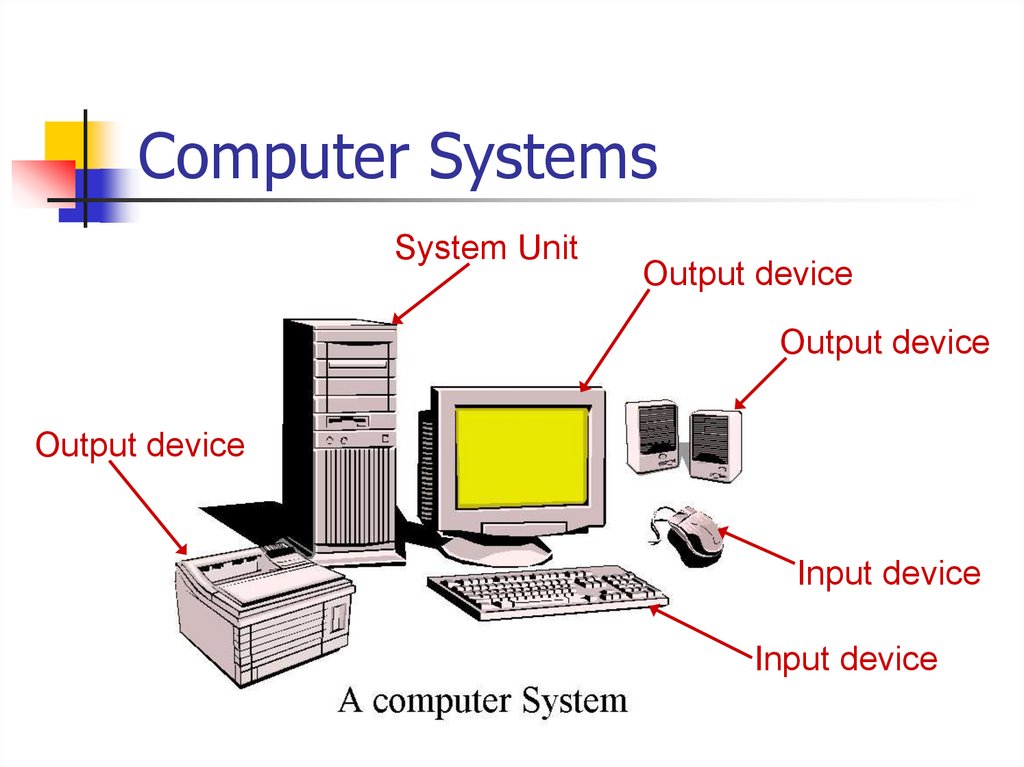
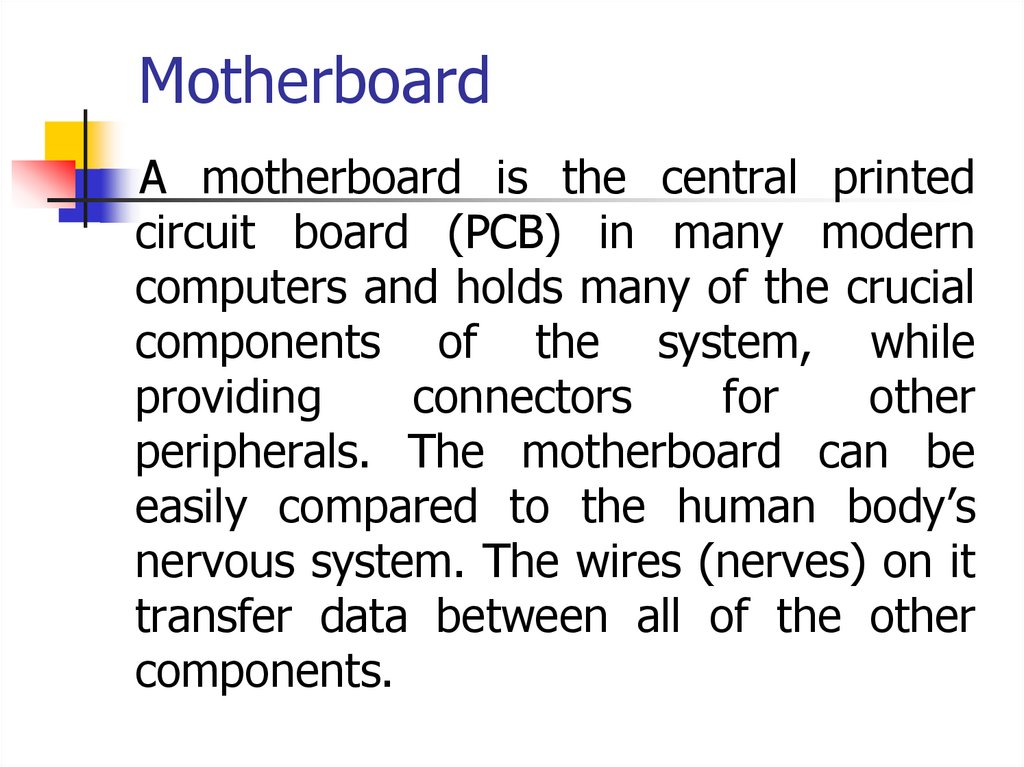
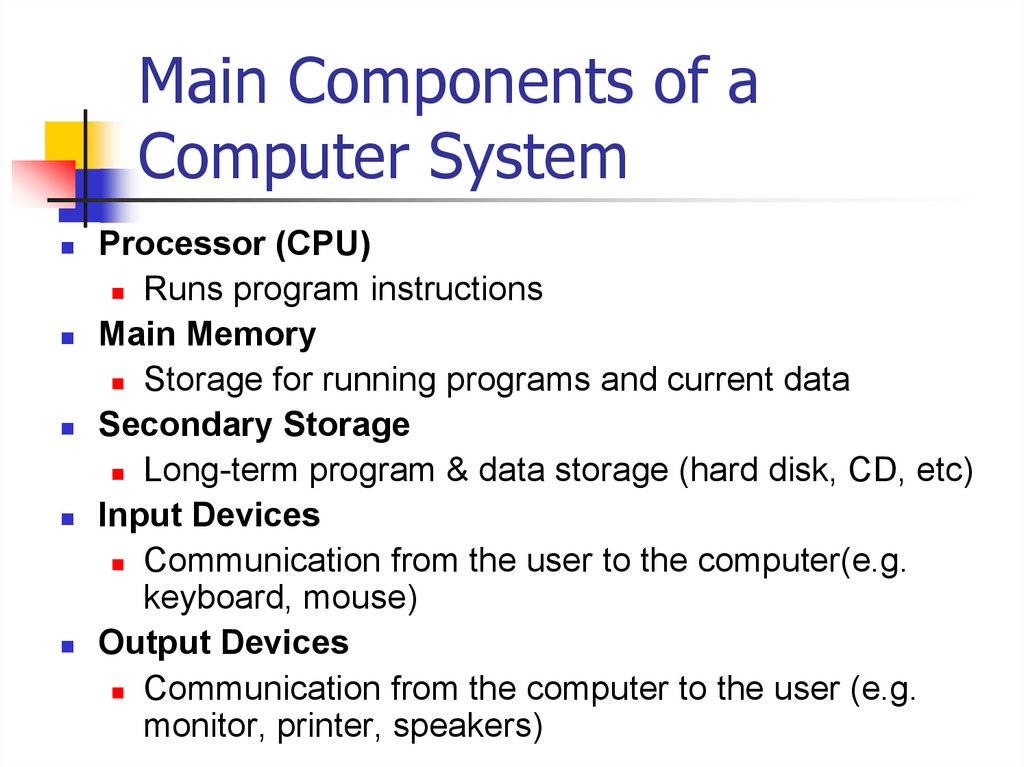

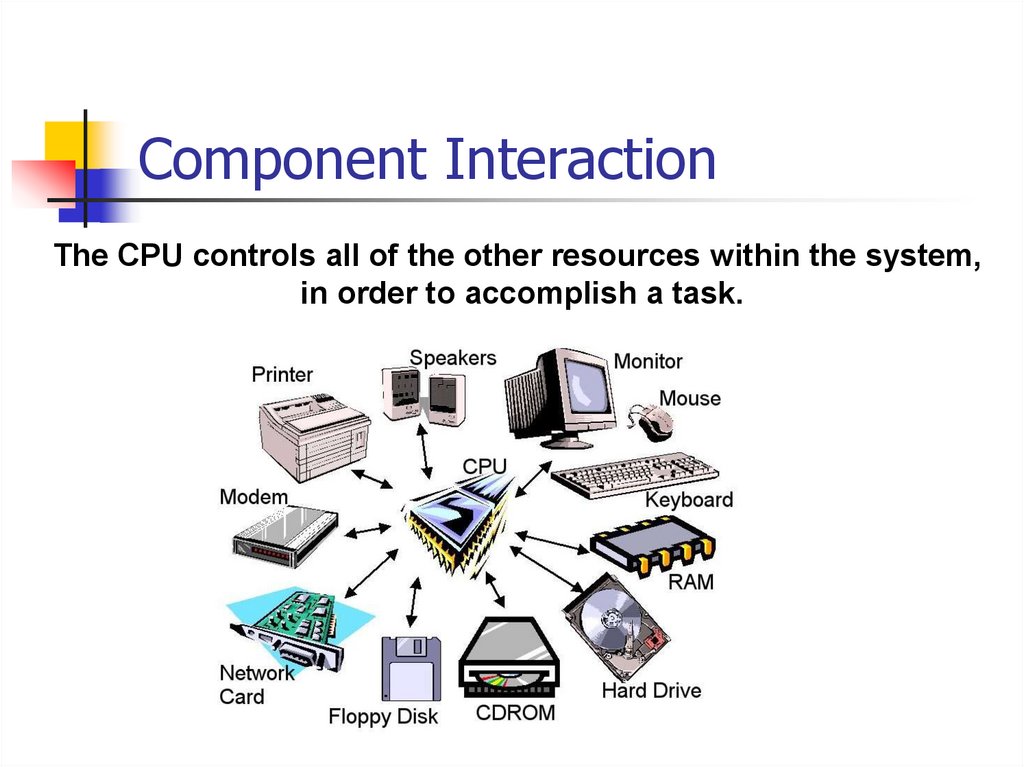

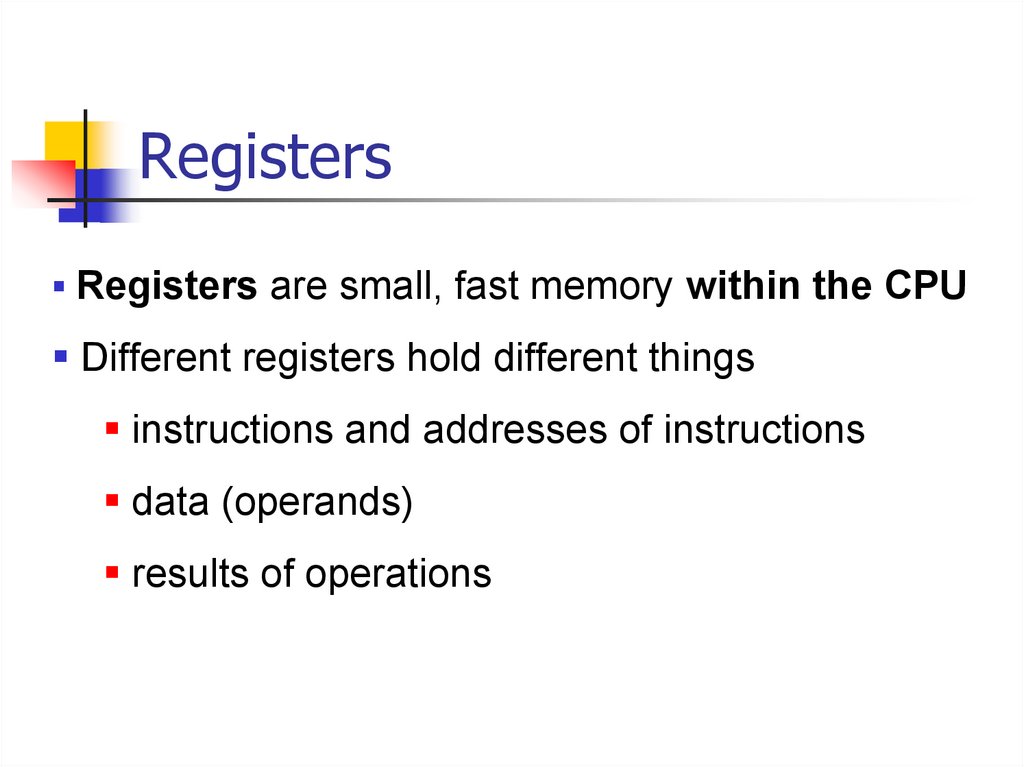

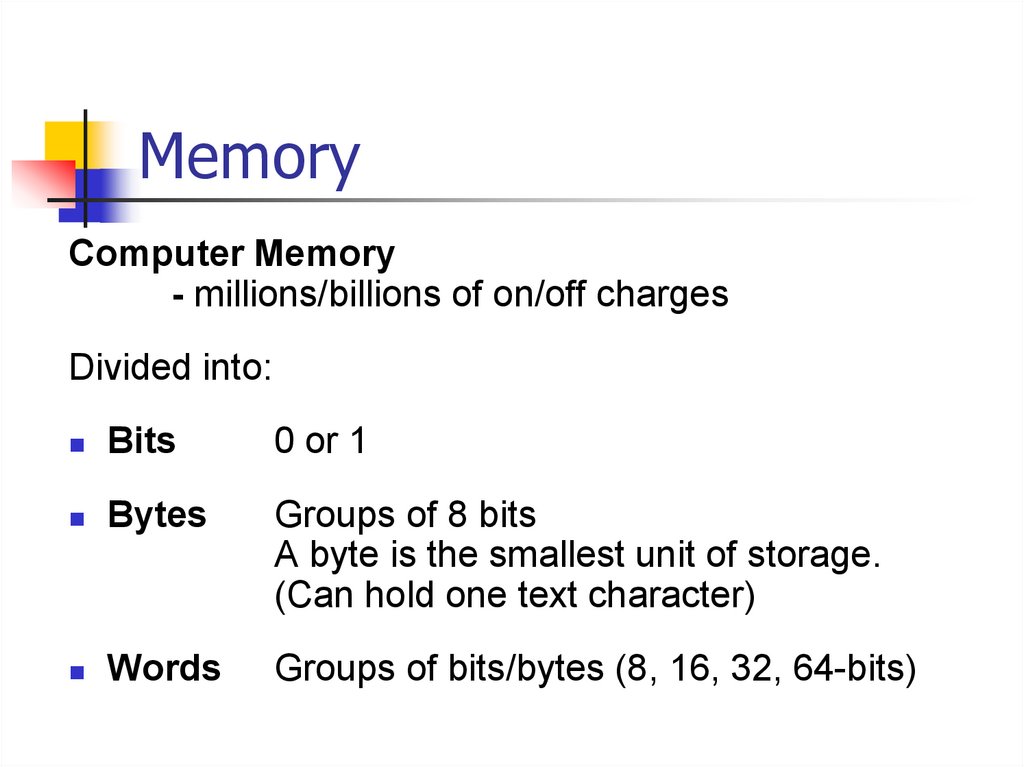
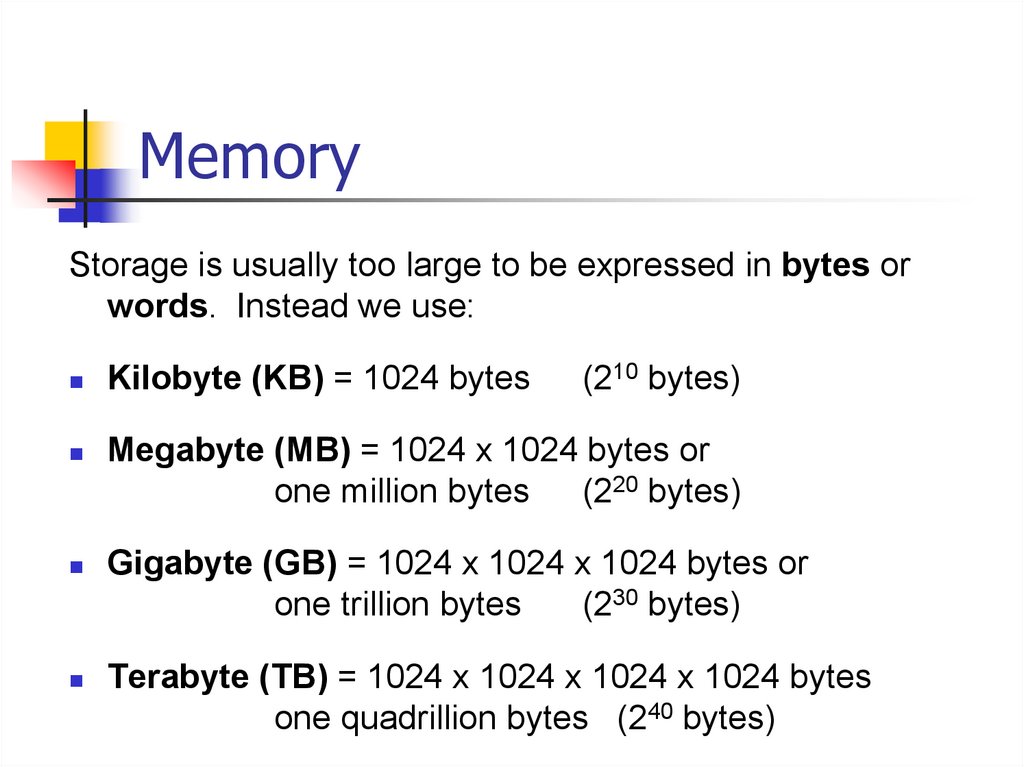
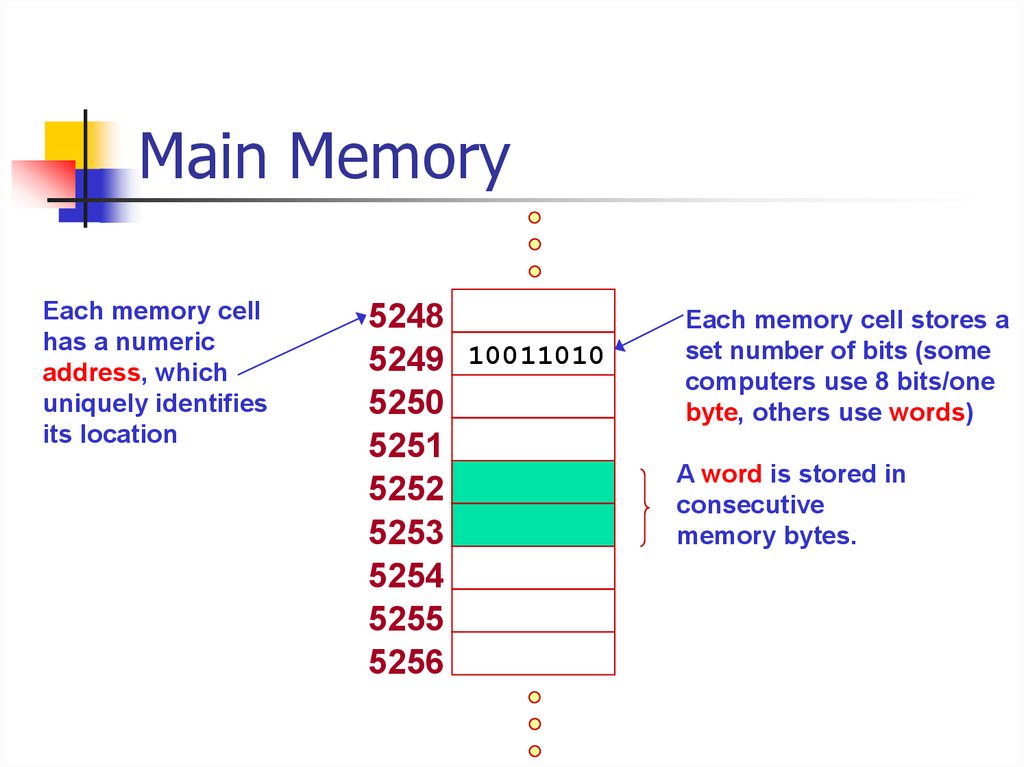
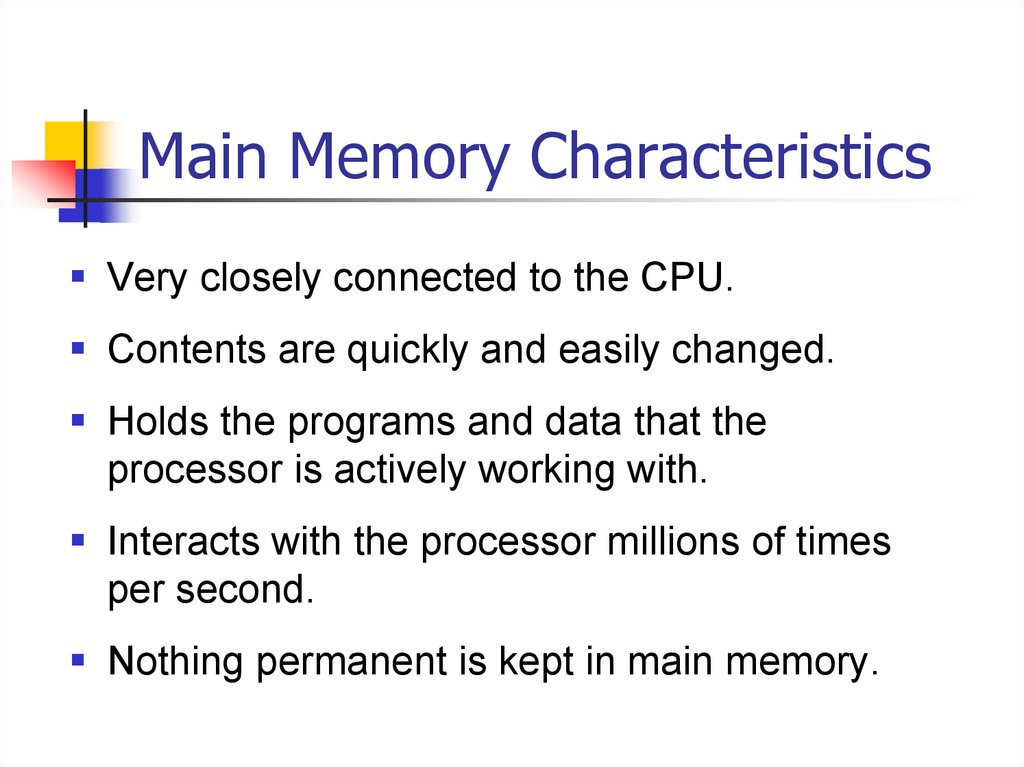



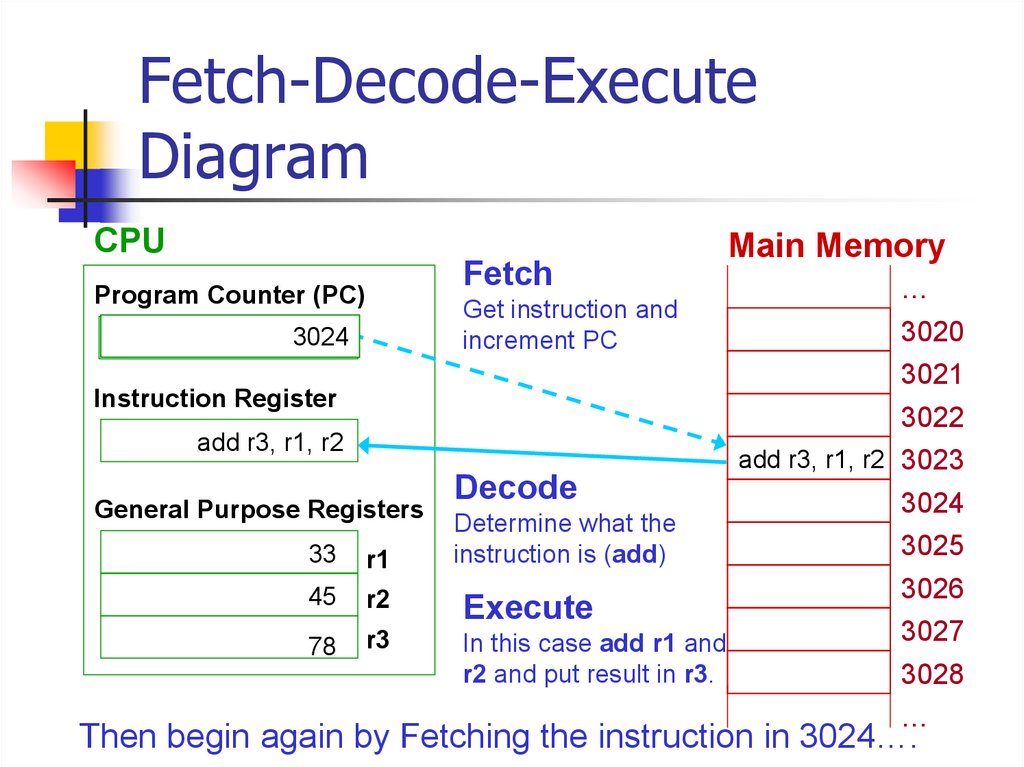
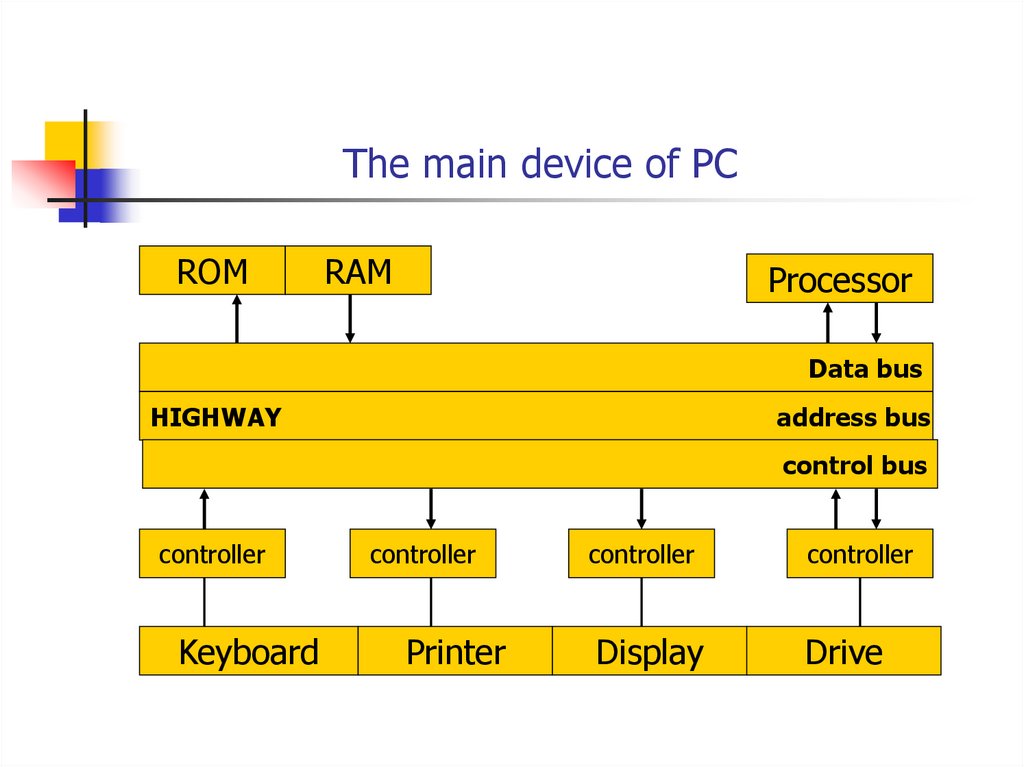
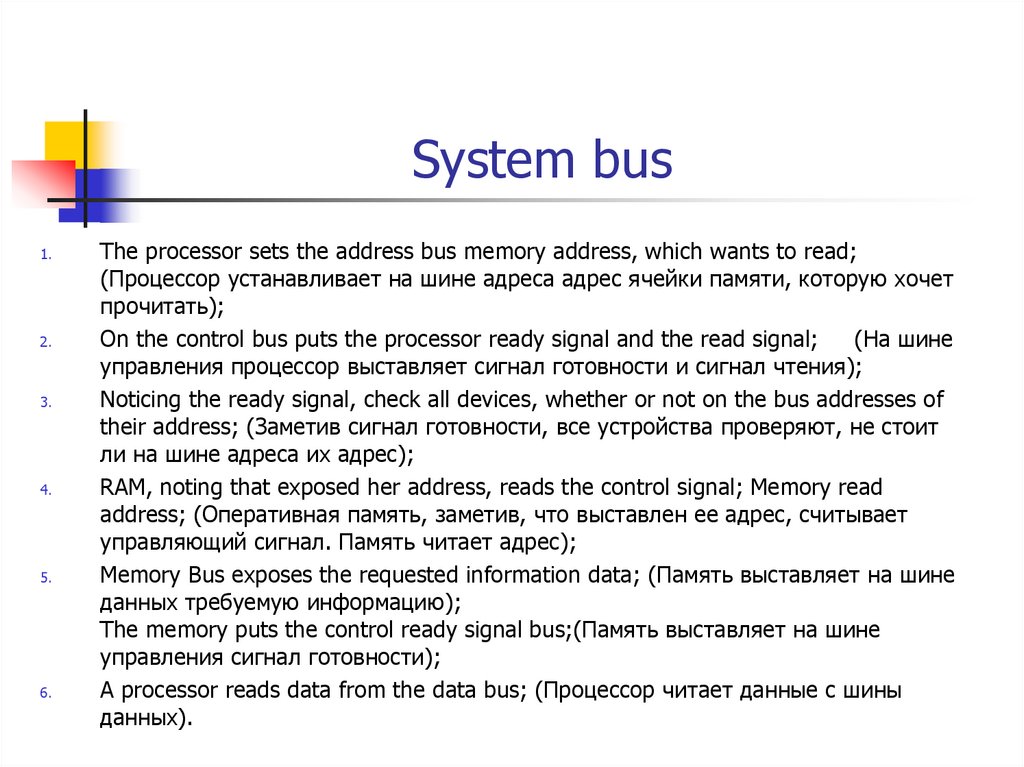

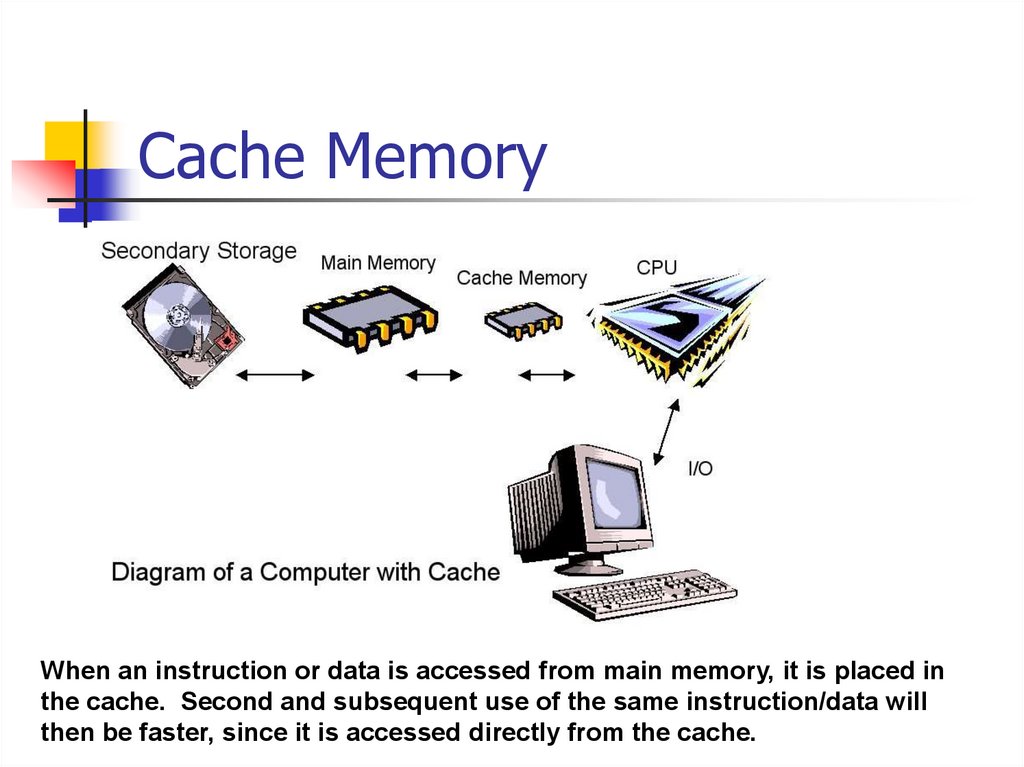
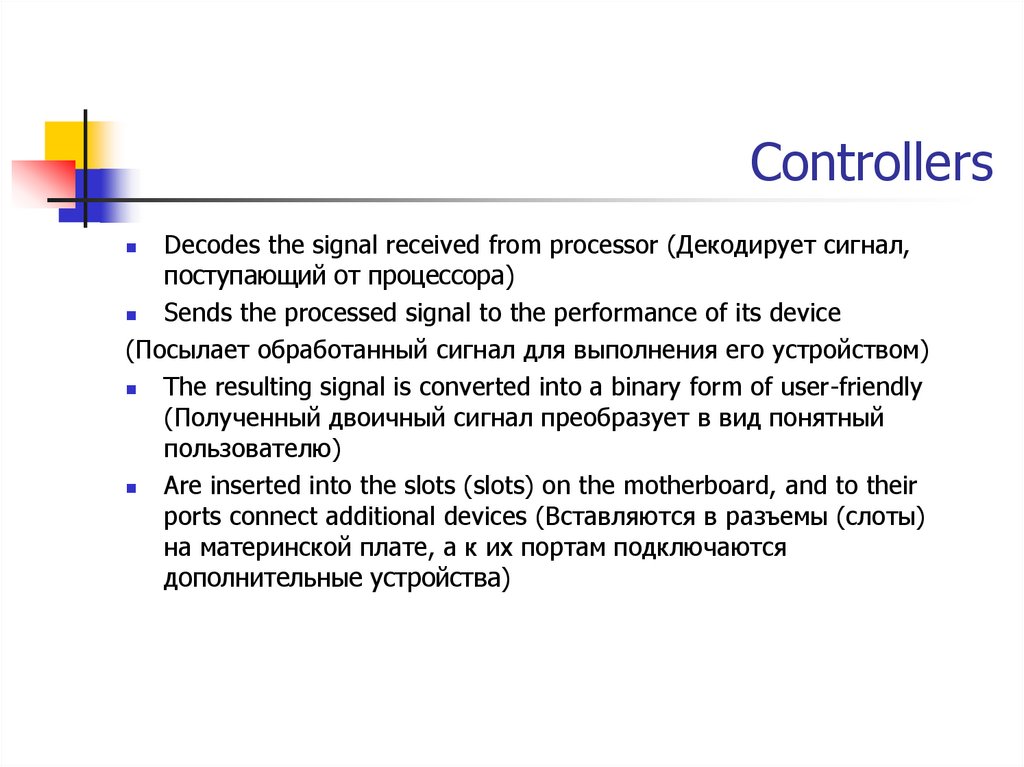
 Информатика
Информатика