Похожие презентации:
P770 disassembly guide
1.
P770 Disassemblyguide
2.
Contents1.Disassembly tool
2.Phone structure
3. Follow chart
4. Explosive view
3.
1. Disassembly tools①crossing
screwdriver
②tweezer
③crowbar
④chip
⑤anti_static wrist
1 、 Take proper anti-static measures: put on anti-static wrist/gloves
and wear proper anti-static clothes.
2 、 Prepare disassembling tools: metal forceps, cross screwdriver,
crowbar, electric iron.
4.
2 . Phone structureFront
view
Rear
view
5.
3 . Follow chart of DisassemblingFollow chart
Battery cover
Rear housing
Main PCBA
Cable line
Rear\front camera 、 p-sensor FPC 、 p-sensor FPC holder
SIM board 、 RF 支架、 volume key
SUB PCBA 、 SUB PCBA FPC
Speaker 、 receive
r
TP
LCD
FINISH
6.
4 . Disassembly stepsAttention
Before the disassembly of P770
① Be sure that it’s powered off
② Take out SIM and TF card
Assembly
Reinstate to the condition before disassembly.
7.
4. Disassembly stepsStep1 battery cover
8.
4. Disassembly stepsStep2 Rear housing
① Loosen and take down the screws
9.
4. Disassembly stepsStep2 Rear housing
USB and
earphone
connector
10.
4. Disassembly stepsStep3 Main PCBA
① Loosen screws
Front
camera
FPC
松开螺丝
screws
Cable
line
P-SENSOR
FPC
Volum
e key
FPC
TP FPC
LCD
FPC
11.
4. Disassembly stepsStep3 Main PCBA
② Loosen SUB PCBA FPC
① Loosen buckle
buckl
e
12.
4. Disassembly stepsStep4 sim board
Glue under
SIM board
Connector
under the
board
13.
4. Disassembly stepsStep5 SUB PCBA
glue
buckl
e
14.
4. Disassembly stepsStep6 TP
①use blow drier to heat up the TP around uniformity. To soft the
glue and separate the TP from front housing.
FPC
Attention 1 、处
heating time not too long and the temperature not too high
2 、 be careful of the FPC
15.
4. Disassembly stepsStep7 TP
② After glue is soft ,use the sucker to
take down TP
③ Take attention to the TP FPC
16.
4. Disassembly stepsStep8 LCD
LCD
FPC
Glue
around
back of
LCD
17.
5. Explosive viewFINISH

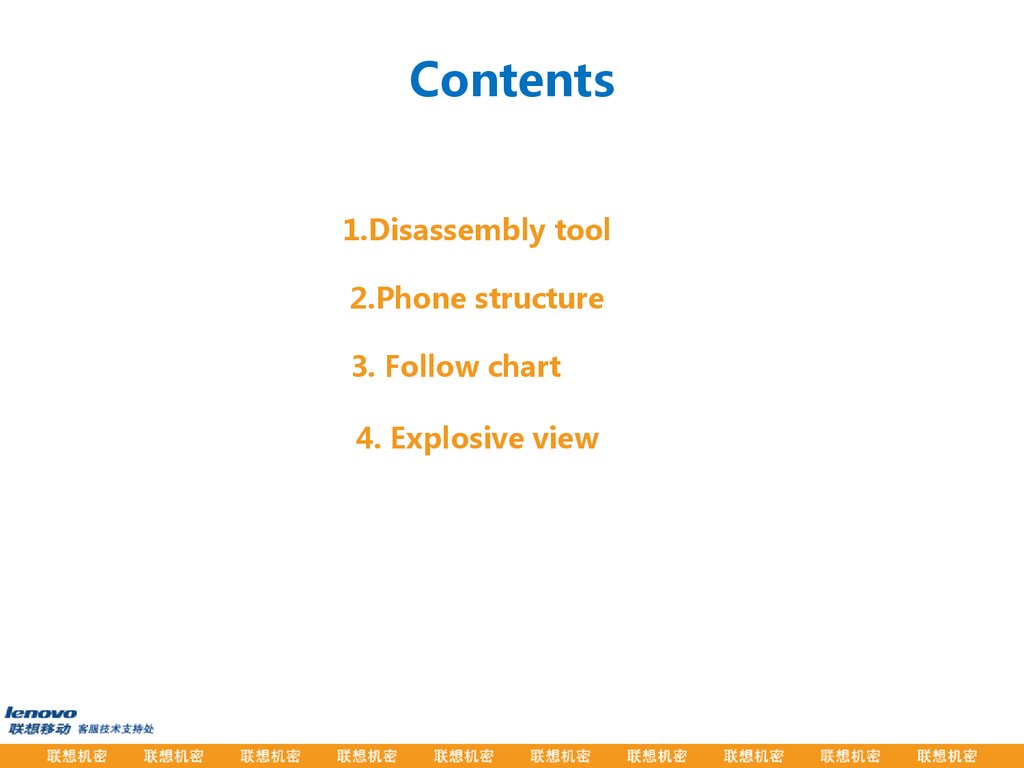
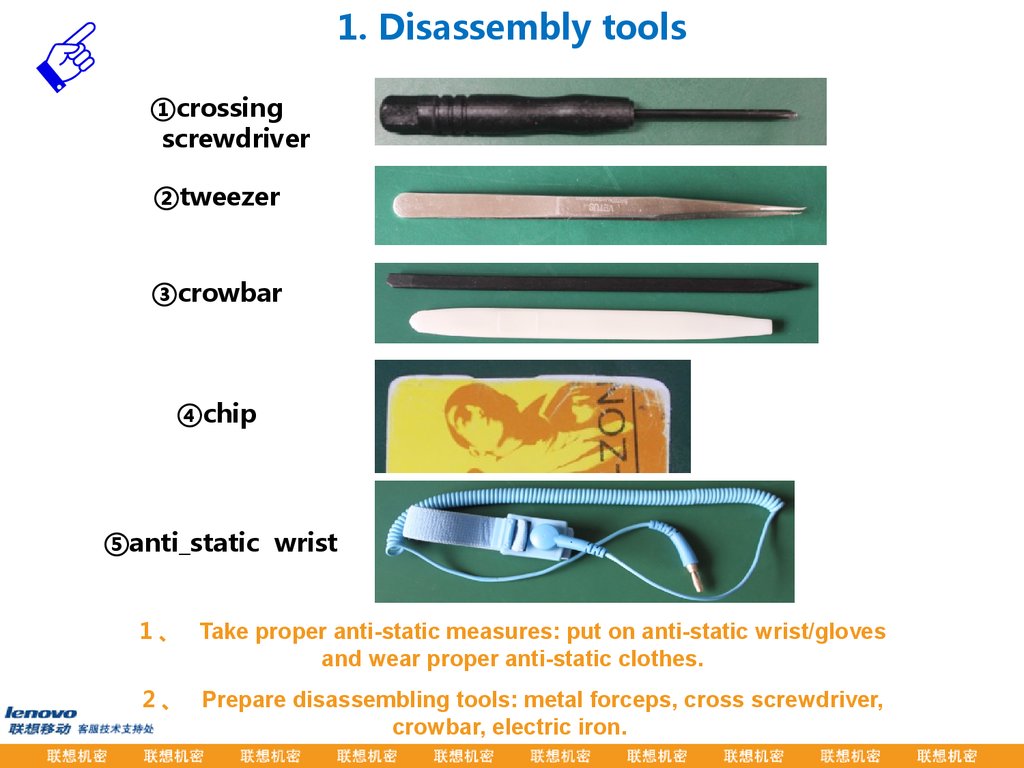

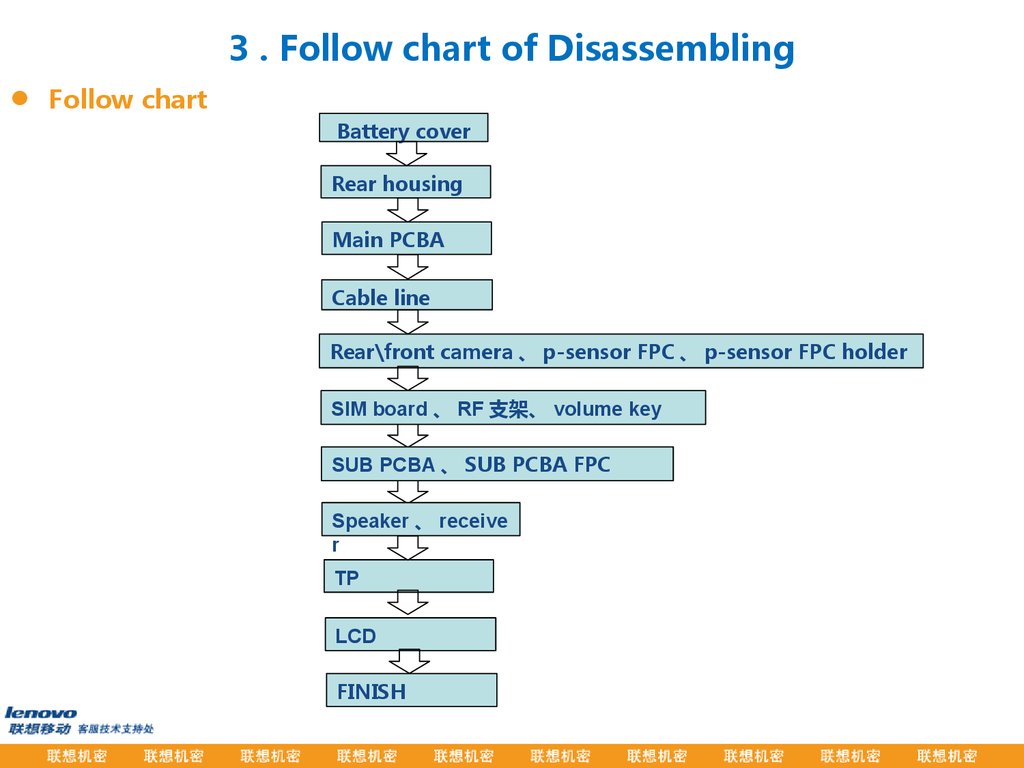

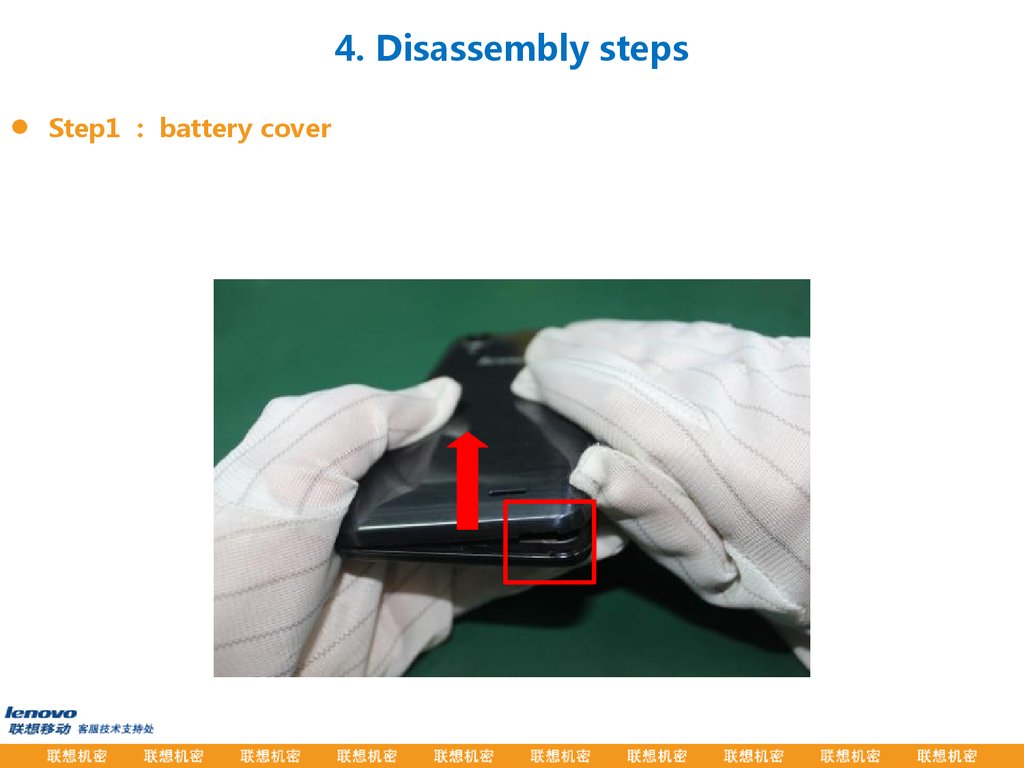
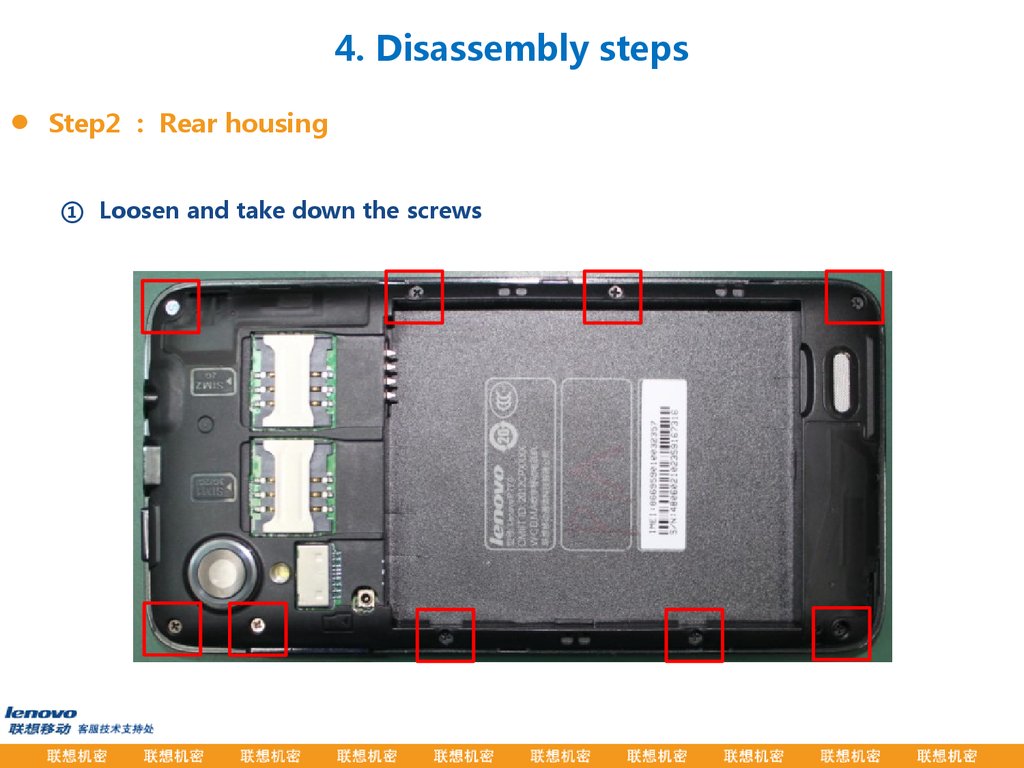



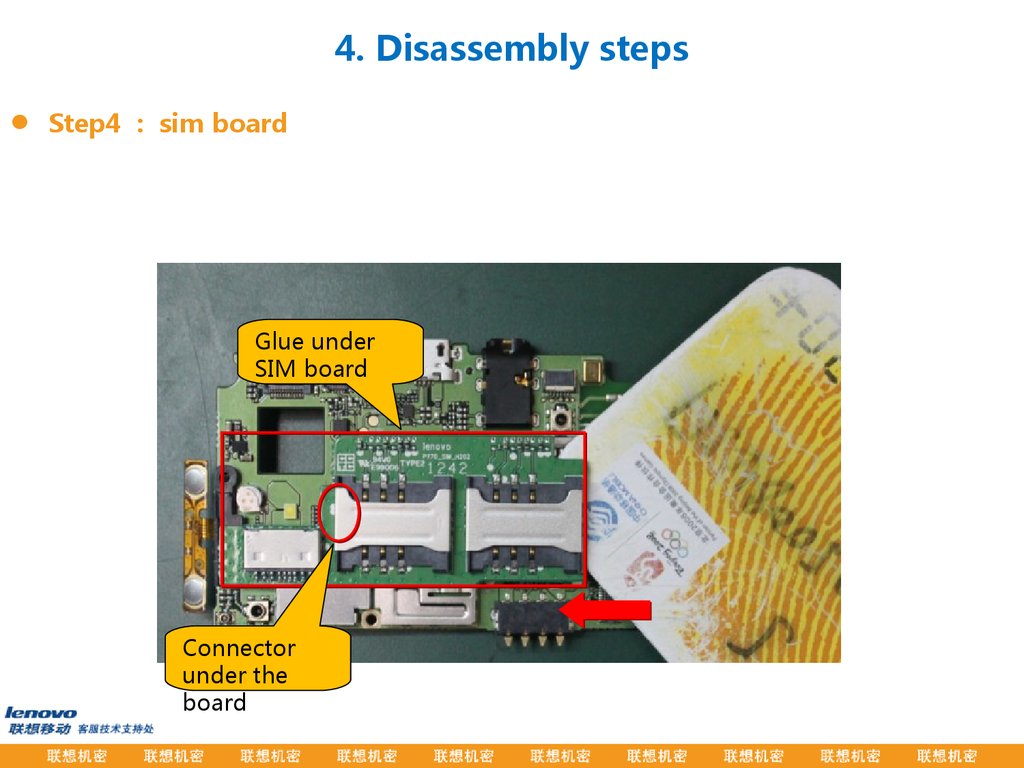

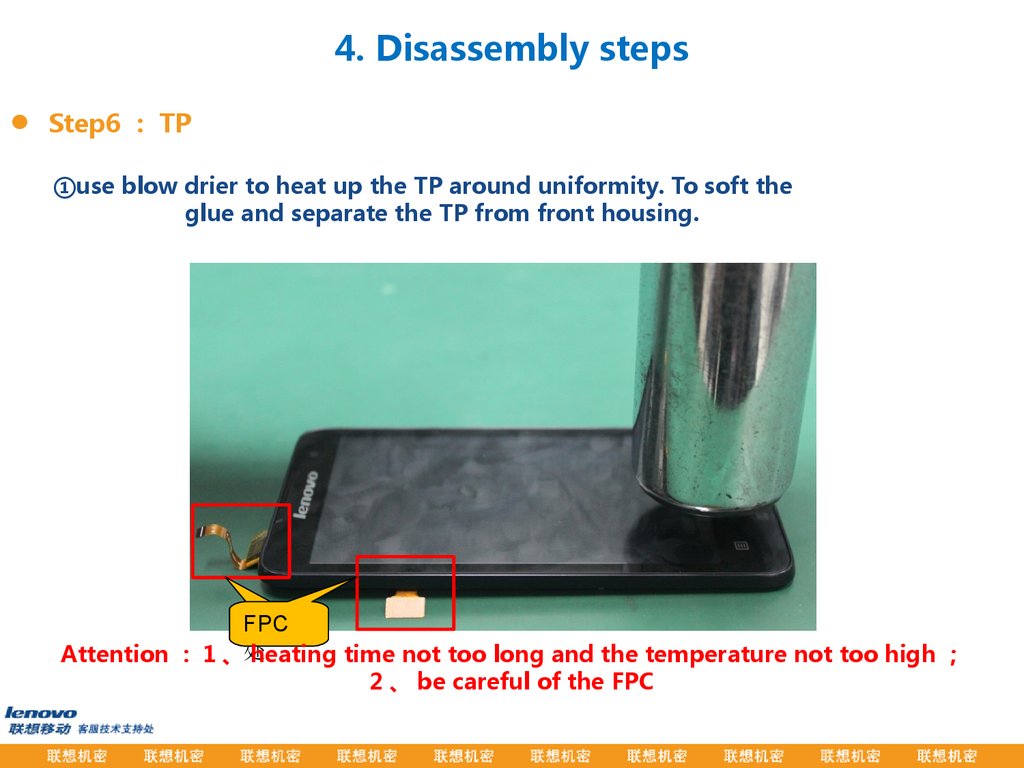
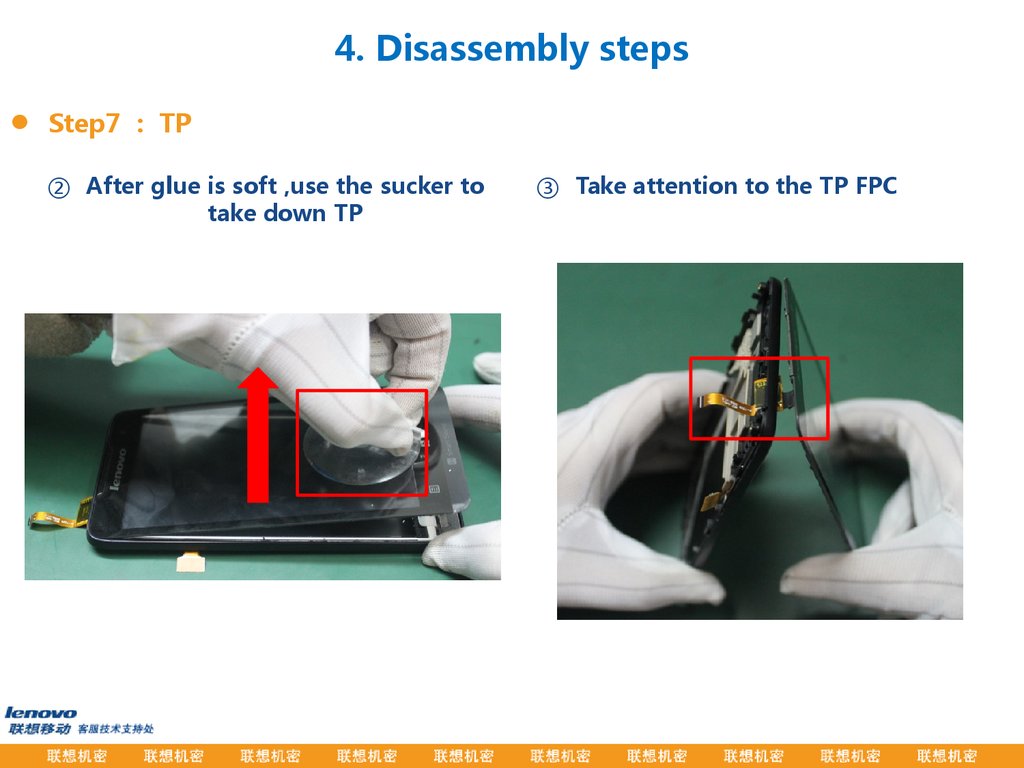
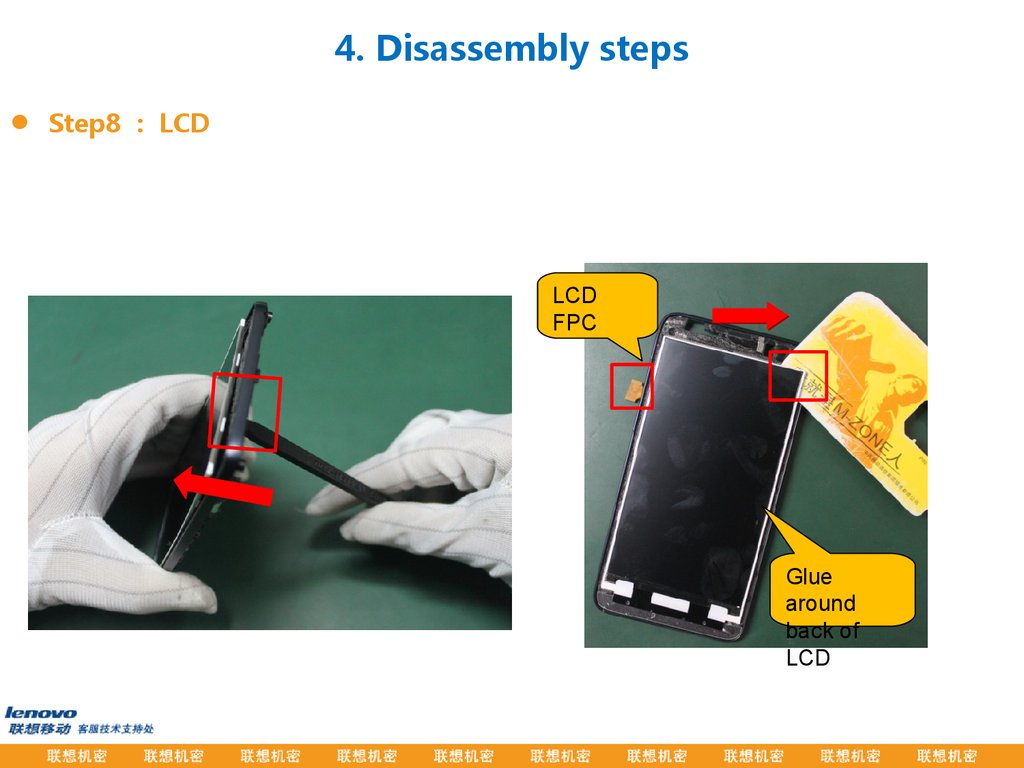


 Электроника
Электроника








