Похожие презентации:
DTU – Data Transfer Untility Training
1. DTU – Data Transfer Untility
Torsten AltevogtSenior Application Developer
2. Agenda
DTU –IntroductionDTU – A detailed view
DTU-Walkthrough
Special Processing (Slots, Hierachies,
Units)
DTU – Additonal topics and frequent
problems
3.
Part 1: DTU - Introduction4. Import via DTU
One-way-transfer from external data into ETWebImport is not integrated into ETWeb, but extra application (DTU.exe)
Configuration and Logging via ETWeb-Frontend
Database
Datafiles: CSV, XLS
DTU.exe
5. Where to get the DTU.exe, sample configurations and further information?
ETWeb WikiDTU and TP: Get Latest Version - Download various DTU-versions and get
information about fixes and changes: https://
devwikis.lumesse.com/ETWebWiki/dtu%20get%20latest%20version.ashx
Search Wiki for DTU for introductions and various articles about DTU
issues and versions.
Partner Site
6. Configuration and Requirements
DTU.exe requires .NET-Framework (3.5, some older versions 2.0)Configuration in DTU.exe.config (especially Database-Connection)
DTU.exe needs access to ETWeb-Database
Regular run is configured via ETWeb task processor or as schedules
windows task.
DTU.exe can run on a machine which is different from the SQL-server
For Excel-Import, Microsoft.Jet.OLEDB.4.0 need to be accessible.
7. DTU Versions
DTU versions are different from ETWeb versionsVersion history
DTU 2
Still in use with many older projects for 10.x nowadays.
DTU 3
Published with ETWeb 10.6, but can be also used with older versions of ETWeb
from ETWeb 10.3 onwards (however unofficially).
Language-dependent lookups have been changed.
Added real SQL-transactions.
Compatibility-mode with DTU 2.
Only data changes will be imported.
DTU 3.5.x
performance issues for huge amounts of import data have been solved
Can be used for ETWeb 10.6 onwards.
8. Migration of DTU version
Migration to a new main version (i.e. 2 -> 3 or 3 -> 3.5)Apply of a DTU migration updater for changing to a new main version (Wiki page
DTU and TP: Get Latest Version: https://
devwikis.lumesse.com/ETWebWiki/DTU%20Get%20Latest%20Version.ashx)
Check the differences of the DTU versions and if they affect your DTU
configuration. Important issues with migrating 2 -> 3 or 2 -> 3.5 may be:
Transaction issues
Order of execution
Language dependence of lookups
Proper testing of the DTU with the new version is required.
9.
Part 2: DTU – A detailed view10. Import Steps
Pre-StagingRaw Data Files (CSV,
XLS)
Staging
tDTU...
tDTU...._Typed
tDTU..._Untyped
11. Pre-Staging-Step
Step 1: Raw data from the datasources is written into the untypedpre-staging table. Data is stored in NText-Fields.
Step 2: Untyped data is casted into typed fields:
Validation of data-formats.
Optional validation of required fields.
Optional validation that a field value(s) is/are unique within the records.
Configuration in DTU-section Data sources
12. Staging-Step
Transfer the data from the pre-staging table to the staging table.Resolving foreign-key-fields via configured lookups.
Applying further T-SQL-statements.
Updating and Inserting the data into the ETWeb-Tables (also called
„Basetable“ or „Ausgangstabelle“ in DTU) via the configured staging
table-basetable mapping (puzzle piece).
Configuration in DTU section Import Transactions
13. Namings of Pre-Staging Tables/Staging Tables
Pre-Staging tables and Staging tables are generated due to the DTUconfigurationPre-Staging and Staging tables are named with prefix tDTU
Untyped pre-staging tables: postfix _untyped
Typed pre-staging tables: postfix _typed
Examples:
DTU-Configuration: Pre-Staging-Table Employee will generate database tables
tDTUEmployee_Untyped
tDTUEmployee_Typed
DTU-Configuration: Staging-Table Employee will generate database tables
tDTUEmployee
14. Pre-Staging Tables/Staging Tables during DTU-processing
Pre-Staging and Staging tables are created in the build-step of the DTU.Pre-Staging-Tables and Staging-Tables can be used in SQL-statements executed during
the DTU-run. (take care with ID-fields, see later)
It is common to configure the DTU to remove pre-staging and staging tables after import. For
debugging and verification it is possible to keep the DTU-table-data after the import.(Setting:
Empty staging tables after import)
DTU-version 3 onwards: The content of pre-staging and staging tables are archived for the latest
DTU runs. (Setting: Maximum number of logs)
15. Adding Pre-Staging Table
Add new pre-staging table in Administration.Just name of pre-staging is booked here. The fields can just be
configured when the pre-staging is linked to a data source.
16. Configuration of Pre-Staging
Link raw data source to pre-staging tableBE CAREFUL! The pre-staging table including the field definitions
may be shared among various data sources.
17. Configuration of Pre-Staging fields
Mapping of raw data fields to (typed) pre-staging fieldsBE CAREFUL! The pre-staging table including the field definitions
may be shared among various data sources.
18. Adding of a staging table
Add staging table in administration. The staging table can then beadded to any DTU in your system.
Just the staging table name can be configured here. The field
mapping to basetables (=ETWeb tables) is configured within a DTU
configuration.
19. Adding of a Basetable (=link to ETWeb table)
A basetable (=Ausgangstabelle in German) is a link to an ETWeb tablewhich should be a destination of the import.
Dropdown provides all ETWeb tables
NOTE! If the ETWeb-table is a 1:1-sub-table where entries are
generated via a trigger, never forget the check 1:1 table.
20. Configure staging table fields (1)
Updates/Inserts from staging table data into the basetable is definedvia a mapping of staging table fields and base table fields.
NOTE! The field names need to be the names of the fields in the
basetable. The field types also refer to the basetable. You cannot
have additional fields in the staging table that do not refer to a
basetable field!
21. Configure staging table fields (2)
BE VERY CAREFUL! A staging table can be shared among variousDTUs. If you make changes to a staging table please check in
advance if it has a side effect on other DTUs. To avoid side effects,
you may need to have staging tables that are just used in your DTU.
22. Multipe purposes of staging table mappings
Purpose 1: Import dataDefinition of the fields that are transferred to the basetables
Definition of the rule how to identify imported records with records that may
already exist in ETWeb and just need to be updated.
Purpose 2: Defining lookup rules for filling foreign key fields
Definition of the rule how to lookup foreign key via imported fields.
Note! A staging table can also be used just for one purpose.
How do we identify imported records and fields with existing data in
ETWeb?….Let’s talk about PKs and ECKs.
23. ECK-Field (= External Combined Key)
Imported data and data in the basetable is identified via one or more fields that areconfigured as ECK-field(s) (ECK = External Combined Key)
Note that also multiple fields can build an ECK.
If one record in the staging table and basetable matches due to ECK, there will be an
UPDATE.
If no corresponding record is found in the basetable, we have an INSERT.
If there are multiple records in the staging table with the same ECK, just the first
record will be imported. For DTU 3 or higher this behaviour can be change via
configuration (<add key="InvalidateDuplicateECK" value="true"/> in DTU.exe.config).
If one record of the staging table matches to multiple records in the basetable due to
the ECK, just one record in the basetable will be updated and no error is reported
(verified for DTU 3.5.3).(The DTU may be too generous here. Take care!)
24. PK-Field (= Primary Key)
PK-field (PK = primary key) of the staging table corresponds to ID-field (or primary keyfield) in the basetables.
Staging Table defines a mapping between a PK-field (ID in ETWeb) and the ECK-field
which can be also used for ID-Lookups for foreign keys
The PK-fields of the staging tables are filled during processing the import of the
basetable if a record could be identified via ECK. (Be Save! Avoid using PK-fields of
staging tables in DTU-SQL-statements. In some DTU-versions (i.e. 3.5) the PK-field
is still NULL when you SQL-statement is executed.).
25. Lookup of foreign keys
Staging tables define mapping of a PK (=primary key) to an ECK (external combinedkey) which can be used to lookups of foreign keys. In this example, you specify a
lookup via the staging table StatusEmp.
If we check “Auto add missing lookups” and have an ECK that does not exist in the
basetable of StatusEmp, the ECK will be added to the basetable.
26. Lookup of foreign keys - Example
Our previous example:Staging tables: Employee
Foreign-Key-Field: StatusEmpID
Staging-table for lookup: StatusEmp
ECK: Code
PK: StatusEmpID
DTU will generate two fields for the lookup in staging table tDTUEmployee:
StatusEmpID: will be set by the DTU via ECK-PK-lookup of staging-table StatusEmp.
StatusEmpID_Code: Additional lookup field. Need to be filled with ECK from the
imported data.
In general, the additional lookup-field has the name [Fieldname]_[ECKFieldname]. If we have a ECK with multiple fields, we have multiple lookup
fields.
NOTE! A missing foreign-key-lookup will just result into a warning. The
record is still imported.
27. Cascading lookups - Example
ECK can also contain a lookup fieldExample: Staging table Slot
PK: SlotID
ECK fields: PID, PosID
PosID is lookup field via staging table Position (PK: PosID, ECK: GlobalPosCode)
PID is lookup field via staging table Employee (PK: PID, ECK: GlobalPosCode)
If we use the staging table Slot for a lookup of a foreign key field (say
ParentSlotID), we will have the following fields for lookup:
ParentSlotID_PID_GlobalEmpCode: need to be filled with the GlobalEmpCode
ParentSlotID_PosID_GlobalPosCode: need to be filled with the GlobalPosCode
ParentSlotID: is resolved by DTU.
28. Staging table – SysLID field
Special field for staging table to indicate that the table contains multi-languagecontent (often code tables)
ECK is the Code plus the SysLID which is set due to the DTU-language setting.
DTU 2: Fallbacks to the default language are not included in the lookup. The code
need to exist in the DTU-language.
DTU 3.x.x: Fallbacks to the default language are included in the lookup.
NOTE! Never change the language setting of a DTU that is in use already. Especially
when you use the AutoAdd-feature for missing lookup values this can create
inconsistent data in code tables.
29. Staging table with fields from different basetables
One staging-table can map to various basetables when they have a 1:1-relationship dueto the PK-field plus SysLID-field.
30. Filling of staging tables
The transfer of data from the pre-staging to the staging-table should be defined in theSQL-tab of the staging table for DTU 3.x.x.
Use placeholder {{StagingTable}} which will be exchanged by the StagingTable on
runtime.
Use placeholder {{SysLID}}. {{SysLID}} will be filled due to the DTU-language setting on
runtime.
For DTU 2, the staging tables are filled via an SQL-step.
31. Process Order
DTU 3.x.x: The steps within a transaction are really executed in a transaction with acommit or a rollback on error. In DTU 2, the transaction was not really transactions.
Most important to know and most confusing! The SQL-steps in the tabs of a staging
table are always executed first and before the transaction.
32. Process Order - Example
BE CAREFUL! Look at transaction Employee: SQL-statements of the puzzle piecesStatusEmp, Employee_SAP and PersonManagementLevel are executed first and before
all other steps of transaction “Employee”. This is not what you would expect from the
ordering in the tree.
33. Fields for errors and warnings
Additional fields of pre-staging or staging table for errors and warnings:DTUIsGarbage: indicates that a record has an error and is not imported.
DTUGarbageText: error or warning message
Fields DTUIsGarbage, DTUGarbageText can set and filled via SQL-statements
in the DTU, however you should be aware of the process order in order to set
the DTUIsGarbage-Flags early enough.
34. Validation steps
Available for DTU 3.x.xCompose a validation SQL-statement out of the staging table. The resulting
records will set as garbage (DTUIsGarbage=1) if the checkbock “Mark these
rows as invalid” is ticked.
Row message will turn out to be the DTUGarbageText.
Validation step need to be before the staging step (=puzzle piece).
35.
Slot Assignment via DTU36. Employee – Position – Assignment (Slot)
Contraints:Each employee/position is assigned to one or more slots.
Each employee has exactly one primary position within the positions he/she is
assigned to.
Each position has exactly one primary employee within the position’s incumbents.
Special position/employee for vacant positions/unassigned employees:
PosID = -1: artificial position “Unassigned”
PID = -1: artificial employee “Vacant”
Triggers of tSlot preserve the constraints
37. DTU-SlotHandling
Check “Process as: Slot table”: The import of the staging table is done by aspecial SP which is pzDTUSlotHandling per default.
pzDTUSlotHandling additionally write internal work history entries for
unassignments if “Create Internal Work History record” is checked.
Triggers of tSlot are disabled during the operation of pzDTUSlotHandling. The
SlotHandling cares about the contraints (primary flags) of tSlot-data.
38. DTU-SlotHandling: pzDTUSlotHandling
pzDTUSlotHandling assumes a staging table tDTUSlot with the following fieldswhich need to be filled from the pre-staging table.
PID: configured as a lookup field on staging table Employee (with generated ECKlookup-field PID_GlobalEmpCode for the standard DTU).
PosID: configured as a lookup field on staging table Position (with generated ECKlookup-field PosID_GlobalPosCode).
IsPrimaryEmp: employee is primary incumbent of the position.
IsPrimaryPos: position is primary position of the employee.
DTUUnassign: if set to 1, the employee is unassigned from old positions if he/she
is assigned to a new position.
DTUHierID: if set to -1 (=direct hierarchy), the supervisor slot of the direct
hierarchy is set corresponding to the primary incumbent of the supervisor position.
39. pzDTUSlotHandling: What happens?
Imports slots from tDTUSlot into tSlot.Unassign employee from old assignments that are not in the import if
DTUUnassign = 1 is set.
Write entry in internal work history if „Create Internal Work History Records“
is checked.
Adjust the flags IsPrimaryEmp and IsPrimaryPos due to the contraints (one primary
employee per position, one primary position per employee).
If there is a conflict due to multiple primary employees/positions from the
imported data, the latest slot gets the primary flag.
Synchronize the slot-slot-hierarchy due to the pos-pos-hierarchy for imported
slots. The supervisor slot is the primary incumbent of the supervisor position (see
later).
40. DTU-SlotHandling for DTU 2.0 and DTU 3.x
DTU 2.0DTU-SlotHandling-SP is always pzDTUSlotHandling.
DTU 3.x
Default DTU-SlotHandling-SP is pzDTUSlotHandling, but other SlotHandling-SPs can
be configured in DTU.exe.config:
<add key="SlotHandlingSP" value="pzMyDTUSlotHandling"/>
Delievered DTU-SlotHandling-SPs for the samples of DTU3.x:
pzDTUOnDemand_SlotHandling: uses staging table tDTUOnDemand_Slot
instead of tDTUSlot.
pzDTUStandard_SlotHandling: copy of default pzDTUSlotHandling to be used
with the standard DTU-sample.
41.
Hierarchy import via DTU42. Hierarchies in ETWeb
ETWeb allows multiple hierarchies. In all hierarchy tables, we have a fieldPosHierID to distinguish different hierarchies.
Default hierarchies:
Direct hierarchy: PosHierID = -1
Functional hierarchy: PosHierID = -2
43. Pos-Pos- vs. Slot-Slot-Hierarchy – Functional Concept
Pos-Pos-Hierarchy:Each position has one (or none) supervisor position as a parent position.
The supervisor of a position’s incumbant is the primary incumbant of the supervisor position.
For most companies, a pos-pos-hierarchy is sufficient and the easiest to maintain.
Only one incumbant per position means always Pos-Pos.
Slot-Slot-Hierarchy:
Each slot has one (or none) supervisor slot as a parent slot.
The slot-slot-hierarchy is more flexible. The incumbants of one position can have different
supervisors on different positions. It is not required that the supervisor is always the primary
incumbant of a position.
The slot-slot-hierarchy is far more complex and difficult to maintain. If you assign a person to
a position, the supervisor and supervisor position needs to be assigned manually.
IMPORTANT! A consultant must clarify which hierarchy should be used. It is not
possible to mix up the hierarchy concepts in one ETWeb.
44. Examples: Pos-Pos vs. Slot-Slot
* Primary Incumbent of SupPos 1SupEmp 1* | SupPos 1 SupEmp 2 | SupPos 1
Emp 1 | Pos 1
Emp 2 | Pos 1
OK: Pos-Pos fulfilled
45. Examples: Pos-Pos vs. Slot-Slot
*Primary Incumbent of SupPos 1SupEmp 1* | SupPos 1 SupEmp 2 | SupPos 1
Emp 1 | Pos 1
Emp 2 | Pos 1
Pos-Pos not fulfilled: Supervisor of Emp 2
on Pos1 is not primary incumbant.
46. Examples: Pos-Pos vs. Slot-Slot
*Primary Incumbent of SupPos 1*Primary Incumbent of SupPos 2
SupEmp 1* | SupPos 1 SupEmp 2 | SupPos 1
Emp 1 | Pos 1
Emp 2 | Pos 1
Pos-Pos not fulfilled: Pos 1 has not a
unique supervisor position.
SupEmp 3* | SupPos 2
47. Examples: Pos-Pos vs. Slot-Slot
*Primary Incumbent of SupPos 1SupEmp 1* | SupPos 1 SupEmp 2 | SupPos 1
Emp 1 | Pos 1
Emp 2 | Pos 1
*Primary Incumbent of SupPos 2
SupEmp 3* | SupPos 2
Emp 2 | Pos 2
OK: Pos-Pos fulfilled. Note that an employee
can have more than one supervisor (Emp 2).
For each position a different one.
48. Pos-Pos- vs. Slot-Slot-Hierarchy – Frontends
Show/hide the right frontends to maintain hierarchies:Pos-Pos-Hierarchy:
PosSupervisor.asp
PosSubordinate.asp
Slot-Slot-Hierarchy:
SlotSupervisor.asp
SlotSubordinate.asp
NOTE! In ETWeb 10.x, the ASP-pages for maintaining the pos-pos-hierarchy are
available in the position controller. In ETWeb 11.x, the pages has been move to
the HR-Explorer which is a slot controller and are activated per default!
49. Pos-Pos- vs. Slot-Slot-Hierarchy – Tables
Two hierarchy tables exist in ETWeb:tPosRelation: PosID, ParentPosID, PosHierID
tSlotPosRelation: SlotID, ParentSlotID, PosHierID
Pos-Pos-hierarchy:
Both table are used. If tPosRelation is updated or positions are
assigned/unassigned, the entries in tSlotPosRelation are kept
synchonized due to the pos-pos-relation. (Supervisor is the primary
incumbent of the parent position.)
Slot-Slot-hierarchy:
Just tSlotPosRelation is used. tPosRelation will be empty.
NOTE! If you need to retrieve a supervisor, do not use tPosRelation, but
tSlotPosRelation as this will allow to extend pos-pos to slot-slot later on.
50. DTU-Import of hierarchies
The DTU samples (Standard, OnDemand) import pos-pos-hierarchies.Pos-Pos-Hierarchy: Check “Position relation table” on the PosRelation-staging step:
The import and special processing is then done a PosRelation-handling-SP pzDTUPosRelation
(default). Do not forget this check as the hierarchy data will not be processed properly
otherwise.
Imports of slot-slot-hierarchies requires extensions and modifications of the standard DTU.
51. pzDTUPosRelation: What happens?
Imports from tDTUPosRelation into tPosRelation.Synchronizes tSlotPosRelation with tPosRelation due to pos-pos (supervisor is
primary incumbent of parent position in tPosRelation). However, existing relations
in tSlotPosRelation that deviate from the pos-pos are left untouched.
Required fields in tDTUPosRelation:
PosID: configured as a lookup field on staging table Position(with generated
ECK-lookup-field PosID_GlobalPosCode for the standard DTU).
ParentPosID: configured as a lookup field on staging table Position(with
generated ECK-lookup-field ParentPosID_GlobalPosCode for the standard
DTU).
PosHierID: hierarchy (direct or functional usually)
PeerOrder
Comment
52. SPs to rebuild tSlotPosRelation due to Pos-Pos-hierarchy
It is also possible to synchronize tSlotPosRelation with tPosRelation dueto pos-pos by applying the following SPs in SQL-steps within the DTU:
pSlotPosRelDTU_Rebuild: synchronize the entries in tSlotPosRelation
for the imported records in staging table tDTUPosRelation.
pSlotPosRel_Rebuild: Complete synchronization of tSlotPosRelation
with tPosRelation due to Pos-Pos.
53. DTU-PosRelation-Handling for DTU 2.0 and DTU 3.x
DTU 2.0DTU-PosRelation-SP is always pzDTUPosRelation.
DTU 3.x
Default DTU-SlotHandling-SP is pzDTUPosRelation, but other PosRelation-SPs can
be configured in DTU.exe.config:
<add key="PosRelationSP" value="pzMyDTUPosRelation"/>
Delivered DTU-PosRelation-SPs for the samples of DTU3.x:
pzDTUOnDemand_PosRelation: uses staging table tDTUOnDemand_PosRelation
instead of tDTUPosRelation
pzDTUStandard_SlotHandling: copy of default pzDTUSlotHandling to be used
with the standard DTU-sample
pzDTUPosRelation3: improved version of pzDTUPosRelation; obsolete
transaction has been removed.
54.
OrgUnit-Assignment via DTU55. DTU-Import of Position-OrgUnit-Assignment
Check „Unit Assignment table“ on the staging table for Position-UnitAssignment which imports into tPosUnitTypeSlot.Triggers on tPosUnitTypeSlot and tUnit/tUnitText need to be disabled. The
special unit-processing of the DTU replaces the functionality of the triggers
which are synchronizing txPosUnit with tPosUnitTypeSlot.
56. Lookup-Fields for Units
The unit fields of the staging table for Pos-Unit-Assignment usually have the name UnitX (X= UnitType Number) and are filled with names of units. (The reference language for the names is the
configured language of the DTU.)
Select the unit type of the unit from the dropdown and check „Process as unit assignment“
If you import an assignment to a sub-unit, you also need to have the assignments to the parent
units in the same staging table.
Missing units will be added if „Auto add missing unit“ is checked.
57. Summary - Part 2
Pre-Staging-StepStaging-Step
PK/ECK for identifying records
Loopup-fields
SysLID-field
Process order
Validations, Errors, Warnings, Logging
Special Processing
SlotHandling
PosRelation-Handling
Assignment of organisation units to positions
58.
Part 3 –DTU – Additional TopicsAnd frequent problems
59. Running DTU and DTU steps
Typical execution command for DTU:DTU.EXE /DTUCfgID=1 /build /import /execute
Parameters:
/DTUCfgID=: ID of the DTU to be executed.
/build: Staging and Pre-Staging tables are created.
/import: Pre-Staging-Tables are populated from data sources.
/execute: Import transactions of the DTU are executed.
(Transferring data to staging tables, import of staging tables,
additional SQL-steps, validations)
It is possible to run just single steps for analyzing purposes.
60. Connection with ETWeb database
Connection is specified in DTU.exe.config:<add key="Connection" value="Initial Catalog=ETWeb;Data Source=DE2K3DB-EXT05\CON3_2K8R2;Integrated Security=SSPI;Application
Name=‘ETWeb‘;/>
(SSPI: Security Support Provider Interface)
Connection with Integrated Security:
Windows user who executes the DTU.exe needs access to ETWeb-database.
Connection with SQL-server security
NOTE! For old versions (DTU 2), UserID and Password are not specified in
the connection string, but added as run parameters: /uid, /pwd
DTU.EXE /DTUCfgID=1 /build /import /execute /uid=sa
/pwd=subscribe
61. BE CAREFUL: Allow NULL overwrite
Take care with the setting Allow NULL overwrite!This setting can be useful, but if you miss to populate the field in the staging
table, the data field will be overridden by NULL!
RULE: If you do not populate a field with data, it is important to deactivate
the field for the import. DO NOT FORGET AND CHECK PROPERLY!
62. BE CAREFUL: Auto add lookup values and language setting
May be useful and time-saving as it is not required to add the values of codetables manually. Errors due to missing code values can be avoided.Take care to adjust the language setting properly! You will arrive at
multiple code table entries with the same functional meaning otherwise.
You can just import in one language if using this feature. Never simply
change the language setting of a DTU that is already running even. If a
consultant may ask for it, explain the problems that this will cause.
63. BE CAREFUL: Multiple use of pre-staging/staging tables
Take care that pre-staging tables or staging tables can be used multipletimes.
If you want to change pre-staging tables or stagings tables just for your DTU,
you need to create a copy. Copy-SQLs are available via Wiki:
https://devwikis.lumesse.com/ETWebWiki/copy%20a%20staging
%20table.ashx
https://
devwikis.lumesse.com/ETWebWiki/copy%20a%20pre-staging%20table.ash
x
You need to make sure that all SQL-statements in the DTU refer to the
copied table. Also think about the Slot-Handler-SP or PosRelation-HandlerSP.
64. Take care about transactions and processing order
Note that DTU-transactions-steps in DTU 3.x are executed within a SQLtransactions. If an error occurs, the whole steps embedded in a DTUtransaction are rolled back. (In version 2.0, SQL-transactions was notimplemented.)
Note that the SQL-statements in the tab of the staging tables (puzzle pieces)
are run before the DTU-transaction and are not included in the DTUtransaction.
Take care if you call a stored procedure. If the stored procedure includes a
transaction which is rolled back due to an error, the whole DTU-transaction
will be rolled back.
Bad example from the real world: A stored procedure call is embedded into
BEGIN TRY….END TRY with empty CATCH.
An error occurred in the stored procedure. Due to BEGIN TRY … END TRY
the error did not appear in the DTU-log.
The whole DTU-transactions-step was rolled back due to the rollback in
the stored procedure. Later it turned out that the data was incorrect.
65. BE AWARE: Required field setting in pre-staging table
Required-setting for pre-staging-fields has two meanings at once:Field need to occur in the data source.
Field need to be filled.
NOTE! If a pre-staging-field is not set as required and the column is missing
in the import file, the field will be generated but left empty. Just a warning
in the log occurs.
Check log warnings about missing and additional fields carefully and regularly
and advice the consultant to forward to the customer.
66. Update DTU-Audit when changing data via SQL-steps
DTU-Audit in Import SummaryDisplays the numbers of records in the pre-staging tables/staging tables which are
imported with the number of records with warnings/errors.
Displays the number of imported/updated records in basetables.
All staging-records which are set as garbage before the staging step are included in the
error/warning count automatically.
DTU-Audit is updated just by the Built-In-DTU-steps (PreStaging-Step, Staging-Step,
Validation-step). If you apply changes on data in SQL-steps which may affect the
counts in the audit, you need to consider to update the DTU-audit via SQL yourself:
tzDTUAuditPreStagingData
tzDTUAuditStagingData
tzDTUAuditTableData
67. Using staging tables just for ECK-PK-lookups
Staging tables can be used for ECK-PK-Lookups without filling them withdata. These staging tables just use the existing data in ETWeb for ECK-PKlookups.
Pure lookup-staging tables do not occur as staging-step in the DTUconfiguration or the staging-step should not be marked as active.
A warning occurs that the staging table is used for lookup, but is not
imported.
If you want to check the definition of a staging table which is just used
for ECK-PK-lookup, add the staging step to your DTU and mark the step
as inactive.
Take care when changing the definition of staging tables for ECK-PK-lookups
as these may be used by multiple DTUs.
68. Finalizing step of the DTU: pzDTUFinalize
pzDTUFinalize is always executed at the end of the execute step of the DTUalso if errors occur that will abort the DTU-process.
pzDTUFinalize ensures data consistency and that triggers/constraints to
preserve data consistency are re-enabled if a disabling during DTU-run is
required.
What happens in pzDTUFinalize?
Triggers/constaints are enabled.
Ensure that each position/employee is assigned to a slot.
Dummy slot (SlotID=-1, PID=-1, PosID=-1) is ensured.
Update of table txPosUnit due to tPosUnitTypeSlot.
Set EndDate of DTU-run in tzDTULog.
NOTE! Never keep triggers that are not needed or working in the disabled
mode as they may be enabled via the DTU-finalize.
Customize your own final processing if required (take care with DTUmigrations as customizings may be lost.).
69. Known problem with 1:1-basetables
Bug in versions 3.5.1/3.5.2: Data fields of 1:1-tables are left empty when anew record is inserted in the DTU-run. They are filled on the second run
though (workaround: let DTU run two times.)
Bug is fixed in 3.5.3
You have the same effect when you miss the 1:1-setting on basetables
refering to 1:1 tables. This also occurs occasionally and causes confusion
about fields which remain empty. Please check carefully!
70. Issues on validations
DTU 3.x: it is recommended to use new validation steps.Validation in SQL-steps:
Add customized validations to staging-table records and not pre-staging-table
records.
Records with errors: Set DTUIsGarbage=1 plus the DTUGarbageText for records
which should not be imported in the staging step.
Records with warnings: Set DTUGarbageText for records which should still be
imported in the staging step, but have a warning in the DTU-log.
It is obvious that you need to validate the records before the staging step and
after populating the staging table. Remember the processing order here: If you
implement the filling of the staging table in the SQL-Tab of the staging table
(puzzle piece), this step will be executed before any other step of the
corresponding DTU-transaction.
71. DTU.exe.config for DTU 3.x
Configure SP for SlotHandlingConfigure SP for PosRelation-Handling
Configure Log-Levels (Critical, Error, Warning, etc.) for DTU-logs. DTULogs are written into:
DTU-Log-tables in database
DTU-Console
Textfile DTU.log
Configure timeout for populating pre-staging tables.
Configure notify mail about DTU-executions with success or error
message.
72. DTU.exe.config: Additional settings for 3.5.3
<add key=“InvalidateNotUnique” value=“true” />true: records in pre-staging which are not unique due to the configured unique
fields are marked as garbage and not imported.
false: the first record within the non-unique records is imported; others are
marked as garbage and are not imported (default before 3.5.3).
<add key=“InvalidateDuplicateECK” value=“true” />
true: records in the staging table which are not unique due to the ECK are marked
as garbage and are not imported.
false: the first record of the non-unique is imported; others are marked as garbage
and are not imported (default before 3.5.3).
NOTE! The InvalidateDuplicateECK-check just refer to imported records. If a staging
table record would refers to multiple records in the ETWeb-basetable via ECK, just the
first basetable record will be updated. Check your ECK-setting very properly as you
will not be notified about multiple records that fit!
<add key=“TreatNullAsText” value=“true” />
A text value “NULL” is not interpreted as database-NULL. (default: false)
73. Issues to clarify
Format of the imported data:CSV or XLS (always add extra time with excel as it is more troublesome)
Field names
Encoding of the text files
Field separators
Text qualifiers (if delimiter should be contained in the text), escape character for text
qualifier
Formatting of date values and decimal values
Import language: Especially important if Auto-Adds of codes and org. units should be used.
It need to be absolutely clear if the customer uses pos-pos-hierarchies or slot-slot-hierarchies.
Lookups of codes/units: Auto-Add is activated or not? Do not decide that yourself!
ECKs need to be clear.
Required fields need to be clear.
Sample files with filled fields are available on project start?
Responsibility for additional technical support (support of technical consultant available?).
Execution of DTU via task processor, manual or by windows task processor? (support of
technical consultant available?)
74. Why are DTU issues sometimes detected so late?
People just focus on this symbol in the log and assume everything is in orderwhen it appears.
This symbol just means that the DTU has execute all steps without abortion.
BUT it does not mean that everything is in order! The DTU-log need to be
checked additionally on each DTU-run:
Check records with warnings and errors in pre-staging and staging tables.
Check warnings indicating missing and additional fields in the import
data.
Check warnings for those staging tables which are not populated but used
for lookup. Is that ok?
QA DTU before delivery: Verify the imported data field by field.
Make very sure that the file paths for the data sources point to the right file
if the customer/consultant are coming up with issues. (Yes, such things may
occur...)
75. DTU in ETWeb-Migrations
How does it work?Define data sources of type Other for the pre-staging tables.
Fill the typed pre-staging tables from the source database.
Use IDs of source database as ECKs. You need to add these ID-fields to the
destination database tables.
Take care about different collations from source database and destination
databases when comparing strings. (Use COLLATE)
Souce DB
Destination DB
Transfer data to DTUtables
ETWeb-Tables
DTU-Processing
tDTU..._Type
d
ETWeb-Tables
76. DTU in ETWeb-Migrations
AdvantagesNo need to program foreign-key-lookups yourself.
DTU-processing for multiple slots, hierarchies, unit-assignments.
Migration can be run multiple times and update records. Corrections are
possible and the migration process can be smooth.
Migration of data of DTU versions with very different data models (9 -> 11).
Disadvantages
More programming effort than a migration script. You always need to
program two steps (filling of pre-staging table, filling of staging table)
Consider issues due to multiple languages carefully (especially with the AutoAdd-feature of codes and units).
Customers with DTU-migration: Bayer, Kaufhof
77. Summary of fequent mistakes
Errors due to lack of awareness of the processing order, especially the filling of stagingtables in DTU 3.x via the SQL-step in the staging-table-tabs causes confusion.
Missing setting for 1:1-tables.
SlotHandling/PosRelation handling is not configured properly and/or understood
properly.
Inadequate use of primary key fields of the staging tables for joining data. For inserted
records, these fields remain Null for some versions. Better to be save to avoid using
these fields.
Adjustments of staging-tables/pre-staging tables are done without awareness that they
may be used by other DTUs as well.
DTUs are scripted partially. NOTE that all DTUs need to be scripted for any DTUdelivery.
No clearness in the Pos-Pos/Slot-Slot-issue.
Truncation of staging tables are missing.
Problems due to wrong or changed language setting.
Log details are ignored.
ECK is not really uniquely identifying records or configured wrong.
Fields that are not filled are configured as active in the staging table configuration
(with Allow Null overwrite).

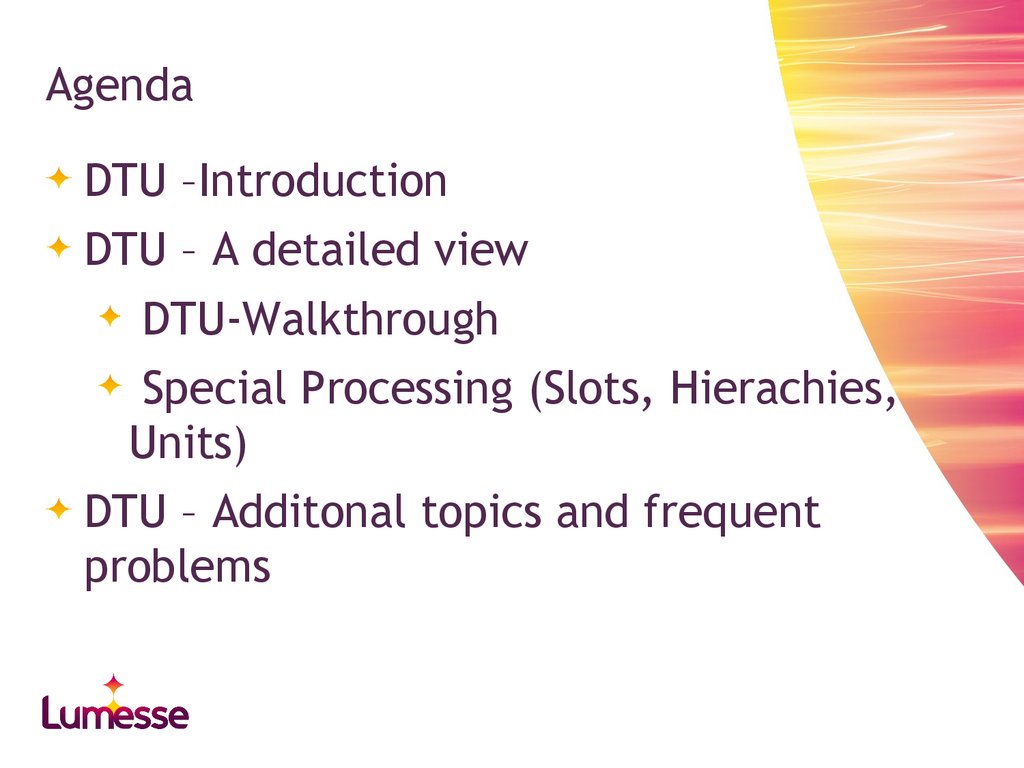

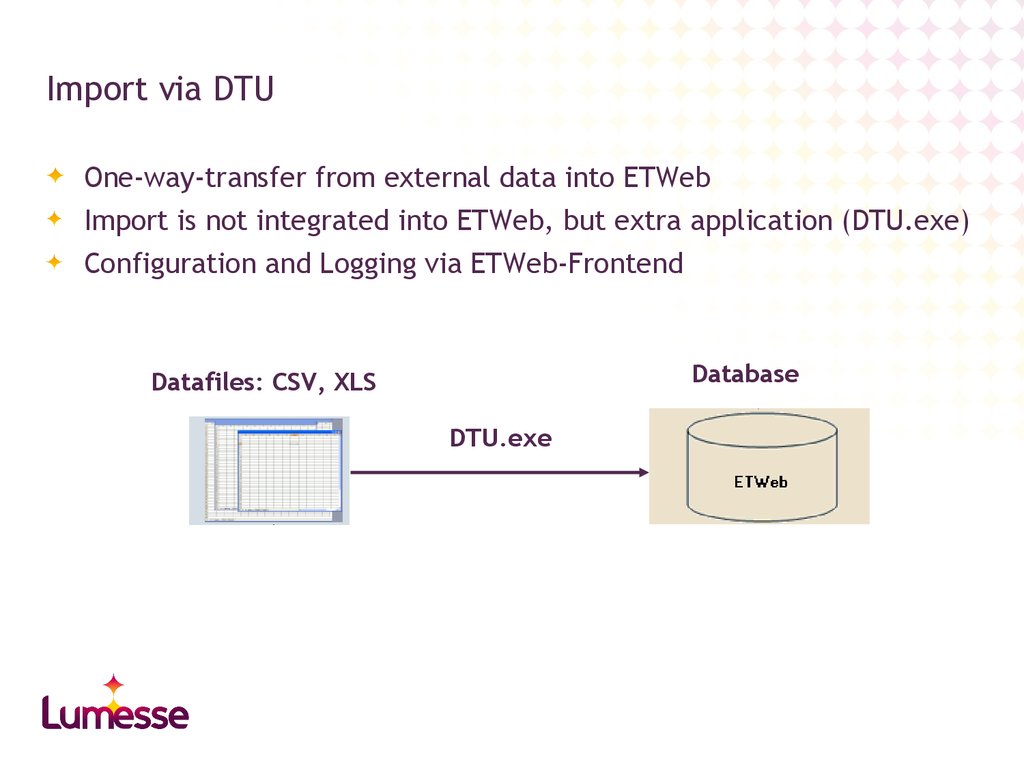
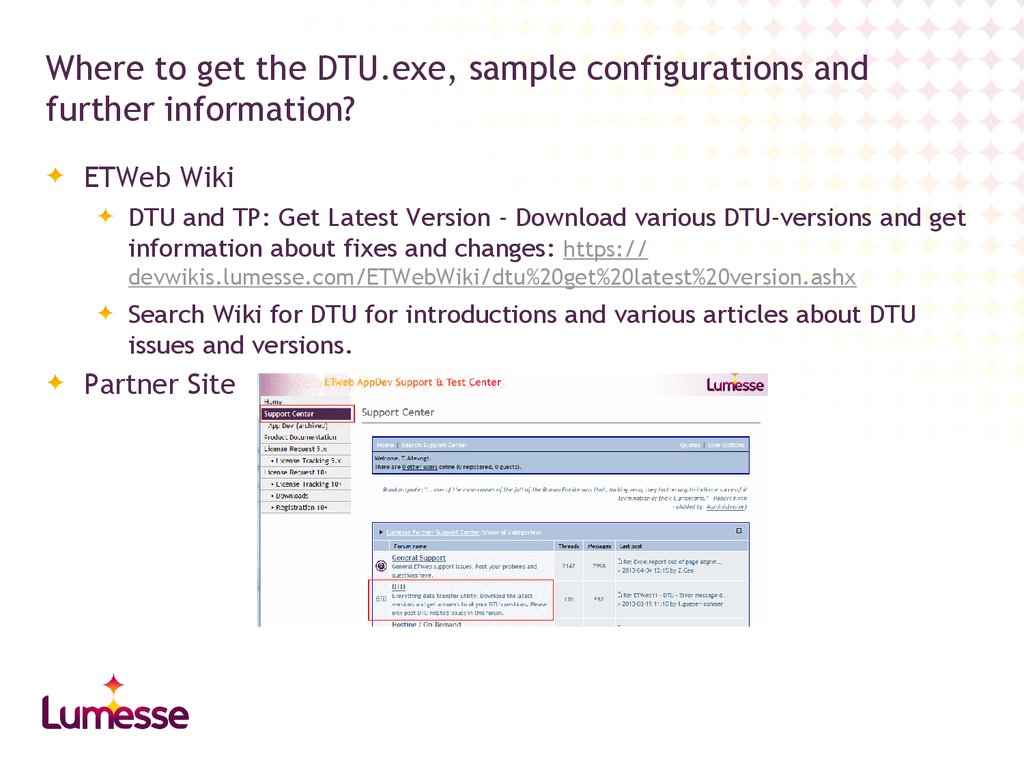
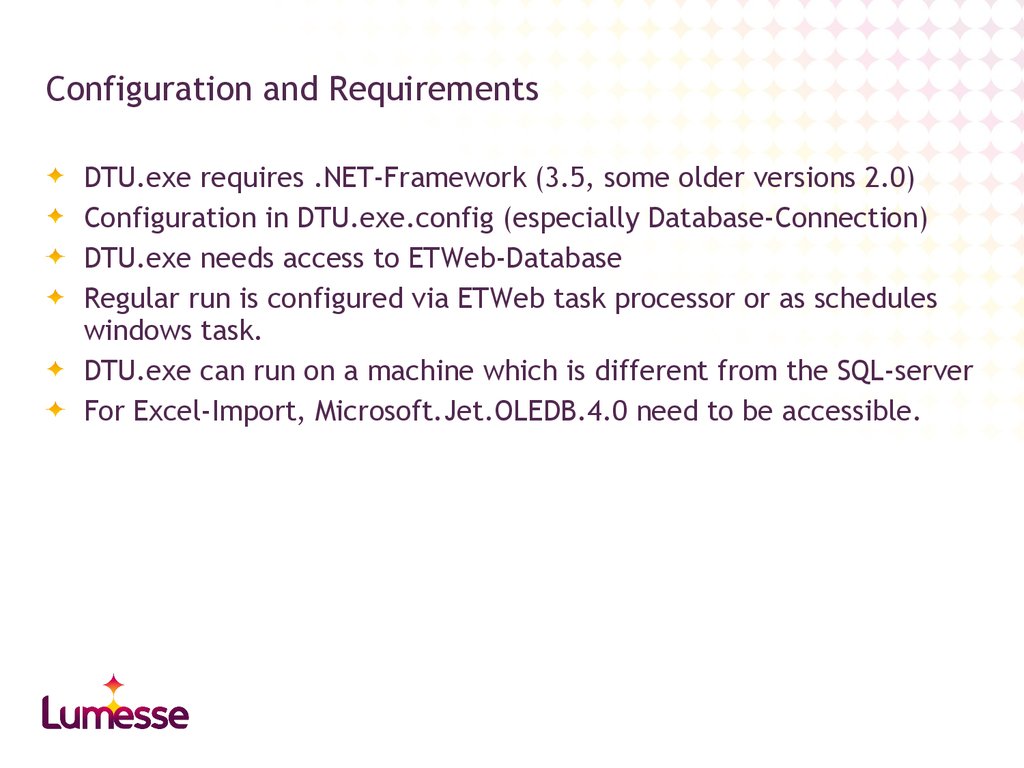
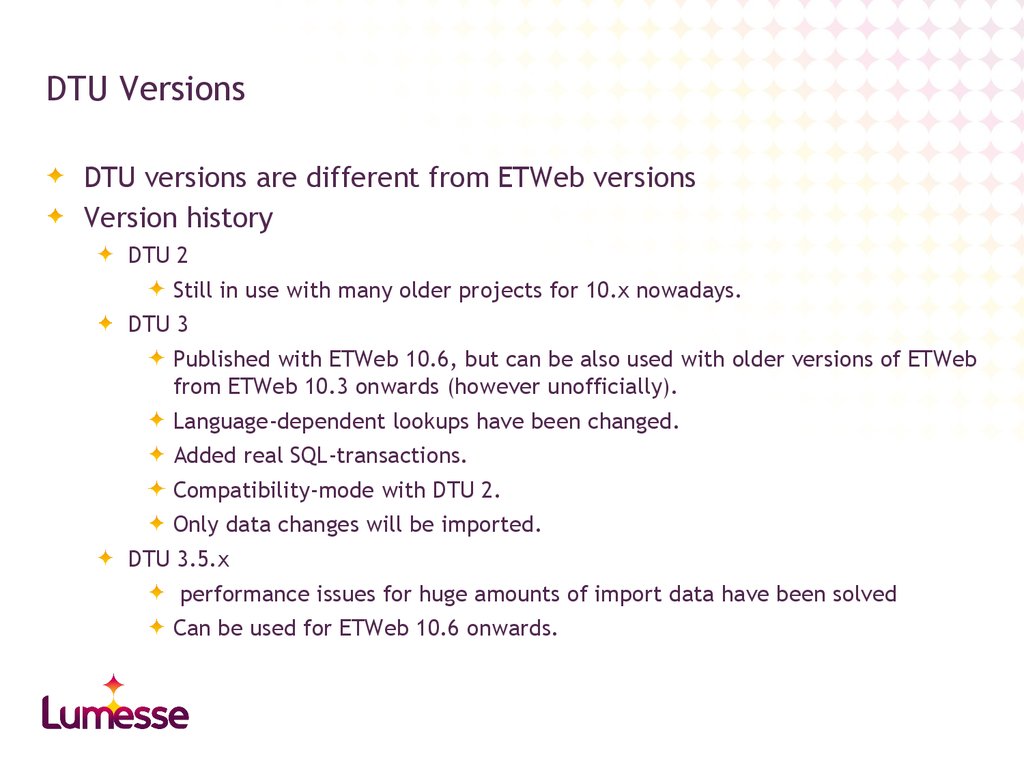
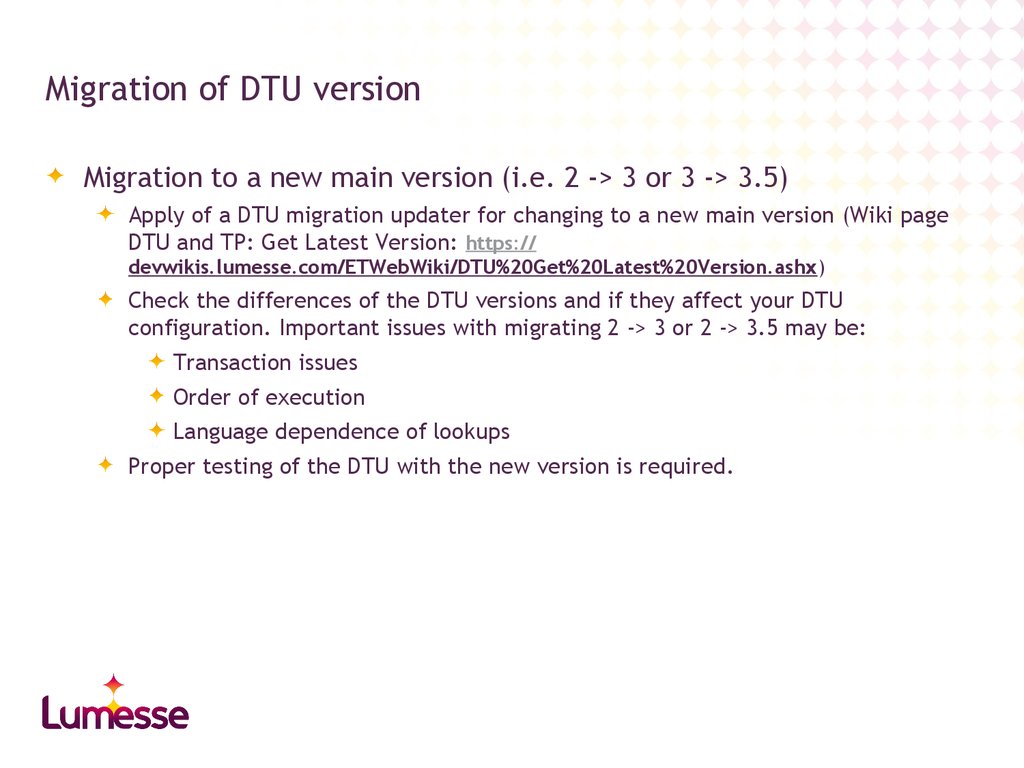
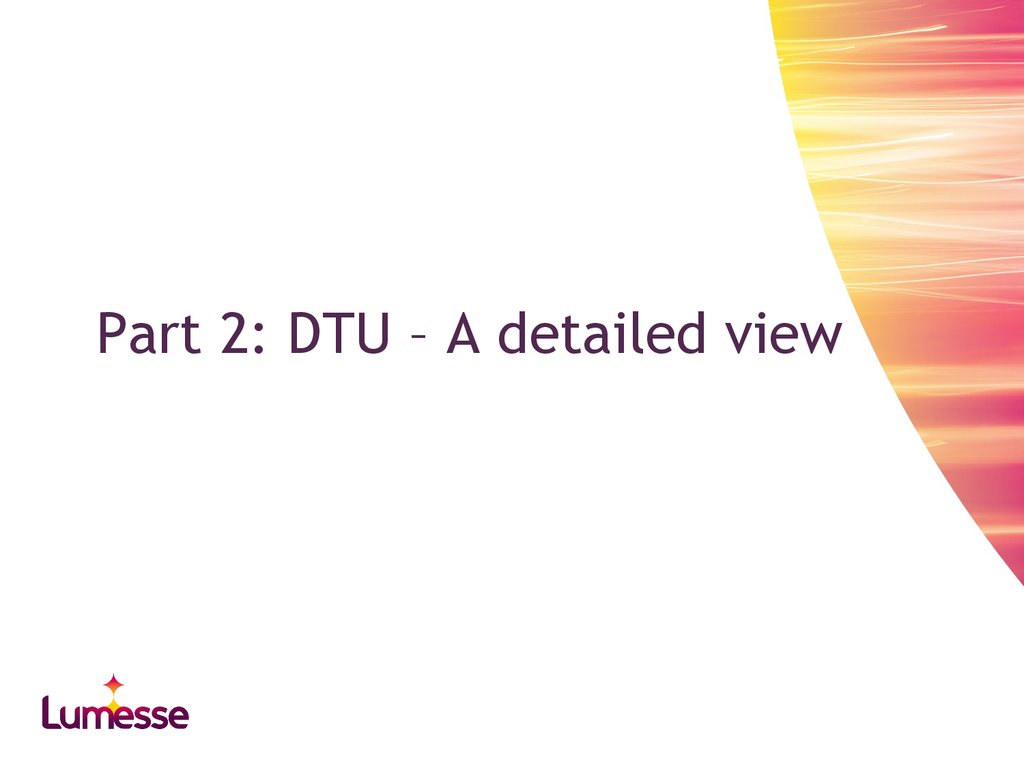
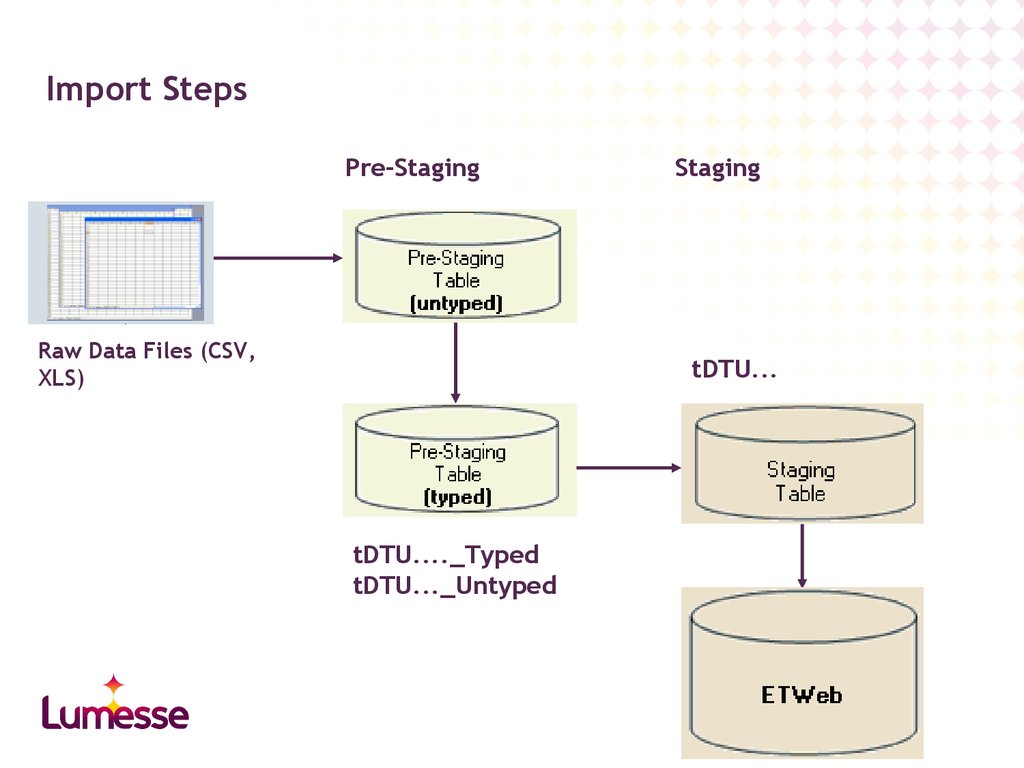
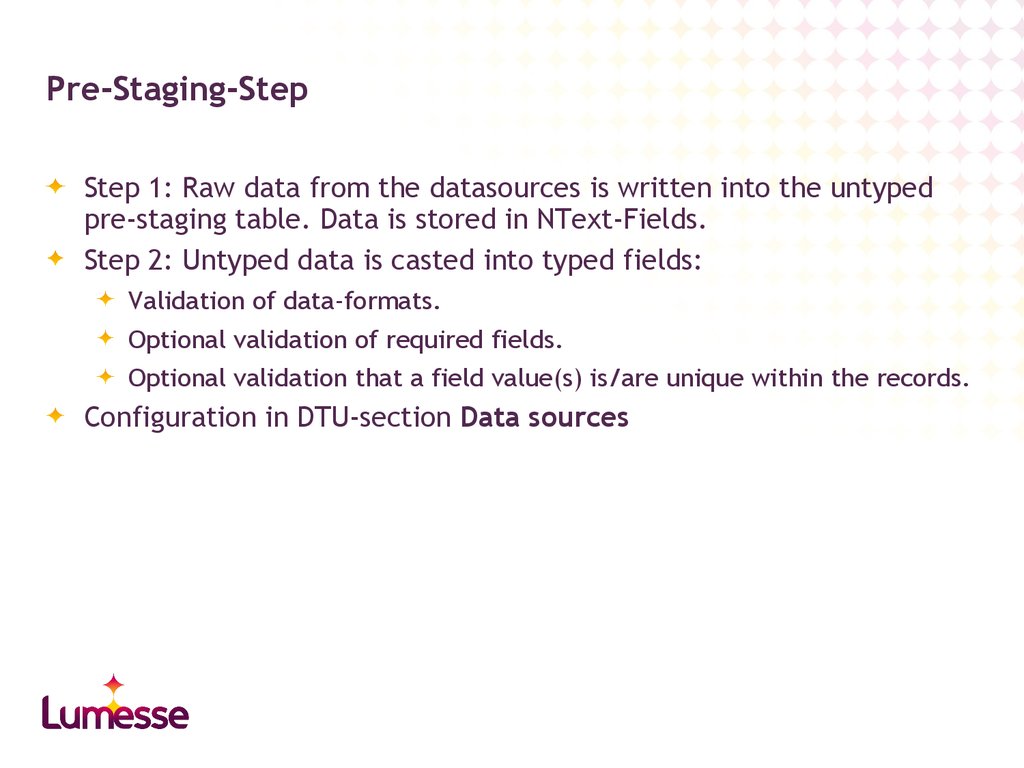
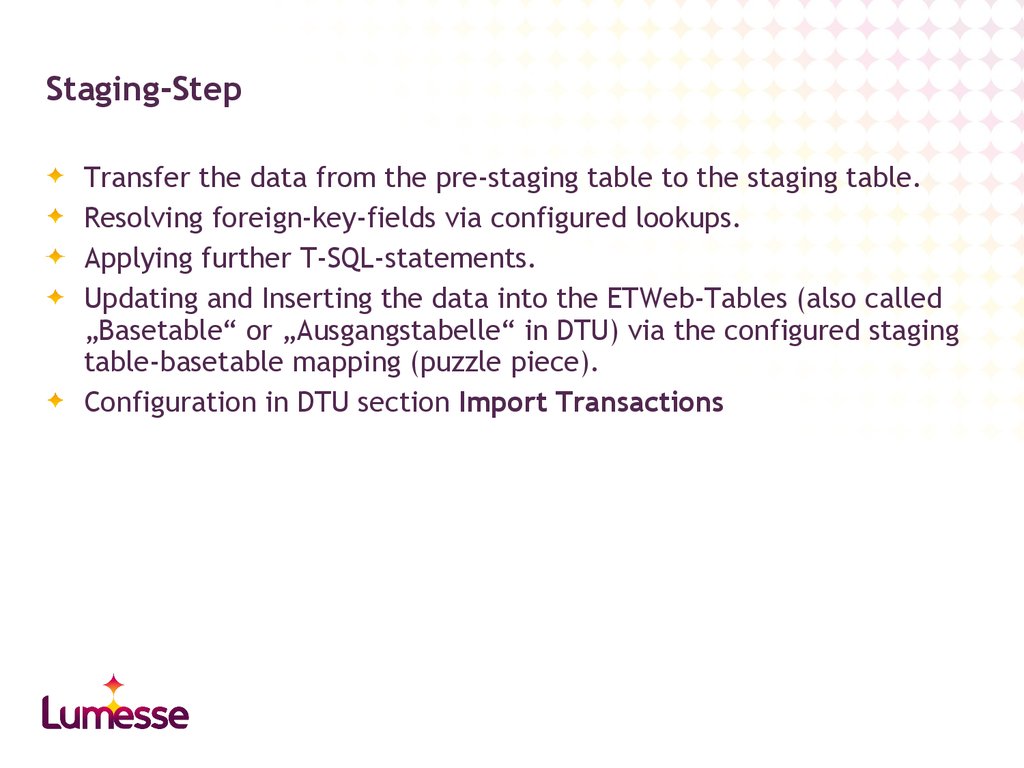
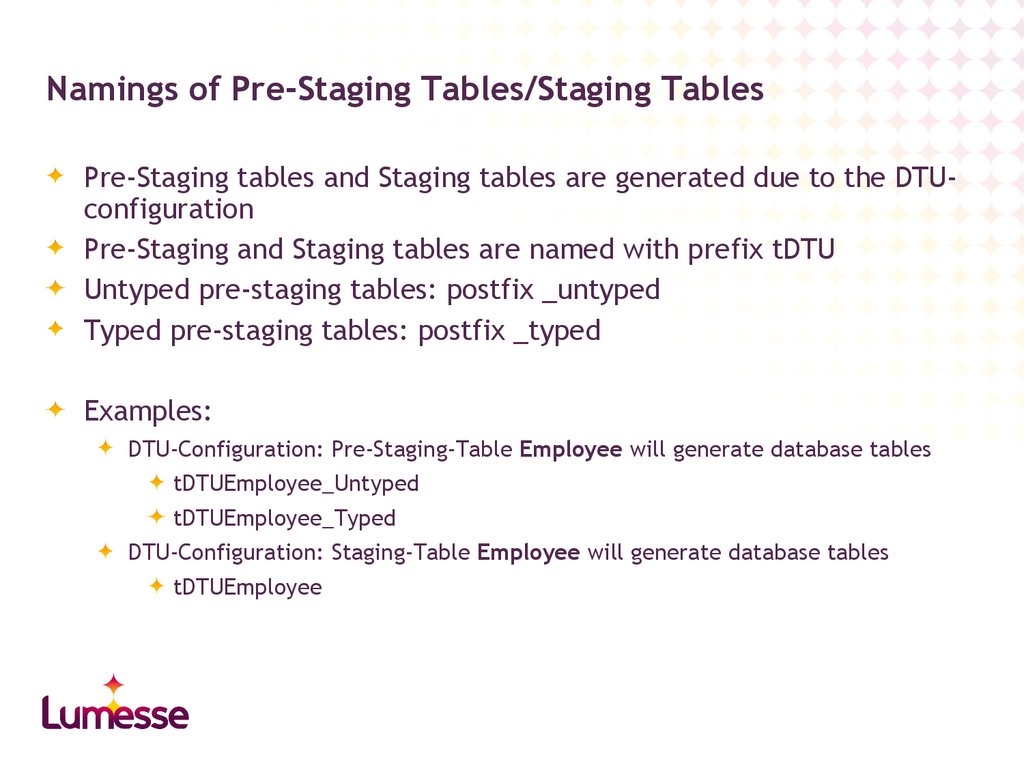

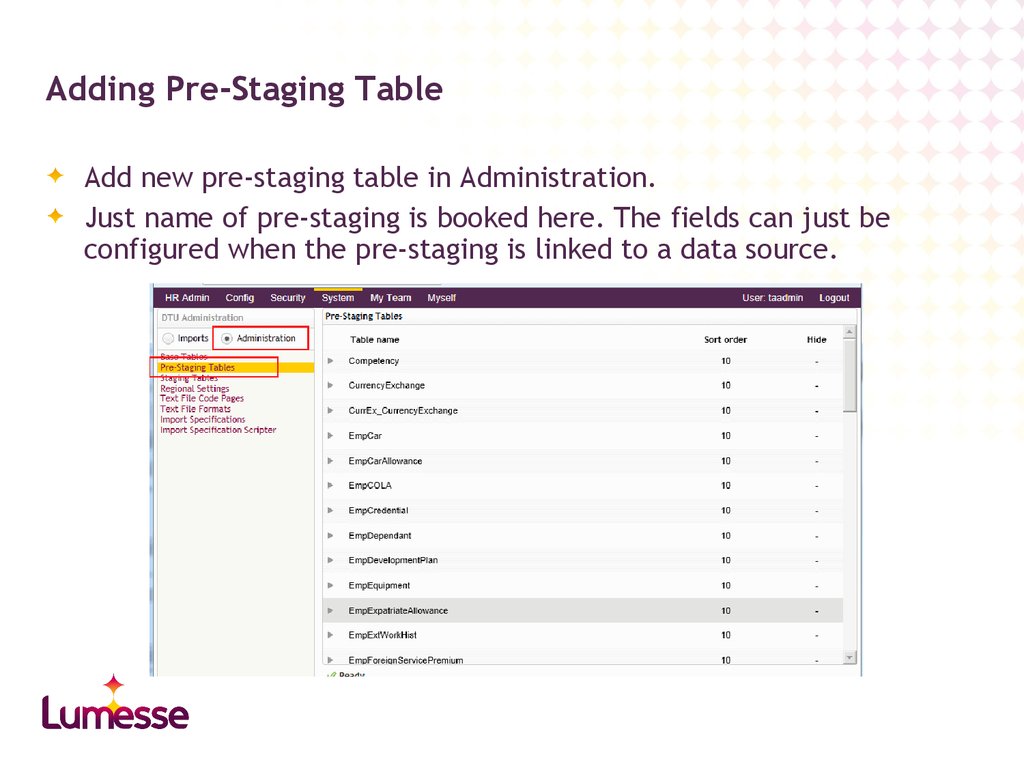
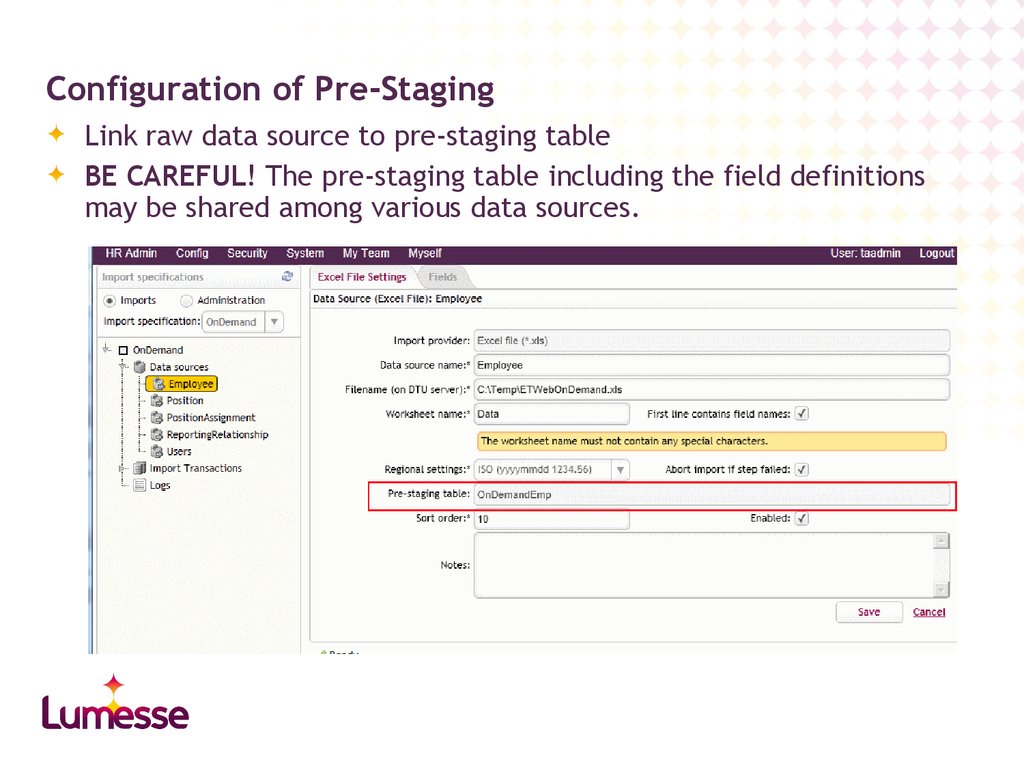
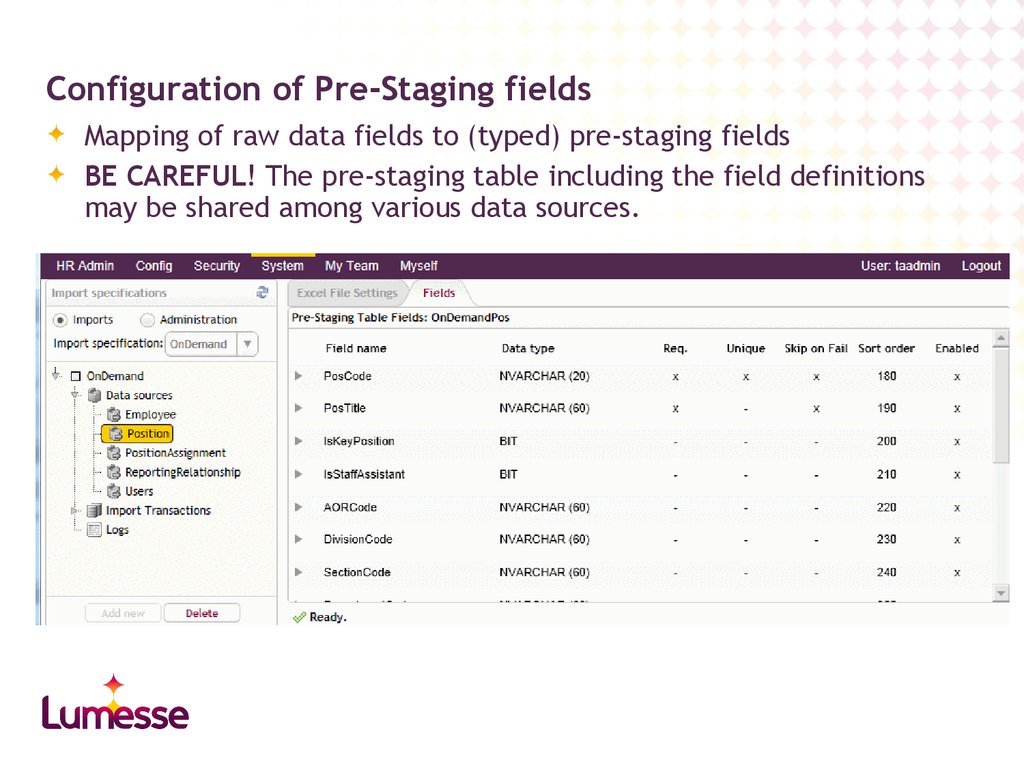
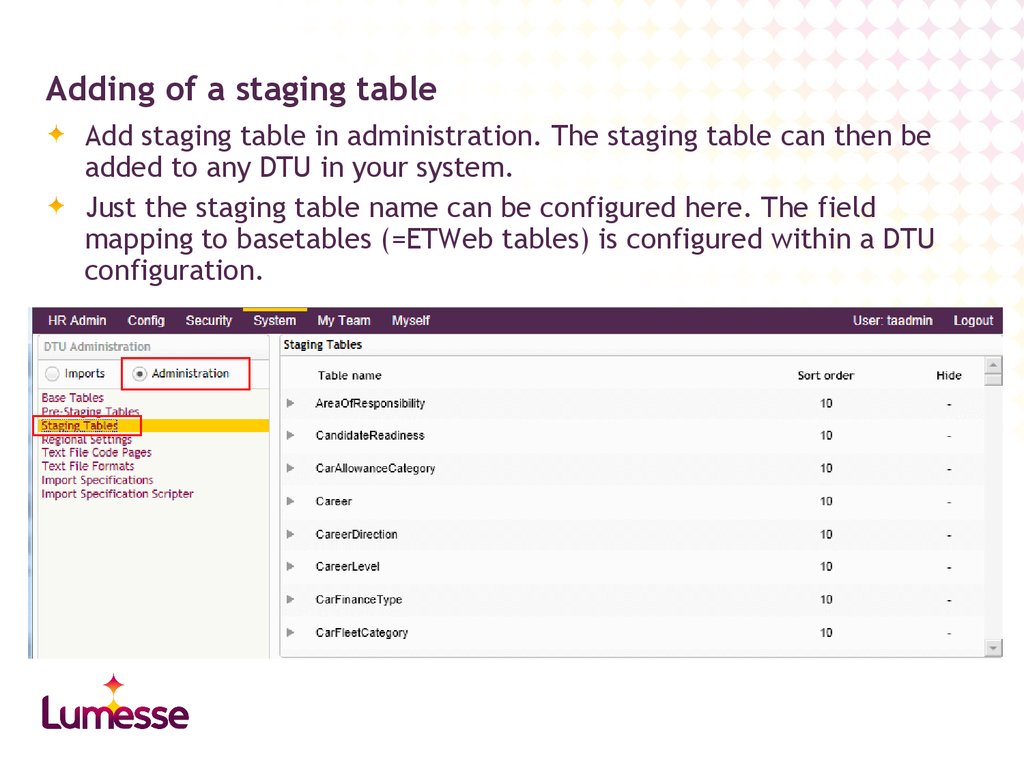
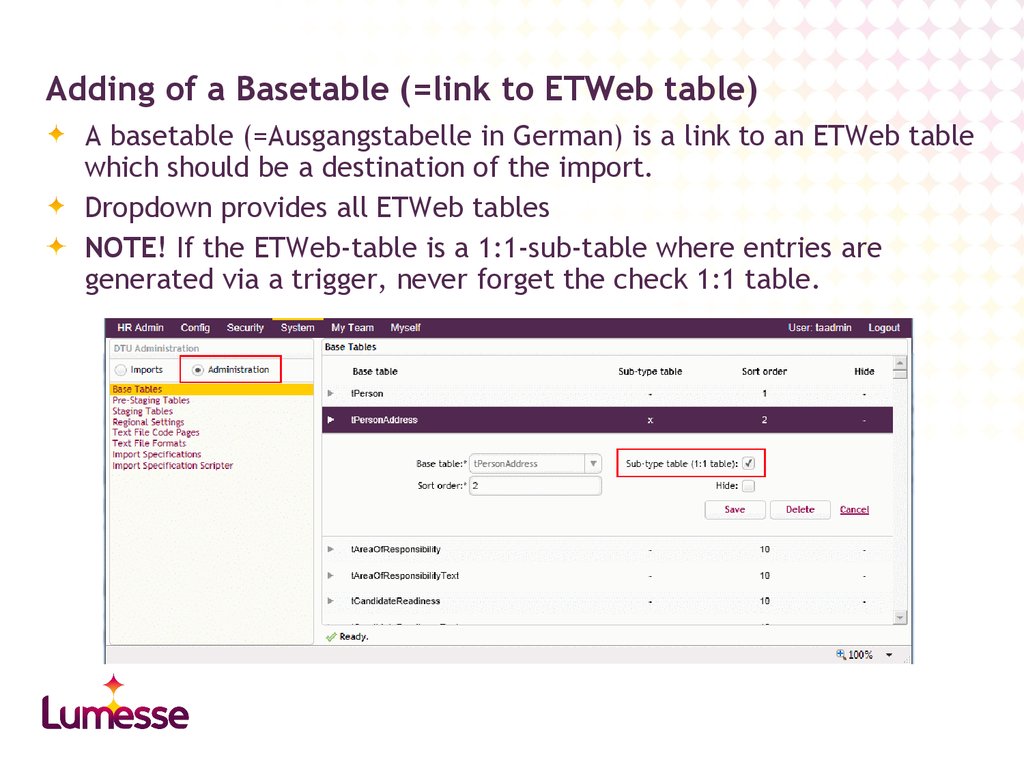
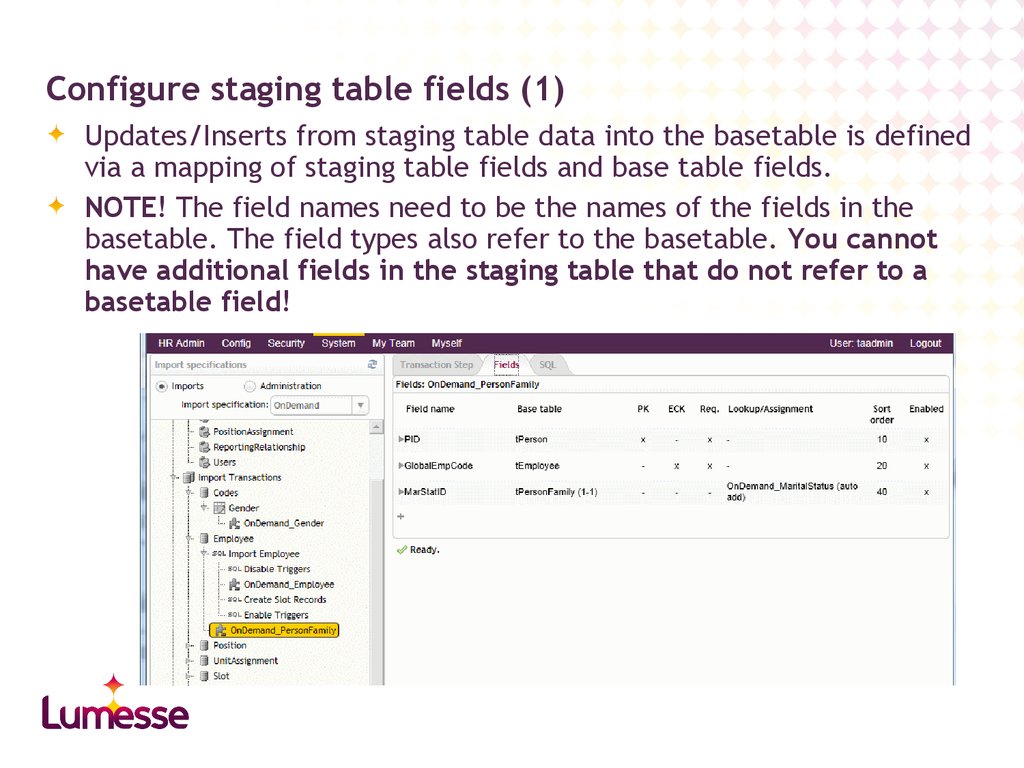
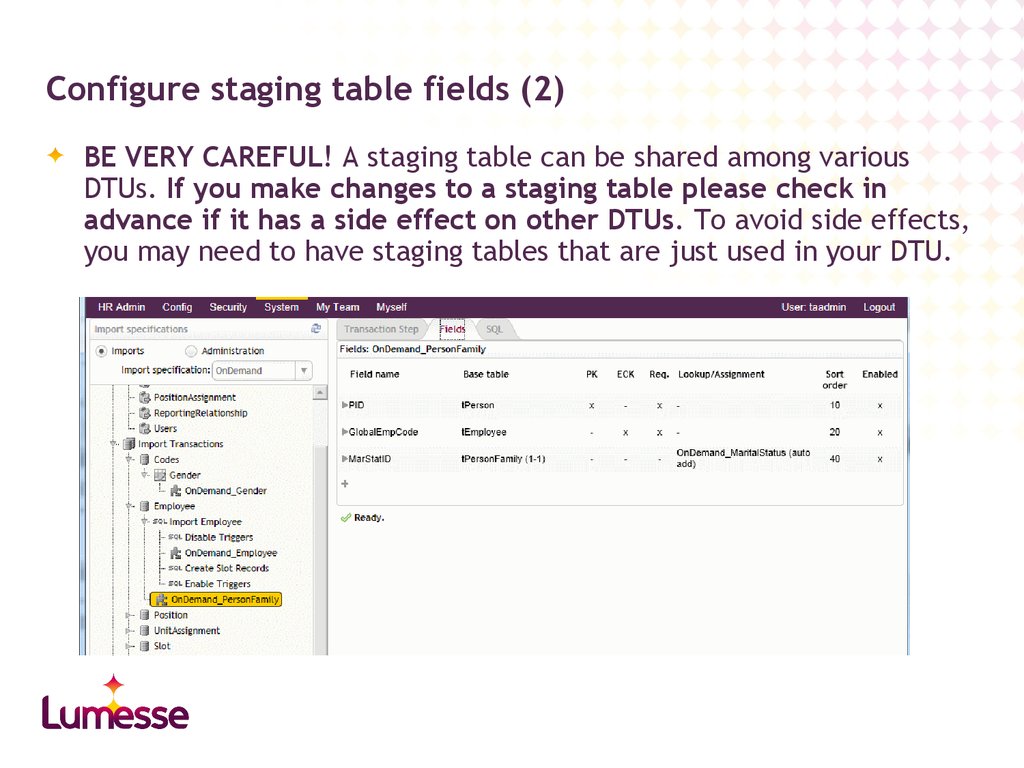
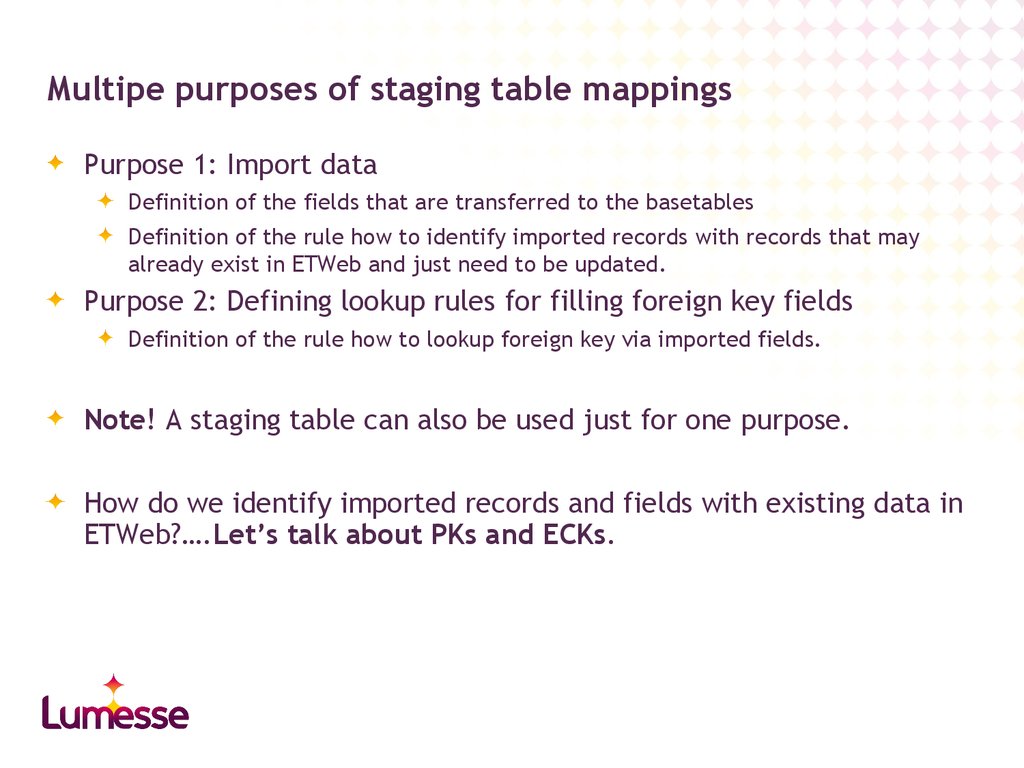
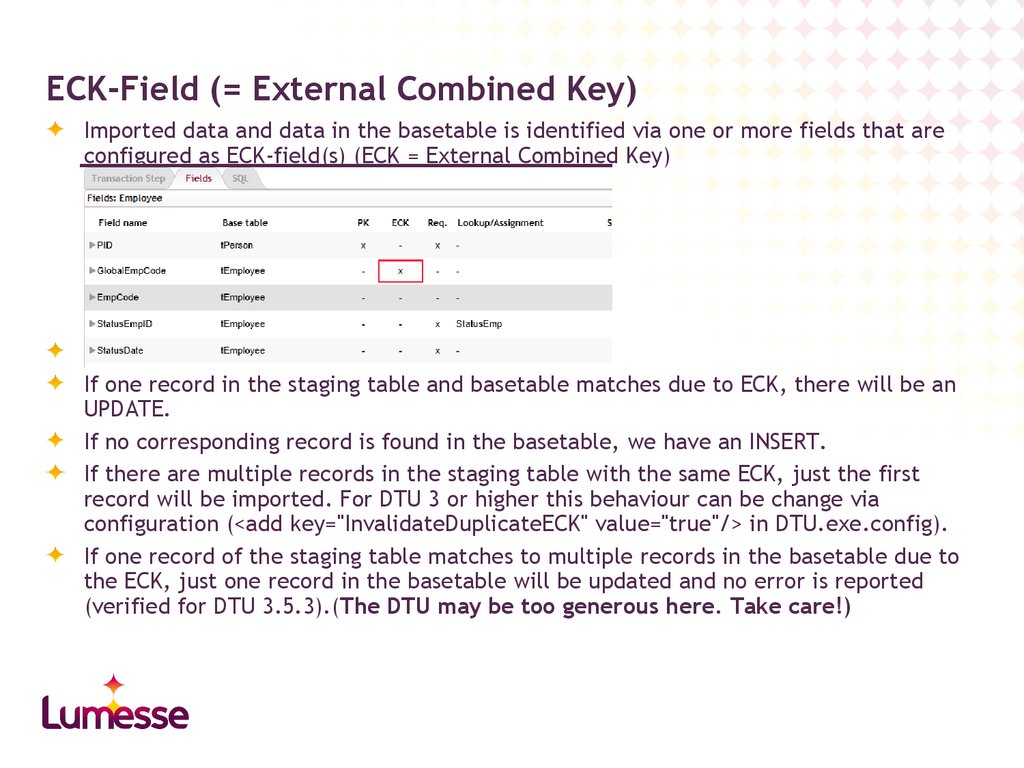
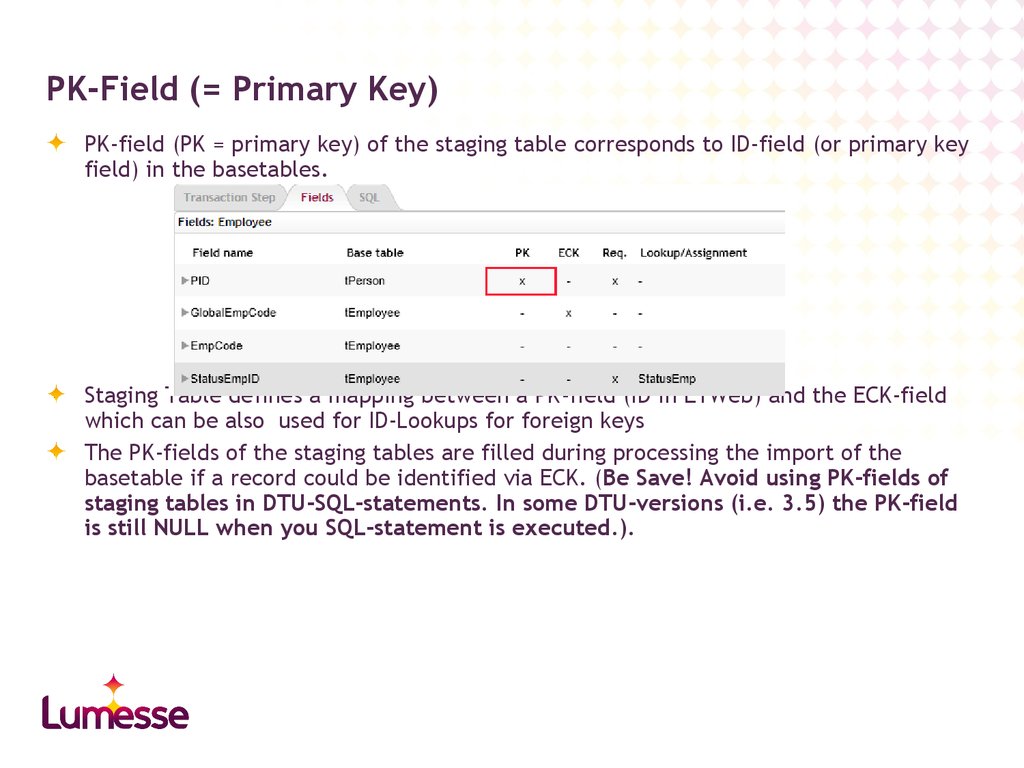
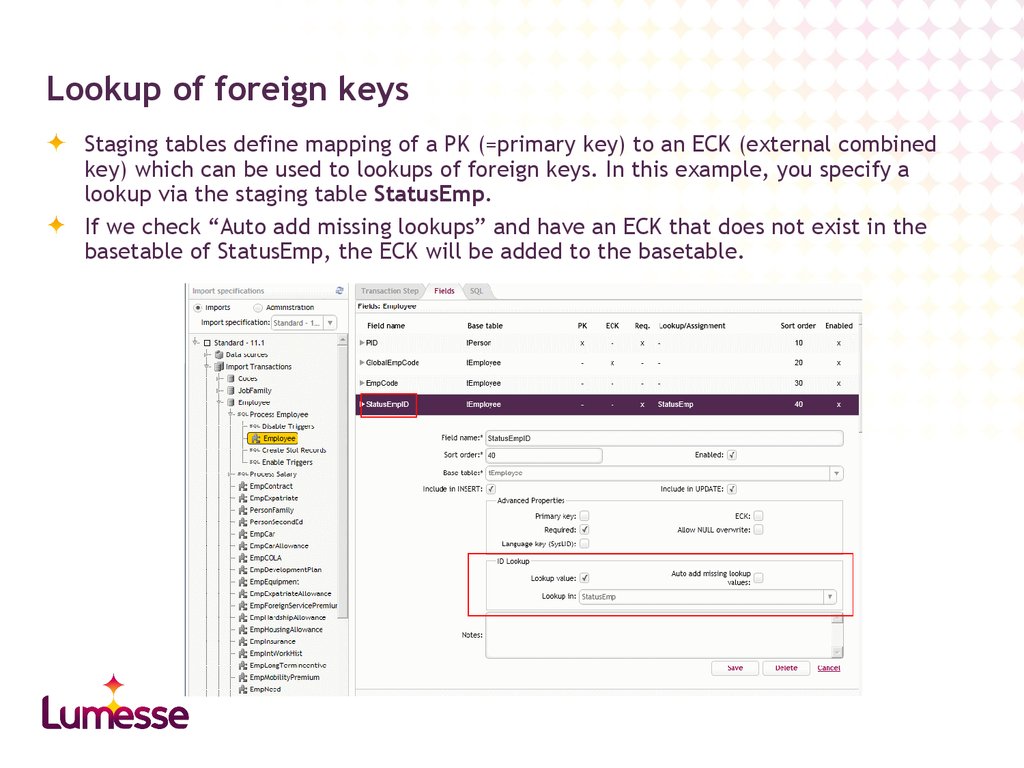
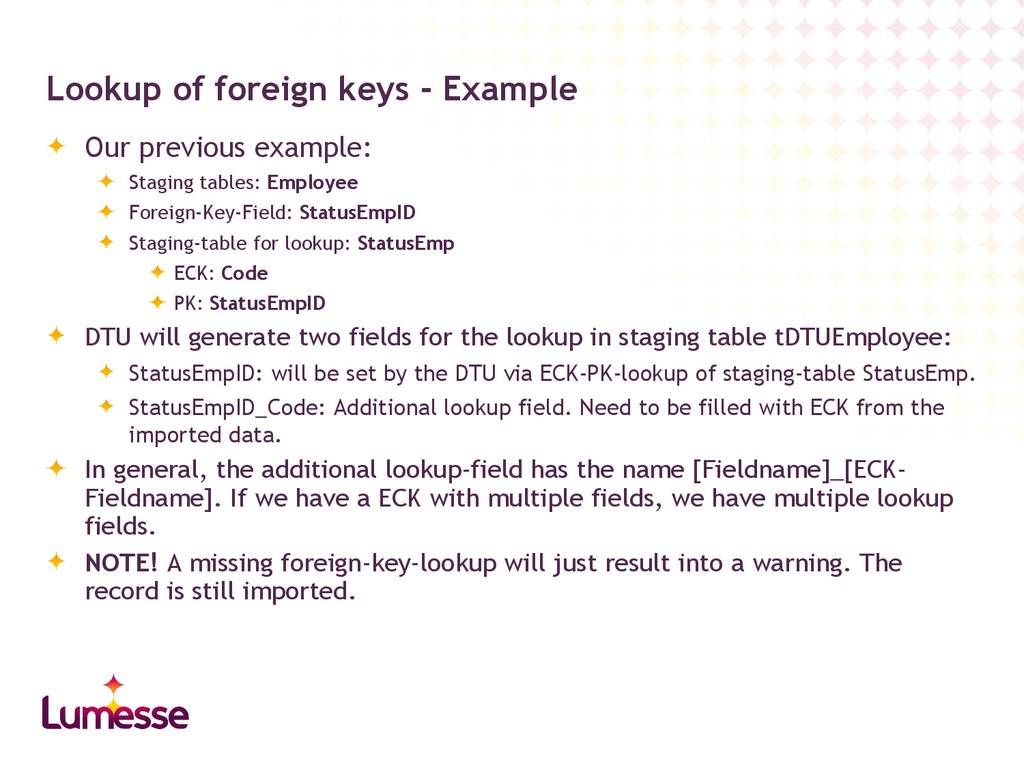
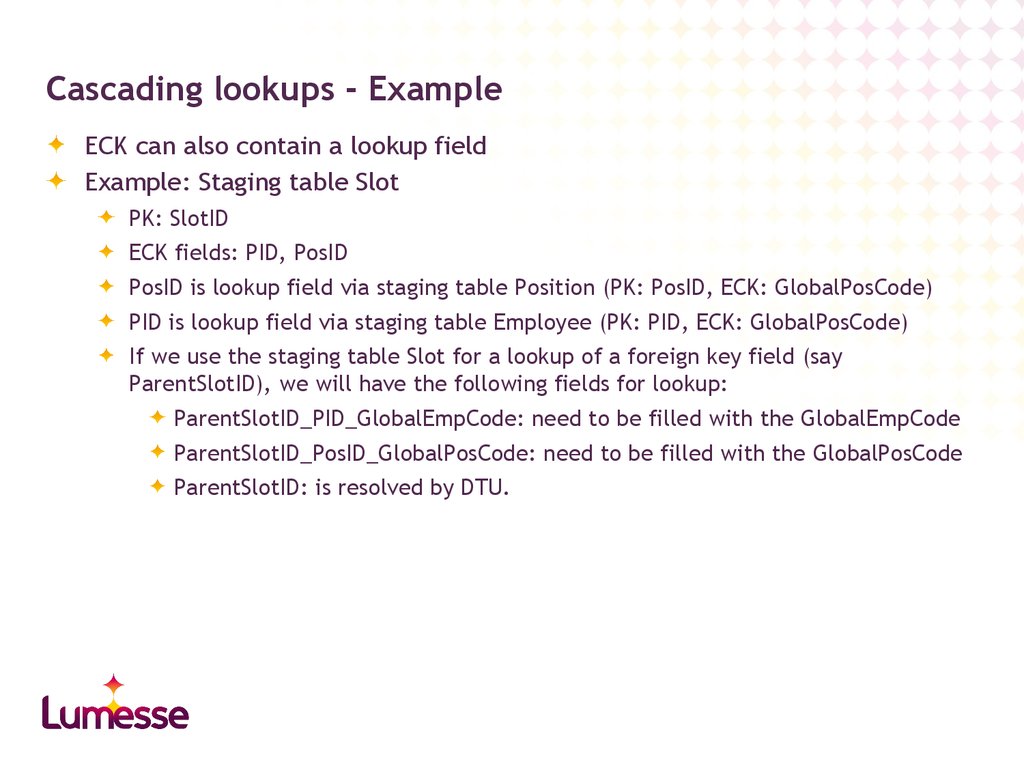
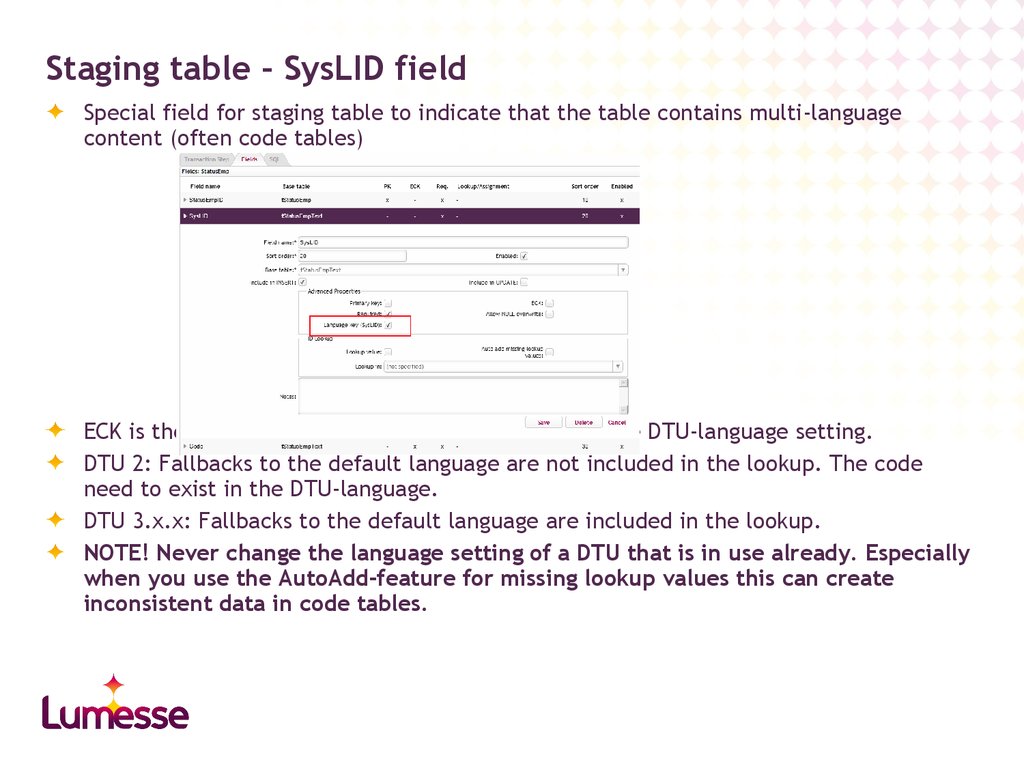
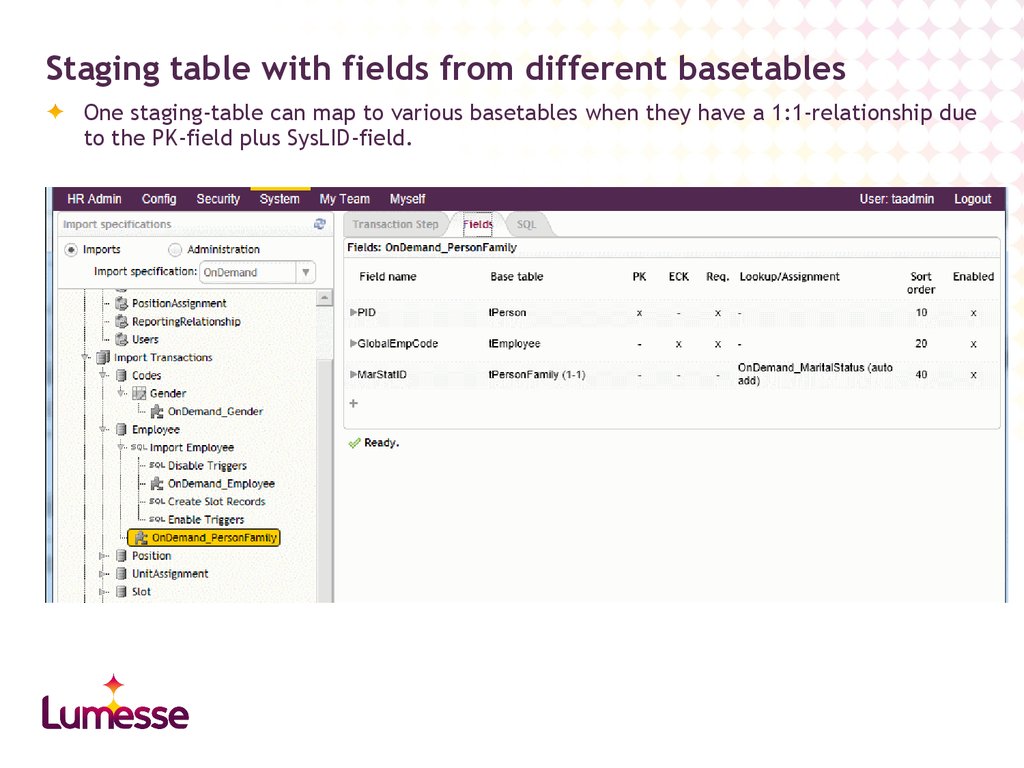
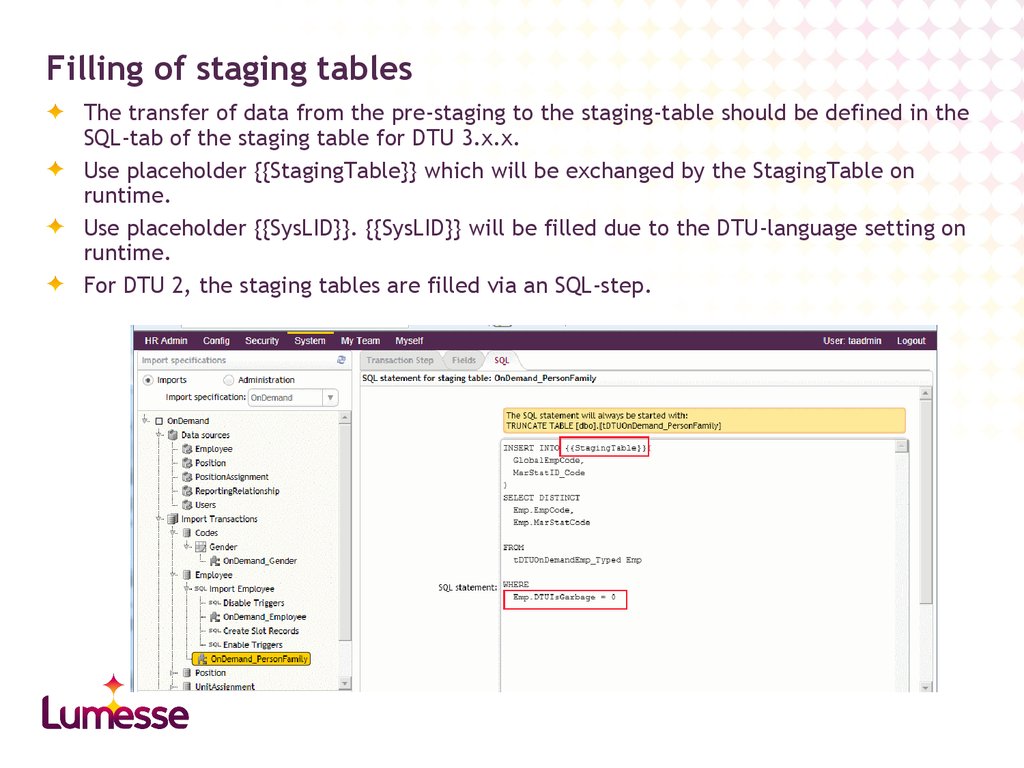
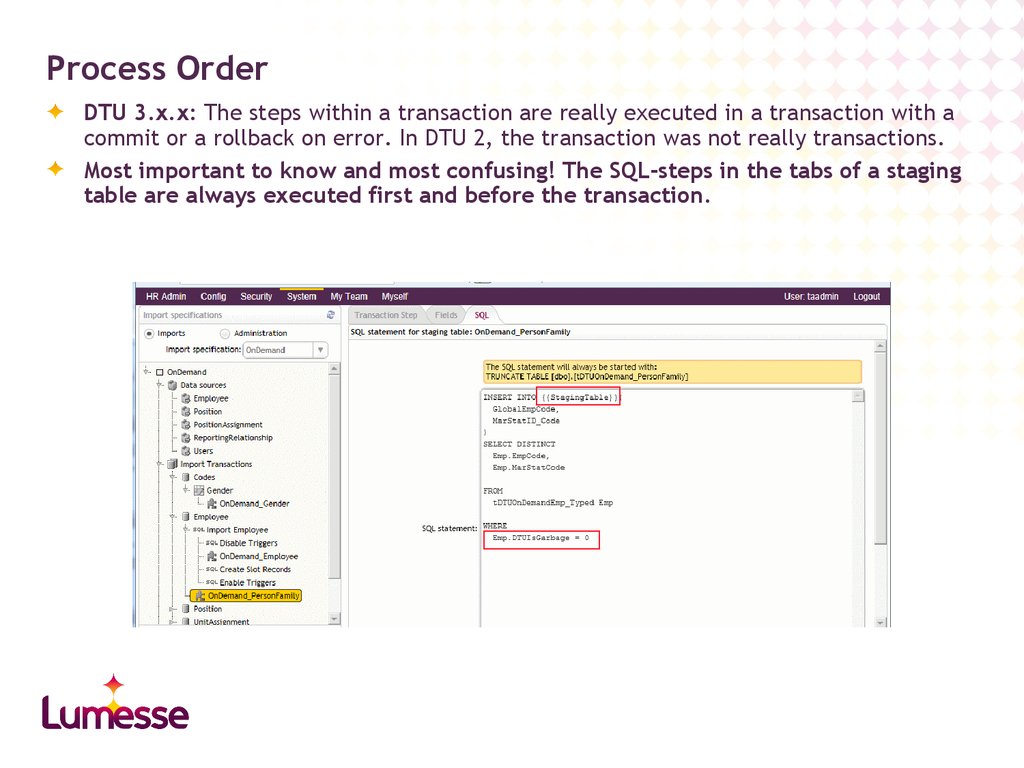

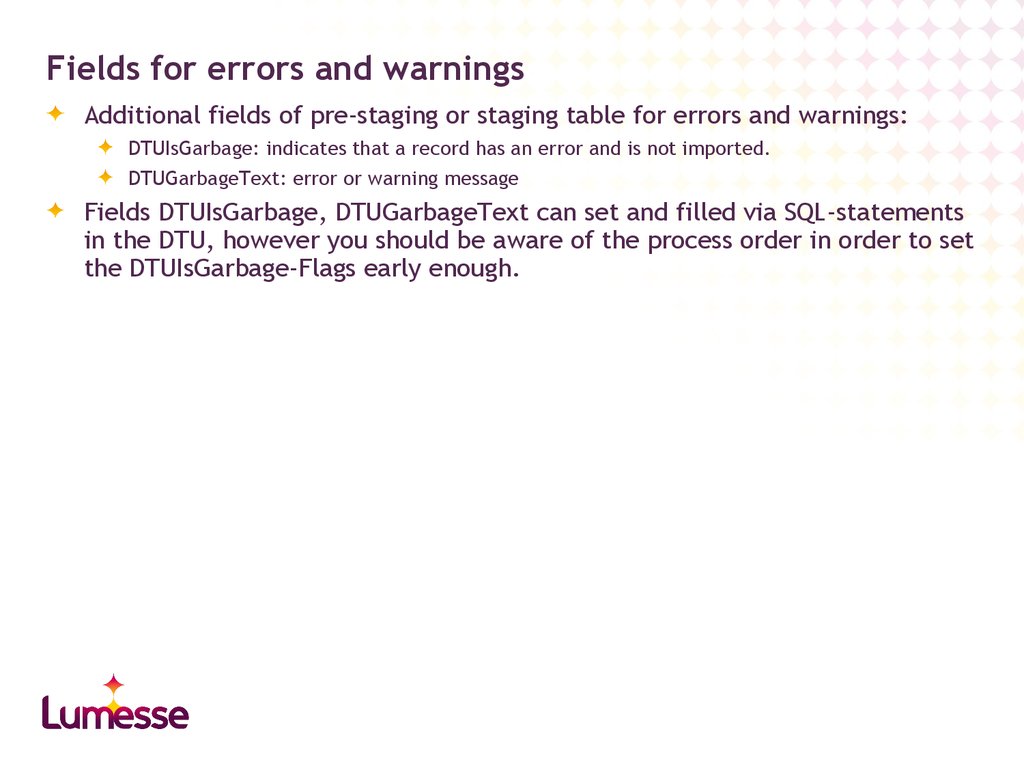
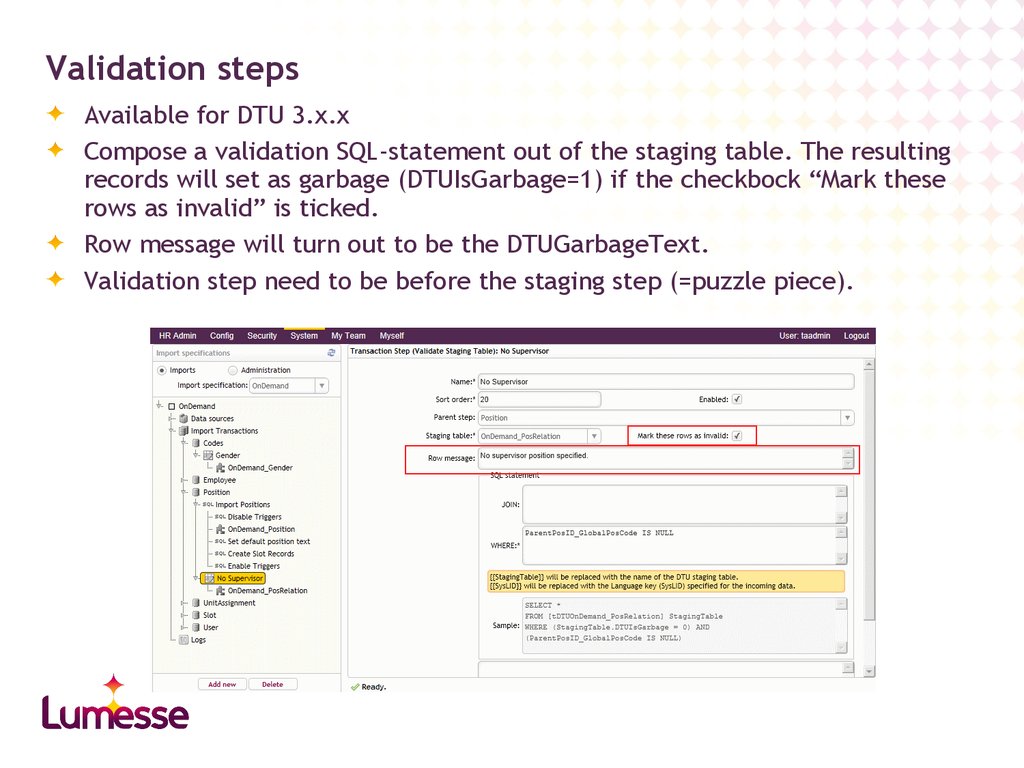
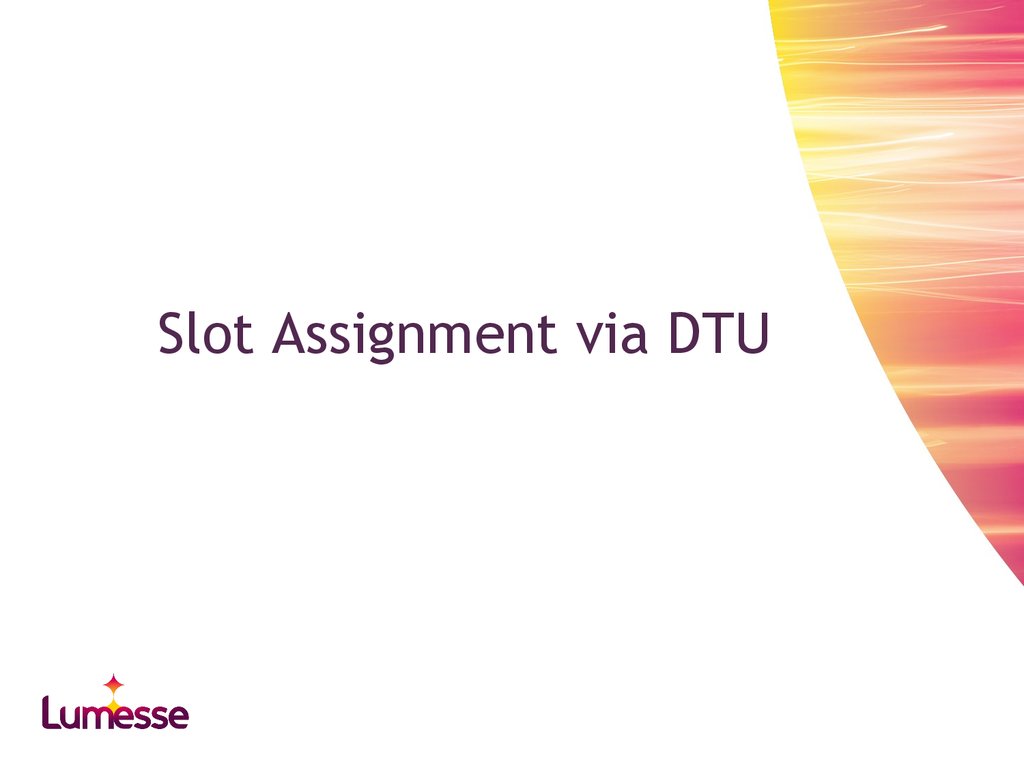
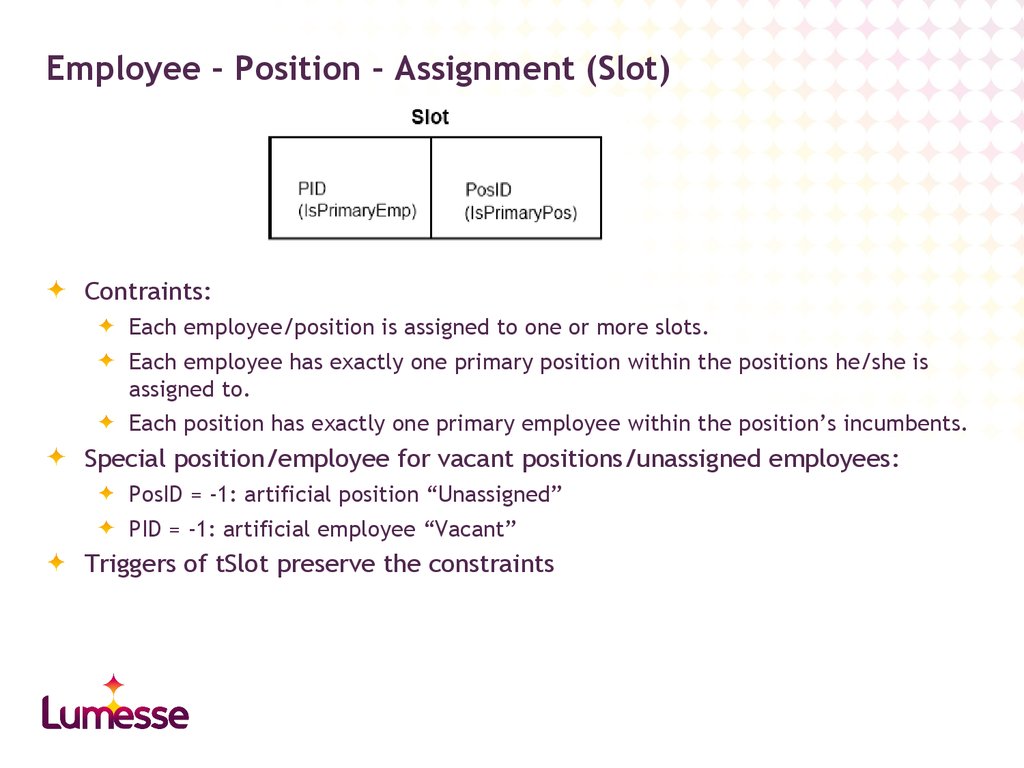
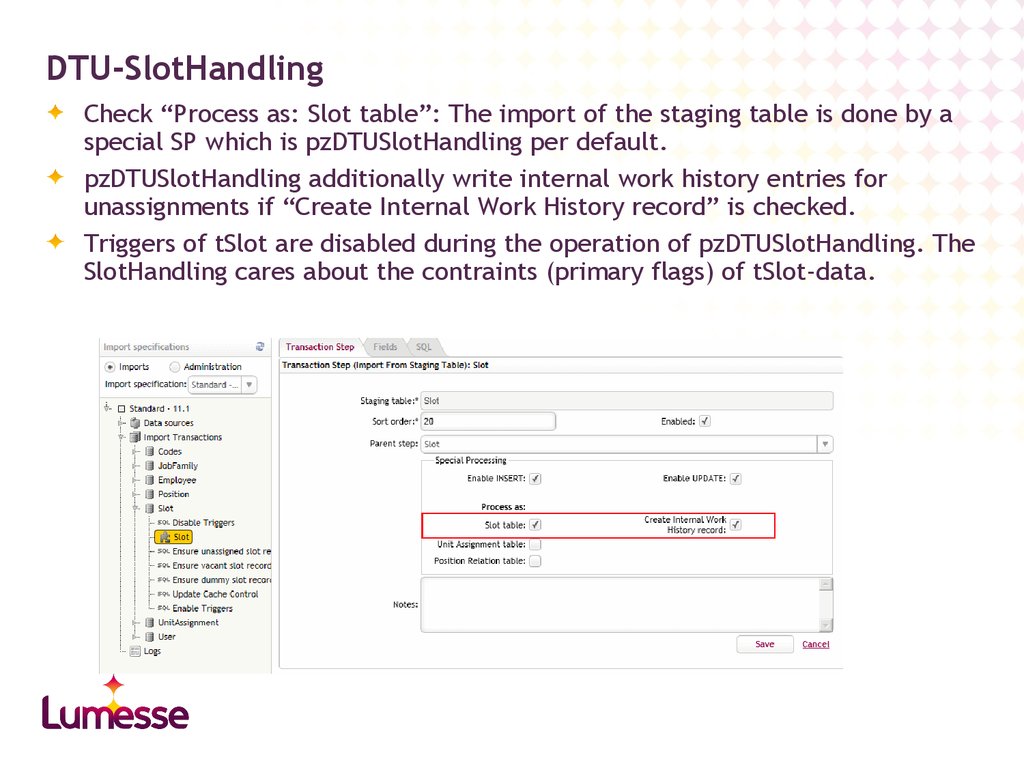
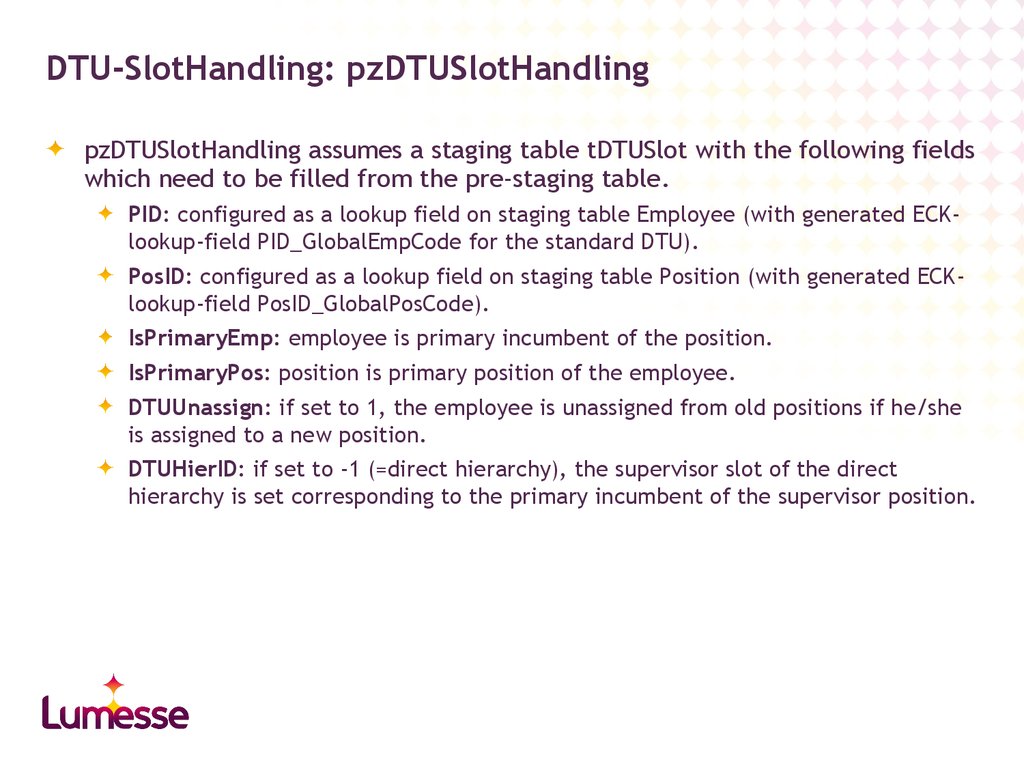
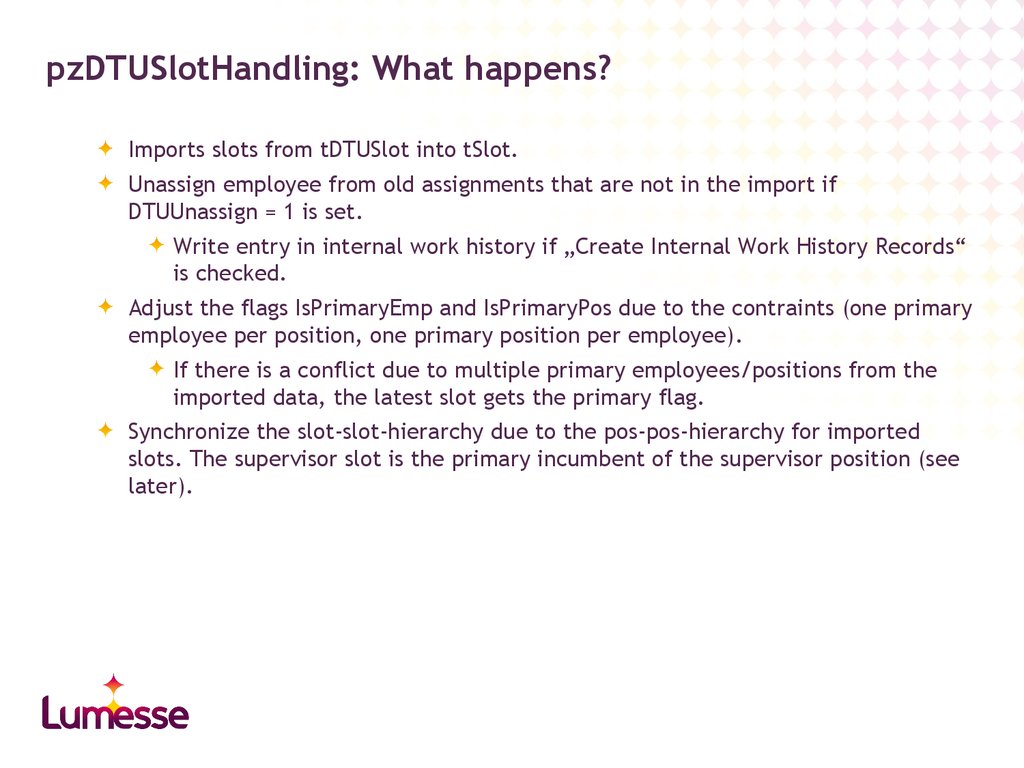
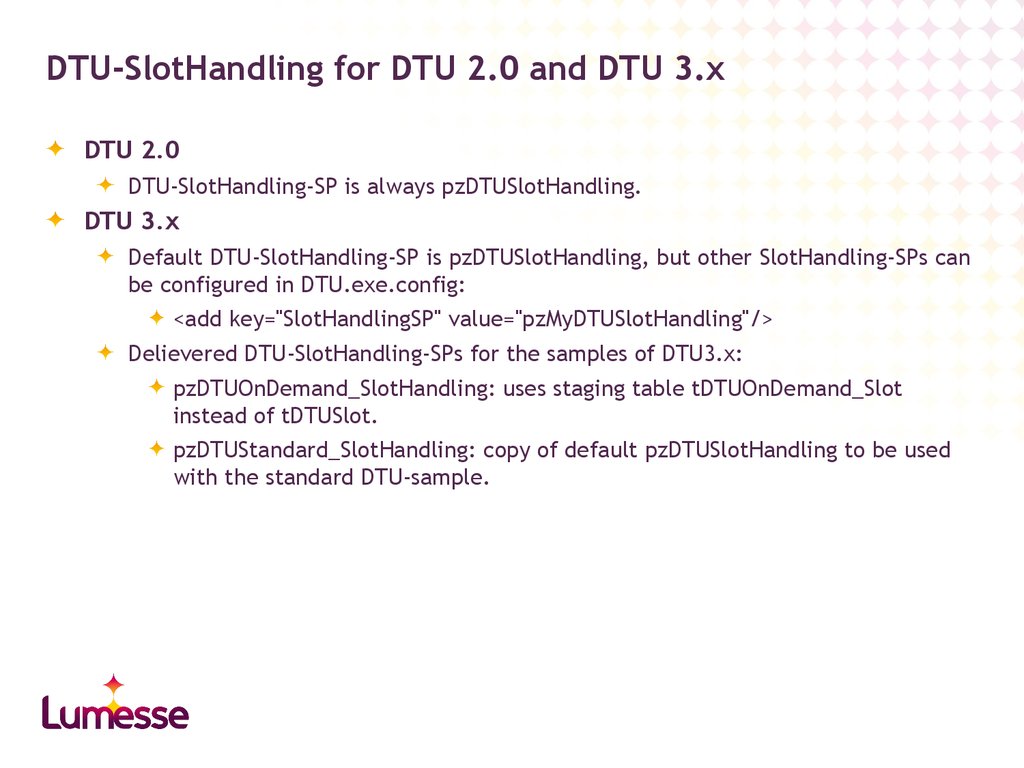

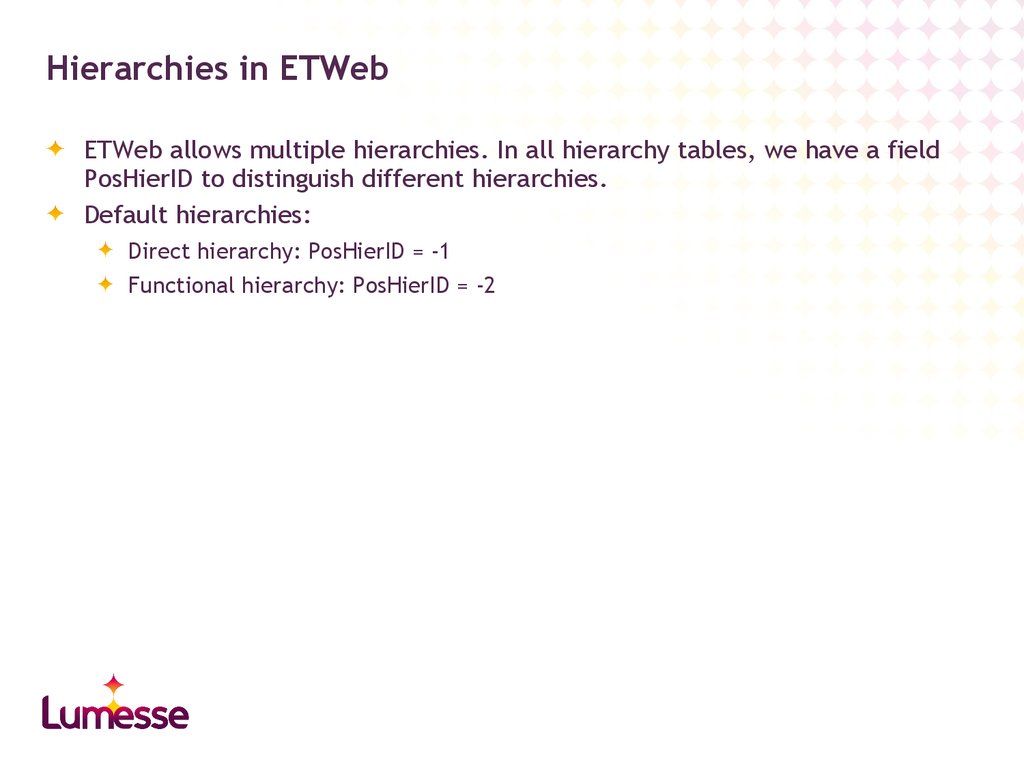
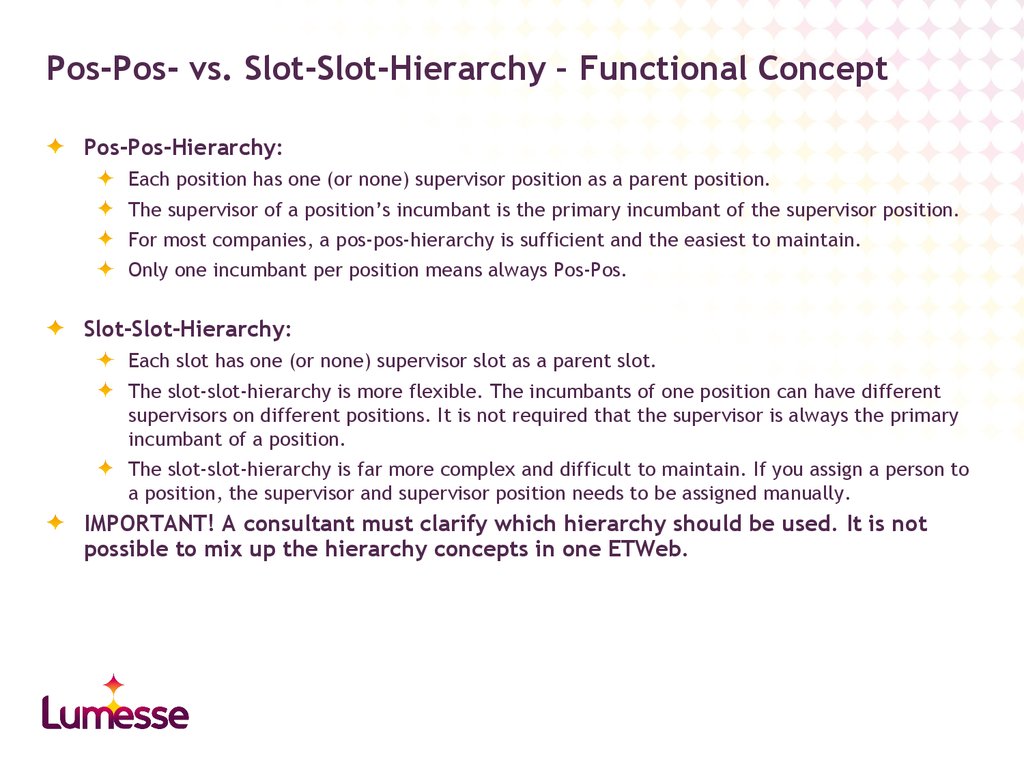
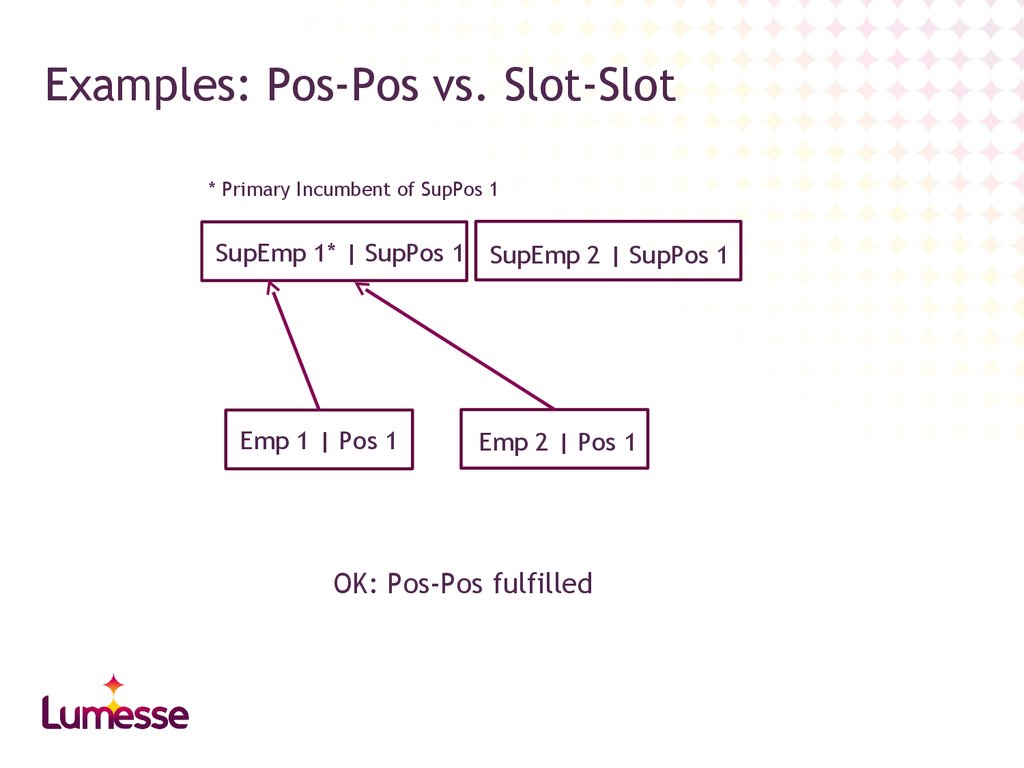
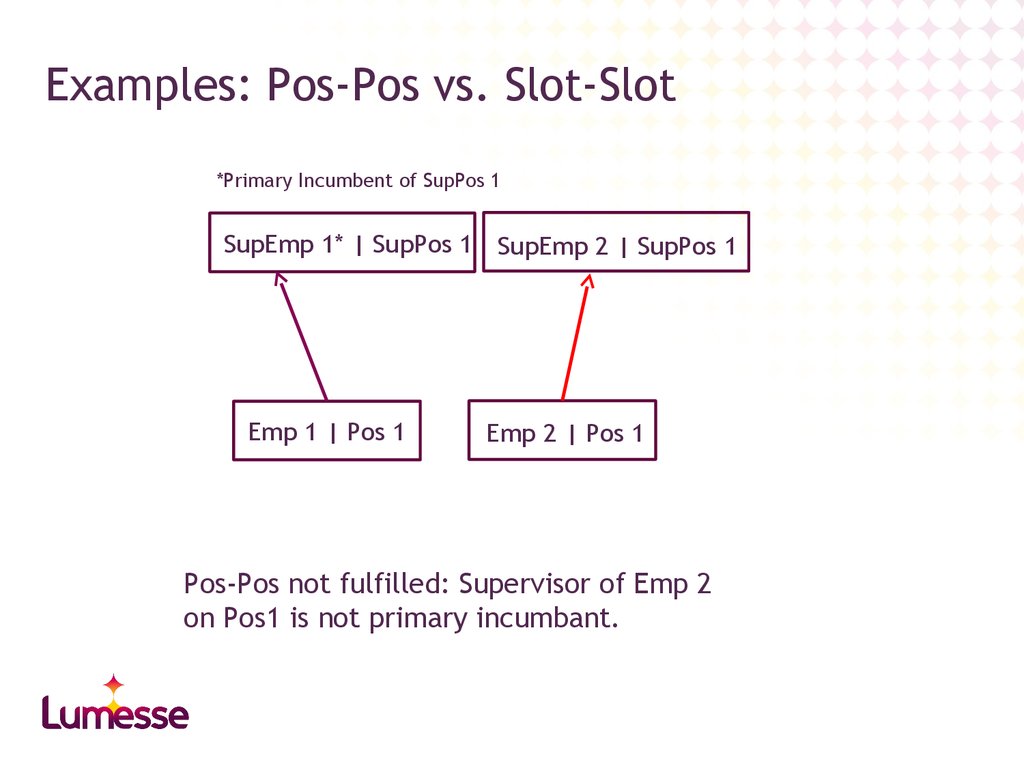
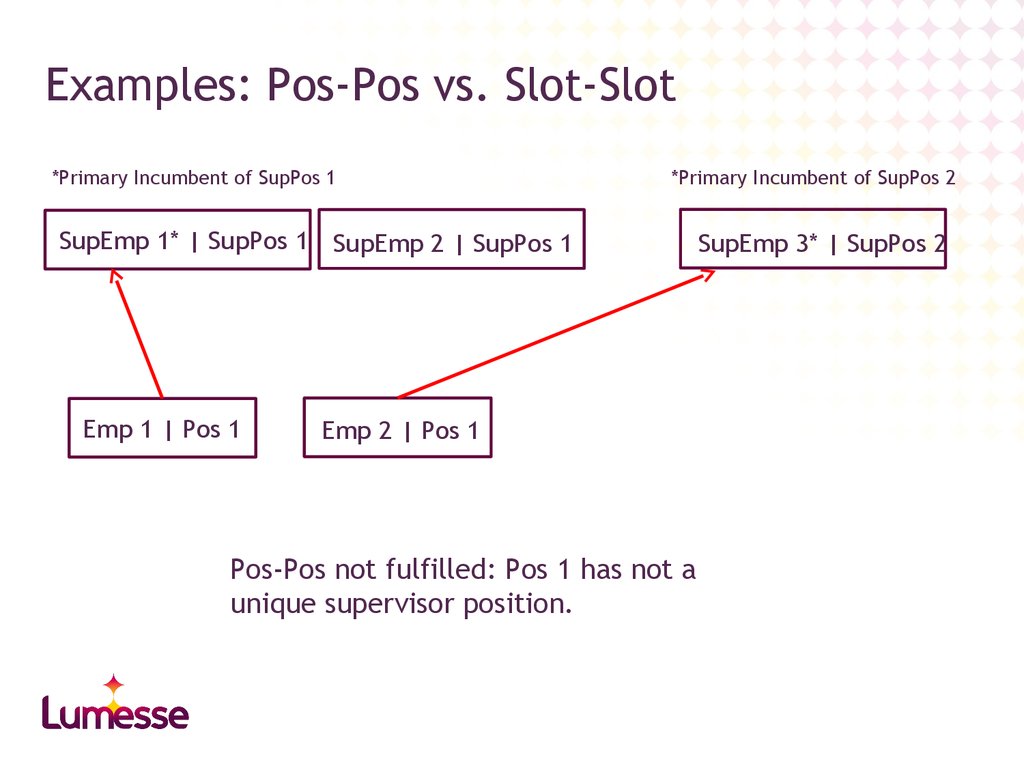
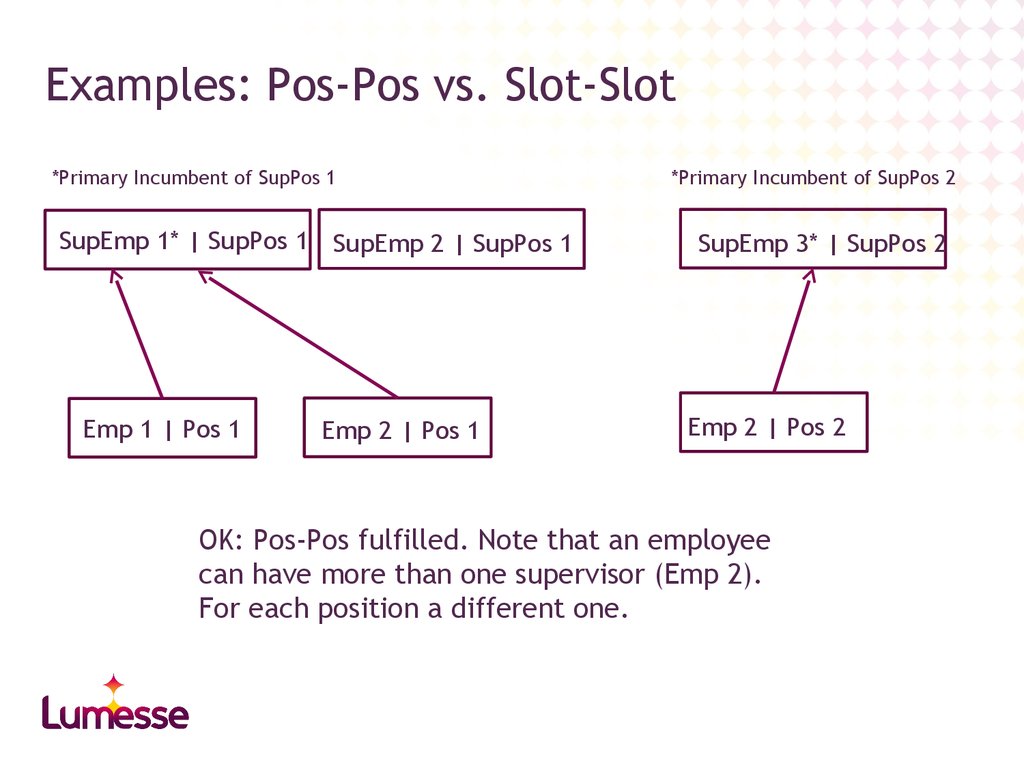
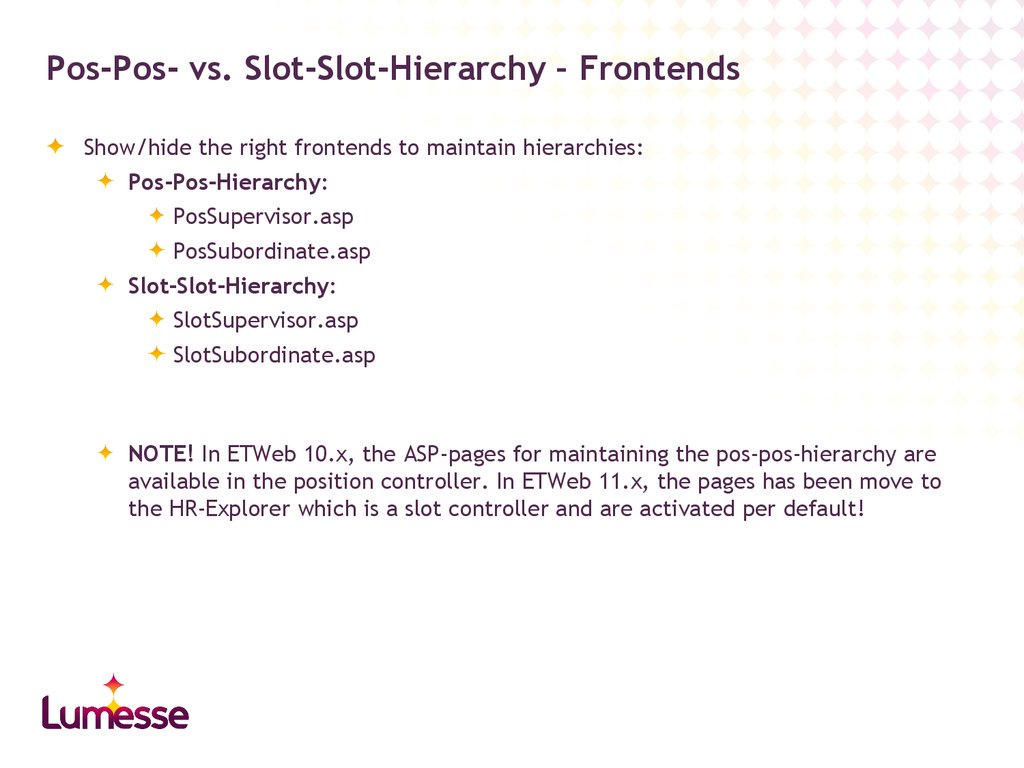
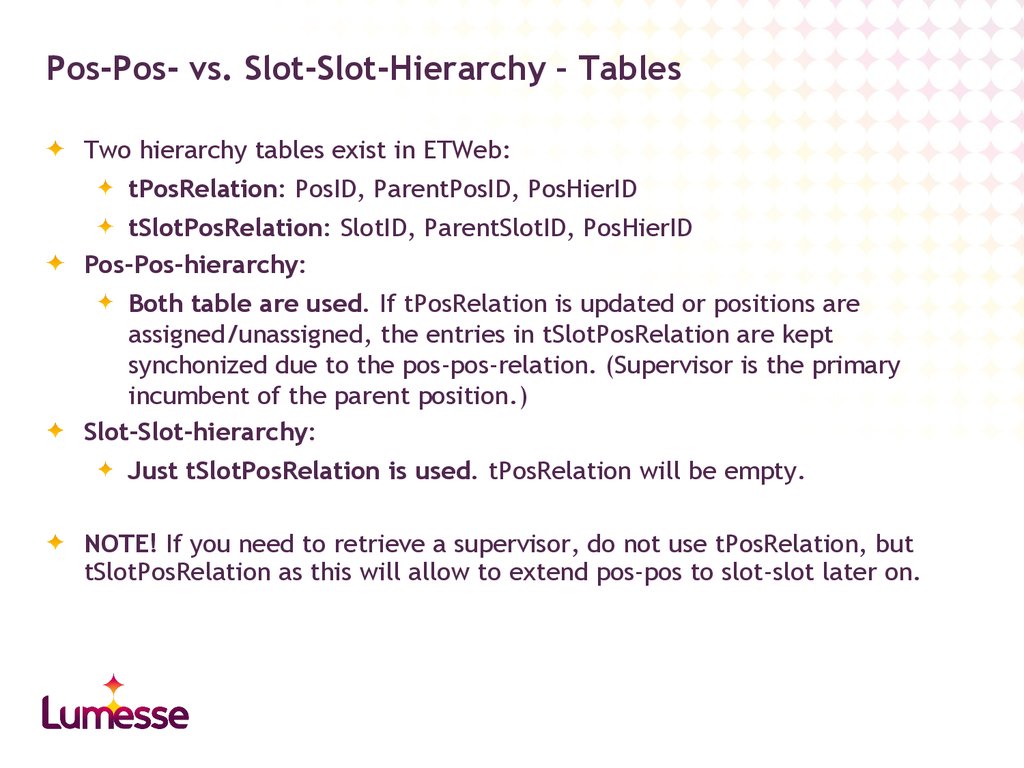
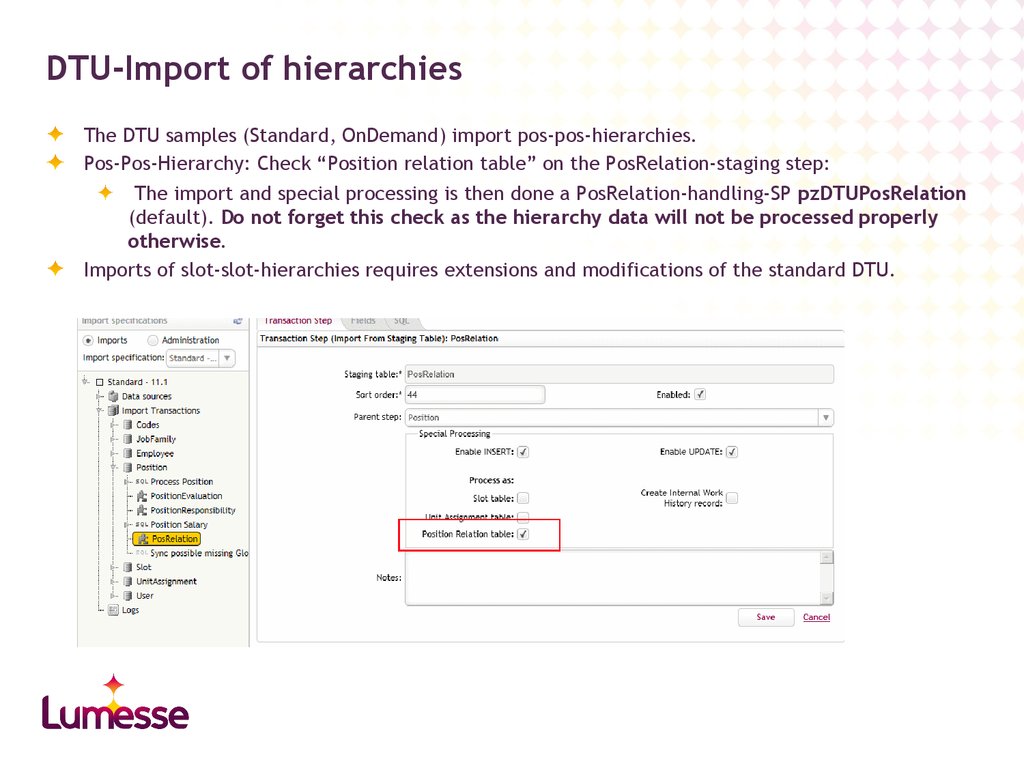
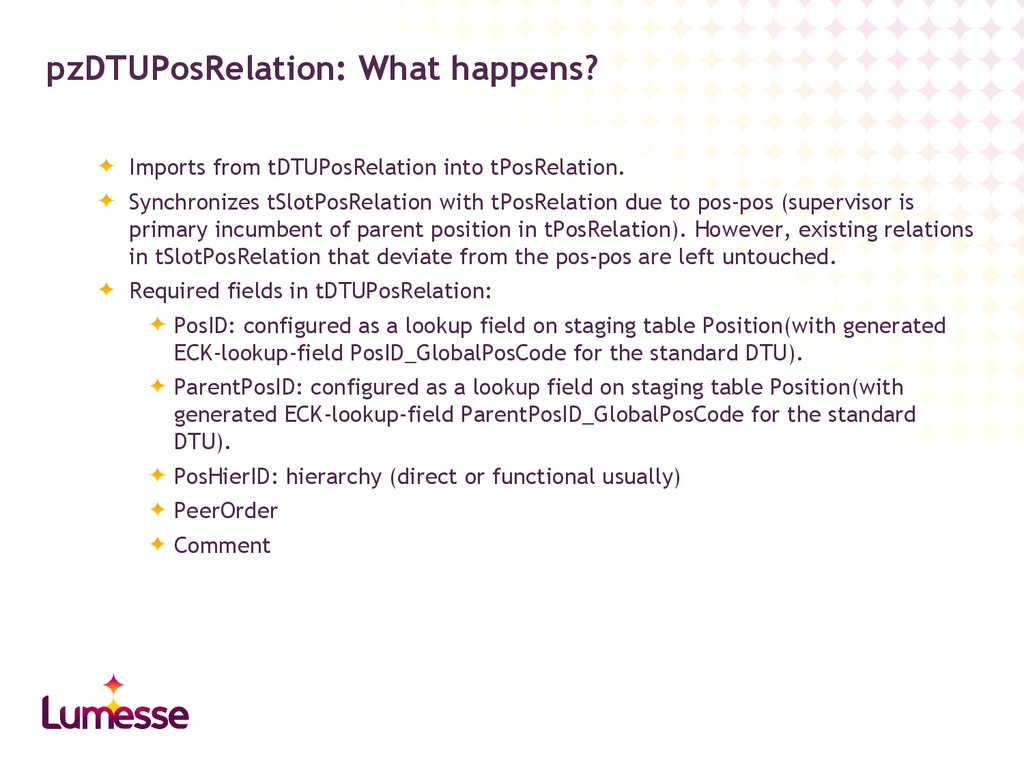
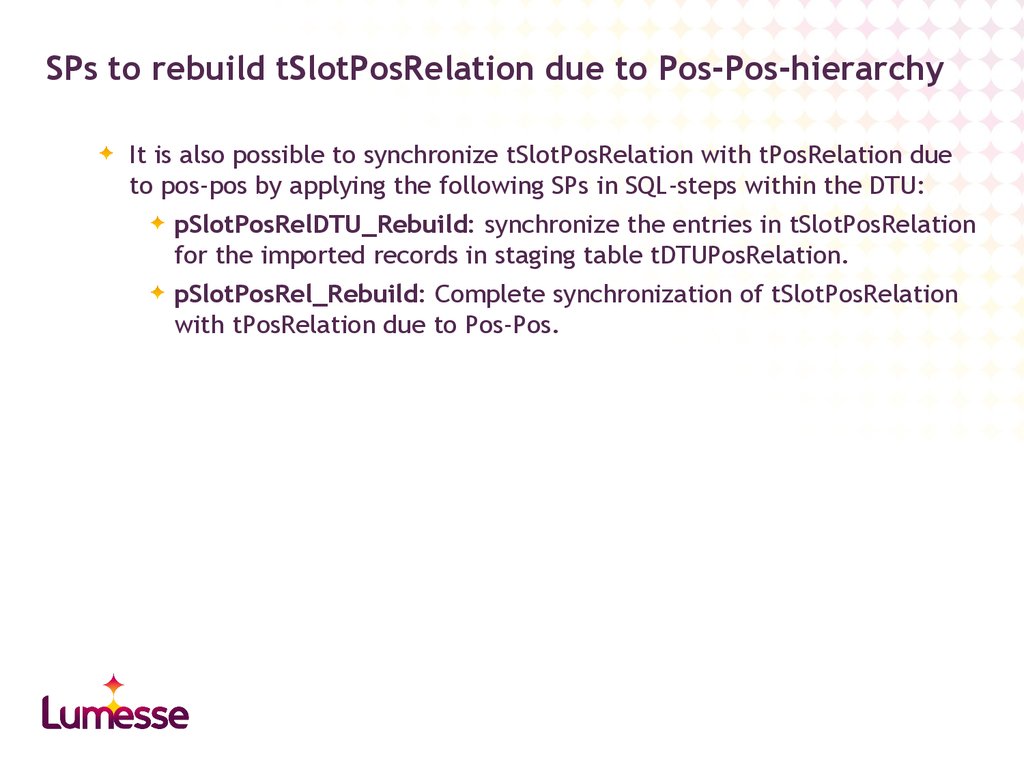
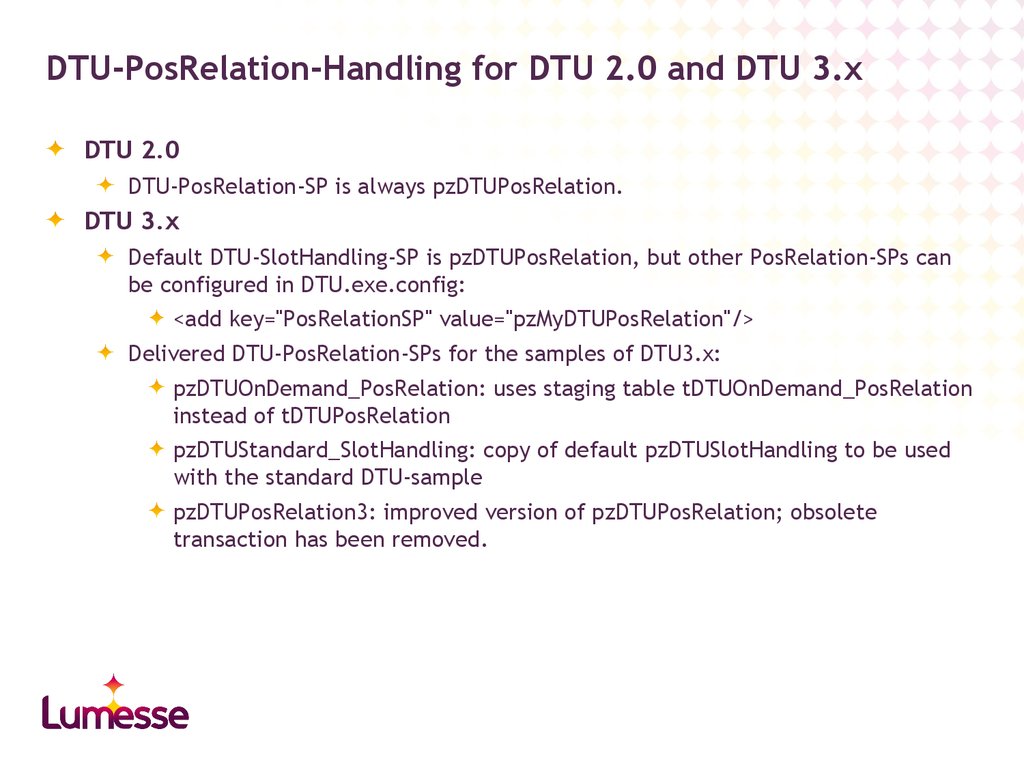
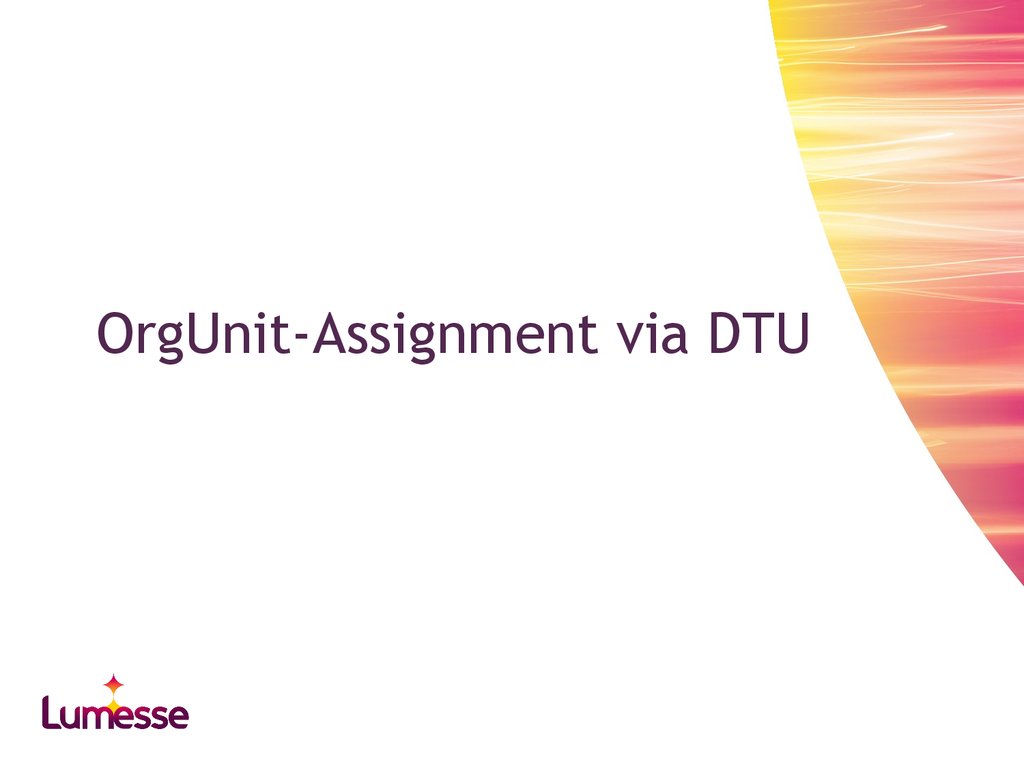

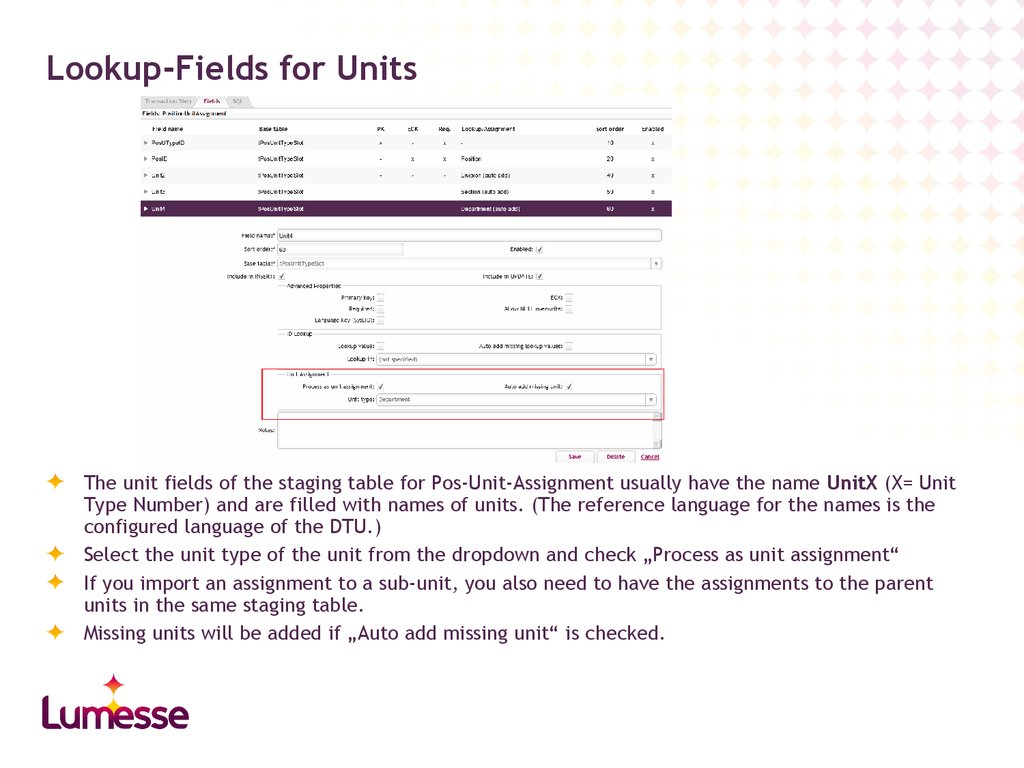
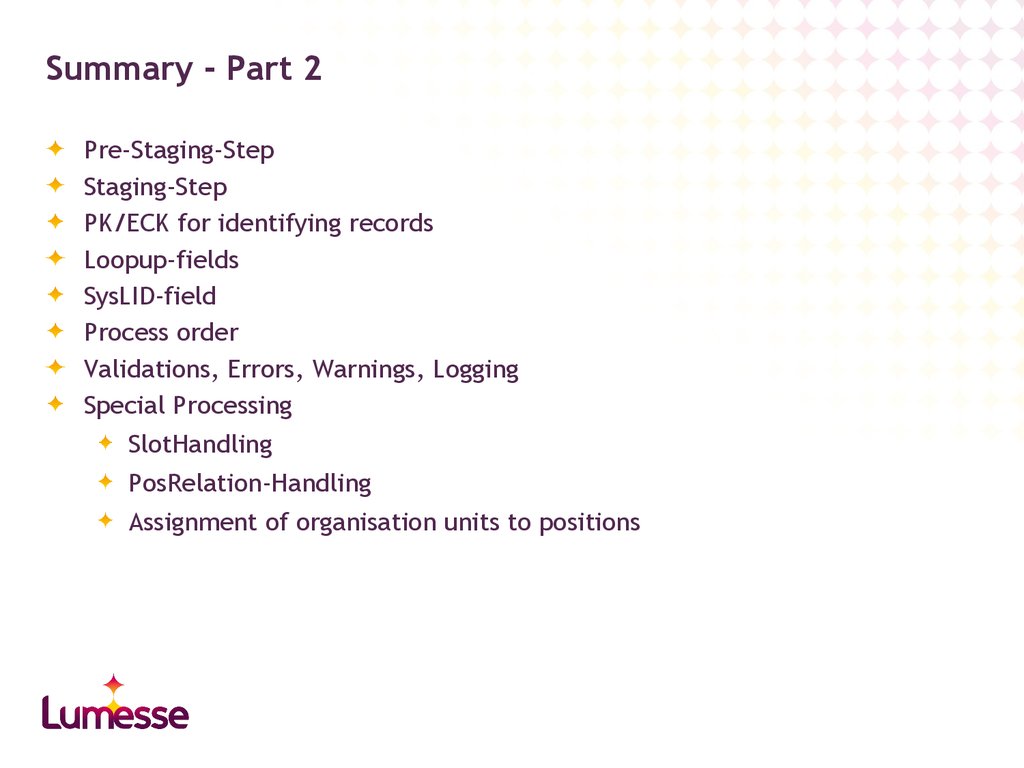
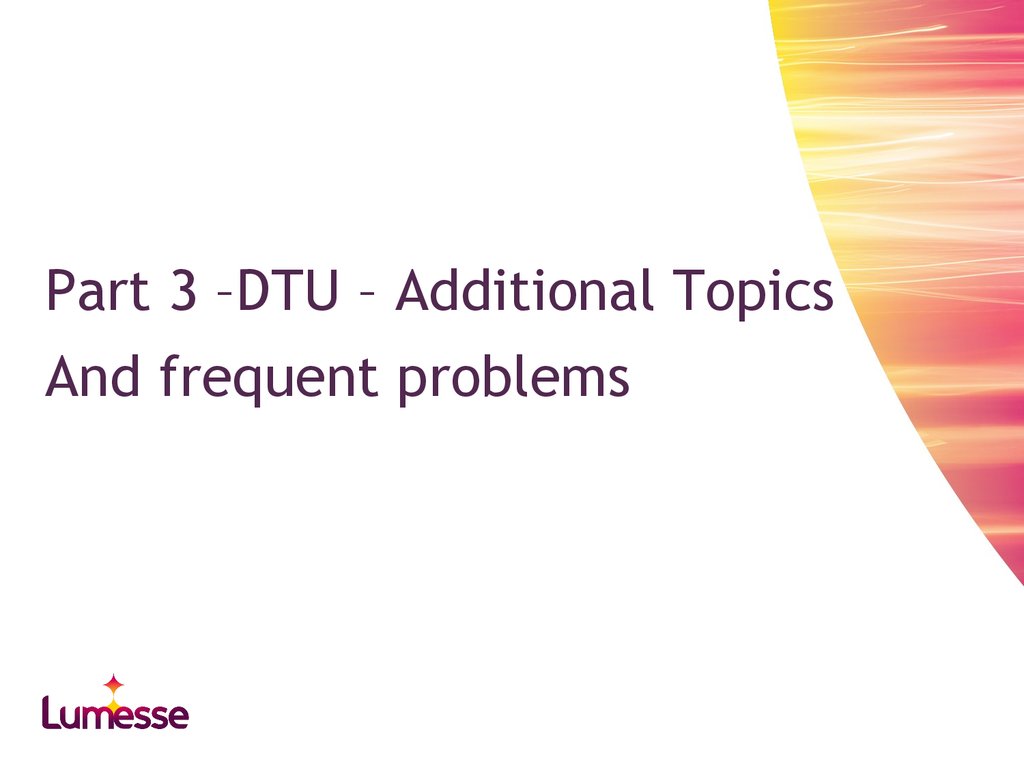

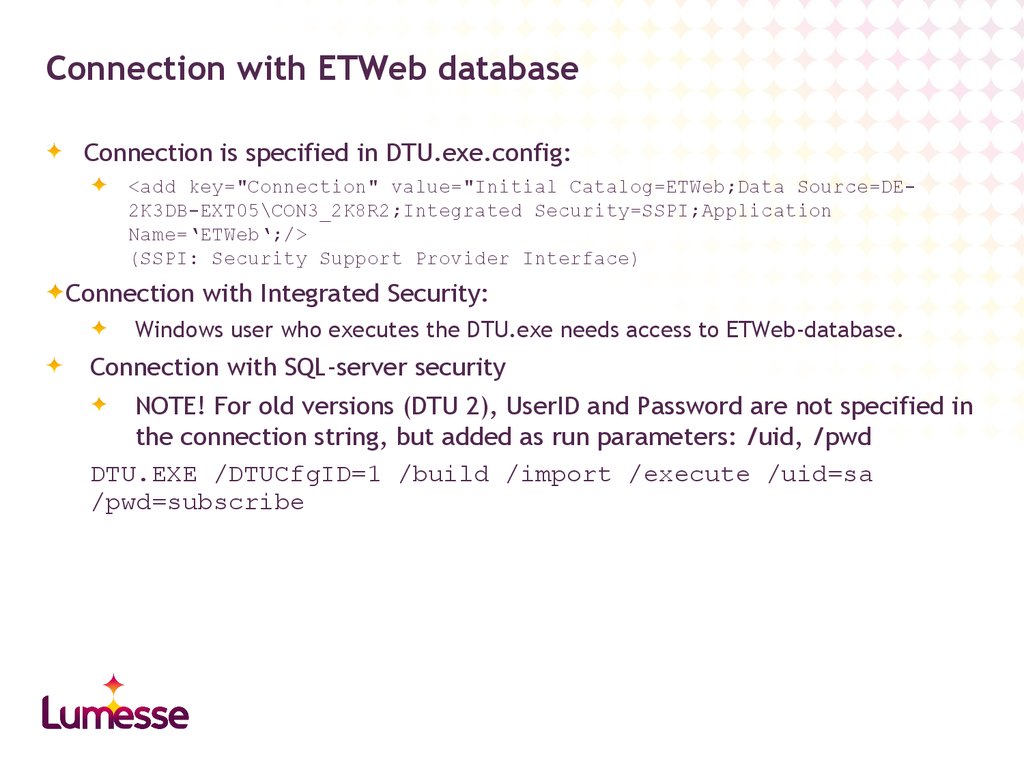
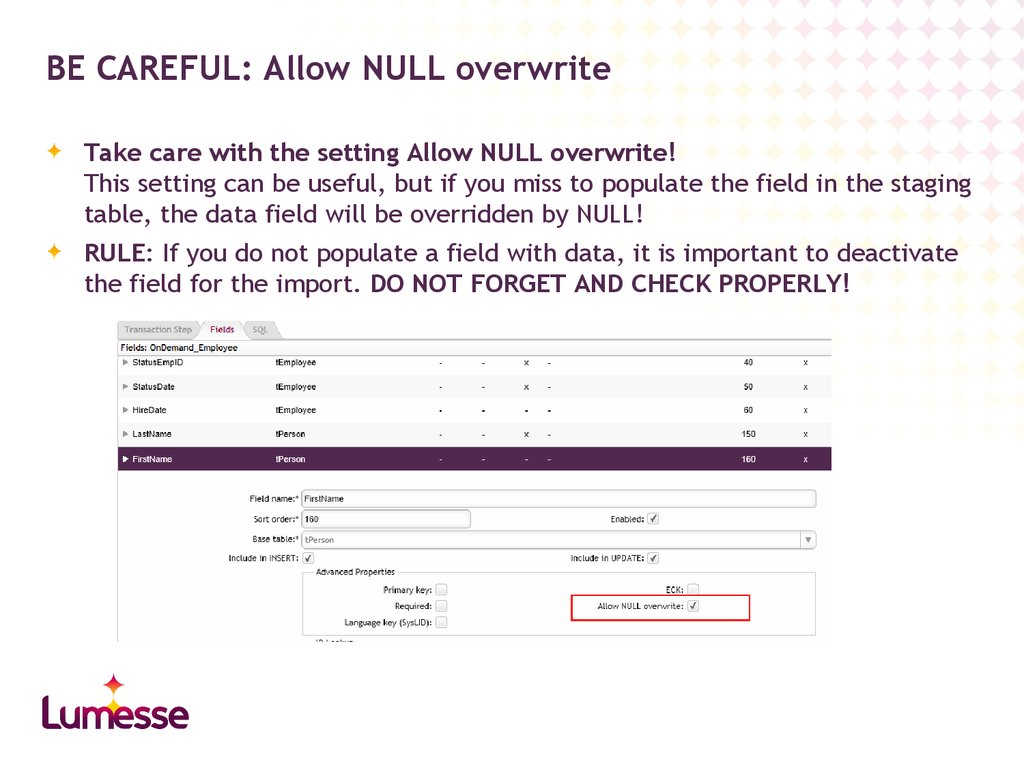


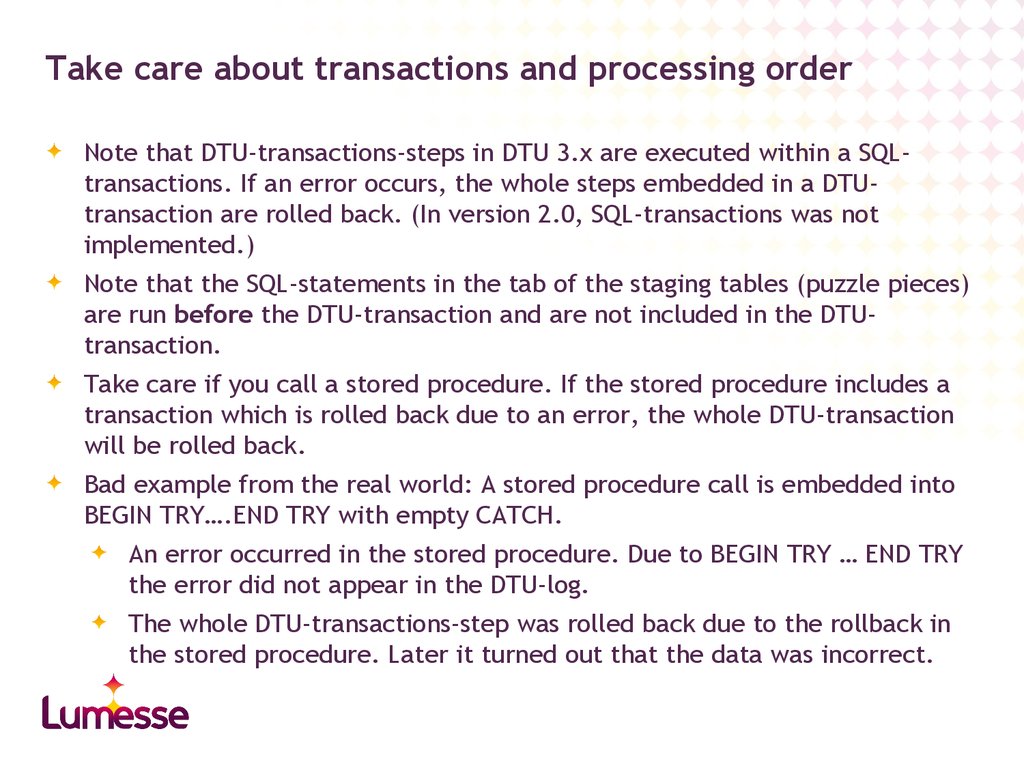
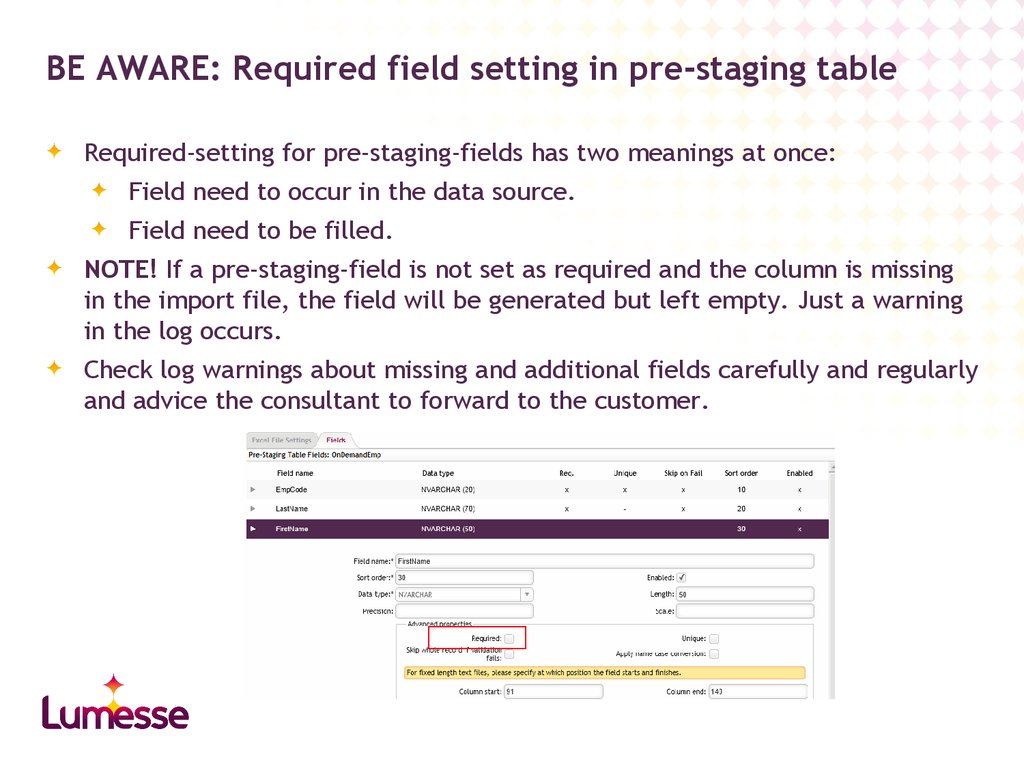

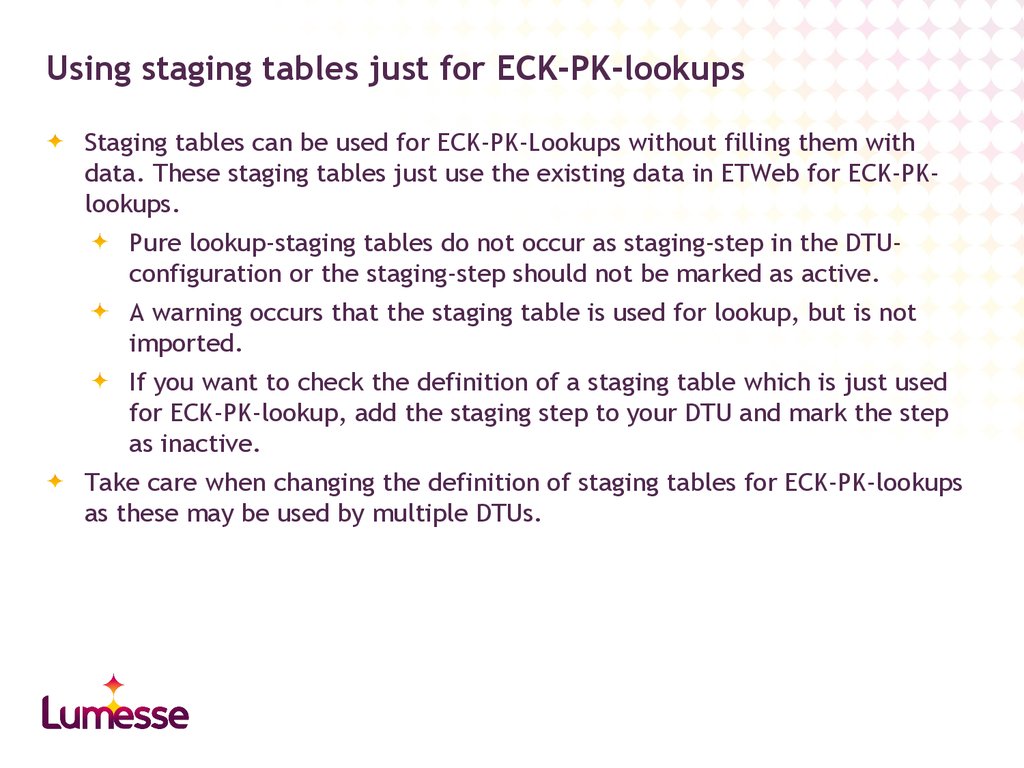
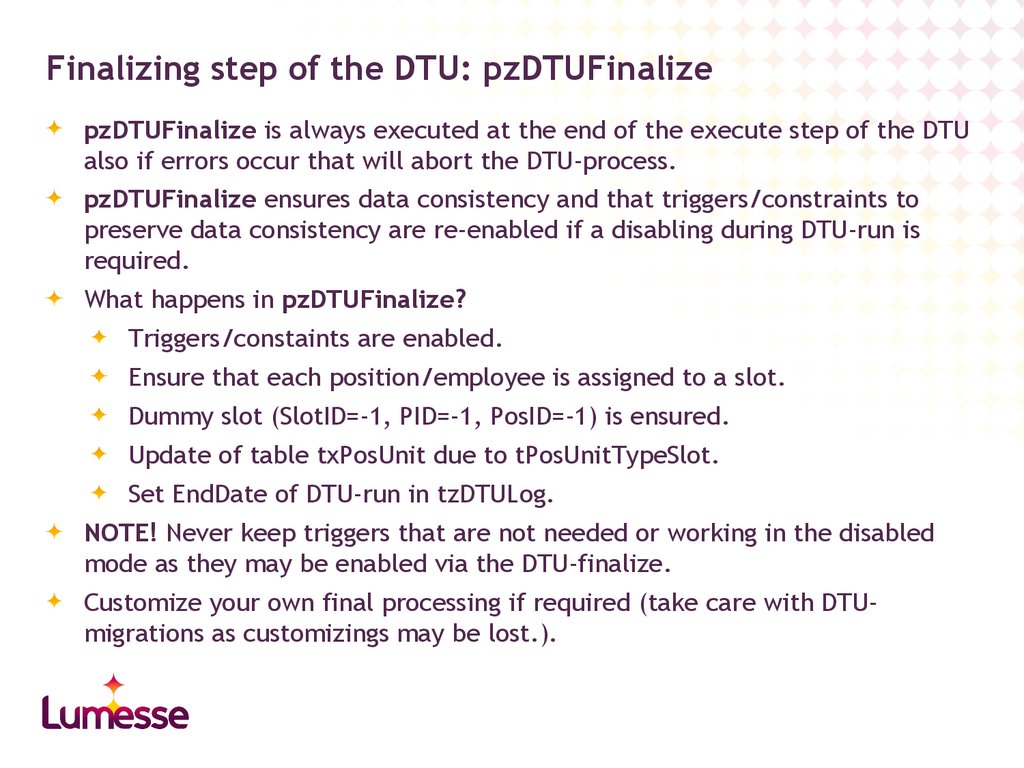
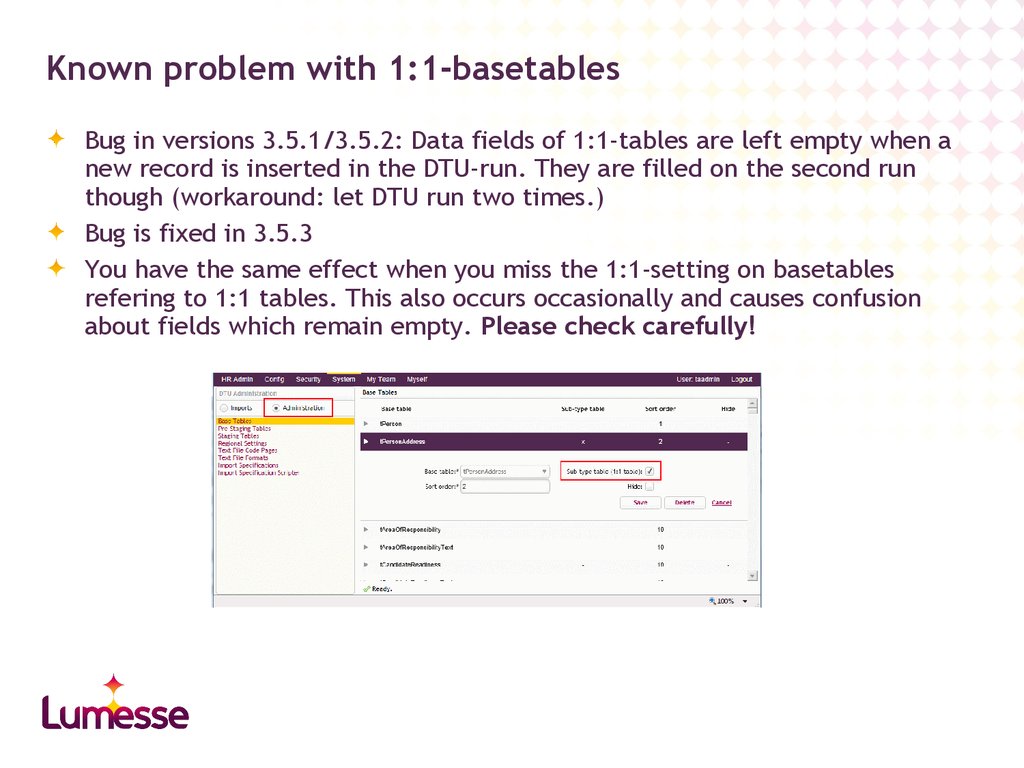
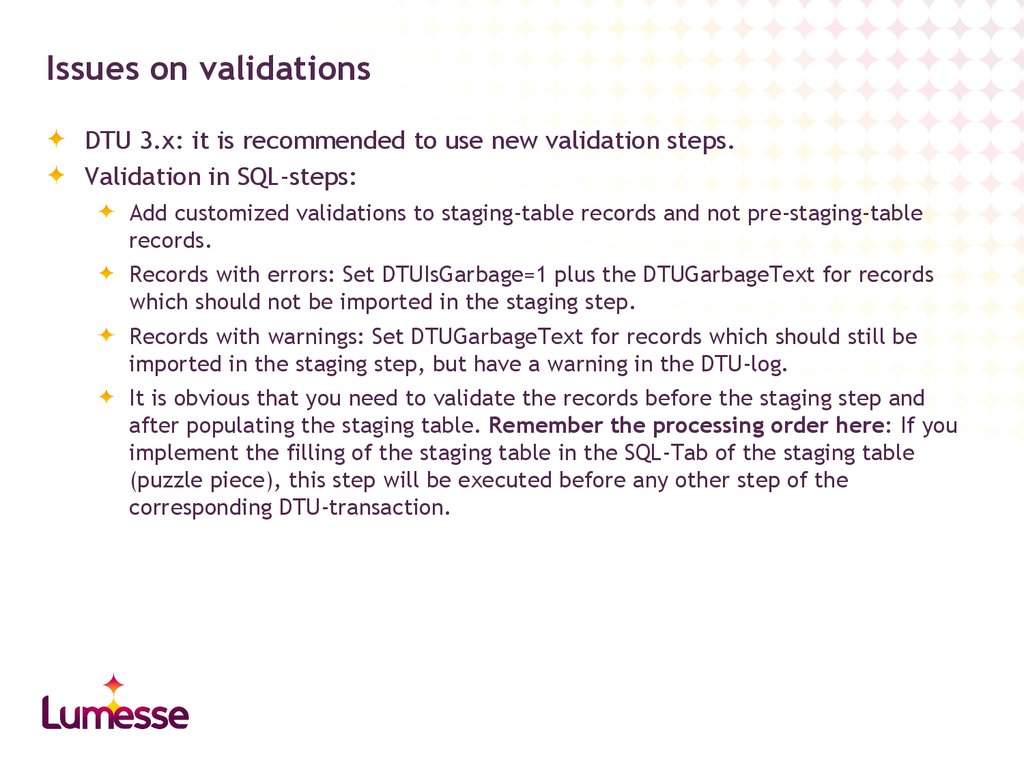
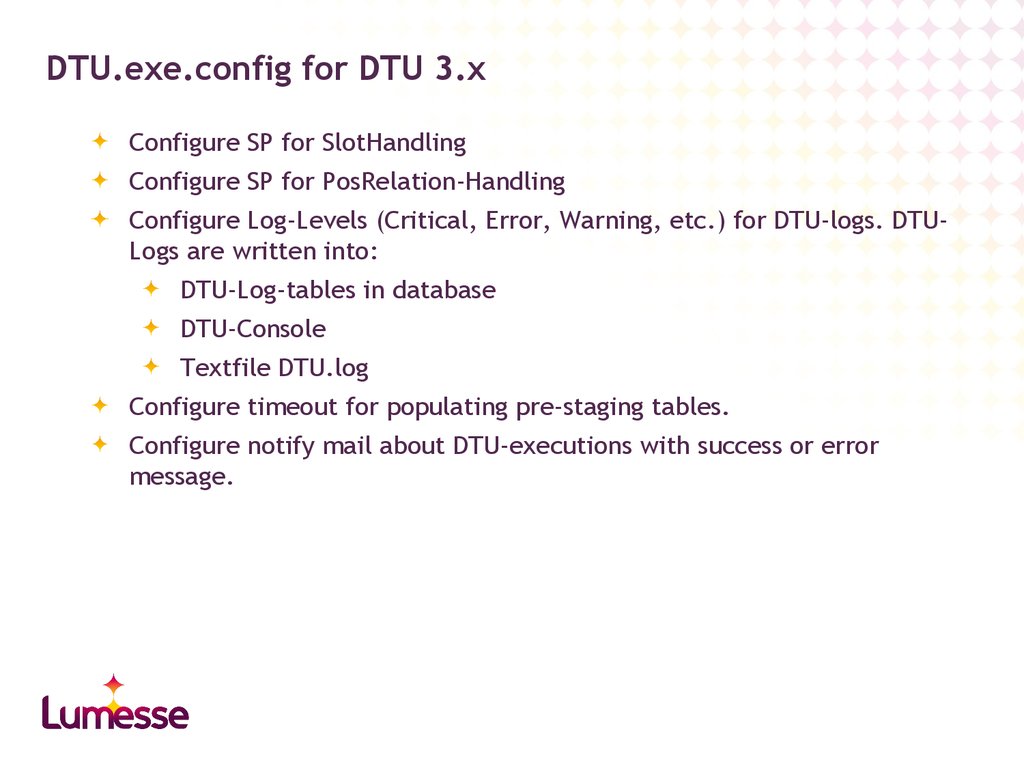
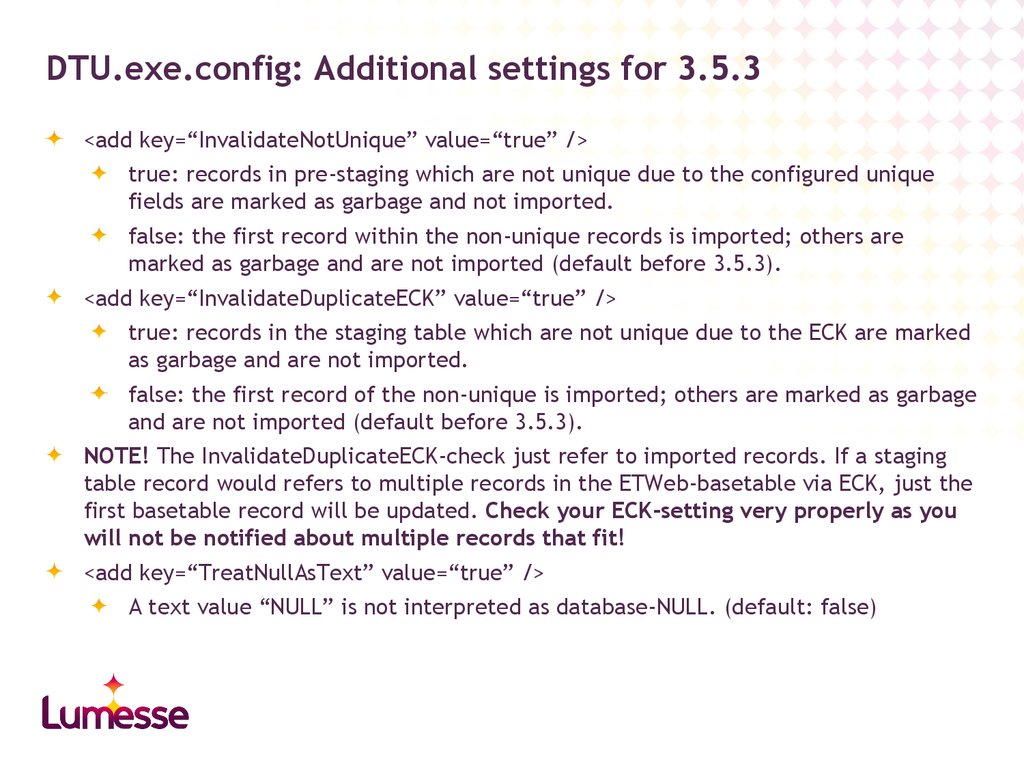
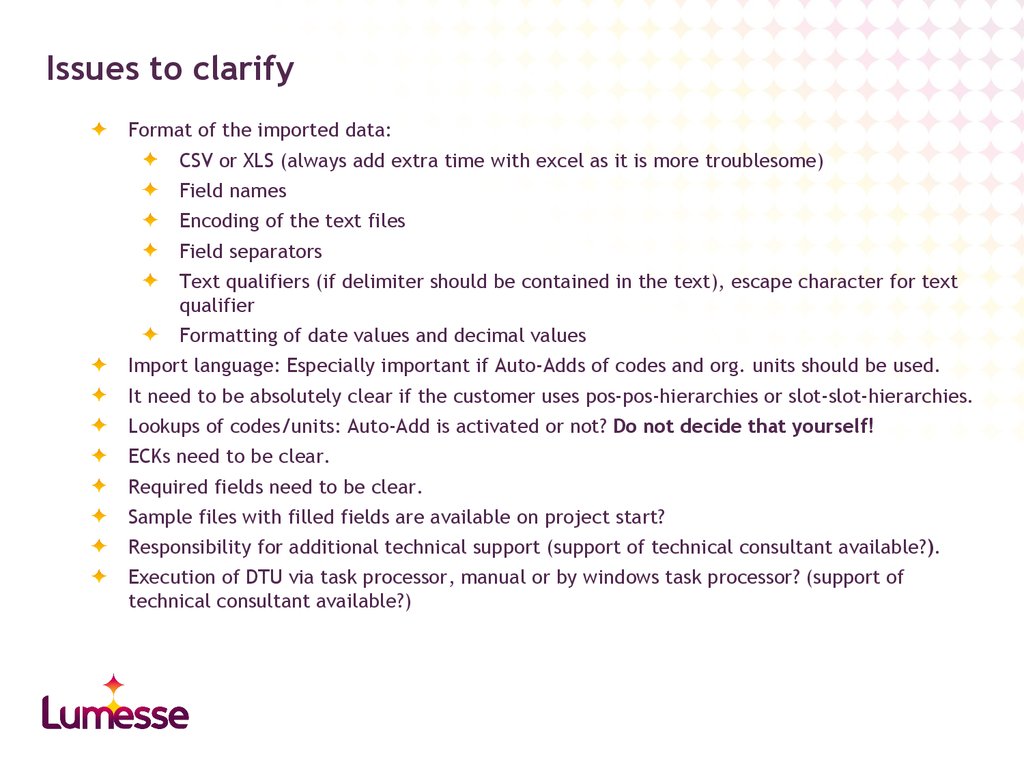
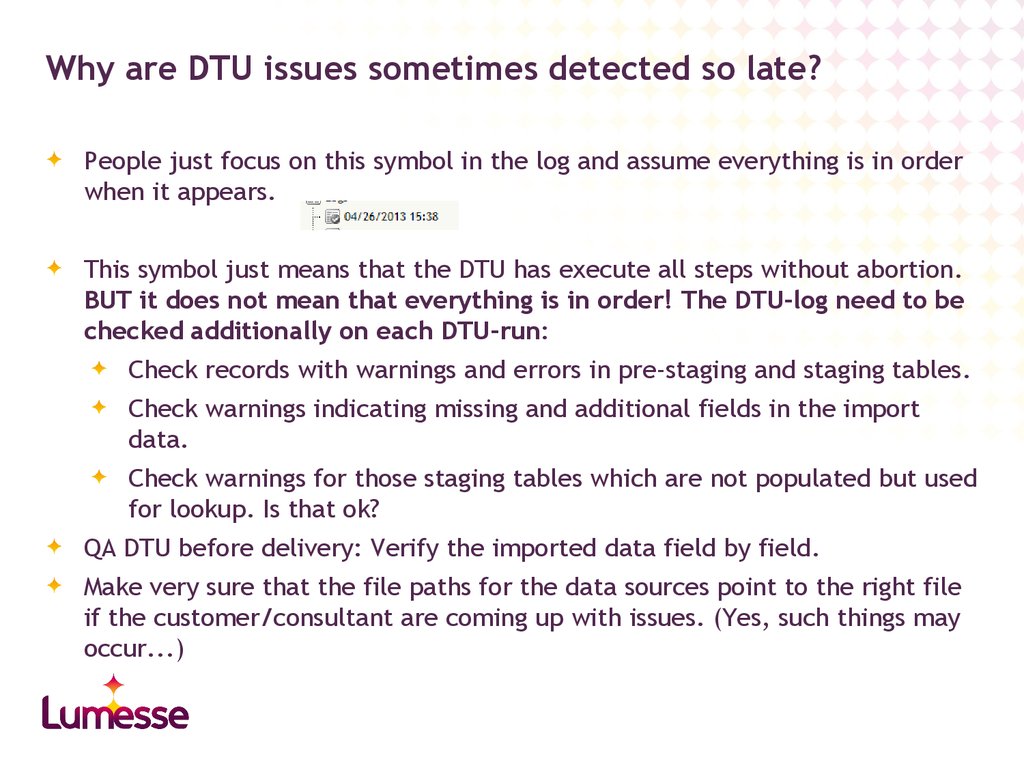
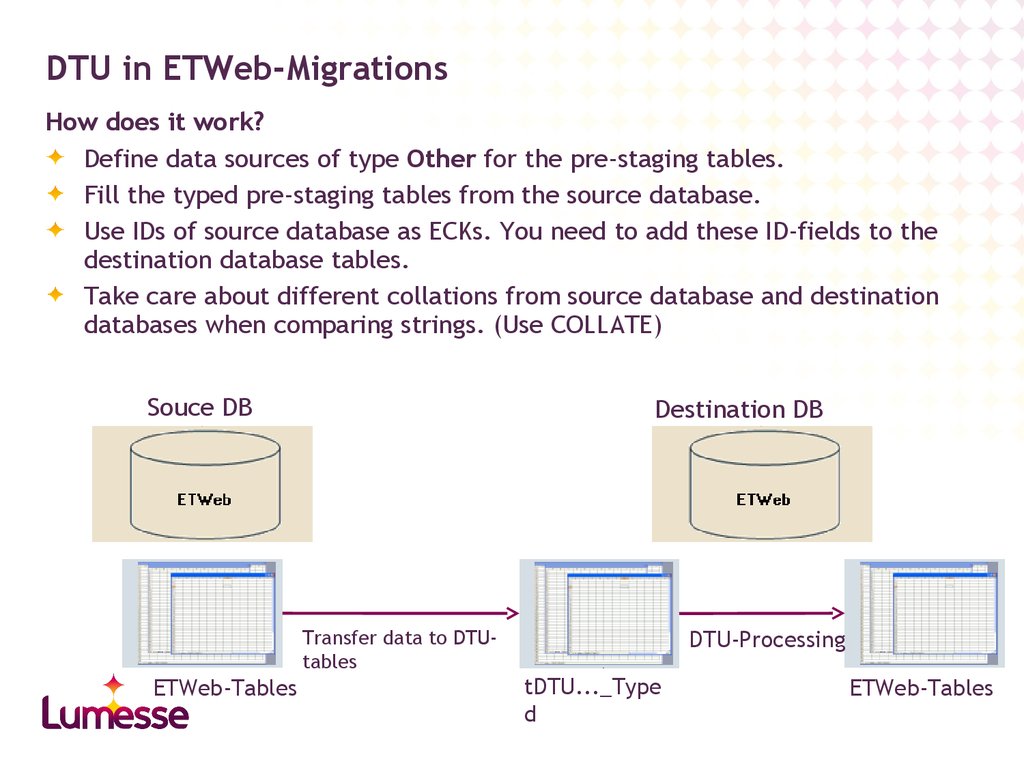
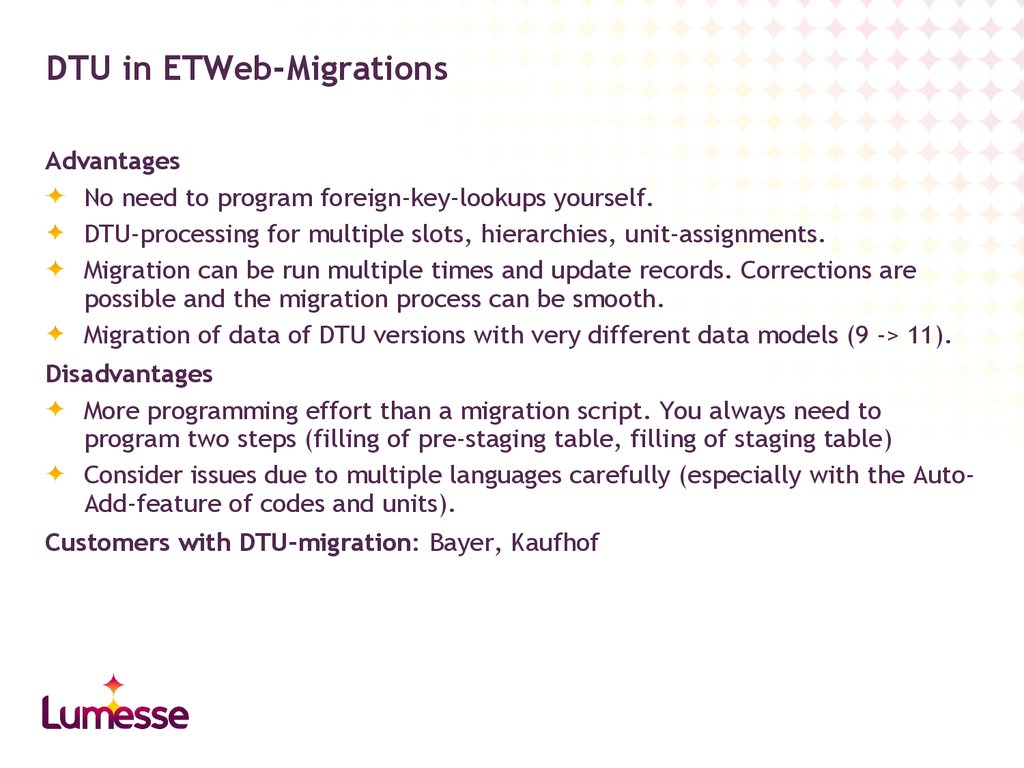
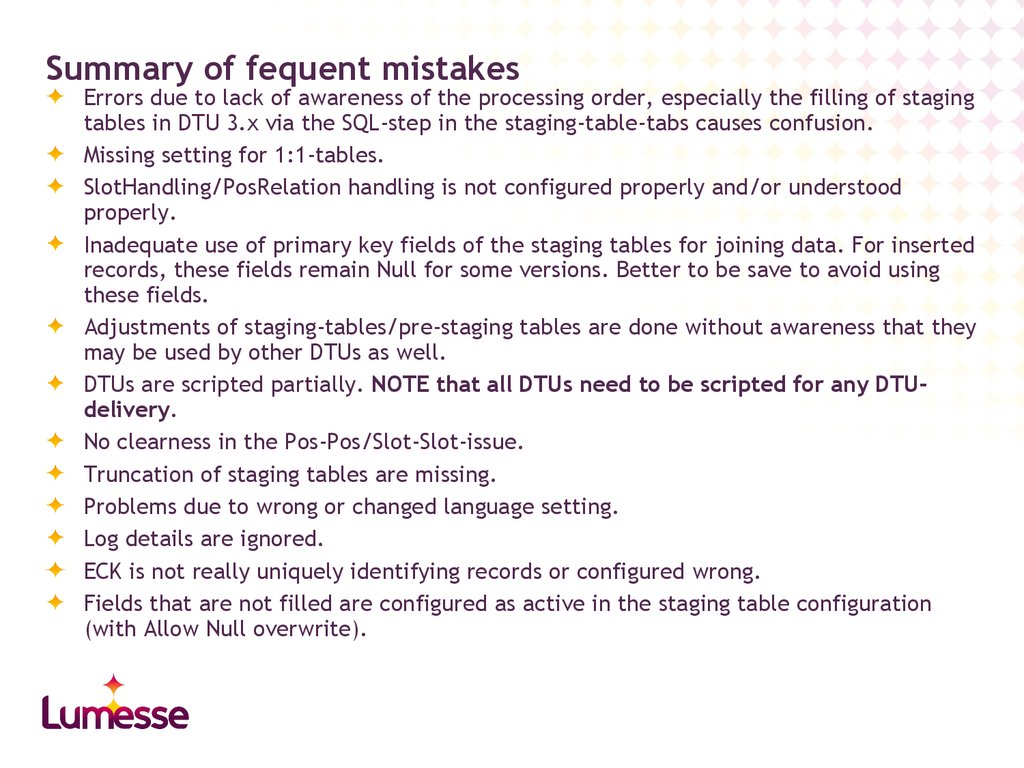

 Программное обеспечение
Программное обеспечение Базы данных
Базы данных








