Похожие презентации:
Informatics – Class 3. IT Infrastructure and Support Systems
1.
Informatics – Class 3IT Infrastructure and
Support Systems
.
2-1
2. Outline
2.1 Data and Software Application Concepts2.2 Types of Information Systems and Support
2.3 Supply Chain and Logistics Support
2.4 IT Infrastructures, Cloud Computing, and Services
2-2
3. Learning Objectives
Understand the types of information systems andhow they process data.
Understand the types of information systems used to
support business operations and decision makers.
Describe how IT supports supply chains and business
processes.
Understand the attributes, benefits, and risks of
service-based and cloud computing infrastructures.
2-3
4. 2.1 Data and Software Application Concepts
Organizations have different types of information systems thatcollect and process data, distribute reports, and support decision
making and business processes.
Starting with transactions that take place at an interface (e.g.,
withdrawing cash from an ATM), a transaction processing system
(TPS) processes the data as follows:
• verifies available funds
• subtracts withdrawn amount updating the data in the database
( оr adds deposit amount)
Data are extracted from the database and organized into reports
using management information systems (MIS).
Decision making procedure is supported by decision support
systems (DSS).
2-4
5.
Figure 2.1 Diagram showing the relationships among information systems.Various types of ISs and applications support managers, workers, work
flows, business processes, and transactions with supply chain partners.
2-5
6. Data, Information, and Knowledge
Data: raw data ( details of subjects and processes)• Database: stores data in such a way that it can be
accessed, searched, retrieved, and/or updated
Information: data that’s been processed, organized, or put
into context with the event.
Knowledge: data or information that have been processed to
convey understanding, experience, accumulated learning, and
expertise as they apply to a current problem or activity.
2-6
7.
Figure 2.2. Example of data, information, and knowledge.2-7
8. 2.2 Types of Information Systems and Support
ISs classified into 2 categories based on type of support:management or operations
2-8
9. Operations support system Transaction Processing Systems (TPS)
Data is processed by a TPS—e.g., sales orders, payroll,accounting, financial, marketing, purchasing, inventory control
Transactions are either:
• Internal transactions: occur or originate from within the
organization; e.g., payroll, purchases, budget transfers & payments.
• External transactions: originate from outside the
organization; e.g., from customers, suppliers, regulators,
distributors, and financing institutions.
2-9
10. TABLE 2.1 Business Transactions in a Manufacturing Company
Payroll and personnelEmployee time cards
Employee pay and deductions
Finance and accounting
Financial statements
Accounts receivable / Accounts payable
Sales
Invoices and billings
Sales returns
Production
Production reports
Quality control reports
Inventory management
Material usage
Inventory levels
2-10
11. Operations support system Batch vs. Online Real-Time Processing
Processing of transactions is done in one of two modes:1.
Batch processing: The TPS collects all transactions for a day
or other time period; and later processes the “batch” of
transactions at once.
2.
Online transaction processing (OLTP) or real-time
processing: The TPS processes each transaction as it occurs,
which is real-time processing.
OLTP requires that a network link the input device or
Web site to the TPS.
2-11
12. Management support system Management Information Systems (MIS)
General purpose reporting systems are referredto as management information systems (MIS).
3 types of reports
1. Periodic: created or run according to a pre-set schedule.
2. Exception: generated only when something is outside the
norm.
3. Ad hoc: generated on an as needed basis.
2-12
13. Management support system Decision Support Systems (DSS)
Support unstructured and semi-structured decisions, such aswhether to make or buy products or what new products to
develop & introduce into existing markets.
3 characteristics of DSSs:
1. easy-to-use interactive interface
2. models that enable sensitivity analysis, what if analysis,
goal seeking, and risk analysis
3. Data are exatracted from internal databases, external
sources, and added by the decision maker who may have
insights relevant to the decision situation
2-13
14. 2.3 Supply Chain and Logistics Support
Figure 2.8 Backstream and upstream components of a supply chain.A company’s competitive advantage—low cost, reliability,
quality, or speed to market—depends on how well the
supply chain is managed.
2-14
15. Logistics & RFID
Logistics & RFIDManaging material and information flows to optimize
supply chain operations.
Logistics has been described as having the right
thing, at the right place, at the right time.
RFID (radio frequency identification) tags can be attached to
or embedded in packages or physical objects.
RFID readers scan and input identifying information
from the tags via radio waves.
Copyright 2012 John Wiley & Sons, Inc.
2-15
16. Wal-Mart’s Global Sourcing Strategy for its Backstream Supply Chain
Because Wal-Mart has thousands of suppliers and constantlylooks for new ones worldwide, they invested in a new global
sourcing strategy.
Benefits:
• reduced cost of goods to keep prices down
• increased speed to market
• improved product quality
Sourcing: identifying sellers (sources) that can provide Wal-Mart with
products or services to sell in stores and online.
Global sourcing: purchase of goods or services from sellers located
anywhere in the world.
2-16
17. 2.4 IT Infrastructures, Cloud Computing, & Services
2.4 IT Infrastructures, Cloud Computing, & ServicesA company’s IT infrastructure determines the workload that
its ISs, apps, and mobile devices can handle and their speed.
• IT infrastructure: collection of hardware, software,
processes, networks, and users.
IT infrastructure allows (and limits) the ability to store,
protect, and manage data so that it can be made accessible,
searchable, retrievable, shareable, and actionable.
2-17
18. Cloud Computing
To improve performance at lower up-front costs, companiesare turning to cloud computing.
• Cloud: term used to refer to the Internet.
Cloud computing has greatly expanded the options for
enterprise IT infrastructures.
Figure 2.10 Evolution to Cloud Computing
Copyright 2012 John Wiley & Sons, Inc.
2-18
19. IT at Work
U.S. government spent about $68.1 billion in 2012 on IT, with1/3 spent on IT infrastructure. Using cloud computing can
significantly reduce costs and energy consumption.
U.S. Department of Defense (DoD):
implemented a private cloud to service many military
agencies at reduced cost.
did not adopt (public) cloud computing because of the
sensitive nature of their data.
U.S. Navy has drafted guidelines for ordering cloud services,
but standards and policies for cloud computing have not yet
been established.
2-19
20. What Services are Available in the Cloud?
Software-as-a-Service (SaaS): popular IT model in whichsoftware is available to users as needed.
Other terms for SaaS:
• on-demand computing
• utility computing
• hosted services
Basic idea: instead of buying and installing expensive
packaged enterprise applications, users access software apps
over a network
2-20
21. Moving to the Cloud raises questions
Which workloads should be exported to the cloud?Which set of standards to follow for cloud computing?
How to resolve issues of privacy and security as things
move out to the cloud?
How will departments or business units get new IT
resources? Should they help themselves, or should IT remain
a gatekeeper?
2-21
22. Cloud computing limitations & trade-offs
Cloud computing limitations & trade-offsCloud computing runs on a shared infrastructure so the
arrangement is less customized to a specific company’s
requirements.
It’s more difficult to get to the root of performance problems,
like the unplanned outages that occurred with Google's Gmail
& Workday's human resources apps.
The tradeoff is cost vs. control
2-22
23. Link Library
Blog on cloud computing http://infoworld.com/blogs/david-linthicumPlanners Lab, for building a DSS http://plannerslab.com
Supply Chain and Logistics Institute http://SCL.gatech.edu/
Salesforce.com cloud demos http://salesforce.com
U.S. Defense Information Systems Agency http://disa.mil
Supply Chain, Europe’s strategic supply chain management resource.
http://supplychainstandard.com
2-23
24.
Thank you !Questions ?
Copyright 2012 John Wiley & Sons, Inc.
24
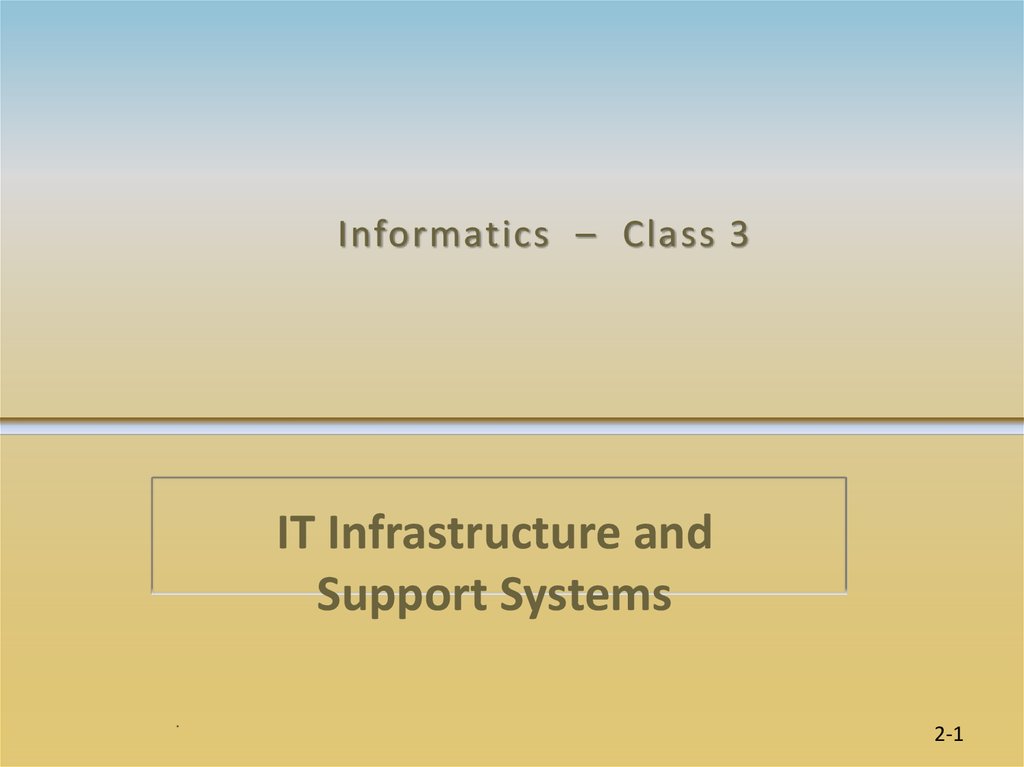
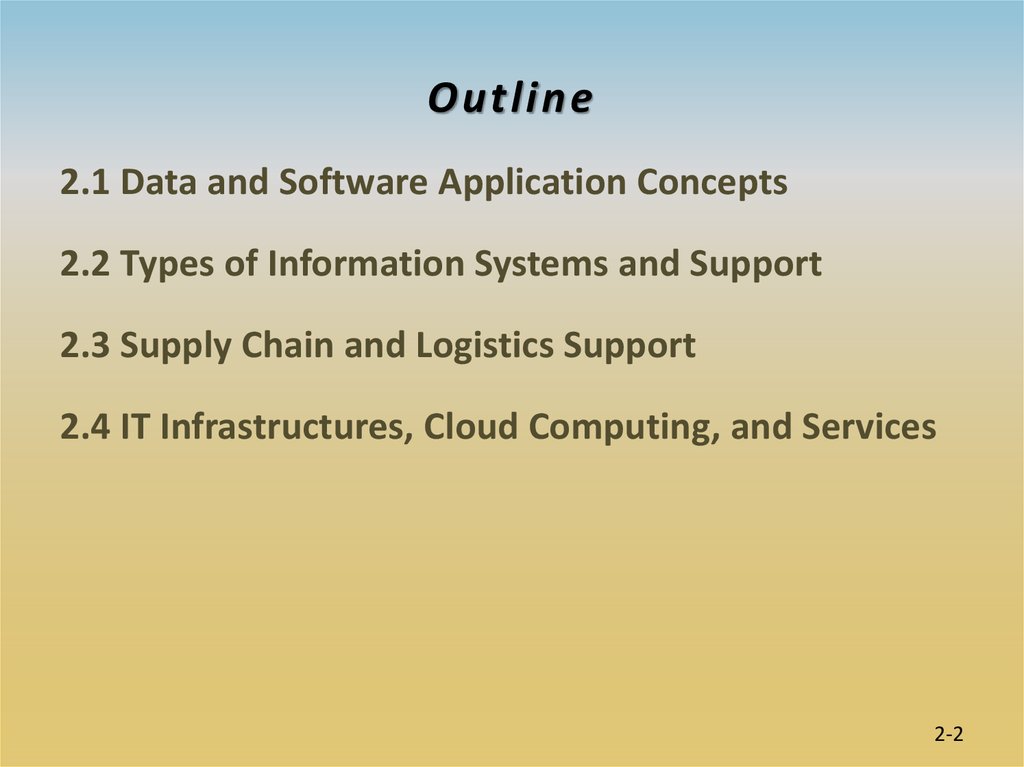
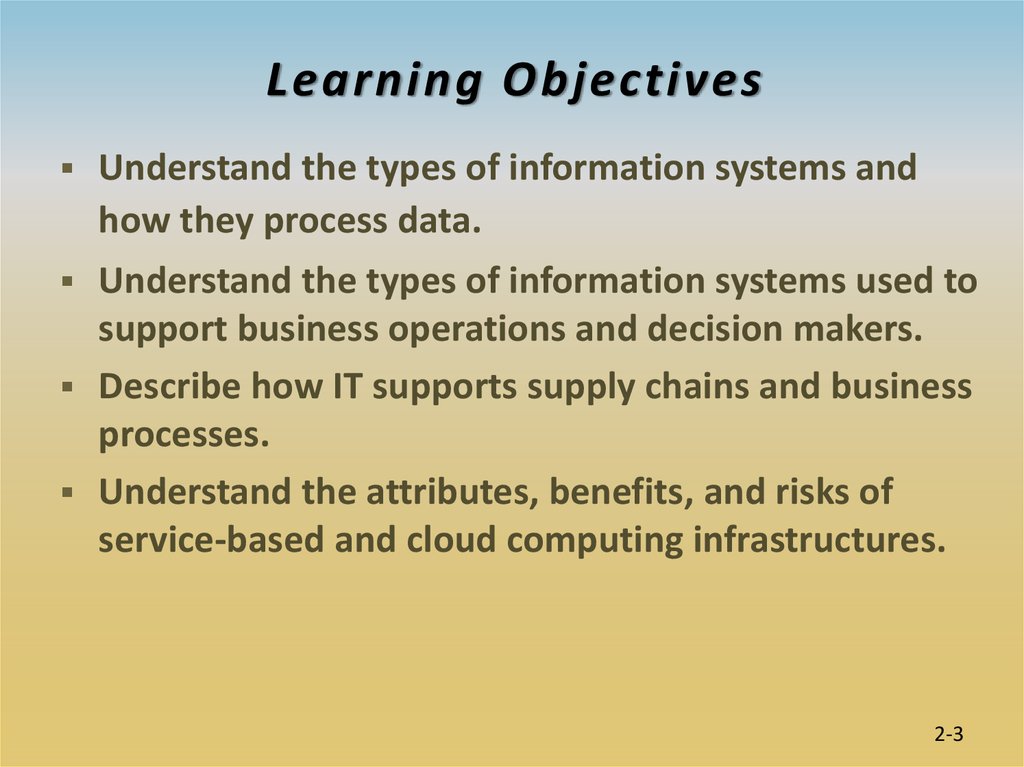
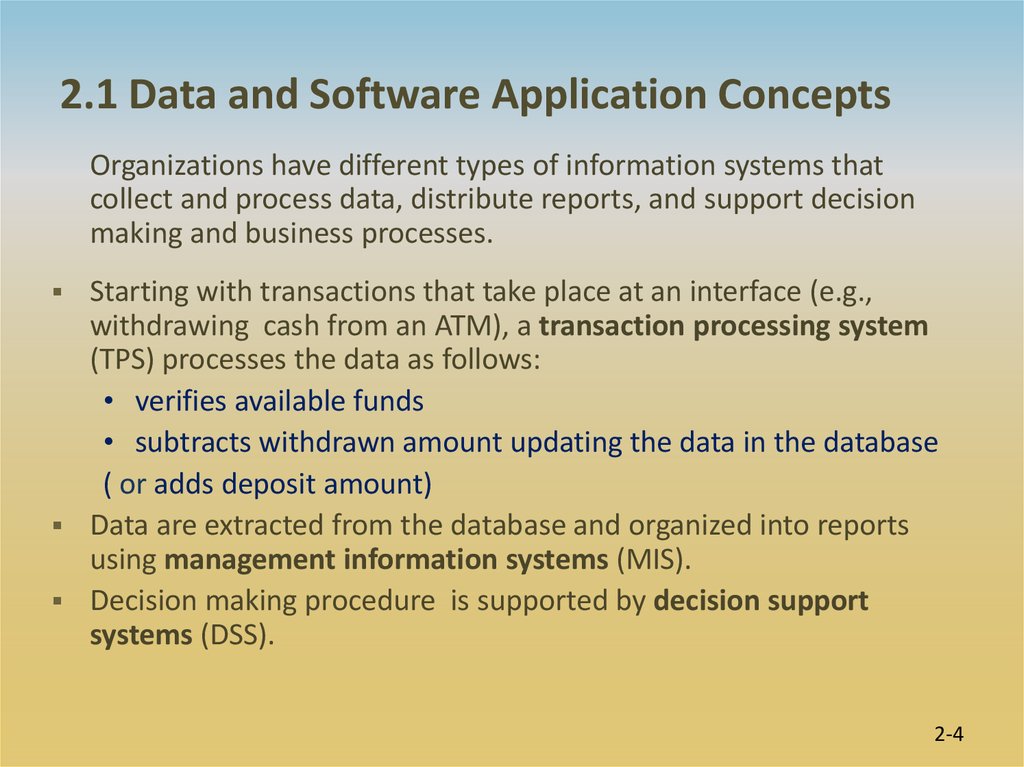
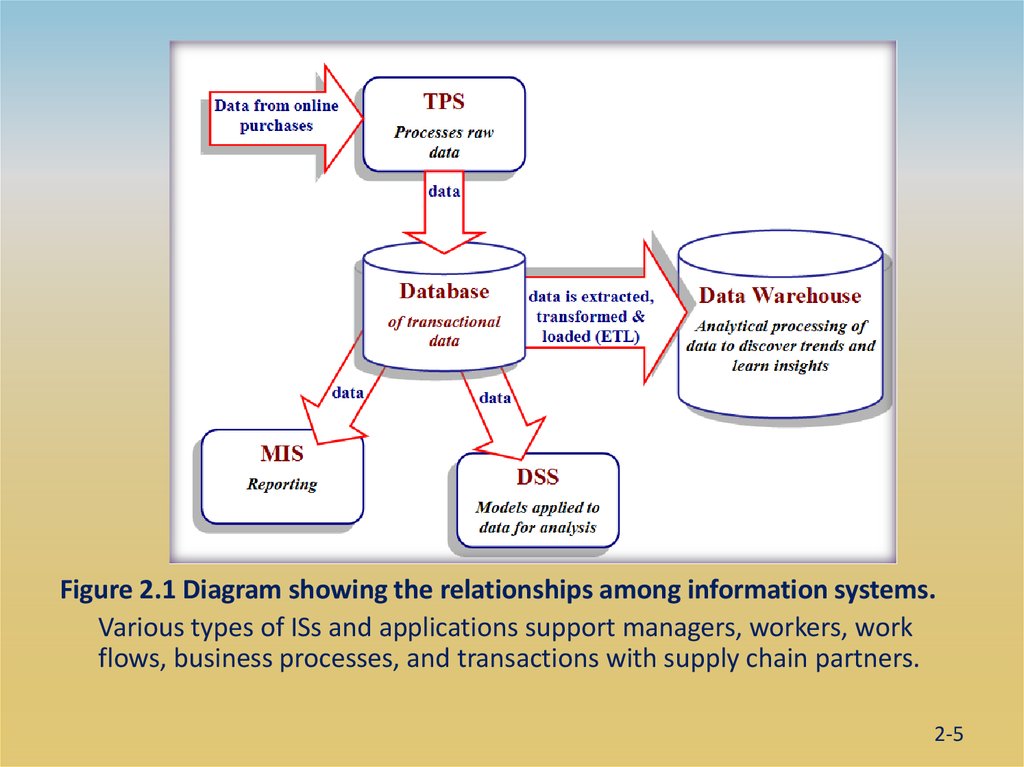
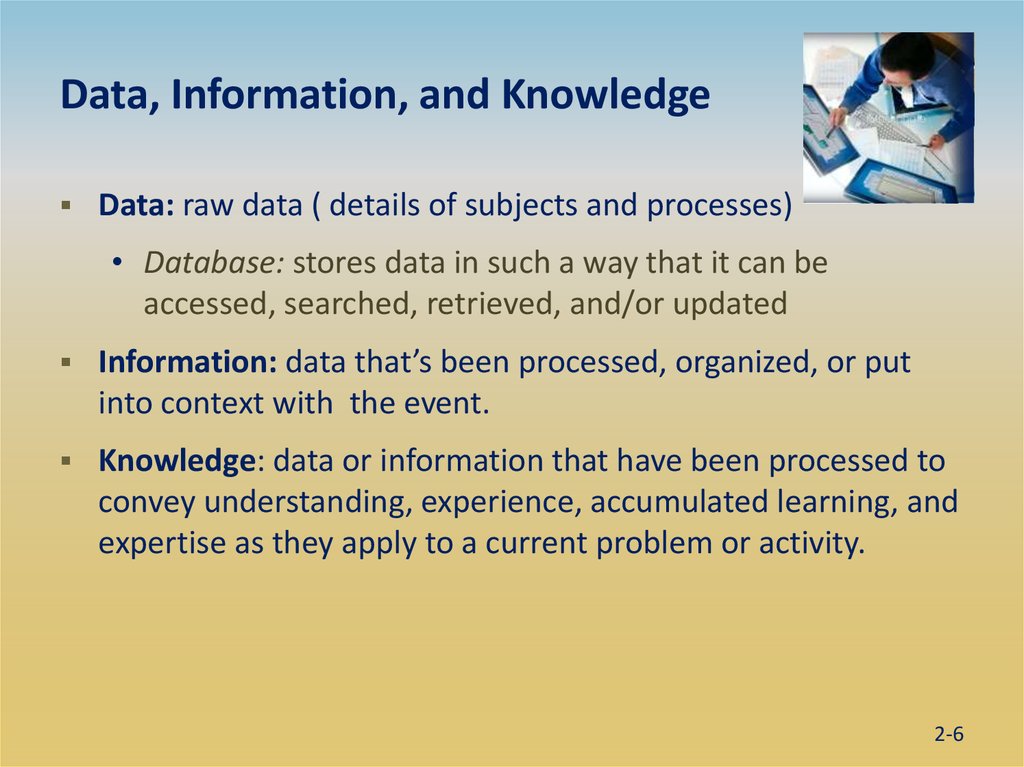

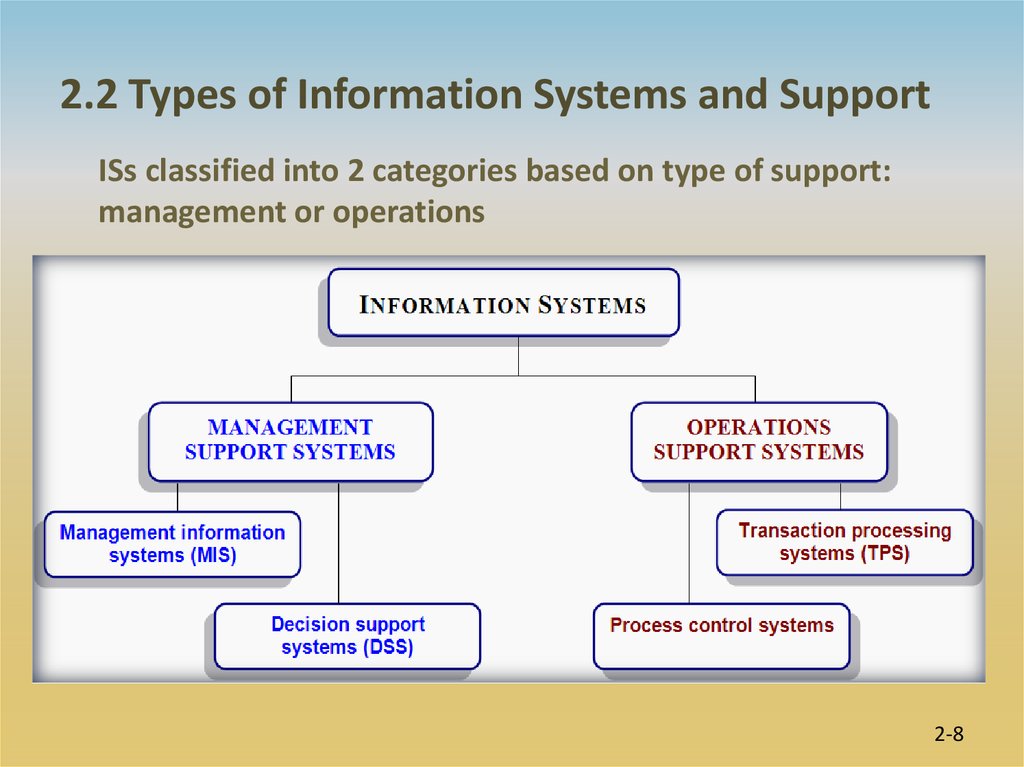
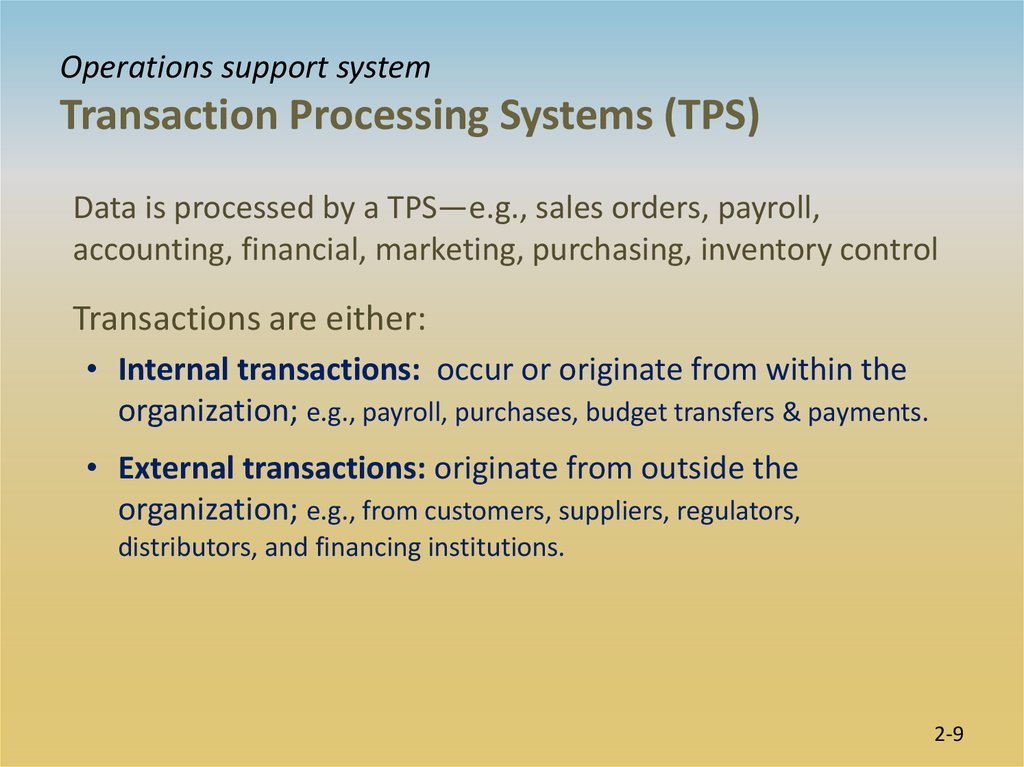
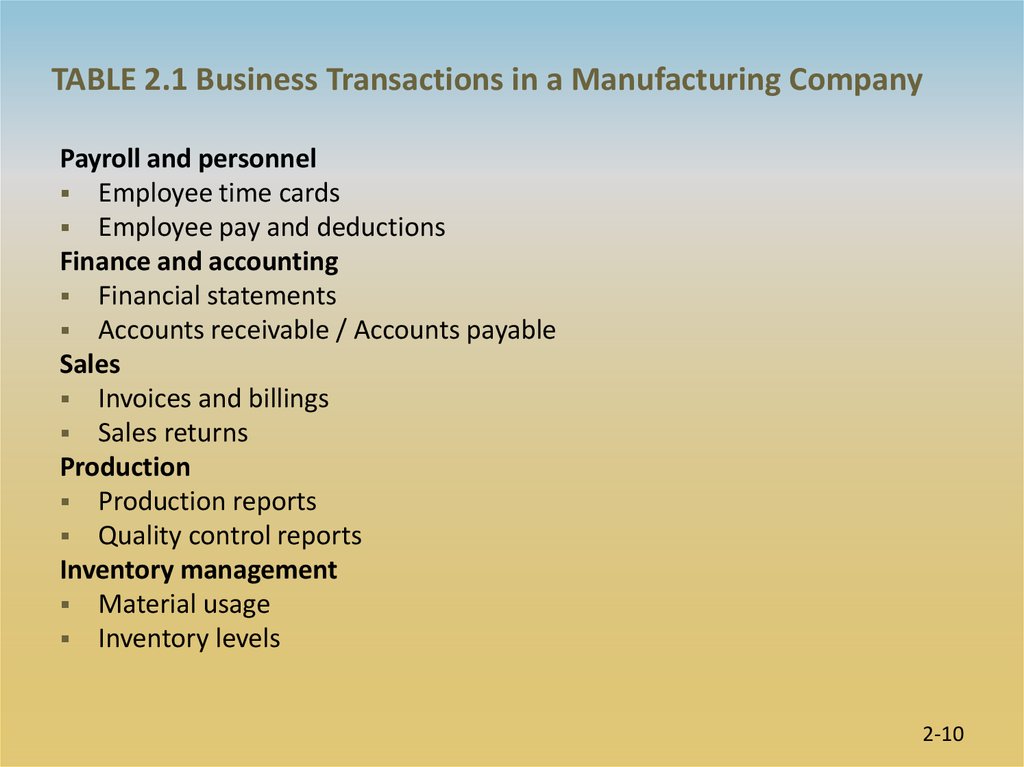
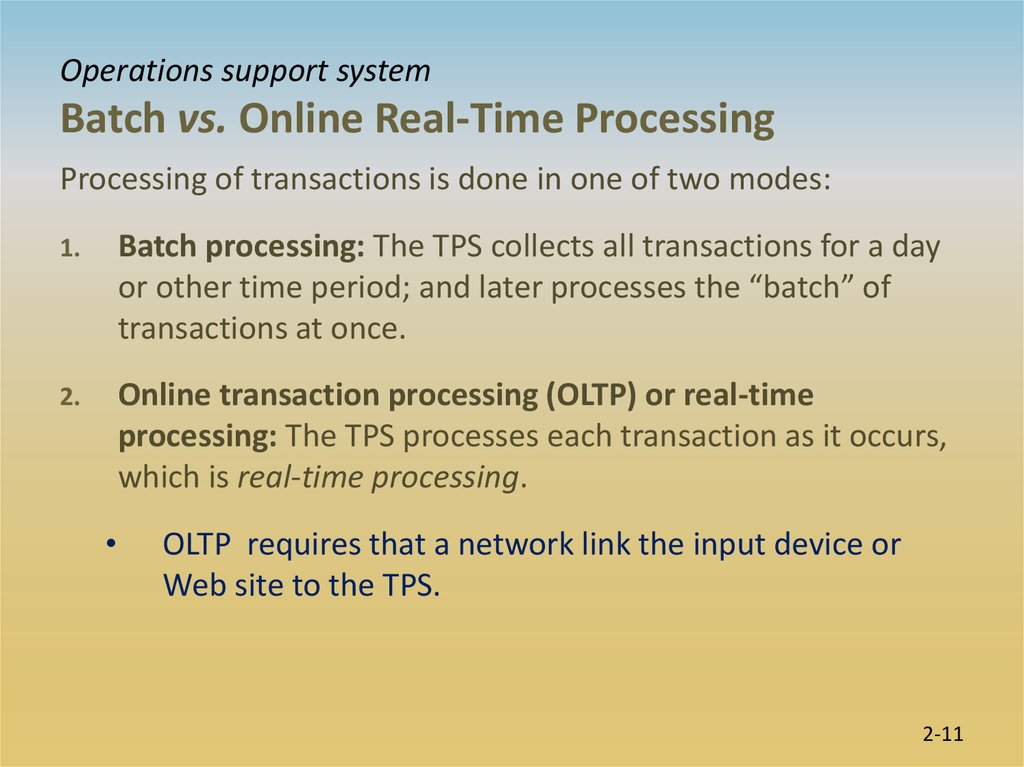
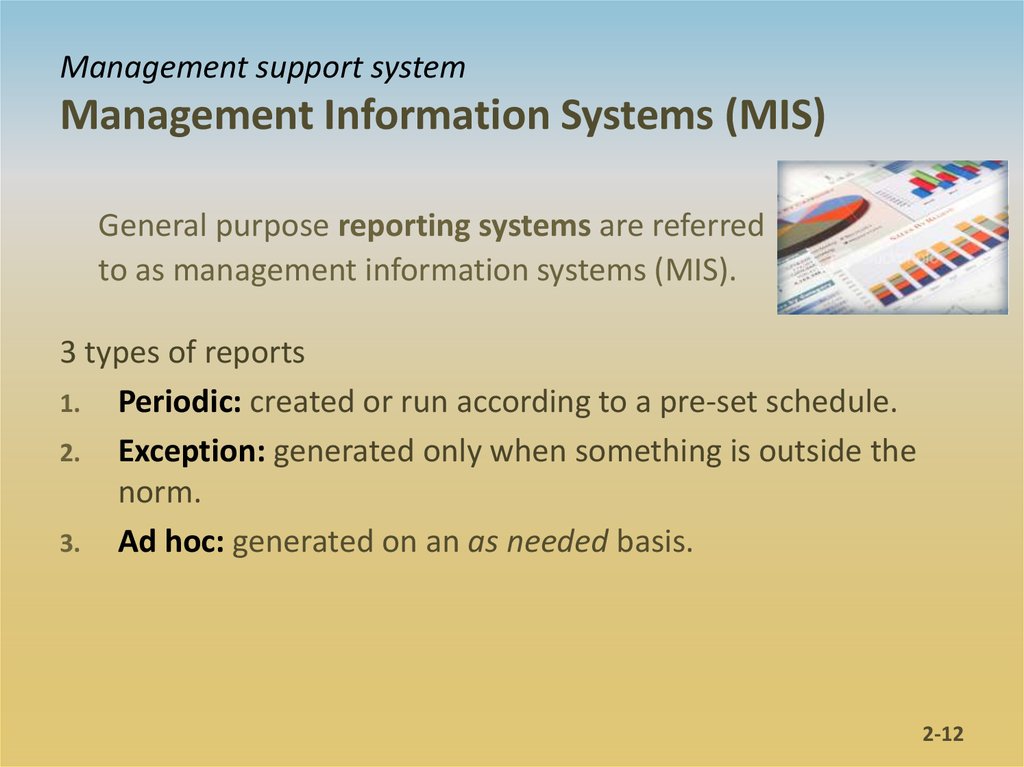
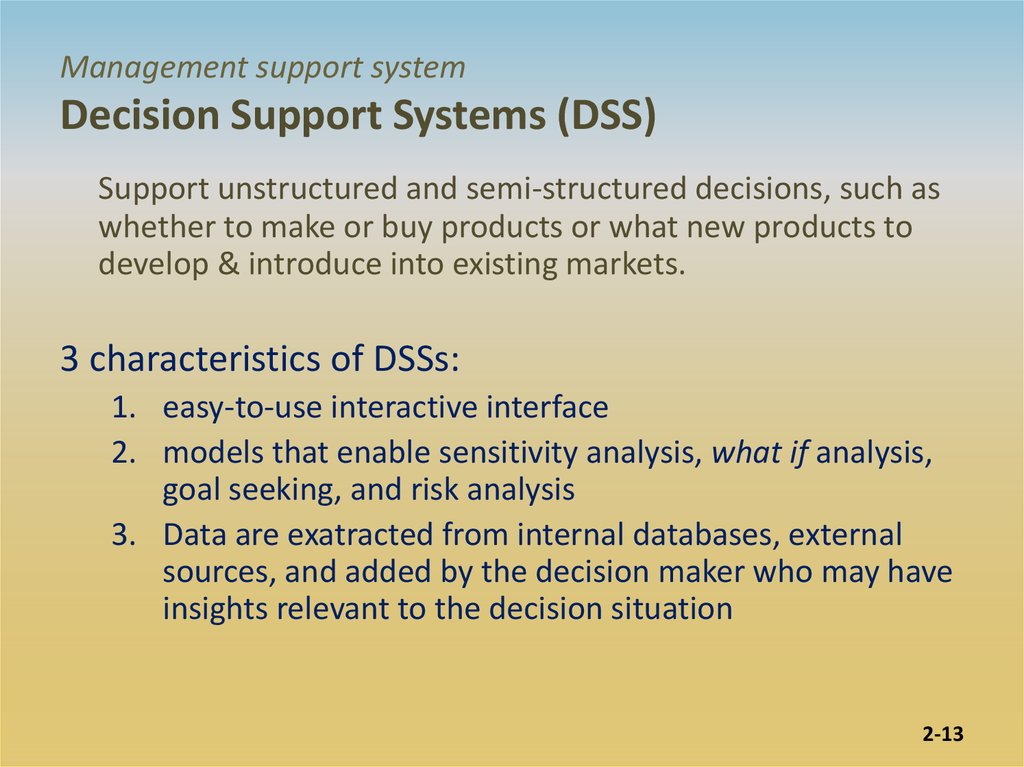
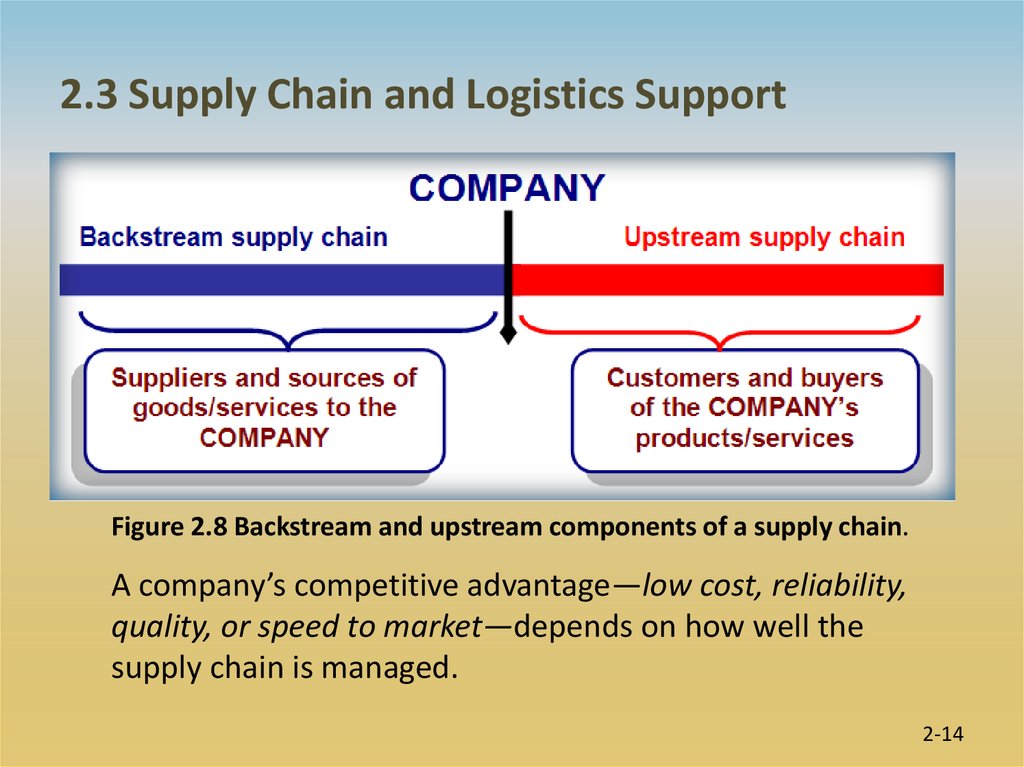
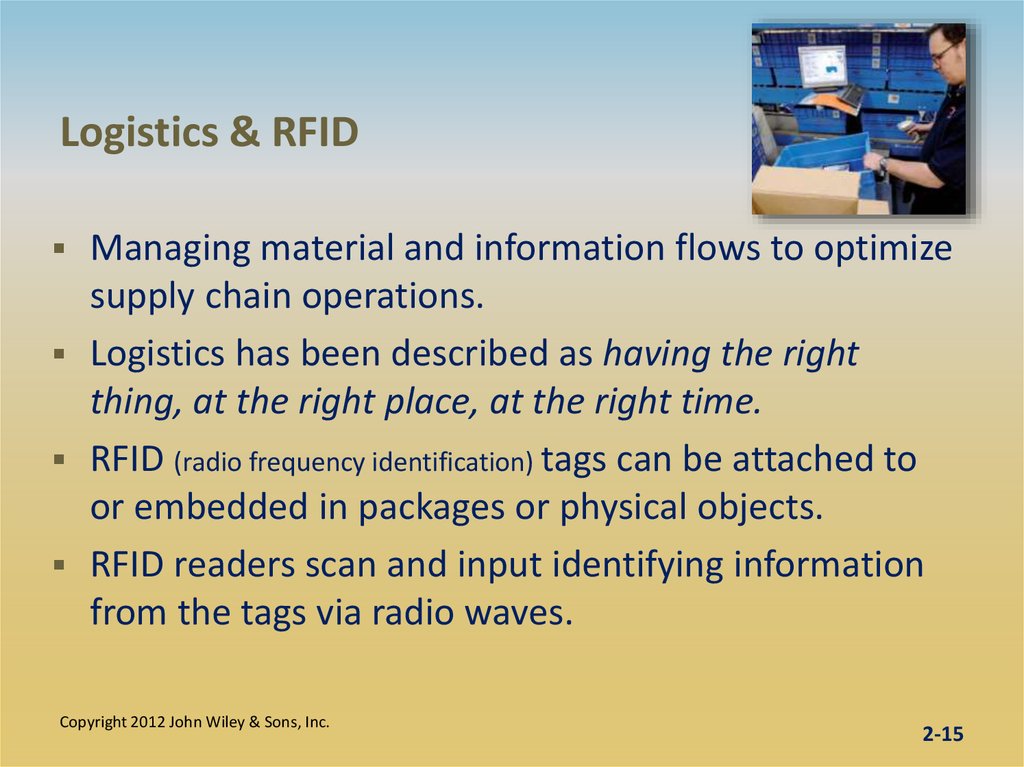

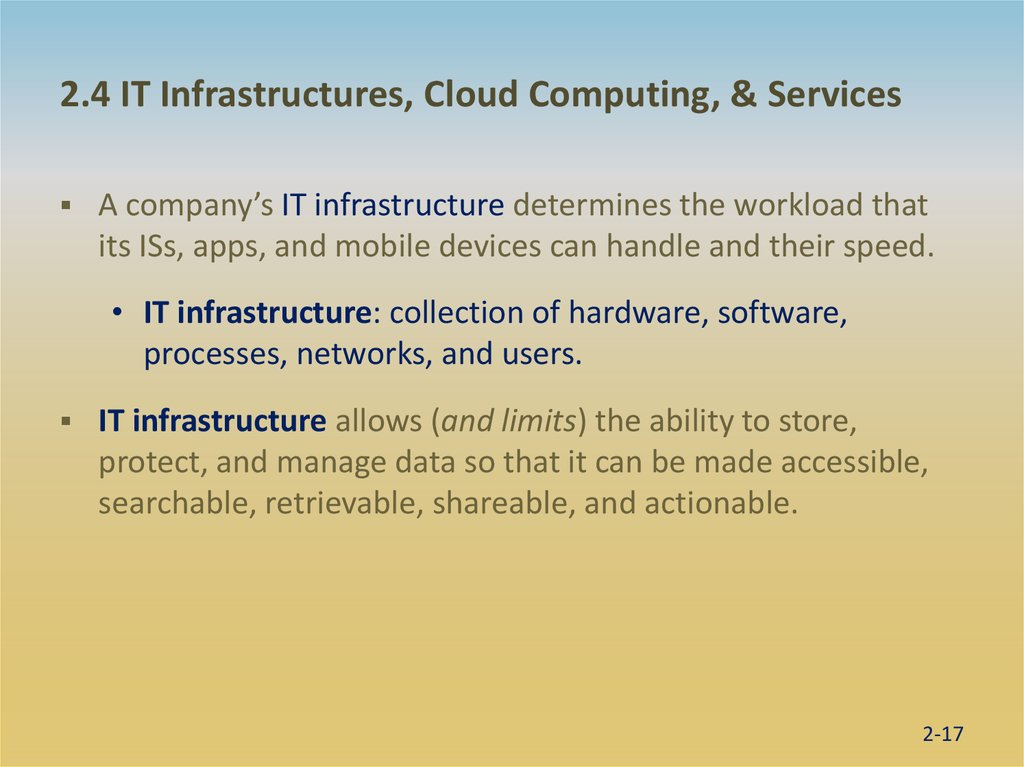
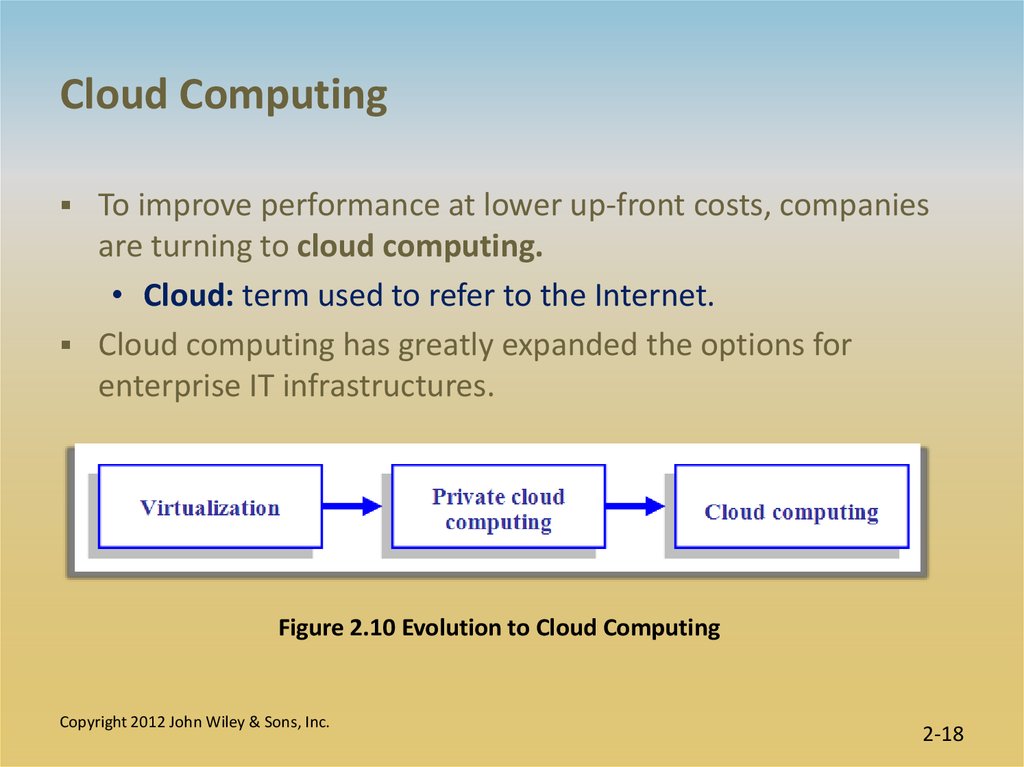
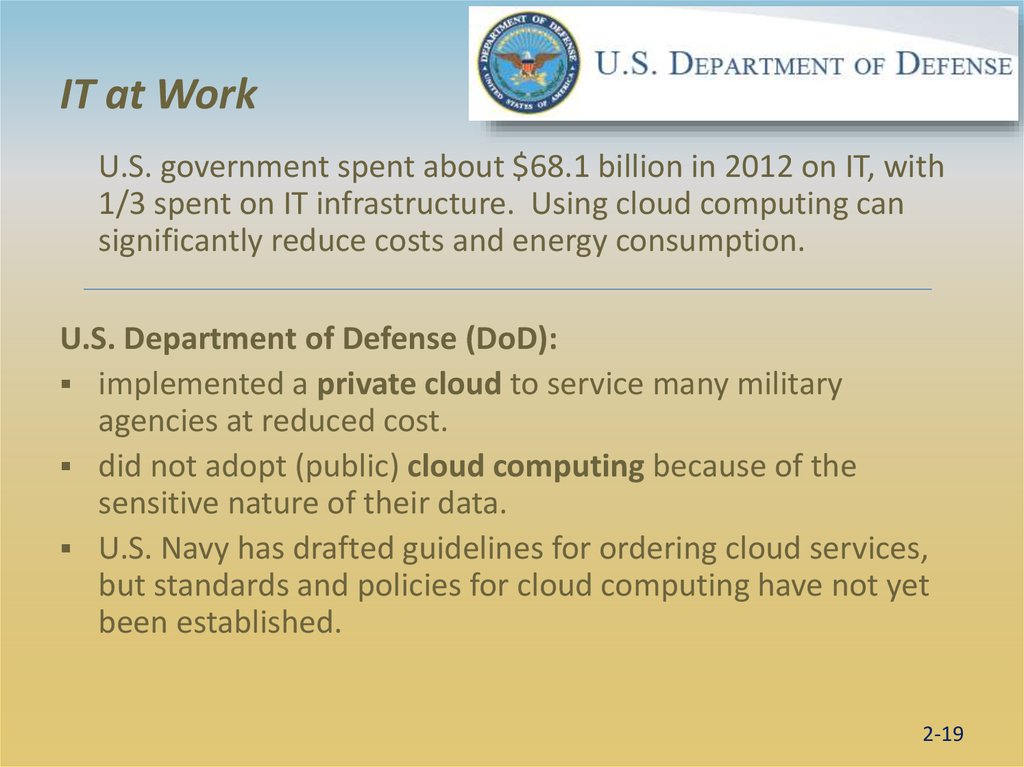
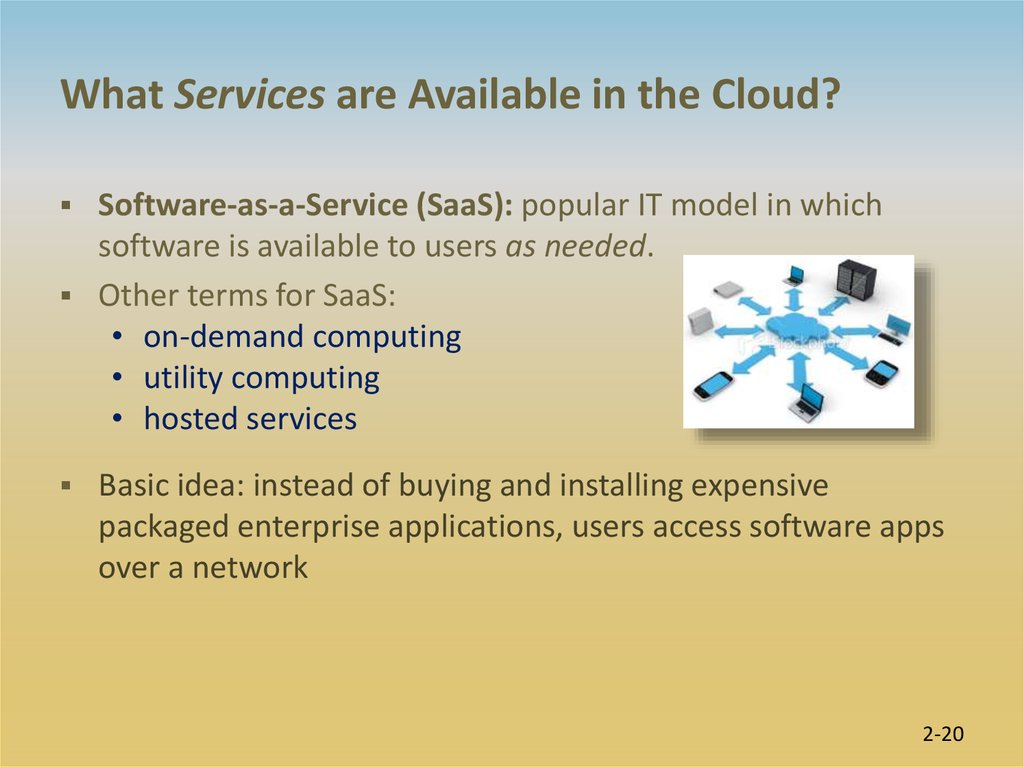
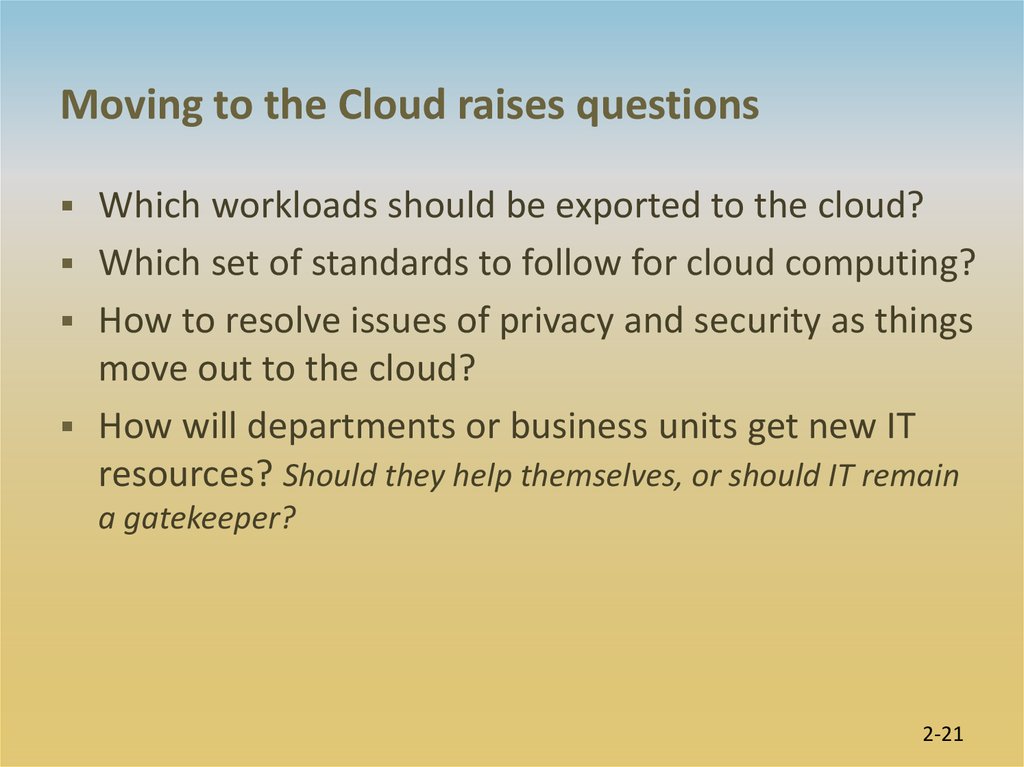
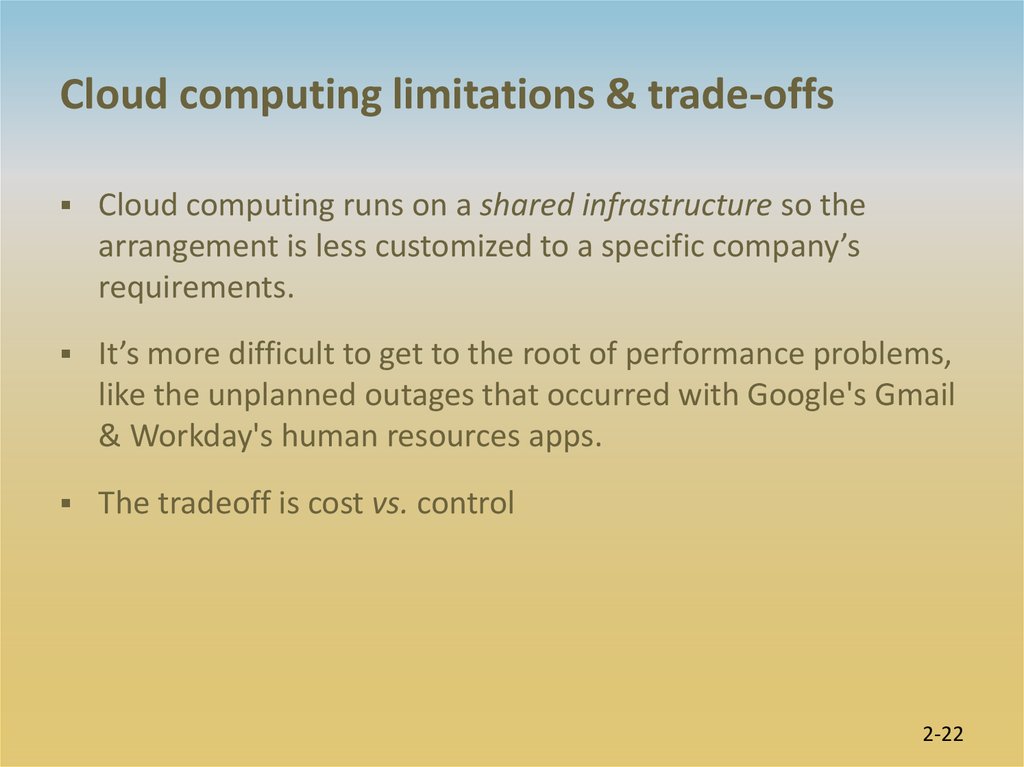
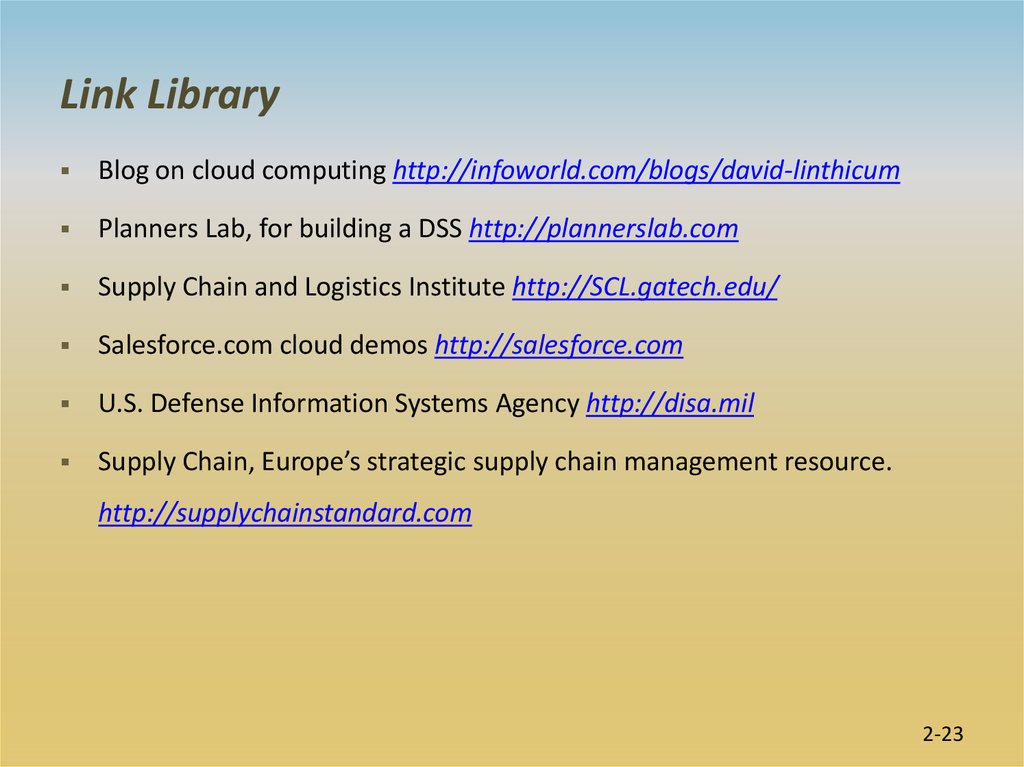

 Английский язык
Английский язык








