Похожие презентации:
MRP creates PDP and POs on total Qty: 25 Receive and transfer 8 items (partial receive and partial production)
1.
Select Base Garment SKU and Name Embroidery in the ConfiguratorItem numbers for Embellishment types with Names/Keyboarding from Configurator
Customizations part will be applied to every name added on SO line.
2.
Add Embroidery Keyboarding / Names configurationEvery new name added in Keyboarding/Names form will need to have
Name associations as defined on Product Configurator form:
3.
Add Embroidery Keyboarding / Names configurationImported Customization comment from Configuration form (not editable).
Import Customizations information from Configurator (for all Item number column records, Embellishment type and Customization comments).
Add Verification for Names configuration (every Name has the same amount and type of Embellishments, and the same Font type attribute). Font type attribute –
always the same for all Names and will be defaulted after it chosen for the first Name. Font type attribute can be changed manually, if needed (info message will be
shown).
Embellishment Position and Comment are not editable.
Only Text and Font type attribute can differ for different Names, other fields will be the same.
All Marks roles need these changes.
4.
MRP creates the Production Order5.
MRP creates PDP and POs on total Qty: 25Receive and transfer 8 items (partial receive and partial production).
6.
Start Production order for received 8 items.We need to create new PDP just after start current PDP, with remaining Qty from current PDP.
New PDP for Qty: 25 (Initial) – 8 (Current PDP) = 17 will be created.
New PDP # PDP00002501
Define default parameters for PDP. Worker who started PDP?
Check Marking reduce for started Qty.
7.
Add button “Embroidery Name Tracking details” to see current state forproduction. Add this form also on Sales Order.
8.
Check “Total Unit”(it seems it should
be 8), Remaining,
Qty fields values.
Check that all other
Special Instructions
imported.
Font type – Spec
Instr???
Picked = 8
9.
Embroidery Name production tracking detailsName
Alona
Ovis
Andrey
Position
PDP Number State Item Number
Size
In
Color Configuration SO line Qty PDP Total ProductionCompleted Remaining Error
3
3
0
10
5
5
12
0
10
10.
“End job” marked by default and Production order will be closed and new Production order openfor Error quantity from “Report as finished” form. Check that new PDP created with Error Qty by
MRP.
Create new PDP with 4 inits from Error Qty. New PDP # PDP00002502, new PO (do we need to
include in purchase Embroidery).
Check on SO line: “Embroidery Name Tracking details”.
Remaining Qty includes Error Qty.
11.
Receive and Transfer new Qty: 10. Start PDP00002501 (Qty: 17) for received Qty: 10. New PDP00002503 for Qty: 7 created.Add PDP status column before Names. Error from last PDP.
Check SO line: “Embroidery Name Tracking details”. Both started PDPs shown on form.
12.
Report as finish all items successfully.We have 2 open PDPs: PDP00002502 for 4 Error units, and PDP00002503 for 7 Remaining units.
Check SO line: “Embroidery Name Tracking details”. Both started PDPs shown on form.
13.
Receive and Transfer new Qty: 6. Start PDP00002502 for Qty: 4, and PDP00002503 for Qty: 2 of 7. NewPDP00002504 for 5 units created.
14.
Check SO line: “Embroidery Name Tracking details”. Both started PDPs shown on form.15.
Report as finish all items successfully for Qty: 4. No PDP created as no Errors.Report as finish all items successfully for Qty: 2. No PDP created as no Errors.
16.
Receive and Transfer new Qty: 5. Start PDP00002504 for Qty: 5.Report as finish all items successfully for Qty: 5. No PDP created as no Errors.
17.
Check SO line: “Embroidery Name Tracking details”. Both started PDPs shown on form.18.
List of Embellishment types need for this customization:EmbName
EmbNameOptB
EmbKeyboard
EmbKeyboardOptB
NameBar
NameBarOptB
NameHeatTransfer(new)
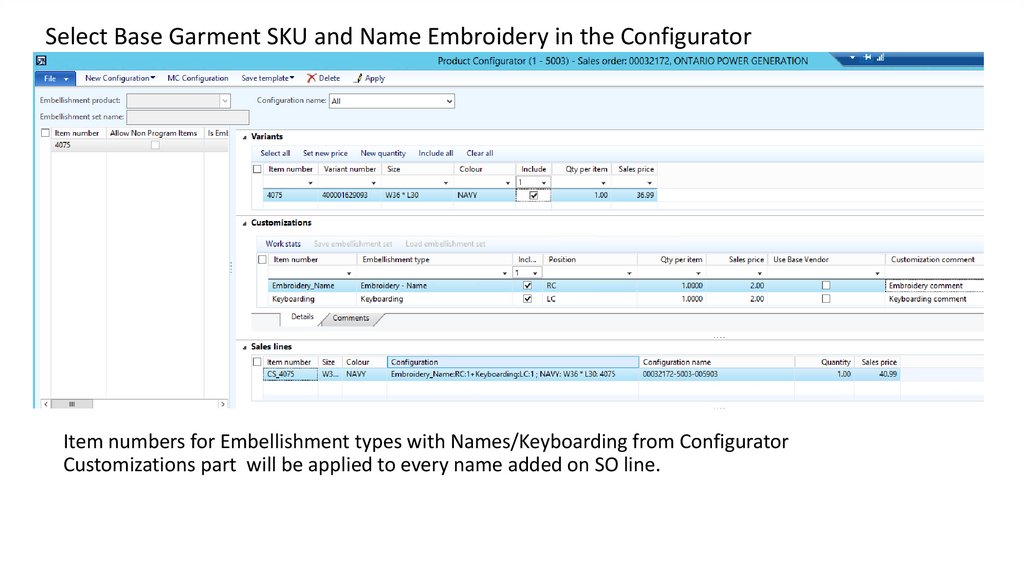
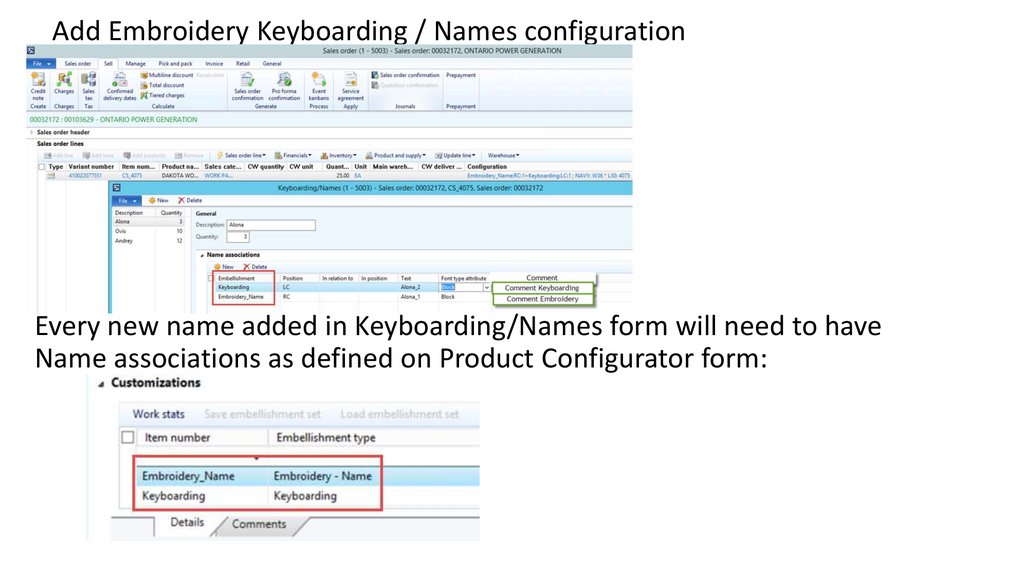

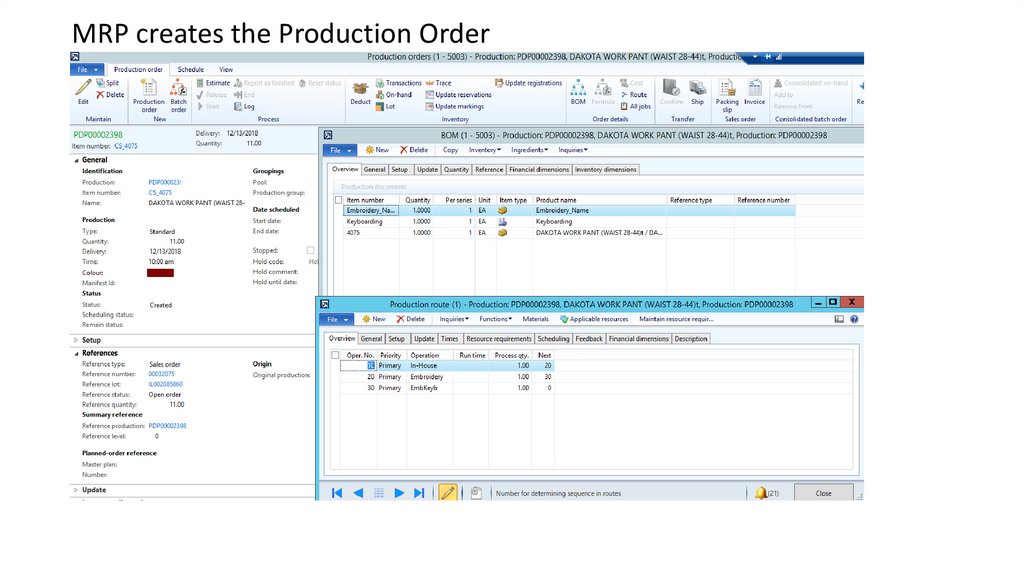
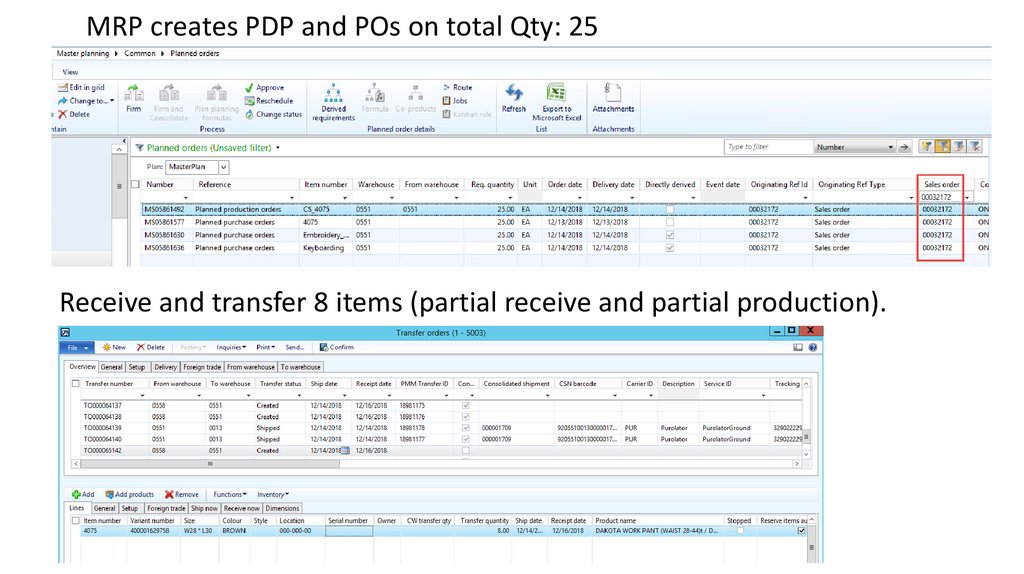
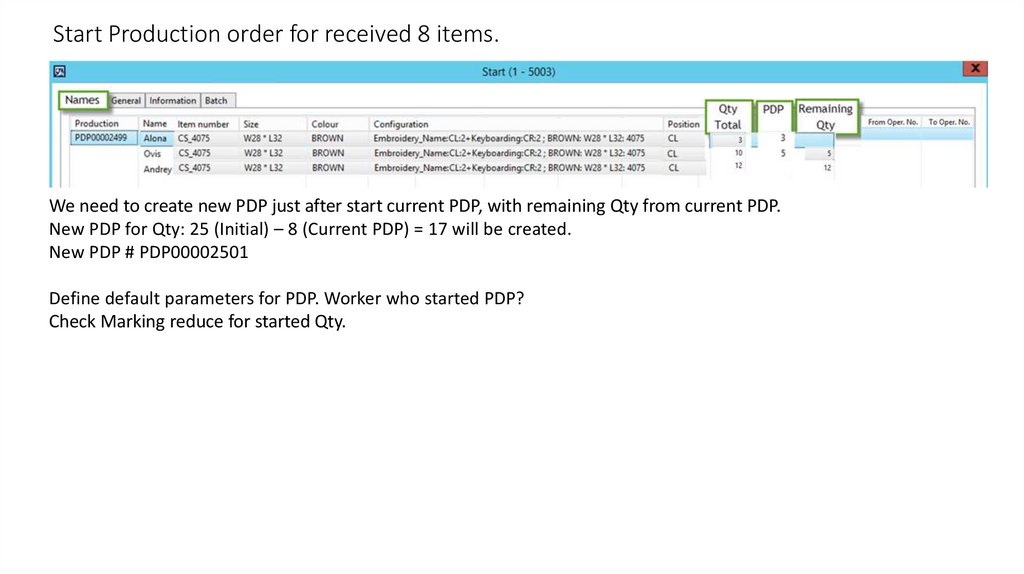
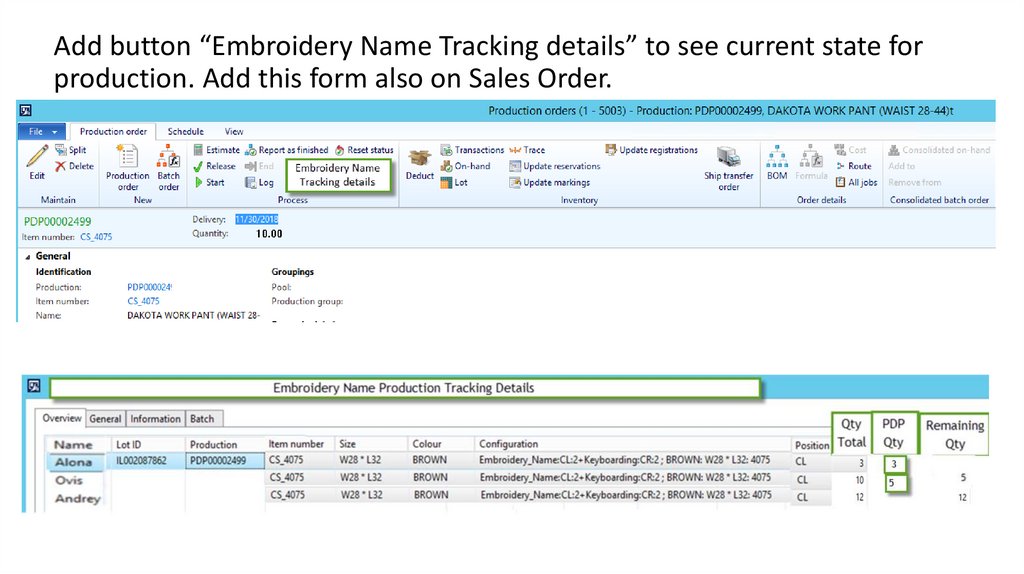
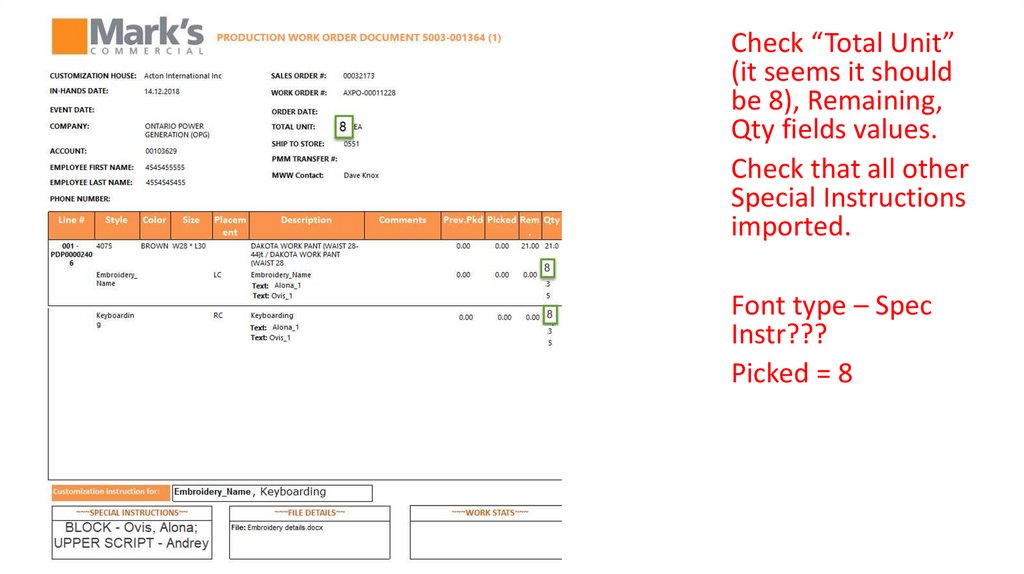
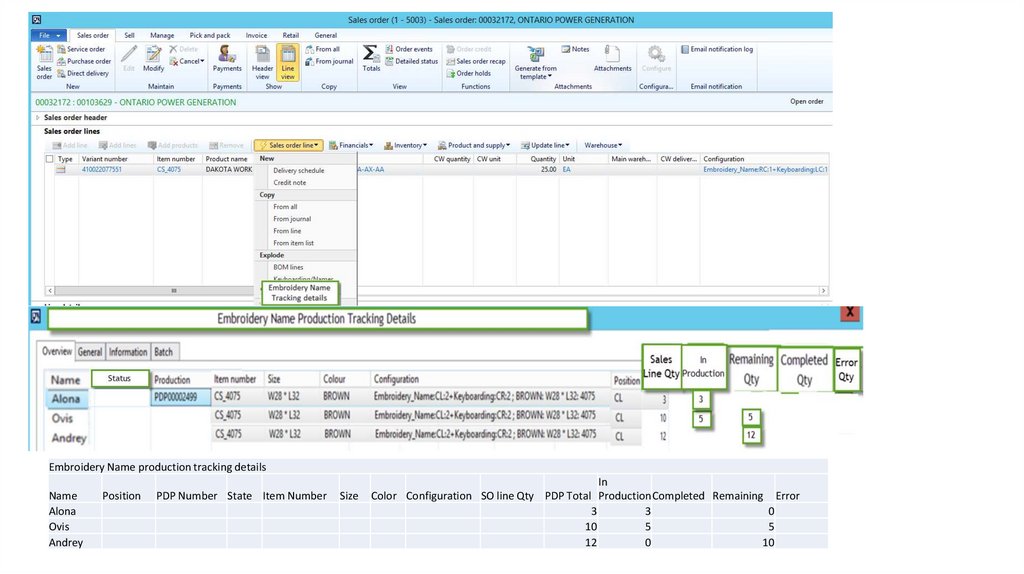

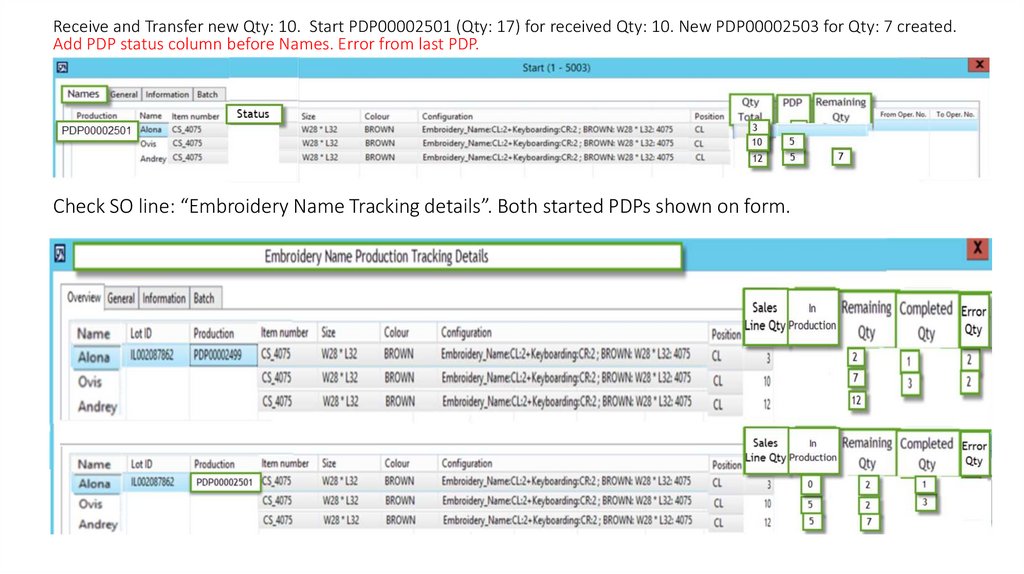
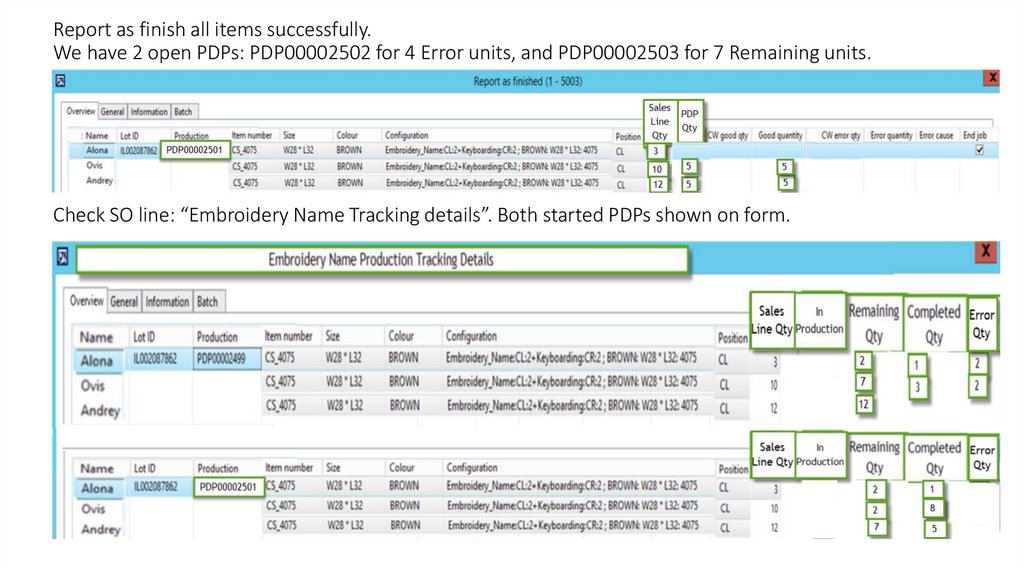
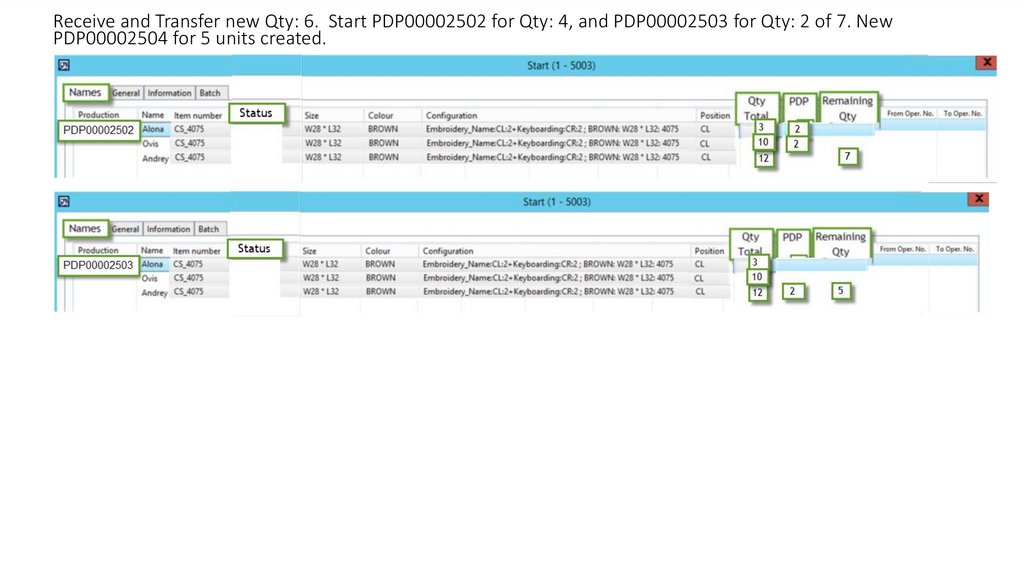
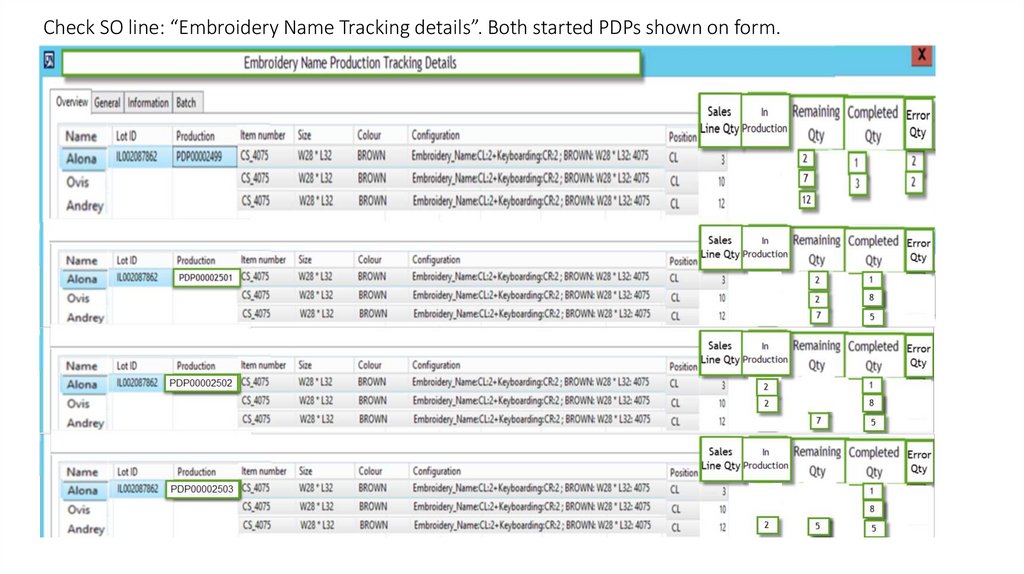
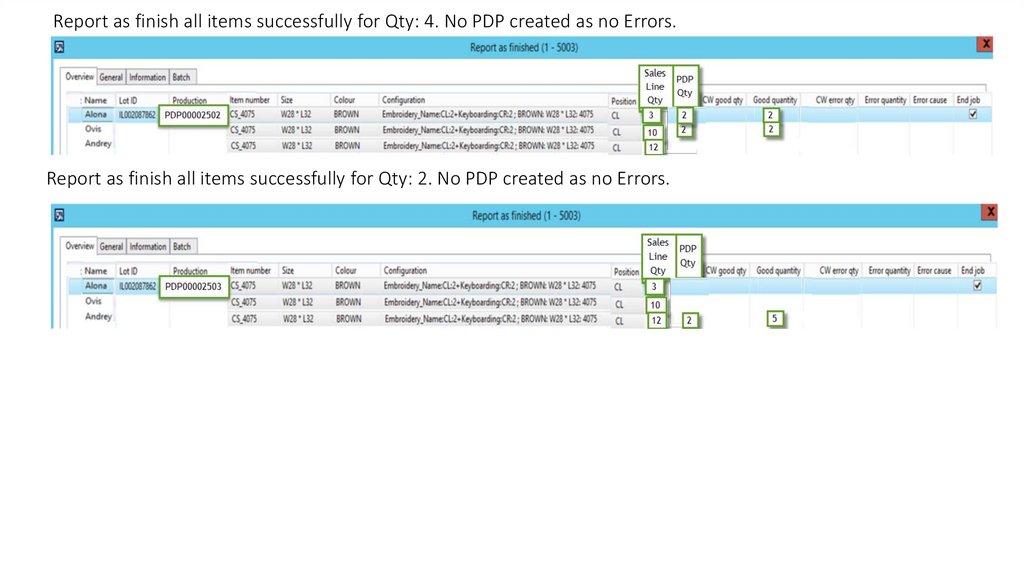
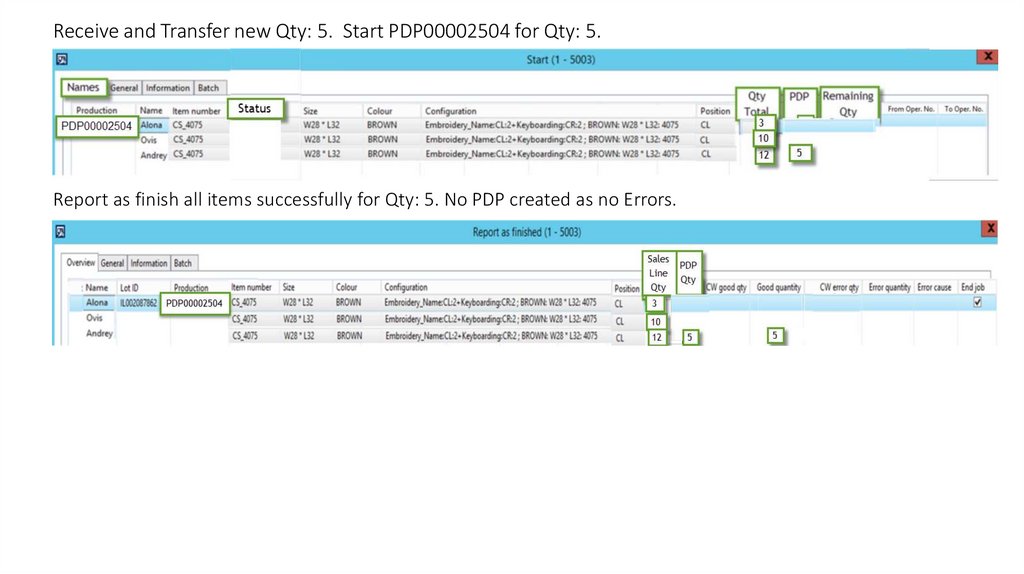
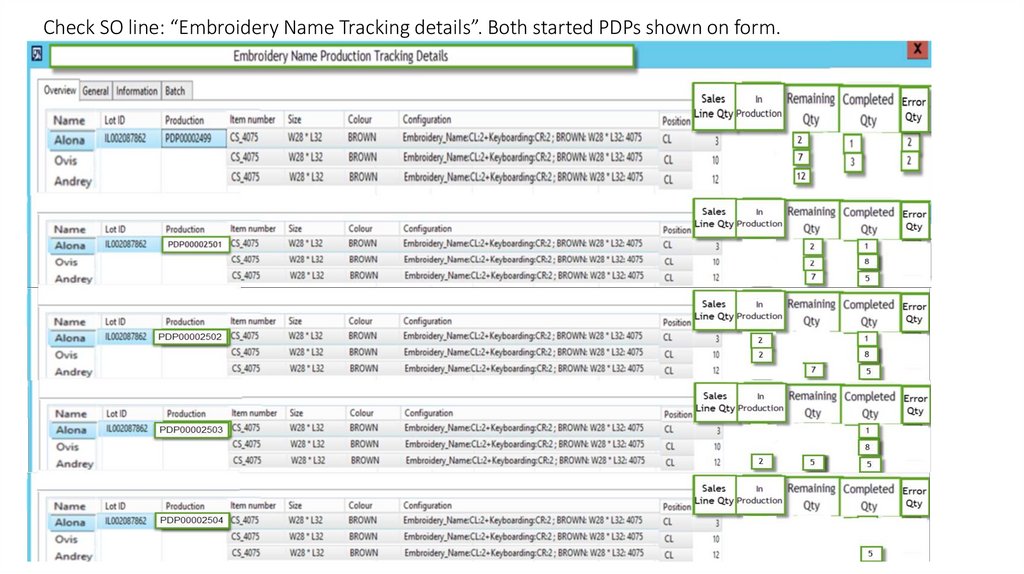
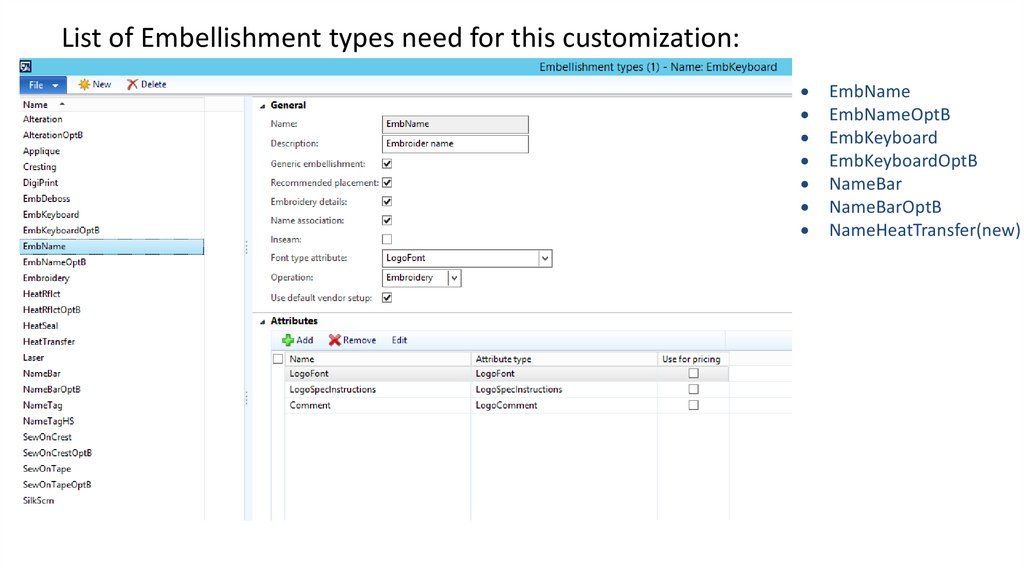
 Маркетинг
Маркетинг








