Похожие презентации:
Windows Hello for Everyone
1.
2. Windows Hello for Everyone
3. Agenda
MomentumWhat’s new in
Ease of
Call To Action
the Creators implementation
Update
Resources
4.
Thank You5. Windows Hello Momentum
January ’15July ’15
Holiday ’15
Windows Hello
demoed to the
world
Windows 10
launches w/
Windows Hello
26 OEM models
with Windows
Hello face
authentication in
market
June ’16
Today
Announced
195 OEM models
Windows Hello
have delivered
for Business & the face authentication
Companion
to customers
Device Framework
6. Windows Hello Opportunity
WAN T I TLOVE IT
65%
+13%
+40%
People know
Windows Hello1
People want to buy
when Windows
Hello is there2
Consumers use it
daily3
+60%
When they use it
they love it!3
7. Our Partner Ecosystem
8.
Thank You9. You are the password
910. Windows Hello in the Windows 10 Creators Update
11. Windows Hello Experience
EnrollmentLogin
Re-auth
Setup Process
Device Unlock
App or Website
In OOBE but can also be
launched via settings.
Upon boot or resume, use your
biometric to unlock your device
As credentials are needed, apps
or websites can request to verify
you are using your device.
12. New: Windows Hello Enrollment Reminder
If a user skips enrollment in out of box experience13. Improving Windows Hello reliability
Face authentication algorithmimprovements
Integration of secure matching
14. Improving the Windows Hello driver pipeline
FrameServer for Windows Hello will replaceIFrameProvider in Creators Update and beyond
Improving
the Windows
Hello driver
pipeline
Link to Windows Hello
FrameServer implementation kit
Utilize UVC driver for RGB Camera and
IR Sensor Streams:
Improved Camera Pipeline Performance
15. Improving Windows Hello reliability
Windows Hello driver signing activein Q1CY’17
Improving
Windows
Hello
reliability
16. Windows Hello Face Authentication - Spec 3.1 Updated Camera Hardware Spec – Launched this week
Reduced Relative Illumination to 35%Windows
Hello Face
Authentication
- Spec 3.1
Reduced minimum RGB resolution
requirement to 480x480 for a 40°x 40°
FOV
&
RGB camera FOV should exceed IR
camera FOV
Updated Camera Hardware
Spec – Launched this week
“Engineer for success in delivering the
right experience to customers”
17. Improving Windows Hello tools
Test ToolsImproving
Windows
Hello tools
Image Quality Test Tool
HLK
System Functional Test Update
18. Windows Hello – Proximity Lock
Simple customer experience19. Scaling Windows Hello
20. Include Windows Hello biometrics everywhere
Every device you’re planning should have a biometric sensorFace and / or fingerprint
Face offers the most modern experience and delivers a delightful
“WOW!” factor
Offers a competitive differentiator to other platforms
Get it right for your target customer
Touch / tap versus swipe fingerprint
Touch has become the most familiar experience because of use on
mobile – considered “today’s” technology
Swipe costs less, but is considered yesterday’s technology that was
rarely used because of poor experience
We see a 25% efficiency improvement with touch / tap over swipe
21. Ecosystem Engagement
Ecosystem has demonstrated that success can be engineeredDevices (Illuminated IR modules and systems) exit criteria
While IQ metrics continue to evolve, the exit criteria remains the same
22. Ecosystem Roles & Responsibilities
MicrosoftIHV
OEM / ODM
Secure operating system
High performance optics, sensor
selection, IR illumination module
Properly specified system
Hardware specifications
Performance verification
Recognition algorithm
Camera and component design
and verification
Camera module integration
Ambient light subtraction
ISP tuning
Anti-spoofing counter measures
Driver development
System hardware integration and
validation
23. Getting Windows Hello everywhere
Driving to scale… begins with well engineered systemsWork we are doing to drive volume
Keys to success
24.
GettingWindows
Hello
everywhere
Scale Program is now live
Objectives
GOAL
Enable the hardware
ecosystem to develop and
integrate low cost IR
solutions at scale using PreQualified Parts.
25.
Microsoft pre-qualifies camera modulesWindows
Hello
Everywhere –
IHV Process
Pre-Qualified IR modules have been fully tested by
Microsoft to meet or exceed:
Microsoft End-to-end Validation includes
26.
OEM selects pre-qualified moduleWindows
Hello
Everywhere –
OEM Process
OEM self-validates the system with module from the PQL
Non-qualified OEM devices
Non-qualified devices will not be
supported
Not eligible for driver signing in
Windows (Creators Update Requires)
Modules with unsigned drivers will be
disabled
Not eligible for Microsoft marketing
programs and assets
27.
28. PureIR Module
29. Intel® Turnkey Program
A ready-to-go, flexible, pre-certified, turnkey solution enabling fast time to marketCUSTOMIZABLE
REFERENCE DESIGN
Modern PC
Features
Quality &
Certification
Master
Reference Design
Tools
Client Computing Group
Component
Catalogue
SUPPORT MODEL
IDH
Customer
Support
ODM
SI
OEM
Factory
Support
PCBA
vendors
29
LOEM
30. The PureIR module for Windows Hello face sign-in
USB 2.0 ConnectorImage Processor
IR Camera
2 IR LED’s
NOR Flash
50 mm
8 mm
31. Partnerships for the best user experience
Lab and field tests completedQualified for Windows Hello spec. V3.0/Creators Update
OV7251: Global shutter sensor, zero exposure lag
no motion blur, no rolling shutter side effects
IR-LED SFH4715AS
Power efficient with high luminance
ISP5841, Mipi-in-USB2.0-out, cost effective
Tuned for Windows Hello face authentication
Proven Lens 1AC0985H
32. Key benefits: High quality and fast TTM
Pre-qualifiedPre-qualified as a module
Performance critical functions (such as tuning) integrated
Creators Update The module is validated against the 3.0 specification for Creators Update
Can be combined with wide range of RGB camera options, USB or MIPI
/ V3.0 ready
Easy to
integrate
Small size enabling attractive ID’s
System level tests completed on Intel® Master Reference Design
Comes with system integration guidelines (optical, thermal, mechanical, ..)
Works with any
Intel® platform
The module can be used with any Intel platform: Atom, Celeron, Pentium
or Core™ (USB)
Cost Effective
Initial quote is $8
Client Computing Group
32
33. Ready to intercept your Intel® based products now
Future Roadmap:Now:
Contact your Intel® account team for more details
33
34.
35. Scaling Windows Hello
36. Windows Hello Everywhere – OEM Process
FingerprintCDF
37.
AppsWindows
Hello Apps
& Sites
Web
38.
Grandfathering PolicyCurrently
Shipping Face
Authentication
Devices
39. Wrap up
40. Recap - Deliver a great Windows Hello experience
Plan for biometrics in all of your devicesDesign for success
Embrace innovation and deliver customer value
41. Beyond the System
Support Windows Hello on your apps & websiteswork with Windows Hello
support
password-less
build an end to end proof of concept
Showcase Windows Hello in your marketing
communications
42. Resources
Requirements, testing and implementation guidance kits are available on ConnectWindows Hello Face Authentication Partner Kit
Windows Hello Fingerprint Authentication Partner Kit
Windows Hello Companion Device Framework Dev Kit
Windows Hello FrameServer Implementation Kit
App / Website Developer links
Enabling Windows Hello authentication in your apps
Bring up a FIDO server to support password-less login with Windows Hello
Build a Microsoft Edge proof-of-concept to support Windows Hello
App / Website Developer links
Face Capture Tool
System Functional Test Update
HLK tools
Please provide feedback or questions through Dev Center or contact winhec@Microsoft.com
43.
谢谢Please follow WinHEC @ WinHEC.com

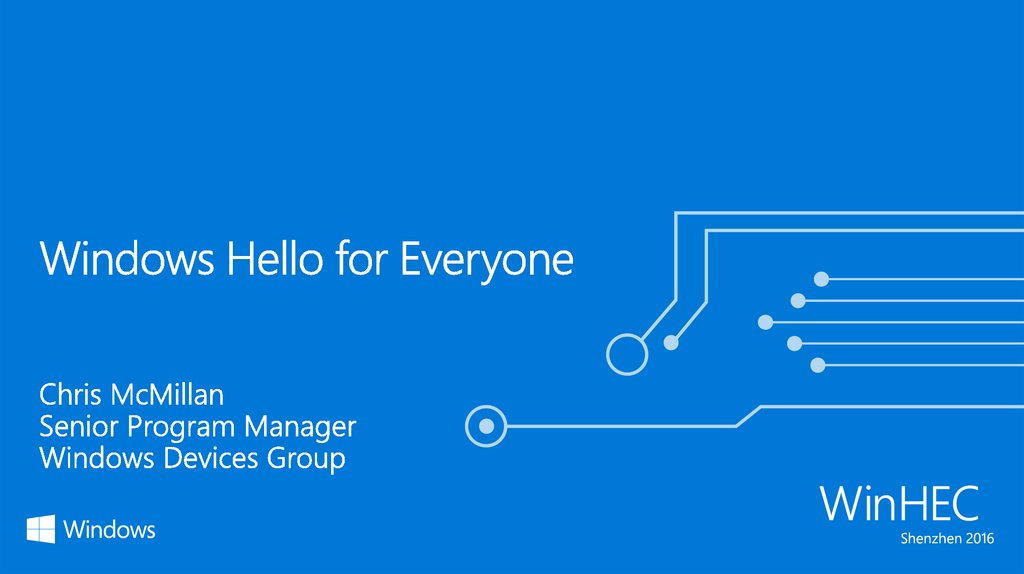
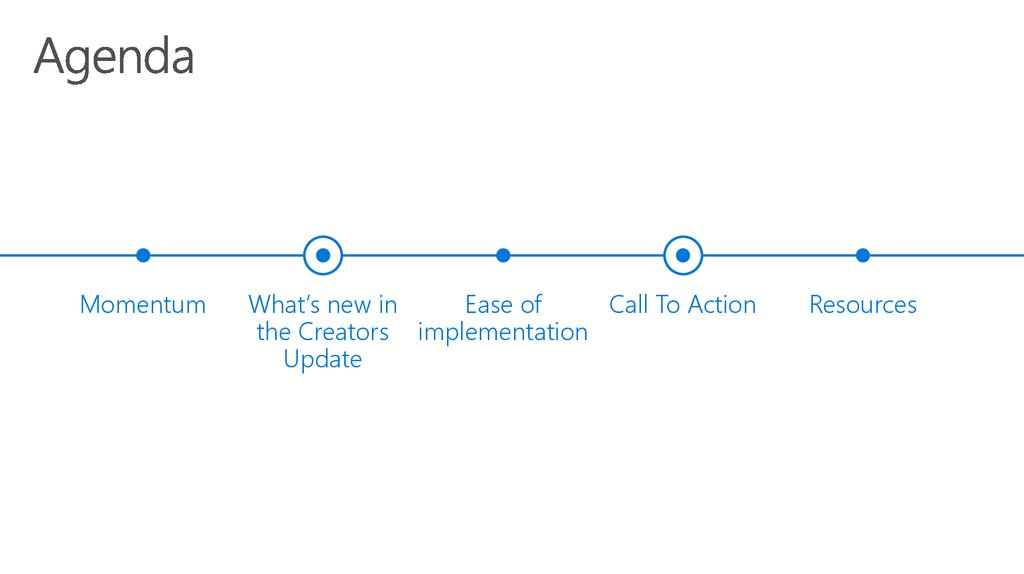

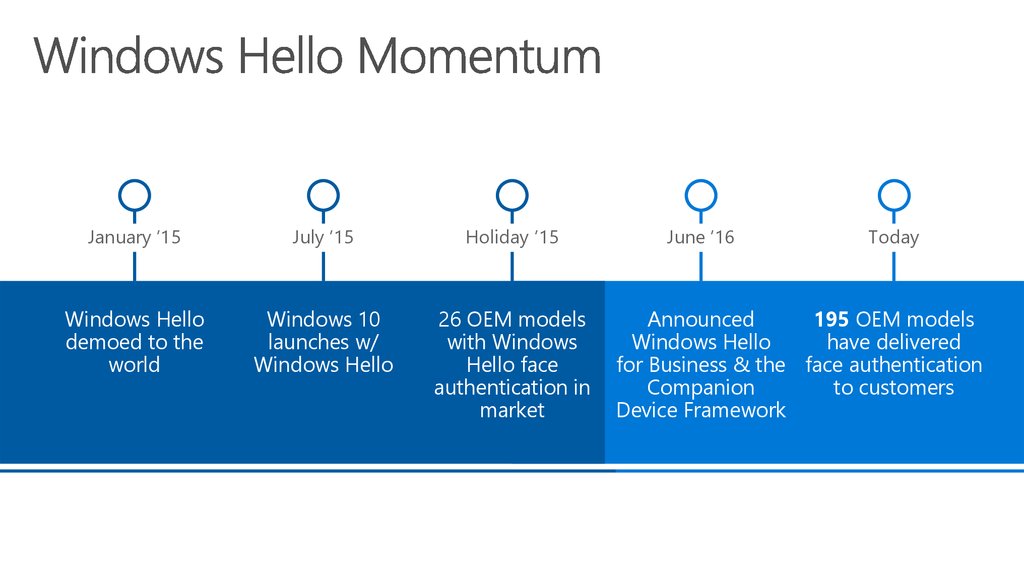
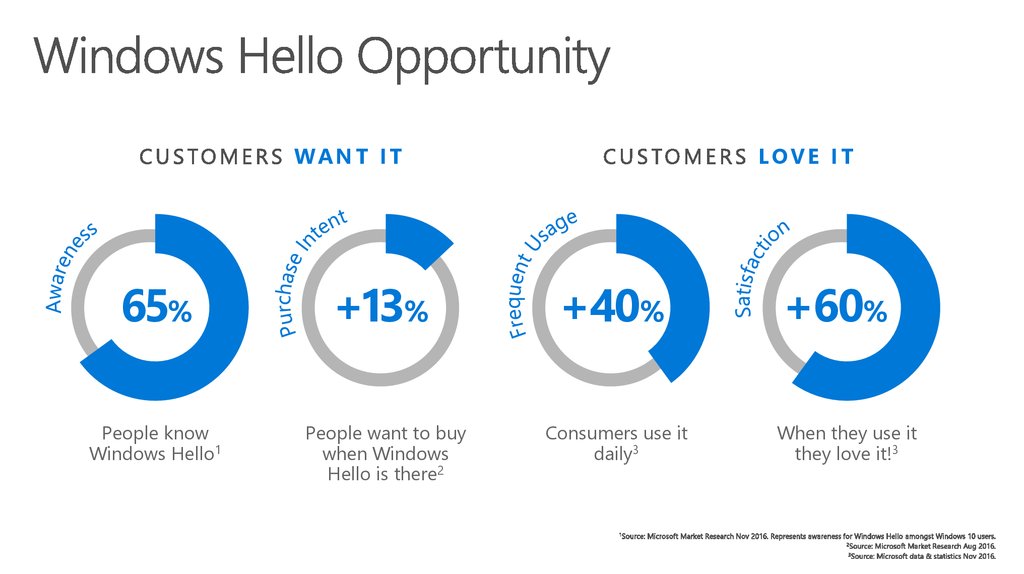


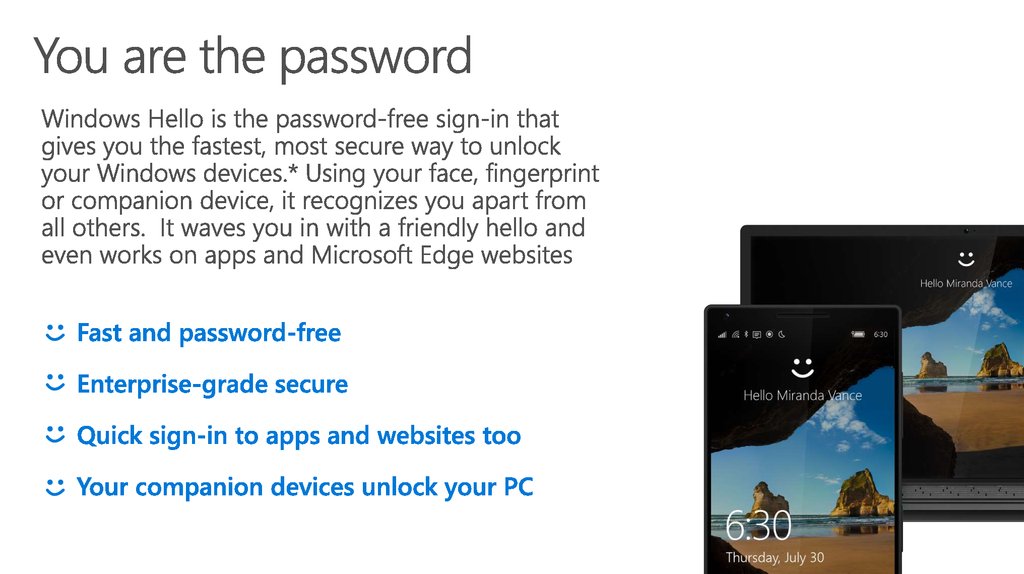

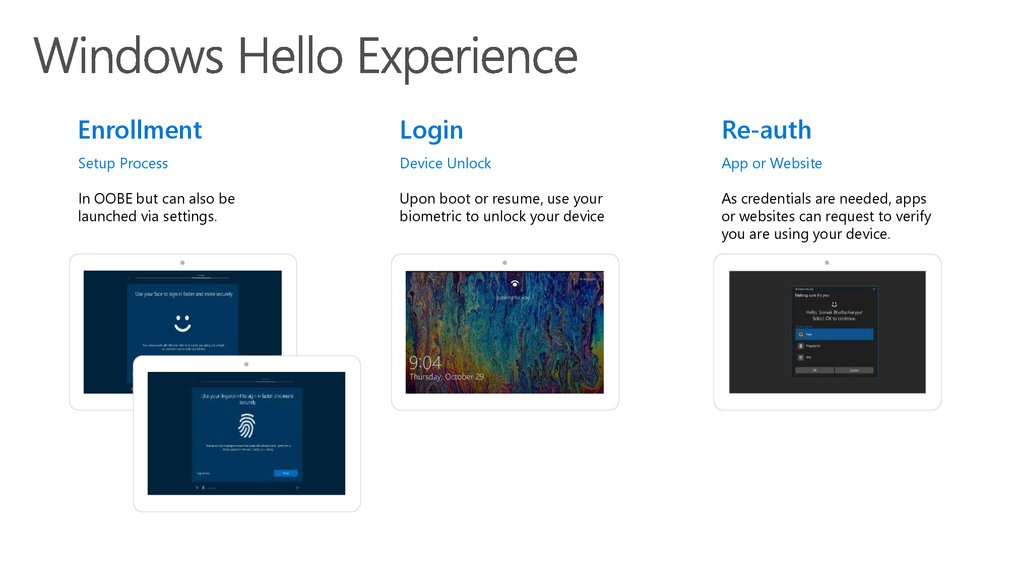
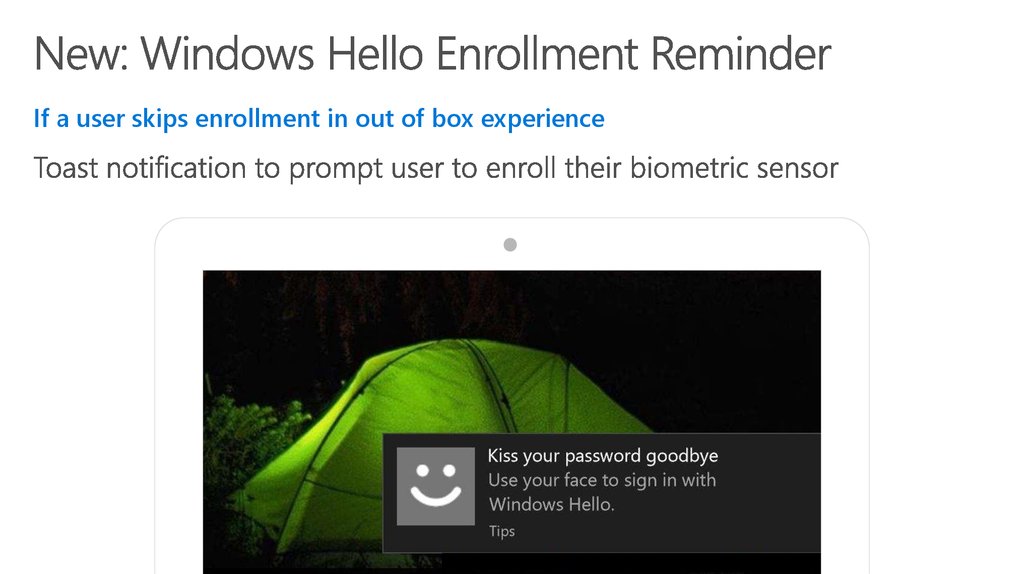
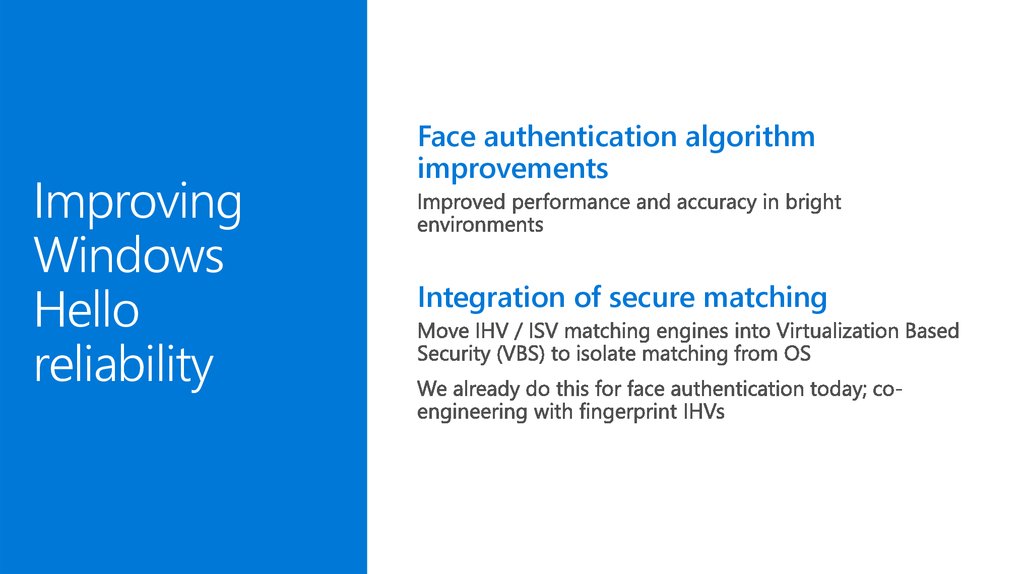
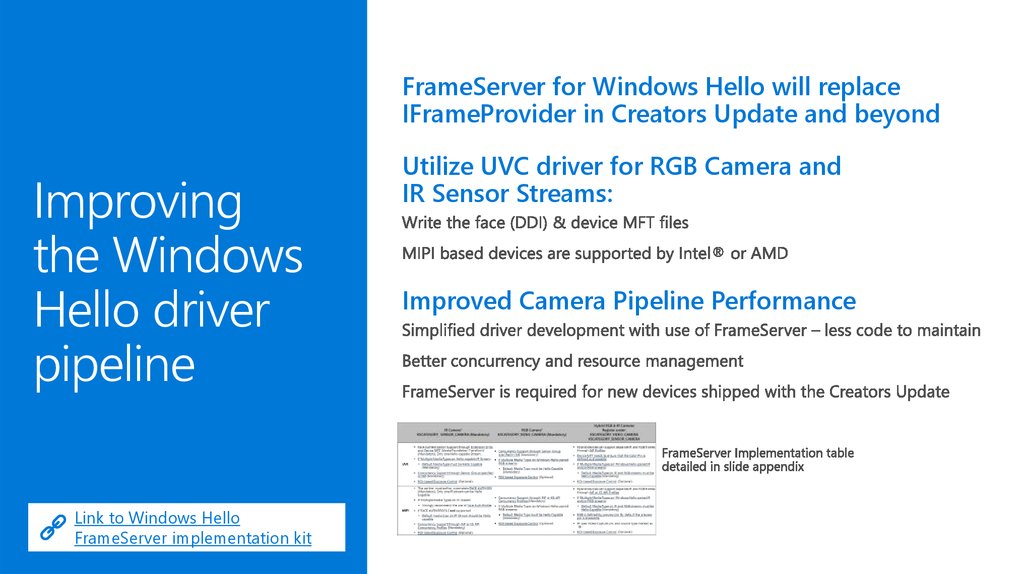
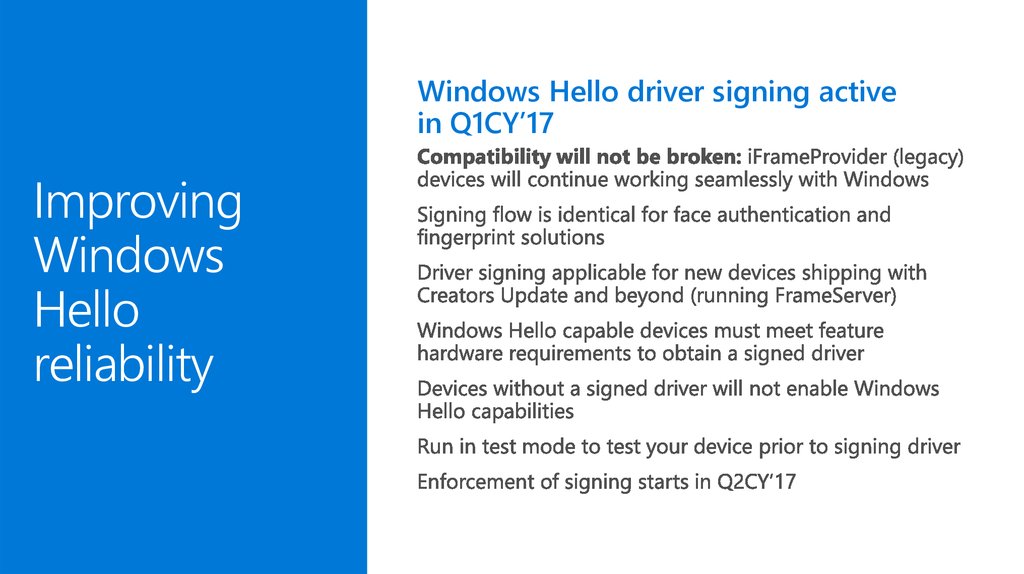
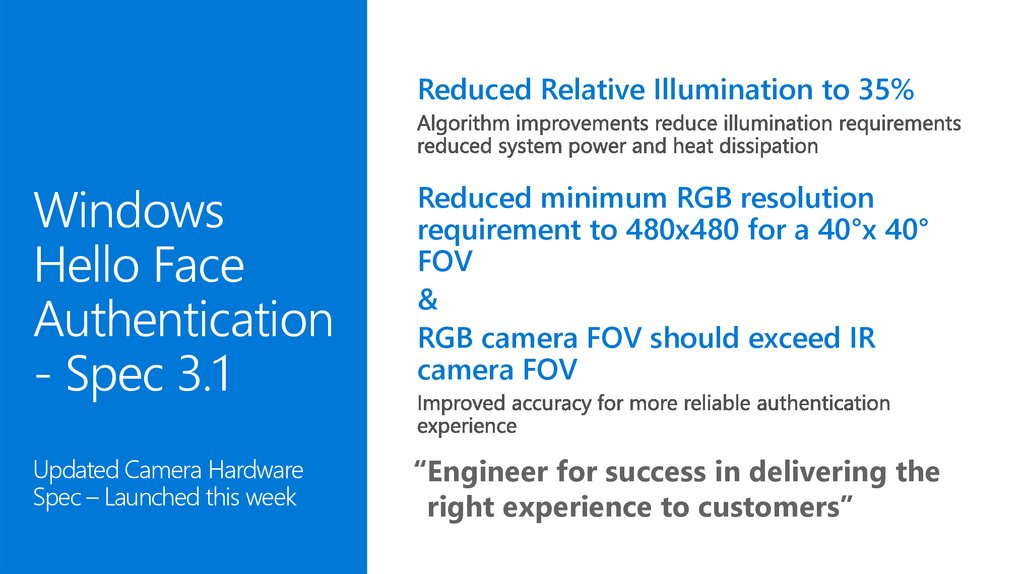
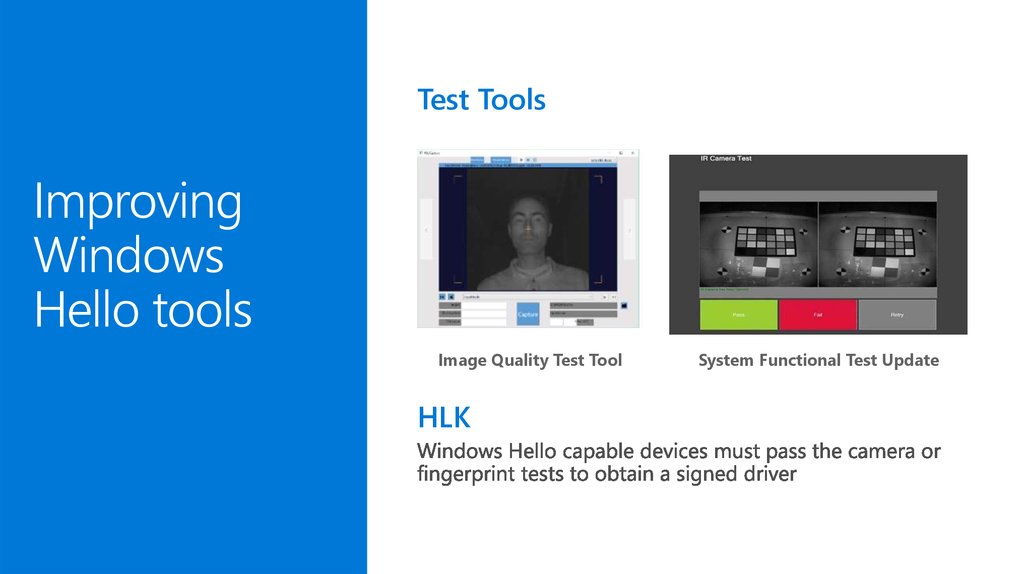
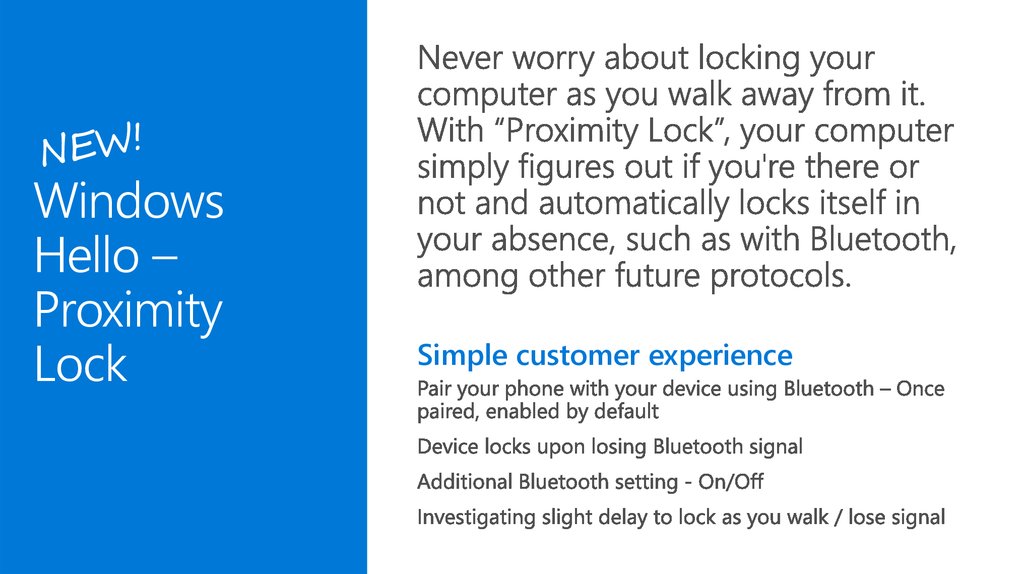

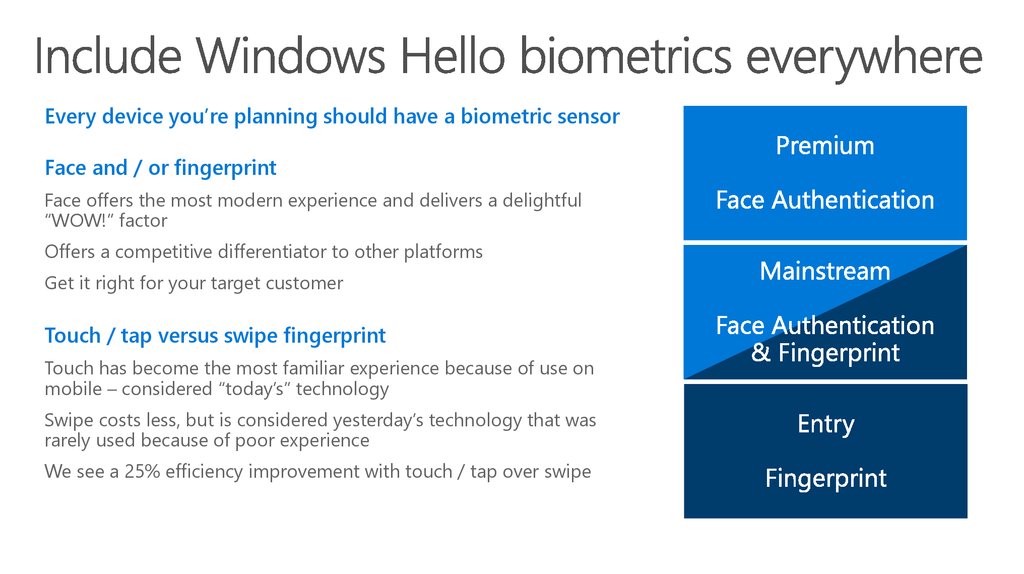
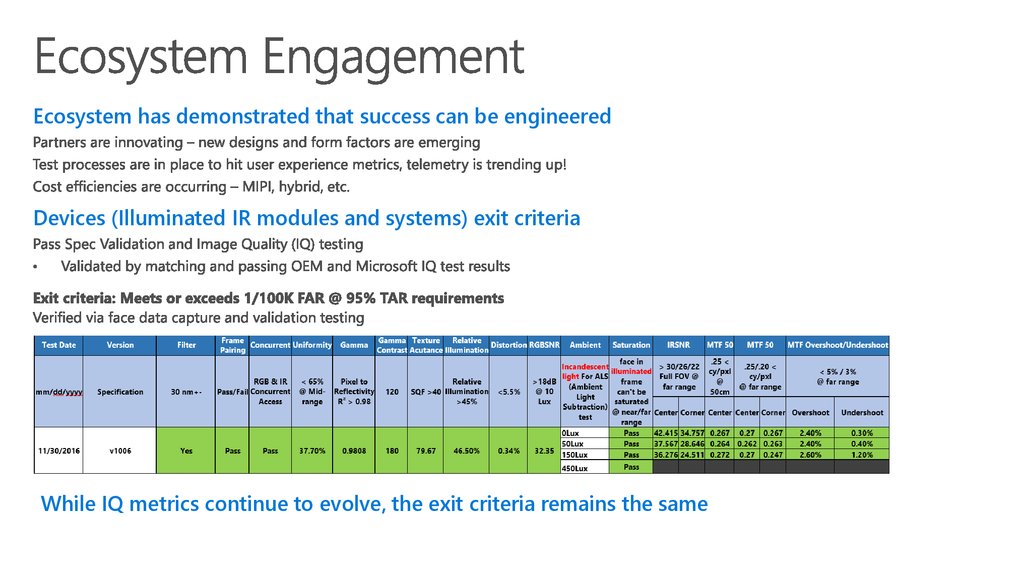
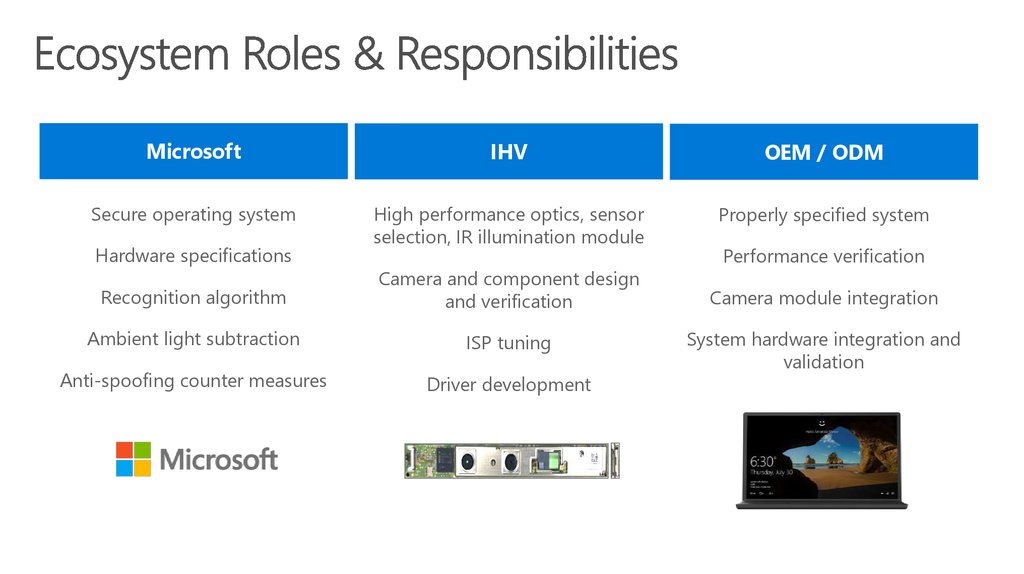
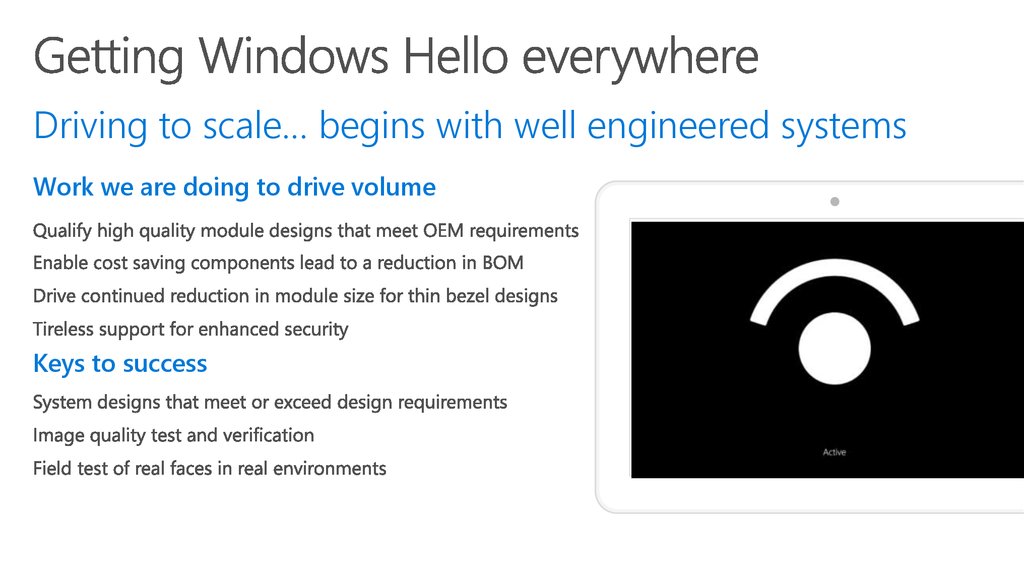
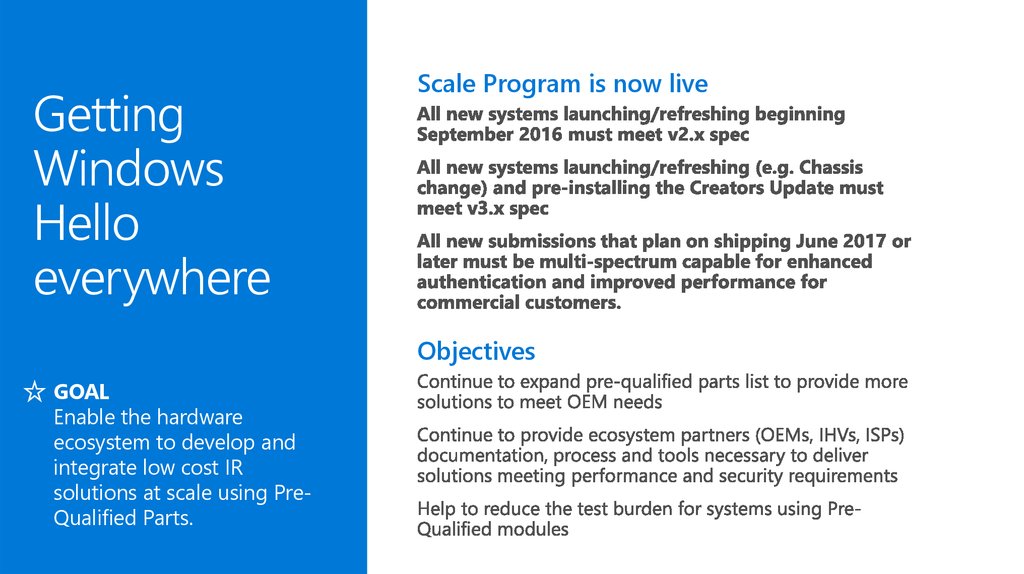

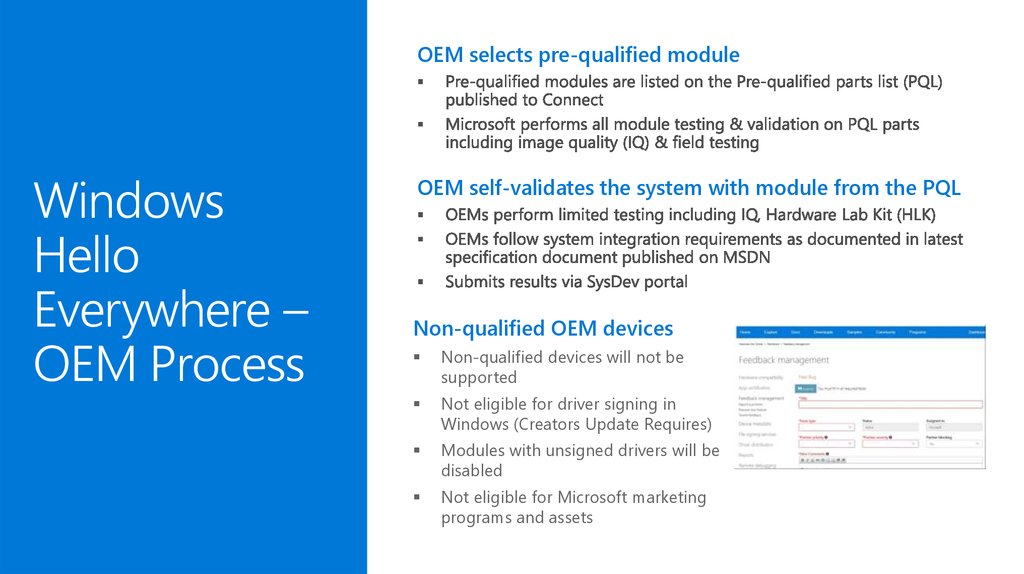

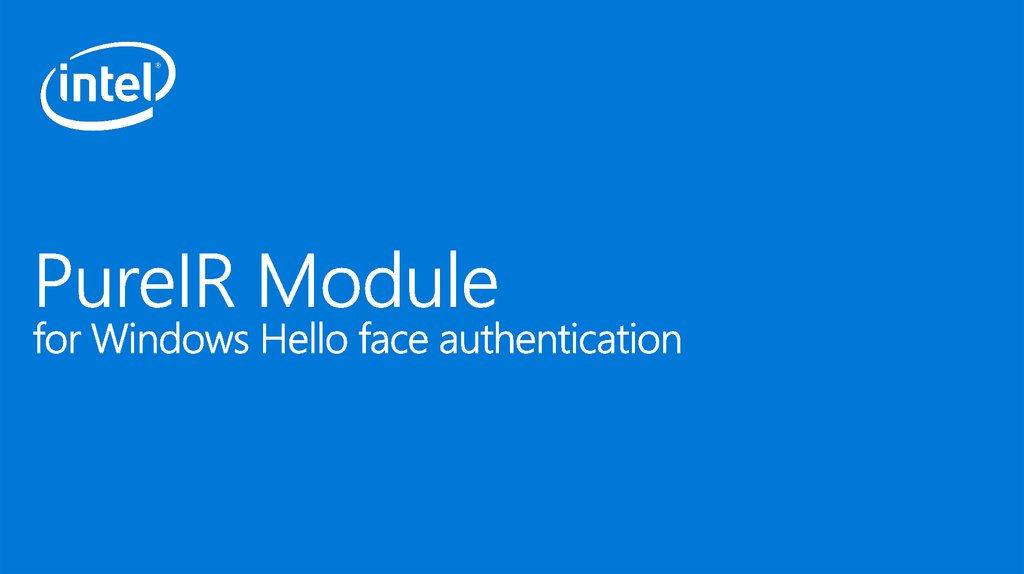
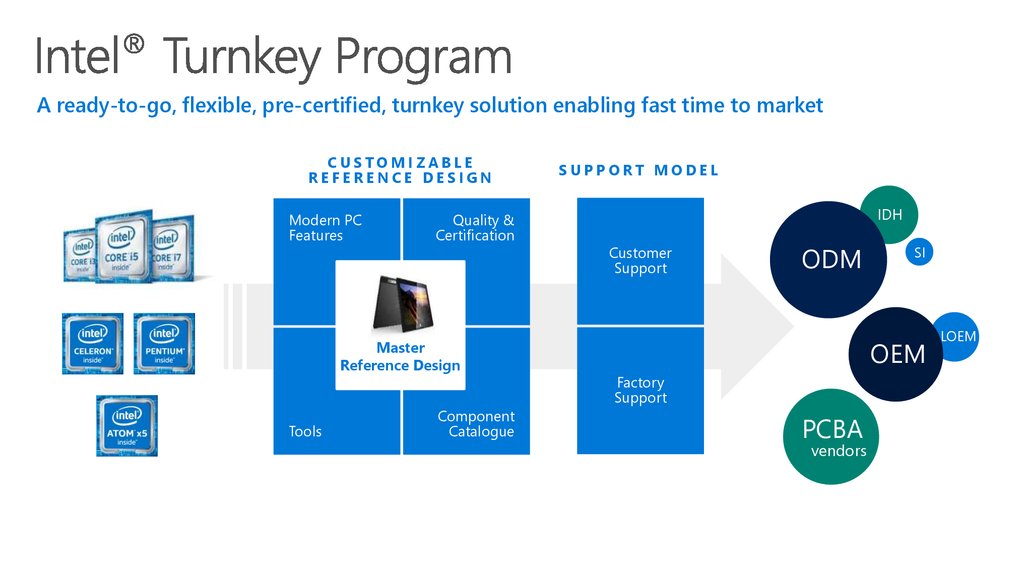
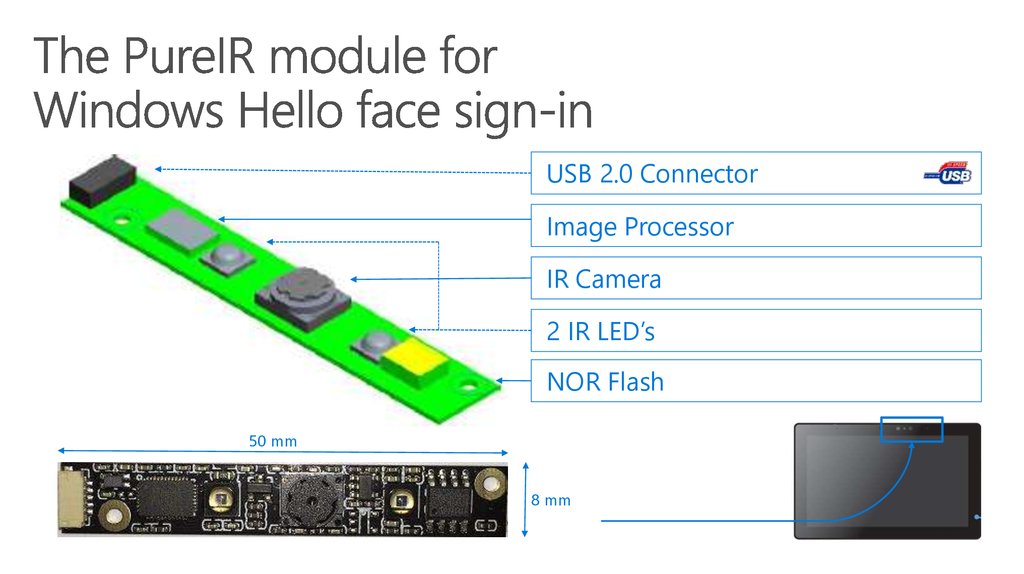
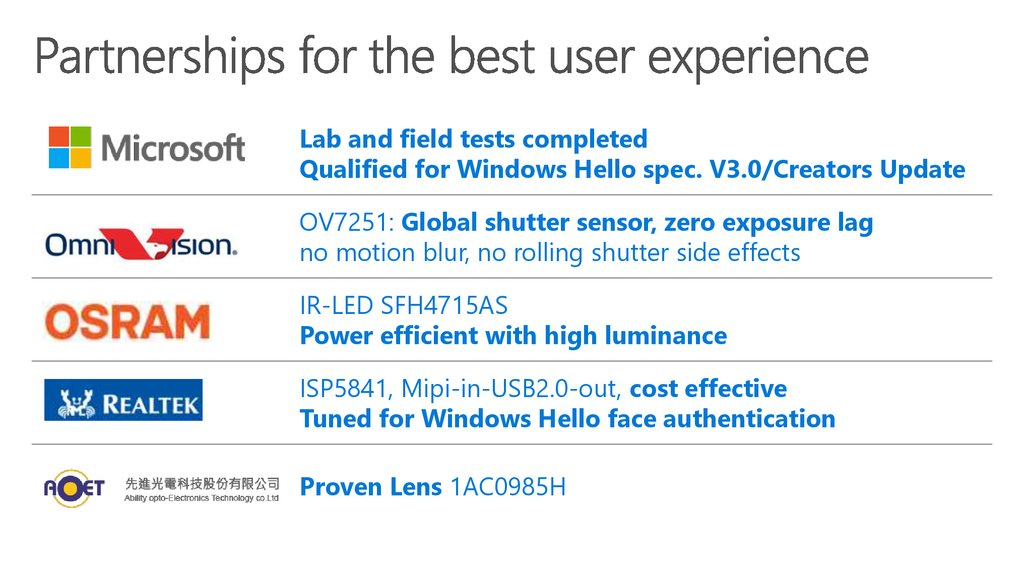
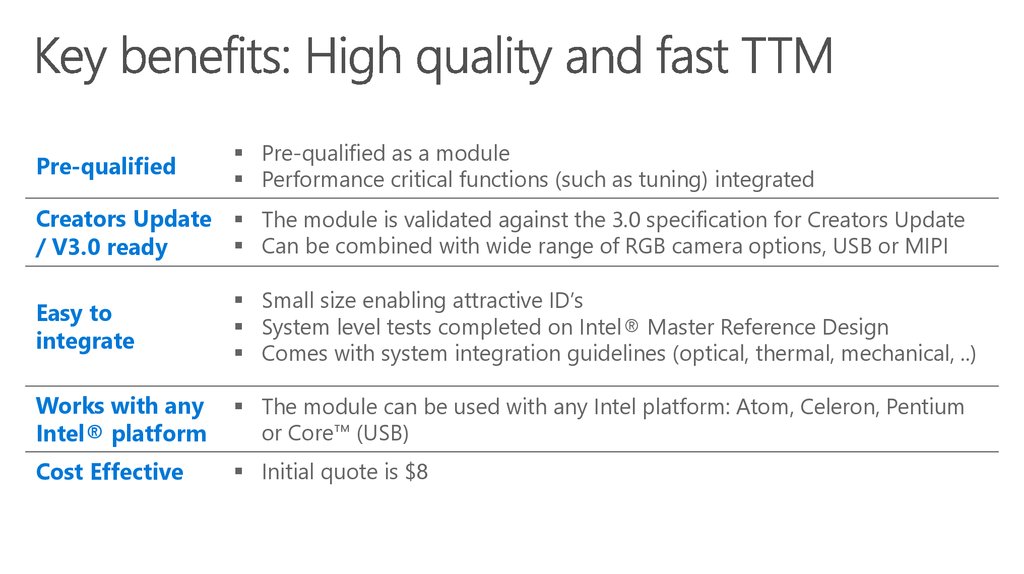
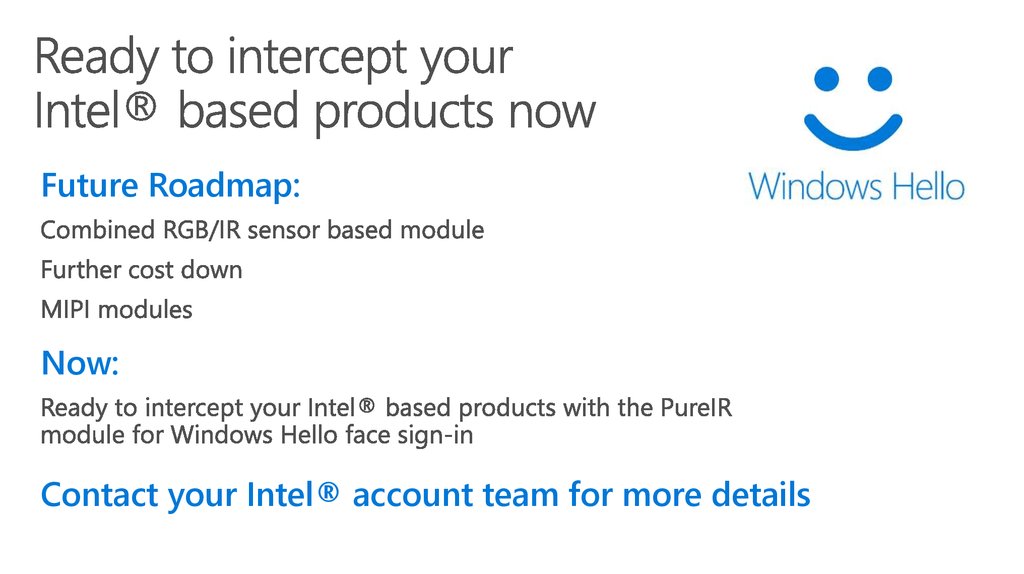


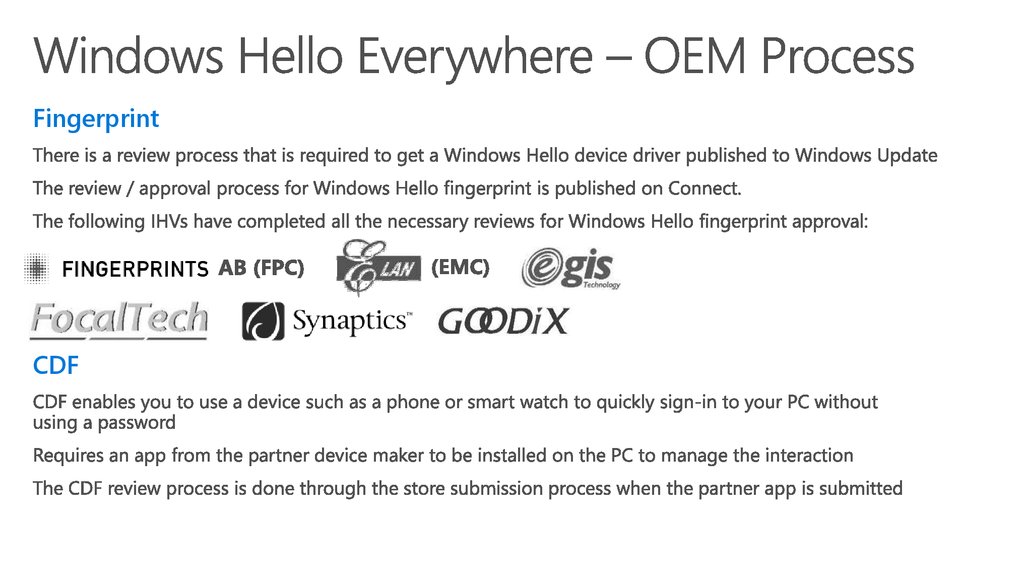
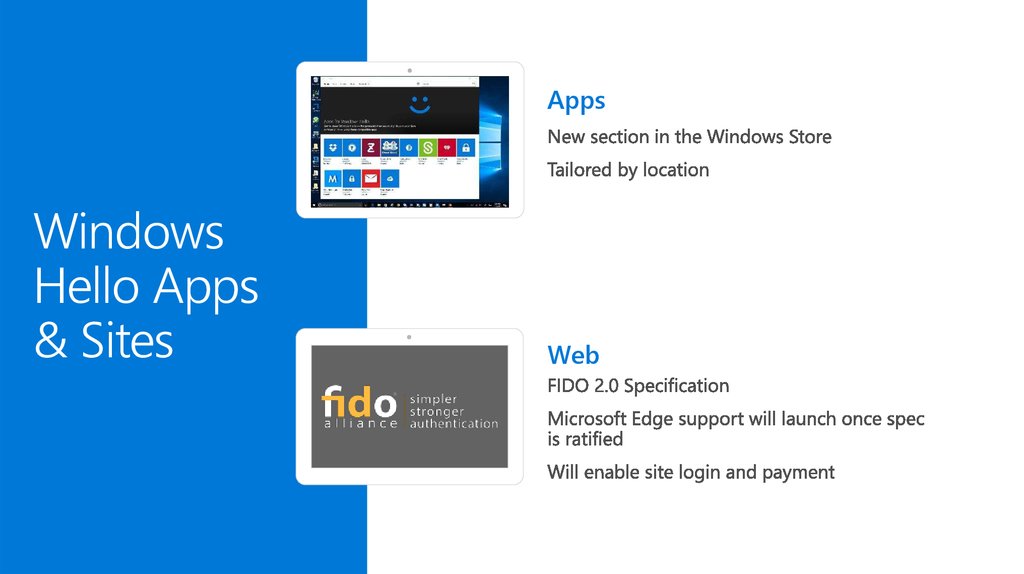
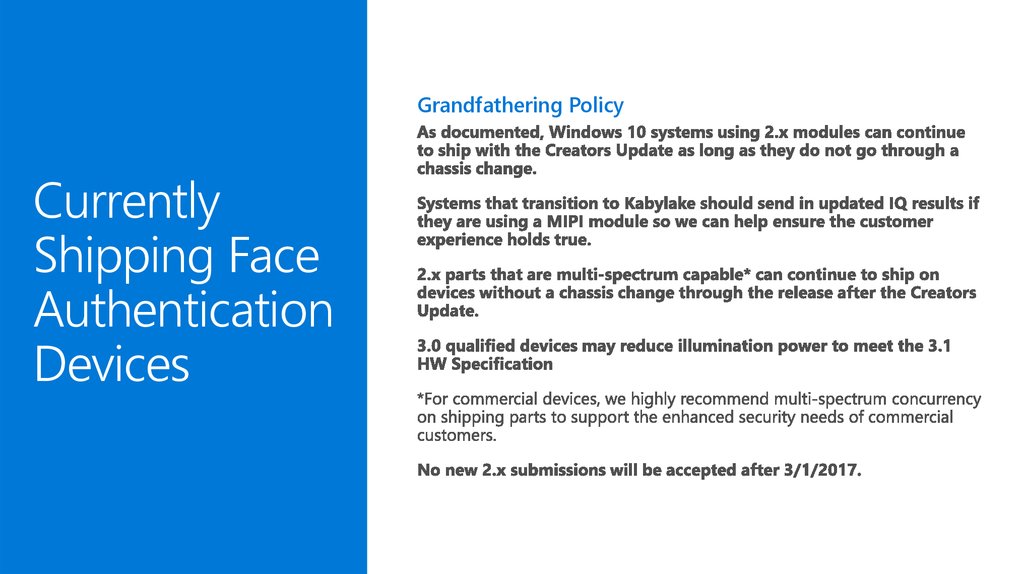

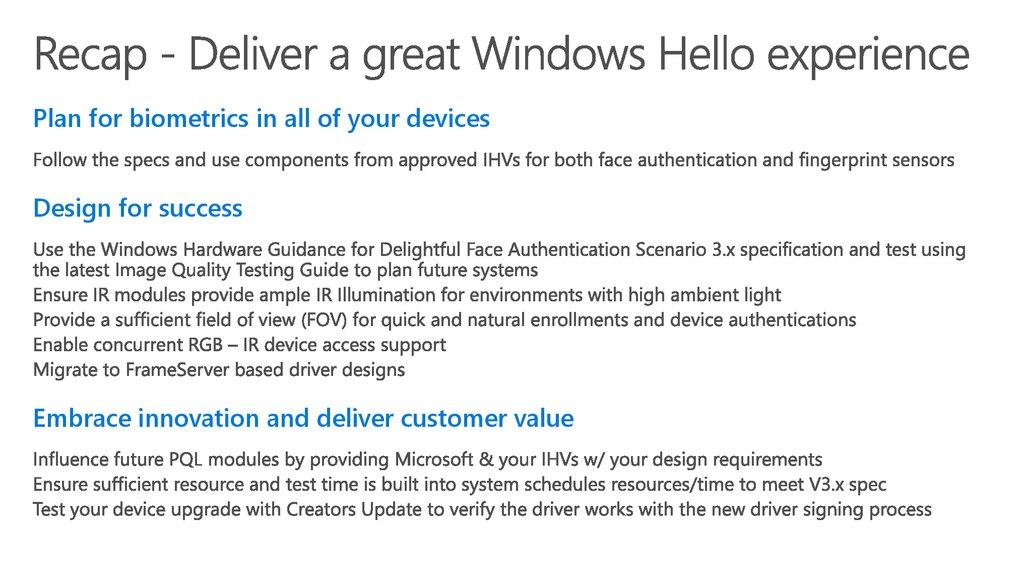
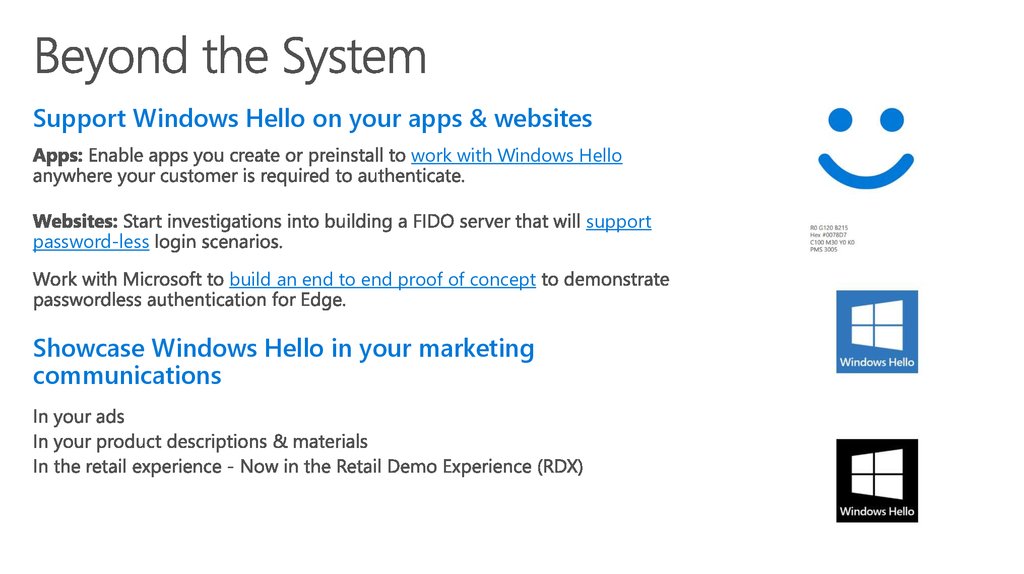
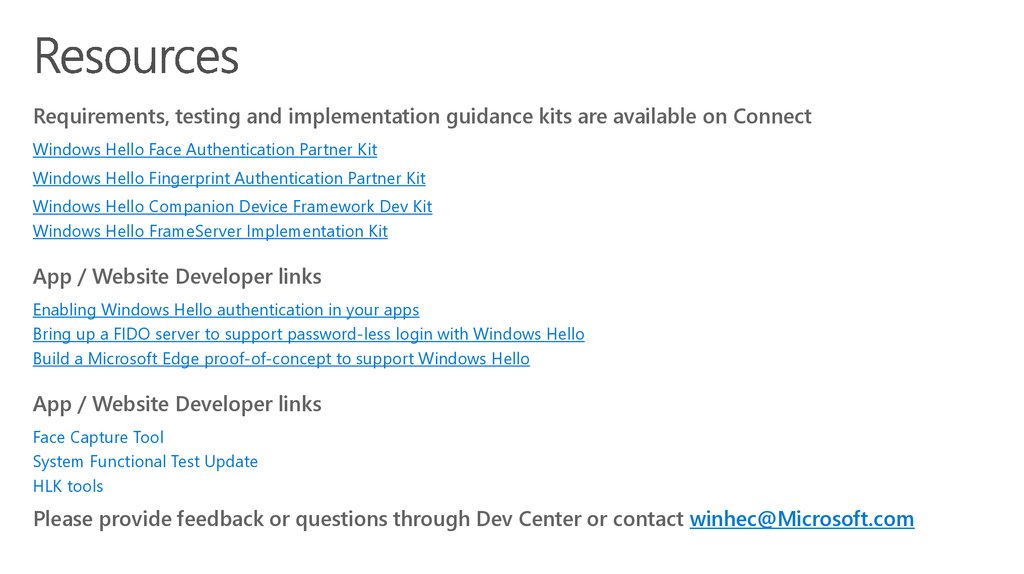

 Программное обеспечение
Программное обеспечение








