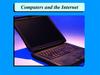Похожие презентации:
Composite computer components
1. План конспект урока
СОСТАВНЫЕ ЧАСТИ КОМПЬЮТЕРАCOMPOSITE COMPUTER
COMPONENTS
2. COMPOSITE COMPUTER COMPONENTS
3. Основные модули компьютера: The main computer modules
The system unit isthe main part of the
computer, where all
the computing
processes occur.
The system unit is
quite complex and
consists of various
components.
4. Устройство системного блока:Device of the system unit
The motherboard is themain part of the system
unit to which all devices of
the system unit are
connected. Through the
motherboard there is a
communication between
the devices of the system
unit, information exchange
and power supply. The
faster the bus
(communication channels
of devices) of the
motherboard, the faster
the communication of
devices among
themselves, the faster
works the computer.
5.
The processor is thebrain of the system
unit, performs logical
operations. From its
speed, frequency in
many ways depends
on the speed of the
computer and its
entire architecture.
6.
RAM - memory fortemporary storage
of data in the
computer, is used
only when the
computer is
running. The speed
of the computer
depends on the
amount and the
speed of RAM.
7.
Hard disk - servesfor long-term
storage of
information, it
contains the
programs necessary
for the operation of
the computer
(Windows, Office,
Internet Explorer.)
And user files (Mail
files, if you use the
mail client, video,
music, pictures.).
8.
A video card is a board inside the systemunit, intended for communication between
the system unit and the monitor, transfers
the image to the monitor and takes some of
the calculations for itself to prepare an image
for the monitor. The video quality depends on
the video card. The video card has its own
built-in memory and its processor for image
processing. The higher the frequency of the
video card processor and the more memory
the video card has, the more steep (later
released) games you can play on your
computer.
9.
10.
Sound Card isdesigned to prepare
sound signals
reproduced by
speakers.
A sound card is
usually built into
the motherboard,
but it can also be
structurally
separated and
connected via a bus.
11.
A network card is acard, a device,
installed on the
motherboard or
integrated into it. A
network card is
used to connect a
computer to other
computers over a
local network or to
connect to the
Internet.
12.
CD / DVD-ROM - adevice for reading /
writing CDs, CDs, DVDs.
These devices differ in
the speed of reading or
writing information, as
well as the ability to
read / write various
media. Now it is
difficult to meet on
sale, anything other
than omnivorous CDROMs. Modern CD-ROMs
are able to read and
write both CDs and
DVDs of various
capacities.
13.
Disk drive - a device designed to read / write information on floppy disks. In modern computers is rarely installed. Instead of drives in moDisk drive is a
device designed to
read / write
information on
floppy disks. In
modern computers
is rarely installed.
In stead of disk
drives in modern
computers, a card
reader is installed.
14.
The card reader is adevice for reading /
writing information
on memory cards.
Card readers differ in
speed characteristics
of reading / writing
information. The card
readers can be
integrated into the
system unit or
structurally
independent,
connected to the
system unit via a USB
port.
15.
Computer ports are connectors on thesystem unit that are used to connect
peripheral devices, manipulator
devices and display devices. We will
not talk in detail about the
connectors, just list some of them:
USB, VGA, Power connector, COM
port, Ethernet port, Standard
connector for audio output, etc.
16.
17.
Блок питания – блок, который питает всеустройства внутри компьютера. Блоки питания
отличаются по мощности. Чем мощнее блок
питания, тем больше устройств вы сможете
подключить в нутрии системного блока.
Кулеры – вентиляторы, предназначенные для
воздушного охлаждения. Обычно кулеры
установлены внутри блока питания, на
процессоре, на видеокарте. Дополнительный
кулер может быть установлен на системном
блоке, для охлаждения всего блока.
Радиаторы – металлические пластины,
устанавливаются для отвода тепла с
процессоров в системном блоке. Обычно
радиаторы охлаждаются кулерами, но не
всегда.
18. Основные периферийные устройства ПК:Primary Computer Peripherals
Струйный принтер. Jet printer.Лазерный принтер. Laser printer
Сканер. Scanner
19.
Inkjet printers print onpaper with the help of
paint, which is taken from
the cartridges. Printers
can be equipped with a
different number of
cartridges, it all depends
on the model. Inkjet
printers, as a rule, are
colored. There are inkjet
printers that can print
photos. Some photo
printers can be connected
to the camera / phone
directly, bypassing the
computer. The
disadvantage of inkjet
printers is expensive
printing, ink from paper is
usually washed off with
water.
20.
Laser printers can becolour and black and
white. Laser printers are
printed with a laser beam.
The laser beam bakes on
paper toner, which gets
from the cartridge to the
paper. Laser printers are
distinguished by the speed
of printing, the number of
sheets printed per minute.
Typically, laser printers
stand in offices, because
have a high printing speed
and not expensive at the
cost of a printed sheet.
Like inkjet printers, laser
printers have cartridges.
These cartridges are filled
with toner (powder).
21.
Scanner - a device forscanning documents,
photos and even photo
negatives. The most
common type of
scanner - a tablet.
Different scanners have
different scanning
speeds. Also, scanners
can be divided by the
extension that they
support when scanning.
Some scanners install a
special device for
scanning negatives. The
scanner is usually
connected to the
computer via a USB
port.
22. Средства манипулирования:
Keyboard and mouse,these are the main
means of manipulation,
computer management.
Also, to the means of
manipulation can be
attributed various
joysticks, rudders with
pedals, steering wheels,
but they are designed
primarily to control the
gameplay. Here it can
be noted that not all
released games can
correctly use or even
use this or that game
manipulator.
23. Презентация
Составныечасти
компьютера
Computer
components
Автор:
преподаватель
английского
языка
Лахмаков В.Л.

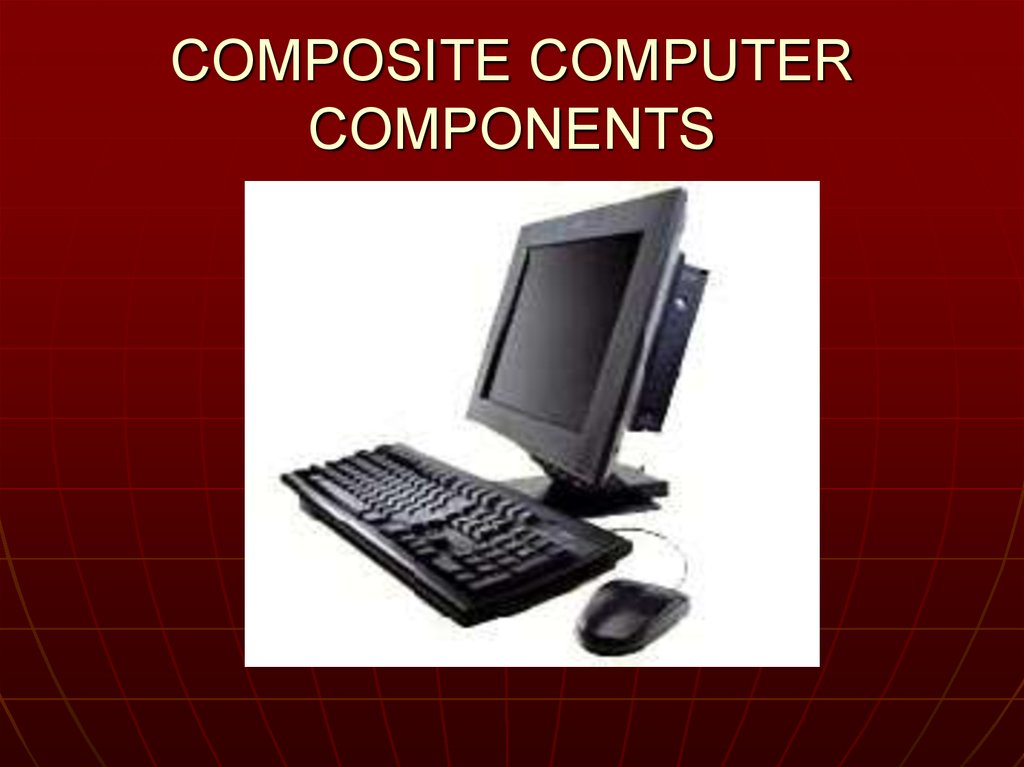
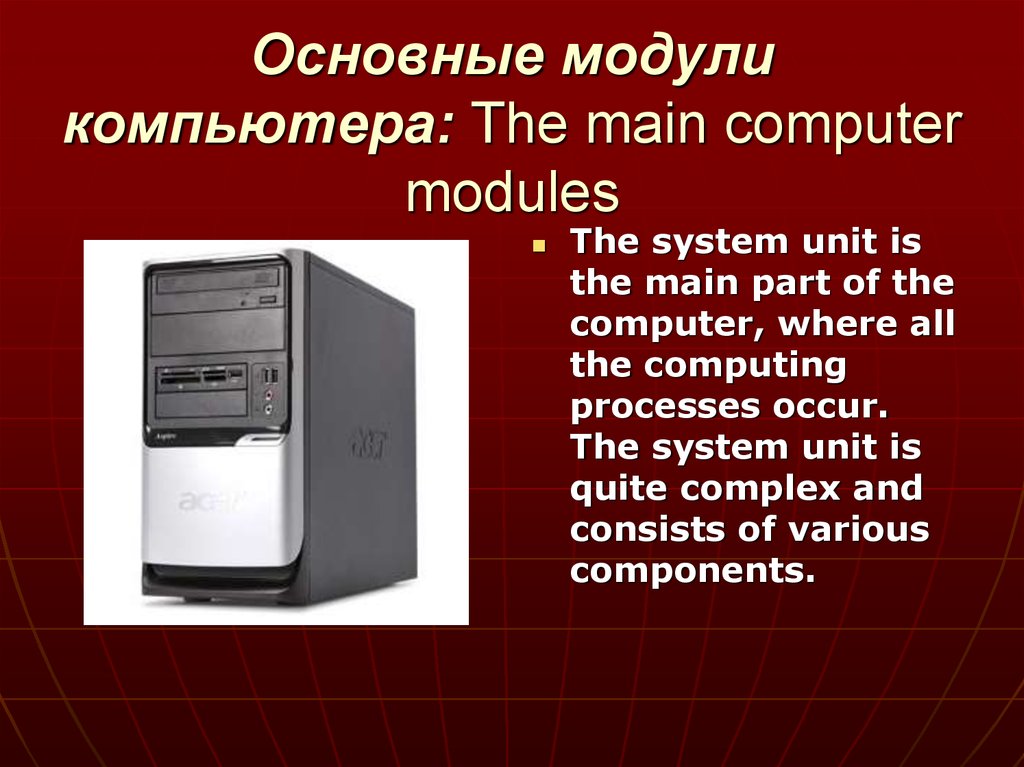

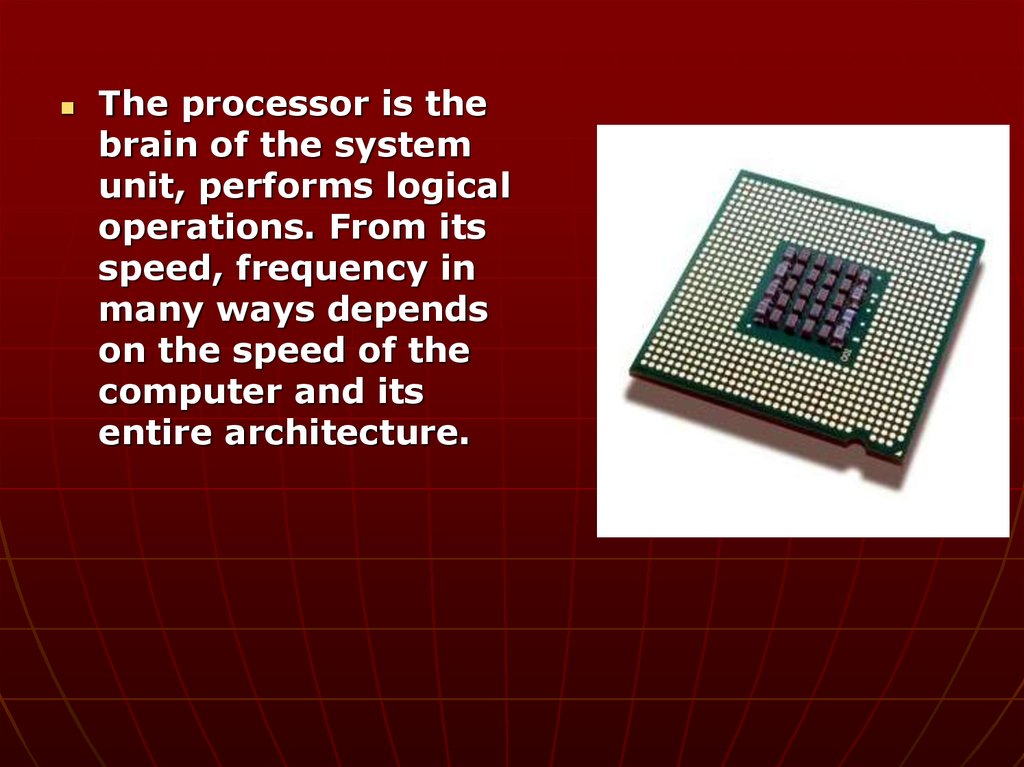
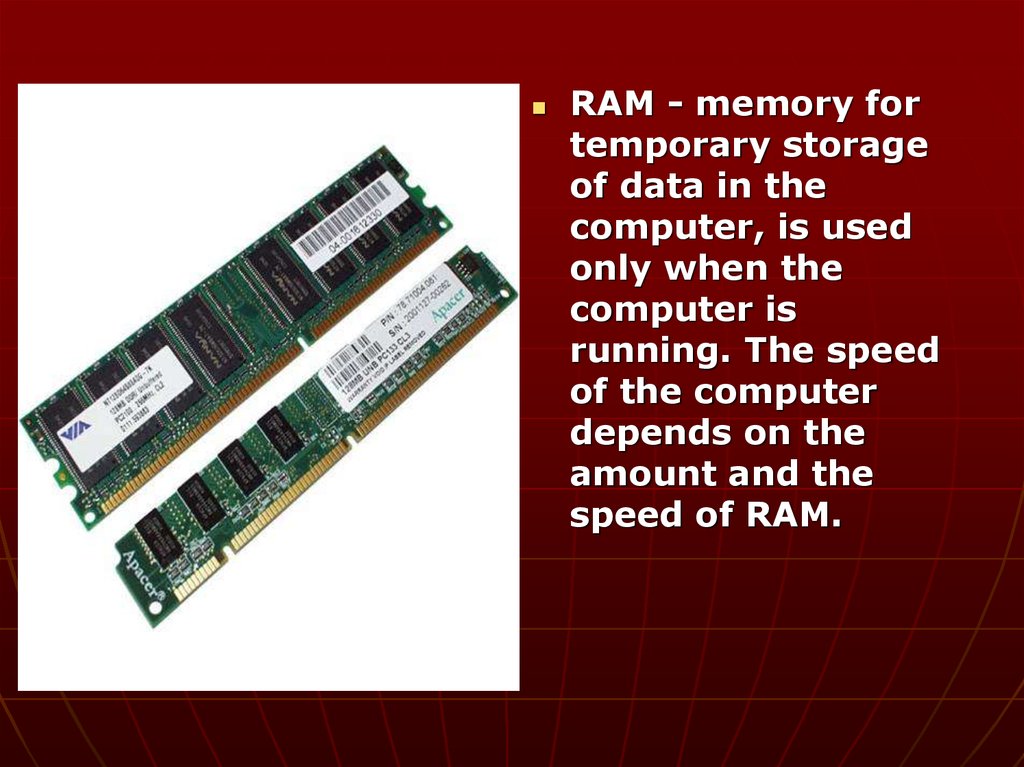

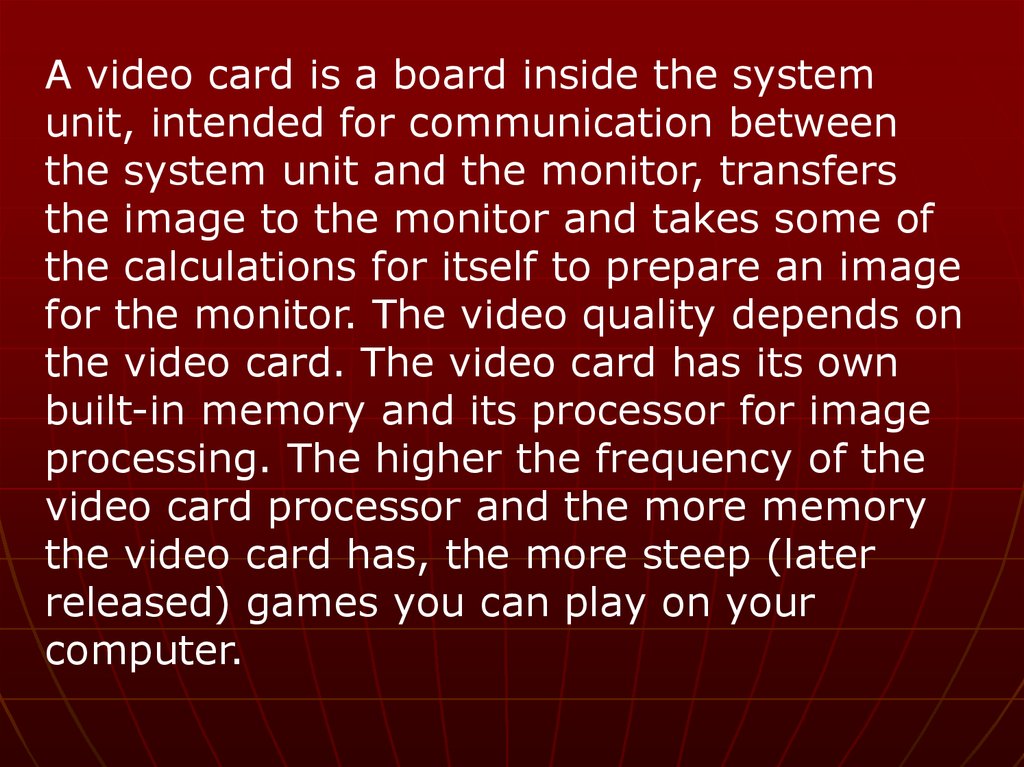



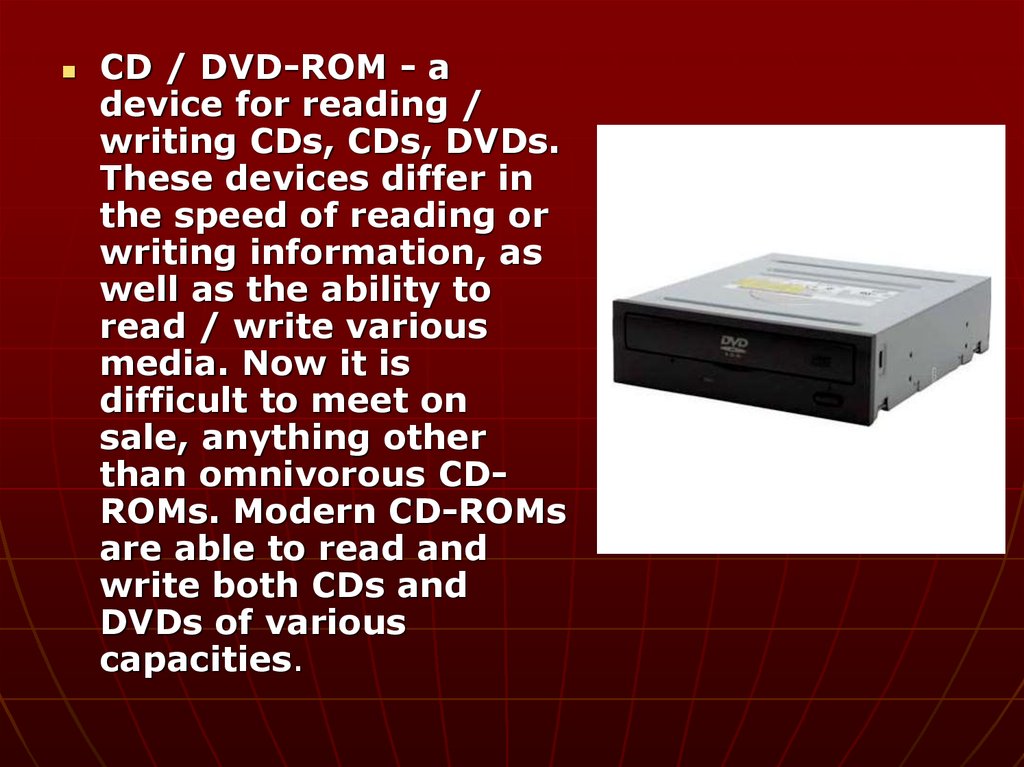

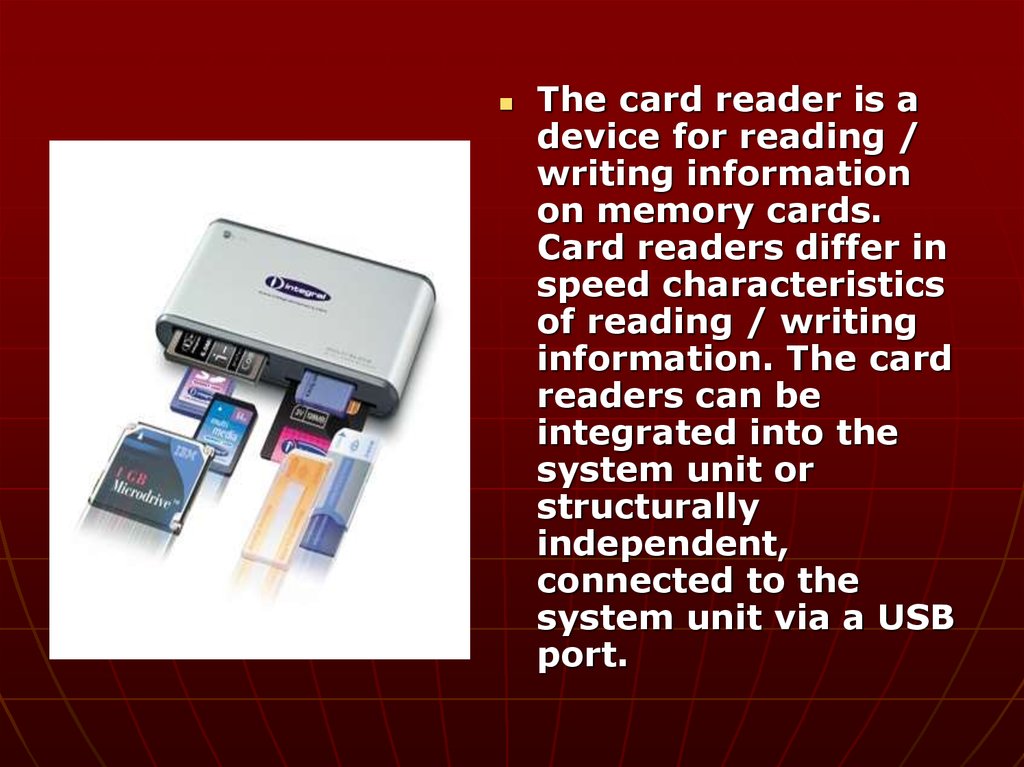
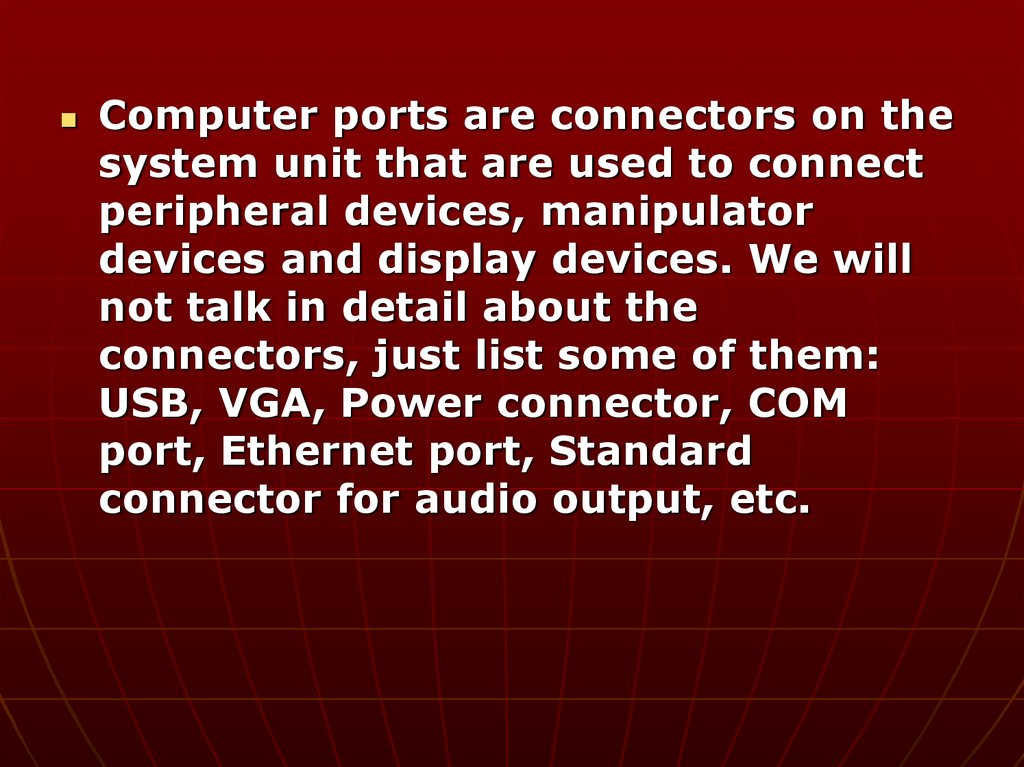

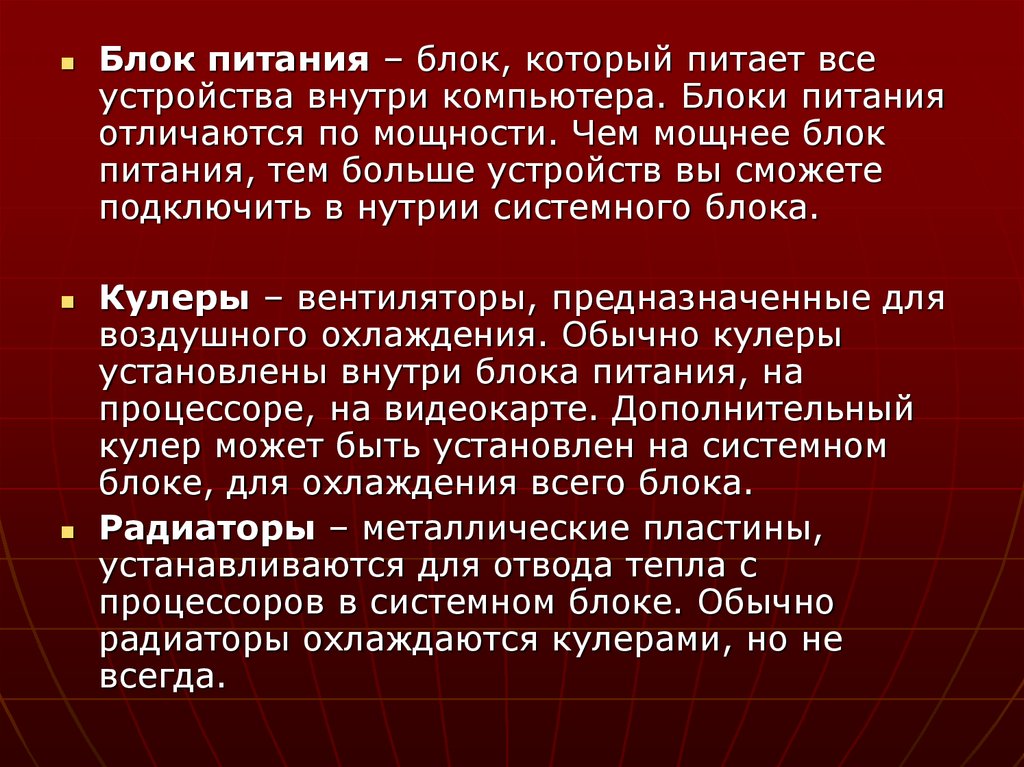
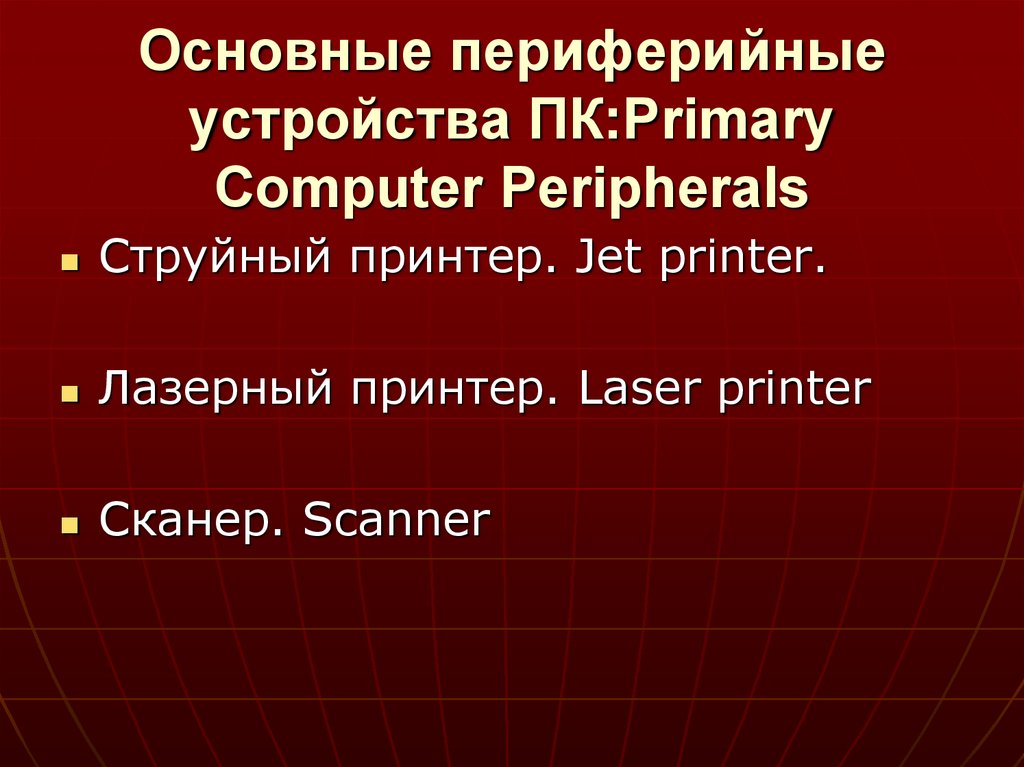
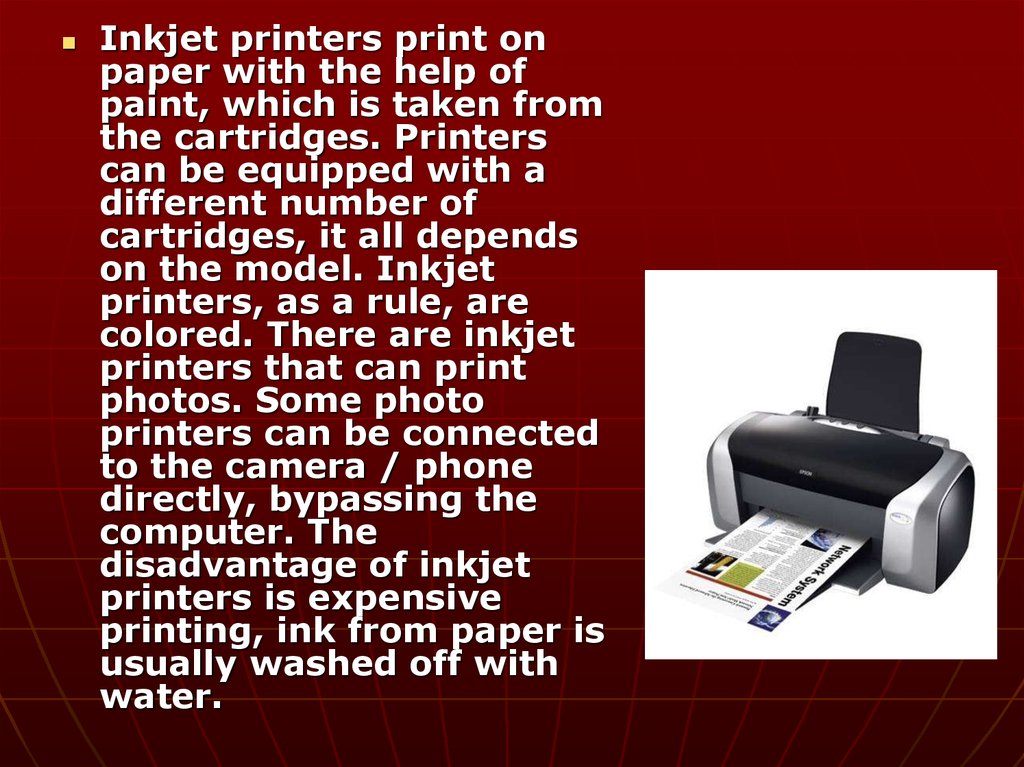
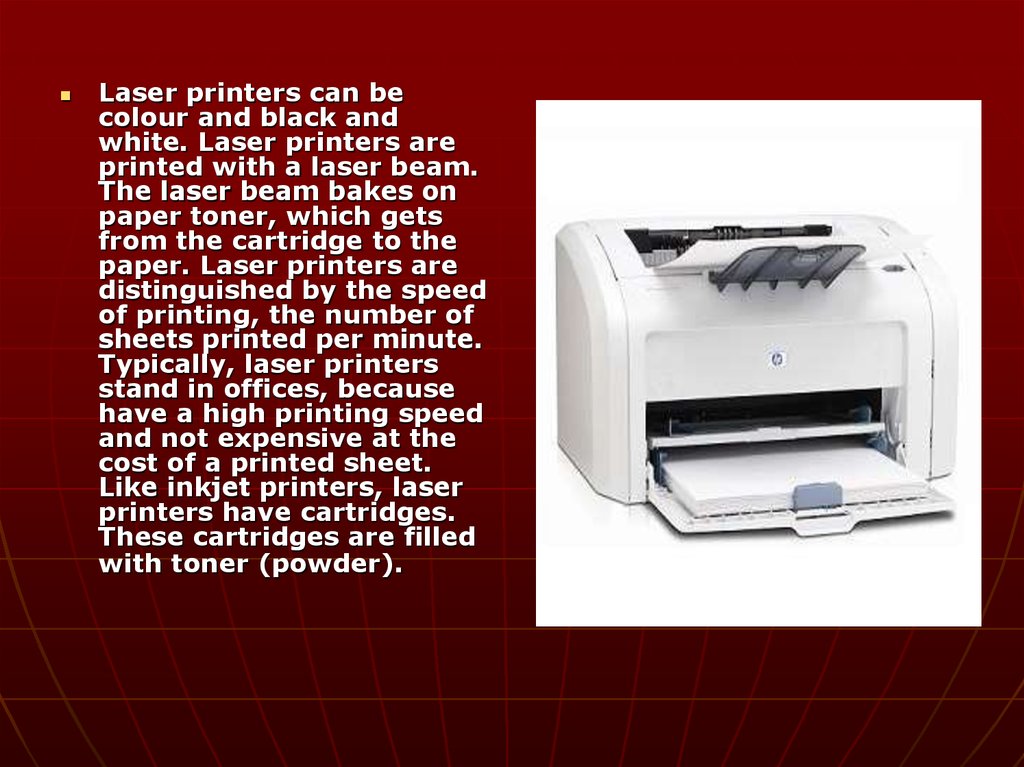
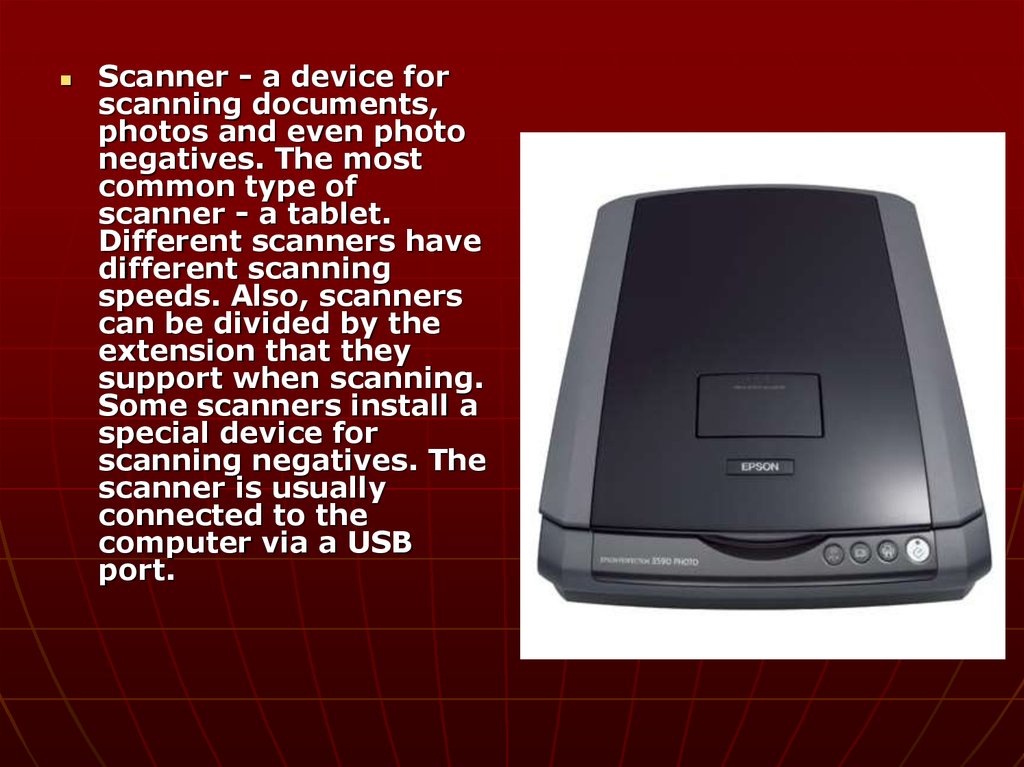
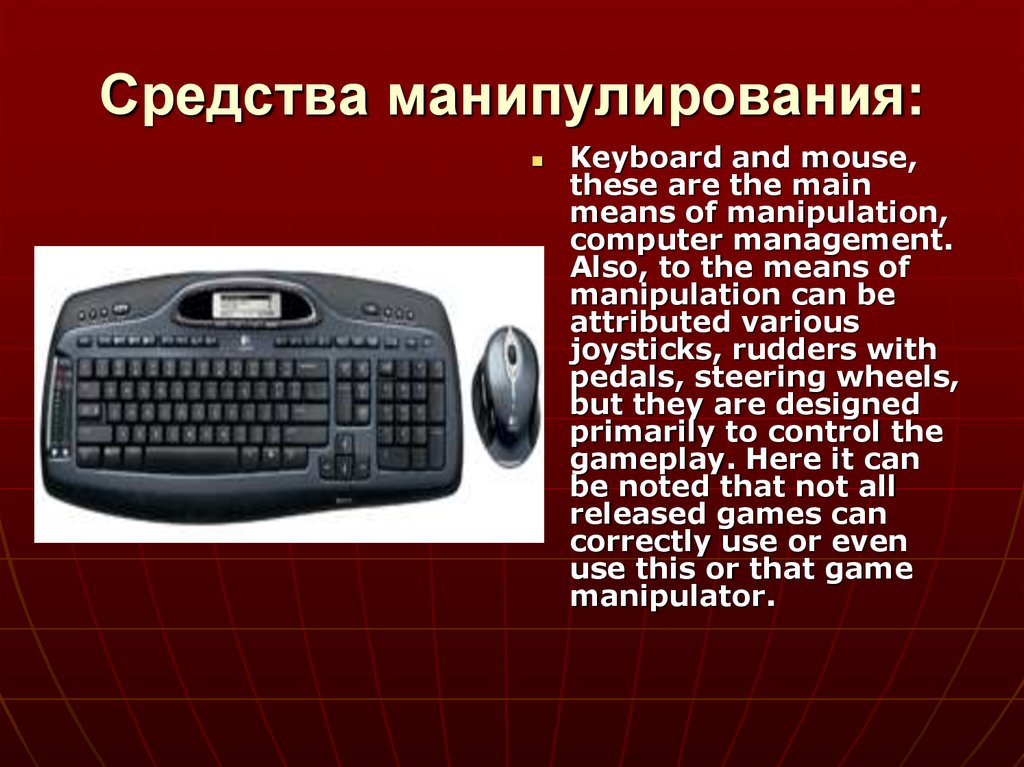
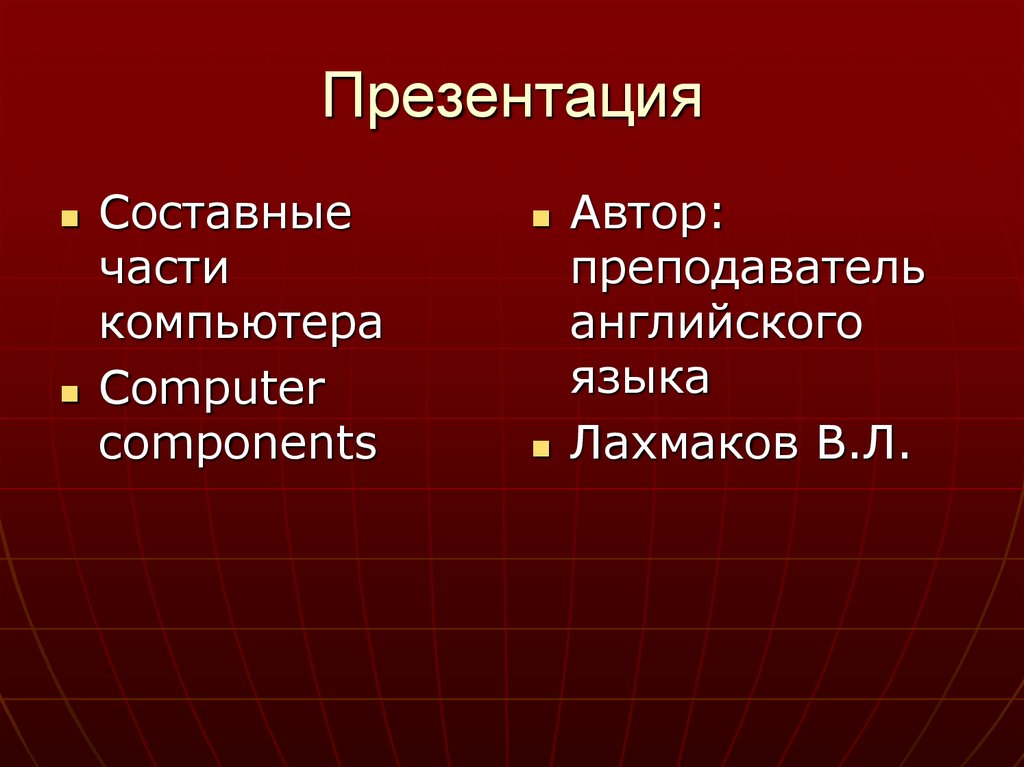
 Английский язык
Английский язык