Похожие презентации:
K-1 Export
1. K-1 Export
Anna PhillipsLacerte 2016
6-5-17
2.
The K-1 export will input the Schedule K-1from a client’s business to their personal
return.
A K-1 export should be done when a
business return input is complete and
again any tme there are changes.
3. IMPORTANT: To begin, go to the individual return for each shareholder and LOCK any versions you do NOT want to export to.
4. To LOCK a return, right-click on the appropriate file and choose Lock Return.
To LOCK a return,right-click on the
appropriate fle
and choose Lock
Return.
5. Go to K-1 Misc screen in s-corp return.
6. For each shareholder, Checkmark the Export shareholder K-1 data box.
7. Select K-1 Data Export from the Import dropdown menu.
8. Verify all SSN’s and Export
9. For each shareholder, go to the individual return.
10. Opening the file should bring up a pop-up box that will allow you to review the figures.
Openingthe fle
should
bring up a
pop-up box
that will
allow you
to review
the fgures.
Choose
Accept Data
to import.
(If the pop-up box does NOT appear . . . DON’T just keep trying export again.
Those lost export fles build up in the system. Instead, the Schedule K-1
should be input manually to the personal return, Passthrough K-1 screen.)
11. Verify figures were imported correctly by reviewing the Passthrough K-1 screen for the correct business.
Verifyfgures
were
imported
correctly by
reviewing
the
Passthroug
h K-1
screen for
the correct
business.
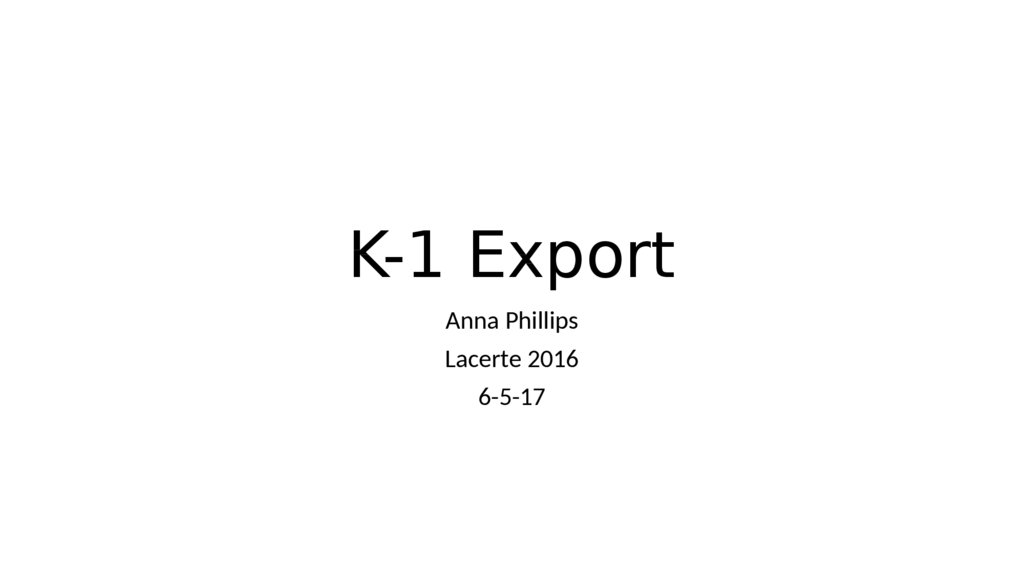
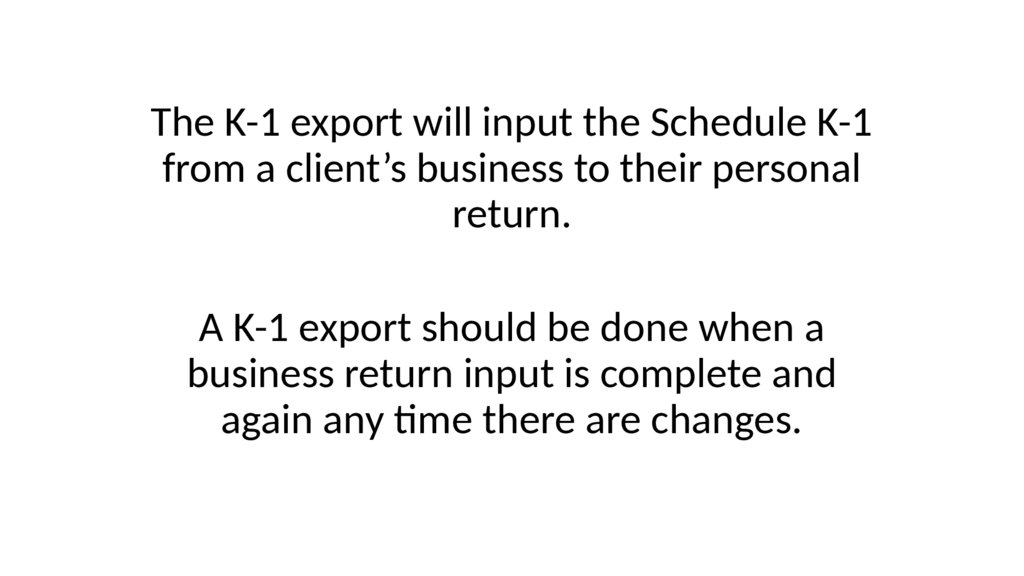
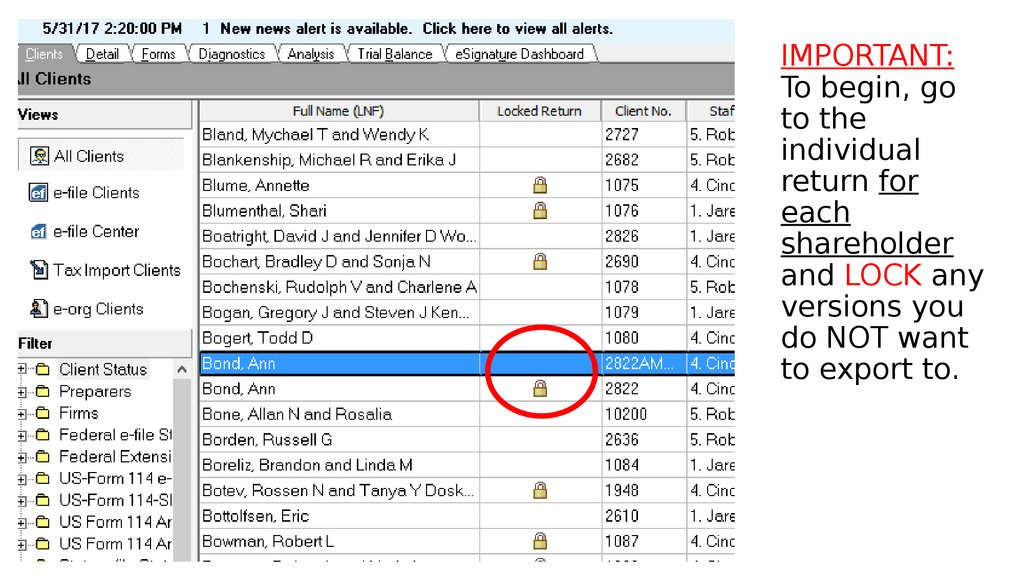

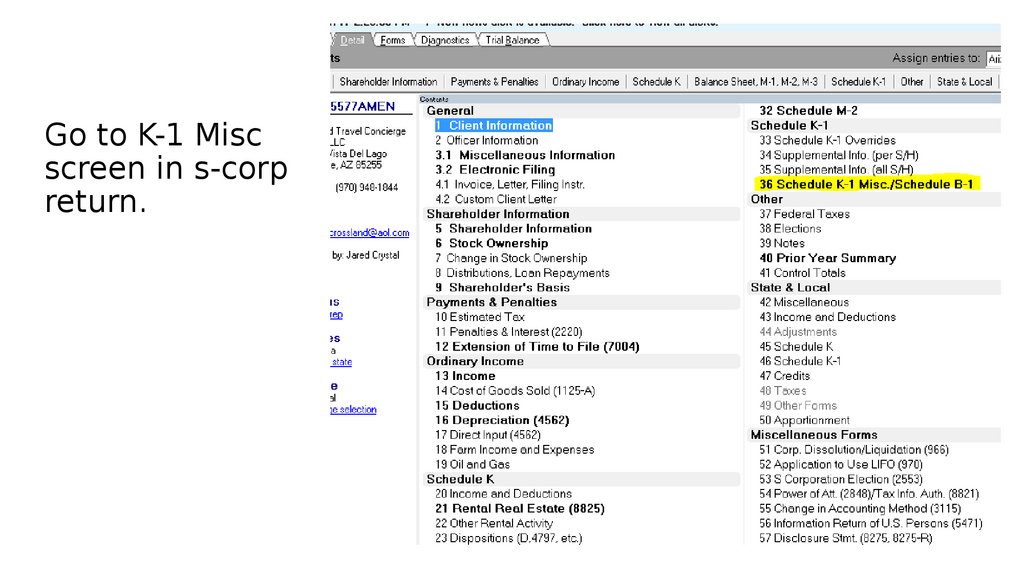
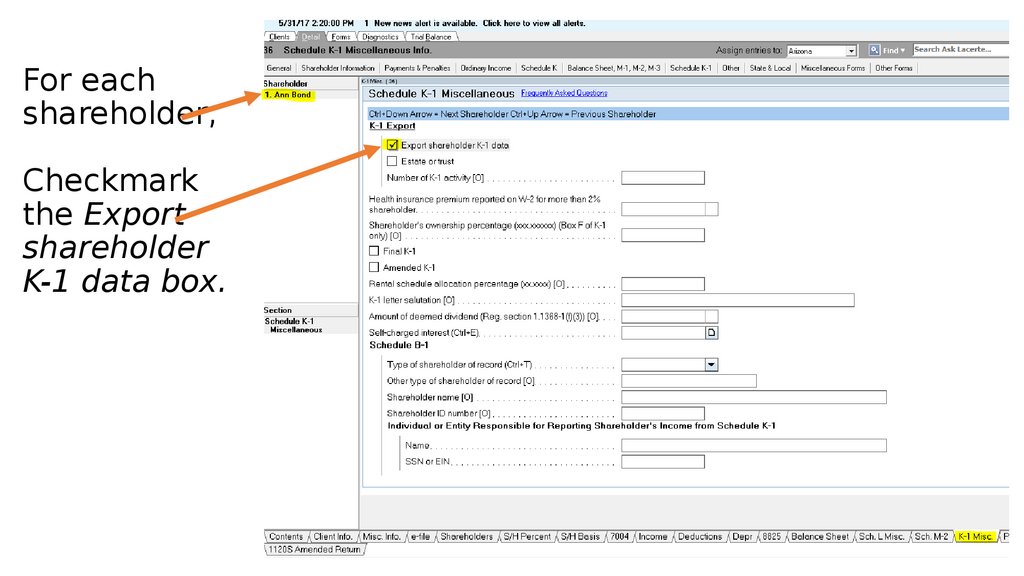
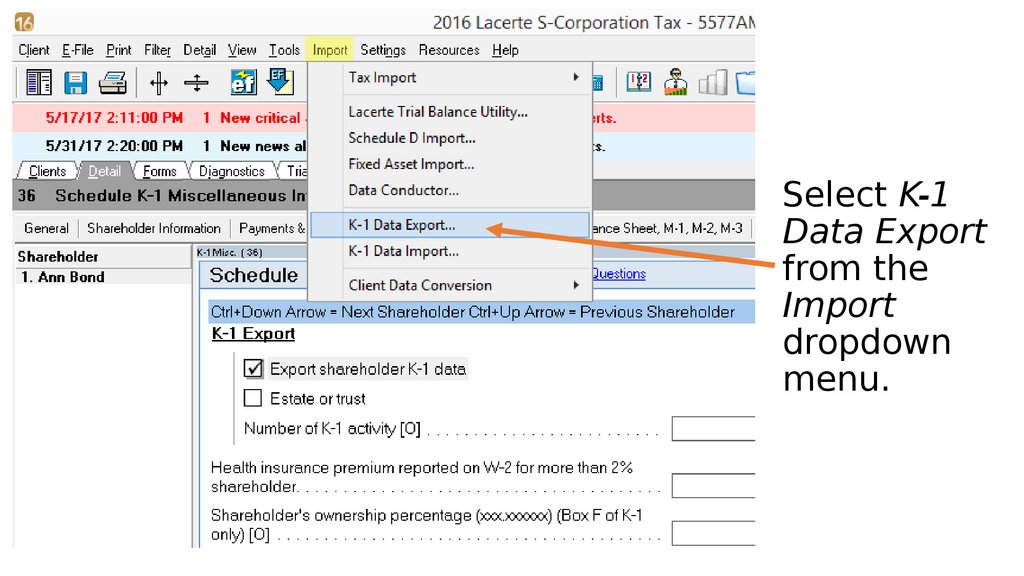
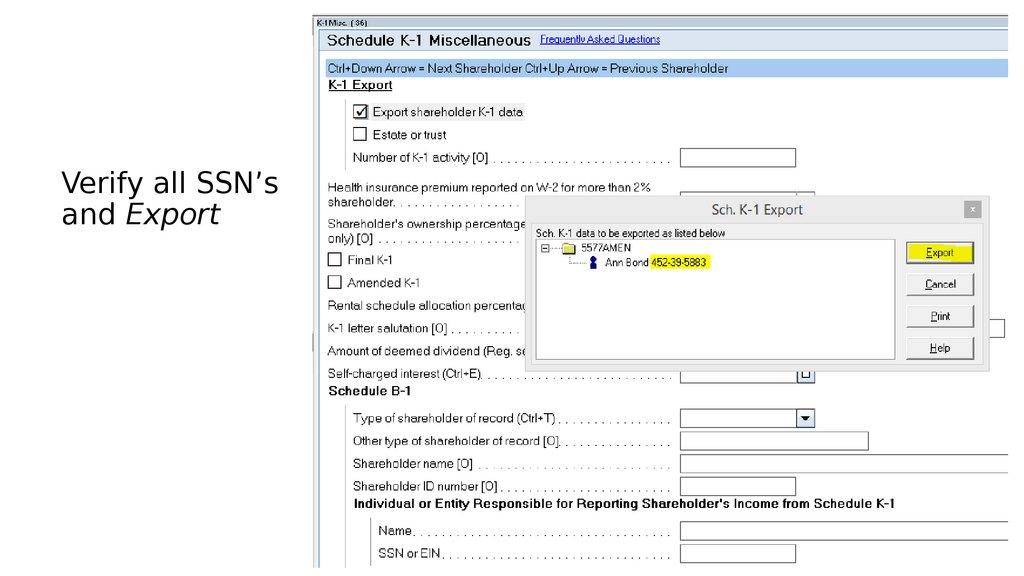
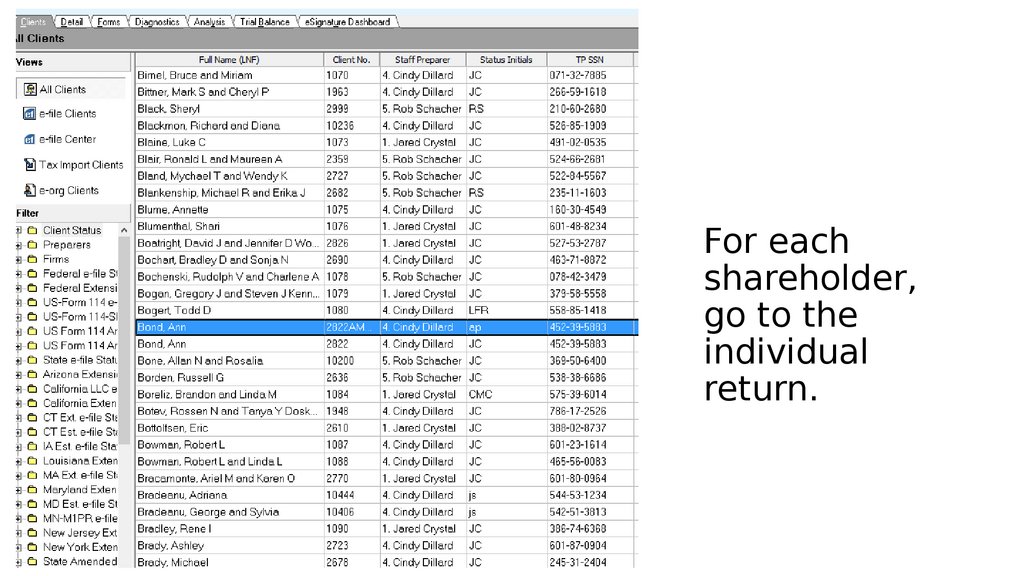
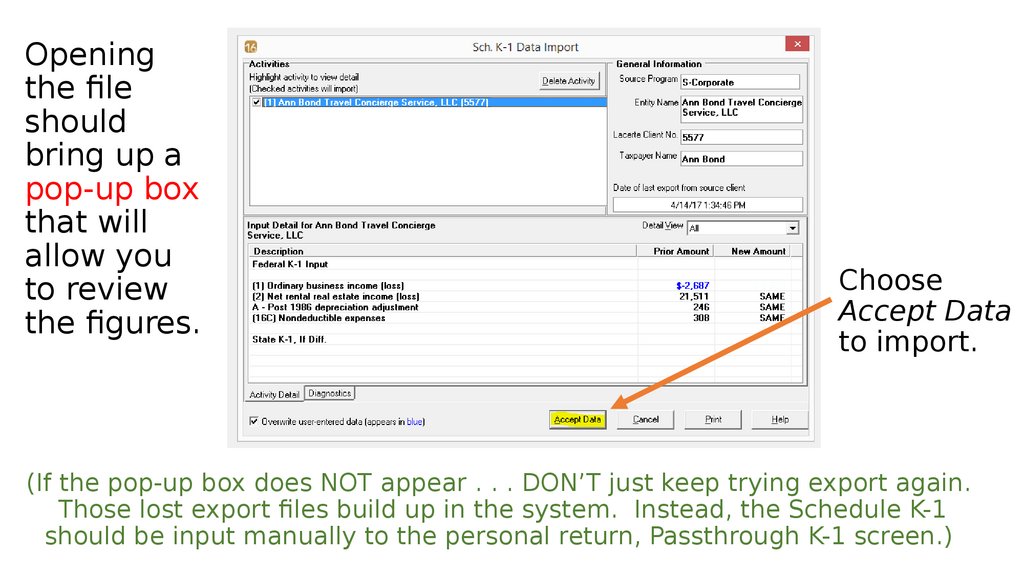
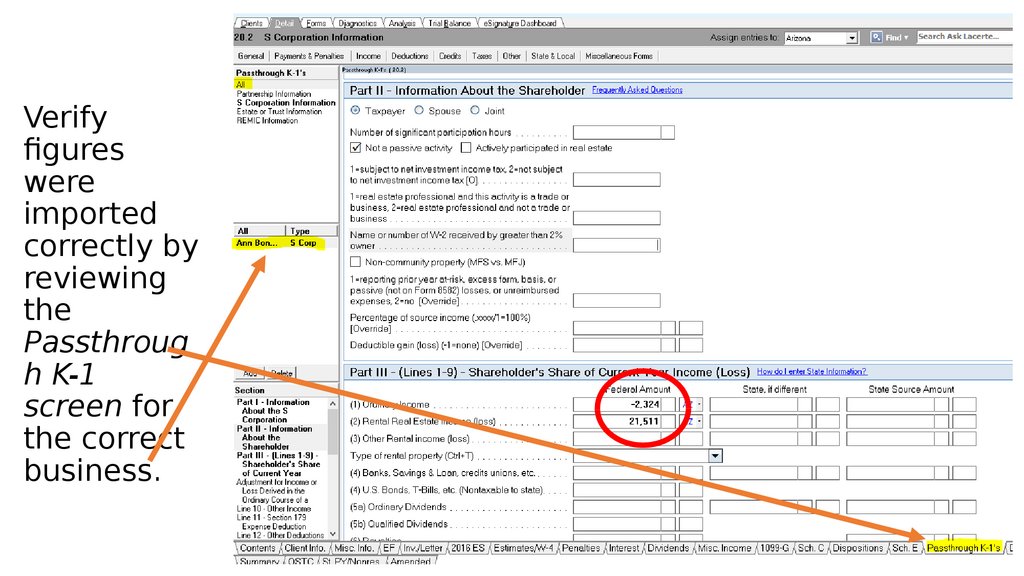
 Английский язык
Английский язык








