Похожие презентации:
Travel4friends. Welcome
1. travel4friends
Welcome2. Home
Welcome VideoAbout
What you can
How work it
Users
Users Plans
Booking (Adds from Website)
Home
Users Posts
Category
Moms tips
Destinations tips
Buttons
3. Buttons
HomeSearch
Buttons
My Partners
Community (Posts)
Profil
4. Users pic
сверху поисковая строка и занчек фильтра• Filter
• Users Profile
Back to Home
5. Filter
• Destination• Category
• Gender of parents
• Older of parents from-to
• Gender of child
• Older of child from-to
Back to Users
6. Users Profile pic
• Gallery• Users photo
• Counter
• Button (under Counter)
• Users Summary
Back to Users
7. My Profile pic
• Setting• Gallery
• Users photo
• Counter
• Button
• My Summary
Back to Buttons
8. Setting pic
• Edit Profile• Invite friends (from Email, SMS, Whats App, FB)
• Help and Feedback (Kontakt form)
• Account (login, pass, Push Messages, currency, faq, about us, folower
us, right info, log out)
• MoneyPool
Backt to My Profile
9. Counter
• Post (photos amount)• Follower (search, follow back, remove, block, to users profile)
• I follow (search, remove follow)
Back to Users Profile My Profile
10. Button (Profil) under Counter
• My Profil (Edit Profile) pic• Another User (Follow / Send Message (Chat)) pic
Back to My Profile Users Profile
11. Edit Profile pic
• Foto (of user, gallery)• Name
• Gender
• Date of birthday (in profil show older)
• Pass (Number, Date of issue, Date of expiry) verification
• Credit Card (Number, Date of expiry)
• My Place (Country, City)
• Nationality
• Languages (Germany, English, French, Spain, Russia, Turkey)
• Children (Gender, Date of birthday, Invalid)
• Links (Insta, Blog)
• About
Back to Setting Button
12. My Summary
• My Plans• My Travels
• Posts
• Mativation (Points, Gifts, Feedback)
Backt to My Profile
13. Users Summary
вкладки внизу• Users Plans (список запланированных путешествий, при клике на
определенное путешестивие открывается страница с этими данными)
• Users Travels (подтвержденные путешествия, которые в процессе или
завершены) (в профиле других пользователей в качестве фильтра, для
удобства, чтобы не все фото просматривать, а по конкретному
путешествию
• Posts
• Mativation (Points, Gifts, Feedback)
Back to Users Profile
14. Users Plan pic
Destination
Involved person
From-to
Duration
Budget
Travel Type
Involved ( each Adult (gender, older), each child (gender, older))
Looking for (Adult (gender, older), child (gender, older))
Category
Description the users plan
Join (отправить сообщение пользователю с кнопками принять или игнор)
Unsubscribe (Если пользователь подписан на данный план заменить кнопку Join на Unsubscribe и Confirm) (при этом если я отписываюсь, то у
меня он пропадает из списка в Edit Plan и я удаляюсь из его списка в My Partners и наоборот.
если нажимаю Confirm, отправляется сообщение партнеру с просьбой подтвердить. Eсли он подтверждает, у обоих во вкладке My Travels
появляется резюме плана. Путешествие могут редактировать оба с запросом о принятии изменений, пока путешествие не оплачено
Back to Home Summary Partners
15. My Plans pic
список моих планов путешествий и возможность создать новый• New Plan
• Edit Plan (при клике на определенный план открывается страница
редактирования)
Back to My Summary
16. Edit Plan pic
• Date edit• Notes
• Invite friends (Message with link to plan on WhatsApp, Messenger, Mail,
SMS, FB, Insta, App users)
• Accept friends (in App-Messenger accept or reject)
• List of potential companions
• Button confirm the plan (search user, send message on this user with offer
to confirm). After confirm in both accounts show up a Travel in My Travels
Back to Accept friends Users Plans My Plans
17. Accept friends
если приглашаю я из моего плана:
отправить сообщение с линком на мой план с кнопками: принятъ или игнор
если меня принимают
пользователь добавляется в список потенциальных партнеров в мой план. Список отображается в качестве ленты пользователей внизу
страницы Edit Plan
у принимающего пользователя добавляется мой план во вкладку My Partners
иначе
не добавляется
если приглашают меня:
я получаю приглашение с кнопками принять или игнор
если я принимаю
план пользователя добавляется во вкладку My Partners
я добавляюсь в список потенциальных партнеров в план пользователя. И попадаю в список, который отображается в качестве ленты
пользователей внизу страницы Edit Plan
Back to Edit Plan
18. My Partners
• List of accept plansс возможностью отписаться от планов. при клике на определенный
план, открывается Users Plan
Back to Buttons Users Plan Accept friends
19. New Plan pic1 pic2
Name
Mode (with Companion, Alone)
Destination (Country, Place with search)
From-To (time interval in Calender)
Duration (any, exactly from-to, 1, 2,3,4 week, 5-8 days, 9-12, 13-15, 16-22, 22-42 days, 1 day, 2…13 days)
Budget
Travel Type
Involved ( each Adult (gender, older), each child (gender, older))
Looking for (Adult (gender, older), child (gender, older))
Description
Category
Back to My Plans My Summary Edit Plan
20. Category
• Aquapark, See, Surf, Beach, Lake, Yacht, River, Mountains, Bike, Skiing,Forest, Farm, North, East, West, South, Christmas
Back to Home Filter New Plan Users Plan Users Travel
21. Travel type
• Package• Individual
• Fly
• Accommodation
• Hotel
• Appartment
• Hostel
• Rent a car
Back to Users Plan New Plan
22. My Travel pic1 pic2
• From my planName
Destination
From-To
Adult
Children
• If not paid yet
• Date edit (edit in both account, with notification the companion about info change)
• Leave the Travel (при этом путешествие удаляется из вкладки My Travel)
• MoneyPool
• Map
• Posts
Back to My Summary Users Plan Edit Plan
23. Users Travels pic
во вкладке список всех путешествий; при клике на определенноепутешествие переход на страницу со следующими данными
• Name
• Destination
• Amount of Adults
• Amount of children
• Category
• Map
• Posts
• Back to Users Summary
24. Posts pic
My Buttons (Share, Edit, remove)
Users Buttons (Share, report content)
Like
Comments
Save in Wishlist ???
User Name
Travel Name
Map (создать обязательную привязку к карте)
Back to Home Buttons My Summary Users Summary My Travels Users Travels
25. Wishlist
• List of saved users Posts26. Moms tips
• Bloggers VideosBacke to Home
27. Destinations tips
• Country• Description
• Google Map
• Place
• Posts from this country
Back to Home
28. Place
• Place• Description
• Google Map
• Posts from this Place
Back to Destination

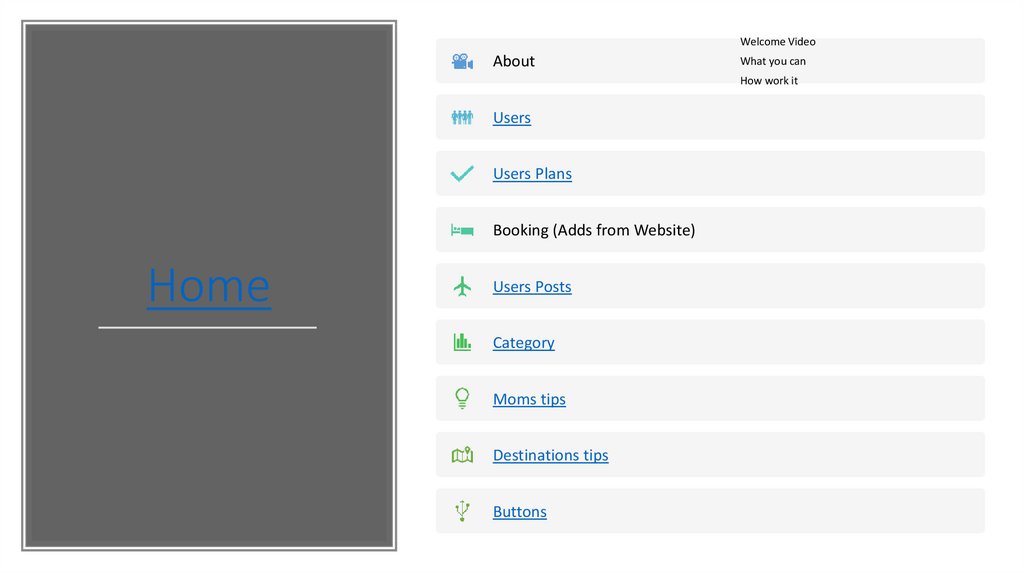
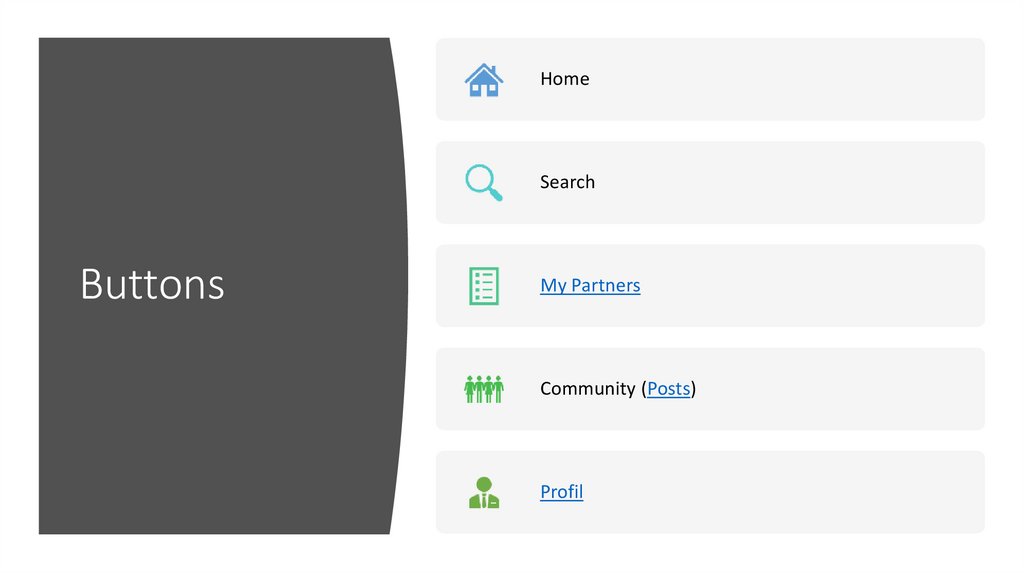
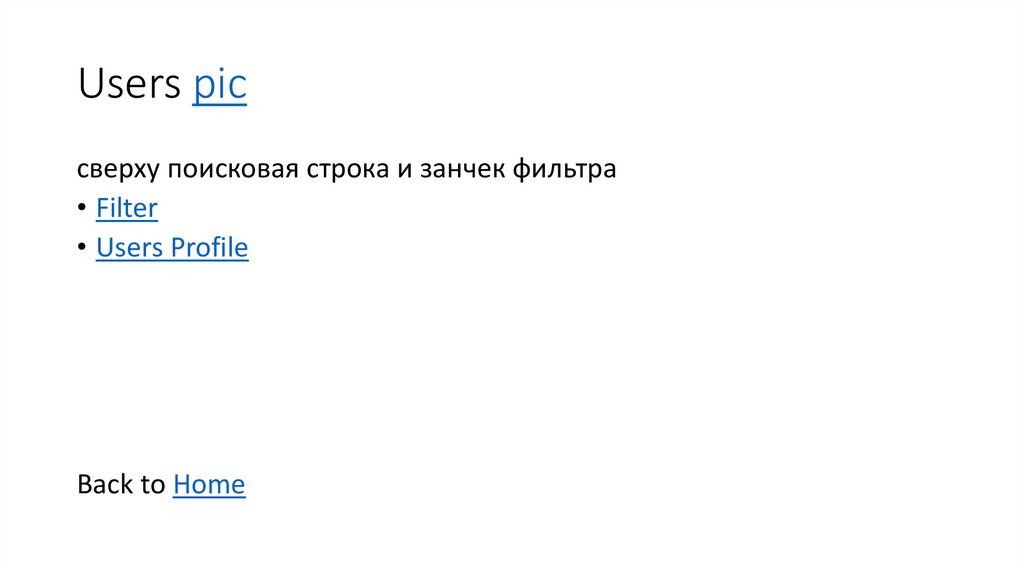
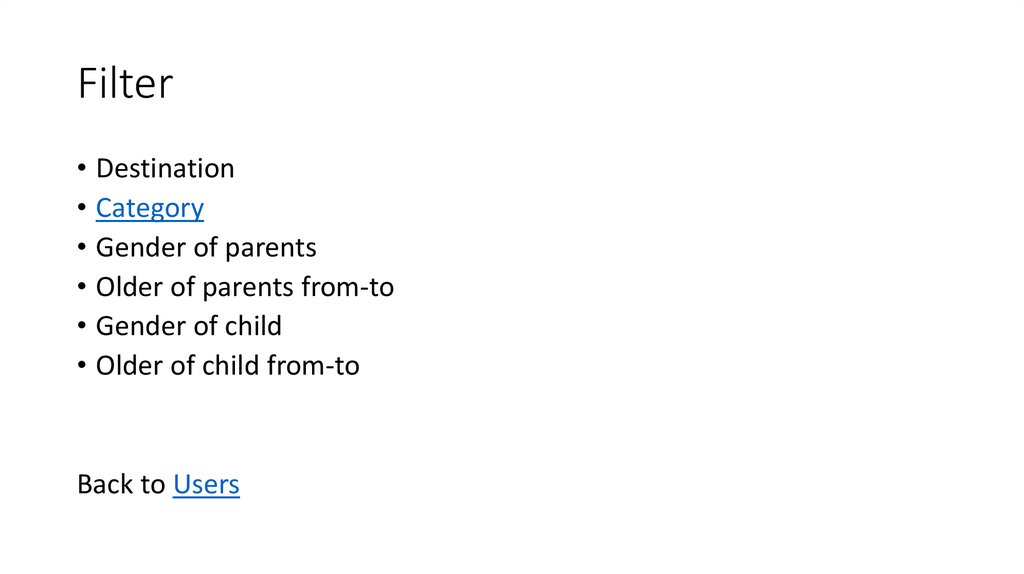
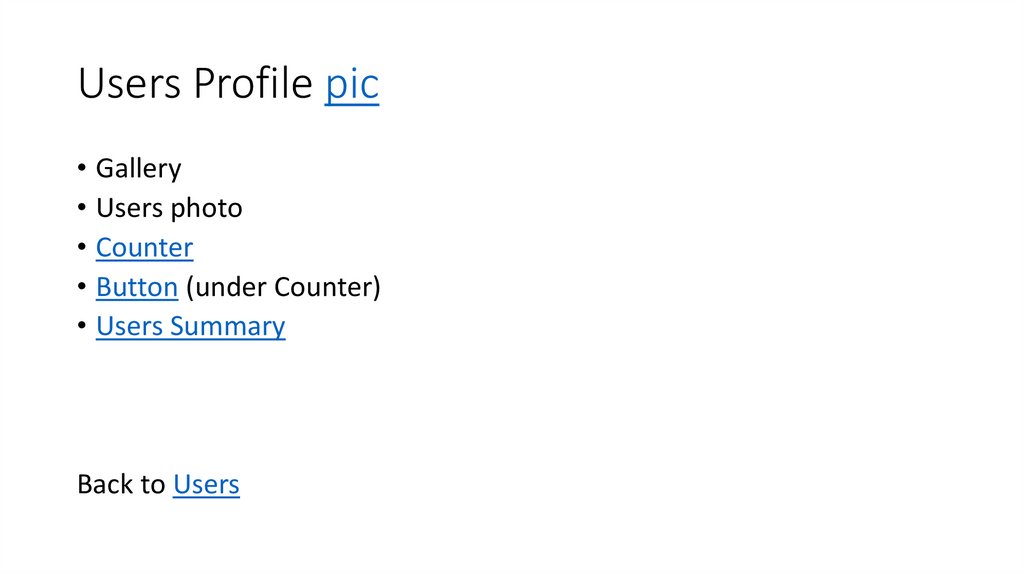
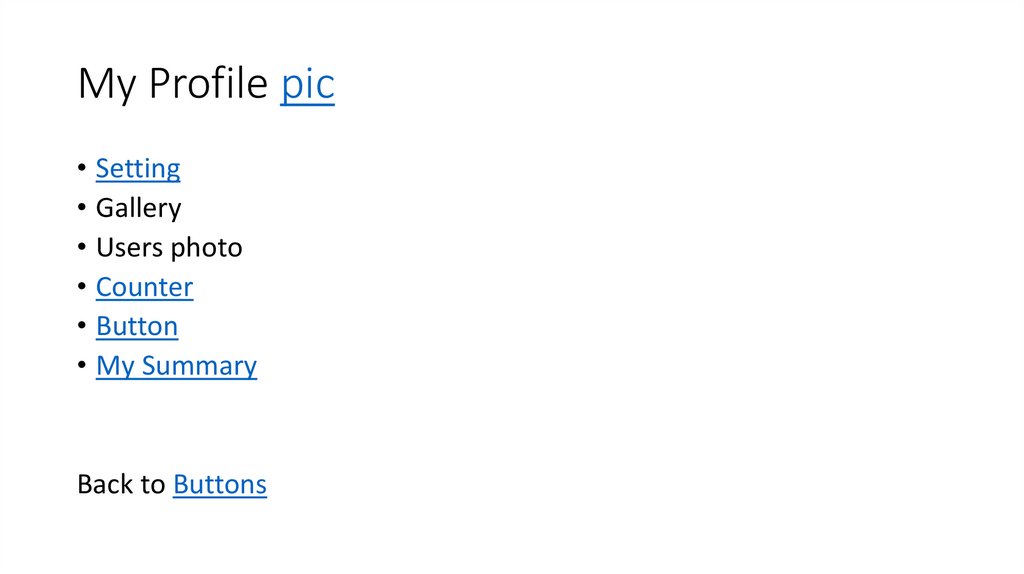
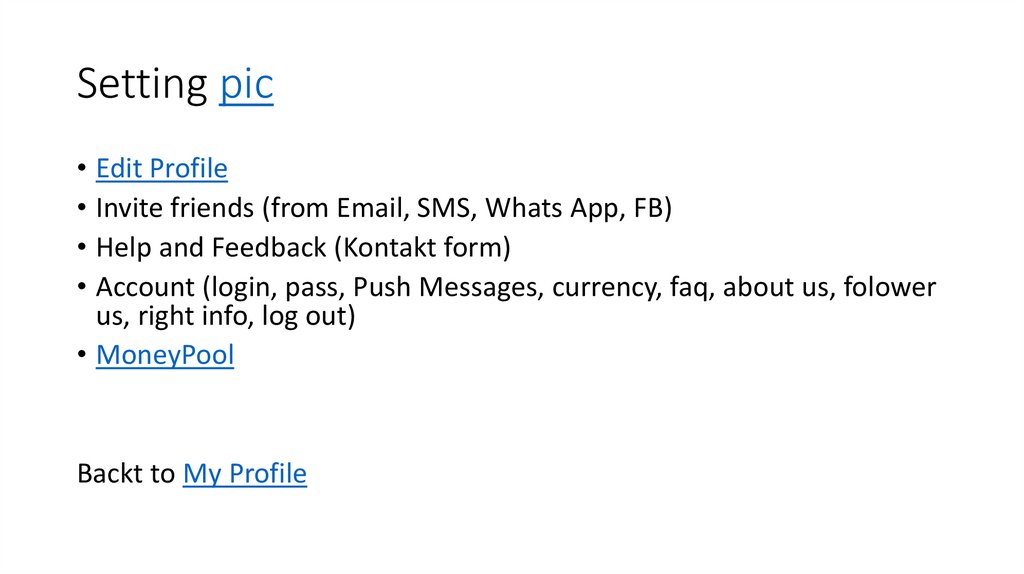
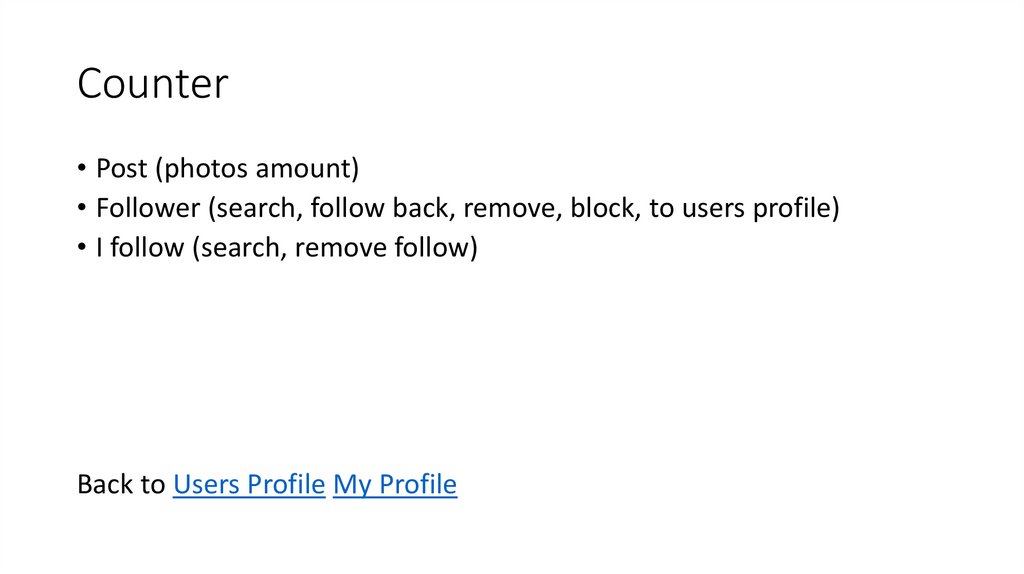
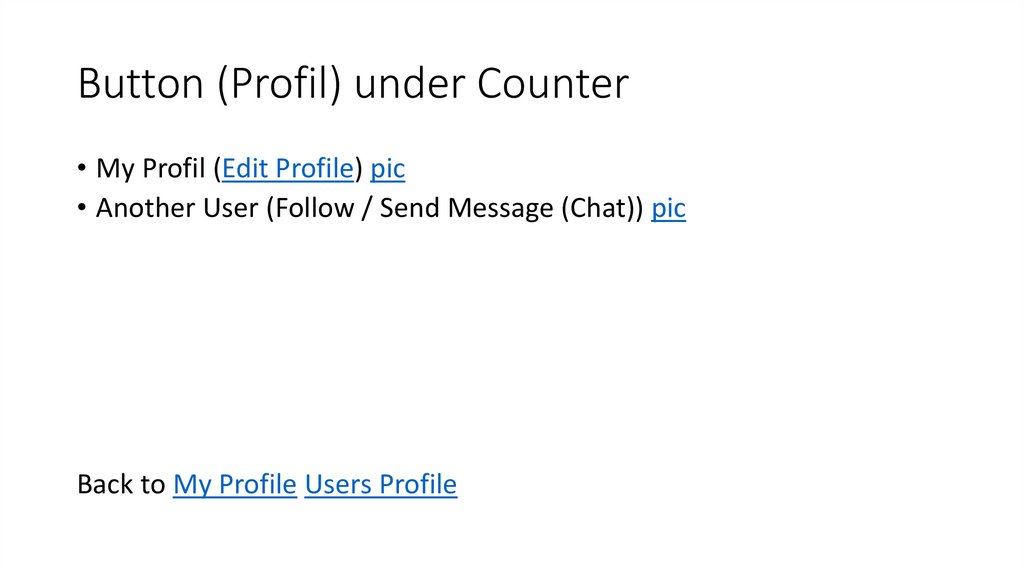
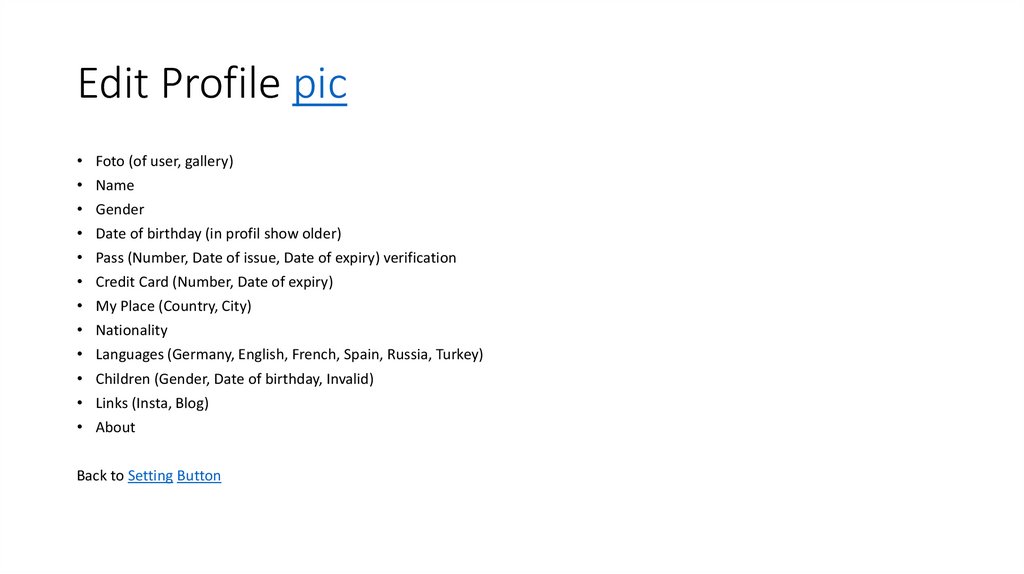
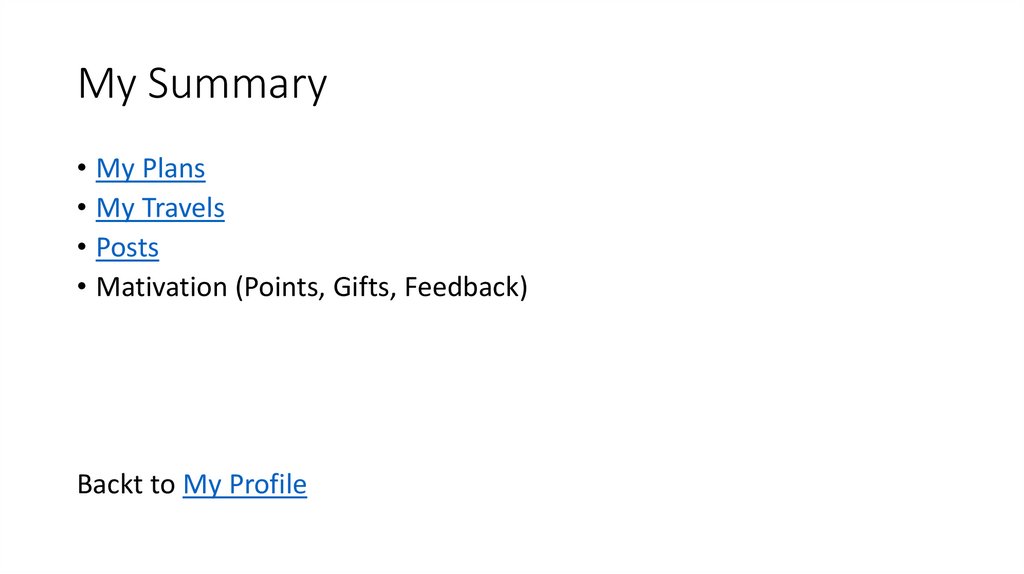
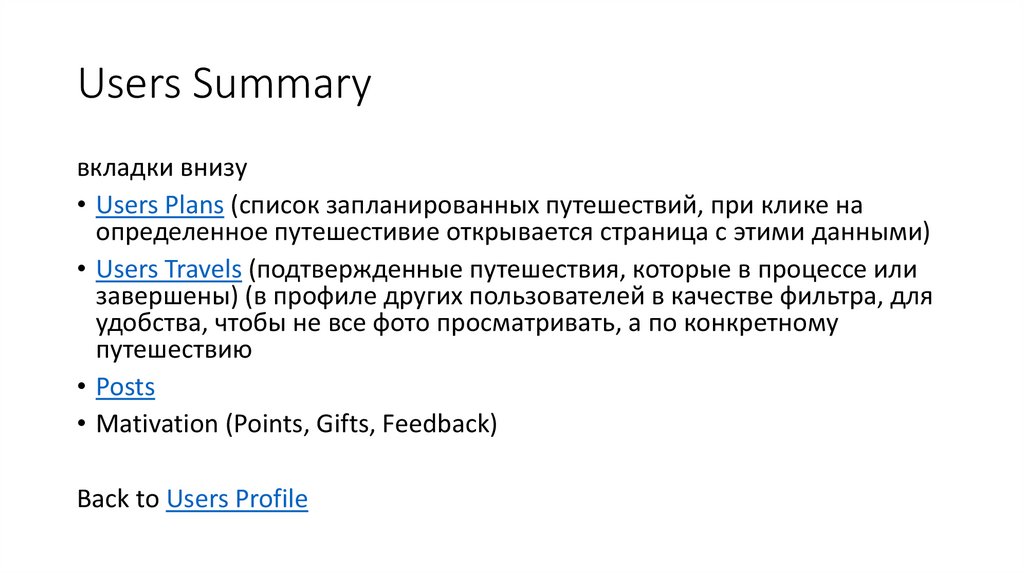
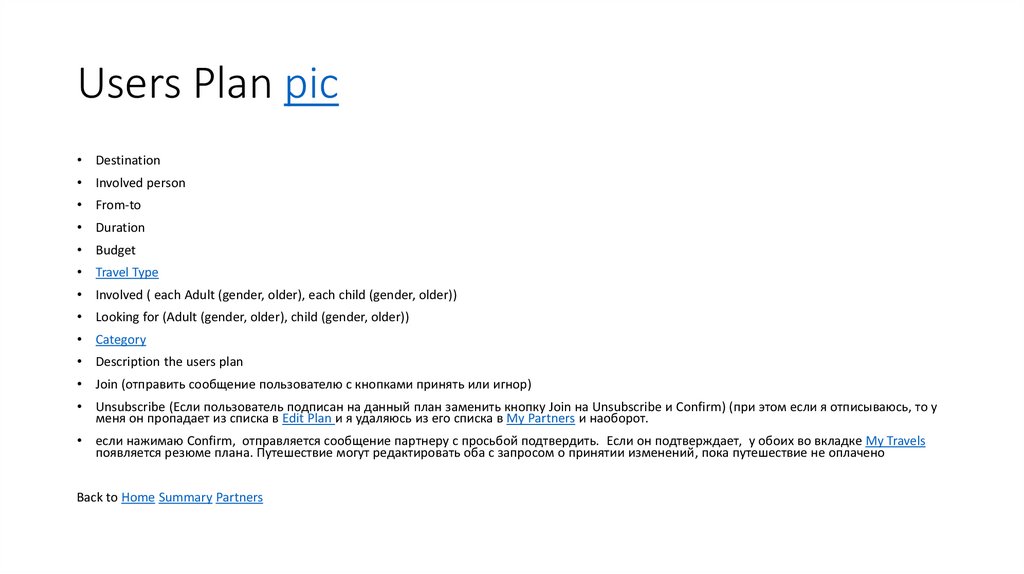
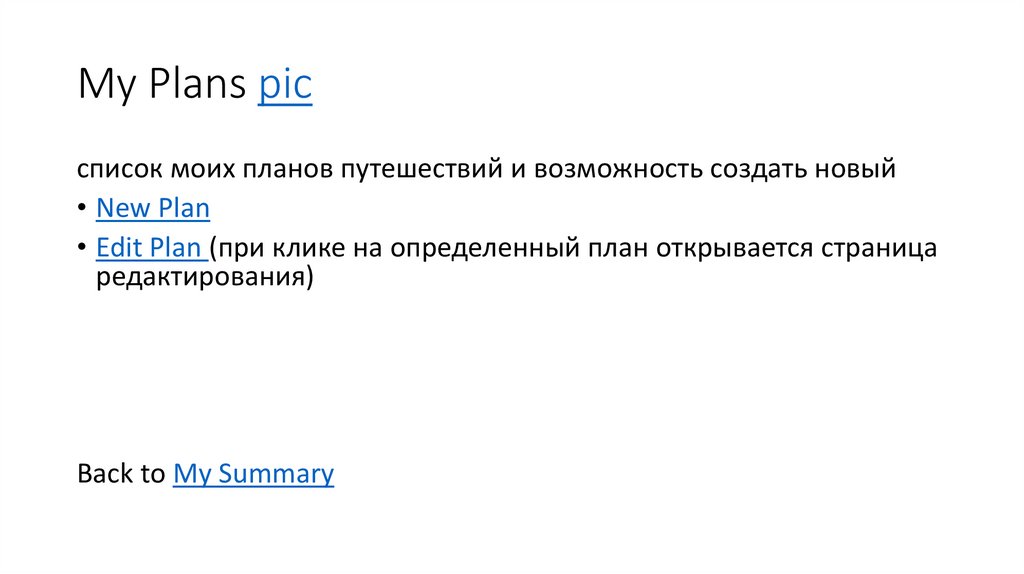
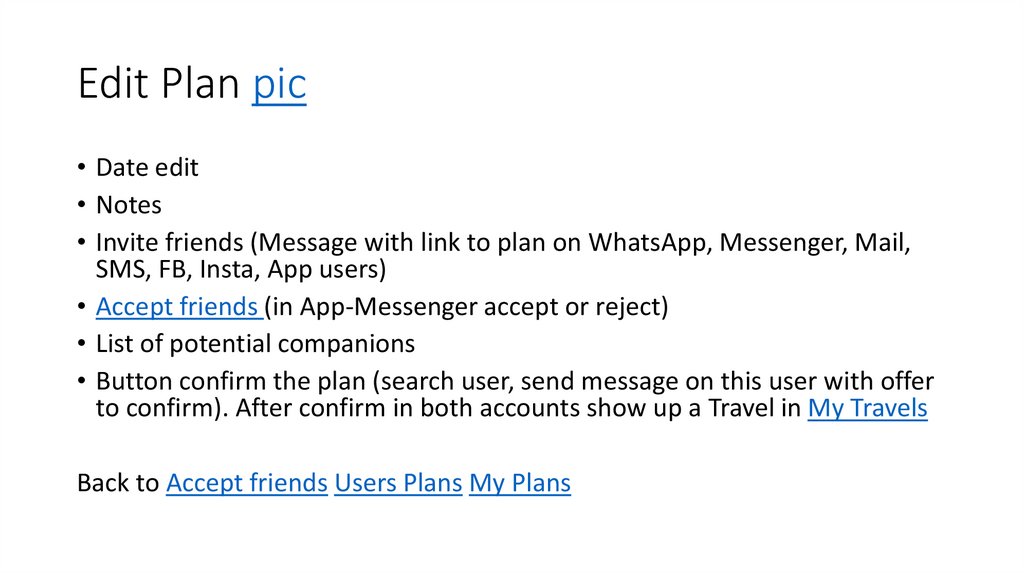
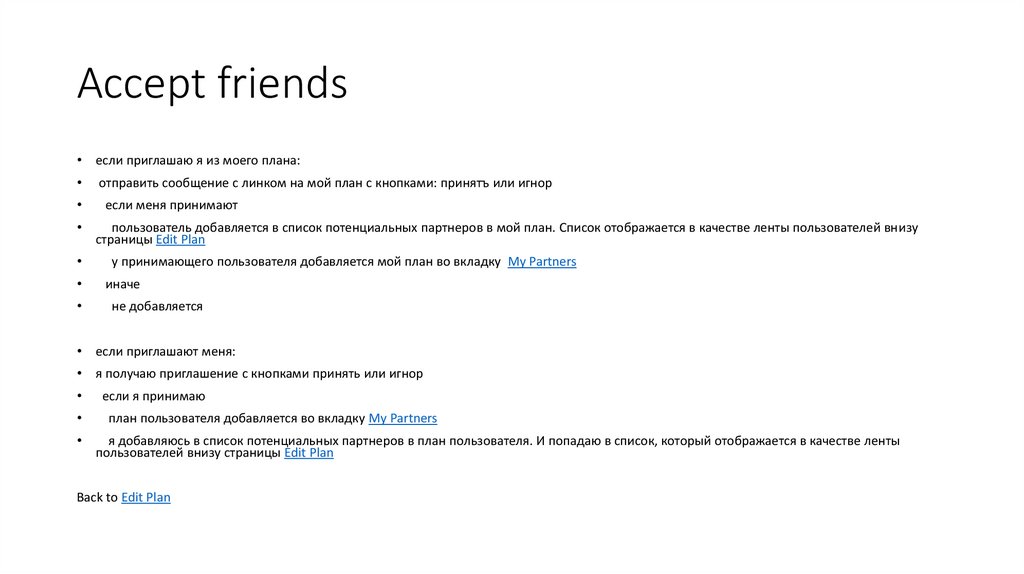
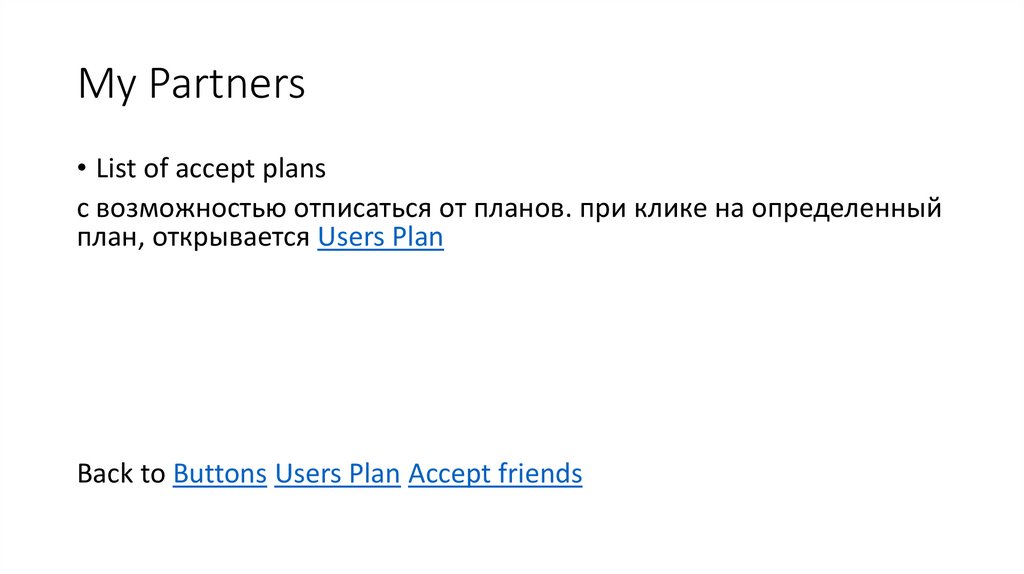
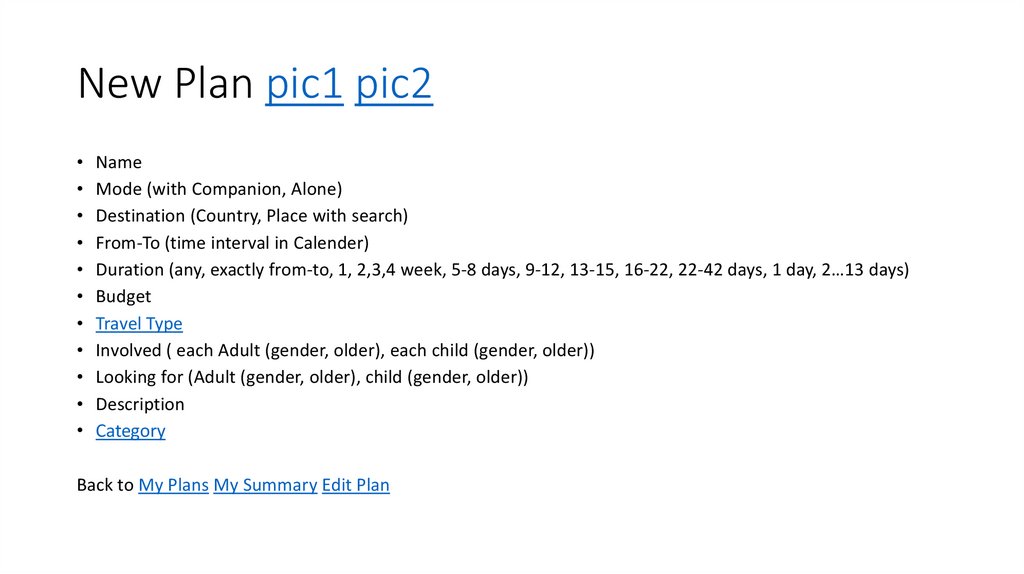
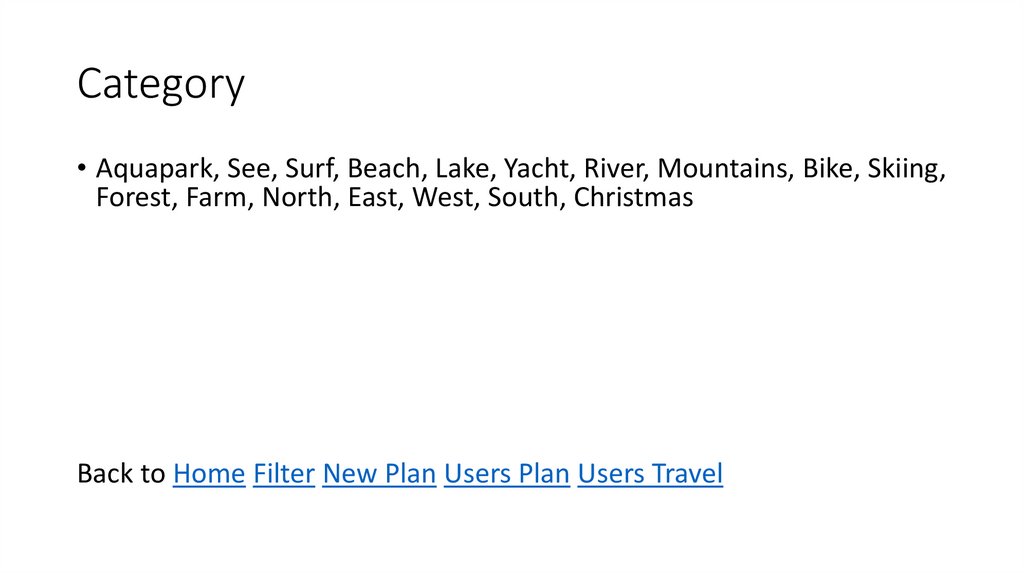
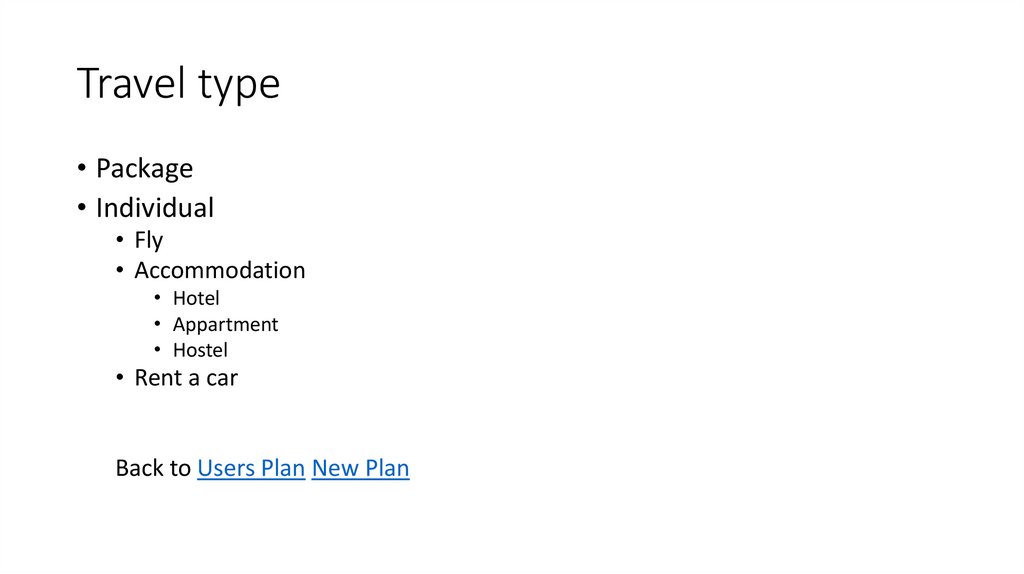
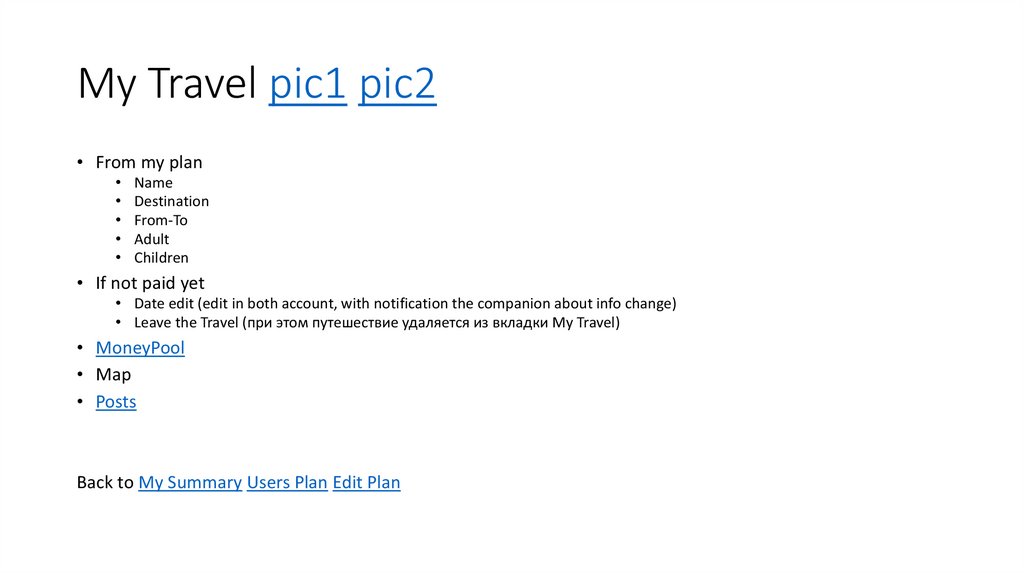
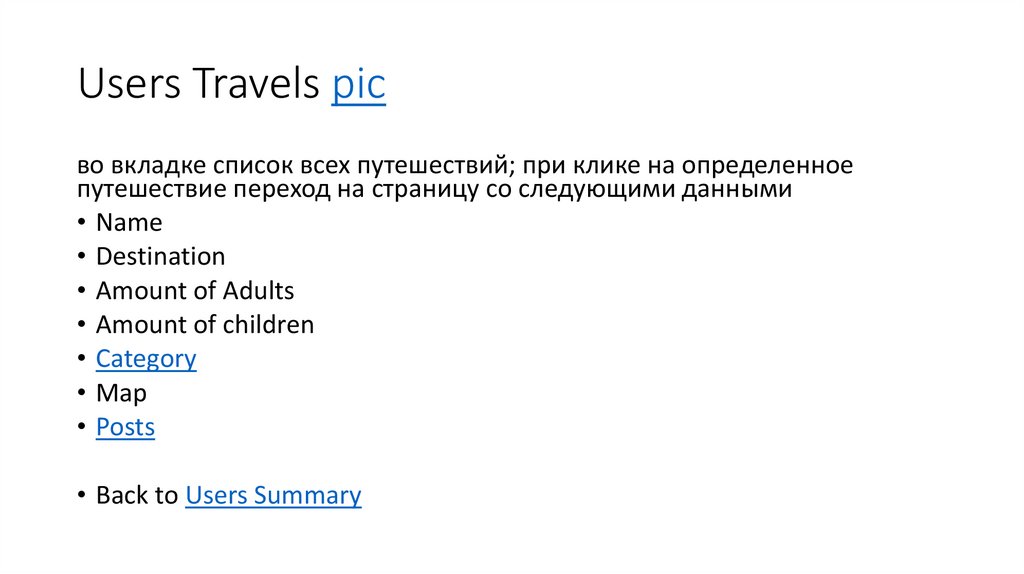
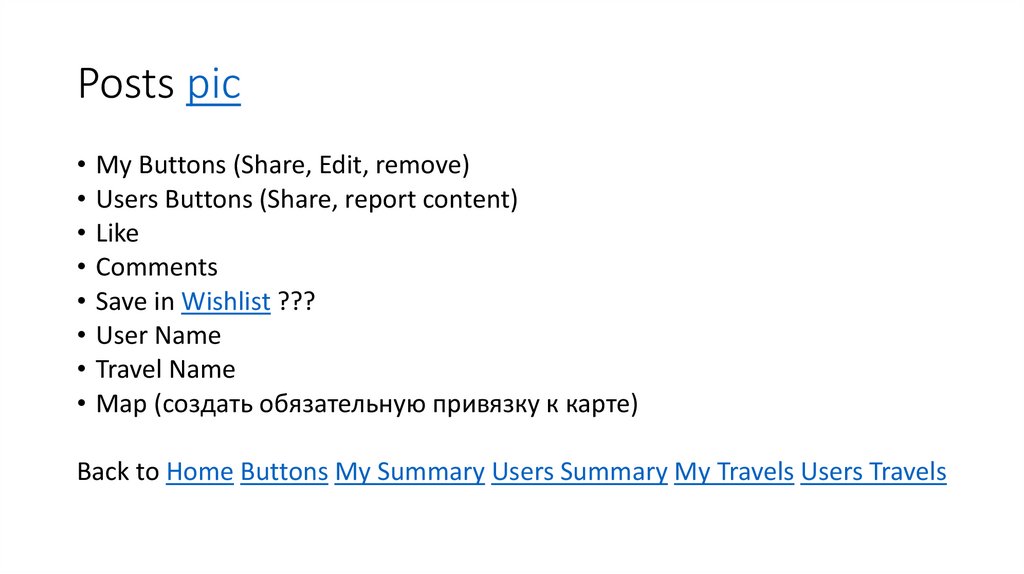
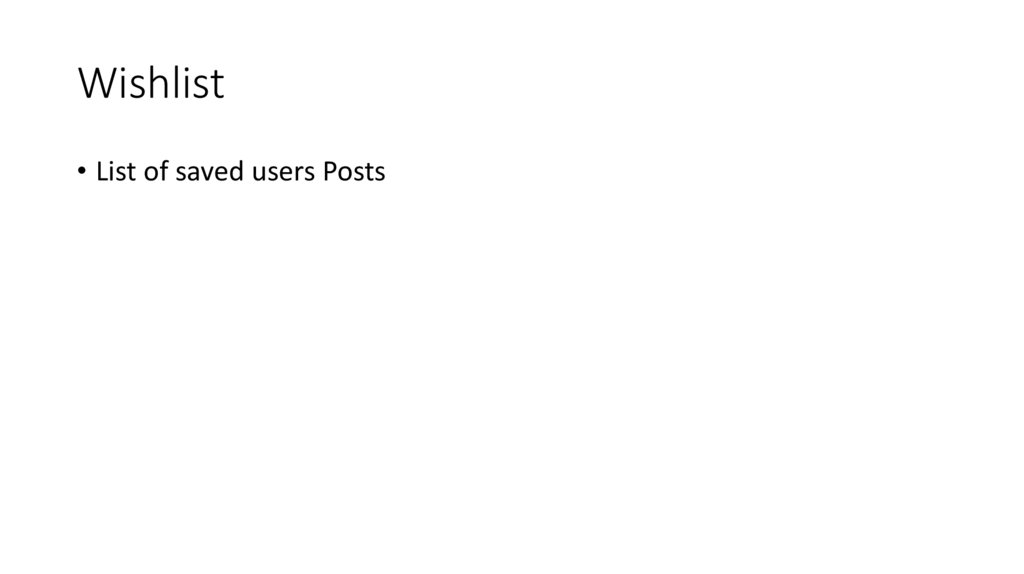
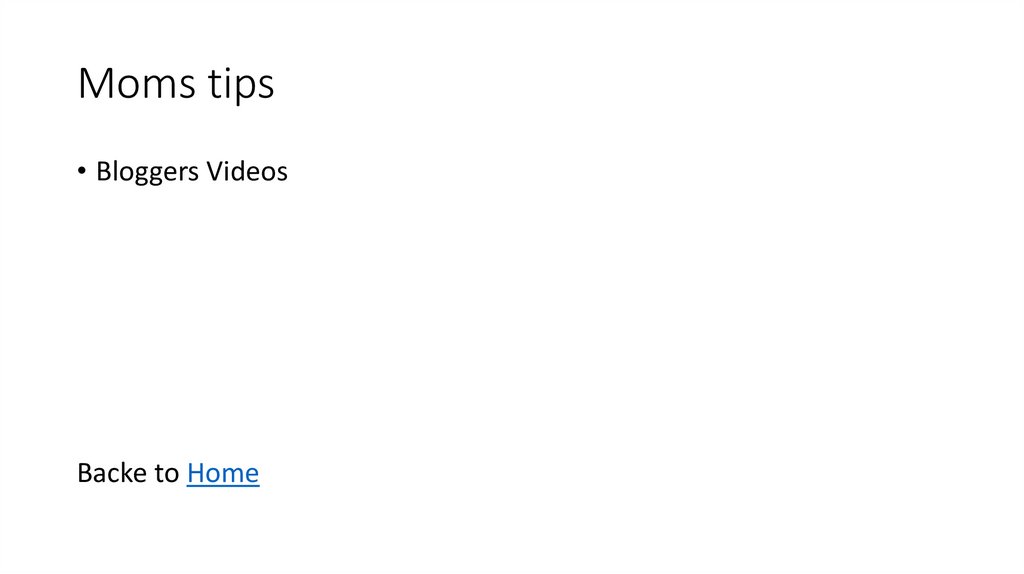
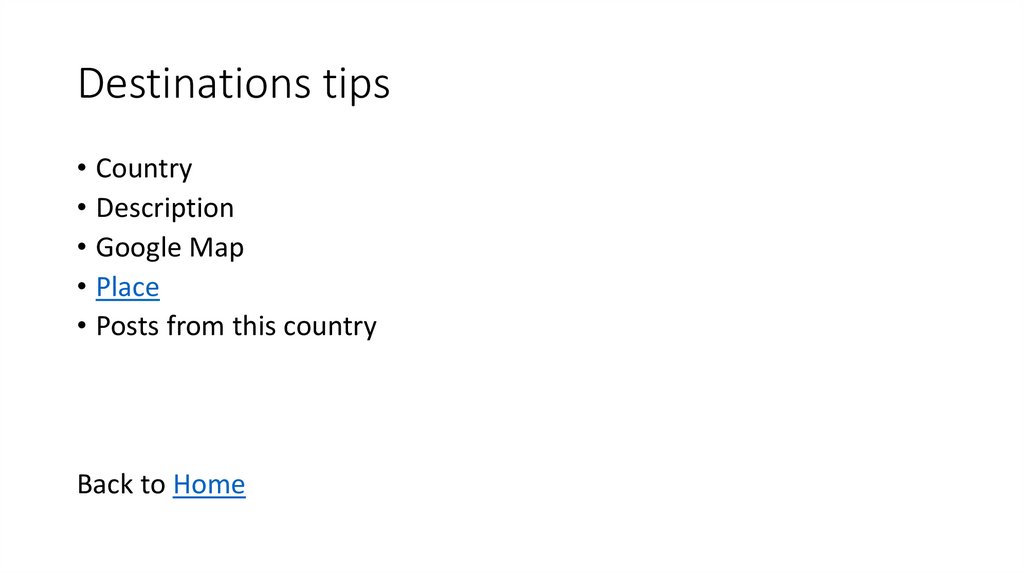
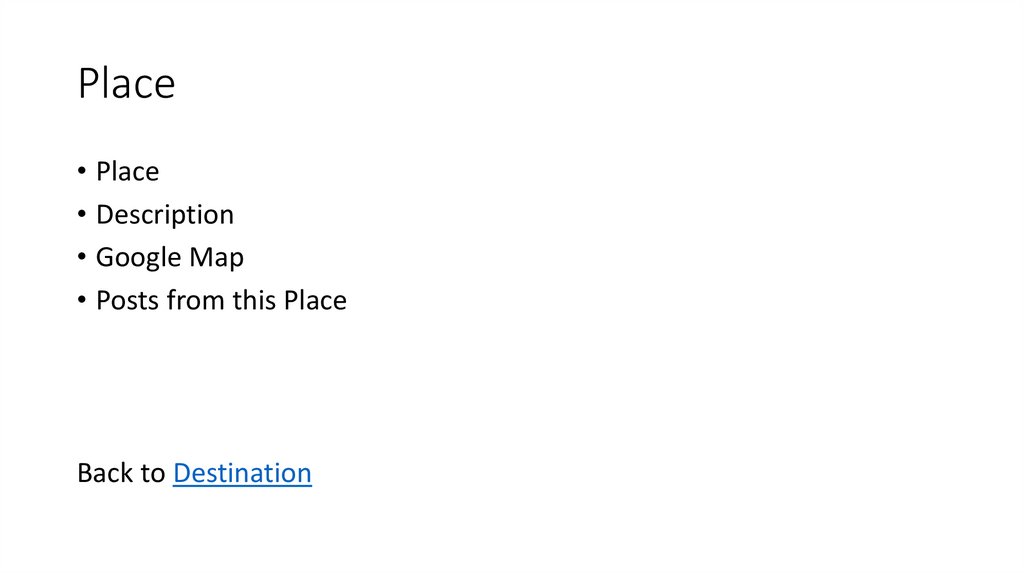
 Интернет
Интернет








