Похожие презентации:
SVC Bulletin. Symptom of square box type in TV center
1.
Service BulletinBulletin # : GLZ201800119
Release Date : April 18, 2018
Made by : Yongsu Kim
1. Subject : Symptom of square box type in TV center
2. Applicable for models : OLED55B7, OLED55C7, OLED55E7
3. Applicable for Serial Number(Period) : From April 2017 to March 2018
Applicable only with symptoms below:
Applicable with every repair:
• Extended Warranty
This service is covered by an extended warranty
Yes
No
- If Yes, Parts for ( N/A : SW Download ) years and Labor for ( 5 ) years by LG.
- If No, SW download and labor are charged to the customer if outside warranty period.
• The warranty period, including any extended warranty above, starts from the original date of purchase.
• SVC Note (Special Claim Code or other administrative notes)
N/A
<Repair information>
4. Symptoms and Causes
a) Symptoms : Symptom of square box type in TV center
b) Causes : Pixel Refresher (JB) operation error
1/3
1/8
2.
Service BulletinBulletin # : GLZ201800119
Release Date : April 18, 2018
Made by : Yongsu Kim
5. Current and New (Visual / Part number & Name etc)
SVC Method :
① Prepare the OLED T-Con Jig(P/N: RAD33387801)
② Prepare the PC
(PC Requirement : JIG program optimized for Windows 7)
③ Install picture compensation program and driver using PC (using USB included in JIG)
④ Jig Connection
⑤ Use Jig to Re-download Pixel Refresher(JB) of T-Con Board
<List of components>
① OLED T-Con JIG
1
② ‘17 Model T-Con Cable
(30pin to 51pin)
③ USB Memory
(Install/Execution Program,
User Guide Included)
④ GND Cable
2
5
3
4
⑤ PC IN LAN Port Cable
⑥ USB Ethernet Adapter
Included in Jig accessories
OLED T-Con Jig
( P/N : RAD33387801)
2/8
6
3.
Service BulletinBulletin # : GLZ201800119
Release Date : April 18, 2018
Made by : Yongsu Kim
6. Repair Instruction
A. Install & Execution Program
1) Driver Program
Driver program is stored
in USB of Jig accessory.
2) Execution Program
3/8
4.
Service BulletinBulletin # : GLZ201800119
Release Date : April 18, 2018
Made by : Yongsu Kim
6. Repair Instruction
B. Jig Cable Connection
1
2
Connect LAN Cable to JIG PC IN(LAN Port)
Connect USB Ethernet Cable to PC USB Port.
3
4
※ JIG T-Con IN(30pin)에 T-Con cable Connector
Connect so that the Copper sides is shown upwards
5
※ Connect T-Con cable(Yr ‘17 cable) to the
T-con board in a normal way For Yr’ 17 Model
6
Connect GND cable to JIG
Connect JIG GND cable to the T-Con Board GND.
JIG Connection Diagram
T-Con Connection Cable
4/8
5.
Service BulletinBulletin # : GLZ201800119
Release Date : April 18, 2018
Made by : Yongsu Kim
6. Repair Instruction
C. Setting
PC Properties (right-mouse click) Device Manager
1
2
Network adapters Highspeed USB-Ethernet Adapter
Check the activation status.
If it does not appear(1), reinstall the Dirver file and check t
he USB Ethernet Adapter connection status.
Control Panel Network & Internet
Network Connection Local Area connection 2
Properties
3
4
Internet Protocol Version 4 (TCP/IPv4) Properties
IP Address 192.168.0.30(If there are a number of JIGs,
Can select either of 30~39)
5/8
6.
Service BulletinBulletin # : GLZ201800119
Release Date : April 18, 2018
Made by : Yongsu Kim
6. Repair Instruction
D. Execution File
1
Re-download Execution File
2
2
Execution File Directory
→ Click Executable
Squared box : Check POT Board Connected color is changed to green
If the above color is not changed to green,
Do not press the button
Connection failed
Connection Successful
*If the square box does not turn green, exit the program,
check the cable connection, reconnect the program and run again
4
3
Mode Select the NAND Repair
To start Repair, click the ‘Repair VsJB Reference’ at the top
6/8
7.
Service Bulletin6. Repair Instruction
5
Before starting Repair, you need to save the existing Panel information.
Click OK button and save the file in Excel format.
6
After the repair start, you can check the operation status
through the status display on the right.
7/8
Bulletin # : GLZ201800119
Release Date : April 18, 2018
Made by : Yongsu Kim
8.
Service BulletinBulletin # : GLZ201800119
Release Date : April 18, 2018
Made by : Yongsu Kim
6. Repair Instruction
7
8
You can check repair completion through pop up window
* Do not exit the program before popup window appears
After completion of repair,
please click the ‘VsJB’ on the top
9
< JIG Guide for OLED Pixel Refresher (JB) Download >
For detailed jig and download instructions
please check the guide.
You can check the completion of JB
through the pop up window
7. Scrap Current Part in LG Warehouse
Yes
No
8/8
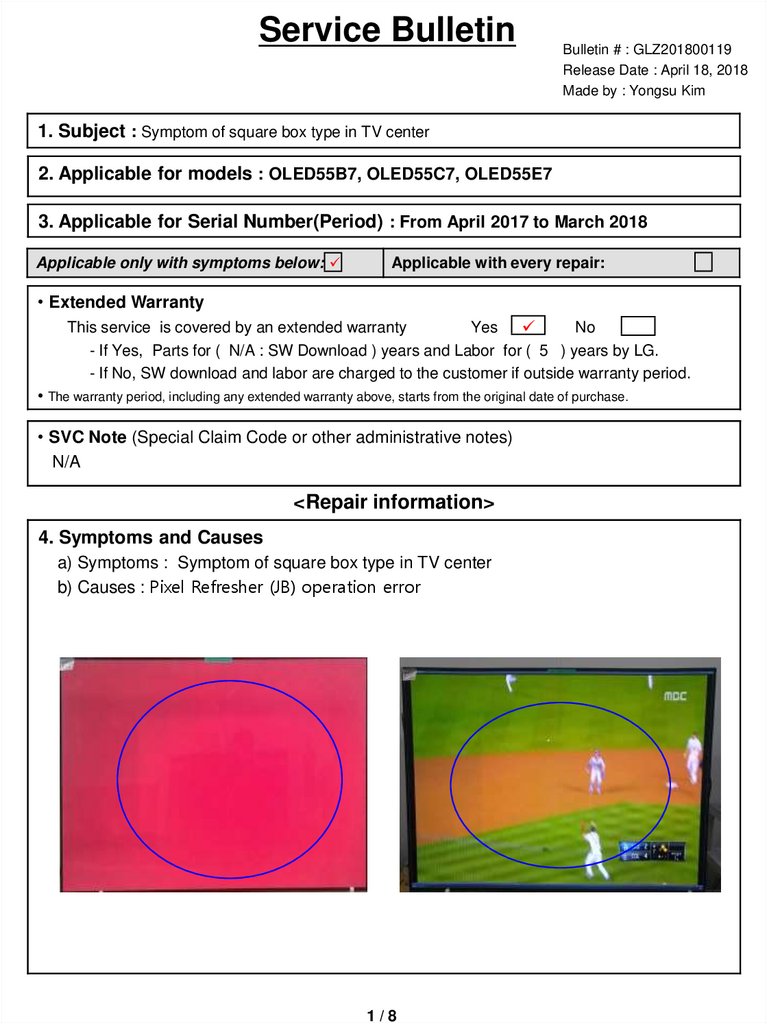
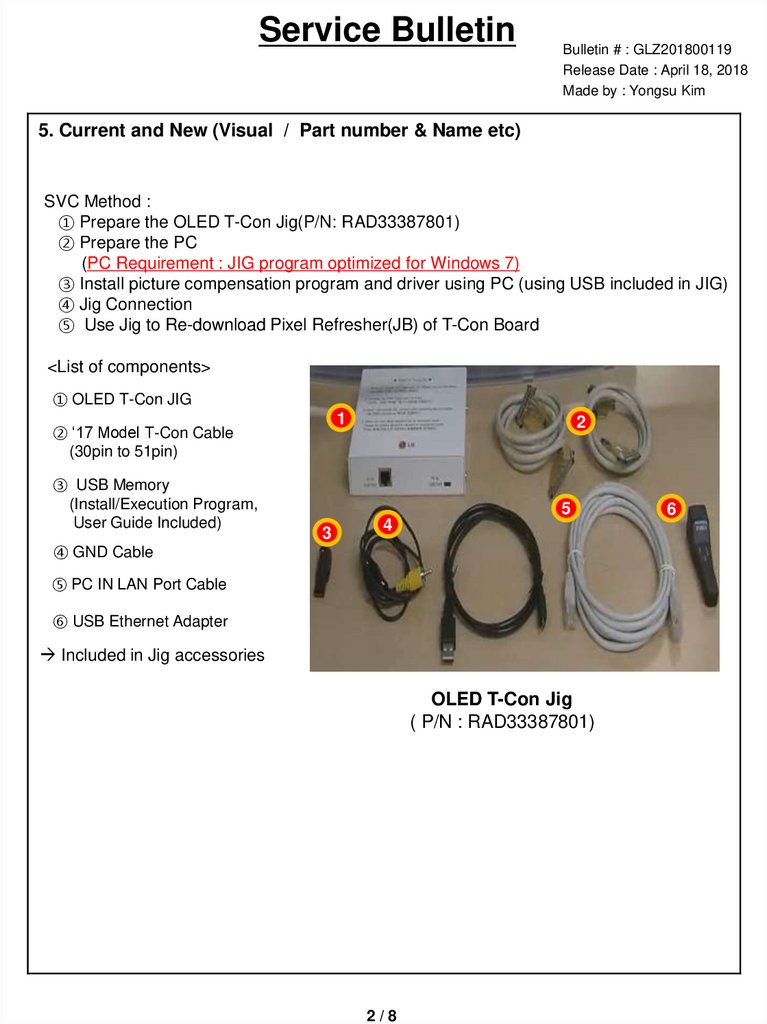
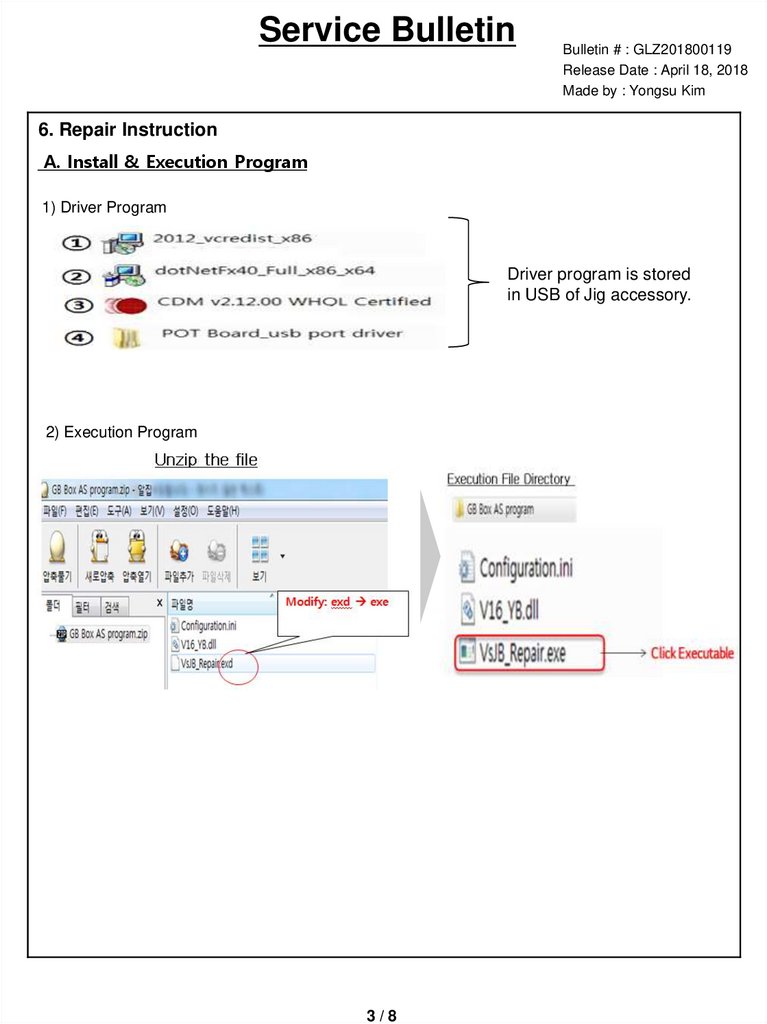
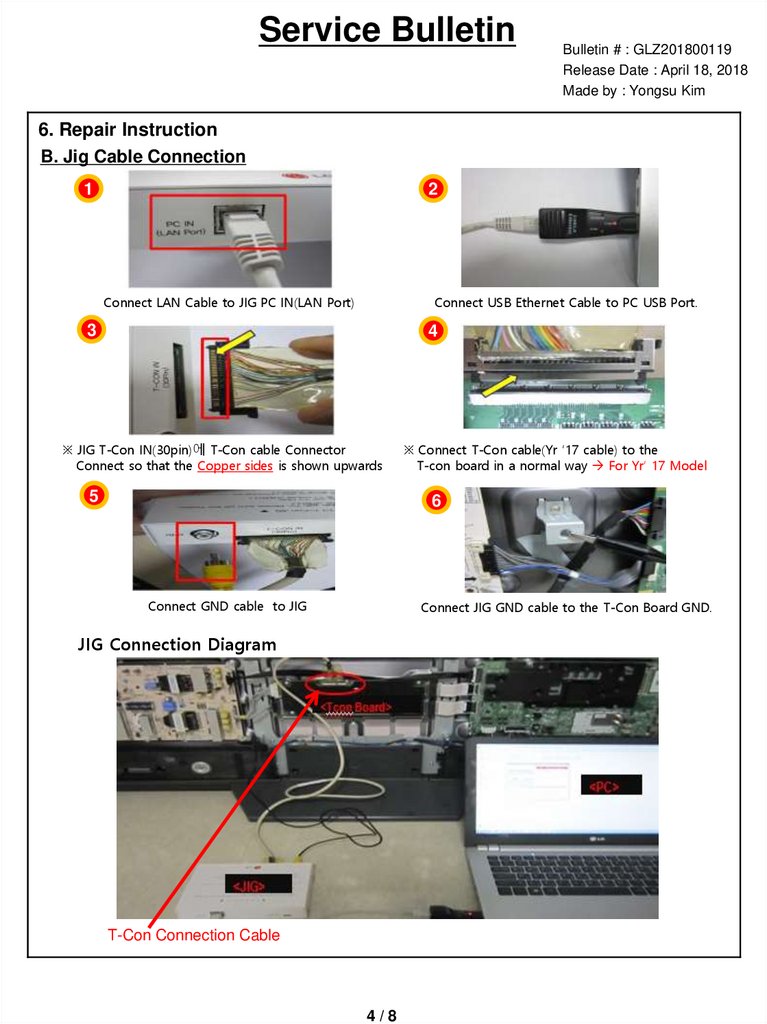
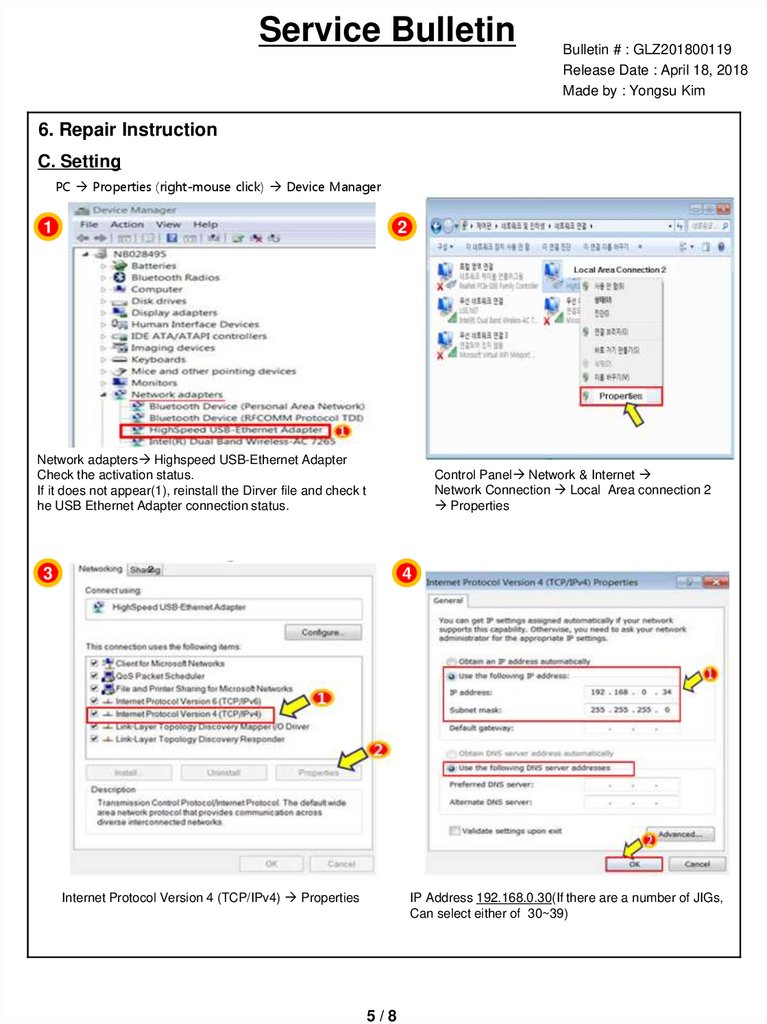
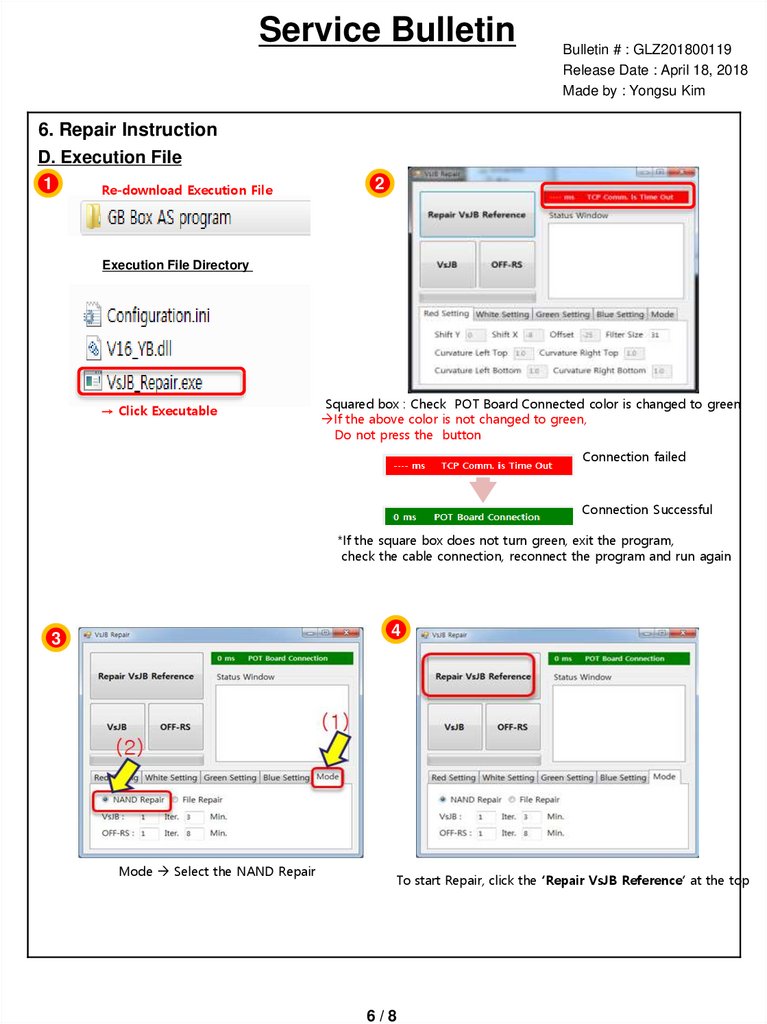
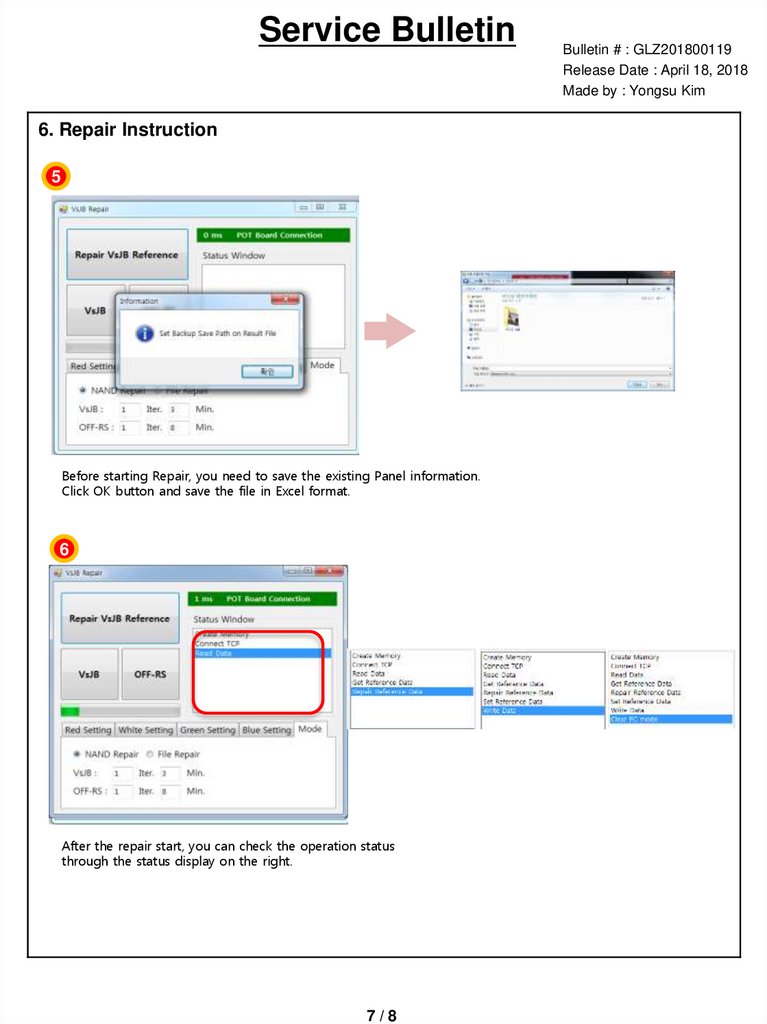
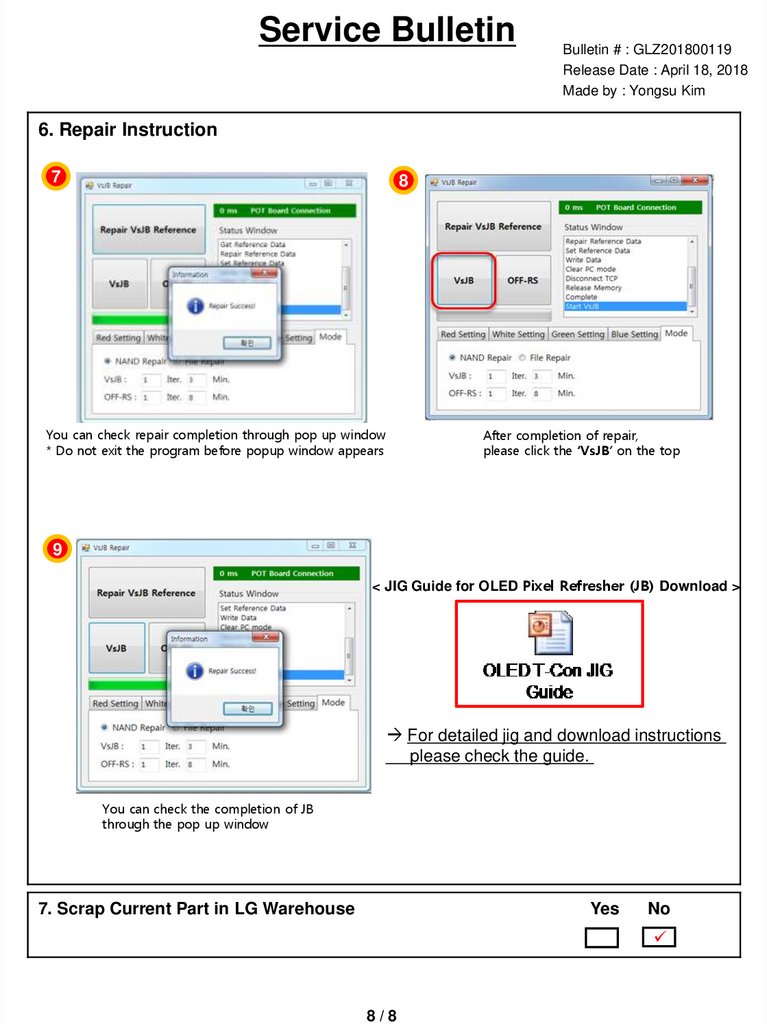
 Программное обеспечение
Программное обеспечение Электроника
Электроника



![[P970]Download Tool Guide ExternalMode Ver 1.2 2011.02.21 [P970]Download Tool Guide ExternalMode Ver 1.2 2011.02.21](https://cf.ppt-online.org/files/thumb/r/rTZwRbhcf50UvF4YSJP876iosWmACteOKnay3d.jpg)




