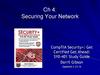Похожие презентации:
Basic network protocls explaining by traffic analyzing
1.
BASIC NETWORK PROTOCLSEXPLAINING
BY
TRAFFIC ANALYZING
2.
`IP
Internet Protocol
3.
IP4.
Ip_TASK:You have HEX representation of IP-header:
45 00 03 e4 b5 d0 20 00 40 01 9b 44 02 01 01 02 02 01 01 01
Find out and present in human-readable format:
1. Internet Protocol version
2. Header length
3. Total length (Header length + Data)
4. TTL
5. Next level (transport) protocol
6. Source address
7. Destinations address
5.
`ICMP
Internet Control Message Protocol
6.
7.
8.
9.
icmp_TASK:1. Open Wireshark and start sniffing on WLAN
interface
2. Use filtering bar to display only ICMP traffic
3. Try to ping https://www.webpagetest.org/.
Analyze what is going on?
4. Try to tracert https://www.webpagetest.org/.
Analyze what is going on?
10.
`TCP
Transmission Control Protocol
11.
12.
Флаги (управляющие биты)• SYN — синхронизация номеров последовательности
• ACK — поле «Номер подтверждения» задействовано
• PSH — инструктирует получателя протолкнуть данные,
накопившиеся в приёмном буфере, в приложение пользователя
• FIN — указывает на завершение соединения
• RST — оборвать соединения, сбросить буфер (очистка буфера)
• URG — поле «Указатель важности» задействовано
(англ. Urgent pointer field is significant)
13.
TCP 3-Handshake14.
tcp_TASK:1. Open Wireshark and start sniffing on
WLAN interface
2. Use filter bar to display only TCP traffic
3. Send GET request to http://google.com.
Analyze the TCP-session establishment
process (use curl tool from bash or
powershell)
15.
Connection types16.
tls_TASK:1. Use filter bar to display only TCP traffic
2. Send GET request to http[s]://google.com.
(use curl tool from bash or powershell)
3. Delete all filters. Analyze, where is HTTP
protocol?
17.
`UDP
User Datagram Protocol
18.
19.
UDP usageUsed for simple request response communication
when size of data is less and hence there is lesser
concern about flow and error control.
UDP is used for some routing update protocols like
RIP(Routing Information Protocol).
Normally used for real time applications
20.
udp_TASK:1. Open Wireshark and start sniffing on
WLAN interface
2. Use filtering bar to display only udp traffic
3. Let`s disscused: How many ports are exist?
4. Try scanning all ports at
https://www.webpagetest.org.
5. Which ports were discovered and which
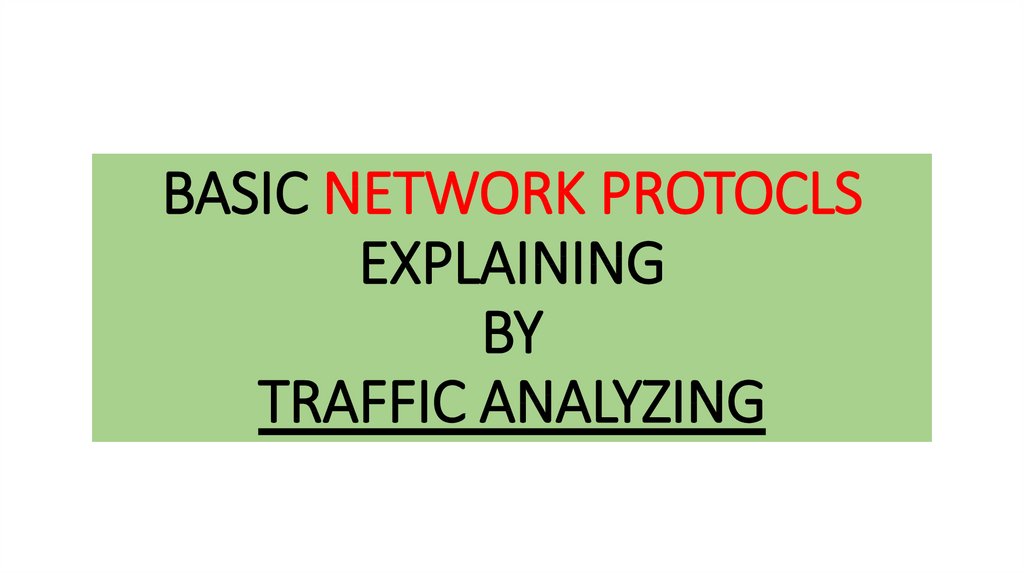
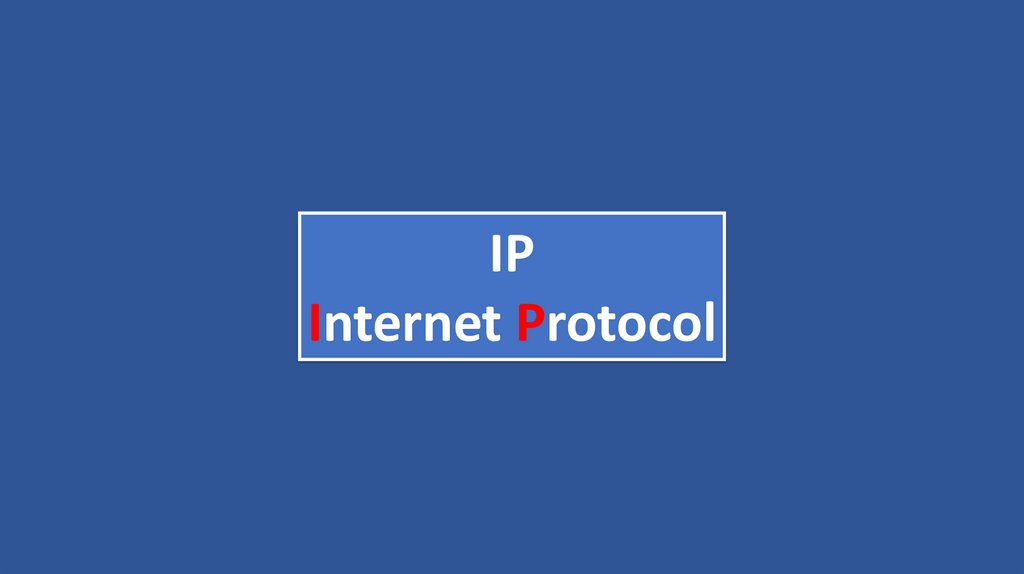
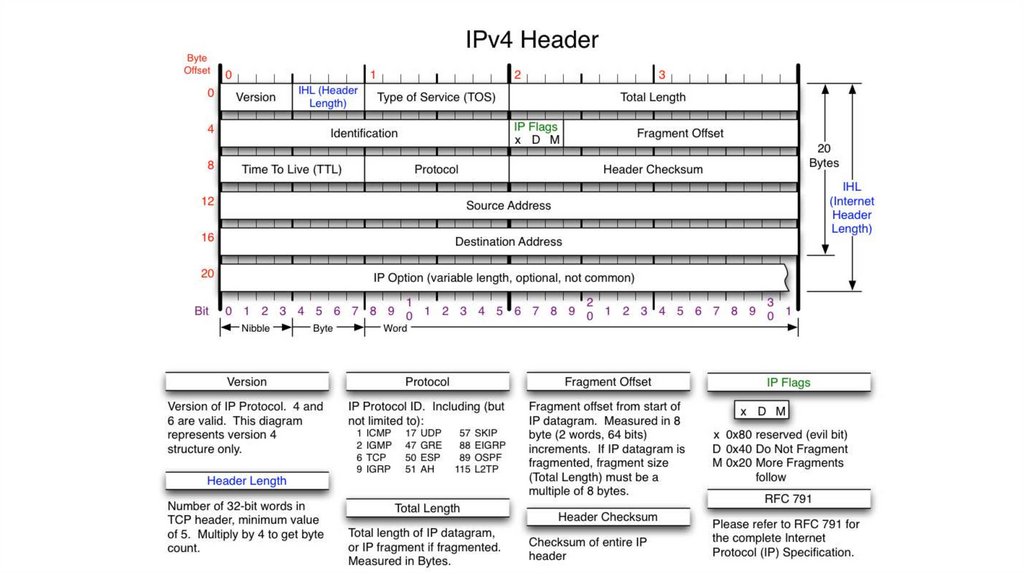
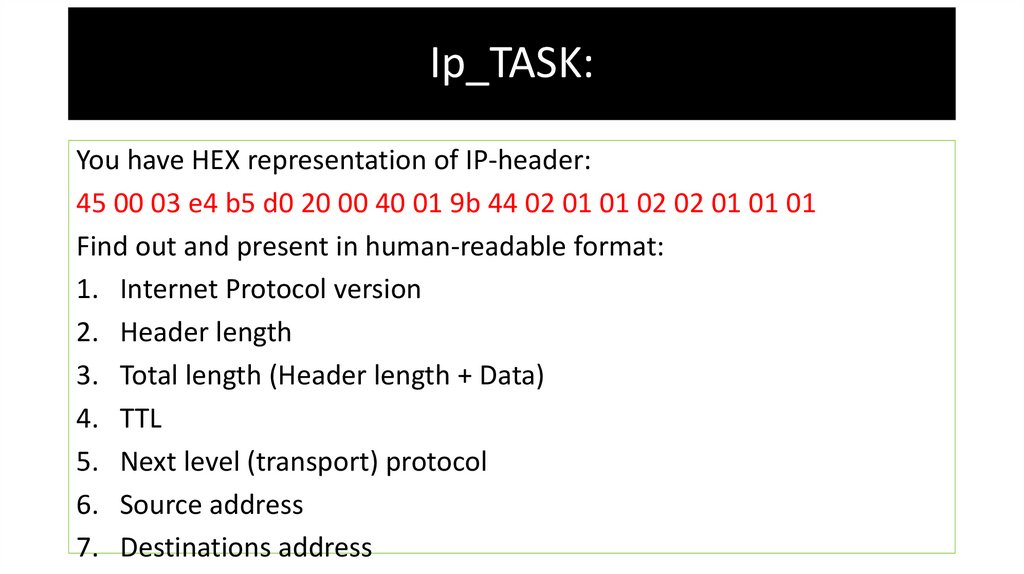
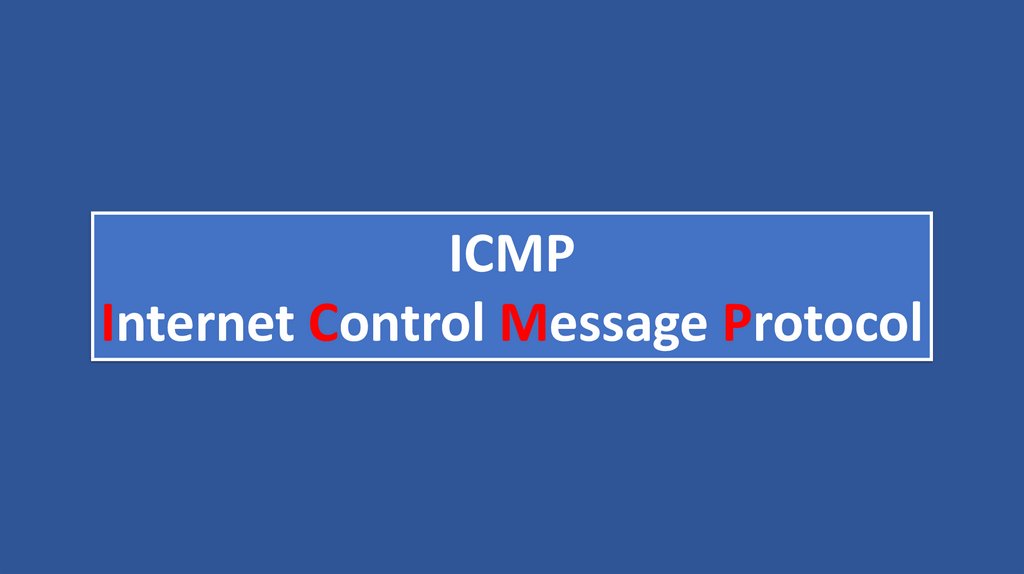
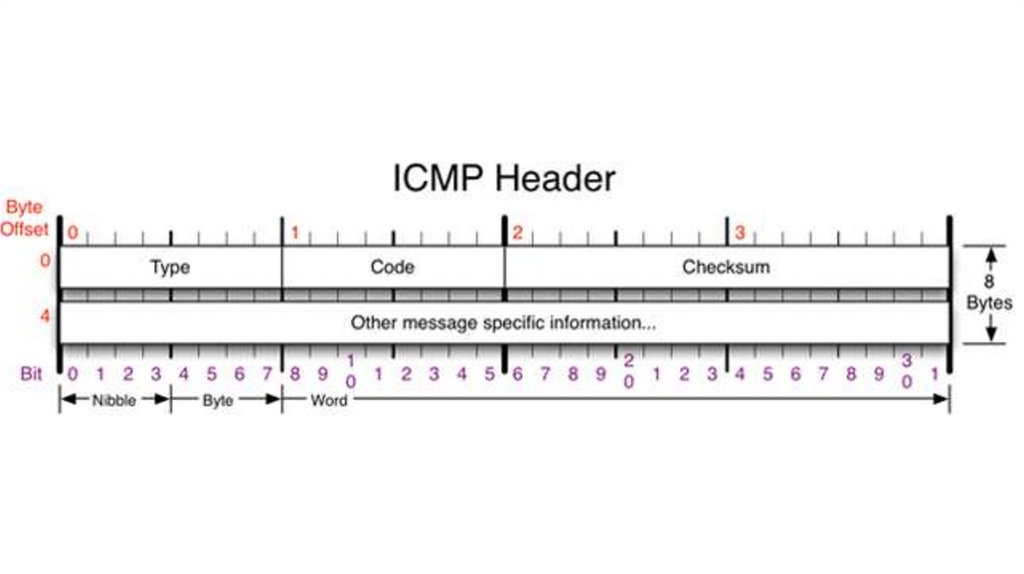
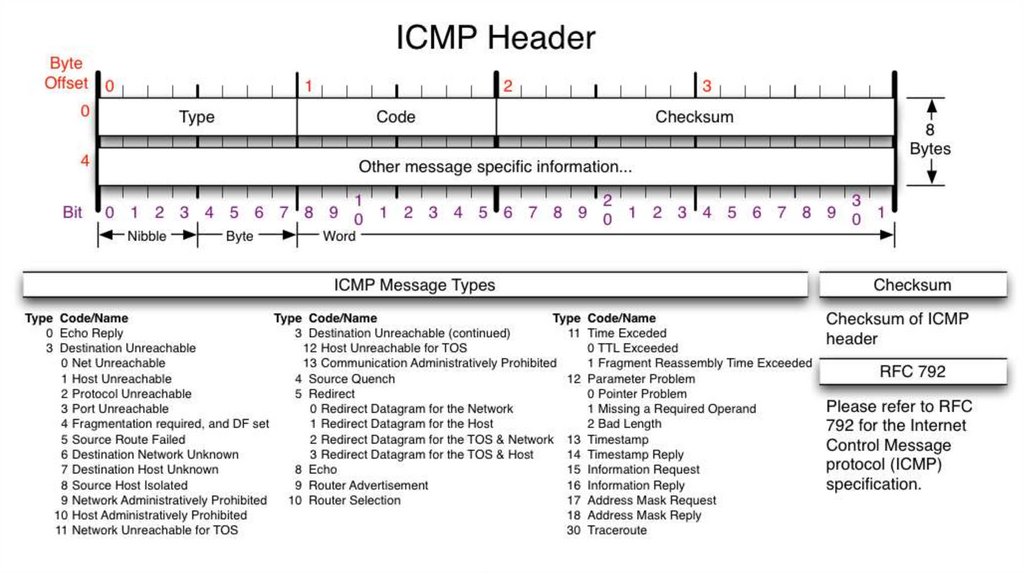
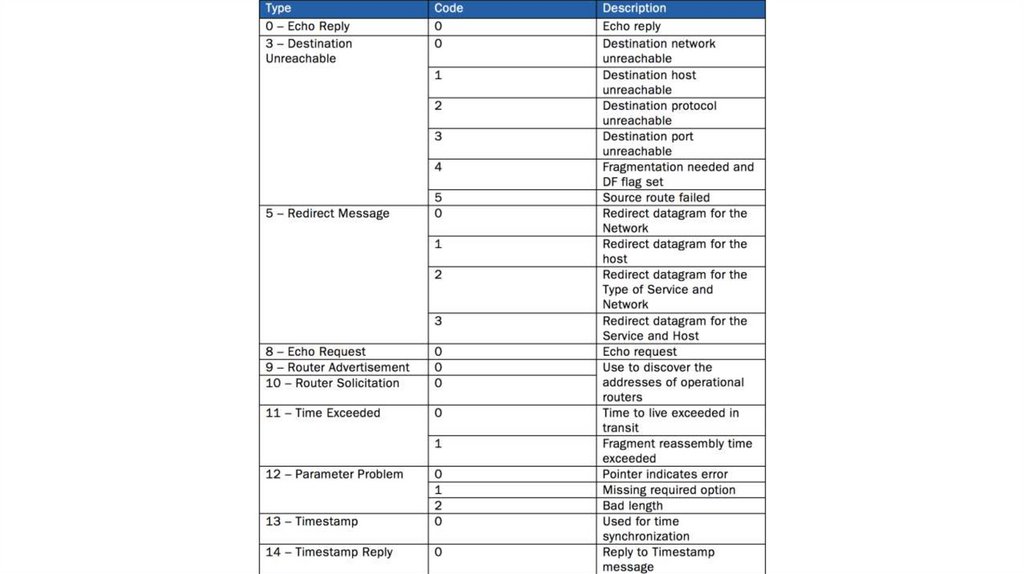
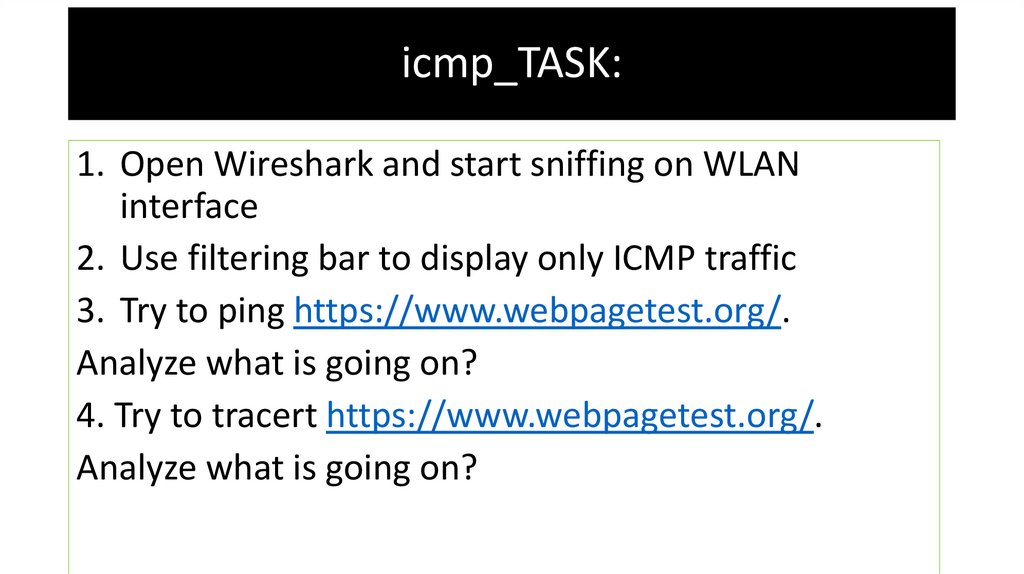
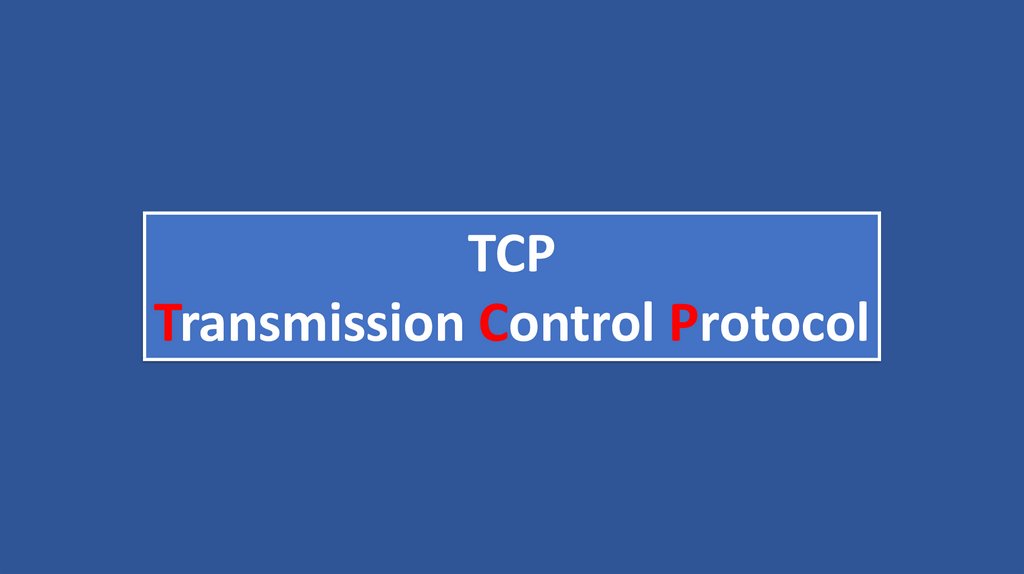
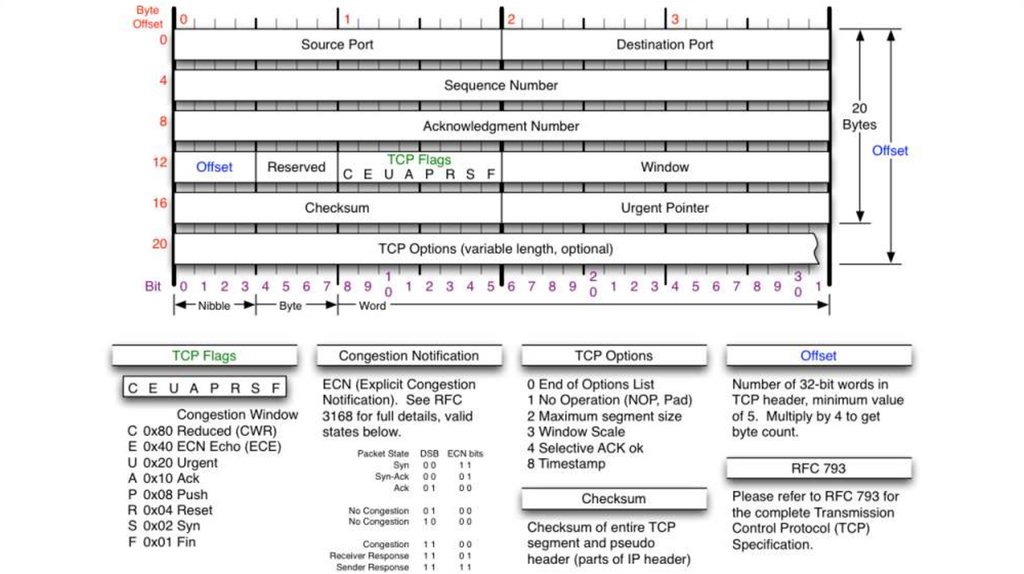
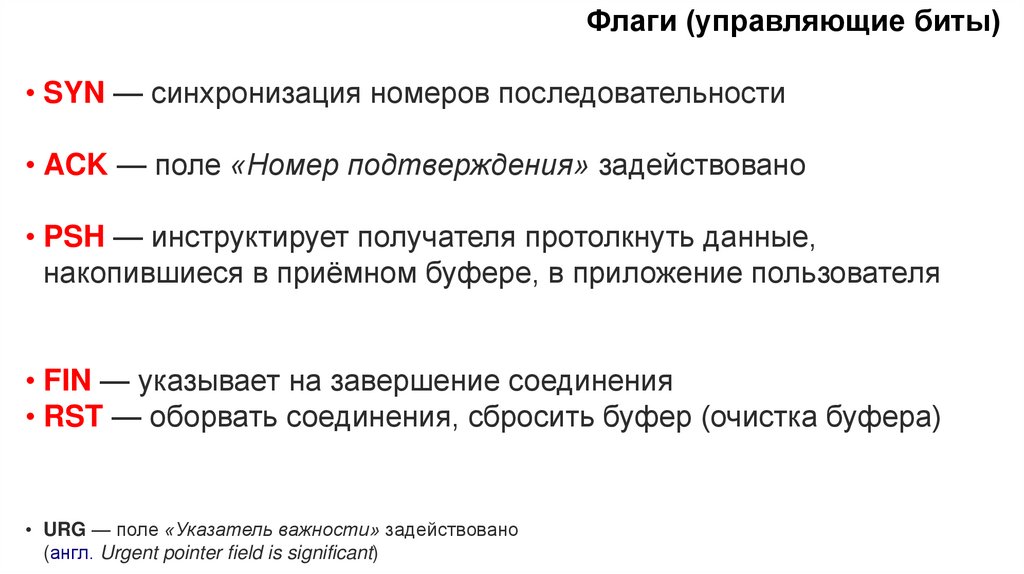
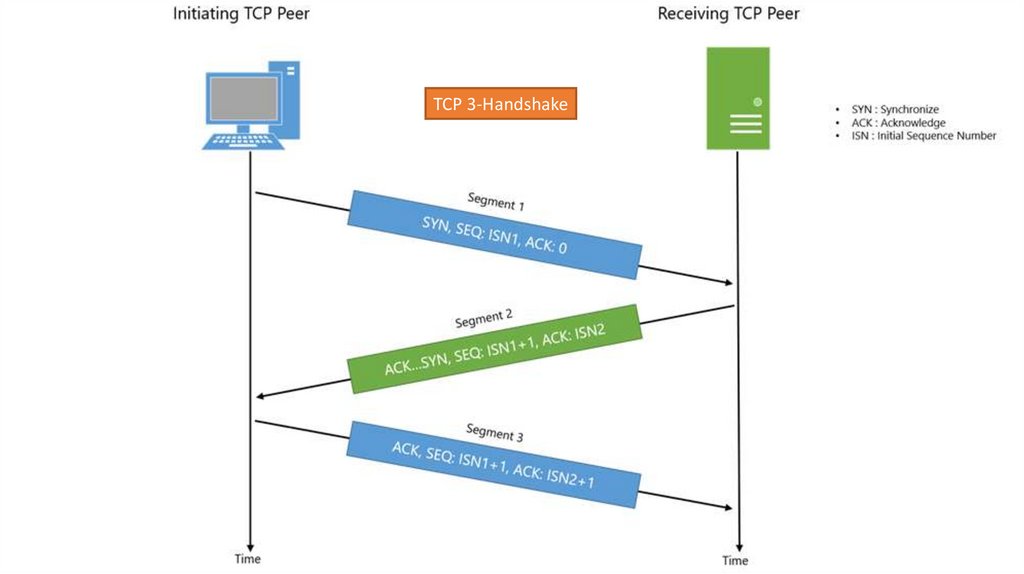
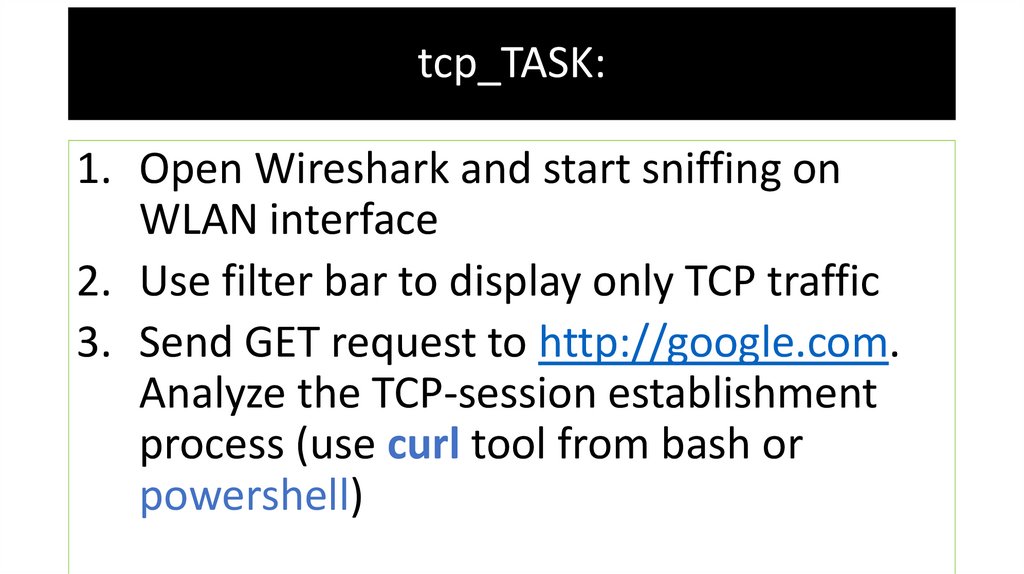
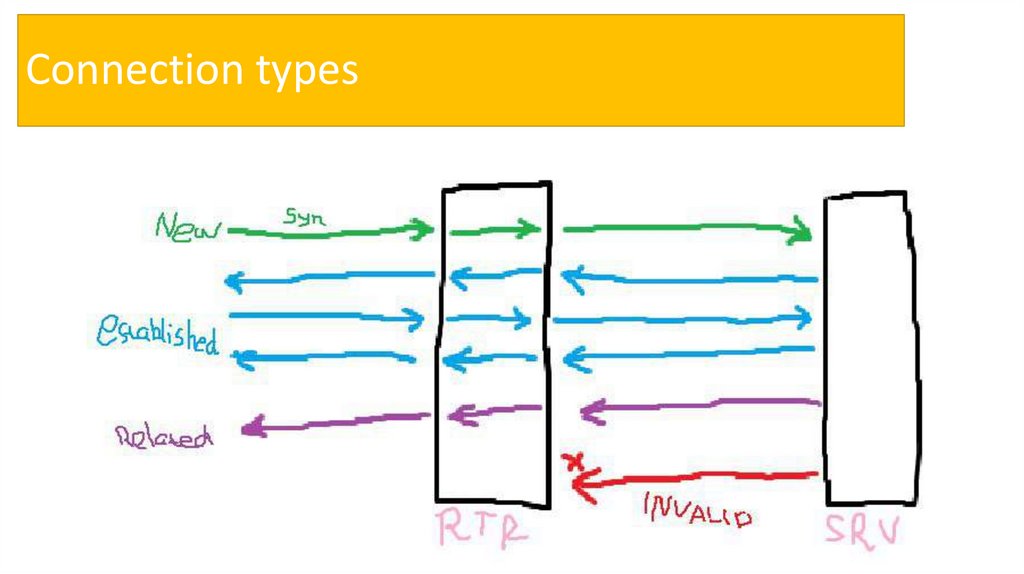
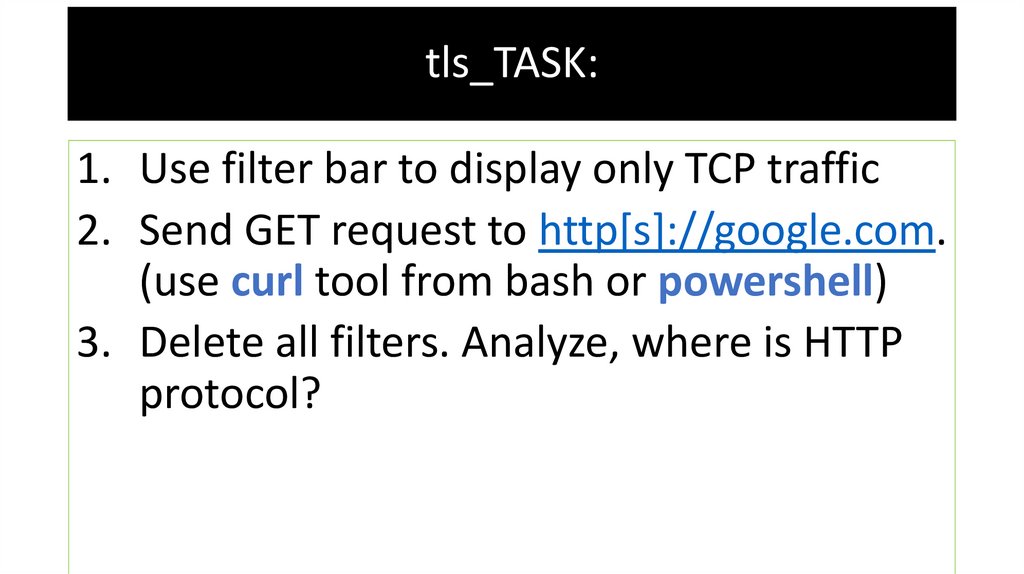

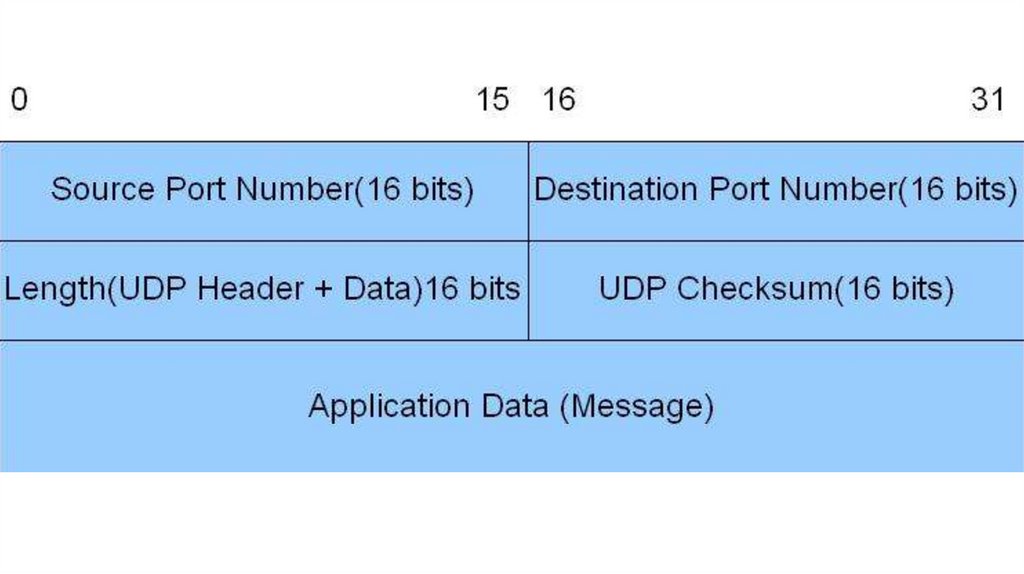
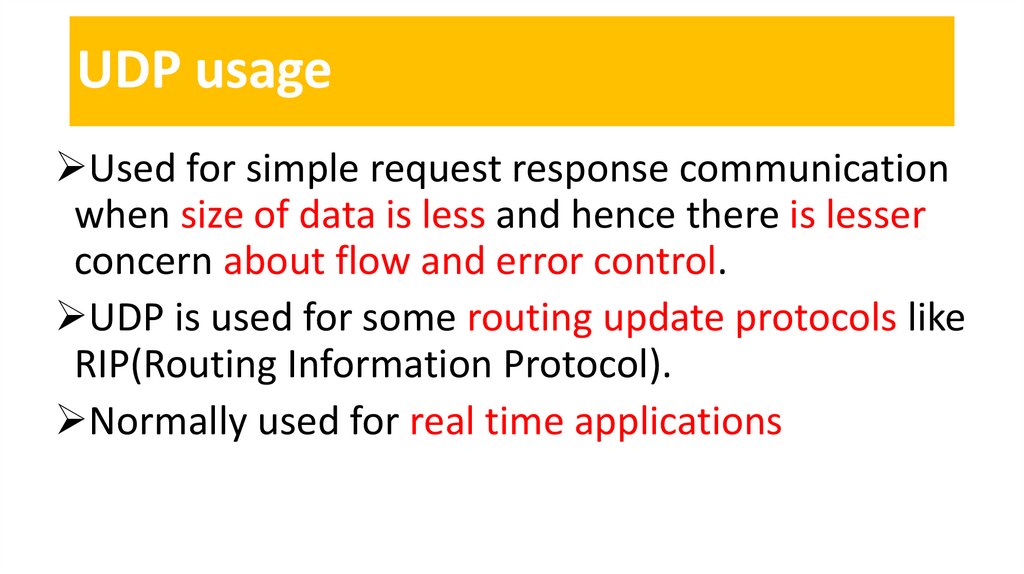
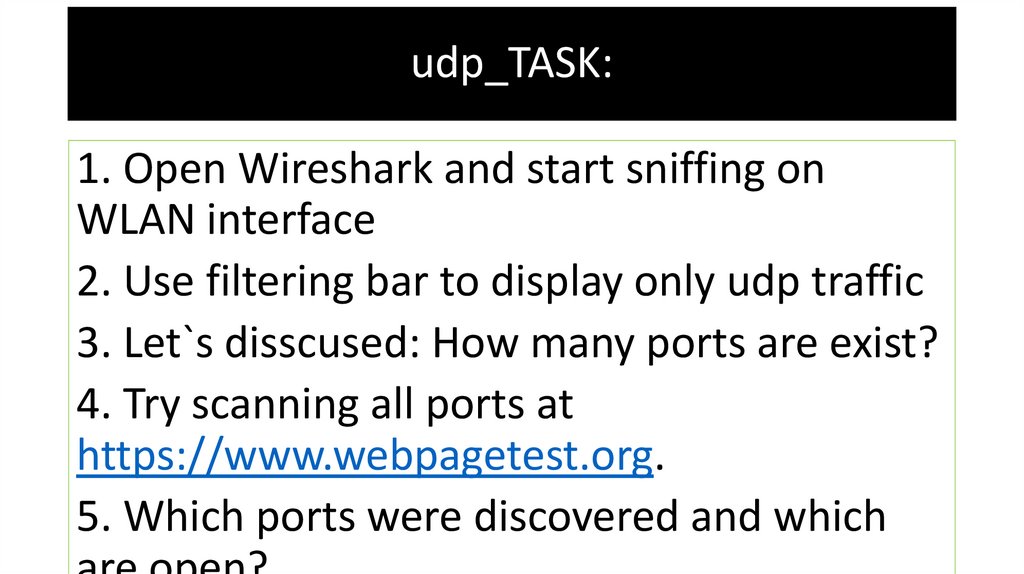
 Интернет
Интернет