Похожие презентации:
Helios Configurator RemovING ‘Hangar’ 3D background
1. Helios Configurator RemovING ‘Hangar’ 3D background
HELIOS CONFIGURATORREMOVING ‘HANGAR’ 3D BACKGROUND
3D COM
JANUARY
1
Confidential C
2. context
HELIOS CONFIGURATORCONTEXT
The Hangar background is no longer a
background that meets the Renault’s
Visual identity standards for 3D
Commerce.
There will be no more follow-up and
support on this background from now
on.
We are working this year on a brand
new generation of 3D backgrounds
All countries on HELIOS must
disable it manually by following the
instructions in this presentation.
Until next generation background arrive
the car must be displayed using default
white area.
3D COM
JANUARY
2
Confidential C
3. Remove Hangar background
HELIOS CONFIGURATORREMOVE HANGAR BACKGROUND
Instructions to follow for each model
in AEM tree :
1. Click on your range folder then
select the configurator of the
vehicle
2. Click to pass in edit mode
3D COM
JANUARY
3
Confidential C
4. Remove Hangar background
HELIOS CONFIGURATORREMOVE HANGAR BACKGROUND
1. Go to the properties of the
component and then click on
Visual Services tab
2. Remove text in « decorName »
field and let it empty
3. Click on OK
Don’t forget to roll-out and publish in
prod this modification.
3D COM
JANUARY
4
Confidential C

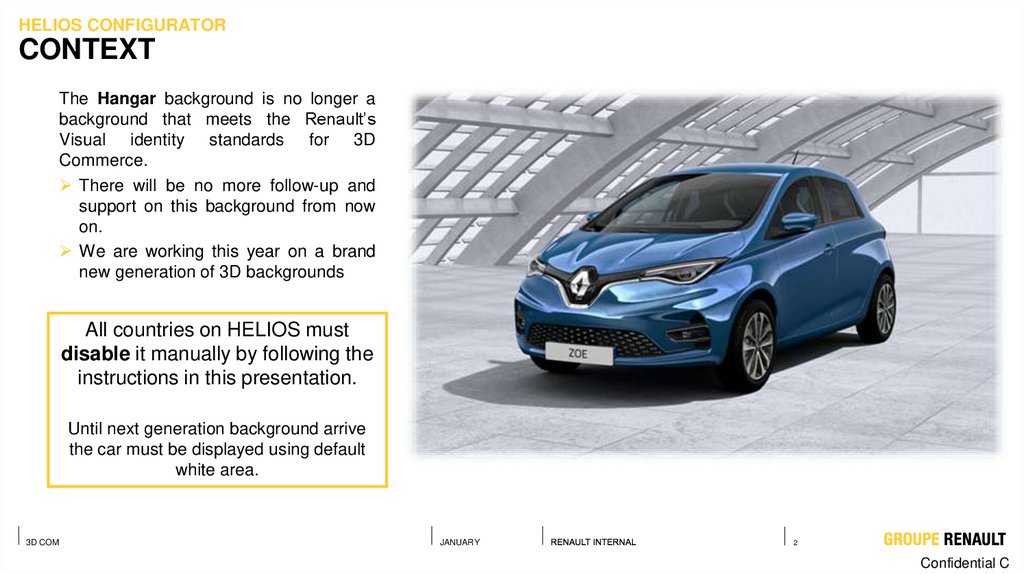

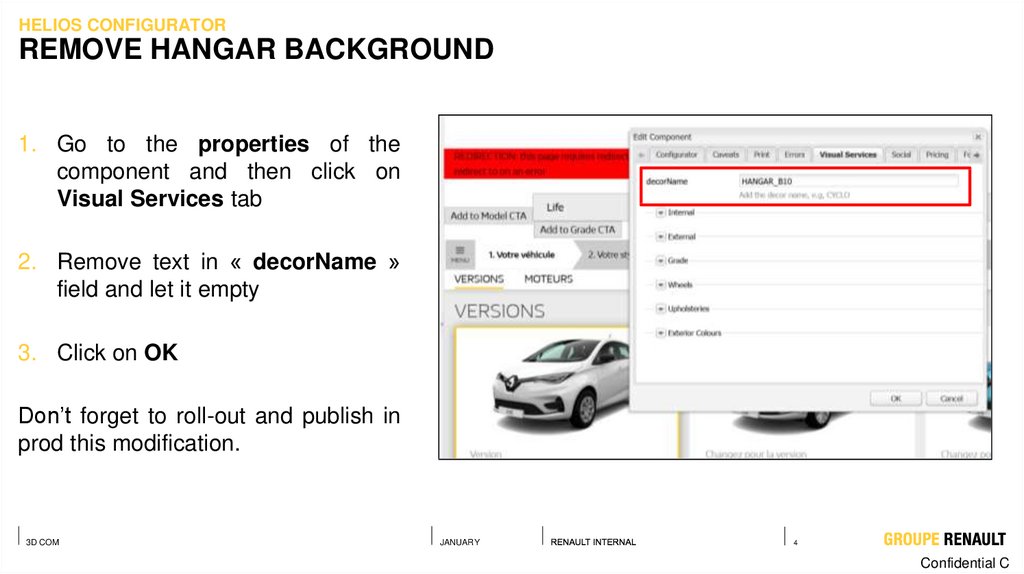
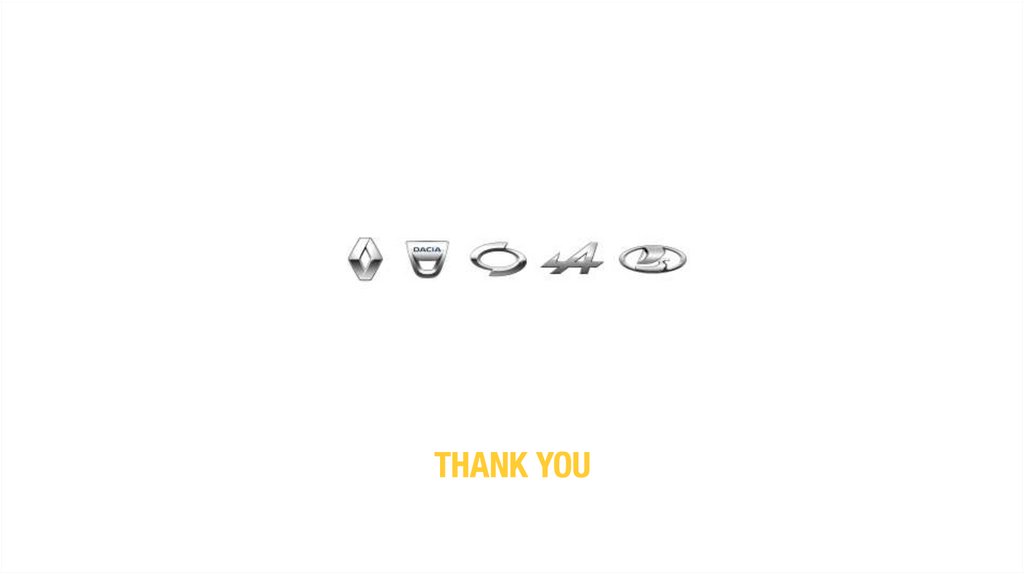
 Интернет
Интернет Электроника
Электроника








