Похожие презентации:
Creating Functions and Debugging Subprograms
1. Creating Functions and Debugging Subprograms
Copyright © 2014, Oracle and/or its affiliates. All rights reserved.2. Objectives
After completing this lesson, you should be able to do thefollowing:
• Differentiate between a procedure and a function
• Describe the uses of functions
• Create stored functions
• Invoke a function
• Remove a function
• Understand the basic functionality of the SQL Developer
debugger
3-2
Copyright © 2014, Oracle and/or its affiliates. All rights reserved.
3. Lesson Agenda
Working with functions:
– Differentiating between a procedure and a function
– Describing the uses of functions
– Creating, invoking, and removing stored functions
3-3
Introducing the SQL Developer debugger
Copyright © 2014, Oracle and/or its affiliates. All rights reserved.
4. Overview of Stored Functions
A function:• Is a named PL/SQL block that returns a value
• Can be stored in the database as a schema object for
repeated execution
• Is called as part of an expression or is used to provide a
parameter value for another subprogram
• Can be grouped into PL/SQL packages
3-4
Copyright © 2014, Oracle and/or its affiliates. All rights reserved.
5. Creating Functions
The PL/SQL block must have at least one RETURN statement.CREATE [OR REPLACE] FUNCTION function_name
[(parameter1 [mode1] datatype1, . . .)]
RETURN datatype IS|AS
[local_variable_declarations;
. . .]
BEGIN
PL/SQL Block
-- actions;
RETURN expression;
END [function_name];
3-5
Copyright © 2014, Oracle and/or its affiliates. All rights reserved.
6. The Difference Between Procedures and Functions
ProceduresFunctions
Execute as a PL/SQL statement
Invoke as part of an expression
Do not contain RETURN clause in the
header
Must contain a RETURN clause in the header
Can pass values (if any) using output
parameters
Must return a single value
Can contain a RETURN statement
without a value
Must contain at least one RETURN statement
3-6
Copyright © 2014, Oracle and/or its affiliates. All rights reserved.
7. Creating and Running Functions: Overview
View errors/warningsin SQL Developer
YES
Use SHOW ERRORS
command in SQL*Plus
Create/edit
function
Compiler
warnings/errors?
View compiler
warnings/errors
NO
Use USER/ALL/DBA_
ERRORS views
Invoke function
3-7
Copyright © 2014, Oracle and/or its affiliates. All rights reserved.
8. Creating and Invoking a Stored Function Using the CREATE FUNCTION Statement: Example
CREATE OR REPLACE FUNCTION get_sal(p_id employees.employee_id%TYPE) RETURN NUMBER IS
v_sal employees.salary%TYPE := 0;
BEGIN
SELECT salary
INTO
v_sal
FROM
employees
WHERE employee_id = p_id;
RETURN v_sal;
END get_sal;
/
-- Invoke the function as an expression or as
-- a parameter value.
EXECUTE dbms_output.put_line(get_sal(100))
3-8
Copyright © 2014, Oracle and/or its affiliates. All rights reserved.
9. Using Different Methods for Executing Functions
-- As a PL/SQL expression, get the results using host variablesVARIABLE b_salary NUMBER
EXECUTE :b_salary := get_sal(100)
-- As a PL/SQL expression, get the results using a local
-- variable
SET SERVEROUTPUT ON
DECLARE
sal employees.salary%type;
BEGIN
sal := get_sal(100);
DBMS_OUTPUT.PUT_LINE('The salary is: '|| sal);
END;
/
3-9
Copyright © 2014, Oracle and/or its affiliates. All rights reserved.
10. Using Different Methods for Executing Functions
-- Use as a parameter to another subprogramEXECUTE dbms_output.put_line(get_sal(100))
-- Use in a SQL statement (subject to restrictions)
SELECT job_id, get_sal(employee_id)
FROM employees;
...
3 - 10
Copyright © 2014, Oracle and/or its affiliates. All rights reserved.
11. Creating and Compiling Functions Using SQL Developer
23
1
5
4
3 - 11
Copyright © 2014, Oracle and/or its affiliates. All rights reserved.
12. Executing Functions Using SQL Developer
12
4
3
3 - 12
Replace the second
P_ID with the actual
value 100.
Copyright © 2014, Oracle and/or its affiliates. All rights reserved.
13. Advantages of User-Defined Functions in SQL Statements
3 - 13
Can extend SQL where activities are too complex, too
awkward, or unavailable with SQL
Can increase efficiency when used in the WHERE clause to
filter data, as opposed to filtering the data in the application
Can manipulate data values
Copyright © 2014, Oracle and/or its affiliates. All rights reserved.
14. Using a Function in a SQL Expression: Example
CREATE OR REPLACE FUNCTION tax(p_value IN NUMBER)RETURN NUMBER IS
BEGIN
RETURN (p_value * 0.08);
END tax;
/
SELECT employee_id, last_name, salary, tax(salary)
FROM
employees
WHERE department_id = 100;
3 - 14
Copyright © 2014, Oracle and/or its affiliates. All rights reserved.
15. Calling User-Defined Functions in SQL Statements
User-defined functions act like built-in single-row functions andcan be used in:
• The SELECT list or clause of a query
• Conditional expressions of the WHERE and HAVING
clauses
• The CONNECT BY, START WITH, ORDER BY, and GROUP BY
clauses of a query
• The VALUES clause of the INSERT statement
• The SET clause of the UPDATE statement
3 - 15
Copyright © 2014, Oracle and/or its affiliates. All rights reserved.
16. Restrictions When Calling Functions from SQL Expressions
User-defined functions that are callable from SQL
expressions must:
– Be stored in the database
– Accept only IN parameters with valid SQL data types and
PL/SQL-specific data types
– Return valid SQL data types and PL/SQL-specific data types
When calling functions in SQL statements:
– You must own the function or have the EXECUTE privilege
– You may need to enable the PARALLEL_ENABLE keyword to
allow a parallel execution of the SQL statement
3 - 16
Copyright © 2014, Oracle and/or its affiliates. All rights reserved.
17. Controlling Side Effects When Calling Functions from SQL Expressions
Functions called from:• A SELECT statement cannot contain DML statements
• An UPDATE or DELETE statement on a table T cannot
query or contain DML on the same table T
SQL statements cannot end transactions (that is, cannot
execute COMMIT or ROLLBACK operations)
Note: Calls to subprograms that break these restrictions are
also not allowed in the function.
3 - 17
Copyright © 2014, Oracle and/or its affiliates. All rights reserved.
18. Restrictions on Calling Functions from SQL: Example
CREATE OR REPLACE FUNCTION dml_call_sql(p_sal NUMBER)RETURN NUMBER IS
BEGIN
INSERT INTO employees(employee_id, last_name,
email, hire_date, job_id, salary)
VALUES(1, 'Frost', 'jfrost@company.com',
SYSDATE, 'SA_MAN', p_sal);
RETURN (p_sal + 100);
END;
UPDATE employees
SET salary = dml_call_sql(2000)
WHERE employee_id = 170;
3 - 18
Copyright © 2014, Oracle and/or its affiliates. All rights reserved.
19. Named and Mixed Notation from SQL
3 - 19
PL/SQL allows arguments in a subroutine call to be
specified using positional, named, or mixed notation.
Prior to Oracle Database 11g, only the positional notation
is supported in calls from SQL.
Starting in Oracle Database 11g, named and mixed
notation can be used for specifying arguments in calls to
PL/SQL subroutines from SQL statements.
For long parameter lists, with most having default values,
you can omit values from the optional parameters.
You can avoid duplicating the default value of the optional
parameter at each call site.
Copyright © 2014, Oracle and/or its affiliates. All rights reserved.
20. Named and Mixed Notation from SQL: Example
CREATE OR REPLACE FUNCTION f(p_parameter_1 IN NUMBER DEFAULT 1,
p_parameter_5 IN NUMBER DEFAULT 5)
RETURN NUMBER
IS
v_var number;
BEGIN
v_var := p_parameter_1 + (p_parameter_5 * 2);
RETURN v_var;
END f;
/
SELECT f(p_parameter_5 => 10) FROM DUAL;
3 - 20
Copyright © 2014, Oracle and/or its affiliates. All rights reserved.
21. Viewing Functions Using Data Dictionary Views
DESCRIBE USER_SOURCESELECT
FROM
WHERE
ORDER
text
user_source
type = 'FUNCTION'
BY line;
...
3 - 21
Copyright © 2014, Oracle and/or its affiliates. All rights reserved.
22. Viewing Functions Information Using SQL Developer
13
2
3 - 22
Copyright © 2014, Oracle and/or its affiliates. All rights reserved.
23. Removing Functions: Using the DROP SQL Statement or SQL Developer
Using the DROP statement:
DROP FUNCTION f;
Using SQL Developer:
1
2
3
3 - 23
Copyright © 2014, Oracle and/or its affiliates. All rights reserved.
24. Quiz
A PL/SQL stored function:a. Can be invoked as part of an expression
b. Must contain a RETURN clause in the header
c. Must return a single value
d. Must contain at least one RETURN statement
e. Does not contain a RETURN clause in the header
3 - 24
Copyright © 2014, Oracle and/or its affiliates. All rights reserved.
25. Practice 3-1: Overview
This practice covers the following topics:• Creating stored functions:
– To query a database table and return specific values
– To be used in a SQL statement
– To insert a new row, with specified parameter values, into a
database table
– Using default parameter values
3 - 25
Invoking a stored function from a SQL statement
Invoking a stored function from a stored procedure
Copyright © 2014, Oracle and/or its affiliates. All rights reserved.
26. Lesson Agenda
Working with functions:
– Differentiating between a procedure and a function
– Describing the uses of functions
– Creating, invoking, and removing stored functions
3 - 26
Introducing the SQL Developer debugger
Copyright © 2014, Oracle and/or its affiliates. All rights reserved.
27. Debugging PL/SQL Subprograms Using the SQL Developer Debugger
You can use the debugger to control the execution of your
PL/SQL program.
To debug a PL/SQL subprogram, a security administrator
needs to grant the following privileges to the application
developer:
– DEBUG ANY PROCEDURE
– DEBUG CONNECT SESSION
GRANT DEBUG ANY PROCEDURE TO ora61;
GRANT DEBUG CONNECT SESSION TO ora61;
3 - 27
Copyright © 2014, Oracle and/or its affiliates. All rights reserved.
28. Debugging a Subprogram: Overview
1. Edit procedure6. Choose debugging tool,
and monitor data
3 - 28
2. Add breakpoints
3. Compile for Debug
5. Enter parameter
value(s)
Copyright © 2014, Oracle and/or its affiliates. All rights reserved.
4. Debug
29. The Procedure or Function Code Editing Tab
3 - 29Copyright © 2014, Oracle and/or its affiliates. All rights reserved.
30. The Procedure or Function Tab Toolbar
34
5
1
2
Icon
Description
1. Compile for Debug
Compiles the subprogram so that it can be debugged
2. Compile
Compiles the subprogram
3. Run
Starts normal execution of the function or procedure, and displays the
results in the Running - Log tab
4. Debug
Executes the subprogram in debug mode, and displays the Debugging
- Log tab, which includes the debugging toolbar for controlling
execution
5. Profile
Displays the Profile window that you use to specify parameter values
for running, debugging, or profiling a PL/SQL function or procedure
3 - 30
Copyright © 2014, Oracle and/or its affiliates. All rights reserved.
31. The Debugging – Log Tab Toolbar
31
2
4
Icon
Description
1. Terminate
Halts and exits the execution
2. Find Execution Point
Goes to the next execution point
3. Step Over
Bypasses the next subprogram and goes to the next statement
after the subprogram
4. Step Into
Executes a single program statement at a time. If the execution
point is located on a call to a subprogram, it steps into the first
statement in that subprogram
3 - 31
Copyright © 2014, Oracle and/or its affiliates. All rights reserved.
32. The Debugging – Log Tab Toolbar
57
9
6
8
Icon
Description
5. Step Out
Leaves the current subprogram and goes to the next statement
with a breakpoint
6. Step to End of Method
Goes to the last statement of the current subprogram
7. Resume
Continues execution
8. Pause
Halts execution but does not exit
9. Garbage Collect
Removes invalid objects from the cache
3 - 32
Copyright © 2014, Oracle and/or its affiliates. All rights reserved.
33. Additional Tabs
TabDescription
Breakpoints
Displays breakpoints, both system-defined and user-defined.
Smart Data
Displays information about variables. You can specify these preferences
by right-clicking in the Smart Data window and selecting Preferences.
Data
Located under the code text area; displays information about all
variables
Watches
Located under the code text area; displays information about watches
3 - 33
Copyright © 2014, Oracle and/or its affiliates. All rights reserved.
34. Debugging a Procedure Example: Creating a New emp_list Procedure
3 - 34Copyright © 2014, Oracle and/or its affiliates. All rights reserved.
35. Debugging a Procedure Example: Creating a New get_location Function
3 - 35Copyright © 2014, Oracle and/or its affiliates. All rights reserved.
36. Setting Breakpoints and Compiling emp_list for Debug Mode
3 - 36Copyright © 2014, Oracle and/or its affiliates. All rights reserved.
37. Compiling the get_location Function for Debug Mode
3 - 37Copyright © 2014, Oracle and/or its affiliates. All rights reserved.
38. Debugging emp_list and Entering Values for the PMAXROWS Parameter
Enter the procedure’sparameter value using the
anonymous block.
3 - 38
Copyright © 2014, Oracle and/or its affiliates. All rights reserved.
39. Debugging emp_list: Step Into (F7) the Code
Programcontrol stops at
first breakpoint.
3 - 39
1
Copyright © 2014, Oracle and/or its affiliates. All rights reserved.
40. Debugging emp_list: Step Into (F7) the Code
12
Step Into (F7):
Steps into and
executes the cursor
code.
3
3 - 40
Copyright © 2014, Oracle and/or its affiliates. All rights reserved.
41. Viewing the Data
3 - 41Copyright © 2014, Oracle and/or its affiliates. All rights reserved.
42. Modifying the Variables While Debugging the Code
2Modifying the Variables
While Debugging the Code
1
3
4
3 - 42
Copyright © 2014, Oracle and/or its affiliates. All rights reserved.
43. Debugging emp_list: Step Over the Code
1Step Over (F8):
Executes the Cursor
(same as F7),
but control is not transferred
to Open Cursor code
F8
2
F8
3
3 - 43
Copyright © 2014, Oracle and/or its affiliates. All rights reserved.
44. Debugging emp_list: Step Out of the Code (Shift + F7)
12
3
4
5
6
8
7
3 - 44
Copyright © 2014, Oracle and/or its affiliates. All rights reserved.
45. Debugging emp_list: Run to Cursor (F4)
Run to Cursor F4:Run to your cursor location
without having to single
step or set a breakpoint.
3 - 45
Copyright © 2014, Oracle and/or its affiliates. All rights reserved.
46. Debugging emp_list: Step to End of Method
Loops until i <> PMAXROWS3 - 46
Copyright © 2014, Oracle and/or its affiliates. All rights reserved.
47. Debugging a Subprogram Remotely: Overview
1. Edit procedure6. Issue the debugger
connection command and call
procedure in another
session such as SQL*Plus
7. When the breakpoint is reached,
control passes to SQL Developer
3 - 47
2. Add breakpoints
3. Compile for Debug
5. Enter local machine IP
address and debugging port
4. Select Remote Debug
8. Debug and monitor data
using debugging tools
Copyright © 2014, Oracle and/or its affiliates. All rights reserved.
48. Summary
In this lesson, you should have learned how to:• Differentiate between a procedure and a function
• Describe the uses of functions
• Create stored functions
• Invoke a function
• Remove a function
• Understand the basic functionality of the SQL Developer
debugger
3 - 48
Copyright © 2014, Oracle and/or its affiliates. All rights reserved.
49. Practice 3-2 Overview: Introduction to the SQL Developer Debugger
This practice covers the following topics:• Creating a procedure and a function
• Inserting breakpoints in the procedure
• Compiling the procedure and function for debug mode
• Debugging the procedure and stepping into the code
• Displaying and modifying the subprograms’ variables
3 - 49
Copyright © 2014, Oracle and/or its affiliates. All rights reserved.

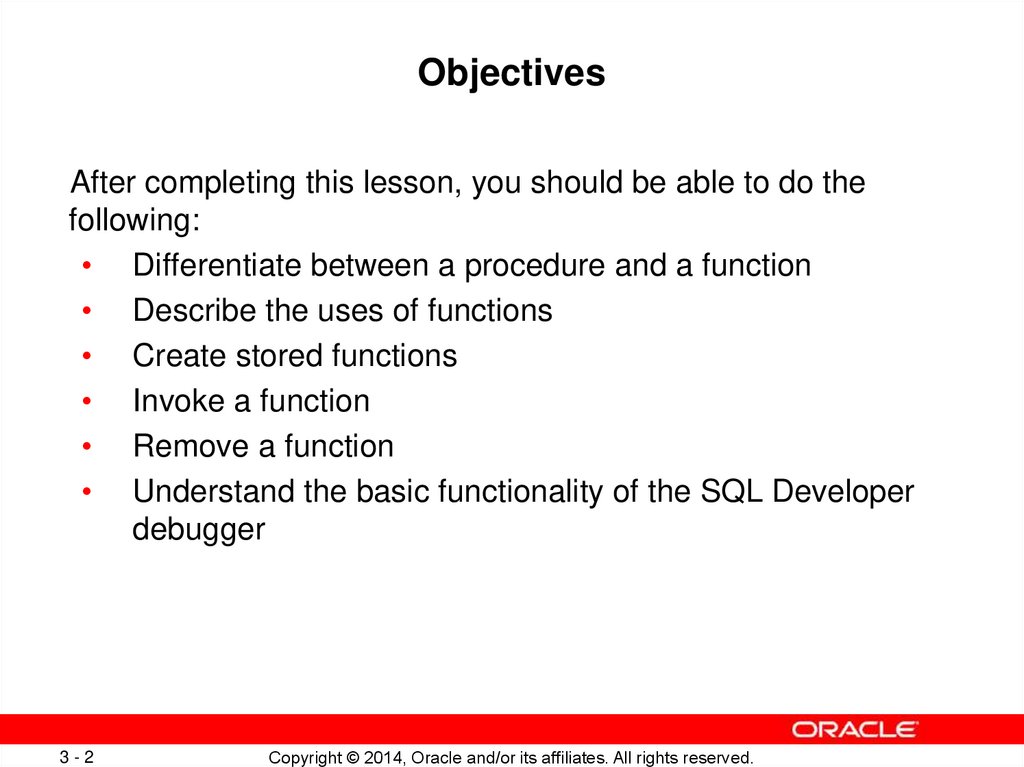

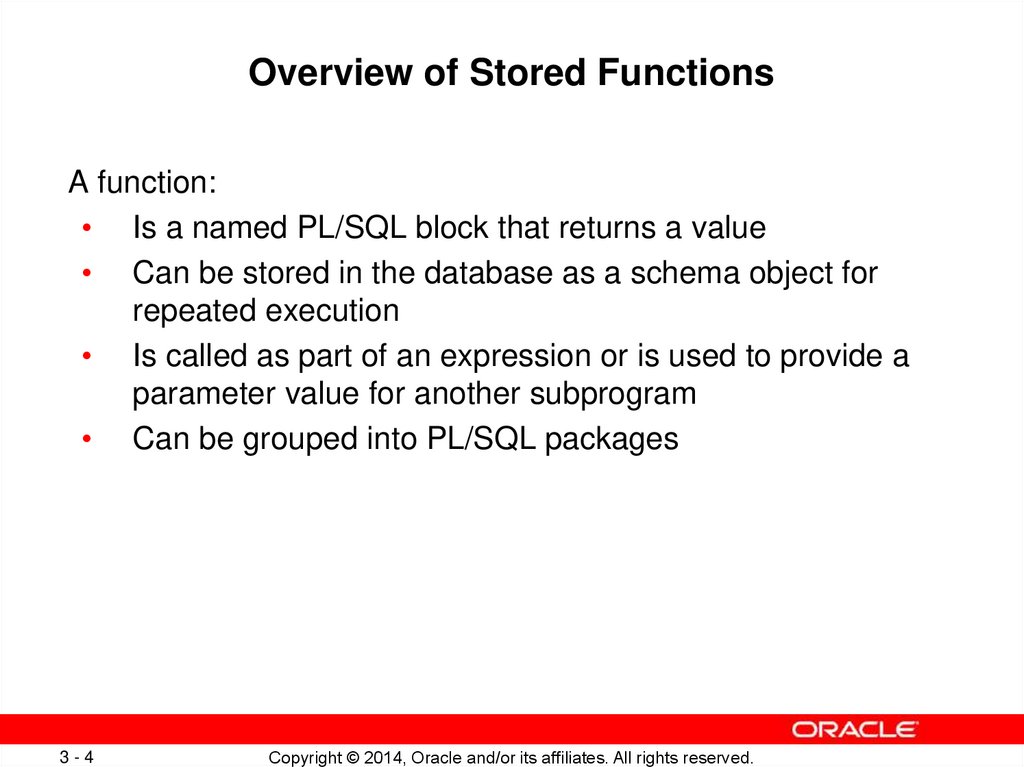

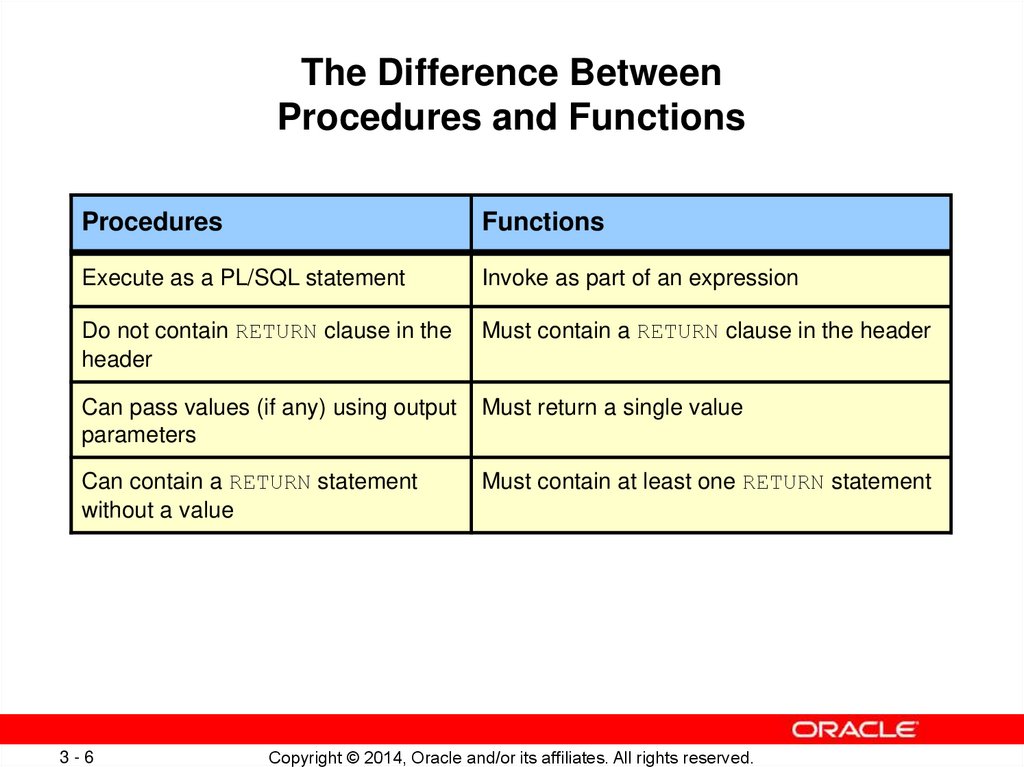
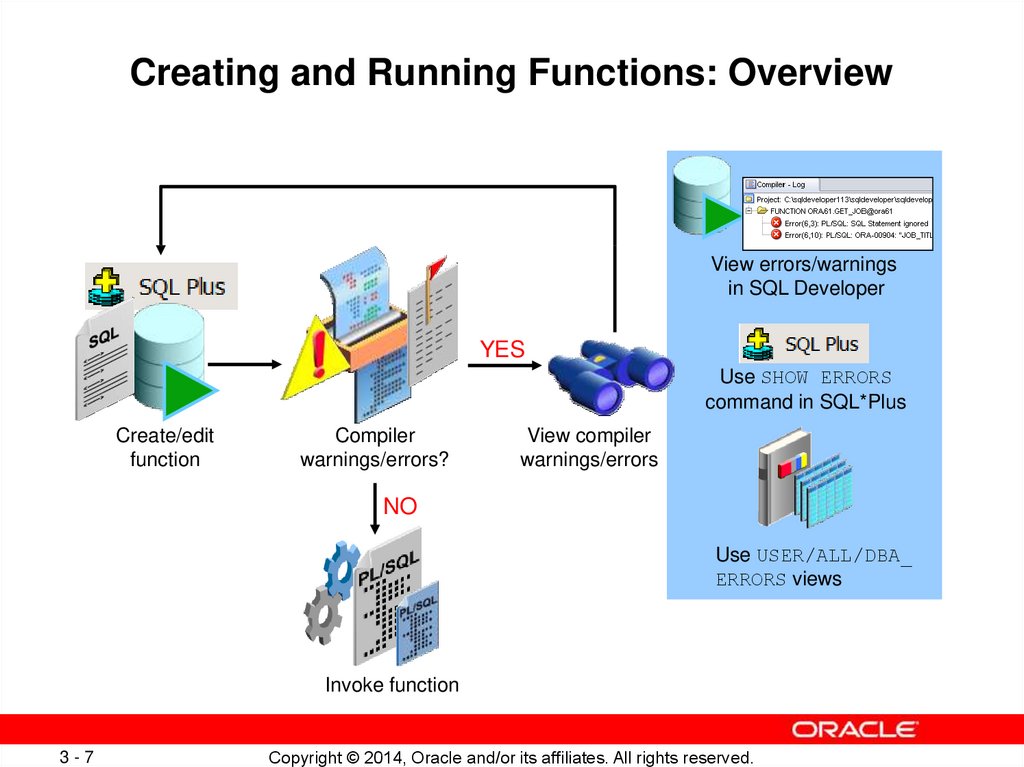
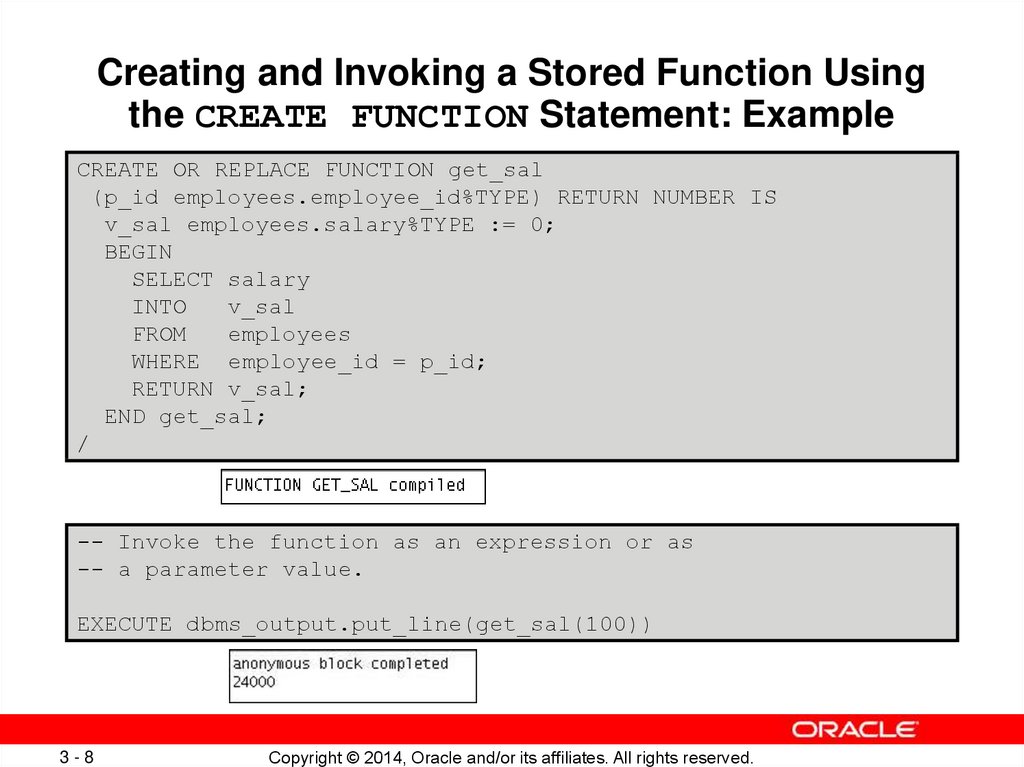
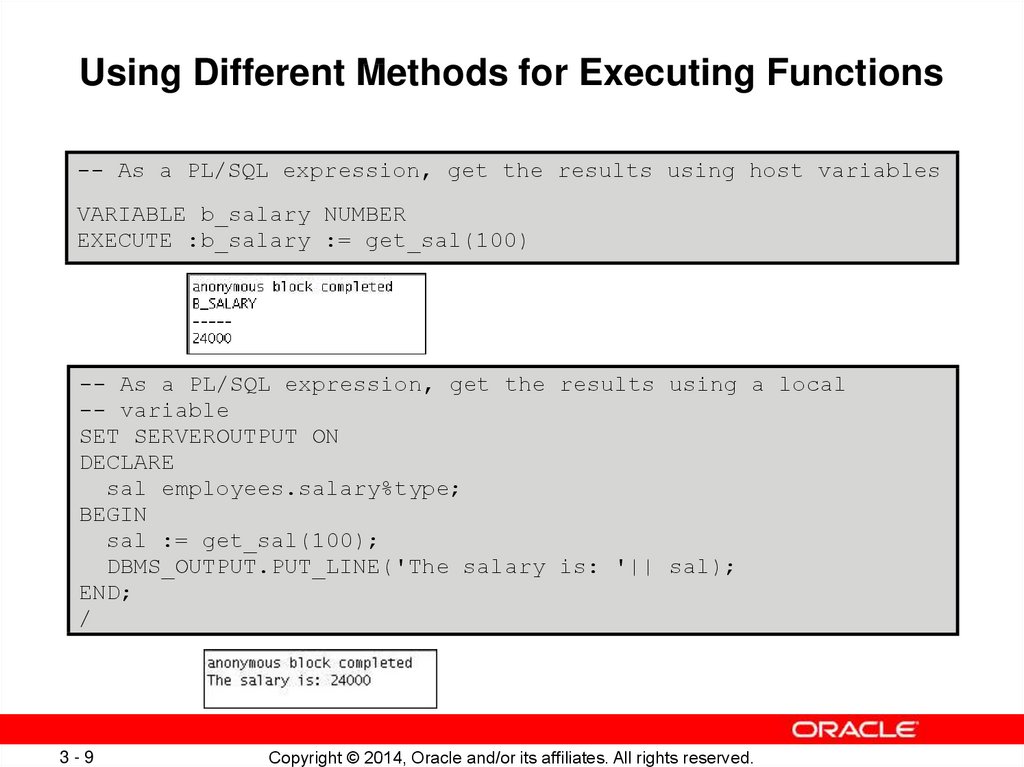
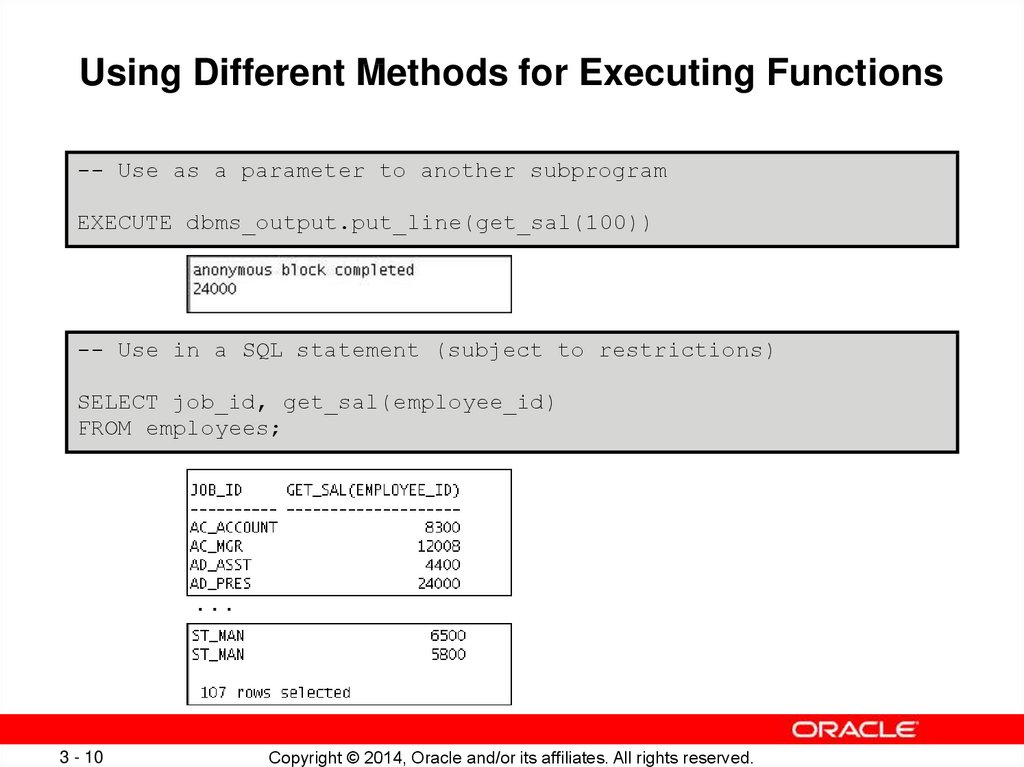

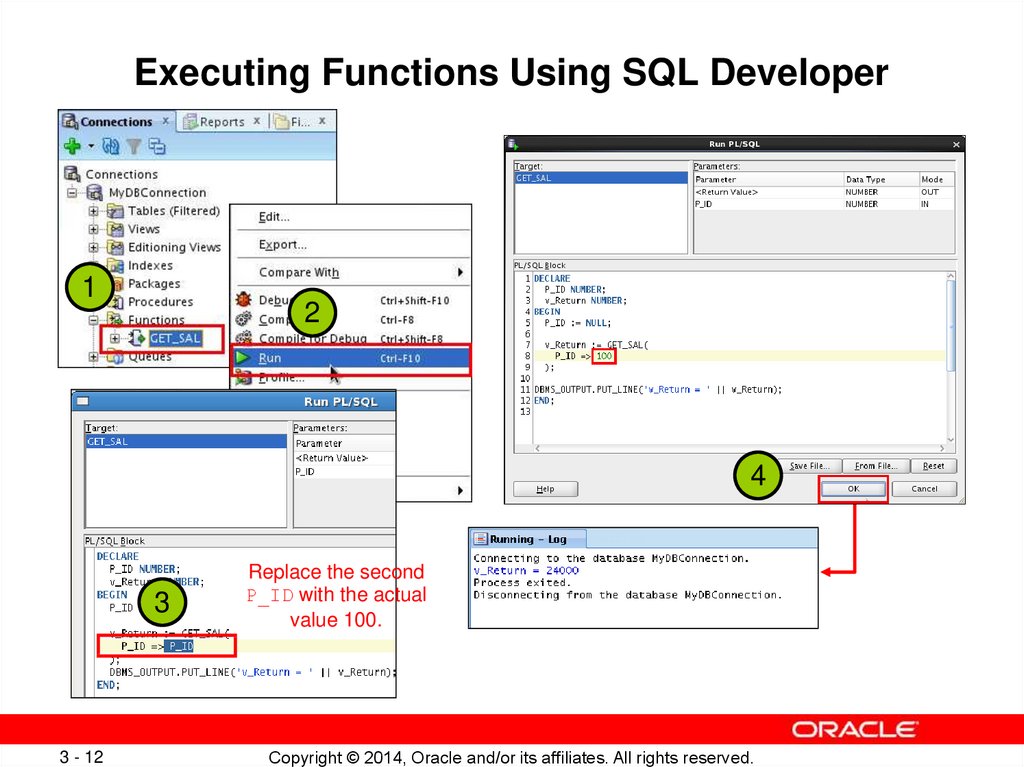
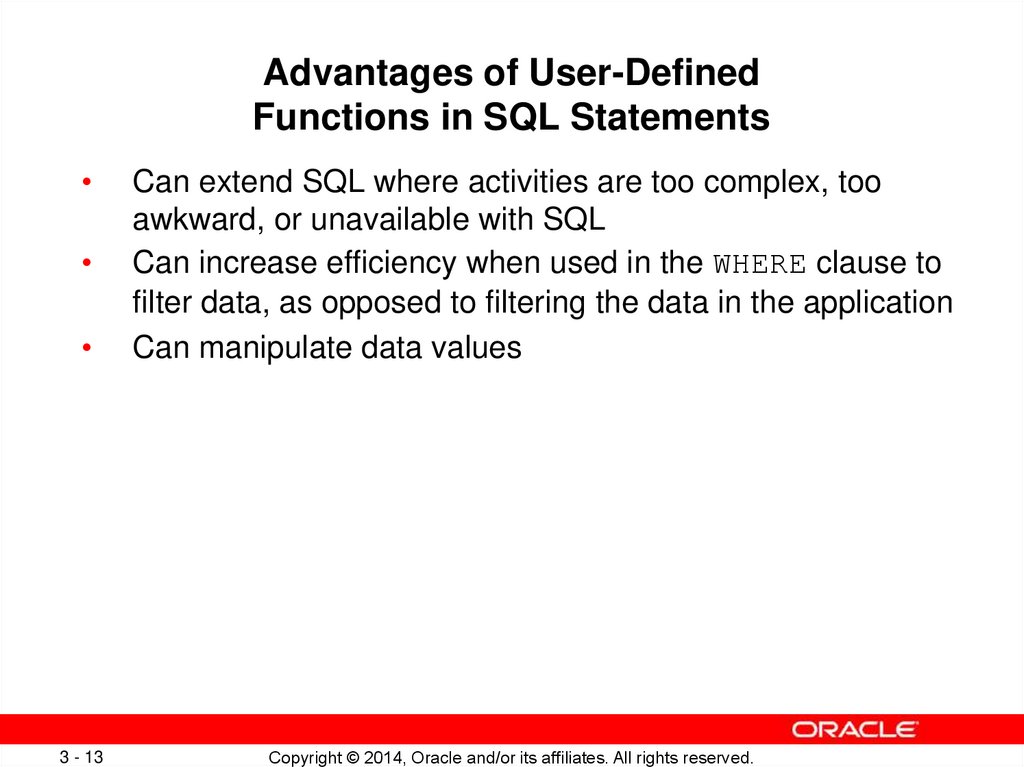
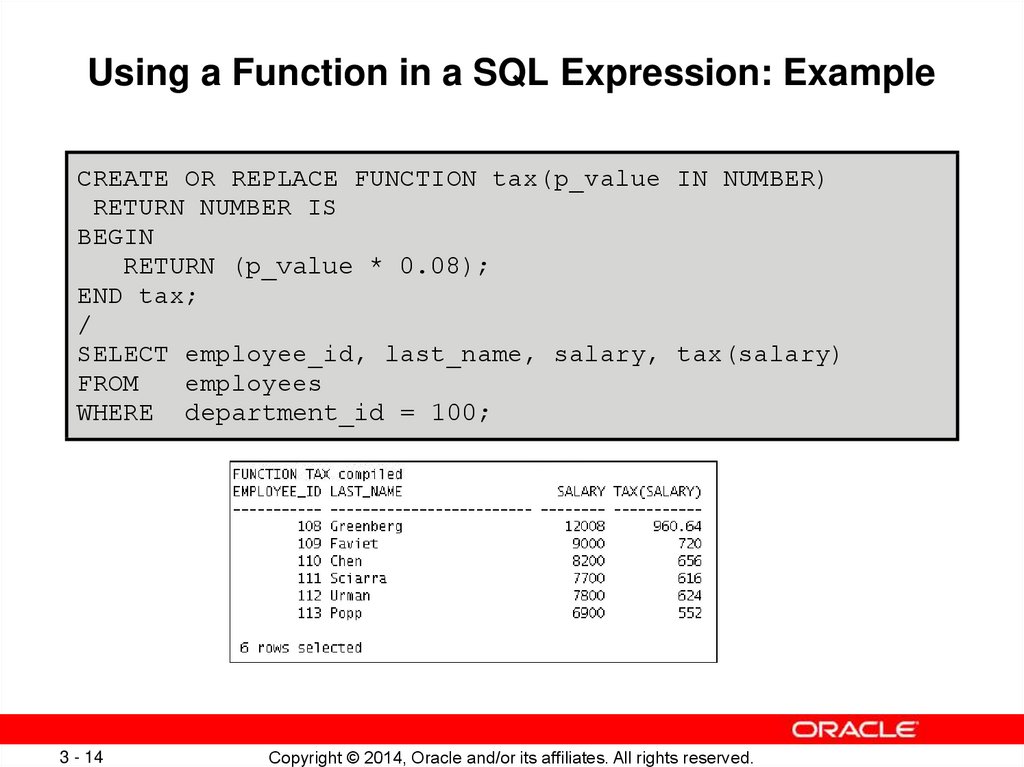
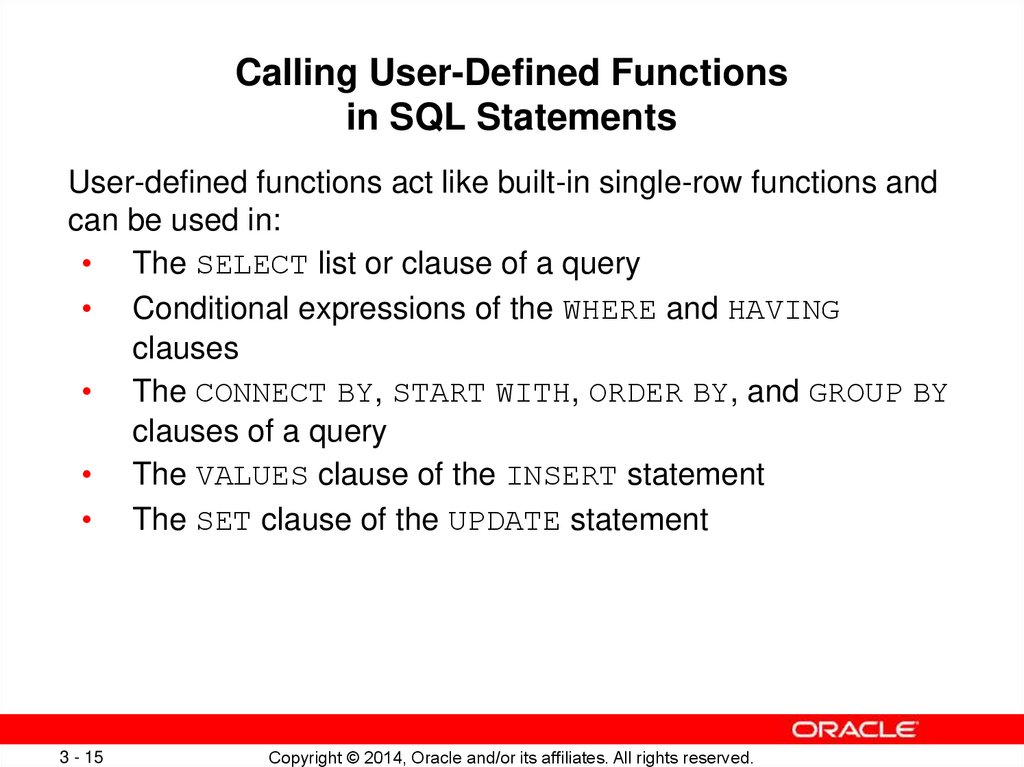
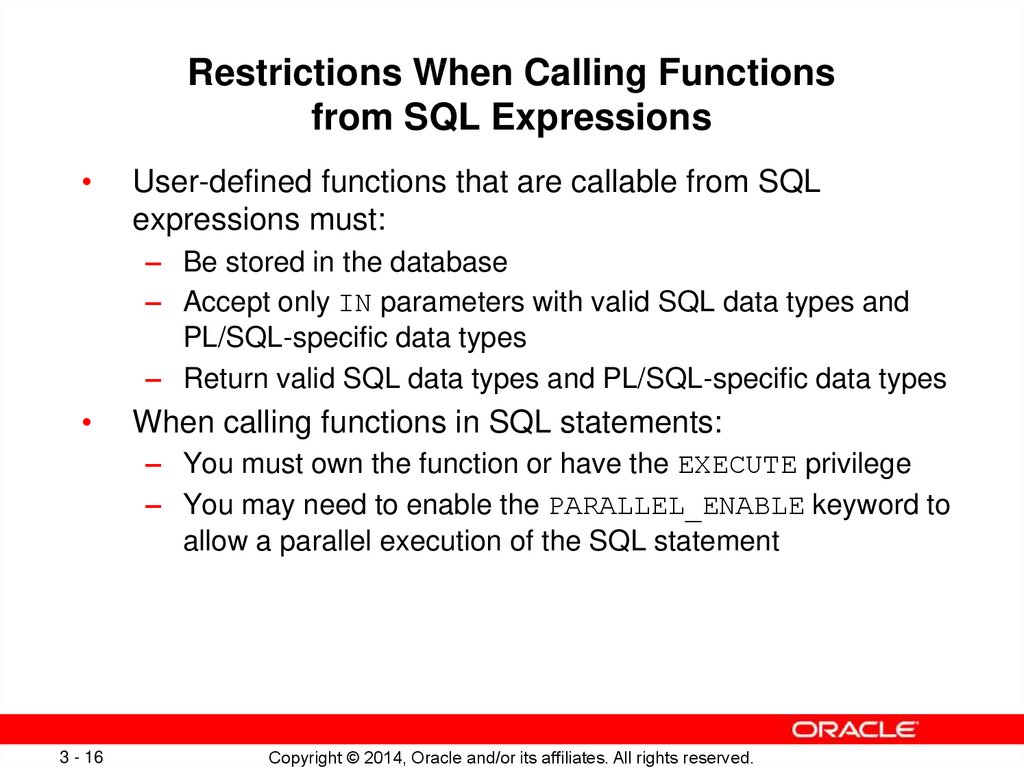
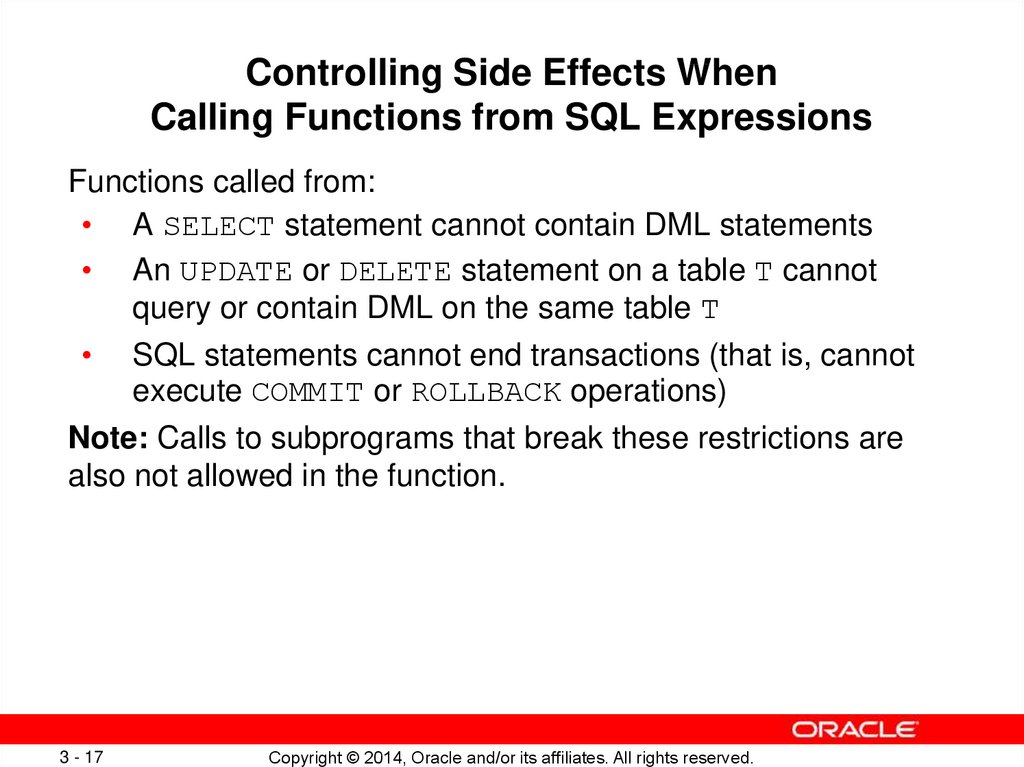
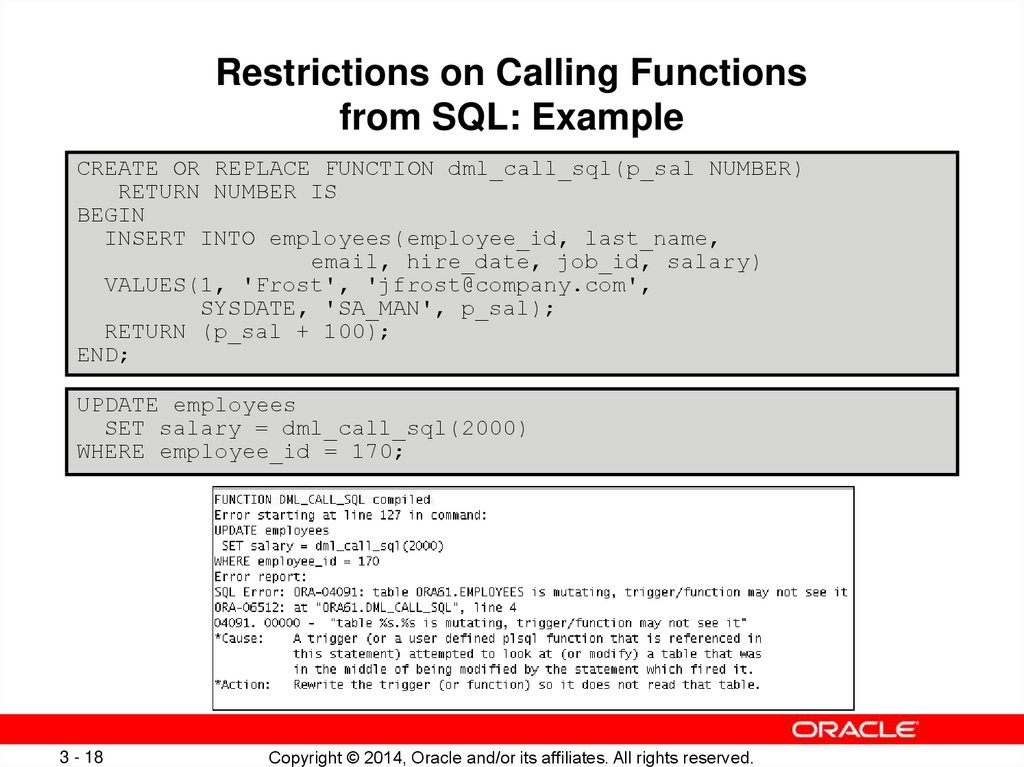
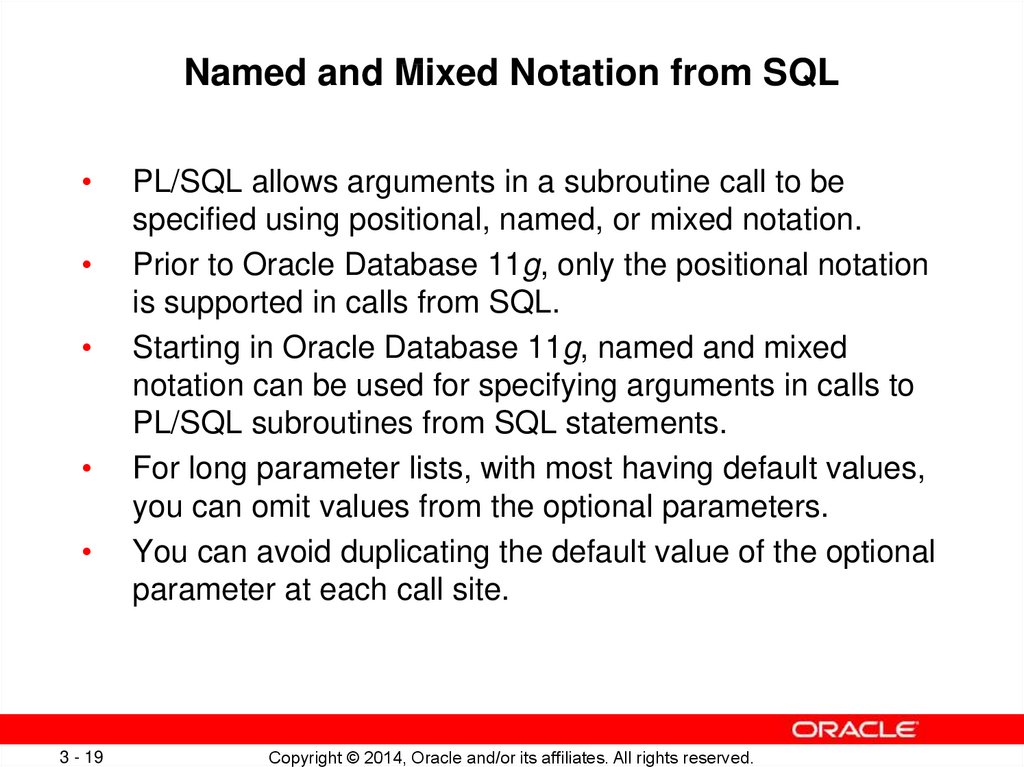
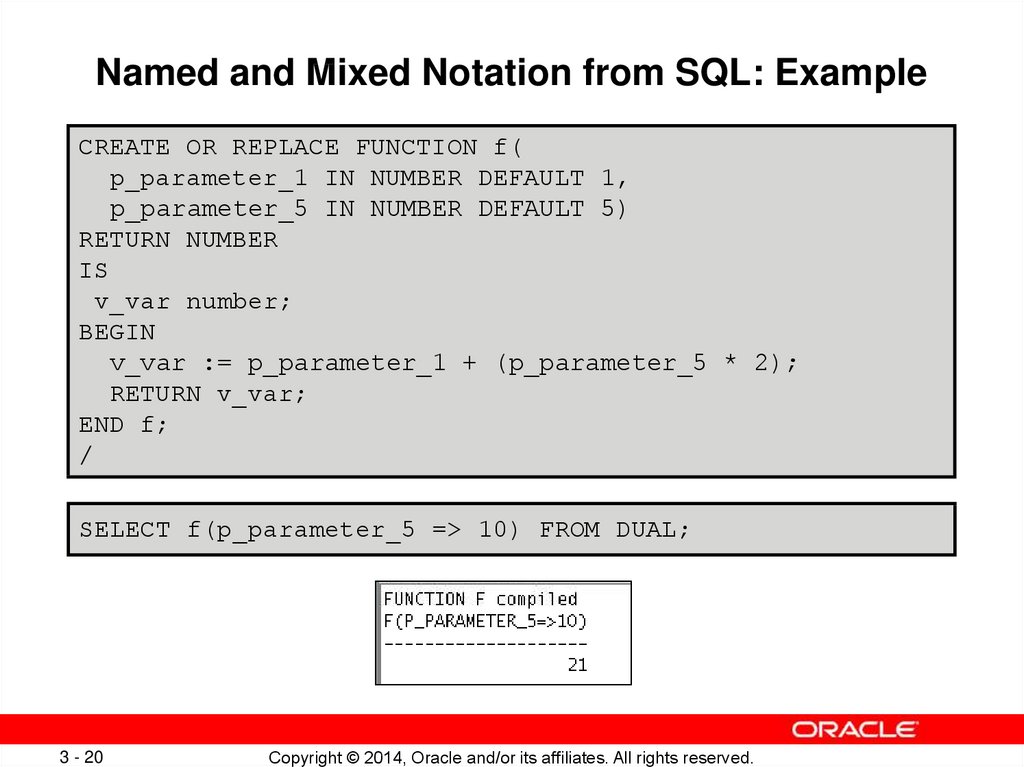
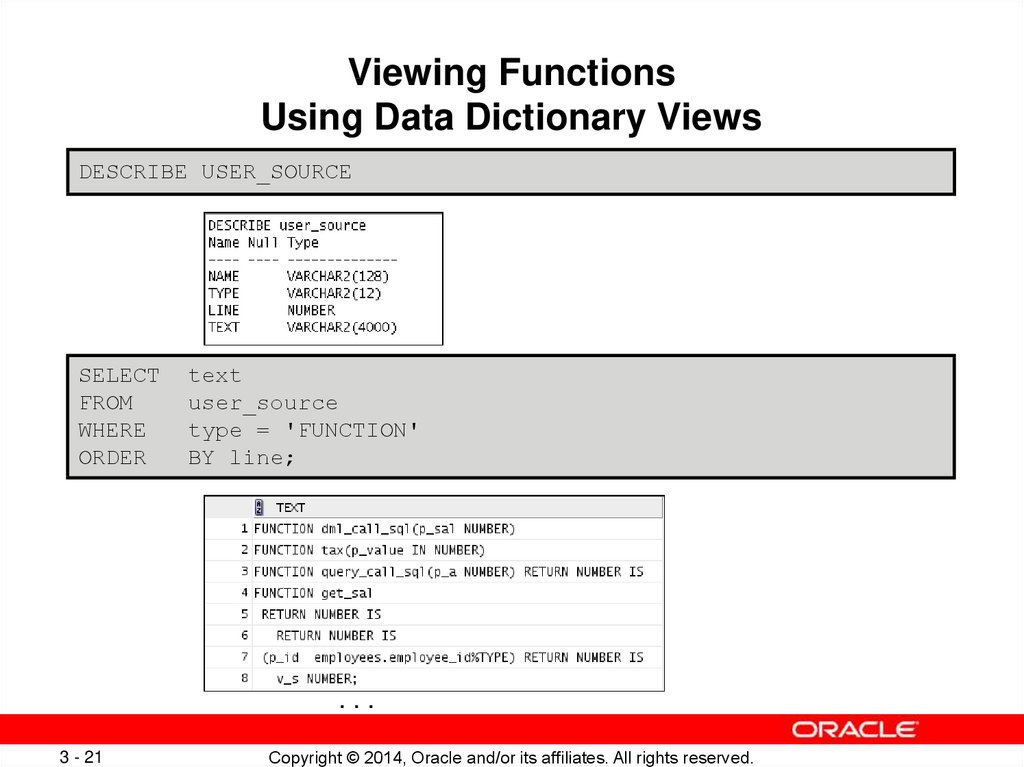
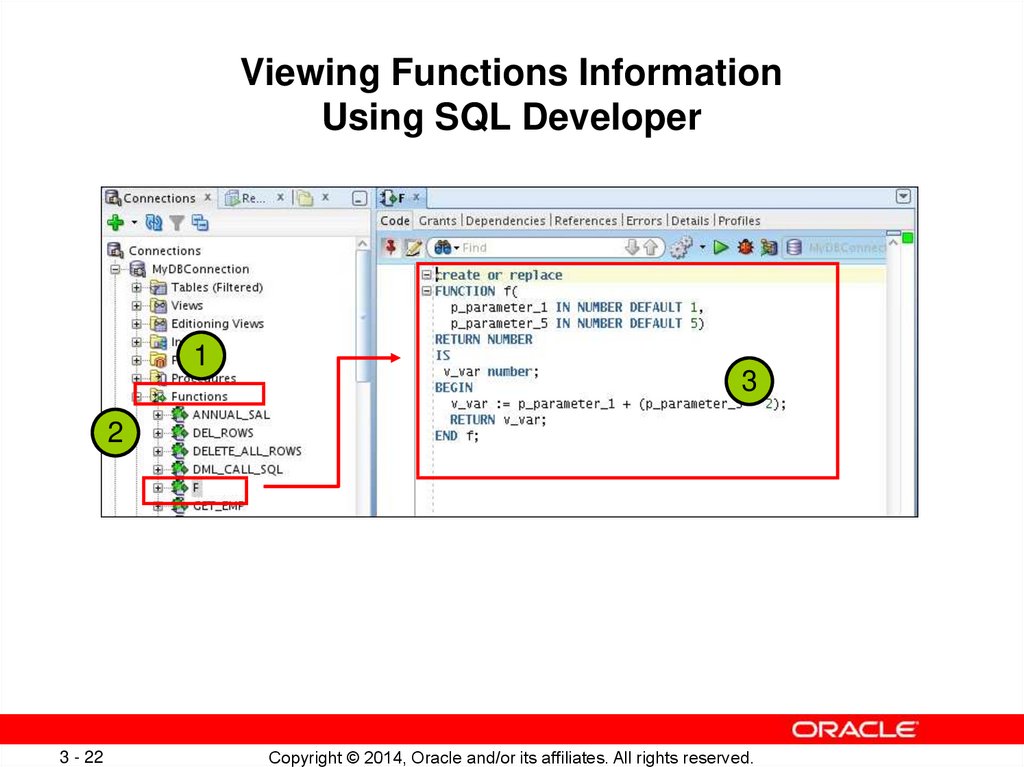
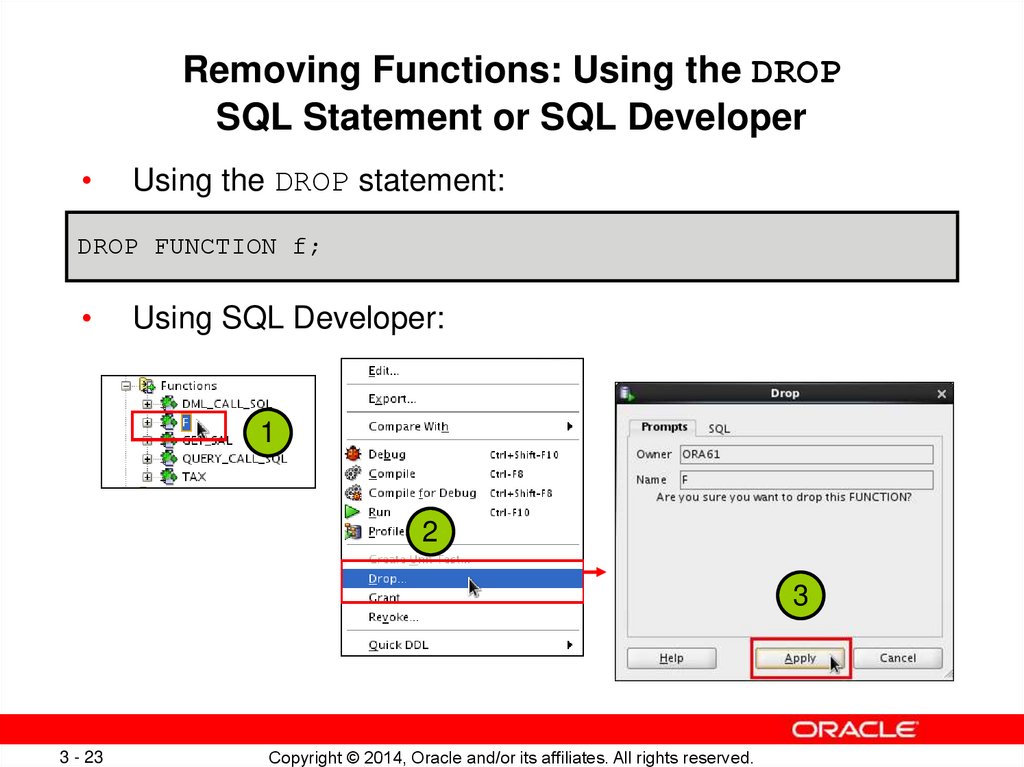

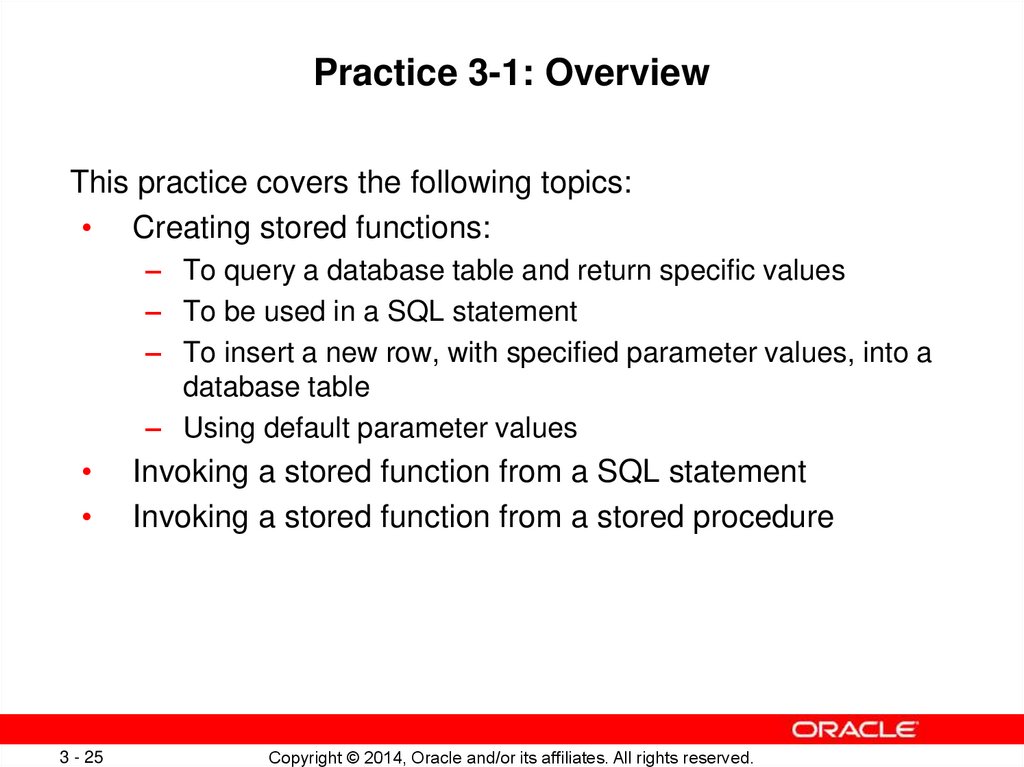
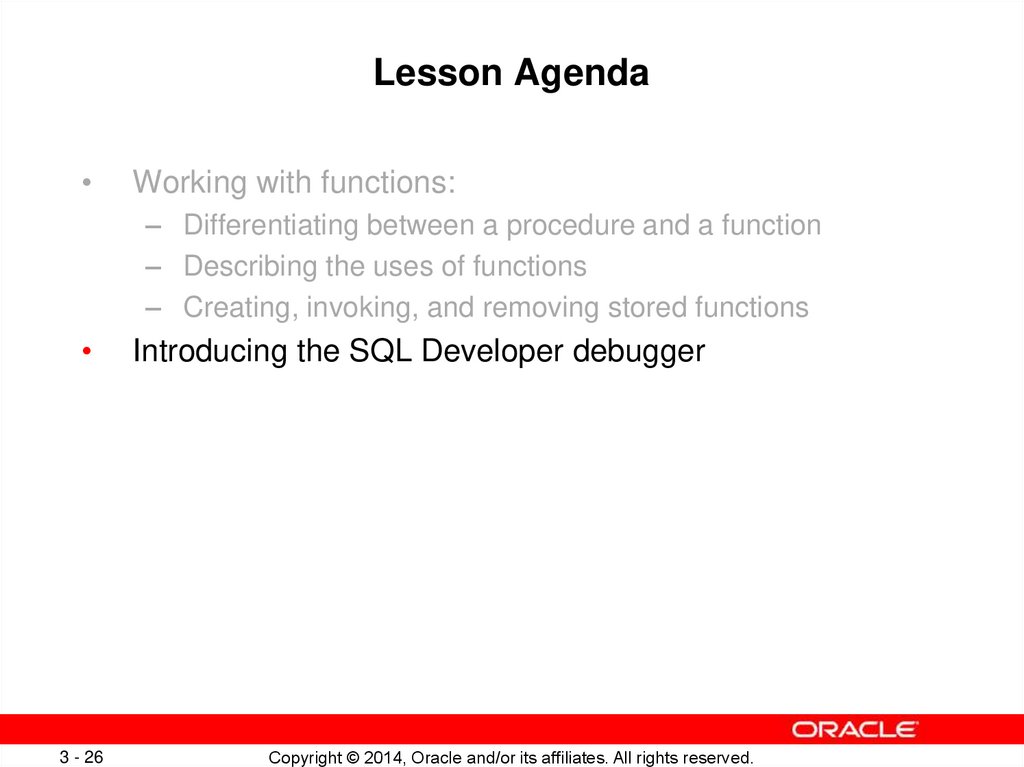
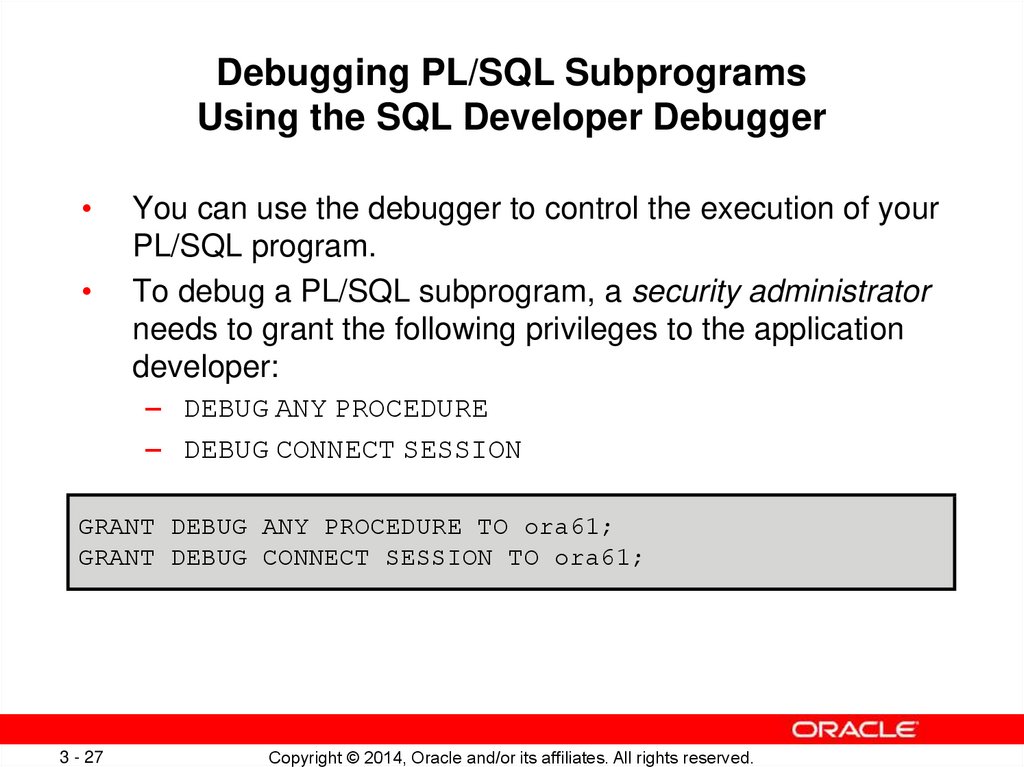
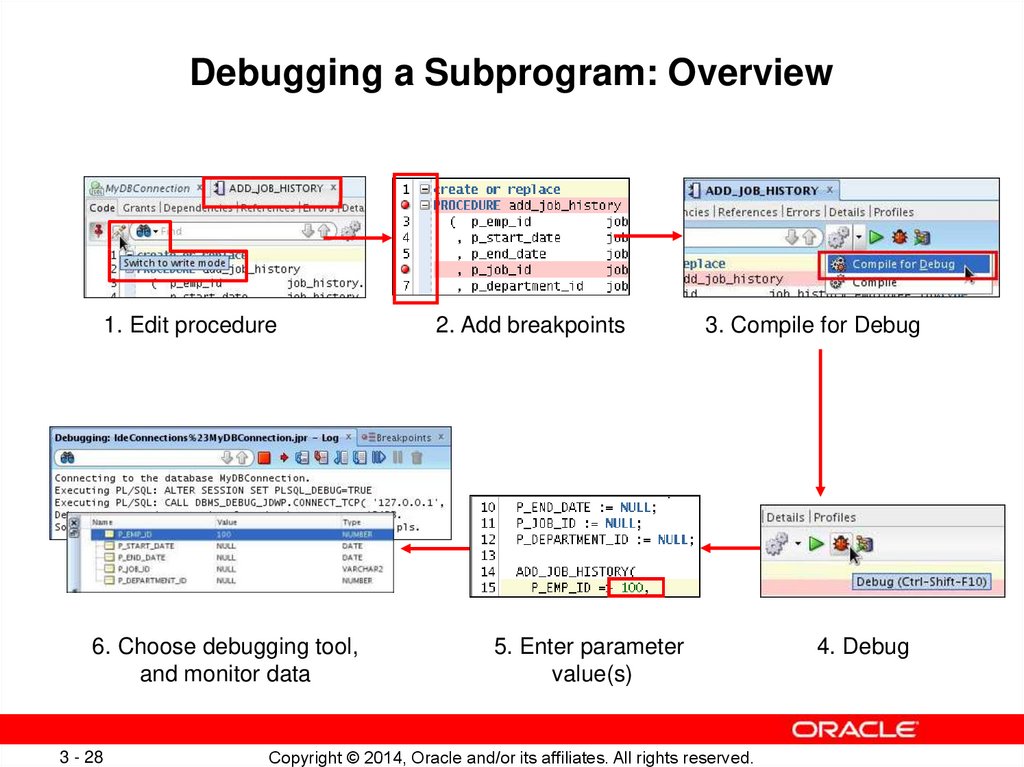
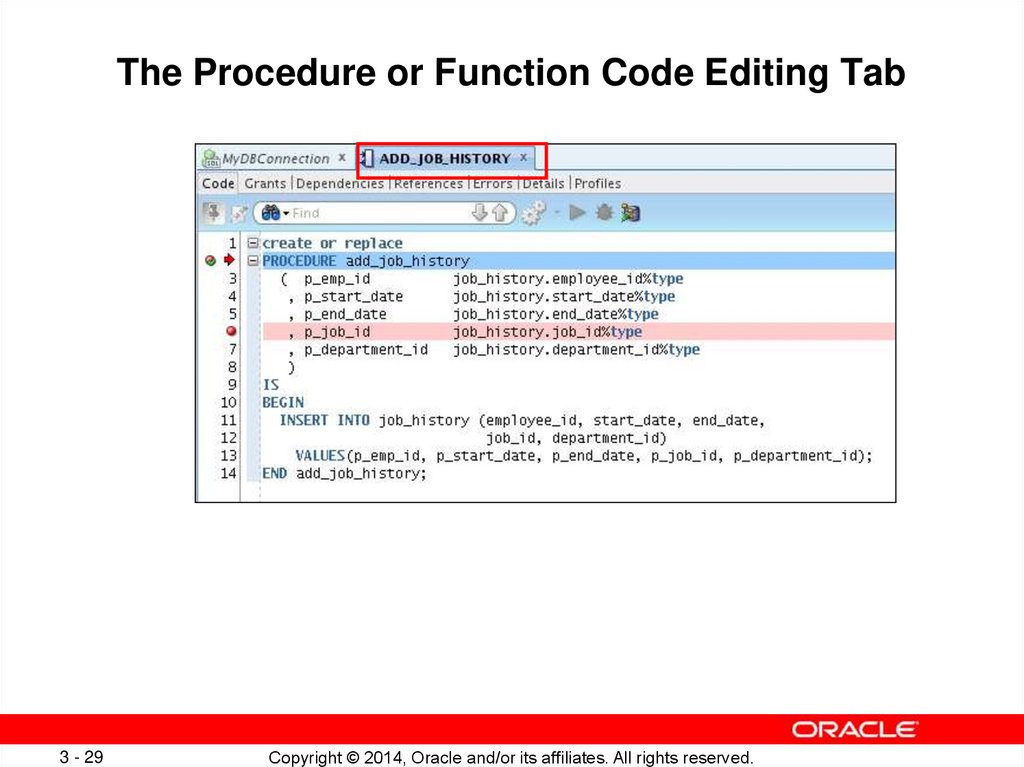
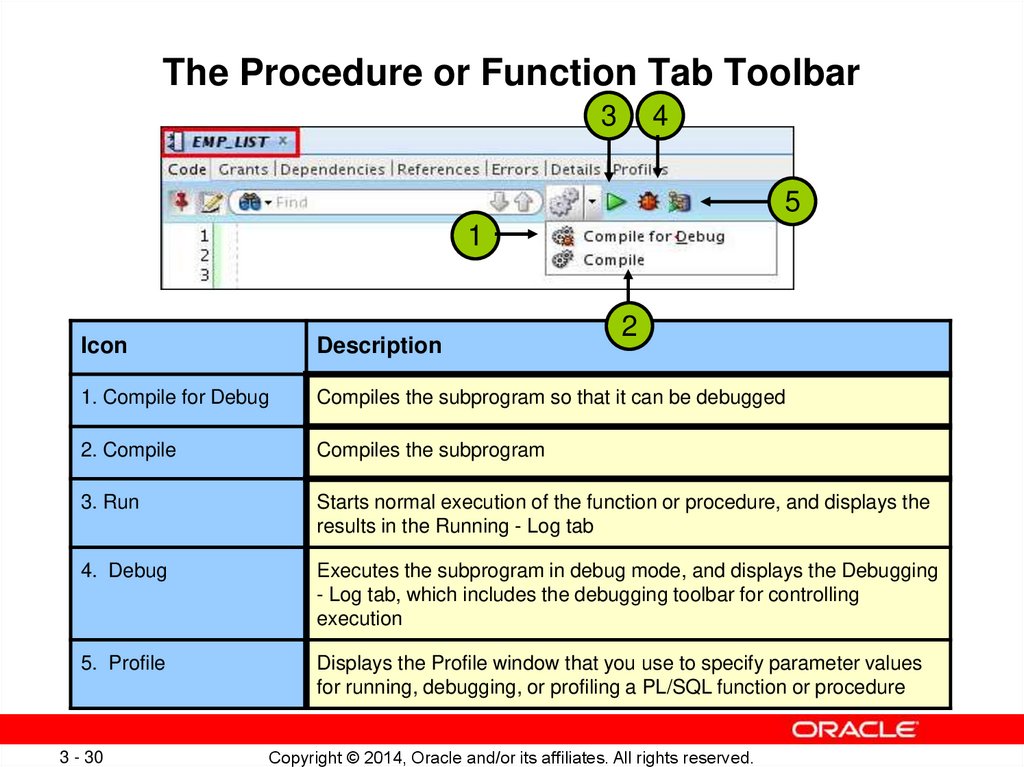
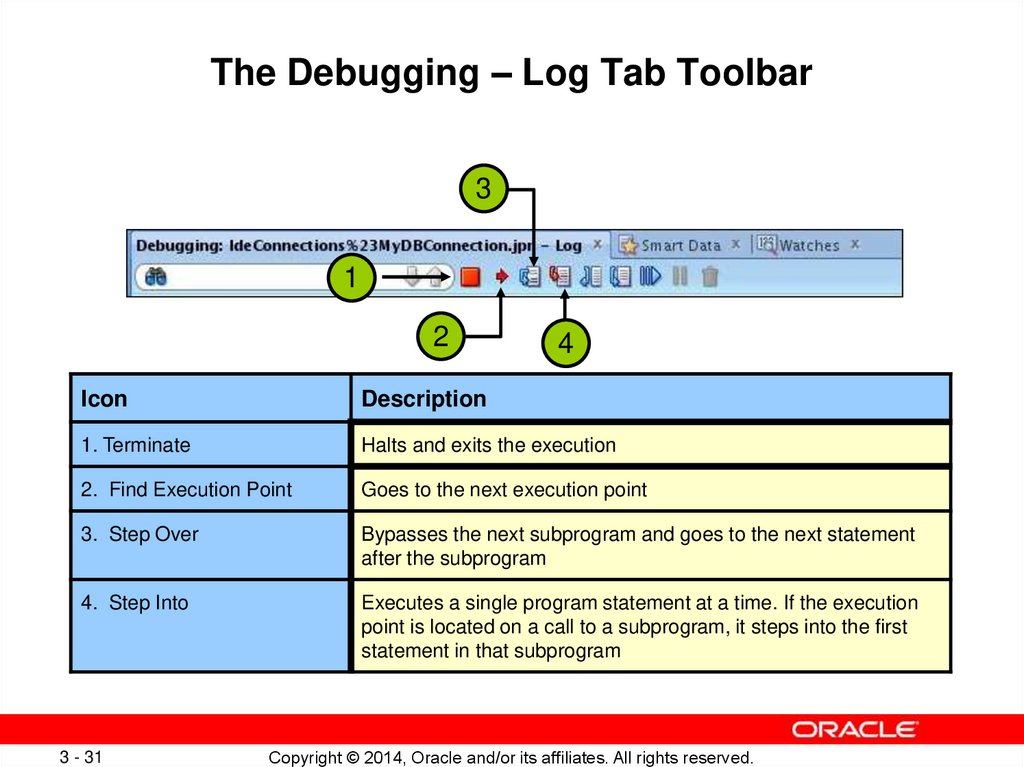

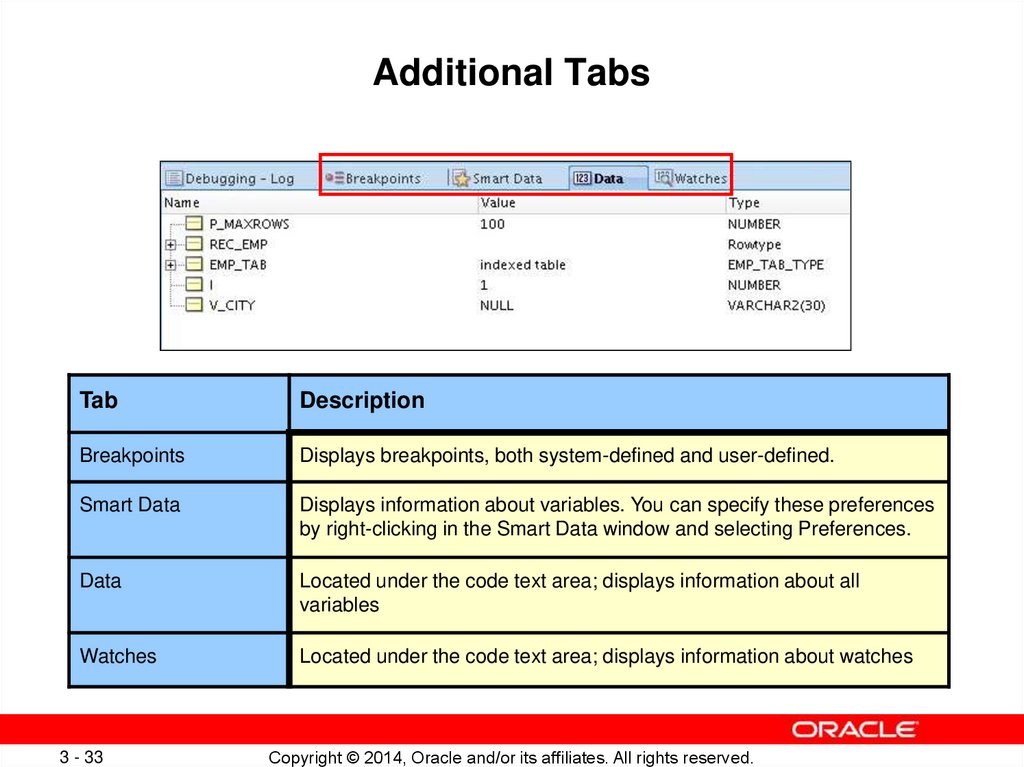
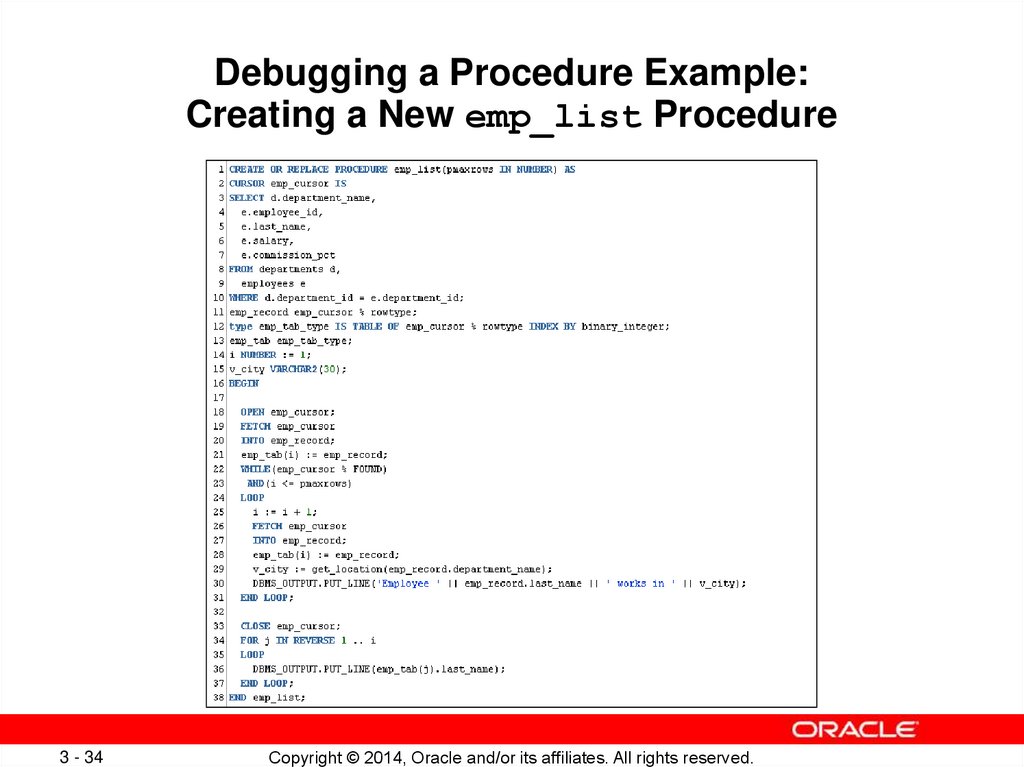
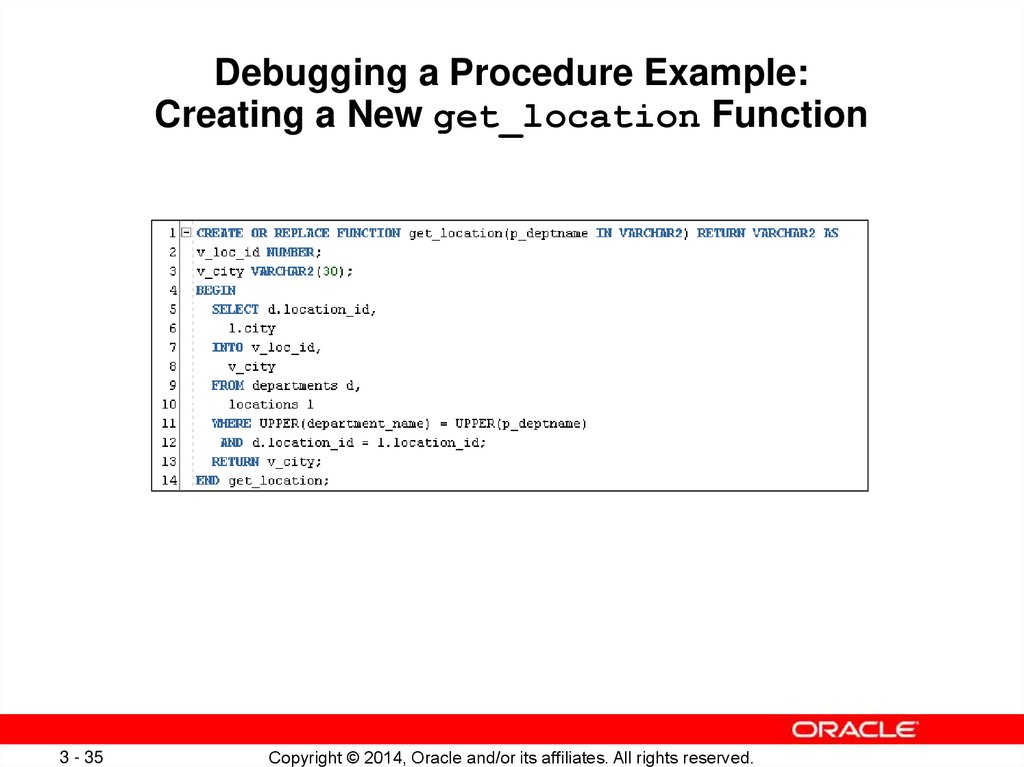
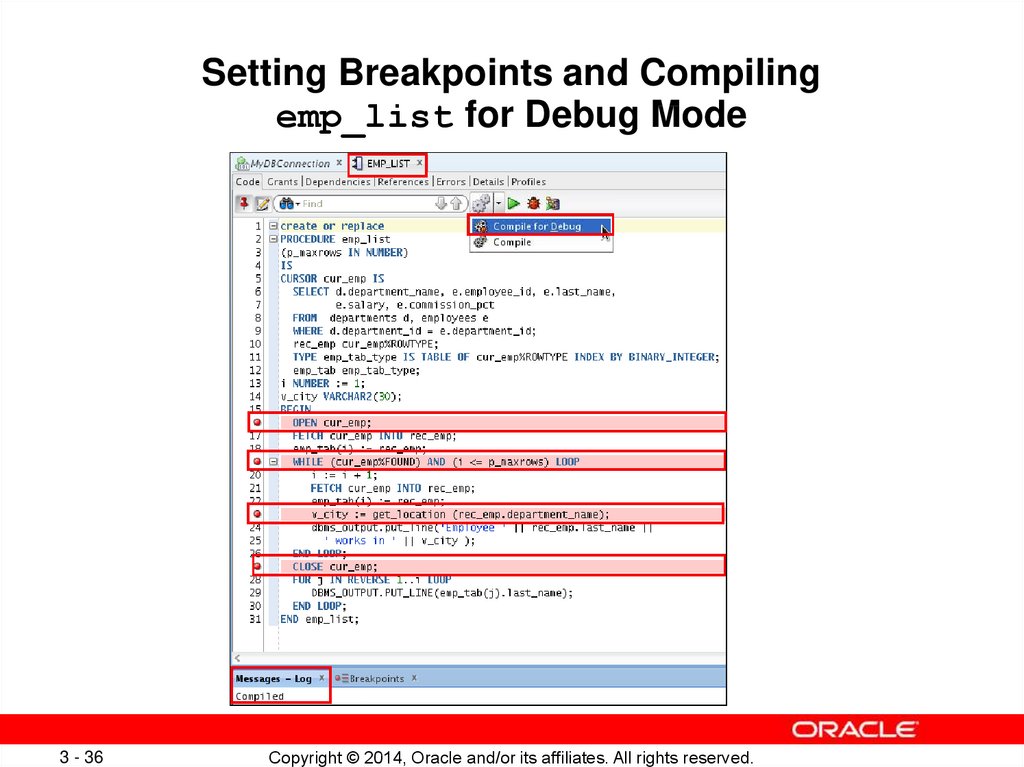
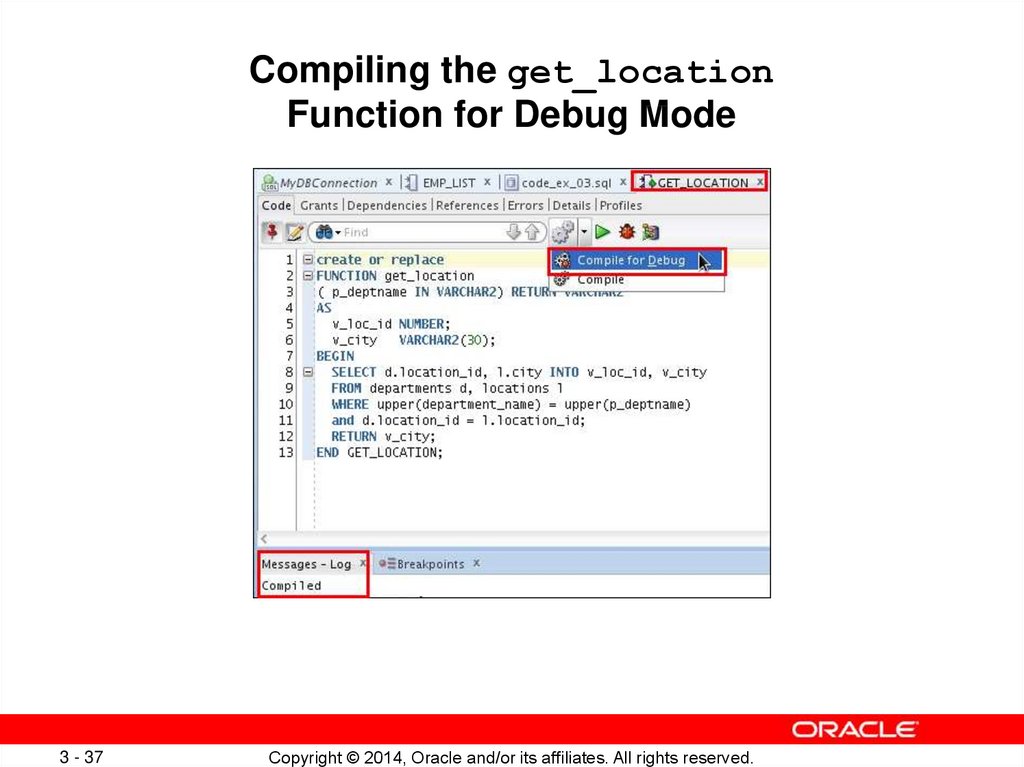
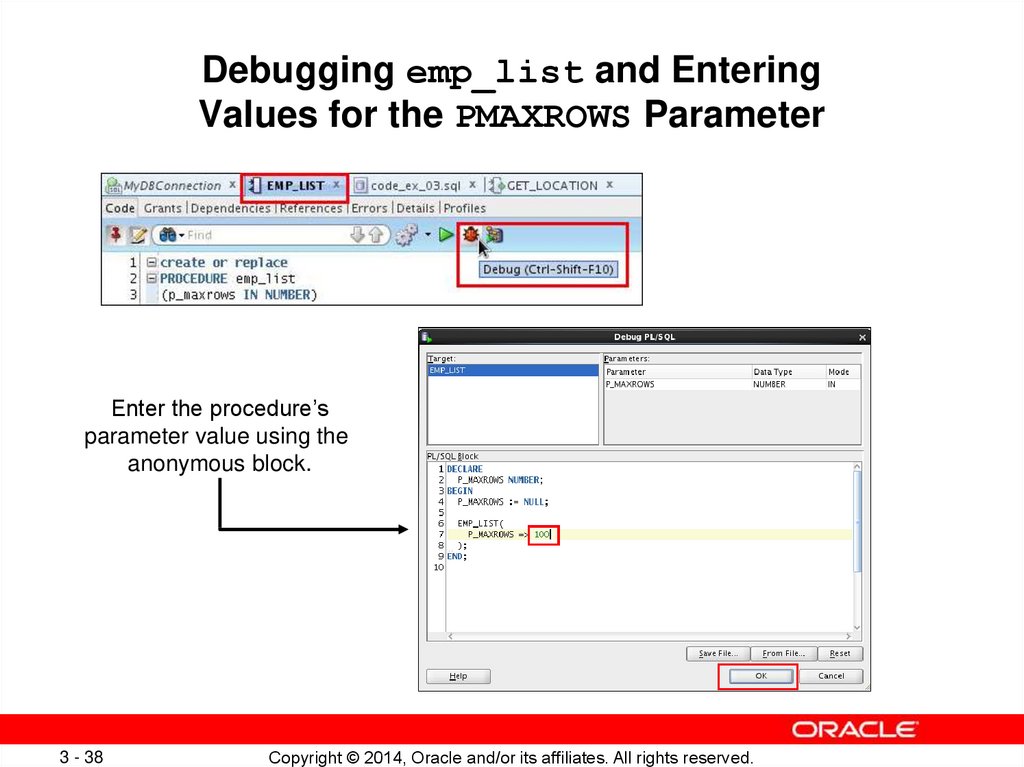
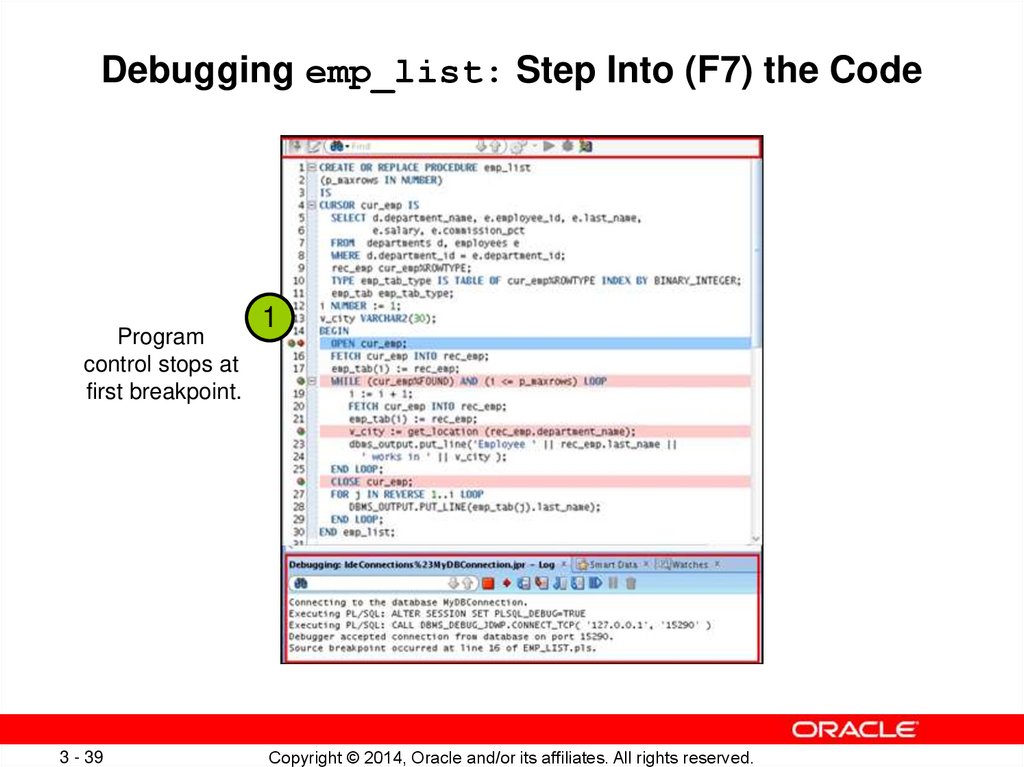
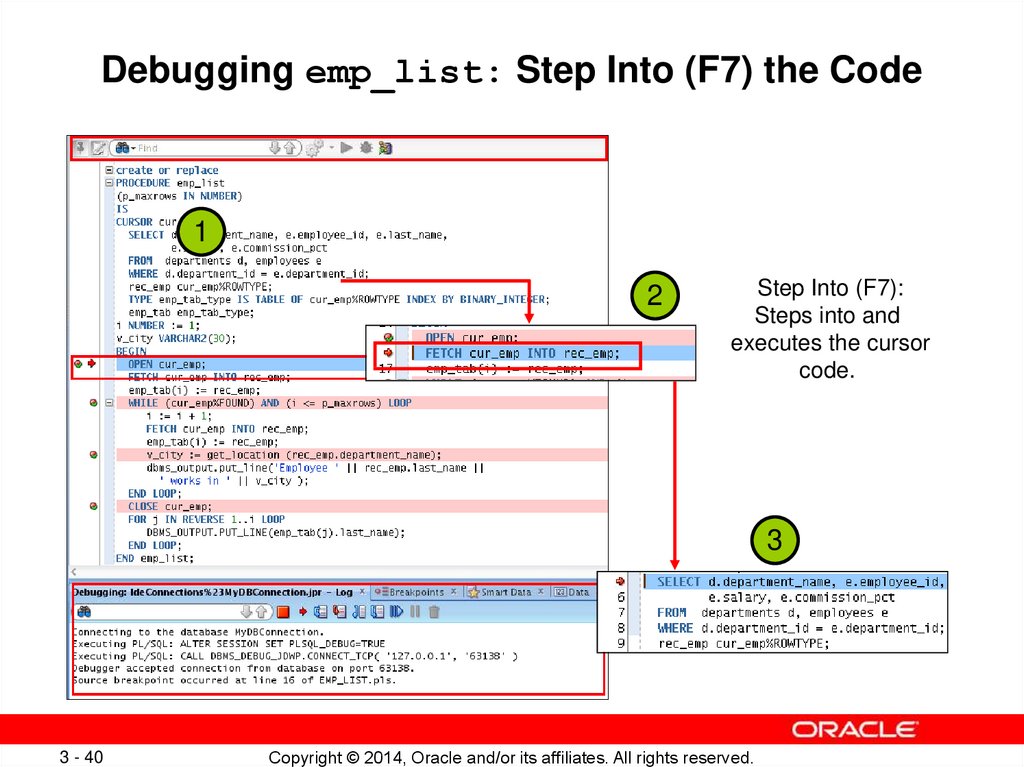
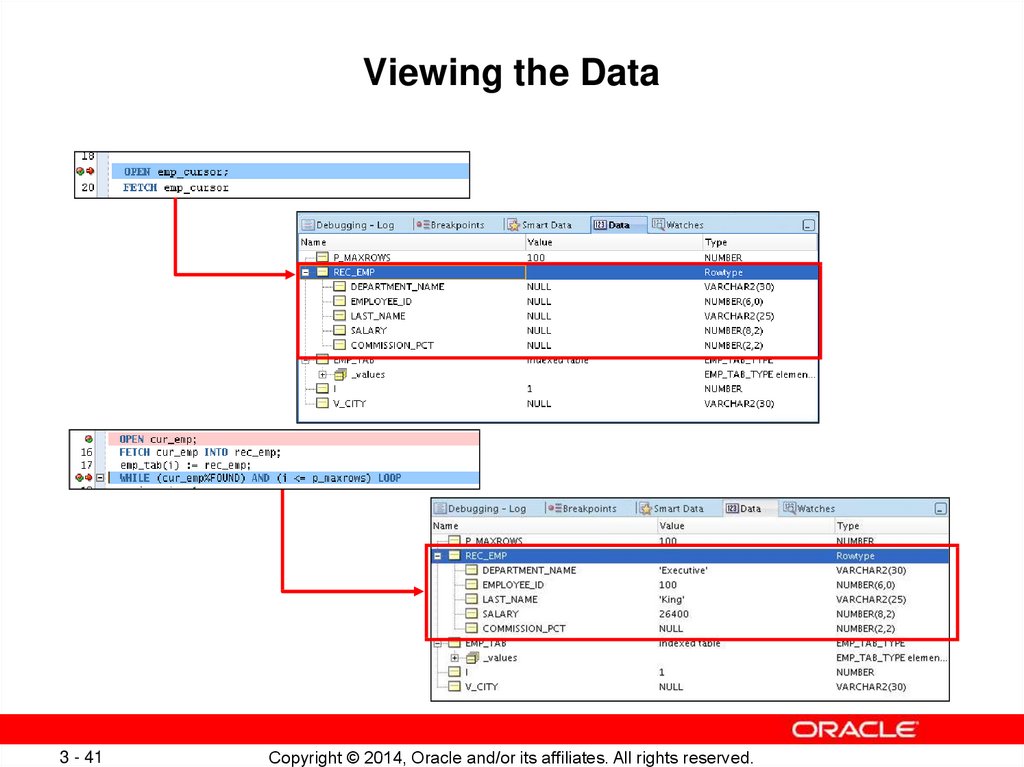
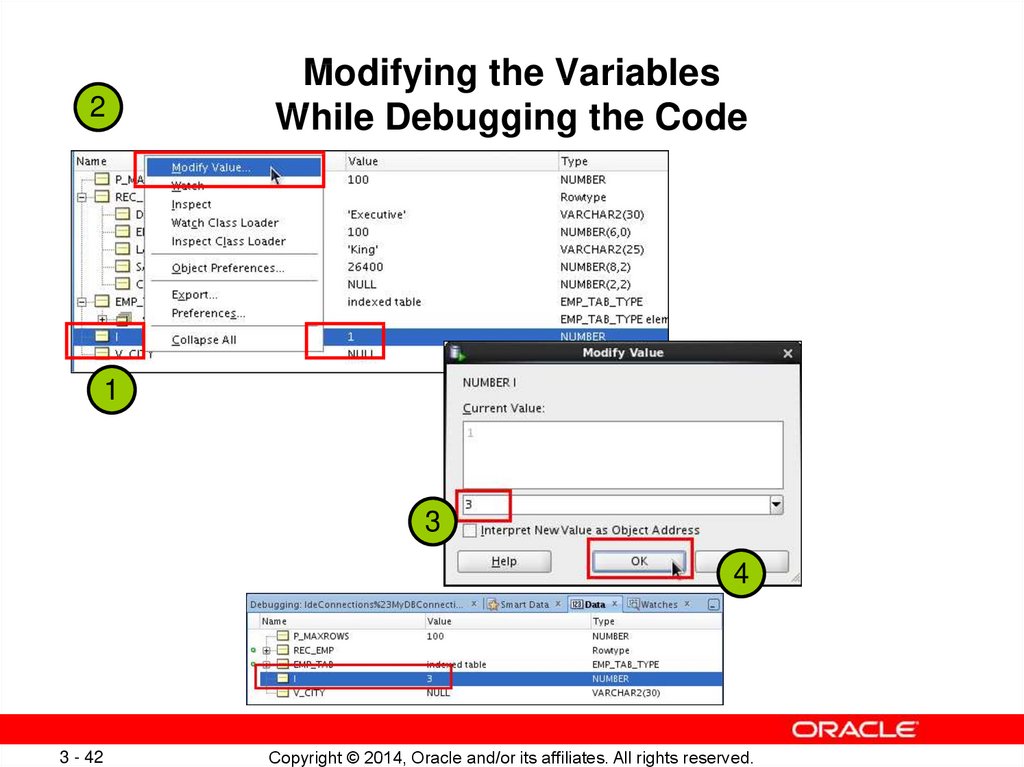
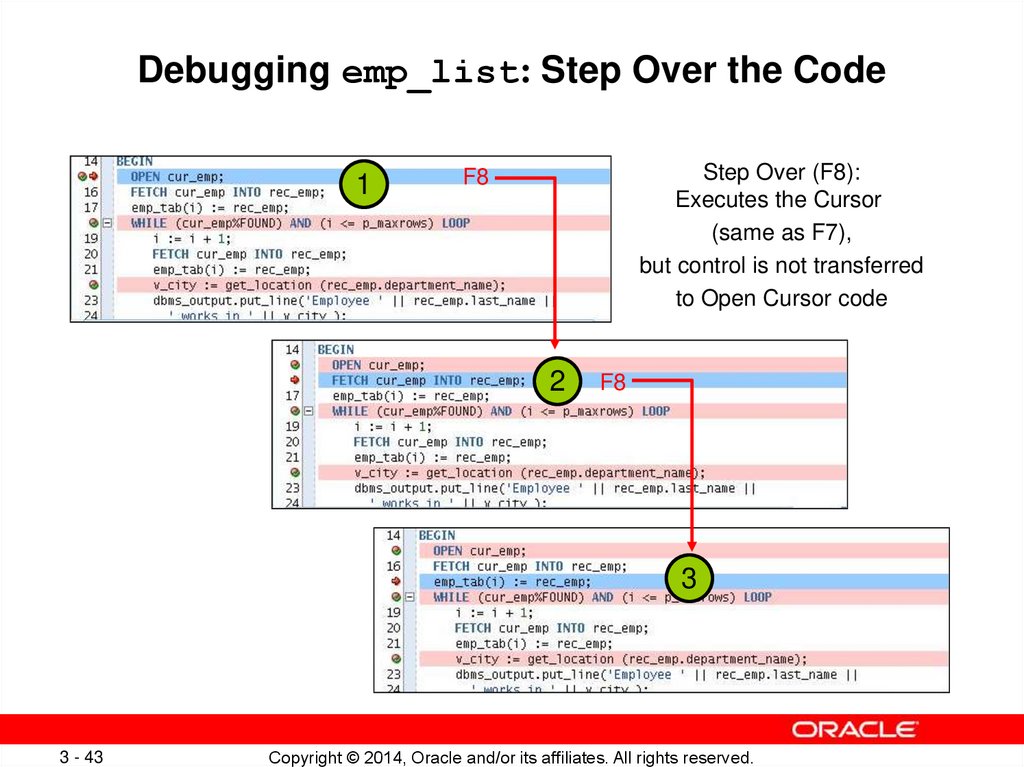
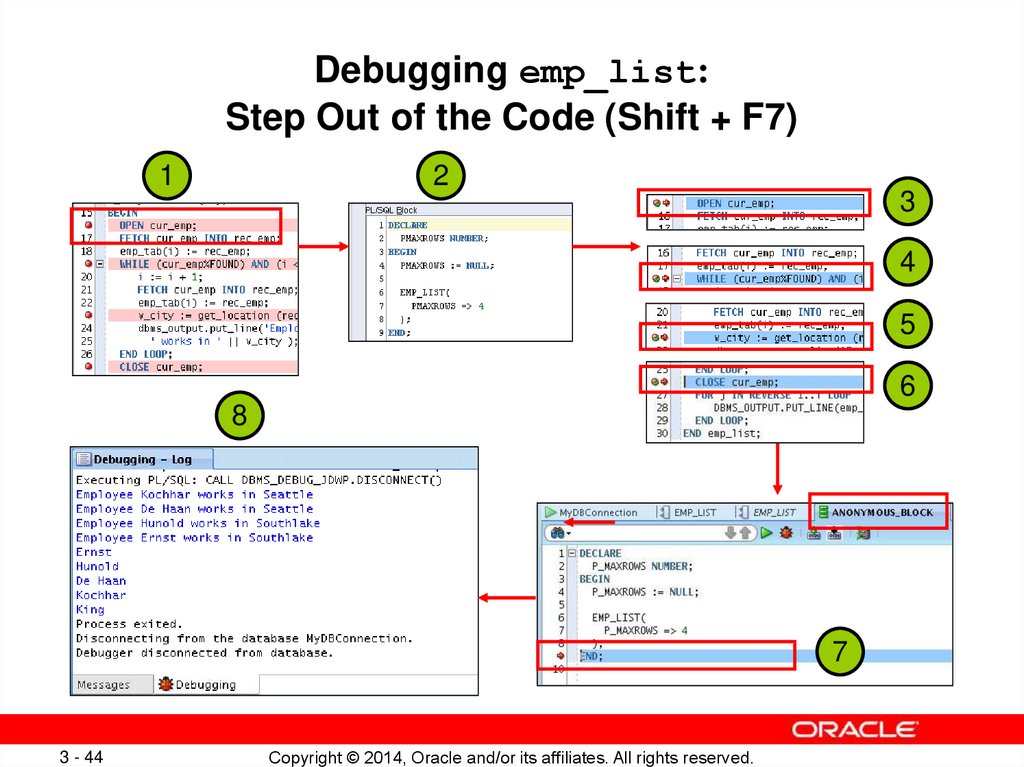
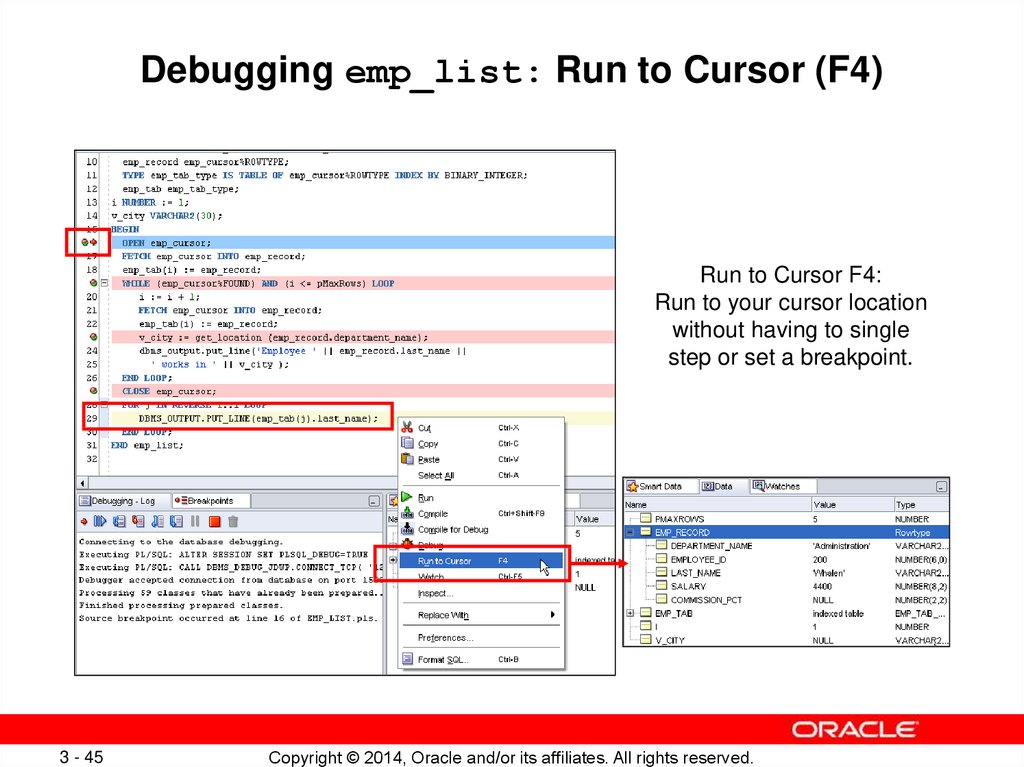
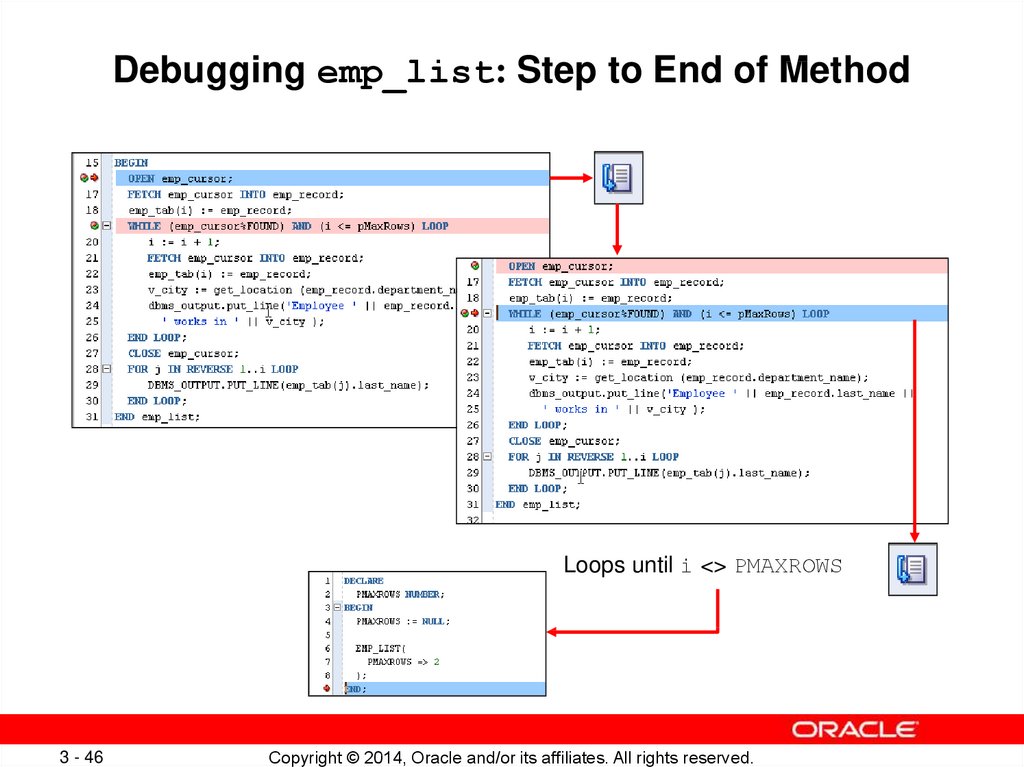
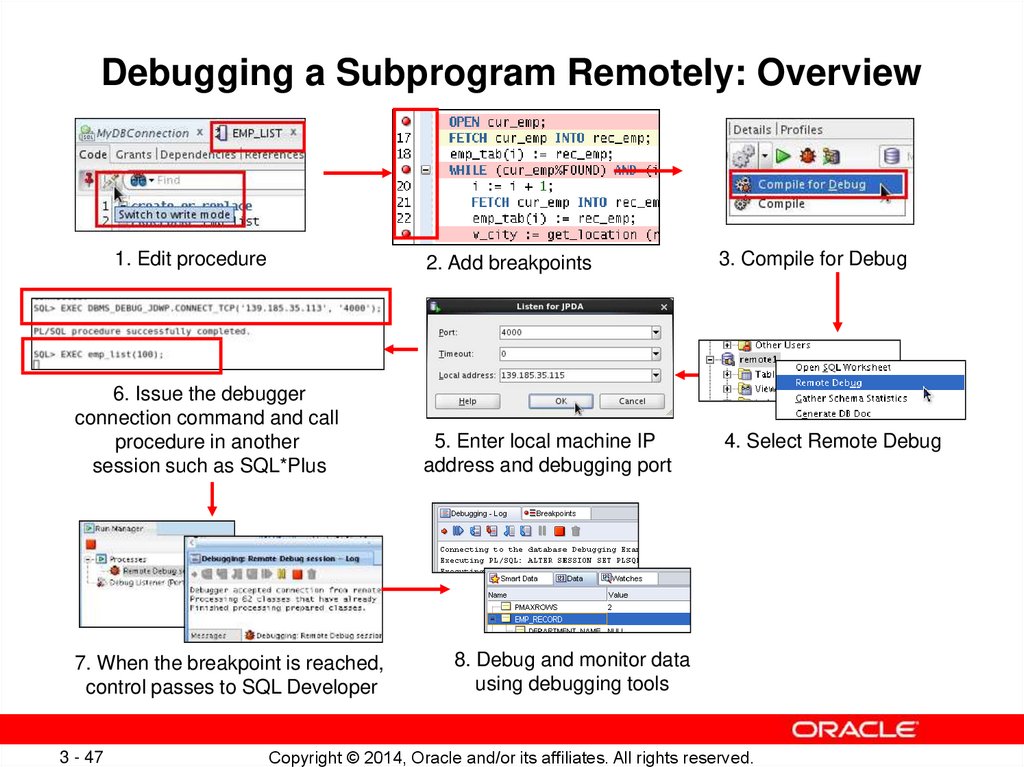
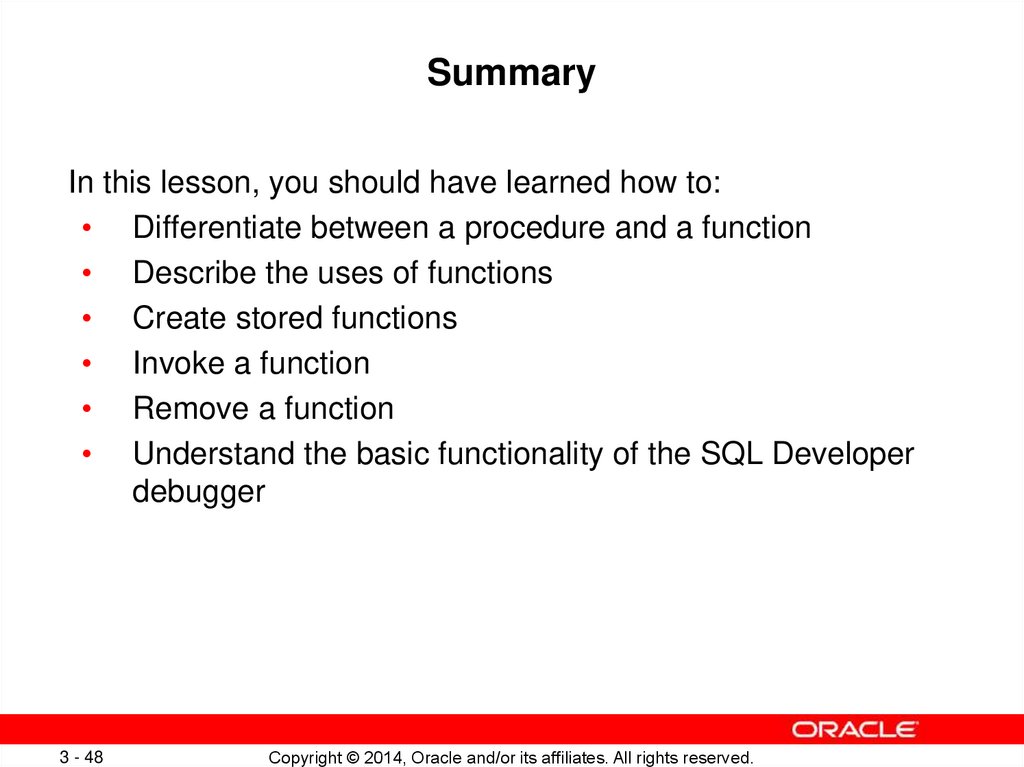
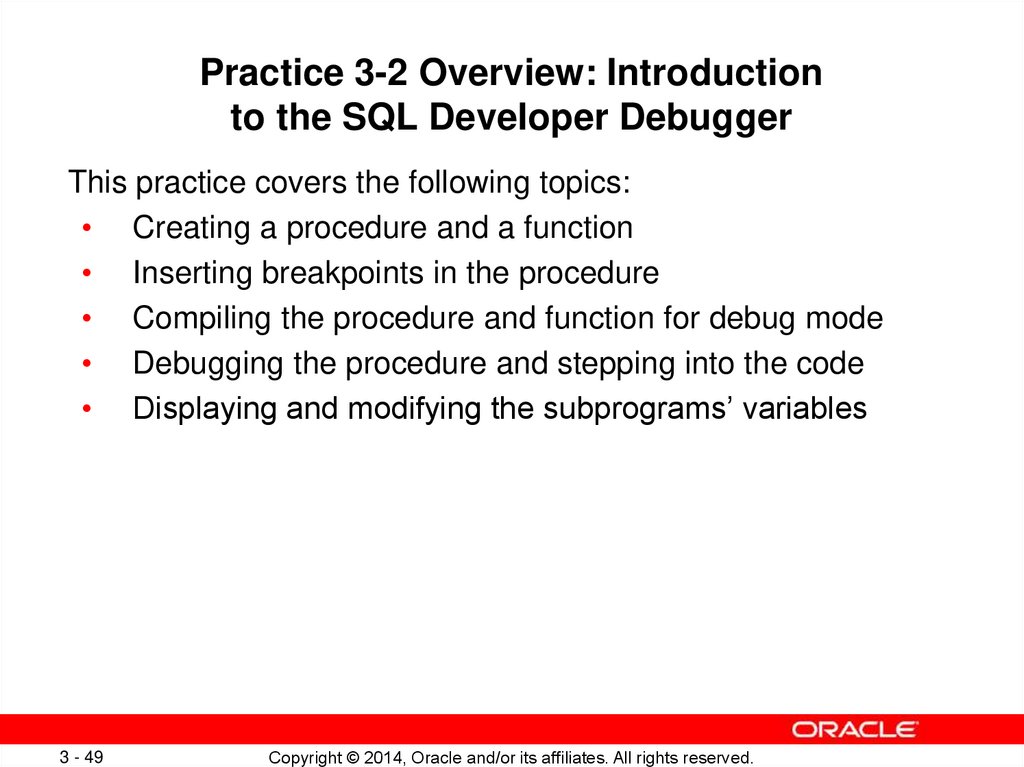
 Программирование
Программирование








