Похожие презентации:
Creating Packages
1. Creating Packages
Copyright © 2014, Oracle and/or its affiliates. All rights reserved.2. Objectives
After completing this lesson, you should be able to do thefollowing:
• Describe packages and list their components
• Create a package to group together related variables,
cursors, constants, exceptions, procedures, and functions
• Designate a package construct as either public or private
• Invoke a package construct
• Describe the use of a bodiless package
4-2
Copyright © 2014, Oracle and/or its affiliates. All rights reserved.
3. Lesson Agenda
Identifying the benefits and the components of packages
Working with packages:
–
–
–
–
4-3
Creating the package specification and body
Invoking the package subprograms
Displaying the package information
Removing a package
Copyright © 2014, Oracle and/or its affiliates. All rights reserved.
4. What Are PL/SQL Packages?
A package is a schema object that groups logically related
PL/SQL types, variables, and subprograms.
Packages usually have two parts:
– A specification (spec)
– A body
4-4
The specification is the interface to the package. It
declares the types, variables, constants, exceptions,
cursors, and subprograms that can be referenced from
outside the package.
The body defines the queries for the cursors and the code
for the subprograms.
Enable the Oracle server to read multiple objects into
memory at once.
Copyright © 2014, Oracle and/or its affiliates. All rights reserved.
5. Advantages of Using Packages
Modularity: Encapsulating related constructs
Easy maintenance: Keeping logically related functionality
together
Easier application design: Coding and compiling the
specification and body separately
Provision for hiding information:
– Only the declarations in the package specification are visible
and accessible to applications.
– Private constructs in the package body are hidden and
inaccessible.
– All coding is hidden in the package body.
4-5
Copyright © 2014, Oracle and/or its affiliates. All rights reserved.
6. Advantages of Using Packages
Added functionality: Persistency of public variables and
cursors
Better performance:
– The entire package is loaded into memory when the package
is first referenced.
– There is only one copy in memory for all users.
– The dependency hierarchy is simplified.
4-6
Overloading: Multiple subprograms of the same name
Copyright © 2014, Oracle and/or its affiliates. All rights reserved.
7. Components of a PL/SQL Package
Packagespecification
variable
Public
Procedure A declaration;
variable
Procedure B definition
…
Procedure A definition
variable
Package
body
4-7
BEGIN
…
END;
Copyright © 2014, Oracle and/or its affiliates. All rights reserved.
Private
8. Internal and External Visibility of a Package’s Components
Packagespecification
public_var
Procedure A;
private_var
Procedure B IS
BEGIN … END;
Procedure A IS
local_var
Package
body
4-8
BEGIN
…
END;
Copyright © 2014, Oracle and/or its affiliates. All rights reserved.
External
code
9. Developing PL/SQL Packages: Overview
View errors/warningsin SQL Developer
YES
Use SHOW ERRORS
command in SQL*Plus
Create/edit
package spec
and body
Compiler
warnings/errors?
View compiler
warnings/errors
NO
Use USER/ALL/DBA_
ERRORS views
Invoke package
subprograms
4-9
Copyright © 2014, Oracle and/or its affiliates. All rights reserved.
10. Lesson Agenda
Identifying the benefits and the components of packages
Working with packages:
–
–
–
–
4 - 10
Creating the package specification and body
Invoking the package subprograms
Displaying the package information
Removing a package
Copyright © 2014, Oracle and/or its affiliates. All rights reserved.
11. Creating the Package Specification: Using the CREATE PACKAGE Statement
CREATE [OR REPLACE] PACKAGE package_name IS|ASpublic type and variable declarations
subprogram specifications
END [package_name];
4 - 11
The OR REPLACE option drops and re-creates the
package specification.
Variables declared in the package specification are
initialized to NULL by default.
All the constructs declared in a package specification are
visible to users who are granted privileges on the package.
Copyright © 2014, Oracle and/or its affiliates. All rights reserved.
12. Creating the Package Specification: Using SQL Developer
32
1
5
7
4
Enter package’s declarations
6
4 - 12
Copyright © 2014, Oracle and/or its affiliates. All rights reserved.
13. Creating the Package Body: Using SQL Developer
21
3
4
6
5 Enter package’s body code
4 - 13
Copyright © 2014, Oracle and/or its affiliates. All rights reserved.
14. Example of a Package Specification: comm_pkg
-- The package spec with a public variable and a-- public procedure that are accessible from
-- outside the package.
CREATE OR REPLACE PACKAGE comm_pkg IS
v_std_comm NUMBER := 0.10; --initialized to 0.10
PROCEDURE reset_comm(p_new_comm NUMBER);
END comm_pkg;
/
4 - 14
V_STD_COMM is a public global variable initialized to
0.10.
RESET_COMM is a public procedure used to reset the
standard commission based on some business rules.
It is implemented in the package body.
Copyright © 2014, Oracle and/or its affiliates. All rights reserved.
15. Creating the Package Body
CREATE [OR REPLACE] PACKAGE BODY package_name IS|ASprivate type and variable declarations
subprogram bodies
[BEGIN initialization statements]
END [package_name];
The OR REPLACE option drops and re-creates the
package body.
Identifiers defined in the package body are private and
not visible outside the package body.
All private constructs must be declared before they are
referenced.
Public constructs are visible to the package body.
4 - 15
Copyright © 2014, Oracle and/or its affiliates. All rights reserved.
16. Example of a Package Body: comm_pkg
CREATE OR REPLACE PACKAGE BODY comm_pkg ISFUNCTION validate(p_comm NUMBER) RETURN BOOLEAN IS
v_max_comm
employees.commission_pct%type;
BEGIN
SELECT MAX(commission_pct) INTO v_max_comm
FROM
employees;
RETURN (p_comm BETWEEN 0.0 AND v_max_comm);
END validate;
PROCEDURE reset_comm (p_new_comm NUMBER) IS
BEGIN
IF validate(p_new_comm) THEN
v_std_comm := p_new_comm; -- reset public var
ELSE RAISE_APPLICATION_ERROR(
-20210, 'Bad Commission');
END IF;
END reset_comm;
END comm_pkg;
4 - 16
Copyright © 2014, Oracle and/or its affiliates. All rights reserved.
17. Invoking the Package Subprograms: Examples
-- Invoke a function within the same packages:CREATE OR REPLACE PACKAGE BODY comm_pkg IS ...
PROCEDURE reset_comm(p_new_comm NUMBER) IS
BEGIN
IF validate(p_new_comm) THEN
v_std_comm := p_new_comm;
ELSE ...
END IF;
END reset_comm;
END comm_pkg;
-- Invoke a package procedure from SQL*Plus:
EXECUTE comm_pkg.reset_comm(0.15)
-- Invoke a package procedure in a different schema:
EXECUTE scott.comm_pkg.reset_comm(0.15)
4 - 17
Copyright © 2014, Oracle and/or its affiliates. All rights reserved.
18. Invoking the Package Subprograms: Using SQL Developer
12
3
4
4 - 18
Copyright © 2014, Oracle and/or its affiliates. All rights reserved.
19. Creating and Using Bodiless Packages
CREATE OR REPLACE PACKAGE global_consts ISc_mile_2_kilo
CONSTANT NUMBER := 1.6093;
c_kilo_2_mile
CONSTANT NUMBER := 0.6214;
c_yard_2_meter
CONSTANT NUMBER := 0.9144;
c_meter_2_yard
CONSTANT NUMBER := 1.0936;
END global_consts;
SET SERVEROUTPUT ON
BEGIN
DBMS_OUTPUT.PUT_LINE('20 miles = ' ||
20 * global_consts.c_mile_2_kilo || ' km');
END;
SET SERVEROUTPUT ON
CREATE FUNCTION mtr2yrd(p_m NUMBER) RETURN NUMBER IS
BEGIN
RETURN (p_m * global_consts.c_meter_2_yard);
END mtr2yrd;
/
EXECUTE DBMS_OUTPUT.PUT_LINE(mtr2yrd(1))
4 - 19
Copyright © 2014, Oracle and/or its affiliates. All rights reserved.
20. Viewing Packages by Using the Data Dictionary
-- View the package specification.SELECT text
FROM
user_source
WHERE name = 'COMM_PKG' AND type = 'PACKAGE'
ORDER BY LINE;
-- View the package body.
SELECT text
FROM
user_source
WHERE name = 'COMM_PKG' AND type = 'PACKAGE BODY'
ORDER BY LINE;
4 - 20
Copyright © 2014, Oracle and/or its affiliates. All rights reserved.
21. Viewing Packages by Using SQL Developer
To view the package spec, click the package name.1
3
2
To view the package body, click the package body.
1
3
2
4 - 21
Copyright © 2014, Oracle and/or its affiliates. All rights reserved.
22. Removing Packages by Using SQL Developer or the SQL DROP Statement
Drop the package specification and body.Drop only the package body.
-- Remove the package specification and body
DROP PACKAGE package_name;
-- Remove the package body only
DROP PACKAGE BODY package_name;
4 - 22
Copyright © 2014, Oracle and/or its affiliates. All rights reserved.
23. Guidelines for Writing Packages
4 - 23
Develop packages for general use.
Define the package specification before the body.
The package specification should contain only those
constructs that you want to be public.
Place items in the declaration part of the package body
when you must maintain them throughout a session or
across transactions.
The fine-grain dependency management reduces the need
to recompile referencing subprograms when a package
specification changes.
The package specification should contain as few
constructs as possible.
Copyright © 2014, Oracle and/or its affiliates. All rights reserved.
24. Quiz
The package specification is the interface to your applications.It declares the public types, variables, constants, exceptions,
cursors, and subprograms available for use. The package
specification may also include PRAGMAs, which are directives
to the compiler.
a. True
b. False
4 - 24
Copyright © 2014, Oracle and/or its affiliates. All rights reserved.
25. Summary
In this lesson, you should have learned how to:• Describe packages and list their components
• Create a package to group related variables, cursors,
constants, exceptions, procedures, and functions
• Designate a package construct as either public or private
• Invoke a package construct
• Describe the use of a bodiless package
4 - 25
Copyright © 2014, Oracle and/or its affiliates. All rights reserved.
26. Practice 4 Overview: Creating and Using Packages
This practice covers the following topics:• Creating packages
• Invoking package program units
4 - 26
Copyright © 2014, Oracle and/or its affiliates. All rights reserved.
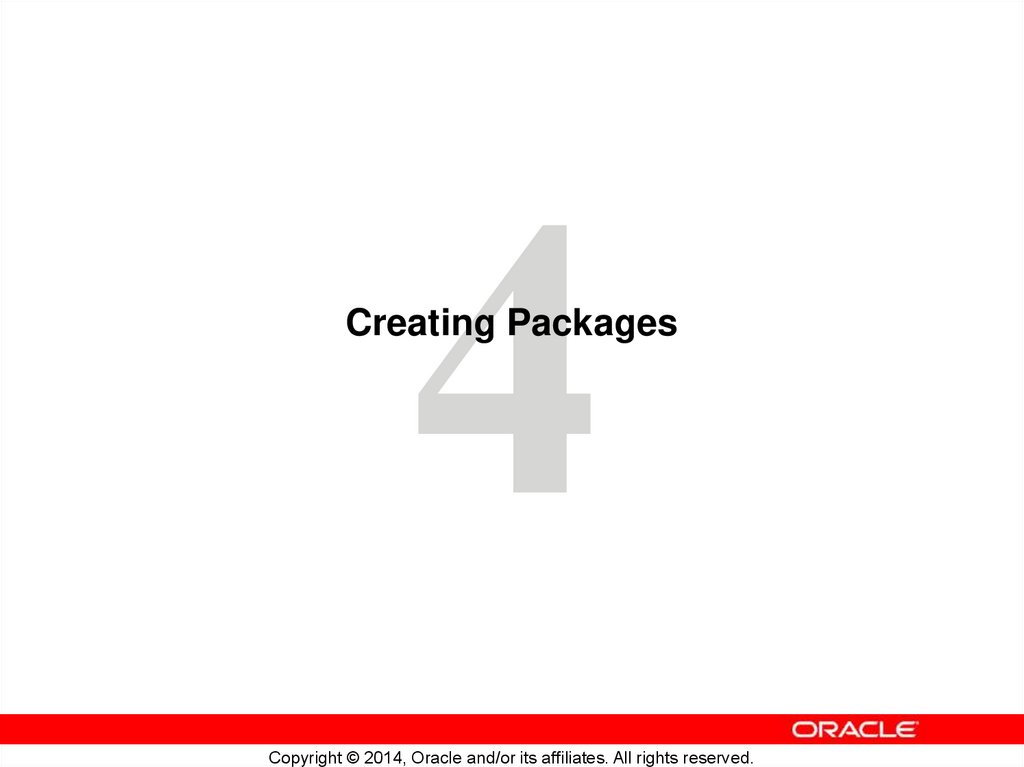
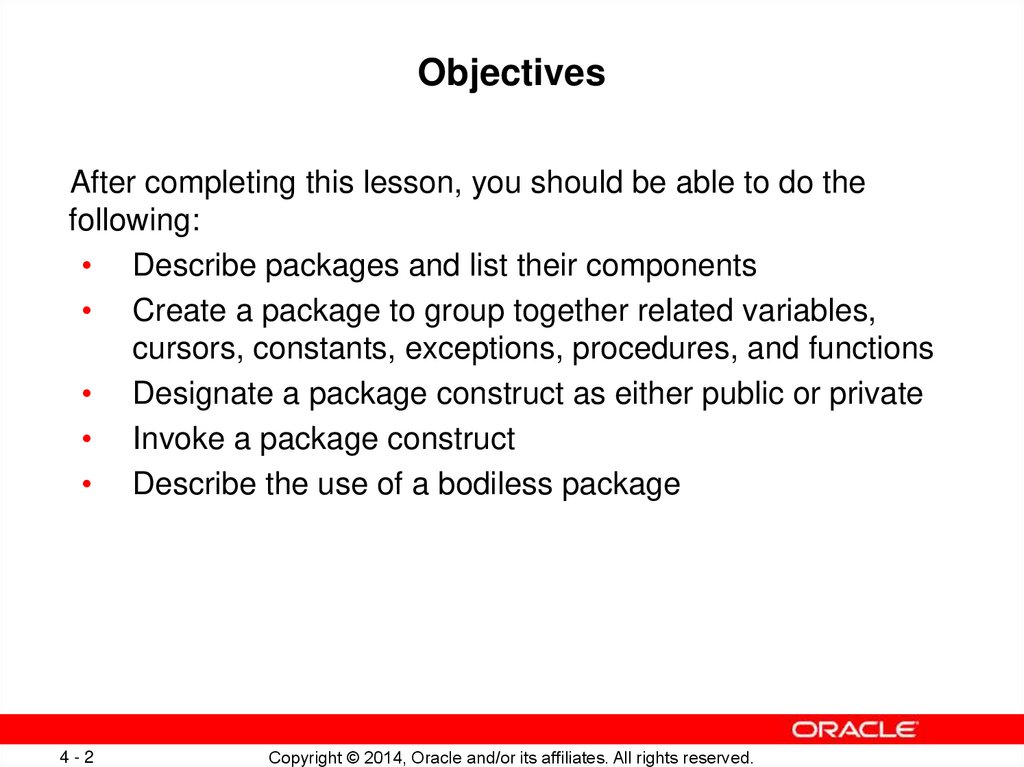
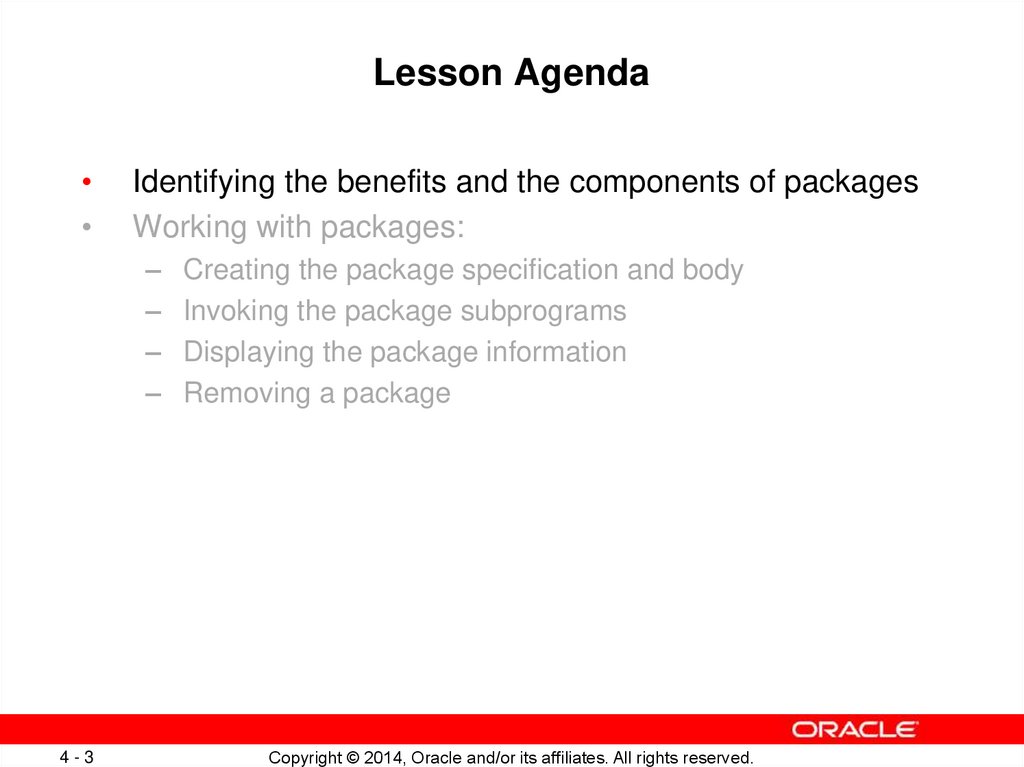
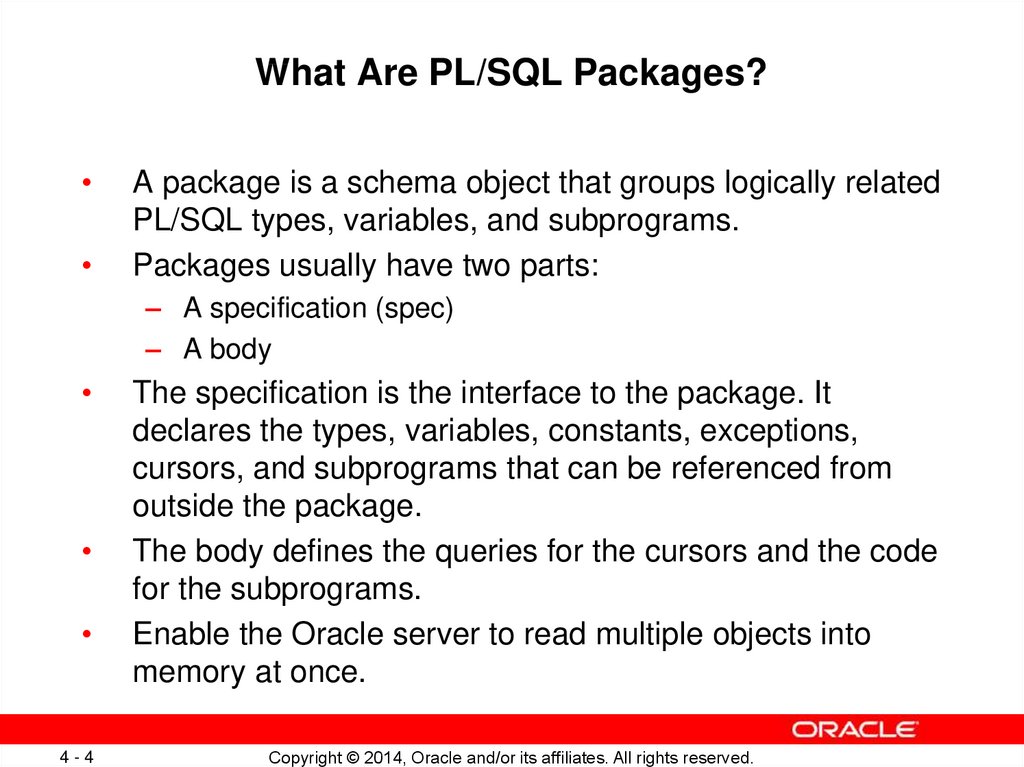
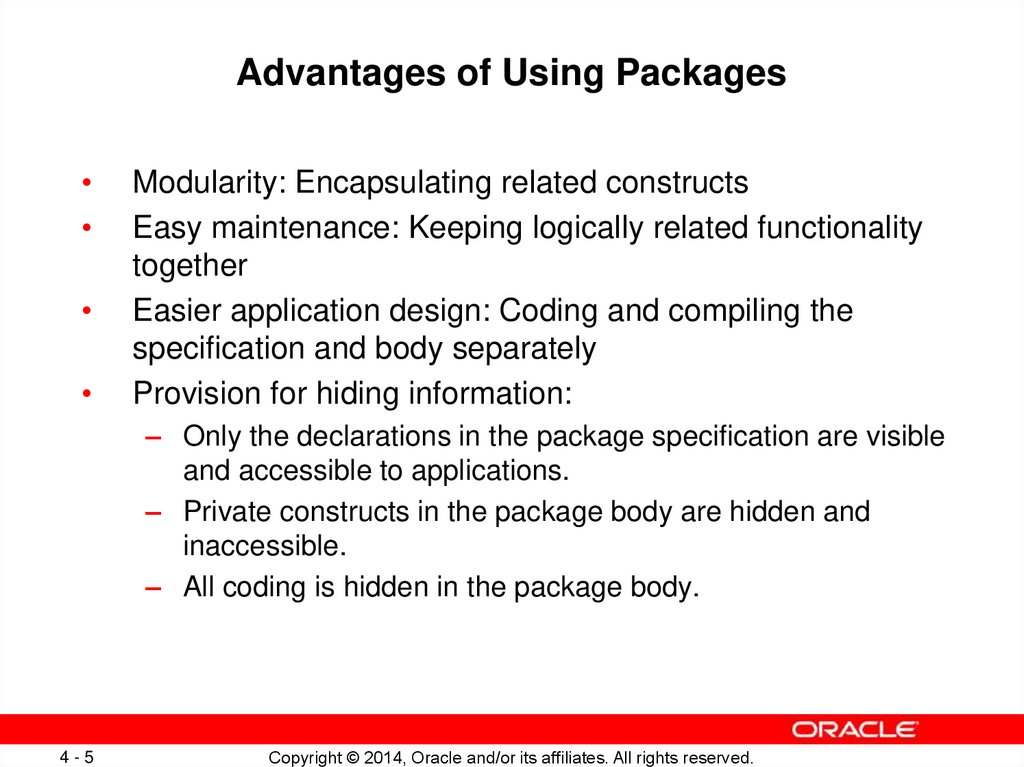

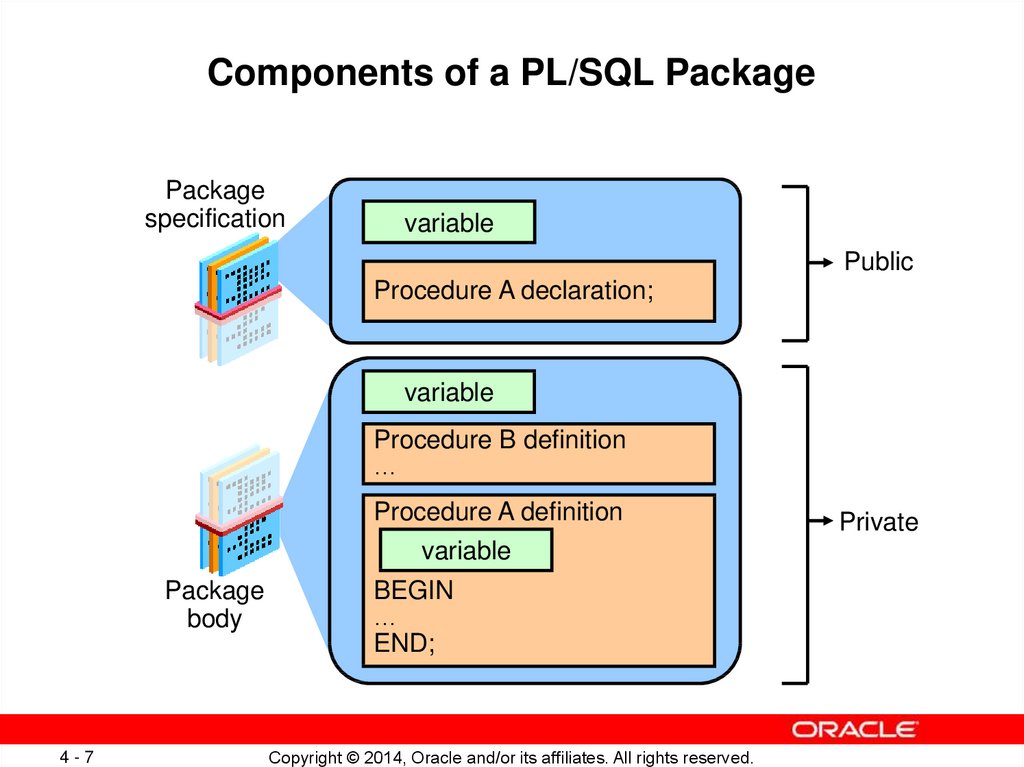
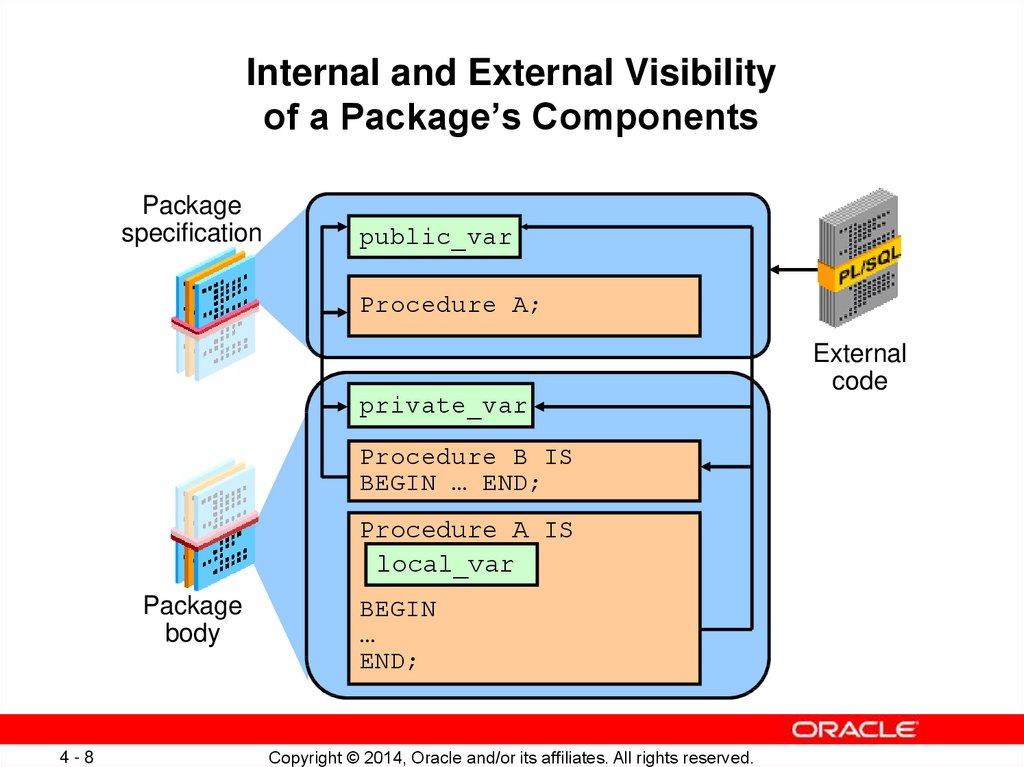
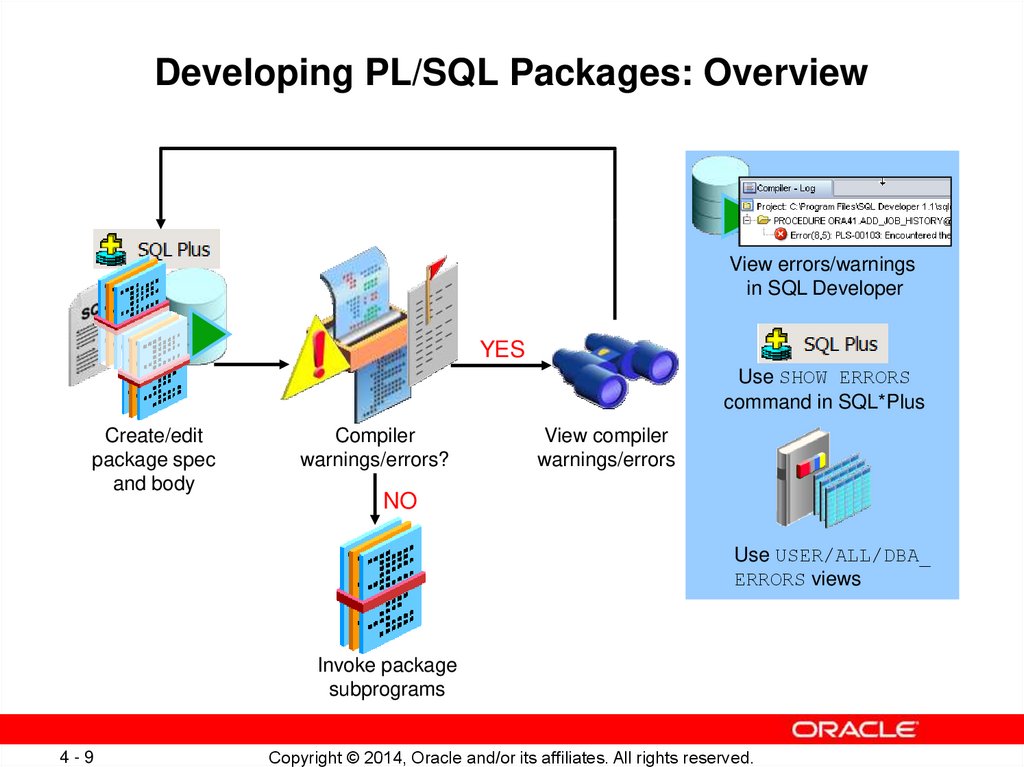
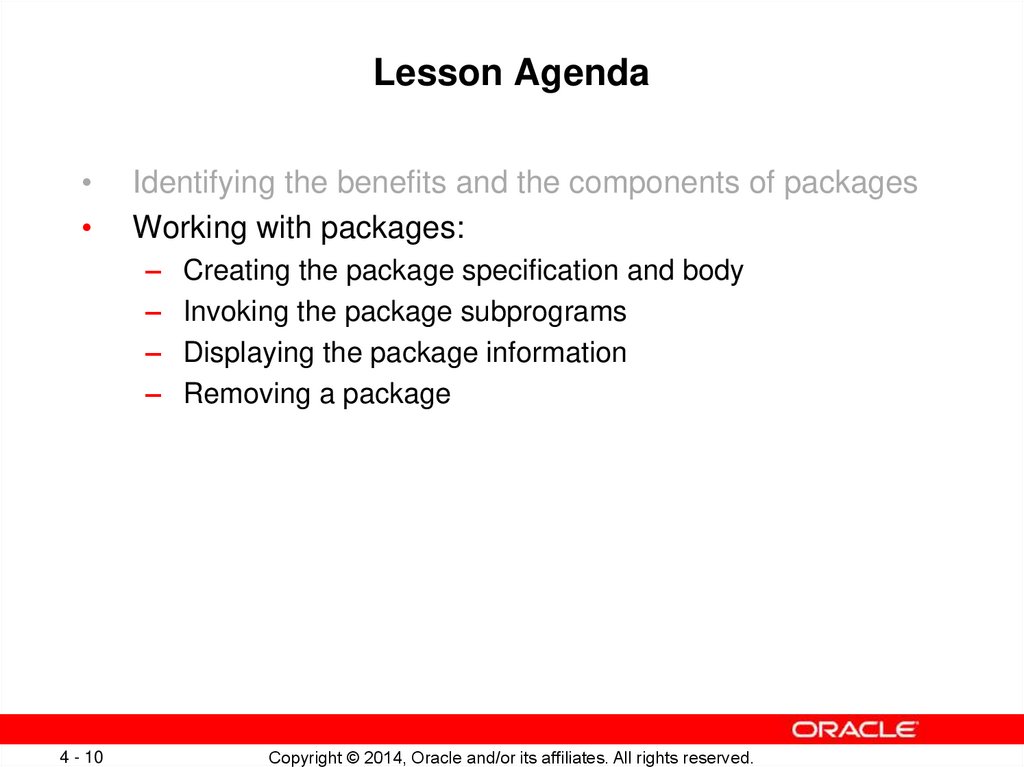
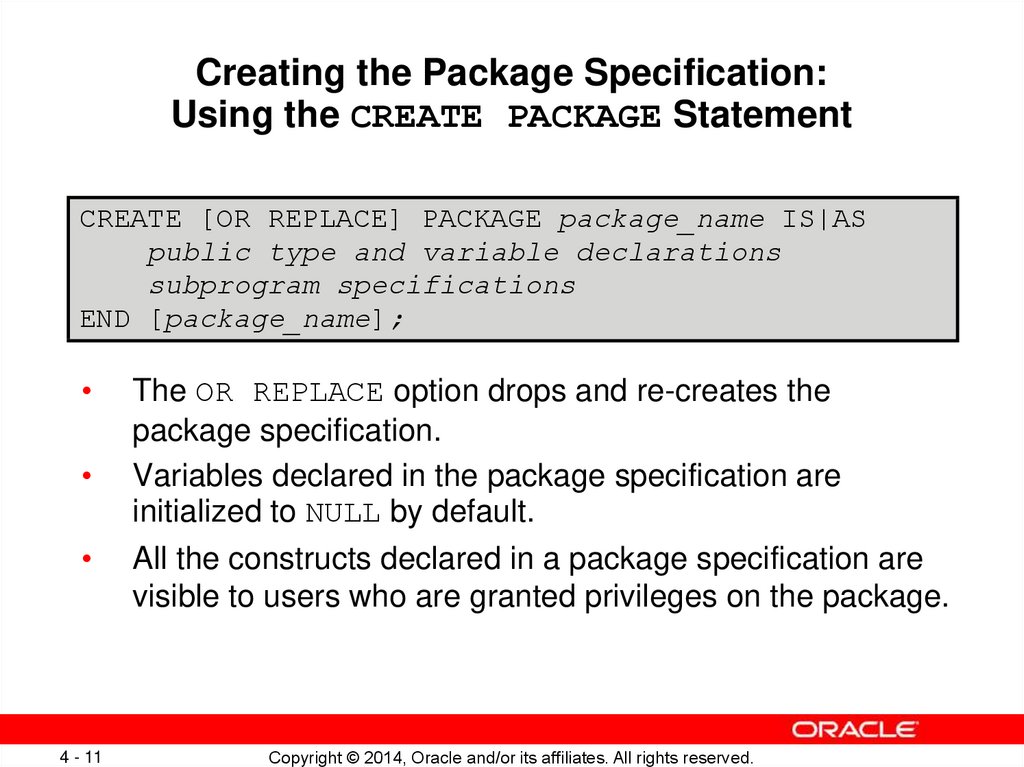
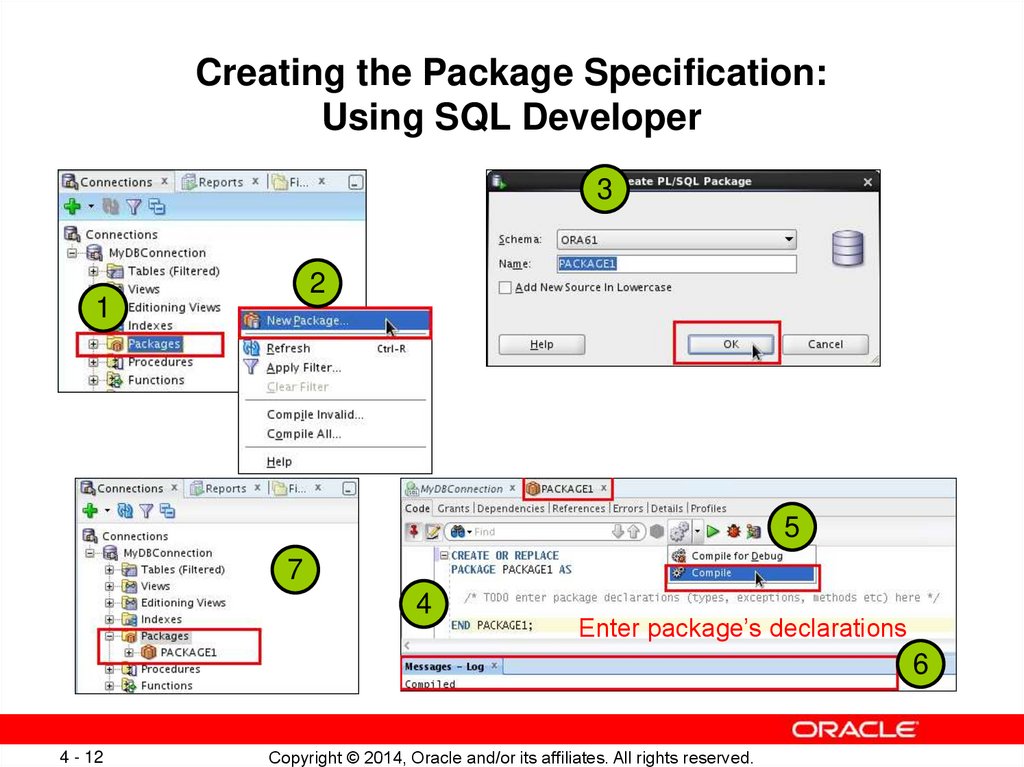
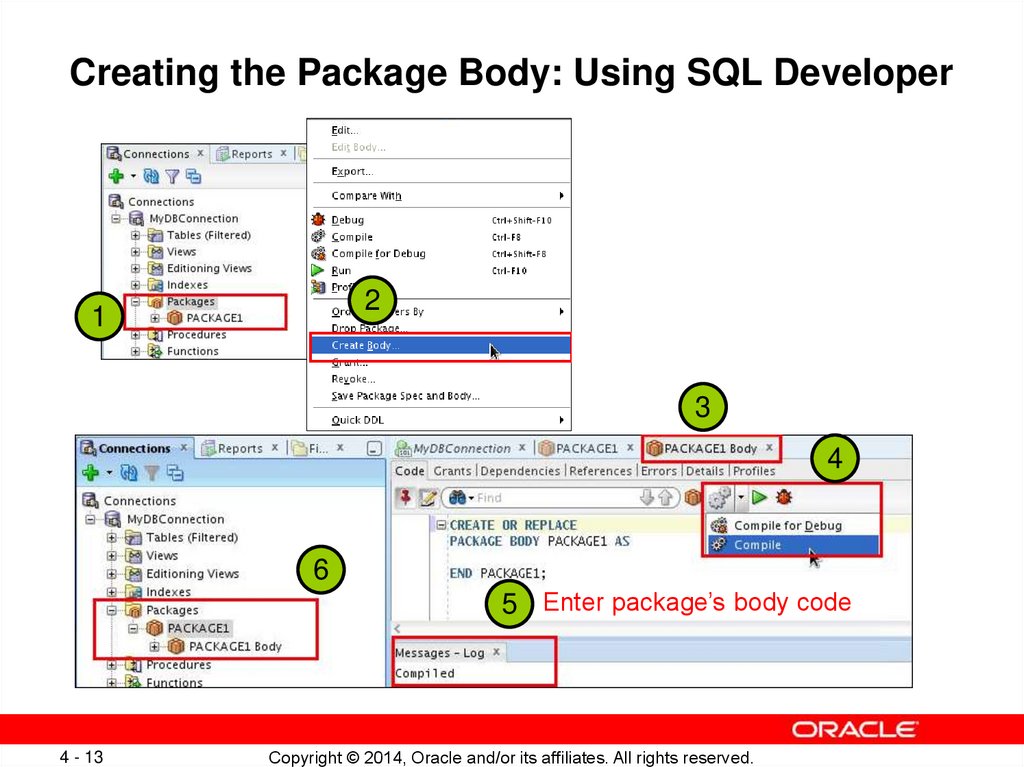
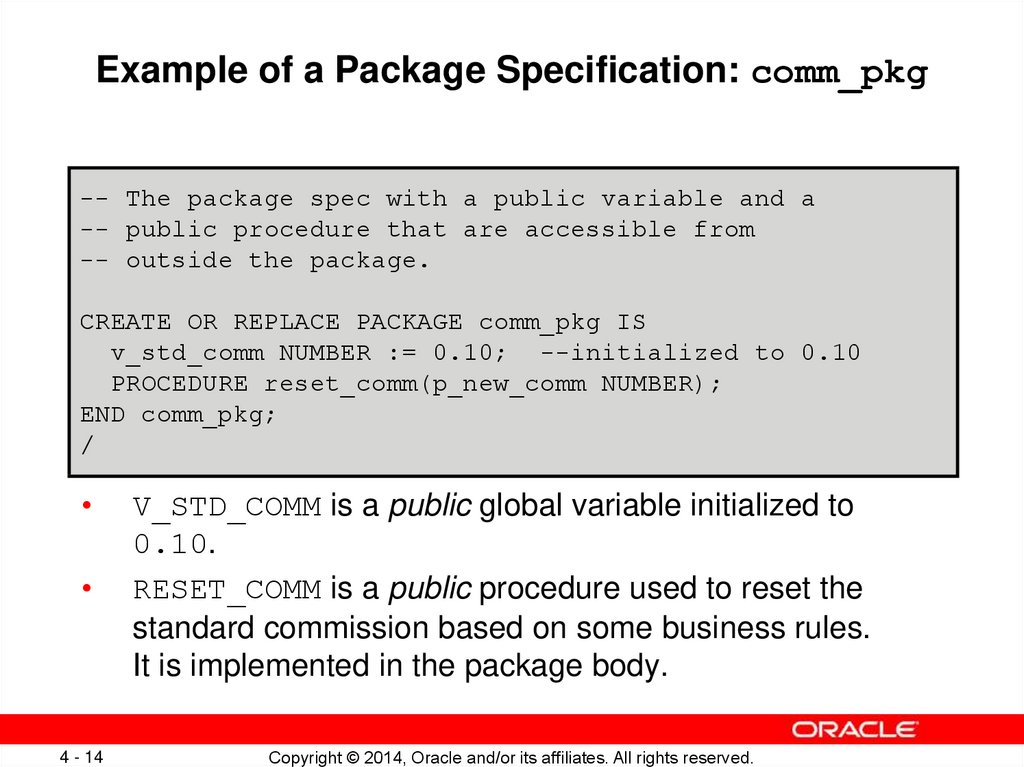

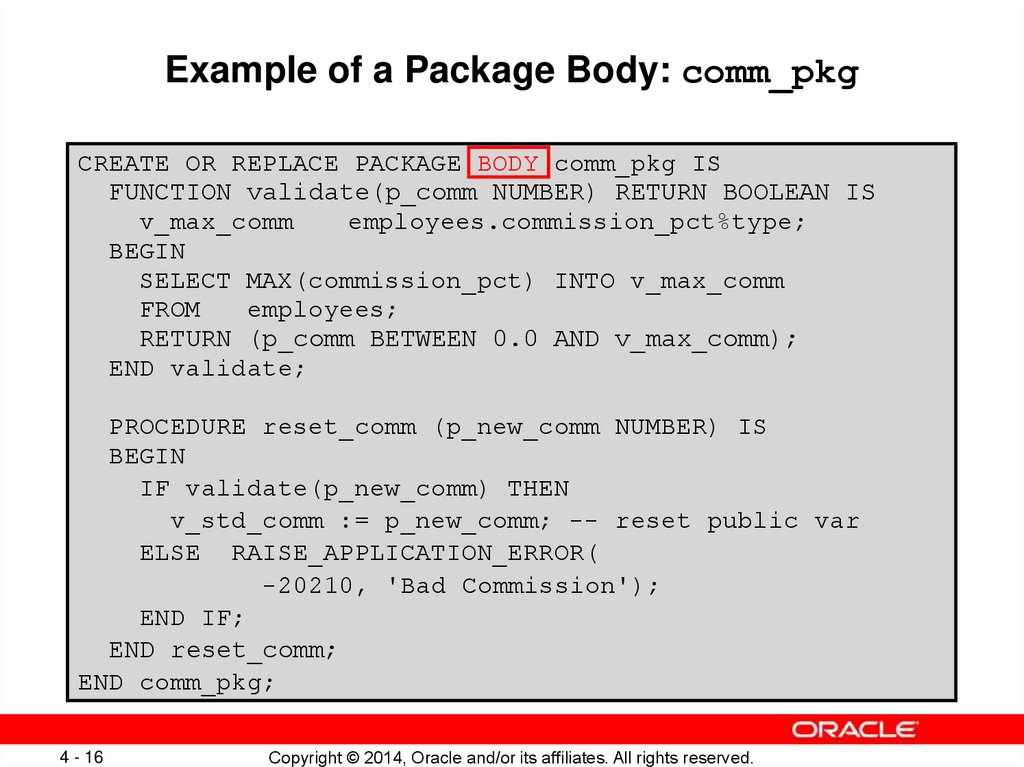
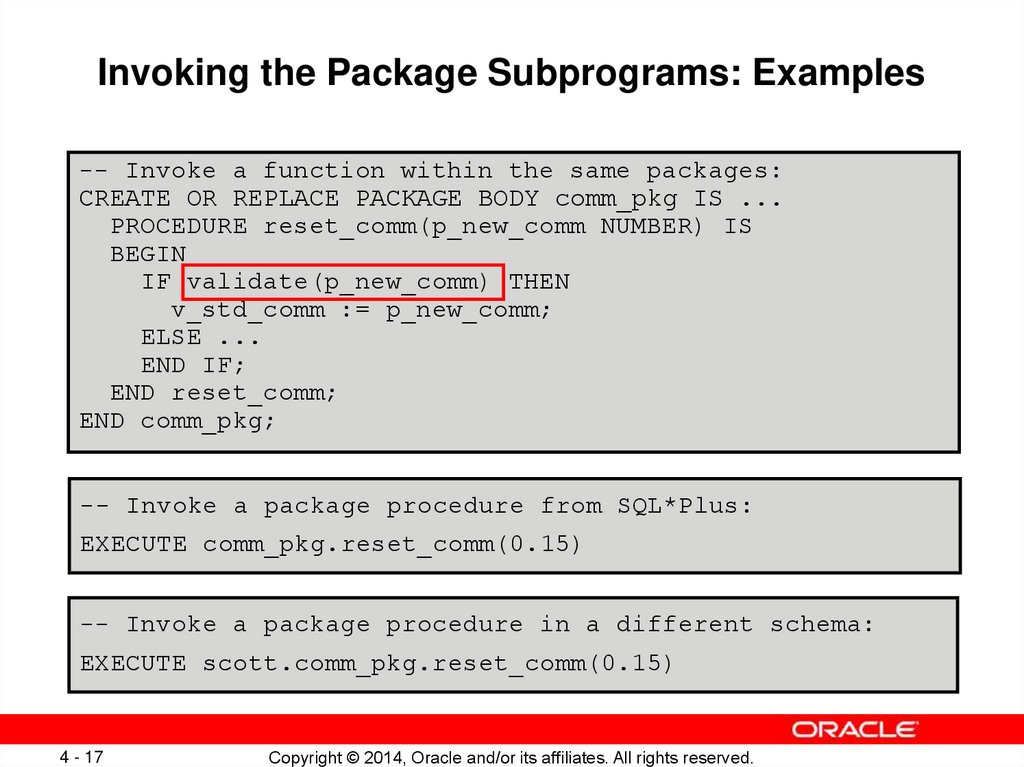

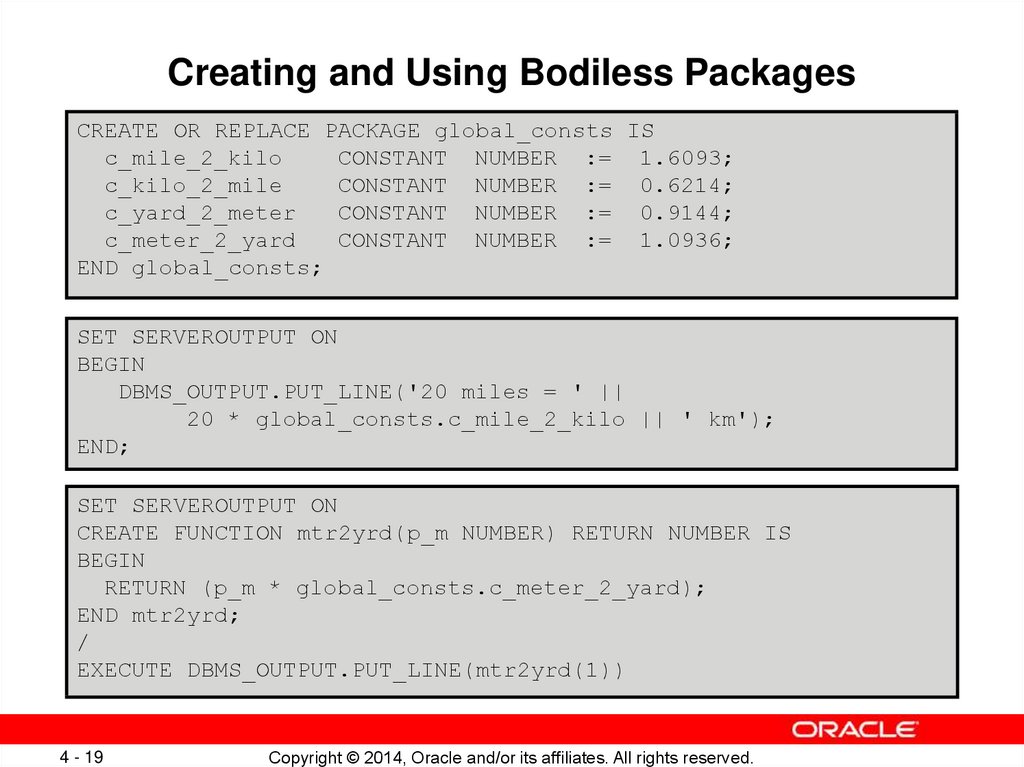
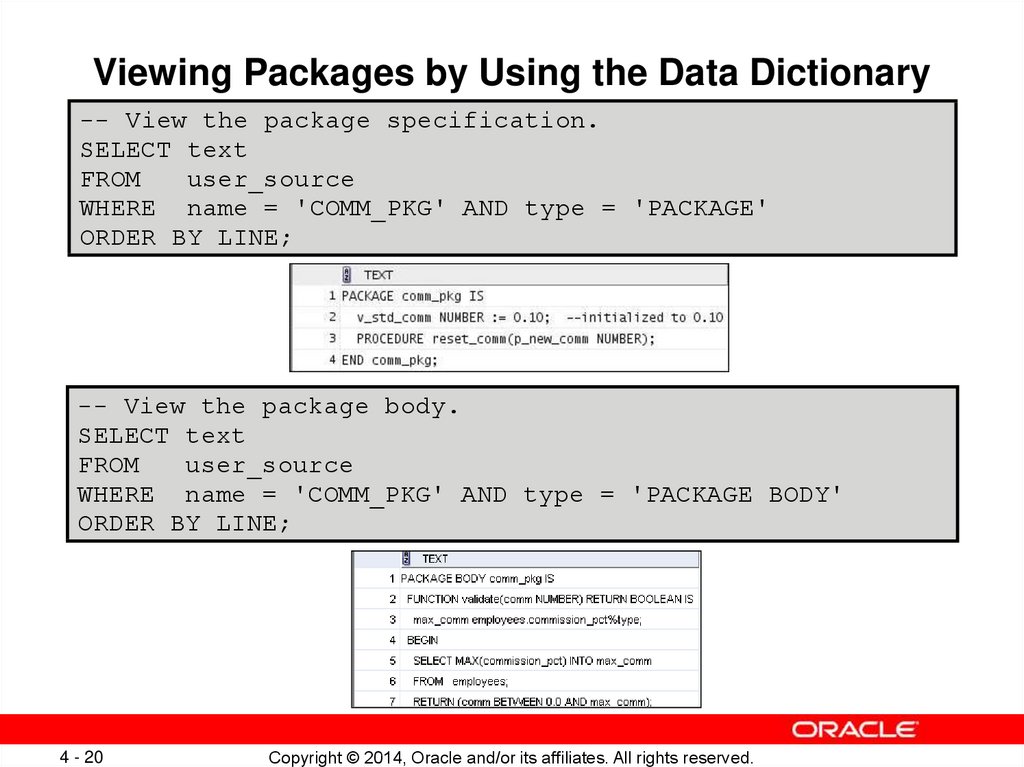
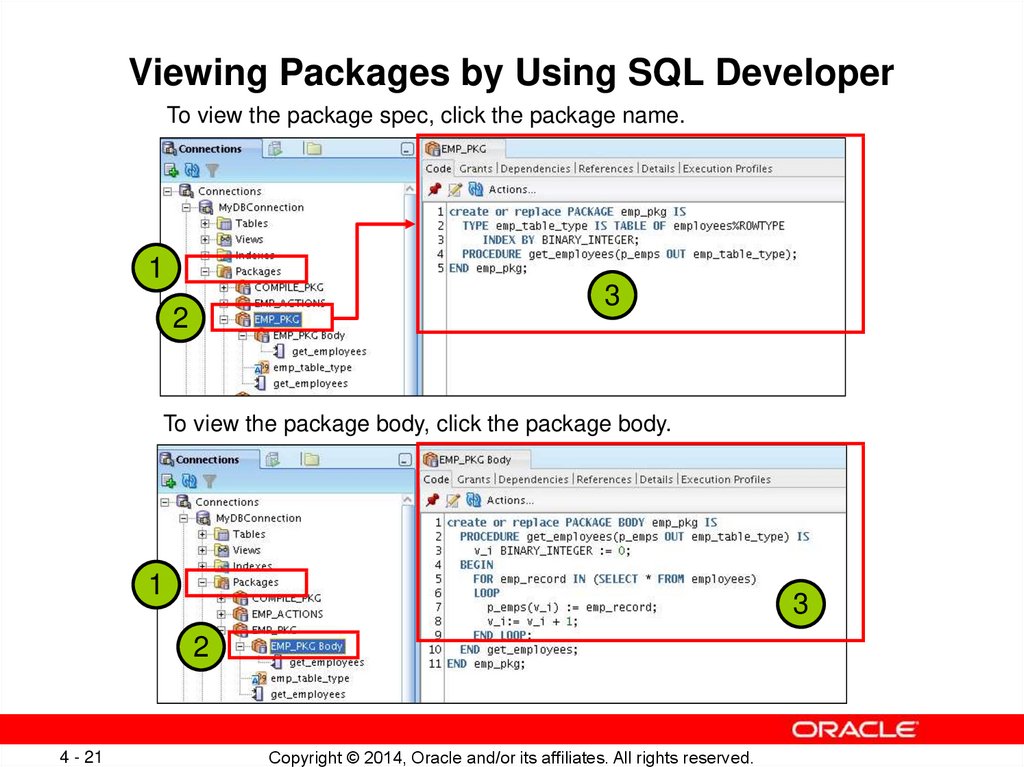

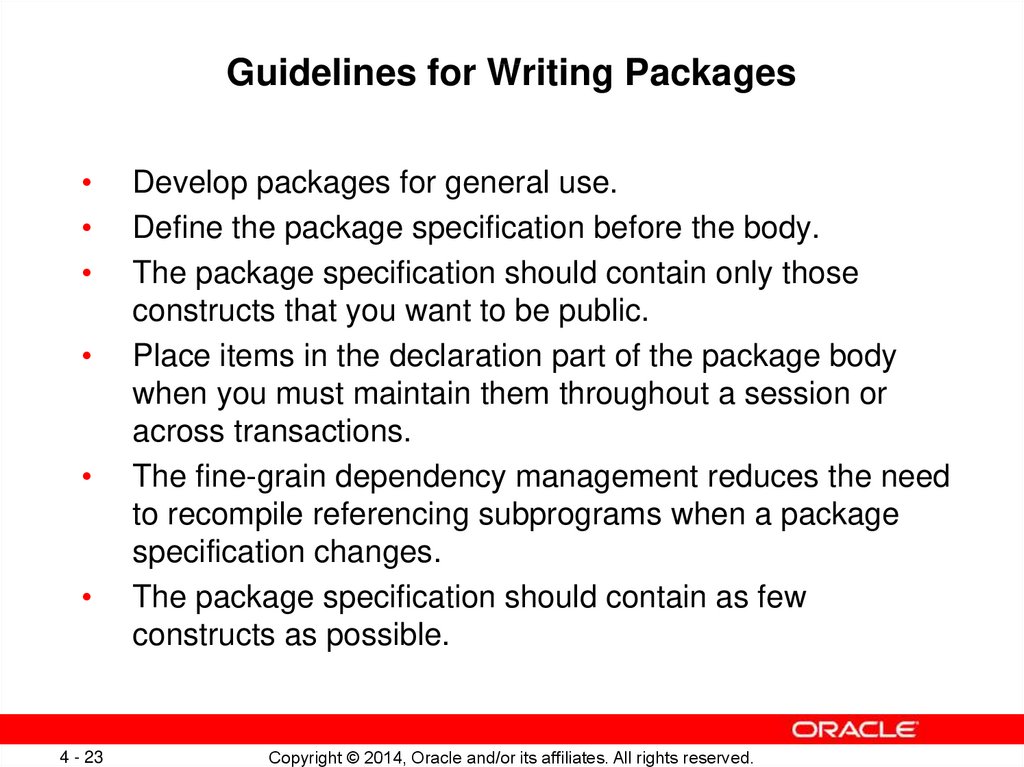
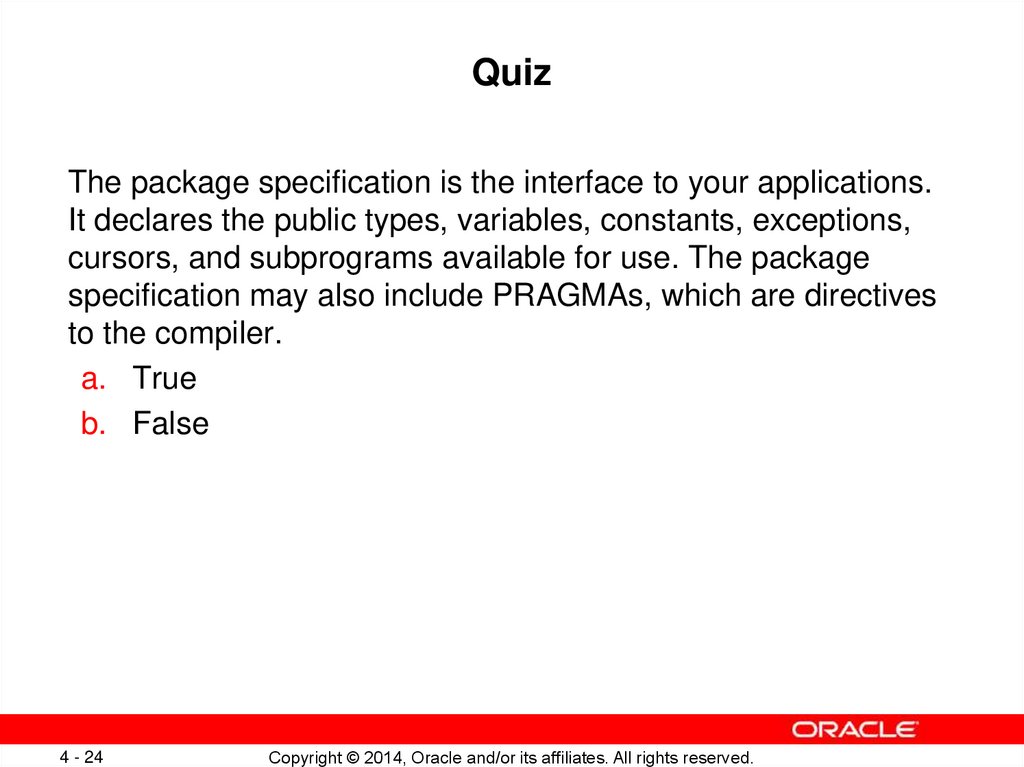
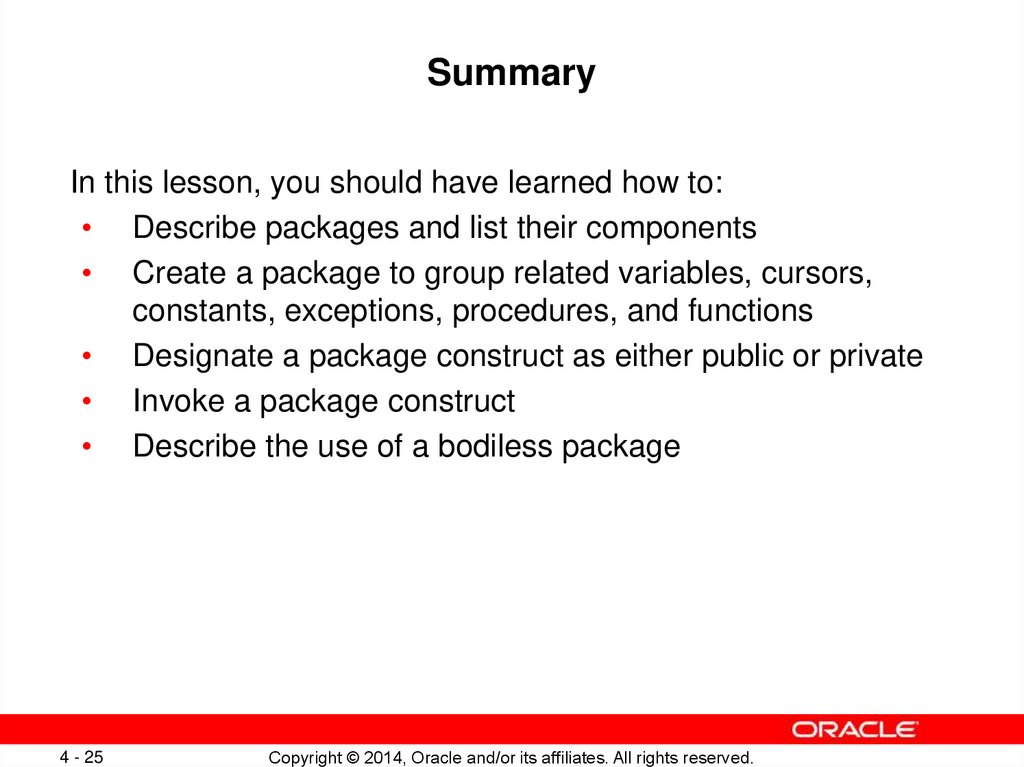
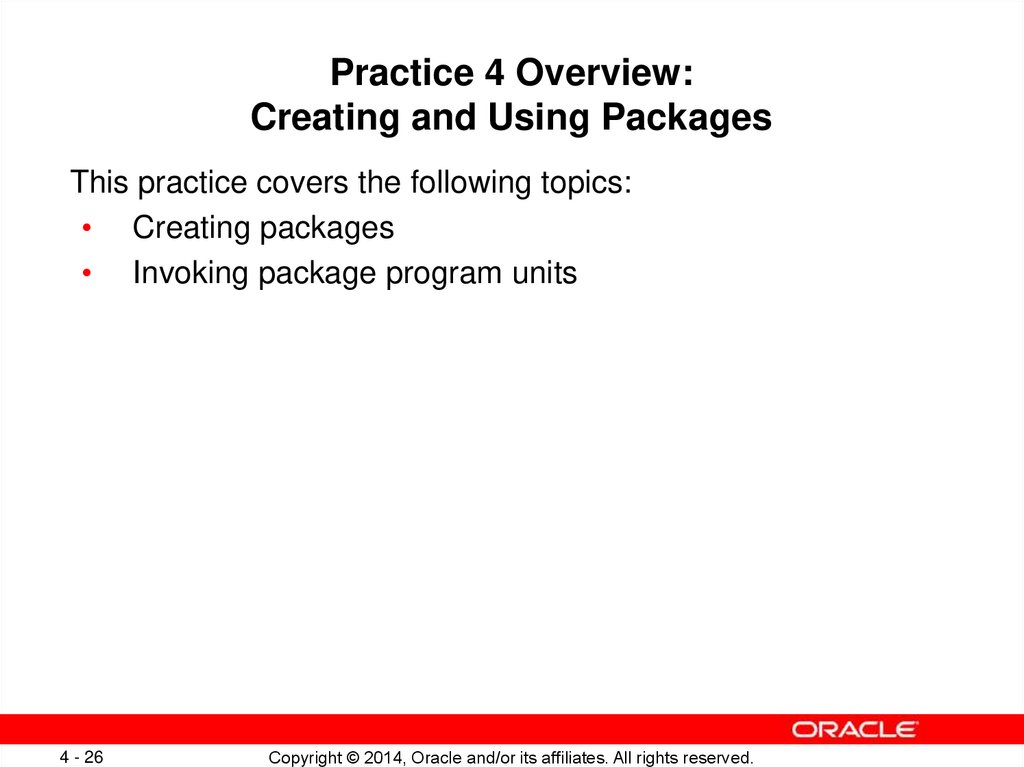
 Программирование
Программирование








