Похожие презентации:
Cowon D2 Service Manual
1.
1Service Manual
2.
TOC1. Overview
3
11. Key Parts Circuit Diagram
22
4
12. Test Table
23
13. Bill of Material
26
2. Package Components / Parts Name
3. Components
5
4. Specification
7
5. Software
8
6. Case Perspective View
10
7. Circuit Parts
11
8. Block Diagram
14
9. Power Checkpoints
15
10. Fault Diagnosis Flow
17
2
3.
33. Components (2/2)
Phone-jack
Port Polarity
Phone-jack Polarity
DMB Antenna
GND
Left
Right
Right
GND
Left
DMB Antenna
I/O Configuration
EXT Port Polarity
DC5V +
Line_in, MIC Left
Line_in, MIC Right
Earphone Jack
GND Audio
USB Port
DC5V Recharging
TV OUT
LINE IN
Ext. Microphone
RESET
EXT Port
GND TV Out
TV Out Video
TV Out Audio Left
TV Out Audio Right
4.
45. Software (1/2)
Subject: How to Use D2 Recovery Program v0.27
Step 1. Install the provided driver on the PC. (※ You don’t need to re-install the driver on a PC where it is already installed)
How To: ① Press and hold the M button on the top of the player while connecting it to the PC.
② When the Find New Hardware Wizard is launched, select “install from a list of specific location”.
③ Specify the provided driver installation folder using Browse.
④ You can check the installation when you find “Telechips Firmware Download Driver” in the Device Manager.
Step 2. Recovery Firmware V0.27 Configuration (※ specify the latest firmware when you specify the installation path)
How To: ① Run FWDN.exe. (In the early process of installation, an error can occur due to unspecified firmware (ROM) path. However, you can ignore it and proceed)
② Select Options->Preferences..Open->
.
.
.
.
[Serial Number Settings] Check ”Overwrite Serial Number”
[Hidden Area Settings] Check “Enable Hidden Area Formatting”
[Sample File Writing] Check “Enable Formatting Filesystem”
L13
[Target Configuration] Check “ SDCFG”, Text Marking:0xA2E92010
Apply>OK.
5.
55. Software (2/2)
Subject: How to Use D2 Recovery Program v0.27
③ Click File > Open ROM File and select the firmware file, “d2.bin”. (Select the latest
firmware)
You can not find the file until you select “All file(*.*)” for the file format.
Step 3. WRITE
How To: ① Download the firmware file and you can check the status as in the figure below
the WRITE button in the right bottom is activated.
② Press the WRITE button to start writing.
③ When done, the Writing Complete message pops up. Click OK to finish.
※ ※ When it failed, close the window and restart the player before repeating steps 2 .
4Step 4. If you encounter noise on the display after the recovery, copy D2_font and bin and D2_rs.bin files to the loot folder and proceed with the upgrade
6.
66. Case Perspective View
6
9
6
10
11
13
12
6
6
8
1
2
4
3
5
6
7
No
PART CODE
PART NAME
Q`T
Y
1
D2-KNOB005
COWON BADGE
1
2
D2-CASE001~5
CASE UPPER WH, LM, RD, PK, BK
1
3
D2-LCD0001
D2 TOUCH LCD ASS`Y
4
D2-LCD0001
DE TOUCH LCD ASS`Y
5
D2-LCD0002
LCD HOLDER
1
6
U2-TAP0009
SCREW1.4*4
Common:U2,M3,X5,M5,A2,F1
5
7
D2-KNOB001
IO COVER
1
1
No
PART CODE
PART NAME
Q`TY
8
D2-PCB0001
MAIN BOARD ASS`Y
1
9
I6-KNOB001
Power/HOLD KEY knob (common:i6)
1
10
D2-CASE006
SILVER MIDDLE CASE
1
11
D2-KNOB002
VOL KEY Knob
1
12
D2-BAT0001
BATTERY PACK (1600mAh)
1
13
D2-CASE007
CASE BOTTOM WH
1
7.
77. Circuit Parts List (1/3)
No.
(1) Main Board Front
1
2
3
4
5
PART CODE
1
D2-CHIP004
FM IC
2
D2-CO00004
TOUCH PADCONN
3
6
PART NAME
MEMORY(MLC TYPE)
4
A2-CHIP003
POWER IC (common:A2,U3,i6)
5
F2-CHIP003
X_TAL 32.768KHz(common:U3,F2)
6
D2-CH00004
CODEC IC
7
D2-CH00005
TV Out IC
8
T2-CHIP002
X_TAL 12MHz(common:U3,T2,F2)
9
TELECHIPS 7801
10
SDRAM
11
D2-CO00003
LCD CONN
12
D2-CH00006
LED DRIVER IC
13
D2-CH00003
CONVERTER IC
13
7
8
12
COWON D2
MAIN BOARD PHOTOGRAPH FRONT
9
10
11
Custmer Service Center,
Strategic Planning Dept, COWON SYSTEMS,Inc.
Date: Thursday, December 21, 2006 Rev1.0
PART NAME : COWON D2 MAIN BOARD Front
Sheet 1 of 3
8.
87. Circuit Parts List (2/3)
No.
(2) Main Board Rear
14
15
16
17
18
PART CODE
PART NAME
14
A2-CON0011
TACK SW(common:A2)
15
D2-AS00001
MICROPHONE
16
X5-CON0003
POWER/HOLD SW
17
D2-CH00001
DMB TUNER
18
D2-CO00001
PHONE JACK
19
A2-CON0003
USB CONN
20
CW200-CO05
TACK SW
21
T2-CON0001
MINI USB CON (common: T2)
22
D2-CH00002
CHAGE IC
23
D2-CO00005
BATT CONN
24
D2-CO00002
SDIO CARD
19
20
21
COWON D2
MAIN BOARD PHOTOGRAPH Rear
24
23
22
Custmer Service Center,
Strategic Planning Dept, COWON SYSTEMS,Inc.
Date: Thursday, December 21, 2006 Rev1.0
PART NAME : COWON D2 MAIN BOARD Rear
Sheet 2 of 3
9.
97. Circuit Parts List (3/3)
No.
(3) EMI CUSHION / SHEET
25
30
26
28
27
31
PART CODE
PART NAME
25
D2-TA00005
LCD BRKT TAPE
26
D2-TA00003
FPCB TAPE
27
D2-TA00009
SD CARDPLATE
28
D2-TA00004
DMB GASKET
29
D2-TA00002
PHONE TAPE
30
D2-TA00008
PCB EMI TAPE B
31
D2-TA00007
PCB EMI TAPE A
32
D2-TA00010
BATT TAPE
33
D2-TA00006
INSULATION A (attached to the
phone-jack soldering point)
29
32
33
COWON D2
MAIN BOARD PHOTOGRAPH Sheet
Custmer Service Center,
Strategic Planning Dept, COWON SYSTEMS,Inc.
Date: Tuesday, September 12, 2006 Rev1.0
PART NAME : COWON D2 EMI CUSHION / SHEET
Sheet 3 of 3
10.
108. COWON D2 Block Diagram
SDRAM
Microphone
Earphone
AV OUT Jack
K4M56323PG
MONO
Stereo
TV / Line IN, OUT
FM Module
CODEC
LV24020LP
WM8985
Flash Memory
NTSC Encoder
AK8817
SLC / MLC
MCU - System Management
SD SOKET
Display
TFT LCD 2.5”
320 X 240 dot
Telechips
TCC7801
SD CARD
X-tal
EXT. Pwr Control
Batt Charger IC
12 MHz
MAX1874
Touch PAD
DMB Module
BAND III
GW06TDBM-TB07
Key / Switch
Built-In Batt
POWER
Management
X-tal
POWER / HOLD
Lithium-Polymer
PCF50606HN
32.768 kHz
VOL+ MENU VOL-
11.
119. Power Checkpoints(1/2)
↙⑦ DCDE CT30
USB Connected: 3.3V
←②D1VDD
USB Disconnected: 2.1V
←⑥ DCUD L16
←④ D3VDD
① IOVDD ↑
↑③
D2VDD
↑⑤ DCD L14
← LCD Backlight
Measure D3 Cathod
If any LCD: 12V
If no LCD: 36V
12.
129. Power Checkpoints (2/2)
D2 PMU Power Terminal
Reset
Set
①
IOVDD
3.3V
3.0V
②
D1VDD
1.1V
3.0V
③
D2VDD
1.8V
1.8V
④
D3VDD
1.3V
3.3V
⑤
DCD
1.3V
1.2~1.1V
⑥
DCUD
3.3V
3.0V
⑦
DCDE
3.3V
3.3V (USB Connected: 3.3V, Normal: 2.1V)
LCD Backlight
If any LCD: 12V, If no LCD: 36V
① IOVDD (Regulator / LDO)
- Used in I/O transaction between PMU and external device (s) : Use 7801 IO, PMU IO, 7801_ADC(Analog Digital Converter)
②D1VDD (Regulator / LDO)
- Supplies power for FM reception. (Check this out if FM reception is not working)
③D2VDD (Regulator / LDO)
- Used for SDRAM, DMB(RF terminal), Codec Core and 7801_MEM.
④D3VDD (Regulator / LDO)
- Supplies power solely for Codec AVDD. (Check this out if no sound is output)
⑤DCD
- 7801 Core, DMB core
⑥DCUD
- 7801 Various IO, NAND, LCD, TVOUT, DMB IO
⑦DCDE
- 7801_UTC단(Check if it measures 3.3V only under USB connection .)
13.
(1) POWER ON이 안 되는 경우 1310. Fault Diagnosis Flow (1/5)
POWER ON
Can you turn on the player?
NO
Check J5 for the input power (BATT)
Check the battery
YES
Check V_IN Filter L28, L29
Check the firmware program
and re-solder the memory
Check U16 PMIC
DCD41Pin:1.3~1.2V
DCDU46Pin: 3.3~3.0V
Check Y1 X-TAL12MHz
Check other power checkpoints
(See the checkpoint table)
OK
Replace the main board
NO
Check Y2 X-TAL 32.768KHz
14.
(2) If DMB is not working 1410. Fault Diagnosis Flow (2/5)
Run DMB
Can you run the program?
NO
Re-download the firmware
and program
YES
Check the DMB input power
L14: 1.3V, L16: 3.0V
L17: 1.8V, L18: 1.8V
Check CPU control signals
DMB module 33, 39Pin: HI 3.0V
Re-solder NAND flash memory
Check if the DMB antenna is
properly connected
DMB 17Pin- Phone jack 4Pin
Check 22~25 pins of the DMB module
for existence of the pulse
Replace the DMB module
15.
(3) If music is not played 1510. Fault Diagnosis Flow (3/5)
Play Music
Can you run the program?
NO
Re-download the firmware
and program
YES
Check U5 CODEC IC
DCVDD 13Pin: 1.8v
DBVDD 14Pin: 3.0v
AVDD2 26Pin: 3.3v
AVDD1 31Pin: 3.3v
Check U5 CODEC IC for the output
L OUT 30Pin, R OUT 29Pin
Check J6 phone-jack/bus line
Refer to the circuit diagram
Replace the main board
Re-solder NAND flash memeory
16.
(4) If movie is not played 1610. Fault Diagnosis Flow (4/5)
※ Movie is not played.
Copy the movie to the PC before playing it. If the movie is properly played on
the PC, you can play it on the player by converting the movie file using JetAudio
VX. Note that we can’t guarantee all movie files, once converted using JetAudio
VX, can be played on the player.
Play movie
Can you run the program?
NO
Re-download the firmware
YES
Check the file codec/size/spec
Check the power checkpoint
voltage
Re-solder the NAND flash memory
Replace the main board
17.
(7) If touchpad is not working 1710. Fault Diagnosis Flow (5/5)
Run the touchpad
Pressed
intermittently
Is it pressed down?
Check the J4 connector
Check the J4 connector
Replace the LCD panel
Check PMU U16
20~24Pins
20,21,22,23=>Variable Voltage
24=> 3.3V
Replace the LCD A`SSY
Replace the main board
18.
11. Key Parts Circuit Diagram18
19.
(1)COWON D2 MAIN POWER TEST 1912. Test Result Table (1/3)
B attery
Voltage
4.50
4.00
3.50
3.00
2.50
2.00
1.50
1.00
0.50
0.00
D 2 M p 3 C o ntino us P layb ac k(D e fault S o und Fie ld , LC D
A lw ays O n)
10분
30분
50분
70분
90분
110분
130분
150분
170분
190분
210분
230분
250분
270분
290분
310분
330분
350분
370분
390분
410분
430분
450분
470분
490분
510분
530분
550분
570분
590분
610분
630분
650분
670분
#1
#2
#3
#4
P lay Tim e
.
* The first data is recorded one minute after the sample boot / since then, recorded every 10 minutes That’s why we deduct 10 min from the final end time. And the
measurement time is decided, based on 3.5V in battery power. The average play time is 10 hrs and 37.5 min.
4.50
4.00
3.50
3.00
2.50
2.00
1.50
1.00
0.50
0.00
측정시간
*The first data is recorded one minute after the sample boot / since then, recorded every 10 minutes / The end time is based on 3.5V in battery power
* The average play time in the default sound fields (#1, #2, #3) is 49 hrs and 50 min.
*Play time in no sound field (#6) is 56 hrs and 10 min . / Played for additional 1 hr and 50 min , up to 3.0V.
3410분
3300분
3190분
3080분
2970분
2860분
2750분
2640분
2530분
2420분
2310분
2200분
2090분
1980분
1870분
1760분
1650분
1540분
1430분
1320분
1210분
1100분
990분
880분
770분
660분
550분
440분
330분
220분
110분
기본음장 # 1
기본음장 # 2
기본음장 # 3
무음(P O P ) # 4
무음(P O P ) # 5
무음장 # 6
1분
Voltage
D 2 M p3 C o ntinuo s P lay Tim e (LC D O ff)
20.
(2)COWON D2 Recharging 2012. Test Result Table (2/3)
D C A dap te r R e charging T im e G rap h
Average Time: Approx. 3 hrs 40 min.
0.7
0.6
0.5
0.4
#1
#2
0.3
0.2
0.1
U S B R echarging Test G raph
221분
211분
201분
191분
181분
171분
161분
151분
141분
131분
121분
111분
101분
91분
81분
71분
61분
51분
41분
31분
21분
11분
1분
0
Average Time: approx. 5 hrs 30min.
0 .6
0 .5
0 .4
#1
#2
0 .3
0 .2
0 .1
364분
353분
342분
331분
320분
309분
298분
287분
276분
265분
254분
243분
232분
221분
210분
199분
188분
177분
166분
155분
144분
133분
122분
111분
100분
89분
78분
67분
56분
45분
34분
23분
12분
1분
0
21.
(3)COWON D2 Power Consumption Analysis 2112. Test Result Table (3/3)
(061030) D2 V1.0
Core 1.10V/DCDE 2.10V
■ iAUDIO Power Consumption Analysis
Item
Volume = 15 (Default)
Standard (Unit: mA)
Default
Peak current at boot mode
No Sound Filed
In the Main Menu
Power Consumption to the Backlight
value
Quiescent Current in power-off
Quiescent Current in power-on
MP3
128Kbps
(iAUDIO Friends
& Lovers.mp3)
BL on
BL off
Screen
Brightness
Total Power
Consumption
Backlight Current
10
161 mA
103 mA
WMA
wma _9.1_VBR_128
9
155 mA
97 mA
OGG
OGG_VBR_450
8
148 mA
90 mA
FLAC
44100Khz - 16bit - Stereo – Compression Ratio 0
7
141 mA
83 mA
128Kbps 16 bit, MPEG Layer-3
/ 12 frame, 72kbps
6
134 mA
76 mA
Listen to FM Radio
5
129 mA
71 mA
Record FM radio program
4
124 mA
66 mA
Voice Record
3
118 mA
60 mA
Play Voice Record
2
112 mA
54 mA
Line-in Record
1
108 mA
50 mA
Line-in Play
0
58 mA
MPEG4
22.
2213. COWON D2 Bill of Material
Part No.
D
e
V
I
ce
C
I
R
C
u
I
t
Item
Description (Spec)
Applied
Part No.
Item
Description (Spec)
Applied
D2-CA00001
CASE UPPER
TOP WHITE
D2
CW200-CO05
TACT SW
SKRELBE010
Common
D2-CA00002
CASE UPPER
TOP LIME
D2
A2-CON0003
USB CONN
60238-R215-12
I4,U2,G3,F2,A2,D2
D2-CA00003
CASE UPPER
TOP RED
D2
A2-CON0011
TACT SW
SKRTLAE010
A2,D2
D2-CA00004
CASE UPPER
TOP PINK
D2
T2-CON0001
USB CONN
60415-Z008R
T2,D2
D2-CA00005
CASE UPPER
TOP BLACK
D2
X5-CON0003
POWER HOLD SW
SSSS7A0101
X5,M5,i6,F2,D2
D2-CA00006
CASE MIDDLE
MIDDLE SILVER
D2
T2-CHIP002
X-TAL_12MHz
DSX321G_12MHz
U3,T2,F2,D2
D2-CA00007
CASE BOTTOM
DMB WHITE 2G
D2
T2-CHIP004
FM IC
LV24020LP
T2,D2
D2-CA00008
CASE BOTTOM
DMB LIME 2G
D2
F2-CHIP003
X-TAL_32.768KHz
SSP-T6_32.768KHz
U3,F2,D2
D2-CA00009
CASE BOTTOM
DMB RED 2G
D2
A2-CHIP003
POWER IC
PCF50606HN
A2,U3,I6,D2
D2-CA00010
CASE BOTTOM
DMB PINK 2G
D2
D2-LC00001
LCD
2.5 " TOUCH LCD ASSY
D2
D2-CA00011
CASE BOTTOM
DMB BLACK 2G
D2
D2-LC00002
LCD HOLDER
LCD Holder
D2
D2-CA00012
CASE BOTTOM
REAR WHITE 2G
D2
M
an
ua
l
D2-AS00001
MIC
MICROPHONE
D2
D2-CA00013
CASE BOTTOM
REAR BLACK 2G
D2
D2-AS00002
SD CARD COVER
SD CARD Dummy
D2
D2-KN00001
USB COVER
IO COVER
D2
In
se
rt
D2-BA00001
BATT PACK
455066_1600MAH
D2
D2-KN00002
KNOB VOL KEY
VOL KEY ASSY
D2
D2-TA00001
BADGE TAPE
3M
D2
D2-KN00003
KNOB BADGE
COWON LOGO
D2
D2-TA00002
PHONE TAPE
INSU TAPE 12 * 10 0.05T
D2
I6-KNOB001
KNOB POWER
Power Hold Knob
I6,D2
D2-TA00003
F PCB TAPE
INSU TAPE 40 * 10 0.1T
D2
D2-CO00001
PHONE JACK
DJ3400-S4-H15
D2
D2-TA00004
DMB GASKET
FORM GASKET 2T
D2
D2-CO00002
SDIO CARD
FPS009_2405
D2
D2-TA00005
LCD BRKT TAPE
D2
D2-CO00003
LCD CONN
54809-3198
D2
0.05T Conductivity+0.04T INSU
TAPE
D2-CO00004
TOUCH PAD CONN
BL117-4RU
D2
D2-TA00006
INSULATION A
5*3
D2
D2-CO00005
BATT CONN
53261-02-H3.4-0271
D2
D2-TA00007
PCB EMI TAPE A
Conductive One-sided TAPE 0.1T
D2
D2-CH00001
DMB TUNER
GW06TDBM-TB07
D2
D2-TA00008
PCB EMI TAPE B
Conductive One-sided TAPE 0.1T
D2
D2-CH00002
CHAGE IC
MAX1874_QFN
D2
D2-TA00009
SD CARD PLATE
PET FILM 0.3T
D2
D2-CH00003
CONVERTER IC
MAX1779
D2
D2-TA00010
BATT TAPE
3M
D2
D2-CH00004
CODEC IC
WM8985
D2
D2-TA00011
PEACE TAPE
Piece Tape
D2
D2-CH00005
TV OUT IC
AK8817
D2
U2-TAPE009
SCREW
D2-CH00006
LED DRIVER IC
SM8121A
D2
D2-PC00001
MAIN BOARD
1.4 * 4
D2 MAIN PCB
U2.M3,X5,M5,A2,F1
D2
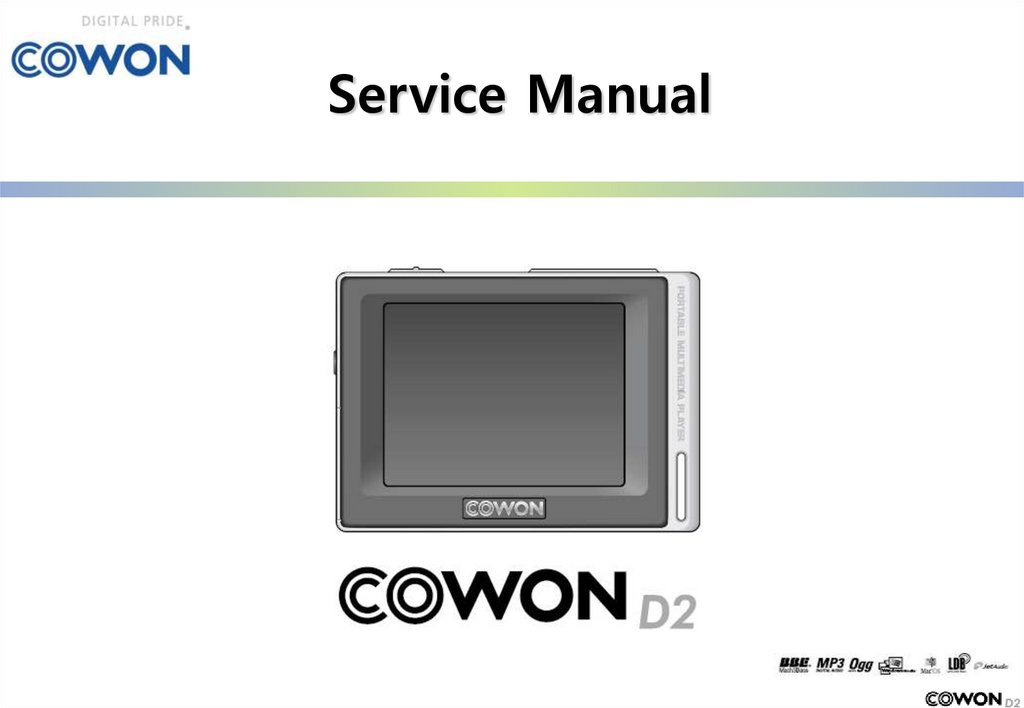
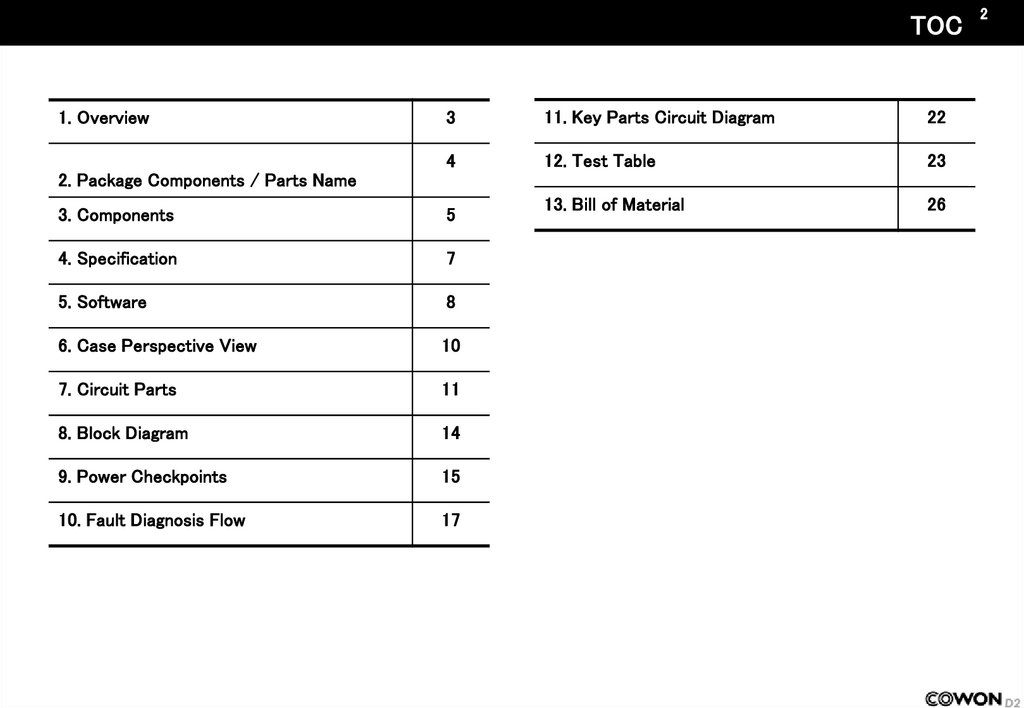

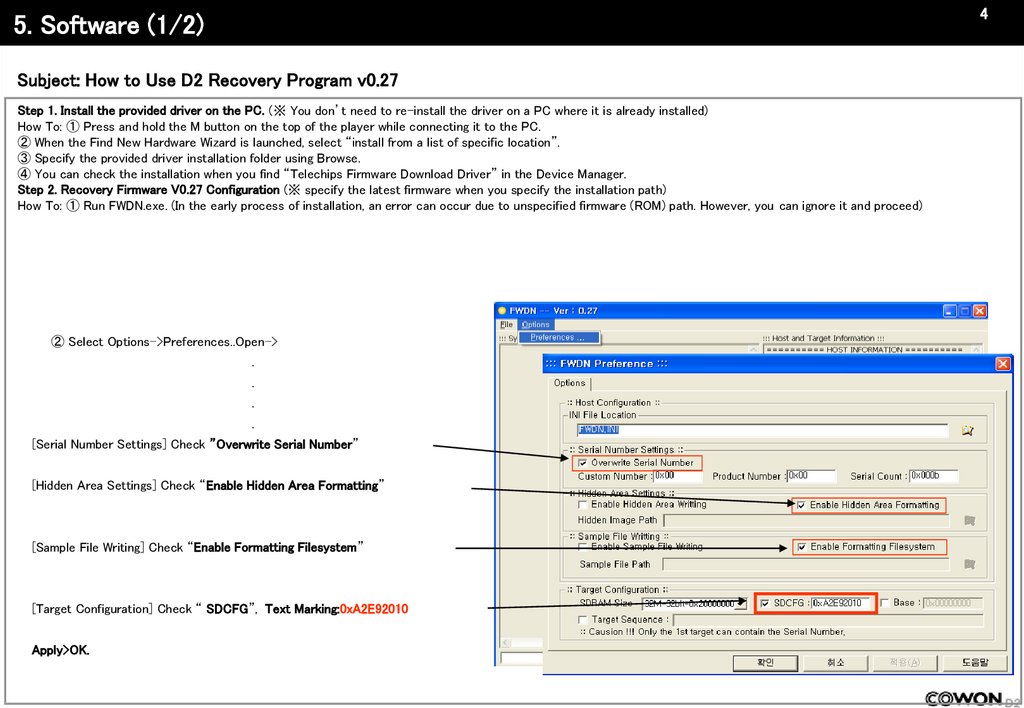
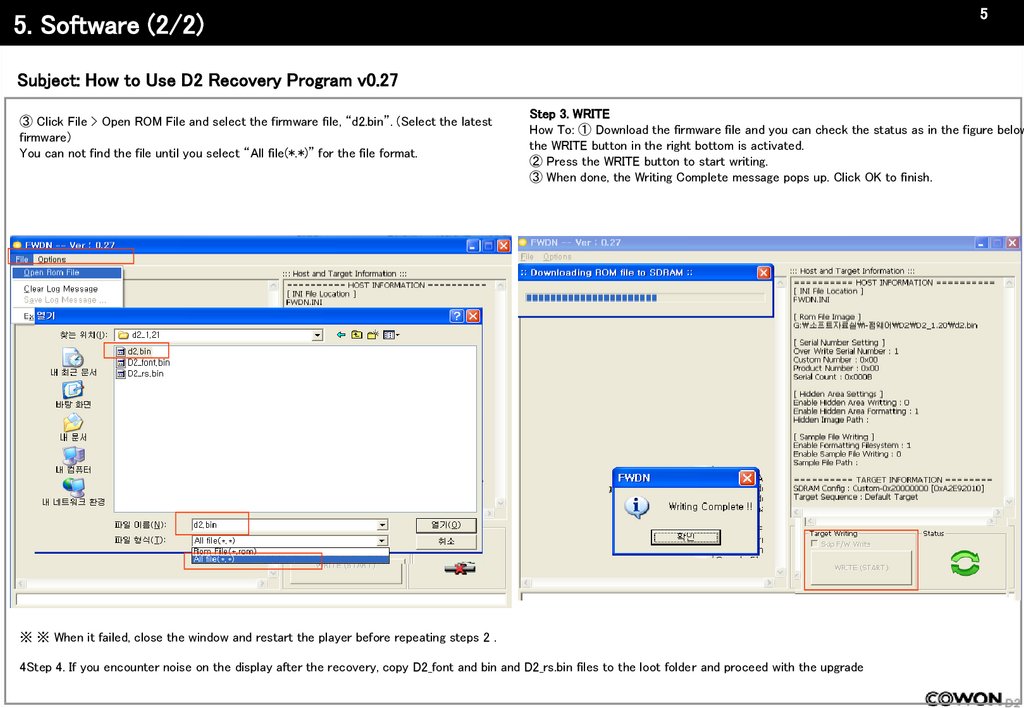
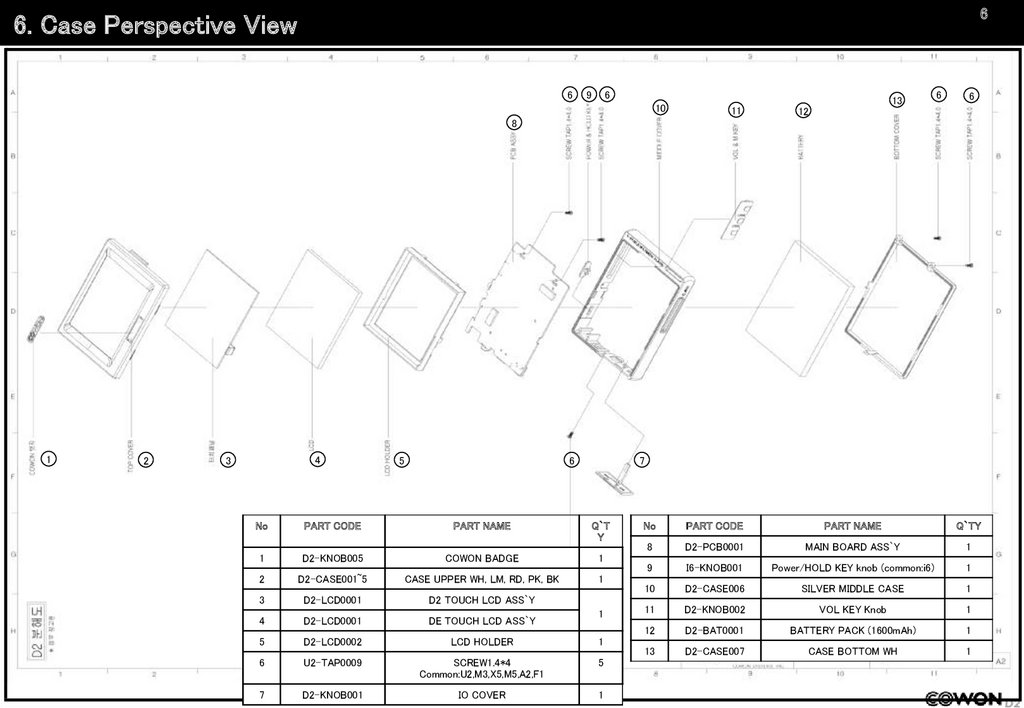
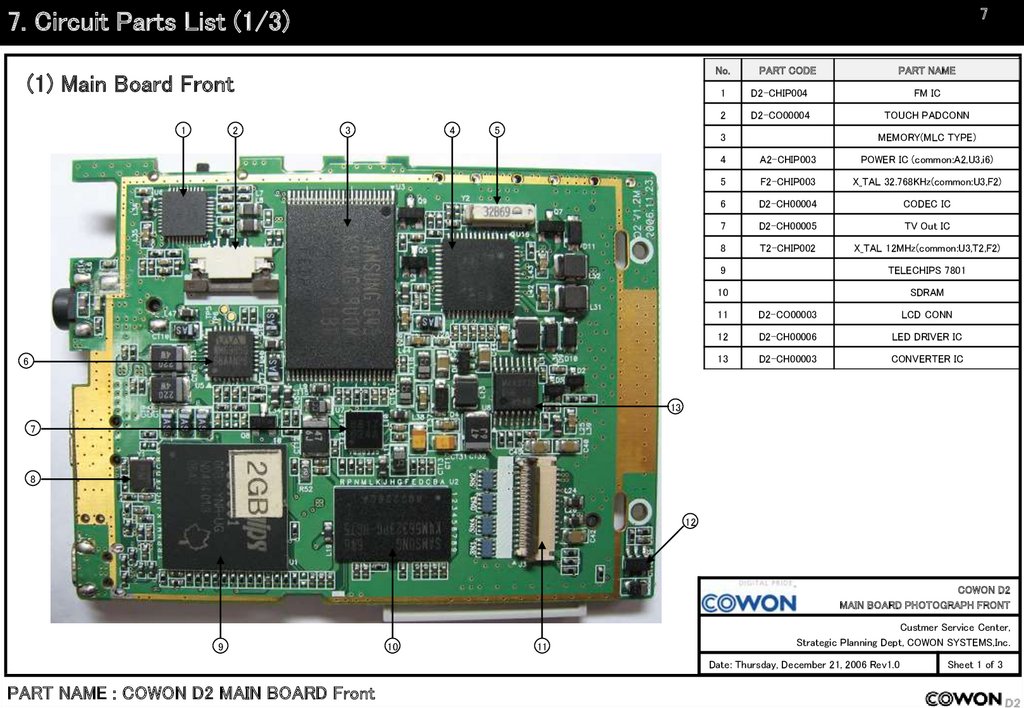

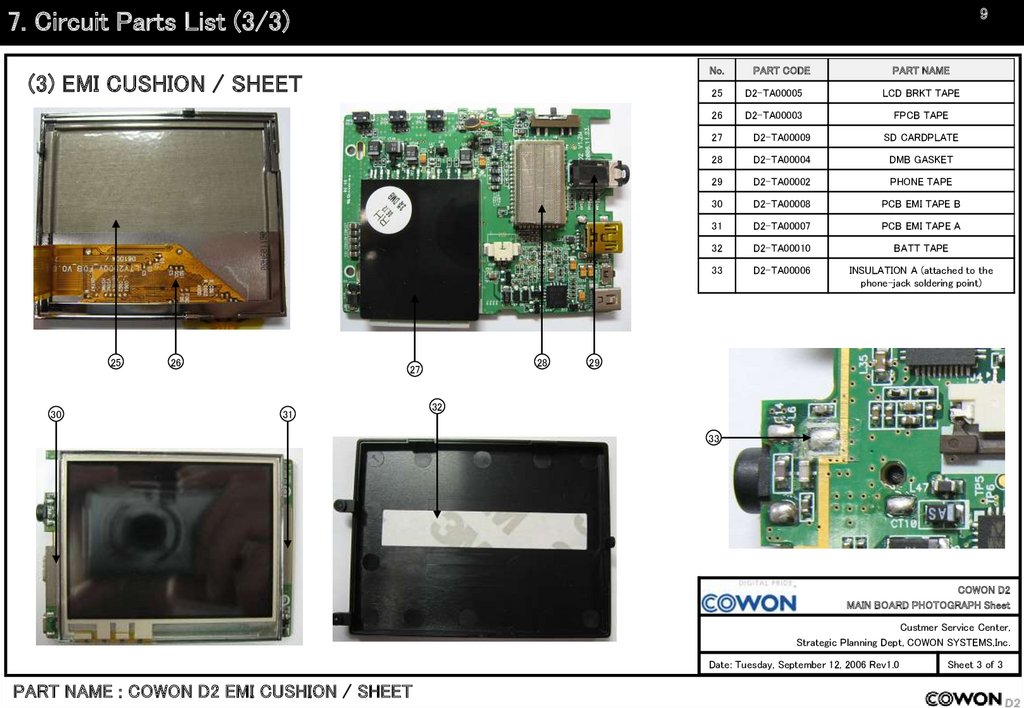
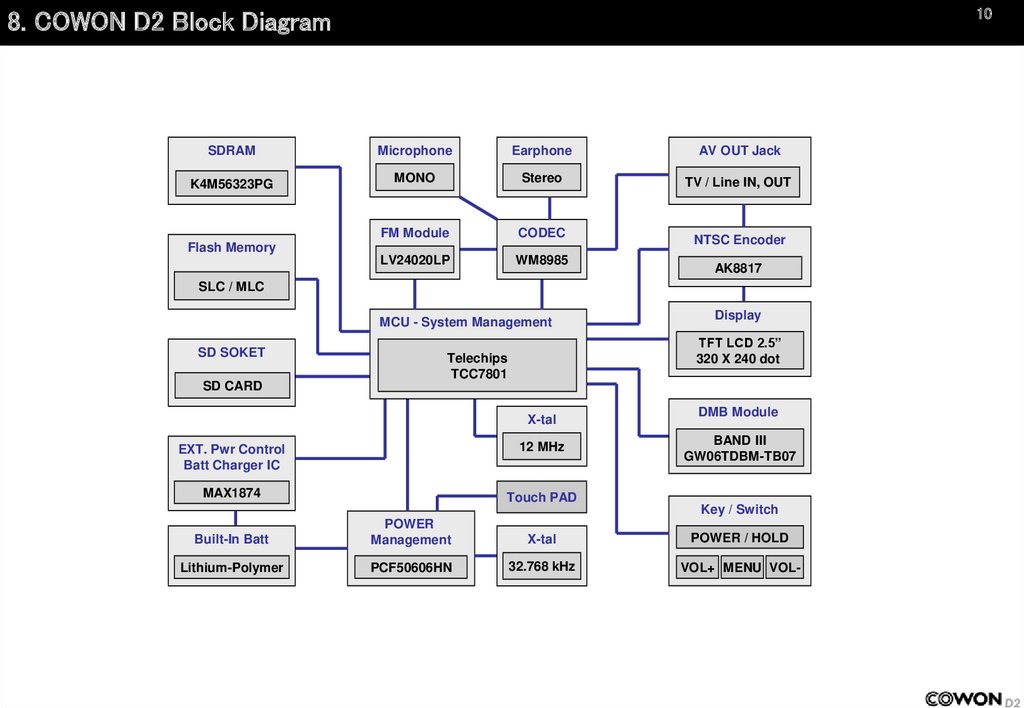
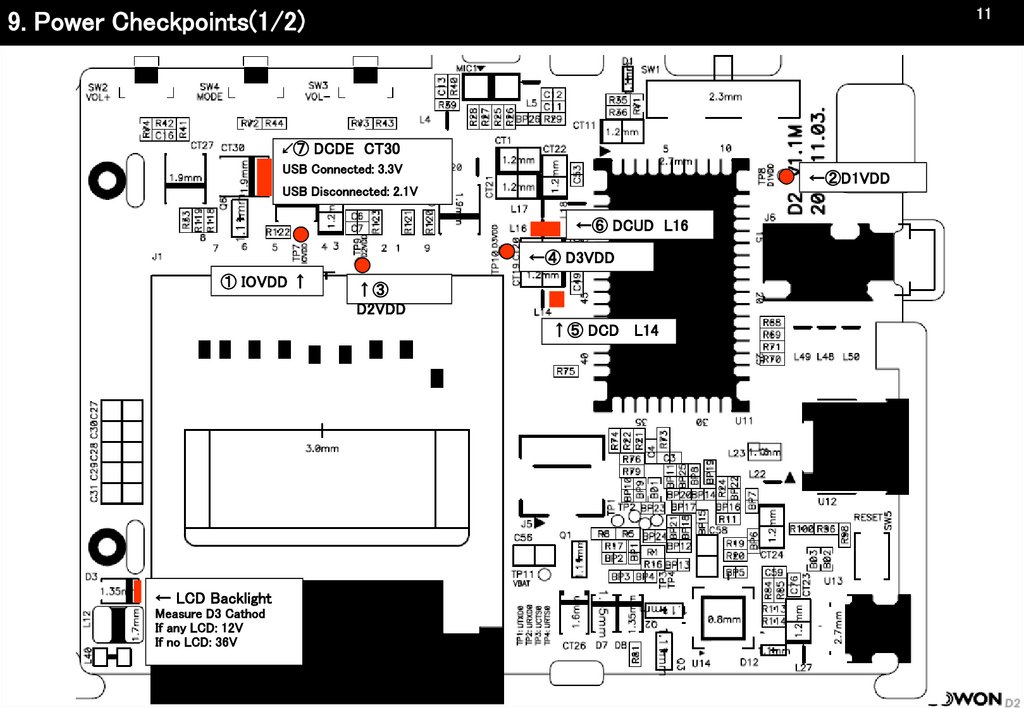
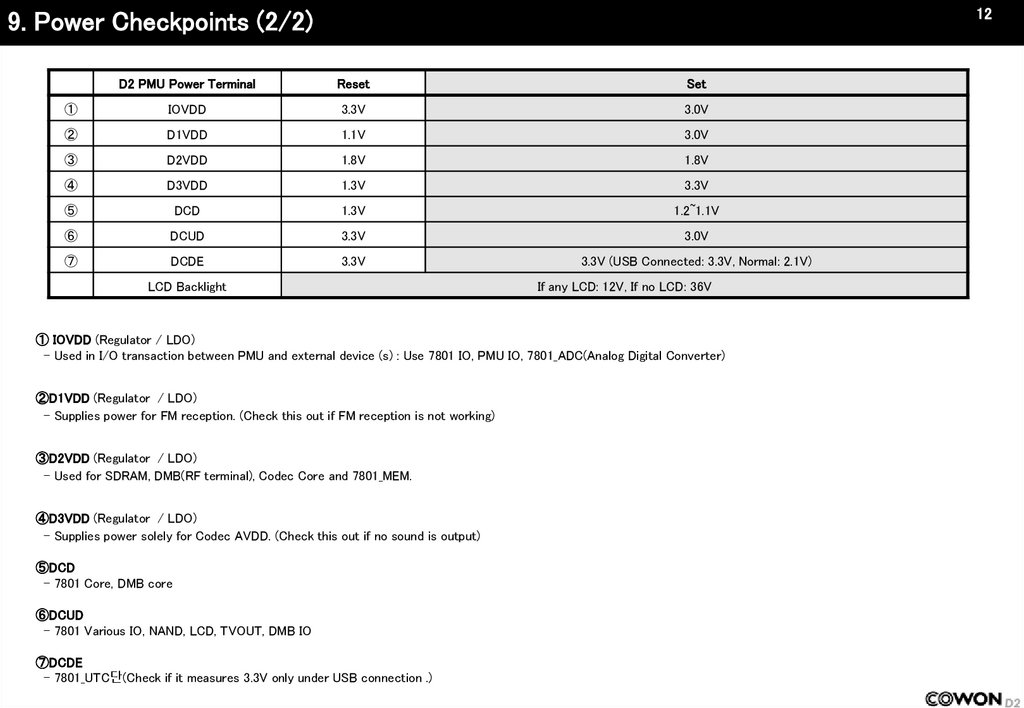
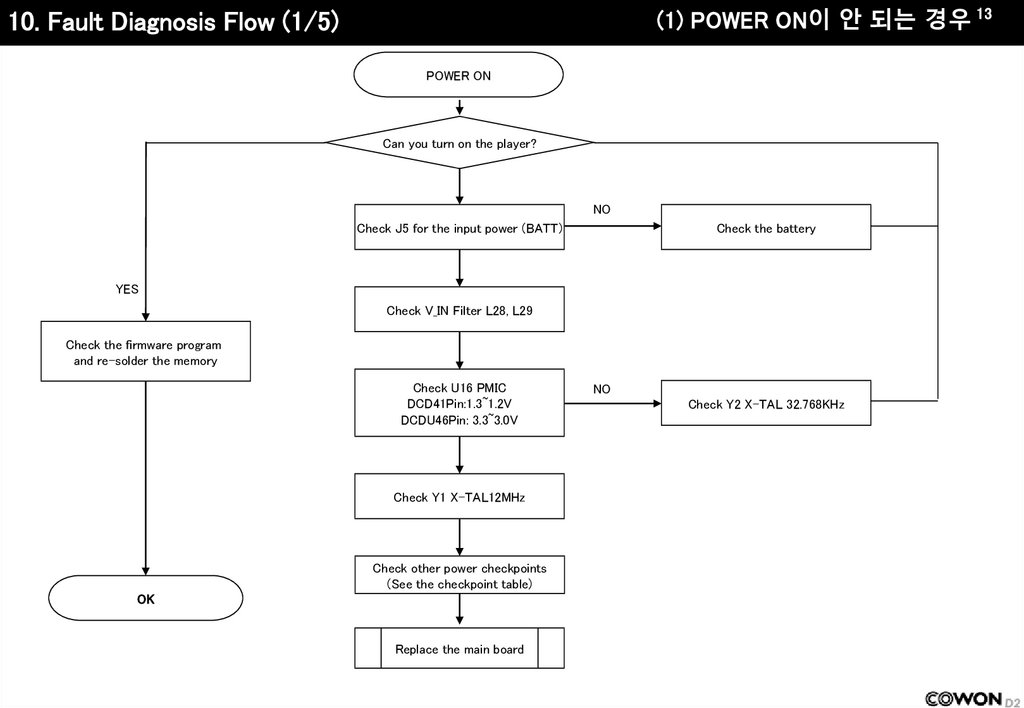

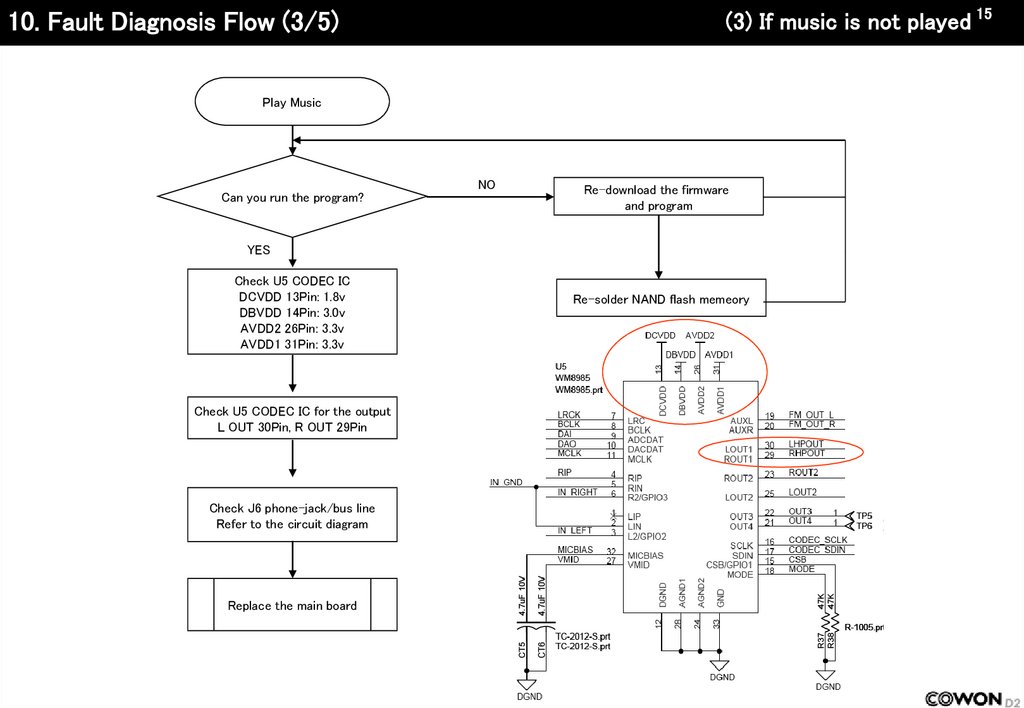
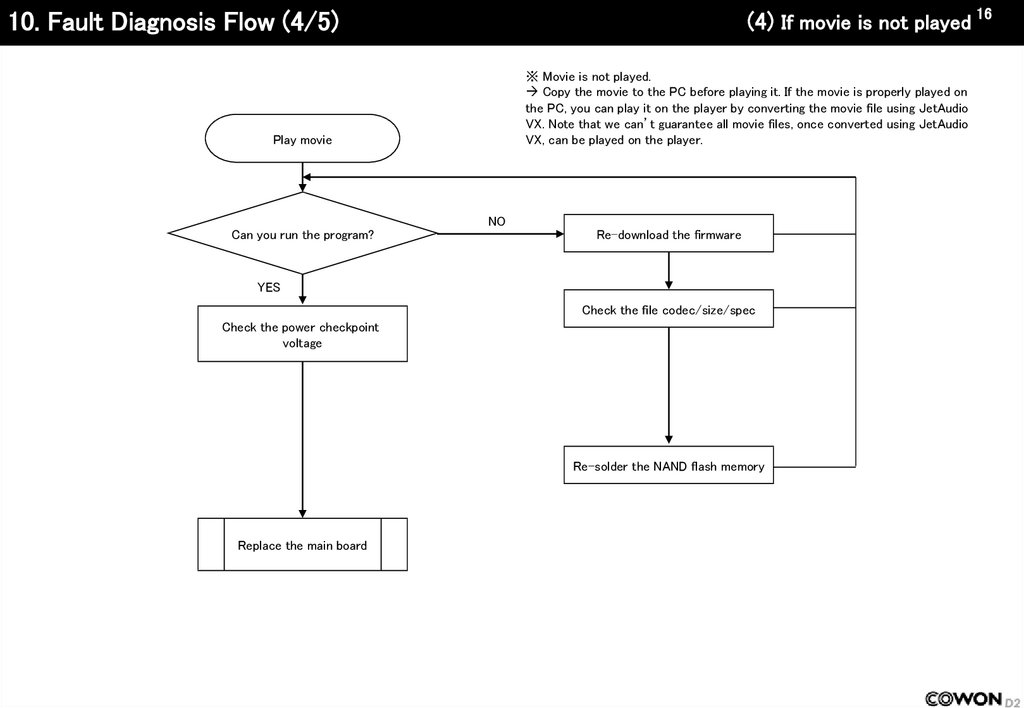
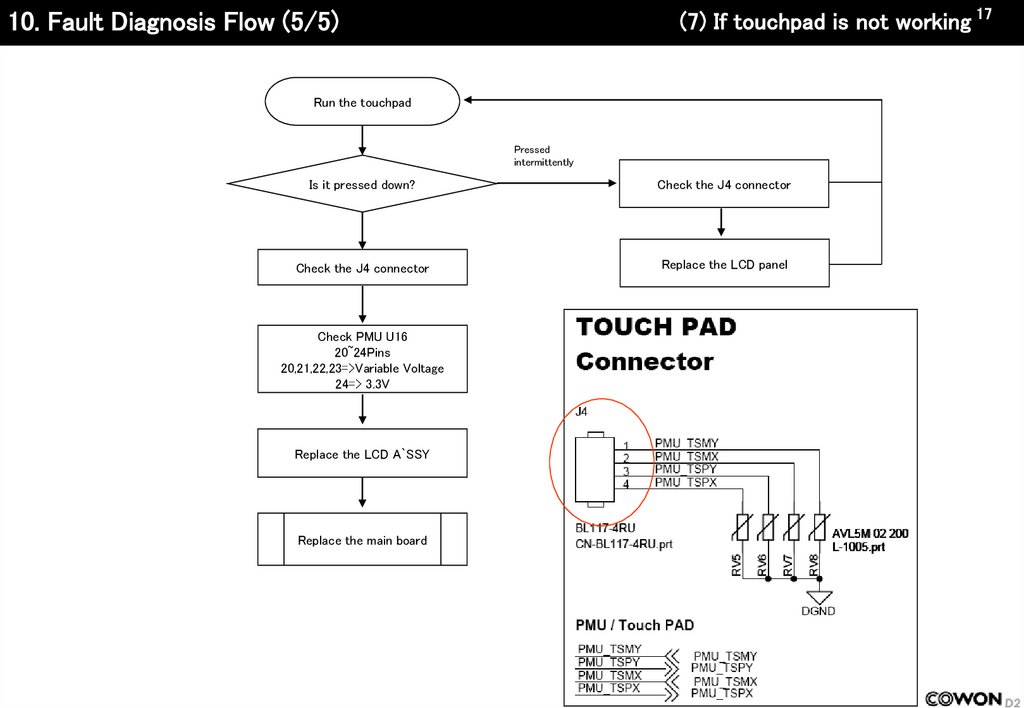

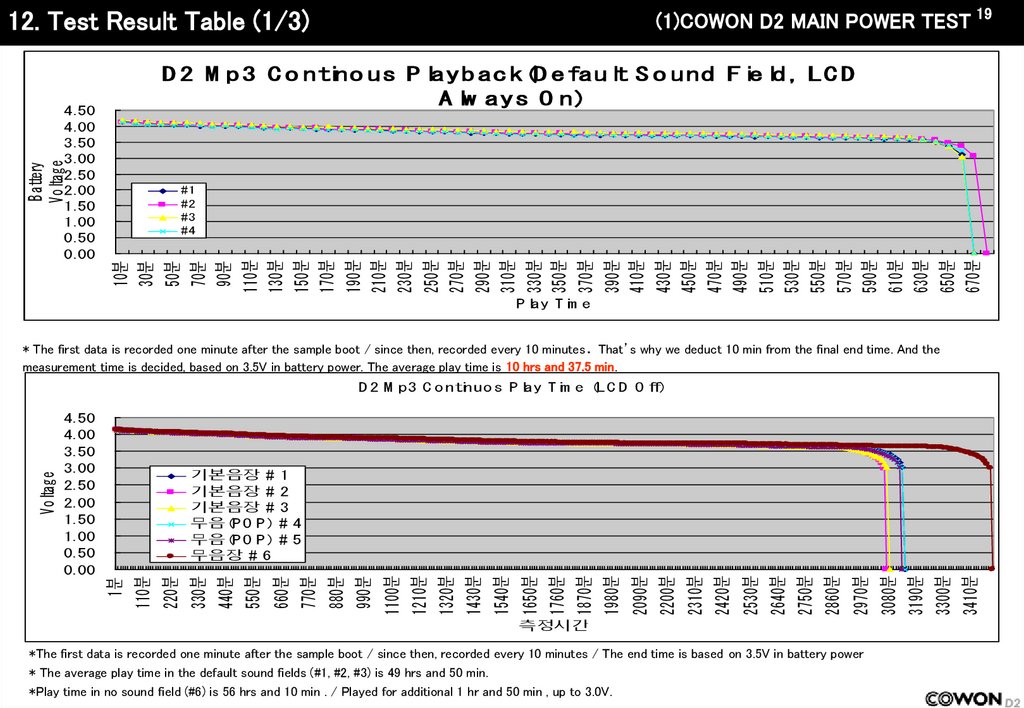

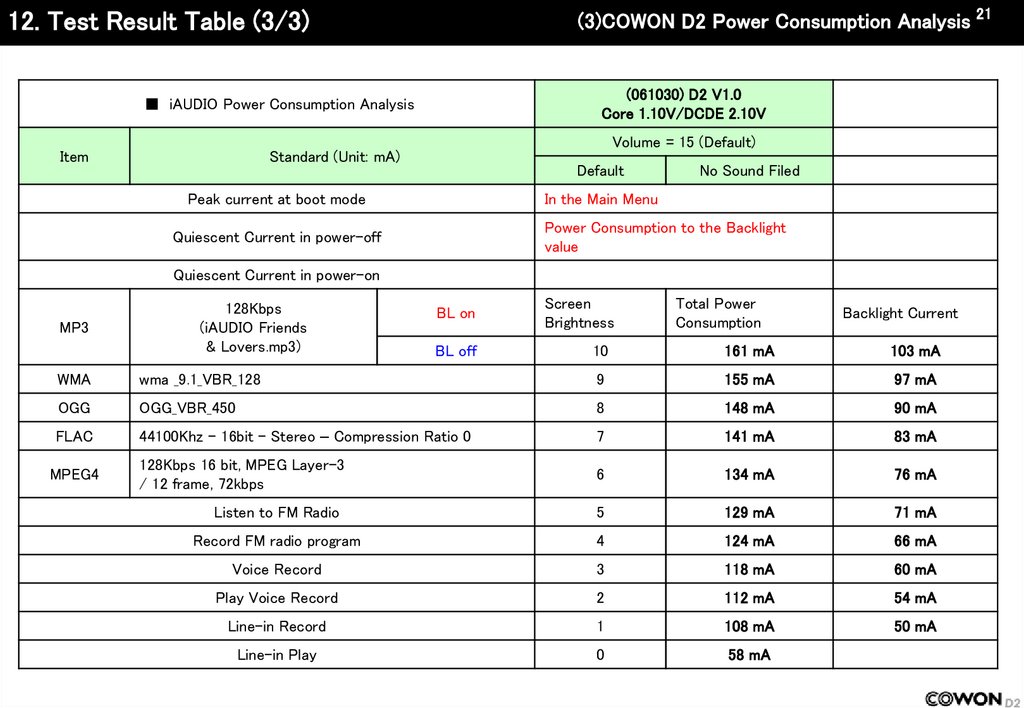

 Электроника
Электроника








