Похожие презентации:
GF Image Editor - V6.0
1.
1.0. Image Editor - Media Organizerx
x
Delete folder
Tools
Ok Cancel
Save As
-
+
100 %
Unik Pine Tree A/S
2.
1.0. Image Editor – Shape Toolx
x
Size Delete
Optionsfolder
Tools
Size:
x
˅
Save
Fill Options
Color:
Opacity:
Transparent
˅
60%
˅
Save
Border Options
Color:
˅
Opacity:
60%
˅
Weight:
2 px
˅
Save
Save As
-
+
100 %
Unik Pine Tree A/S
3.
1.0. Image Editor – Circle Toolx
x
Size Delete
Optionsfolder
Tools
Size:
x
˅
Save
Fill Options
Color:
Opacity:
Transparent
˅
60%
˅
Save
Border Options
Color:
˅
Opacity:
60%
˅
Weight:
2 px
˅
Save
Save As
-
+
100 %
Unik Pine Tree A/S
4.
1.0. Image Editor – Line Toolx
x
Line Delete
Options
folder
Tools
Color:
Transparent
˅
Opacity:
60%
Weight:
2 px
˅
Save
Arrow Options
Starting arrow
Type:
Size:
˅
Normal
˅
Ending arrow
Type:
Size:
˅
Small
˅
Save
Save As
-
+
100 %
Unik Pine Tree A/S
5.
1.0. Image Editor – Connected Line Toolx
x
Size Delete
Optionsfolder
Tools
Size:
x
˅
Save
Fill Options
Color:
Opacity:
Transparent
˅
60%
˅
Save
Border Options
Color:
˅
Opacity:
60%
˅
Weight:
2 px
˅
Save
Save As
-
+
100 %
Unik Pine Tree A/S
6.
1.0. Image Editor – Text Toolsx
x
TextDelete
Options
folder
Tools
Font:
Tempus Sans ITC
˅
18
˅
Formater:
Save
Fill Options
Color:
Opacity:
Transparent
˅
60%
˅
Save
Border Options
Color:
˅
Opacity:
60%
˅
Weight:
2 px
˅
Save
Save As
Write the text directly on the
image
-
+
100 %
Unik Pine Tree A/S
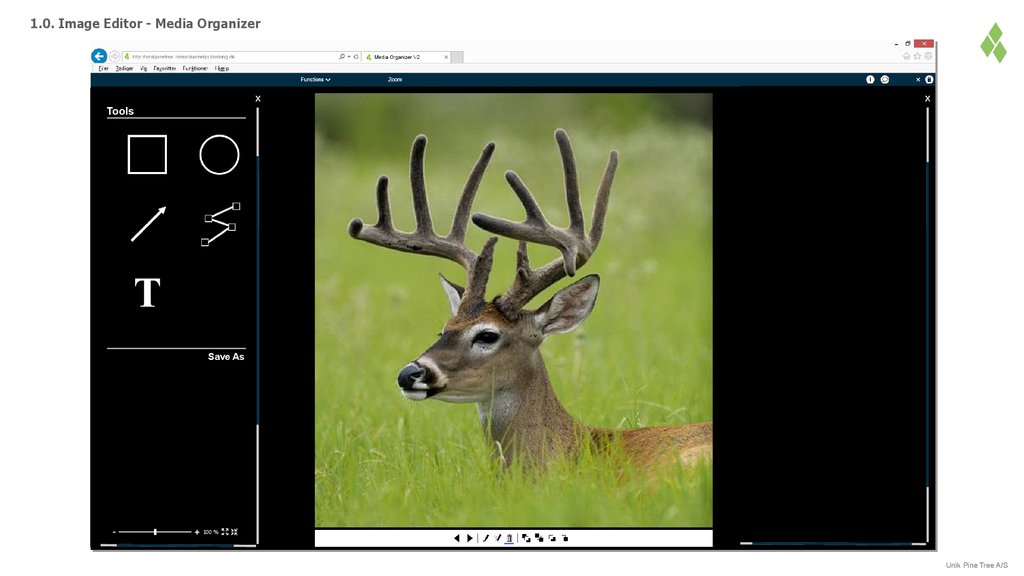
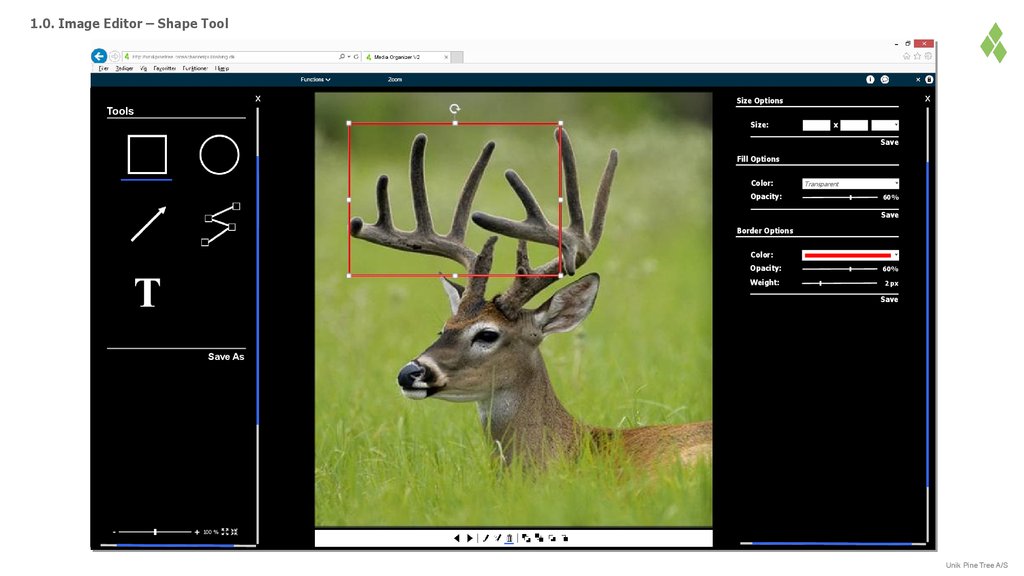




 Программное обеспечение
Программное обеспечение








