Похожие презентации:
Moscow power engineering institute
1.
Ministry of Education and Science of the Russian FederationNATIONAL RESEARCH UNIVERSITY
“MOSCOW POWER ENGINEERING INSTITUTE”
VR simulator for power engineering facilities
NEW POSSIBILITIES
Ph.D., senior research fellow of the EPS Department
Rinat R. Nasirov
+7 926 284 42 18
nasirov.rinat@gmail.com
2.
12
3
4
5
6
System architecture
Transfer of the event to
the model
Event visualizing
Two layers
Logical and calculation part
of the simulator
Model reaction to the event for
visualizing
2
3.
12
3
4
5
6
Components description
VR helmet
Cube (LхBхW) 3х3х3 meters
Motion sensors
User
Hands sensor
3
4.
12
3
4
5
6
Simulator actions
Movement throughout
the facility
Performed in 2 stages:
1. By pushing a button
on the left hand wrest
with the right hand
pointer finger;
2. By selecting a
teleportation location
on the facility plan.
4
5.
12
3
4
5
6
Simulator actions
Movement within the
visual sector
Pushing a virtual button
above the left hand
thumb teleports the user
to the center of the
visual sector (center of
the screen).
5
6.
12
3
4
5
6
Simulator actions
Local movement
Natural movement is
possible within the cube.
Virtual mesh in the VR
informs about cube walls.
6
7.
12
3
4
5
6
Simulator actions
Control of switching
equipment
Control buttons are
pressed with the right
hand pointer finger.
7
8.
12
3
4
5
6
Simulator actions
Control of switching
equipment
Rotation of levers is
performed with natural
hand movement –
rotating the lever in the
needed direction.
8
9.
12
3
4
5
6
Simulator actions
Work with protection
equipment
Use of interlocks is
obligatory at facilities,
and the simulator
includes interlocks.
This video shows works
with electromagnetic
interlocks.
9
10.
12
3
4
5
6
Simulator actions
Control of small size
objects
VR has limits for
visualizing objects
smaller than 2 cm.
To interact with such
objects a zoom function
is available.
10
11.
12
3
4
5
6
Simulator actions
Interaction with
complex dynamic
objects
Objects of any
complexity can be used
in our simulator.
11
12.
12
3
4
5
6
Simulator actions
Feedback
Any kind of feedback from simulator to user is possible
Light
Vibration
Sound
12
13.
12
3
4
5
6
Development and improvement of the model
Improvement of the model used in the simulator is
possible under your team after installation at the
customer’s facility.
At the same time it should be noted that high-skilled
programmers are required for this purpose.
Thereby development of the terms of reference is a
really important step, as a properly developed
simulator will not require any improvement.
13
14.
12
3
4
5
6
Patent clarity
Shall be provided
Conditions of the rights transfer to the customer
can be discussed separately.
14
15.
12
3
4
5
6
Partners and customers
15
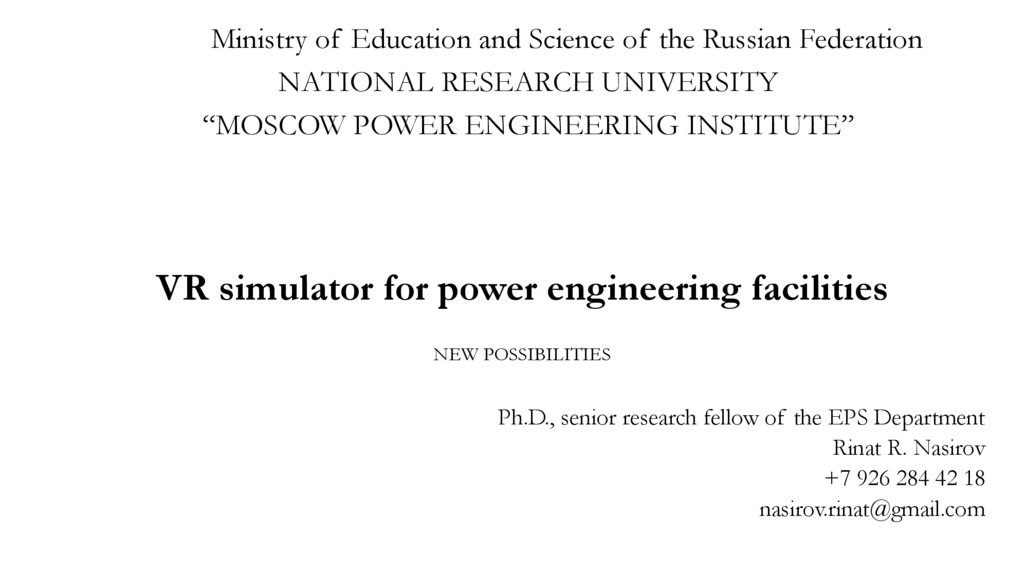
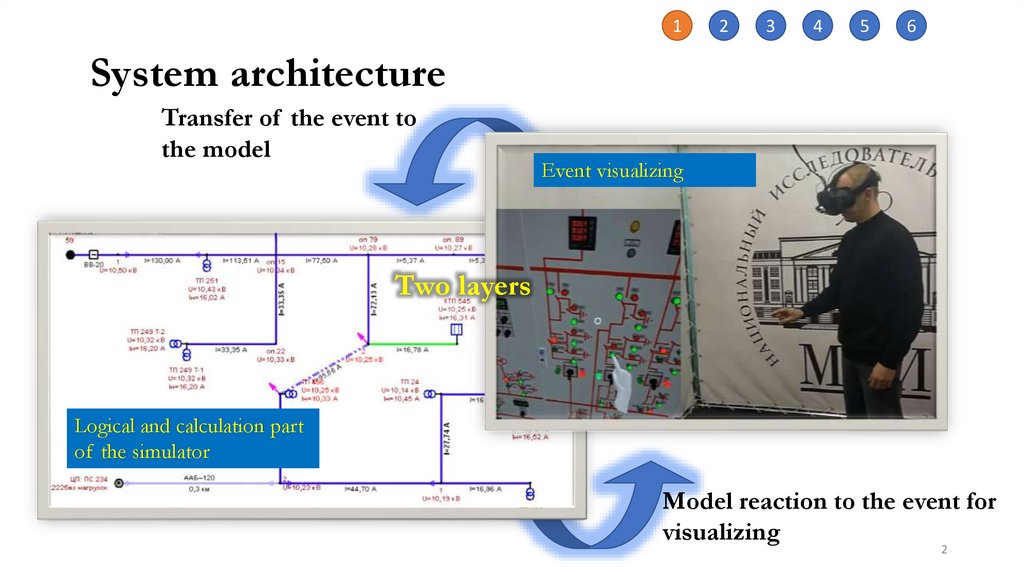
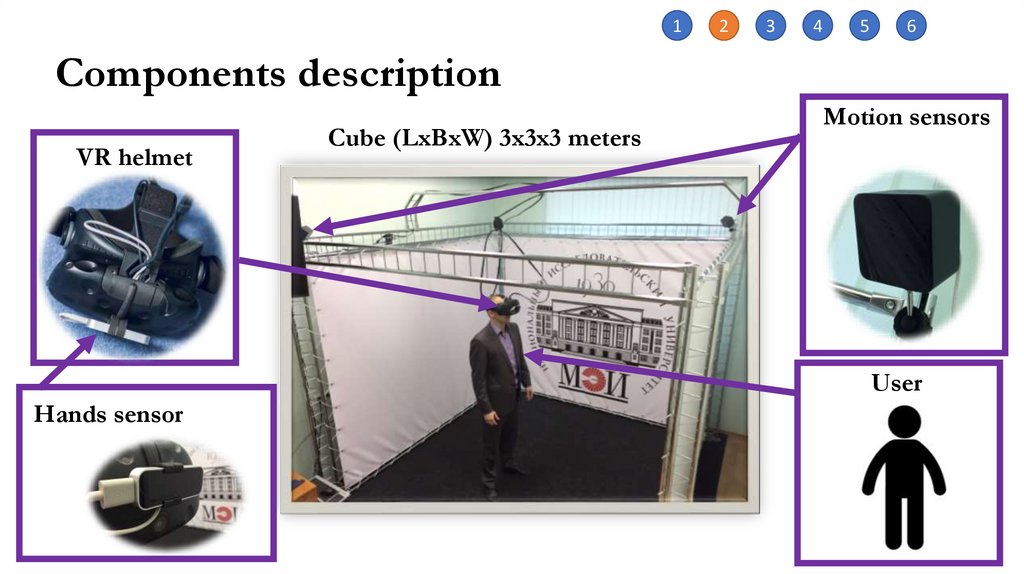
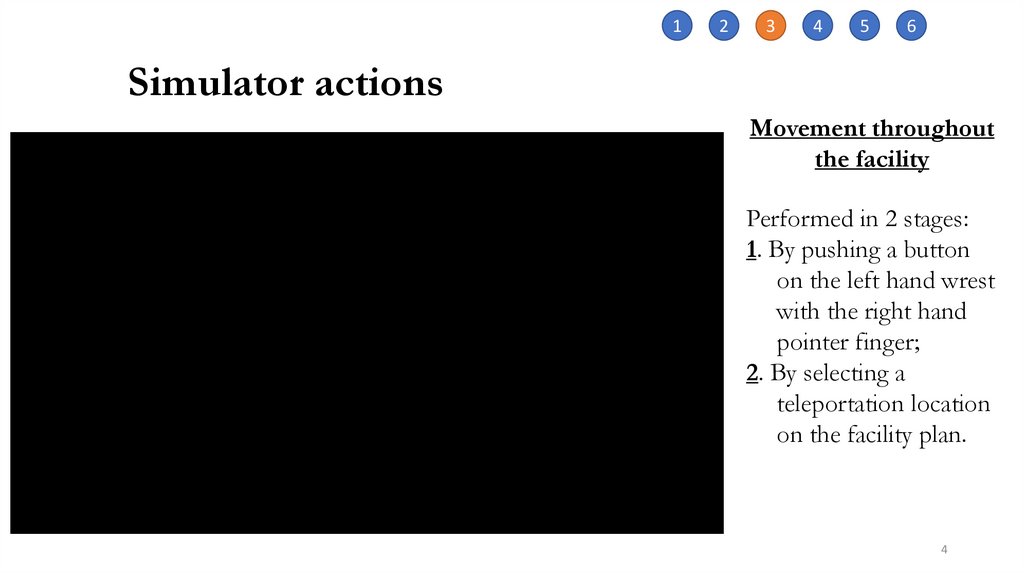
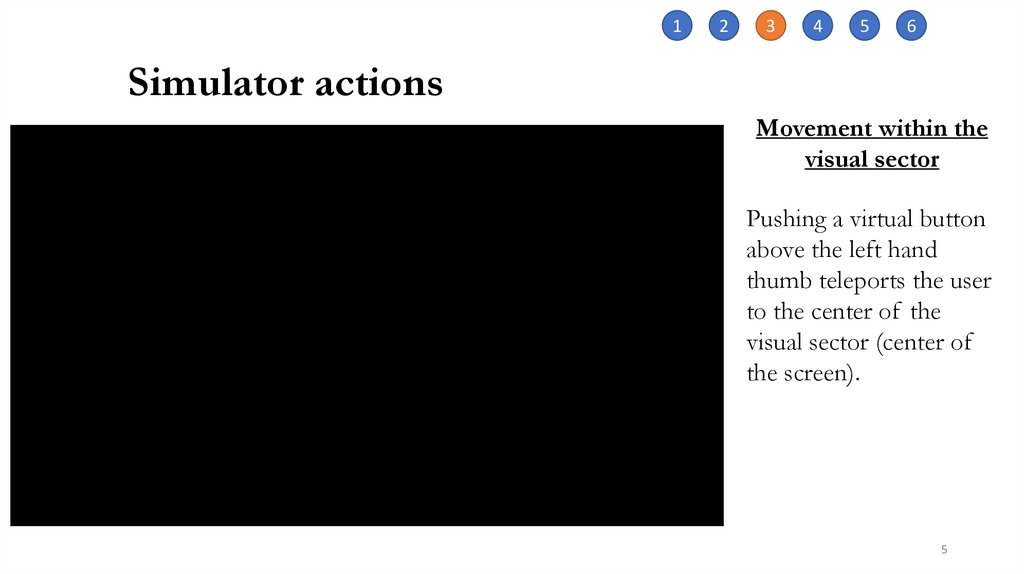
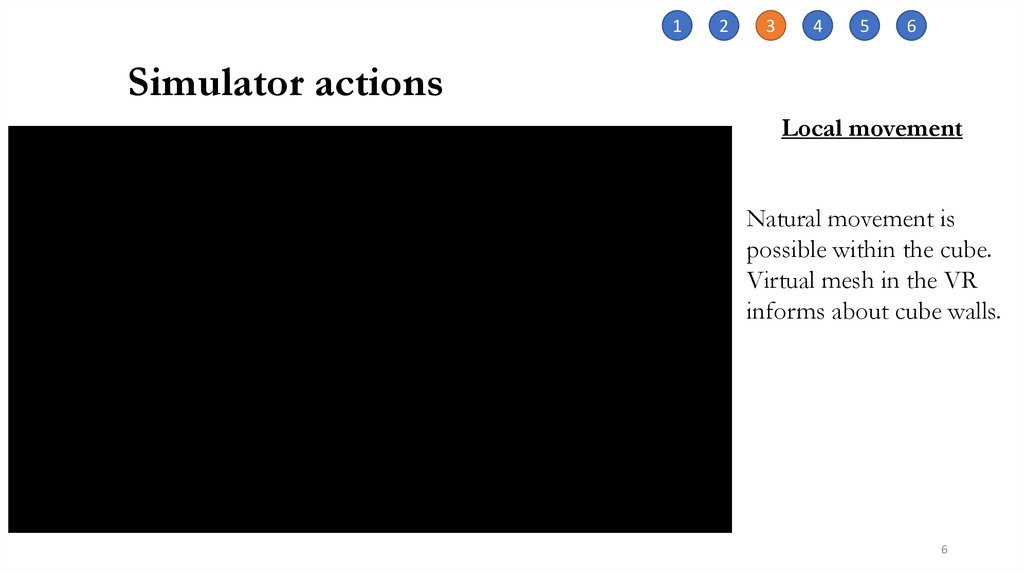
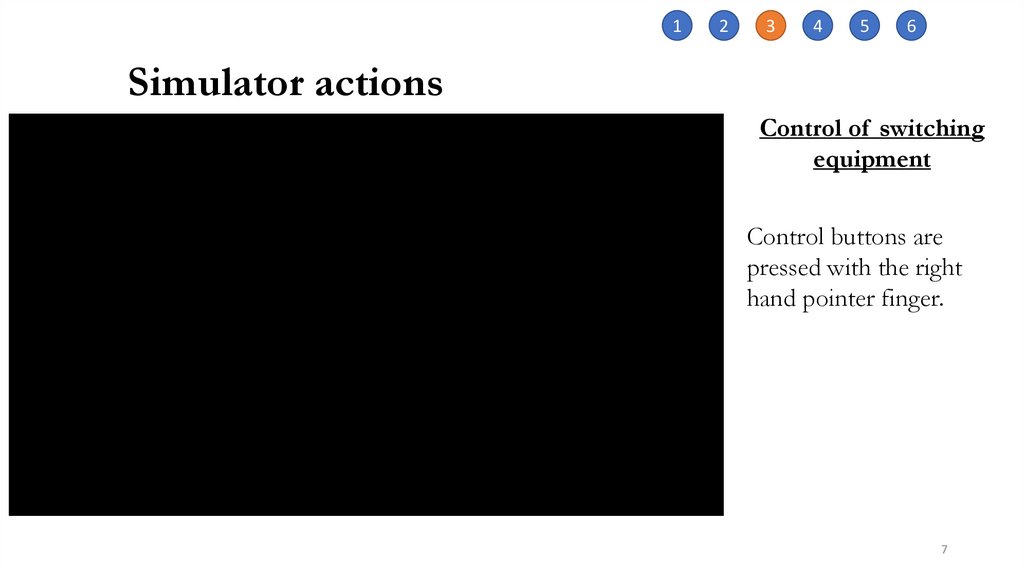
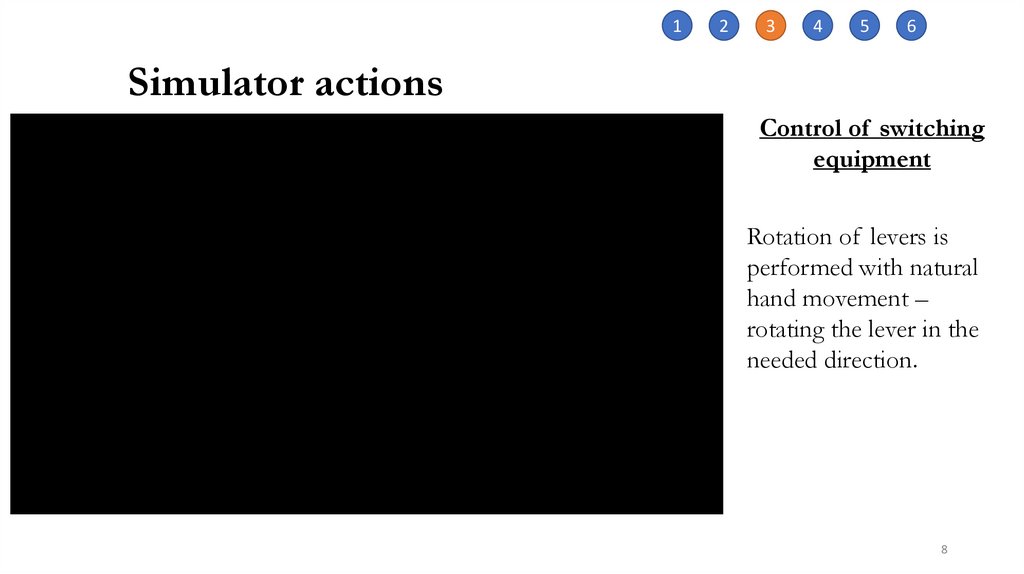



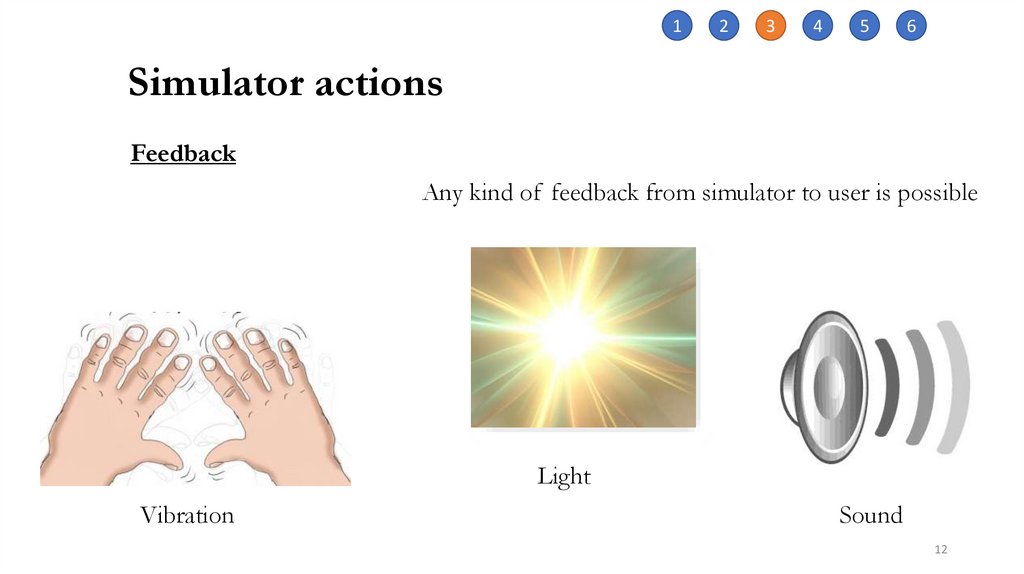
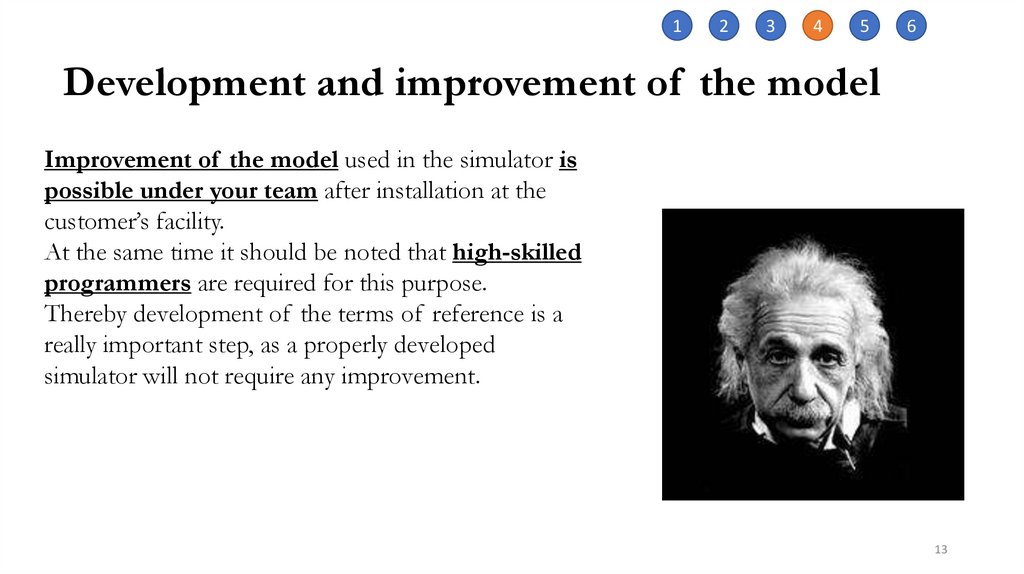

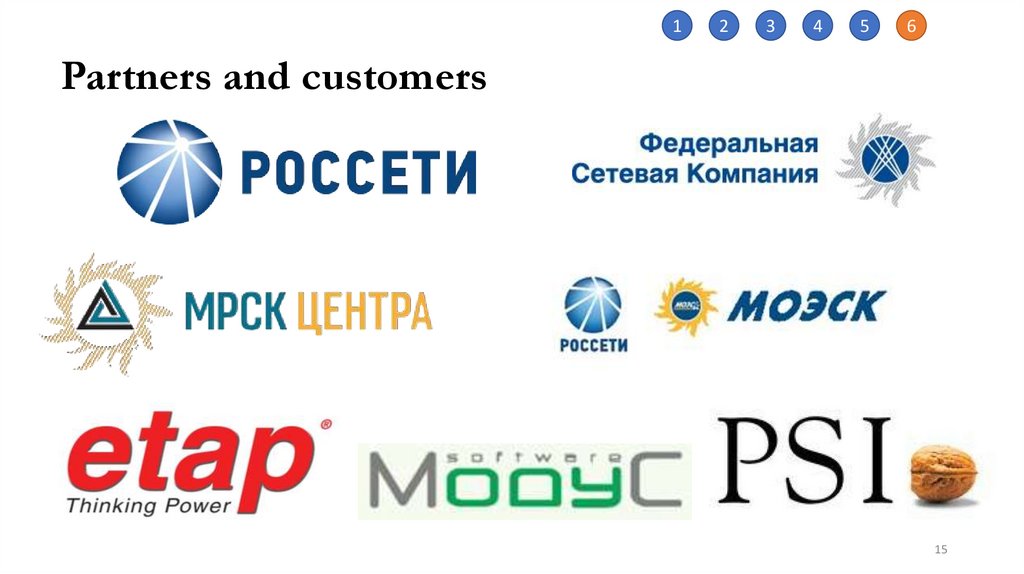
 Экономика
Экономика Образование
Образование








