Похожие презентации:
Android Tool and Production Line Solution
Internal Use Copyright © MediaTek Inc.
All rights reserved.
Internal Use Copyright © MediaTek Inc.
All rights reserved.
Android Tool and Production Line Solution Internal Use 12/28/14 Copyright © MediaTek Inc.
All rights reserved.2 Outline▪ Production Line Flow intro duction▪ Download Solution▪ Meta Solution▪ HW Test tool▪ ATE tool▪ SN-Writer▪ Factory Mode▪ Appendix Internal Use Copyright © MediaTek Inc.
All rights reserved.
Internal Use Copyright © MediaTek Inc.
All rights reserved.
Production Line Flow intruduction Internal Use 12/28/14 Copyright © MediaTek Inc.
All rights reserved.4 Production Line Test Tools Internal Use Copyright © MediaTek Inc.
All rights reserved.
Internal Use Copyright © MediaTek Inc.
All rights reserved.
Download Solution Internal Use 12/28/14 Copyright © MediaTek Inc.
All rights reserved.6 Boot up mode summary (Tree view) 12/28/14 Copyright © MediaTek Inc.
All rights reserved.6 Normal Mode BootRom BROM DL Mode Pre-Loader DL Mode Pre-Loader Factory ModeLK META Mode Kernel Recovery Mode Fast boot Mode Internal Use USBDL Trigger Diff▪ Blank device USB DL– If flash of device has no image, plug in usb cable directly to trigger device into DL.▪ Auto-detection– Auto detect usb cable plugging into and trigger device into download mode▪ USB DL Key– Using DL key (for example: kcol0) to trigger device into DL.
X*(NOTE): MT6573 preloader can support Preloader DL DA in Auto Detection mode.– Preloader Download DA Feature: FlashTool 1148 supported, MDT 1228 supported– Patch ID : ALPS00087511 12/28/14 Copyright © MediaTek Inc.
All rights reserved.7 Feature MT6575/MT6577/MT6589/MT6572 Blank device USB DLY Auto-detectionY USB DL KeyY Internal Use 12/28/14 Copyright © MediaTek Inc.
All rights reserved.8▪ Pre-loader– Pre-loader image– Handles all the download and secure boot procedures▪ DSP_BL– DSP boot loader▪ NVRAM– Backup the hardware related information, such as calibration data, MAC address, IMEI … etc.▪ PRO_INFO , PROTECT_F and PROTECT_S– Stores the important data ,▪ SECCFG and SEC_RO– Reserved for the security platform used▪ U-boot– Second loader image– Handles most hardware initializations and bring-up entire Linux kernel▪ Boot– Linux kernel image and it’s root file system 12/28/14 Copyright © MediaTek Inc.
All rights reserved.8 Index Partition Type1 PRELOADERRAW2 DSP_BLRAW3 PRO_INFORAW4 NVRAMRAW5 PROTECT_FRAW6 PROTECT_SRAW7 SECCFGRAW8 UBOOTRAW9 BOOTRAW10 RECOVERYRAW11 SEC_RO YAFF212 MISCRAW13 LOGORAW14 EXPDBRAW15 ANDROID YAFFS216 CACHE YAFFS217 USRDATA YAFFS2 NAND Partition Layout Internal Use 12/28/14 Copyright © MediaTek Inc.
All rights reserved.9 12/28/14 Copyright © MediaTek Inc.
All rights reserved.9 NAND Partition Layout▪ Recovery– Recovery kernel image and it’s root file system– Handles all the system recovery and firmware update functionalities▪ System (Android)– Android system image▪ Logo– Boot-up logo image▪ Cache– For Android internal used– Store Android internal cache data or web cache data▪ Misc– Used for the recovery procedure (power loss)▪ User– Used for Android system to store user data such as user contacts, settings, installed applications … etc.▪ EXPDB– Used to store the kernel panic debug messages Index Partition Type1 PRELOADERRAW2 DSP_BLRAW3 PRO_INFORAW4 NVRAMRAW5 PROTECT_FRAW6 PROTECT_SRAW7 SECCFGRAW8 UBOOTRAW9 BOOTRAW10 RECOVERYRAW11 SEC_RO YAFF212 MISCRAW13 LOGORAW14 EXPDBRAW15 ANDROID YAFFS216 CACHE YAFFS217 USRDATA YAFFS2 Internal Use 12/28/14 Copyright © MediaTek Inc.
All rights reserved.10 eMMC Device Layout (cont.)▪ The organization of User Area EBR1 NVRAM SECCFG UBOOT BOOTIMG RECOVERY SECRO MISC LOGO EXPDB EBR2 ANDROID CACHE USRDATA1st Partition Entry2nd Partition Entry3rd Partition Entry4th Partition Entry Master Boot Code 0x55AAMBR Index Partition Type1 PRELOADERRAW2 DSP_BLRAW3MBRRAW4 EBR1RAW5 PRO_INFORAW6 NVRAMRAW7 PROTECT_FRAW8 PROTECT_SRAW9 SECCFGRAW10 UBOOTRAW11 BOOTIMGRAW12 RECOVERYRAW13 SECRORAW14 MISCRAW15 LOGORAW16 EXPDBRAW17 EBR2RAW18 ANDROID EXT419 CACHE EXT420 USRDATA EXT4 Internal Use 12/28/14 Copyright © MediaTek Inc.
All rights reserved.11 System Download Process(BROM) Boot ROM ISRAM NAND U-Boot Boot IMG Recovery Boot Code1 Boot Code Stack2DA4 Pre-loader Android Flash Tool56789 Enum USB Full speed3 DL DA ……10 Enum USB High speed Press KCOL0 Internal Use 12/28/14 Copyright © MediaTek Inc.
All rights reserved.1212 Copyright © MediaTek Inc.
All rights reserved.
Download Methods (cont.)12▪ DA Download All (Full Speed Only)▪ USB DL mode only▪ Full speed is slow, but stable.
Downloading bootloaders through DA Downloading other images through DA USB-FS: VID=0x0E8D, PID=0x0003 USB-FS: VID=0x0E8D, PID= 0x0003 bootromDA Preloader bootimg systemimgUSBAB A downloads B USB-FS Downloading DA through BootROM Internal Use 12/28/14 Copyright © MediaTek Inc.
All rights reserved.13 Download Methods (cont.)13▪ DA Download All (Full Speed High Speed)▪ USB DL mode only▪ Please uninstall and reinstall your PC BROM USB driverin Factory.
It will be stable.1st stage: USB-FS2nd and 3rd stage USB-HS Downloading DA through BootROM Downloading bootloaders through DA Downloading other images through DA USB-FS: VID=0x0E8D, PID=0x0003 USB-FS: VID=0x0E8D, PID= 0x0003 USB-HS: VID=0x0E8D, PID=0x2001 USB-HS: VID=0x0E8D, PID= 0x2001 bootromDA Preloader bootimg systemimgUSBAB A downloads B Internal Use 12/28/14 Copyright © MediaTek Inc.
All rights reserved.
SP Flash Tool-- Main feature▪ Main feature– Download: Download only– Firmware upgrade
• Keep PRO_INFO /NVRAM/ PROTECT_F/PROTECT_S
• Size of backup partition must be the same.– Format
• Logical format: default
• physically format: need enter advance mode(“ctrl + alt +t”)– Readback: Readback raw data from target to PC– Memory test: Basic DRAM/NAND/eMMC r/w IO Test SECCFG Pre-loader …..
PRO_INFO PROTECT_F PROTECT_S NVRAM Internal Use 12/28/14 Copyright © MediaTek Inc.
All rights reserved.
Feature Support -Downlaod▪ SP Flash Tool UI123 Internal Use 12/28/14 Copyright © MediaTek Inc.
All rights reserved.16 Feature Support - Firmware upgrade▪ SP Flash Tool UI123 Plug in USB cable and trigger into Firmware upgrade!!!4 Internal Use Feature support- firmware upgrade▪ There are two case of operations When doing firmware upgrade– Case 1: Image layout not change– Case 2: Image layout change change▪ What is Image Layout– Means begin addressand partition size of partition in scatter file.
old scatter file new scatter file 12/28/14 Copyright © MediaTek Inc.
All rights reserved.17 Begin address Partition size 0x1300000-0xe00000 Internal Use Case 1: Image layout not change▪ Tool will check the changes of begin addressand partition size from PRELOADER to PROTECT_S partition▪ Tool operations if layout has no changes– Step1 : Format from SECCFG to the end address of the flash– Step2: Download– Step3: Done 12/28/14 Copyright © MediaTek Inc.
All rights reserved.18 SECCFG Pre-loader …..
PRO_INFO PROTECT_F PROTECT_S NVRAM Internal Use Case 2: Image layout change▪ Check the changes of begin address and partition size from PRELOADER to PROTECT_S partition▪ Tool operations if layout change– Step1 : Tool backup partitions to PC side,include: PRO_INFO /NVRAM/ PROTECT_F/PROTECT_S– Step2: Total format and download– Step3 : Restore the backup partitions– Step4: done 12/28/14 Copyright © MediaTek Inc.
All rights reserved.19 SECCFG Pre-loader …..
PRO_INFO PROTECT_F PROTECT_S NVRAM Internal Use– ReadBack NVRAM/PRO_INFO/ PROTECT_F /PROTECT_S parition to PC– Format the flash from Preloader to User Image– Download all– Restore NVRAM Bin region to target restore backup Partitions are Raw Data!! Partitions are Raw Data!! SECCFG Pre-loader UBOOT …..
NVRAM PRO_INFO PROTECT_F PROTECT_S Case 2: Image layout change Internal Use 12/28/14 Copyright © MediaTek Inc.
All rights reserved.21 Feature Support - Format▪ Logical Format (default)1234 Internal Use 12/28/14 Copyright © MediaTek Inc.
All rights reserved.22 12/28/14 Copyright © MediaTek Inc.
All rights reserved.22 Feature Support - Format▪ physically Format– Need enter Advance mode first( “ctrl+alt+v”)12453 Plug in USB cable and trigger into Format6 Internal Use Feature Support - ReadBack▪ ReadBack:– Read flash raw data to PC side Internal Use Feature Support - Memory Test▪ Memory Test:– Basic DRAM/NAND/eMMC r/w IO Test Internal Use Feature Support - Others▪ SP flashtool Tool Logging– default is in “Runtime Trace Mode”– Internal Use 12/28/14 Copyright © MediaTek Inc.
All rights reserved.
SP MDT Tool-- Main feature▪ Format and Download All– Physically Formal All, then download▪ Firmware upgrade(the same as flashtool)– Keep calibration data,IMEI,Simlock– Size of backup partition must be the same▪ Format All– Physically Formal All▪ Format Bootloader Internal Use MDT feature support- Scan comport▪ The comport number should be configured first.▪ Two method to configure comport number– Using auto scan feature
• Please refer to the document “\ Document\自自自自自自自自自自自.pptx ” which is in the location of MDT root directory.– Configure the SPMultiPortFlashDownloadProject.ini directly.
bootrom comport Preloader comport FP Link Internal Use MDT feature support- operating steps123465 Internal Use 12/28/14 Copyright © MediaTek Inc.
All rights reserved.
MDT feature support- Others▪ Auto pulling– If this option is selected, After one download thread has download successfully, this download thread will enter next download flow automatically, and wait the next phone to be plugged into.▪ Tool Logging FP Link Internal Use QT Flashtool 12/28/14 Copyright © MediaTek Inc.
All rights reserved.30 Internal Use How to reinstall your PC driver▪ CMD to show all Comport device– Click devmgmt.bat in MDT Tool folder– Check view->自自自自自自.
12/28/14 Copyright © MediaTek Inc.
All rights reserved.31 Internal Use How to reinstall your PC driver▪ Uninstall PC driver▪ Re-Install PC driver 12/28/14 Copyright © MediaTek Inc.
All rights reserved.32 Internal Use How to reinstall your PC driver– Right Click -> Update Driver, 12/28/14 Copyright © MediaTek Inc.
All rights reserved.33 Internal Use DL and Firmware Update Summary▪ 1.工工工工 工工工download工工: FORMAT +Download工
• =>[Download] DA自自自自自flash自erase自自自 自自image 自自自自自自自 [Bootup] 自自自自bootup自 bootimg▪ 2.
工工,工工, 工工DL Tool工工 USB update image, 工工 Firmware Update.
• 自>[Update] USB download 自自自自自自自自自自image自自, 自自nvram自自.
自自自自自flash tool自自自user image, user data自自自自自自自自自自自自自自.
• [Bootup] 自自自自bootup自自bootimg▪ 3.
工工工工工工工工 Android 工工 Setting -> privacy -> restore factory 工工工 reset Factory (Clean Boot)
• => [Recovery] 自自Reset自bootup自 Recovery image自 自自 user data, Cache 自自.
自自 NVRAM自自.
自自自自20 s.
• 自自自自bootup自bootimg(自自自自自自自自自自自自自自自bootloader自自自自自自自)▪ 4.End User工工工工 SD image update
• =>[update] 自自自key自自自recovery mode自自自Boot.img, recovery.img, system.img自自自 nvram, user data自自(自自自自自)
• [Bootup] 自自自自bootup自自bootimg Internal Use Copyright © MediaTek Inc.
All rights reserved.
Internal Use Copyright © MediaTek Inc.
All rights reserved.
Meta Tool Internal Use 12/28/14 Copyright © MediaTek Inc.
All rights reserved.36 SP META Mode Architecture▪ 12/28/14 Copyright © MediaTek Inc.
All rights reserved.36 Application AP Side MD Side SP Meta HW Test MAUI Meta Underlying DLLs FlashToolLib.dll SPMETA_DL L.dll CatcherCore.libTSTFT AP CCCI Modem Modem CCCI AP Editor WIFI Camera… MD NvRam L1 Audio L1(RF) AP NvRam Nvram_mdd Nvram_pddPC Target Message / API UART/USB Message / API Libnvram Libfile_op META.dll Internal Use 12/28/14 Copyright © MediaTek Inc.
All rights reserved.37 Boot Meta flow(uart1) SP META Tool FlashToolLib.dll preloader Uboot meta_init meta_init.rc meta_tst SP_BootAsMeta “Ready” “METAMETA” “ATEMATEM” FT_IS_ALIVE_REQ SP META DLL FT_IS_ALIVE_CNF reconnect Internal Use 12/28/14 Copyright © MediaTek Inc.
All rights reserved.38 Boot Meta Flow(USB) SP META Tool FlashToolLib.dll Preloader Uboot meta_init meta_init.rc meta_tst SP_BootAsMetaByUSB “Ready” “METAMETA” “ATEMATEM” FT_IS_ALIVE_REQ SP META DLL FT_IS_ALIVE_CNF Select USB reconnect BootROM* *工工工工KCOL0 Internal Use 12/28/14 Copyright © MediaTek Inc.
All rights reserved.39 Meta Tools▪ SP Meta Tool▪ Maui Meta Tool Internal Use 12/28/14 Copyright © MediaTek Inc.
All rights reserved.40 META Feature SP Meta Tool MAUI Meta Tool Function SupportBT NVRAM Editor WIFI Factory mode 工2G/3G Cal+NSFT工 Audio RF ToolFM IMEI/Barcode download Ap Nvram EditorGPS G-Sensor, Gyroscope MATV Internal Use 12/28/14 Copyright © MediaTek Inc.
All rights reserved.41 Meta Connect requirement▪ Software requirements– SP Meta tool / MAUI Meta tool– USB Driver– Preloader driver – USB VCOM Driver.zip– Gadget CDC driver – Android_Gadget_CDC_driver.rar.– Window SP2 Should Patch or upgrade to SP3 http://support.microsoft.com/kb/918365/ http://support.microsoft.com/kb/935892/– AP/BP database:▪ HW Requirement–USB or uart1 (1.8V TTL)– VBAT 工工 Internal Use 12/28/14 Copyright © MediaTek Inc.
All rights reserved.42 Meta Tool▪ Backup Nvram– If this option is selected, Meta tool will trigger nvram backup from user data to NVRAM partitions when disconnect SECCFG Pre-loader UBOOT …..
NVRAM PRO_INFO PROTECT_F PROTECT_S USERDATA Internal Use 12/28/14 Copyright © MediaTek Inc.
All rights reserved.43 Meta Tool—how to get META log▪ SP META Tool: default is off, press “ ctrl+alt+m”to turn on.– C:\BROM_DLL_V5.log– C:\SP_META_DLL.log▪ MAUI META Tool: default is on.– C:\Meta_DLL.log– C:\SP_BROM_DLL.log– C:\SP_META_DLL.log Internal Use 12/28/14 Copyright © MediaTek Inc.
All rights reserved.44 Modem META Tool– Connect to Meta mode
• Check “Connect Smartphone into Meta mode”
• Click “Reconnect”
• Connect to UART1 or USB (press power on key only for UART1).123 Internal Use Copyright © MediaTek Inc.
All rights reserved.
Internal Use Copyright © MediaTek Inc.
All rights reserved.
HW Test tool Internal Use 12/28/14 Copyright © MediaTek Inc.
All rights reserved.46 HW Test tool▪ HW Test Tool –for SMT soldering check Internal Use 12/28/14 Copyright © MediaTek Inc.
All rights reserved.47 HW Test tool▪ Auto Test– Bluetooth– WIFI–GPS–FM– SD Card– GPIO input level– SIM1/SIM2– M-Sensor– G-Sensor– ALSPS Sensor– C-Touch Panel Internal Use 12/28/14 Copyright © MediaTek Inc.
All rights reserved.48 HW Test tool▪ Manual Test– Keypad LED– Vibrator– Index LED– LCD Backlight–LCM– Speaker L/R– Receiver– Mic1 loopback– Mic2 loopback– GPIO output– Photoflash– Camera/Sub camera Internal Use Copyright © MediaTek Inc.
All rights reserved.
Internal Use Copyright © MediaTek Inc.
All rights reserved.
ATE Tool Internal Use 12/28/14 Copyright © MediaTek Inc.
All rights reserved.50 ATE Tool▪ MP Tool– Modem 2G/3G Calibration and Final Test Internal Use 12/28/14 Copyright © MediaTek Inc.
All rights reserved.51 ATE Tool Internal Use 12/28/14 Copyright © MediaTek Inc.
All rights reserved.52 ATE Tool Internal Use Copyright © MediaTek Inc.
All rights reserved.
Internal Use Copyright © MediaTek Inc.
All rights reserved.
WCN ATE Tool Internal Use 12/28/14 Copyright © MediaTek Inc.
All rights reserved.54 WCN ATE Tool Internal Use 12/28/14 Copyright © MediaTek Inc.
All rights reserved.55– BT/WIFI/FM/GPS RF performance check WCN ATE Tool Internal Use Copyright © MediaTek Inc.
All rights reserved.
Internal Use Copyright © MediaTek Inc.
All rights reserved.
SN-Writer Internal Use SN Write tool▪ SN write tool for Smartphone– Feature
• Support Barcode/IMEI/BT/WIFI MAC write
• Support Backup NVRAM
• Support Four-In-One write Copyright © MediaTek Inc.
All rights reserved.
Internal Use 12/28/14 Copyright © MediaTek Inc.
All rights reserved.58 SN Write tool System Config Internal Use 12/28/14 Copyright © MediaTek Inc.
All rights reserved.59 SN Write tool Writer IMEI Internal Use Copyright © MediaTek Inc.
All rights reserved.
Internal Use Copyright © MediaTek Inc.
All rights reserved.
Factory Mode Internal Use Factory Mode – UI▪ UI Framework– MINI-UI framework– Boot up time much faster than normal boot– Total test items: ~30 Internal Use Factory Mode – linux mode▪ How to enter factory mode▪ Press power key+ volume-down key▪ Default setting– #define MT65XX_FACTORY_KEY KEY_VOLUMEDOWN Internal Use 12/28/14 Copyright © MediaTek Inc.
All rights reserved.63 Factory Mode Test item(1/2)8 Internal Use Factory Mode Test item(2/2)▪ 12/28/14 Copyright © MediaTek Inc.
All rights reserved.64 Internal Use Factory Testing Customization▪ the factory mode can also be customized at run-time via a customization file, named ‘factory.ini’, in the root directory of memory card 12/28/14 Copyright © MediaTek Inc.
All rights reserved.65 NOTE: the name of test item in factory.ini should be same as the name of pre-defined test item.
If it is not match, the test item will be filtered and won’t be available on the testing list.
//FM Radio FMRadio.CH1=885;
FMRadio.CH2=1058;
FMRadio.CH3=980;
FMRadio.CH4=1080;
//WIFI WIFI.SSID=mtkguest;
Internal Use Copyright © MediaTek Inc.
All rights reserved.
Appendix Internal Use 12/28/14 Copyright © MediaTek Inc.
All rights reserved.67 Boot up Mode▪ Android Bootup Mode– Download Mode
• BootROM/Preloader+DL DA( Full speed) -> DA DL Images( Full/High speed)
• FlashToolLib.dll trigger– Meta Mode
• BootROM -> Preloader -> Uboot -> Linux+TST APP+Modem Meta Mode
• FlashToolLib.dll trigger– Factory Mode
• BootROM -> Preloader -> Uboot -> Linux+FM APP+Modem Normal Mode
• FactoryMode Key trigger– Normal Mode
• BootROM -> Preloader -> Uboot -> Linux + Android– Recovery Mode
• BootROM -> Preloader -> Uboot -> Linux+Recovery APP
• Recovery Key, Reset To Factory trigger Internal Use 12/28/14 Copyright © MediaTek Inc.
All rights reserved.68 ATE Tool▪ ATE Tool Calibration Feature Support item 2G/WCDMA/TD-SCDMA 2G/TD- SCDMA Tester AG8960 CMU200CMW CTP3110 sp6010 MT8820EXT Iqstream PXI300 Internal Use WiFi/BT/GPS/FM Test Flow 12/28/14 Copyright © MediaTek Inc.
All rights reserved.69 Parallel Test Sequential Test Time(s) 66.3 25.5 WIFI Enter Test mode Enable DUT/TesterBTGPSFM Exit Test mode End Test WIFIBTFMGPS Internal Use Copyright © MediaTek Inc.
All rights reserved.
Feature phone Download tool Internal Use 12/28/14 Copyright © MediaTek Inc.
All rights reserved.71 Feature phone- Flashtool Download Tool▪ Download Tool123546 Back Internal Use 12/28/14 Copyright © MediaTek Inc.
All rights reserved.72 Feature phone- Flashtool▪ firmware upgrade : Backup->download/format->restore Back Internal Use 12/28/14 Copyright © MediaTek Inc.
All rights reserved.73 Feature phone- MDT Download Tool▪ Set comport Back Internal Use 12/28/14 Copyright © MediaTek Inc.
All rights reserved.74 Feature phone- MDT Download Tool123465 Back Internal Use 12/28/14 Copyright © MediaTek Inc.
All rights reserved.75 Feature phone- MDT Download Tool Back▪ Trace Logging– Default is on.▪ Logging files– FP_MDT.log– BROM_DLL.log– META_DLL.log Internal Use 12/28/14 Copyright © MediaTek Inc.
All rights reserved.76 AP META - NVRAM Internal Use 12/28/14 Copyright © MediaTek Inc.
All rights reserved.77 AP META - Baseband Internal Use 12/28/14 Copyright © MediaTek Inc.
All rights reserved.78 AP META - FM tool Internal Use 12/28/14 Copyright © MediaTek Inc.
All rights reserved.79 AP META - WIFI tool Internal Use 12/28/14 Copyright © MediaTek Inc.
All rights reserved.80 AP META - BT tool Internal Use 12/28/14 Copyright © MediaTek Inc.
All rights reserved.81 AP META - GPS▪ Open GPS▪ Close GPS▪ Query GPS info– 8 item
• Phase ratio
• TXCO offset
• TXCO drift
• CNR mean•…▪ Compare the result with Spec and display
• Please ask MTK GPS RF Owner for help by eService Internal Use 12/28/14 Copyright © MediaTek Inc.
All rights reserved.82 Modem META Tool-Get Version▪ User can use Get Version window to get version of Baseband, ECO, DSP firmware, DSP patch, software, Hardware, Melody from target Internal Use 12/28/14 Copyright © MediaTek Inc.
All rights reserved.83 Modem META Tool-RF Tool▪PM: Used to measure the RX power transfer from the Radio Tester▪ GainSweep: Used to measure the RX power in different gains▪ Continous RX: Used to do the target continous RX quality▪ Continous TX: Used to control the target transmit power▪ TX Level and profile: Used to measure the TX power of the target by using Radio Tester▪ AFC Control: Used to do AFC control▪ AFC DAC Sweep: Used to get the best AFC DAC value▪ Crystal AFC control: Used to do Crystal AFC control▪ Crystal AFC Sweep: Used to do the Crystal AFC calibration▪ Multi Slot TX: Used to control target TX in multi Time slot Internal Use 12/28/14 Copyright © MediaTek Inc.
All rights reserved.84 Modem META Tool-NVRAM Editor▪ The data saved in flash is constructed by many records.
NVRAM editor can edit each value in each record in the flash▪ Lock NVRAM function will lock write protect LID (such as IMEI) Internal Use 12/28/14 Copyright © MediaTek Inc.
All rights reserved.85 Modem META Tool-IMEI/Barcode▪ User can use IMEI download window to write IMEI into target or read out the IMEI of target▪ User can use Barcode download window to write SN into target or read out the SN of target Internal Use 12/28/14 Copyright © MediaTek Inc.
All rights reserved.86 Modem META Tool-Factory mode▪ The META factory mode current support:–
All rights reserved.
Internal Use Copyright © MediaTek Inc.
All rights reserved.
Android Tool and Production Line Solution Internal Use 12/28/14 Copyright © MediaTek Inc.
All rights reserved.2 Outline▪ Production Line Flow intro duction▪ Download Solution▪ Meta Solution▪ HW Test tool▪ ATE tool▪ SN-Writer▪ Factory Mode▪ Appendix Internal Use Copyright © MediaTek Inc.
All rights reserved.
Internal Use Copyright © MediaTek Inc.
All rights reserved.
Production Line Flow intruduction Internal Use 12/28/14 Copyright © MediaTek Inc.
All rights reserved.4 Production Line Test Tools Internal Use Copyright © MediaTek Inc.
All rights reserved.
Internal Use Copyright © MediaTek Inc.
All rights reserved.
Download Solution Internal Use 12/28/14 Copyright © MediaTek Inc.
All rights reserved.6 Boot up mode summary (Tree view) 12/28/14 Copyright © MediaTek Inc.
All rights reserved.6 Normal Mode BootRom BROM DL Mode Pre-Loader DL Mode Pre-Loader Factory ModeLK META Mode Kernel Recovery Mode Fast boot Mode Internal Use USBDL Trigger Diff▪ Blank device USB DL– If flash of device has no image, plug in usb cable directly to trigger device into DL.▪ Auto-detection– Auto detect usb cable plugging into and trigger device into download mode▪ USB DL Key– Using DL key (for example: kcol0) to trigger device into DL.
X*(NOTE): MT6573 preloader can support Preloader DL DA in Auto Detection mode.– Preloader Download DA Feature: FlashTool 1148 supported, MDT 1228 supported– Patch ID : ALPS00087511 12/28/14 Copyright © MediaTek Inc.
All rights reserved.7 Feature MT6575/MT6577/MT6589/MT6572 Blank device USB DLY Auto-detectionY USB DL KeyY Internal Use 12/28/14 Copyright © MediaTek Inc.
All rights reserved.8▪ Pre-loader– Pre-loader image– Handles all the download and secure boot procedures▪ DSP_BL– DSP boot loader▪ NVRAM– Backup the hardware related information, such as calibration data, MAC address, IMEI … etc.▪ PRO_INFO , PROTECT_F and PROTECT_S– Stores the important data ,▪ SECCFG and SEC_RO– Reserved for the security platform used▪ U-boot– Second loader image– Handles most hardware initializations and bring-up entire Linux kernel▪ Boot– Linux kernel image and it’s root file system 12/28/14 Copyright © MediaTek Inc.
All rights reserved.8 Index Partition Type1 PRELOADERRAW2 DSP_BLRAW3 PRO_INFORAW4 NVRAMRAW5 PROTECT_FRAW6 PROTECT_SRAW7 SECCFGRAW8 UBOOTRAW9 BOOTRAW10 RECOVERYRAW11 SEC_RO YAFF212 MISCRAW13 LOGORAW14 EXPDBRAW15 ANDROID YAFFS216 CACHE YAFFS217 USRDATA YAFFS2 NAND Partition Layout Internal Use 12/28/14 Copyright © MediaTek Inc.
All rights reserved.9 12/28/14 Copyright © MediaTek Inc.
All rights reserved.9 NAND Partition Layout▪ Recovery– Recovery kernel image and it’s root file system– Handles all the system recovery and firmware update functionalities▪ System (Android)– Android system image▪ Logo– Boot-up logo image▪ Cache– For Android internal used– Store Android internal cache data or web cache data▪ Misc– Used for the recovery procedure (power loss)▪ User– Used for Android system to store user data such as user contacts, settings, installed applications … etc.▪ EXPDB– Used to store the kernel panic debug messages Index Partition Type1 PRELOADERRAW2 DSP_BLRAW3 PRO_INFORAW4 NVRAMRAW5 PROTECT_FRAW6 PROTECT_SRAW7 SECCFGRAW8 UBOOTRAW9 BOOTRAW10 RECOVERYRAW11 SEC_RO YAFF212 MISCRAW13 LOGORAW14 EXPDBRAW15 ANDROID YAFFS216 CACHE YAFFS217 USRDATA YAFFS2 Internal Use 12/28/14 Copyright © MediaTek Inc.
All rights reserved.10 eMMC Device Layout (cont.)▪ The organization of User Area EBR1 NVRAM SECCFG UBOOT BOOTIMG RECOVERY SECRO MISC LOGO EXPDB EBR2 ANDROID CACHE USRDATA1st Partition Entry2nd Partition Entry3rd Partition Entry4th Partition Entry Master Boot Code 0x55AAMBR Index Partition Type1 PRELOADERRAW2 DSP_BLRAW3MBRRAW4 EBR1RAW5 PRO_INFORAW6 NVRAMRAW7 PROTECT_FRAW8 PROTECT_SRAW9 SECCFGRAW10 UBOOTRAW11 BOOTIMGRAW12 RECOVERYRAW13 SECRORAW14 MISCRAW15 LOGORAW16 EXPDBRAW17 EBR2RAW18 ANDROID EXT419 CACHE EXT420 USRDATA EXT4 Internal Use 12/28/14 Copyright © MediaTek Inc.
All rights reserved.11 System Download Process(BROM) Boot ROM ISRAM NAND U-Boot Boot IMG Recovery Boot Code1 Boot Code Stack2DA4 Pre-loader Android Flash Tool56789 Enum USB Full speed3 DL DA ……10 Enum USB High speed Press KCOL0 Internal Use 12/28/14 Copyright © MediaTek Inc.
All rights reserved.1212 Copyright © MediaTek Inc.
All rights reserved.
Download Methods (cont.)12▪ DA Download All (Full Speed Only)▪ USB DL mode only▪ Full speed is slow, but stable.
Downloading bootloaders through DA Downloading other images through DA USB-FS: VID=0x0E8D, PID=0x0003 USB-FS: VID=0x0E8D, PID= 0x0003 bootromDA Preloader bootimg systemimgUSBAB A downloads B USB-FS Downloading DA through BootROM Internal Use 12/28/14 Copyright © MediaTek Inc.
All rights reserved.13 Download Methods (cont.)13▪ DA Download All (Full Speed High Speed)▪ USB DL mode only▪ Please uninstall and reinstall your PC BROM USB driverin Factory.
It will be stable.1st stage: USB-FS2nd and 3rd stage USB-HS Downloading DA through BootROM Downloading bootloaders through DA Downloading other images through DA USB-FS: VID=0x0E8D, PID=0x0003 USB-FS: VID=0x0E8D, PID= 0x0003 USB-HS: VID=0x0E8D, PID=0x2001 USB-HS: VID=0x0E8D, PID= 0x2001 bootromDA Preloader bootimg systemimgUSBAB A downloads B Internal Use 12/28/14 Copyright © MediaTek Inc.
All rights reserved.
SP Flash Tool-- Main feature▪ Main feature– Download: Download only– Firmware upgrade
• Keep PRO_INFO /NVRAM/ PROTECT_F/PROTECT_S
• Size of backup partition must be the same.– Format
• Logical format: default
• physically format: need enter advance mode(“ctrl + alt +t”)– Readback: Readback raw data from target to PC– Memory test: Basic DRAM/NAND/eMMC r/w IO Test SECCFG Pre-loader …..
PRO_INFO PROTECT_F PROTECT_S NVRAM Internal Use 12/28/14 Copyright © MediaTek Inc.
All rights reserved.
Feature Support -Downlaod▪ SP Flash Tool UI123 Internal Use 12/28/14 Copyright © MediaTek Inc.
All rights reserved.16 Feature Support - Firmware upgrade▪ SP Flash Tool UI123 Plug in USB cable and trigger into Firmware upgrade!!!4 Internal Use Feature support- firmware upgrade▪ There are two case of operations When doing firmware upgrade– Case 1: Image layout not change– Case 2: Image layout change change▪ What is Image Layout– Means begin addressand partition size of partition in scatter file.
old scatter file new scatter file 12/28/14 Copyright © MediaTek Inc.
All rights reserved.17 Begin address Partition size 0x1300000-0xe00000 Internal Use Case 1: Image layout not change▪ Tool will check the changes of begin addressand partition size from PRELOADER to PROTECT_S partition▪ Tool operations if layout has no changes– Step1 : Format from SECCFG to the end address of the flash– Step2: Download– Step3: Done 12/28/14 Copyright © MediaTek Inc.
All rights reserved.18 SECCFG Pre-loader …..
PRO_INFO PROTECT_F PROTECT_S NVRAM Internal Use Case 2: Image layout change▪ Check the changes of begin address and partition size from PRELOADER to PROTECT_S partition▪ Tool operations if layout change– Step1 : Tool backup partitions to PC side,include: PRO_INFO /NVRAM/ PROTECT_F/PROTECT_S– Step2: Total format and download– Step3 : Restore the backup partitions– Step4: done 12/28/14 Copyright © MediaTek Inc.
All rights reserved.19 SECCFG Pre-loader …..
PRO_INFO PROTECT_F PROTECT_S NVRAM Internal Use– ReadBack NVRAM/PRO_INFO/ PROTECT_F /PROTECT_S parition to PC– Format the flash from Preloader to User Image– Download all– Restore NVRAM Bin region to target restore backup Partitions are Raw Data!! Partitions are Raw Data!! SECCFG Pre-loader UBOOT …..
NVRAM PRO_INFO PROTECT_F PROTECT_S Case 2: Image layout change Internal Use 12/28/14 Copyright © MediaTek Inc.
All rights reserved.21 Feature Support - Format▪ Logical Format (default)1234 Internal Use 12/28/14 Copyright © MediaTek Inc.
All rights reserved.22 12/28/14 Copyright © MediaTek Inc.
All rights reserved.22 Feature Support - Format▪ physically Format– Need enter Advance mode first( “ctrl+alt+v”)12453 Plug in USB cable and trigger into Format6 Internal Use Feature Support - ReadBack▪ ReadBack:– Read flash raw data to PC side Internal Use Feature Support - Memory Test▪ Memory Test:– Basic DRAM/NAND/eMMC r/w IO Test Internal Use Feature Support - Others▪ SP flashtool Tool Logging– default is in “Runtime Trace Mode”– Internal Use 12/28/14 Copyright © MediaTek Inc.
All rights reserved.
SP MDT Tool-- Main feature▪ Format and Download All– Physically Formal All, then download▪ Firmware upgrade(the same as flashtool)– Keep calibration data,IMEI,Simlock– Size of backup partition must be the same▪ Format All– Physically Formal All▪ Format Bootloader Internal Use MDT feature support- Scan comport▪ The comport number should be configured first.▪ Two method to configure comport number– Using auto scan feature
• Please refer to the document “\ Document\自自自自自自自自自自自.pptx ” which is in the location of MDT root directory.– Configure the SPMultiPortFlashDownloadProject.ini directly.
bootrom comport Preloader comport FP Link Internal Use MDT feature support- operating steps123465 Internal Use 12/28/14 Copyright © MediaTek Inc.
All rights reserved.
MDT feature support- Others▪ Auto pulling– If this option is selected, After one download thread has download successfully, this download thread will enter next download flow automatically, and wait the next phone to be plugged into.▪ Tool Logging FP Link Internal Use QT Flashtool 12/28/14 Copyright © MediaTek Inc.
All rights reserved.30 Internal Use How to reinstall your PC driver▪ CMD to show all Comport device– Click devmgmt.bat in MDT Tool folder– Check view->自自自自自自.
12/28/14 Copyright © MediaTek Inc.
All rights reserved.31 Internal Use How to reinstall your PC driver▪ Uninstall PC driver▪ Re-Install PC driver 12/28/14 Copyright © MediaTek Inc.
All rights reserved.32 Internal Use How to reinstall your PC driver– Right Click -> Update Driver, 12/28/14 Copyright © MediaTek Inc.
All rights reserved.33 Internal Use DL and Firmware Update Summary▪ 1.工工工工 工工工download工工: FORMAT +Download工
• =>[Download] DA自自自自自flash自erase自自自 自自image 自自自自自自自 [Bootup] 自自自自bootup自 bootimg▪ 2.
工工,工工, 工工DL Tool工工 USB update image, 工工 Firmware Update.
• 自>[Update] USB download 自自自自自自自自自自image自自, 自自nvram自自.
自自自自自flash tool自自自user image, user data自自自自自自自自自自自自自自.
• [Bootup] 自自自自bootup自自bootimg▪ 3.
工工工工工工工工 Android 工工 Setting -> privacy -> restore factory 工工工 reset Factory (Clean Boot)
• => [Recovery] 自自Reset自bootup自 Recovery image自 自自 user data, Cache 自自.
自自 NVRAM自自.
自自自自20 s.
• 自自自自bootup自bootimg(自自自自自自自自自自自自自自自bootloader自自自自自自自)▪ 4.End User工工工工 SD image update
• =>[update] 自自自key自自自recovery mode自自自Boot.img, recovery.img, system.img自自自 nvram, user data自自(自自自自自)
• [Bootup] 自自自自bootup自自bootimg Internal Use Copyright © MediaTek Inc.
All rights reserved.
Internal Use Copyright © MediaTek Inc.
All rights reserved.
Meta Tool Internal Use 12/28/14 Copyright © MediaTek Inc.
All rights reserved.36 SP META Mode Architecture▪ 12/28/14 Copyright © MediaTek Inc.
All rights reserved.36 Application AP Side MD Side SP Meta HW Test MAUI Meta Underlying DLLs FlashToolLib.dll SPMETA_DL L.dll CatcherCore.libTSTFT AP CCCI Modem Modem CCCI AP Editor WIFI Camera… MD NvRam L1 Audio L1(RF) AP NvRam Nvram_mdd Nvram_pddPC Target Message / API UART/USB Message / API Libnvram Libfile_op META.dll Internal Use 12/28/14 Copyright © MediaTek Inc.
All rights reserved.37 Boot Meta flow(uart1) SP META Tool FlashToolLib.dll preloader Uboot meta_init meta_init.rc meta_tst SP_BootAsMeta “Ready” “METAMETA” “ATEMATEM” FT_IS_ALIVE_REQ SP META DLL FT_IS_ALIVE_CNF reconnect Internal Use 12/28/14 Copyright © MediaTek Inc.
All rights reserved.38 Boot Meta Flow(USB) SP META Tool FlashToolLib.dll Preloader Uboot meta_init meta_init.rc meta_tst SP_BootAsMetaByUSB “Ready” “METAMETA” “ATEMATEM” FT_IS_ALIVE_REQ SP META DLL FT_IS_ALIVE_CNF Select USB reconnect BootROM* *工工工工KCOL0 Internal Use 12/28/14 Copyright © MediaTek Inc.
All rights reserved.39 Meta Tools▪ SP Meta Tool▪ Maui Meta Tool Internal Use 12/28/14 Copyright © MediaTek Inc.
All rights reserved.40 META Feature SP Meta Tool MAUI Meta Tool Function SupportBT NVRAM Editor WIFI Factory mode 工2G/3G Cal+NSFT工 Audio RF ToolFM IMEI/Barcode download Ap Nvram EditorGPS G-Sensor, Gyroscope MATV Internal Use 12/28/14 Copyright © MediaTek Inc.
All rights reserved.41 Meta Connect requirement▪ Software requirements– SP Meta tool / MAUI Meta tool– USB Driver– Preloader driver – USB VCOM Driver.zip– Gadget CDC driver – Android_Gadget_CDC_driver.rar.– Window SP2 Should Patch or upgrade to SP3 http://support.microsoft.com/kb/918365/ http://support.microsoft.com/kb/935892/– AP/BP database:▪ HW Requirement–USB or uart1 (1.8V TTL)– VBAT 工工 Internal Use 12/28/14 Copyright © MediaTek Inc.
All rights reserved.42 Meta Tool▪ Backup Nvram– If this option is selected, Meta tool will trigger nvram backup from user data to NVRAM partitions when disconnect SECCFG Pre-loader UBOOT …..
NVRAM PRO_INFO PROTECT_F PROTECT_S USERDATA Internal Use 12/28/14 Copyright © MediaTek Inc.
All rights reserved.43 Meta Tool—how to get META log▪ SP META Tool: default is off, press “ ctrl+alt+m”to turn on.– C:\BROM_DLL_V5.log– C:\SP_META_DLL.log▪ MAUI META Tool: default is on.– C:\Meta_DLL.log– C:\SP_BROM_DLL.log– C:\SP_META_DLL.log Internal Use 12/28/14 Copyright © MediaTek Inc.
All rights reserved.44 Modem META Tool– Connect to Meta mode
• Check “Connect Smartphone into Meta mode”
• Click “Reconnect”
• Connect to UART1 or USB (press power on key only for UART1).123 Internal Use Copyright © MediaTek Inc.
All rights reserved.
Internal Use Copyright © MediaTek Inc.
All rights reserved.
HW Test tool Internal Use 12/28/14 Copyright © MediaTek Inc.
All rights reserved.46 HW Test tool▪ HW Test Tool –for SMT soldering check Internal Use 12/28/14 Copyright © MediaTek Inc.
All rights reserved.47 HW Test tool▪ Auto Test– Bluetooth– WIFI–GPS–FM– SD Card– GPIO input level– SIM1/SIM2– M-Sensor– G-Sensor– ALSPS Sensor– C-Touch Panel Internal Use 12/28/14 Copyright © MediaTek Inc.
All rights reserved.48 HW Test tool▪ Manual Test– Keypad LED– Vibrator– Index LED– LCD Backlight–LCM– Speaker L/R– Receiver– Mic1 loopback– Mic2 loopback– GPIO output– Photoflash– Camera/Sub camera Internal Use Copyright © MediaTek Inc.
All rights reserved.
Internal Use Copyright © MediaTek Inc.
All rights reserved.
ATE Tool Internal Use 12/28/14 Copyright © MediaTek Inc.
All rights reserved.50 ATE Tool▪ MP Tool– Modem 2G/3G Calibration and Final Test Internal Use 12/28/14 Copyright © MediaTek Inc.
All rights reserved.51 ATE Tool Internal Use 12/28/14 Copyright © MediaTek Inc.
All rights reserved.52 ATE Tool Internal Use Copyright © MediaTek Inc.
All rights reserved.
Internal Use Copyright © MediaTek Inc.
All rights reserved.
WCN ATE Tool Internal Use 12/28/14 Copyright © MediaTek Inc.
All rights reserved.54 WCN ATE Tool Internal Use 12/28/14 Copyright © MediaTek Inc.
All rights reserved.55– BT/WIFI/FM/GPS RF performance check WCN ATE Tool Internal Use Copyright © MediaTek Inc.
All rights reserved.
Internal Use Copyright © MediaTek Inc.
All rights reserved.
SN-Writer Internal Use SN Write tool▪ SN write tool for Smartphone– Feature
• Support Barcode/IMEI/BT/WIFI MAC write
• Support Backup NVRAM
• Support Four-In-One write Copyright © MediaTek Inc.
All rights reserved.
Internal Use 12/28/14 Copyright © MediaTek Inc.
All rights reserved.58 SN Write tool System Config Internal Use 12/28/14 Copyright © MediaTek Inc.
All rights reserved.59 SN Write tool Writer IMEI Internal Use Copyright © MediaTek Inc.
All rights reserved.
Internal Use Copyright © MediaTek Inc.
All rights reserved.
Factory Mode Internal Use Factory Mode – UI▪ UI Framework– MINI-UI framework– Boot up time much faster than normal boot– Total test items: ~30 Internal Use Factory Mode – linux mode▪ How to enter factory mode▪ Press power key+ volume-down key▪ Default setting– #define MT65XX_FACTORY_KEY KEY_VOLUMEDOWN Internal Use 12/28/14 Copyright © MediaTek Inc.
All rights reserved.63 Factory Mode Test item(1/2)8 Internal Use Factory Mode Test item(2/2)▪ 12/28/14 Copyright © MediaTek Inc.
All rights reserved.64 Internal Use Factory Testing Customization▪ the factory mode can also be customized at run-time via a customization file, named ‘factory.ini’, in the root directory of memory card 12/28/14 Copyright © MediaTek Inc.
All rights reserved.65 NOTE: the name of test item in factory.ini should be same as the name of pre-defined test item.
If it is not match, the test item will be filtered and won’t be available on the testing list.
//FM Radio FMRadio.CH1=885;
FMRadio.CH2=1058;
FMRadio.CH3=980;
FMRadio.CH4=1080;
//WIFI WIFI.SSID=mtkguest;
Internal Use Copyright © MediaTek Inc.
All rights reserved.
Appendix Internal Use 12/28/14 Copyright © MediaTek Inc.
All rights reserved.67 Boot up Mode▪ Android Bootup Mode– Download Mode
• BootROM/Preloader+DL DA( Full speed) -> DA DL Images( Full/High speed)
• FlashToolLib.dll trigger– Meta Mode
• BootROM -> Preloader -> Uboot -> Linux+TST APP+Modem Meta Mode
• FlashToolLib.dll trigger– Factory Mode
• BootROM -> Preloader -> Uboot -> Linux+FM APP+Modem Normal Mode
• FactoryMode Key trigger– Normal Mode
• BootROM -> Preloader -> Uboot -> Linux + Android– Recovery Mode
• BootROM -> Preloader -> Uboot -> Linux+Recovery APP
• Recovery Key, Reset To Factory trigger Internal Use 12/28/14 Copyright © MediaTek Inc.
All rights reserved.68 ATE Tool▪ ATE Tool Calibration Feature Support item 2G/WCDMA/TD-SCDMA 2G/TD- SCDMA Tester AG8960 CMU200CMW CTP3110 sp6010 MT8820EXT Iqstream PXI300 Internal Use WiFi/BT/GPS/FM Test Flow 12/28/14 Copyright © MediaTek Inc.
All rights reserved.69 Parallel Test Sequential Test Time(s) 66.3 25.5 WIFI Enter Test mode Enable DUT/TesterBTGPSFM Exit Test mode End Test WIFIBTFMGPS Internal Use Copyright © MediaTek Inc.
All rights reserved.
Feature phone Download tool Internal Use 12/28/14 Copyright © MediaTek Inc.
All rights reserved.71 Feature phone- Flashtool Download Tool▪ Download Tool123546 Back Internal Use 12/28/14 Copyright © MediaTek Inc.
All rights reserved.72 Feature phone- Flashtool▪ firmware upgrade : Backup->download/format->restore Back Internal Use 12/28/14 Copyright © MediaTek Inc.
All rights reserved.73 Feature phone- MDT Download Tool▪ Set comport Back Internal Use 12/28/14 Copyright © MediaTek Inc.
All rights reserved.74 Feature phone- MDT Download Tool123465 Back Internal Use 12/28/14 Copyright © MediaTek Inc.
All rights reserved.75 Feature phone- MDT Download Tool Back▪ Trace Logging– Default is on.▪ Logging files– FP_MDT.log– BROM_DLL.log– META_DLL.log Internal Use 12/28/14 Copyright © MediaTek Inc.
All rights reserved.76 AP META - NVRAM Internal Use 12/28/14 Copyright © MediaTek Inc.
All rights reserved.77 AP META - Baseband Internal Use 12/28/14 Copyright © MediaTek Inc.
All rights reserved.78 AP META - FM tool Internal Use 12/28/14 Copyright © MediaTek Inc.
All rights reserved.79 AP META - WIFI tool Internal Use 12/28/14 Copyright © MediaTek Inc.
All rights reserved.80 AP META - BT tool Internal Use 12/28/14 Copyright © MediaTek Inc.
All rights reserved.81 AP META - GPS▪ Open GPS▪ Close GPS▪ Query GPS info– 8 item
• Phase ratio
• TXCO offset
• TXCO drift
• CNR mean•…▪ Compare the result with Spec and display
• Please ask MTK GPS RF Owner for help by eService Internal Use 12/28/14 Copyright © MediaTek Inc.
All rights reserved.82 Modem META Tool-Get Version▪ User can use Get Version window to get version of Baseband, ECO, DSP firmware, DSP patch, software, Hardware, Melody from target Internal Use 12/28/14 Copyright © MediaTek Inc.
All rights reserved.83 Modem META Tool-RF Tool▪PM: Used to measure the RX power transfer from the Radio Tester▪ GainSweep: Used to measure the RX power in different gains▪ Continous RX: Used to do the target continous RX quality▪ Continous TX: Used to control the target transmit power▪ TX Level and profile: Used to measure the TX power of the target by using Radio Tester▪ AFC Control: Used to do AFC control▪ AFC DAC Sweep: Used to get the best AFC DAC value▪ Crystal AFC control: Used to do Crystal AFC control▪ Crystal AFC Sweep: Used to do the Crystal AFC calibration▪ Multi Slot TX: Used to control target TX in multi Time slot Internal Use 12/28/14 Copyright © MediaTek Inc.
All rights reserved.84 Modem META Tool-NVRAM Editor▪ The data saved in flash is constructed by many records.
NVRAM editor can edit each value in each record in the flash▪ Lock NVRAM function will lock write protect LID (such as IMEI) Internal Use 12/28/14 Copyright © MediaTek Inc.
All rights reserved.85 Modem META Tool-IMEI/Barcode▪ User can use IMEI download window to write IMEI into target or read out the IMEI of target▪ User can use Barcode download window to write SN into target or read out the SN of target Internal Use 12/28/14 Copyright © MediaTek Inc.
All rights reserved.86 Modem META Tool-Factory mode▪ The META factory mode current support:–

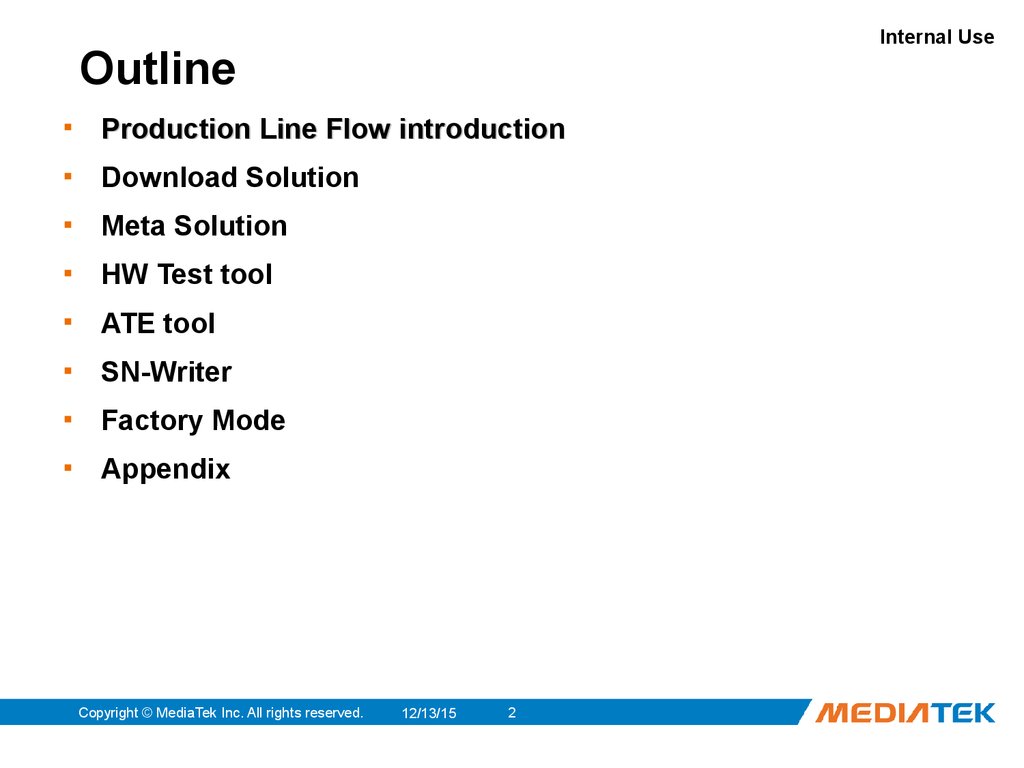
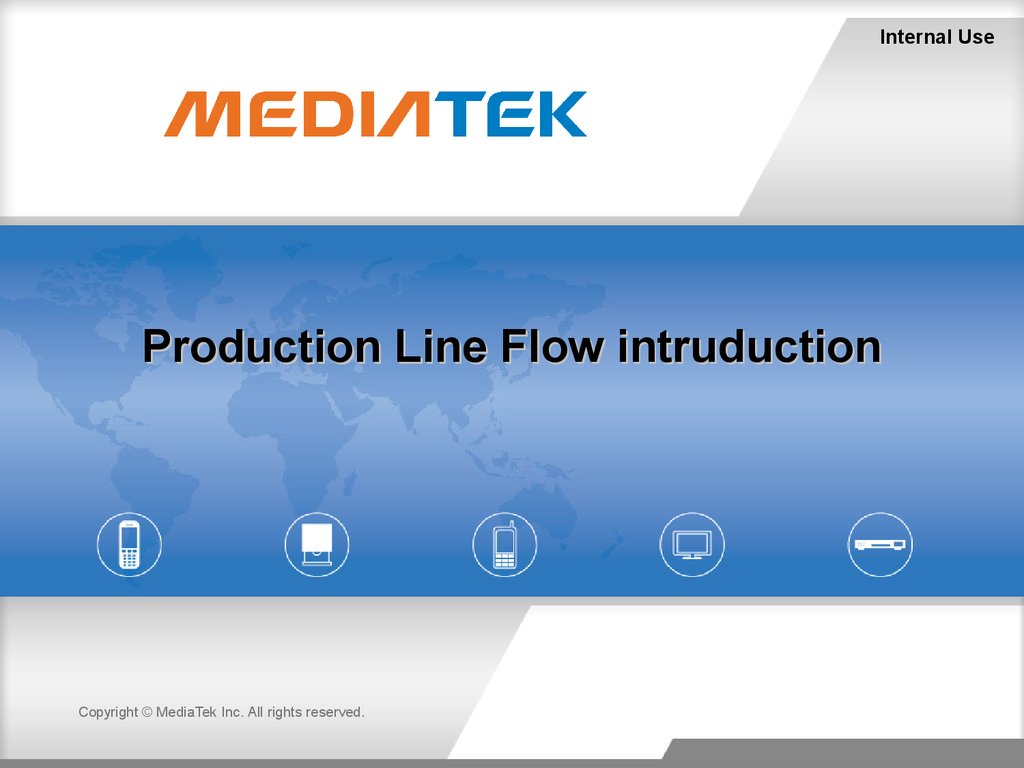


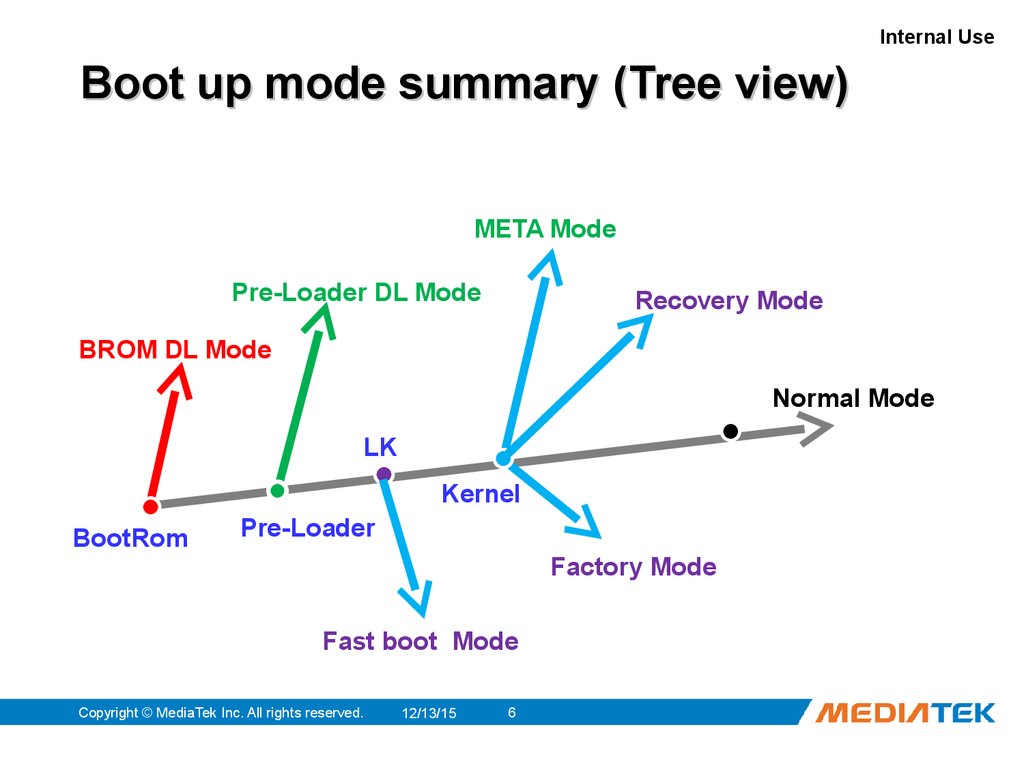


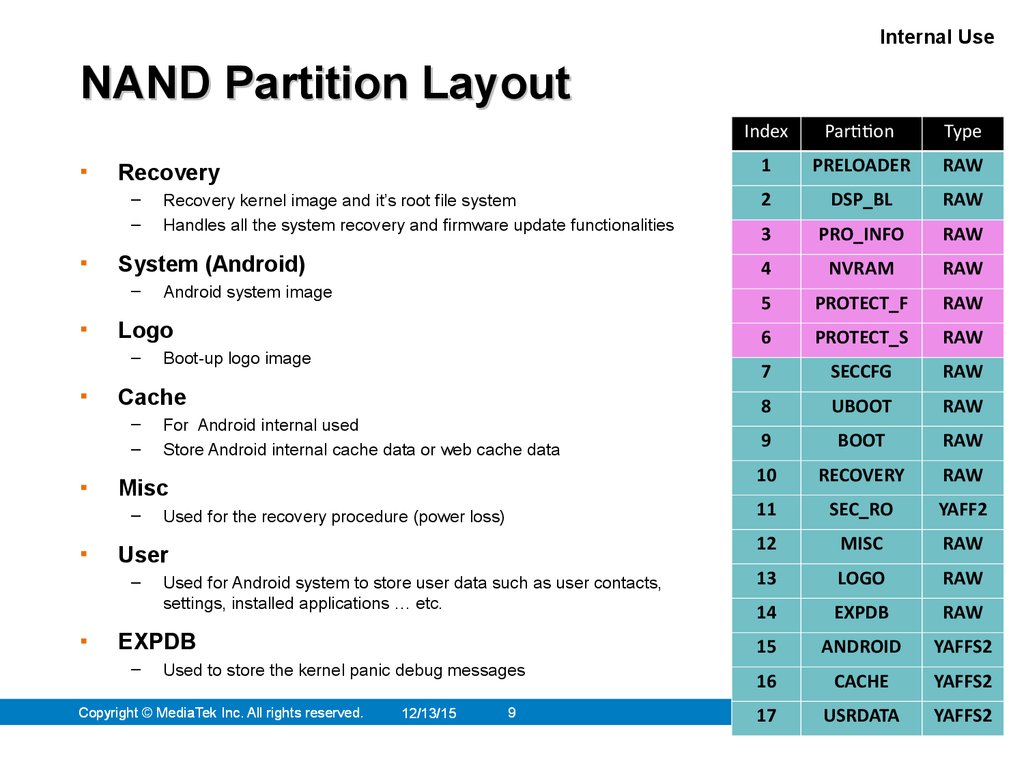

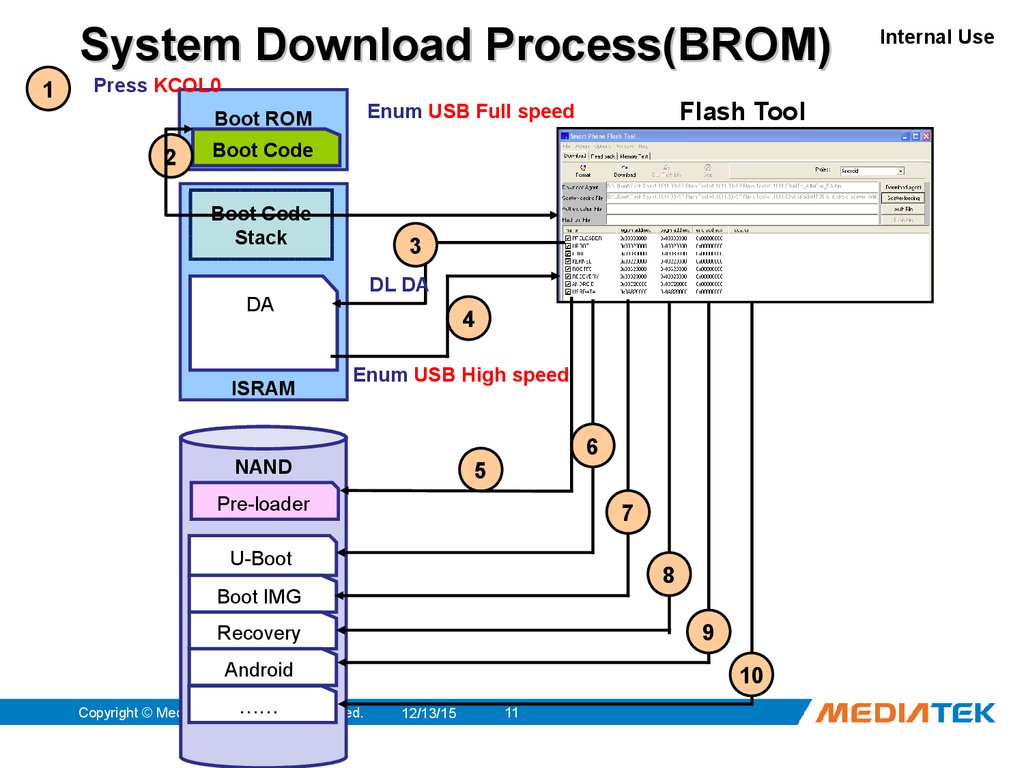
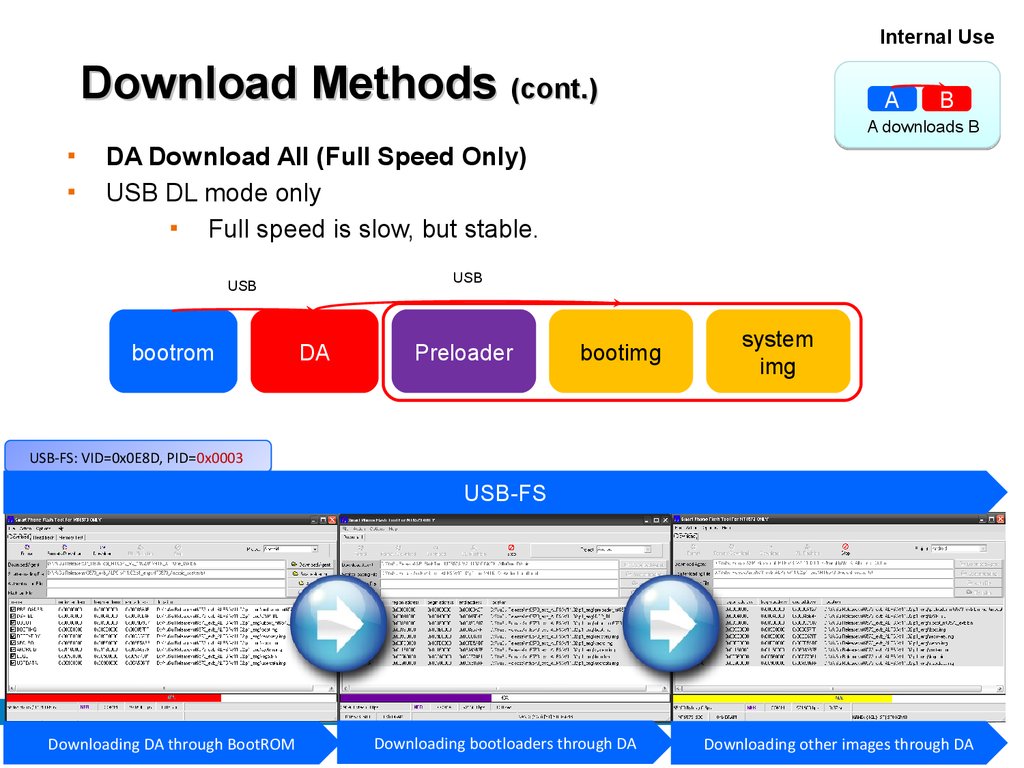
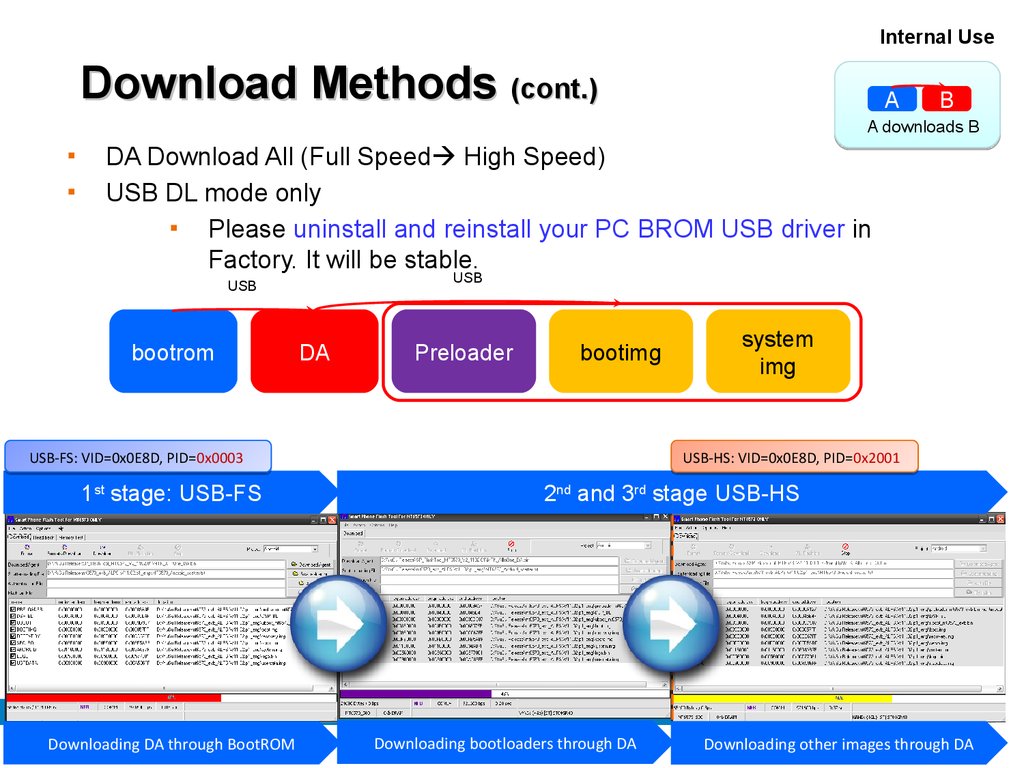
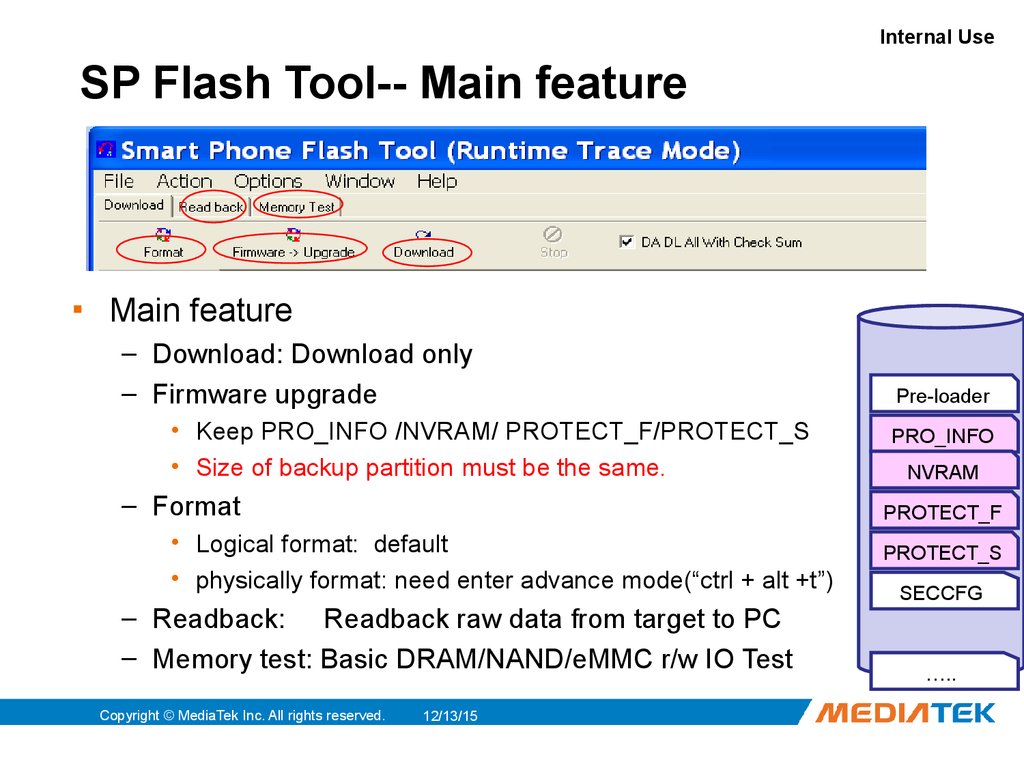
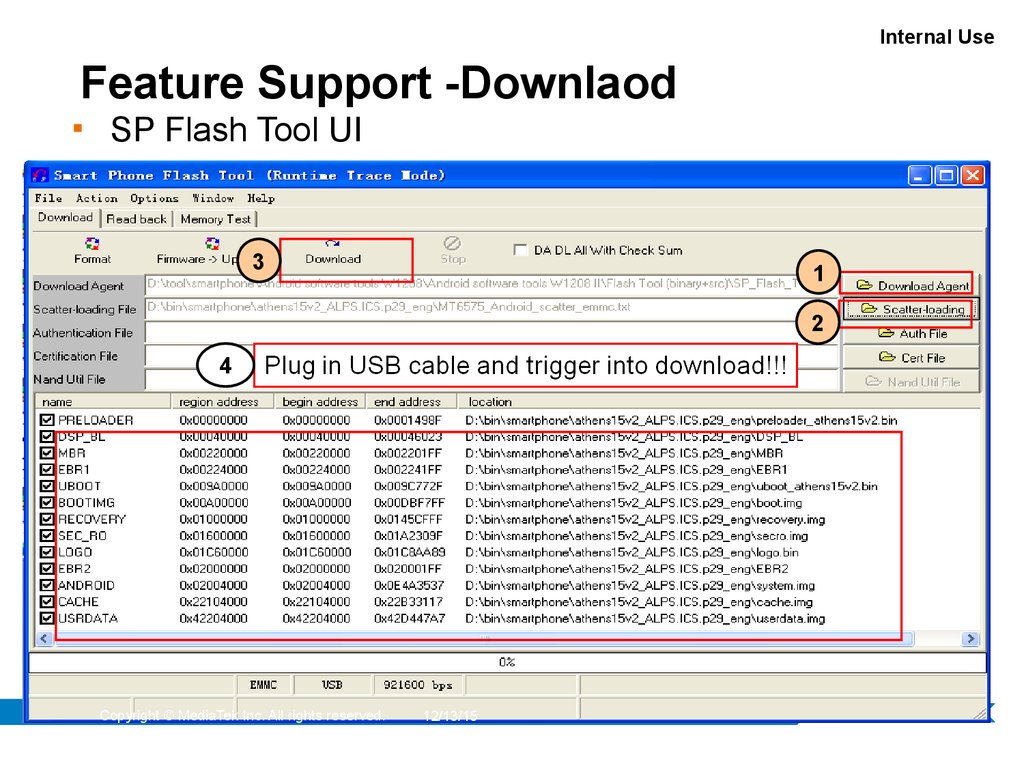


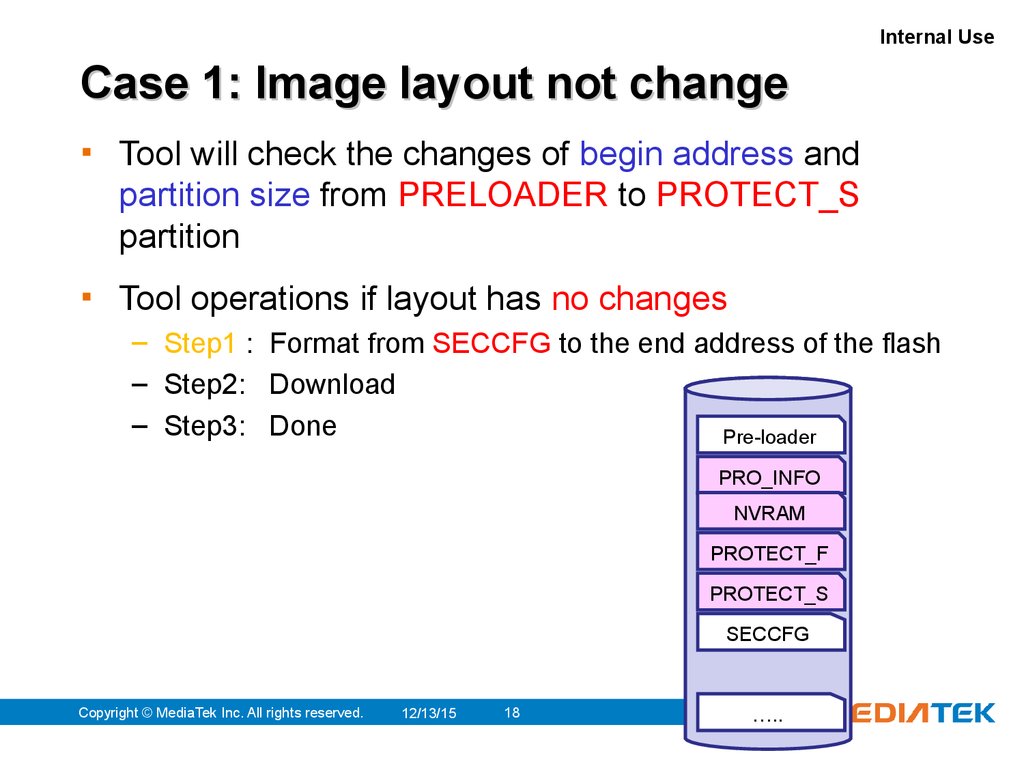
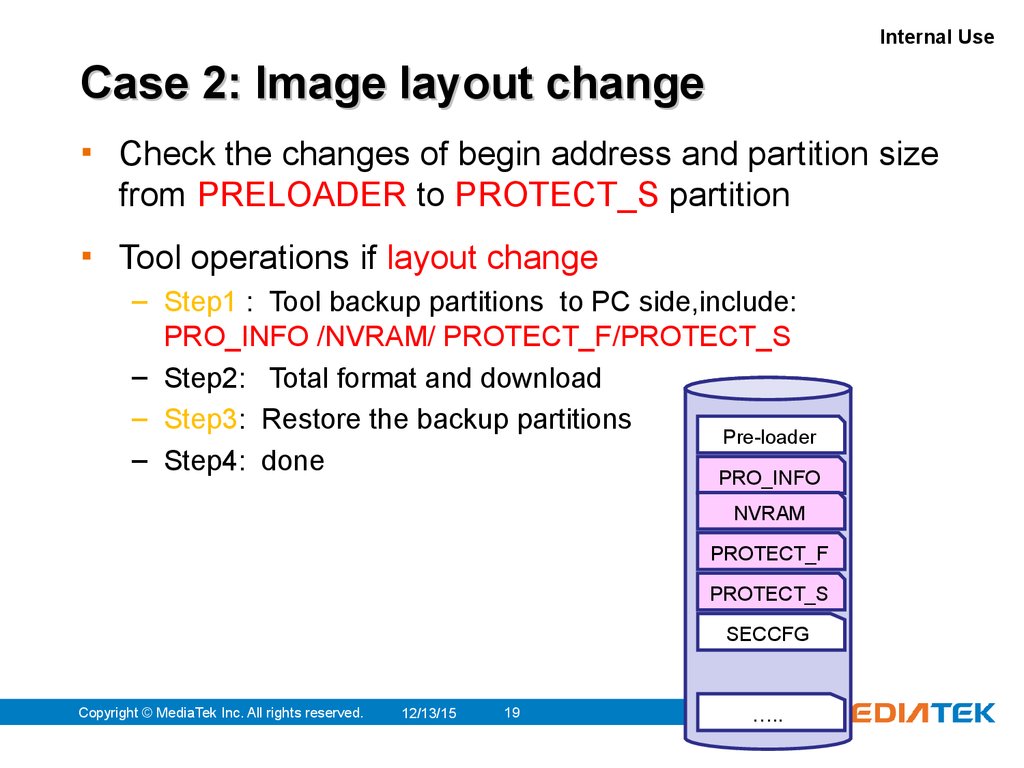
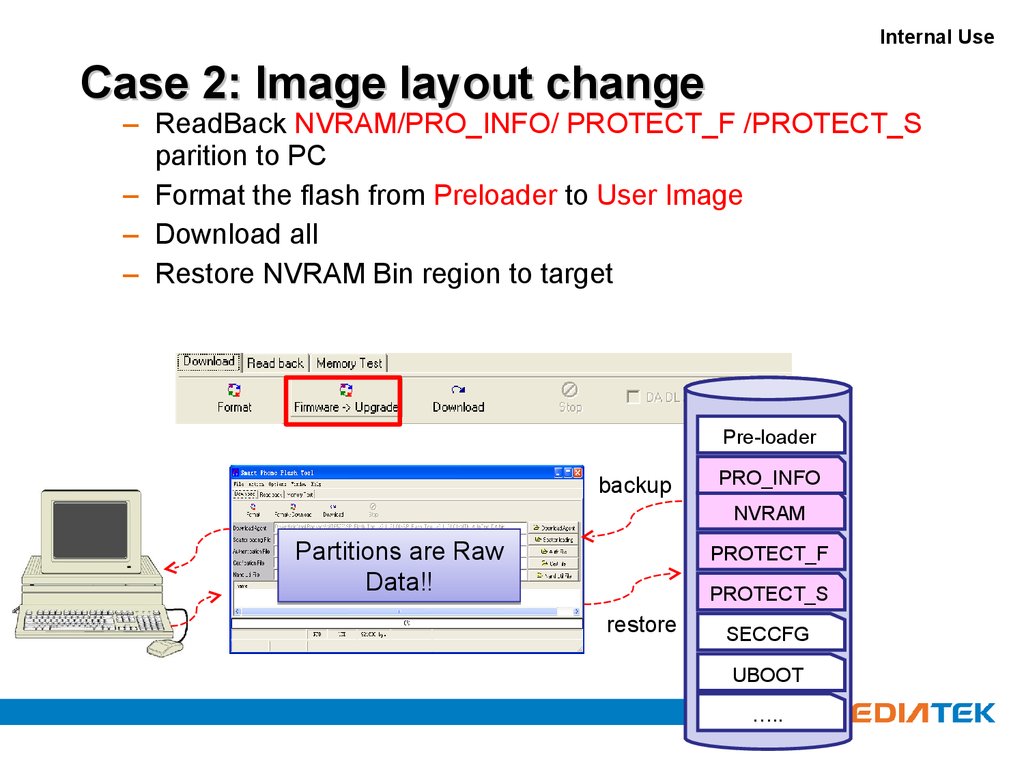

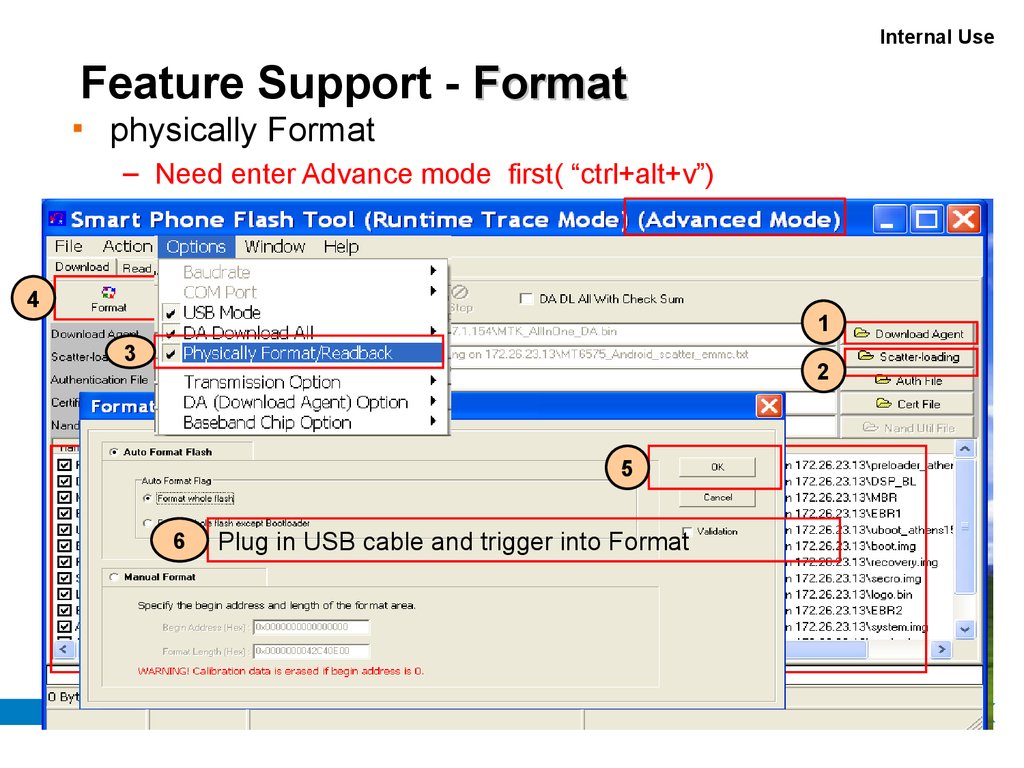

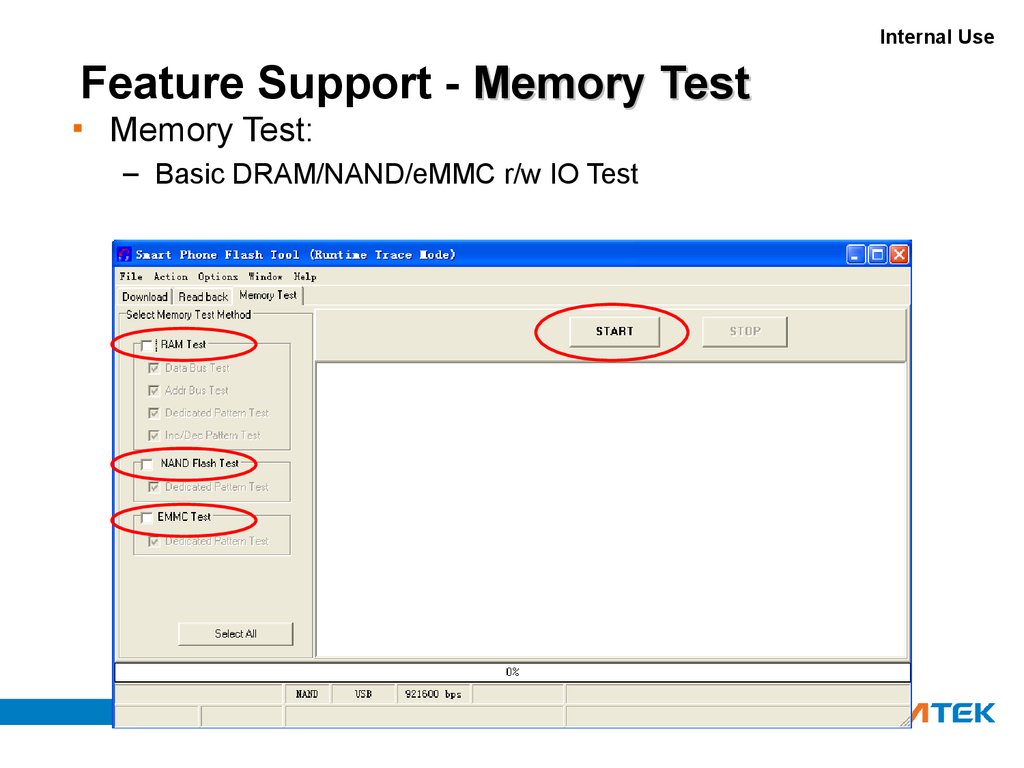
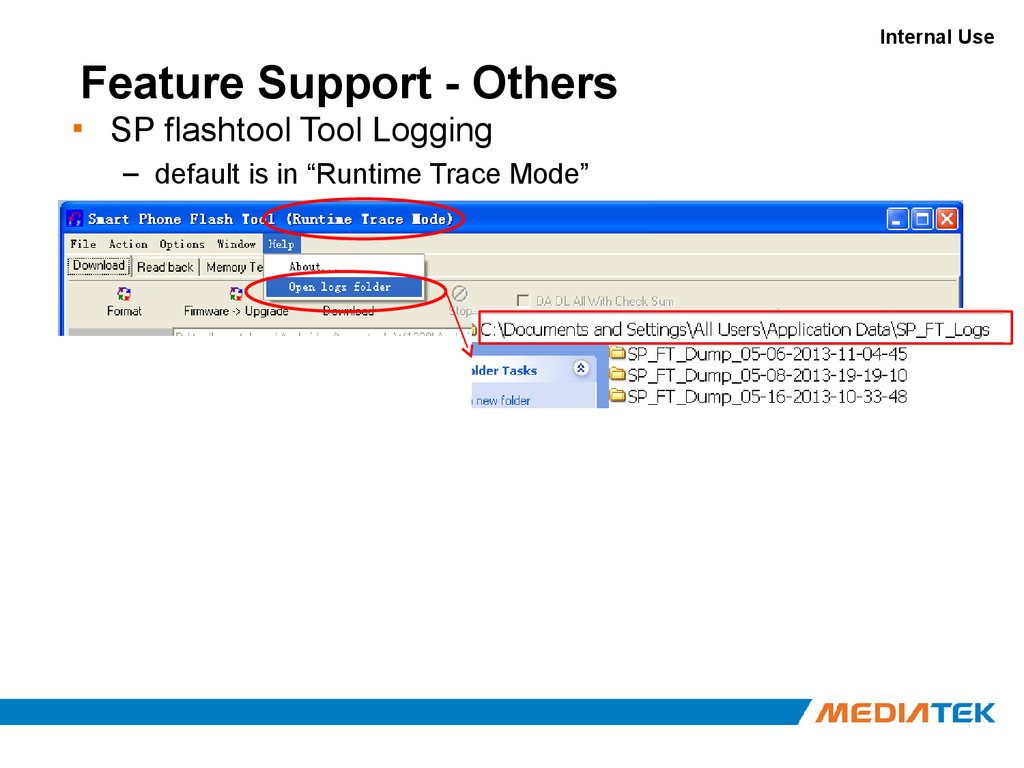
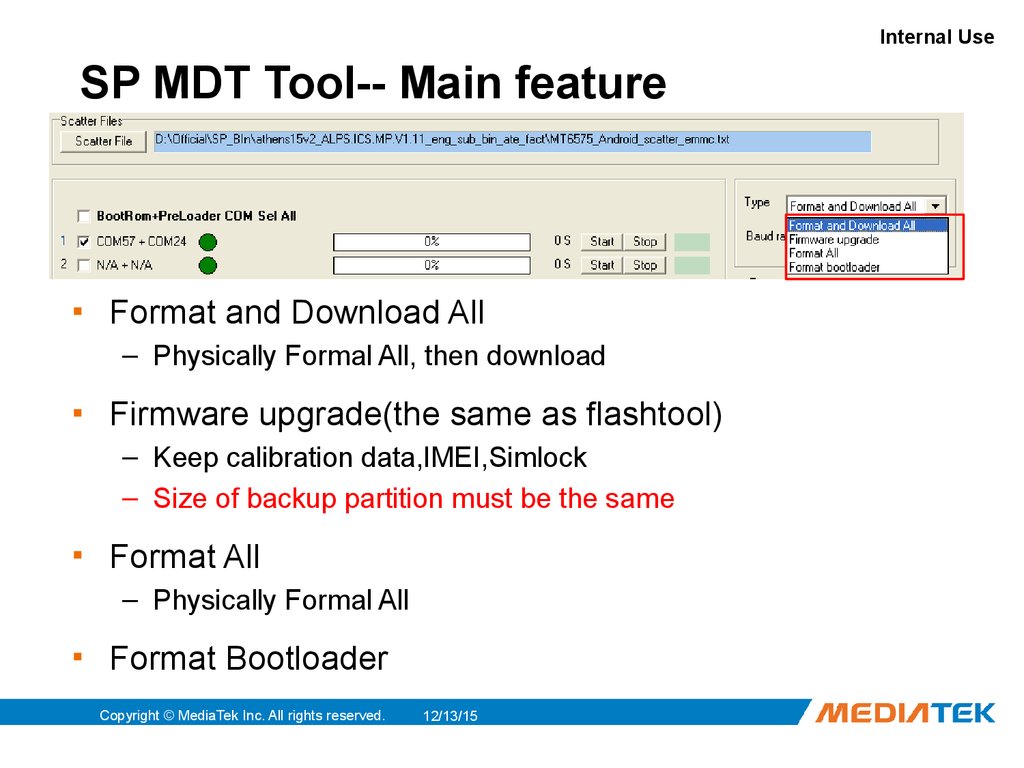
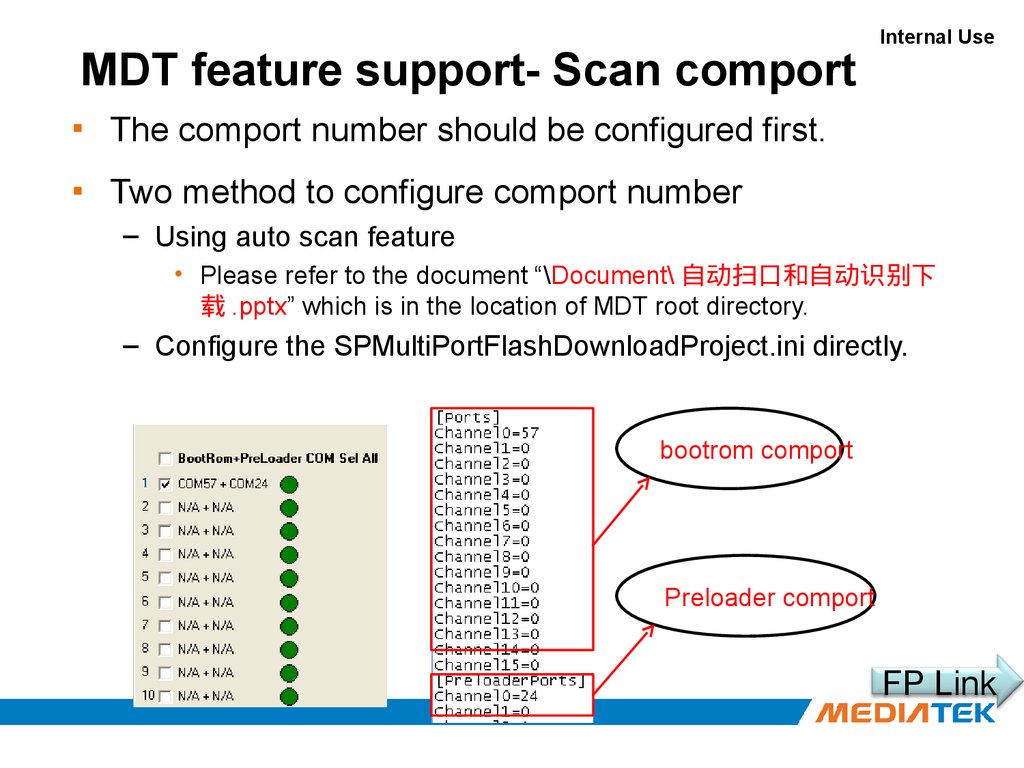
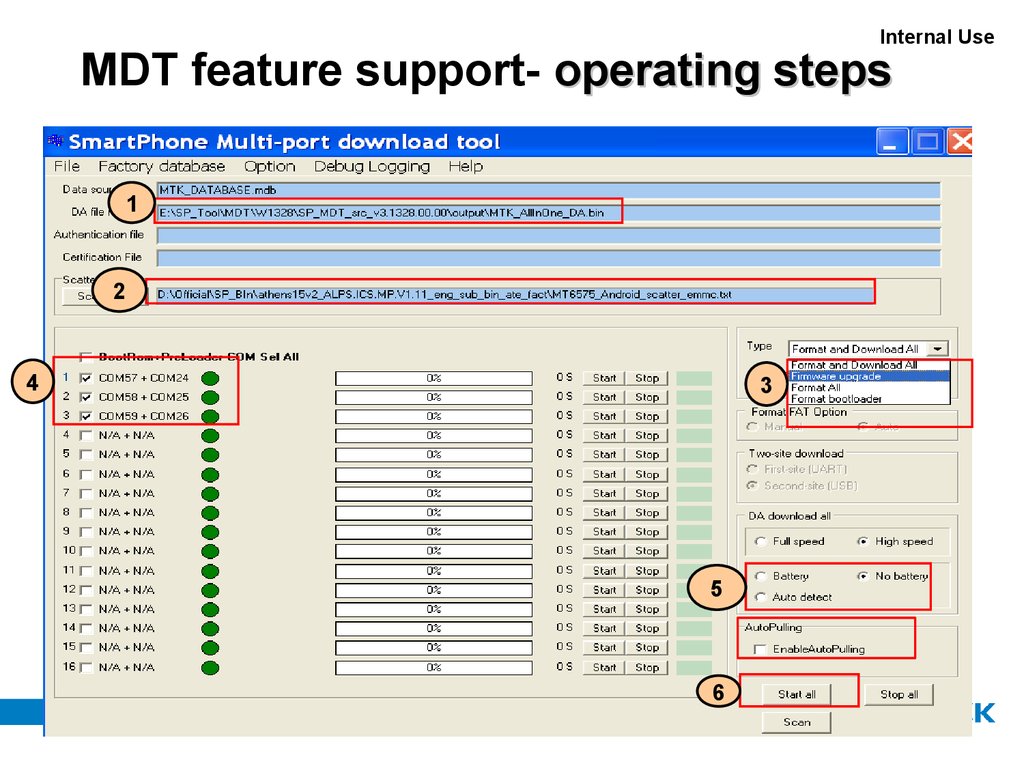

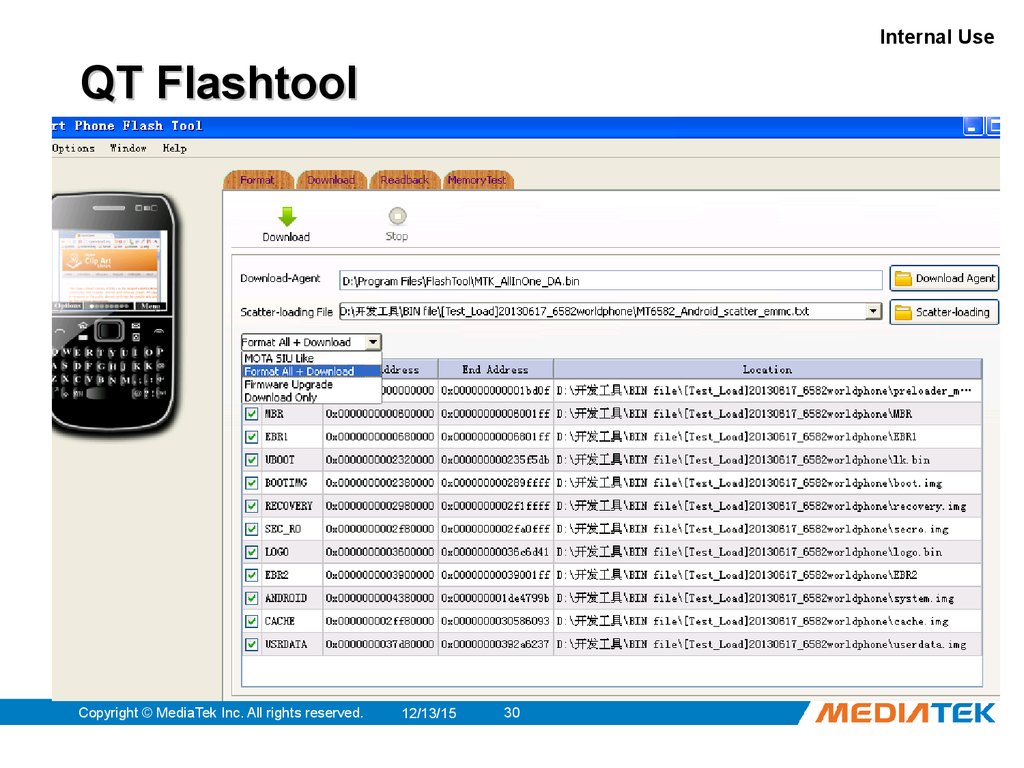
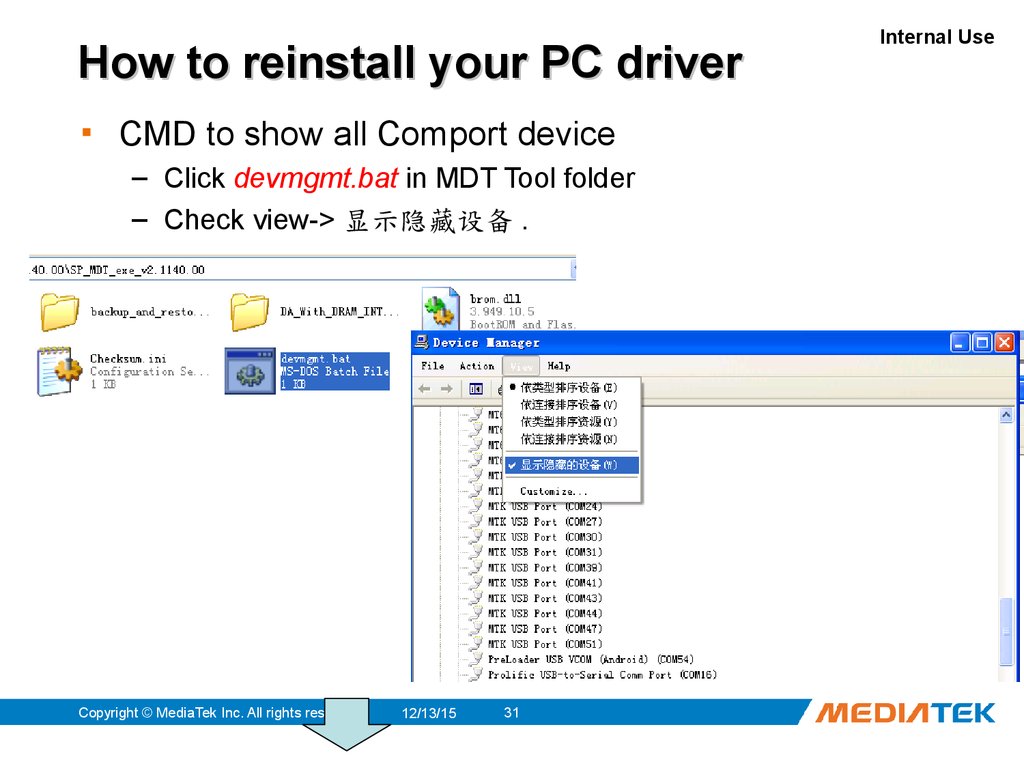
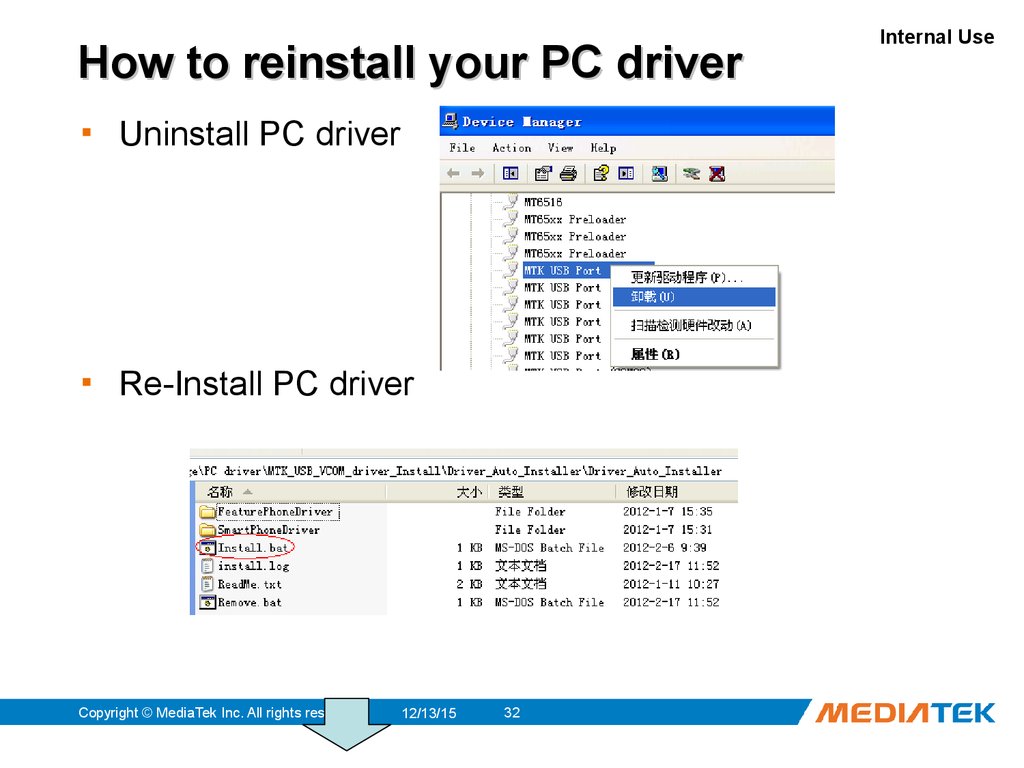
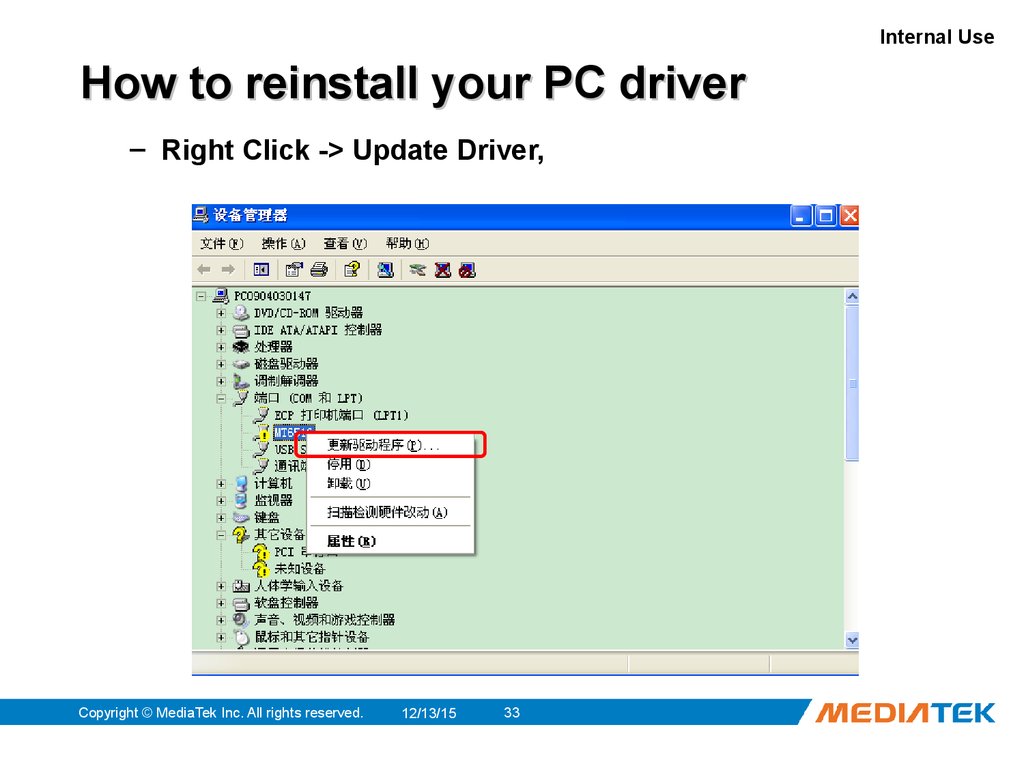
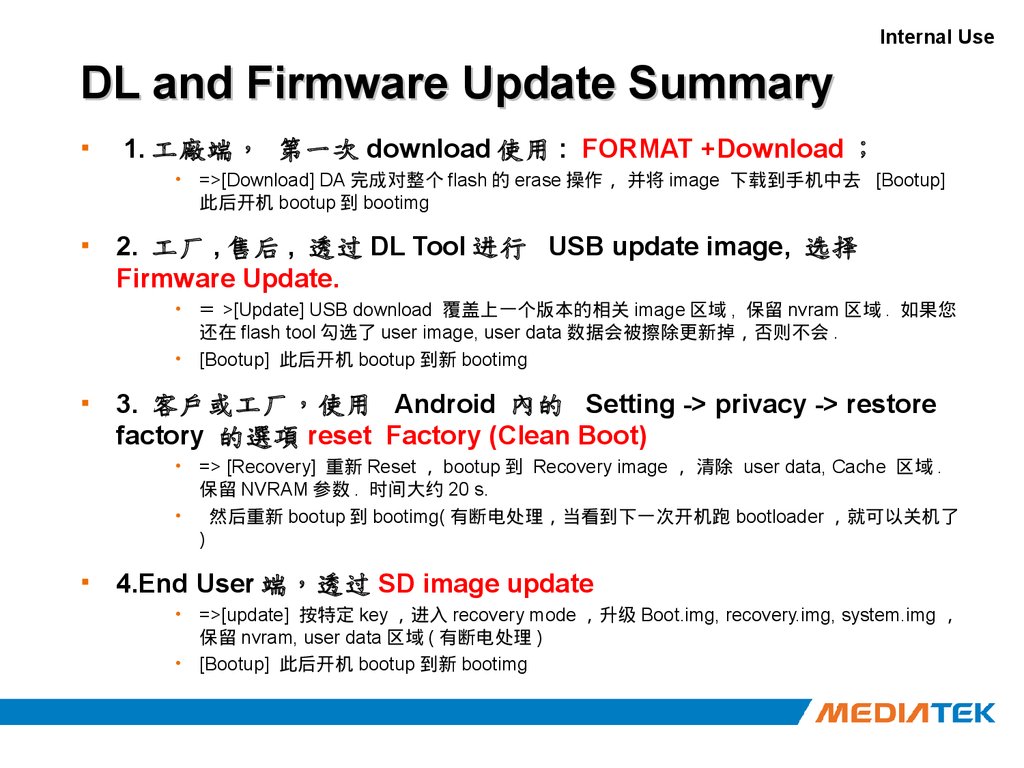

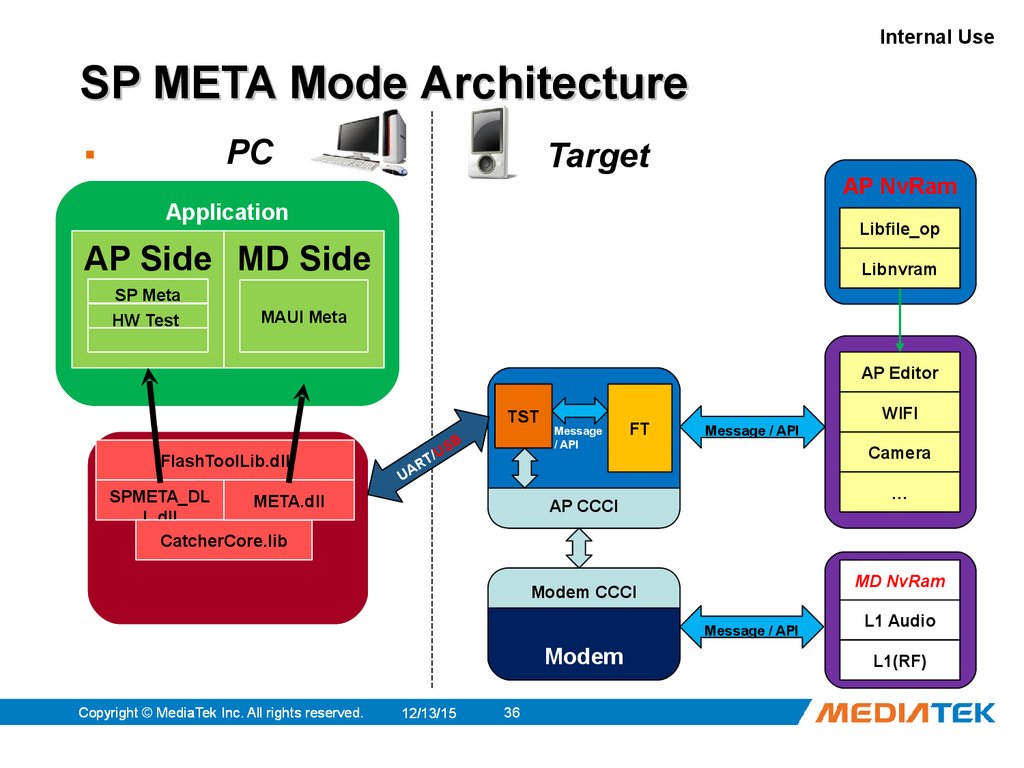
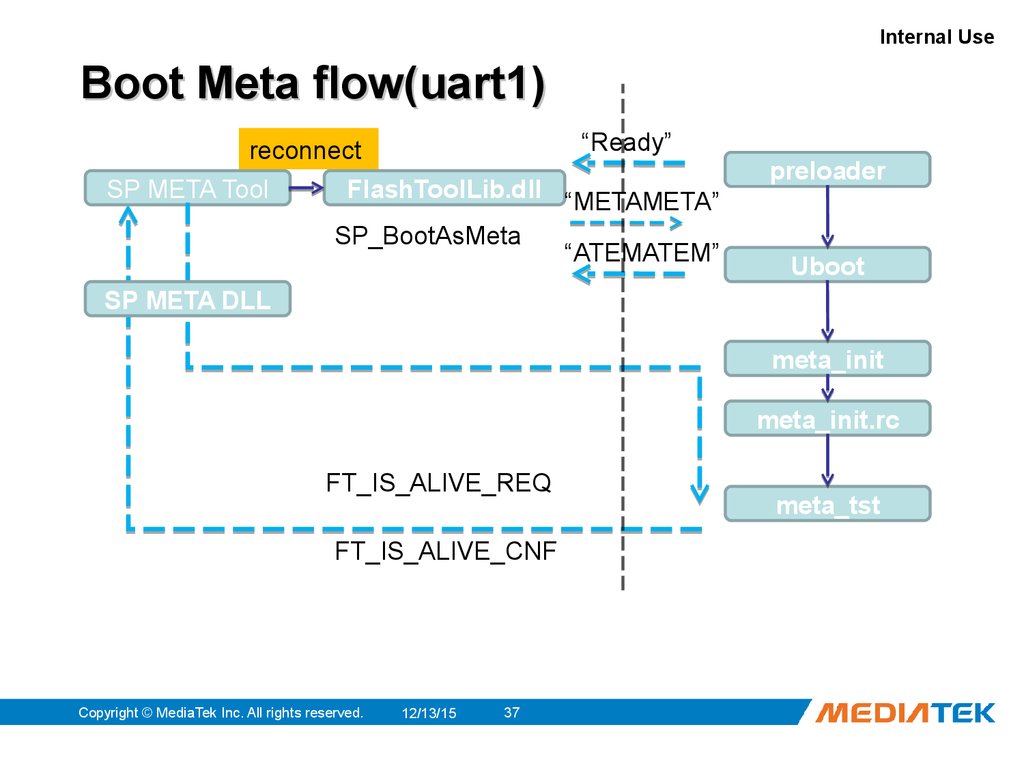
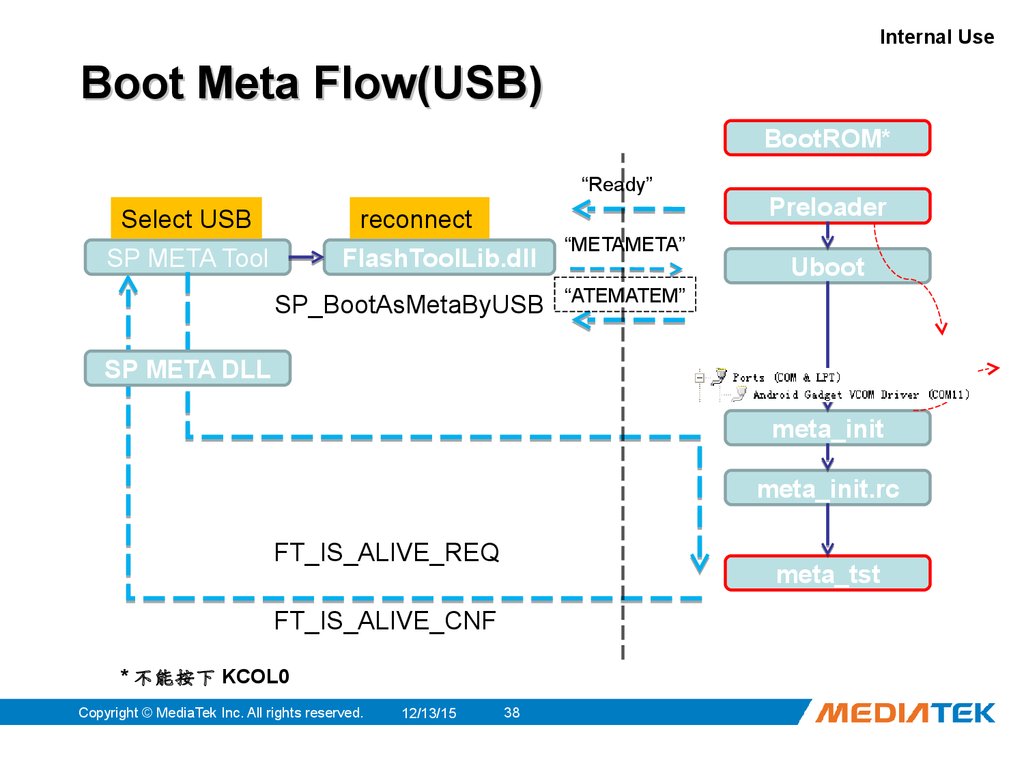
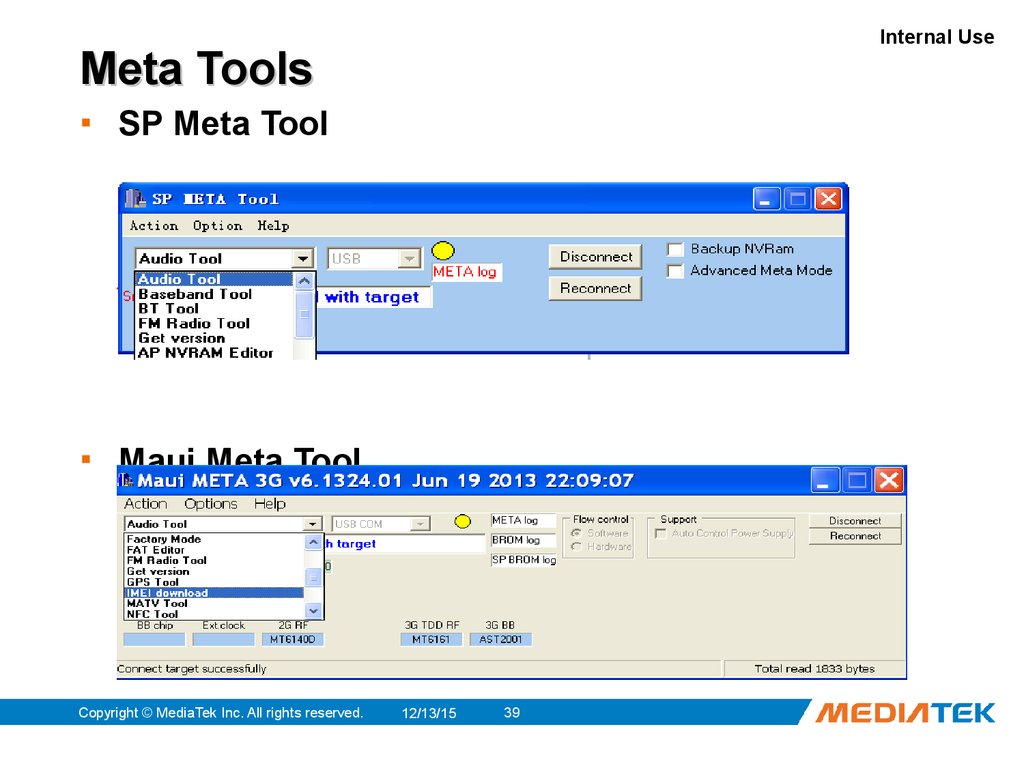
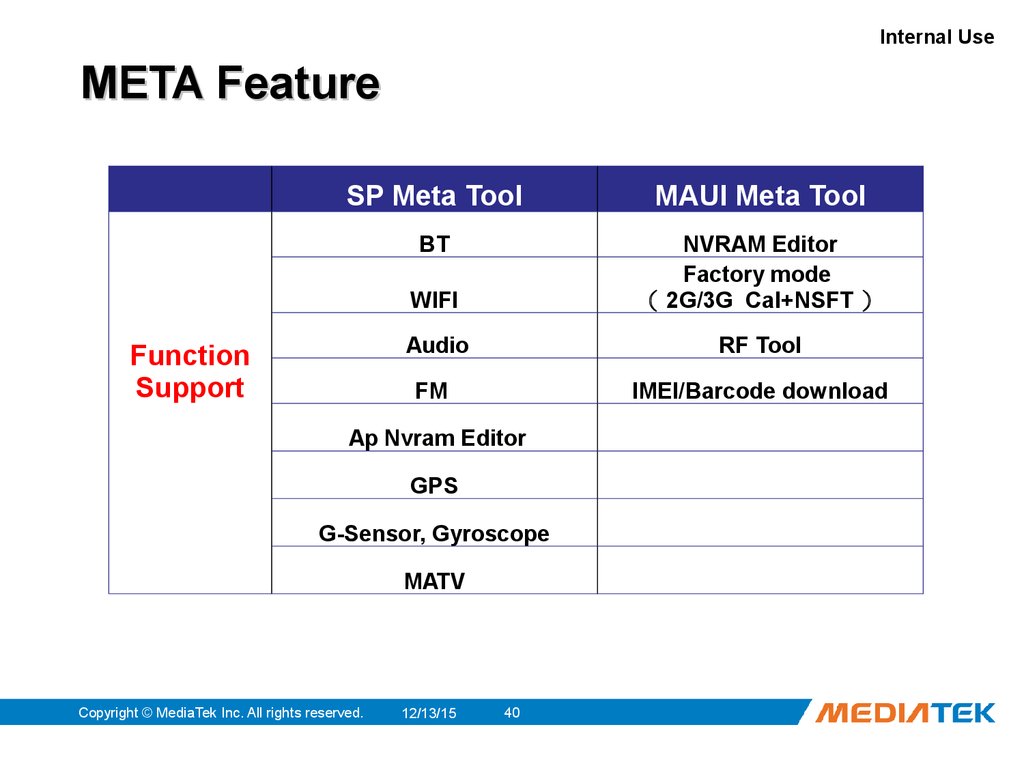


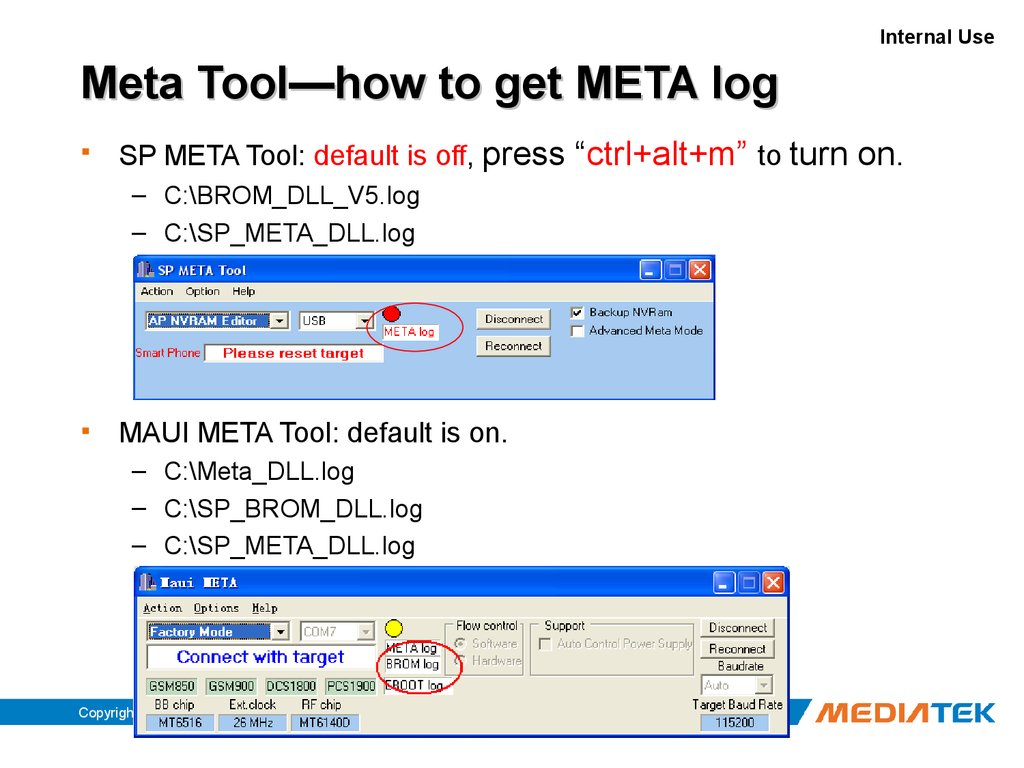
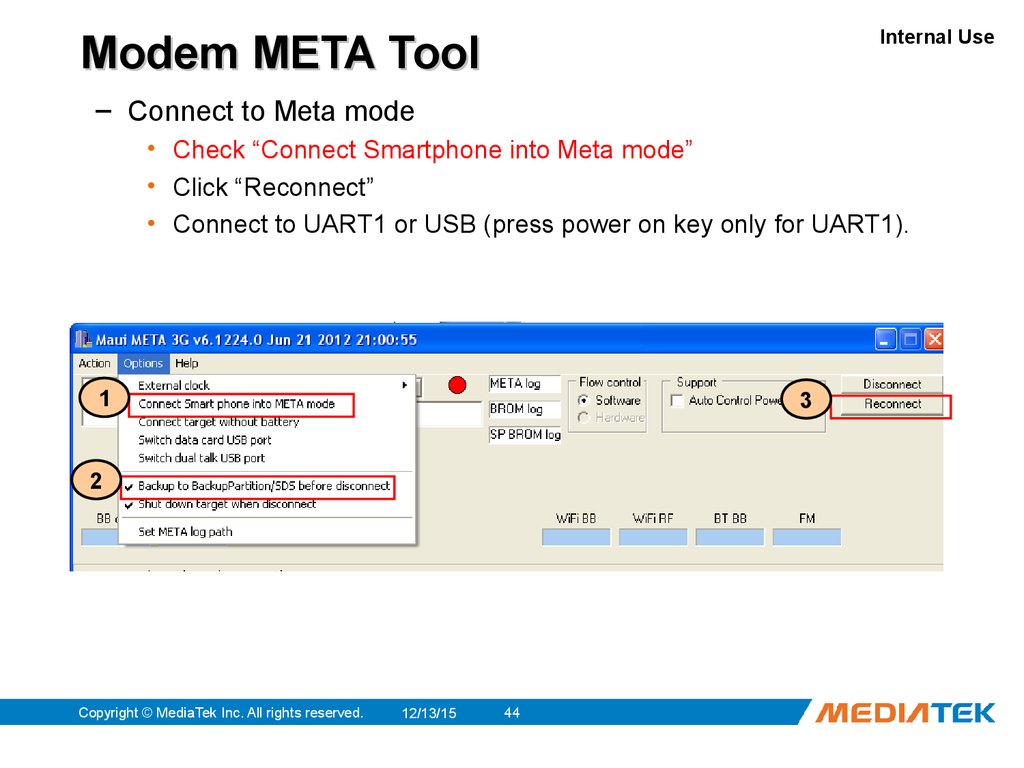
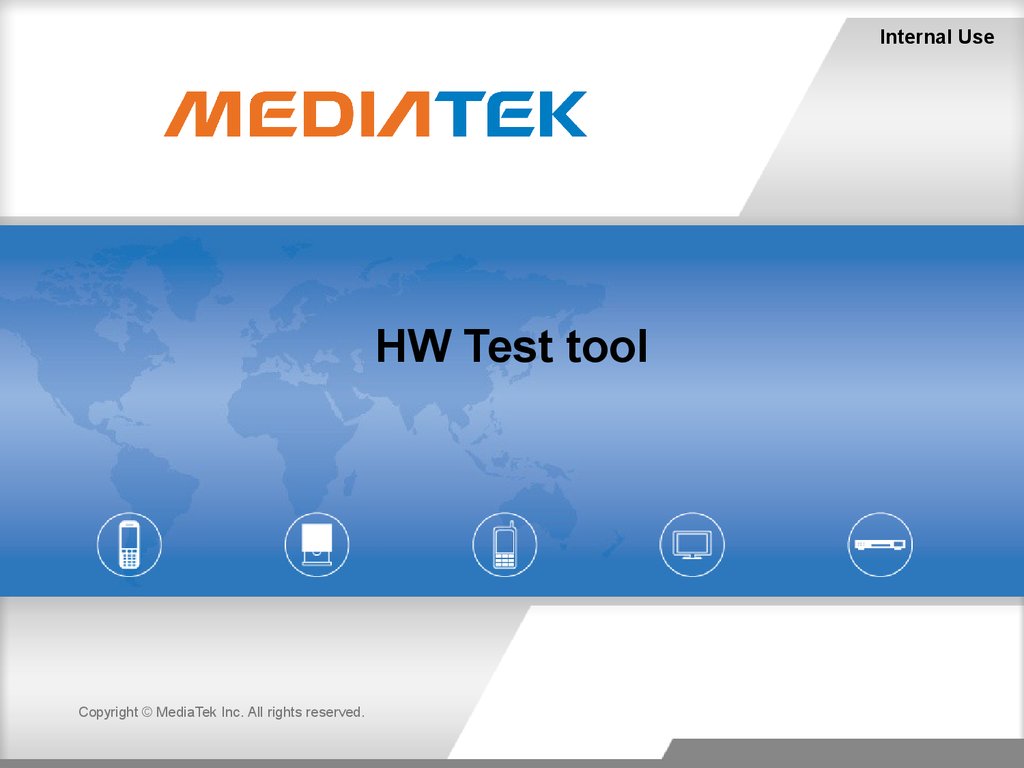
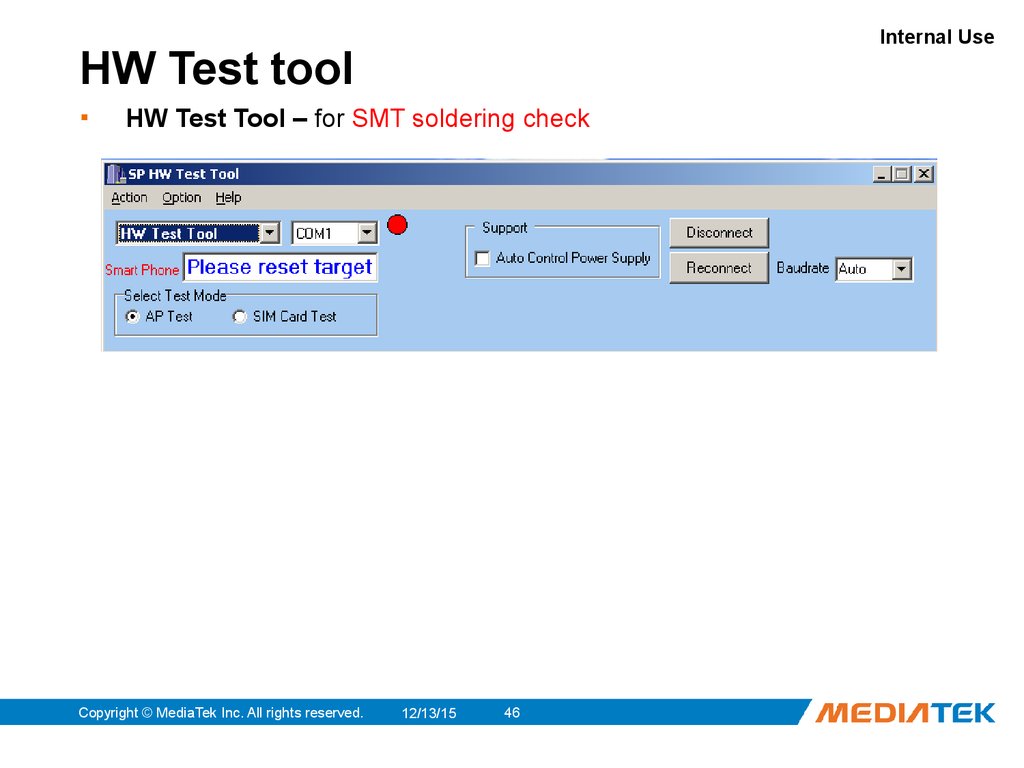
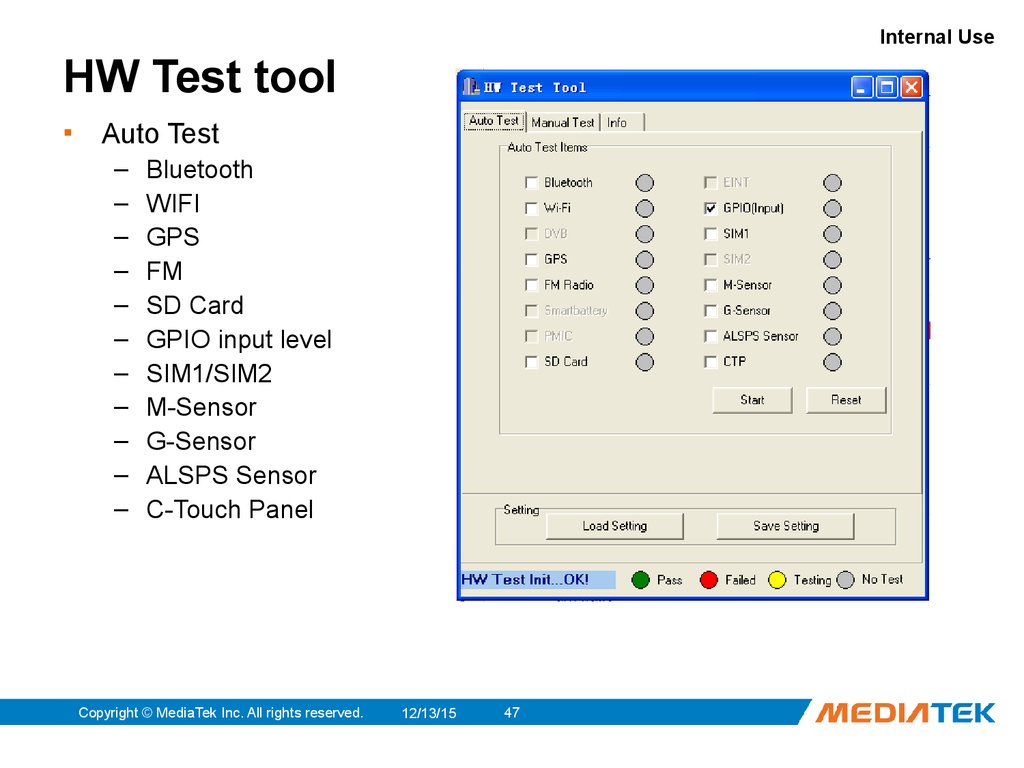


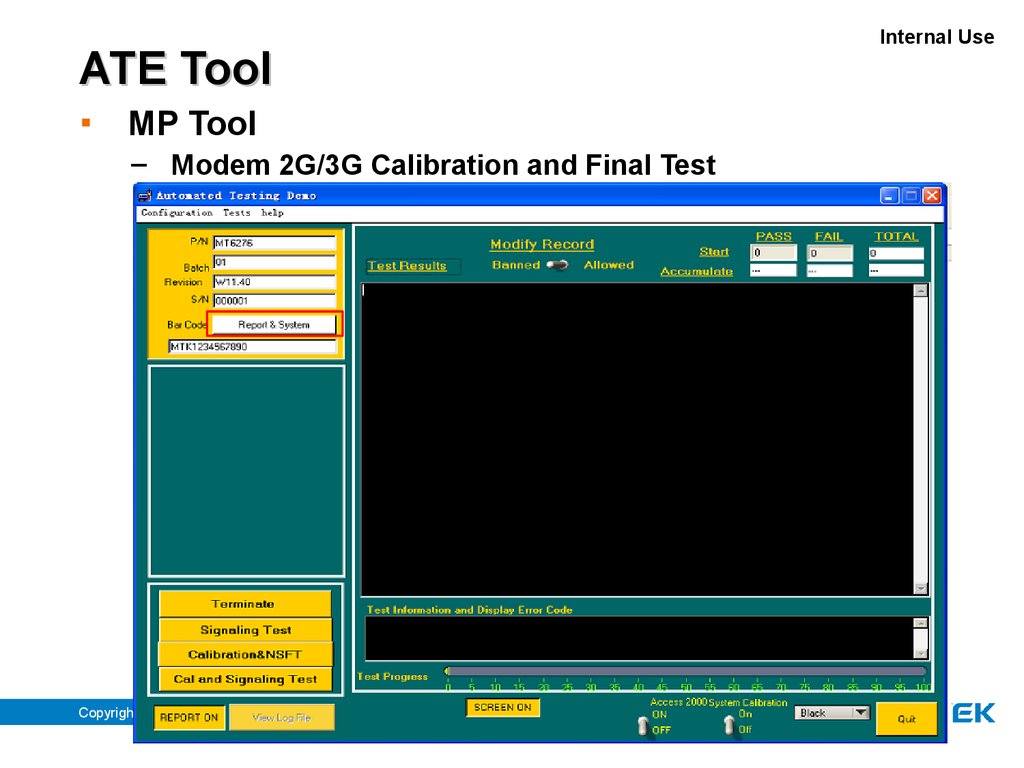

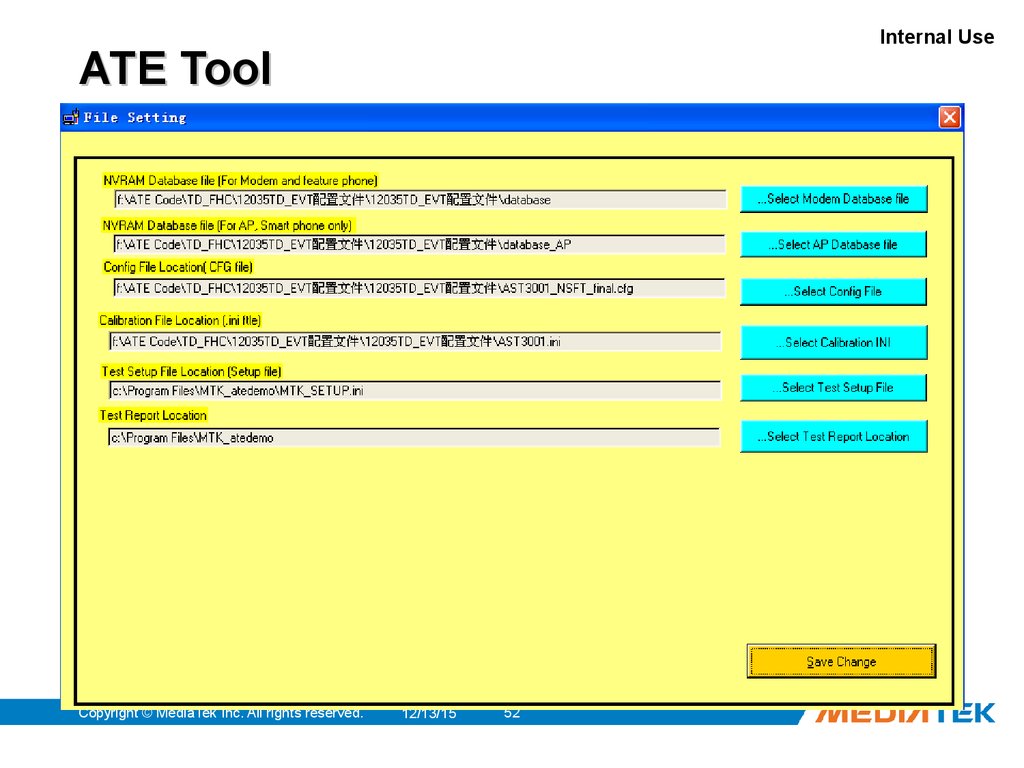


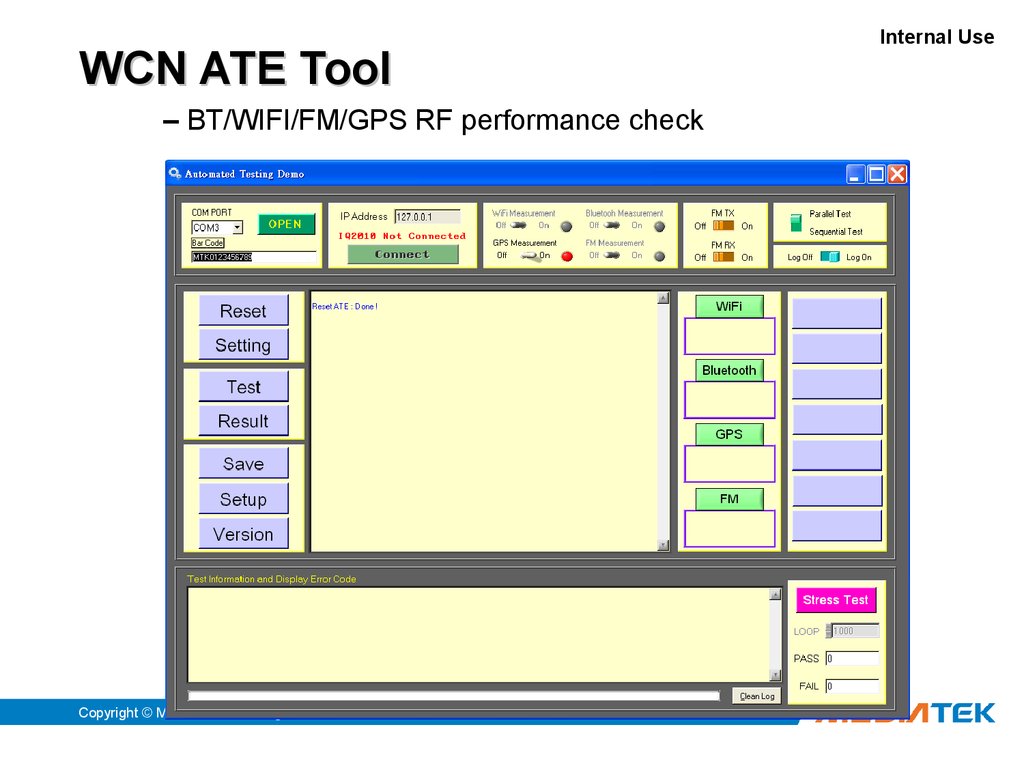


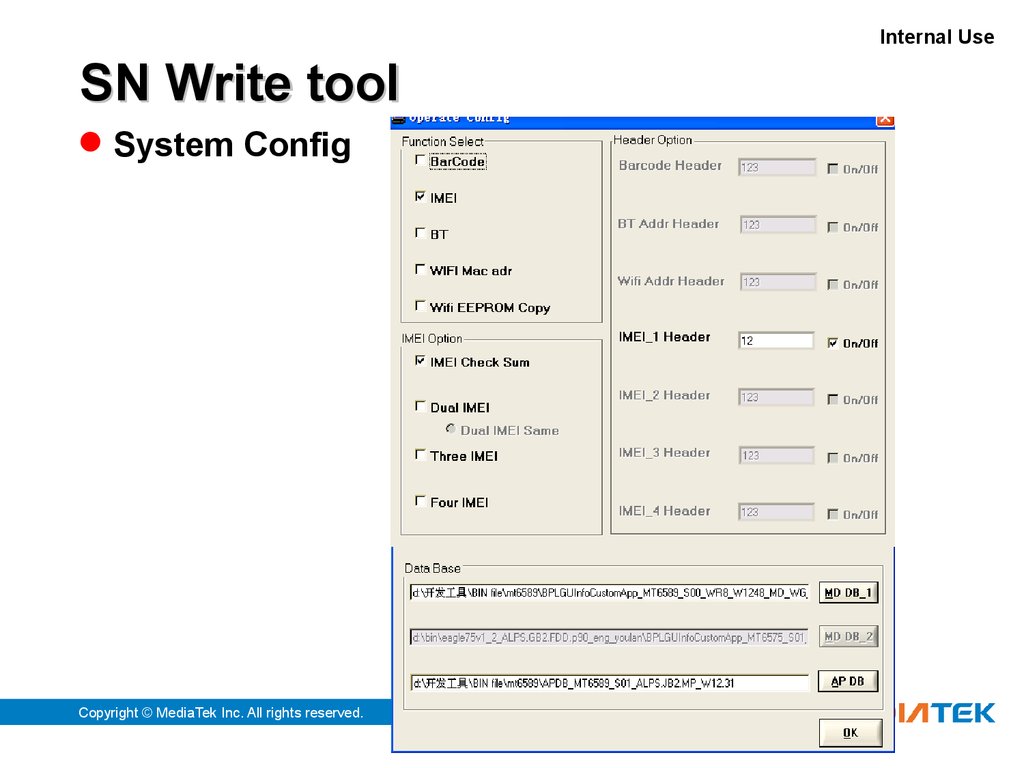
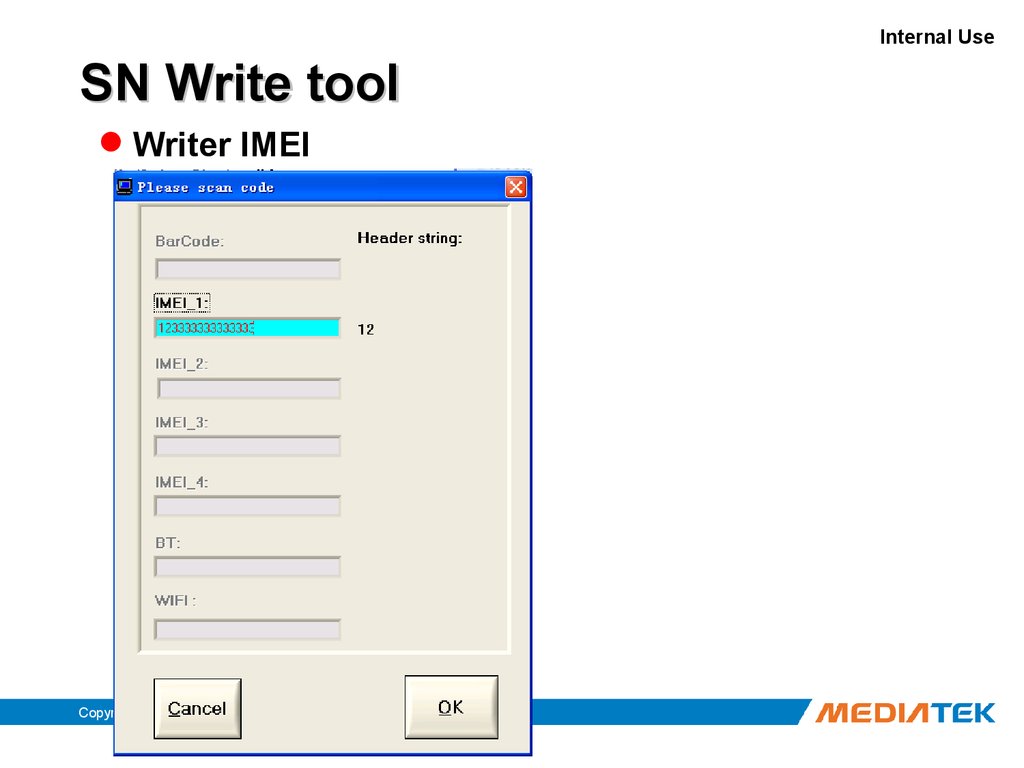

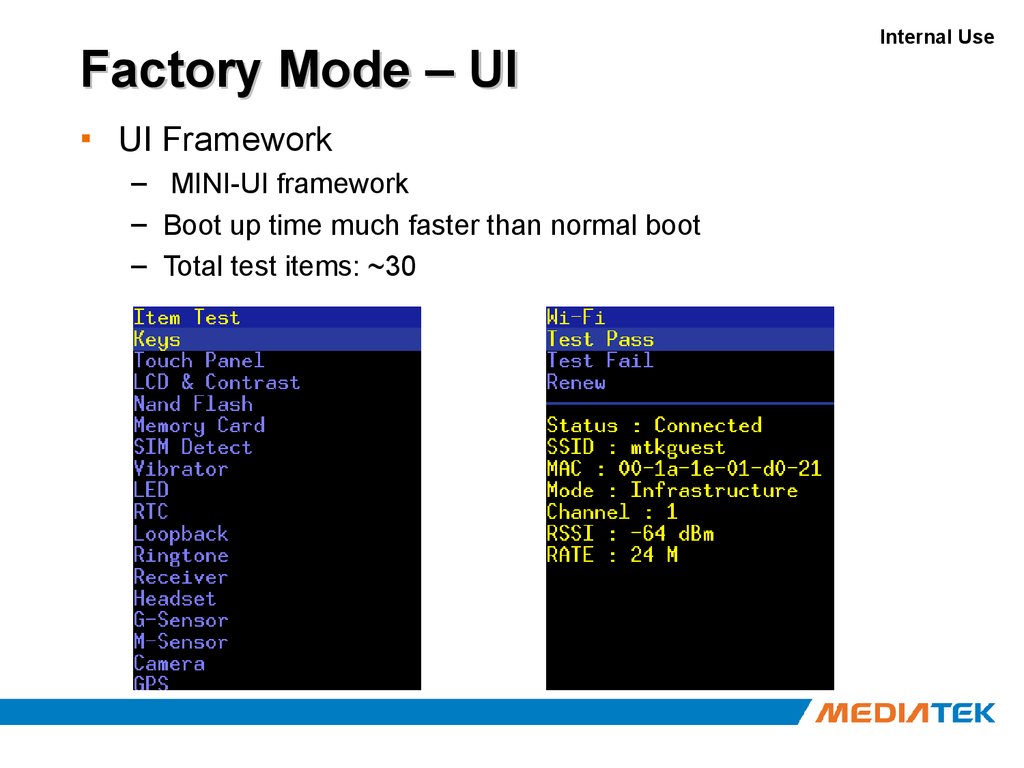

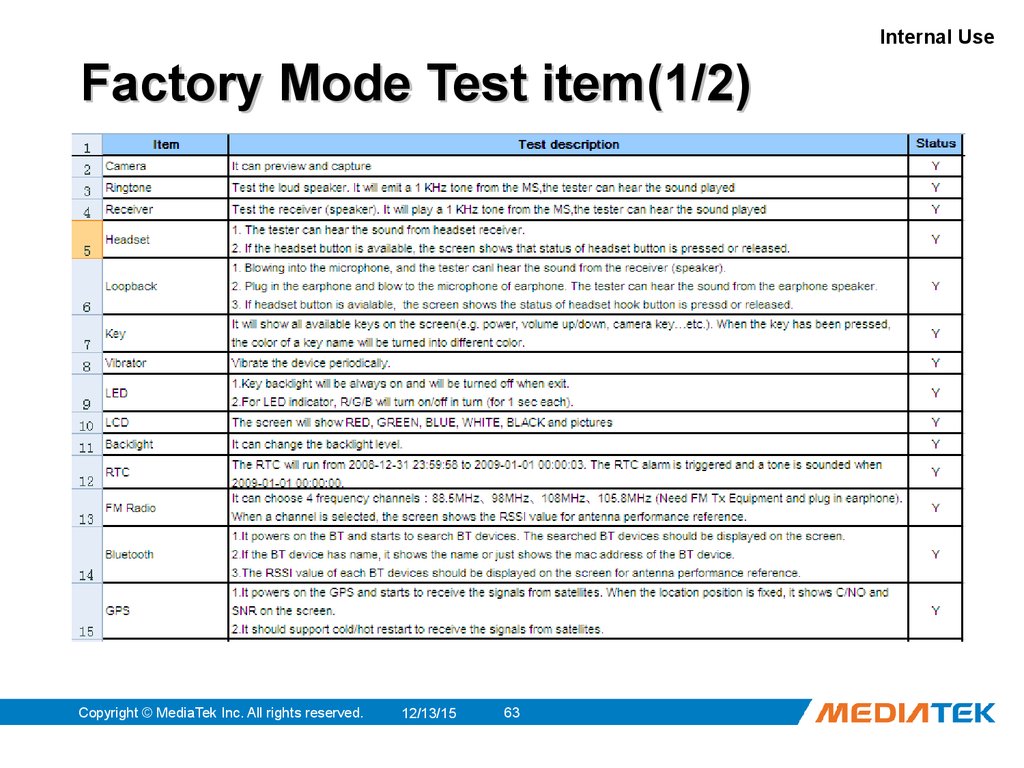
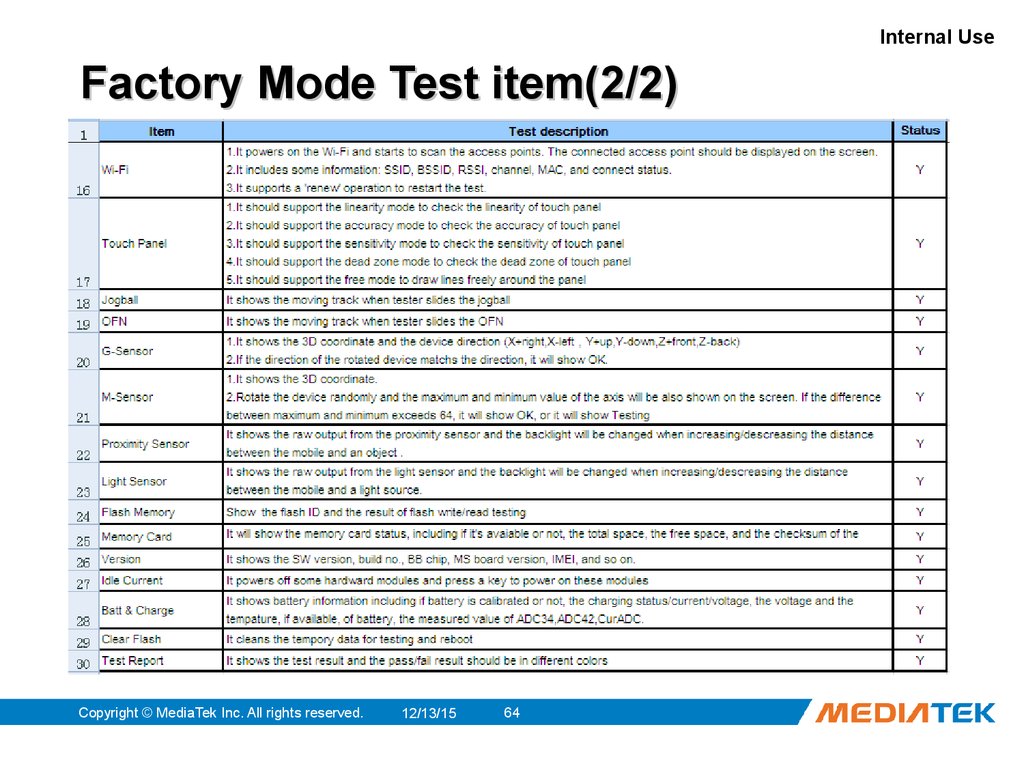
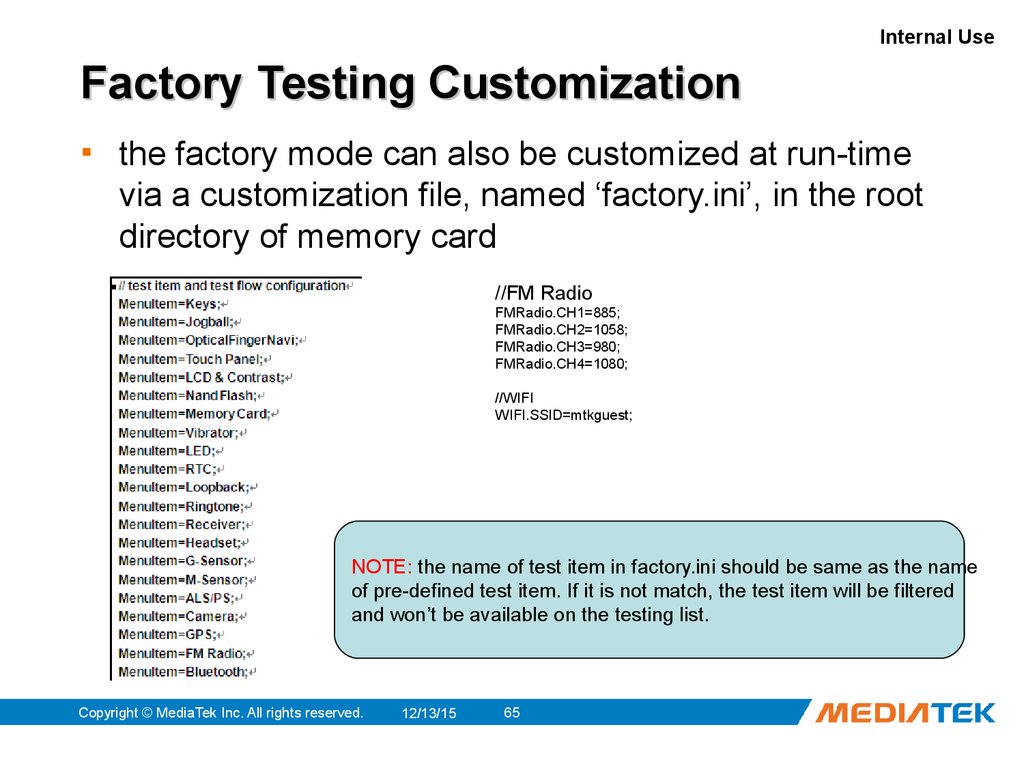

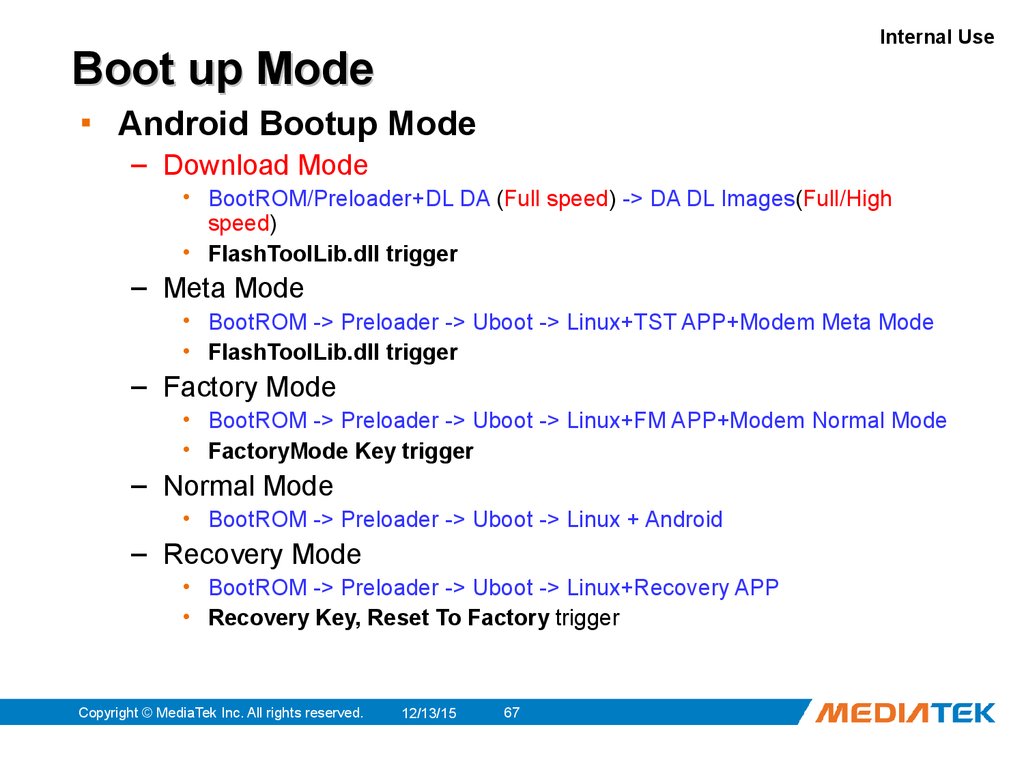



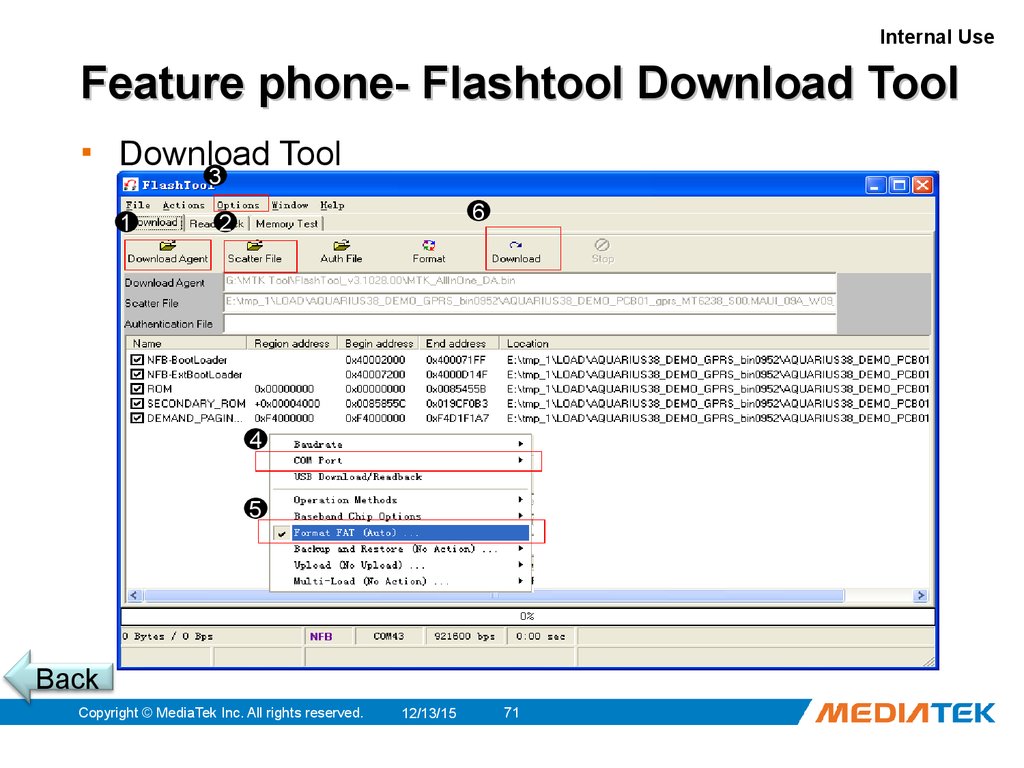
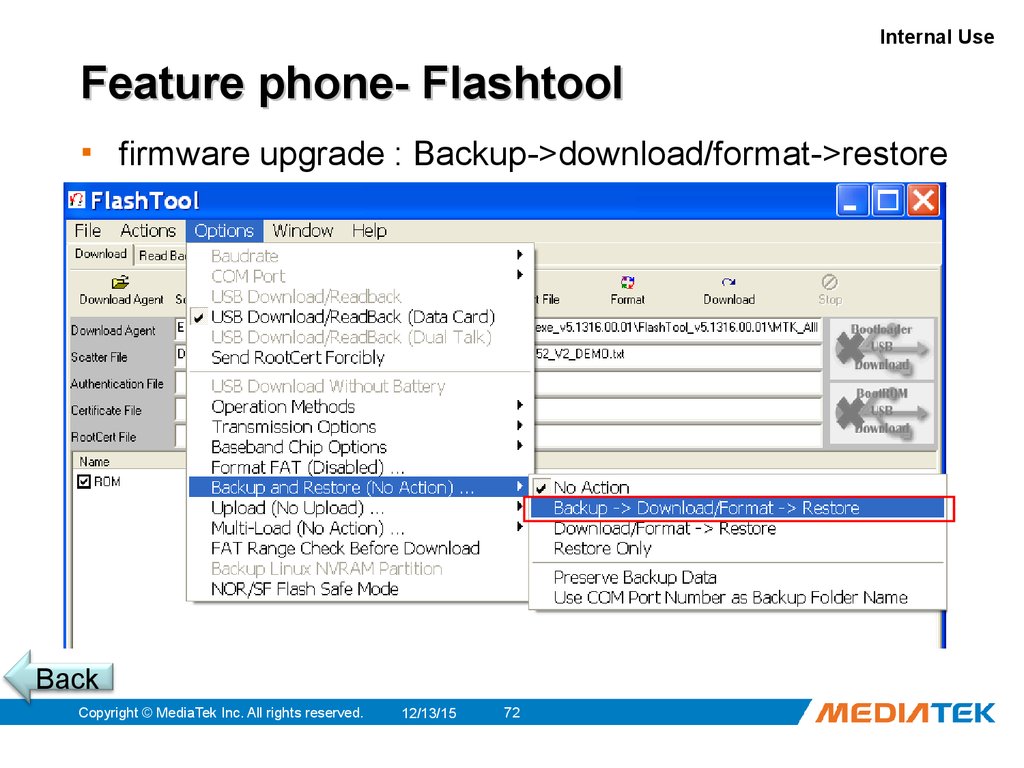
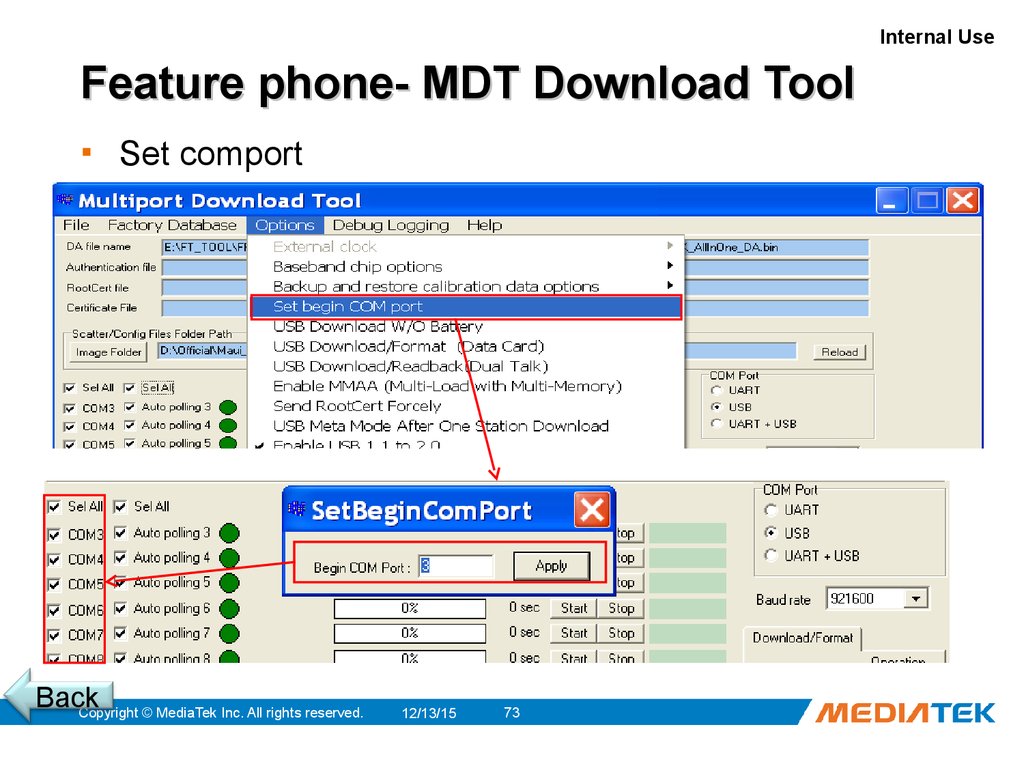
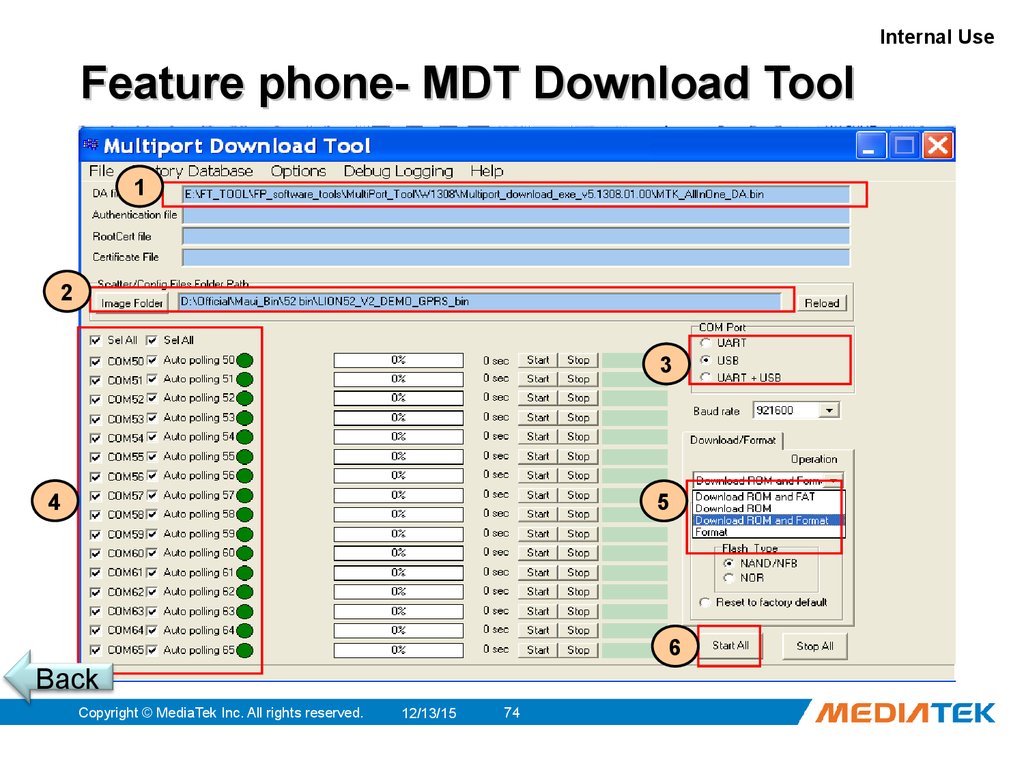
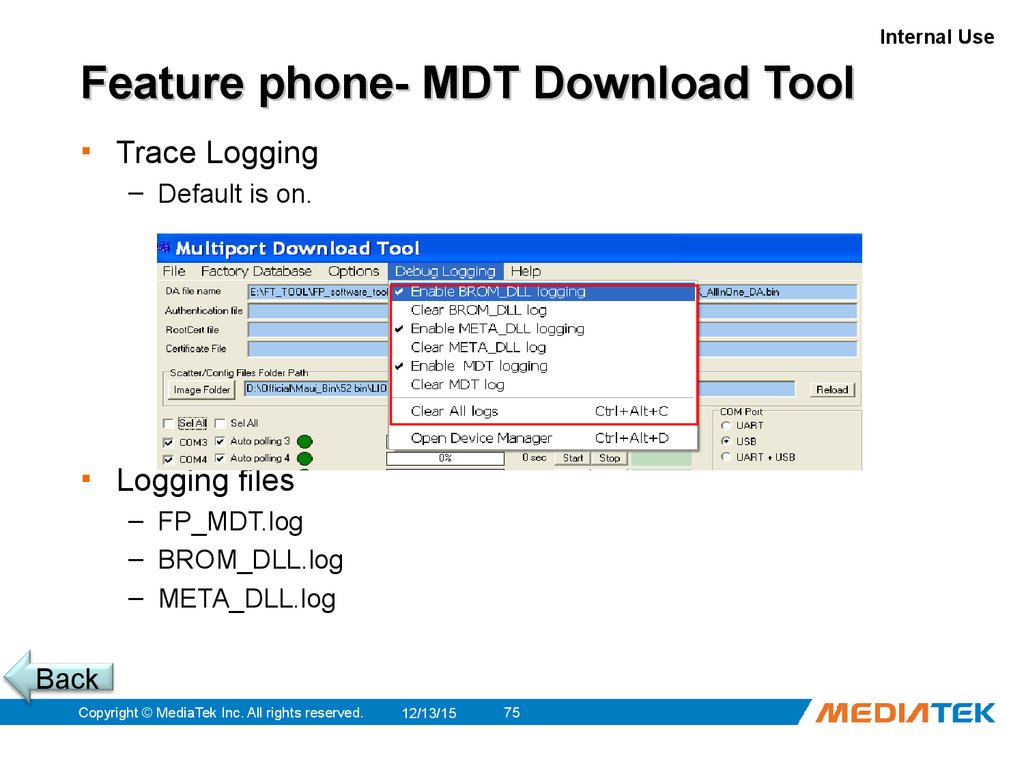
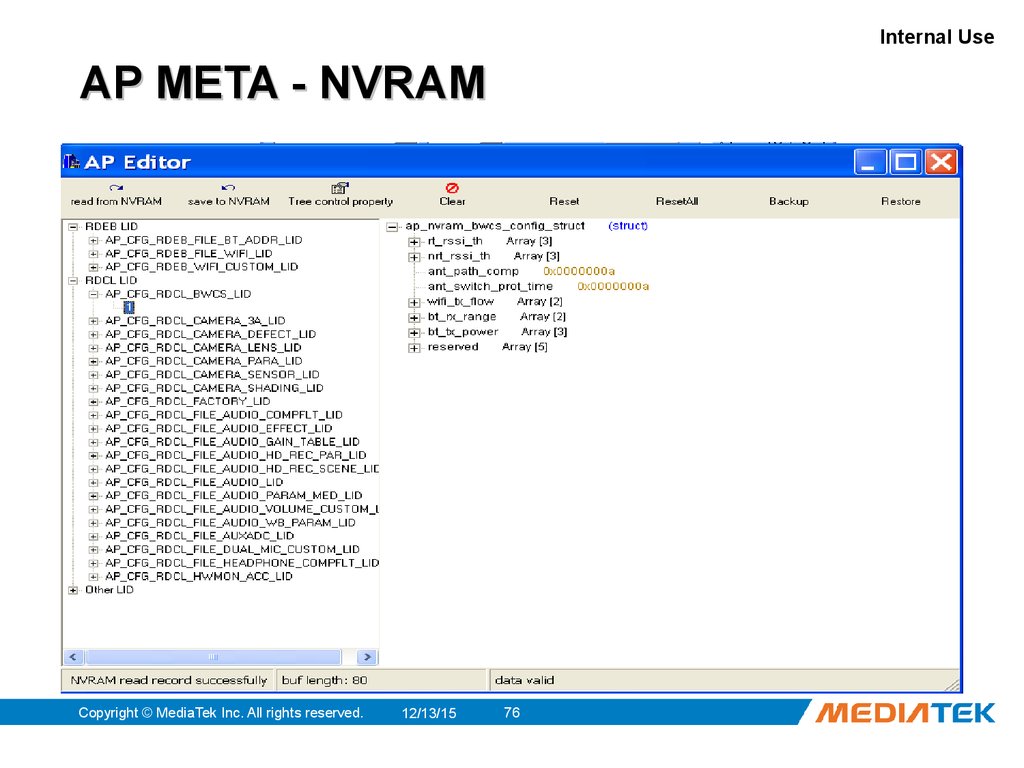
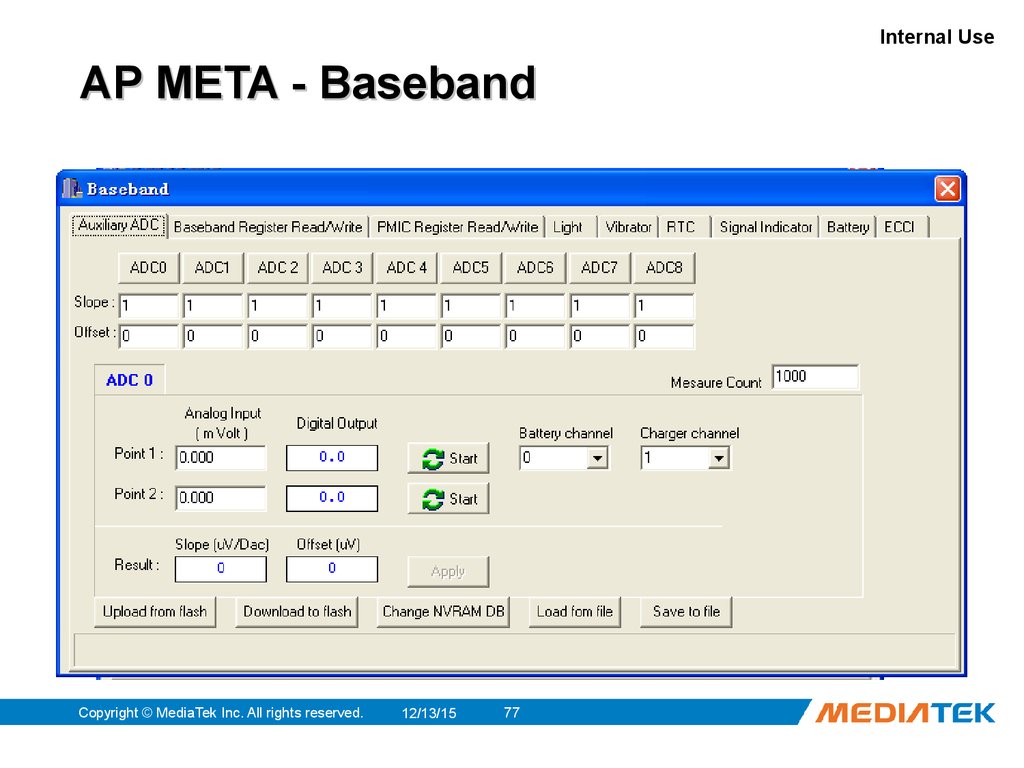
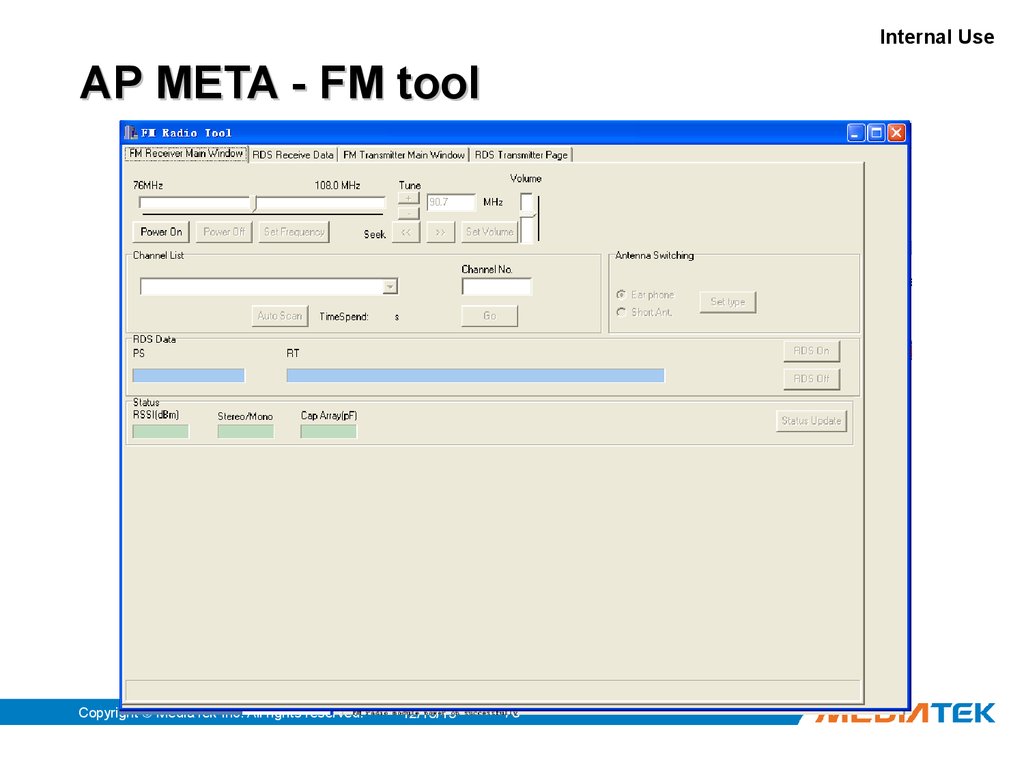

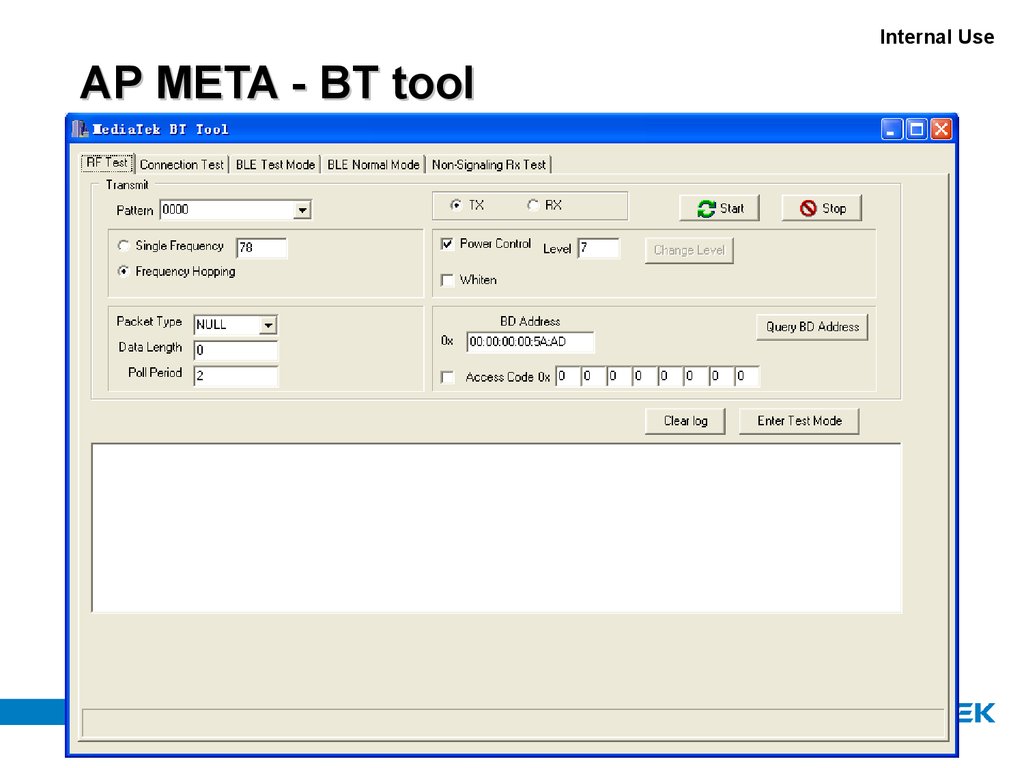

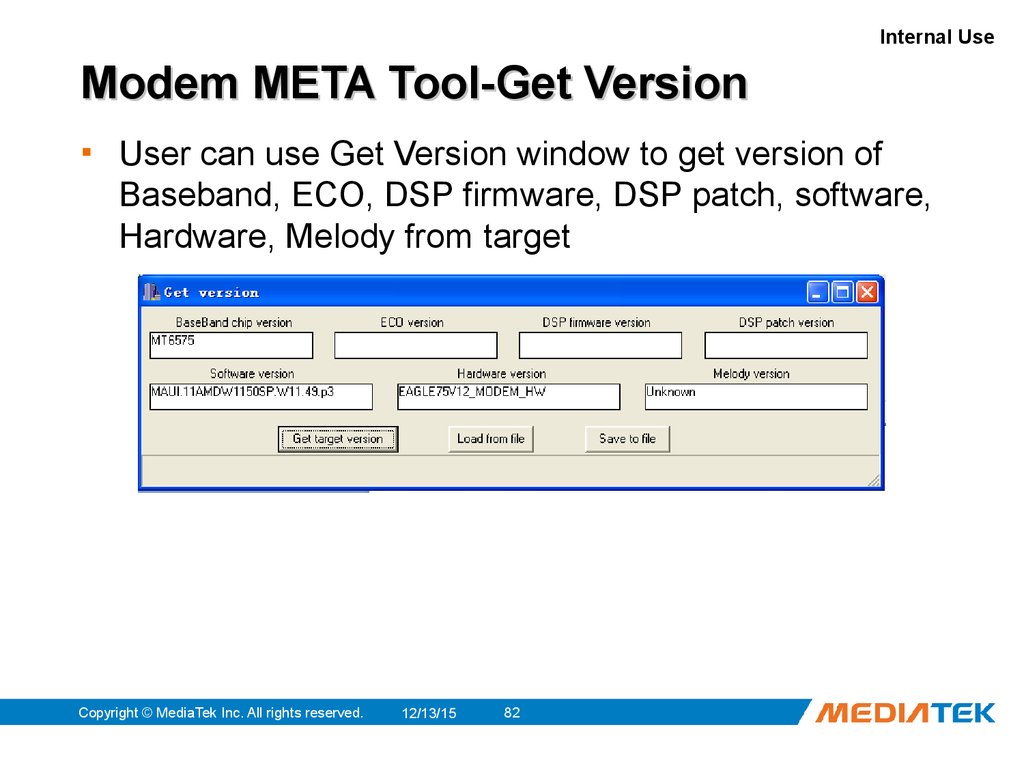
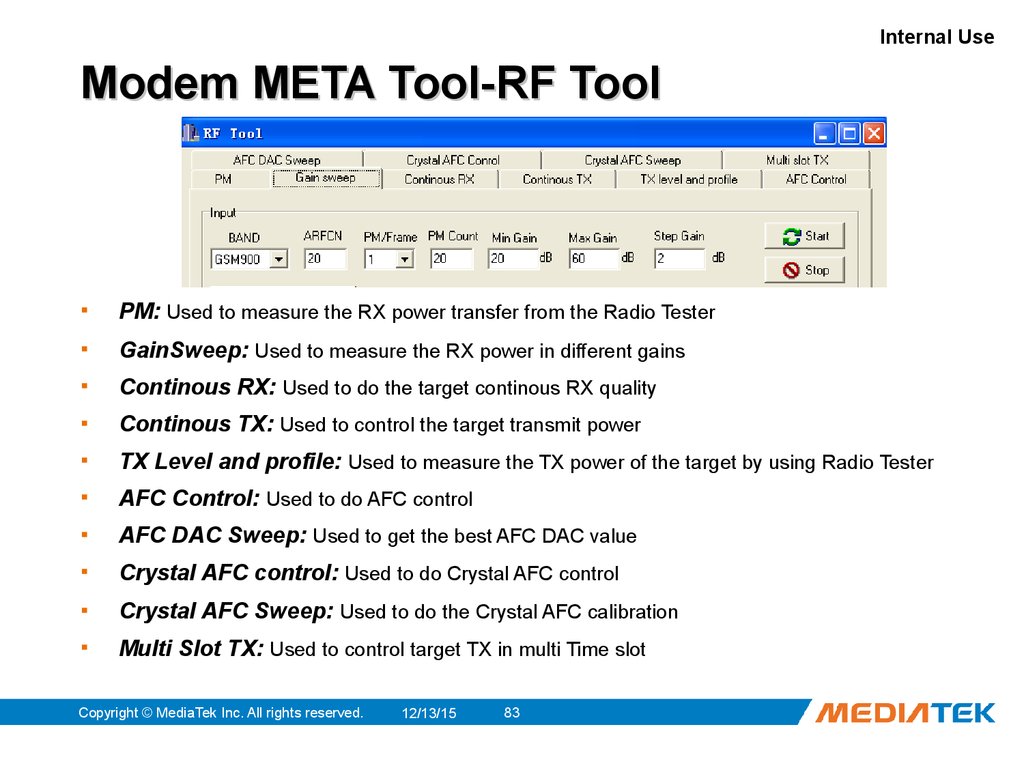
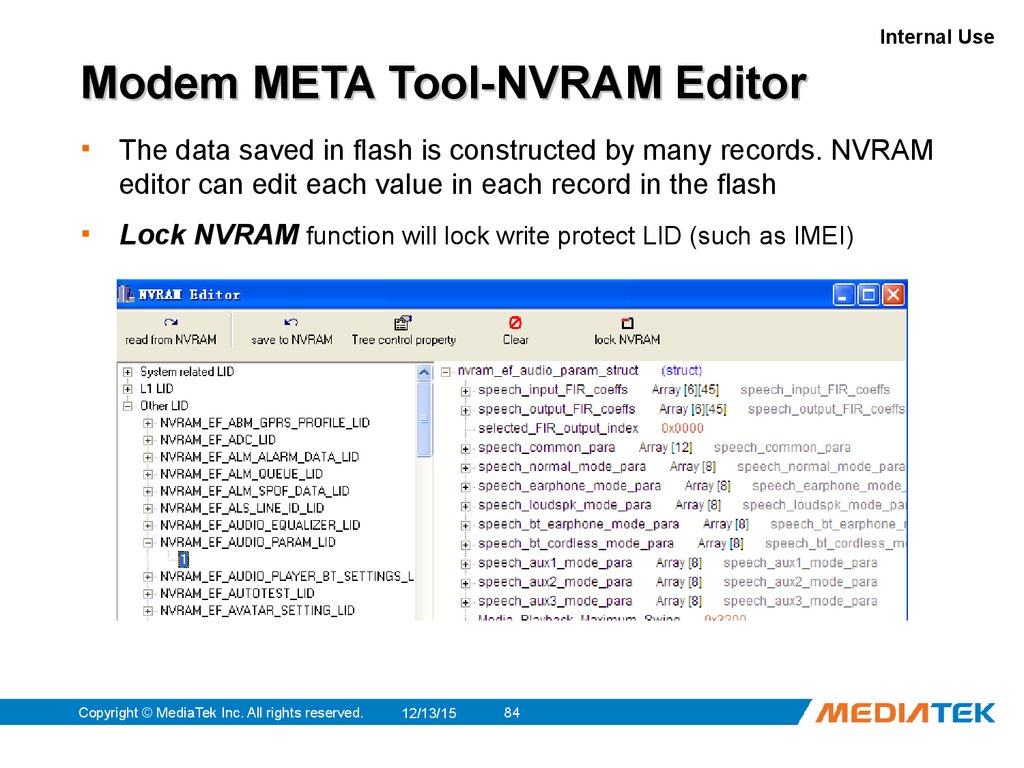
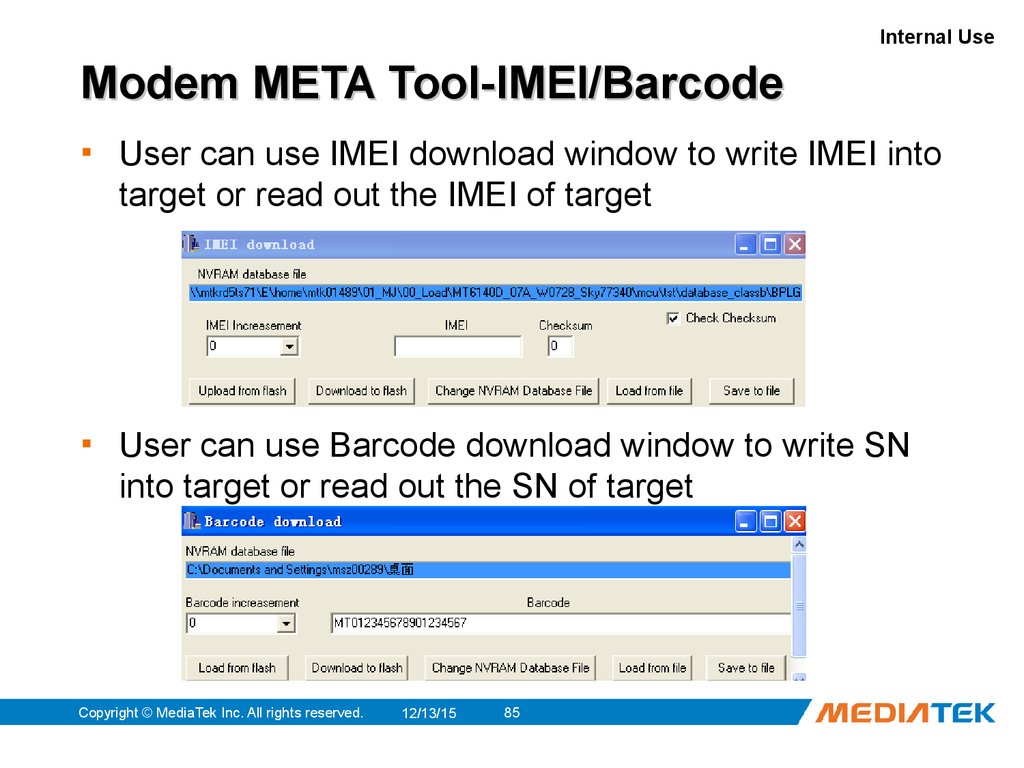
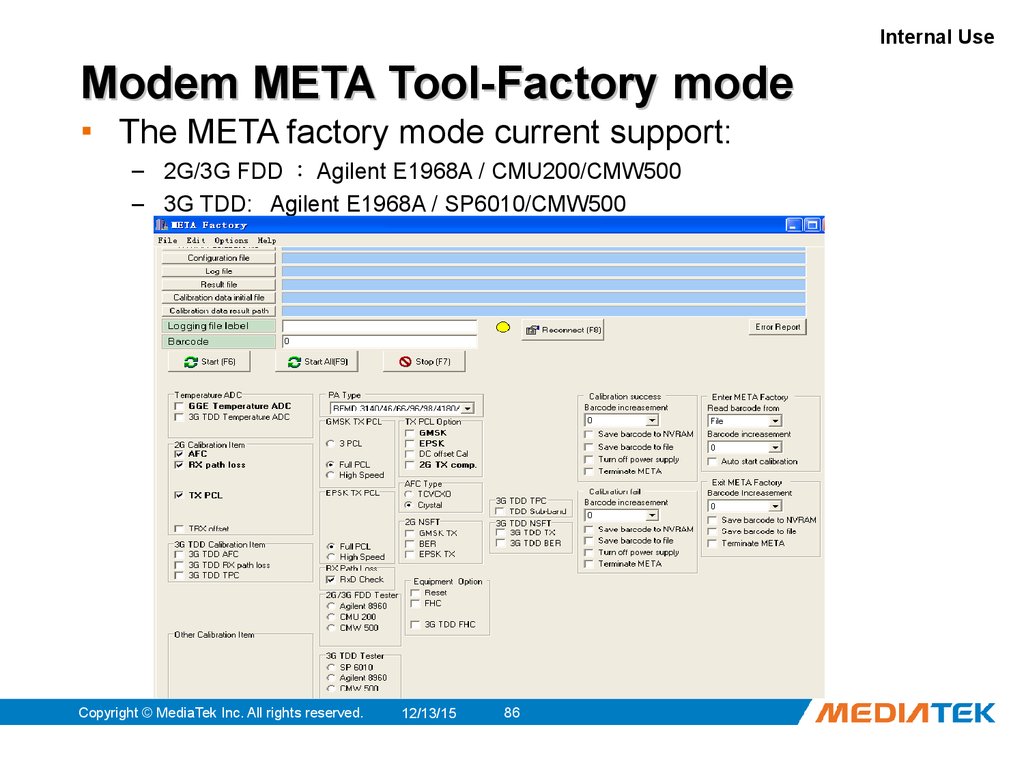
 Программное обеспечение
Программное обеспечение








