Похожие презентации:
CCNA Security
1. CCNA Security
Chapter ThreeAuthentication, Authorization,
and Accounting
1
2. Major Concepts
• Describe the purpose of AAA and the variousimplementation techniques
• Implement AAA using the local database
• Implement AAA using TACACS+ and RADIUS
protocols
• Implement AAA Authorization and Accounting
北京邮电大学思科网络技术学院
2
3. AAA Access Security
AuthorizationAuthentication
which resources the user is allowed to access and which
operations the user is allowed to perform?
Who are you?
Accounting
What did you spend it on?
北京邮电大学思科网络技术学院
3
4. Authentication – Password-Only
User Access VerificationPassword-Only Method
Password: cisco
Password: cisco1
Password: cisco12
% Bad passwords
Internet
R1(config)# line vty 0 4
R1(config-line)# password cisco
R1(config-line)# login
• Uses a login and password combination on access lines
• Easiest to implement, but most unsecure method
• Vulnerable to brute-force attacks
• Provides no accountability
北京邮电大学思科网络技术学院
4
5. Authentication – Local Database
• Creates individual user account/password on each device• Provides accountability
• User accounts must be configured locally on each device
• Provides no fallback authentication method
R1(config)# username Admin secret
Str0ng5rPa55w0rd
R1(config)# line vty 0 4
R1(config-line)# login local
User Access Verification
Username: Admin
Password: cisco1
% Login invalid
Internet
Username: Admin
Password: cisco12
% Login invalid
Local Database Method
北京邮电大学思科网络技术学院
5
6.
7.
北京邮电大学思科网络技术学院7
8.
北京邮电大学思科网络技术学院8
9.
北京邮电大学思科网络技术学院9
10.
北京邮电大学思科网络技术学院10
11.
北京邮电大学思科网络技术学院11
12.
北京邮电大学思科网络技术学院12
13.
北京邮电大学思科网络技术学院13
14. Self-Contained AAA Authentication
Remote Client1
2
AAA
Router
3
Self-Contained AAA
1. The client establishes a connection with the router.
2. The AAA router prompts the user for a username and password.
3. The router authenticates the username and password using the local database and the
user is authorized to access the network based on information in the local database.
• Used for small networks
• Stores usernames and passwords locally in the Cisco
router
北京邮电大学思科网络技术学院
14
15. Server-Based AAA Authentication
• Uses an external database server- Cisco Secure Access Control Server (ACS) for Windows Server
- Cisco Secure ACS Solution Engine
- Cisco Secure ACS Express
• More appropriate if there are multiple routers
Remote Client
1
AAA
Router
2
4
Cisco Secure
ACS Server
3
Server-Based AAA
1. The client establishes a connection with the router.
2. The AAA router prompts the user for a username and password.
3. The router authenticates the username and password using a remote AAA server.
4. The user is authorized to access the network based on information on the remote AAA Server.
北京邮电大学思科网络技术学院
15
16. AAA Authorization
1. When a user has been authenticated, a session is established with an AAA server.2. The router requests authorization for the requested service from the AAA server.
3. The AAA server returns a PASS/FAIL for authorization.
• Typically implemented using an AAA server-based solution
• Uses a set of attributes that describes user access to the
network
北京邮电大学思科网络技术学院
16
17. AAA Accounting
1. When a user has been authenticated, the AAA accounting processgenerates a start message to begin the accounting process.
2. When the user finishes, a stop message is recorded ending the accounting
process.
• Implemented using an AAA server-based solution
• Keeps a detailed log of what an authenticated user does on
a device
北京邮电大学思科网络技术学院
17
18. Configure Local AAA Authentication with CLI
To authenticate administrator access(character mode access)
1. Add usernames and passwords to the
local router database
2. Enable AAA globally
3. Configure AAA parameters on the router
4. Confirm and troubleshoot the AAA
configuration
北京邮电大学思科网络技术学院
18
19. Sample Configuration
R1# conf tR1(config)# username JR-ADMIN secret Str0ngPa55w0rd
R1(config)# username ADMIN secret Str0ng5rPa55w0rd
R1(config)# aaa new-model
R1(config)# aaa authentication login default local-case enable
R1(config)# aaa authentication login TELNET-LOGIN local-case
R1(config)# line vty 0 4
R1(config-line)# login authentication TELNET-LOGIN
北京邮电大学思科网络技术学院
19
20. 3.2.3 Troubleshooting
• The debug aaa Command• Sample Output
北京邮电大学思科网络技术学院
20
21. The debug aaa Command
R1# debug aaa ?accounting
administrative
api
attr
authentication
authorization
cache
coa
db
dead-criteria
id
ipc
mlist-ref-count
mlist-state
per-user
pod
protocol
server-ref-count
sg-ref-count
sg-server-selection
subsys
testing
R1# debug aaa
Accounting
Administrative
AAA api events
AAA Attr Manager
Authentication
Authorization
Cache activities
AAA CoA processing
AAA DB Manager
AAA Dead-Criteria Info
AAA Unique Id
AAA IPC
Method list reference counts
Information about AAA method list state change and
notification
Per-user attributes
AAA POD processing
AAA protocol processing
Server handle reference counts
Server group handle reference counts
Server Group Server Selection
AAA Subsystem
Info. about AAA generated test packets
北京邮电大学思科网络技术学院
21
22. Sample Output
R1# debug aaa authentication113123: Feb 4 10:11:19.305 CST: AAA/MEMORY: create_user (0x619C4940) user=''
ruser='' port='tty1' rem_addr='async/81560' authen_type=ASCII service=LOGIN priv=1
113124: Feb 4 10:11:19.305 CST: AAA/AUTHEN/START (2784097690): port='tty1' list=''
action=LOGIN service=LOGIN
113125: Feb 4 10:11:19.305 CST: AAA/AUTHEN/START (2784097690): using "default" list
113126: Feb 4 10:11:19.305 CST: AAA/AUTHEN/START (2784097690): Method=LOCAL
113127: Feb 4 10:11:19.305 CST: AAA/AUTHEN (2784097690): status = GETUSER
113128: Feb 4 10:11:26.305 CST: AAA/AUTHEN/CONT (2784097690): continue_login
(user='(undef)')
113129: Feb 4 10:11:26.305 CST: AAA/AUTHEN (2784097690): status = GETUSER
113130: Feb 4 10:11:26.305 CST: AAA/AUTHEN/CONT (2784097690): Method=LOCAL
113131: Feb 4 10:11:26.305 CST: AAA/AUTHEN (2784097690): status = GETPASS
113132: Feb 4 10:11:28.145 CST: AAA/AUTHEN/CONT (2784097690): continue_login
(user='diallocal')
113133: Feb 4 10:11:28.145 CST: AAA/AUTHEN (2784097690): status = GETPASS
113134: Feb 4 10:11:28.145 CST: AAA/AUTHEN/CONT (2784097690): Method=LOCAL
113135: Feb 4 10:11:28.145 CST: AAA/AUTHEN (2784097690): status = PASS
北京邮电大学思科网络技术学院
22
23. Local Versus Server-Based Authentication
北京邮电大学思科网络技术学院23
24. Overview of TACACS+ and RADIUS
TACACS+ or RADIUS protocols are used tocommunicate between the clients and AAA
security servers.
Cisco Secure ACS for
Windows Server
Perimeter
Router
Cisco Secure
ACS Express
Remote User
北京邮电大学思科网络技术学院
24
25. TACACS+/RADIUS Comparison
TACACS+RADIUS
Separates AAA
Combines
authentication and
authorization
Standard
Mostly Cisco supported
Open/RFC
Transport
Protocol
TCP
UDP
Entire packet
encrypted
Password encrypted
Functionality
Dial
TACACS+ Client
RADIUS Client
Campus
TACACS+ Server
Confidentiality
Provides authorization
of router commands on
Customization
a per-user or
per-group basis.
Accounting
Limited
Has no option to
authorize router
commands on a peruser or
per-group basis.
Extensive
RADIUS Server
北京邮电大学思科网络技术学院
25
26. TACACS+ Authentication Process
ConnectUsername prompt?
Username?
Use “Username”
JR-ADMIN
JR-ADMIN
Password prompt?
Password?
Use “Password”
“Str0ngPa55w0rd”
“Str0ngPa55w0rd”
Accept/Reject
• Provides separate AAA services
• Utilizes TCP port 49
北京邮电大学思科网络技术学院
26
27. RADIUS Authentication Process
Access-RequestUsername?
(JR_ADMIN, “Str0ngPa55w0rd”)
JR-ADMIN
Access-Accept
Password?
Str0ngPa55w0rd
• Works in both local and roaming situations
• Uses UDP ports 1645 or 1812 for authentication and
UDP ports 1646 or 1813 for accounting
北京邮电大学思科网络技术学院
27
28. Installation Options
Cisco Secure ACS for Windows can be installed on:- Windows 2000 Server with Service Pack 4
- Windows 2000 Advanced Server with Service Pack 4
- Windows Server 2003 Standard Edition
- Windows Server 2003 Enterprise Edition
Cisco Secure ACS Solution Engine
- A highly scalable dedicated platform that serves as a highperformance ACS
- 1RU, rack-mountable
- Preinstalled with a security-hardened Windows software, Cisco
Secure ACS software
- Support for more than 350 users
Cisco Secure ACS Express 5.0
- Entry-level ACS with simplified feature set
- Support for up to 50 AAA device and up to 350 unique user ID logins
in a 24-hour period
北京邮电大学思科网络技术学院
28
29. Sample Configuration
• Multiple RADIUS servers can beidentified by entering a radius-server
command for each
• For TACACS+, the single-connection
command maintains a single TCP
connection for the life of the session
TACACS+ or RADIUS protocols are
used to communicate between the
clients and AAA security servers.
192.168.1.100
R1
Cisco Secure ACS
for Windows
using RADIUS
R1(config)# aaa new-model
R1(config)#
R1(config)# radius-server host 192.168.1.100
R1(config)# radius-server key RADIUS-Pa55w0rd
R1(config)#
R1(config)# tacacs-server host 192.168.1.101
R1(config)# tacacs-server key TACACS+Pa55w0rd single-connection
R1(config)#
R1(config)# aaa authentication login default group tacacs+ group radius local-case
R1(config)#
北京邮电大学思科网络技术学院
192.168.1.101
Cisco Secure ACS
Solution Engine
using TACACS+
29
30. Sample Commands
R1# debug aaa authenticationAAA Authentication debugging is on
R1#
14:01:17: AAA/AUTHEN (567936829): Method=TACACS+
14:01:17: TAC+: send AUTHEN/CONT packet
14:01:17: TAC+ (567936829): received authen response status = PASS
14:01:17: AAA/AUTHEN (567936829): status = PASS
• The debug aaa authentication command provides a view
of login activity
• For successful TACACS+ login attempts, a status
message of PASS results
北京邮电大学思科网络技术学院
30
31. Sample Commands
R1# debug radius ?accounting
RADIUS accounting packets only
authentication RADIUS authentication packets only
brief
Only I/O transactions are recorded
elog
RADIUS event logging
failover
Packets sent upon fail-over
local-server
Local RADIUS server
retransmit
Retransmission of packets
verbose
Include non essential RADIUS debugs
<cr>
R1# debug radius
R1# debug tacacs ?
accounting
TACACS+
authentication TACACS+
authorization
TACACS+
events
TACACS+
packet
TACACS+
<cr>
protocol
protocol
protocol
protocol
packets
accounting
authentication
authorization
events
北京邮电大学思科网络技术学院
31
32. AAA Authorization Commands
R1# conf tR1(config)# username JR-ADMIN secret Str0ngPa55w0rd
R1(config)# username ADMIN secret Str0ng5rPa55w0rd
R1(config)# aaa new-model
R1(config)# aaa authentication login default group tacacs+
R1(config)# aaa authentication login TELNET-LOGIN local-case
R1(config)# aaa authorization exec default group tacacs+
R1(config)# aaa authorization network default group tacacs+
R1(config)# line vty 0 4
R1(config-line)# login authentication TELNET-LOGIN
R1(config-line)# ^Z
To configure command authorization, use:
aaa authorization service-type {default | list-name} method1 [method2] [method3]
[method4]
Service types of interest include:
- commands level
- exec
For exec (shell) commands
- network
For network services. (PPP, SLIP, ARAP)
For starting an exec (shell)
北京邮电大学思科网络技术学院
32
33. AAA Accounting Commands
R1# conf tR1(config)# username JR-ADMIN secret Str0ngPa55w0rd
R1(config)# username ADMIN secret Str0ng5rPa55w0rd
R1(config)# aaa new-model
R1(config)# aaa authentication login default group tacacs+
R1(config)# aaa authentication login TELNET-LOGIN local-case
R1(config)# aaa authorization exec group tacacs+
R1(config)# aaa authorization network group tacacs+
R1(config)# aaa accounting exec start-stop group tacacs+
R1(config)# aaa accounting network start-stop group tacacs+
R1(config)# line vty 0 4
R1(config-line)# login authentication TELNET-LOGIN
R1(config-line)# ^Z
• aaa accounting exec default start-stop group tacacs+
Defines a AAA accounting policy that uses TACACS+ for logging
both start and stop records for user EXEC terminal sessions.
• aaa accounting network default start-stop group tacacs+
Defines a AAA accounting policy that uses TACACS+ for logging
both start and stop records for all network-related service requests.
北京邮电大学思科网络技术学院
33
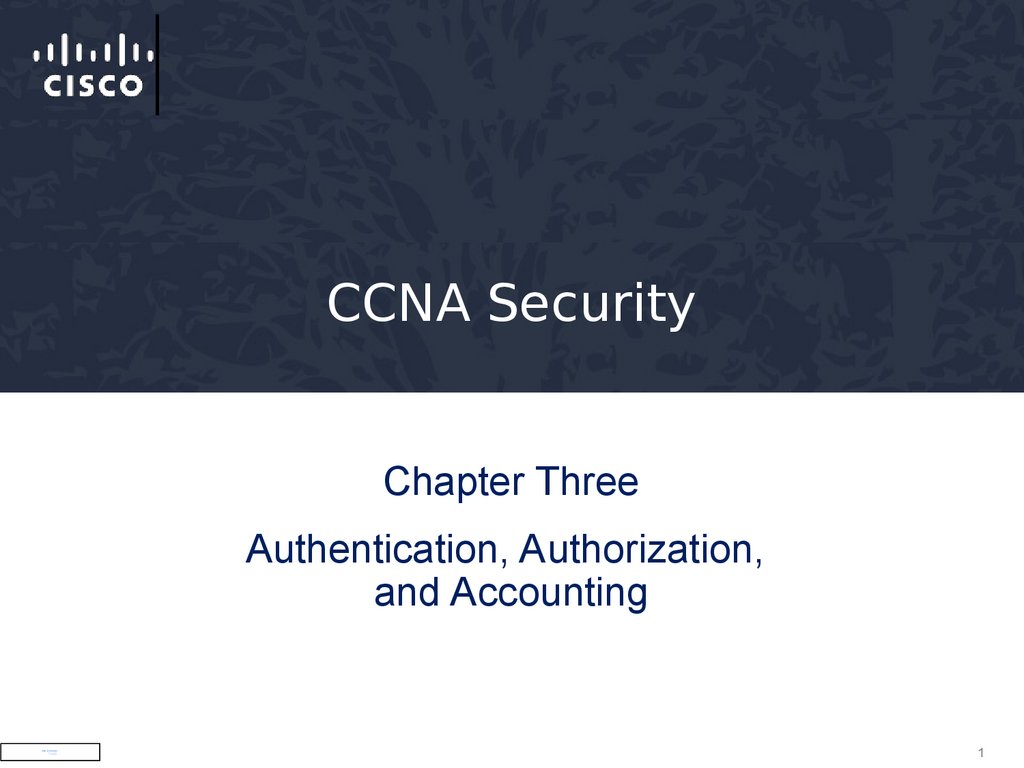
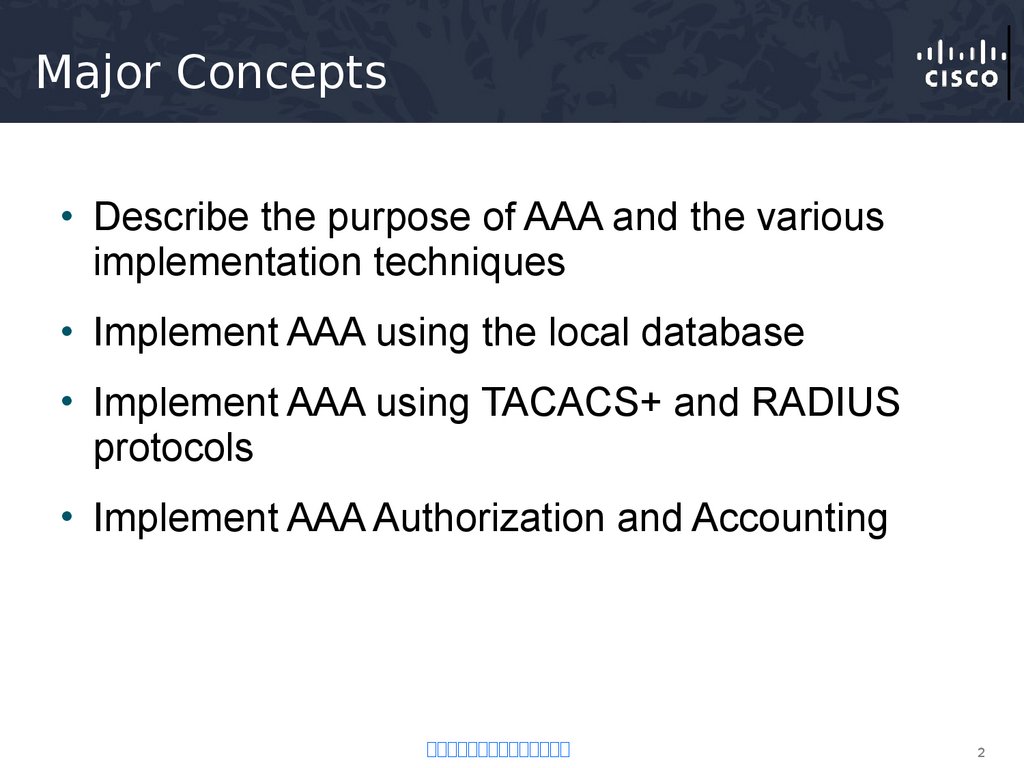
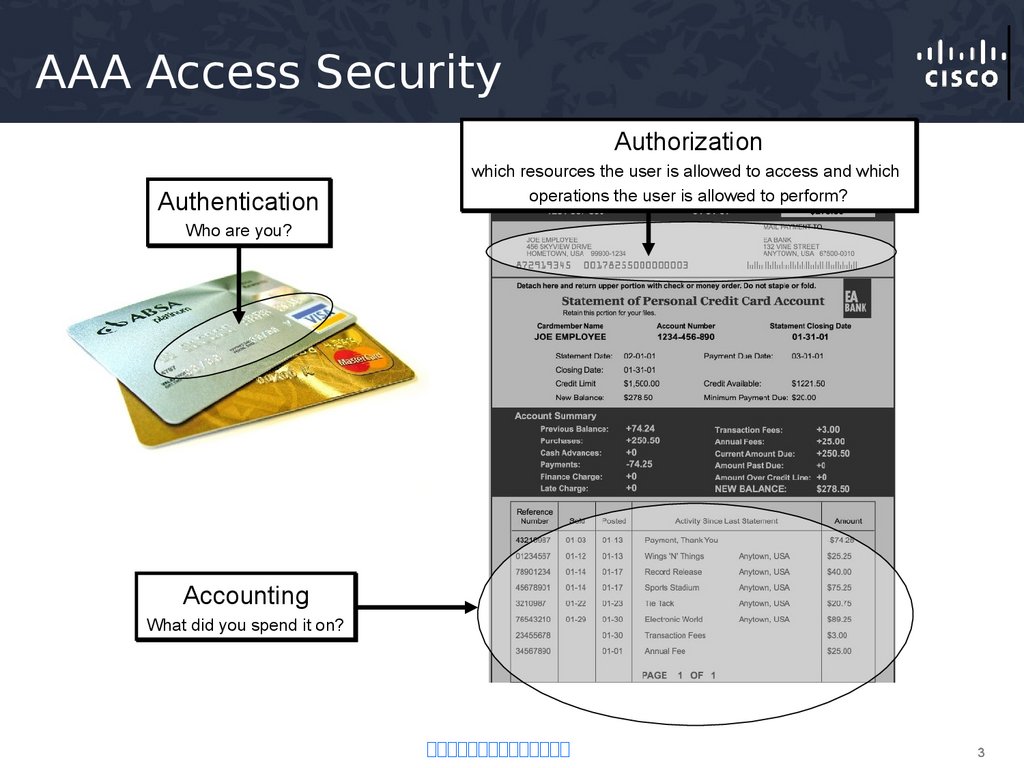
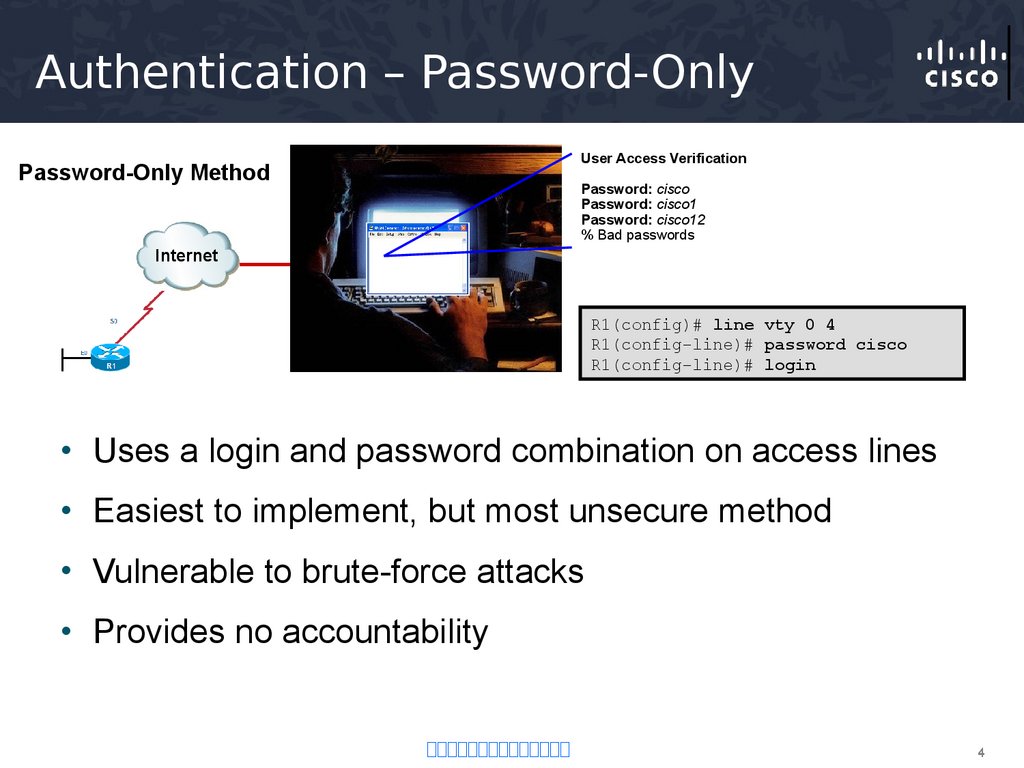
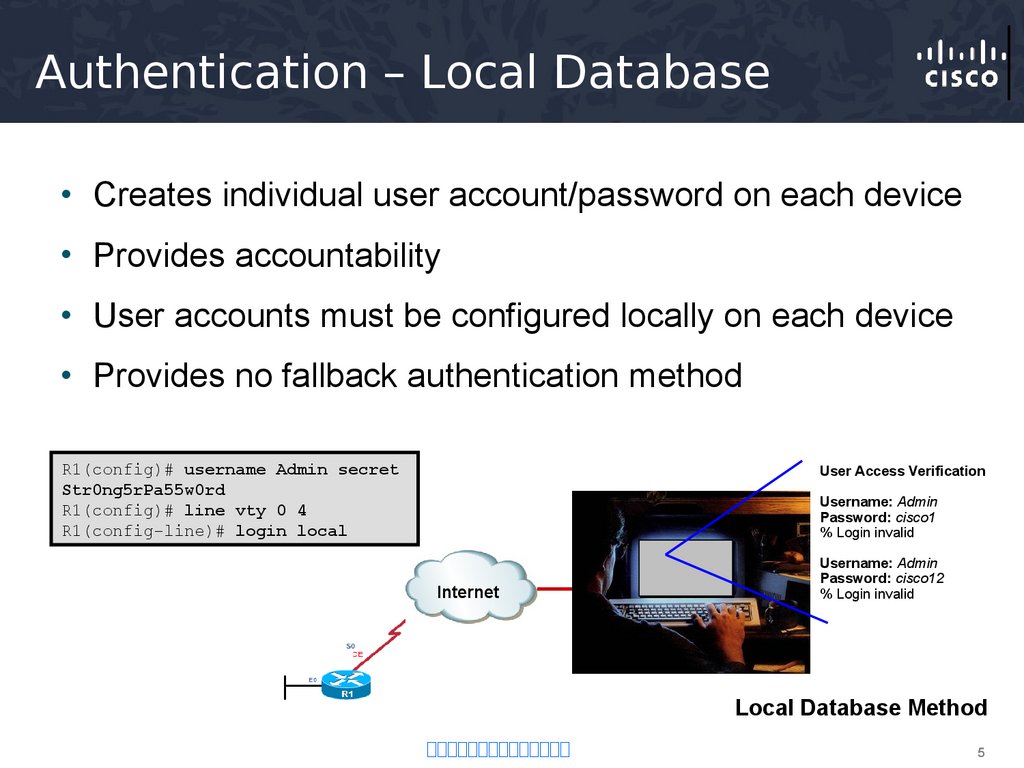
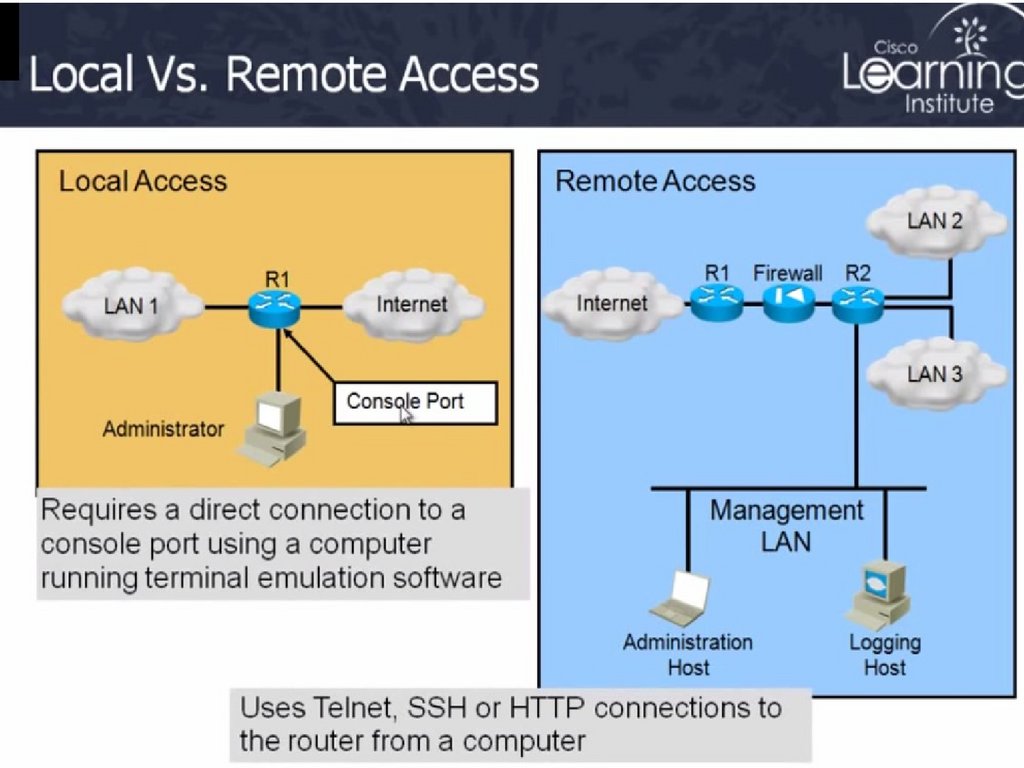
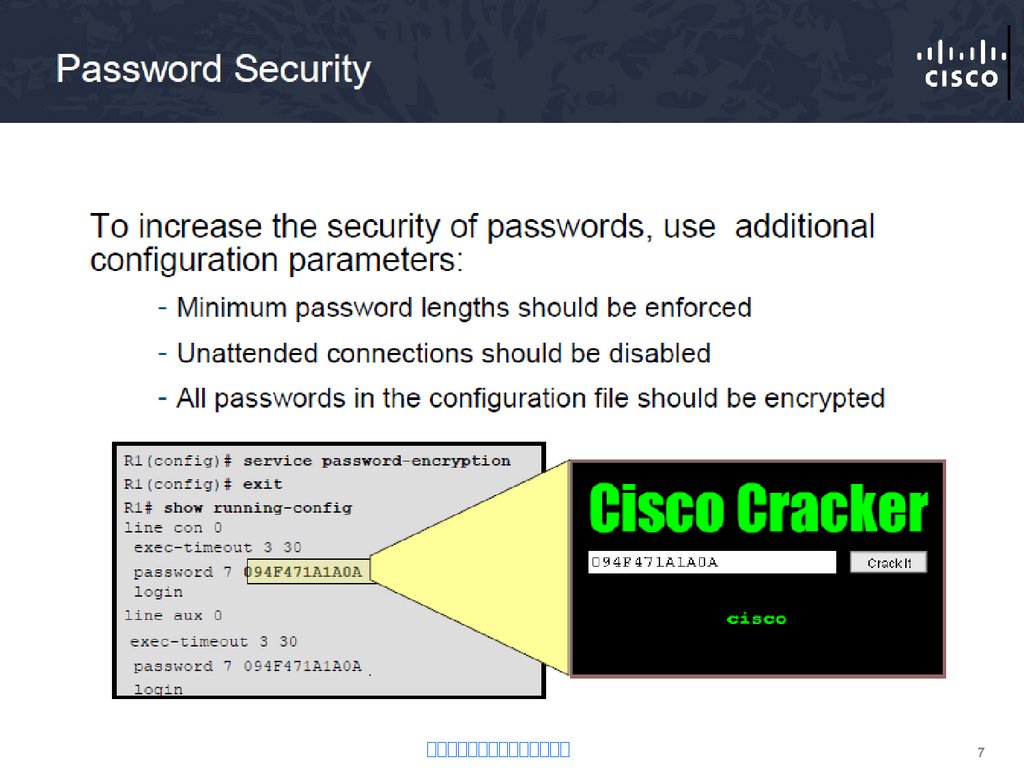
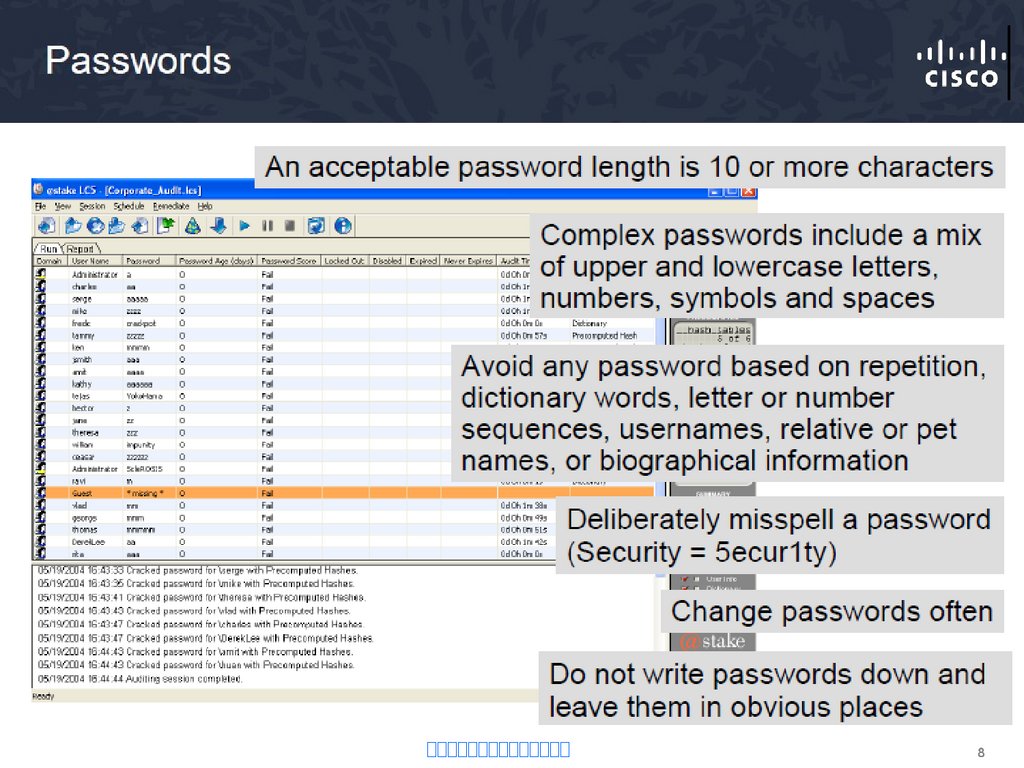
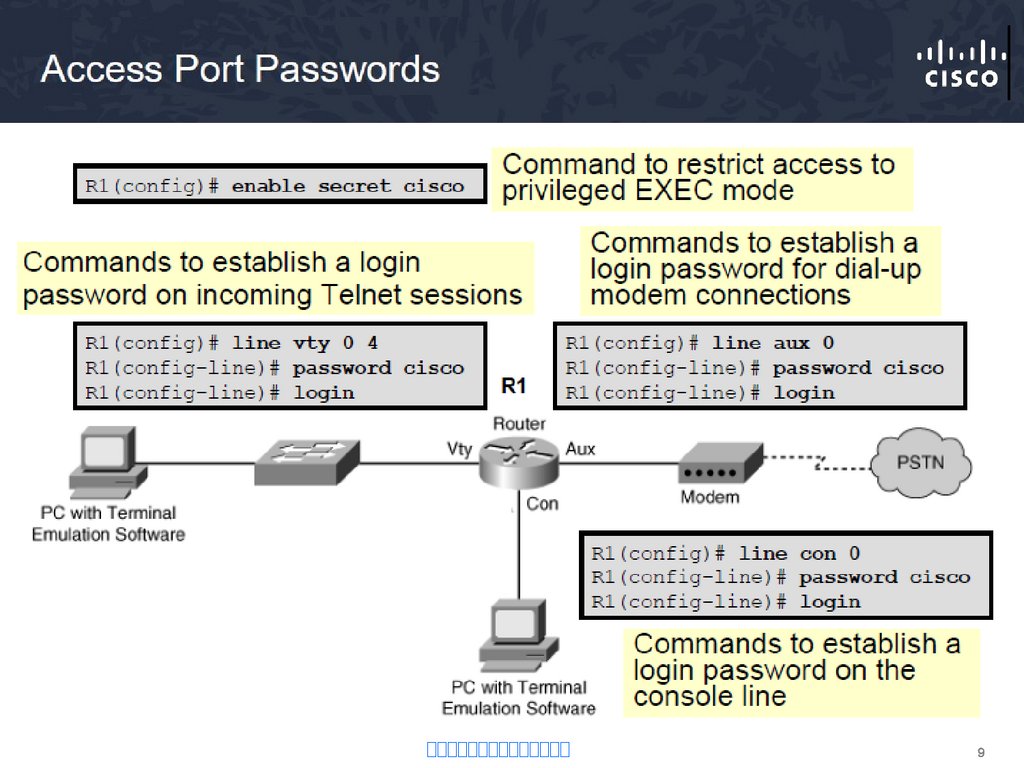
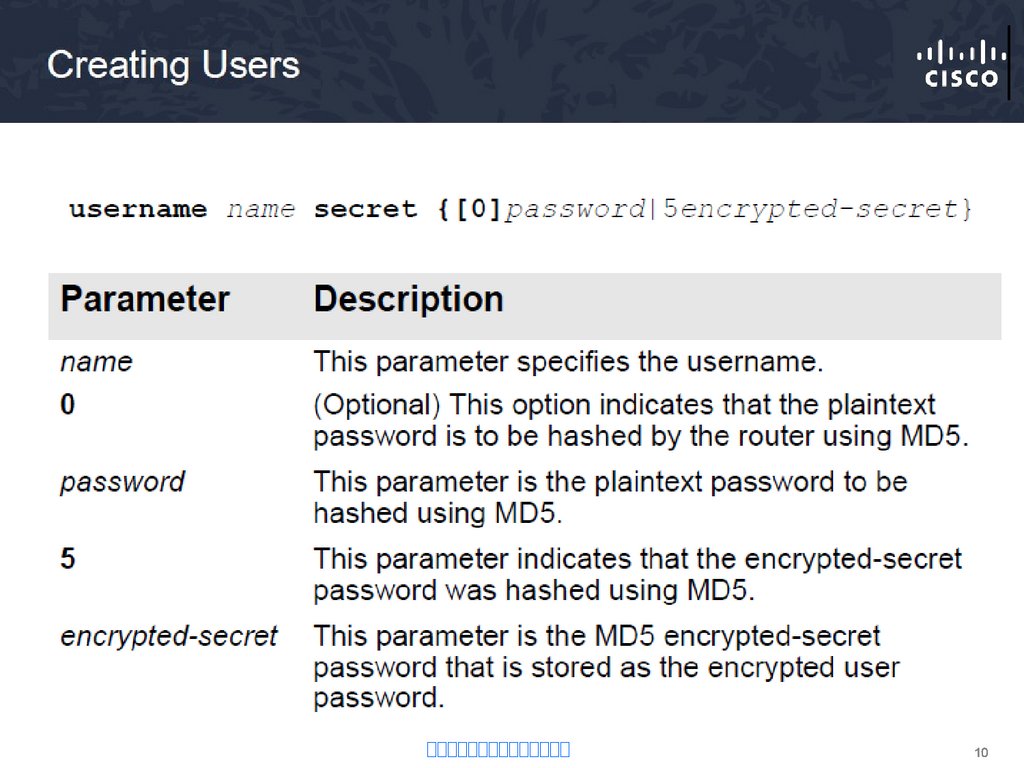
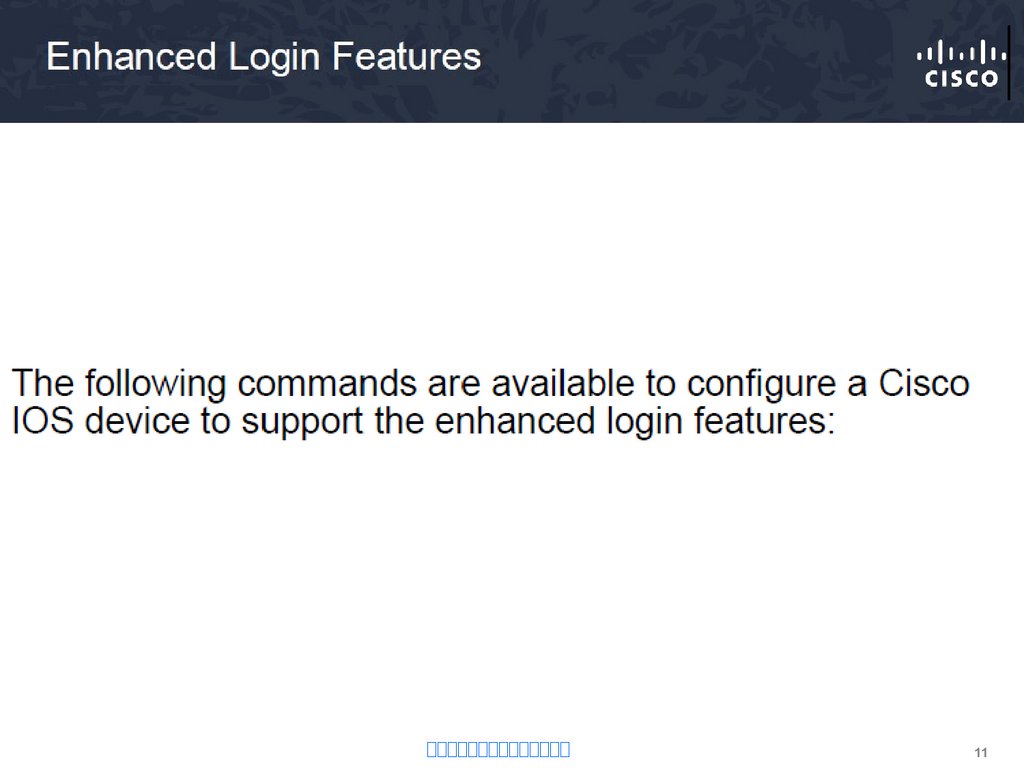
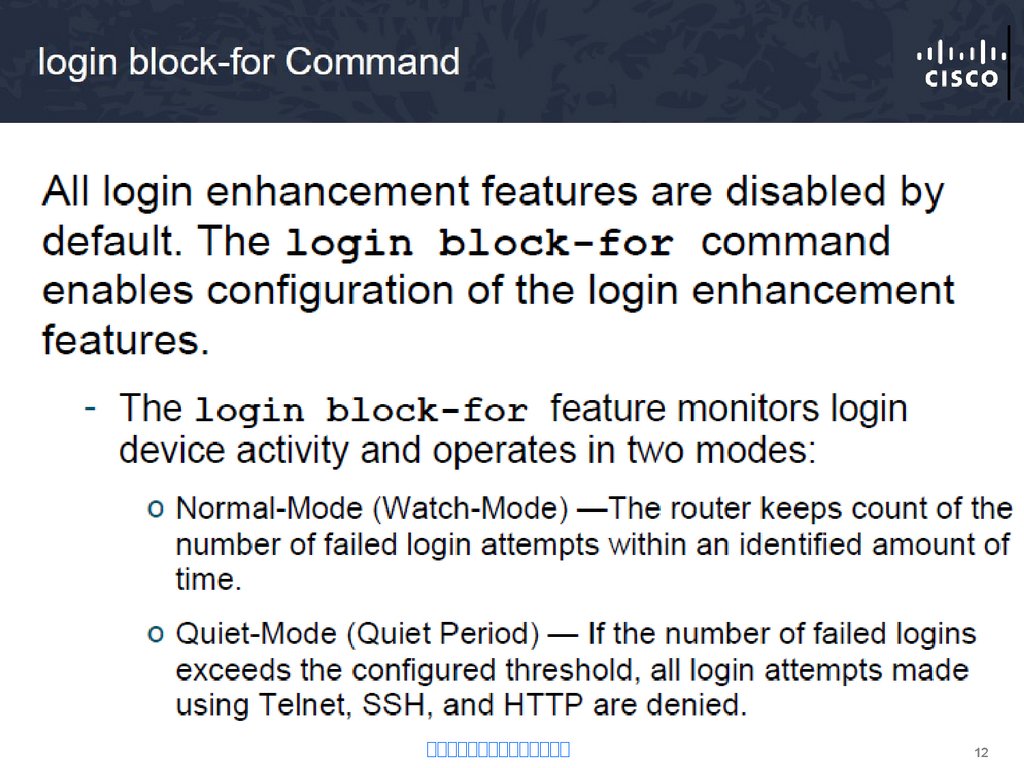
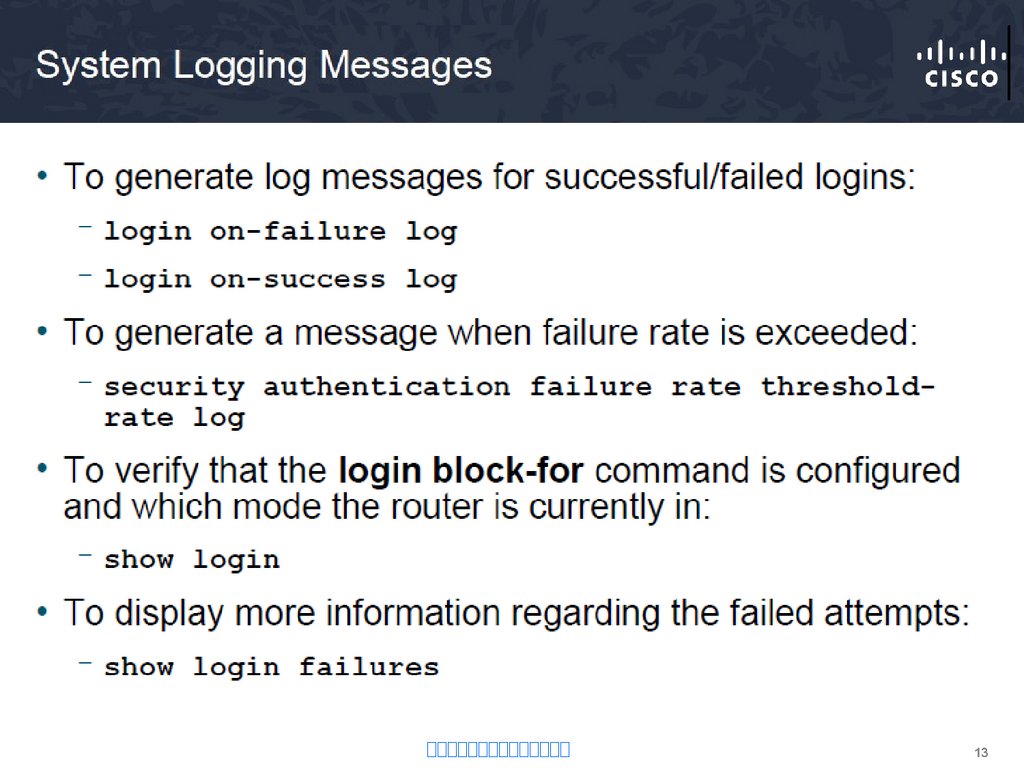
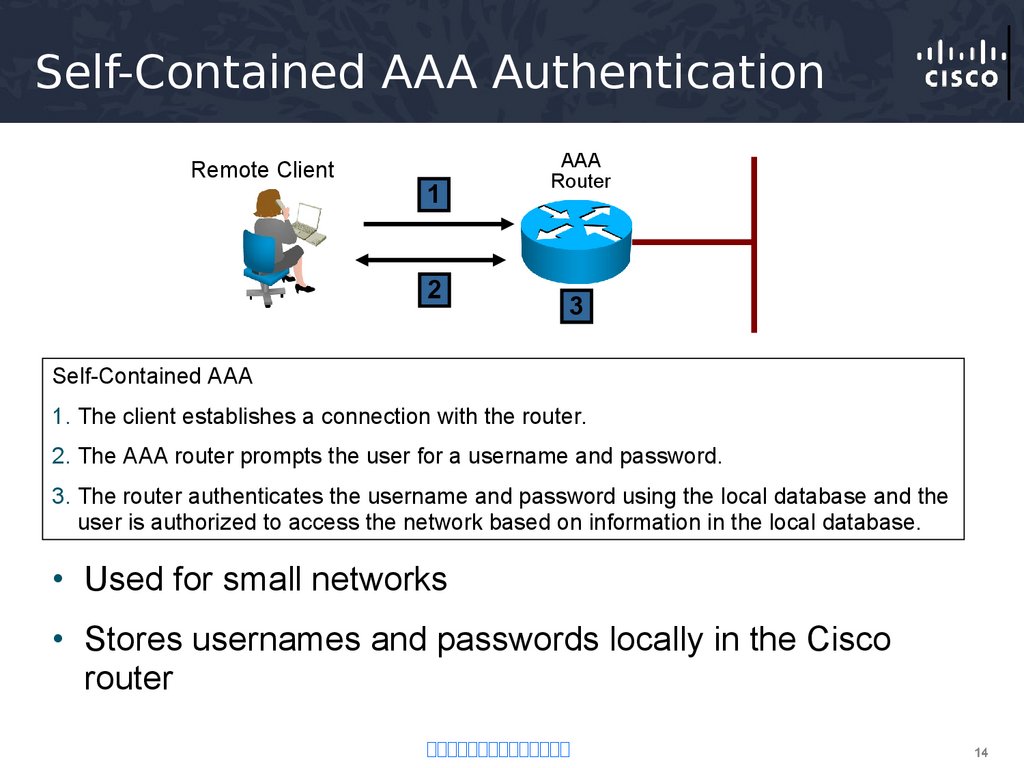
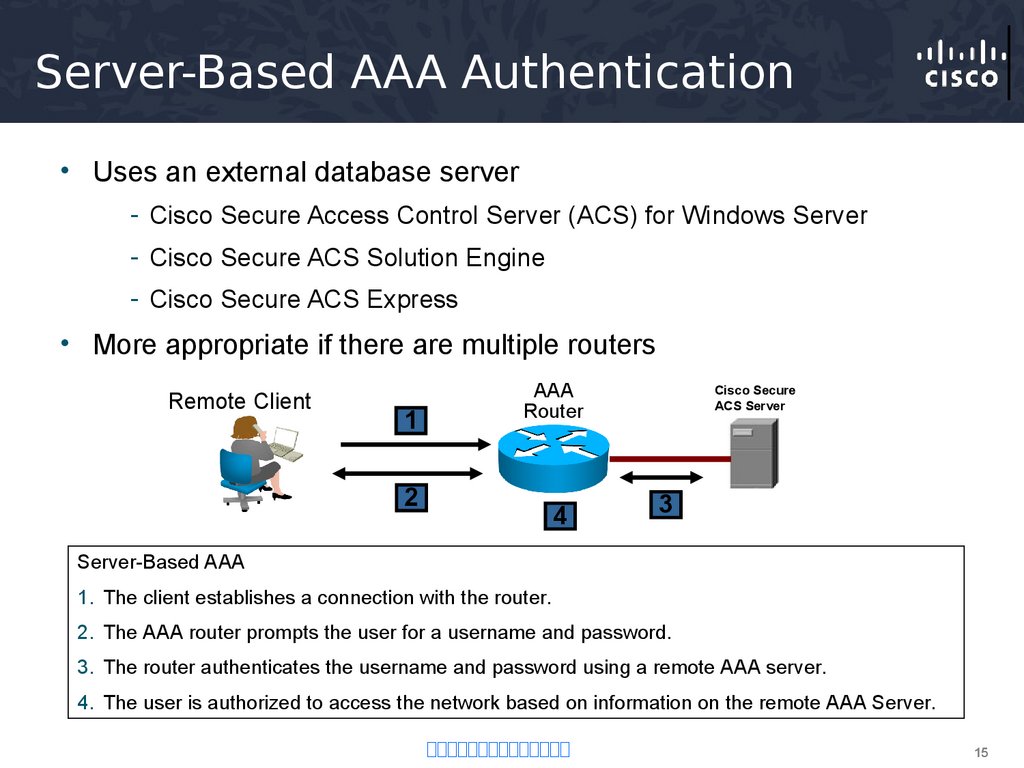
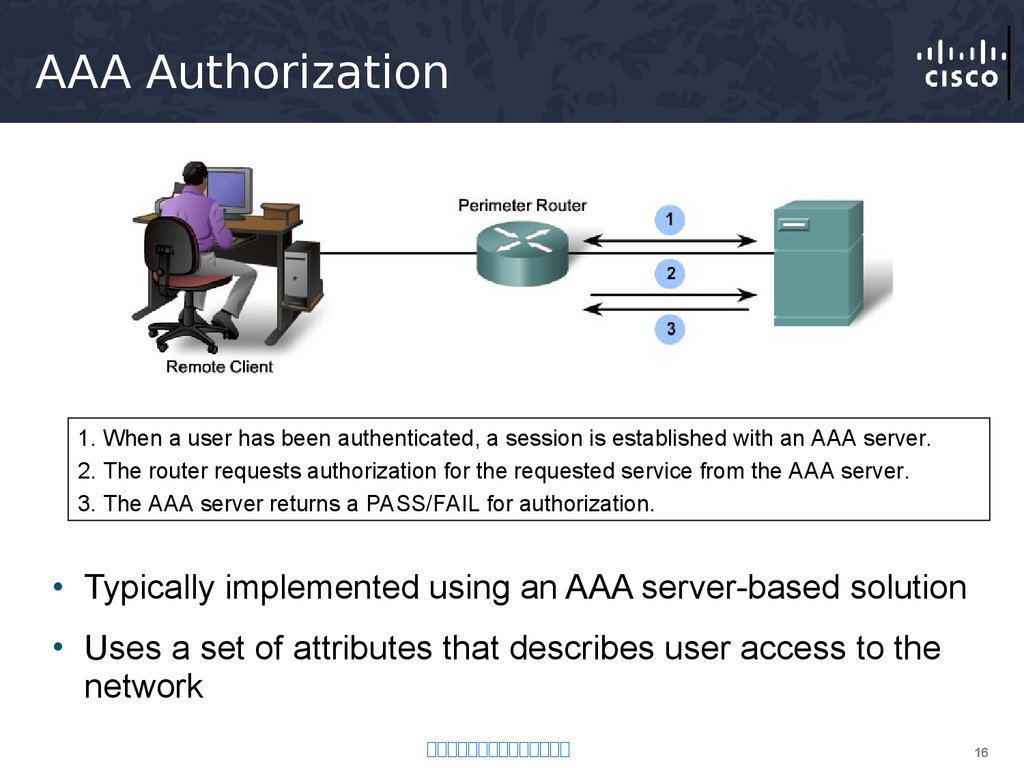
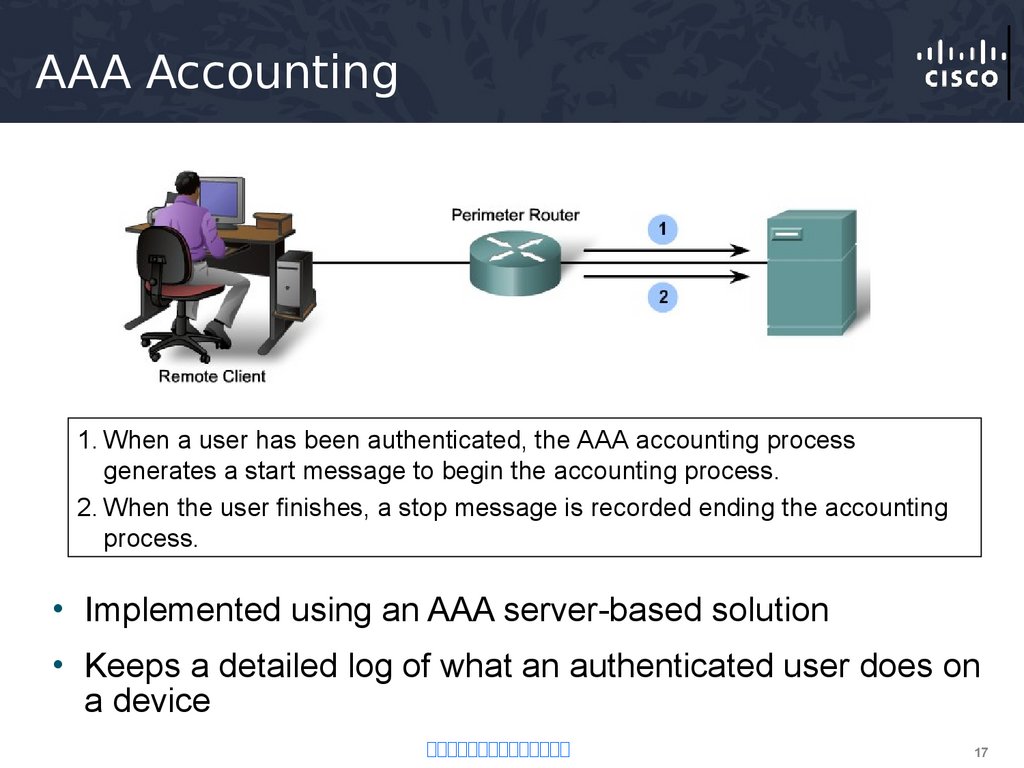
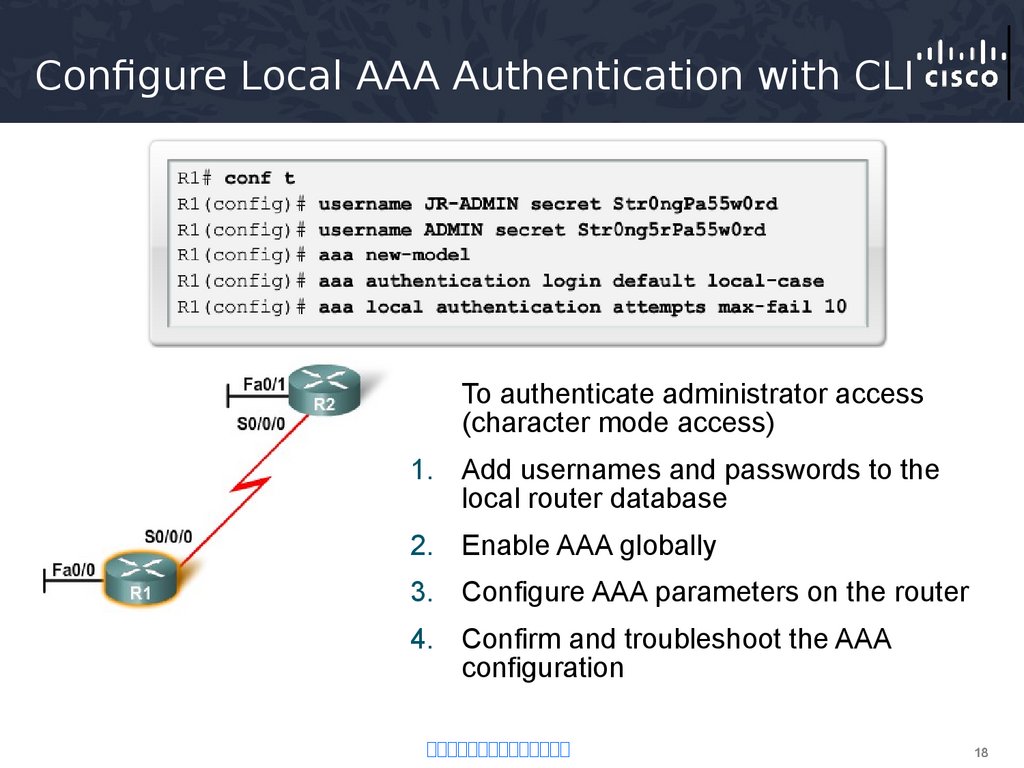
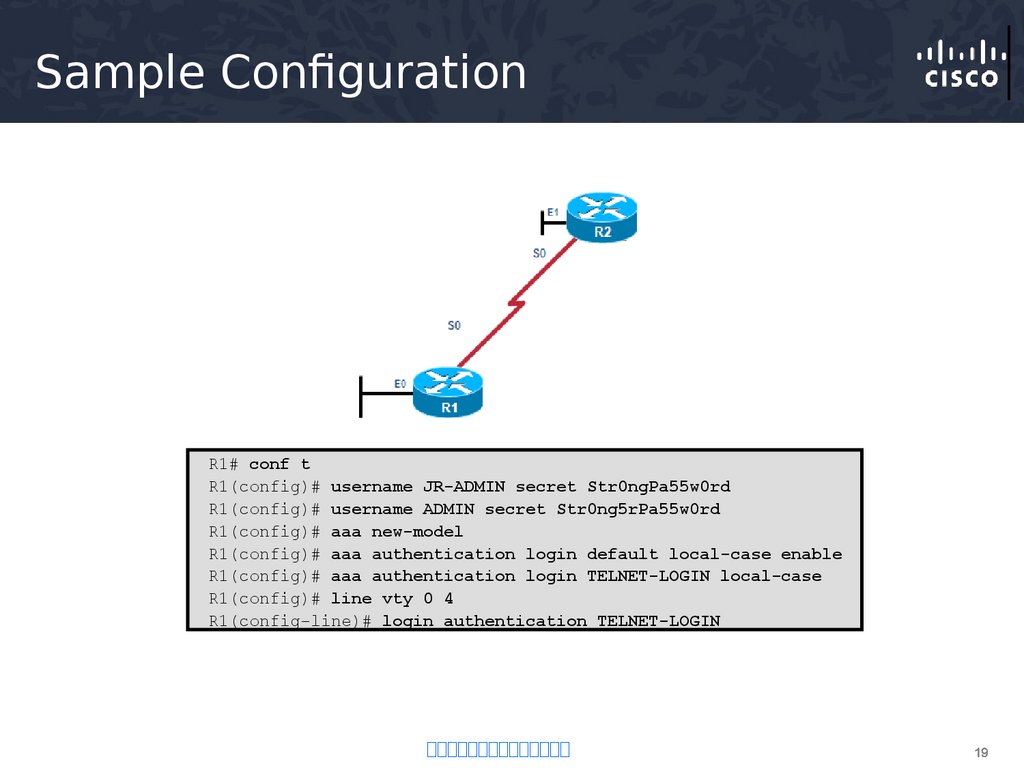
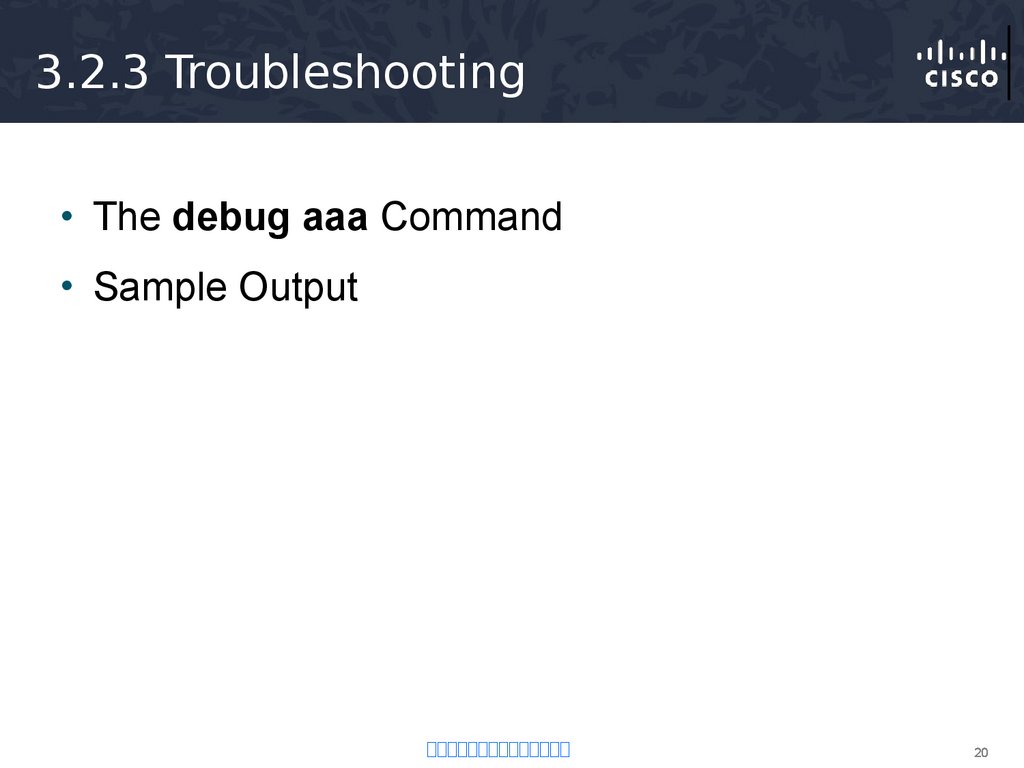
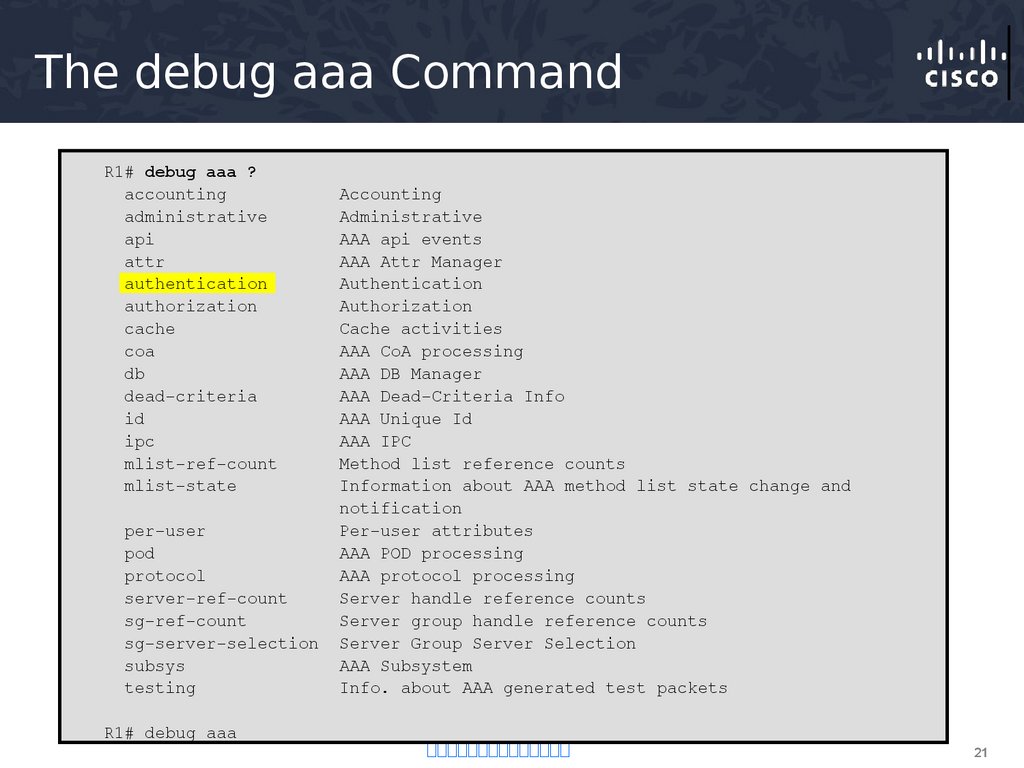
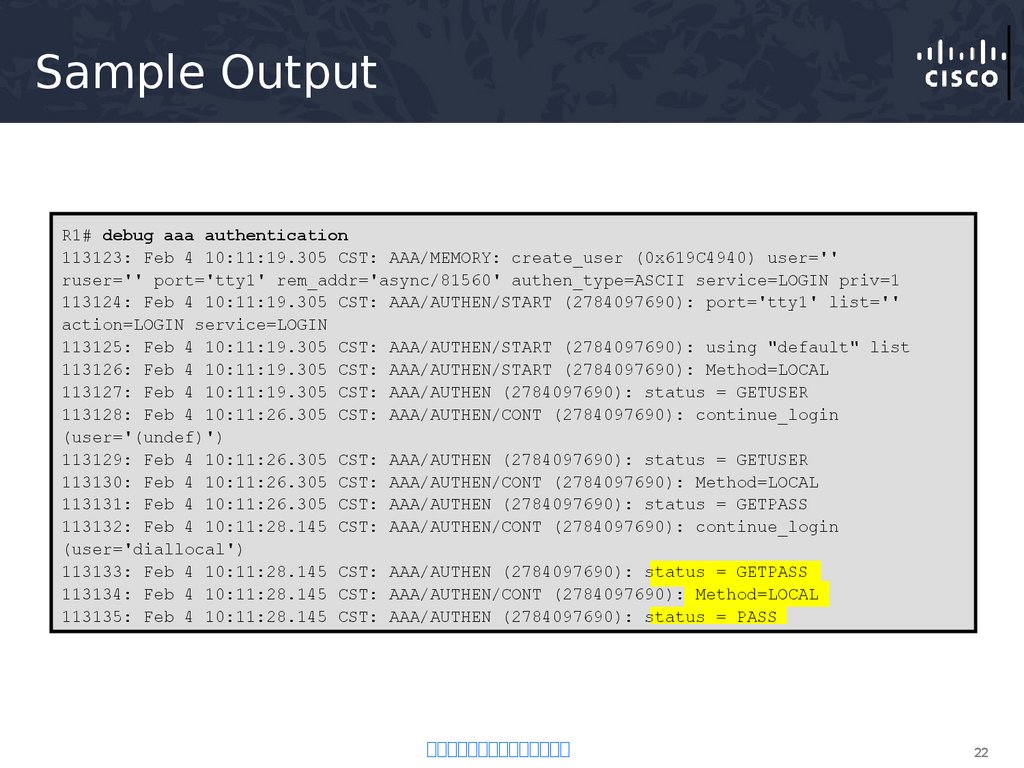
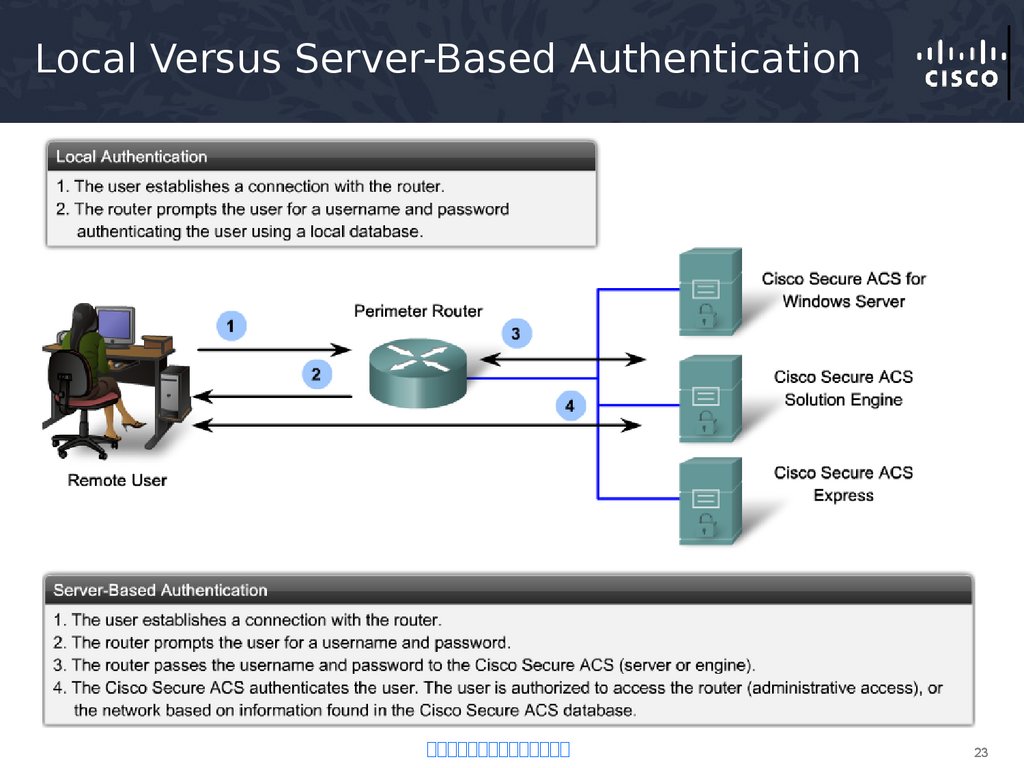
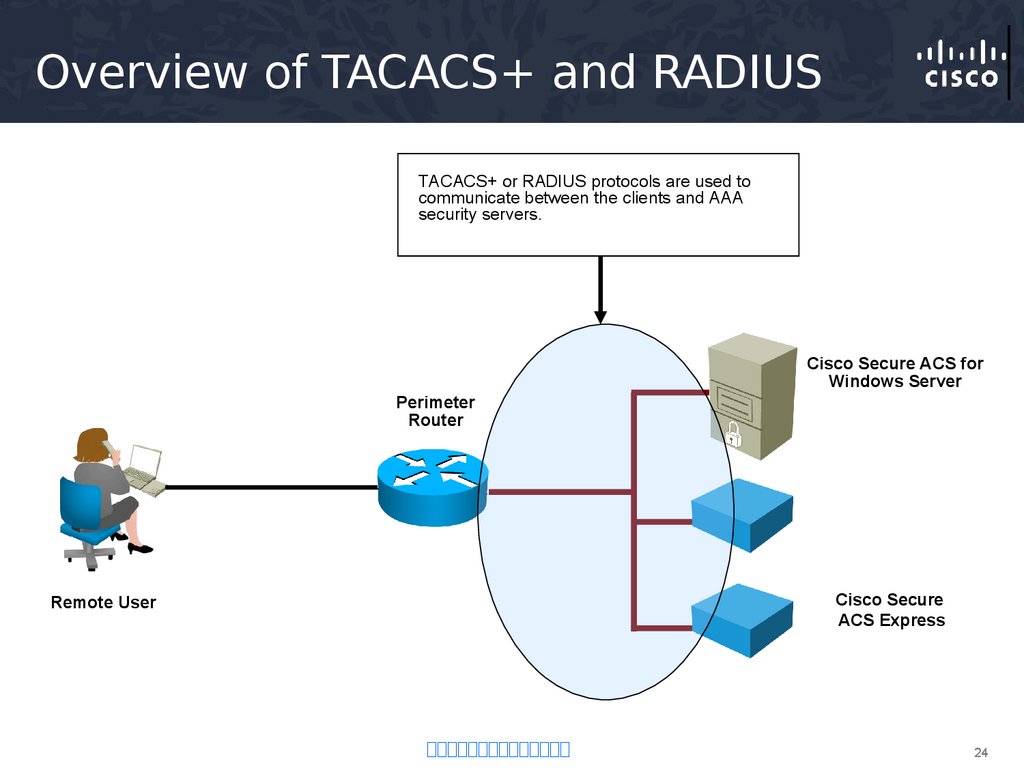
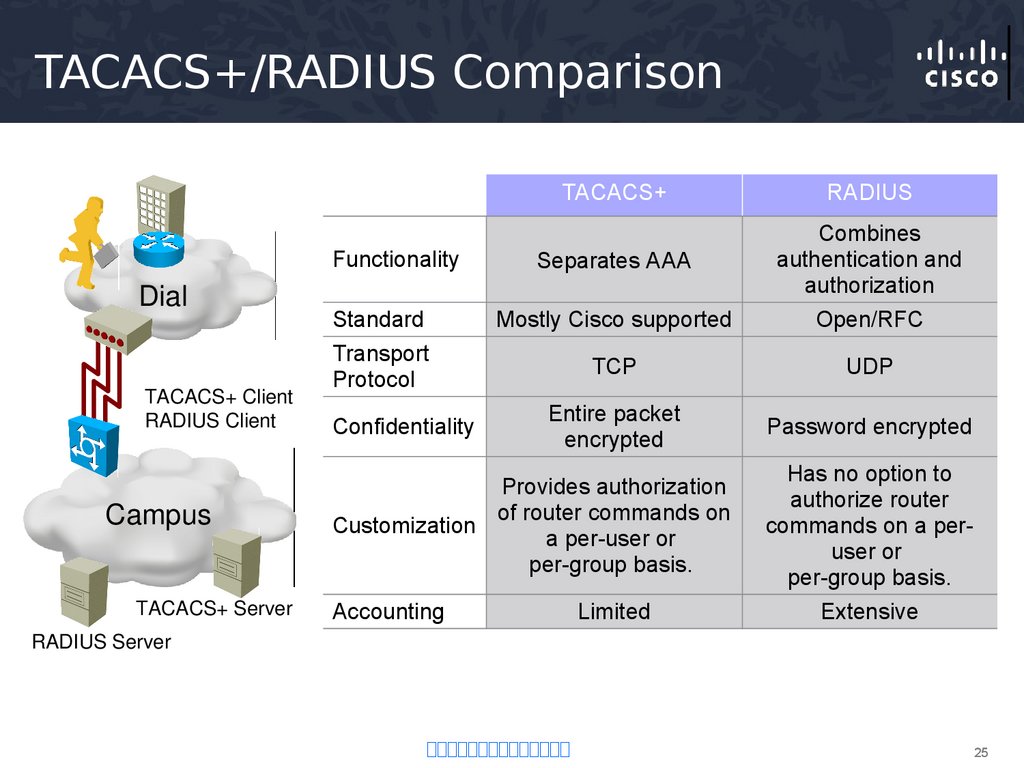
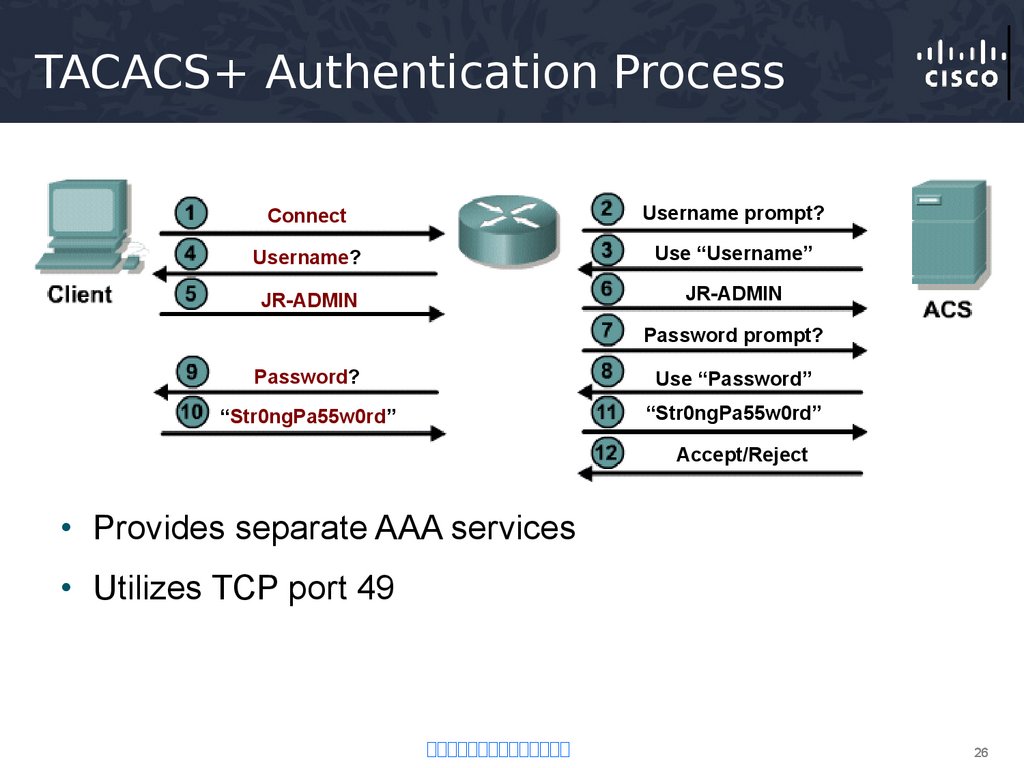
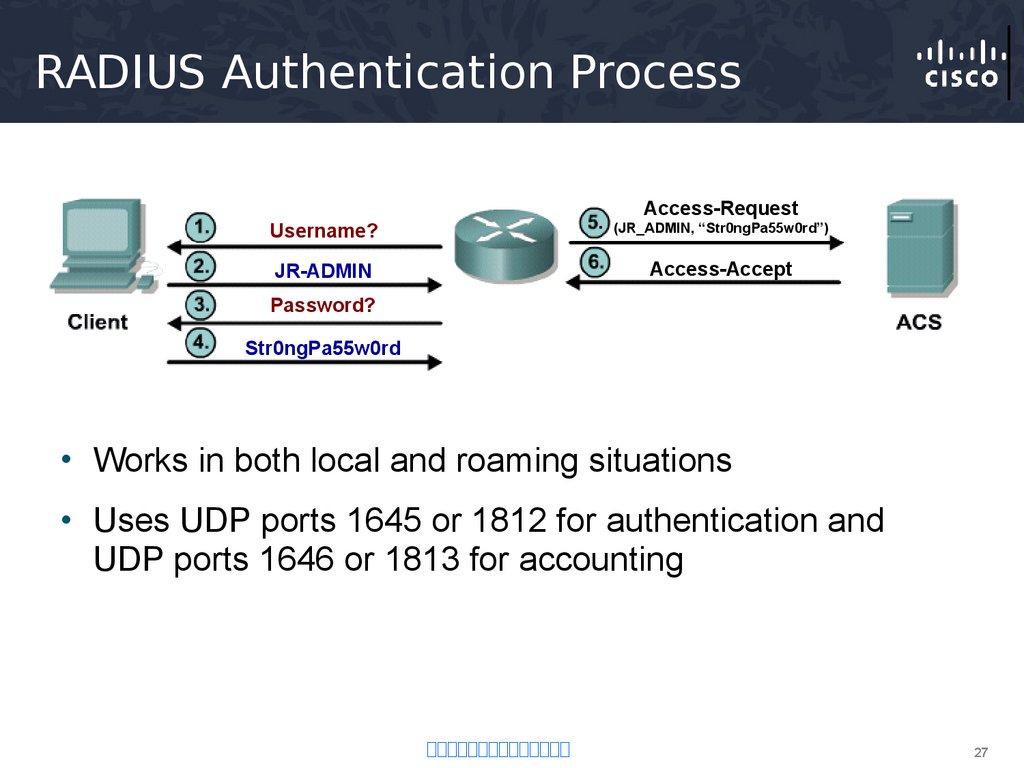
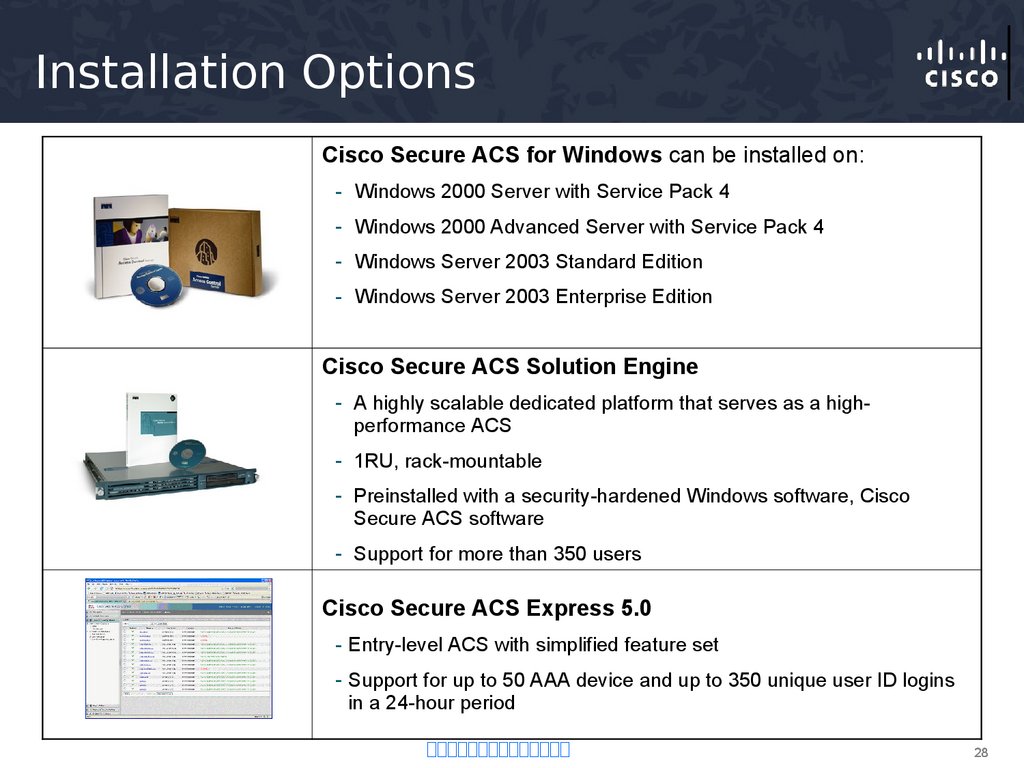
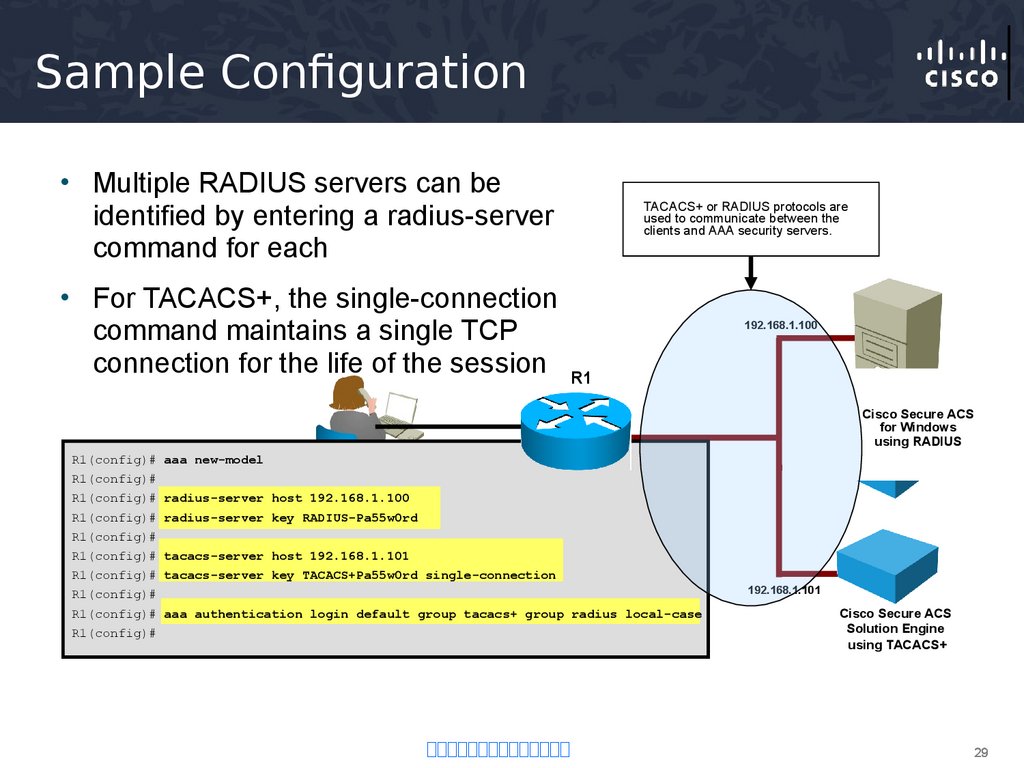
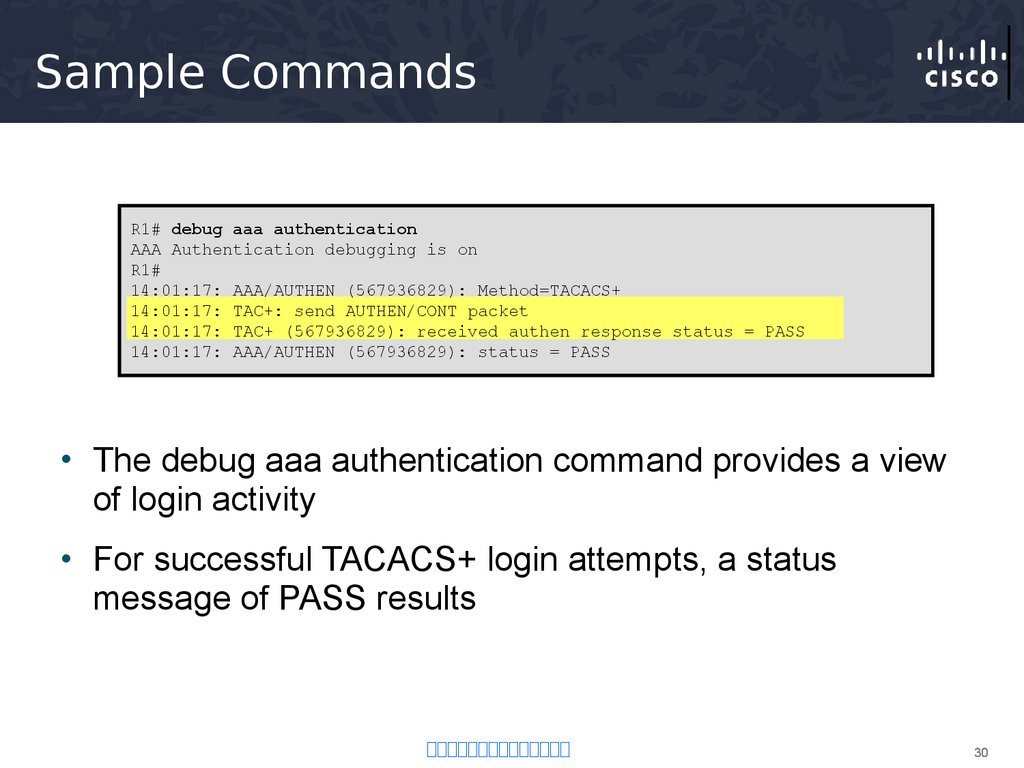
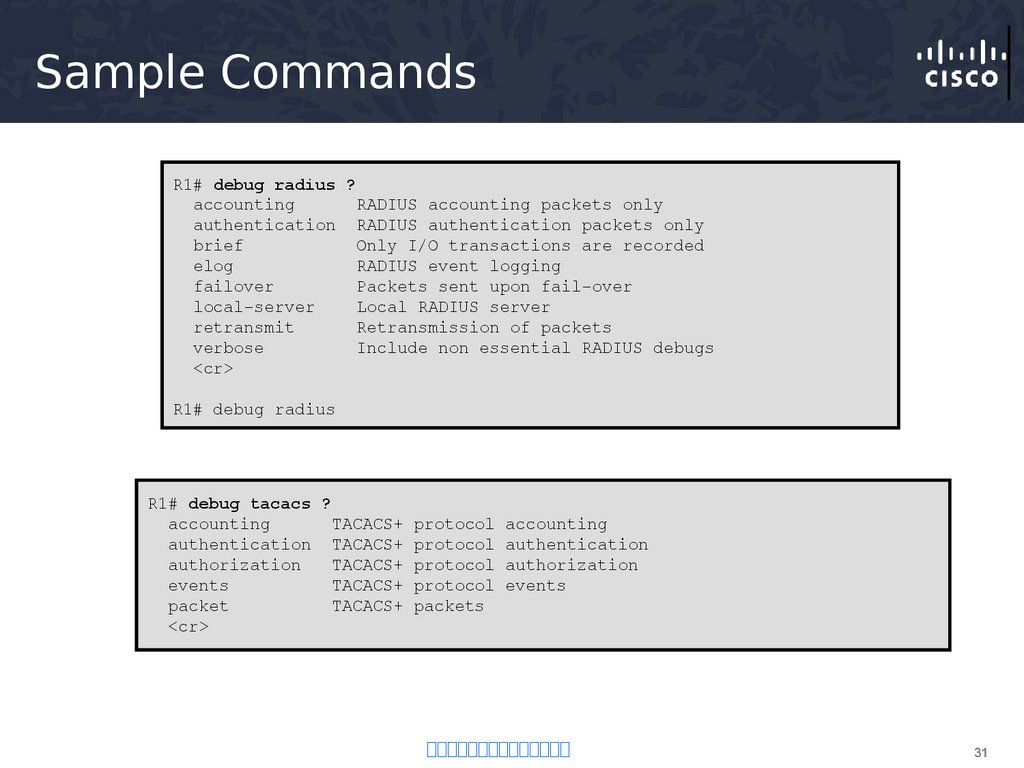
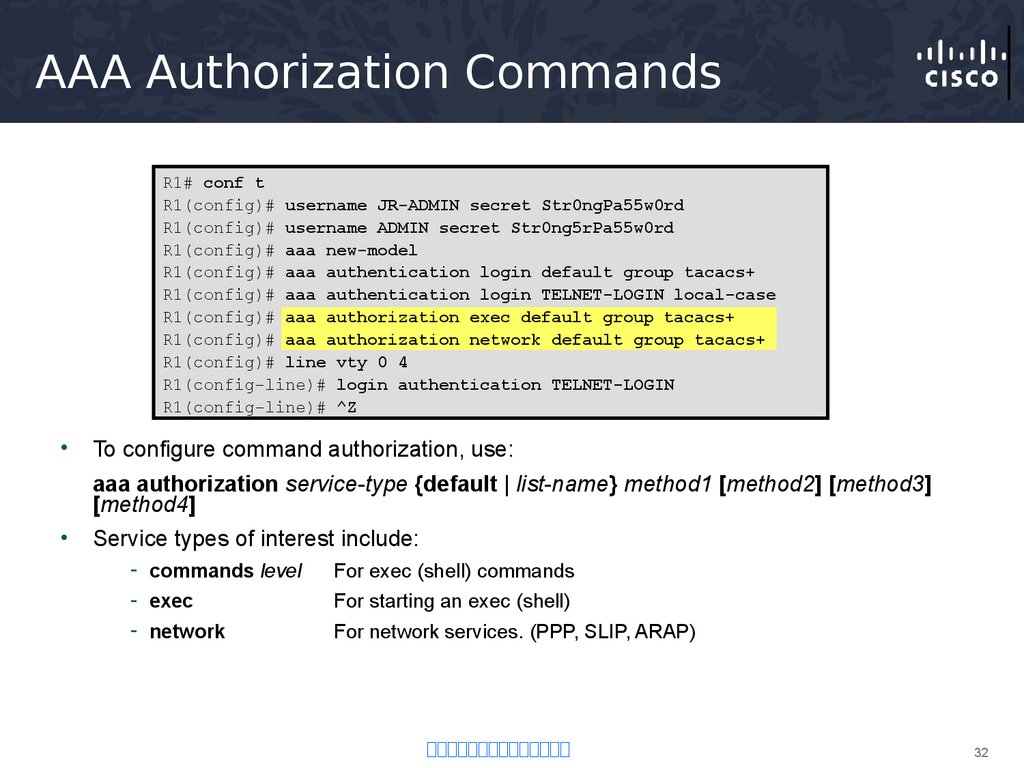
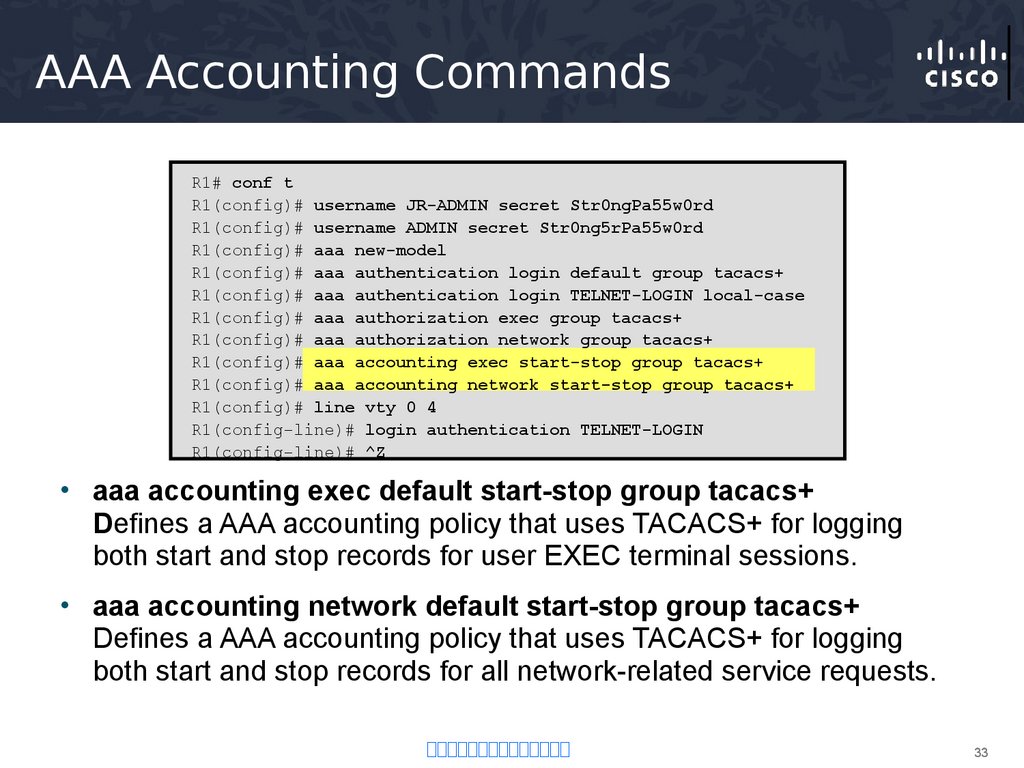
 Интернет
Интернет








