Похожие презентации:
Network. Fundamentals
1.
NetworkFundamentals
Part I: General Terms, Topology, Network Protocols, OSI model,
Network Media, Ethernet, Internet Protocol
CONFIDENTIAL
1
2.
AGENDA1
General terms
2
Topology
3
Network Protocols
4
OSI Model
5
Network Media
6
Ethernet
7
Internet Protocol
CONFIDENTIAL
1
2
3.
General TermsCONFIDENTIAL
3
4.
Providing Resources in a NetworkNetworks of Many Sizes
Small Home / Office Networks
Medium to Large Networks
World Wide Network
Clients and Servers
Clients request and display information
Servers provide information to other
devices on the network
Peer-to-Peer
Computers can be both server and client
at the same time.
What are the advantages?
What are the disadvantages?
CONFIDENTIAL
4
5.
Network ComponentsEnd Devices
Either the source or destination of a
message
Name some end devices
Intermediary Network Devices
Connect multiple individual networks to
form an internetwork
Connect the individual end devices to the
network
Ensure data flows across the network
Provide connectivity
Network Media
Provide the pathway for data transmission
Interconnect devices
Name the three types of media
CONFIDENTIAL
5
6.
Network ComponentsNetwork Representations
What do the symbols represent?
Topology Diagrams
Physical
Logical
CONFIDENTIAL
6
7.
LANs and WANsLocal Area Networks
Spans across small geographical area
Interconnects end devices
Administrated by a single organization
Provides high speed bandwidth to internal devices
WAN Area Networks
Interconnects LAN
Administrated by multiple service providers
Provide slower speed links between LANS
CONFIDENTIAL
7
8.
The Internet, Intranets, and ExtranetsThe Internet
Worldwide collection of interconnected networks
Not owned by any individual or group
Intranets and Extranets
CONFIDENTIAL
8
9.
Converged NetworksTraditional Separate Networks
Each network with its own rules and
The Converging Network
Capable of delivering data, voice, and video over
the same network infrastructure
CONFIDENTIAL
9
10.
Reliable NetworkFour Basic Characteristics of Network Architecture
Fault Tolerance
Scalability
Quality of Service (QoS)
Security
CONFIDENTIAL
10
11.
Network TopologyCONFIDENTIAL
11
12.
TopologiesControlling Access to the Media
Physical and Logical Topologies
CONFIDENTIAL
12
13.
WAN TopologiesCommon Physical WAN Topologies
Point-to-point
Hub and spoke
Mesh
Physical Point-to-Point Topology
Logical Point-to-Point Topology
CONFIDENTIAL
13
14.
LAN TopologiesPhysical LAN Topologies
Half and Full Duplex
Media Access Control Methods
Contention-Based Access
CSMA/CD vs. CSMA/CA
CONFIDENTIAL
14
15.
Network ProtocolsCONFIDENTIAL
15
16.
The RulesRule Establishment
Identified sender and receiver
Common language and grammar
Speed and timing of delivery
Confirmation or acknowledgment
requirements
Message Encoding
Process of converting information into
another acceptable form
Message Formatting and Encapsulation
Message Size
Message Timing
Access method
Flow control
Response timeout
Message Delivery Options
Unicast
Multicast
Broadcast
CONFIDENTIAL
16
17.
ProtocolsRules that Govern Communications
Network Protocols
The role of protocols
How the message is formatted or structured
The process by which networking devices share
information about pathways with other
networks
How and when error and system messages are
passed between devices
The setup and termination of data transfer
sessions
Protocol Interaction
Example: web server and client
CONFIDENTIAL
17
18.
Protocol SuitesProtocol Suites and Industry Standards
TCP/IP is an open standard
Can you name other protocol suites?
TCP/IP Protocol Suites
Can you name some of the protocols
from the TCP/IP protocol suite
TCP/IP Communication Process
Can you describe the process?
CONFIDENTIAL
18
19.
OSI ModelCONFIDENTIAL
19
20.
Reference ModelsThe Benefits of Using a Layered Model
Name some benefits
The OSI Reference Model
Provides list of functions
Describes interactions between
layers
OSI Model and TCP/IP Model
Comparison
Similar: transport and network
layers
Contrast: relationship between
layers
CONFIDENTIAL
20
21.
Data EncapsulationMessage Segmentation
Segmentation - Break
communication into pieces
Multiplexing – interleaving the
pieces
Protocol Data Units
What are PDUs called at each layer?
Encapsulation and de-encapsulation
process
CONFIDENTIAL
21
22.
Data AccessNetwork Addresses
Source IP address
Destination IP address
Deliver the IP packet from the
original source to the final
destination, either on the same
network or to a remote network
Data Link Addresses
Source data link address
Destination data link address
Deliver the data link frame from one
network interface card (NIC) to
another NIC on the same network
Devices on the Same Network
Devices on a Remote Network
CONFIDENTIAL
22
23.
Network MediaCONFIDENTIAL
23
24.
Copper CablingCharacteristics of Copper Cabling
Inexpensive, easy to install, low resistance
to electric current
Distance and signal interference
Copper Media
Unshielded Twisted-Pair Cable
Shielded Twisted-Pair Cable
Coaxial Cable
Copper Media Safety
Fire and electrical hazards
CONFIDENTIAL
24
25.
UTP CablingProperties of UTP Cabling
Cancellation of EMI and RFI signals with
twisted pairs
UTP Cabling Standards
TIA/EIA-568
IEEE: Cat5, Cat5e, Cat6, Cat6e
UTP Connectors
Types of UTP Cable
Rollover
Crossover
Straight-through
Testing UTP Cables
Cable Pinouts
CONFIDENTIAL
25
26.
Fiber-Optic CablingProperties of Fiber-Optic Cabling
Transmits data over longer distances
Flexible, but thin strands of glass
Transmits with less attenuation
Immune to EMI and RFI
Fiber Media Cable Design
Types of Fiber Media
Single mode and multimode
Fiber-Optic Connectors
Testing Fiber Cables
Fiber versus Copper
CONFIDENTIAL
26
27.
Wireless MediaProperties of Wireless Media
Data communications using radio or
microwave frequencies
Types of Wireless Media
Wi-Fi, Bluetooth, WiMax
Wireless LAN
Wireless Access Point
Wireless NIC adapters
CONFIDENTIAL
27
28.
Wireless MediaCONFIDENTIAL
Standard
Bandwidth
Frequency
Backward
compatibility
802.11a
54 Mbps
5 GHz
No
802.11b
11 Mbps
2.4 GHz
No
802.11g
54 Mbps
2.4 GHz
802.11b
802.11n
600 Mbps
2.4 GHz or 5 GHz
802.11b/g
802.11ac
1.3 Gbps
(1300 Mbps)
2.4 GHz and 5.5
GHz
802.11b/g/n
802.11ad
7 Gbps
(7000 Mbps)
2.4 GHz, 5 GHz
and 60 GHz
802.11b/g/n/ac
28
29.
EthernetCONFIDENTIAL
29
30.
Ethernet MAC AddressesMAC Addresses and Hexadecimal
MAC address is 48-bit long and expressed as 12 hexadecimal digits
MAC Addresses: Ethernet Identity
IEEE requires a vendor to follow two simple rules:
Must use that vendor's assigned OUI as the first three bytes
All MAC addresses with the same OUI must be assigned a unique value in the last three bytes
Frame Processing
The NIC compares the destination MAC address in the frame with the device’s physical MAC address stored
in RAM
If there is a match, the framed is passed up the OSI layers
If there is no match, the device discards the frame
MAC Address Representations
MAC addresses can be represented with colons, dashes or dots and are case-insensitive
00-60-2F-3A-07-BC, 00:60:2F:3A:07:BC, 0060.2F3A.07BC and 00-60-2f-3a-07-bc are all valid representations
of the same MAC address
CONFIDENTIAL
30
31.
Ethernet MAC AddressesUnicast MAC Address
Unique address used when a frame is sent from a single transmitting device to a single destination device
The source MAC address must always be a unicast
Broadcast MAC Address
Used to address all nodes in the segment
The destination MAC address is the address of FF-FF-FF-FF-FF-FF in hexadecimal (48 ones in binary)
Multicast MAC Address
Used to address a group of nodes in the segment
The multicast MAC address is a special value that begins with 01-00-5E in hexadecimal
The remaining portion of the multicast MAC address is created by converting the lower 23 bits of the IP
multicast group address into 6 hexadecimal characters
CONFIDENTIAL
31
32.
The MAC Address TableSwitch Fundamentals
An Ethernet Switch is a Layer 2 device.
It uses MAC addresses to make forwarding decisions.
The MAC address table is sometimes referred to as a content
addressable memory (CAM) table
Learning MAC Addresses
Switches dynamically build the CAM by monitoring source
MACs
Every frame that enters a switch is checked for new
addresses
The frame is forwarded based on the CAM.
Filtering Frames
Since the switch knows where to find a specific MAC address,
it can filter the frames to that port only
Filtering is not done if the destination MAC is not present in
the CAM
CONFIDENTIAL
32
33.
Switch Forwarding MethodsFrame Forwarding Methods on Cisco Switches
Store-And-Forward
Cut-Through
Cut-Through Switching
Fast-forward switching
Lowest level of latency immediately forwards a packet after
reading the destination address
Typical cut-through method of switching
Fragment-free switching
Switch stores the first 64 bytes of the
frame before forwarding
Most network errors and collisions
occur during the first 64 bytes
Memory Buffering on Switches
Port-based memory
Share memory
CONFIDENTIAL
33
34.
Switch Port SettingsDuplex and Speed Settings
Full-duplex – Both ends of the connection can send
and receive simultaneously
Half-duplex – Only one end of the connection can
send at a time
A common cause of performance issues on
Ethernet links is when one port on the link
operates at half-duplex and the other on fullduplex
Auto-MDX
Detects the type of connection required and
configures the interface accordingly
Helps reducing configuration errors
CONFIDENTIAL
34
35.
MAC and IPThe combination of MAC and IP facilitate the Endto-End communication
Layer 2 addresses are used to move the frame
within the local network
Layer 3 addresses are used to move the packets
through remote networks
Destination on Same Network
Physical address (MAC address) is used for
Ethernet NIC to Ethernet NIC communications on
the same network
Destination on Remote Network
Logical address (IP address) is used to send the
packet from the original source to the final
destination
CONFIDENTIAL
35
36.
ARPIntroduction to ARP
ARP allows the source to request the MAC address of the
destination
The request is based upon the layer 3 address of the destination
(known by the source)
ARP Functions
Resolving IPv4 addresses to MAC addresses
Maintaining a table of mappings
ARP uses ARP Request and ARP Reply to perform its functions.
Removing Entries from an ARP Table
Entries are removed from the device’s ARP table when its cache
timer expires
Cache timers are OS dependent
ARP entries can be manually removed via commands
ARP Tables
On IOS: show ip arp
On Windows PCs: arp -a
CONFIDENTIAL
36
37.
Command Line Utilitiesarp - is a utility for managing
ARP table
Parameters:
/? - help
-a – show all records
-s – add static record
-d - delete record
CONFIDENTIAL
37
38.
ARP IssuesARP Broadcasts
ARP requests can flood the local
segment
ARP Spoofing
Attackers can respond to requests and
pretend to be providers of services.
Example: default gateway
CONFIDENTIAL
38
39.
Internet ProtocolCONFIDENTIAL
39
40.
Network Layer in CommunicationsThe Network Layer
End to End Transport processes
Addressing end devices
Encapsulation
Routing
De-encapsulating
Network Layer Protocols
IPv4
IPv6
CONFIDENTIAL
40
41.
Characteristics of the IP ProtocolEncapsulating IP
Segments are encapsulated into IP packets
for transmission
The network layer adds a header so packets
can be routed to the destination
IP - Connectionless
Sender doesn’t know if the receiver is
listening or the message arrived on time.
Receiver doesn’t know data is coming
IP – Best Effort Delivery
No guarantees of delivery are made
IP – Media Independent
IP can travel over different types of media
CONFIDENTIAL
41
42.
IPv4 PacketVersion = 0100
DS = Packet Priority
TTL = Limits life of Packet
Protocol = Upper layer protocol such as TCP
Source IP Address = source of packet
Destination IP Address = destination of
packet
CONFIDENTIAL
42
43.
IPv6 PacketLimitations of IPv4
IP address depletion
Internet routing table expansion
Lack of end-to-end connectivity
Introducing IPv6
Increased address space
Improved packet handling
Eliminates the need for NAT
Encapsulating IPv6
Simplified header format
No checksum process requirement
More efficient Options Header mechanism
Flow Label field makes it more efficient
IPv6 Packet Header
Version = 0110
CONFIDENTIAL
43
44.
Time for questions.Thank You!
For more information, please contact:
Dmitry Lukashonok
Lead Software Testing Engineer
EPAM Systems, Inc.
Dmitry_lukashonok@epam.com
CONFIDENTIAL
44
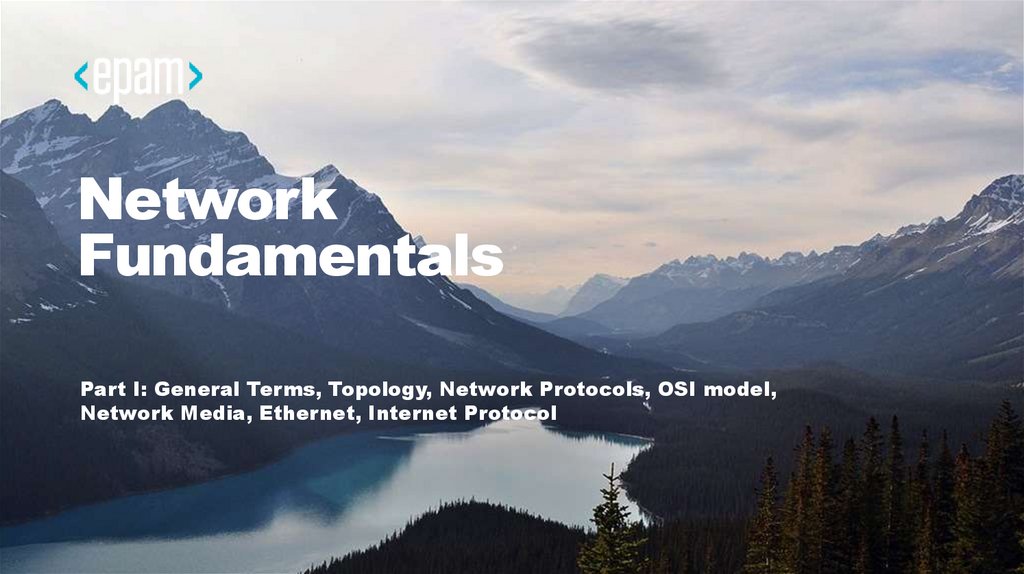
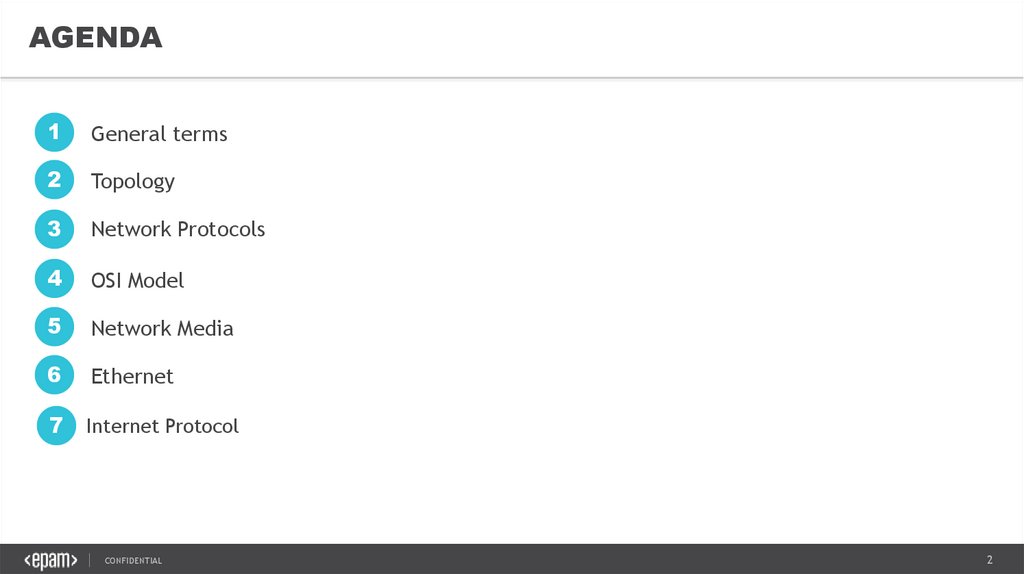
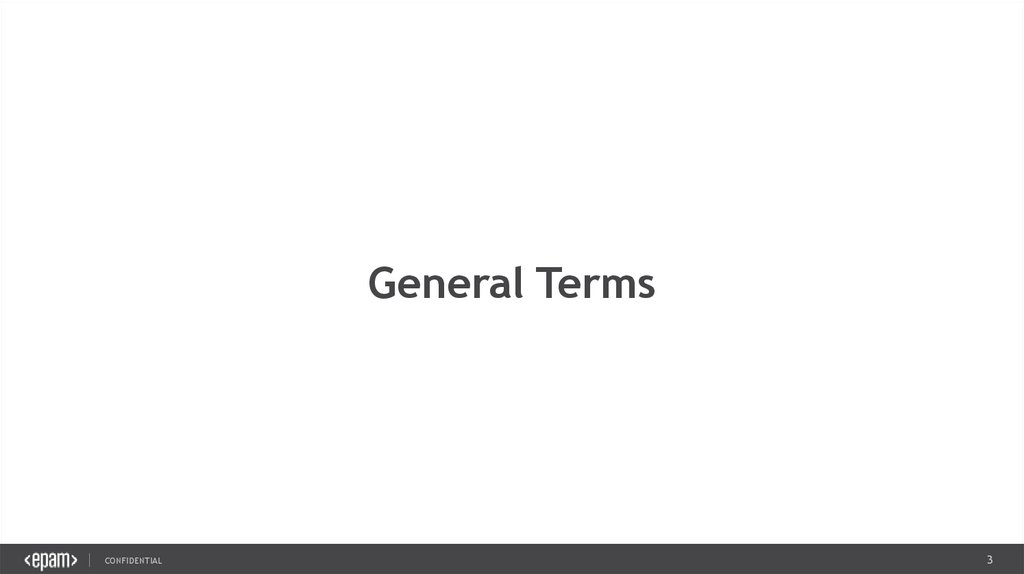
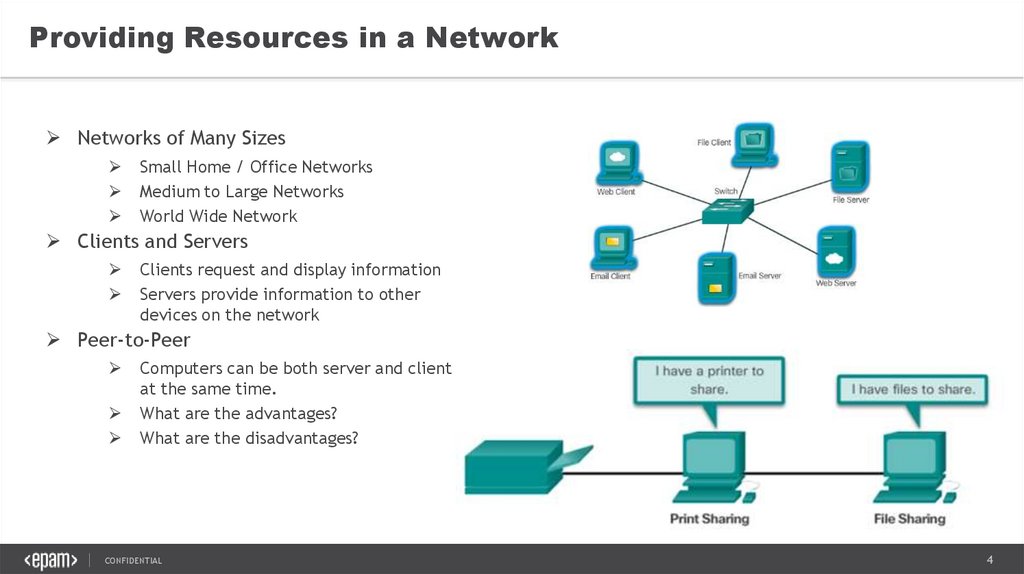
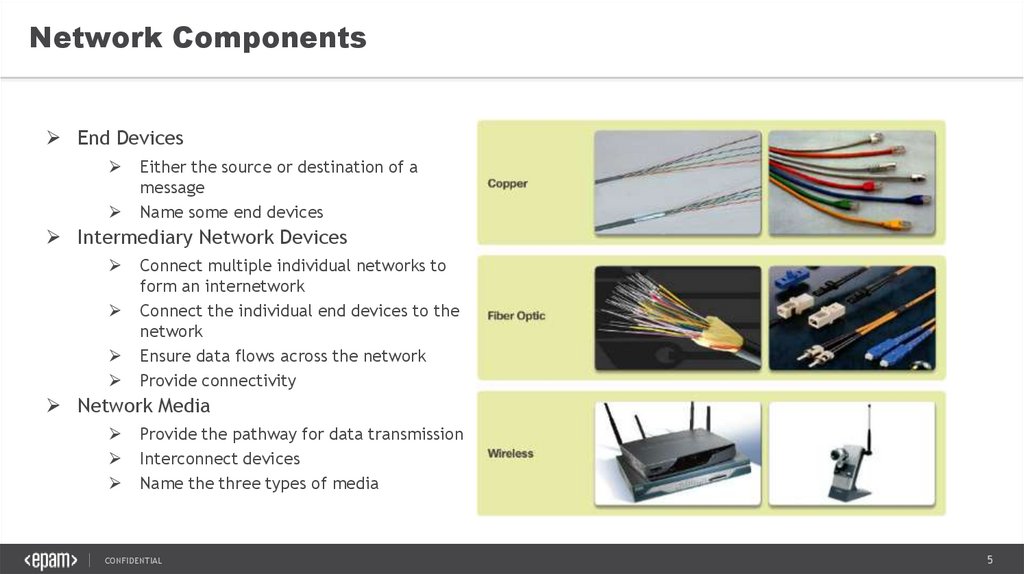
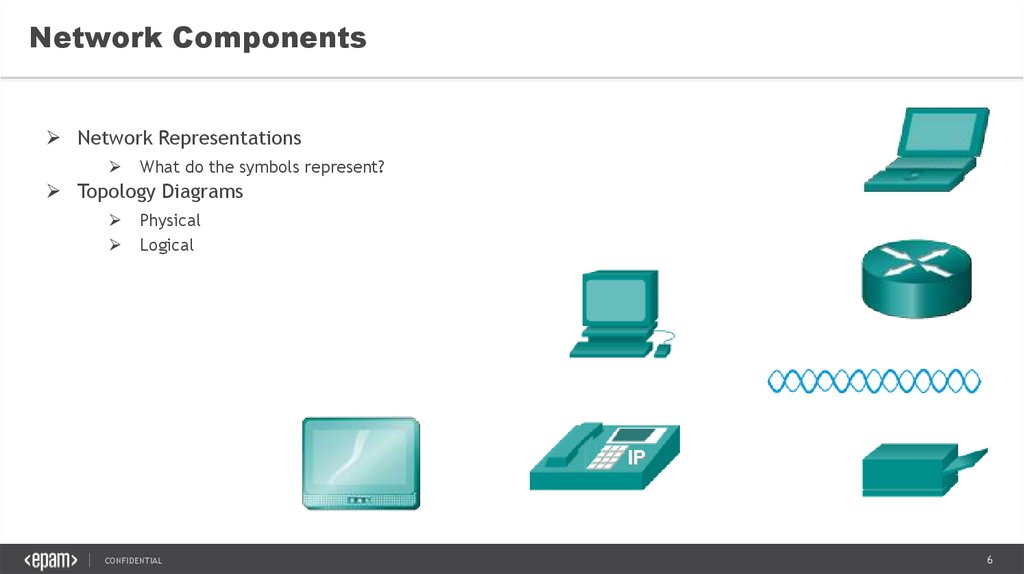
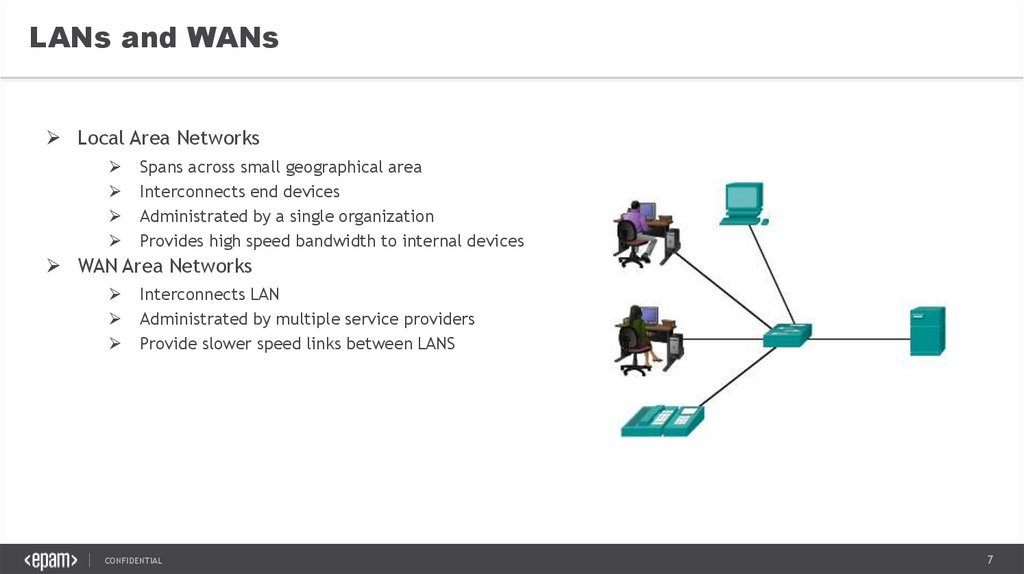
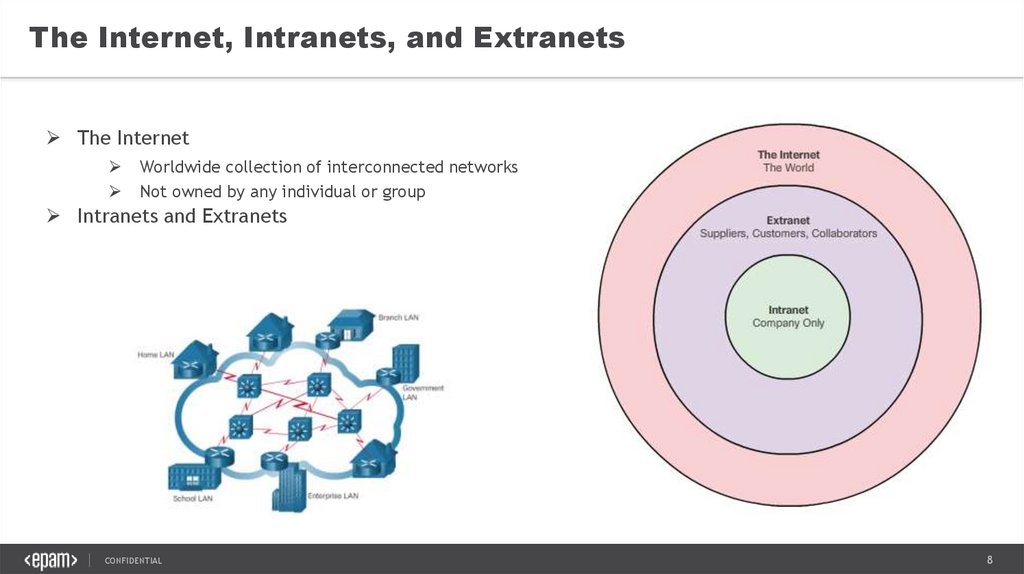
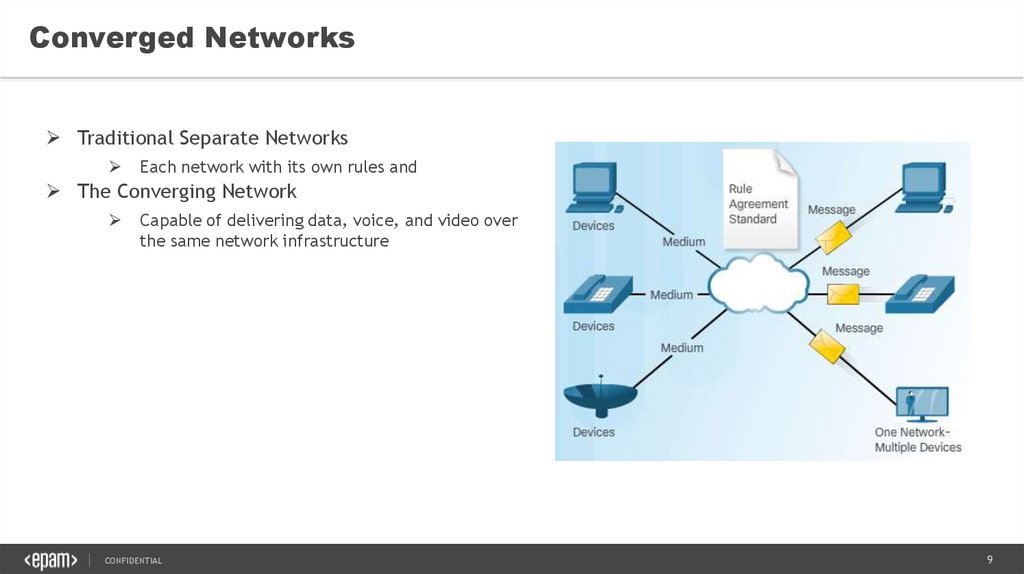
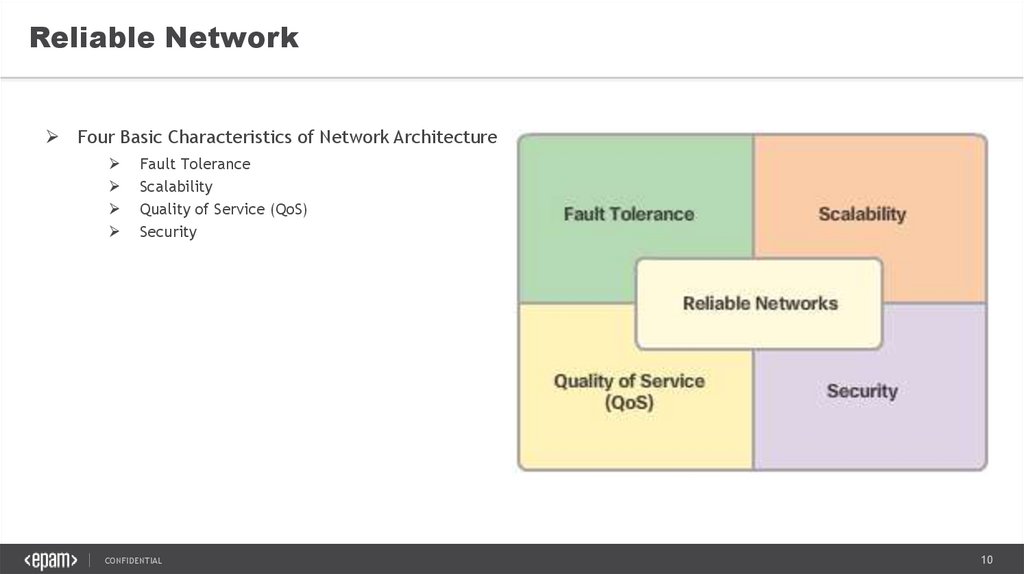
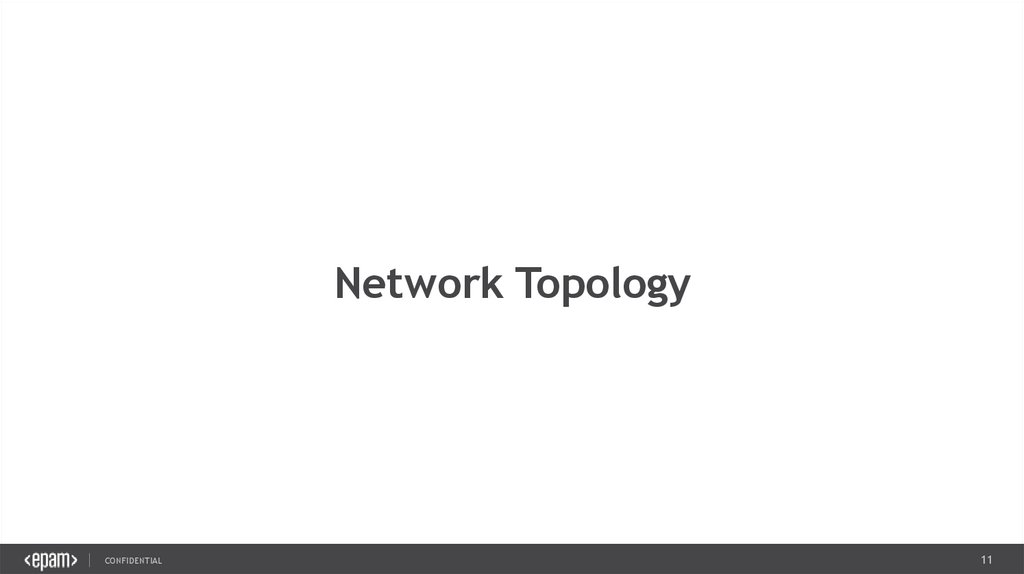
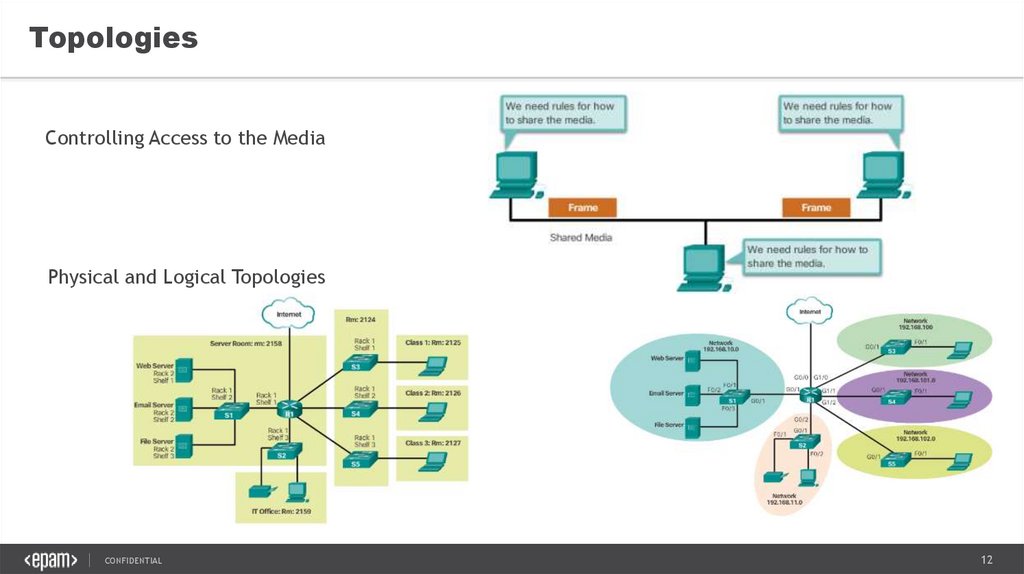
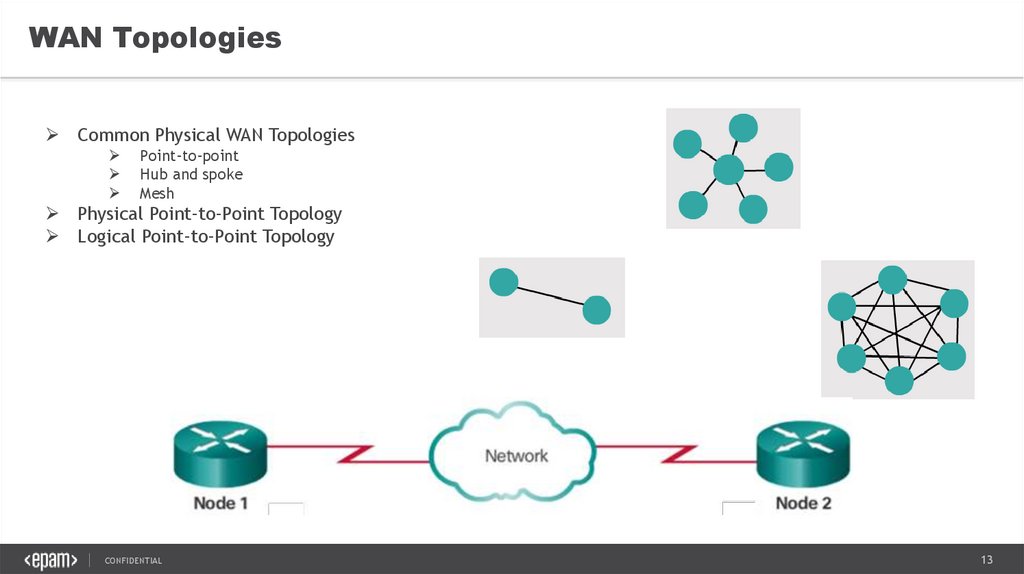
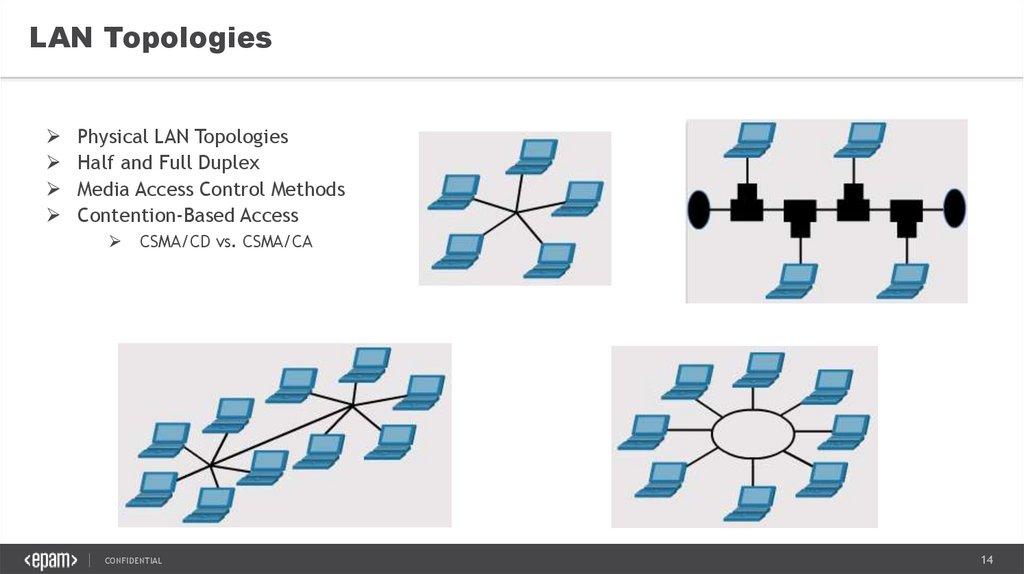
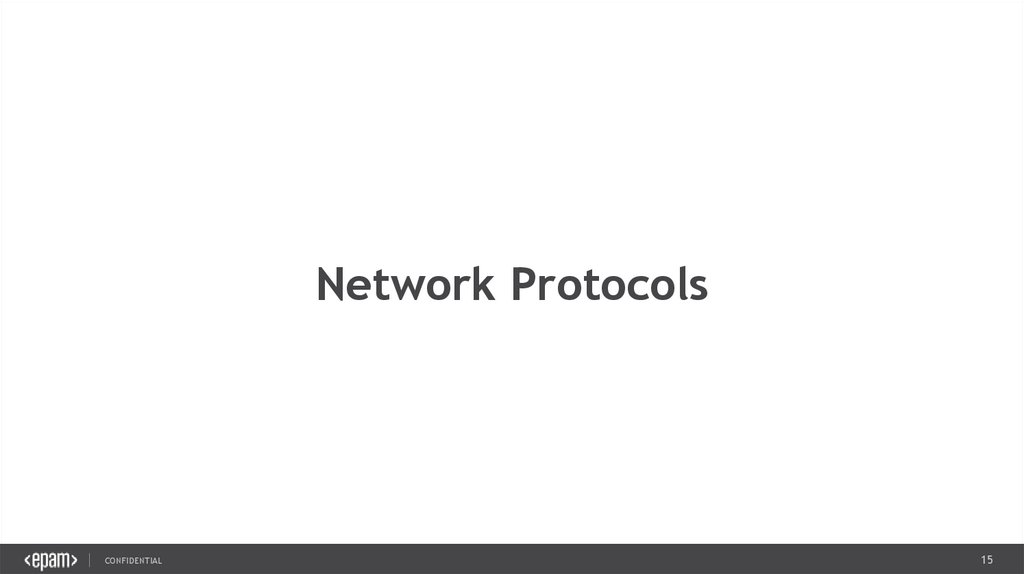
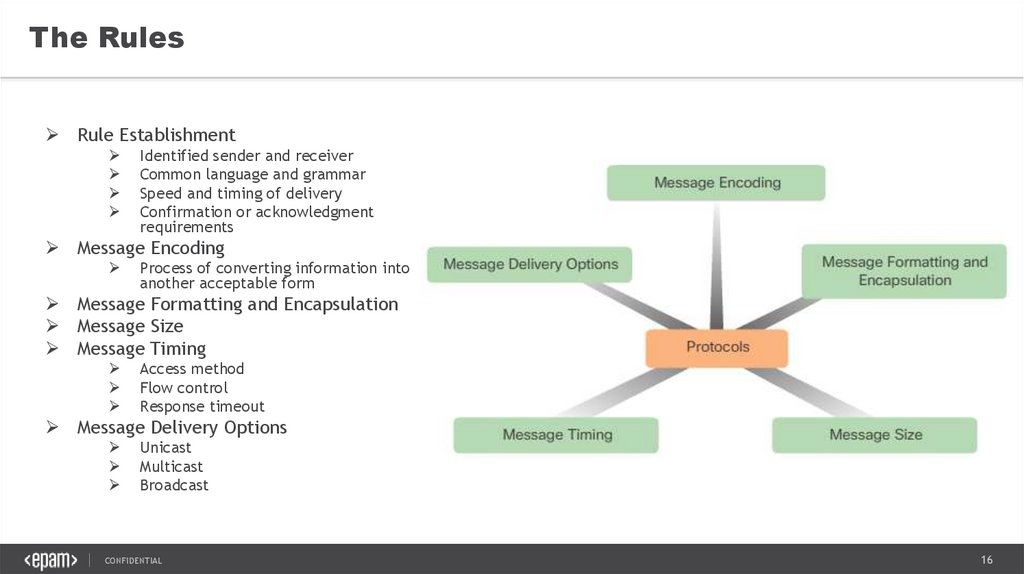
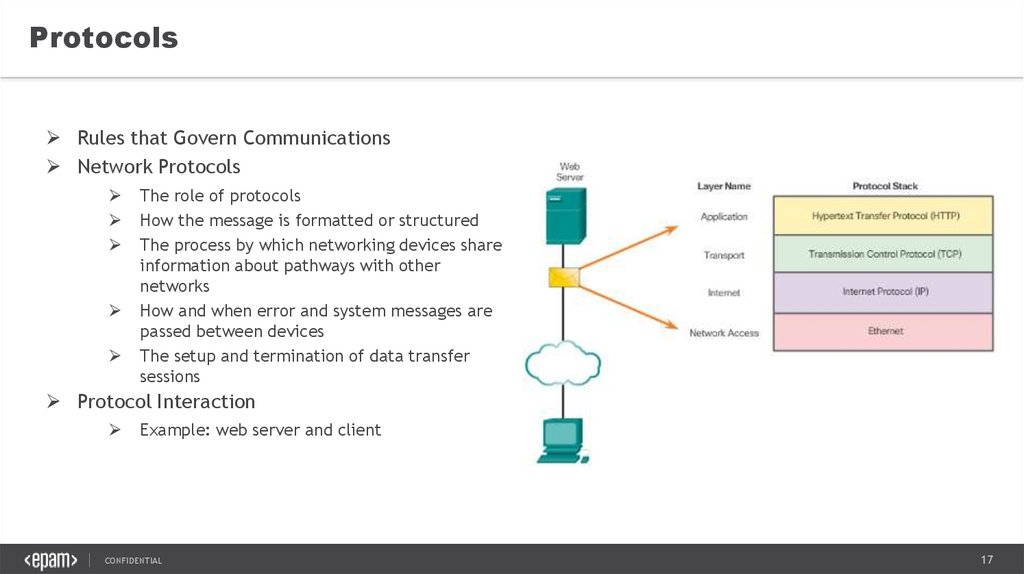
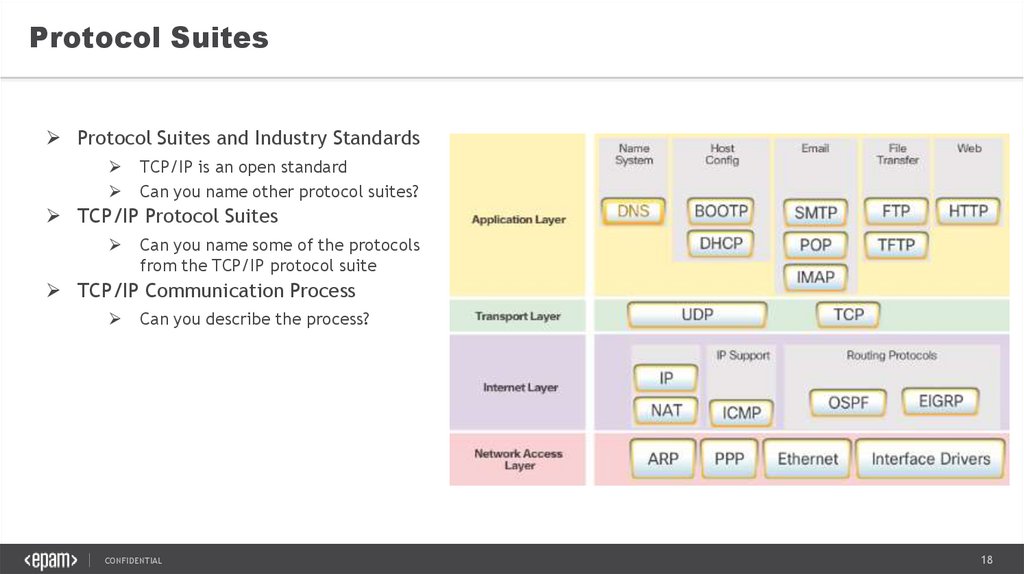
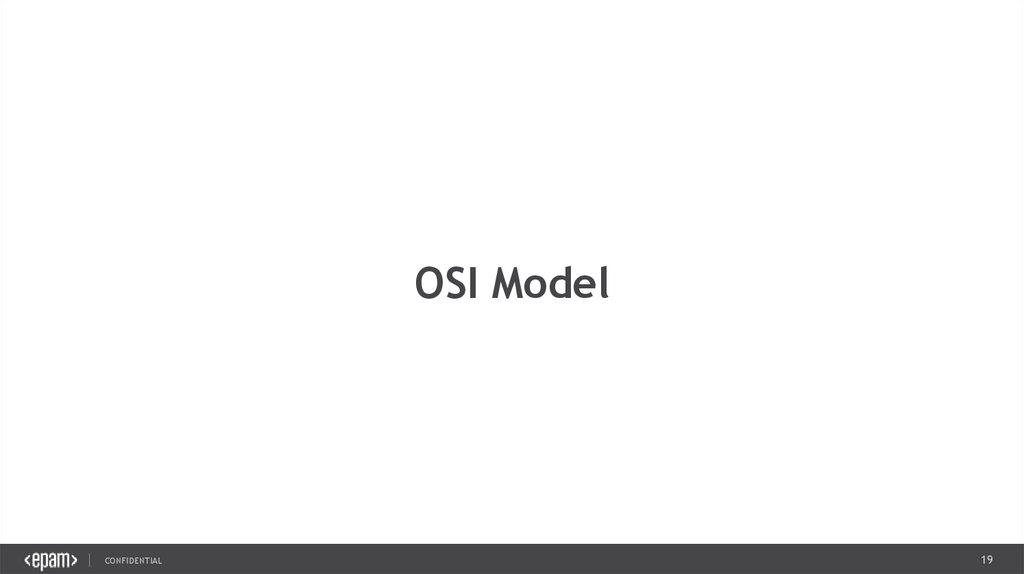
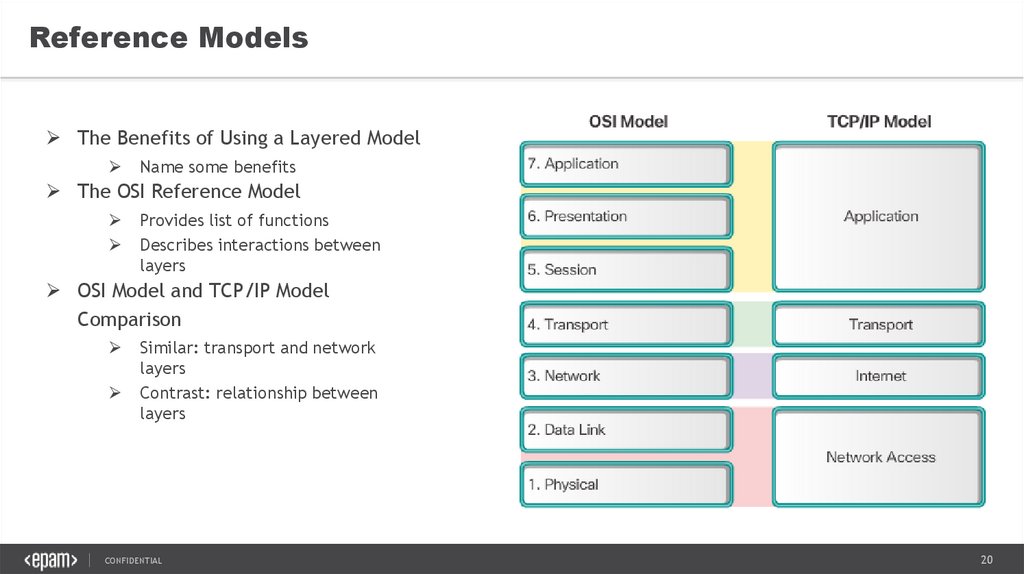
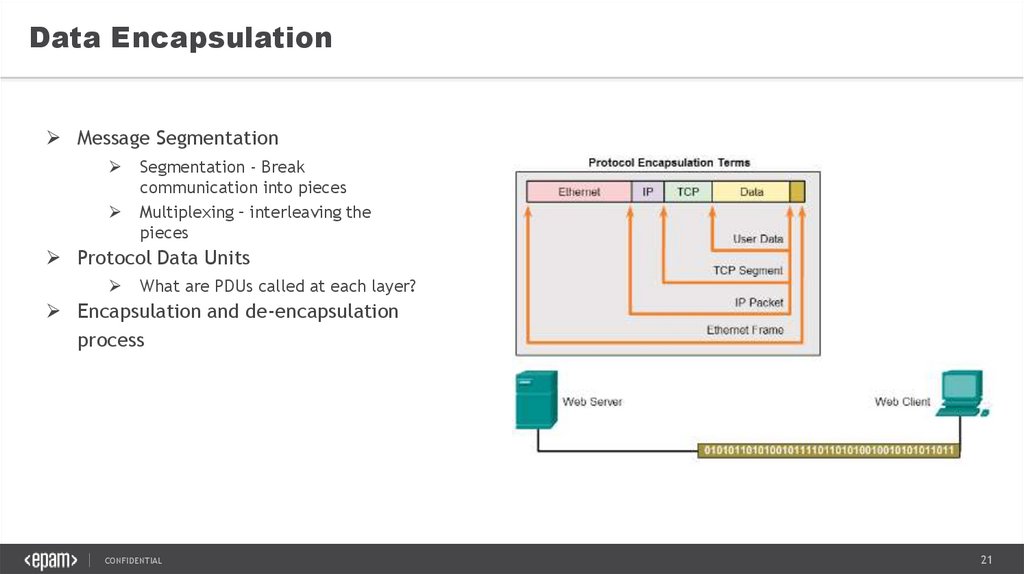
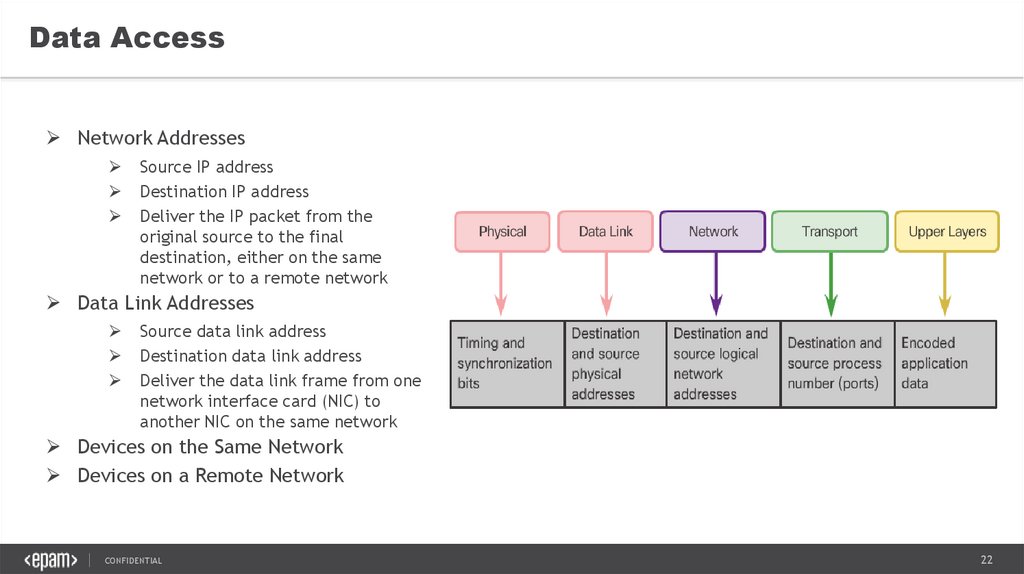

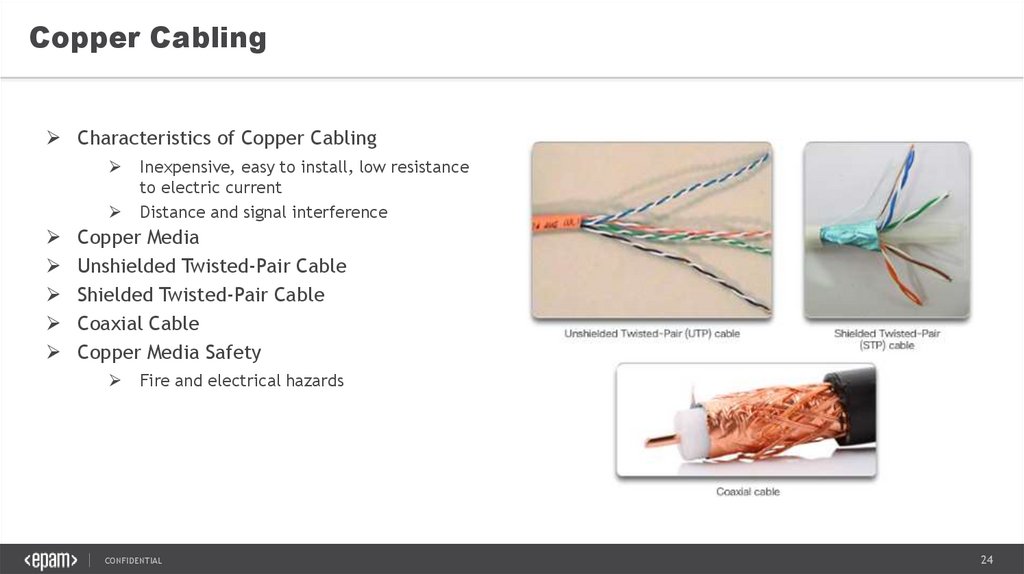
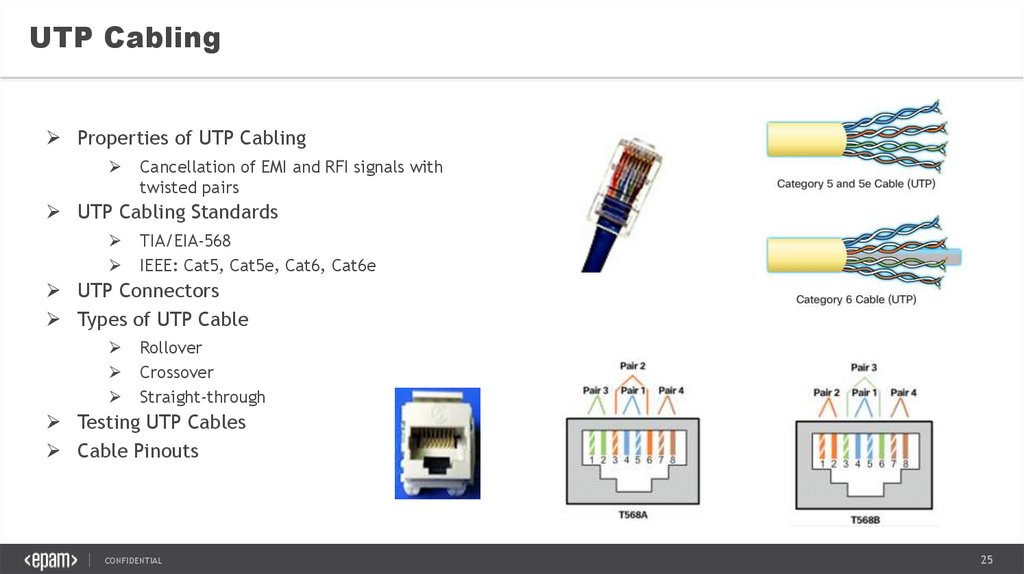
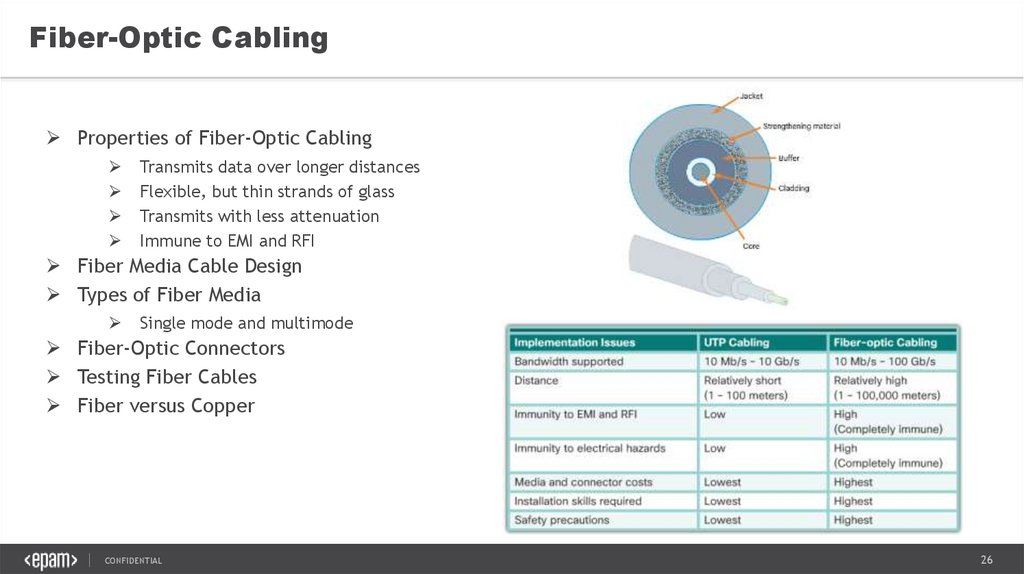
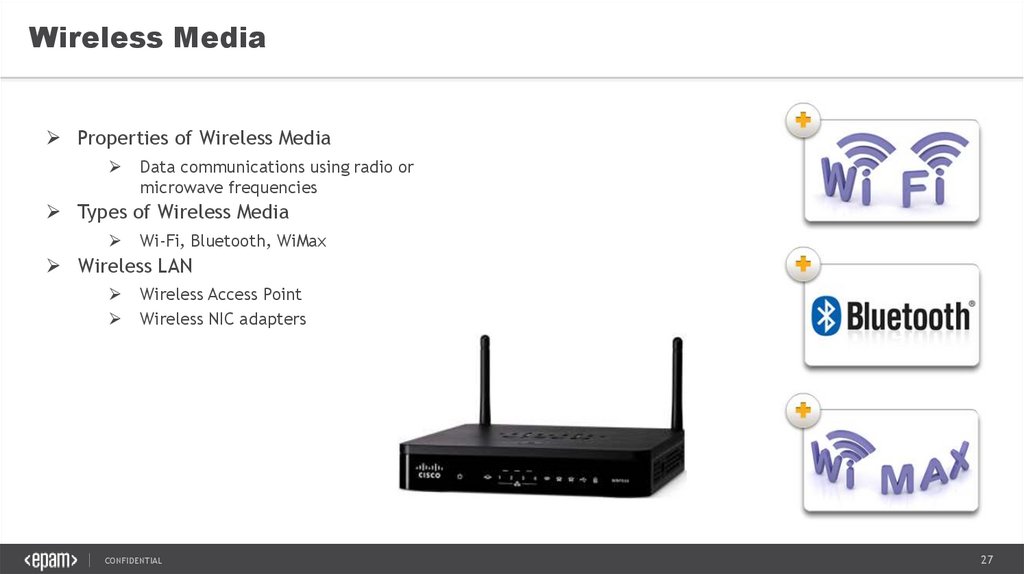
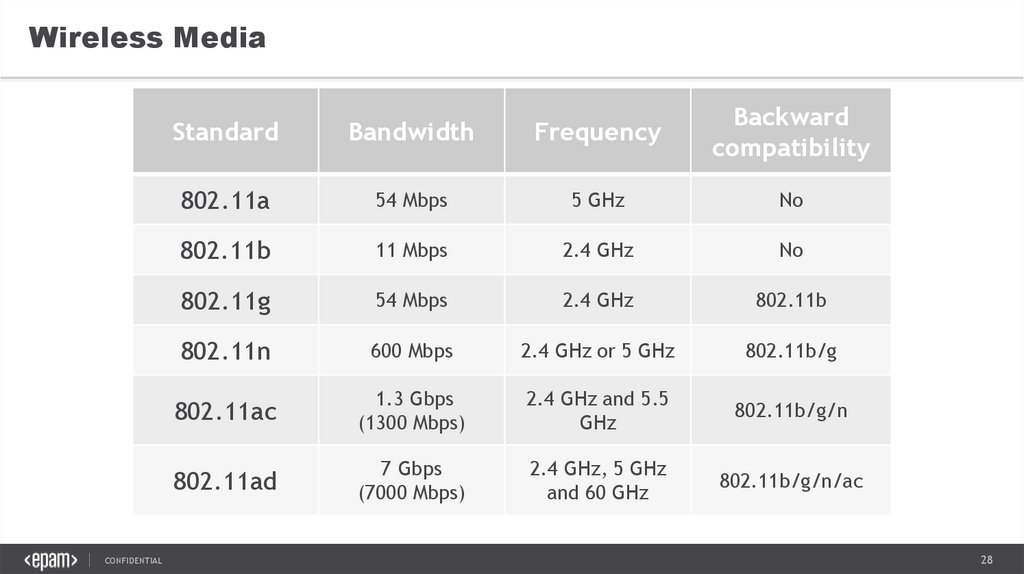
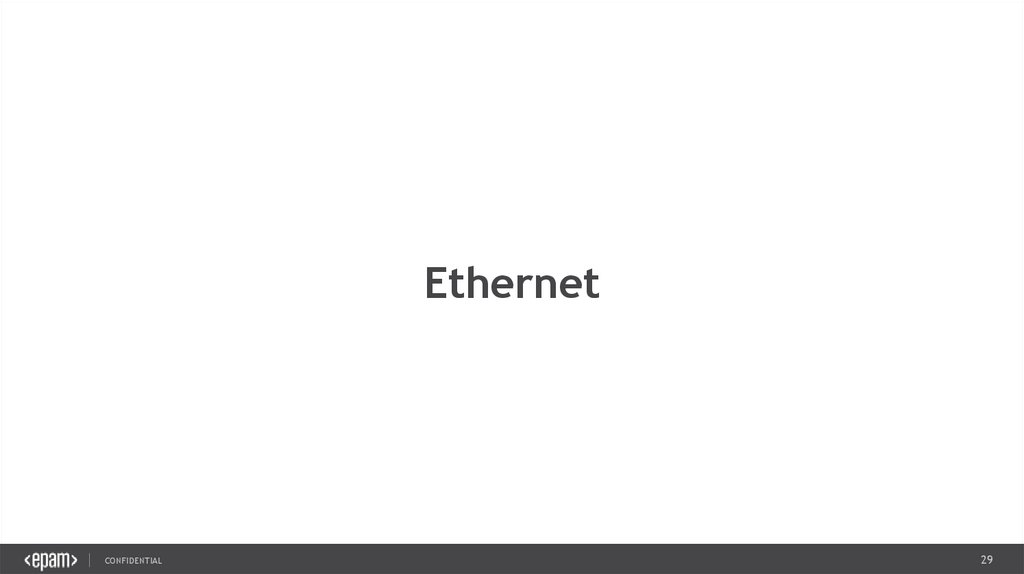
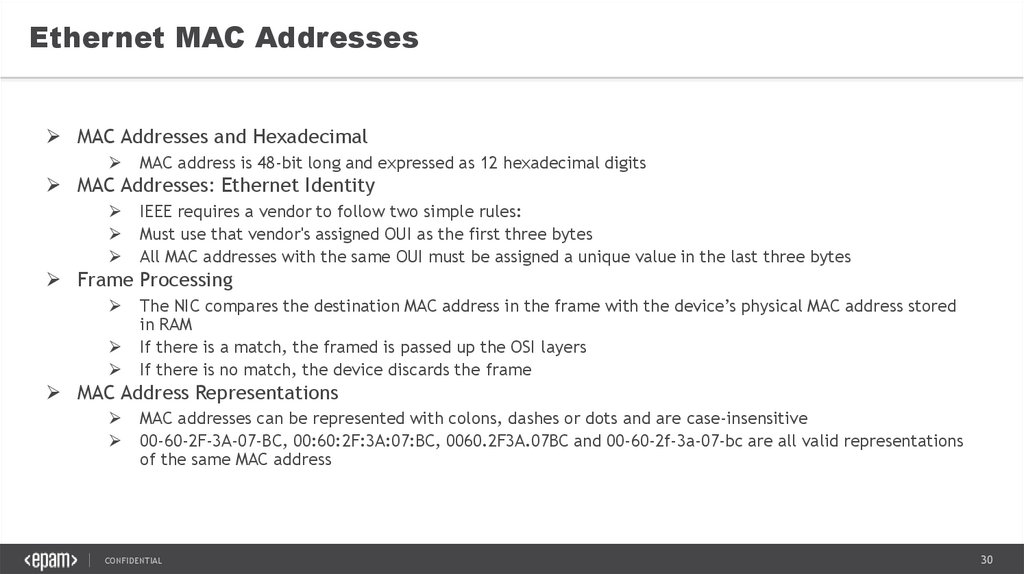
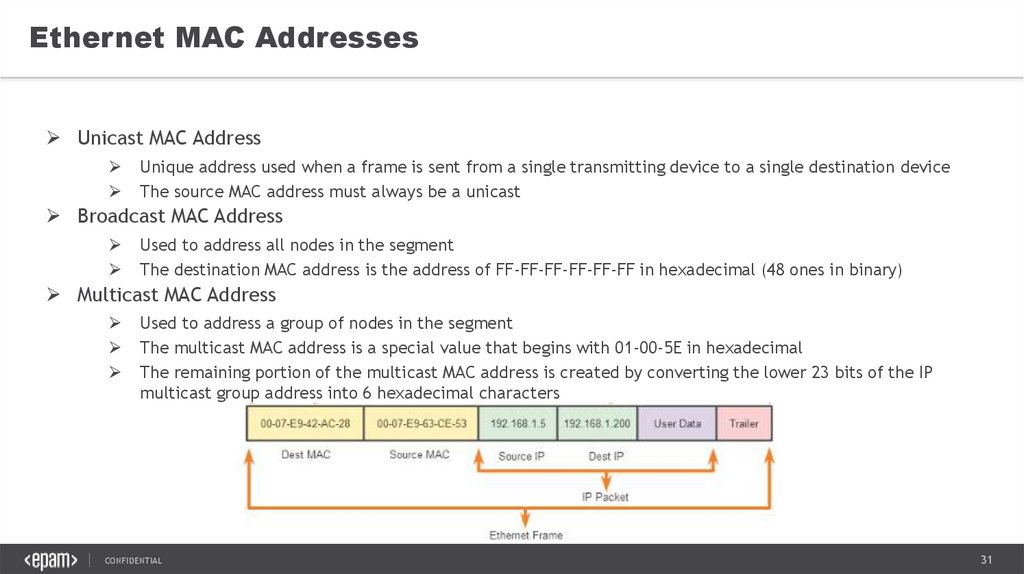
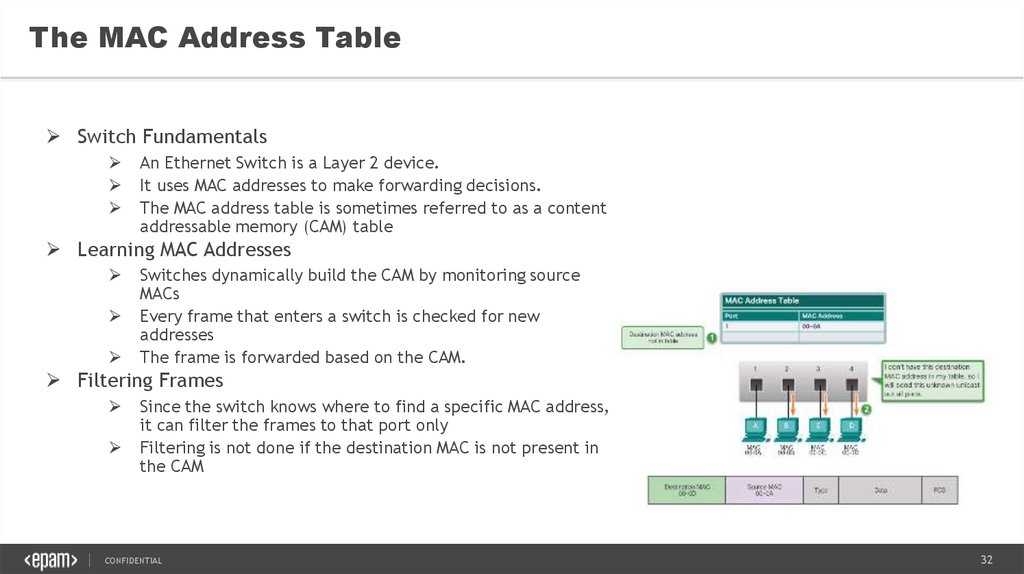
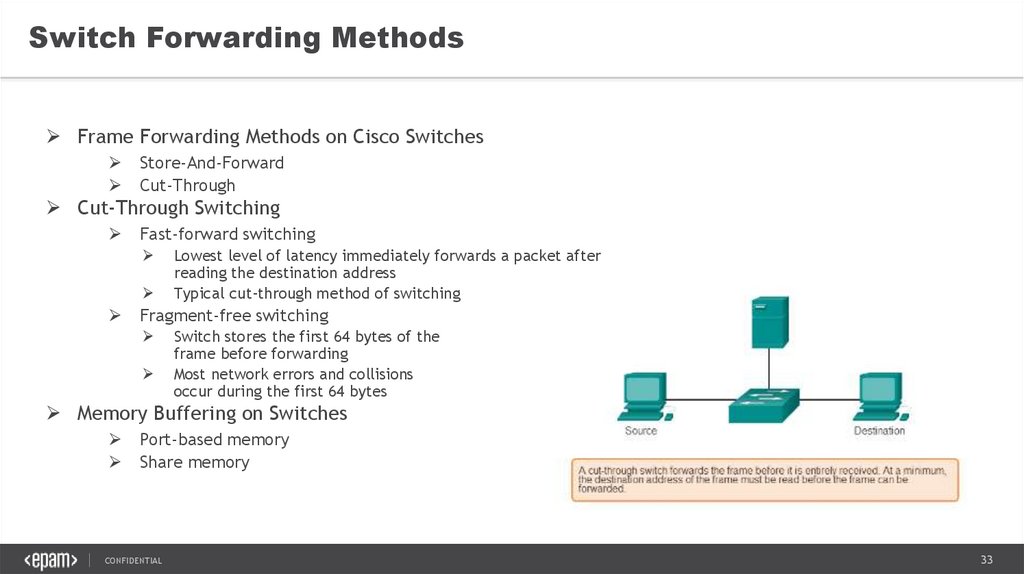
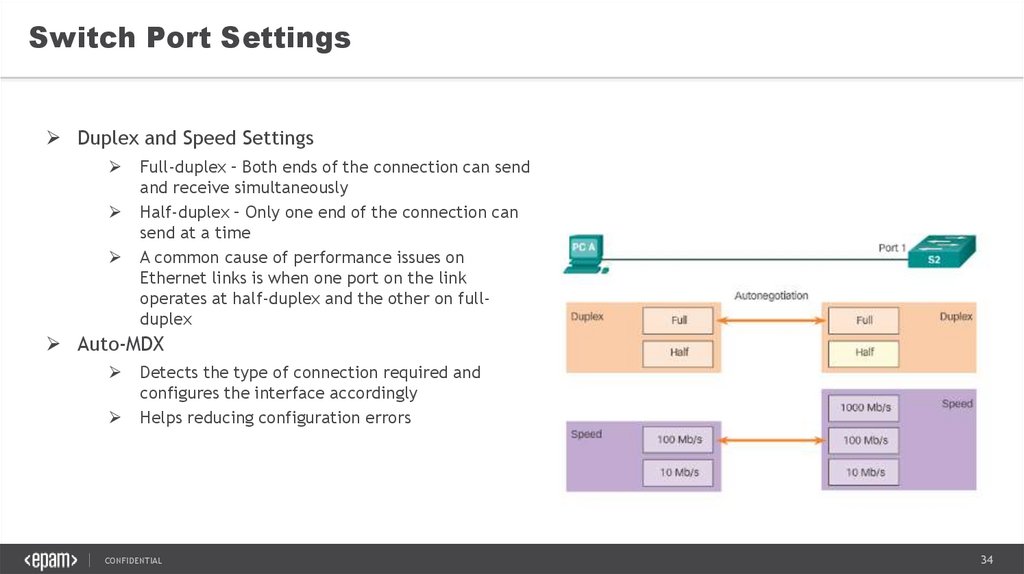
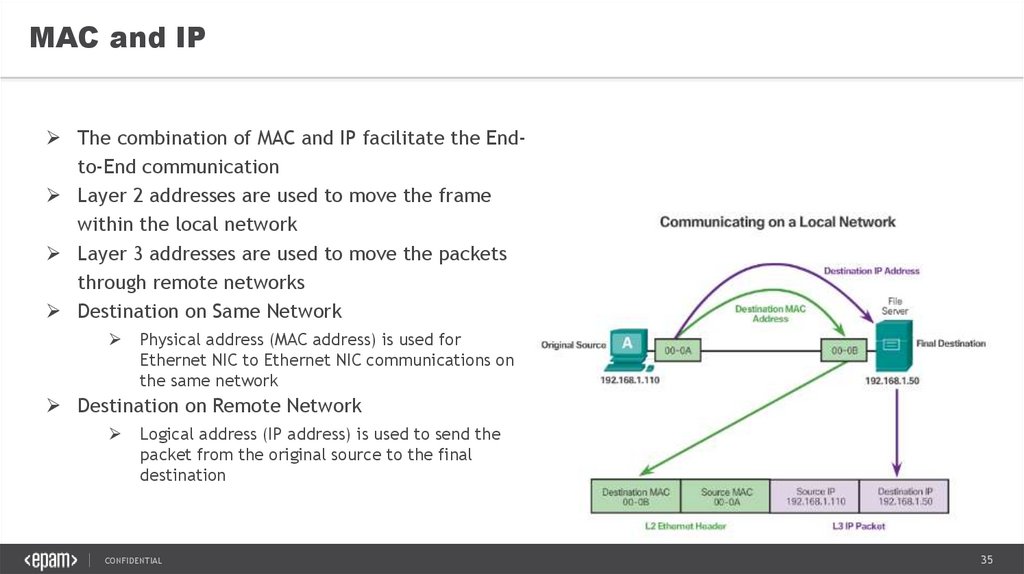
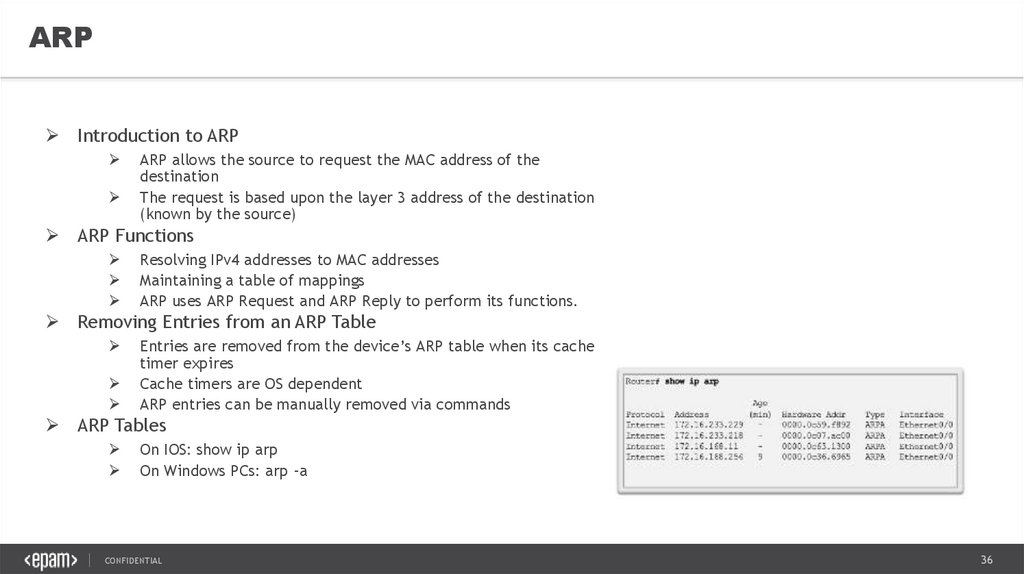
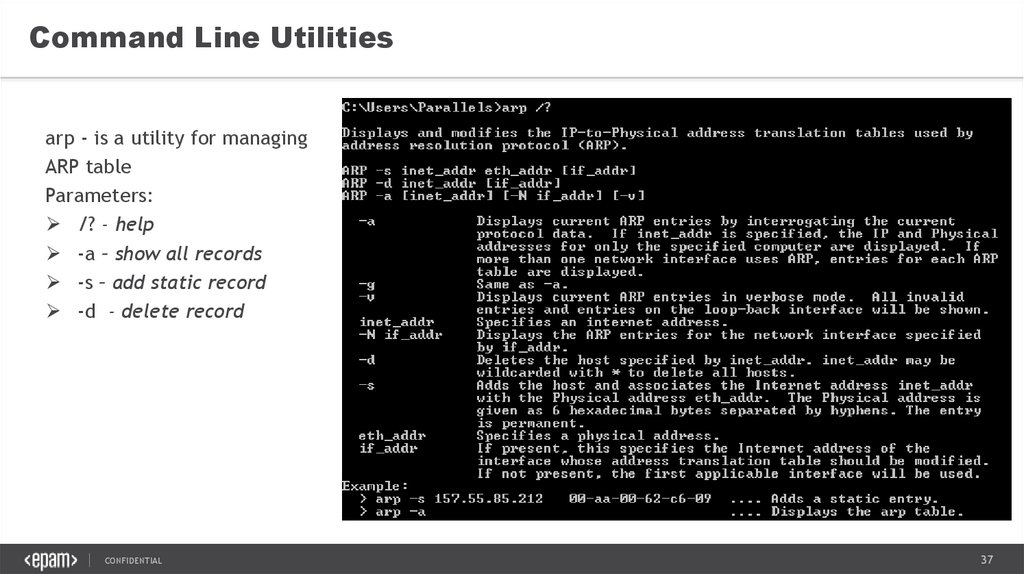
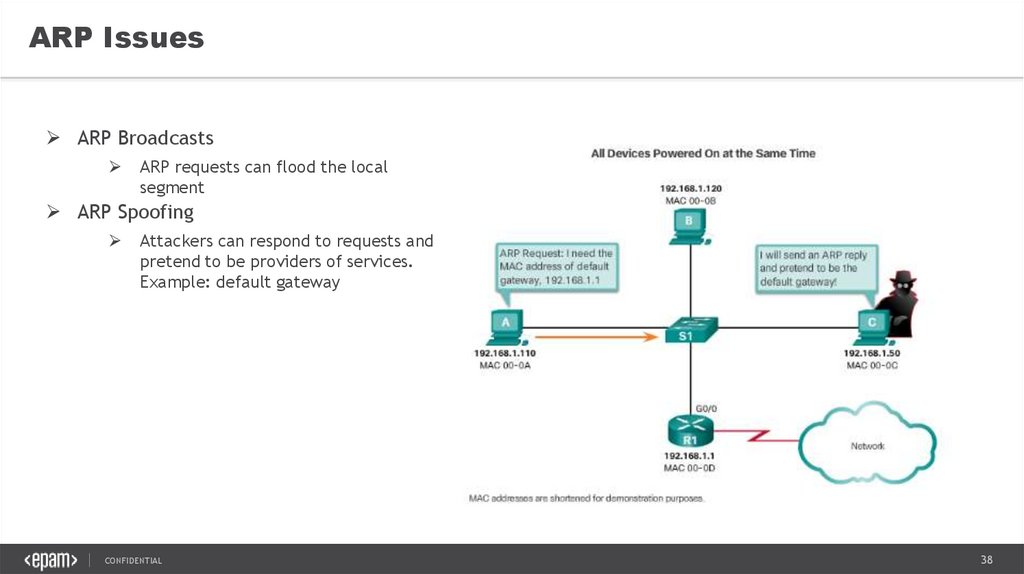

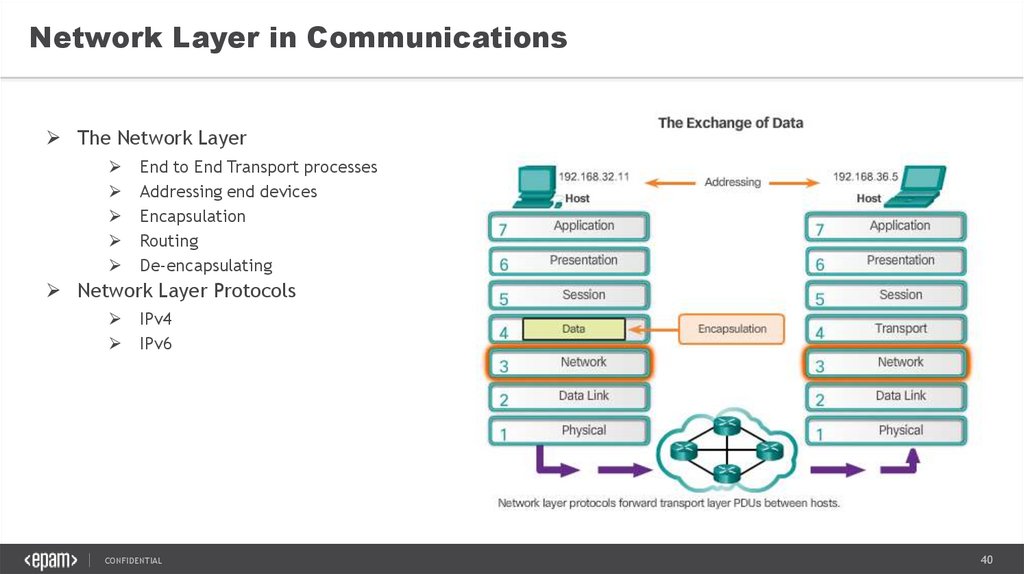
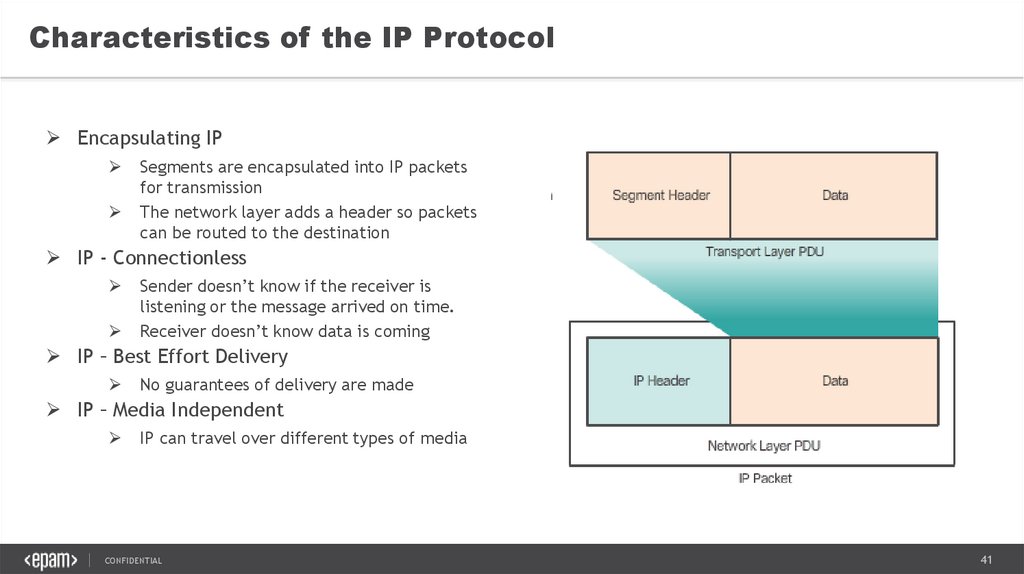
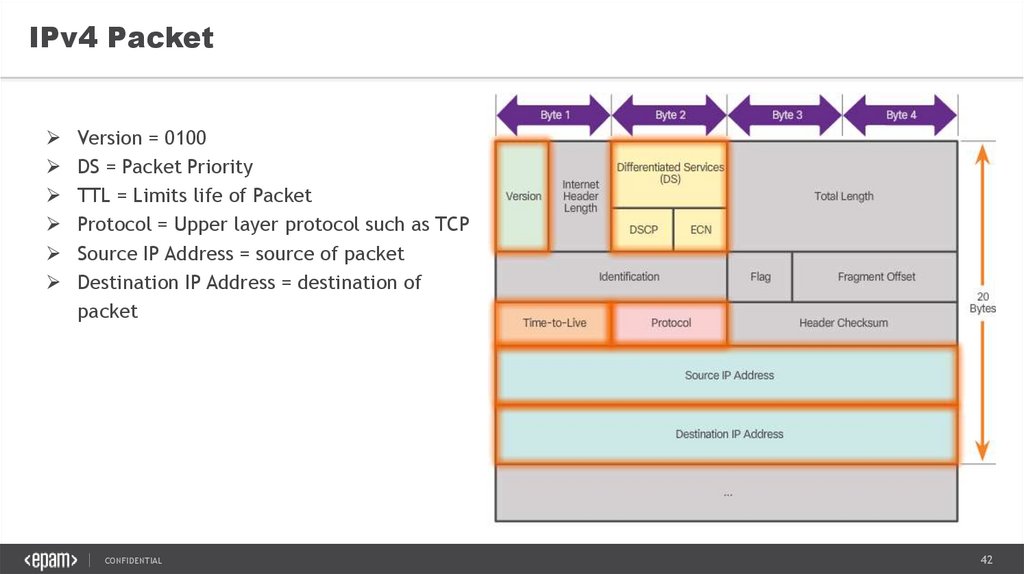
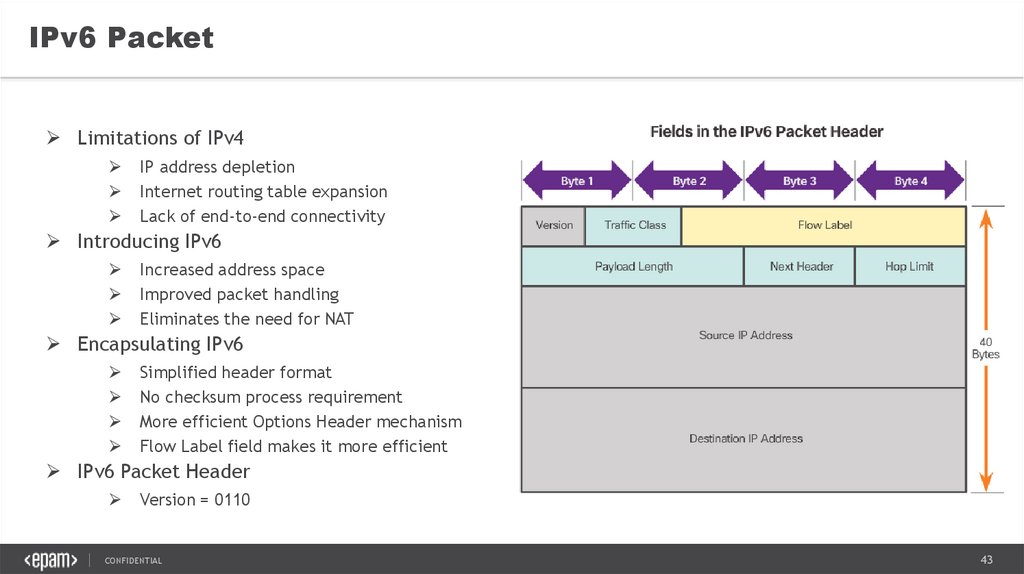
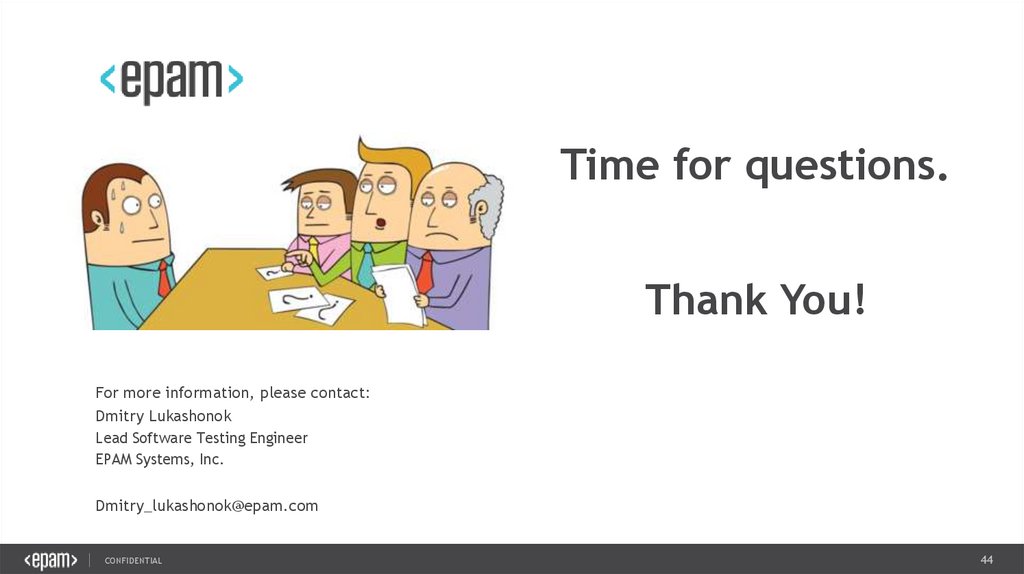
 Интернет
Интернет








