Похожие презентации:
SVC Training Document
1.
ML-2160 SeriesSVC Training Document
2.
AgendaI.
II.
III.
Overview
I.
General Specifications
I.
II.
III.
IV.
UI Operation
UI LED Status
Smart Panel & EPM
Network Configuration
Feature
Management
I.
II.
III.
IV.
Tech Mode
Error Code
EDC
F/W Upgrade
3.
Part. Ⅰ OverviewI.
General Specification
4.
Ⅰ. General SpecificationModel Name
Overview
General
Driver
Bluejay (ML-2165)
Function
Processor
Temujin, ARM926EJS
(CPU 300MHz, System 100MHz)
Temujin-C, ARM926EJS 300MHz
(CPU 300MHz, System 100MHz)
Memory / Storage
ROM 0.5M, RAM 8M
ROM 8M, RAM 16M
OS Compatibility
Windows 7/2000/XP(32/64bit)/2003(32/64bit)/Vista(32/64bit)/2008 Server(32/64bit), Various Linux OS, RedHat Enterprise Linux WS 4, 5
(32/64 bit), Fedora 5, 6, 7, 8, 9, 10, 11, 12, 13 (32/64 bit), SuSE Linux 10.1 (32 bit), OpenSuSE 10.2, 10.3, 11.0, 11.1, 11.2 (32/64 bit),
Mandriva 2007, 2008, 2009, 2009.1, 2010 (32/64 bit), Ubuntu 6.06, 6.10, 7.04, 7.10, 8.04, 8.10, 9.04, 9.10, 10.04 (32/64 bit), SuSE Linux
Enterprise Desktop 10, 11 (32/64 bit), Debian 4.0, 5.0 (32/64 bit), Mac OS 10.4~10.6, Sun Solaris 9,10 (x86, SPARC), HP-UX 11.0, 11i v1, 11i
v2, 11i v3 (PA-RISC, Itanium), IBM AIX 5.1, 5.2, 5.3, 5.4, Windows 2000/XP/Vista/7/2003 Server/2008 Server, Mac OS X 10.4~10.6, Various
Linux OS
Interface
High-Speed USB 2.0,
High-Speed USB 2.0, Wireless 802.11 b/g/n
Printer
SPL
SPL
Yield
Standard : Average Cartridge Yield 1,500 standard pages
Initial yield : Average Cartridge Yield 700 standard pages
Declared cartridge yield in accordance with ISO/IEC 19752
Standard : Average Cartridge Yield 1,500 standard pages
Initial yield : Average Cartridge Yield 700 standard pages
Declared cartridge yield in accordance with ISO/IEC 19752
Type
1-piece Cartridge
1-piece Cartridge
Model Code
MLT-D101S
MLT-D101S
SmarThru
EPM for Windows/Mac, SmartPanel for Linux
EPM for Windows/Mac, SmartPanel for Linux
Smart Panel
EPM for Windows/Mac, PSU for LINUX
EPM for Windows/Mac, PSU for LINUX
Consumables
Application S/W
Bluejay-W(ML-2165W)
Printer Settings Utility NA
NA
Network Scan
NA
NA
Easy Printer Manager Yes(Windows, MAC), MAC은 IDS_MAC에서 지원 예정
Yes(Windows, MAC), MAC은 IDS_MAC에서 지원 예정
Scan Assistant
NA
NA
PC-FAX
NA
NA
Direct Printing Utility
No
No
5.
Part. Ⅱ FeatureI.
UI Operation
II.
UI LED Status
III.
Smart Panel & EPM
IV.
Network Configuration
6.
Ⅰ. UI 패널Status Area
Toner LED
Status LED
Special Area
Print Screen
WPS
Print Screen
Pressed time
Status LED
Output
0.5~2 (sec)
Fast Blinking
Full Screen
More than 2 sec
ON
Browser
(Active Area)
WPS
Pressed time
Output
2~4 sec
Connected with PBC
More than 4 sec
Connected with PIN
Power Area
Soft Power
7.
Ⅱ. UI LEDToner LED(Yellow)
Normal Toner Low Toner Empty
(Blink)
Status LED (Green/Red/Orange)
Wireless/WPS LED (Blue)
Disconnected
Off
Connecting
(Blinking)
Power ~ing / Processing(Blink)
Connected
Normal
Warning(Blink)
Soft Power LED (Blue)
Error
Paper Jam
Normal
Power Save
8.
Ⅱ. Status LED DescriptionCategory
Error Name
Ready
Normal
Error
Wireless
LED
WPS
Execution
Error
Code
-
Status
LED
Green ON
Toner Low
LED
Off
WPS
LED
N/A
Warming up... Please wait few minutes.
-
Green ON
Off
N/A
Data Receiving from Host
Printing...
-
Green Blink
Green Blink
Off
Off
N/A
N/A
Job Cancel
-
Red Blink Slow Off
N/A
Sleeping...
-
Previous Status
Off
N/A
Main Motor Error
Thermistor Open Error
A1-1110
A3-3112
Red ON
Red ON
Off
Off
N/A
N/A
Toner Low
C2-1110
Previous Status
Yellow On
N/A
Toner Worm (Toner Empty)
Toner Empty (Toner Exhausted)
Toner Not Install
Invalid Toner
Pickup JAM in Tray
Paper Empty in Tray
Jam inside of machine - Feeding Jam
Door Open
Wireless Network is not installed.
Network Failure - IP Address conflict
Open Heat Error
Low Heat Error
Over Heat Error
LSU Error
- LSU Motor Not Ready Signal
LSU Error
- LSU Hsync Invalid
Wireless connected
Wireless not connected
C2-1120
C2-1140
C2-1410
C2-1510
M1-1010
M1-5012
M2-1110
S2-4110
S6-3121
S6-3123
U1-2320
U1-2330
U1-2340
Red ON
Red ON
Red ON
Red ON
Orange ON
Red ON
Orange ON
Red ON
Red ON
Red ON
Red ON
Red ON
Red ON
Yellow On
Yellow On
Off
Off
Off
Off
Off
Off
Off
Off
Off
Off
Off
N/A
N/A
N/A
N/A
N/A
N/A
N/A
N/A
N/A
N/A
N/A
N/A
N/A
U2-1112
Red ON
Off
N/A
U2-1113
Red ON
Off
N/A
-
N/A
N/A
Off
Off
On
Off
Start WPS Connection
-
N/A
Off
Slow Blinking
AP Connection
Success connection to AP
Fail to connect with error
Fail to connect with disconnect
-
N/A
N/A
N/A
N/A
Off
Off
Off
Off
Fast Blinking
On
Off
Off
9.
Ⅲ. Smart Panel & EPMSmart Panel
EPM (Easy Print Manager)
10.
Ⅳ. Network Configuration (Only for Wireless Model)EPM
• Can Set Network Configuration (IP).
• “Print Network Configuration” Report
Wireless Setup Program
• Can set wireless settings using CD installation program
11.
Ⅳ. Network Configuration (Only for Wireless Model)SWS
Login as Admin
ID : admin
PW : sec00000
12.
Ⅳ. Network Configuration (Only for Wireless Model)WPS (PBC : Push Button Configuration)
AP : Pu sh W PS Bu tto n
Disconnected
Lo n g Pu sh
2 ~ 4 seco n d s
< N o t Co n n ected >
Connecting(Blink)
< Try to Co n n ect>
Blin kin g (slo w to fast)
Connected
< Co n n ected OK>
13.
Ⅳ. Network Configuration (Only for Wireless Model)*** PIN code :
Can get in Network Configuration Report
(Push Stop/Clear Button over than 2 sec.)
WPS (PIN : PIN code in AP)
AP : Pu sh W PS Bu tto n
Lo n g Pu sh
M o re th an 4 seco n d s
Disconnected
< N o t Co n n ected >
Connecting(Blink)
< Try to Co n n ect>
Blin kin g (slo w to fast)
Connected
< Co n n ected OK>
14.
Part. Ⅲ ManagementI.
Tech Mode
II.
Error Code
III.
EDC
IV.
F/W Upgrade
15.
Ⅰ. Tech ModeThere is no tech mode
16.
Ⅱ. Error CodeC2-1110
C2-1120
C2-1140
Toner Low
Toner Empty
Toner Exhausted
Smart Panel Message
(English)
Prepare new toner cartridge.
Replace with new toner cartridge.
End of life, Replace with new toner cartridge.
C2-1410
Toner Not Installed
Toner cartridge is not installed. Install the cartridge.
C2-1510
M2-1110
M2-1116
M2-1317
S1-5221
S2-4110
Toner Invalid
Inside Jam In Machine
Pickup Jam or Paper Empty In Tray
Wrap Jam Inside Machine
Wireless Not Installed
Top Door Opened
Toner cartridge is not compatible. Check user's guide.
Paper jam inside of machine.
Paper jam or empty in tray. Please open and close cover.
Paper jam inside of machine.
Wireless network card is not installed. Install the card.
Door is open. Close it.
S6-3123
IP Conflict
This IP address conflicts with that of other system. Check it.
U1-2320
U1-2330
U1-2340
U2-1112
U2-1113
C2-1710
Fuser Warmup Timeout
Fuser Low Heat Error
Fuser Over Heat Error
Black LSU Lock Error
Black LSU Hsynch Error
Crum General Error
Fuser Unit Failure #U1-2320: Turn off then on.
Fuser Unit Failure #U1-2330:Turn off then on.
Fuser Unit Failure : #U1-2340.Turn off then on.
LSU Unit Failure: #U2-1112. Turn off then on.
LSU Unit Failure: #U2-1113. Turn off then on.
Toner Cartridge Failure: #C2-1710. Call for service
C2-1711
Crum Termination Error
Toner Cartridge Failure: #C2-1711. Call for service
C2-1712
Crum Miss Issuing Error
Toner Cartridge Failure: #C2-1712. Call for service
Error Code
Report String
16
17.
III EDC ModeEngine Diagnostic
Code-Sec
Displayed Name
Meaning
Bluejay/Egmont
100-0000 Main BLDC Motor
Main BLDC Motor is On/Off
Yes
101-0010 T1 Pick-Up Clutch
Engages drive to pick up a paper from tray1.
Yes
102-0290 Feed Sensor
Detect when a paper is at Feed sensor.
Yes
105-0030 Black MHV Bias
Black MHV bias voltage on at normal drive level
Yes
106-0030 Black Dev Bias
Black Dev bias voltage on at normal drive level
Yes
107-0030 Black THV Bias
Black THV bias voltage on at normal drive level
Yes
107-0031 Black THV(-) Bias
Black THV bias voltage on at normal drive level
Yes
109-0000 Fuser Temperature A
Detects what the temperature A is on fuser.
Yes
109-0050 Fuser Bias
Fuser bias voltage on at normal drive level
Yes
110-0000 LSU Motor1 Run Ready
Detects if LSU motor1 runs at normal speed.
Yes
110-0060 LSU Motor1 Run
LSU Motor1 On/Off
Yes
110-0110 LSU LD Power4
LSU LD4 Power On/Off (black)
Yes
18.
Ⅲ. F/W Upgrade[Prepare to upgrade using USB]
- usblist2.exe: The tool for transferring firmware data to the machine.
- Firmware file for upgrading.
[Upgrade procedure]
1. Turn off the power on machine.
2. Plug in USB cable to the machine.
3. Turn on the power then check if the machine is in ready state.
4. Drag firmware file then drop to usblist2.exe.
5. Upgrading will start.
6. The machine will initialize itself after upgrading.
[Caution]
Downgrading to a lower version is not allowed due to security rule.
※ Do not turn off the power during upgrade
19.
Ⅵ. Firmware Upgrade[SWS(SyncThru Web Service) Upgrade]
- Network connection is established.
- Prepare firmware to upgrade.
[Upgrade procedure]
1. Open web browser then input IP address of machine.
2. Log-In with admin account.
ID : admin, PSWD : sec00000
3. Maintemance Firmware Upgrade
20.
Ⅵ. Firmware Upgrade21.
Ⅵ. Firmware Upgrade※ Do not turn off the power during upgrade


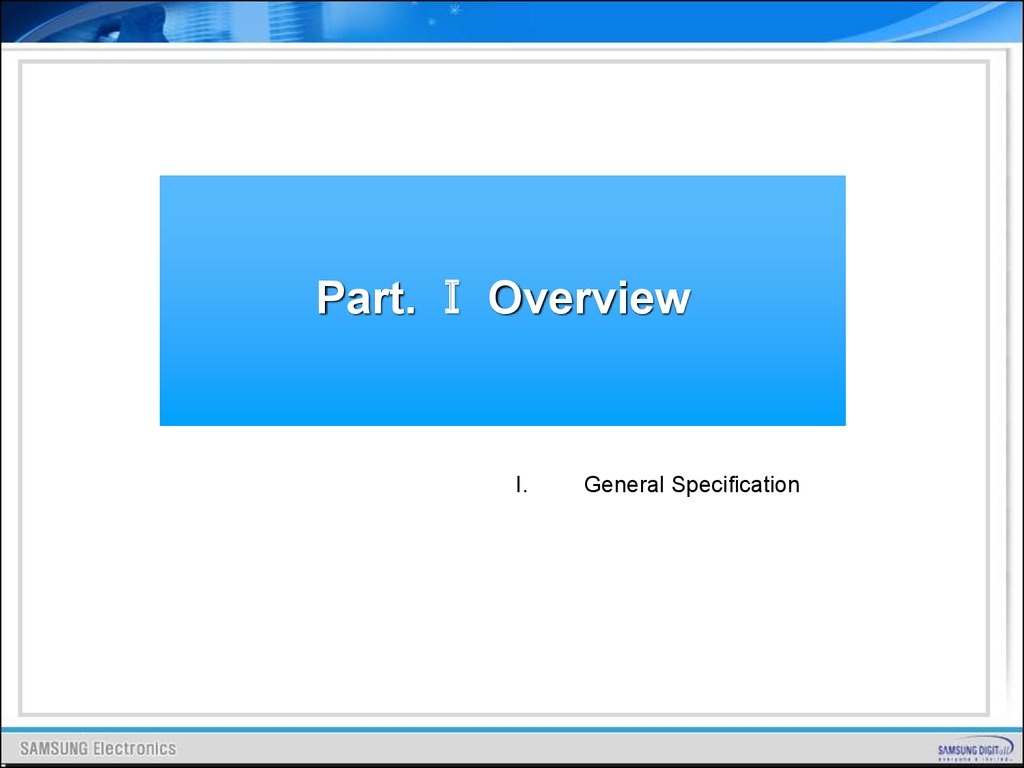
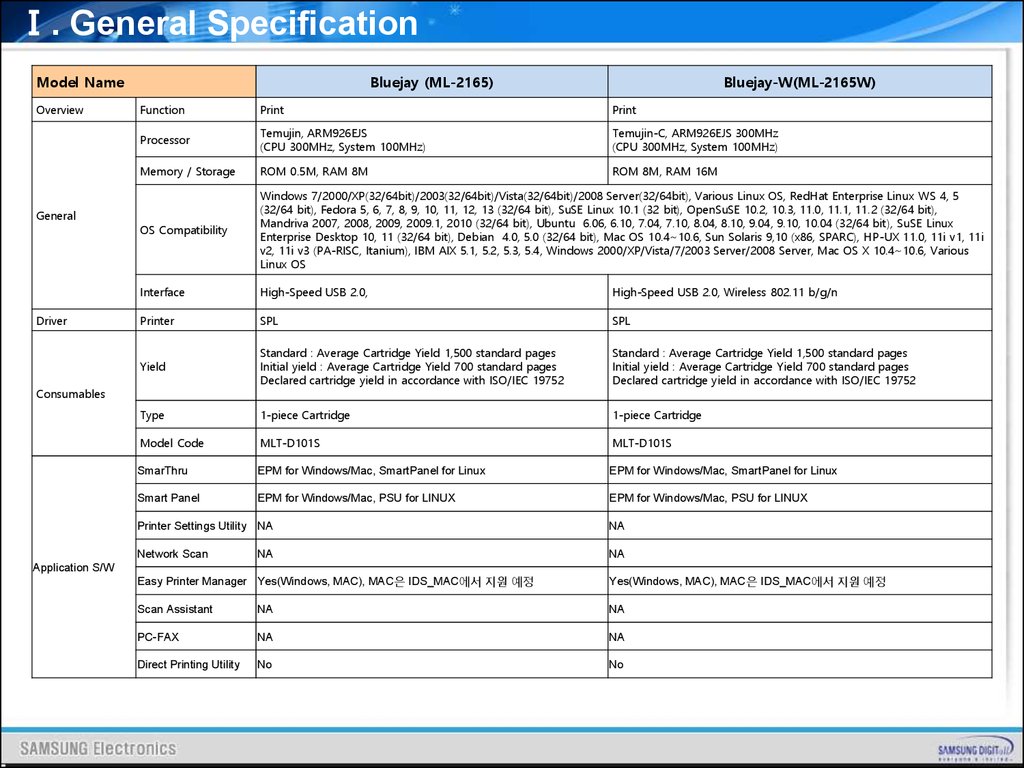
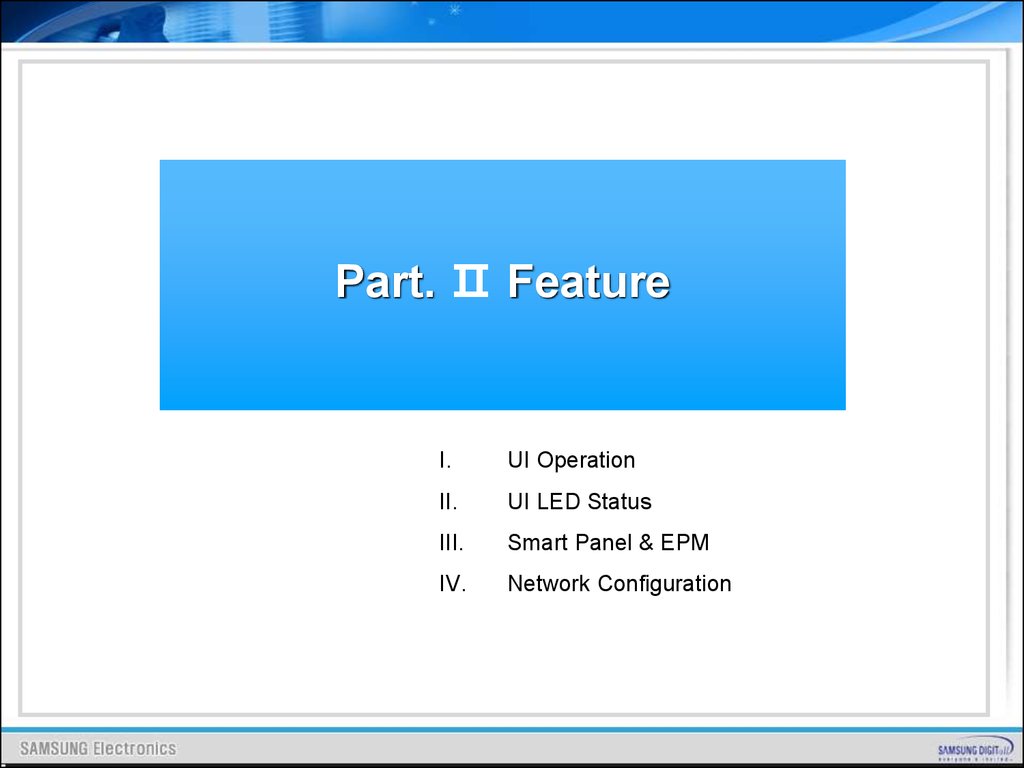
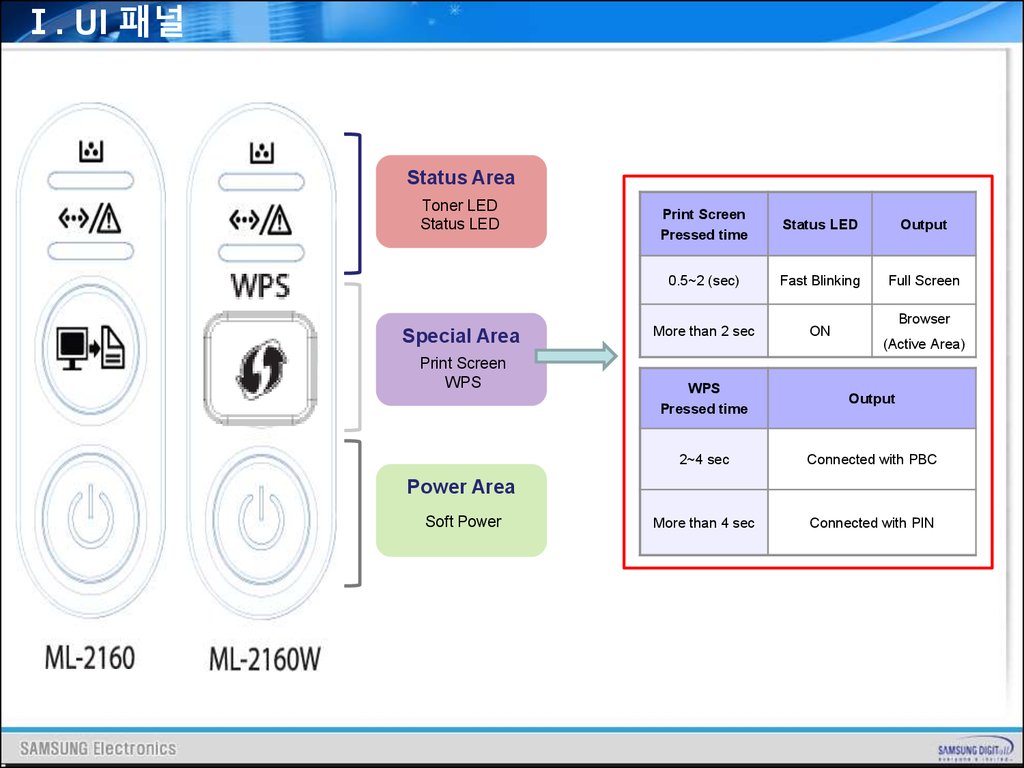

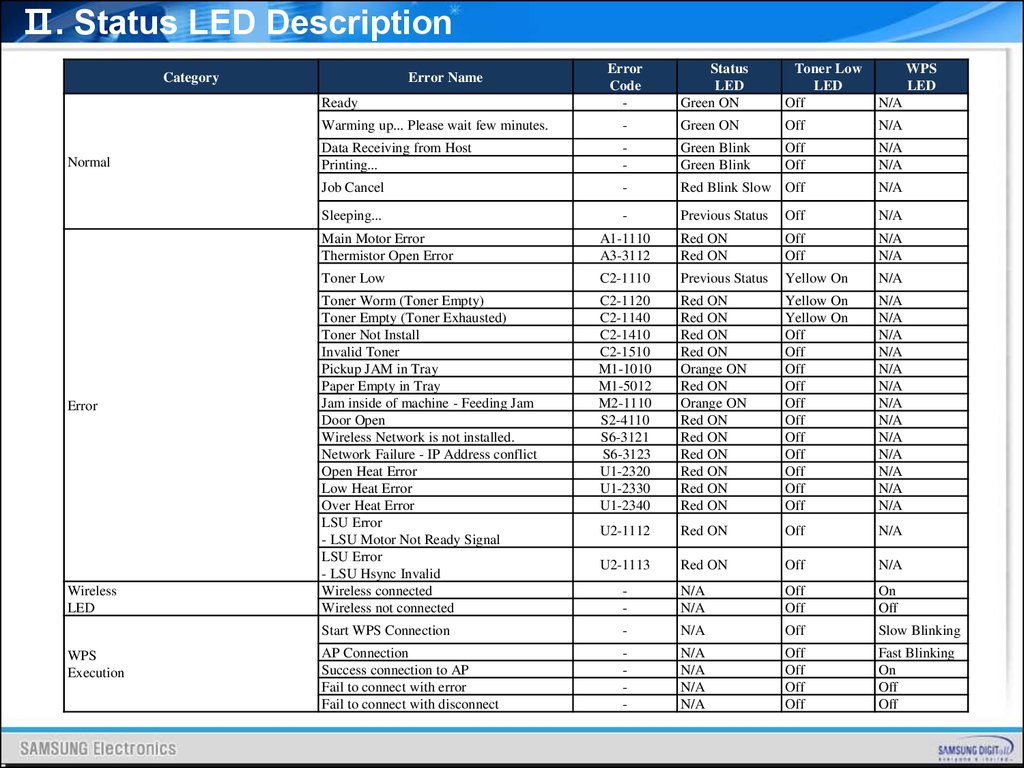
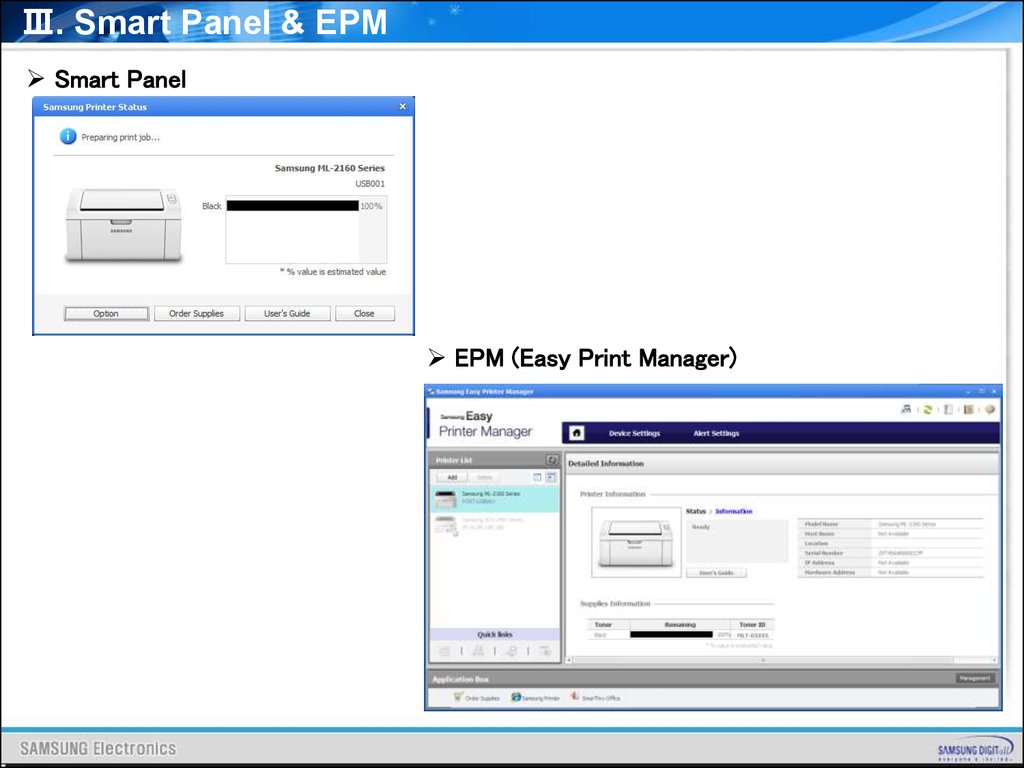
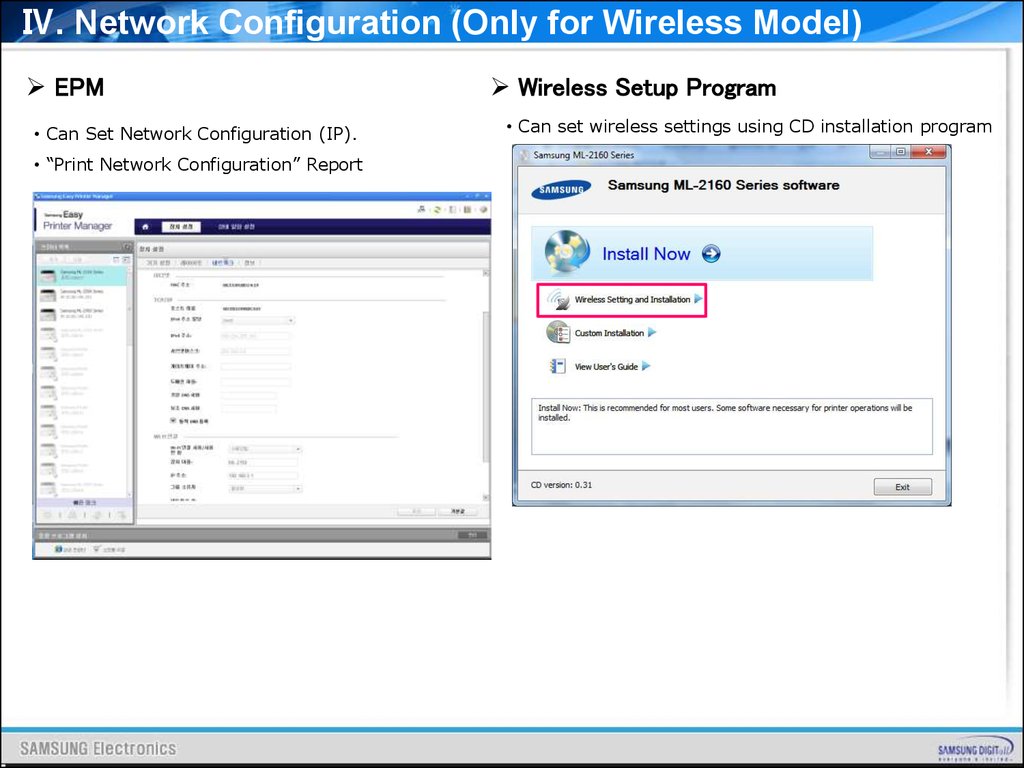
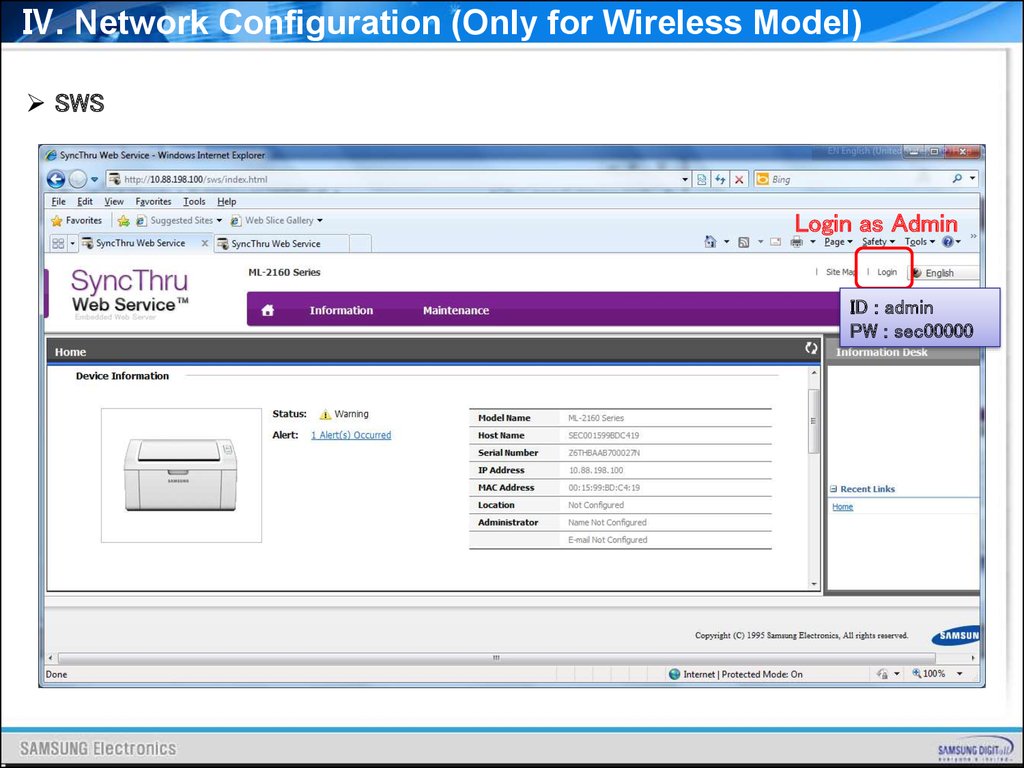

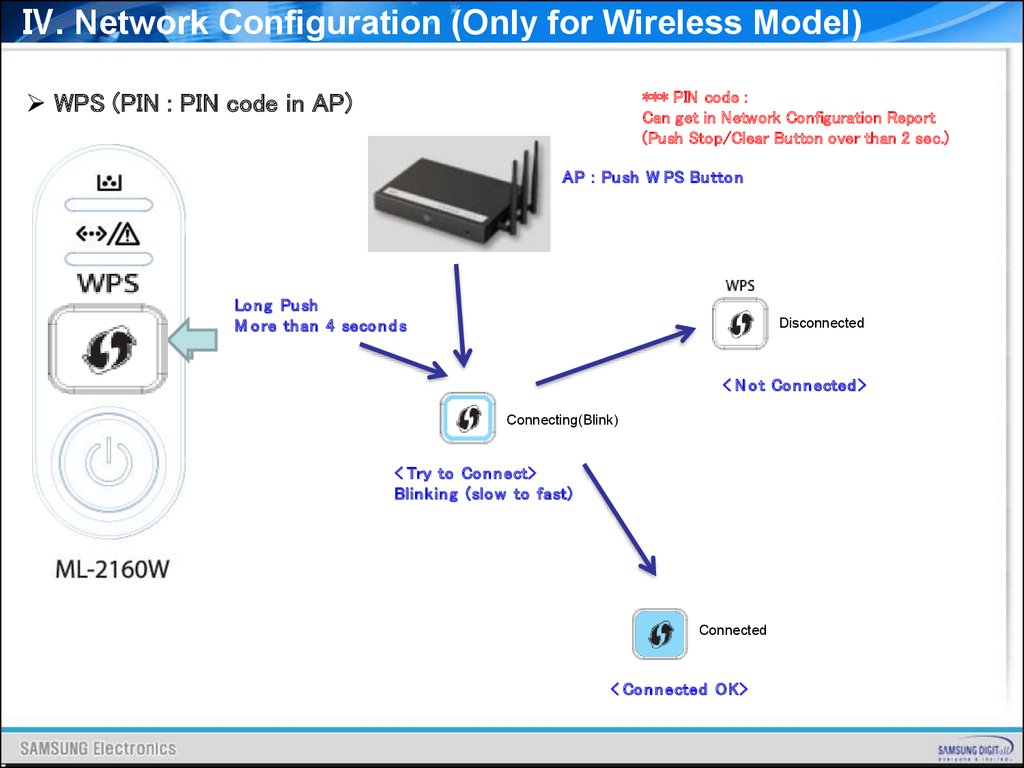
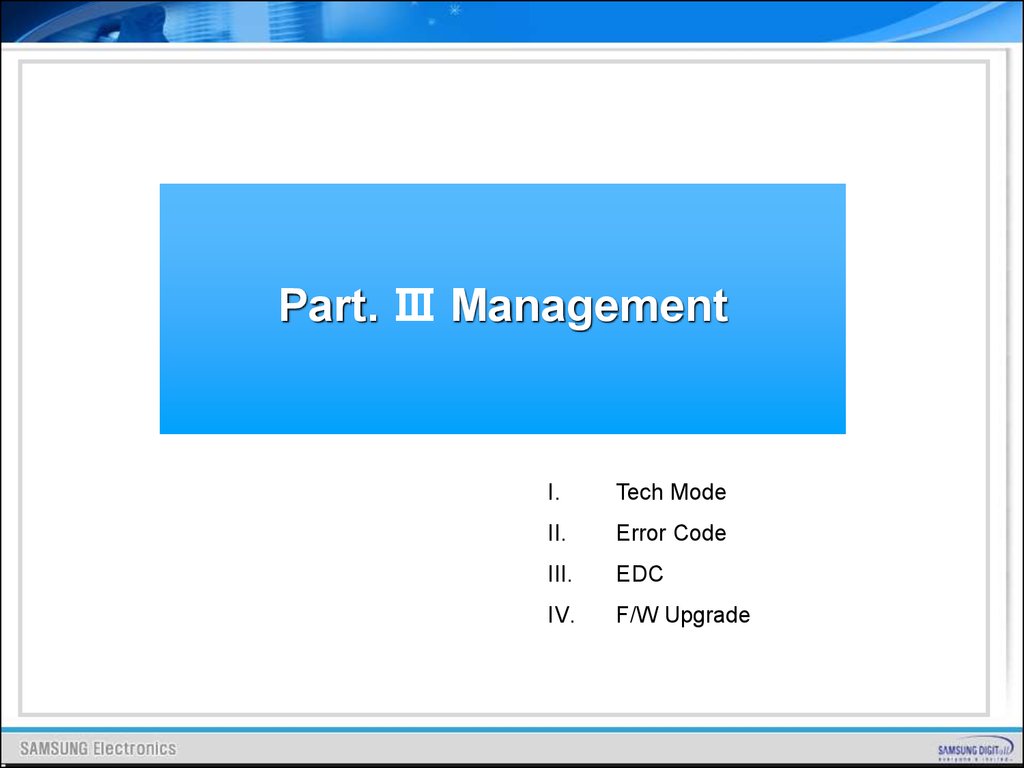

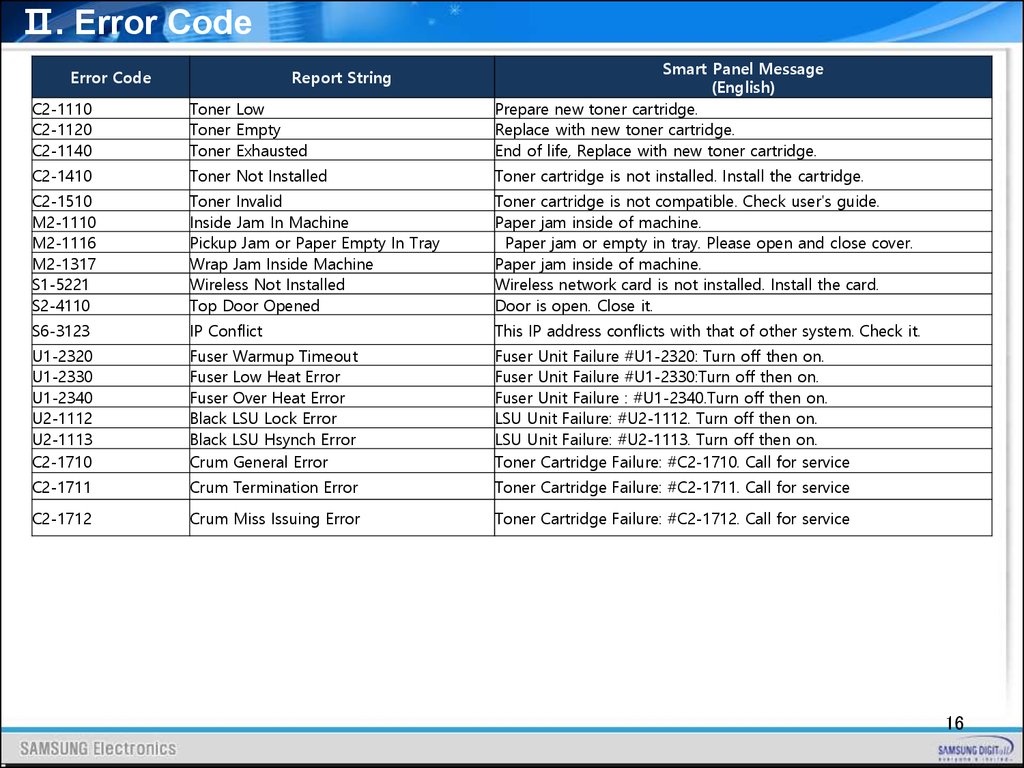
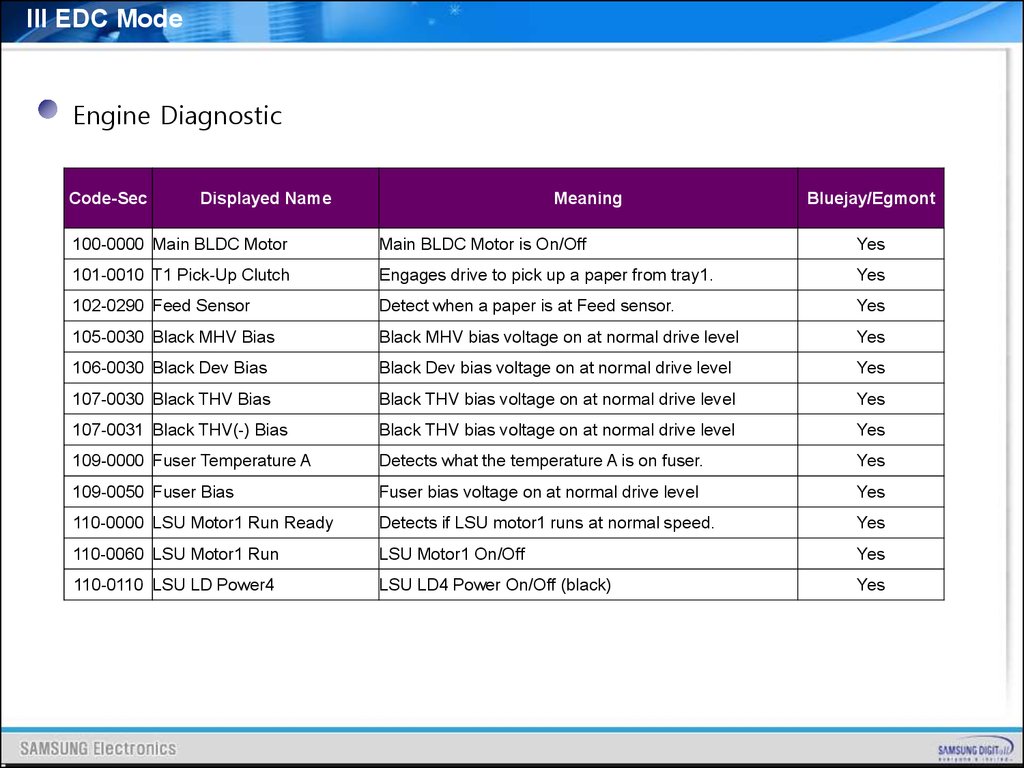
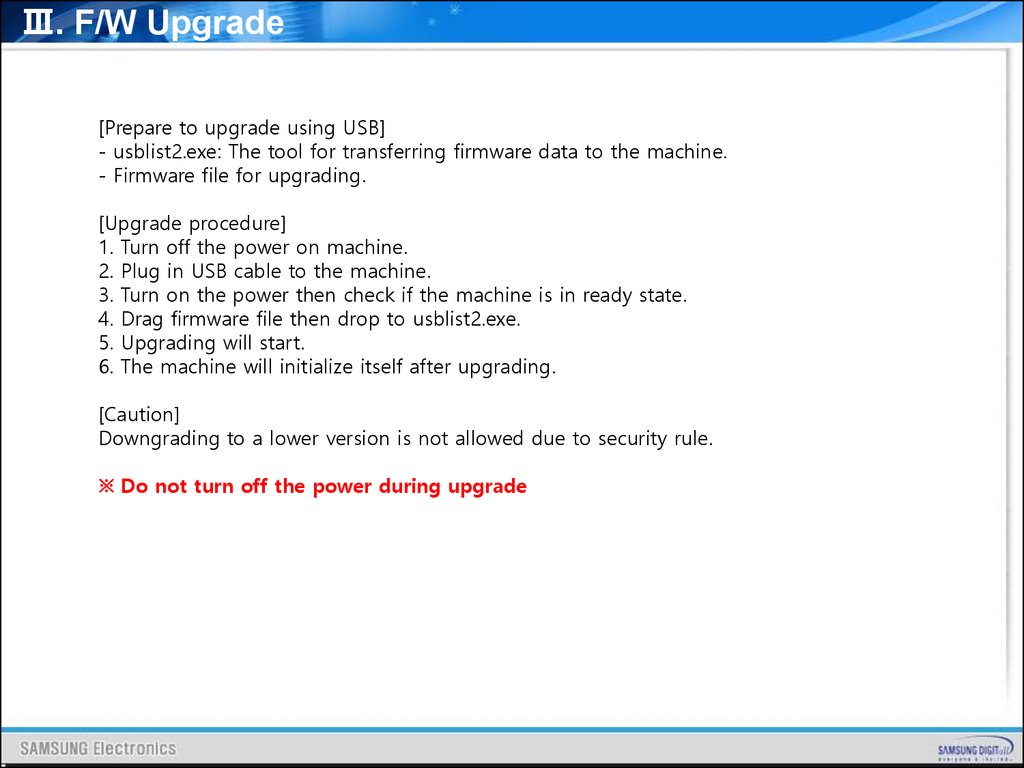
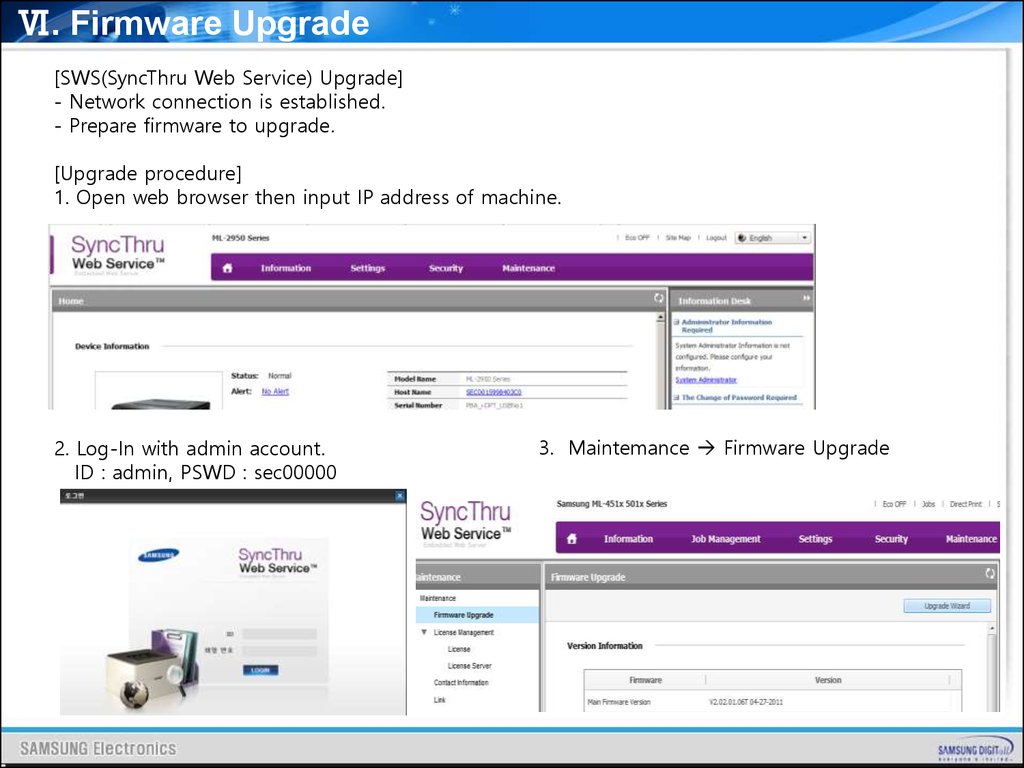
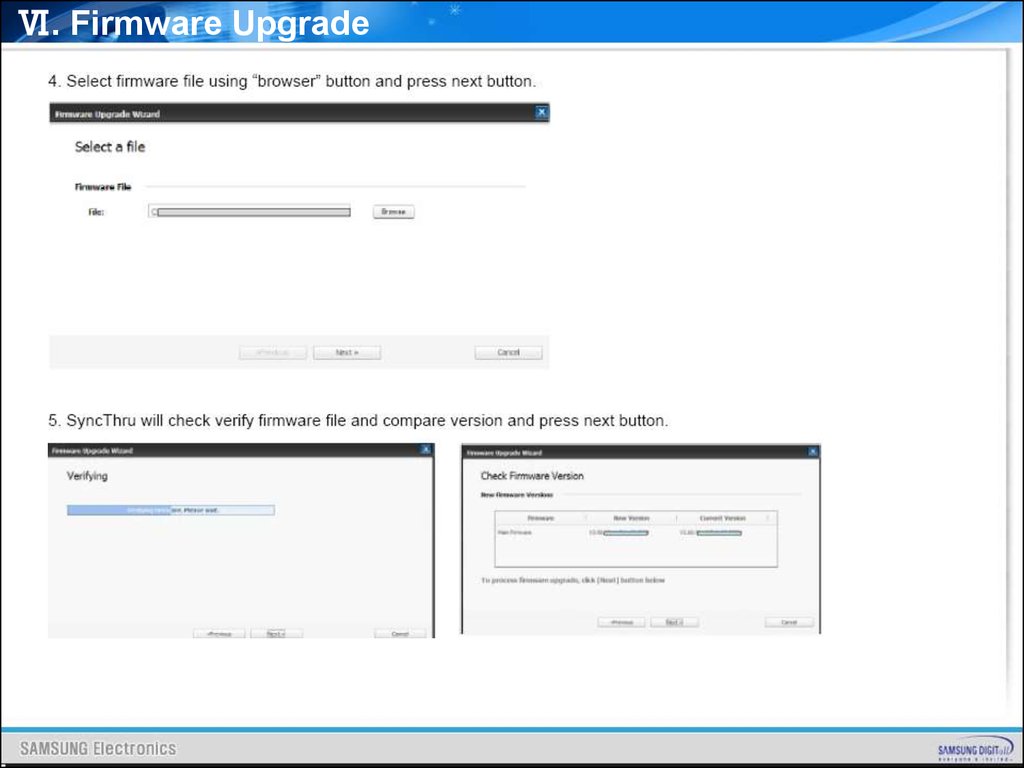

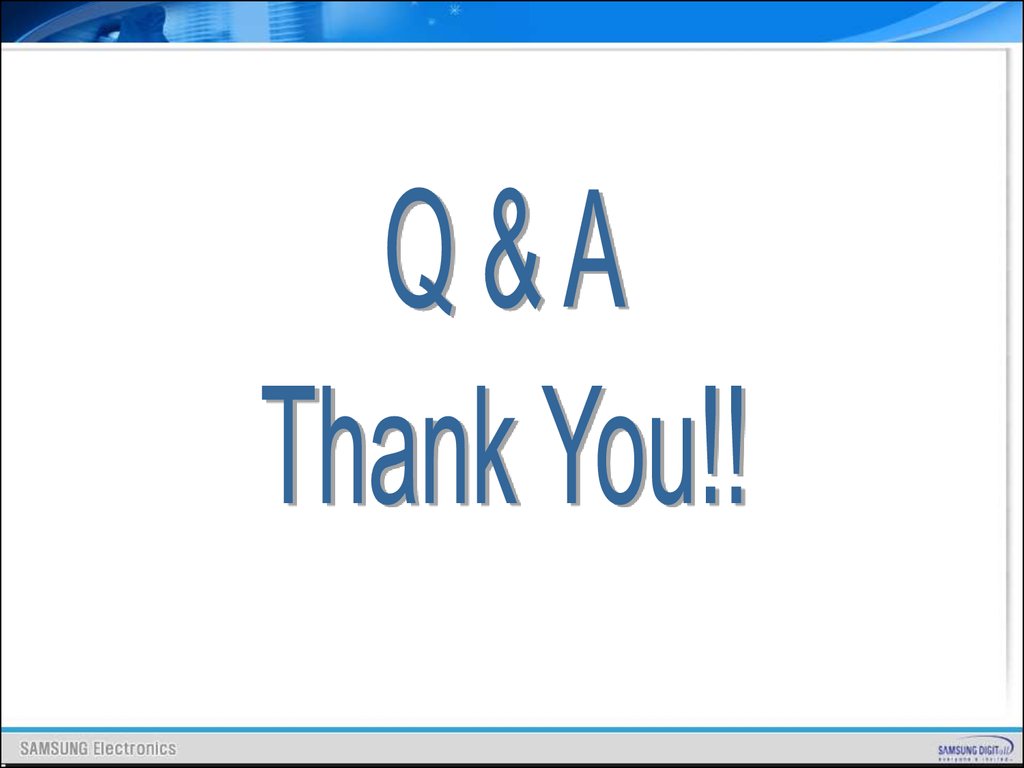
 Медицина
Медицина Программное обеспечение
Программное обеспечение








