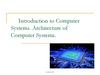Похожие презентации:
Buying a computer (unit 4)
1. UNIT 4. Buying a computer
2. 1. In a computer shop
A. Imagine that you are in a computer shop. Choose five things thatwould improve your digital life.
B. You want to buy a computer. Think of three basic features that will
make a big difference to your choice.
C. Listen to two people making enquiries in a computer shop. Do
they buy anything.
3. 1. In a computer shop
D. Listen again and complete the product descriptions.iMac
Processor speed 2.33GHz ___________
RAM __________
Hard drive capacity ___________
DVD drive included? Yes
Operating system ___________
Includes internet software
Price ____________
MacBook
Processor speed __________
RAM _________
Hard drive capacity _________
DVD drive included? _________
Operating system __________
Includes internet software
Price £1,029
4. 1. In a computer shop
E. Listen again and complete the extract from the conversation.Assistant: Do you need any (1) _________?
Paul: Um, yes we’re looking for a Mac computer. Have you got any fairly basic
ones?
Assistant: Yes, sure. If you’d like to come over here.
Paul: What different (2) ___________ are there?
Assistant: At the moment we’ve got these two models: the iMac, which is a
desktop computer with an Intel Core 2 Duo processor (3) __________ at 2.33
gigahertz, and the portable MacBook, which has a processor (4) _________ at 2.0
gigahertz. Core Duo technology actually means two cores, or processors, built
into a single chip, offering up to twice the speed of a traditional chip.
Sue: So they’re both very (5) _________ , then. And which one has more memory?
I mean, which has more RAM?
Assistant: Well, the iMac has two gigabytes of RAM, which can be (6) ________ up
to three gigabytes, and the MacBook has one gigabyte, expandable to two
gigabytes. It all depends on your needs. The iMac is (7) _______ for home users
and small offices. The MacBook is more (8) _______ if you travel a lot.

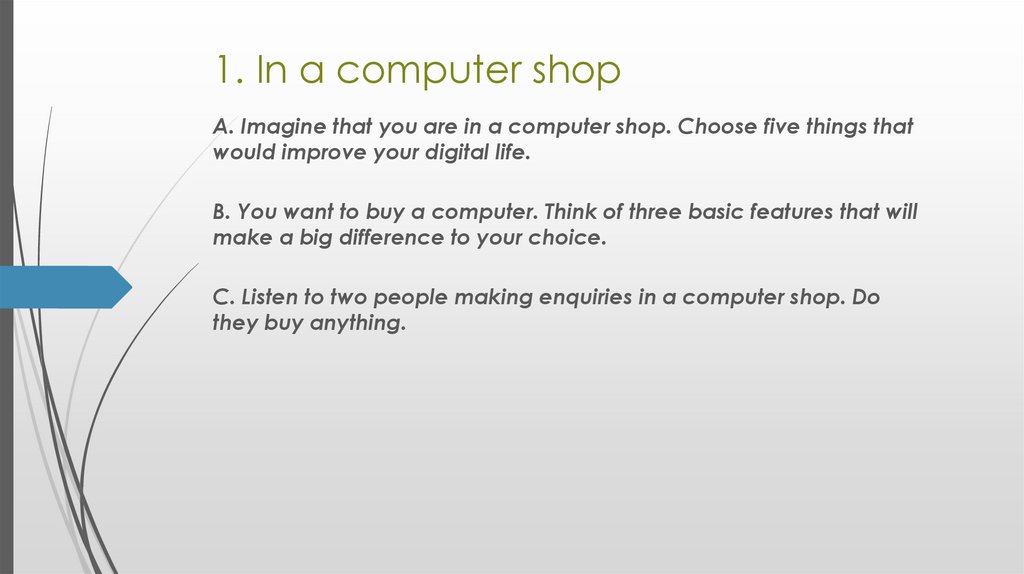
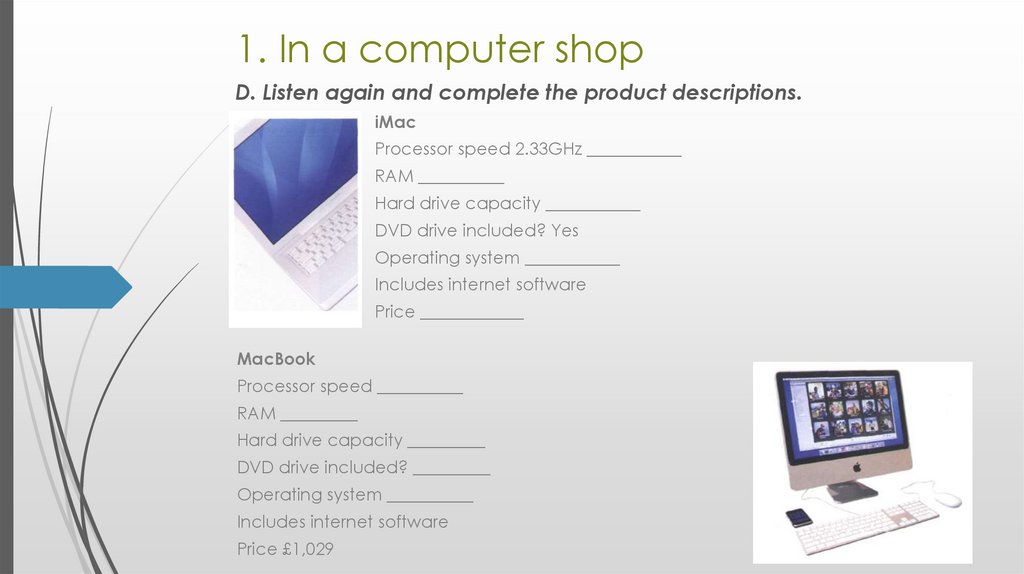
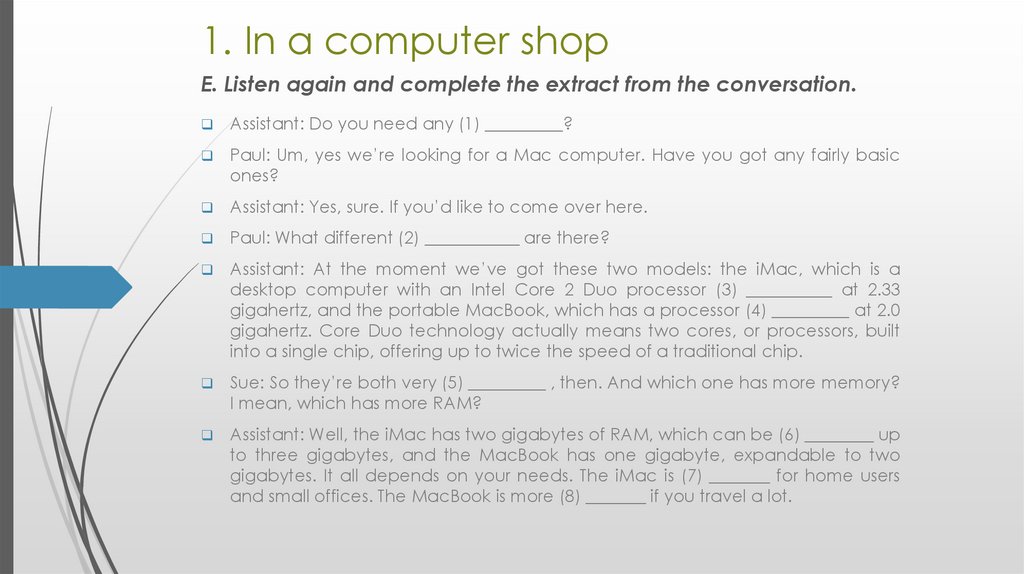
 Информатика
Информатика