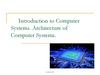Похожие презентации:
Architecture of computer systems
1. Theme: «Architecture of computer systems»
THEME: «ARCHITECTURE OF COMPUTERSYSTEMS»
2.
• Central processor. Theprocessor is called the brain
of the computer. The
computer brain is made up
of thousands of transistors. It
is responsible for performing
all functions of computer
programs - without a CPU
you do not have a computer .
3.
• RAM is a chip inside a computerthat temporarily stores
information used by the
computer when it is turned on.
This is one of the main parts of
the computer that ensure fast
system operation. The increase
in RAM for the computer leads
to an increase in the functioning
of the system. RAM only runs
while the computer is powered
on, and when it is powered off,
all data stored in the RAM is
lost. This makes it an energydependent memory.
4.
• The motherboard is themain board in the
computer. It is attached
to RAM, video card,
processor, fan. It also
contains a chip with a
BIOS and a battery for
its operation.
5.
A video card is a device thatconverts a graphic image,
stored as the contents of the
computer's memory or the
adapter itself, into another
form intended for further
display on the monitor
screen. At present, this
function has lost its basic
meaning and, above all, a
graphic adapter is
understood as a device with
a graphics processor - a
graphic accelerator, which is
engaged in the formation of
the graphic image itself.
6.
• Cooler - applied tocomputer subjects - slang
computer name of the
device - a combination of
a fan and a radiator
installed on the electronic
components of a computer
with increased heat
generation (usually more
than 5 W): CPU, graphics
processor, chipset chips,
Power Supply
7.
• The computer powersupply unit is a
secondary power source
intended for supplying
computer units with DC
electric power, and also
converting the mains
voltage to specified
values
8.
• Next on the list the mainparts of the computer from
the hard disk. It is used to
store data or information
and is the primary storage
of almost all programs and
files in the system.
9.
• These drives are typicallylocated in front of the
computer's system unit.
These devices are used
to read data from CDs or
DVDs, and some of them
can also be used to burn
data.
10.
• The answer to thequestion, what is a
computer monitor, does
not require clarification.
Monitors are of two
types: CRT (cathode ray
tube) and LCD (liquid
crystal display).
11.
• The mouse is one of themost important components
for working with a computer.
It is used to specify and
select items on the
computer screen to run
programs. There are wired
and wireless mice.
12.
• As the name implies,the keyboard is used to
enter text and other
characters into the
computer. It is similar
to a typewriter, but also
has many special keys.
The keyboard can also
be used to perform
functions that can be
done with the mouse.
To do this, you need to
know specific
keyboard shortcuts.
13.
The printer prints data onpaper from your computer.
Inkjet and laser printers are
the two most popular types
of this device.
14.
• Speakers that are used toplay audio on a computer
can also be considered as
one of the main
components of a computer
system. Without them,
every song, movie or sound
of computer effects will be
nothing more than a silent
movie!
15.
• A modem (short formodulator-demodulator)
can also be attributed to
one of the main
components when using
the Internet. In simple
terms, it is defined as a
device that converts
computer digital signals
into certain frequencies
transmitted over
telephone lines or cable
television.

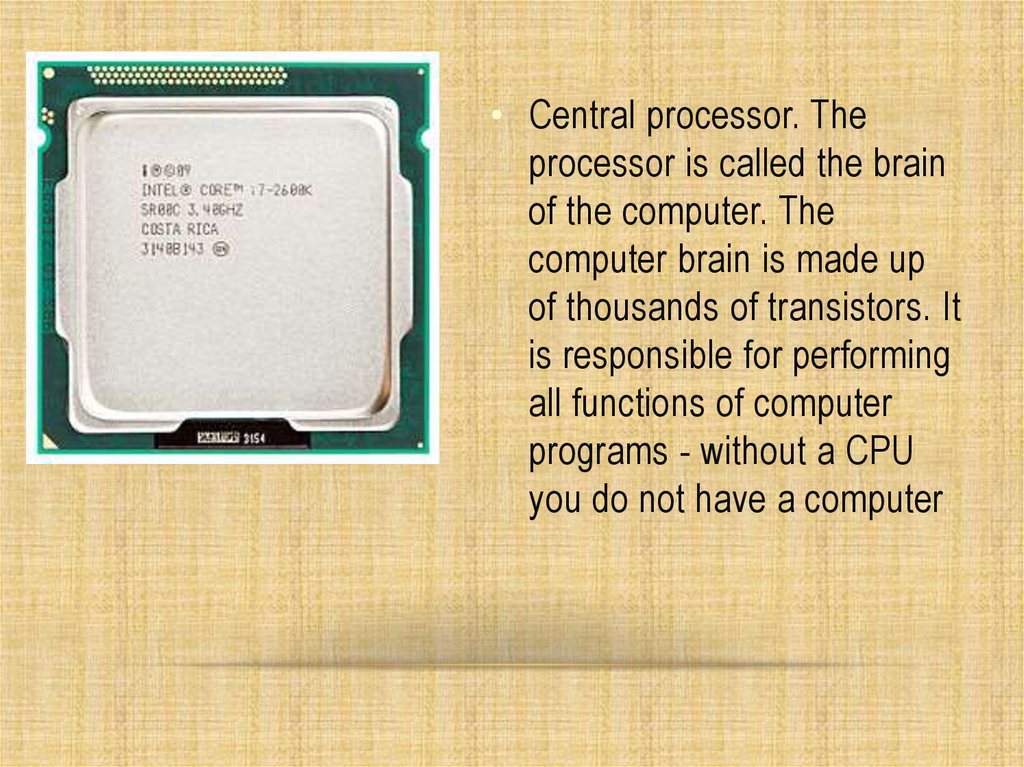
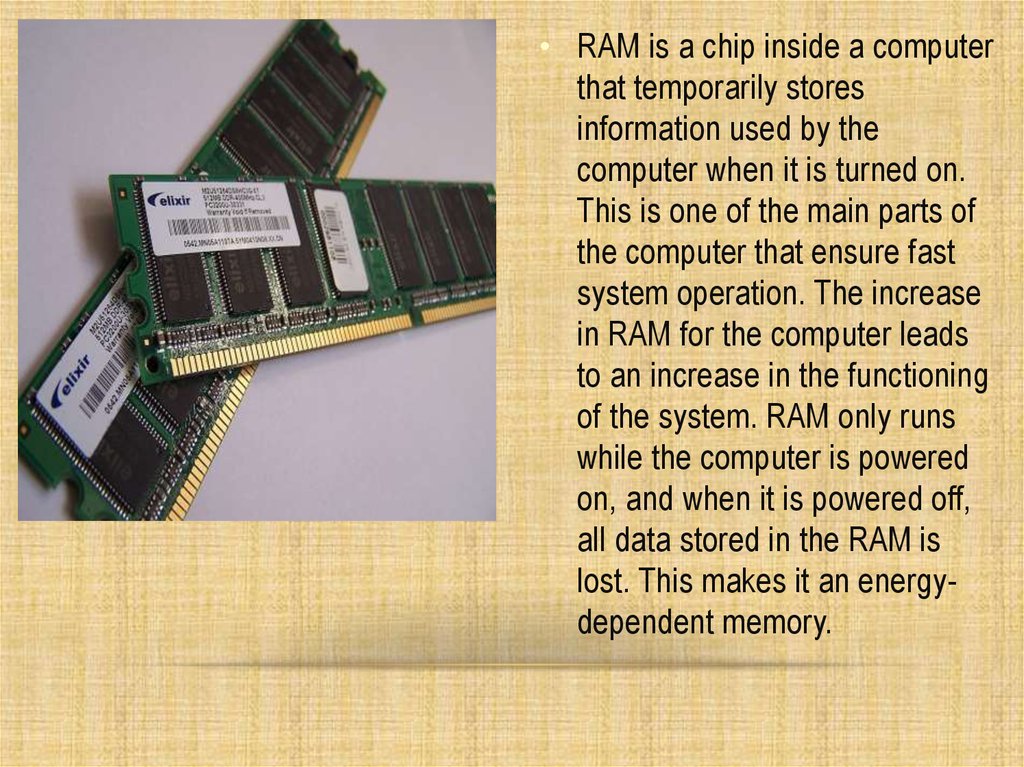
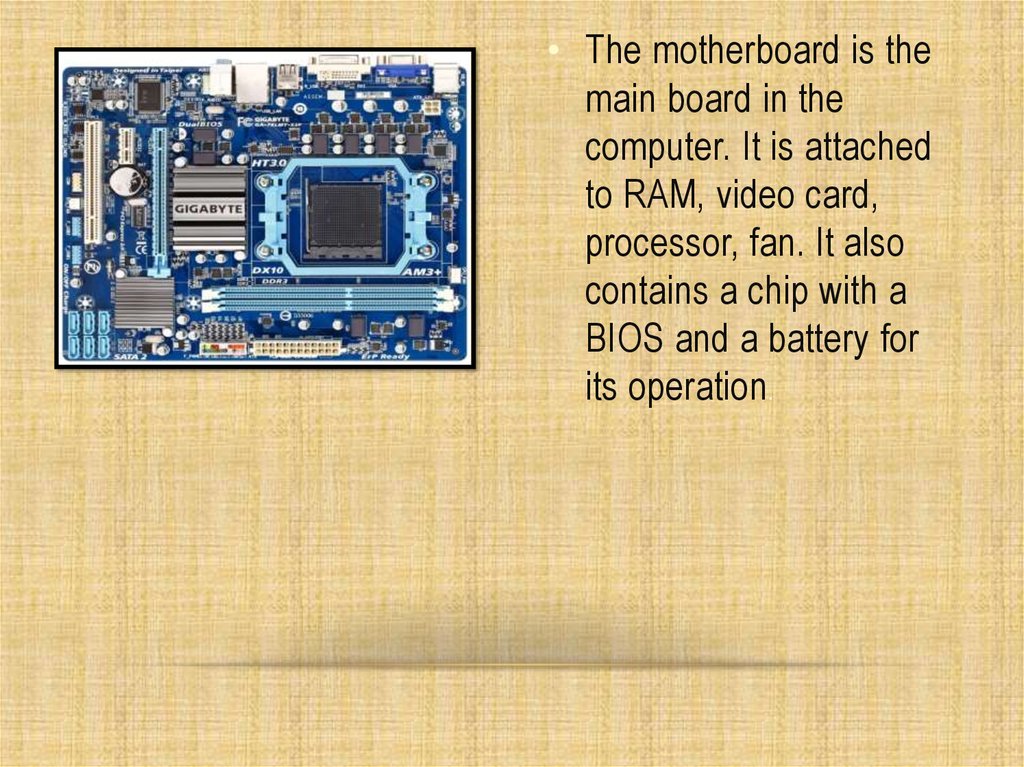
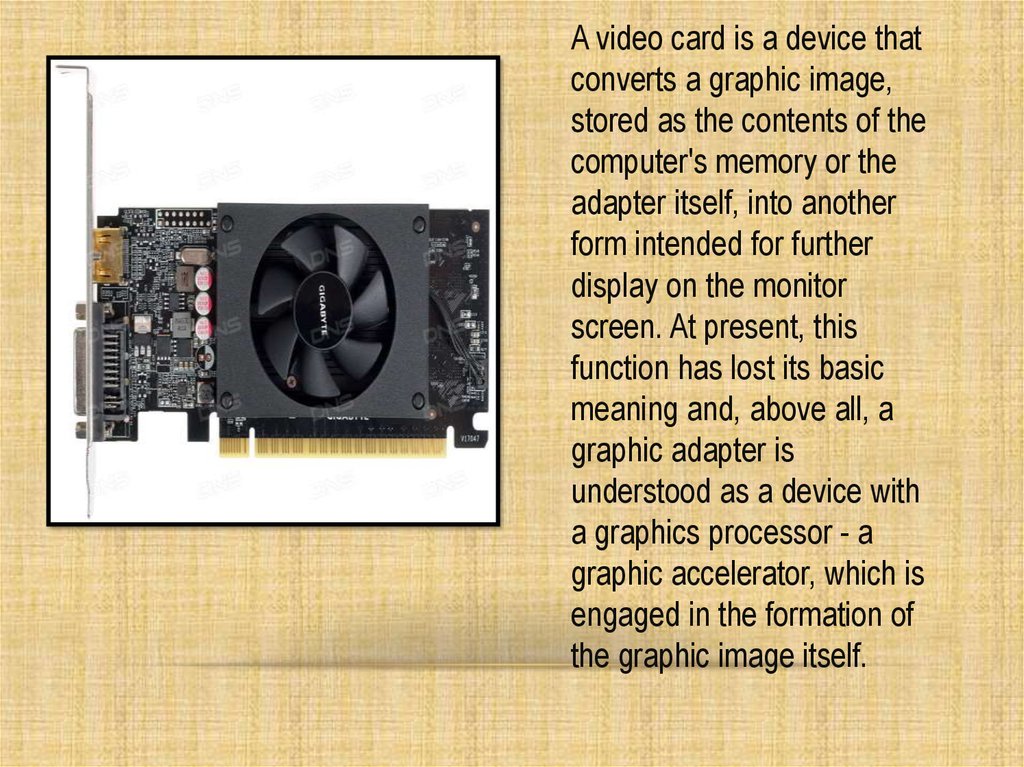
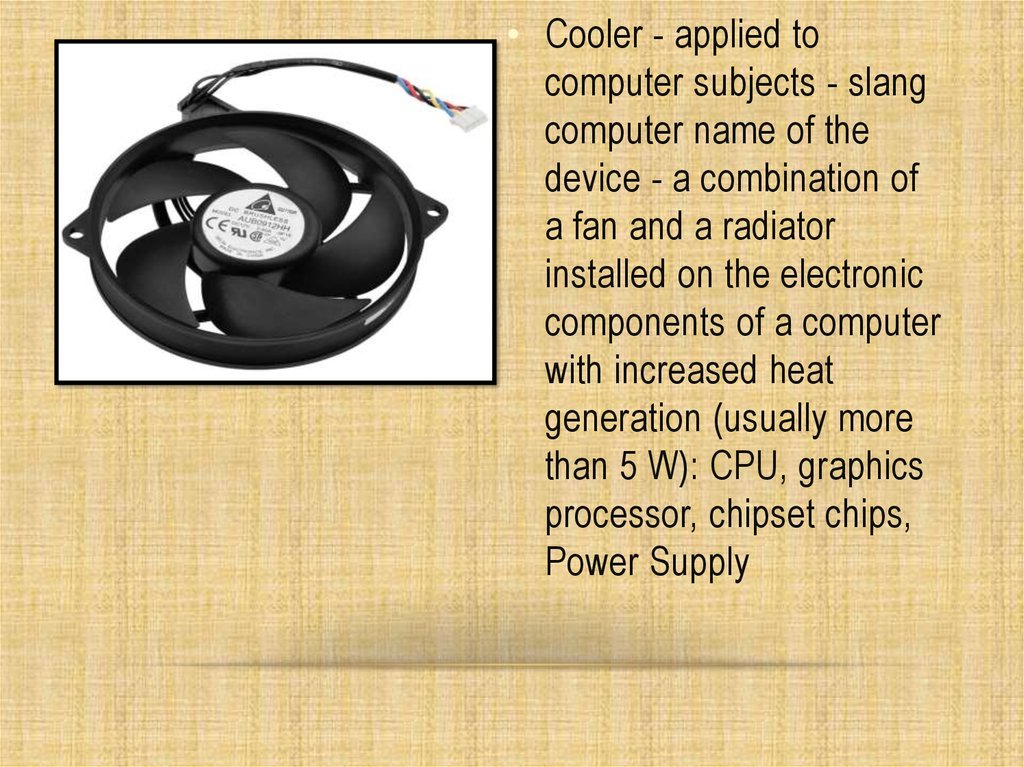



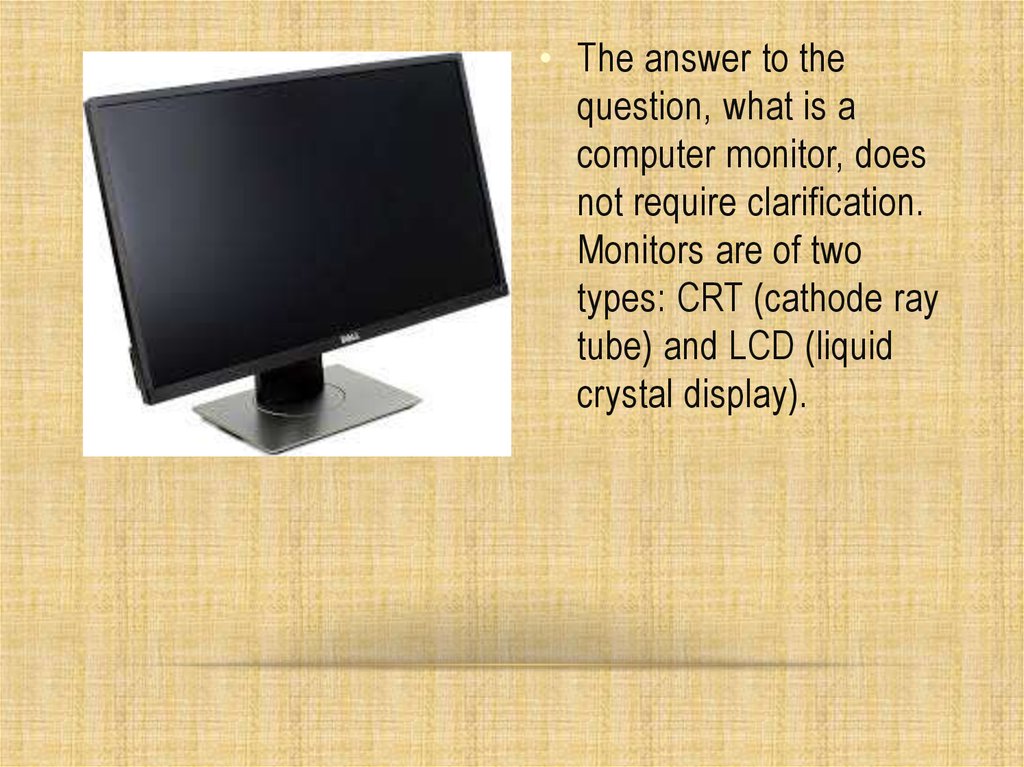
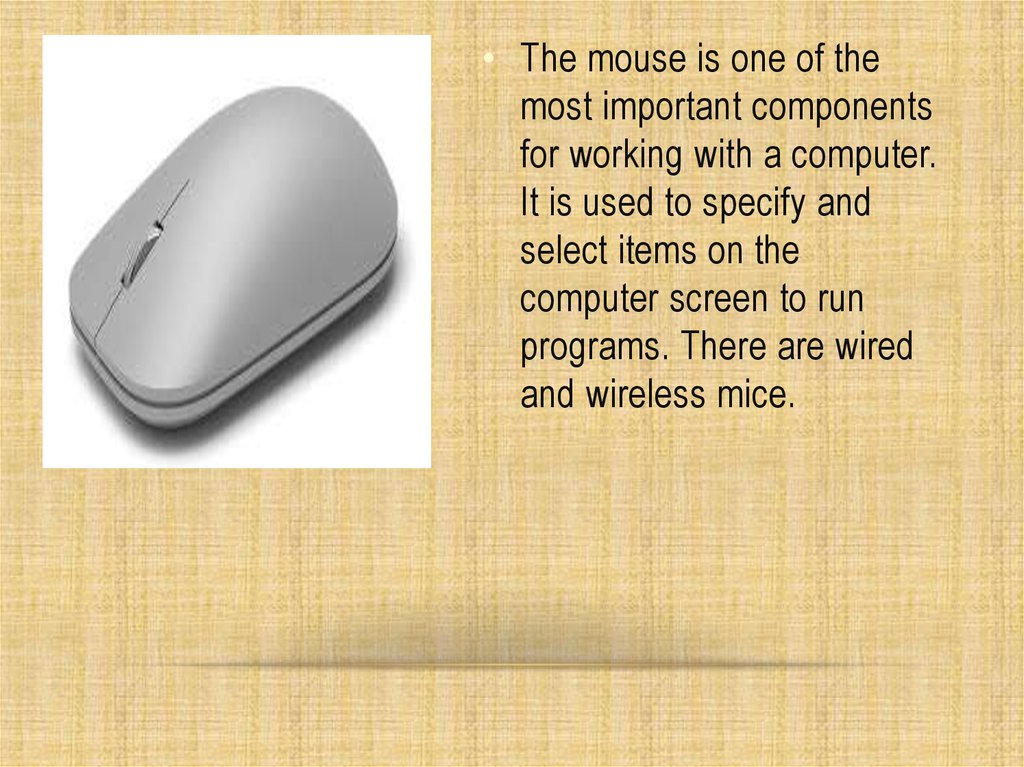
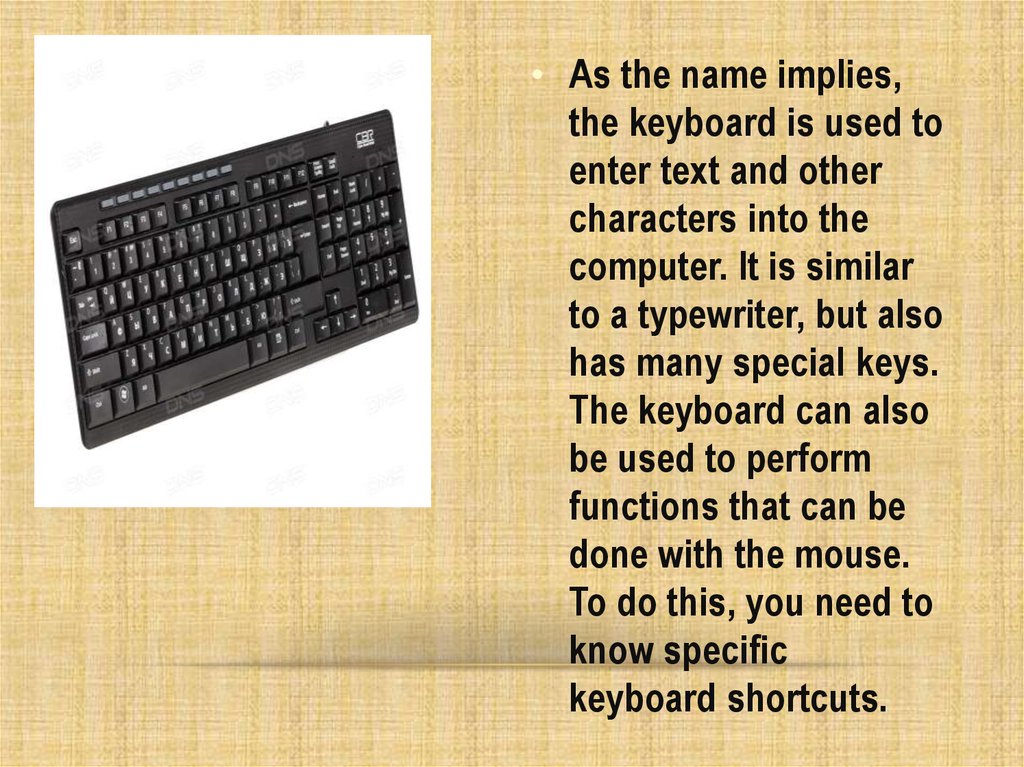


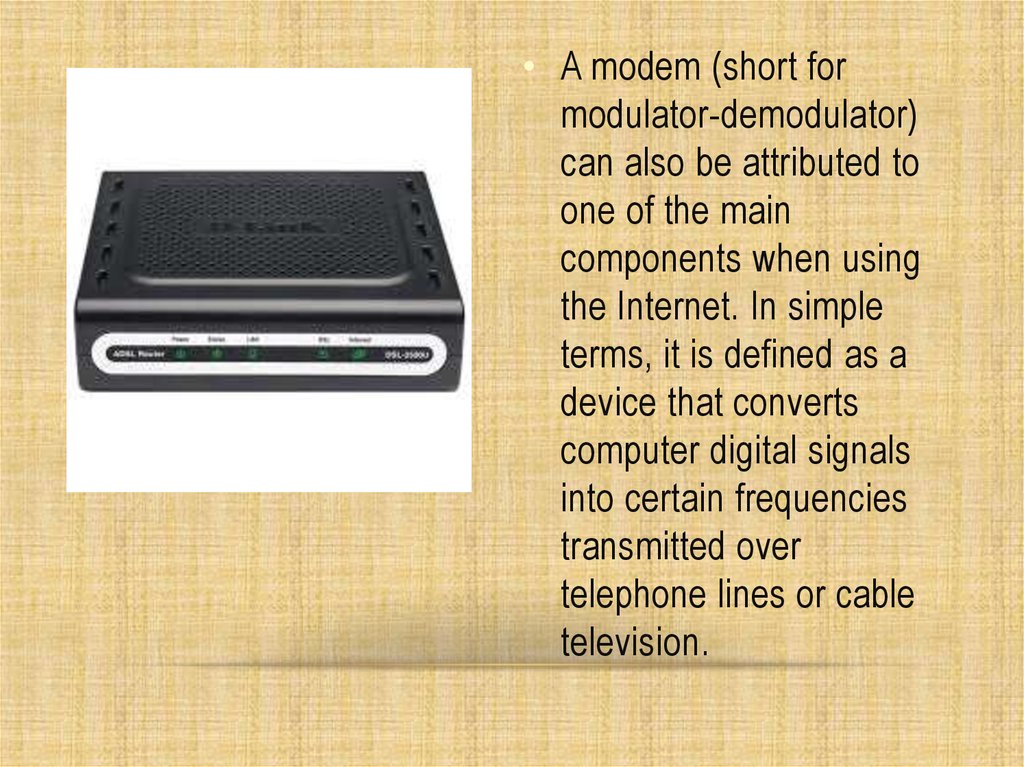
 Информатика
Информатика