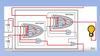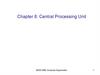Похожие презентации:
The central processing unit
1.
Project:Theme:«The central
processing unit»
Student: Gubenko M.A.
Group ICT-11
Teacher: Zhestkova M.V.
Samara, 2022
2.
What is the CPU?The central processing
unit (also referred to as a
central processor or CPU)
is a main hardware
component of any digital
computer.
The CPU is like the
"brain" of the computer every instruction, no
matter how simple, has to
go through the CPU.
3.
The CPU attaches directlyto a CPU "socket" (or
sometimes a "slot") on the
motherboard. The CPU is
inserted into the socket
pin-side-down, and a
small lever helps to secure
the processor. The CPU
socket is specific for a
certain type of processor.
4.
Types of devicesthat use CPUs
All sorts of devices use a CPU, including
desktop, laptop, and tablet computers,
smartphones, even your flat-screen television
set.
Intel and AMD are the two most popular CPU
manufacturers for desktops, laptops, and
servers, while Apple, NVIDIA, and
Qualcomm are big smartphone and tablet
CPU makers.
5.
What does the CPU consist of?A modern CPU is usually small and square,
with many short, rounded, metallic connectors
on its underside. Some older CPUs have pins
instead of metallic connectors. The CPU
consists of a two-inch ceramic square with a
silicon chip located inside. The chip is usually
about the size of a thumbnail.
After running even a short while, modern CPUs
can get very hot. To help dissipate this heat, it's
almost always necessary to attach a heatsink
and a fan directly on top of the CPU. Typically,
these come bundled with a CPU purchase.
6.
CPU Clock SpeedThe clock speed of a processor is the number of
instructions it can process in any given second,
measured in gigahertz (GHz).
For example, a CPU has a clock speed of 1 Hz if it can
process one piece of instruction every second.
Extrapolating this to a more real-world example: a CPU
with a clock speed of 3.0 GHz can process 3 billion
instructions each second.
7.
CPU Clock SpeedA computer usually has a maximum
clock speed set by default, but it is
possible to change this speed in the
computer BIOS. Some geeks increase a
CPU clock speed, trying to make their
computer run faster – this is called
overclocking. Although overclocking
really provides higher computer
performance, it can cause system
instability or even damage.
8.
CPU CoresA CPU can contain one or
more processing units. Each
unit is called a core.
Some devices use a singlecore processor while others
may have a dual-core (or
quad-core, etc.) processor.
Running two processor units
working side-by-side means
that the CPU can
simultaneously manage
twice the instructions every
second, drastically
improving performance.
9.
Memory Cache SizeCPU cache is a very small memory
module, mounted on the CPU chip. It is
used to temporarily hold instructions and
data that the CPU is likely to reuse.
It’s actually an ultra-fast type of randomaccess memory.
The CPU control unit automatically checks
cache for instructions before requesting
data from RAM. Transfers to and from
cache take less time than transfers to and
from RAM. The more cache there is, the
more data can be stored closer to the CPU.
10.
A typical CPU has two functional sections:the arithmetic logic unit and the control unit.
• The ALU is a circuit, which carries out the
arithmetic operations (addition, subtraction,
multiplication, division) and the logic operations
(AND, OR, NOT, XOR, etc.).
• The CU manages the operation of the processor and
the other hardware components.
11.
More Informationon CPUs
Neither clock speed, nor simply the number
of CPU cores, is the sole factor determining
whether one CPU is "better" than another. It
often depends most on the type of software
that runs on the computer—in other words,
the applications that will be using the CPU.
For example, a CPU-demanding video
editing program that functions best with
several CPU cores is going to work better on
a multicore processor with low clock speeds
than it would on a single-core CPU with
high clock speeds. Not all software, games,
and so on can even take advantage of more
than just one or two cores, making any more
available CPU cores pretty useless.
12.
Thank youfor your
attention!
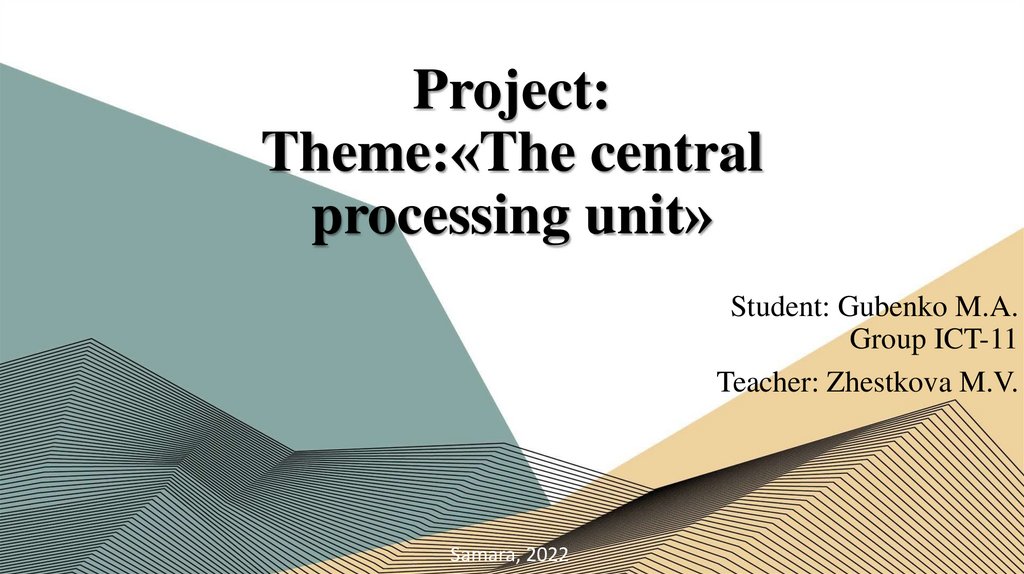
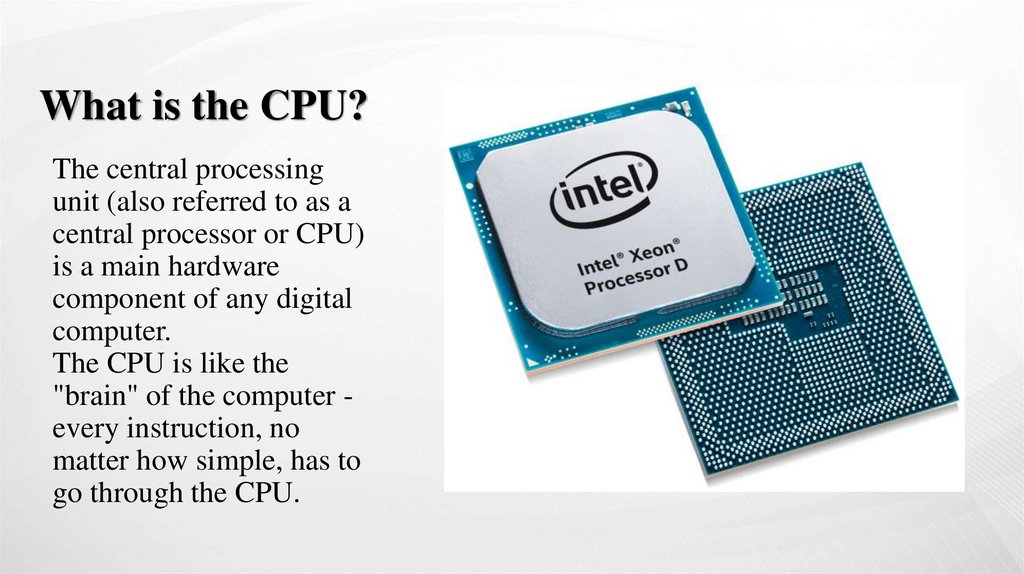
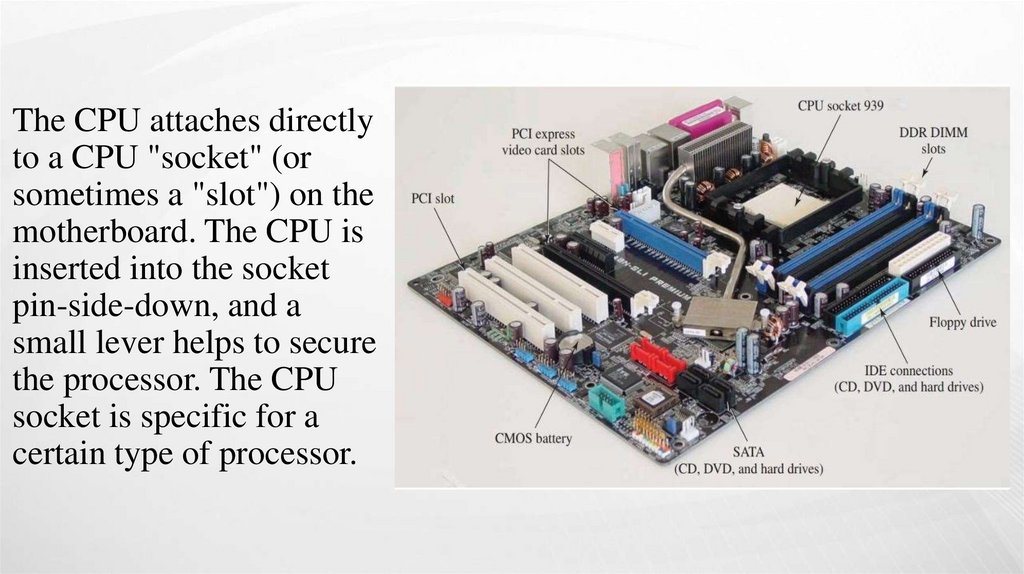
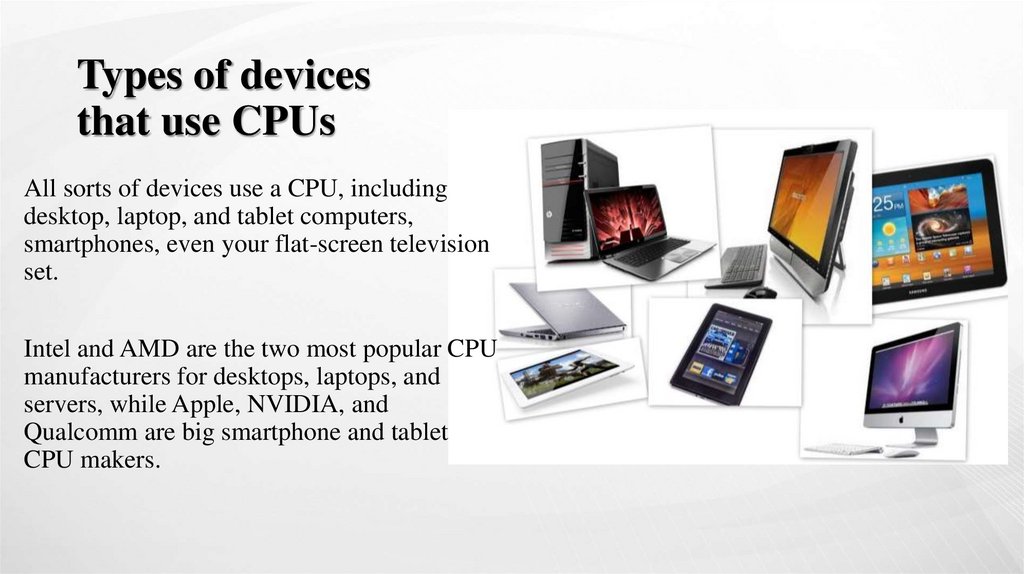
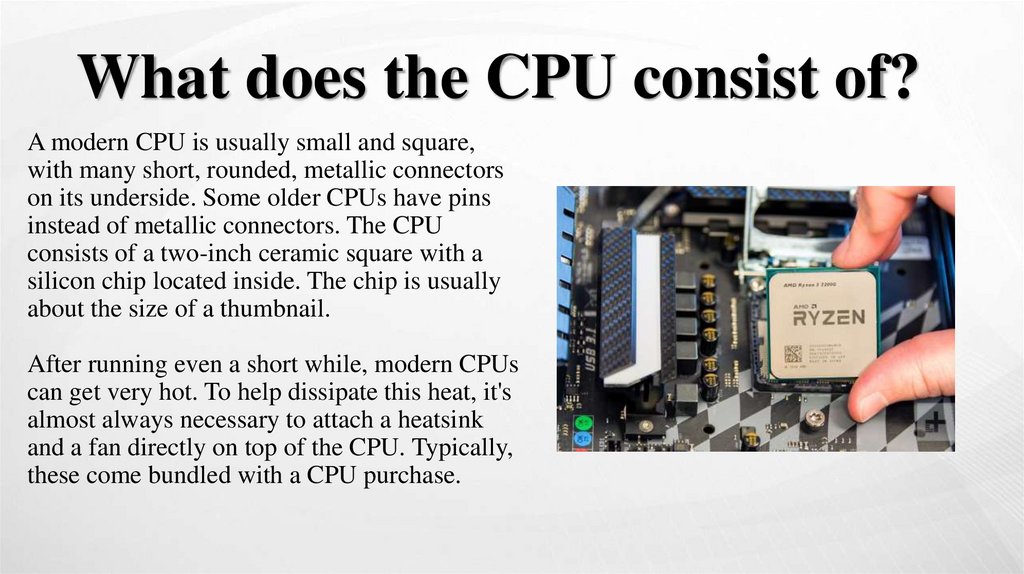
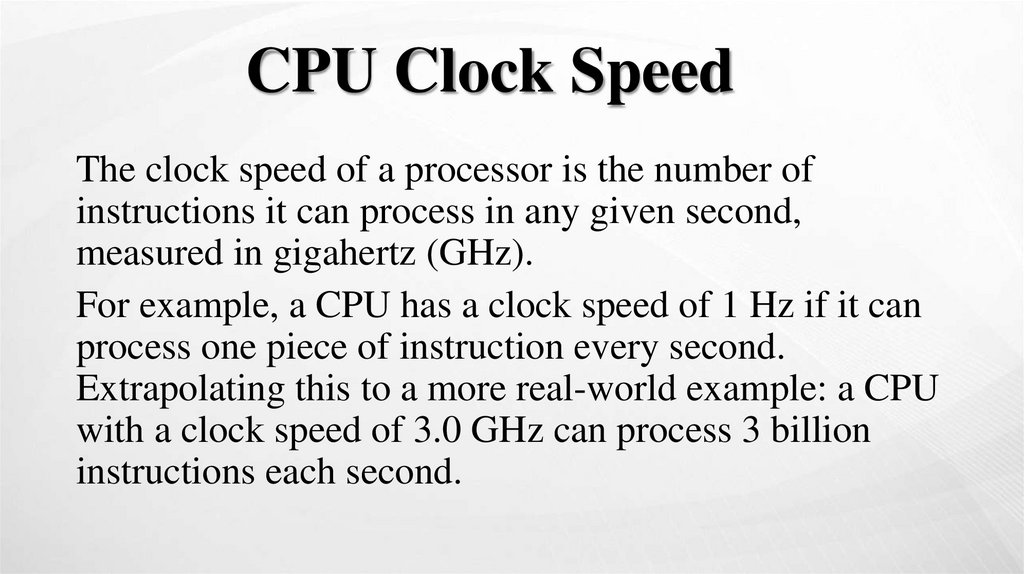
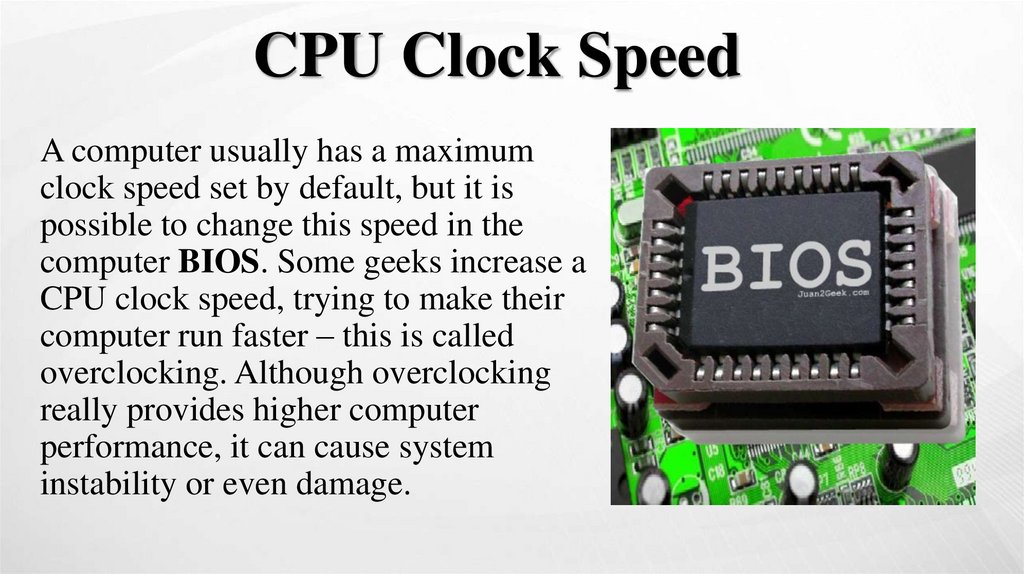
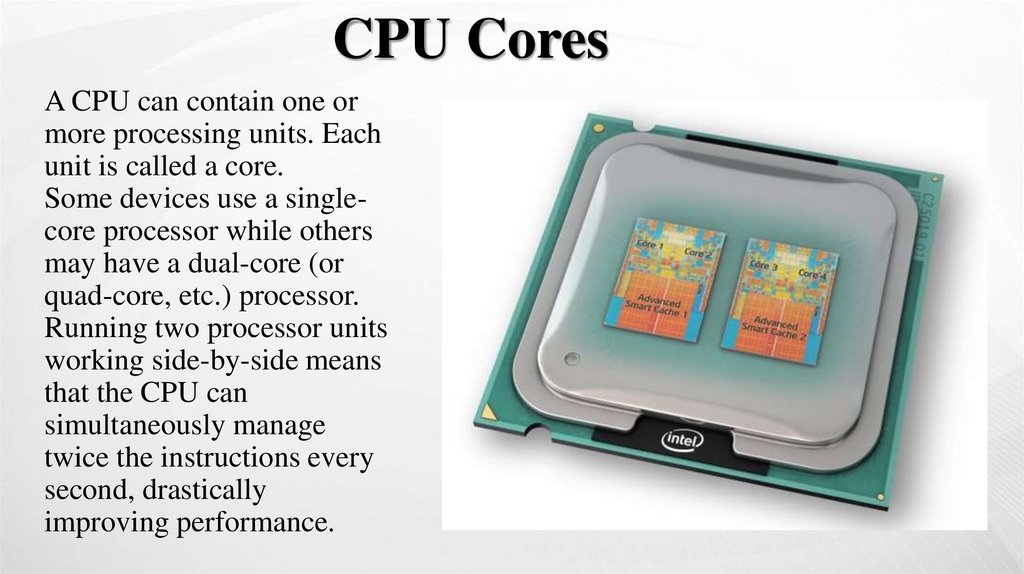
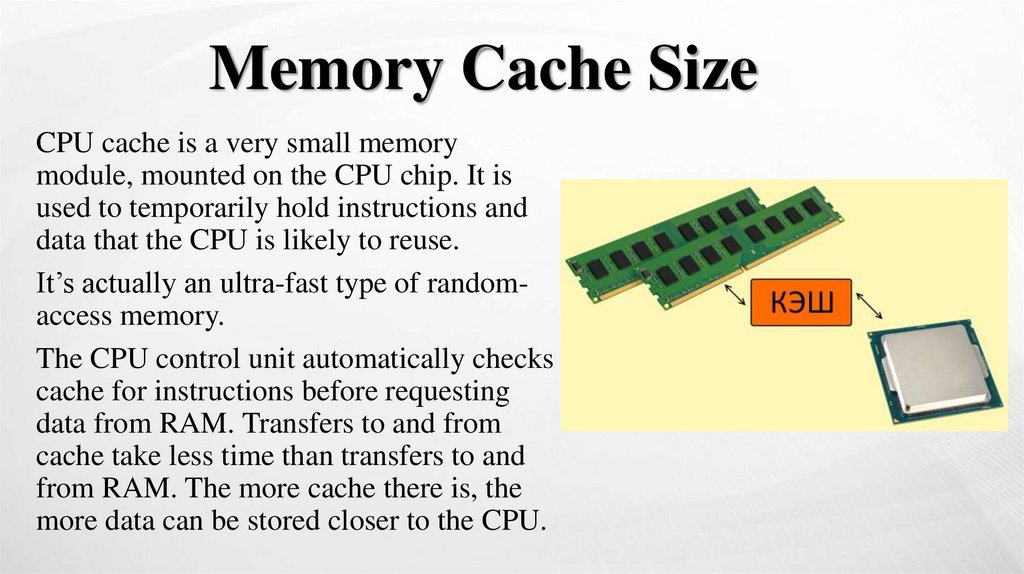
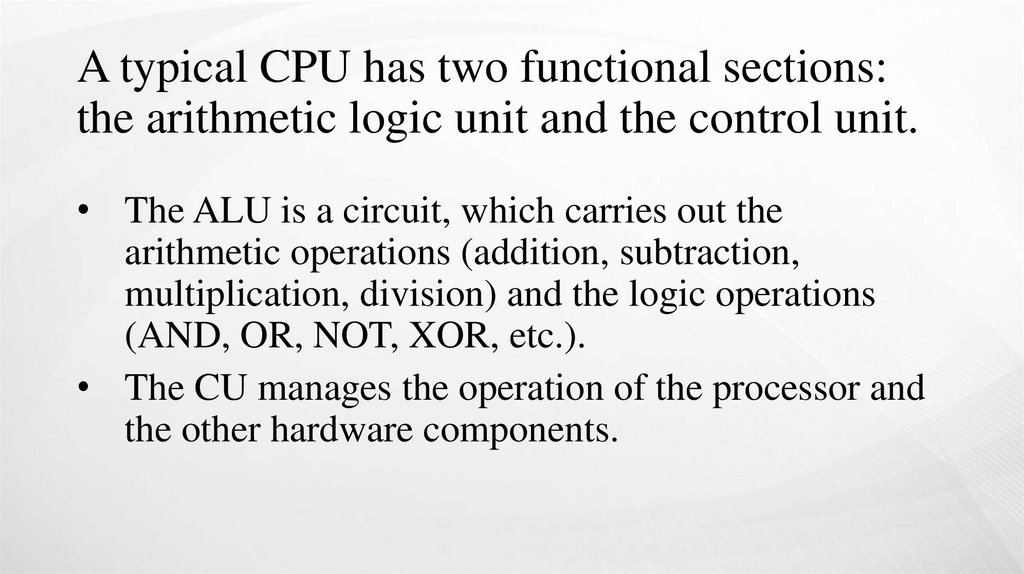
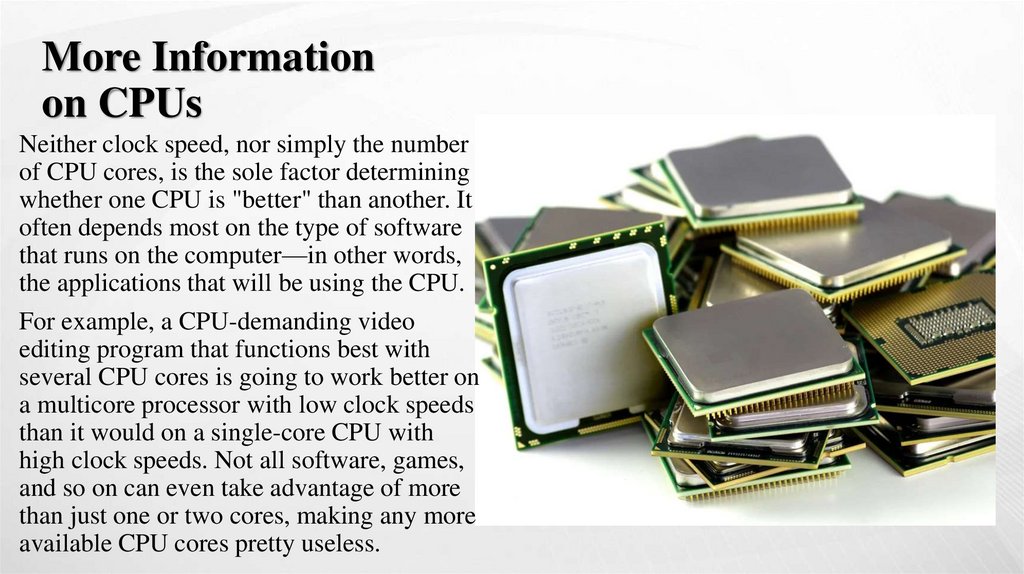

 Электроника
Электроника