Похожие презентации:
Коды ошибок
1.
Revision: 0Page: 1/103
○ Operation CPU
○ Speed CPU
TCD 192
Door position trouble
Detection
[Meaning]
Door trouble
[Countermeasures]
Application
1. Check if thermal, voltage, & current(ток) are normal.
2. Replace DCD-21X.
[Explanation]
In case of the trouble of door thermal, under voltage, over voltage & current,
TCD192 occurs.
Si210
2.
Revision: 0Page: 2/103
○ Operation CPU
○ Speed CPU
TCD 200
CNET LON communication trouble
Detection
[Meaning]
DPRAM communication between Main LON and i186 does not operate
[Countermeasures]
Application
Si210
1. If the trouble isn’t disappeared after system reset is done on
DOC-1XX, Check if ROM(OS ROM) of DOC-1XX & ROM Main
[Explanation]
I186EC_Port3_Input & 0x20
*SYS_INPUT_PORT & 0x10
Coil[VALID_186_TOKEN]
Coil[VALID_186_TOKEN]
+1
err_count
0x9300
err_count > 5
*SYS_INPUT_PORT & 0x04
[Condition]
LON LED on DOC-1XX will light off.
TCD 200
LON are mounted correctly.
2. If the trouble isn’t disappeared after performing 1 item above,
Replace ROM(OS ROM) of DOC-1XX & ROM Main LON.
3. Replace DOC-1XX even if nothing is improved after performing
item 2 above.
3.
Revision: 0Page: 3/103
○ Operation CPU
○ Speed CPU
TCD 202
Car communication trouble
Detection
[Meaning]
Car LON communication trouble on main OPB( OPB ID = 1 )
[Countermeasures]
[Explanation]
CND_OPB_Node_State & 0x01
TCD 202
* TCD 202 is detected on MAIN LON and write in DPRAM.
variable of appropriate data is read and saved is CND_OPB_Node_State.
[Condition]
LON LED of DOC-1XX or LED of DCL-24X is flickering with 1.2 sec. cycle
Application
Si210
1. Check the ON/OFF state of LON LED in DOC-1XX
(0.06 sec. cycle when normal).
2. Check the ON/OFF state of DCL-24X LED
(0.2 sec. cycle when normal).
3. Verify if the connector(SC) for LON communication is
normally connected.
4. Verify if OPB ID is 1 (DIP 1 ‘ON’).
5. Verify if DCS-24X has a terminal resistor(DIP 8) set.
6. Measure the resistance between pins No. 1, 2 of SC connector.
If it is approximately 10 OHM, normal.
If there is no resistance, check for disconnection.
7. Replace ROM(OS ROM) of DOC-1XX & ROM Main LON.
8. Replace DCL-24X.
9. Replace DOC-1XX.
4.
Revision: 0Page: 4/103
○ Operation CPU
○ Speed CPU
TCD 211
Other elevator trouble
Detection
[Meaning]
Communication error with other car is detected in duplex operation.
[Countermeasures]
[Explanation]
1. In duplex, In case there is no transmission data for 1 sec. from other elevator,
the trouble occurs.
2. When G/A transmission from other is failed 4 times in series, the trouble occurs.
Application
Si210
1. In case of duplex, No.1 of the SPEC1(DIP S/W) must be on.
In case of simplex, it must be off.
2. Check the condition of communication line between 2 elevators.
The communication line must be a shield wire.
3. Check if terminal resistor(HJP-SH Jumper) is connected.
In case of figure below, don’t connect terminal resistor of No. 1
but No. 2.
No. 1
No. 2
HJP SH
SH
SL
HJP SH
SL SH
DHG-16X
DHG-16X
DHG-16X
5.
Revision: 0Page: 5/103
TCD 217
[Meaning]
Detection
Hall button jam detection
When hall button is being pushed continuously, the trouble is detected.
○ Operation CPU
○ Speed CPU
Application
[Countermeasures]
1. Check the floor where button jam is detected.
The floor can be checked by ‘A21E’.
[Explanation]
2. If abnormal, replace the button.
When hall button is being pushed for the time(Default :180 sec.) that is designated
by SPEC, TCD 217 will occur.
Button_Jam_Detect[0][UP_INDX]
TCD 217
Button_Jam_Detect[0][DN_INDX]
The floor button Jam detected
Address
Floor
0x9954
1st floor ~ 8th floor UP Button
0x9955
9th floor ~ 16th floor UP Button
0x9956
17th floor ~ 24th floor UP Button
0x9957
25th floor ~ 32nd floor UP Button
0x9958
1st floor ~ 8th floor DOWN Button
0x9959
9th floor ~ 16th floor DOWN Button
0x995A
17th floor ~ 24th floor DOWN Button
0x995B
25th floor ~ 32nd floor DOWN Button
Each floor is matched with each Bit.
Si210
6.
Revision: 0Page: 6/103
TCD 223
Detection
Hall nod trouble (More than 1)
[Meaning] 1 or more communication trouble on DHG-16X, detected.
○ Operation CPU
○ Speed CPU
Application
Si210
[Countermeasures]
1. Check the floor of communication not activated by
ANN - A21E and the type of button to check DHG-16X of the
failed floor for failure.
[Explanation]
HND_Fail_Node[ 0 ]
TCD 223
0x8762
* HND_Fail_Node : 4Byte( 32bit )
If transmission failures to the appropriate floor of the appropriate type of button
occur 3 times or more, set it to ‘1’.
Address
Floor
0x8762
1st floor ~ 8th floor
0x8763
9th floor ~ 16th floor
0x8764
17th floor ~ 24th floor
0x8765
25th floor ~ 32nd floor
Each floor is matched with each Bit.
Ex) ADDR:0x8762 - DATA:0x04 means 3rd floor is out of order.
[Checking of hall button trouble]
Enter as below on annunciator
K: A21E
ADDR:DAT K : 8762E
If 8762=x02(0000 0010)
DFG-16X of 2nd floor is failure.
If 8762 =x30(0011 0000)
DFG-16X of 5th, 6th floors are failure.
To see floor 8th or higher is required to enter KEY-PAD ‘0’ of
annunciator.
2. Verify if the control panel XHA MIC is connected, and see if
voltage between HA plug pin 3-4 of DHG-16X at failed floor
is DC24V.
3. Verify if the ID of DHG-16X at failed floor is set correctly.
4. Resistance between HA connector pin1-2 in DHG-16X at the
failed floor must be 2±0.5Ω.
If not so, the pulse transformer(PT1, position in DHG-16X)
in DHG-16X is a failure.
5. Check between pin 3-4 of HA connector in DHG-16X at the
failed floor. if it is open circuit, replace DHG-16X.
7.
Revision: 0Page: 7/103
TCD 224
Detection
Hall nod trouble (All)
[Meaning] Communication error with all floor in hall line is detected
NCD_P_SVC_Fl[ 0 ]
check_floor
Application
Si210
[Countermeasures]
[Explanation]
Normal_Floor[ 0 ]
○ Operation CPU
○ Speed CPU
check_floor
TCD 224
H_Data_Receive_Wait_Counter == 0
[Condition]
When TCD224 occurs, operation mode would be ACD26 and perform backup
operation.
1. Check if the jumper(HJP-SH) of DOC-1XX is set correctly.
2. Check if XHA MIC of DOP-1XX is connected.
3. Check if SH connector of DOC-1XX is connected.
4. Check if terminal resistor(120 ) in diverging box at bottom floor
is connected.
5. Check if the volt of XHA MIC of DOP-1XX is DC24V after
removing XHA MIC .
1) 1th ~ 8th floor: XHA 3-4 is to be DC24V.
2) 9th ~ 16th floor: XHA 5-6 is to be DC24V.
3) 17th ~ 24th floor: XHA 7-8 is to be DC24V.
4) 25th ~ 32th floor: TB2(Terminal Block) 5-6 is to be DC24V.
8.
Revision: 0Page: 8/103
TCD 237
Detection
CRT communication trouble
[Meaning] When communication error between CRT & CP occurs
Application
Si210
[Countermeasures]
1. Check if CRT option is applied.
(When SPEC has CRT option even if a project does not apply
for CRT, the trouble will occur)
[Explanation]
In case that there is no receive data from CRT for 8 sec., TCD237 would be occurs.
CRT_Comm_Error_Counter == 0
○ Operation CPU
○ Speed CPU
TCD 237
Crt_Id
ADDR:0x0002
Crt_Operation ADDR:0x0020
2. Check if the connection between CRT & CP is correct.
(SM connector)
Communication cable should be twisted & shielded.
3. Check if HJP-SL jumper is connected.
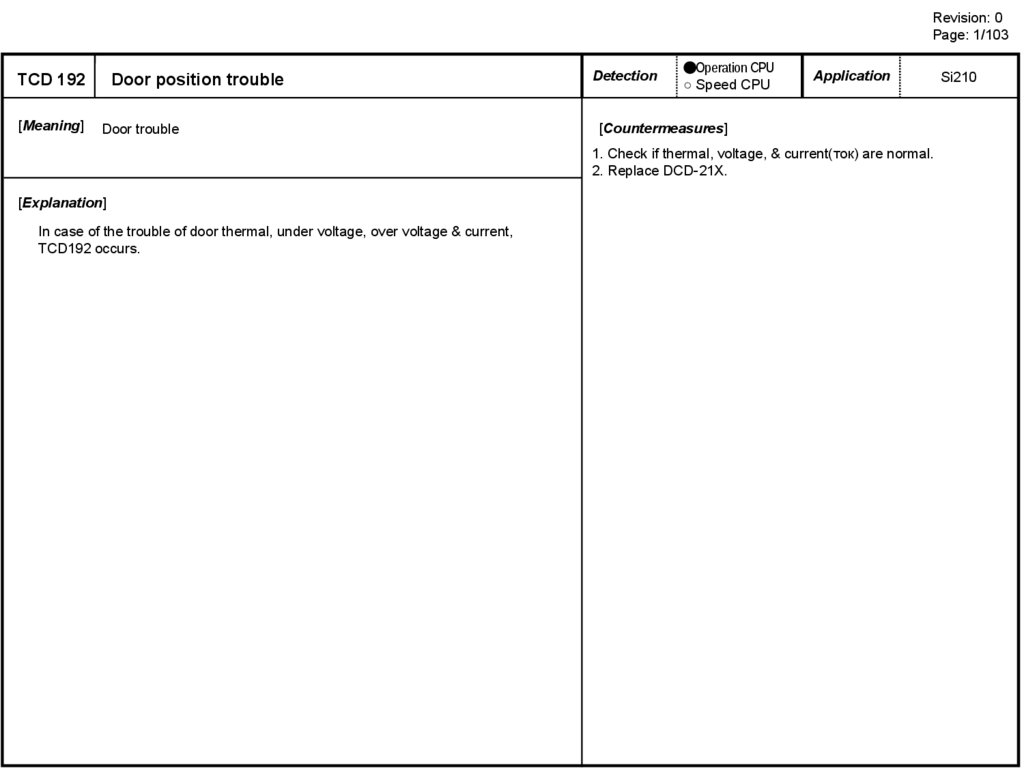
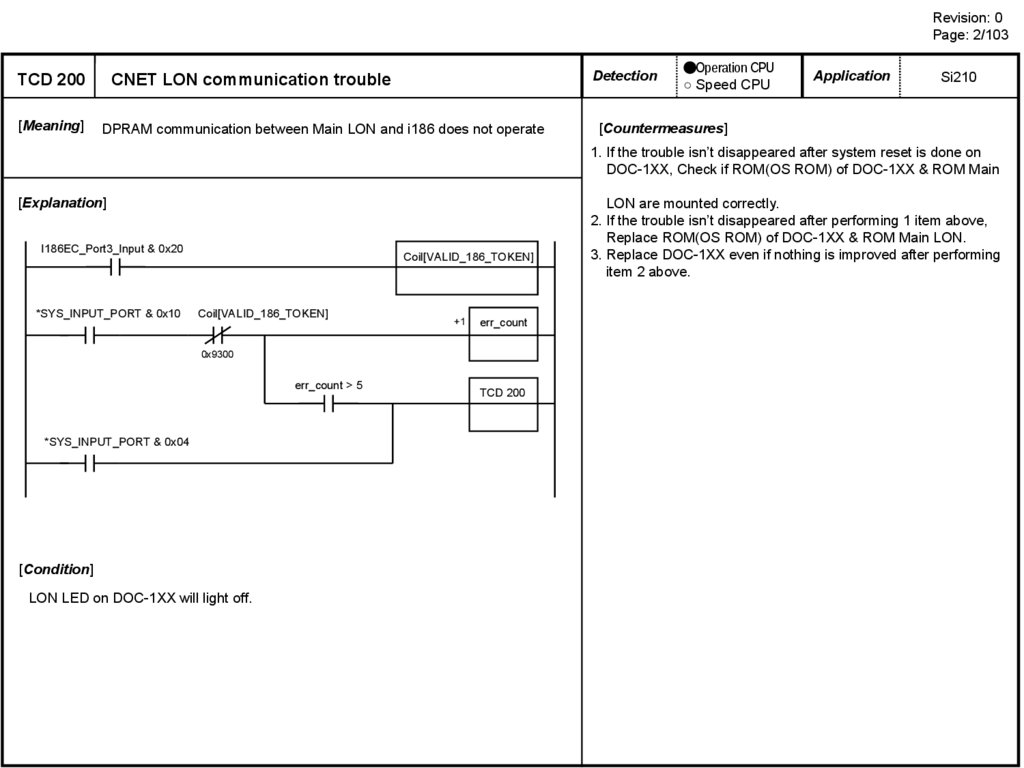
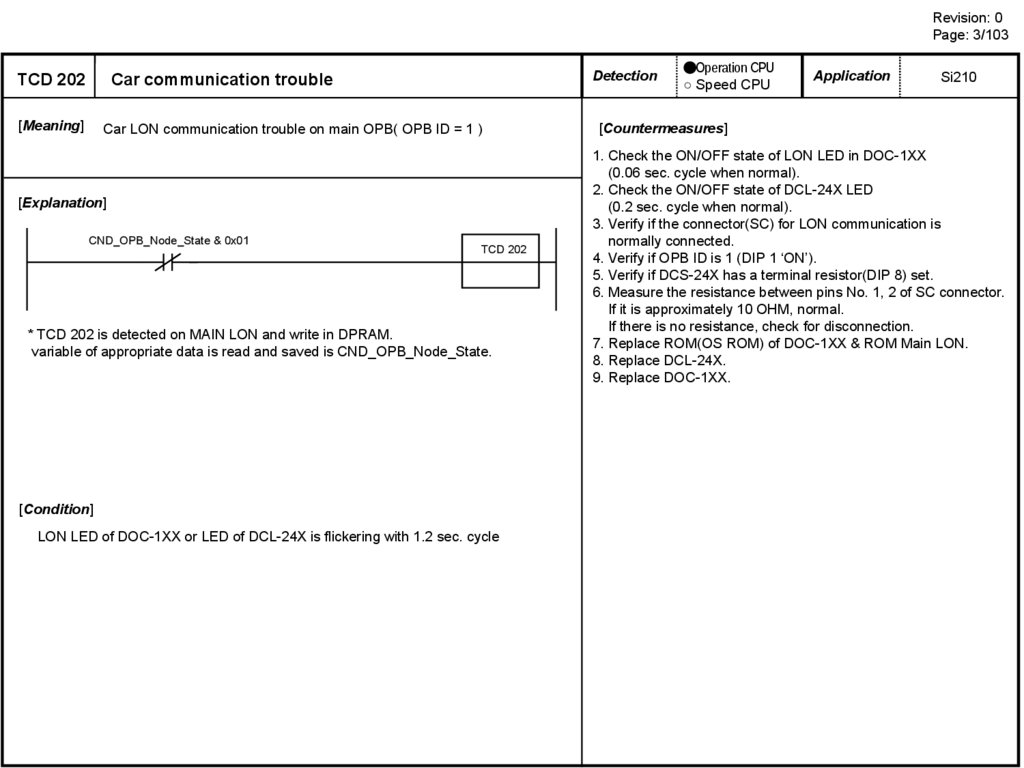
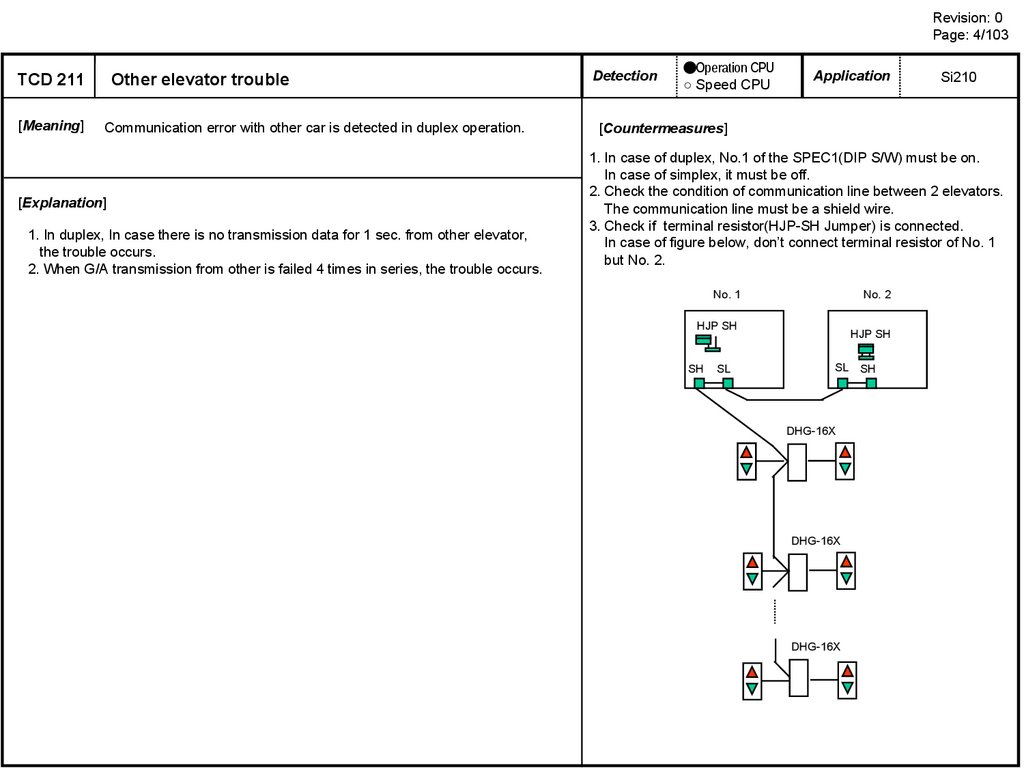
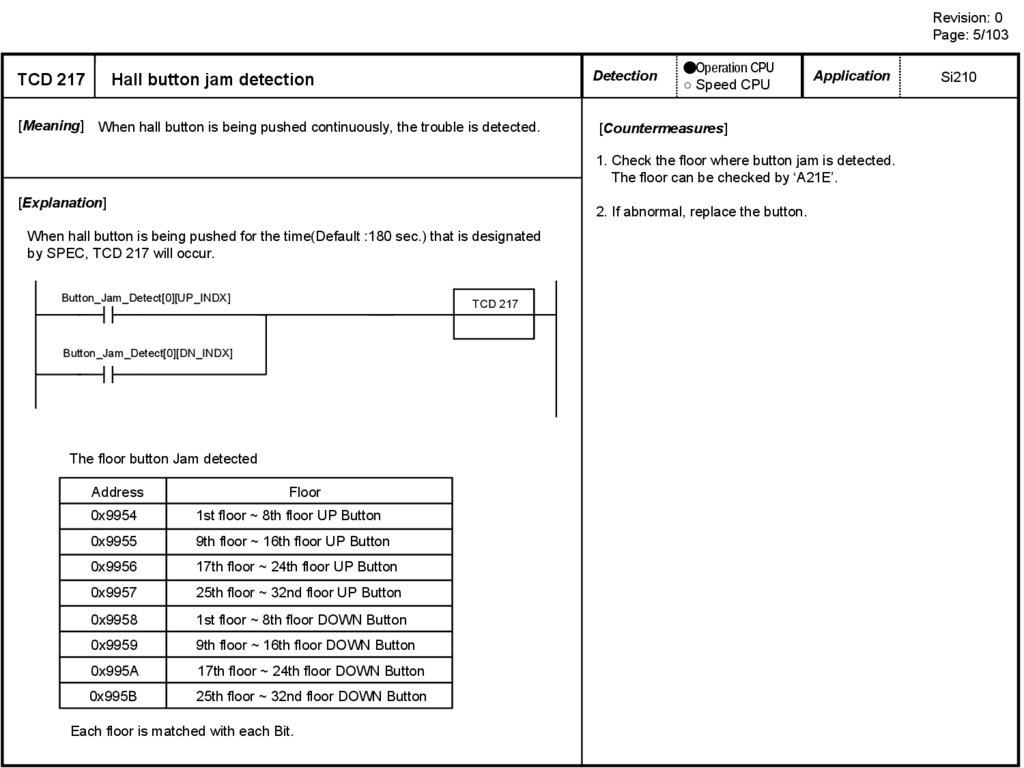
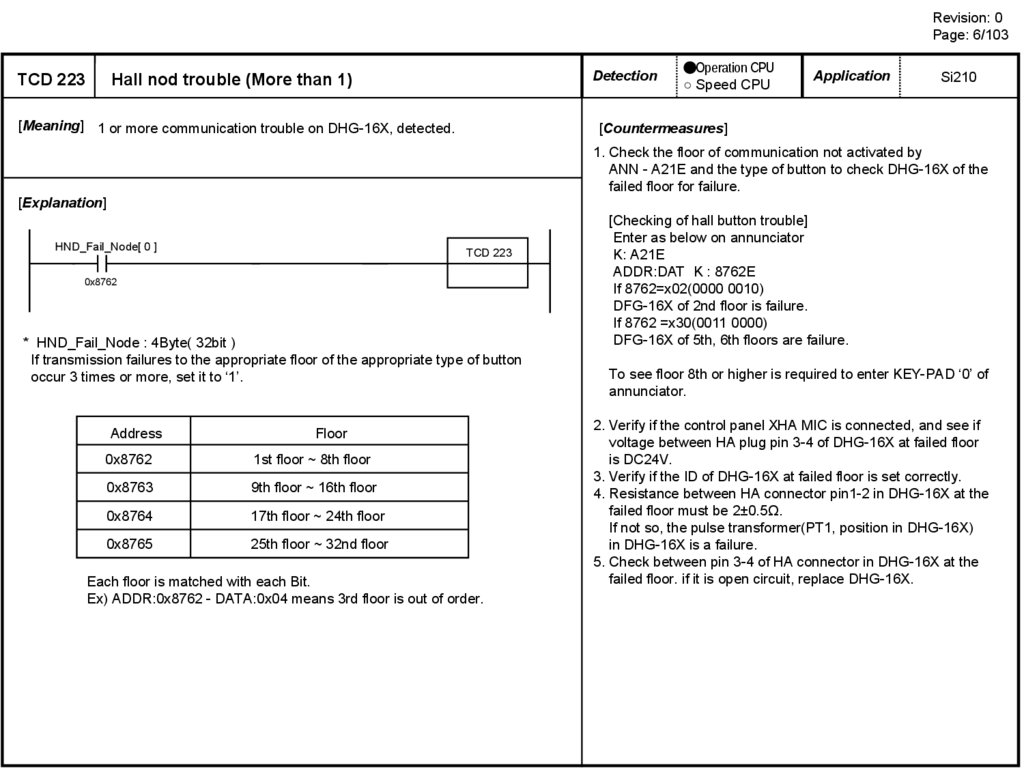
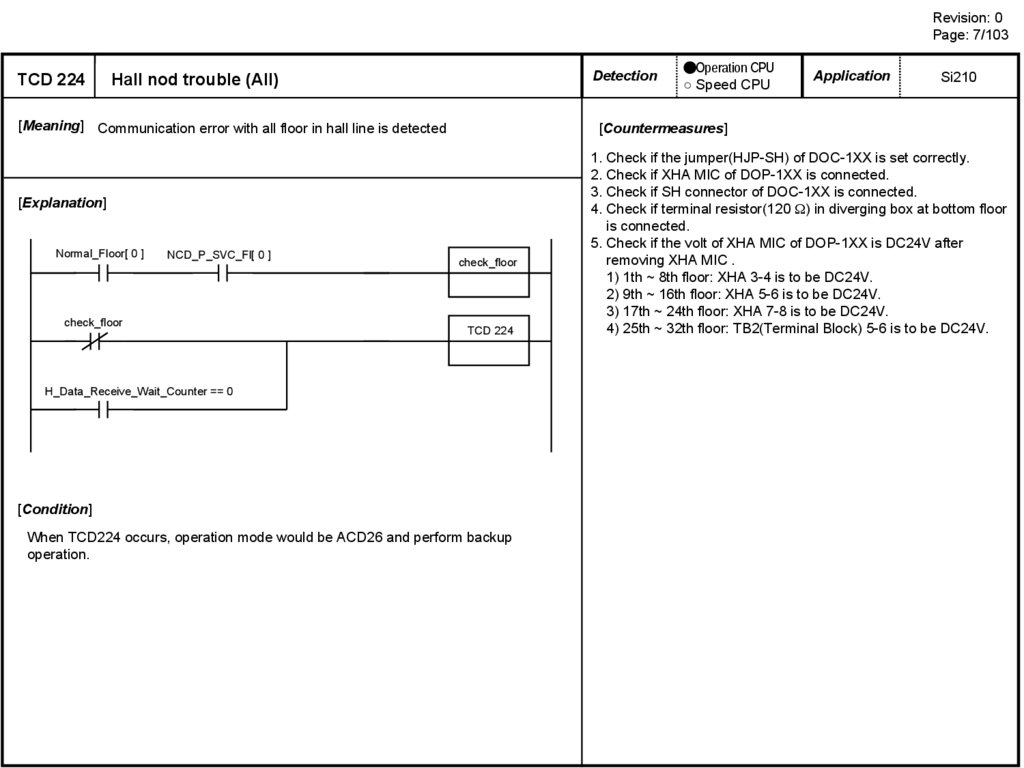
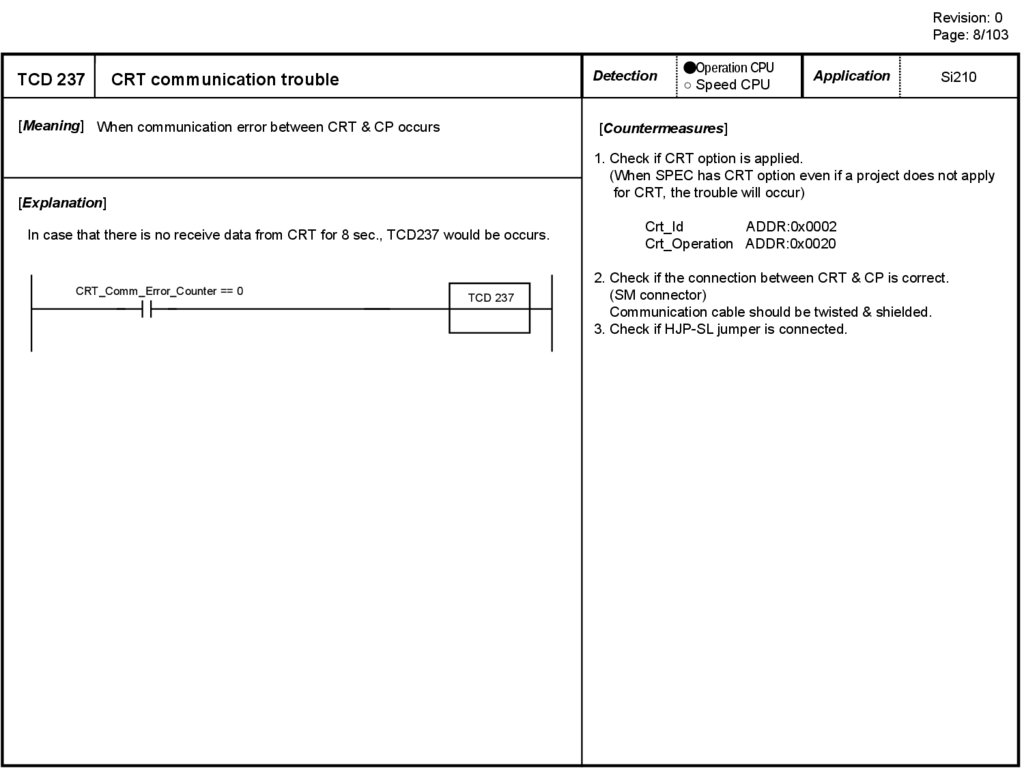
 Интернет
Интернет








