Похожие презентации:
User guide for bitdefender 2018. Direct installation process
1.
USER GUIDE FOR BITDEFENDER 2018FOR WINDOWS:
Direct Installation Process
1) Uninstall any other security software before installing Bitdefender to avoid slowing down your
system.
2)
Visit to https://central.bitdefender.com and follow below steps:
You can create account using valid Email-ID/GMAIL-ID/FACEBOOK.
Click on “Create One” to create account with valid Email-ID
Fill up the information to create the account.
Then click on Create Account.
Account will be created.
2.
Click on ‘My Subscriptions’, then click on Activation Code.In the dialog box type the Activation Code and Click on Activate button.
3) Select 'My Devices' panel.
4) In the 'My Devices' window, click INSTALL Bitdefender.
3.
5) Click on Download button to download the installer agent.6) Run/Execute the downloaded installer file.(Right click on the file you’ve saved > Run as
administrator.)
7) Wait for download to complete and follow the on-screen instructions.
8) After installation, your account will be linked with your device.
4.
9) Now, you can manage security level of your system using Bitdefender security.10. Finish
5.
Installation with DVD :Uninstall any other security software before installing Bitdefender to avoid slowing down your
system.
1)
2)
Disconnect your internet connection to install Bitdefender from the installation disc, insert the disc
In the optical drive. Installation screen should be displayed in a few moments. Follow the
instructions to start installation.
Insert optical drive or disk into CD/DVD drive.
Double click on CD/DVD drive, it will auto run or
Run Autorun.exe from CD/DVD
6.
click on InstallInstallation page will open then click on install.
7.
Wait for little moment to complete the installation.Bitdefender is installed successfully message will be displayed.
Now connect your internet connection.
4) Follow the onscreen instructions to create an account (BitDefender central account).
3)
4)
Visit to https://central.bitdefender.com and follow below steps:
• You can create account using valid Email-ID/GMAIL-ID/FACEBOOK.
• Click on “Create One” to create account with valid Email-ID
• Fill up the information to create the account.
• Then click on Create Account.
• Account will be created.
8.
Click on ‘My Subscriptions’, then click on Activation Code.In the dialog box type the Activation Code and Click on Activate button.
7) Select the My Devices panel.
8) In the My Devices window, click INSTALL Bitdefender.
9.
9) Click on Download button to download the installer agent.10) Wait for the 10.2 MB download to complete, then run the installer (right click on the file you've
saved >Run as administrator.)
11) Close the window & click Yes if it starts downloading.
12) Now your account will be linked with your device.
13) Now, you can manage security level of your system using Bitdefender antivirus.
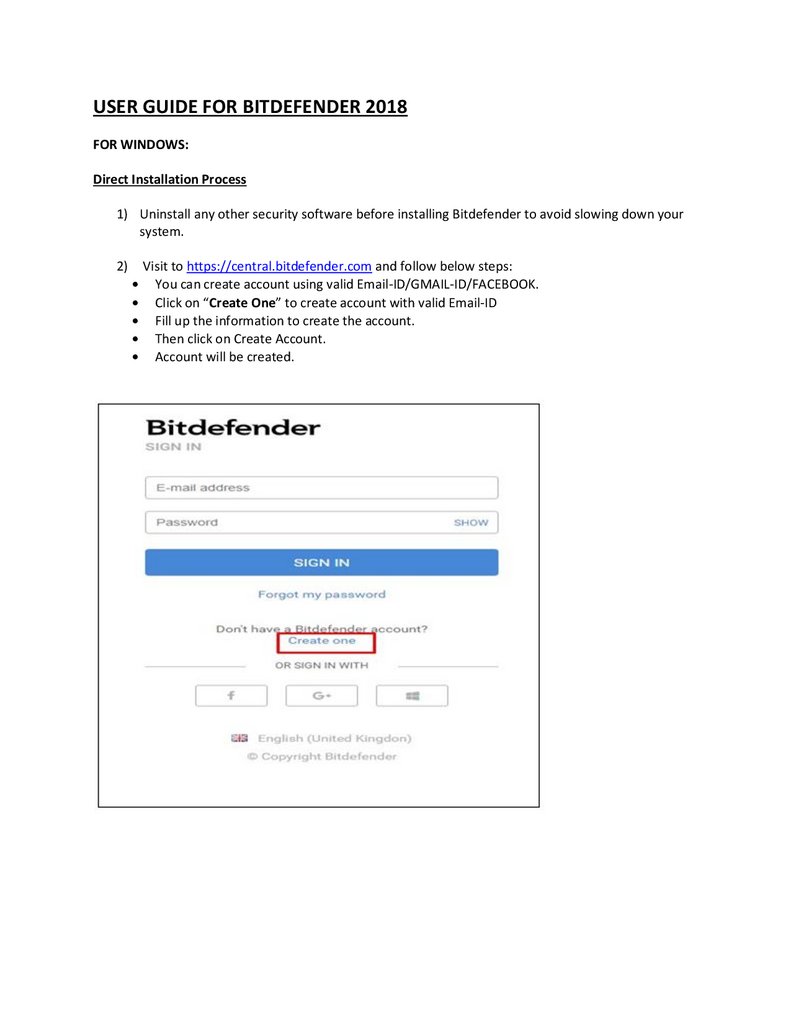





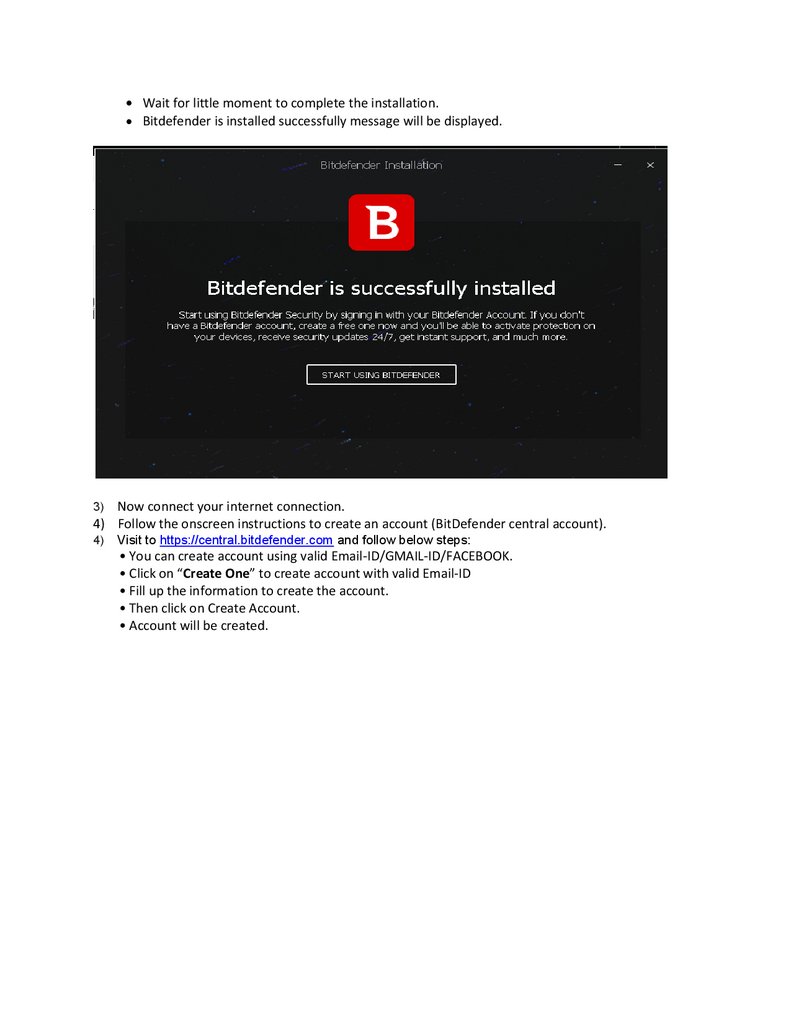


 Программное обеспечение
Программное обеспечение








