Похожие презентации:
Portable fashion sports HD camera user's manual
1.
Portable fashion sports HD camerauser's manual
*Please read this user guide carefully before use*
★If you want to read the data, please use the original data cable ★
(Other data cables may not be connected properly)
Data socket/
Charging socket
Video/Recording
Screen
Power on/off/Camera
Webcam
2.
Screen display instructionsThe power off status shows:
The power on status shows:
In this state, press the power
button to display the time (will
be off after 10 seconds), other
operations need to be turned
on after use!
In this state, the machine can
take video/ pictures/records (the
corresponding mark is displayed
in the upper left corner)!
Press lightly when pressing the keys, do not press the keys vigorously!
By the way, because the machine will reserve a little power for use as a
watch, when the power is low, you can only use the watch to light the
screen. At this time, you need to charge it before use ((Don't think that
the keys are not responding)!
Power On
Long press the power button for 3 seconds, then enter to the power on
status(automatically shut down after 15 minutes of standby).
3.
Recording functionDuring power on state
Recording long press Video/Recording button The screen has a
microphone (or triangle) icon to start recording;
Saving press Video/Recording button lightly The microphone (or
triangle) mark on the screen disappears, the recording file is saved, and
returns to power on state.
Video function
During power on state
Video: Press the Video/Recording button, and the screen will display the
round (or camera) logo to start video.
Saving: Press the Video/Recording button, the screen round (or Video)
logo disappears, the video has been saved, and back Power on state.
Camera function
During power on state
Camera: Press the camera button, the screen will show the photo mark
then disappear, take the picture and save it, then return to the power
on state.
4.
Power OffLong Press the power off button for 3 seconds. After releasing the
hand, the screen will display the mark and enter the clock state.
Format (clear data)
Formatting can be used when the machine malfunctions or needs to clear
data, pay attention to back up important files!
Steps:
1. Connect the computer through the machine,
2. Double-click on my computer, find the machine letter,
3. Back up the important files first,
4. Right click on the drive letter, find the formatting option, left click,
5. The file system selects FAT32, the allocation cell size is 32KB, as the
picture shows
6. Click Start, wait for the format to succeed, and exit the normal use of the
machine.
(If there is no FAT32/32KB option on the computer, you can also download
the software DISKGENIUS for formatting)
5.
Method 21. Connected the machine to the computer, found in the machine (the
machine exists by default) or creates a text document (.txt) named
"TIME";
2. Change the contents of the file, write it at the top, without spaces.
For example:
Original time:2017-06-12,23:59:59
Change to need time:2019-09-12,15:08:23。
Change the contents of the file as shown and turn it off after saving;
3. Disconnect the computer, the machine starts to operate
immediately - after the shutdown, the system automatically reads the
changed time, and keeps the modified time to walk in the case of
constant power. The machine needs to be reset after a long period of
no power. (After the machine system reads the time, the contents of
the document will be restored to the original time: 2017-06-12,
23:59:59)
6.
Charging (precautions)During the charging of the recorder, the screen displays charging;
after the battery is fully charged.The battery indicator is full and stops
Flashing.
Tip: If the machine is not charged for too long, the battery is too low,
please use the charger to charge, otherwise it can also be charged by
the computer.
Q&A
1.The machine displays the time interface, but the machine cannot
be turned on?
It may be caused by the low power of the machine, please use the
charger to charge, and try the operation after one hour of charging. If
it still does not work after trying, you can consult the after-sale or
apply for after-sales service.
2. No response, freeze, no video files?
It may be caused by an error in the memory file system. Please wait
for the machine to run out of power, connect to the computer, and
follow the instructions [format] (back up important data before
formatting). Correct the file system of the machine to FAT32/32KB.
Still not work, you can consult after-sales or apply for after-sales
service.
7.
Data ConnectionsTo ensure a stable connection, use the original data cable to connect
to the computer and read the data. If the video cannot be played or
stuck properly, you can copy the file first and download the Tencent
player to play the file.
Function parameter
Product
Environmentally friendly
Camera recorder
Battery
type
polymer lithium battery
Recorder
Self-synchronization Voltage
3.7V
time
Charge
battery
around 2 hours
300mAh
time
capacity
Photo
Photo
JPG
1920*1080
format
resolution
Video
Video
1920*1080 30
AVI
format
resolution
frames/second
Lens
65 degrees OV9732
F/NUMBER 2.25
FOV
parameter
SENSOR
8.
1/Can't find the disk when connected to a computer or mobile phone,the connection is unstable and does not charge?
Please be sure to use the original data cable, otherwise there will be a
situation where the disk cannot be found and the connection is unstable.
In addition, connect the phone to ensure that the phone has OTG
function and turned on.
2/No response when booting, the screen is not bright or only shows the
time?
Because only the time function is retained when the battery is low, you
should wait patiently for 2 hours after charging and try again.
3/ Poor audio and video effects, blurred?
The recording effect is better within 5 meters. The recording distance is
about 2.3 meters. You can wipe the lens position before recording.
Fingerprints can also cause unclearness. In addition, strong jitter can also
cause blurring of the recording.
4/Unclear shooting at night, do you support night vision?
Not supported, the video camera will work better when the lighting is
better.
9.
5/No file after recording and taking pictures, no response when thepower is turned on?
It may be caused by an error in the memory file system. Please wait for
the machine to run out of power, then connect to the computer, and
follow the instructions [Format] to operate (back up important data
before formatting). Correct the file system of the machine to FAT32/32KB.
If no FAT32/32KB option, you need to download the software
DISKGENIUS for formatting operation.
6/Unsuccessful for time synchronization?
Follow the instruction [time setting], try the first method with a computer
firstly;
If it doesn't work, you can use the second method to ensure that the file
format must be correct (if the file is wrong or changed, you can delete it
directly, and the TIME.txt file will be regenerated after restarting) The file
is still a txt file), eject the machine on the computer or mobile phone first,
and then unplug the machine to prevent unsuccessful synchronization
due to file errors due to unplugging the machine directly.
7/Do I need to reset the time when there is no power?
The machine will reserve a little power for the watch. It can be used for
about 1 week. Please charge it in time. If you have no electricity, you
need to re-synchronize the time.
10.
8/Can't charge by the computer?If the machine has not been charged for a long time, resulting in a very
low battery, please use the charger to charge, otherwise you can use the
computer to charge.
9/The video playback effect is not good.
Please copy the video file to your computer or mobile phone and play it.
In addition, you can download the Tencent player for better playback
effect.
10/ The file recorded before is missing?
This product has high-definition camera and large video files. 8GB can save
about 50 minutes of video (other capacity can be calculated). When it is
full, it will overwrite the file. Please save it in time.
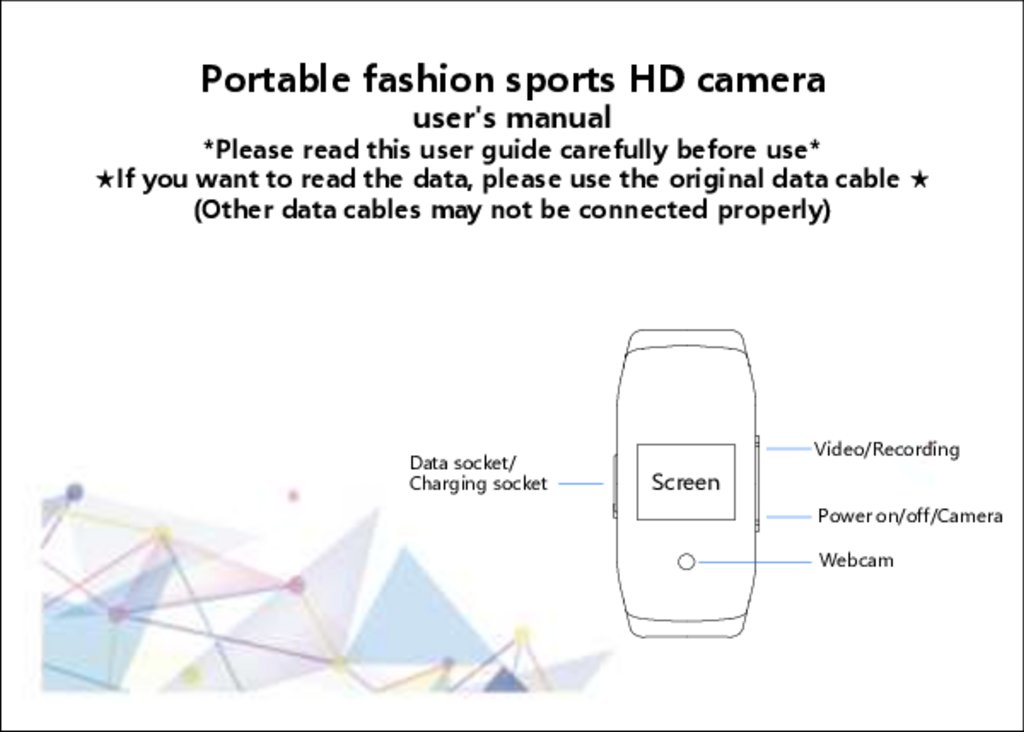
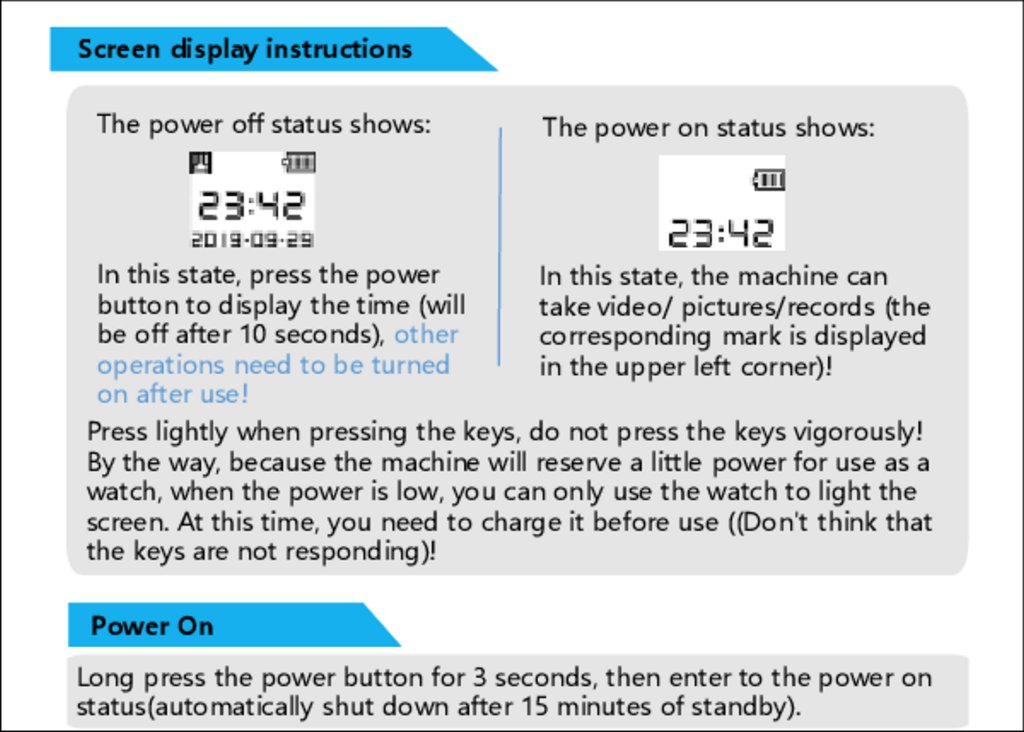
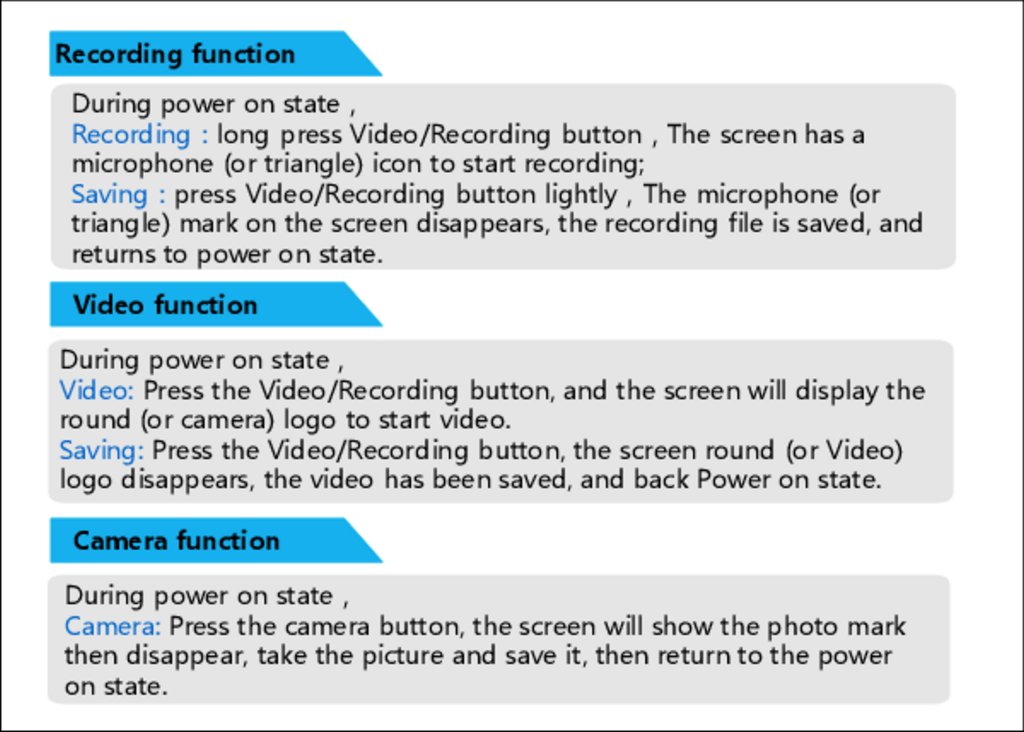
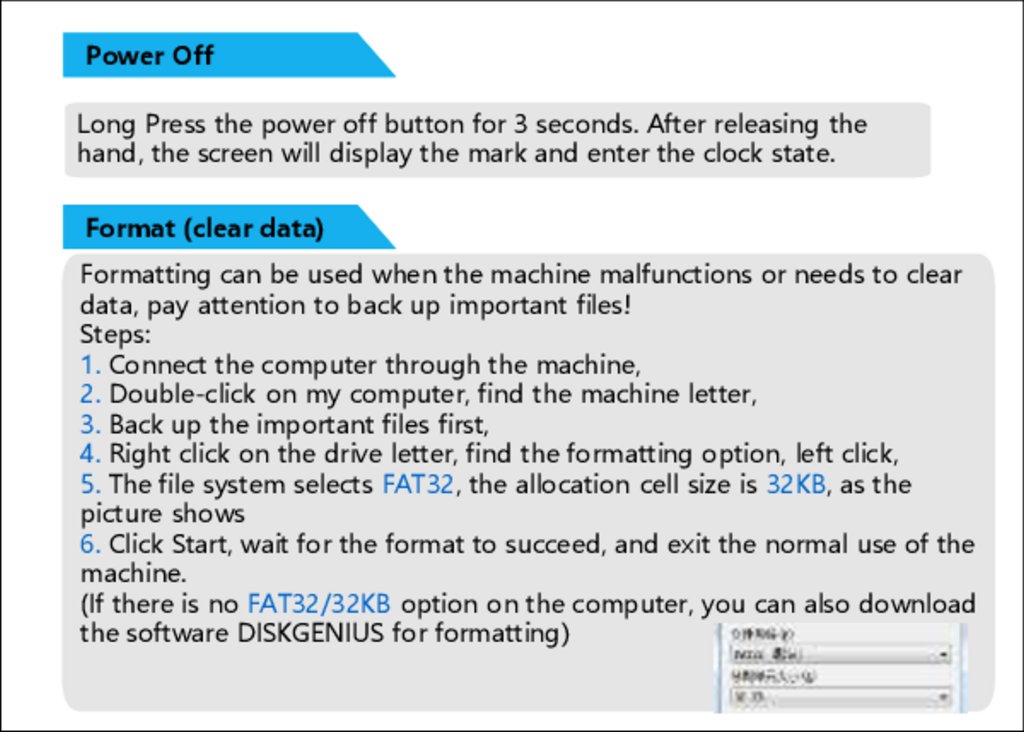
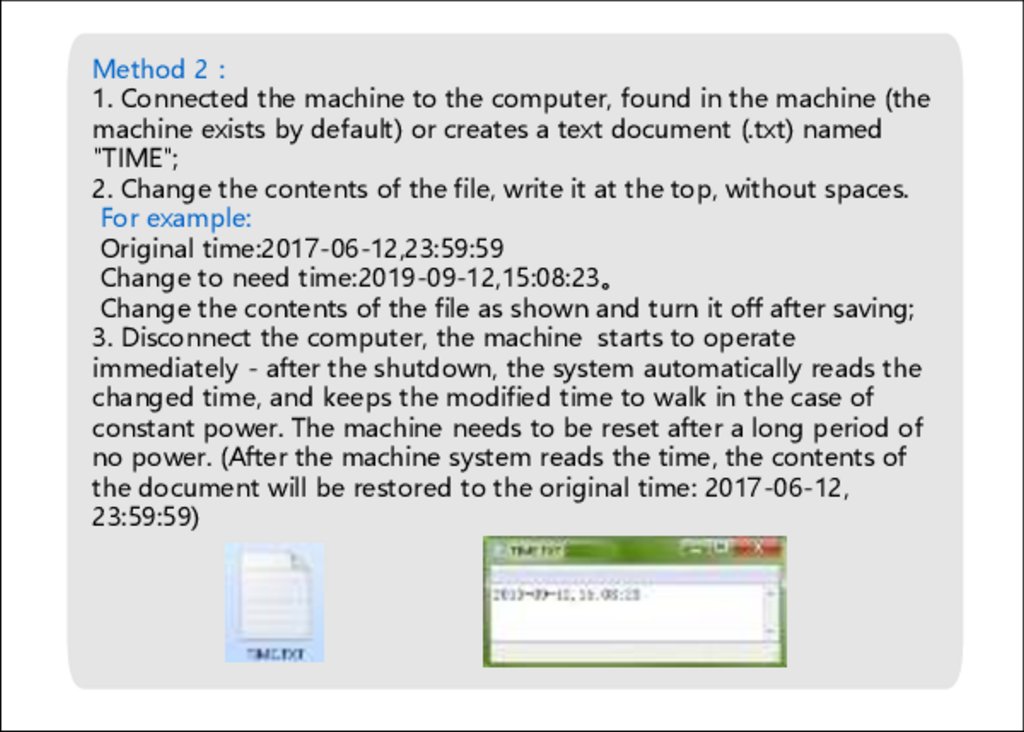
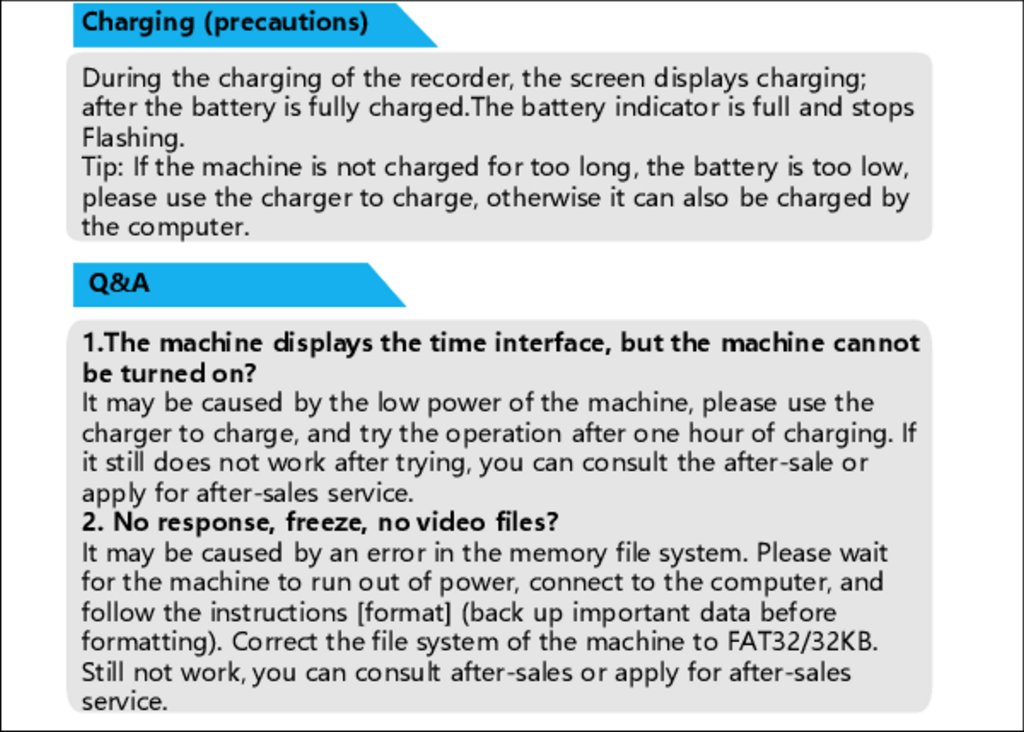
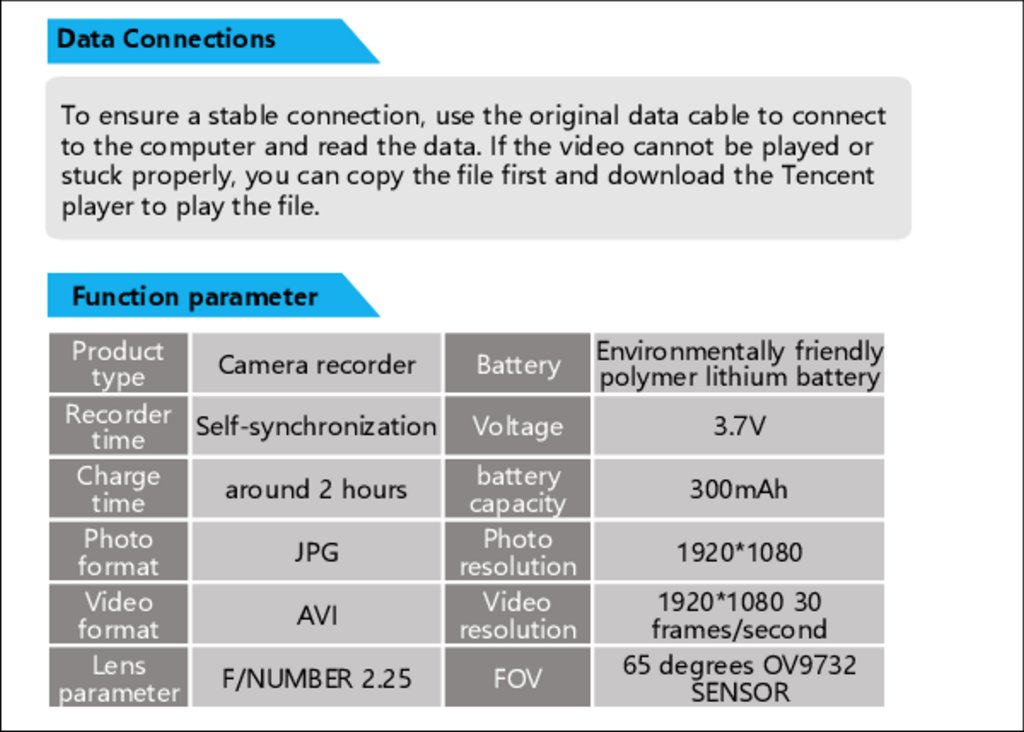
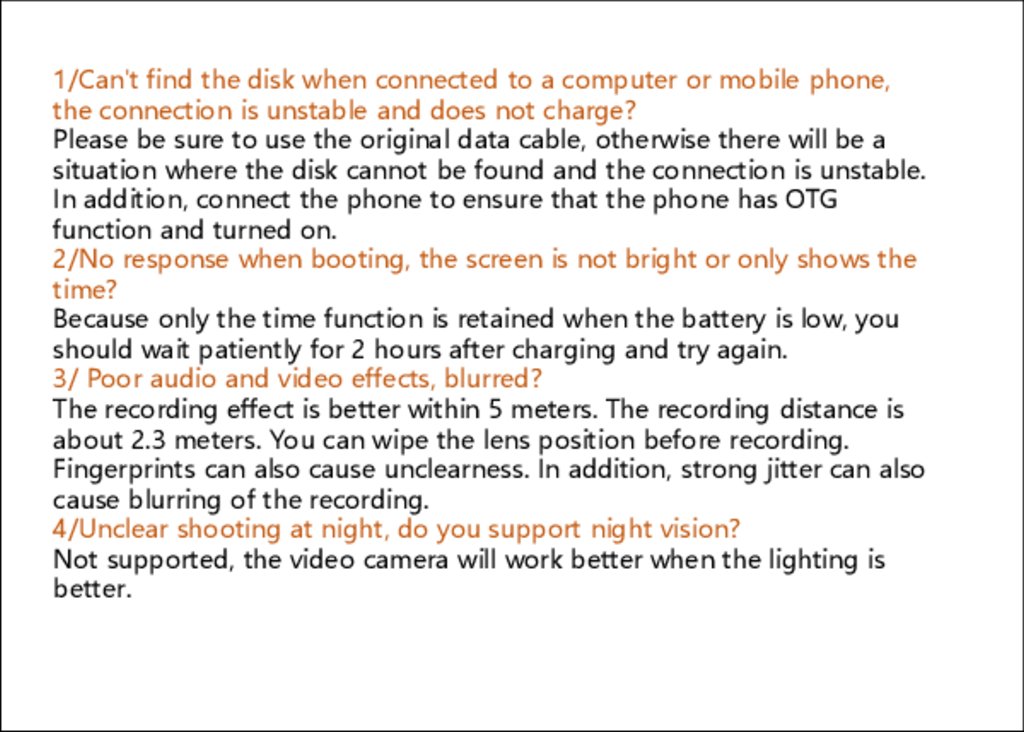
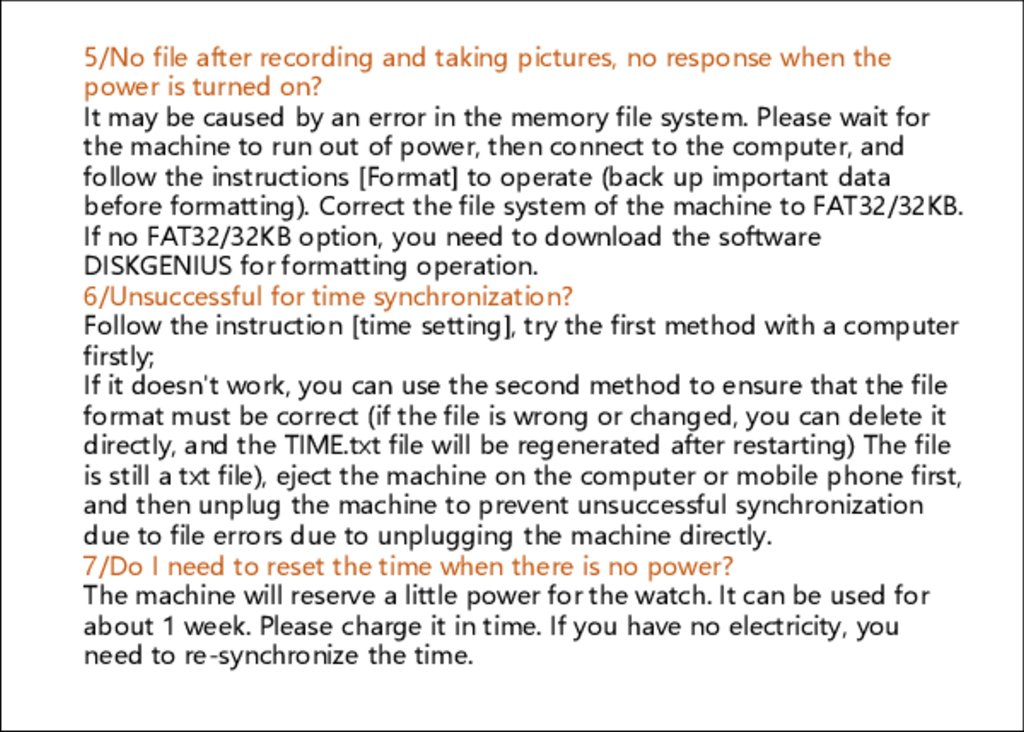
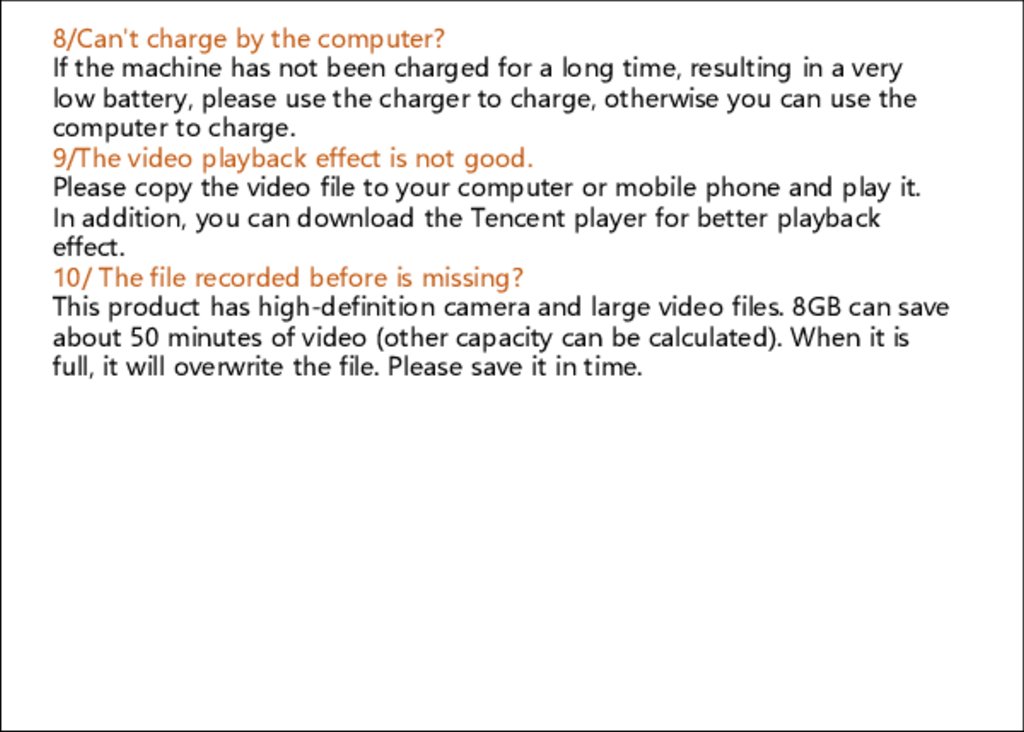
 Экономика
Экономика








