Похожие презентации:
Interpolation. Nearest Neighbor interpolation
1.
Multimedia ComputingBy
Minhaz Uddin Ahmed, PhD
Department of Computer Engineering
Inha University in Tashkent.
Email: minhaz.ahmed@gmail.com
2.
ContentInterpolation
Nearest Neighbor interpolation
Bilinear interpolation
Cubic convolution interpolation
Spline interpolation
Image scaling
Minification
Rotation
Translation
Mirroring
3.
InterpolationThe process of using known data values to estimate unknown data values.
4.
Geometric ProcessesModify the arrangement of pixel based on some geometric
transformation.
Ideally the pixel values are not altered.
Newly pixel may be generated if the geometric process attempts to
source a non-existing pixel => Interpolation
Interpolation is used by many geometric transformations.
Basic geometric processes : scaling, rotation and translation
Scale
Rotation
Translation
4
5.
Geometric ProcessesOriginal
Sx=2,
Sy=2
Sx=2,
Sy=1,
45o
30 o
5
6.
Forward vs. Reverse MappingForward mapping
Source image forward mapping destination image
Transferring the input image to the output via some x and y
mapping function.
Two problems with forward mapping function
Holes :
Pixels that are undefined
=> destination image pixel has no corresponding source pixel
Overlaps :
Two input pixels get mapped to the same output pixel.
6
7.
Forward vs. Reverse MappingAny geometric transformation, including an affine
transformation, can be implemented as forward or
backward mapping. The forward mapping iterates
over each pixel of the input image, computes
new coordinates for it, and copies its value to the
new location.
overlap
Hole
Forward mapping
d=f(s)
Reverse mapping
s=f-1(d)
Source image
destination
7 image
8.
Forward vs. Reverse MappingReverse mapping
Traverses the destination images
Calculate which pixel in the source image will be used to
produce destination pixel via some inverse transformation.
Eliminate the problems of holes and overlaps.
8
9.
InterpolationThe process of generating values for addresses between pixels.
Right interpolation function is application dependent.
Trade off between quality and processing time
More sophisticated algorithms -> improve image quality -> more
complex interpolation -> more processing time.
Ex. A transformation function: (use known data to estimate unknown location)
x source
x dest
2
y source
dest[0][0] source[0][0]
dest[1][1] source[0.5][0.5]
y dest
2
10.
InterpolationInterpolation used for zooming , shrinking, rotating and geometric processing.
Zooming requires two steps
The creation of new pixel locations
The assignment of gray levels to these new locations
Techniques for zooming
Nearest Neighbor Interpolation
Bilinear interpolation
Bicubic interpolation
11.
1. Nearest Neighbor InterpolationNearest Neighbor Interpolation
(Basic idea) Assign the pixel closest to the newly generated address as output pixel.
The fractional address computed for the source pixel is rounded to the nearest valid pixel address.
Fast, but yields greatly varying results.
The greater the number of output pixels tied to one input pixel, the worse the output looks.
code
floatx = x_mapping_function(X_dest);
floaty = y_mapping_function(Y_dest);
X_source = (int)(floatX+0.5);
Y_source = (int)(floatY+0.5);
11
12.
Nearest Neighbor InterpolationImage Size
Adjust
12
13.
Nearest Neighbor InterpolationNearest neighbor interpolation function
14.
Nearest Neighbor InterpolationProcess:
For each non-integer coordinate, find the nearest neighboring pixel.
Assign the value of that nearest pixel to the new location.
Pros:
Simple and computationally inexpensive.
Cons:
The resulting image can appear pixelated, especially when upsampling.
15.
2.Bilinear InterpolationA common interpolation technique used for images
A smoother image than the nearest neighbor interpolation.
The newly generated pixel is a weighted sum of the nearest pixels.
The weights are determined linearly; each weight is directly proportional to
the distance from each existing pixel
16.
Bilinear InterpolationBilinear interpolation considers the closest 2x2 neighborhood of known pixels
surrounding the unknown pixel. The value of the unknown pixel is a weighted
average of these 4 pixels, based on their distance.
Process:
Calculate the horizontal interpolation between two pixels (left and right).
Then, interpolate vertically between the two resulting values.
Pros:
Produces smoother results compared to nearest
neighbor.
Cons:
More computationally expensive than nearest
neighbor.
17.
Bilinear InterpolationSteps
code
EWweight=floatx–floor(x);
NSweight=floaty–floor(y);
EWtop=NW+EWweight*(NE-NW);
Ewbottom=SW+EWweight*(SE-SW);
Dest_pixel=(char)EWtop+NSweight*(EWbottom-EWtop)
17
18.
Geometric transformationsInterpolation kernels:
Nearest
Neighbor
Linear
NN
Bilinear
19.
Geometric transformationsHow to interpolate?
Nearest
neighbor
Bilinear
20.
Geometric transformationsGeneralization of Interpolation:
In general, interpolation is implemented by convolution of discrete
function g(u) with some continuous interpolation kernel w(x)
21.
Higher order interpolation1-dimension interpolation
A function is centered on the single point of interest.
The values of function at the sample points are multiplied by those
samples.
The sum of the products is the value of the newly generated pixel.
Example:
size
22.
Higher order interpolationHigher order interpolation
Cubic convolution and B-Spline interpolation functions
Requires large areas to generate a new pixel => 16 nearest pixels each
Cf. Nearest neighbor requires 1 pixel, and Bilinear 4 pixels.
Principle of interpolation function processes
A function is centered on the single point of interest.
The values of function at the sample points are multiplied by those
samples.
Sample points: f(-d), f(-1-d), f(1-d), f(2-d), where x is offset from
the nearest left sample by d.
The sum of the products is the value of the newly generated pixel.
23.
Cubic Convolution Interpolation• The 1-D cubic convolution function : Fig. 4.7
(a 2) | x | 3 (a 3) | x | 2 1
f ( x) a | x | 3 5a | x | 2 8a | x | 4a
0
0 | x | 1
0 | x | 2
2 | x |
• The output is clipped when the output is
• negative pixel value
• Exceeding maximum pixel values
23
24.
Cubic Convolution Interpolation256 256
original
image
Cubic interpolation
256 256 scale up image
128 125 original image
25.
3. Bicubic InterpolationBicubic interpolation goes one step further than bilinear interpolation by
considering the closest 4x4 neighborhood of known pixels. It calculates the
weighted average of these 16 pixels, offering even smoother results.
Process:
Use cubic polynomials to interpolate along the x-axis and y-axis, using a 4x4 grid of
surrounding pixels.
26.
Bicubic InterpolationMathematical Formula: Bicubic interpolation uses a cubic polynomial function
to determine the new pixel value. The general form for cubic interpolation in
one dimension is:
The exact calculation requires solving for the coefficients a0,a1,a2,a3 based
on the neighboring pixels.
•Advantage:
Produces much smoother and visually appealing results than bilinear interpolation.
•Cons:
Significantly more computationally expensive.
Requires more memory to store the surrounding pixels.
27.
4. Spline InterpolationSpline interpolation fits a piecewise polynomial to the data points, usually
using cubic splines. It is commonly used for more precise image
transformations and can provide smoother results than bicubic interpolation,
especially in cases where very high-quality results are needed.
Process:
Pros:
Fit a cubic spline (a smooth, continuous curve) to the data points and interpolate
values using that curve.
Can provide smoother results with less visible artifacts.
Cons:
Computationally intensive and more complex to implement.
28.
B-Spline InterpolationB-Spline Interpolation
Yields the greatest smoothing among all interpolation function
The B-spline makes a reasonably good low-pass filter.
The ideal interpolation function is a low pass filter
No clipping is needed.
The 1-D B-Spline function
1 / 2 | x |3 | x |2 2 / 3
f ( x) 1 / 6 | x |3 | x |2 2 | x | 3 / 4
0
0 | x | 1
0 | x | 2
2 | x |
B-spline interpolation function
29.
B-Spline InterpolationOriginal
Cubic B-spline
30.
Practice codeimport cv2
import numpy as np
from matplotlib import pyplot as plt
# Load the image
image = cv2.imread('pepper.png')
# Resize the image using different interpolation methods
image_nn = cv2.resize(image, (600, 600), interpolation=cv2.INTER_NEAREST) # Nearest Neighbor
image_bilinear = cv2.resize(image, (600, 600), interpolation=cv2.INTER_LINEAR) # Bilinear
image_bicubic = cv2.resize(image, (600, 600), interpolation=cv2.INTER_CUBIC) # Bicubic
# Plot the results
plt.figure(figsize=(10, 10))
plt.subplot(2, 2, 1)
plt.imshow(cv2.cvtColor(image, cv2.COLOR_BGR2RGB))
plt.title('Original Image')
plt.axis('off')
plt.subplot(2, 2, 2)
plt.imshow(cv2.cvtColor(image_nn, cv2.COLOR_BGR2RGB))
plt.title('Nearest Neighbor')
plt.axis('off')
plt.subplot(2, 2, 3)
plt.imshow(cv2.cvtColor(image_bilinear, cv2.COLOR_BGR2RGB))
plt.title('Bilinear Interpolation')
plt.axis('off')
plt.subplot(2, 2, 4)
plt.imshow(cv2.cvtColor(image_bicubic, cv2.COLOR_BGR2RGB))
plt.title('Bicubic Interpolation')
plt.axis('off')
plt.show()
31.
Practice code output32.
Image ScalingEnlarging image: Magnification, scaling up, zooming,
up-sampling, stretching.
Reducing image: Shrinking, scaling down, decimation,
down-sampling, minification
Two important things
1. Never improve upon the original image resolution
2. The resulting image will degrade with every operation
33.
Minification techniquesMedian representation
Basic concept : represent a block of pixels with one pixel
n x n window
Replace a block of pixels with its median value
34.
Minification techniquesAverage representation
n x n window
Represent a block of pixels with an average of all of pixels.
35.
Minification techniquesOriginal image 6x6
minified image 3x3
using bilinear interpolation
36.
Practice codefrom PIL import Image
import numpy as np
# Example 6x6 grayscale image (using a NumPy array)
image_data = np.array([
[10, 20, 30, 40, 50, 60],
[15, 25, 35, 45, 55, 65],
[20, 30, 40, 50, 60, 70],
[25, 35, 45, 55, 65, 75],
[30, 40, 50, 60, 70, 80],
[35, 45, 55, 65, 75, 85]
])
# Convert the NumPy array into an image object
image = Image.fromarray(image_data.astype('uint8'))
# Resize the image to 3x3 (minification) using bilinear interpolation
minified_image = image.resize((3, 3), Image.BILINEAR)
# Show the original and the minified image
image.show(title="Original 6x6 Image")
minified_image.show(title="Minified 3x3 Image")
# Convert the minified image back to a NumPy array to see the pixel values
minified_image_data = np.array(minified_image)
print("Minified Image Data (3x3):")
print(minified_image_data)
Minified Image
Data (3x3):
[[21 39 57]
[30 48 66]
[38 56 74]]
37.
RotationRotates an image about its center pixel through any given
angle.
Rotation about point (0,0) (Inverse transformation)
X_Source = X_Dest*cos(angle)+Y_Dest*sin(angle)
Y_Source = Y_Dest*cos(angle)-X_Dest*sin(angle)
Rotation about image center:
X_source = (X_dest-center_x)*cos(angle)+(-1*(Y_destcenter_y)*sin(angle)+128)
Y_source = (Y_dest-center_y)*cos(angle)+(X_destcenter_y)*sin(angle)+128
Rotation by multiples of 90o: a simple transposition of rows and columns
in an image.
38.
Rotation39.
Rotationoriginal
Angle 45 : rotation
Angle 90 : rotation
40.
Practice codefrom PIL import Image
# Open an image file
image = Image.open('pepper.png')
# Rotate the image by 45 degrees
rotated_image = image.rotate(45, expand=True)
# Save the rotated image
rotated_image.save('rotated_image.png')
# Show the original and rotated images
image.show(title="Original Image")
rotated_image.show(title="Rotated Image")
# 'expand=True' prevents cropping
41.
Rotationbefore
after
41
42.
Rotation and scaling43.
TranslationMove a section of the image to another location in the image.
Double buffering for partial translation
( X , Y , Z ) and displaceme nt ( X 0 , Y0 , Z 0 )
X * X X0
Y * Y Y0
Z * Z Z0
X * 1 0 0
*
Y 0 1 0
Z * 0 0 1
or
X * 1
*
Y 0
Z * 0
1 0
0
1
0
0
v Tv
0
0
1
0
X0 X
Y0 Y
Z0 Z
1 1
X
X0
Y
Y0
Z
Z 0
1
44.
TranslationOriginal
X 30, y 45 translation
45.
Practice codefrom PIL import Image, ImageChops
# Open an image file
image = Image.open('pepper.png')
# Define translation offsets (x and y)
x_offset = 100 # Shift 100 pixels to the right
y_offset = 50
# Shift 50 pixels down
# Create a new blank image with the same size and mode as the original
translated_image = ImageChops.offset(image, x_offset, y_offset)
# Save the translated image
translated_image.save('translated_image.png')
# Show the original and translated images
image.show(title="Original Image")
translated_image.show(title="Translated Image")
46.
Translation & rotationtranslation
rotation
Rotation translation
47.
Translation48.
MirroringFlip the image about x or y axis.
Horizontal mirroring & Vertical mirroring
Pure geometric process
48
49.
Mirroringoriginal
Horizontal mirroring
Vertical mirroring
49
50.
MirroringIn horizontal mirroring, the image is flipped along the vertical axis (Y-axis).
For every pixel at position (x, y), its new position becomes
(W - 1 - x, y) where W is the width of the image.
After horizontal mirroring, the image
becomes:
51.
Practice codefrom PIL import Image
# Open an image file
image = Image.open('pepper.png')
# Horizontal mirror (flip left to right)
mirrored_horizontal = image.transpose(Image.FLIP_LEFT_RIGHT)
# Vertical mirror (flip top to bottom)
mirrored_vertical = image.transpose(Image.FLIP_TOP_BOTTOM)
# Save the mirrored images
mirrored_horizontal.save('mirrored_horizontal.png')
mirrored_vertical.save('mirrored_vertical.png')
# Show the mirrored images
mirrored_horizontal.show(title="Horizontally Mirrored Image")
mirrored_vertical.show(title="Vertically Mirrored Image")
52.
ReferenceChapter - 4
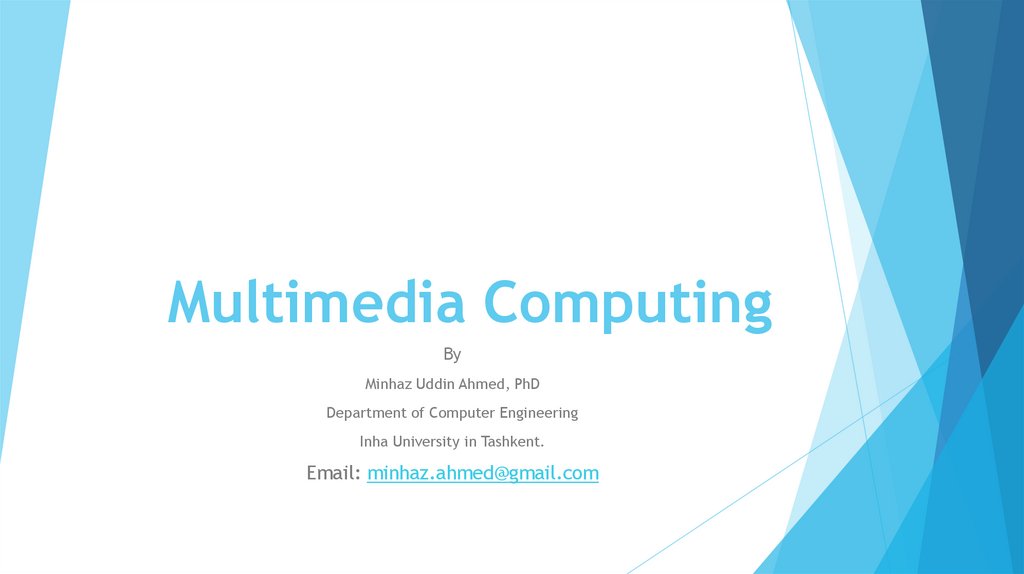
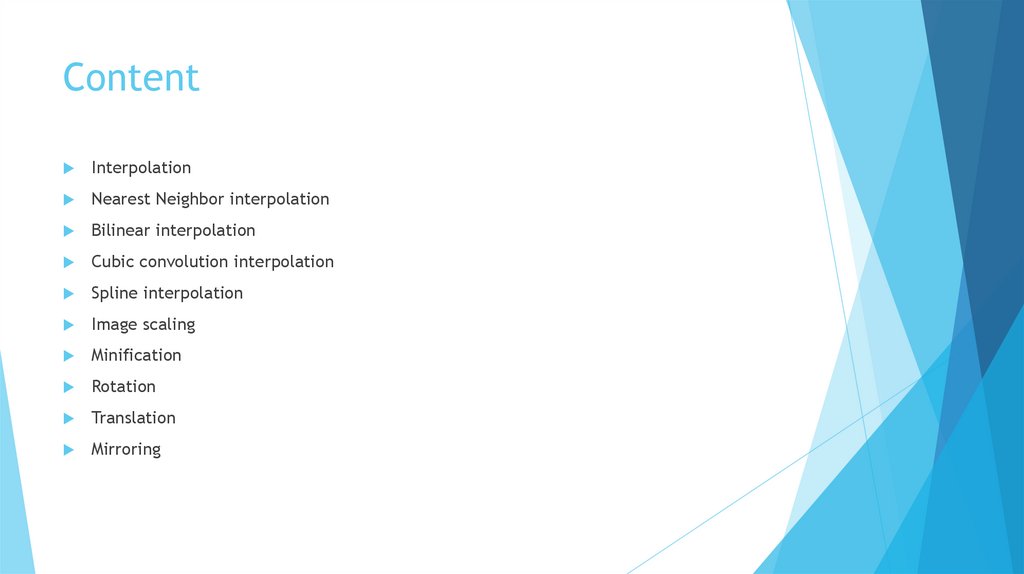
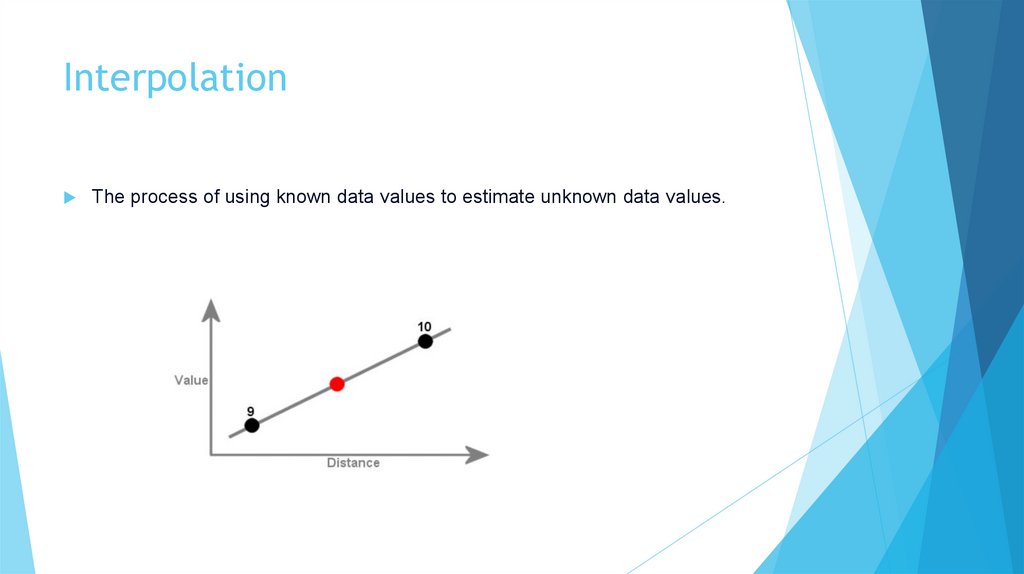
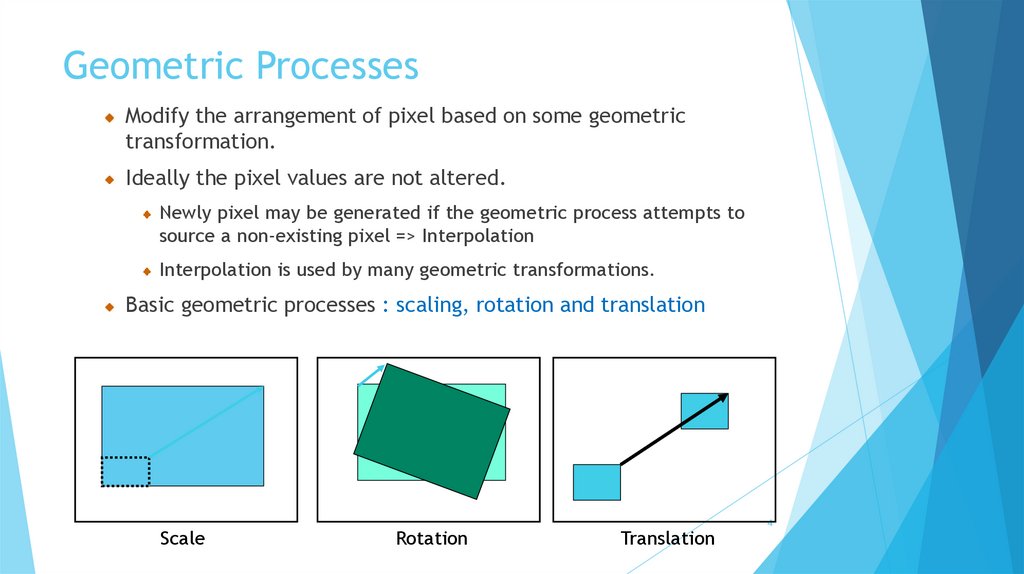
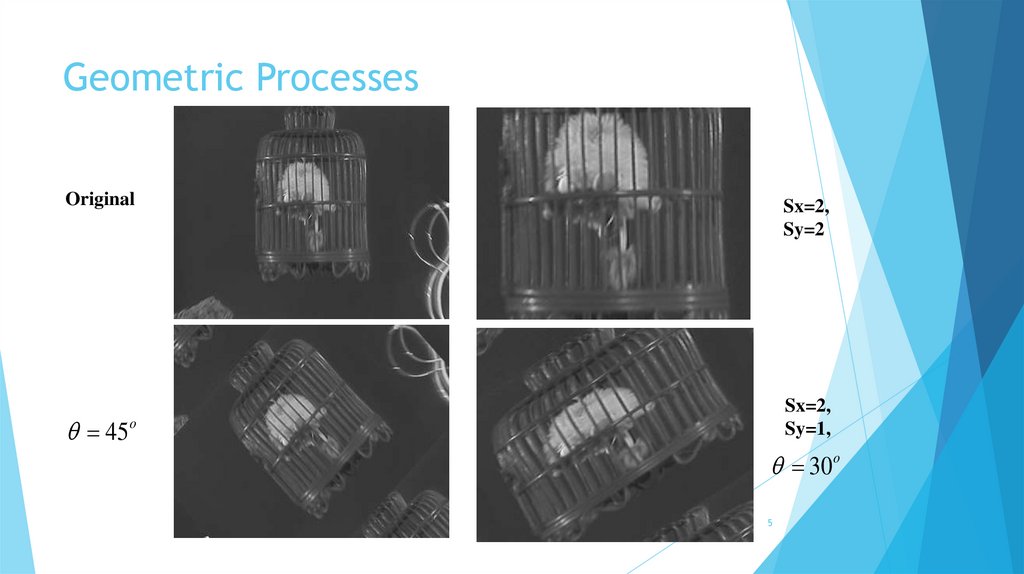
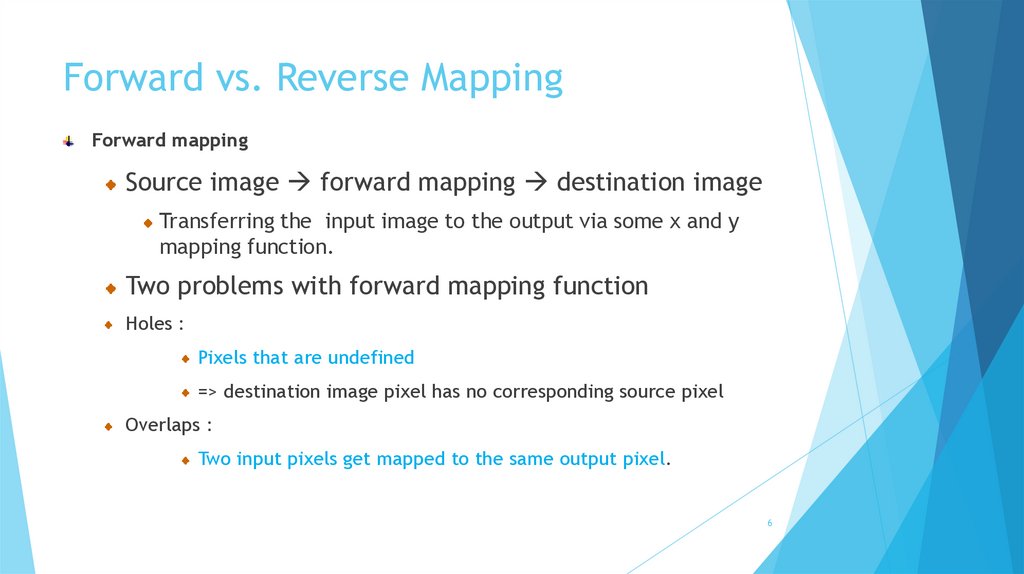
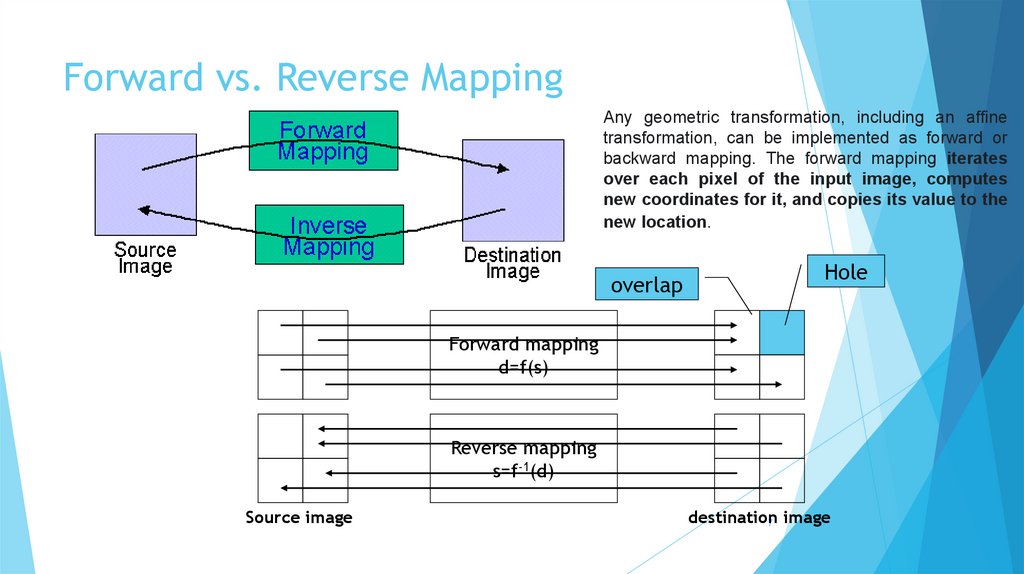
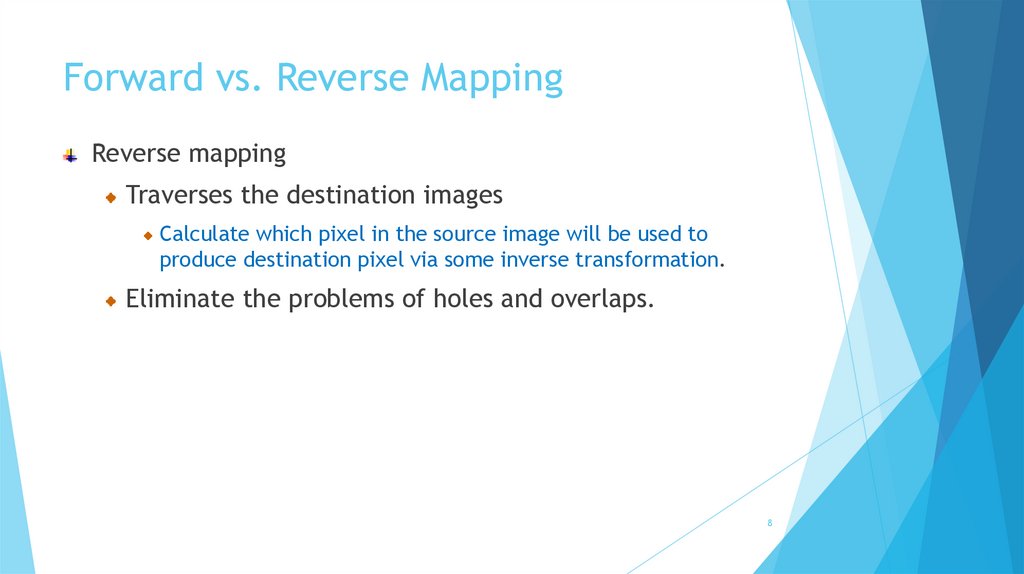
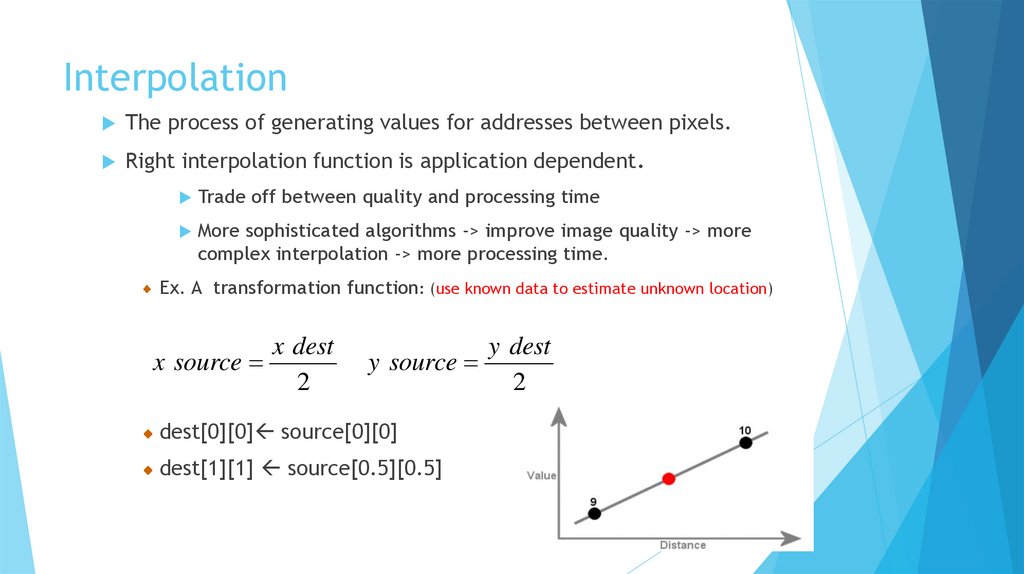
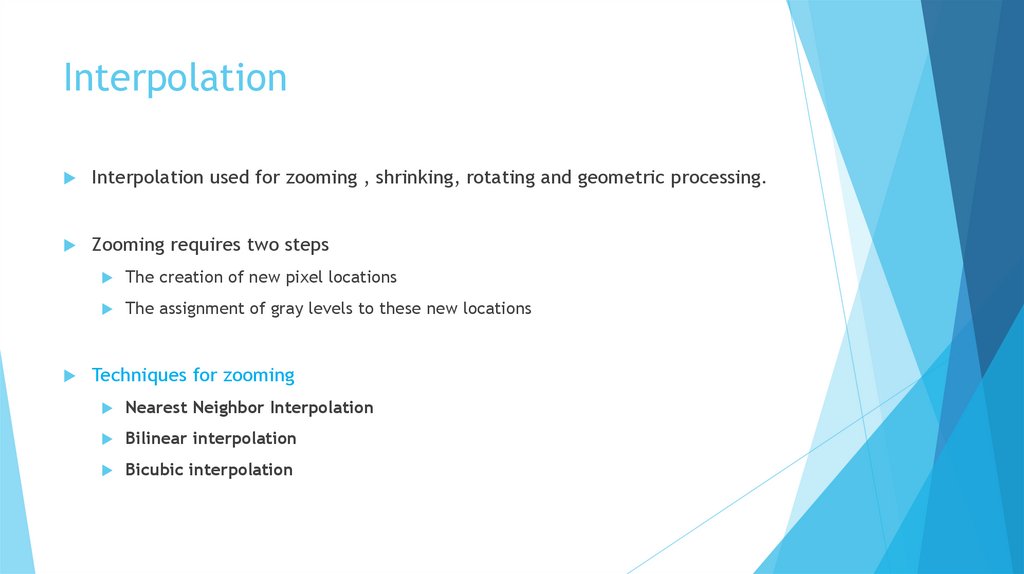
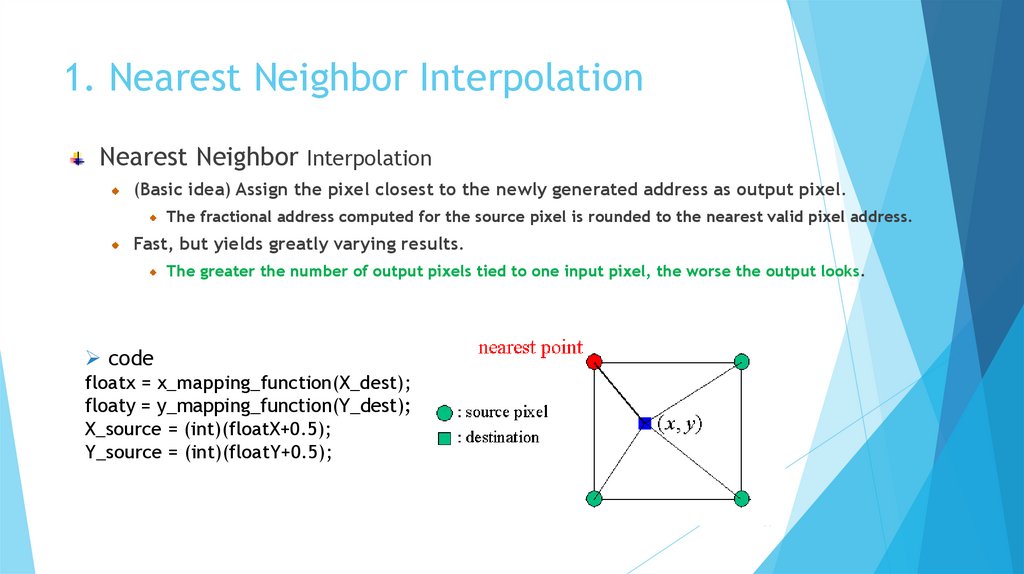
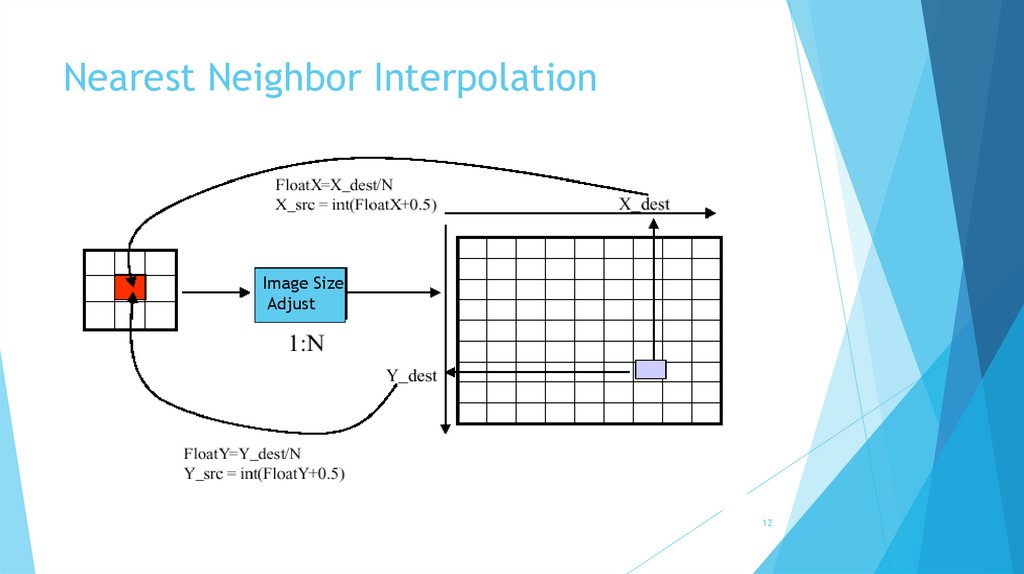
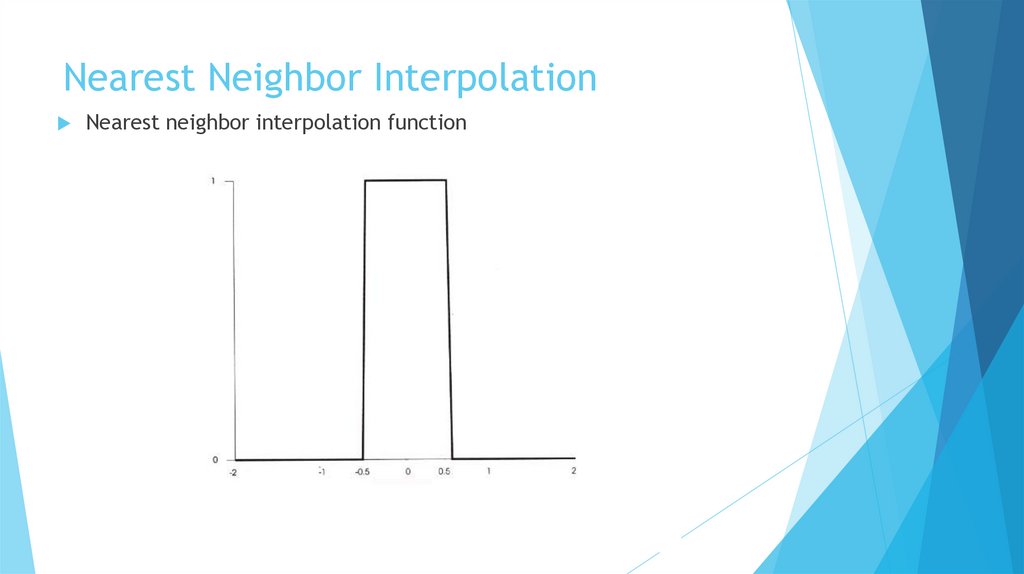
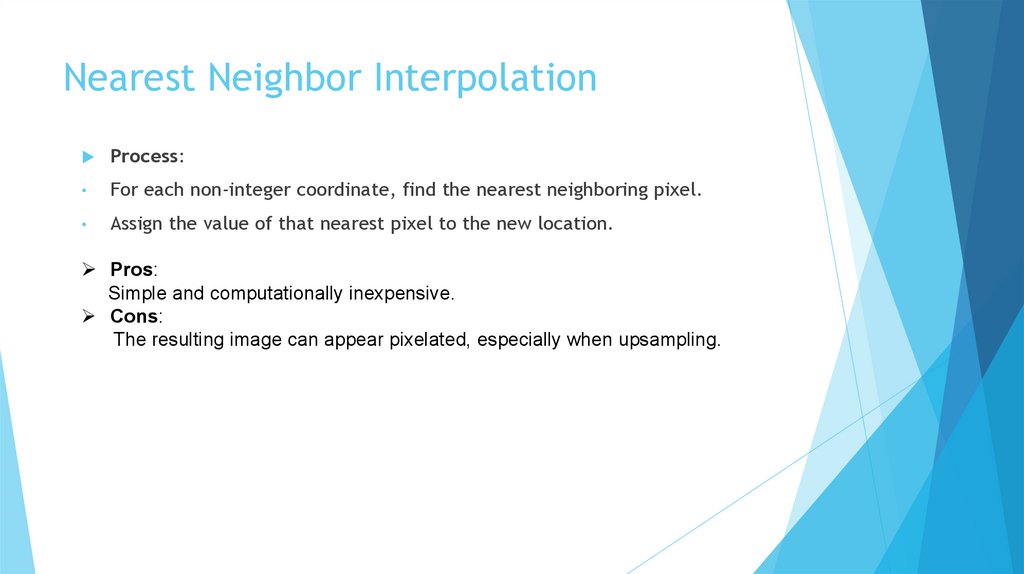
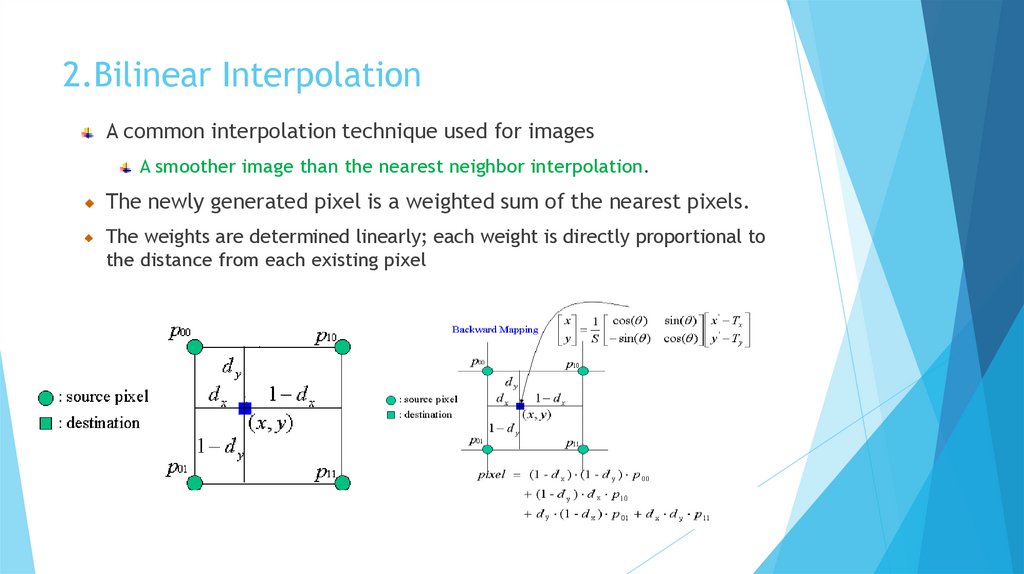
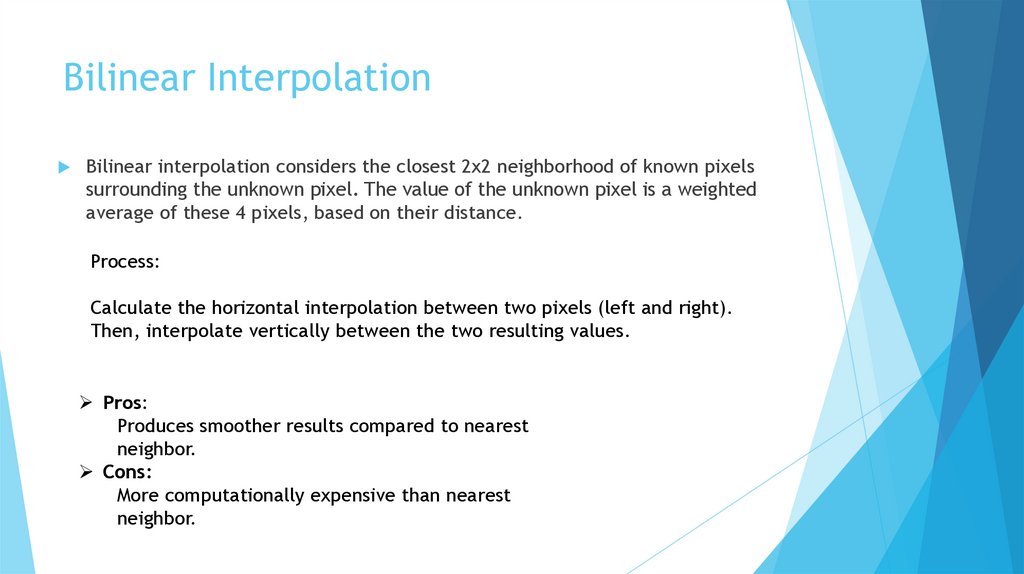
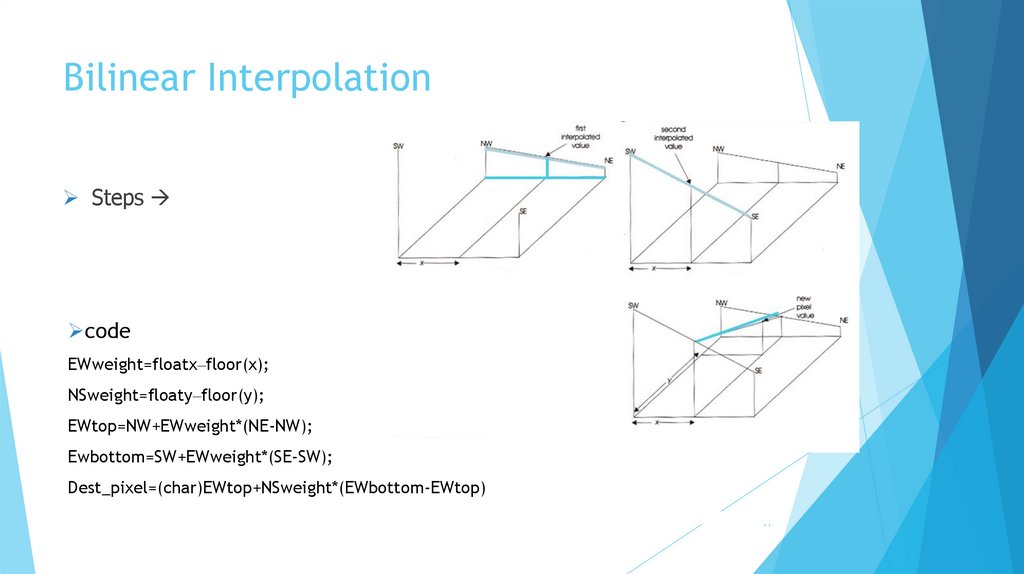
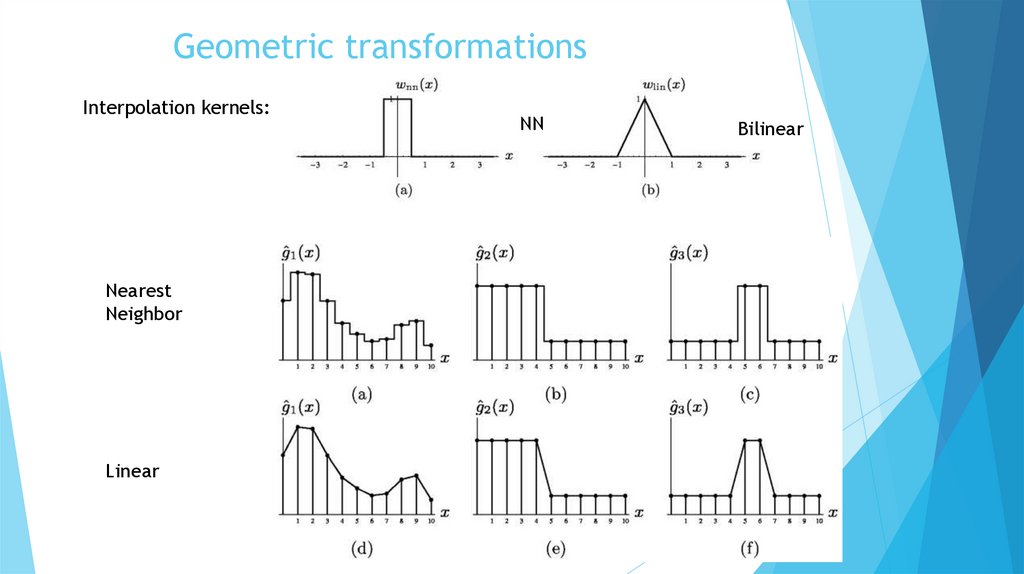
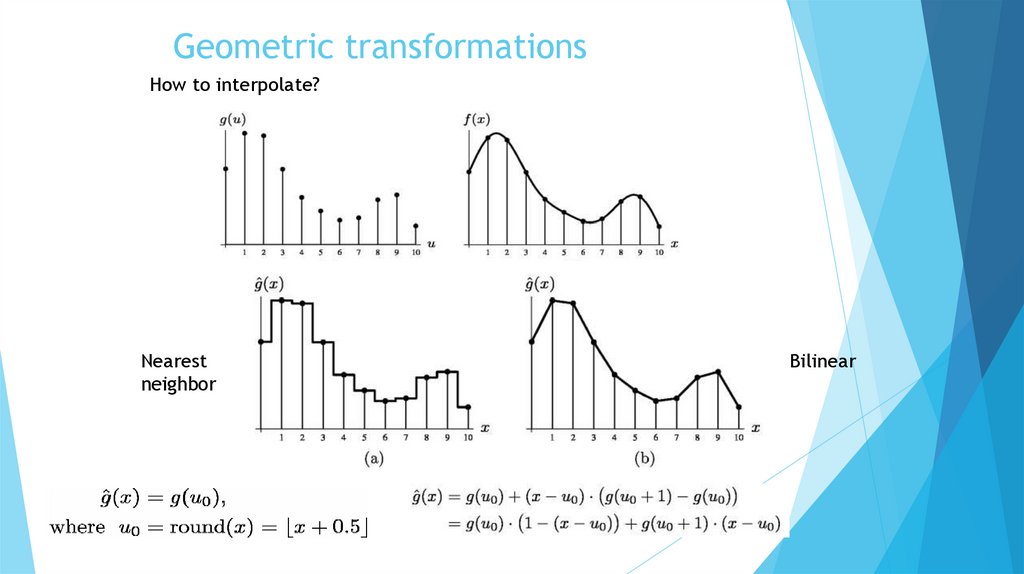
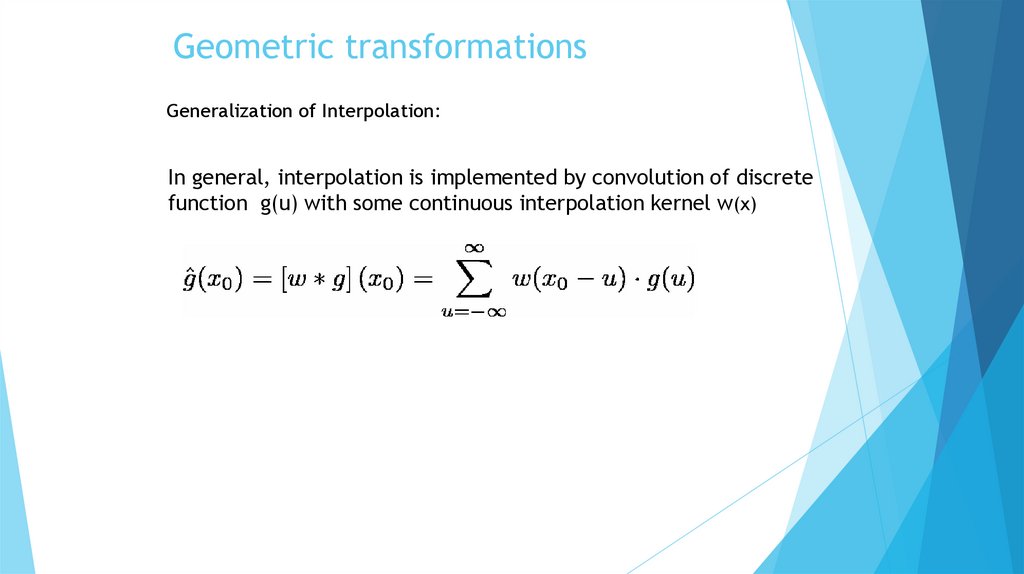
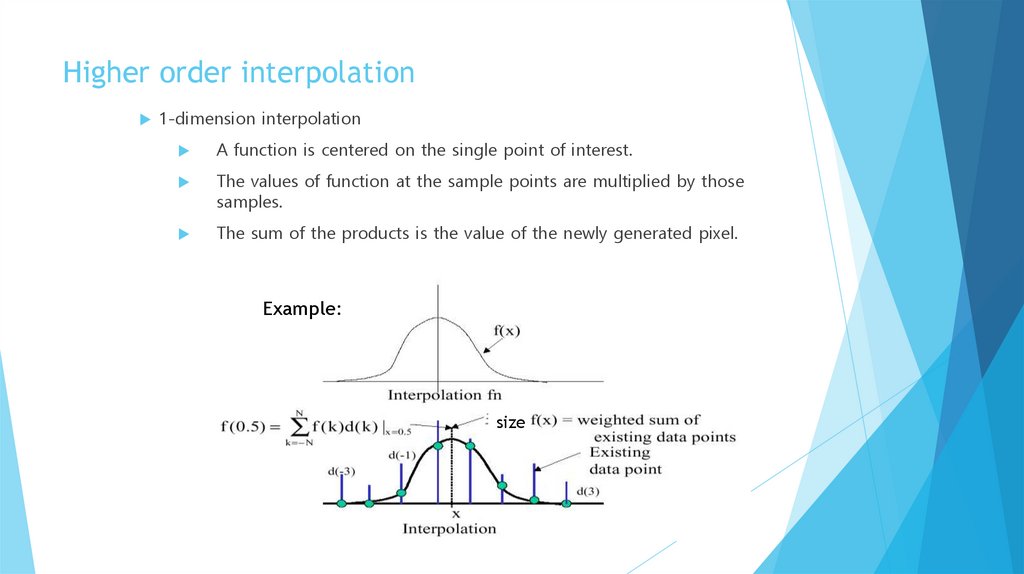
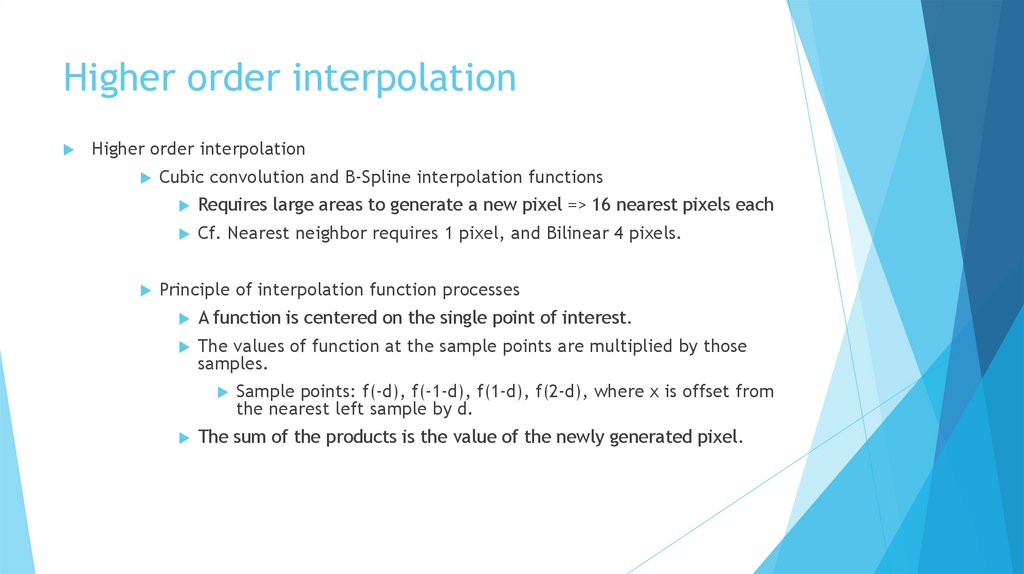
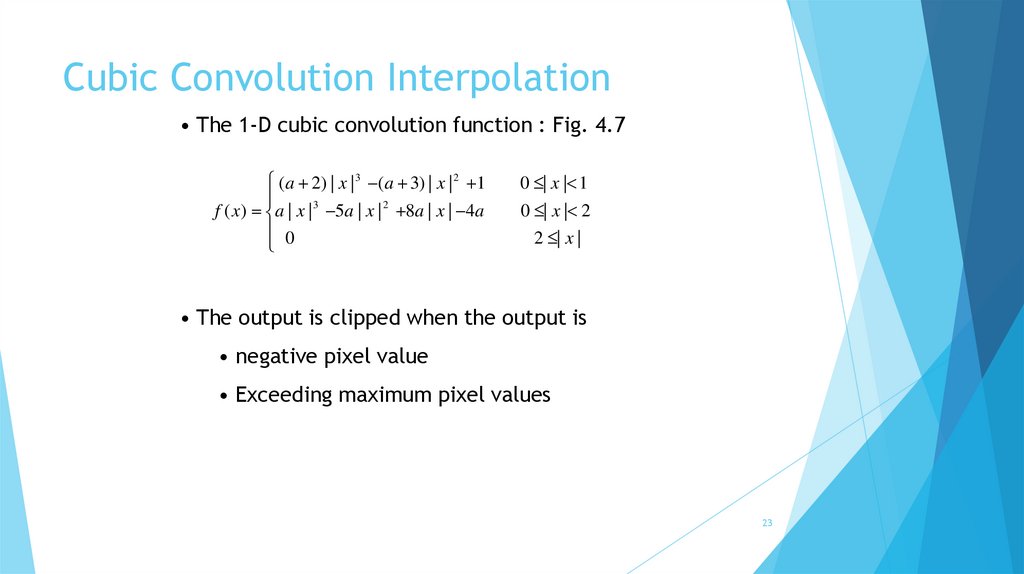
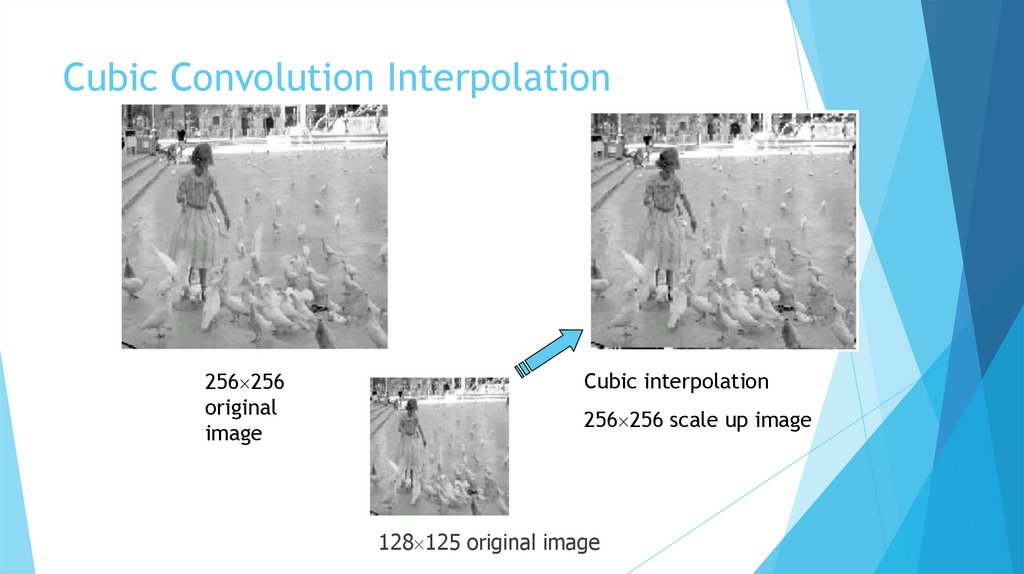
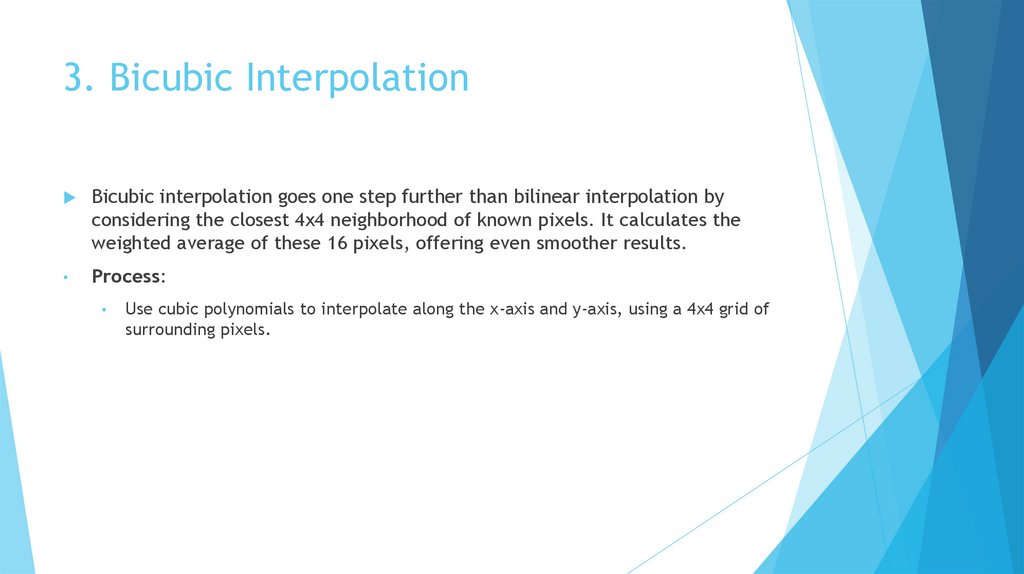
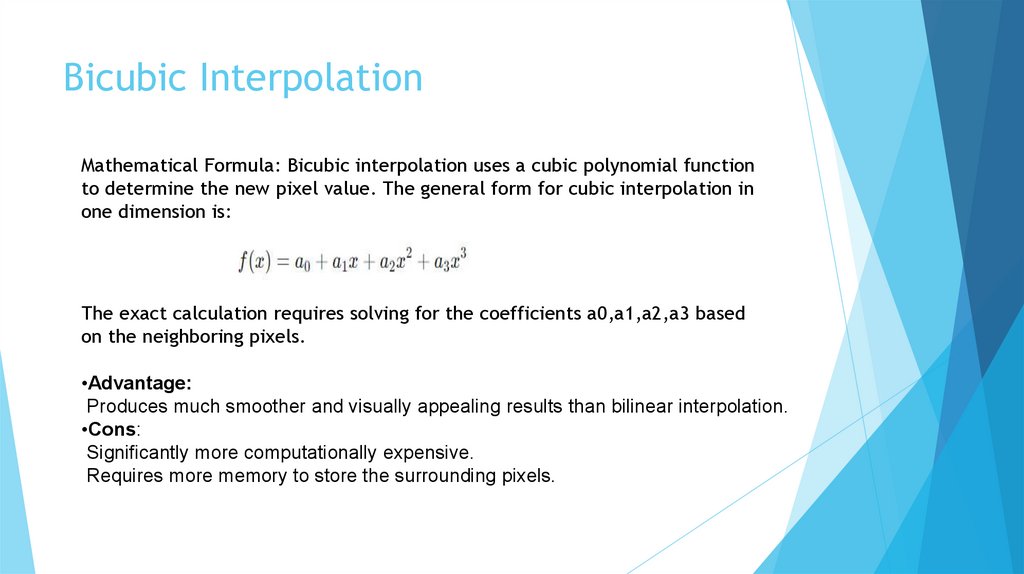
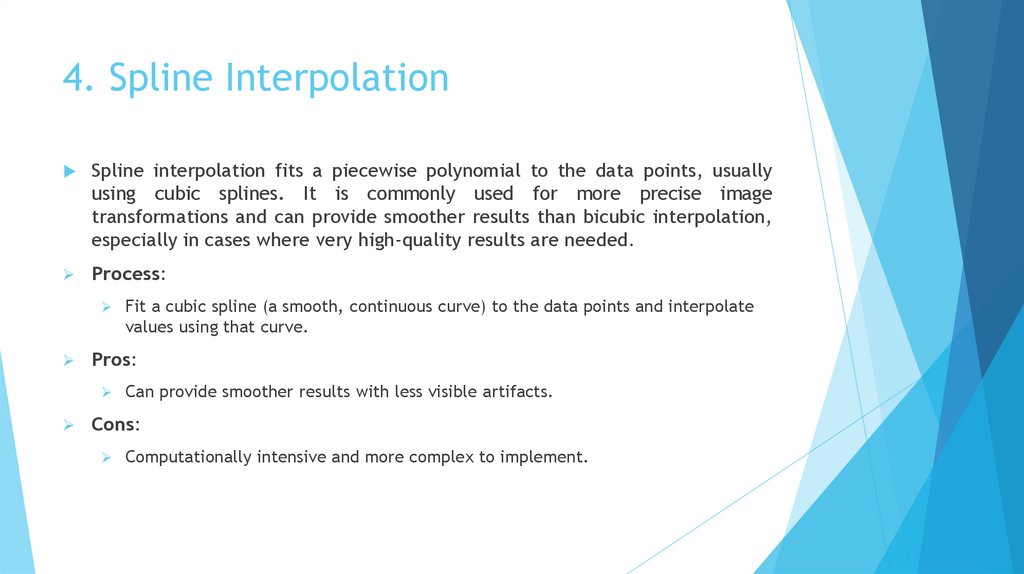
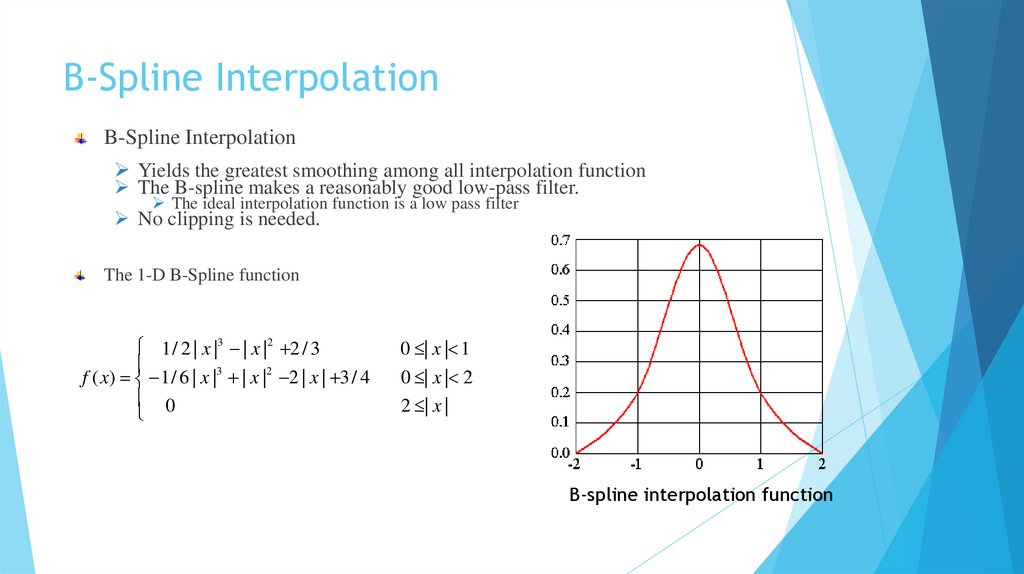
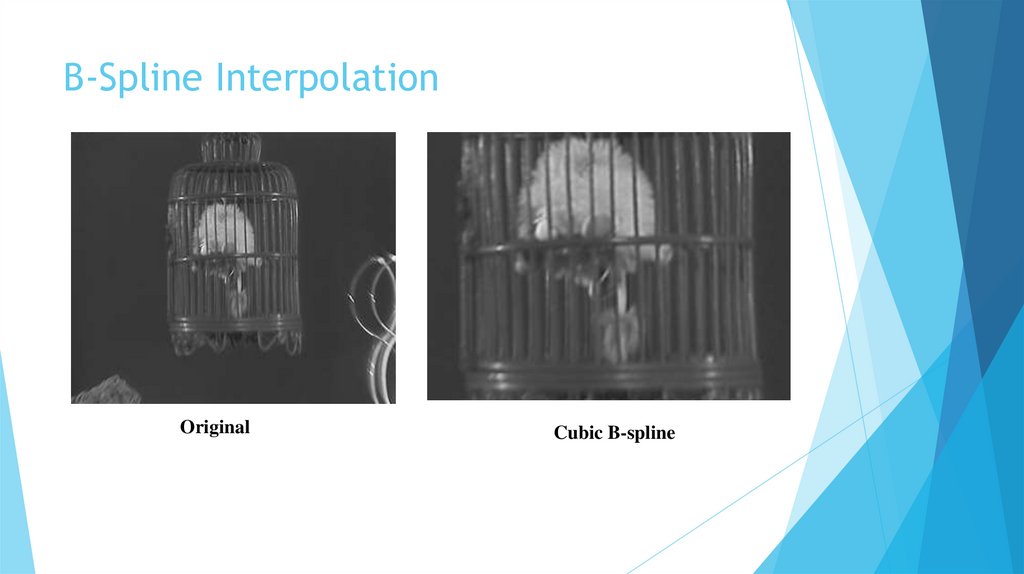
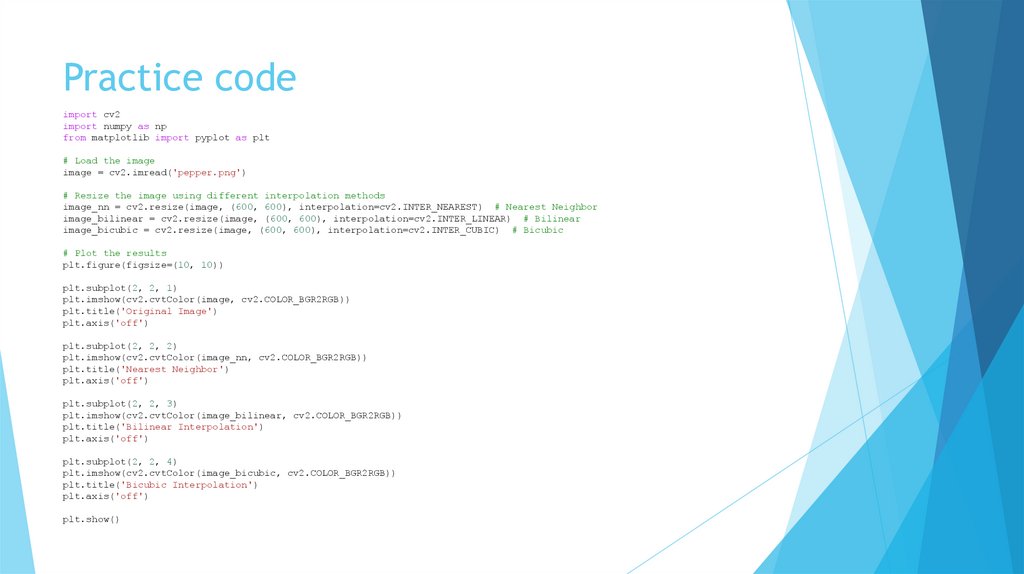
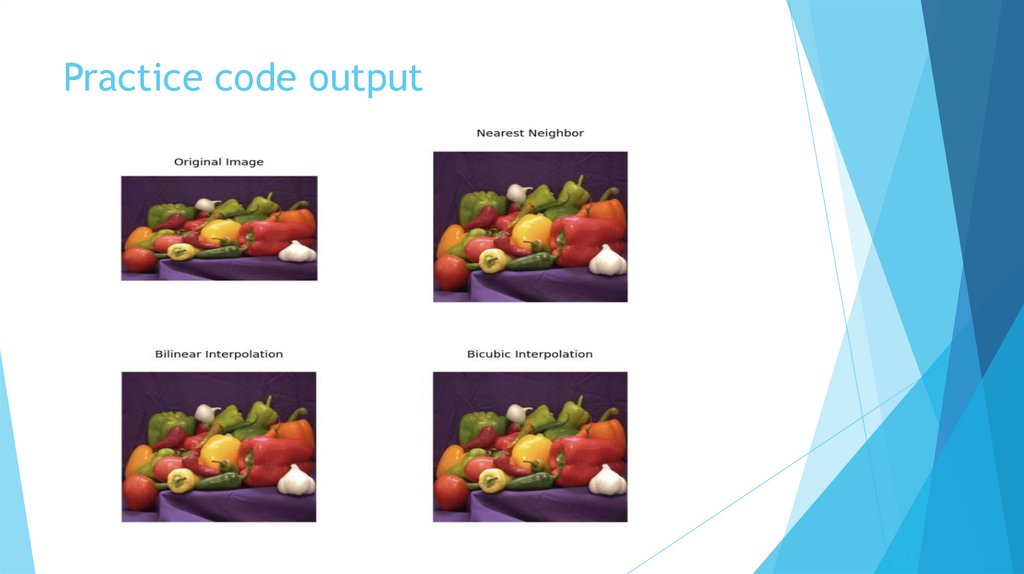
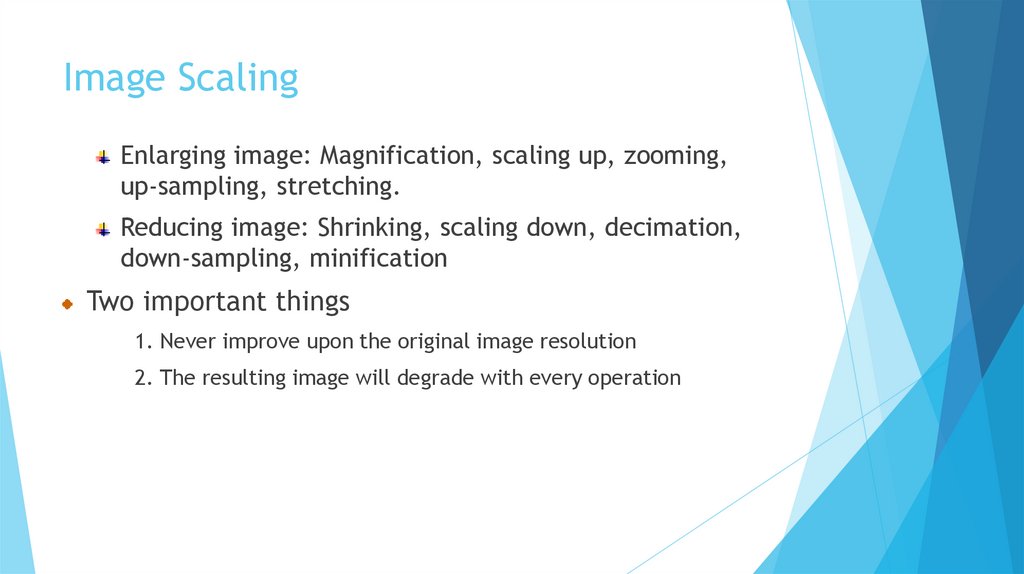
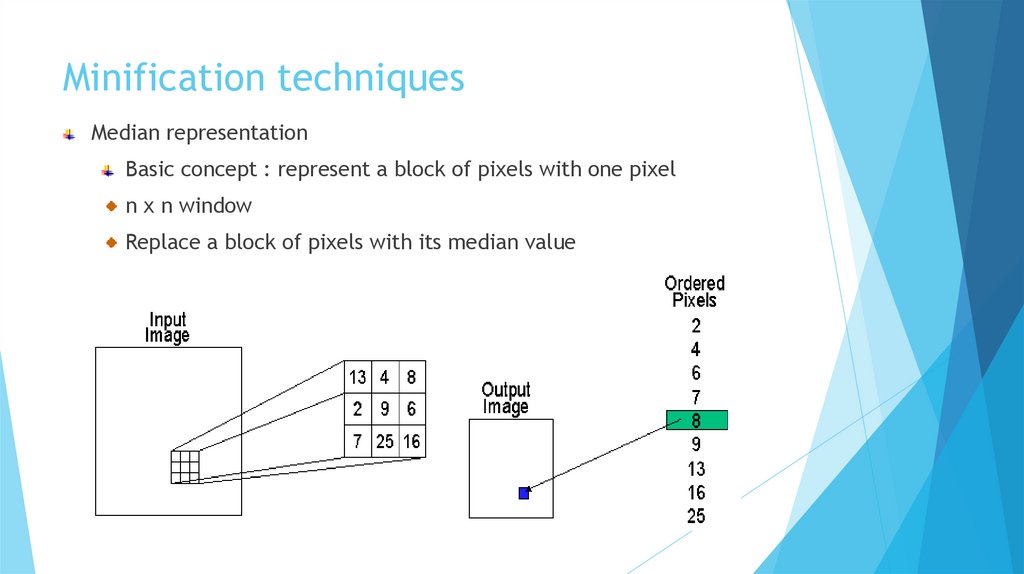
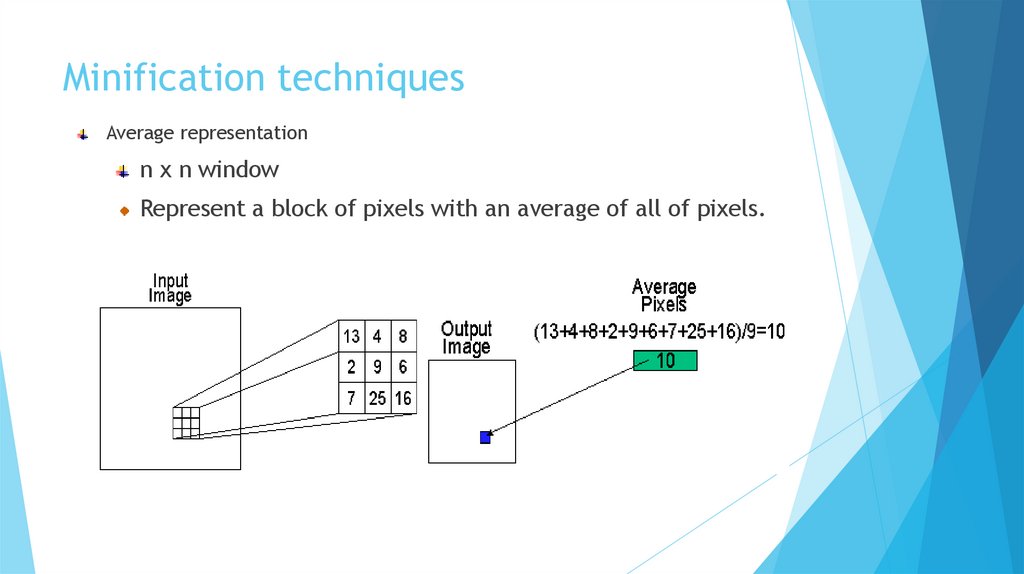
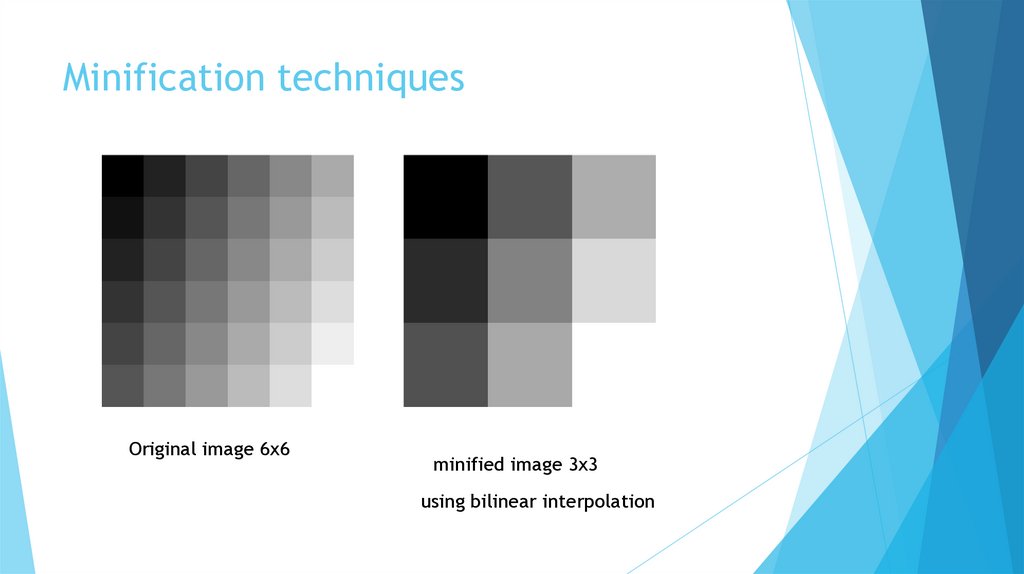
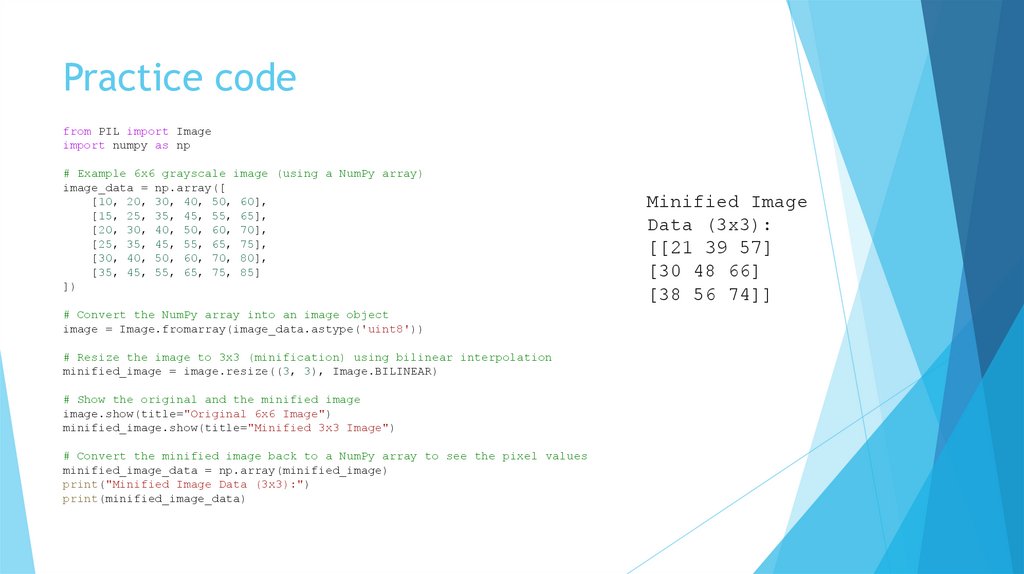
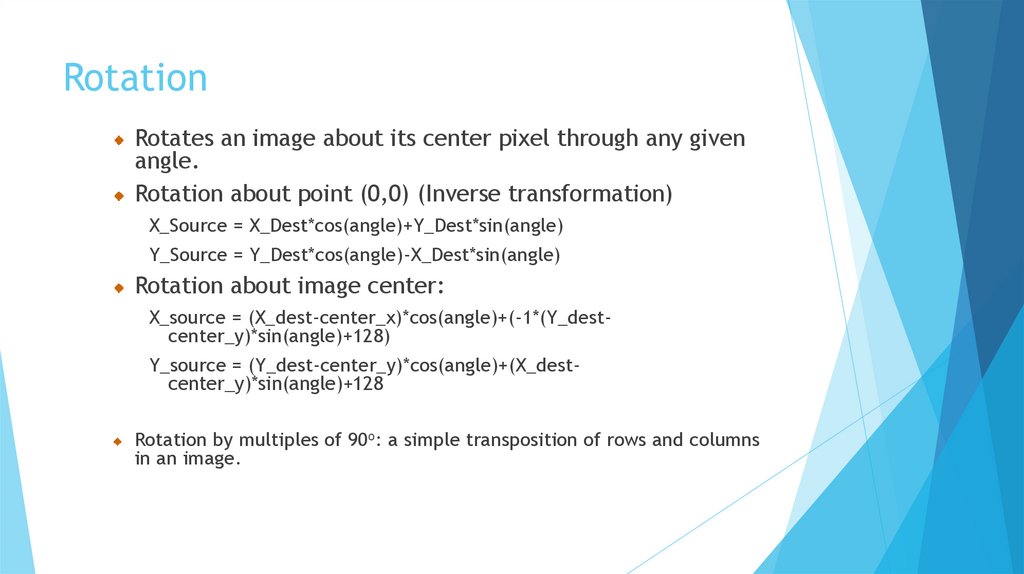
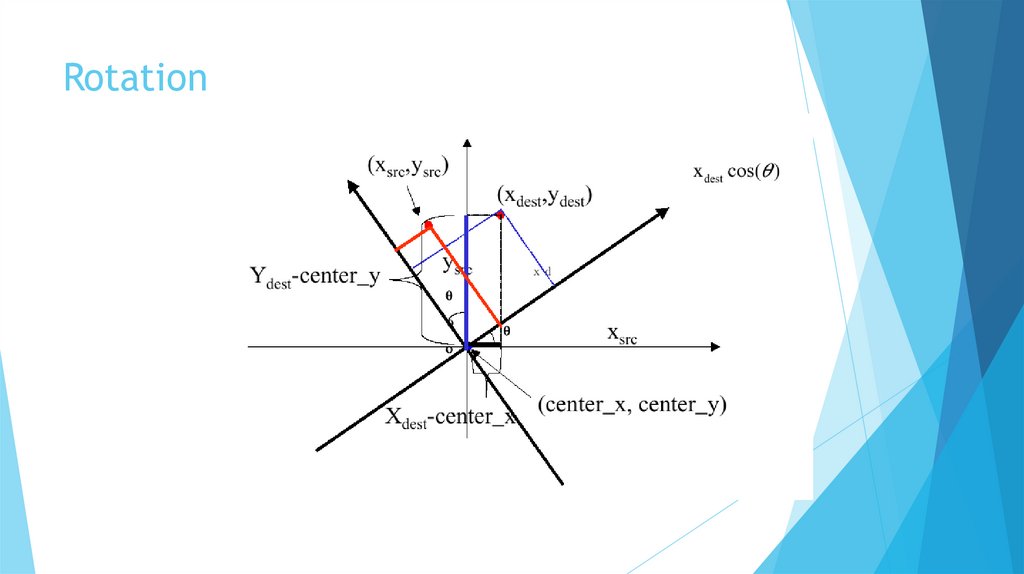
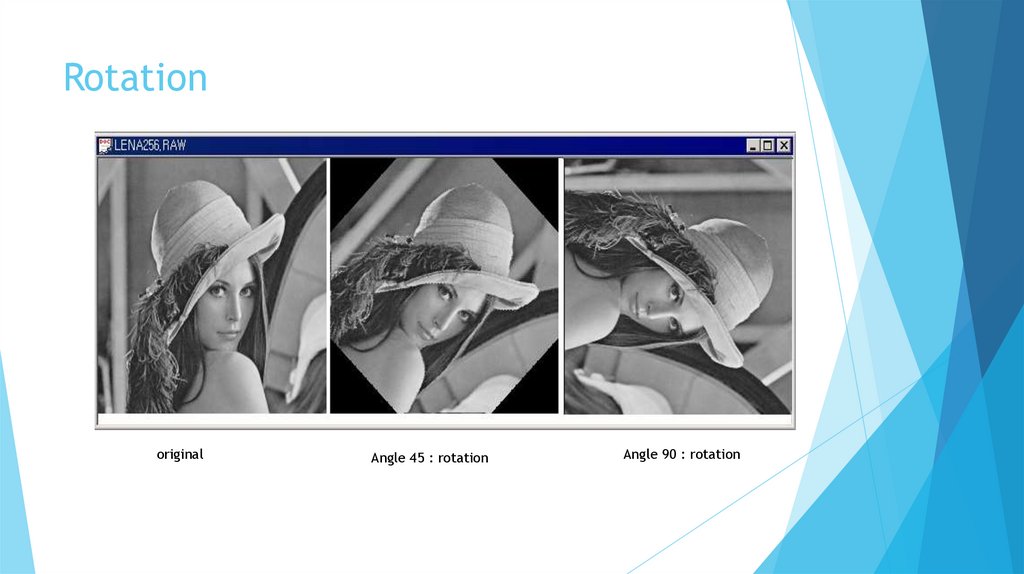

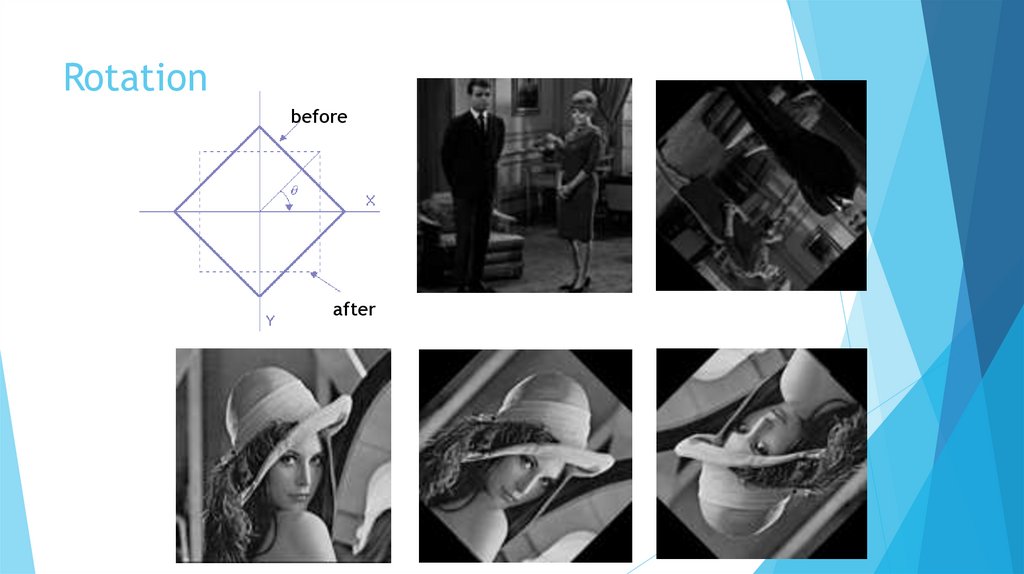

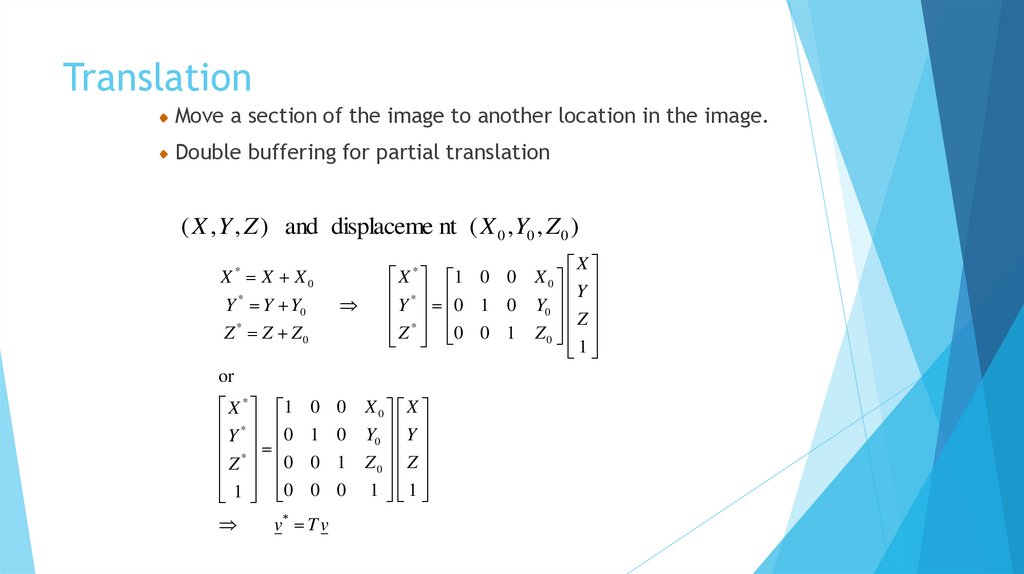
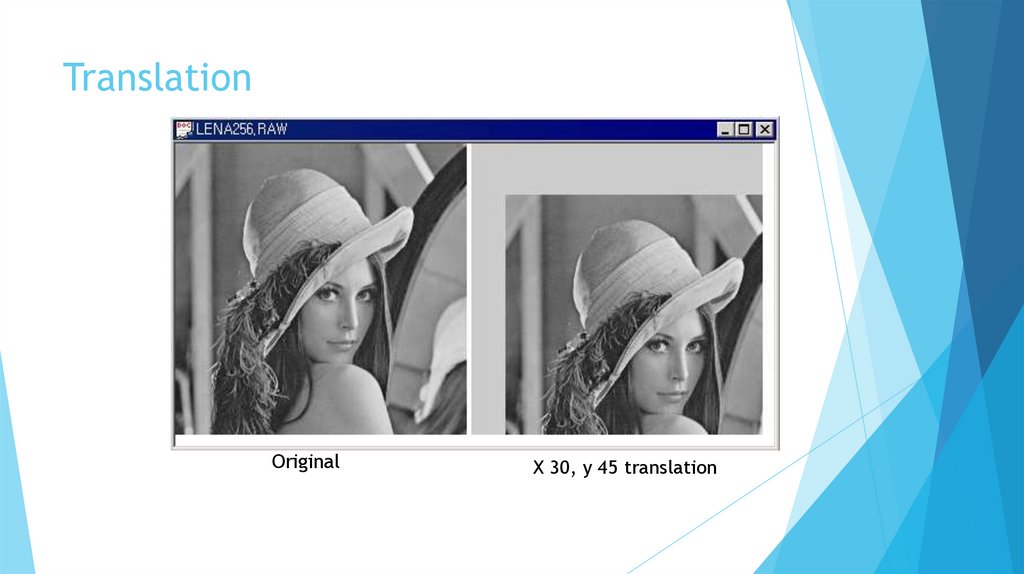
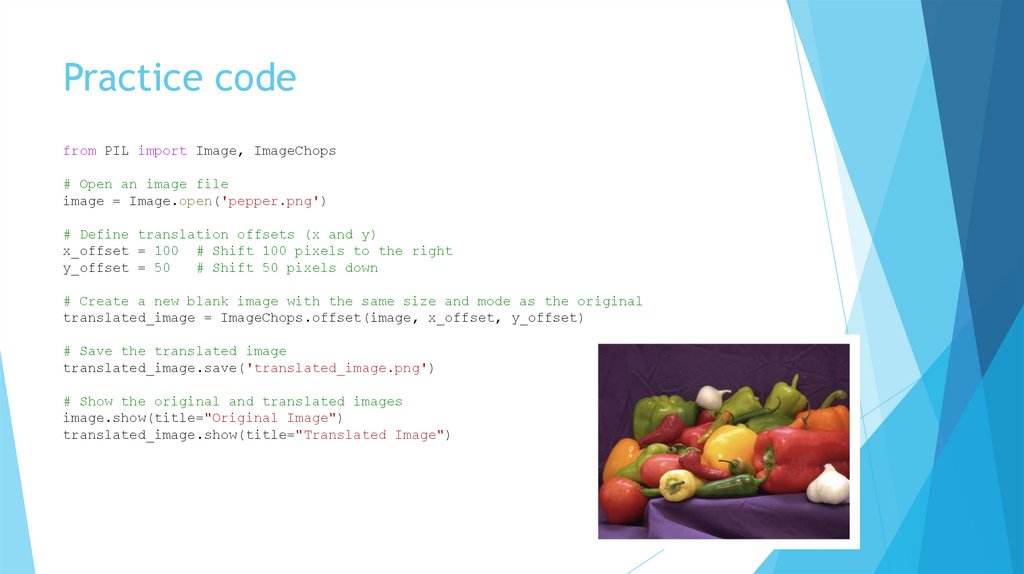
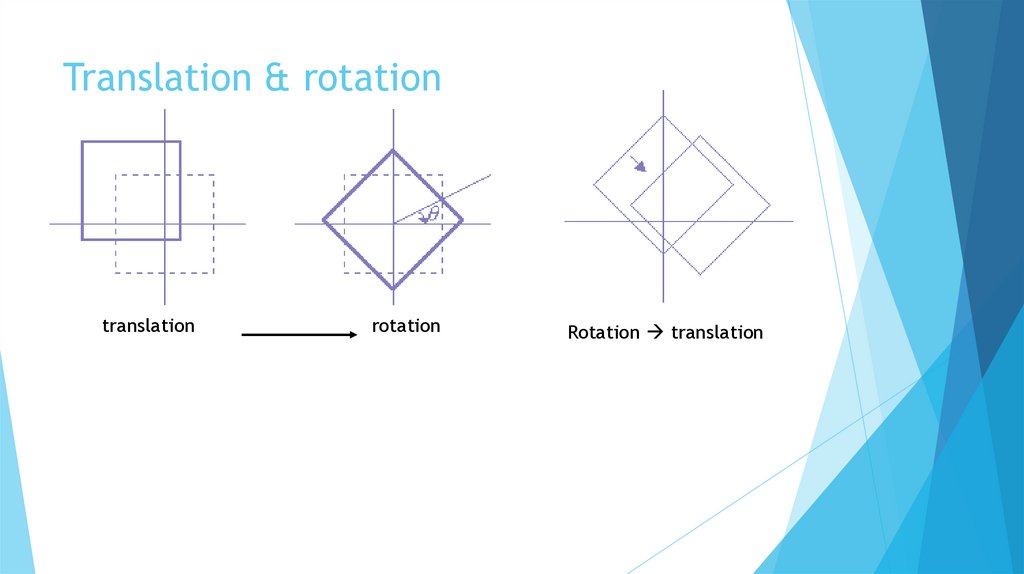
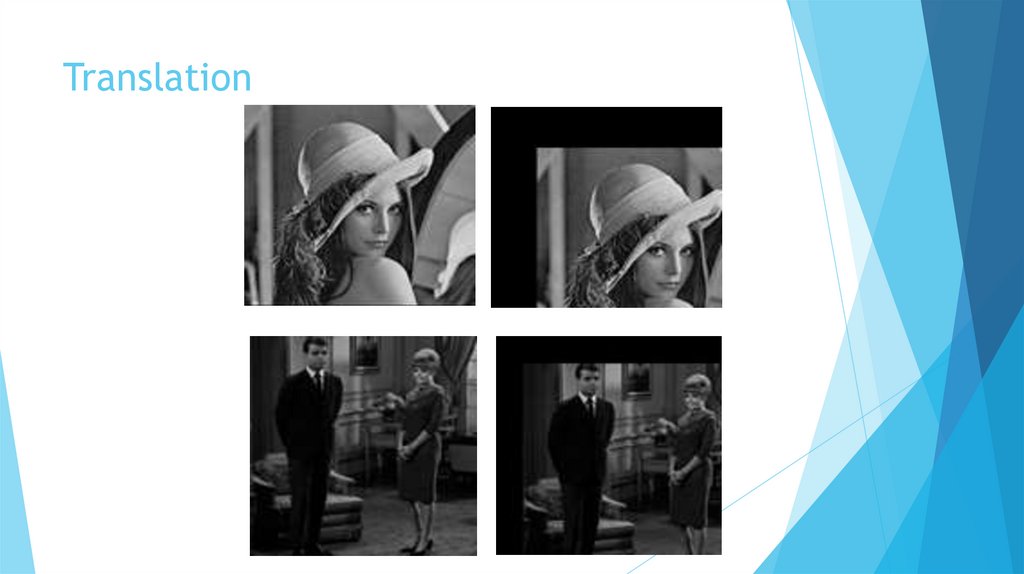
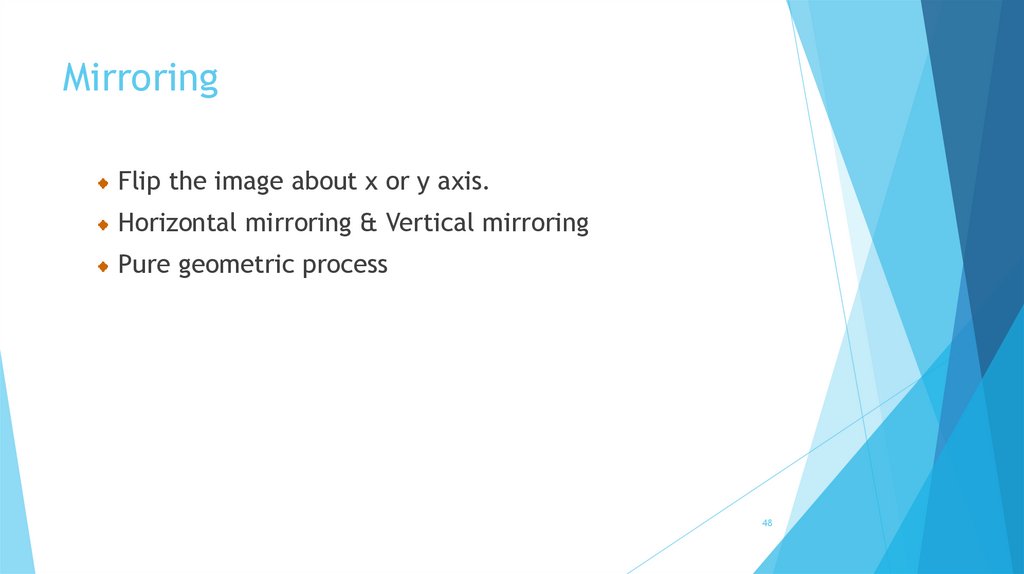
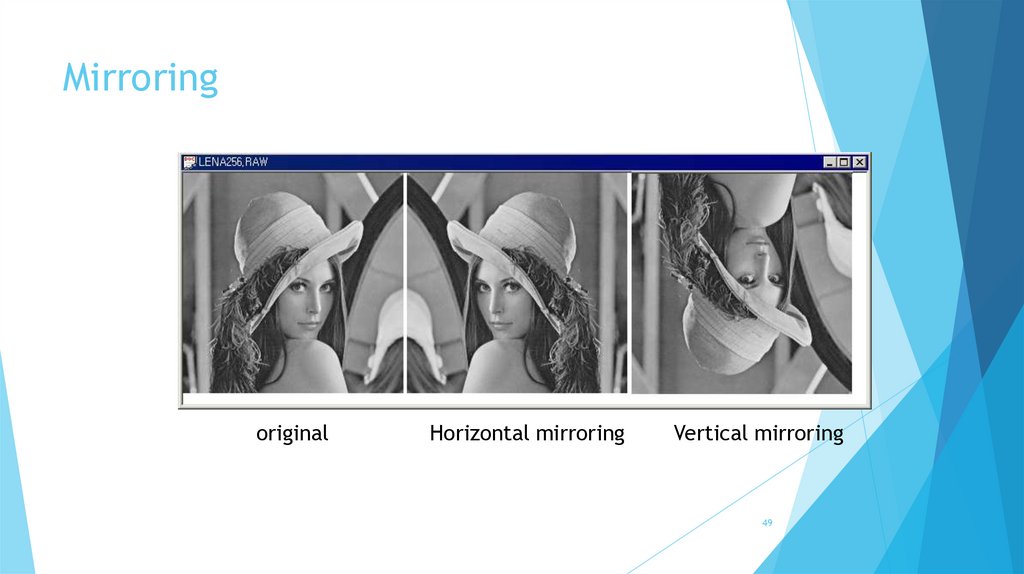
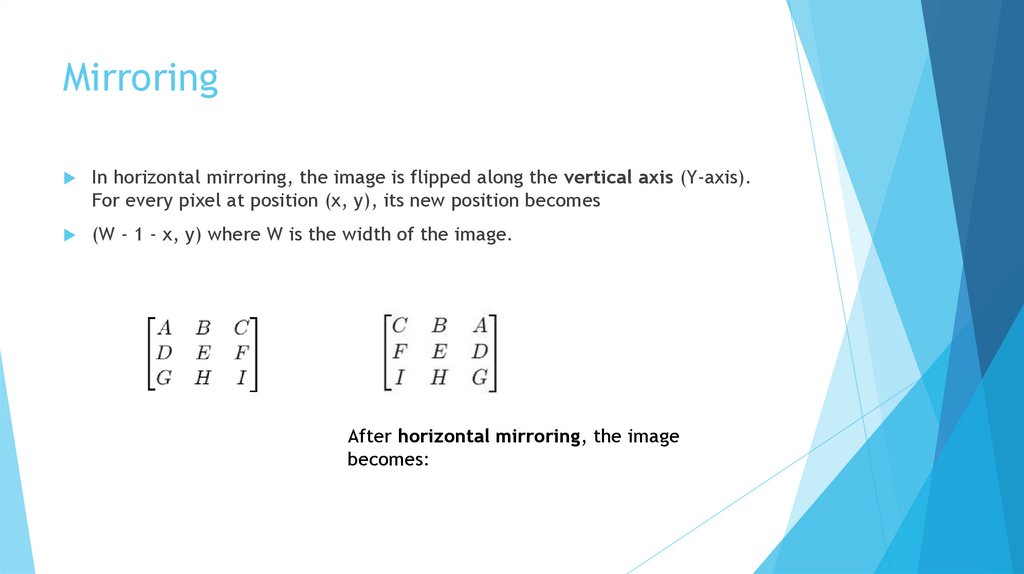
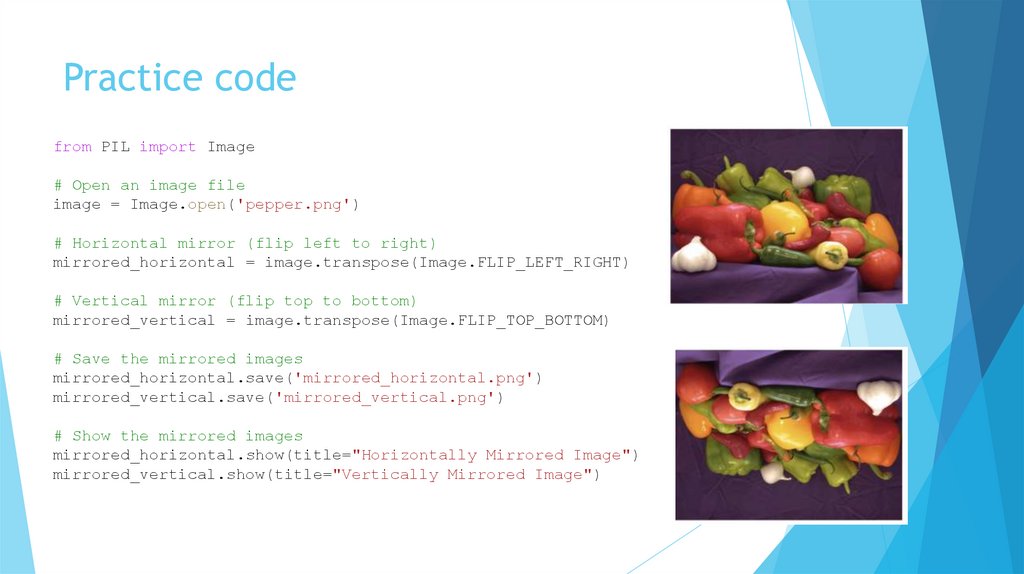



 Информатика
Информатика








