Похожие презентации:
Order of placing an order
1.
Please show territorieshere
http://www.jamtak.com/jamtrak2/public/dailyactivity
Your idea is great. Let's use this table to show daily activity:
http://www.jamtak.com/jamtrak2/public/edit_customer
2.
Please show Region herehttp://www.jamtak.com/jamtrak2/public/dailyactivity
Your idea is great. Let's use this table to show daily activity:
http://www.jamtak.com/jamtrak2/public/edit_customer
3.
Please replace the red calendar in the above link with this calendar.We need mobile full functionality to make appointments, edit
appointments and populate customers for a salesperson to set up a
meeting with https://fullcalendar.io/
Make sure drop down with
the clock works on all devices
iPhones, iPads, Tablets,
computers and browsers
4.
Make sure to wrap text to show alltext on line from notes.
Please also show all icons and text
in one line. They are all up and
down.
5.
When Proceed to place order isselected the Order should look like
the Sales Order Form on the next slide
with the Customer Name, Product
Total, Tax Total, and Sales Total. If
someone chooses Previously Ordered,
please show them dates only. If they
click a date, it will open a tab with the
next slide showing them the order
placed on that date.
6.
Add Company logo andSales Persons Contact
The Sales Order should
have the Business
Address, the Ship to
Address, the Order
Date, the Invoice #, the
Payment Terms and the
Program Level
Sales Persons Portal
Lauren Sullivan
PMNNE
15 Cross Road
Hooksett NH 03106
lauren@pmnne.com
Revive Salon & Spa
1 ½ East Broadway
Bedford NH 03110
Account: Jennifer Smith
Ship to:
Jennifer Smith
c/o Revive Salon & Spa
1 ½ East Broadway
Bedford NH 03110
Order Date April 25, 2017
Invoice No. ST-10001
Payment Terms: On Account
Program Level: Signature
Notes:
Importantly the name of
the customer needs to
be added as Account:
7.
The correct order form does show up but not always.Please show it as below always. Also, please make
order history available by date here. When you click on
the date of an order already placed, it will always show
the order as below:
http://www.jamtak.com/jamtrak2/public/dailyactivity
8.
Sales Persons PortalIn this search feature please allow search by email, phone number,
customer name
http://www.jamtak.com/jamtrak2/public/edit_customer
9.
Sales Persons PortalAllow typing in a
customer to pull
up from list
http://www.jamtak.com/jamtrak2/public/switch_employees
10.
Sales Persons PortalOK
Add in Ok when
employee transferred
http://www.jamtak.com/jamtrak2/public/switch_employees
11.
http://www.jamtak.com/jamtrak2/public/salesactivitymapRevive
Salon &
Spa
Last Visit
Last Visit
Apr 22, 2017
Last Order
Jan 24, 2017
Issues
None
Last Visit
Last Visit
Apr 4, 2017
Last Order
Apr 4, 2017
Issues
None
Pattiann
Graham
Paul’s
Unisex
Cheryl Soly
Last Visit
Last Visit
Mar 1, 2017
Sales Persons Portal
Last Order
Issues
Mar 30, 2017
Pending
Headers on status “Last Visit”, “Last Order”, “and
Issues with color code green last visit or last
Salonorder within 2 weeks,Salon
Village
yellow last visit or last
red is last visit or lastReflections
Supraorder within one month,
Eleganza
order more than two months
Last Visit
Last Visit
Jun 23, 2016
Last Order
Issues
Jan 24, 2017
None
Hair on
Broadway
12.
http://www.jamtak.com/jamtrak2/public/salesactivitymapRevive
Salon &
Spa
Last Visit
Last Visit
Apr 22, 2017
Last Order
Jan 24, 2017
Issues
None
Click on Last Order opens
Salon
Orders
History for that
Customer
Supra
Last Visit
Last Visit
Apr 4, 2017
Last Order
Apr 4, 2017
Salon
Eleganza
Issues
None
Pattiann
Graham
Paul’s
Unisex
Cheryl Soly
Last Visit
Last Visit
Mar 1, 2017
Sales Persons Portal
Last Order
Issues
Mar 30, 2017
Pending
Village
Reflections
Last Visit
Last Visit
Jun 23, 2016
Last Order
Issues
Jan 24, 2017
None
Hair on
Broadway
13.
http://www.jamtak.com/jamtrak2/public/salesactivitymapRevive
Salon &
Spa
Last Visit
Last Visit
Apr 22, 2017
Last Order
Jan 24, 2017
Issues
None
Last Visit
Last Visit
Apr 4, 2017
Last Order
Apr 4, 2017
Click on Last Visit opens
Daily Activity Report for
Salon that Customer Salon
Supra
Eleganza
Issues
None
Pattiann
Graham
Paul’s
Unisex
Cheryl Soly
Last Visit
Last Visit
Mar 1, 2017
Sales Persons Portal
Last Order
Issues
Mar 30, 2017
Pending
Village
Reflections
Last Visit
Last Visit
Jun 23, 2016
Last Order
Issues
Jan 24, 2017
None
Hair on
Broadway
14.
http://www.jamtak.com/jamtrak2/public/salesactivitymap15.
Please fix all these errors. Do NOT just clearthe console. Please fix these errors and bring
the code to the correct MVC structure for
Laravel 5.3. These errors show up throughout
the system. Partial screen shot below.
http://www.jamtak.com/jamtrak2/public/dailyactivity
16.
The names arepopping out of the
box. Let’s fix it or put a
character limit on it.
http://www.jamtak.co
m/jamtrak2/public/pr
ofile/customer
17.
Throughout the portal we have different placesto fill in the state and city and that’s fine.
However, once you choose the city, I would like
the user to choose the zip code from a prepopulated list of zip codes.
http://www.jamtak.com/jamtrak2/public/setup
_customer
18.
Please fix this issue:http://www.jamtak.com/jamtrak2/public/logout
19.
http://www.jamtak.com/jamtrak2/public/addcategoryOwners Portal
Catalog Picture:
Catalog Thumbnail:
Add in option to
add an image to a
Catalog Category
20.
http://www.jamtak.com/jamtrak2/public/addcategoryOwners Portal
Catalog Picture:
Paul Mitchell
Paul Mitchell Products
Shop
Home\Shop\Paul Mitchell
Active
Catalog Thumbnail:
Setup so that each Catalog and Sub This image for the Catalog
catalog is a clickable icon that based Category is clickable to access
sub-catalog categories
on the Parent will display either
sub-catalog categories or products
that have the catalog or sub-catalog
as a parent
21.
http://www.jamtak.com/jamtrak2/public/addbrandOwners Portal
Brand Picture:
Brand Thumbnail:
Add in option to add an
image to a Brand Category
22.
http://www.jamtak.com/jamtrak2/public/productattribute/addThe type would be image so
that the text can display with
the icon
Gray/Blue
Image
Owners Portal
Active
Attribute Picture:
Attribute Thumbnail:
Add in option to add an
image to a Product Attribute
such as a color icon
23.
http://www.jamtak.com/jamtrak2/public/productattribute/addOwners Portal
Use for Product Search
Add in radio button to select to have Product Attribute added
to the pull down search menu in the Shopping Cart (POS) (see
slide 43) to use the attribute to search products such as a type
attribute where all products of a certain type such as shampoo
are displayed
24.
Sales Persons PortalThis needs to be updated
with real customers, please
remove this display even if
there is not any training
status as yet
25.
http://www.jamtak.com/jamtrak2/public/productsalesreportOwners Portal
This needs to
display the Sales
Reps
26.
http://www.jamtak.com/jamtrak2/public/productsalesreportOwners Portal
This needs to be territories and then
regions to run a report which would
give the report of only the
customers in that region.
27.
http://www.jamtak.com/jamtrak2/public/productsalesreportOwners Portal
Email/PDF
Report
Back
Add a Back Button to run
another report and add a
button to Email or create
a pdf of a Report
28.
http://www.jamtak.com/jamtrak2/public/trainingsalesreportOwners Portal
This needs to be territories and then
regions to run a report which would
give the report of only the
customers in that region.
29.
Add Reports:1. Daily Sales Report - For All Sales Reps – Total Sales for Today, Total Sales
for one year ago on the same day with percent difference as a bar graph
Daily Sales Report
MTD Sales Report
YTD Sales Report
2. MTD Sales Report - For All Sales Reps– Total Sales from first of Month to
Today, and Total Sales for one year ago from the same first of month to
the same day and percent difference as a bar graph
3. YTD Sales Report - For All Sales Reps – Total Sales from first of Year to
Today, and Total Sales for one year ago from the same first of Year to the
same day and percent difference as a bar graph
30.
http://www.jamtak.com/jamtrak2/public/trainingsalesreportSelect Report:
Daily Activity Report
Daily Sales Report
MTD Sales Report
YTD Sales Report
Product Sales Report
Customer Sales Report
Portal
Access Sales Persons Reports that can be run for one Owners
or all Sales
Persons:
Add in Menu to select Sales Persons Reports including the Daily Activity
Reports, the Daily Sales Reports, the MTD Sales Reports, the YTD Reports,
the Product Sales Reports which lists all products sold and their price, and
Customer Sales Report that lists all Customers and the Total Sales
purchased
31.
http://www.jamtak.com/jamtrak2/public/trainingsalesreportAdd Reports:
1. Daily Sales Report – Select All Sales Reps – Total Sales
for Today, Total Sales for one year ago on the same day
with percent difference as a bar graph
Owners Portal
$3257.49
$2788.12
14.4%
4/24/17
4/24/16
Daily Sales Report
% Diff.
DIFFERENCE
BETWEEN CURRENT
DATA AND
PREVIOUS YEAR
DATA
32.
http://www.jamtak.com/jamtrak2/public/productsalesreportOwners Portal
Add Reports:
2. MTD Sales Report – Select All Sales Reps – Total Sales from first of
Month to Today, and Total Sales for one year ago from the same
first of month to the same day and percent difference as a bar graph
$10,764.18
$7432.78
30.9%
65
MTD Total Accounts: 122
Top 5 Product Sales
$1245.90
4/1/17 –
4/24/17
4/1/16 –
4/24/16
MTD Sales Report
Difference
DIFFERENCE
BETWEEN CURRENT
DATA AND
PREVIOUS YEAR
DATA
33.
http://www.jamtak.com/jamtrak2/public/productsalesreportOwners Portal
Add Reports:
3. YTD Sales Report - For All Sales Reps – Total Sales from first of Year
to Today, and Total Sales for one year ago from the same first of Year
to the same day and percent difference as a bar graph
$22,357.88
$16,744.65
65
25.7%
MTD Total Accounts: 122
Top 5 Product Sales
$1245.90
1/1/17 –
4/24/17
1/1/16 –
4/24/16
Difference
YTD Sales Report
DIFFERENCE
BETWEEN
CURRENT DATA
AND PREVIOUS
YEAR DATA
34.
http://www.jamtak.com/jamtrak2/public/productsalesreportOwners Portal
This needs to be updated with all products with
a filter to search for a product by typing.
Products could also be searched by Catalogs,
Sub-Catalogs and Brands and Reports could be
run for all products within a Catalog, SubCatalog or Brand
35.
http://www.jamtak.com/jamtrak2/public/productsalesreportOwners Portal
$104,24
SKU #
$129,11
$332,85
SKU #
HOVER GIVES
PRODUCT NAME
WITH SKU #
$146,13
$387,76
Add Reports:
4. Product Report - For All Sales Reps – Top 5
Selling Products displayed as a bar graph
SKU #
SKU #
SKU #
4/24/2017
36.
http://www.jamtak.com/jamtrak2/public/home435
Total Customers
624
Total Accounts
Automatically Add to Tactical Map when opening software:
1. Add the total number of Customers listed in the Daily Activity Reports from
all Sales Persons for one day in the display
2. Add the total number of the customers that had the Unique Account radio
button selected and that are listed in the Daily Activity Reports from all
Sales Persons for one day in the display
Owners Portal
37.
http://www.jamtak.com/jamtrak2/public/homeOwners Portal
M
435
624
Total Customers Total Accounts
$3257.49
$22,357.88
$10,764.18
$2788.12
30.9%
14.4%
4/24/17 4/24/16 % Diff.
Daily
$16,744.65
$7432.78
4/1/17 –
4/24/17
4/1/16 –
4/24/16
Diff.
MTD Sales Report
25.7%
1/1/17 – 1/1/16 –
Diff.
4/24/17 4/24/16
YTD Sales Report
Automatically Add to Tactical
Map when opening software:
1. Daily Sales Report
2. MTD Sales Report
3. YTD Sales Report
38.
http://www.jamtak.com/jamtrak2/public/home435
624
Total Customers Total Accounts
$3257.49
$22,357.88
$10,764.18
$2788.12
30.9%
14.4%
4/24/17 4/24/16 % Diff.
Daily
$16,744.65
$7432.78
4/1/17 –
4/24/17
4/1/16 –
4/24/16
Diff.
MTD Sales Report
Need to have Customer List and Setup
Customer on Menu for Owner
25.7%
1/1/17 – 1/1/16 –
Diff.
4/24/17 4/24/16
YTD Sales Report
Owners Portal
39.
http://www.jamtak.com/jamtrak2/public/productsalesreportOwners Portal
Add Additional Reports:
By Program Level – provide list of program levels to choose
one, some or all to run a report that lists customer, unique
account, and total sales for those customers
By Customer – provide a list of customers to choose one,
some or all to run a report that lists customer, unique
account, last visit, last order, and issues pending.
40.
http://www.jamtak.com/jamtrak2/public/salesrepresentativesResize so these faces are not
so large in the display
Owners Portal
41.
http://www.jamtak.com/jamtrak2/public/salesrepresentativesOwners Portal
Owners Portal
These numbers don’t
update when a goal is
checked off by the
Sales Person.
The number should be
zero until a goal is
checked off by the
Sales Person. Once a
new goal is assigned
by the Owner or
Manager the number
goes back to zero.
The color code of
the goals here
does not match
the goal colors in
the My Account
Profile in the Sales
Person Portal
In Sales Person
Portal
Bi-Monthly is Blue
Monthly is Green
and Quarterly is
orange
42.
http://www.jamtak.com/jamtrak2/public/salesrepresentativesOwners Portal
Owners Portal
Changing
goals in the
Employees
List in the
Owners Portal
does not
update them
in the Sales
Persons Portal
43.
Please fix this securitynotice that comes up
when logging into
Firefox
44.
45.
46.
Tactical MapChange to make
Command Center
Clickable
http://www.jamtak.com/jamtrak2/public/home
Change Dashboard
to Tactical Map
Command Center
435
Tactical Map
Total Customers
My Customers
Time Tracker
Setup Customer Account
Customer List
Change to
Time Tracker instead of
Meetings
Switch Customer Employees
Financial Tracker
Activity Tracker
Change to
Financial Tracker instead of
Tracker
Change to
Activity Tracker instead of
Add today’s Activity
salesperson portal
47.
Tactical Maphttp://www.jamtak.com/jamtrak2/public/home
Change Dashboard
to Tactical Map
Command Center
Tactical Map
My Customers
435
Total Customers
Change Date
June 29, 2017
Issue Tracker
Change to
Issue Tracker instead of
Messages
Tuesday
Wednesday
Thursday
Time Tracker
Setup Customer Account
Customer List
Switch Customer Employees
Financial Tracker
Activity Tracker
Change to
Red Boxes
instead of orange
Make clickable
so when selected
the most recent
message for each
salesperson from
that day is listed
salesperson portal
48.
Tactical Map http://www.jamtak.com/jamtrak2/public/homeChange to make
Command Center
Clickable
Command Center
Tactical Map
My Customers
Time Tracker
Team Tracker
435
624
Total Customers Total Accounts
Change to
Time Tracker instead of
Meetings
Product Tracker
Financial Tracker
Change to
Team Tracker instead of
Employees
Change to
Change to Product Tracker instead of
Configurations
Financial Tracker insteadCatalog
of
Reports
owners portal
49.
Tactical Map http://www.jamtak.com/jamtrak2/public/homeChange Dashboard
to Tactical Map
Command Center
Tactical Map
My Customers
Change Date
June 29, 2017
Issue Tracker
Change to
Issue Tracker instead of
Messages
Tuesday
Wednesday
Time Tracker
Team Tracker
Product Tracker
Financial Tracker
Change to
Red Boxes
instead of orange
Make clickable
so when selected
the most recent
message for each
salesperson from
that day is listed
owners portal
Thursday
50.
FOR OWNERS LOGIN ONLY:PASSWORDS - build a password rating system to show a strong password and do not let them create a profile until
they get the status of a strong password. Use the site as an example:
http://passwordsgenerator.net/
After this we can allow an owner to choose one option:
1. Receive 6 digit code to cell phone to confirm and login
OR
2. Verify the following:
IMAGE VERIFICATION – CLICK ON THE PRESELECTED IMAGE FROM THE LIST OF IMAGES PROVIDED
Force each new user to choose two images upon signing up. After the user sets up his password, he gets an email
verification to verify the user’s email account. Once the user verifies the email, force the user to choose two images and
three security questions. Save these settings for each user.
EACH NEW LOGIN: All existing users will login using their emails and passwords. Each time an existing user logins to
the system please follow these three steps:
a. force the user to verify the password and take the user to the image verification screen
b. after the user verifies just one of the two images selected upon first time account creation, take the user to the
security question answer
c. show the user just one of the three security questions chosen at account creation. after the user answers the security
question, let the user continue.
d. allow the user to change email, password, image and security questions from the user’s profile as often as the user
likes.
f. each time the user changes the email address, user must verify it.
51.
MASTER PORTAL:Sales Tracker - Set up a new customer
Enter customer’s owner/admin email
Enter how many total licenses – 1 through 1000 option
Enter how many total HD space – 50 gb, 100 gb to 5 tb option
Create and save new account – owner receives email with
account activation and continues from thereon
List of total sales tracker customers and their full profiles just
like it is in the owner’s portal
Option to deactivate any account – owner receives email with
account activation and continues from thereon
This will archive the account
Option to reactivate the account – owner receives email with
account activation and continues from thereon
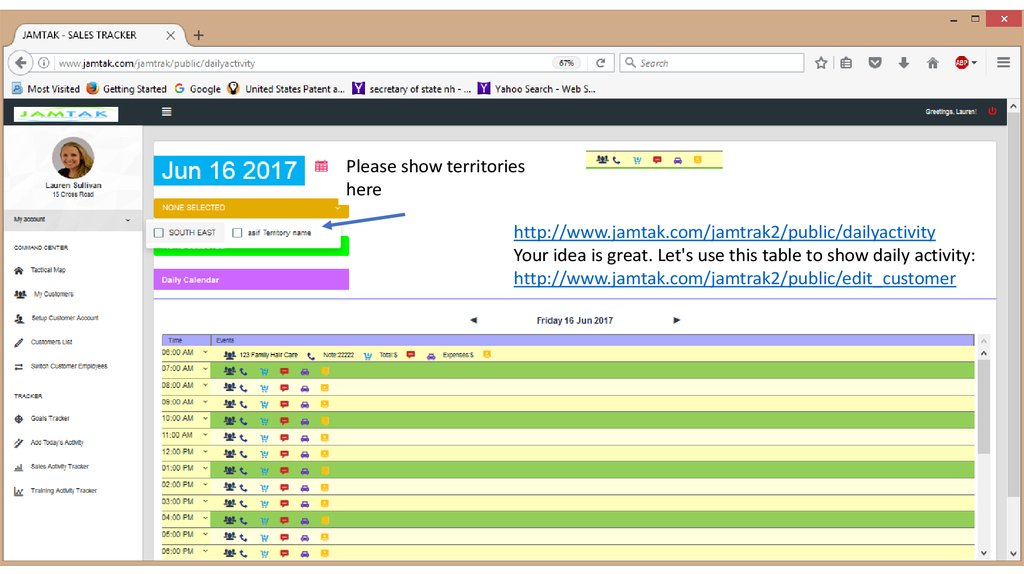


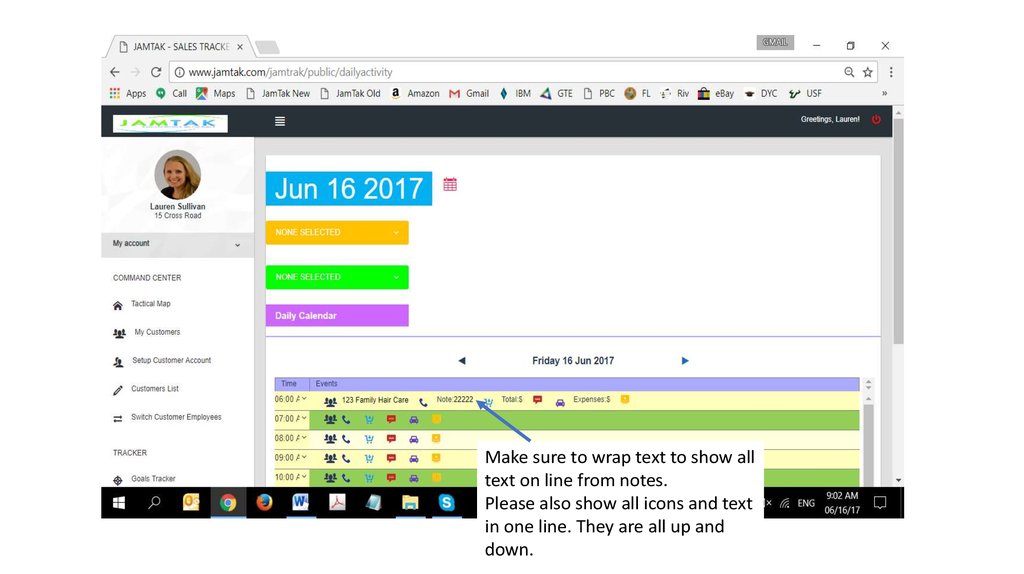

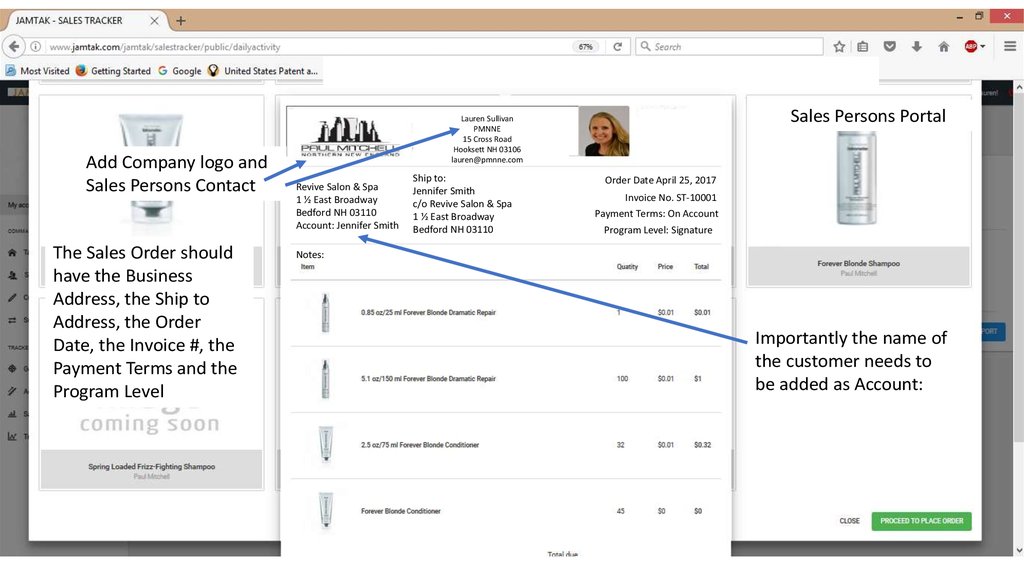
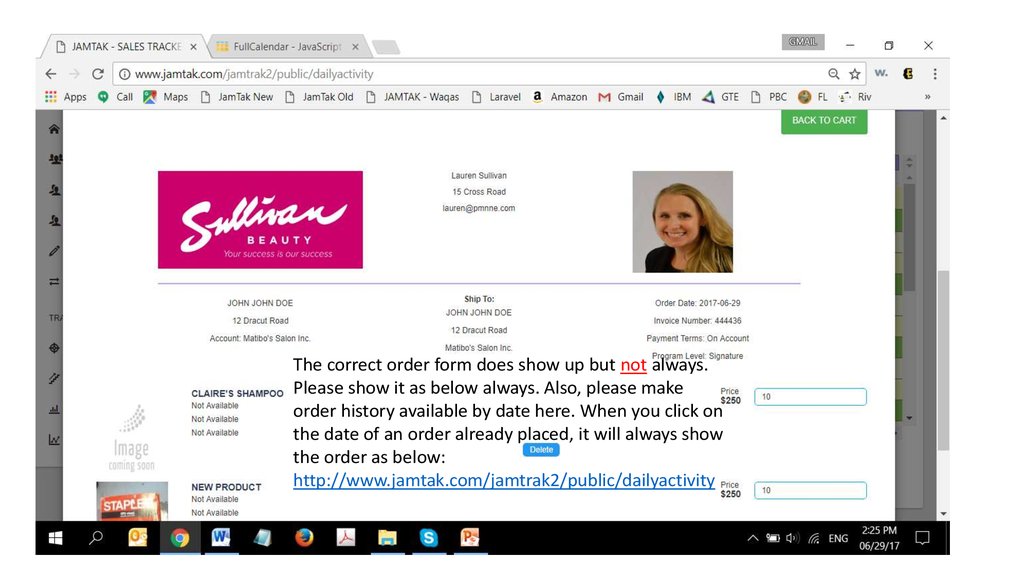



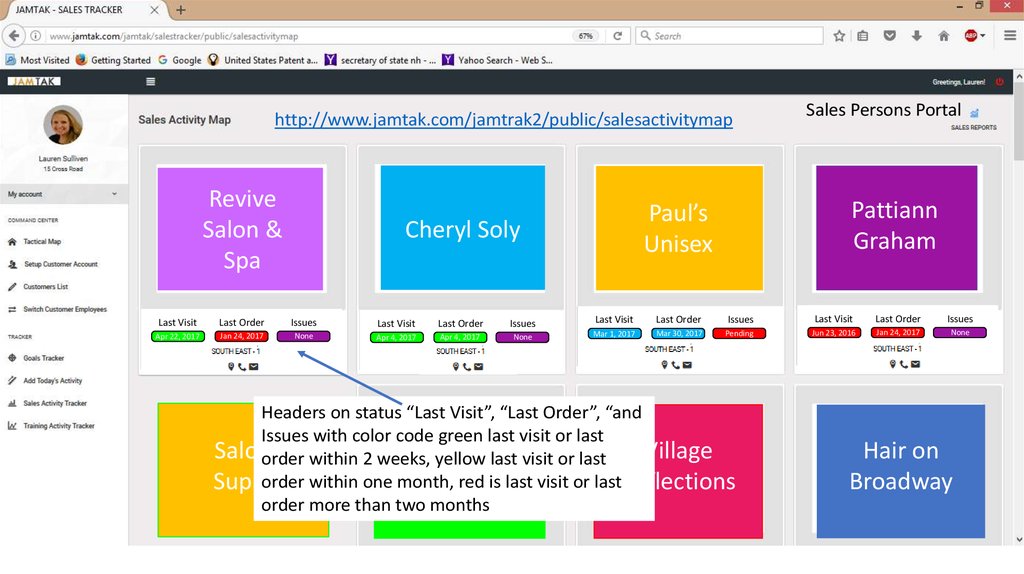

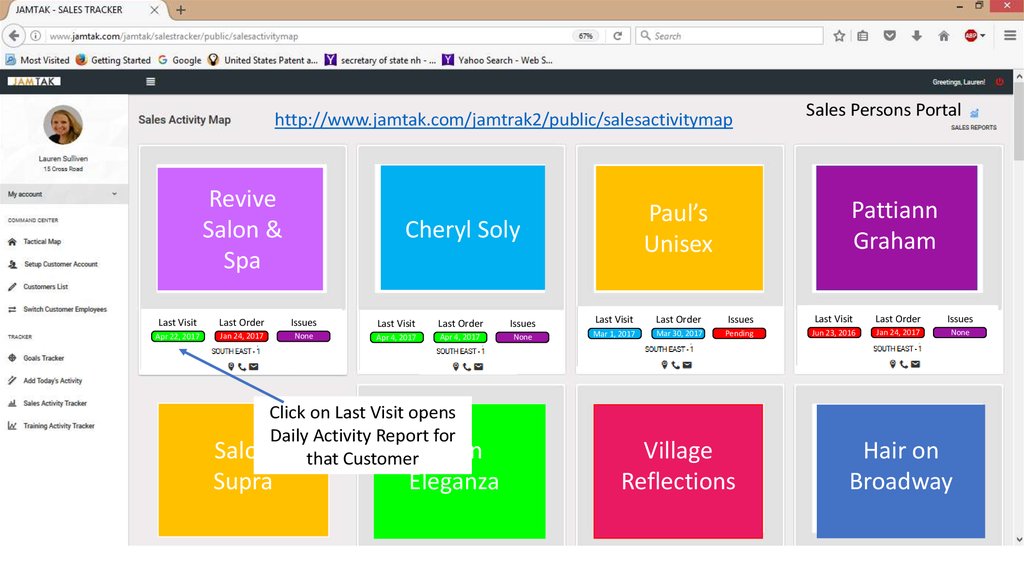

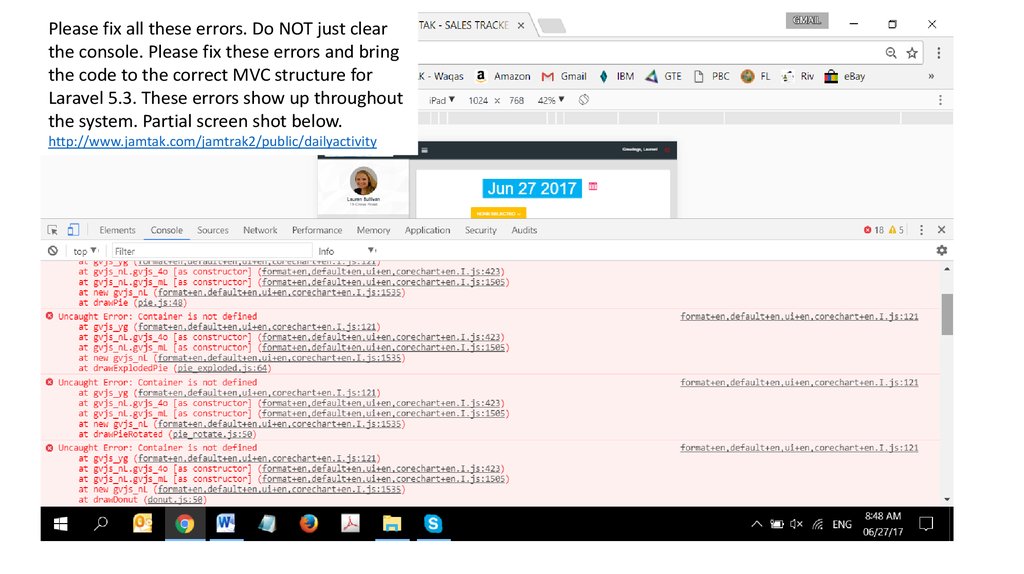
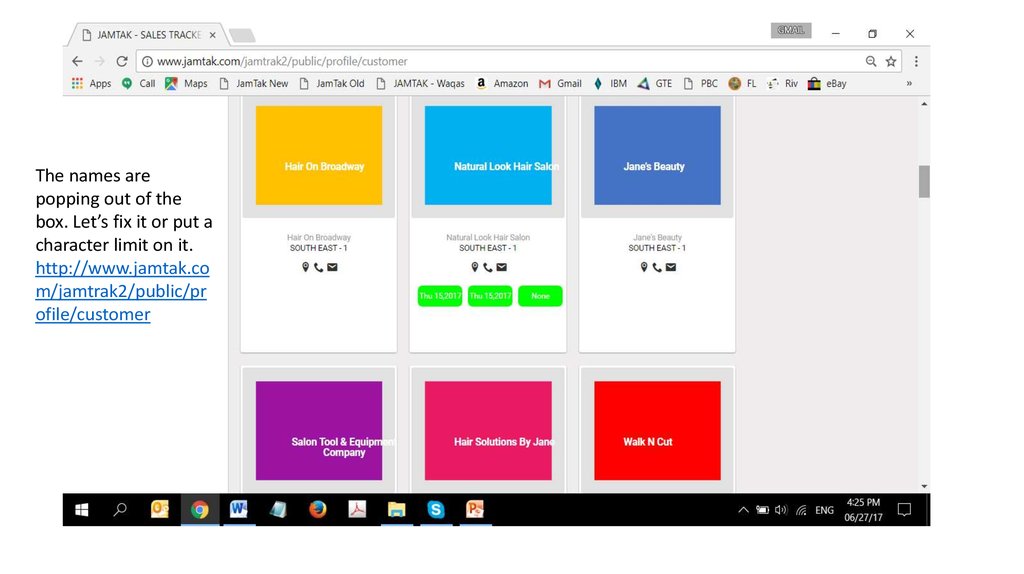
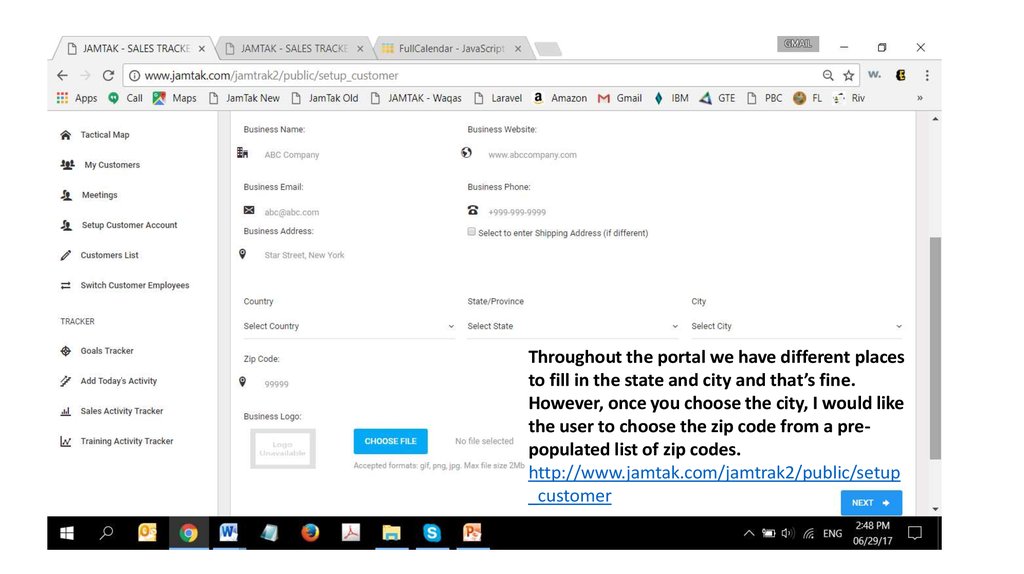
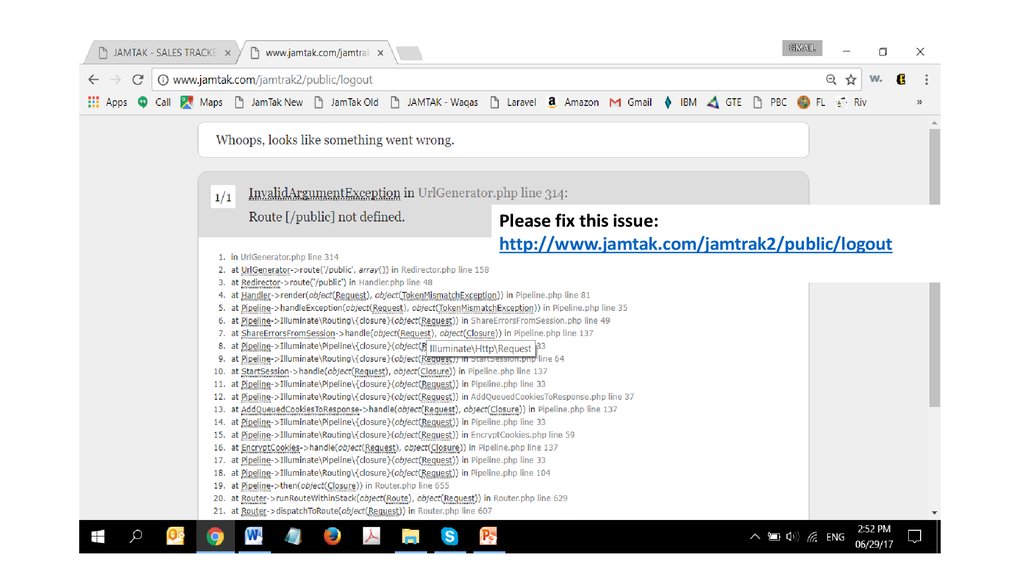
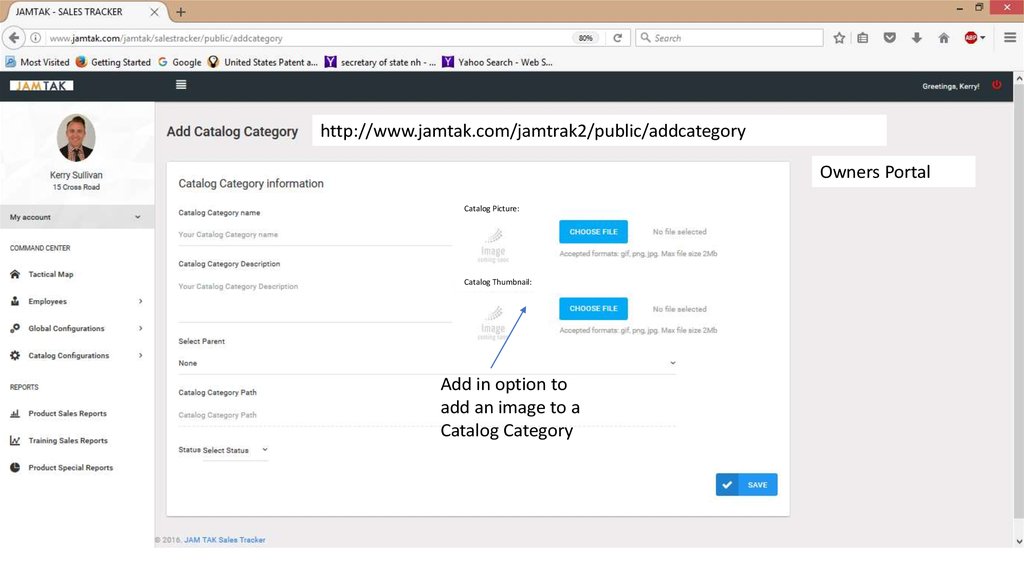
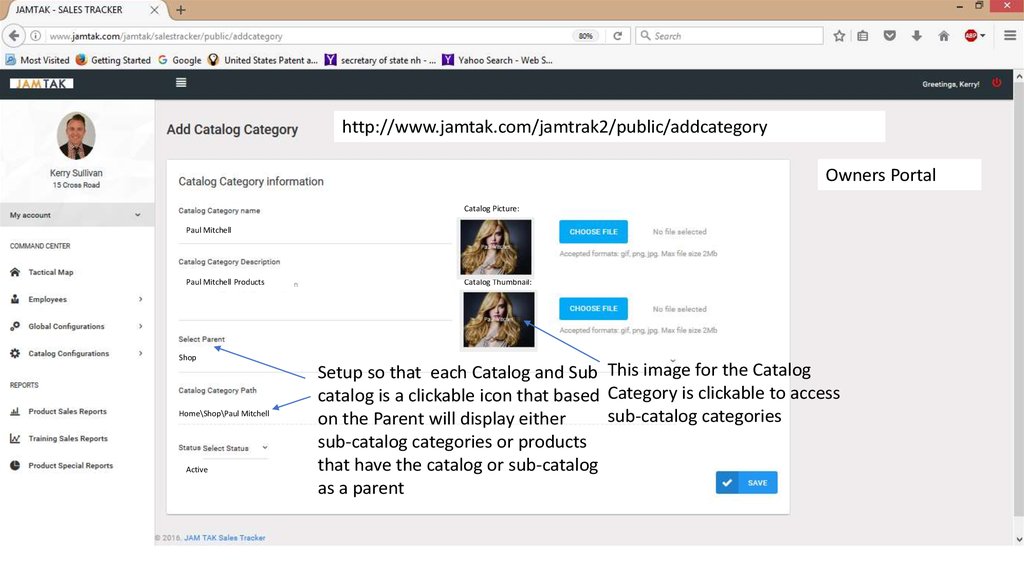
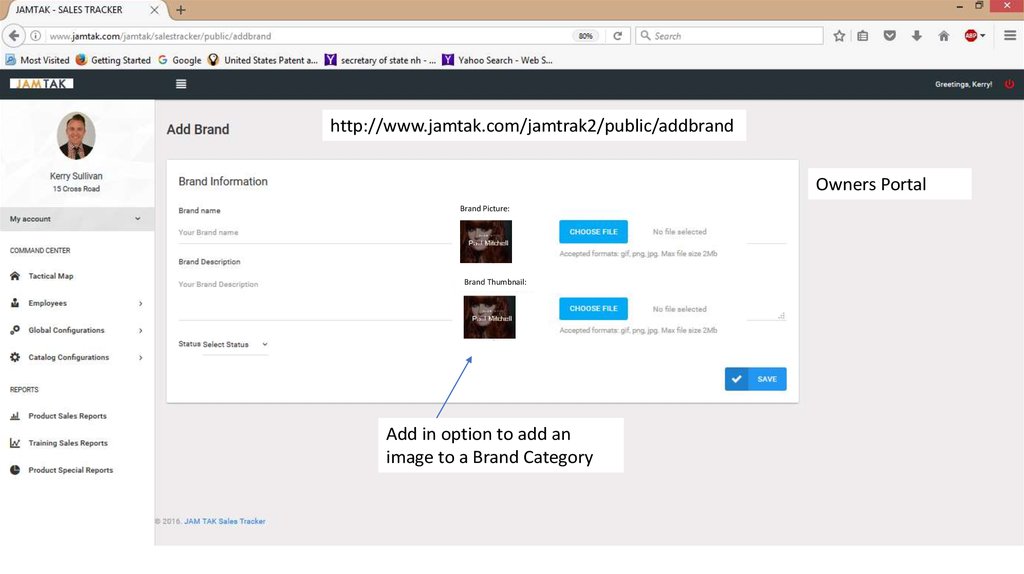
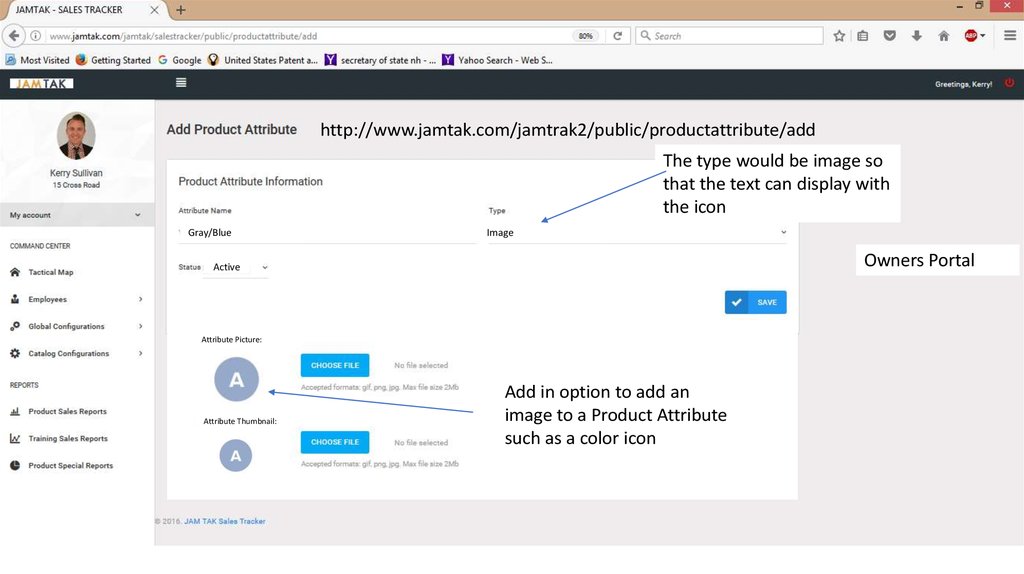
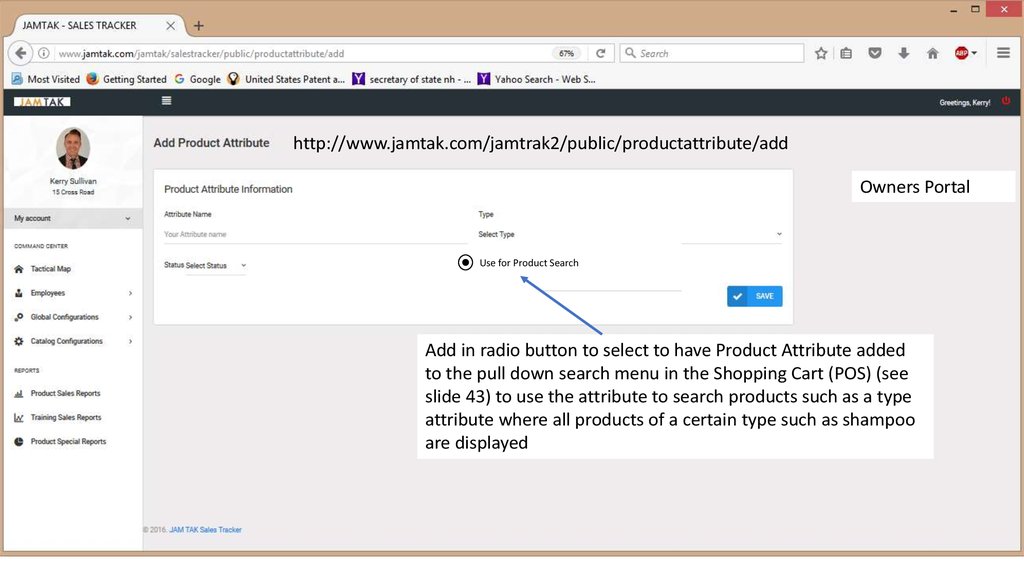
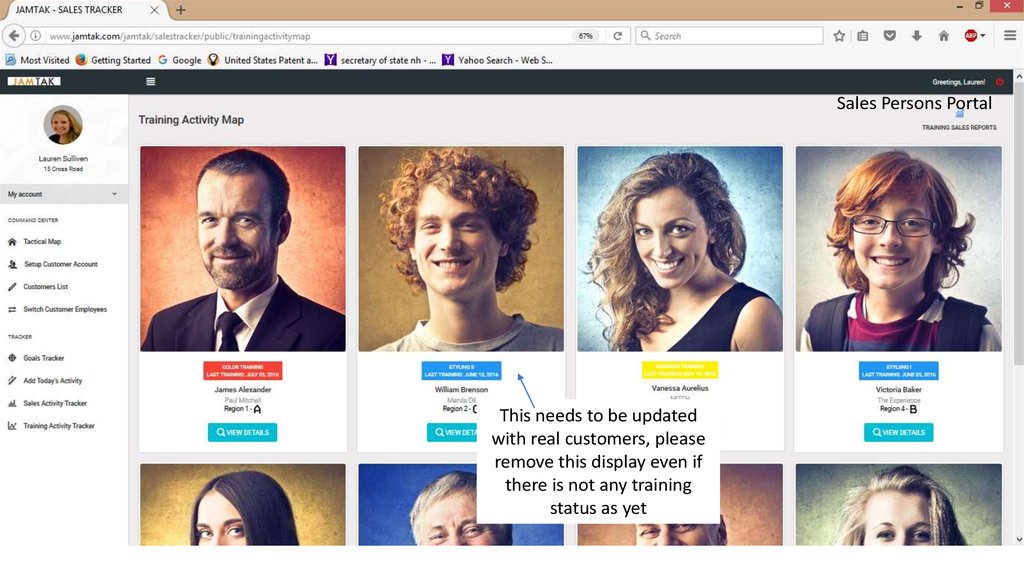

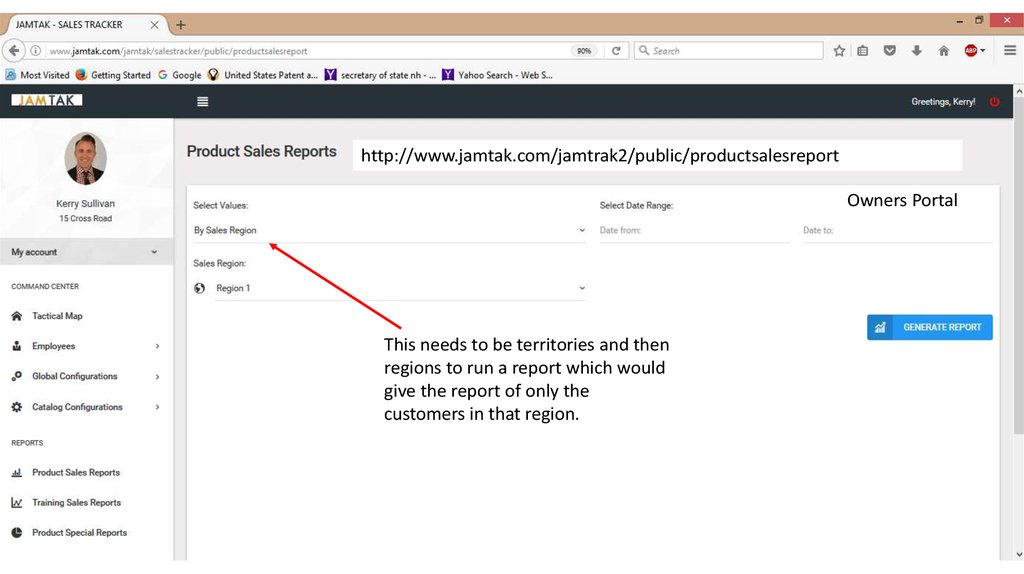
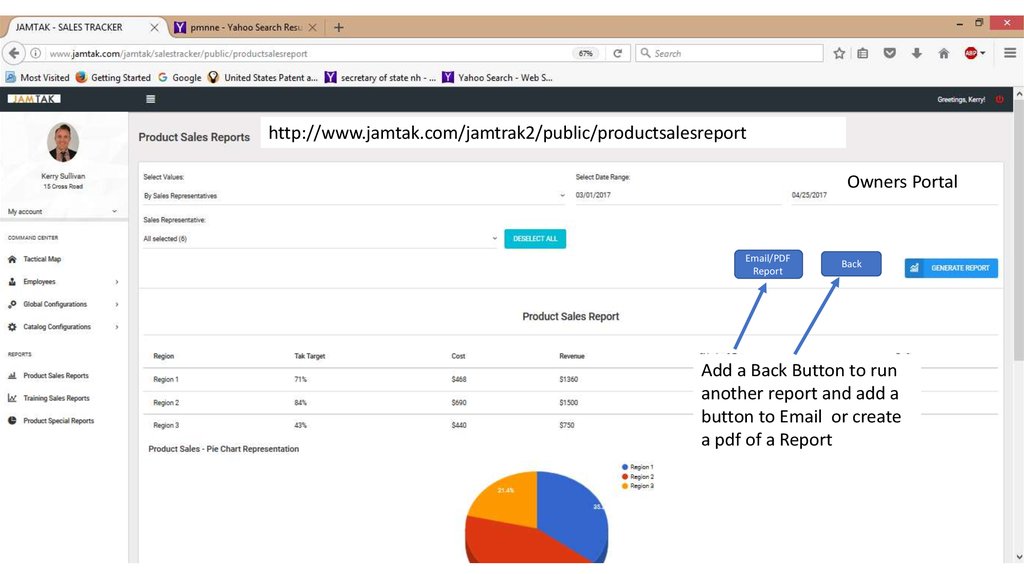




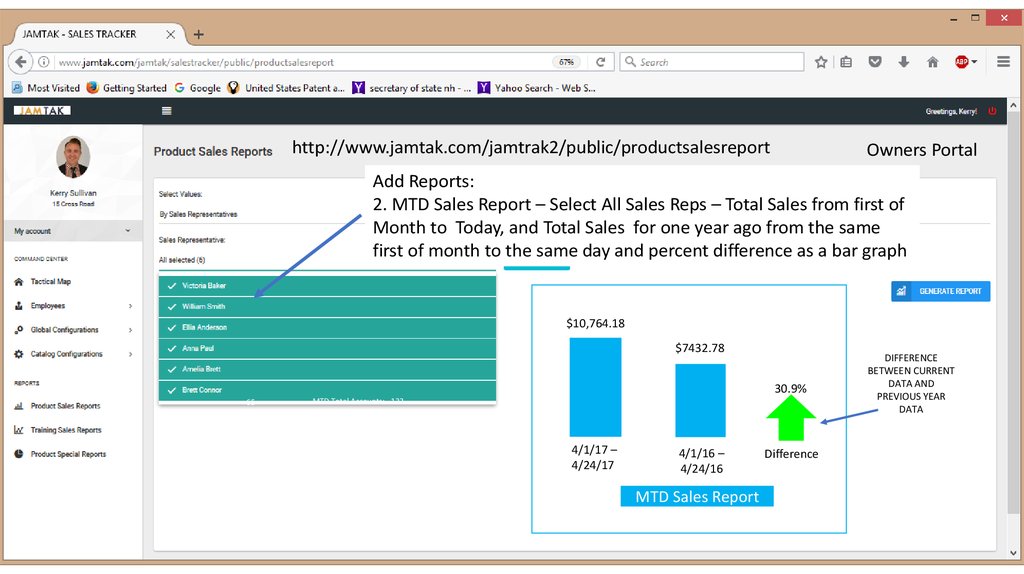
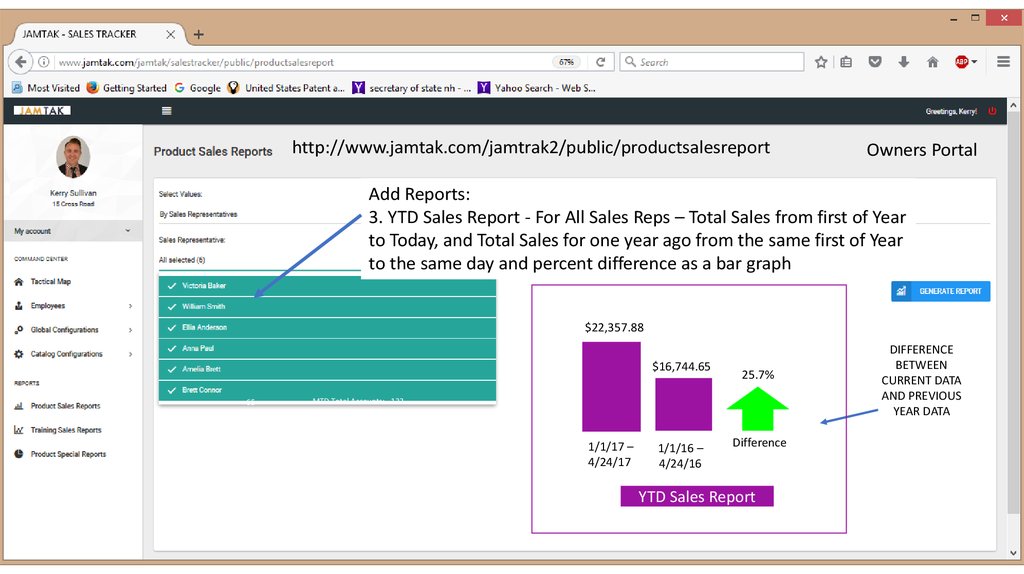
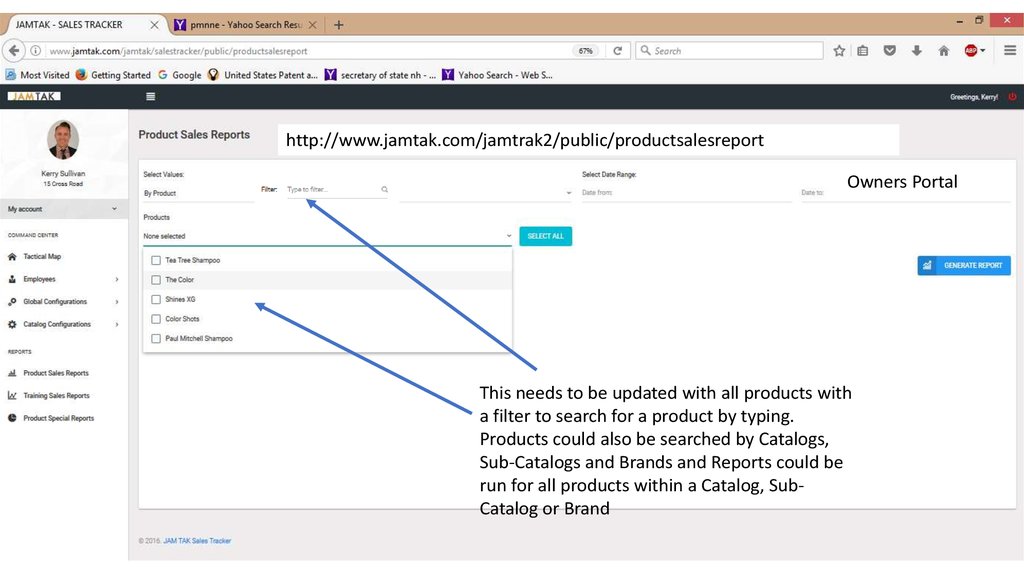

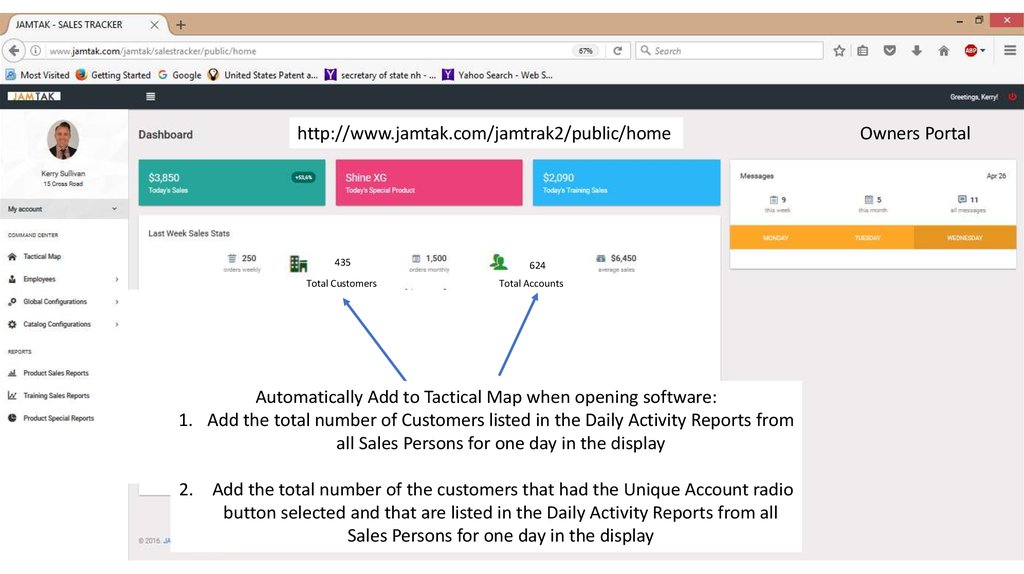
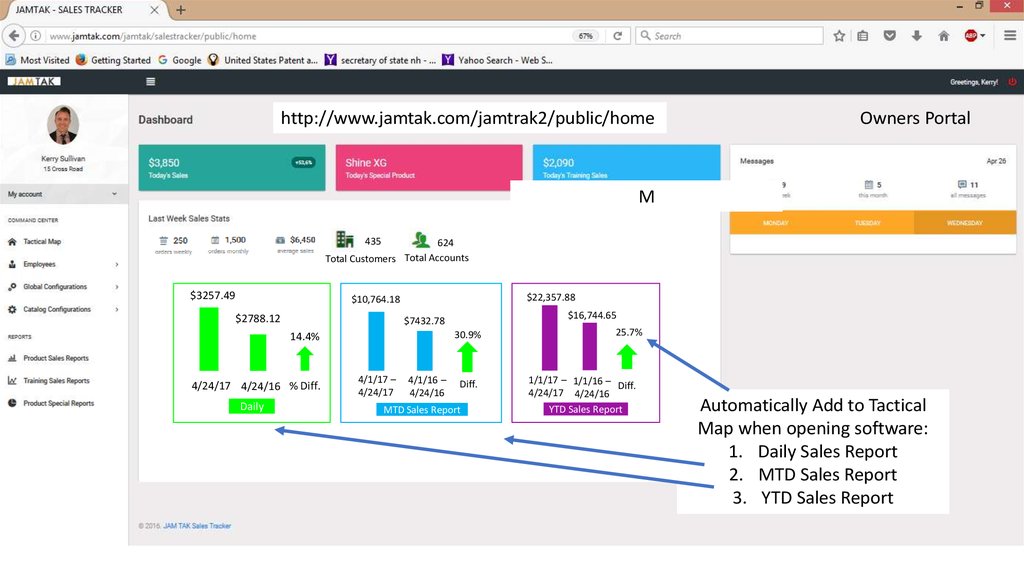

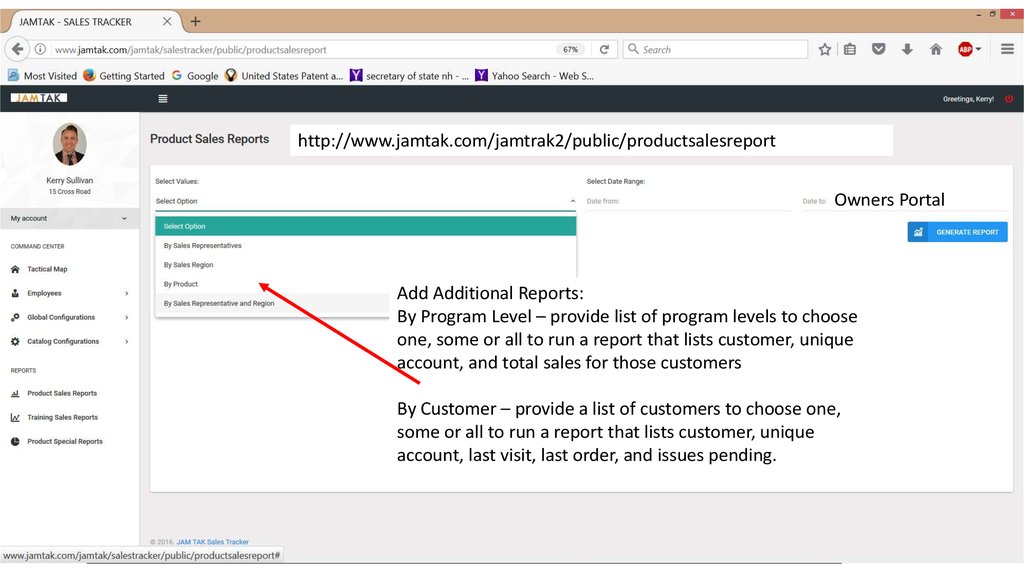
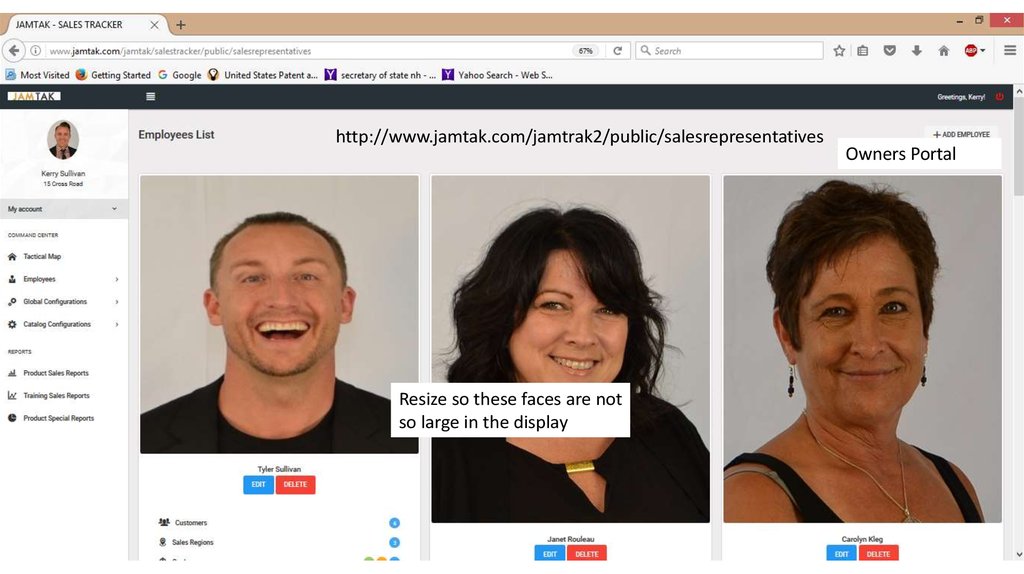
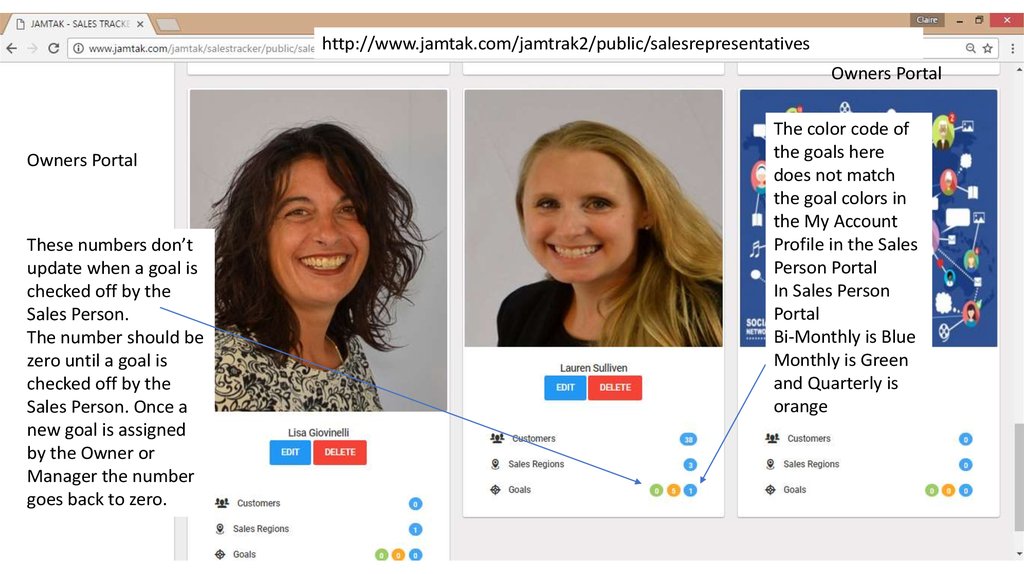


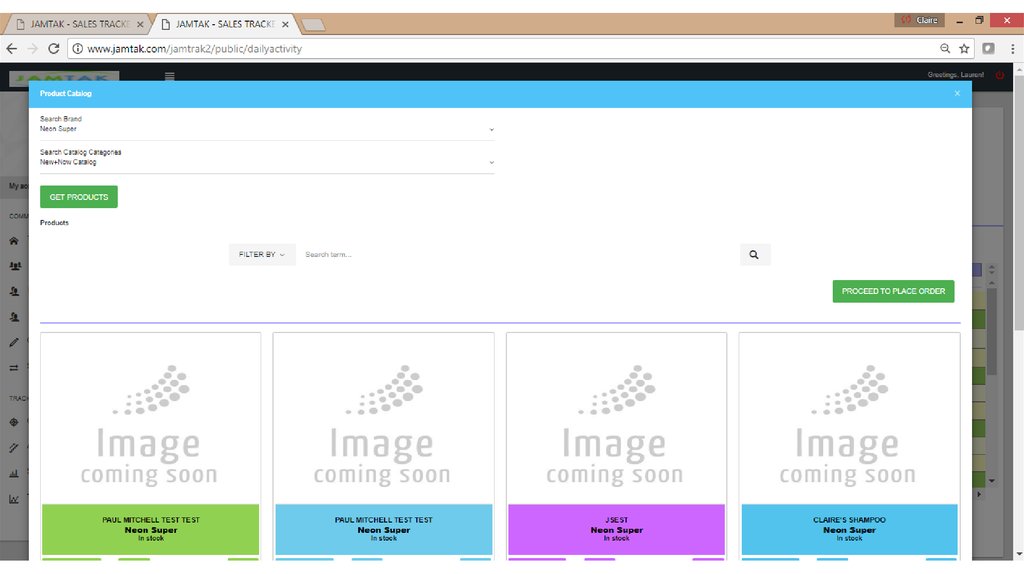
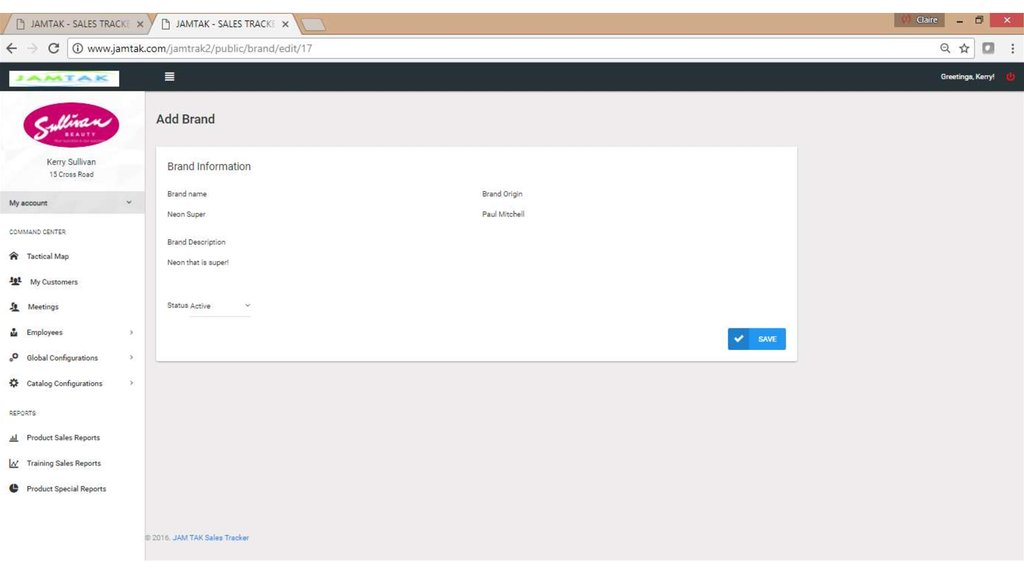
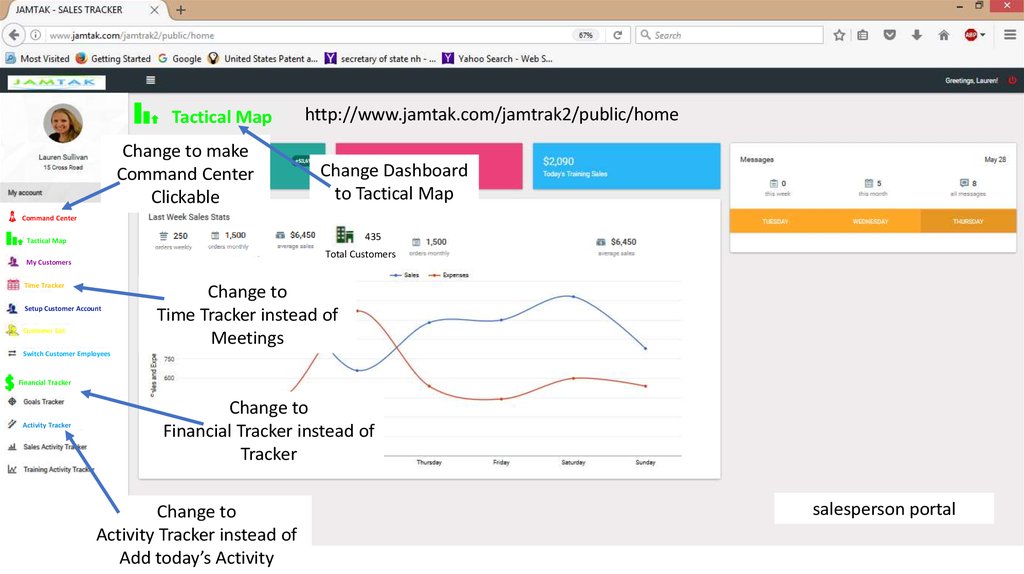
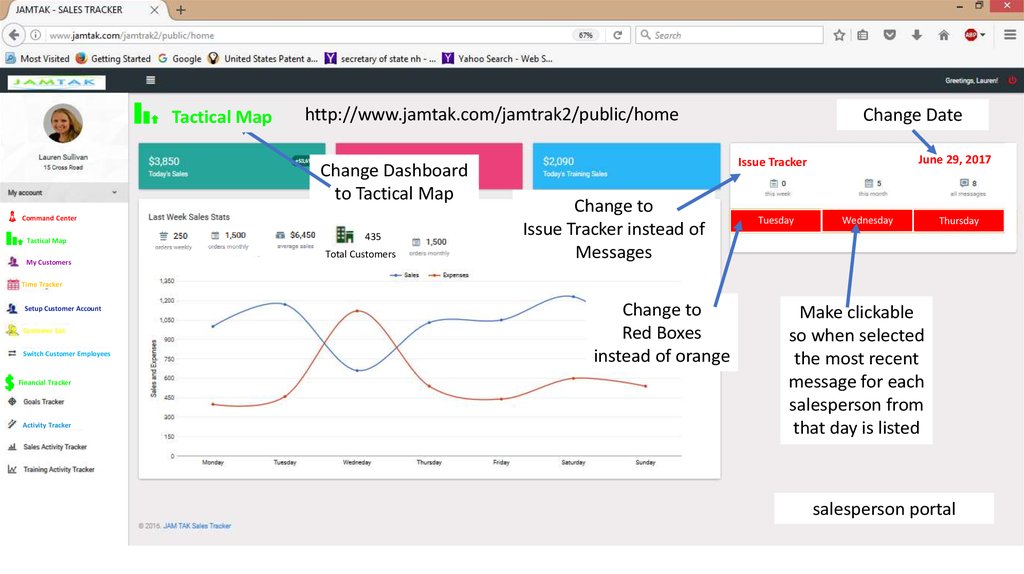
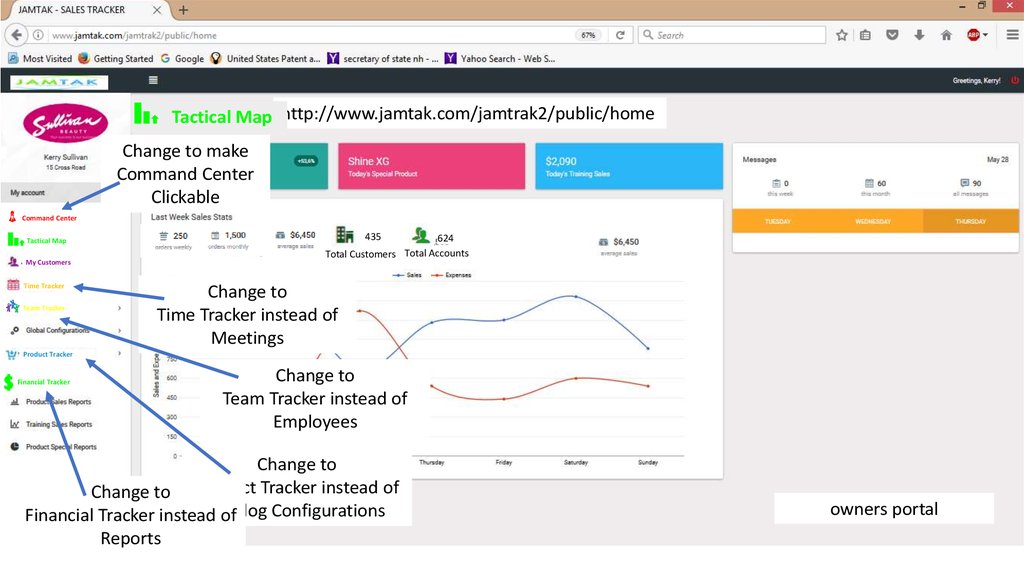

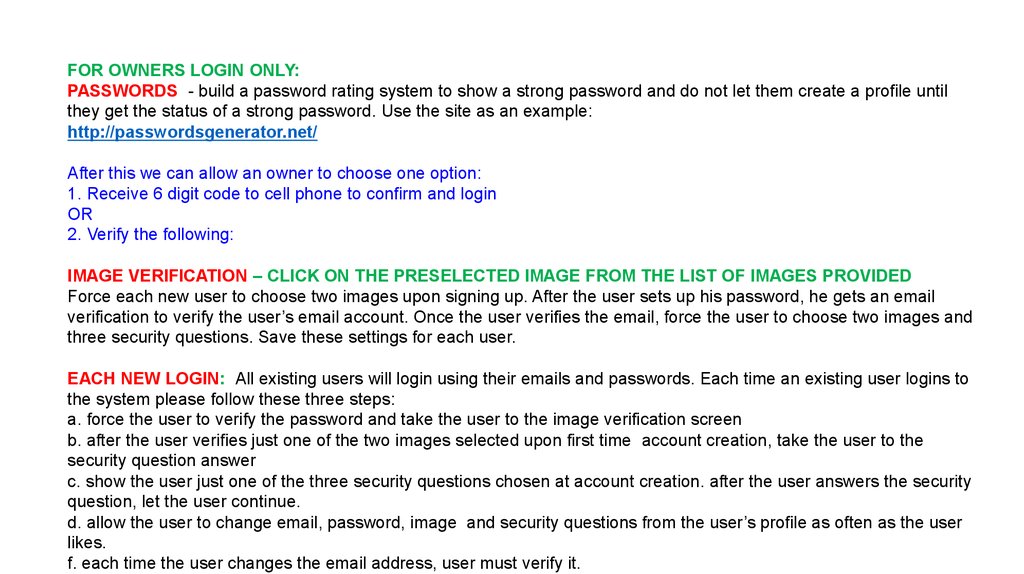

 Интернет
Интернет








