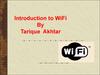Похожие презентации:
Business designing & deploying network solutions for small and medium business. (Lecture 3)
1. Lecture (Chapter) 3
Designing & Deploying Network Solutionsfor Small and Medium Business
Lecture (Chapter) 3
Network
Infrastructure
1
2.
ObjectivesDescribe wired network characteristics.
Choose an appropriate cable type for a given use.
Compare and contrast wired network topologies.
Describe the standards for wireless networks and
their implementation.
Compare wireless network security options.
Compare and contrast common wireless network
configurations.
• Subnet and VLAN
Describe the purpose and use • NAT and PAT
and proxies
of key network technologies: •• Firewalls
VPN
2
3.
Network Infrastructure3
4.
Network InfrastructureThe network infrastructure may consists of the
Following parts:
• Wired and Wireless Network with switches, routers and
AP;
• Cables and Cabling;
• Windows Servers (local servers and central servers);
• Clients;
• SQL Server;
• Databases;
• Web Servers (IIS);
• Virtualization (HyperV and/or VMware).
4
5.
Wired Network JustificationsAvailability
• Many commercial buildings are wired for
networking when they are built. If they are not
already wired, they are at least constructed
with networking in mind, with routes for
cables and wiring closets designed into the
building.
Reliability
• Companies know that they can rely on wired
networks. Wired networking equipment is
based on established technologies. Most of the
basic technologies have been in use for
decades. After their installation, network
components, including the cable plant and
connectors, can go untouched for years.
Sources of potential communication problems
are well known and, in most situations,
relatively easy to correct or avoid.
5
6.
Wired Network JustificationsEstablished
standards
Flexibility
Security
• Components related to wired Ethernet
deployments follow long-established standards
implemented in the same basic way
throughout the industry.
• Many options are available when designing
and deploying a wired network. Rather than
having to design a configuration completely
from scratch, established designs can be
modified to meet your needs.
• In many ways, a wired network is more
inherently secure than a wireless network, at
least at the local level. Tapping into a wired
cable and its data stream is more difficult than
intercepting radio frequency transmissions.
Tapping into a fiber optic cable is even more
difficult.
6
7.
Ethernet ImplementationsThe original Ethernet standards
were based on coaxial cable
installations. There were two initial
standards:
• 10Base5
• 10Base2
The standard technology today
uses either twisted pair or fiber
optic cable. Cabling based on
BaseT copper cable standards are
the most prevalent. Copper cable
standards that you are likely to see
include:
10BaseT
100BaseT
1000BaseT
10GBaseT
7
8.
Ethernet ImplementationsThere are also different
Ethernet standards for
fiber optic cable. The
oldest of these is
10Base‐FL. While limited
to a maximum data rate of
10 Mbps, this standard
supports cable segments of
up to 1 km. Other fiber
option standards include:
1000Base‐LX
1000Base‐SX
1000Base‐ZX
10GBase‐X
8
9.
Ethernet ImplementationsThese fiber option standards support data rates of up to
1 Gbps, or, for 10GBase‐X, 10 Gbps.
Maximum cable segment lengths vary between the
standards, up to a maximum of 10 km for most common
implementations.
Current fiber optic implementations are based upon the
IEEE 802.3ah standard.
Higherspeed standards, including 40 Gb and 100 Gb
Ethernet, are under development, and some devices
operating at these speeds are currently available. However,
most of these higher speed implementations are
vendor‐specific.
9
10.
Wired MediaAre three basic types of wired
network media. These are:
Coaxial
Twisted
pair
• Shielded twisted pair (STP)
• Unshielded twisted pair (UTP)
Fiber optic
10
11.
Coaxial CableThe specifications of the cable required depend on
whether you are supporting 10Base2 or 10Base5
Ethernet.
10Base2
• RG58 A/U cable.
• Segment length
maximum of 607 ft
(about 185 m)
10Base5
• RG-11 cable.
• Segment length
maximum of 1640 ft
(500 m)
11
12.
AttenuationMaximum cable lengths with any type of cable are due to
physical characteristics of the cable and the signal it
carries. A signal loses strength over distance, a process
known as attenuation. After traveling a specific distance,
the signal is no longer reliable. This is true of both wired
and wireless transmissions.
12
13.
BNC Connector10Base2 had devices
connecting directly to the cable
in a branching or daisy‐chain
configuration. Connections
were made using a BNC
connector. Both types of cable
had to be terminated at each
end with a 50‐ohm terminator
to ensure signal quality.
There are several reasons why coaxial cable has fallen out of favor for
network implementations. Compared to twisted pair cable, it is
relatively difficult to work with, and coaxial cable is not flexible enough
to bend at sharp angles. Coaxial‐based configurations are also
notoriously difficult to troubleshoot.
13
14.
Twisted Pair CableNearly all current network configurations use twisted pair
cable. Most deployments use UTP cable, which is easier to
use and less expensive than STP cable. STP cable is
typically used only when environmental factors require it,
such as EMI sources located near cable runs.
Twisted pair cable has several advantages over coaxial
cable, which helped fuel its rapid adoption. Primary
among these advantages were cost and ease of installation.
It was simply less expensive to deploy a network using
twisted pair rather than coaxial cable. In addition, most
offices were already set up to support twisted pair cable
runs for office phone systems.
14
15.
Twisted Pair SpecificationsTwisted pair cable standards are referred to as cable categories.
There are several standards worldwide that define these categories.
Category
Transmission rates
Application
Cat 3
16 MHz
10BaseT
Cat 5/5e
100 MHz
Up to Gigabit Ethernet
Cat 6
250 MHz
Replacement for CAT 5E
Cat 6e
Up to 500 MHz
Up to 10 Gigabit Ethernet
Cat 7
600 MHz
10 Gigabit Ethernet
Cat 5e, Cat 6 and Cat 6e is available as either STP or UTP cable.
Cat 7 cables are typically shielded and sometimes use
nonstandard (not RJ‐45) connectors. Maximum cable lengths are
typically specified as 100 m (about 300 ft.).
15
16.
Twisted Pair connectionsIn small installations, devices may
connect directly to a central hub or
switch. This is not practical in
medium to large installations.
Instead, connections are typically
made at a distribution frame with
multi‐pair cables run to wall plates
throughout the office. The final
connection is made using a cable with
an RJ‐45 connector on each end.
16
17.
Patch PanelsOlder wiring closets sometimes have
the same type of patch panels for
both telephone and network support.
These panels require punch‐down
blocks to make connections.
Punch‐down blocks are closely fit
jaws that pierce individual wires to
make a connection. They are
somewhat difficult to use, and they
also require specialized tools for
connecting to the panel.
In most modern network installations,
patch panels with modular connectors
are used. Patch cables are run between
the switch and the patch panel. From
here, wiring is distributed throughout
the premises.
17
18.
Fiber OpticFiber optic cable was initially seen as only justified for
special applications, specifically when very long, very high
speed connections were needed. It has found its way more
and more into LAN configurations in situations where it is
better suited than copper wire cable.
Advantages
• High speed
• Long cable segments
• Secure
• Fragile
Dis• Expensive
advantages
• Difficult to install
18
19.
Fiber Optic ConnectorComputers that act
as network servers
may have built‐in (or
preinstalled) fiber
optic adapters. The
same is true of many
top‐end game
machines.
Fiber optic connectors take different forms depending on the
specific application supported. Most applications use two fibers,
one to send and the other to receive. Devices that use fiber optic
are connected in a daisy‐chain configuration so that data passes
through each device along the way toward its destination.
19
20.
HP X130 10G SFP+ LC ER40km Transceiver
Optical connections
are commonly made
using SFP (or SFP+)
transceivers as the
termination at the
switch. There are
transceiver types
designed to support
common multimode
and single mode fiber
standards.
20
21.
Wired network topologiesYour network topology is somewhat dependent
on your low‐level communication protocol.
Ethernet was originally designed to use a bus
technology; whereas, Token Ring uses a ring
topology. Before try to design or maintain a
network, you need to understand network
topologies and how they are used.
Our discussion
focuses on four
common network
topologies:
•Star Bus
•Ring Mesh
21
22.
Star TopologyStar networks are one of the most common computer network topologies.
In its simplest form, a star network consists of one central switch, hub or
computer which acts as a router to transmit messages.
In a star topology, each node connects to a central hub or a switch
through a point‐to-point connection.
Data passes through the central hub to reach other devices on the
network. Ethernet over unshielded twisted pair (UTP), whether it is
10BaseT, 100BaseT, or Gigabit, all use a star topology.
22
23.
Distributed starA common variation of the star topology is a distributed star. In a
distributed star, you have hubs connected to each other to expand
the network.
True star topology configurations are rarely seen in LAN
implementations. However, the point‐to‐point connections made
between hosts and switches look like a star topology. A star hub
differs from an Ethernet switch or hub by how traffic is managed
at the central connection.
23
24.
Star TopologyAdvantages of Star Topology.
• It is very easy to install and manage star network topology as it is the
simplest of the lot when it comes to functionality.
• It is easy to troubleshoot this network type as all computers are
dependent on the central hub which invariably means that any
problem which leaves the network inoperable can be traced to the
central hub.
• In star topology, the data packets don't have to make their way through
various nodes which makes sure that the data transfer is fast.
• As the nodes are not connected to each other, any problem in one node
doesn't hamper the performance of other nodes in the network.
• Adding new machines or replacing the old ones is a lot easy in this
network topology, as disruption of the entire network is not required to
facilitate the same.
24
25.
Star TopologyDisadvantages of Star Topology.
• The foremost problem with star network topology is the fact that
it is highly dependent on the functioning of central hub.
• The size of the network is dependent on how many connections
can be made to the hub.
• This network type requires more cable as compared to linear
bus topology which means the expenses incurred would be
relatively high.
• The performance of the entire network is directly dependent on
the performance of the hub. If the server is slow, it will cause the
entire network to slow down.
• If one of the numerous nodes utilizes a significant portion of the
central hub's processing capability, it will reflect on the
performance of other nodes.
25
26.
Bus TopologyEthernet was developed around a logical bus topology. All
network nodes connect directly to the network cable. In theory,
every node has equal, shared access to the cable segment.
Because of the shared access, a bottleneck can develop and slow
transmission when two nodes try to transmit at the same time.
In a bus topology, all nodes receive every transmission at
effectively the same time. If a transmission is not addressed to a
specific node (or addressed as a broadcast), the node will ignore
the transmission. This type of bus topology is sometimes called a
linear bus.
26
27.
Bus TopologyWhen wired using a hub (or switch),
an Ethernet segment looks like a
physical star.
A hub is internally wired as a bus
connection at the central point. The
hub acts as a central connection
point, as if the nodes were tied
together as one cable segment.
When a switch is used, it compensates for one of the weaknesses
of the bus topology. The switch adds traffic control by buffering
transmissions at the port, thereby avoiding most collisions. The
switch ports can be configured so that they act as a single cable
segment for addressing purposes.
27
28.
Bus TopologyAdvantages of Bus Topology.
• It is easy to set-up and extend bus
network.
• Cable length required for this topology is
the least compared to other networks.
• Bus topology costs very less.
• Linear Bus network is mostly used in small
networks. Good for LAN.
28
29.
Bus TopologyDisadvantages of Bus Topology.
• There is a limit on central cable length and number of nodes
that can be connected.
• Dependency on central cable in this topology has its
disadvantages. If the main cable (i.e. bus ) encounters some
problem, whole network breaks down.
• It is difficult to detect and troubleshoot fault at individual
station.
• Efficiency of Bus network reduces, as the number of devices
connected to it increases.
• It is not suitable for networks with heavy traffic.
• Security is very low because all the computers receive the sent
signal from the source.
29
30.
Ring TopologyIn a ring topology, the output of one node is the input of the next
node in a true daisy‐chain configuration. Each node acts as a
repeater, boosting the signal when transmitting to the next node.
A data packet, known as a token, is
passed from node to node around the
network. A node can load the token
with data, which is passed around
until it reaches its destination. At that
point, the data is unloaded from the
token and the empty token is passed to
the next node.
Some ring topologies use a double ring, that is, two rings that send
signals in opposite directions. This enables the ring to compensate
for a break or a failing node until the problem can be repaired.
30
31.
Ring TopologyAdvantages of Ring Topology.
• This type of network topology is very organized. Each node gets
to send the data when it receives an empty token. This helps to
reduces chances of collision.
• In ring topology all the traffic flows in only one direction at very
high speed.
• Even when the load on the network increases, its performance is
better than that of Bus topology.
• There is no need for network server to control the connectivity
between workstations.
• Additional components do not affect the performance of
network.
• Each computer has equal access to resources.
31
32.
Ring TopologyDisadvantages of Ring Topology.
• Each packet of data must pass through all the
computers between source and destination. This
makes it slower than Star topology.
• If one workstation or port goes down, the entire
network gets affected.
• Network is highly dependent on the wire which
connects different components.
• MAU’s and network cards are expensive as compared
to Ethernet cards and hubs.
32
33.
Mesh TopologyIn a full mesh, each node in the network is connected to
every other node. There is no central node in this
configuration. This provides multiple communication paths
for data transmissions. This also requires a protocol that
manages the routes taken by data to avoid loops. Traffic
through these loops can result in network communication
failure due to a broadcast storm.
One of the greatest strengths
of this topology is that it can
compensate for failures. The
multiple connections make it
possible to route data around
failing nodes or breaks in the
connecting cable plant.
33
34.
Partial MeshThe best known example of a mesh network is the Internet
with its innumerable connections. In many cases, these are a
more limited mesh, or partial mesh, rather than a fully
connected mesh.
Partial
mesh.
• Mesh
topology
where some
nodes are not
connected to
every other
node.
Even in a partial mesh, there
is still the possibility of
creating an endless loop.
34
35.
Mesh TopologyAdvantages of Mesh Topology
• Data can be transmitted from different
devices simultaneously. This topology can
withstand high traffic.
• Even if one of the components fails there is
always an alternative present. So data transfer
doesn’t get affected.
• Expansion and modification in topology can
be done without disrupting other nodes.
35
36.
Mesh TopologyDisadvantages of Mesh Topology
• There are high chances of redundancy in
many of the network connections.
• Overall cost of this network is way too high as
compared to other network topologies.
• Set-up and maintenance of this topology is
very difficult. Even administration of the
network is tough.
36
37.
Wired network security overviewYou should protect the physical network to prevent
unauthorized persons from tapping into the network
cable plant. Exposed cable should be kept to a
minimum.
If your facility has a wiring closet, you should keep it
secured at all times.
You should also take a periodic physical inventory of
the network to make sure that there have not been any
unauthorized (and possibly compromising) changes.
37
38.
Wi-Fi HotspotsWireless computer networks have
now become commonplace. They are
popular in many office
environments, especially because of
their flexibility and relative ease of
management. You even find public
Wi‐Fi networks in places where
people congregate, such as libraries,
colleges, and restaurants.
Some cities are even deploying city‐wide Wi‐Fi to provide
all citizens with free Internet access. New Wi‐Fi
technologies and updated network devices are rolled out on
a regular basis, continually expanding the capabilities of
wireless networks.
38
39.
Wireless NetworksModern wireless devices are designed to support 802.11n, but
are able to also support devices that have 802.11a/b/g wireless
adapters. That way, you can continue to use older wireless
devices without having to upgrade them.
There are several potential benefits available through wireless
networking, including:
Ease of deployment
• Equipment requirements are minimal, and
there is typically no need to run cable.
Support for mobile • Mobile users intermittently can easily
users
connect to the office network.
• You have the option of connecting your
Interconnection
with wired network
wireless network clients
39
40.
Wireless network configurationsThere are two basic configuration
options supported for wireless networks:
• Ad‐hoc mode
• Infrastructure mode
The mode you select will depend on your networking
requirements. The operational mode is configured
through the wireless adapter properties.
40
41.
Ad Hoc ModeAd‐hoc mode, also known as
point‐to‐point mode, is the
easiest configuration to
implement, but is inappropriate
for most SMB environments.
In ad‐hoc mode, you configure wireless devices to
communicate directly with each other. This enables the devices
to share files and other resources with each other, but not with
any wired network devices.
An ad‐hoc network is limited to no more than nine client
devices. Two devices must be within range of each other to
share resources. There is no organized method for bridging or
relaying data between devices.
41
42.
Ad Hoc ModeAd hoc networks also work well as a temporary fallback
mechanism if normally-available infrastructure mode gear
(access points or routers) stop functioning.
To set up an ad-hoc wireless network, each wireless adapter
must be configured for ad-hoc mode versus the alternative
infrastructure mode.
In addition, all wireless adapters on the ad-hoc network
must use the same SSID (Service Set Identifier) and the
same channel number.
Ad-hoc networks cannot bridge to wired LANs or to the
Internet without installing a special-purpose gateway.
Ad hoc networks make sense when needing to build a small,
all-wireless LAN quickly and spend the minimum amount
of money on equipment.
42
43.
Infrastructure ModeThe default configuration for
most wireless adapters is to
support infrastructure mode
only. In infrastructure mode,
wireless devices communicate
through an access point, rather
than communicating with each
other directly.
Infrastructure mode requires at least one
access point (AP) and one computer (or
other wireless device). The configuration
can include multiple APs to extend the
network’s range. You can also connect the
AP to your wired network to give wireless
clients access to wired network resources.
43
44.
Access point (AP)Central connection point for wireless
networking. An accesses point provides
connection between wireless devices and can
support connection through to a wired network.
44
45.
Wireless security overviewA common problem with wireless networking is that you might be
providing an unintended hotspot to strangers. One way that
unprotected or poorly protected wireless networks are discovered
is through wardriving.
Wardriving
• The process of driving through an area with a
portable computer or signal detector to locate
wireless network signals.
If your network is discovered through
wardriving, you might become a victim
of warchalking. If you are, you will find
this symbol written in chalk on the
sidewalk outside your offices:
Warchalking
• The marking of accessible wireless networks with
chalk.
45
46.
Wireless security overviewThe 802.11 and 802.1X standards define several
security options to help you protect your
network. Implementing these standards does not
necessarily guarantee that your network will
remain safe, but it will go a long way toward
protecting it. This does not prevent warchalking.
It does, however, change your network’s status
from unprotected Wi‐Fi to protected Wi‐Fi.
46
47.
Wireless Security OverviewPotential problems
• Unintended hotspot
• Unrestricted access
• Unauthorized use of
your network and
Internet connection
• Data loss or
corruption
Security options
• MAC address
filtering
• Wired Equivalent
Privacy (WEP)
• Wi-Fi Protected
Access (WPA)
• Wi-Fi Protected
Access 2 (WPA2)
47
48.
Wireless Security MAC address filteringMAC address filters are often used as an added
wireless security measure next to data encryption.
A MAC address (or hardware address or physical
address) is a unique code that is assigned to almost
all-networking hardware such as Ethernet cards,
routers, mobile phones, wireless cards and so on.
You can use the MAC address to either allow or
block a wireless network card that tries to connect
to the wireless network.
48
49.
Security. Access Controller ScreenIf you want to specify a different computer as controlling
access, you must identify it by its MAC address.
49
50.
Security. MAC LockoutMAC lockout lets you identify devices that are specifically
blocked from connecting to the AP
50
51.
Wireless Security - WEPWired Equivalent Privacy (WEP) is a security
algorithm for IEEE 802.11 wireless networks.
Two methods of
• Open System authentication
authentication can
be used with WEP: • Shared Key authentication.
In Open System authentication, the WLAN client
need not provide its credentials to the Access Point
during authentication. Any client can authenticate
with the Access Point and then attempt to
associate. In effect, no authentication occurs.
51
52.
WEP. Shared Key authenticationIn Shared Key
authentication,
the WEP key is
used for
authentication
in a four step
challengeresponse
handshake:
• The client sends an authentication
request to the Access Point;
• The Access Point replies with a
clear-text challenge;
• The client encrypts the challengetext using the configured WEP key,
and sends it back in another
authentication request;
• The Access Point decrypts the
response. If this matches the
challenge-text the Access Point
sends back a positive reply.
52
53.
Wireless Security - WPAWi-Fi Protected Access (WPA) is a security protocols
and security certification programs developed to
secure wireless computer networks. WPA improves
on the authentication and encryption features of
WEP (Wired Equivalent Privacy).
WPA provides
stronger encryption
than WEP through
use of either of two
standard technologies:
• Temporal Key Integrity
Protocol (TKIP)
• Advanced Encryption
Standard (AES).
53
54.
Temporal Key Integrity Protocol (TKIP)Like WEP, TKIP uses the RC4 stream encryption algorithm as
its basis. The new protocol, however, encrypts each data packet
with a unique encryption key, and the keys are much stronger
than those of its predecessor. To increase key strength, TKIP
includes four additional algorithms:
• A cryptographic message integrity check to protect packets.
• An initialization-vector sequencing mechanism that includes
hashing, as opposed to WEP's plain text transmission.
• A per-packet key-mixing function to increase cryptographic
strength.
• A re-keying mechanism to provide key generation every
10,000 packets.
54
55.
Advanced Encryption Standard (AES)While TKIP is useful for upgrading security on devices
originally equipped with WEP, it does not address all of the
security issues facing WLANs and may not be reliable or
efficient enough for sensitive corporate and government
data transmission. The 802.11i standard specifies the
Advanced Encryption Standard (AES) in addition to TKIP.
AES offers a higher level of security and is approved for
government use, but requires a hardware upgrade for
implementation. As organizations replace older wireless
equipment, AES is expected to become the accepted
encryption standard for WLAN security.
55
56.
Advanced Encryption Standard (AES)The Advanced Encryption Standard (AES) specifies a FIPS-approved
cryptographic algorithm that can be used to protect electronic data. The AES
algorithm is a symmetric block cipher that can encrypt (encipher) and decrypt
(decipher) information.
Encryption converts data to an unintelligible form called ciphertext; decrypting
the ciphertext converts the data back into its original form, called plaintext.
56
57.
Wireless Security - WPAWPA also includes built-in authentication
support that WEP does not offer. Overall, WPA
provides comparable security to VPN tunneling
with WEP, with the benefit of easier
administration and use.
A variation of WPA designed for use on home
networks is called WPA Pre Shared Key or WPAPSK for short. WPA-PSK is a simplified but still
powerful form of WPA.
57
58.
Wireless Security – WPA2Wi-Fi Protected Access 2, the follow on security method to WPA
for wireless networks that provides stronger data protection and
network access control. It provides enterprise and consumer WiFi users with a high level of assurance that only authorized users
can access their wireless networks.
Based on the IEEE 802.11i standard, WPA2 provides government
grade security by implementing the National Institute of
Standards and Technology (NIST) FIPS 140-2 compliant AES
encryption algorithm and 802.1x-based authentication.
There are two versions of WPA2: WPA2-Personal, and WPA2Enterprise. WPA2-Personal protects unauthorized network access
by utilizing a set-up password. WPA2-Enterprise verifies network
users through a server. WPA2 is backward compatible with WPA.
58
59.
Hybrid NetworkMany networks are best described as hybrid networks, bringing
together different topologies and even different communication
technologies, such as combining wired and wireless networking in
one location, into an integrated whole. This becomes more
common as networks become larger and more interconnected.
59
60.
Key Network TechnologiesWe end this chapter with a brief
discussion of some technologies and
concepts that are central to understanding
modern network infrastructures. The
discussion is designed to serve only as an
overview of the subject. These topics will
be covered in much greater detail at later
times throughout this course.
60
61.
Network SegmentationNetwork segmentation in computer
networking is the act of splitting a
computer network into subnetworks, each
being a network segment or network layer.
There are several
reasons why you
might consider
segmenting a
network,
including:
• Optimizing network
communication
• Improving the management of
network traffic flows
• Enhancing network security
management
61
62.
Network Segmentation62
63.
Network SegmentationIn this example, segmentation accommodates the needs
of two diverse work groups. Both servers have reduced
overhead and traffic because accounting rarely
accesses the engineering side and vice versa. However,
each side can still access the other’s server for e-mail,
budget reports, and other cross-enterprise activities.
63
64.
Network SegmentationThere are two primary methods used for
segmenting a network:
subnetworks (subnets) and VLANs.
One of the most significant differences between
the two is that subnets are implemented at Layer
3 of the OSI model, but VLANs are implemented
at Layer 2.
Routers or routing switches are required when
using subnets to segment a network. Each subnet
must have a different network address.
64
65.
Multiple Subnets65
66.
Network SegmentationWith VLANs, switches are used to
segment the network, and
segmentation is usually by port. A
VLAN can be made up of ports
assigned from a single switch or
made up of ports gathered from
multiple switches. Each VLAN will
have a different ID number and a
different assigned IP address. A
VLAN can be associated with
multiple subnets.
VLANs have become a popular segmentation option for
LANs. Routers are still the primary means of segmenting
over a wider area and between wide area links.
66
67.
Network SegmentationNetwork segmentation is the physical division of
network into separate parts. A network segment
can contain just one machine or many machines.
Each network segment can have it's own hub or
switch. In most cases a contiguous range of IP
addresses will be assigned to each segment. Using
a FireRack firewall, each segment can be
protected from the other segments using it's own
set of firewall rules. Any data moving between
segments must pass through the firewall.
67
68.
FirewallA firewall is a security device that can filter the traffic into
or out of the perimeter network. A firewall can be a
separate, specialized device or, most commonly, be
implemented through functionality provided in a router.
That way you can limit traffic to certain types of
communication, block access of potentially hazardous
applications, and even place restrictions on source and
destination address information.
68
69.
Perimeter NetworkOne specialized type of segmentation is a perimeter network. A
perimeter network is a screened subnet that sits between the
internal LAN and the outside world, specifically the Internet.
The term DMZ is sometimes used to refer to a perimeter
network. The perimeter network acts as a buffer to protect your
network. It is designed to help prevent unauthorized access into
your network, as well as targeted attacks against it.
The primary purpose of a perimeter network is that it gives
you a place to deploy devices that you want to share with the
world at large.
69
70.
Screened SubnetYou might see an internal network variation on the
perimeter network, referred to simply as a screened
subnet. In this case, the subnet is part of your internal
network, but the boundary into the subnet is protected
by a Firewall.
One reason for
configuring your
network this way is to
provide additional
security for the
computers deployed
on the screened
subnet.
70
71.
Address translationAddress translation is another important technology for when
devices on an internal network need to access the outside world.
Therefore, you should always hide the IP addresses of your LAN
computers. You should also often use private IP addresses to
configure internal hosts. When you use private IP addresses, you
must use address translation when accessing the Internet.
Private IP
addresses.
• IP address ranges that can be assigned as internal
LAN addresses, but cannot be used for
communication on the Internet.
You can hide the IP addresses of LAN computers and use private
addresses on your network by using a Network Address
Translation (NAT) server or Network and Port Address
Translation (NAPT or PAT) server. A NAT server substitutes a
valid Internet address for a host’s actual address.
71
72.
Proxy ServerOne type of specialized server you might find in a perimeter
network is a proxy server, which one manages Internet access .
Clients can access a
proxy server by
going through the
following steps:
• The client makes a request to the proxy server.
• The proxy server queries the Internet resource
and retrieves the result.
• The proxy server passes the result to the
requesting client.
The use of a proxy server helps to improve network security. It
also adds a layer of administrative control, letting you restrict
users’ access to Web sites you do not want them browsing.
Proxy servers also help reduce the amount of traffic between
your network and the Internet. As information is retrieved
from the Internet, it is buffered on the proxy server.
72
73.
Virtual Private Network (VPN)A VPN is designed to provide a secure, reliable communication path
over a less secure communication media. The most common use of a
VPN is to provide secure communication between two remote sites,
using the Internet as your carrier. With a VPN, a communication
session is established between two endpoints. The two most
common scenarios are LAN‐to‐LAN communication and
computer‐to‐LAN communication.
At each end, a device, typically a router, is configured as the VPN endpoint.
Communication is typically encrypted between the two endpoints only.
VPNs rely on the use of tunneling protocols to carry data between the
endpoints. The endpoints must be able to mutually authenticate each other
when a communication session is established to ensure security.
73
74.
SummaryJustifications for wired networks.
Wired network standards.
Wired network cable options and twisted pair cable categories.
The purpose and use of patch panels.
Wired network topologies.
Wireless network justifications.
Wireless network configurations.
Ad-hoc and infrastructure modes.
The use of hybrid networks.
Reasons for network segmentation.
Use of perimeter networks.
Justification for proxy and address translation (NAT, PAT, and NAPT) servers.
VPN fundamentals.
74
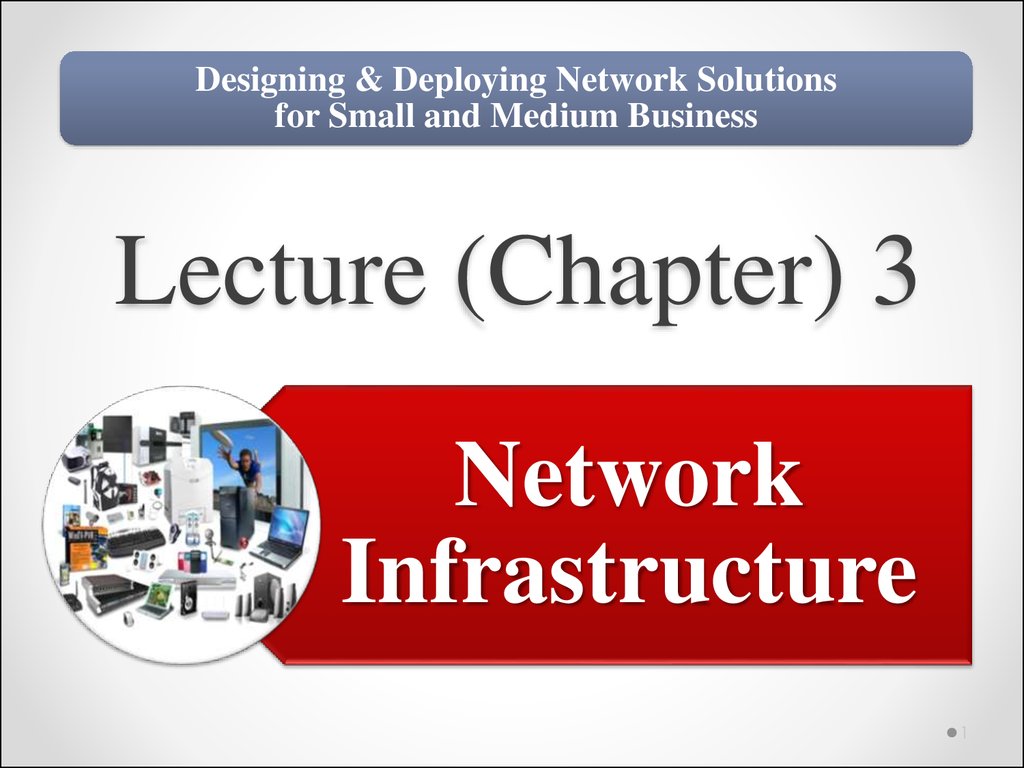
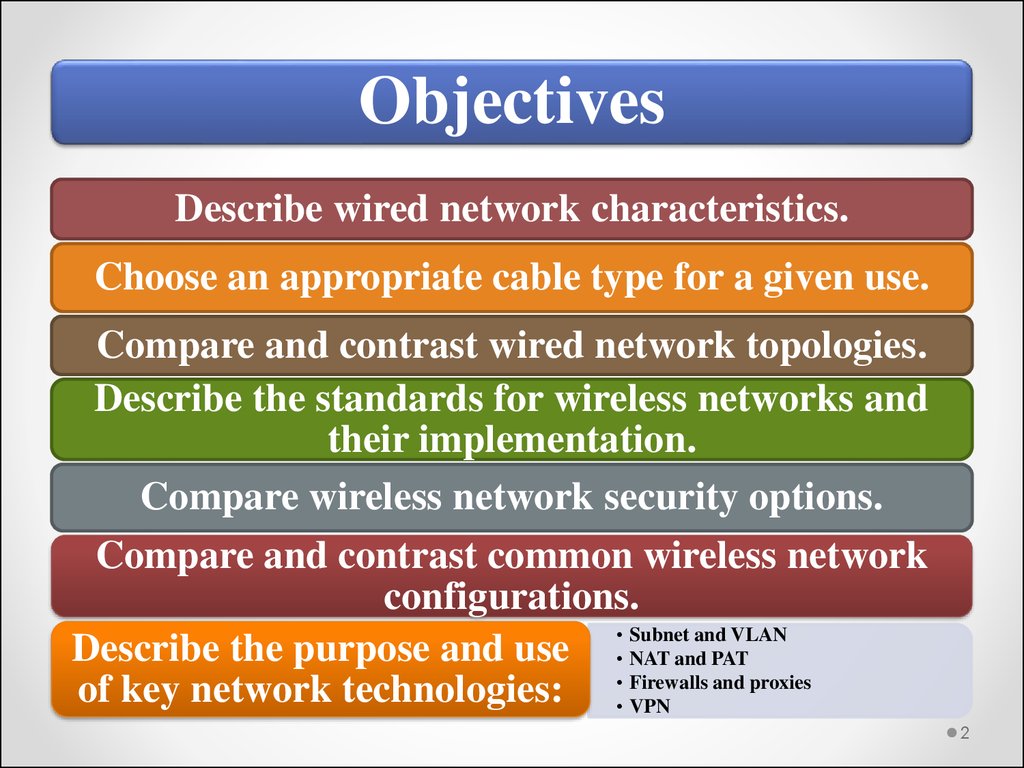
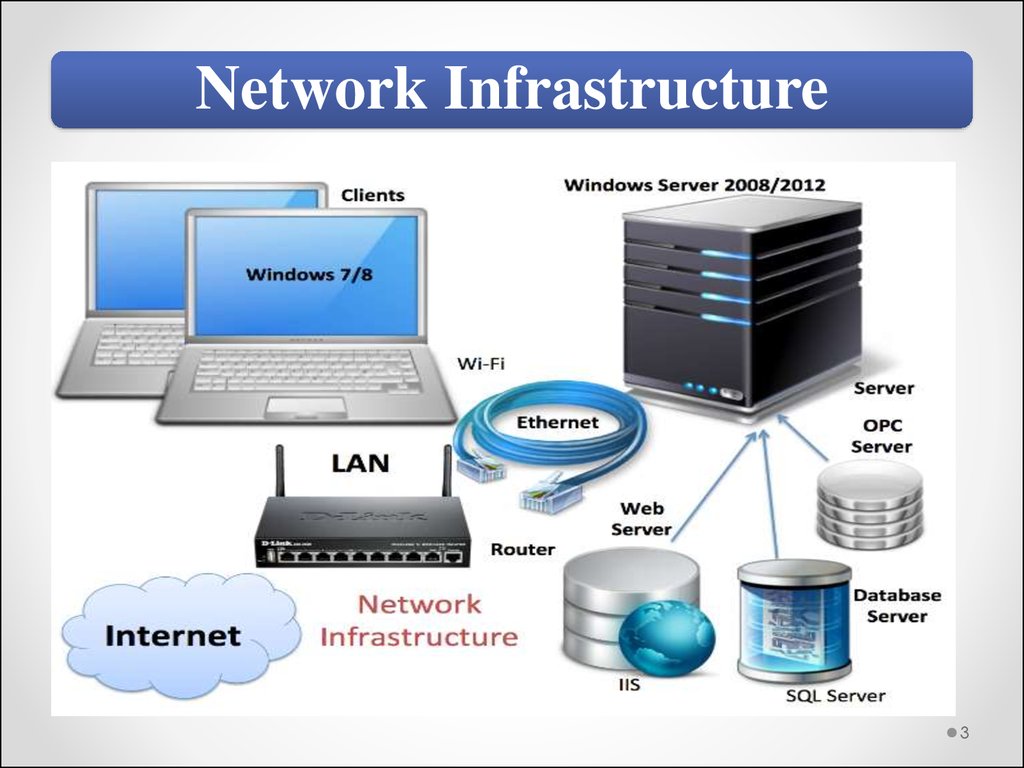
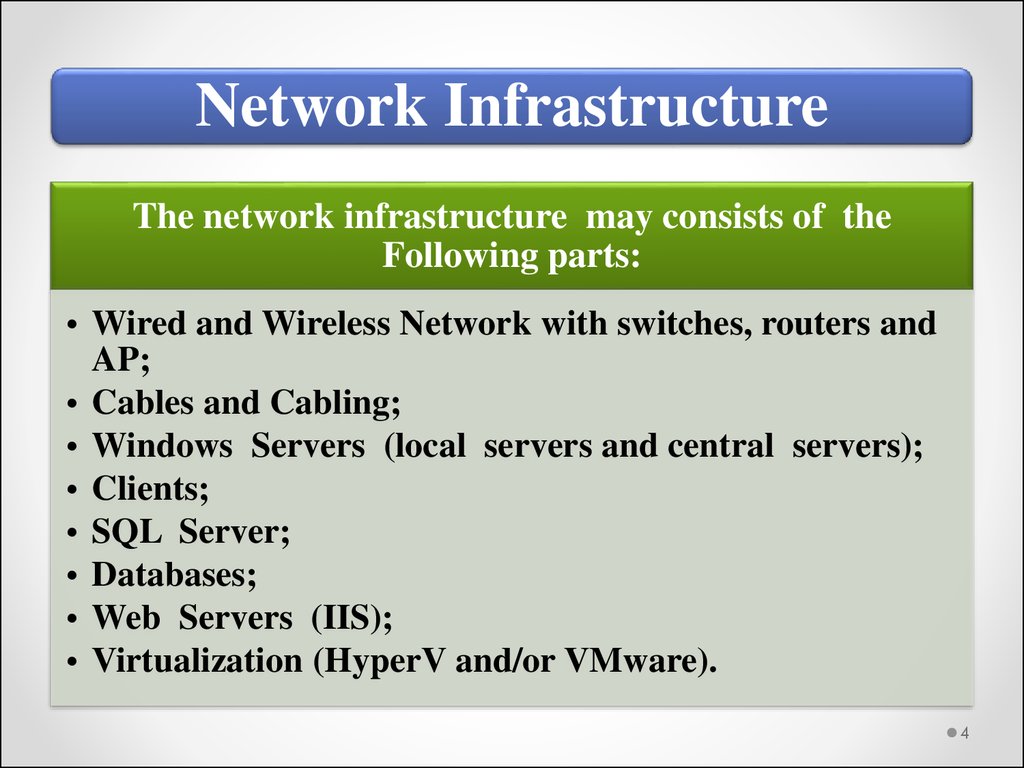

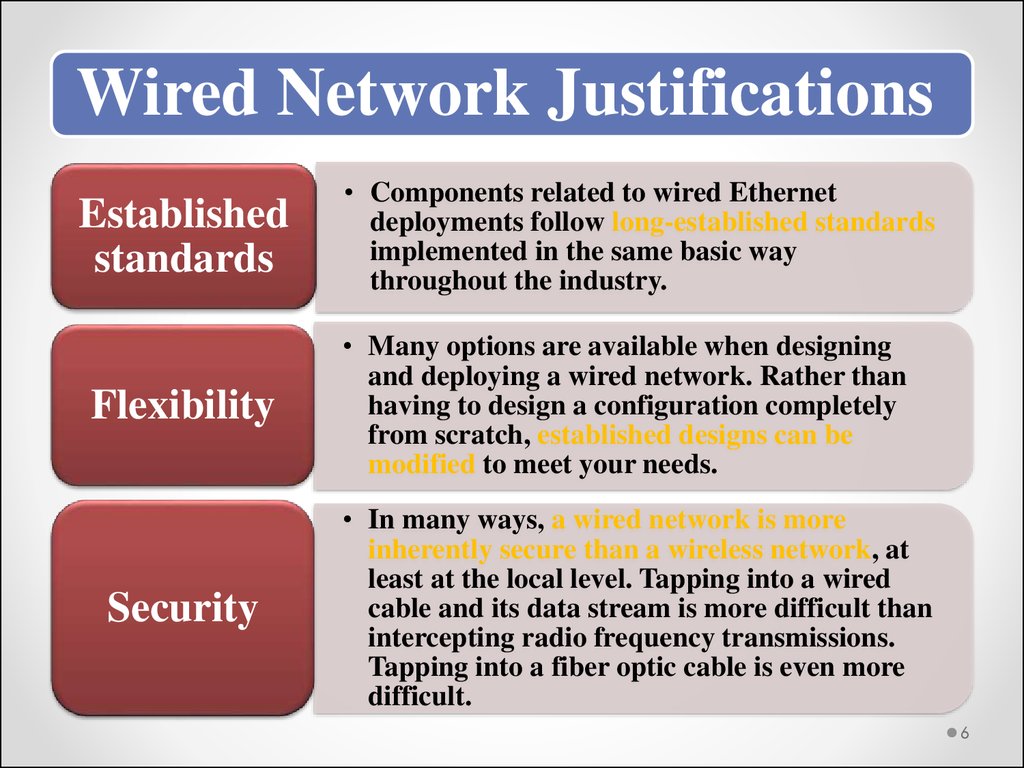
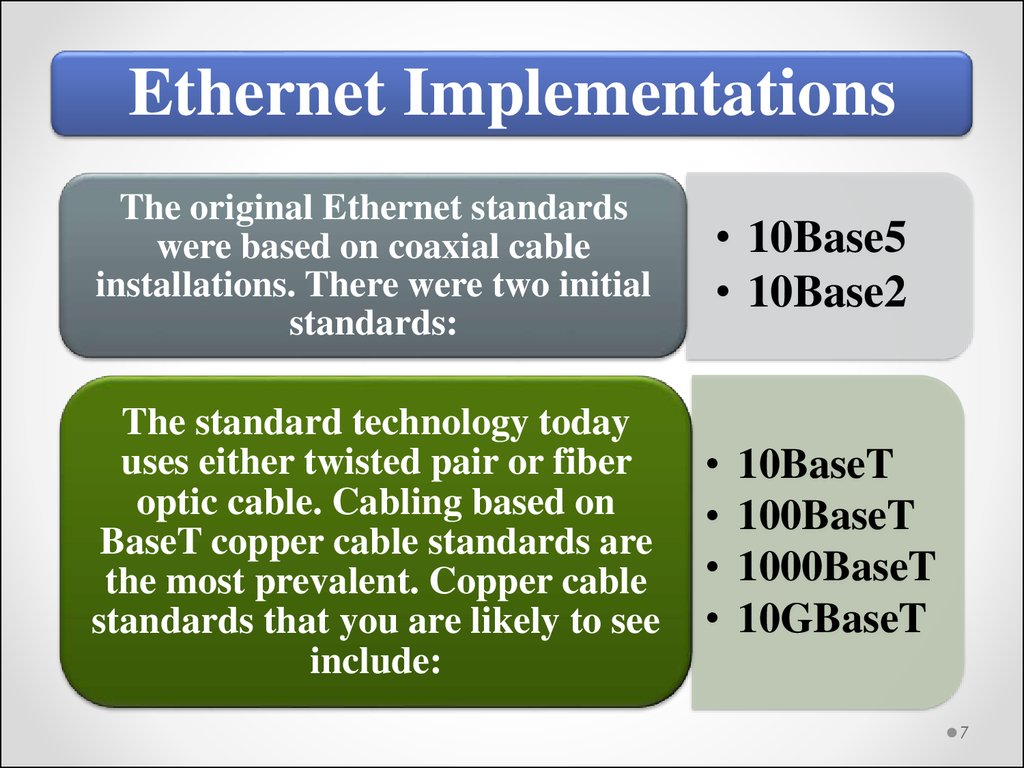

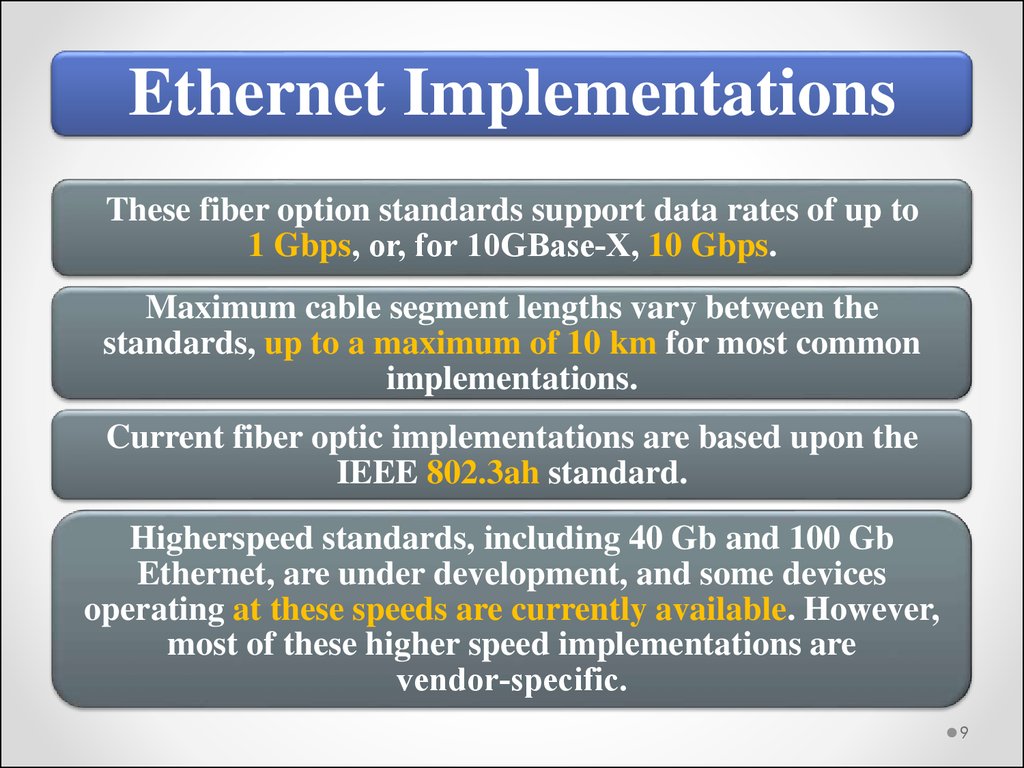
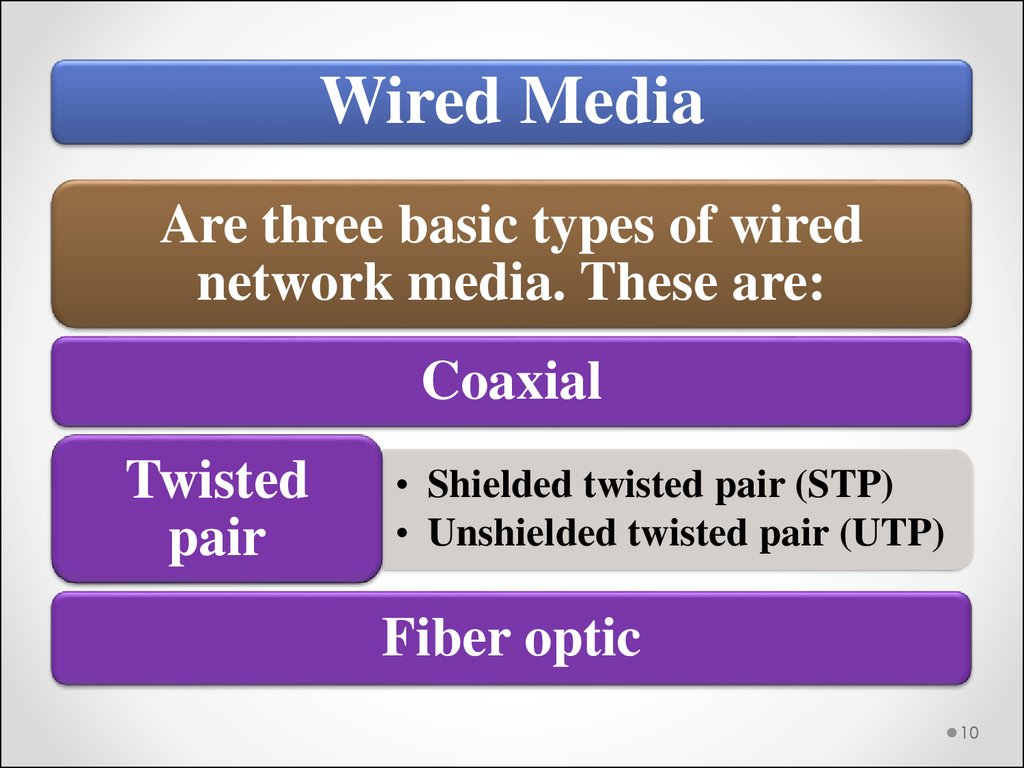
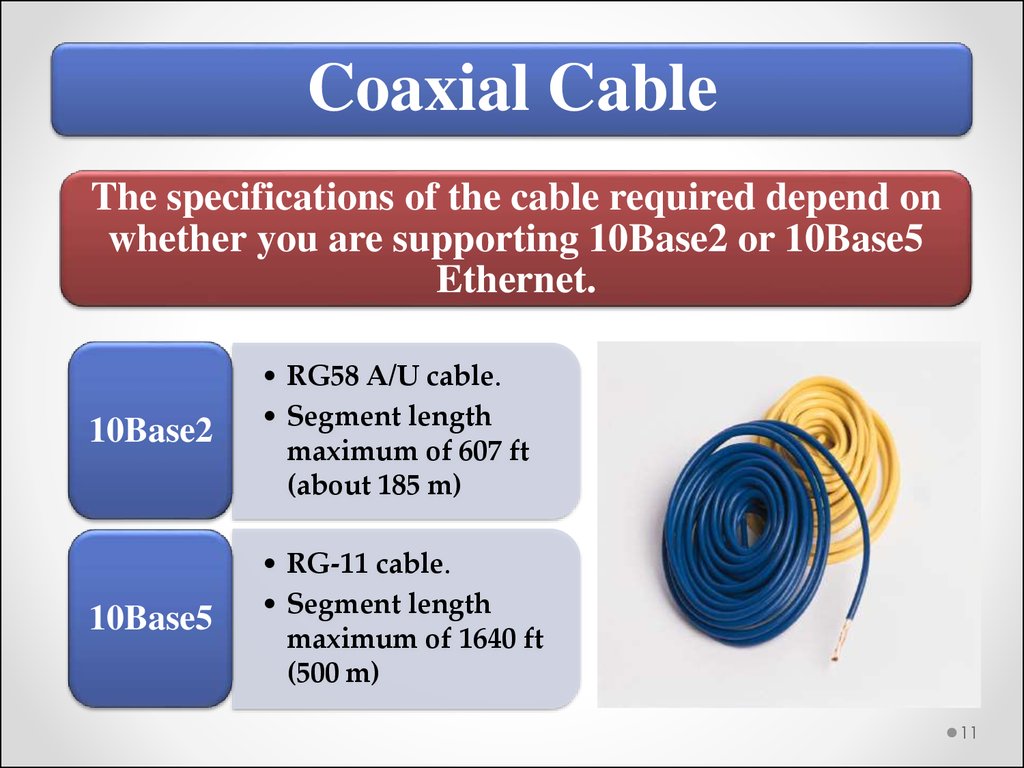
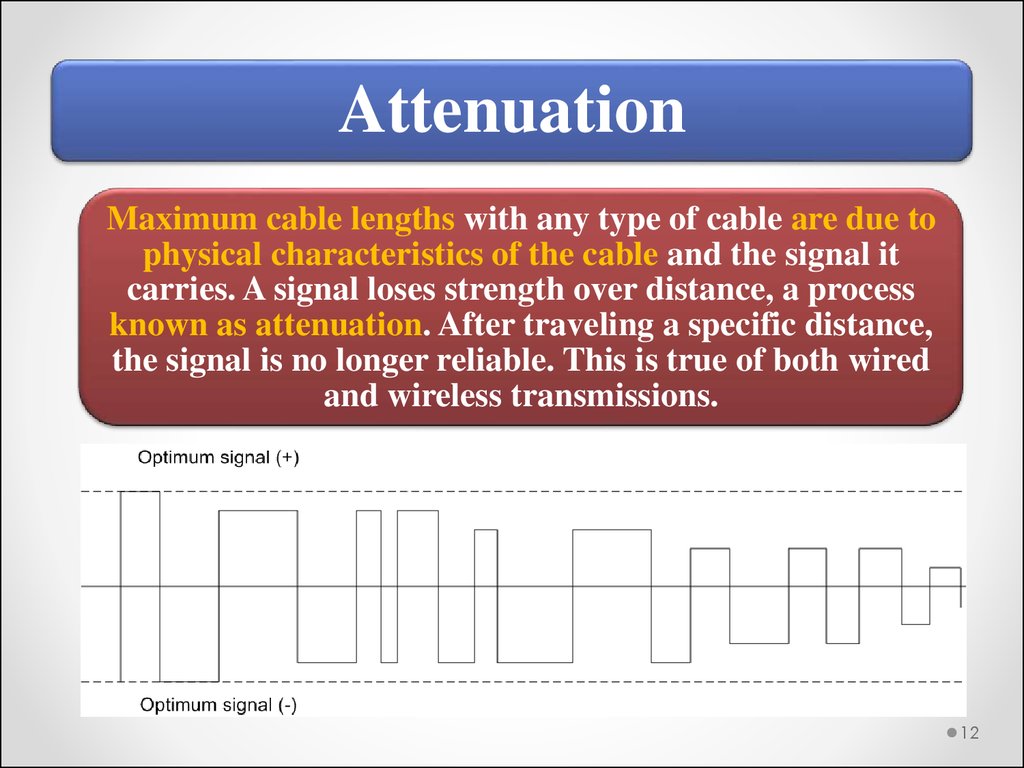
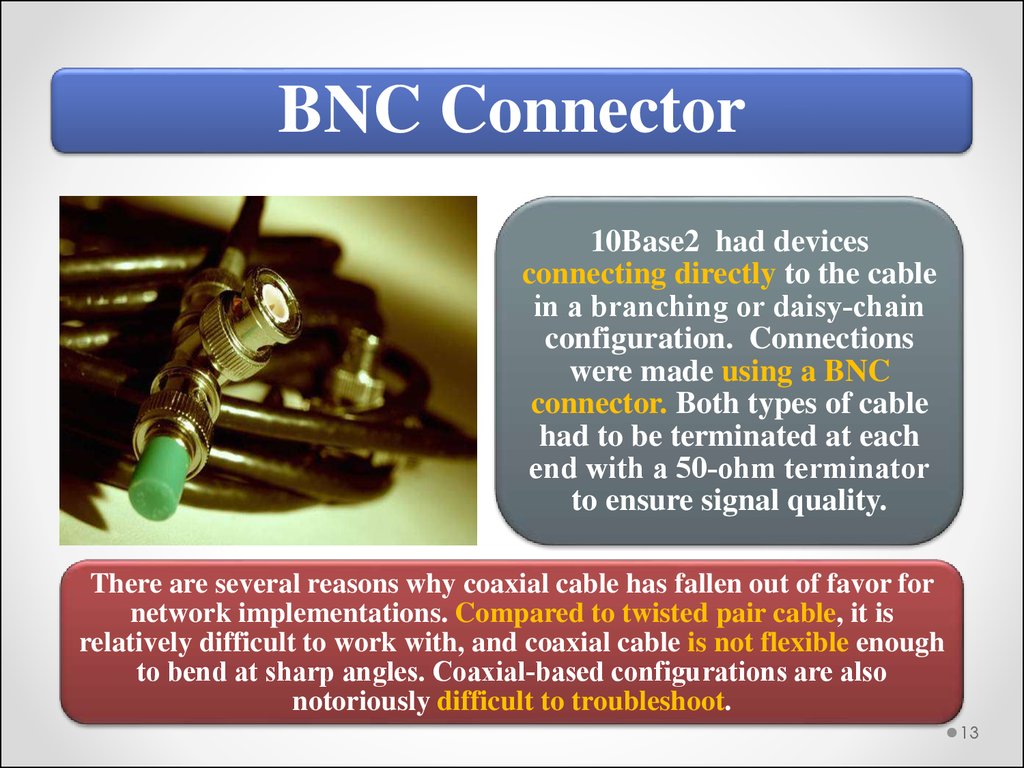
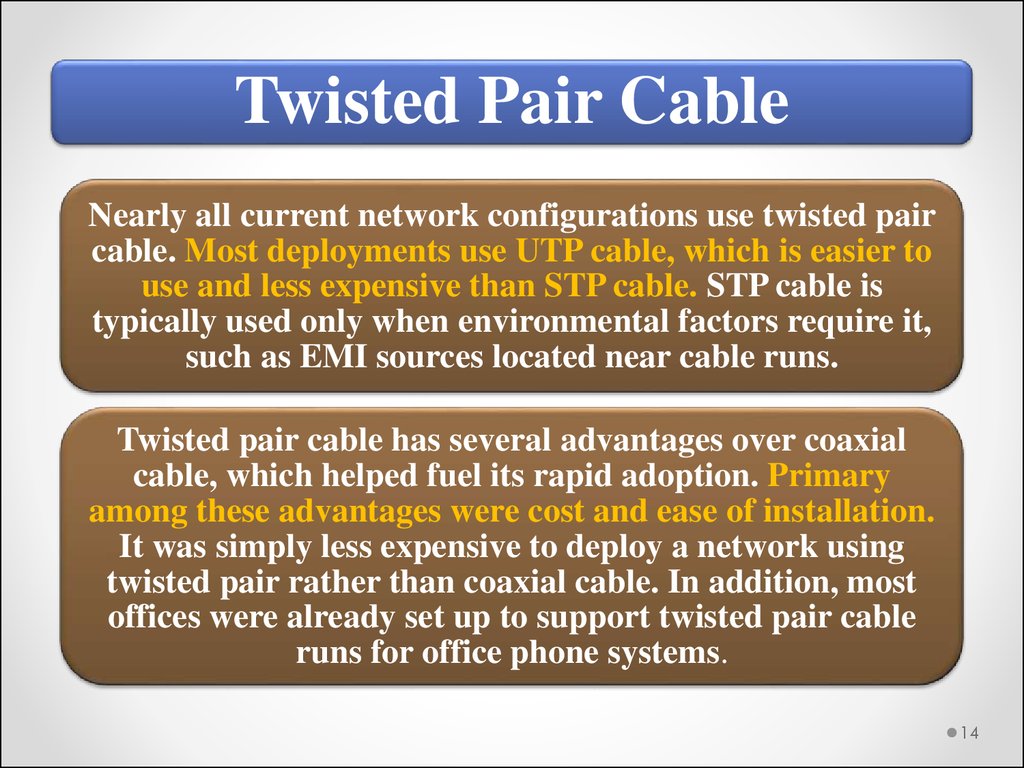
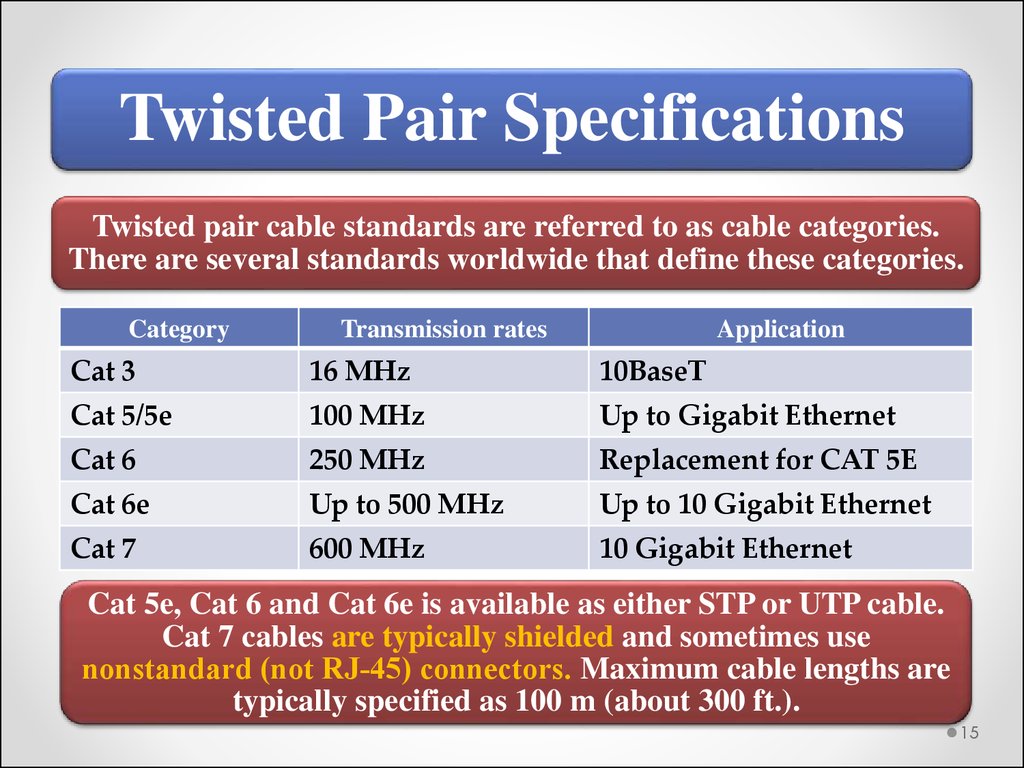
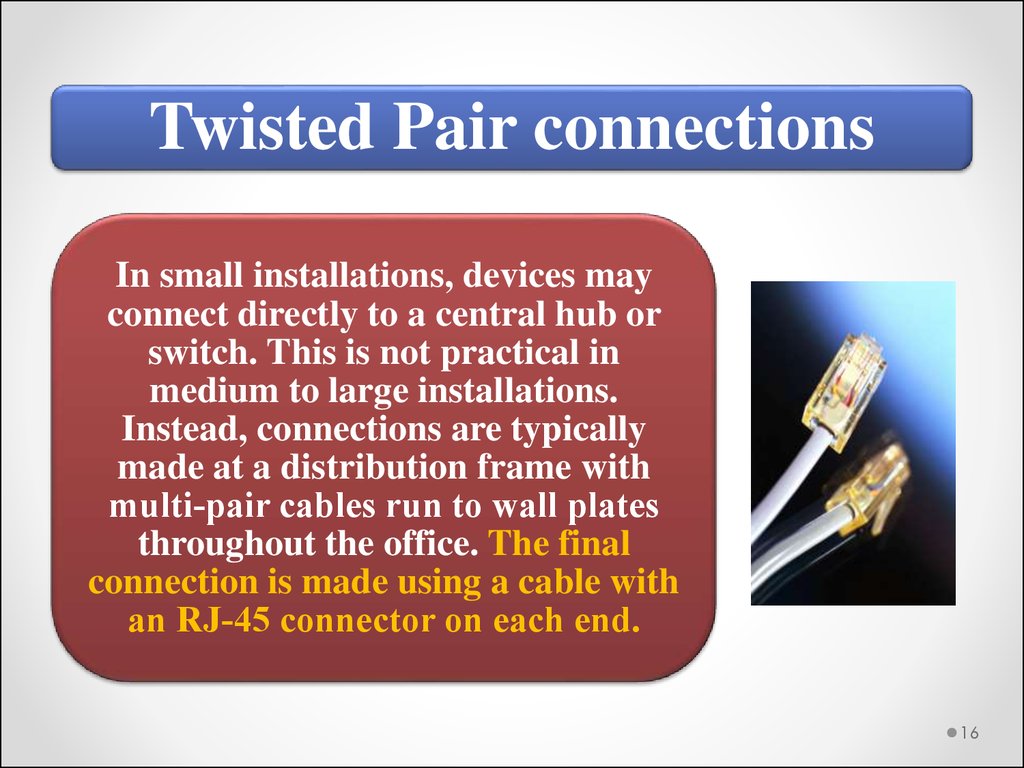
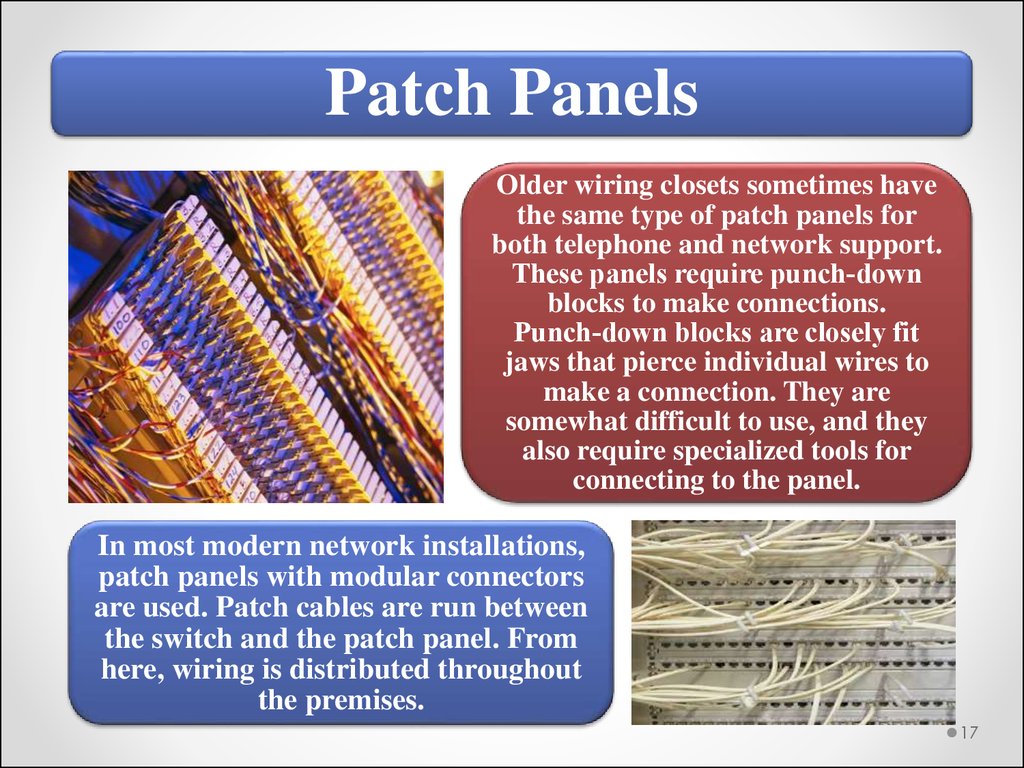


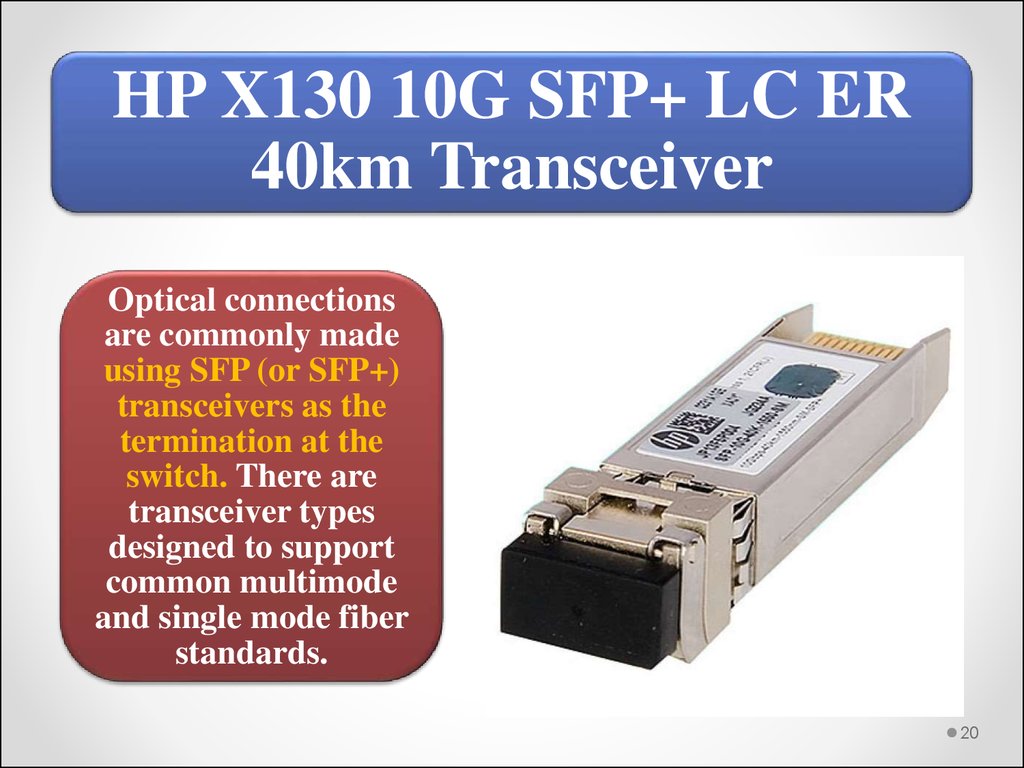
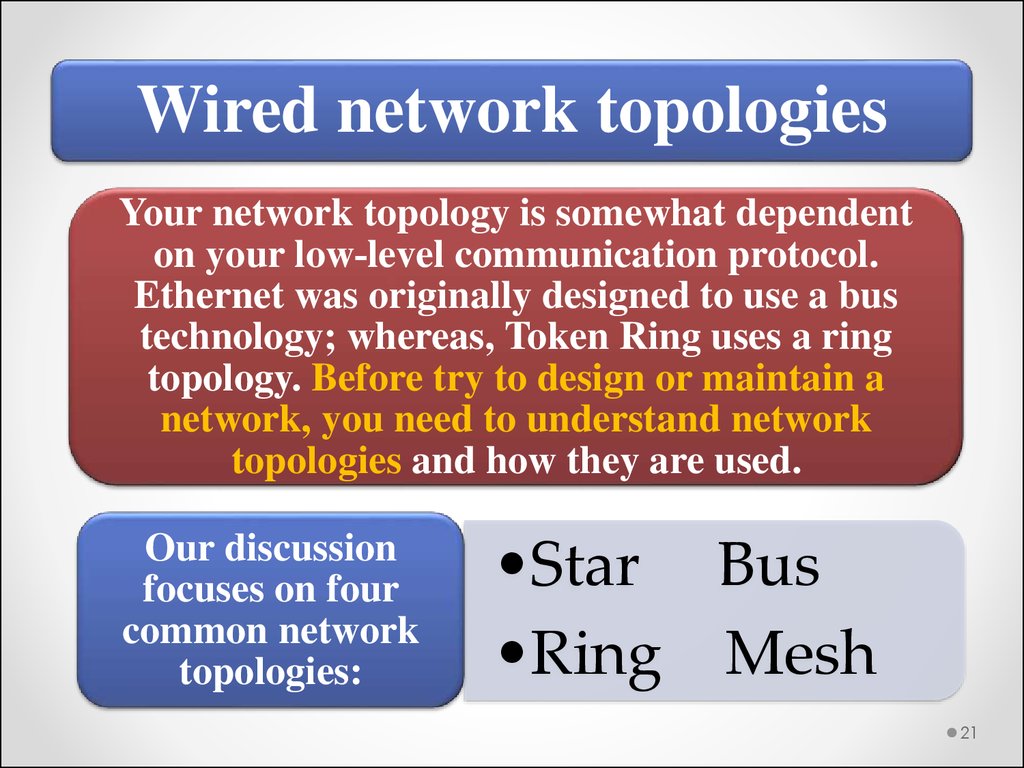
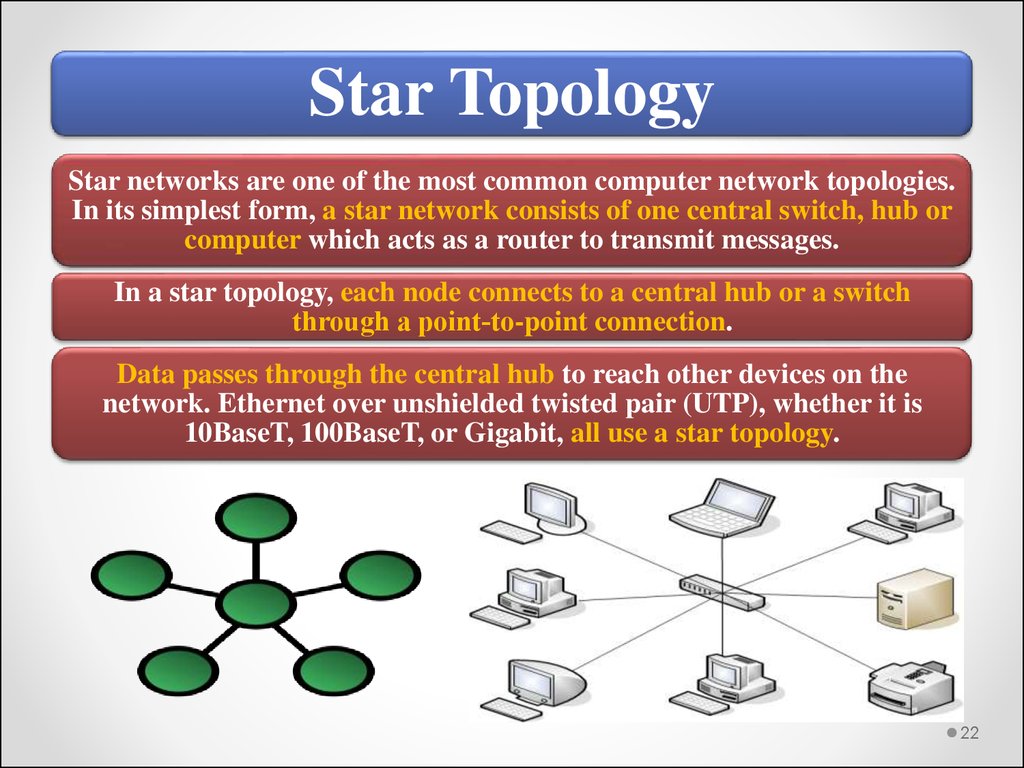
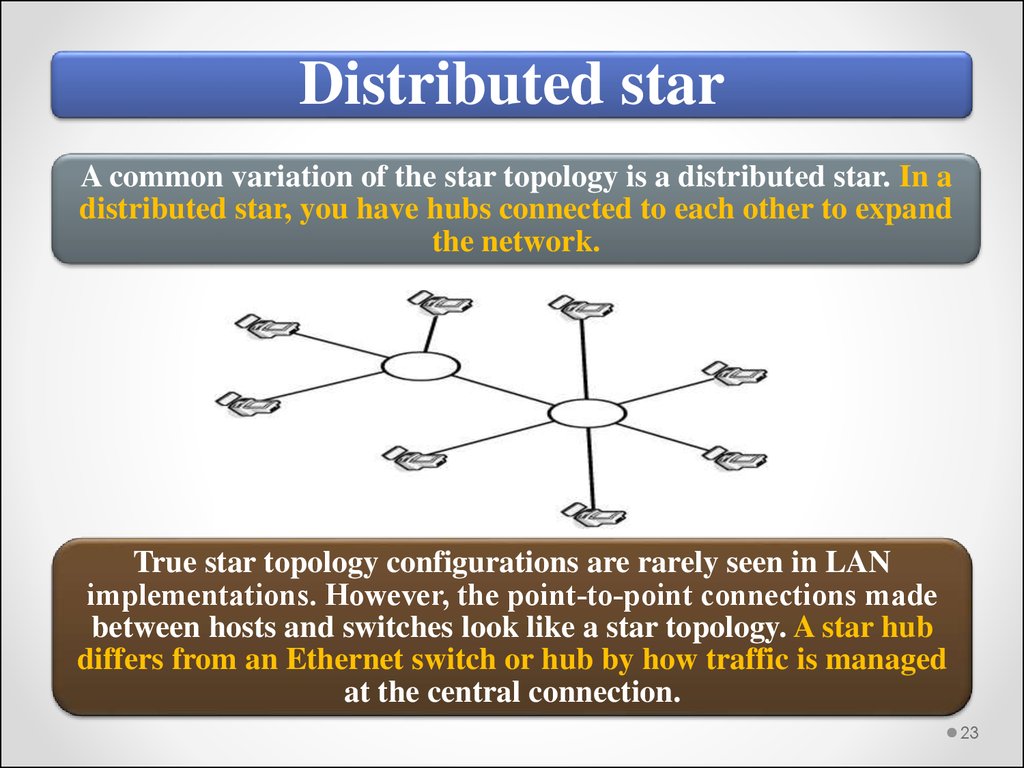

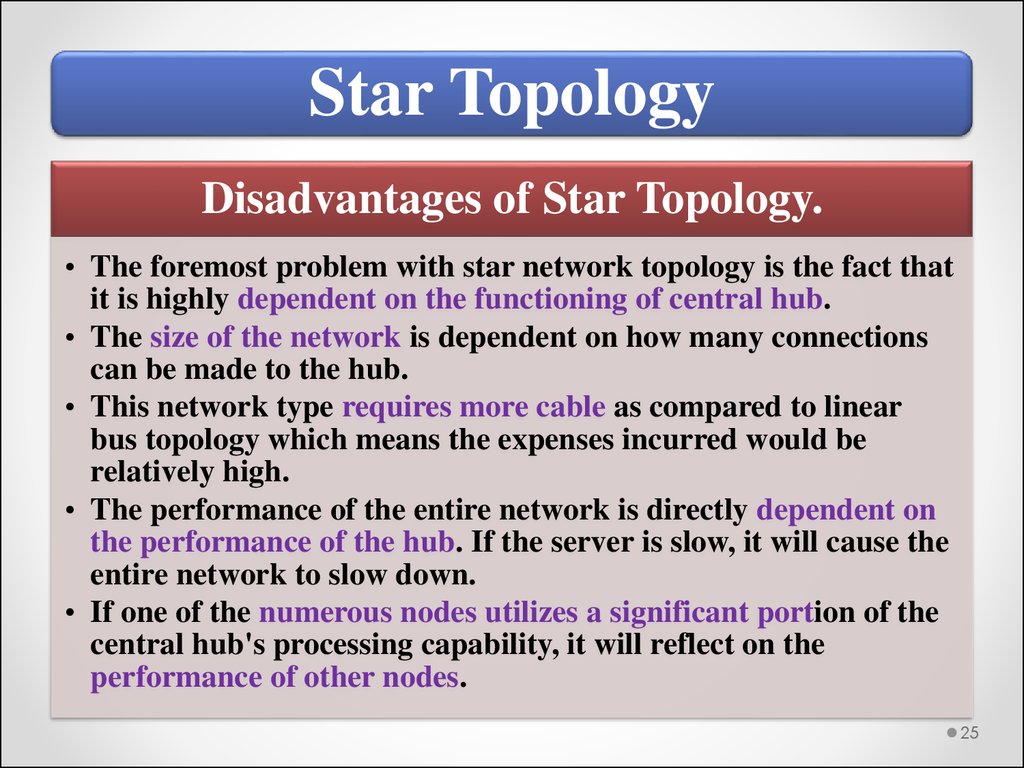


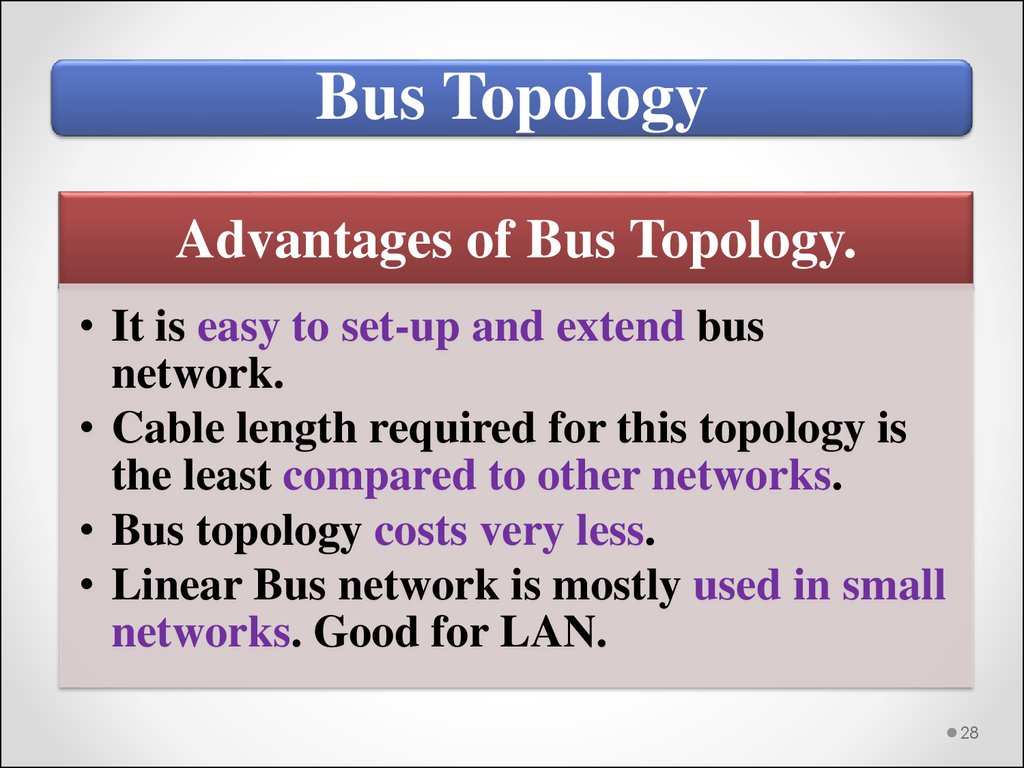
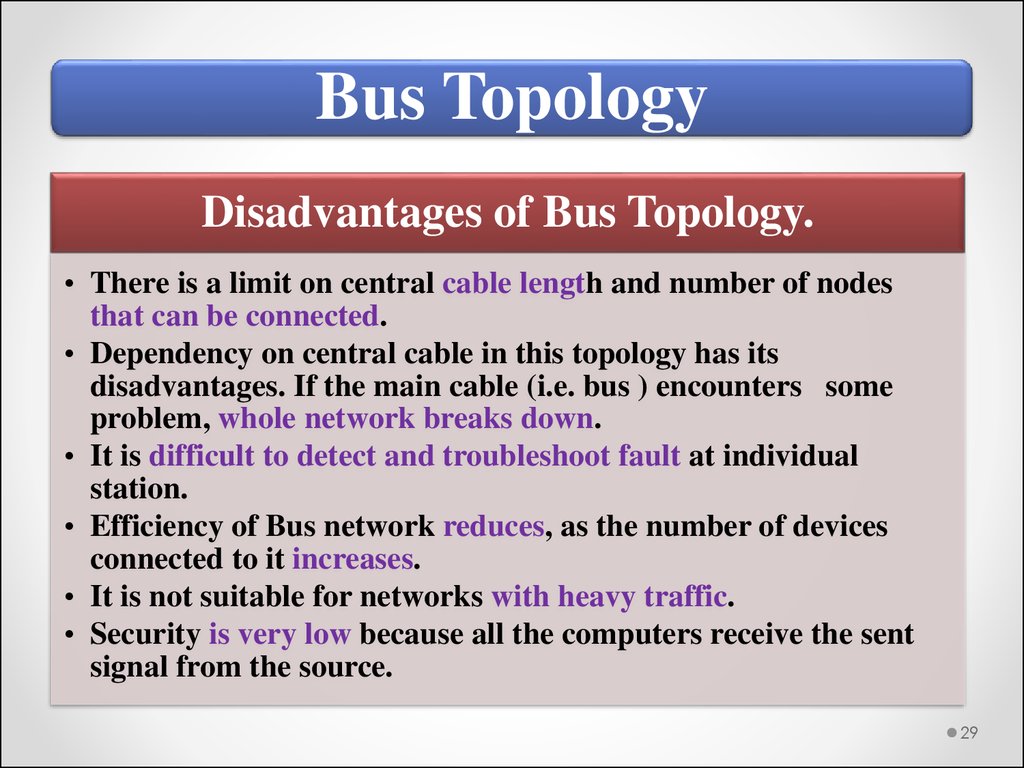
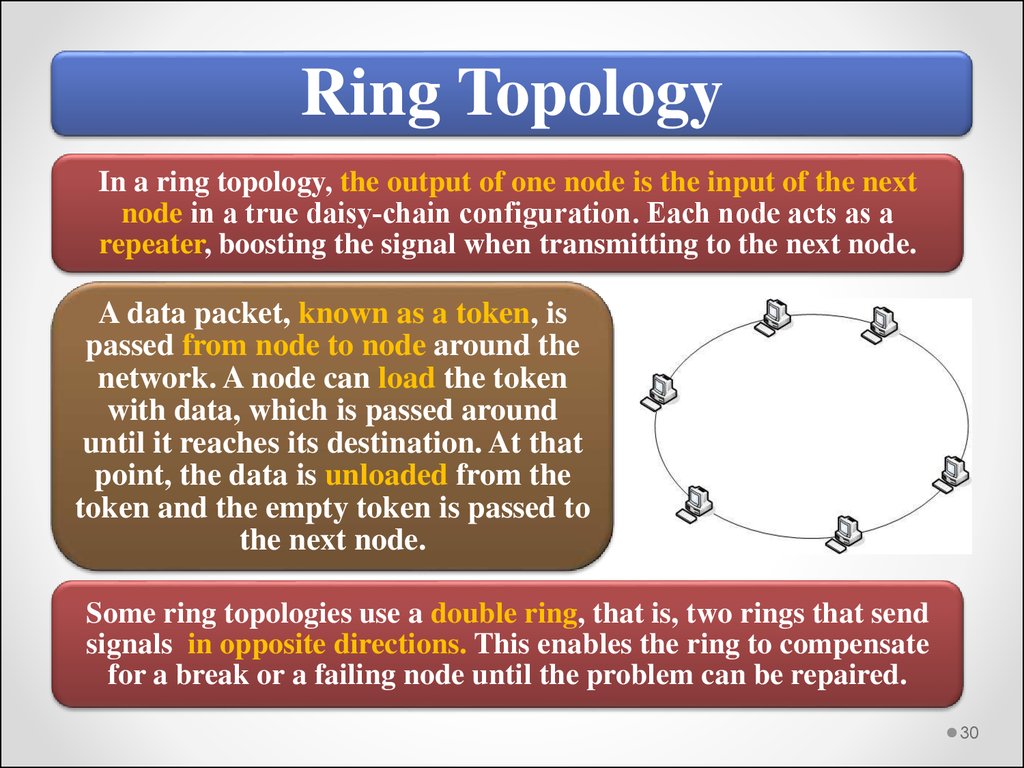
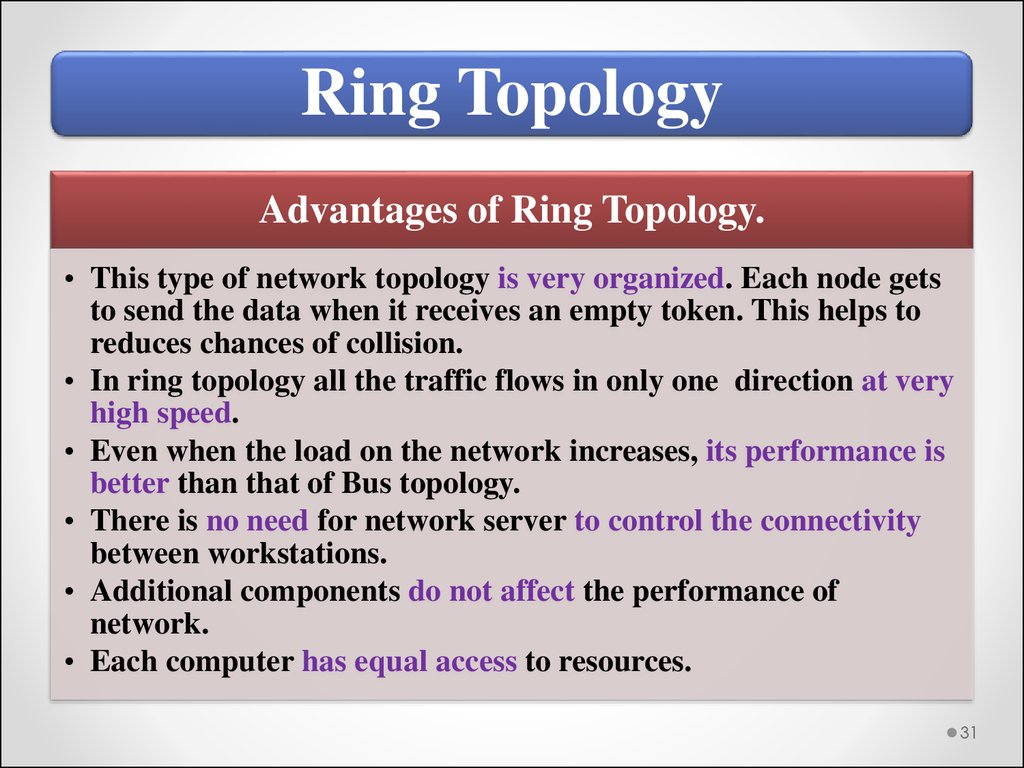
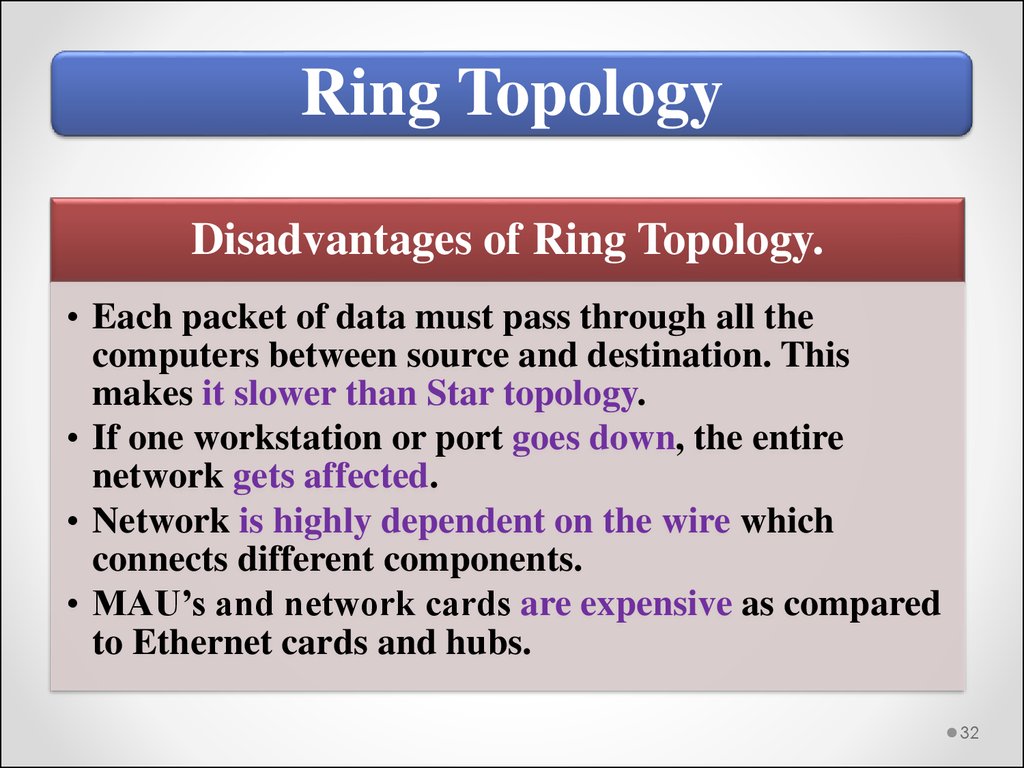
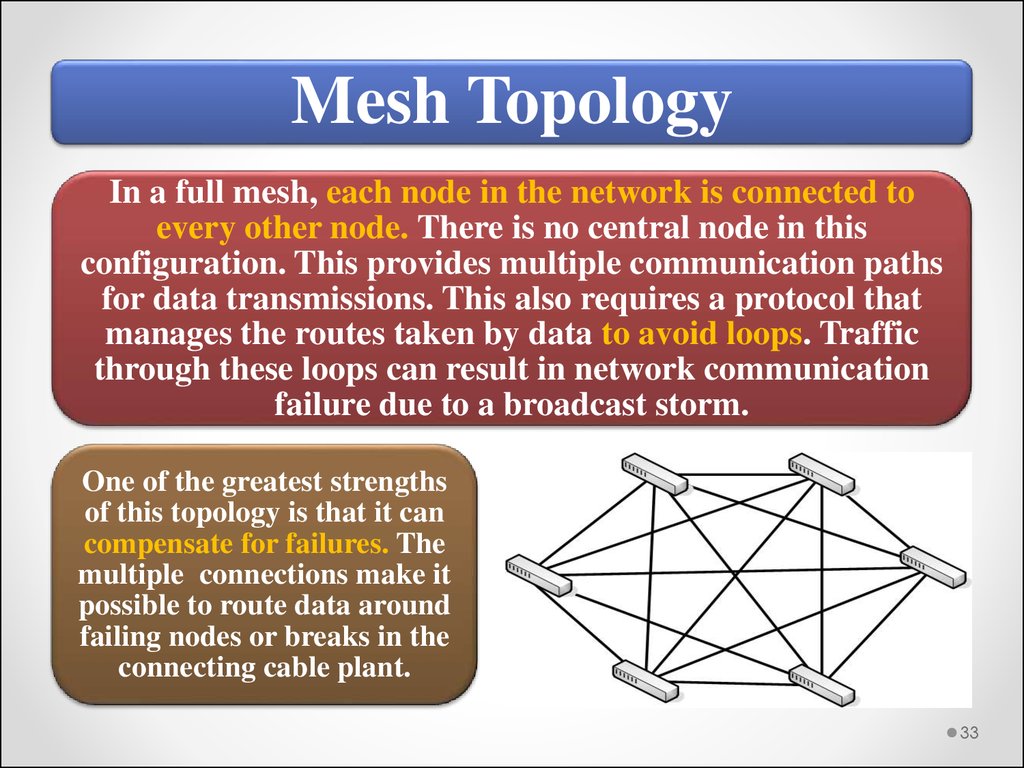
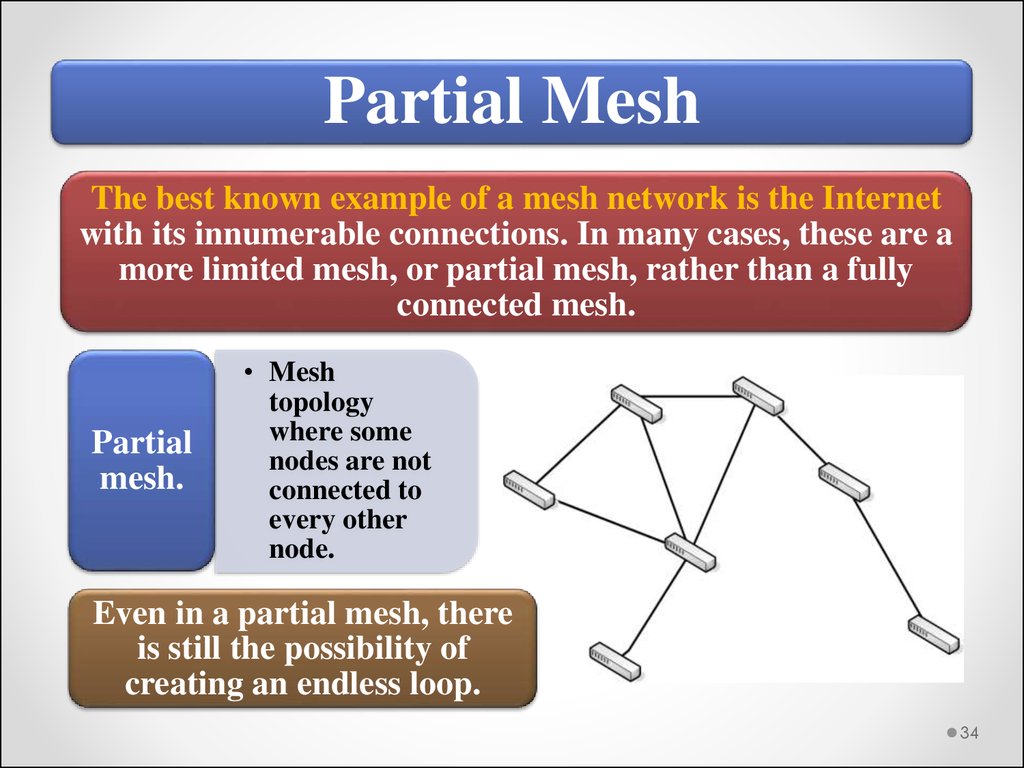
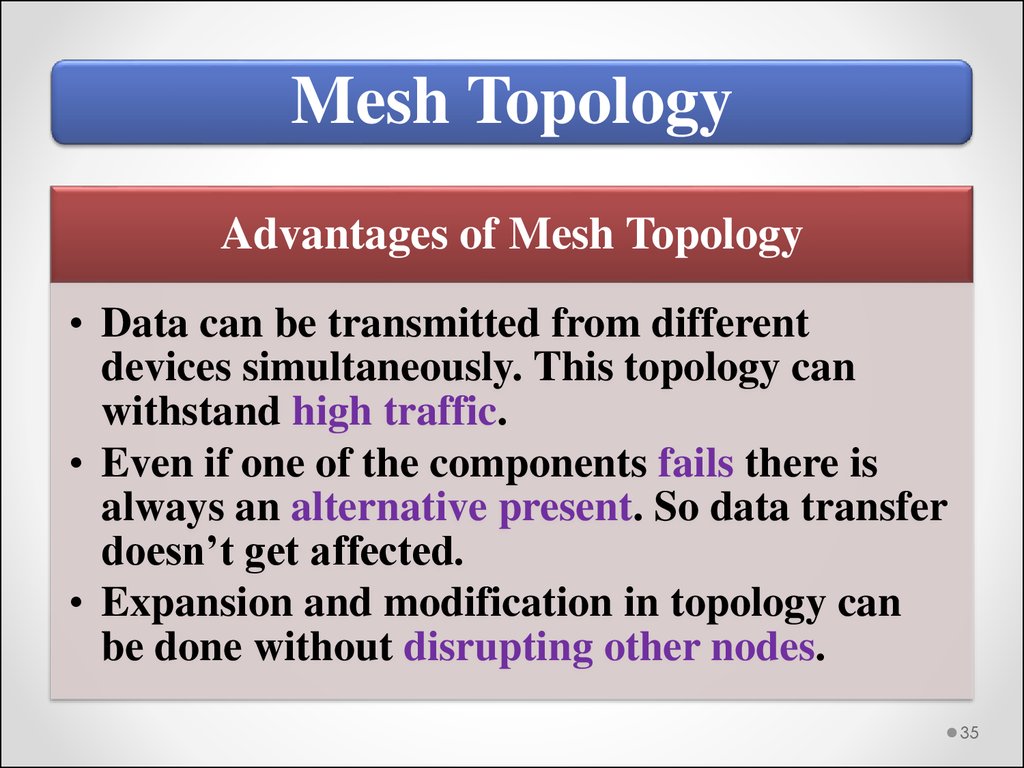
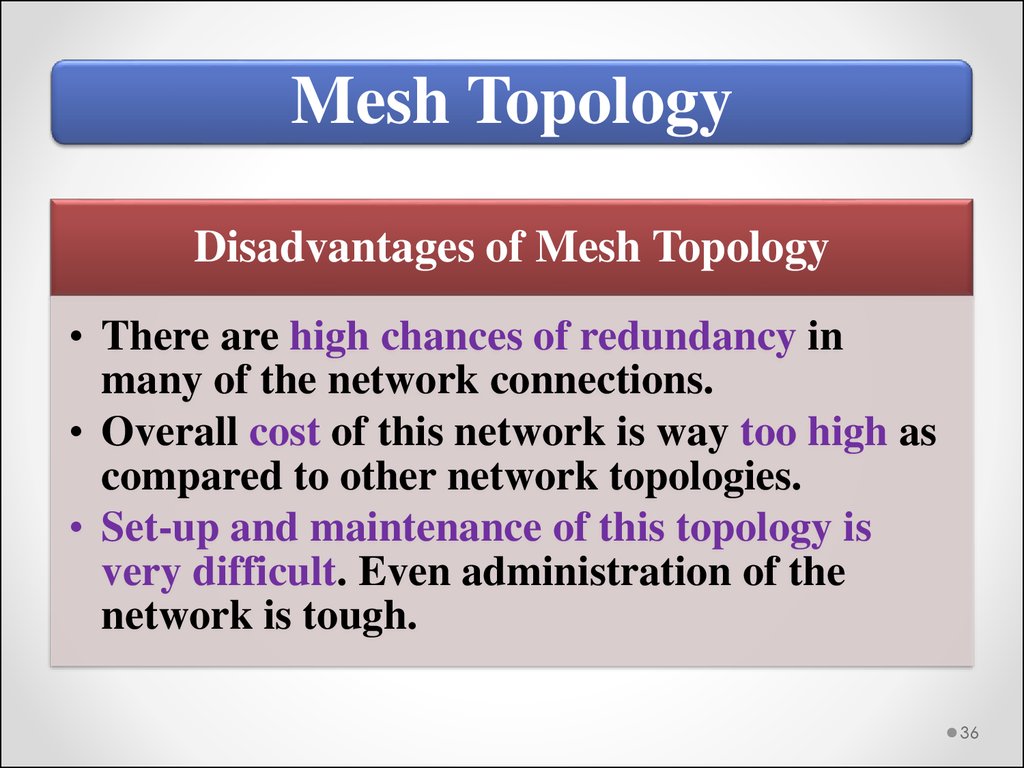
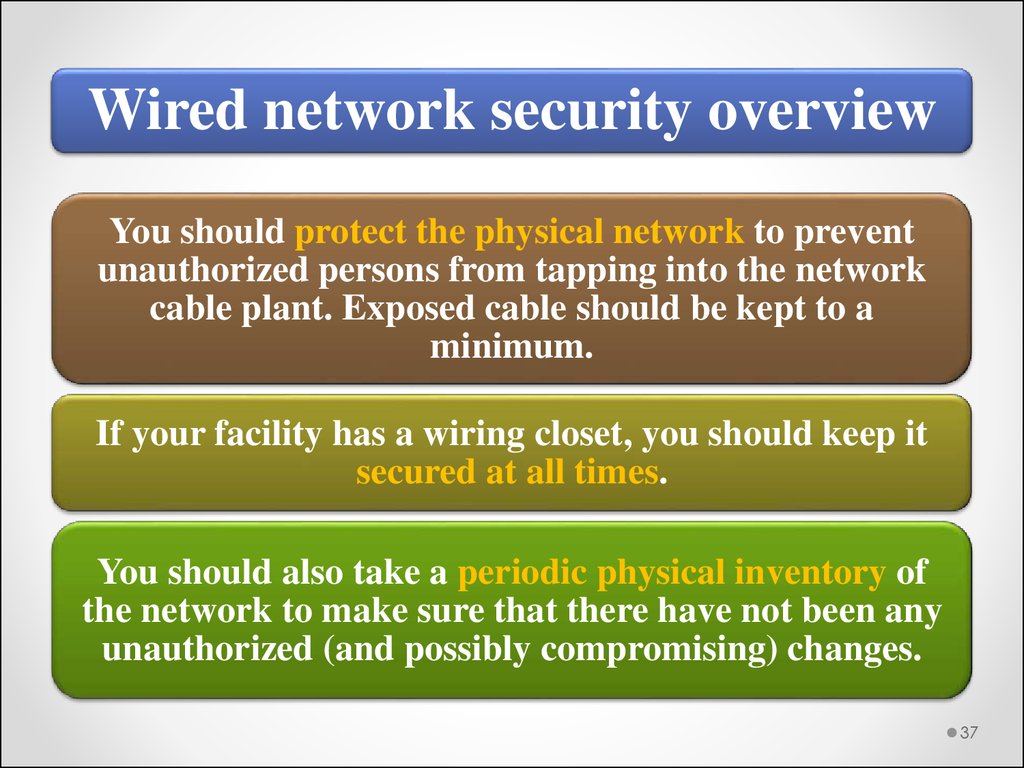
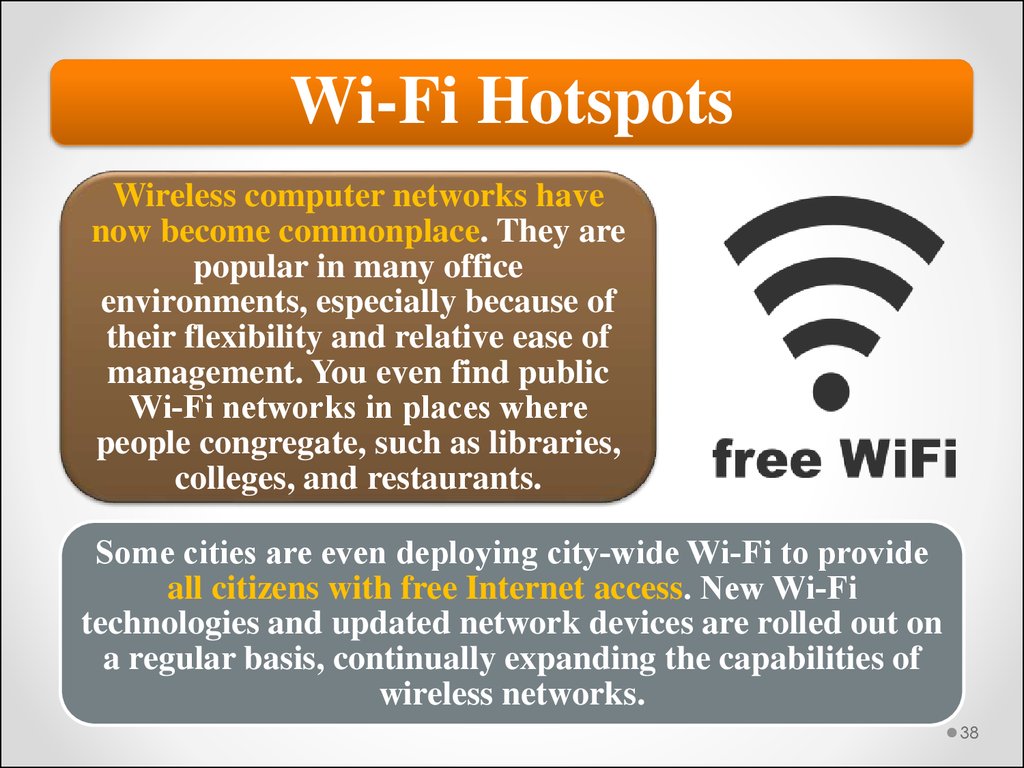


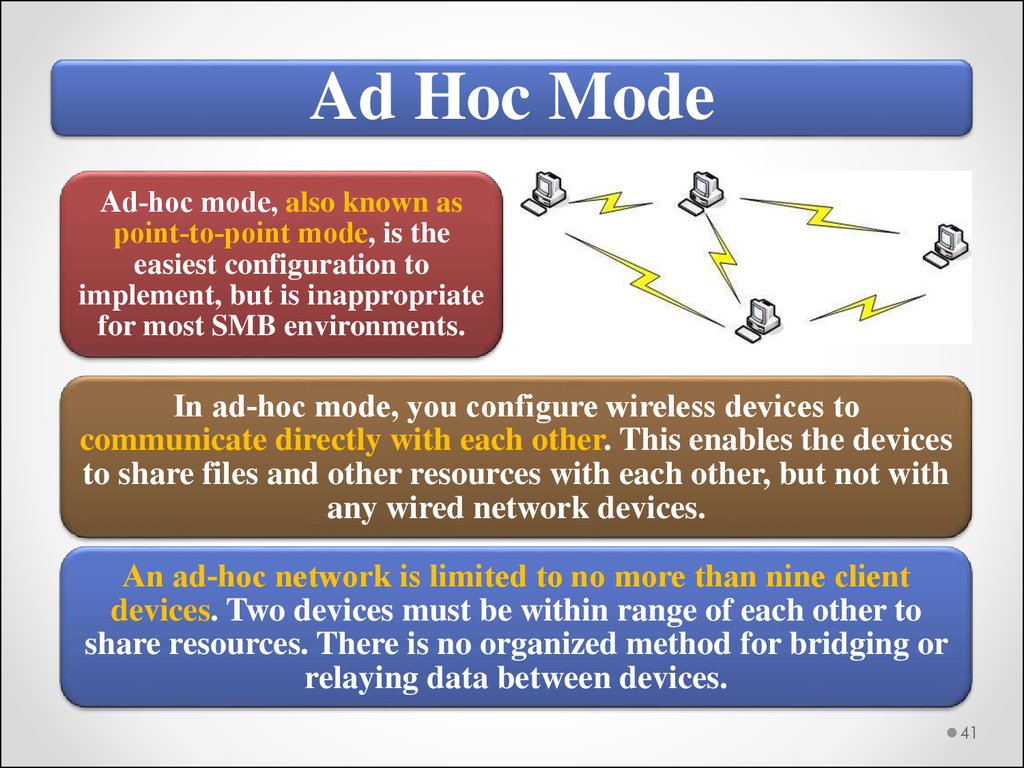

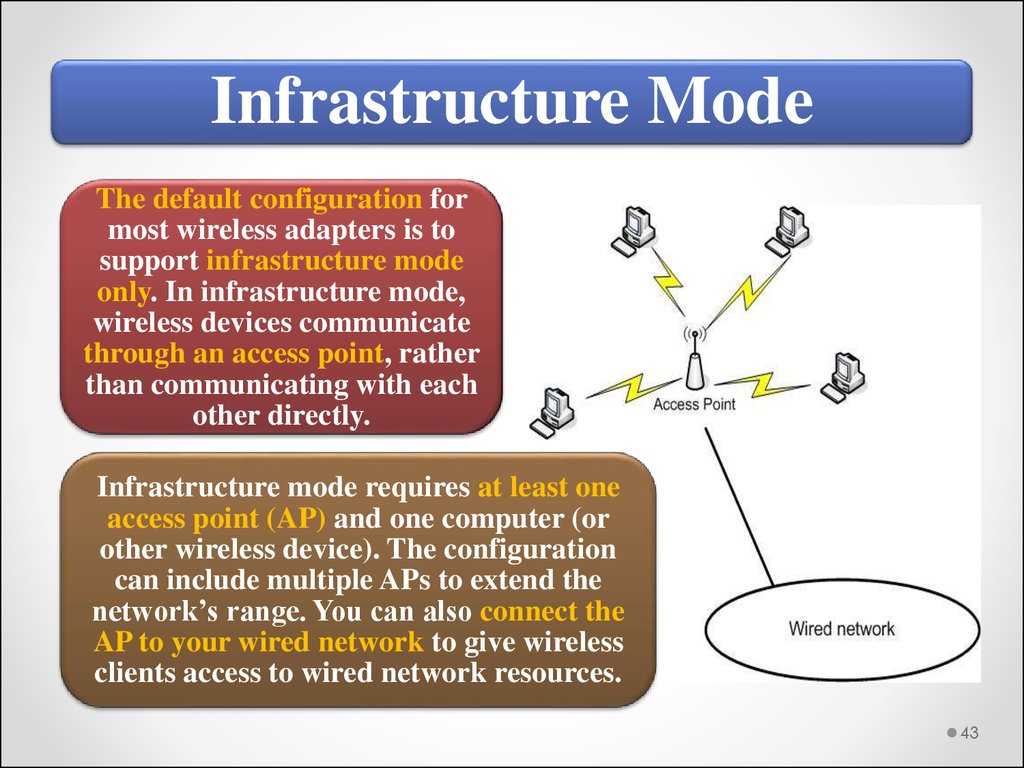
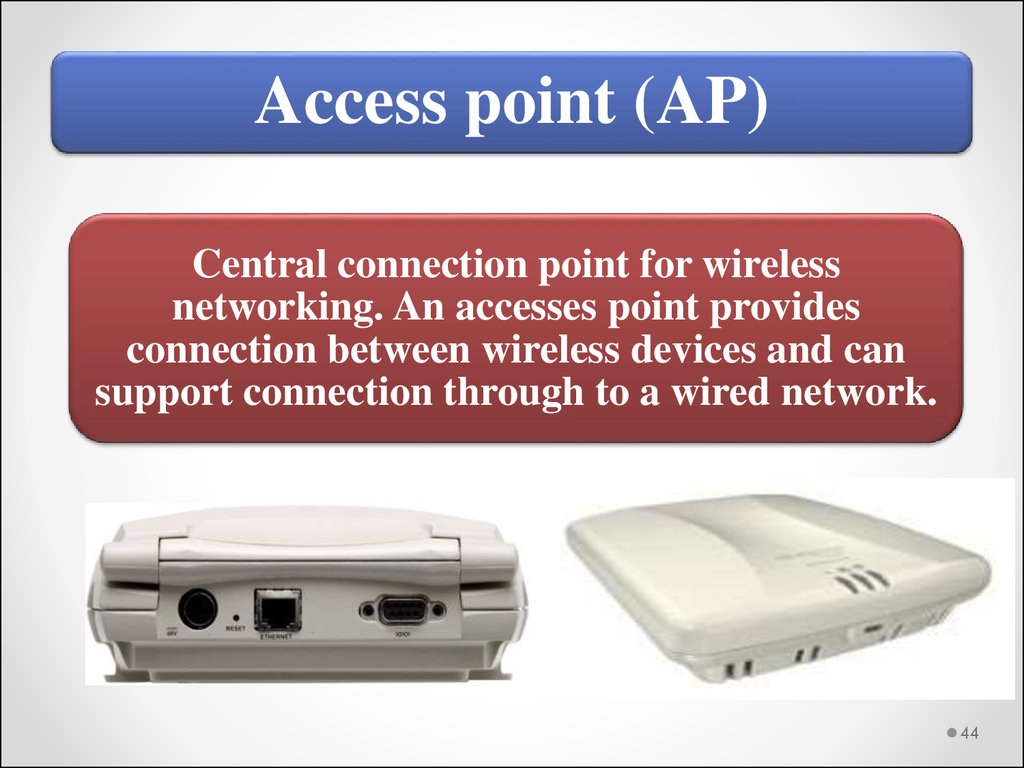
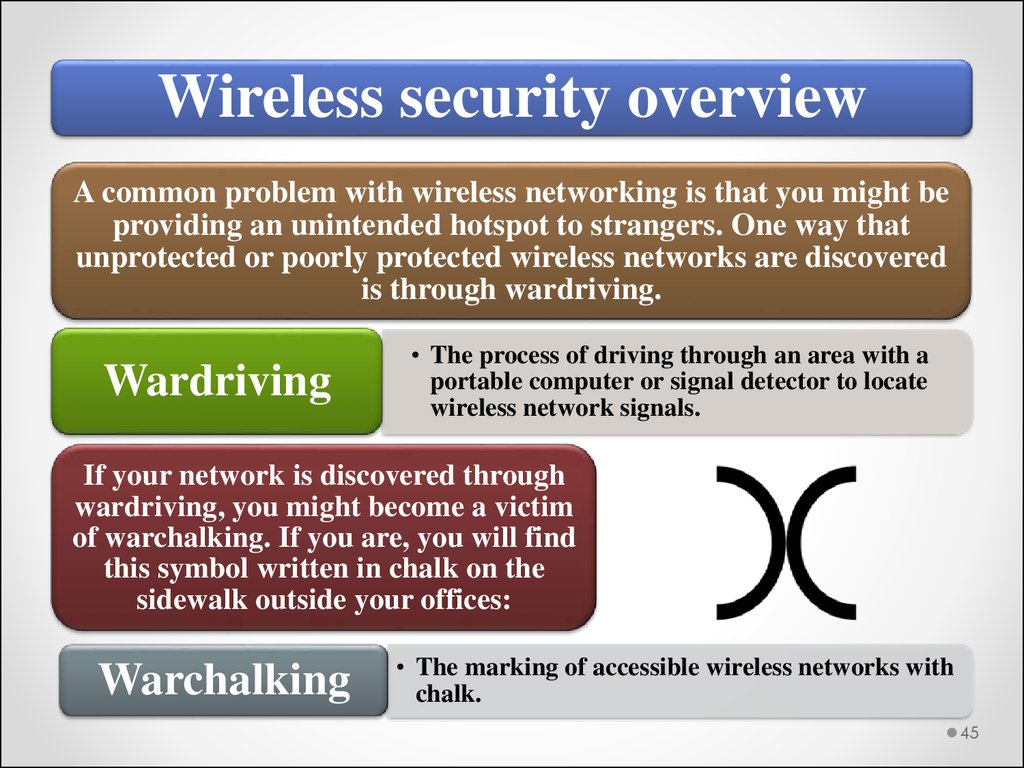

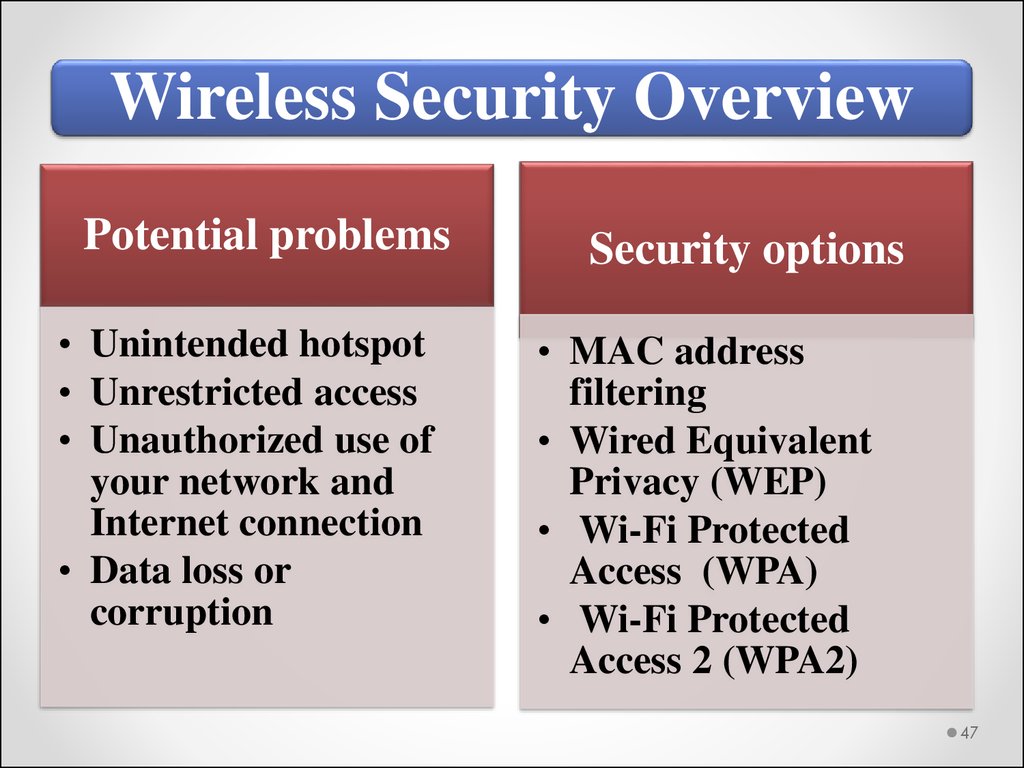
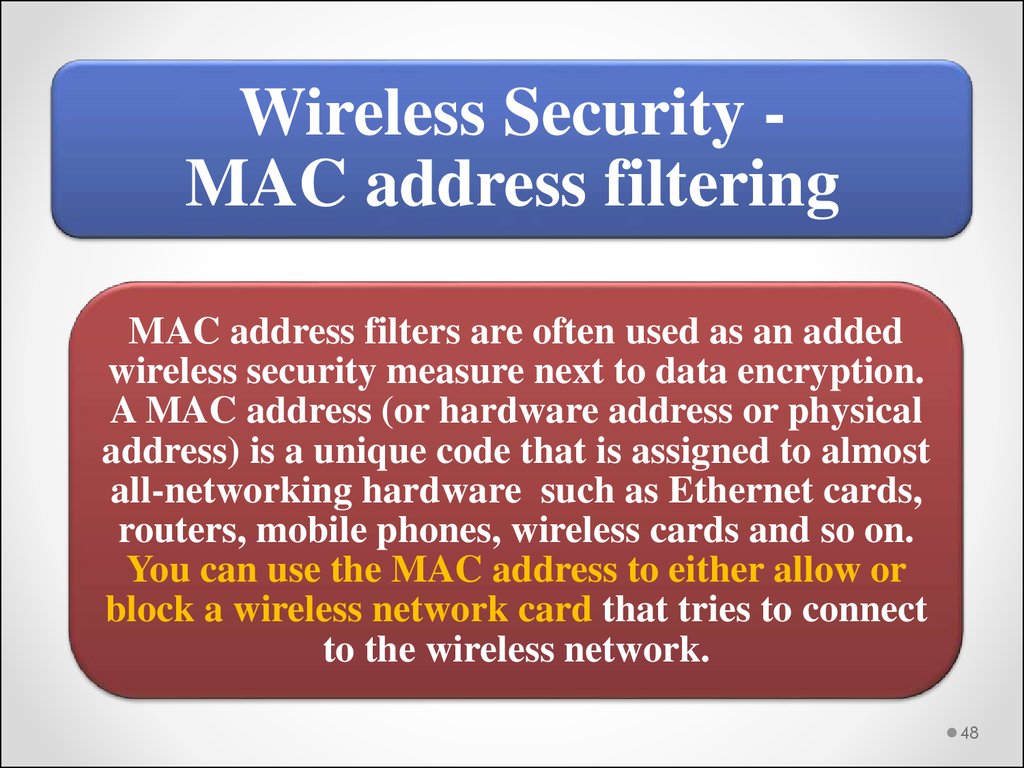
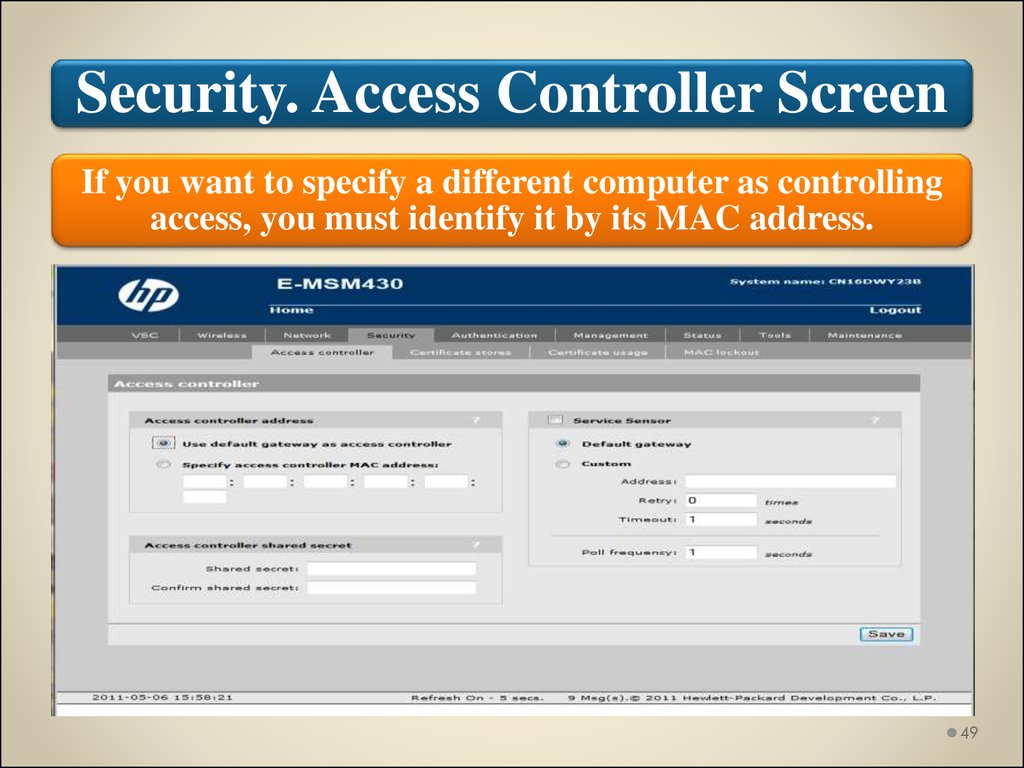
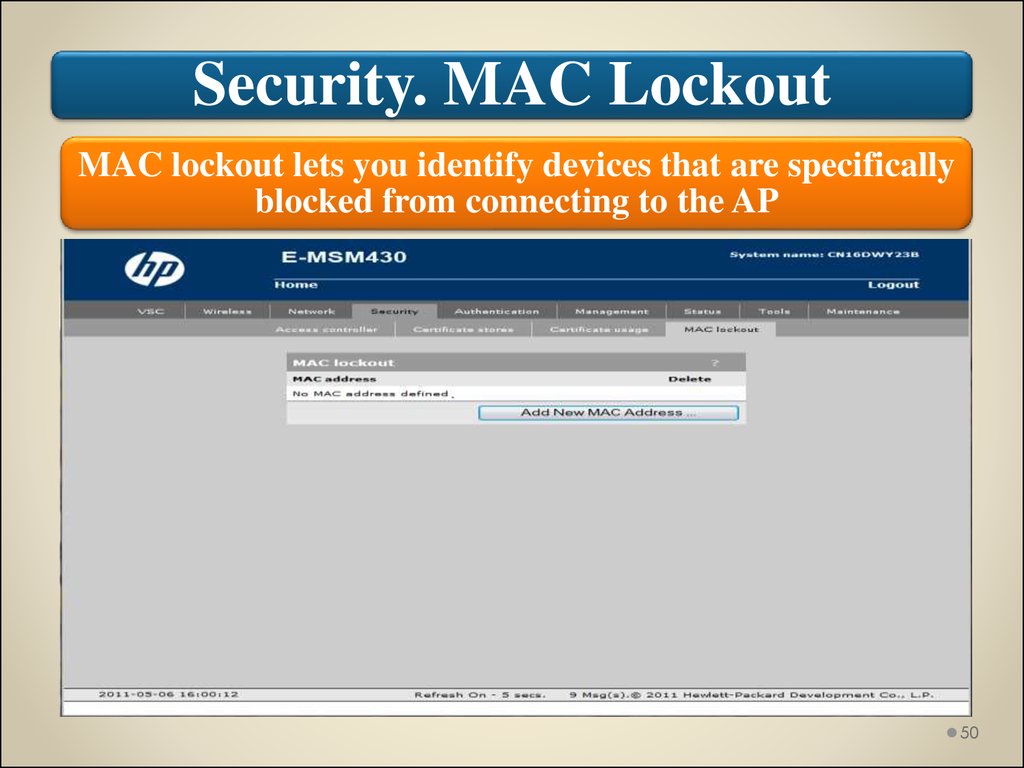



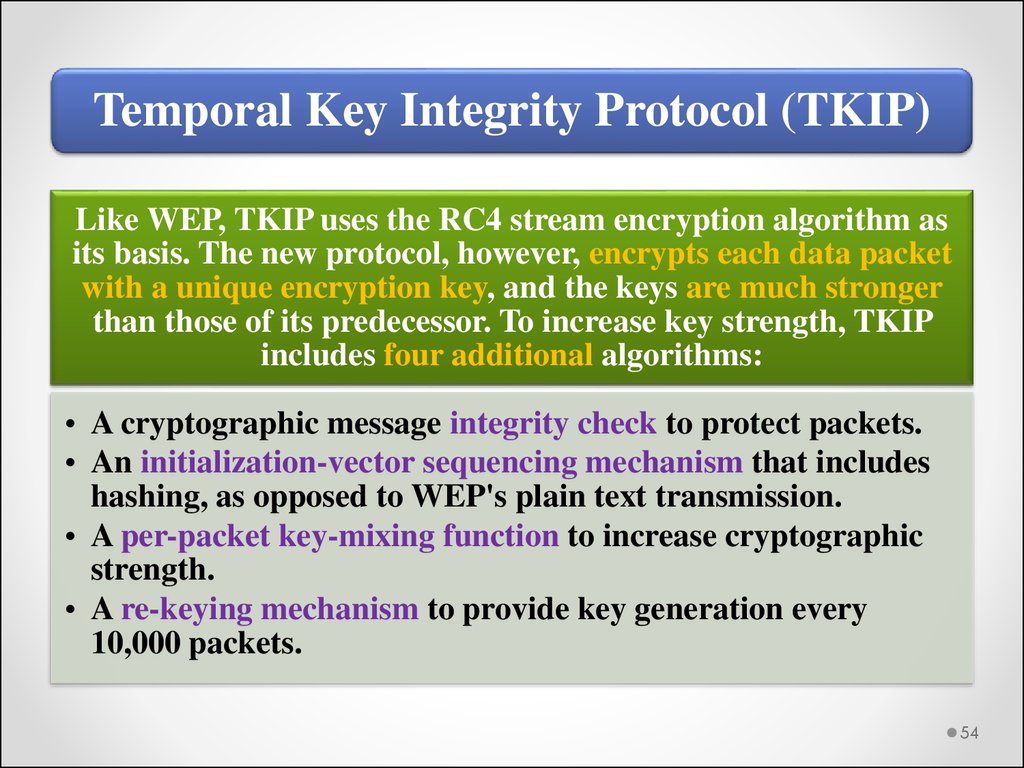
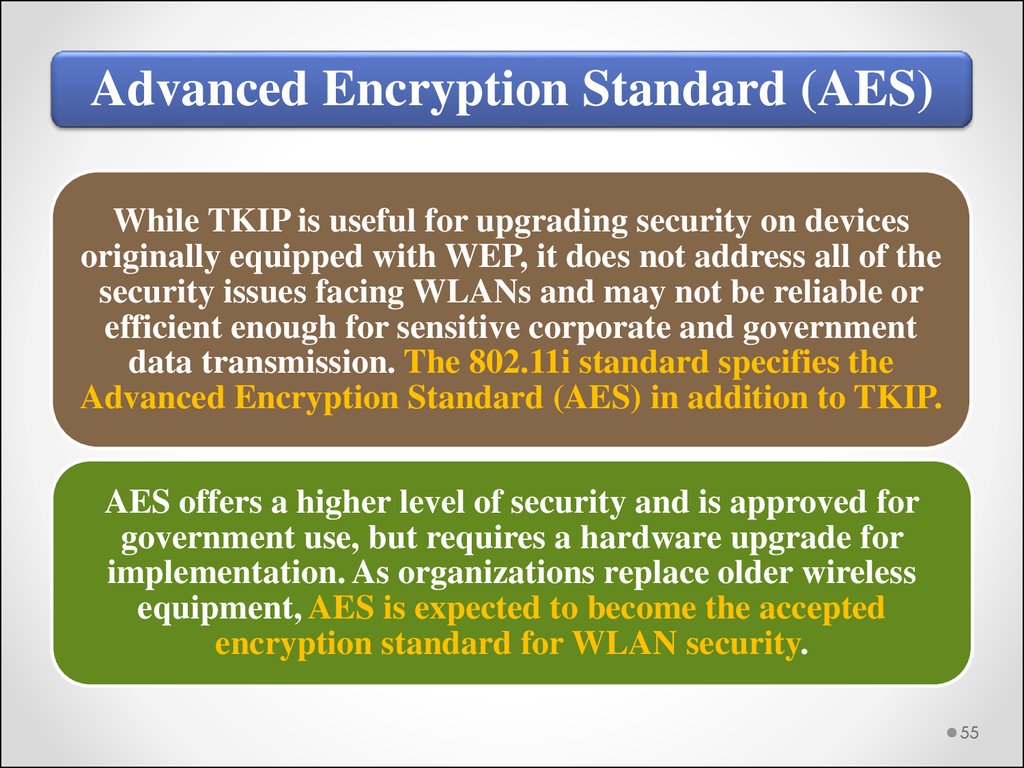
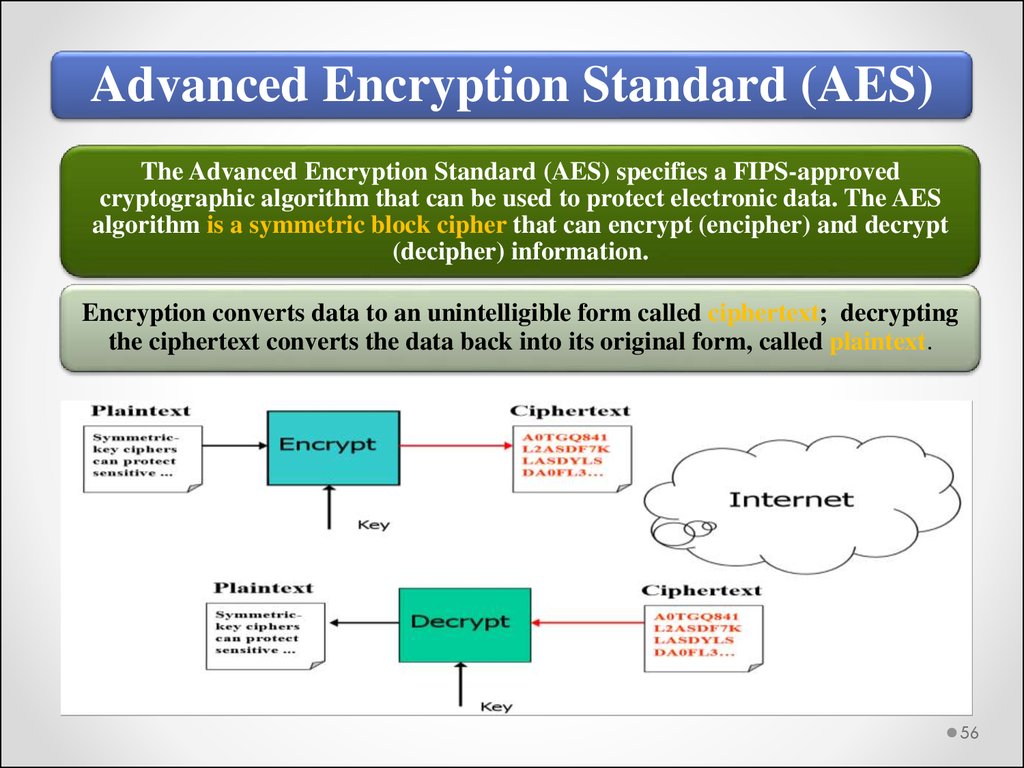
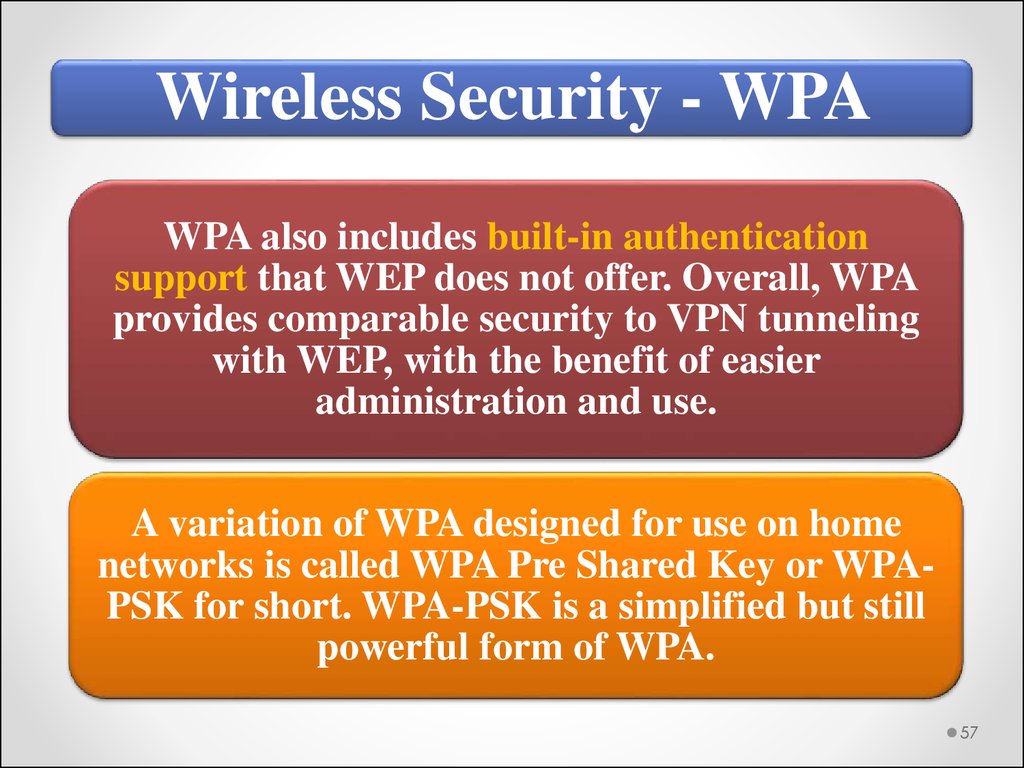
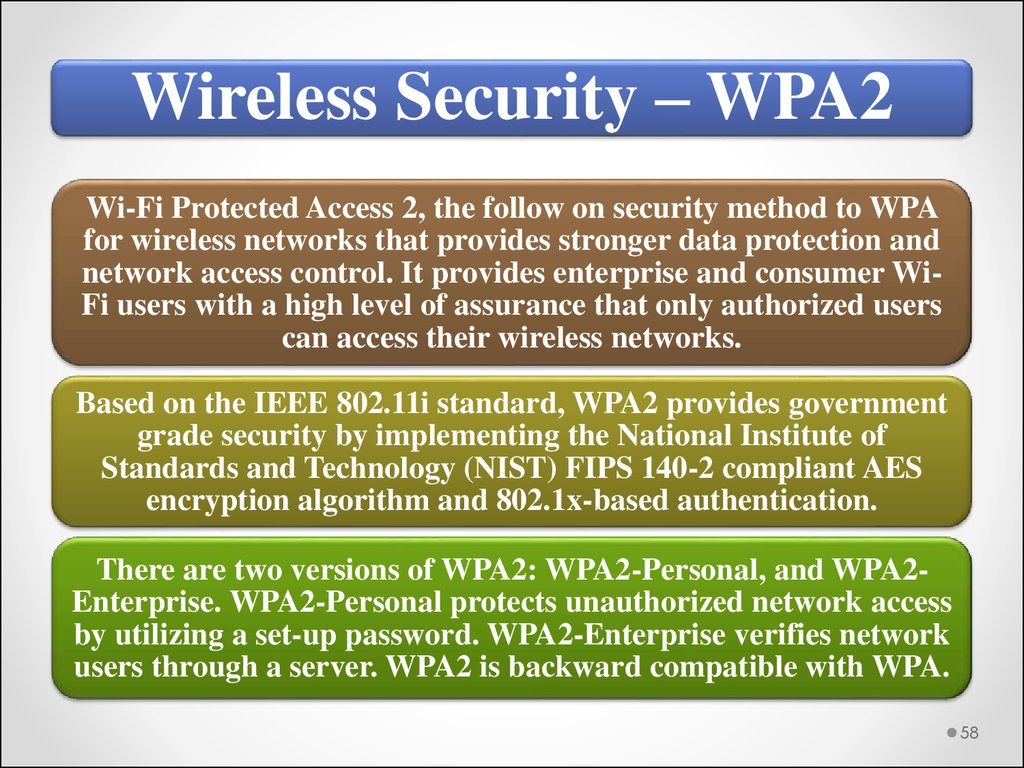

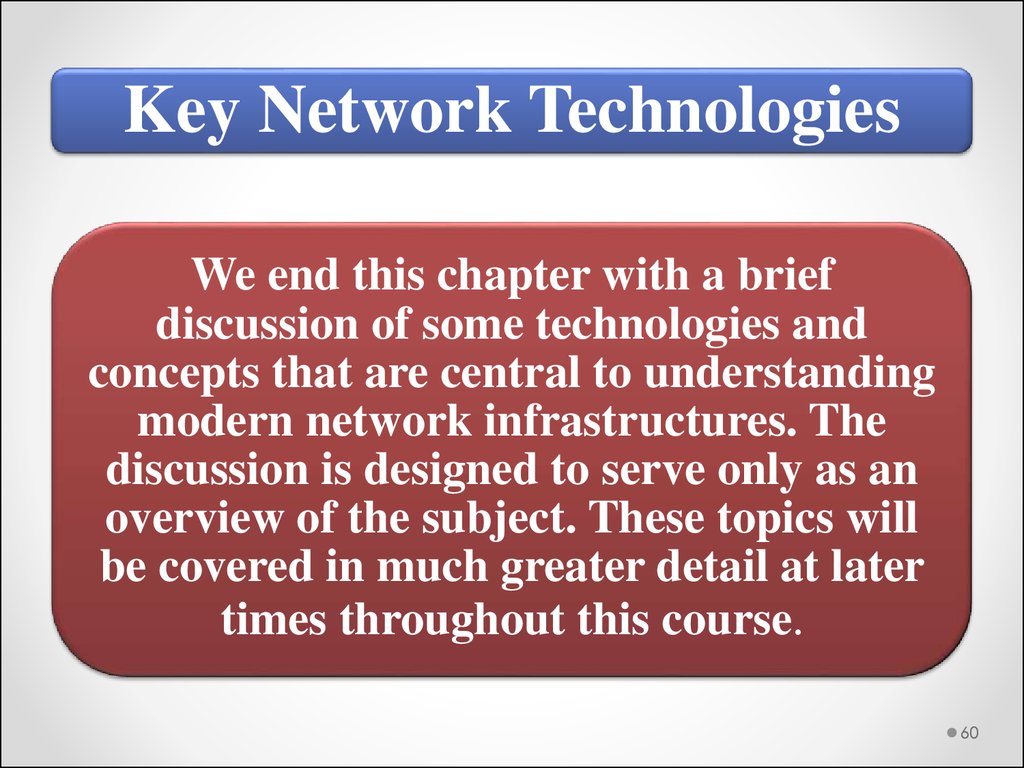
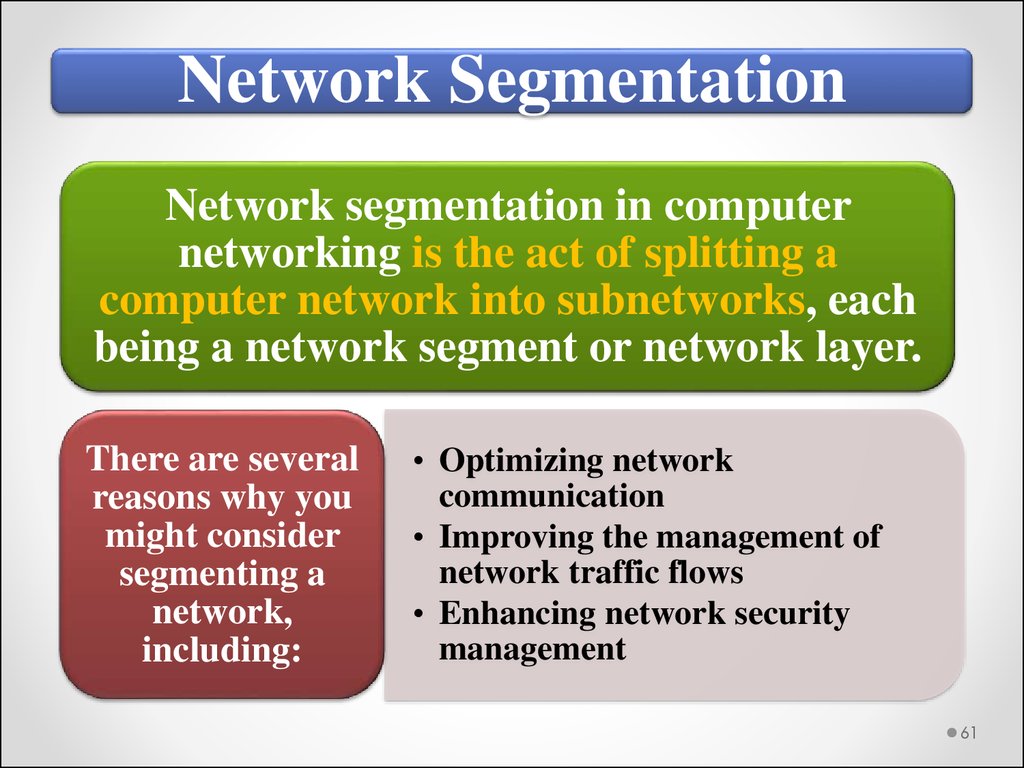
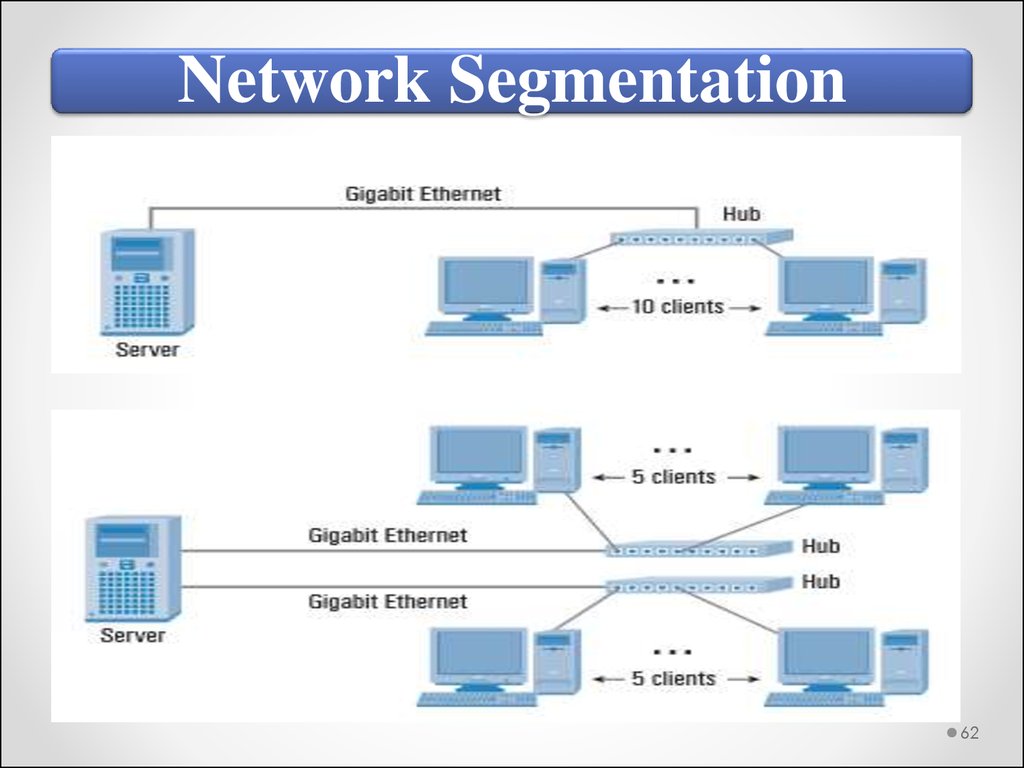
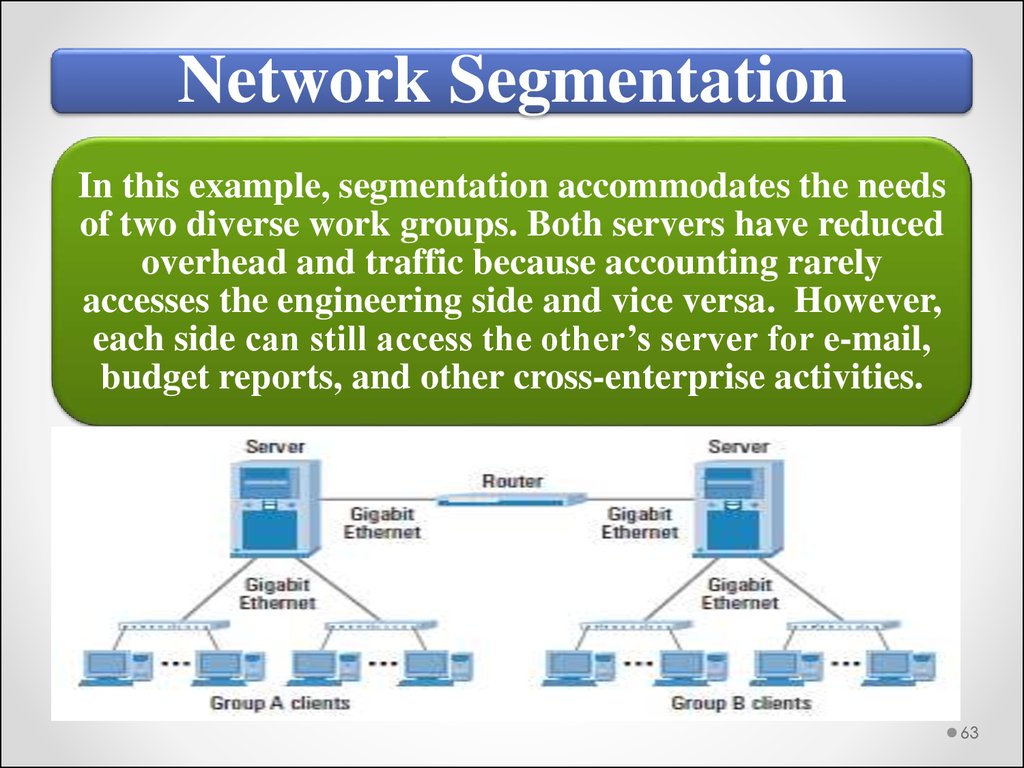
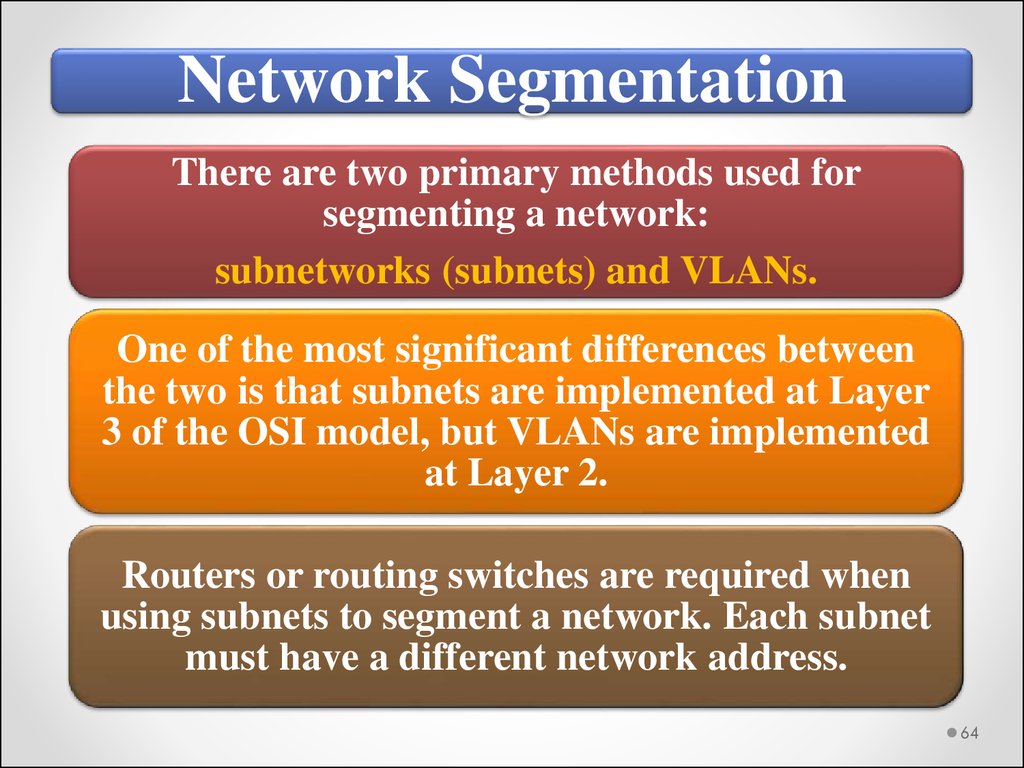
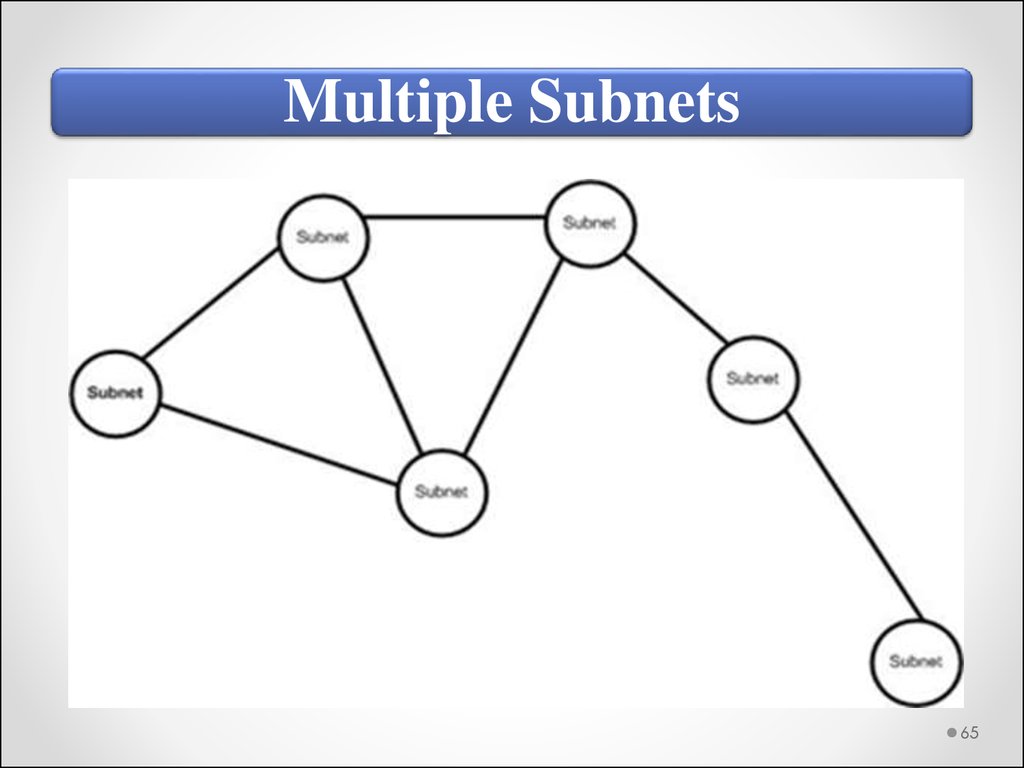
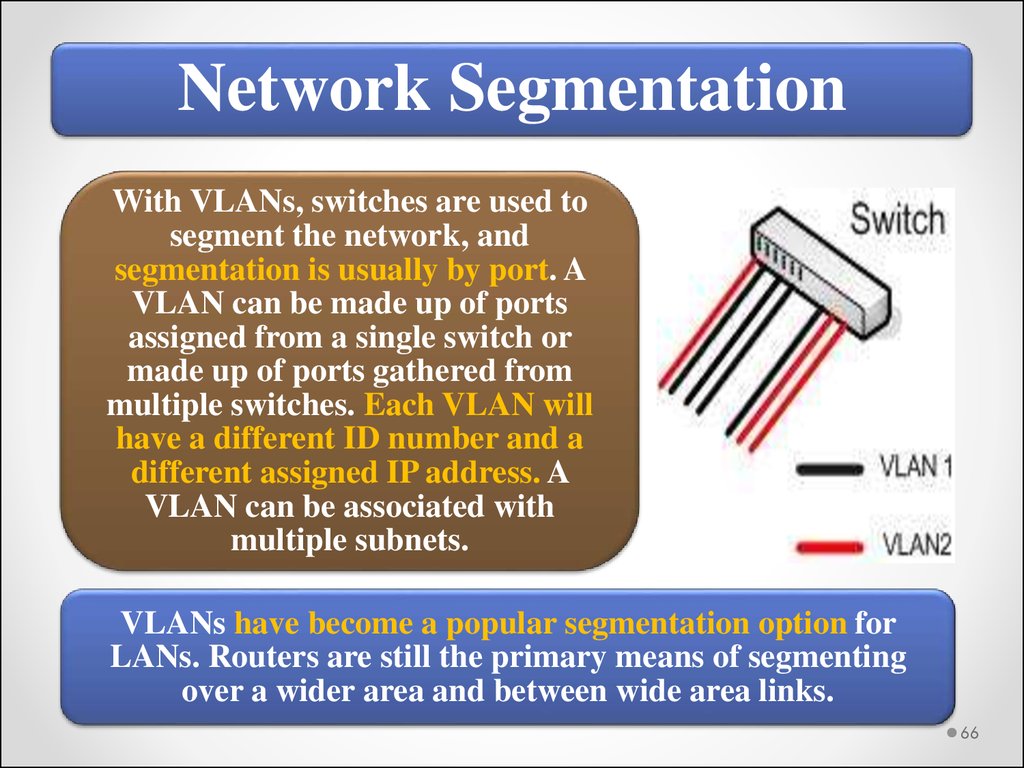
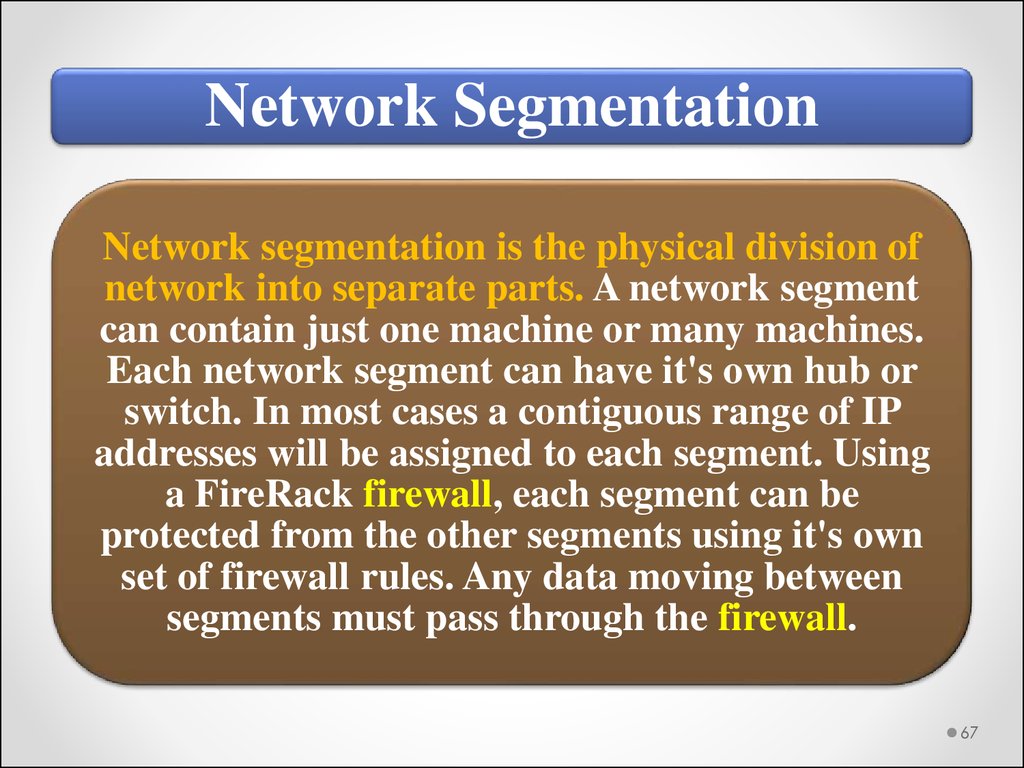
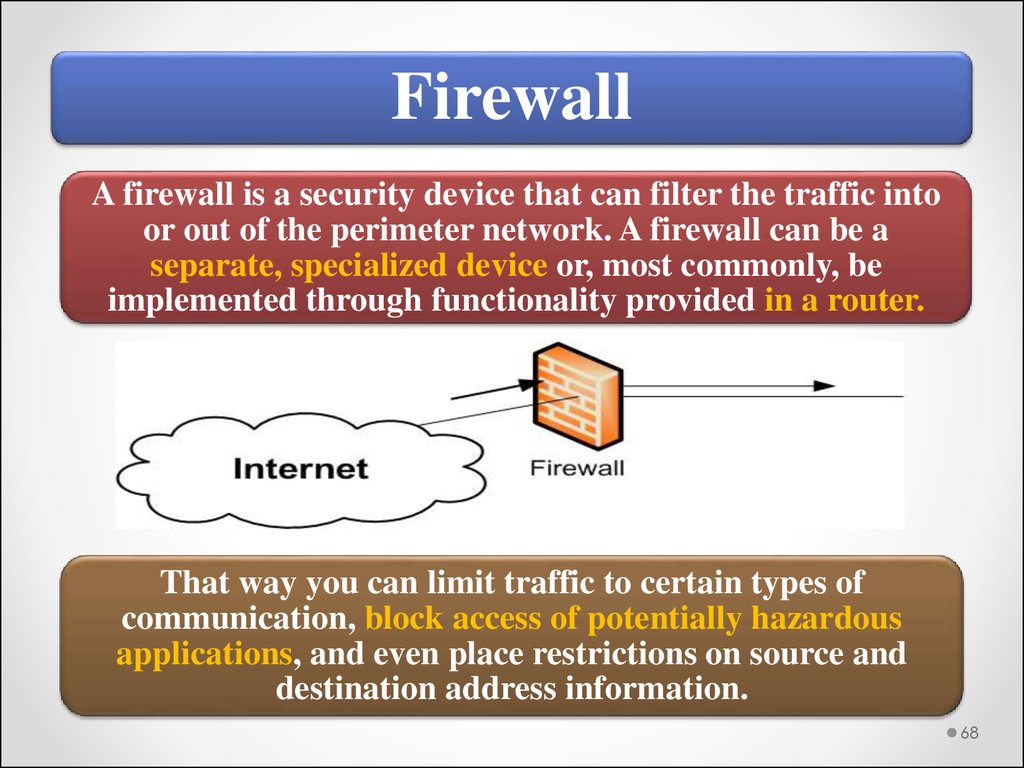
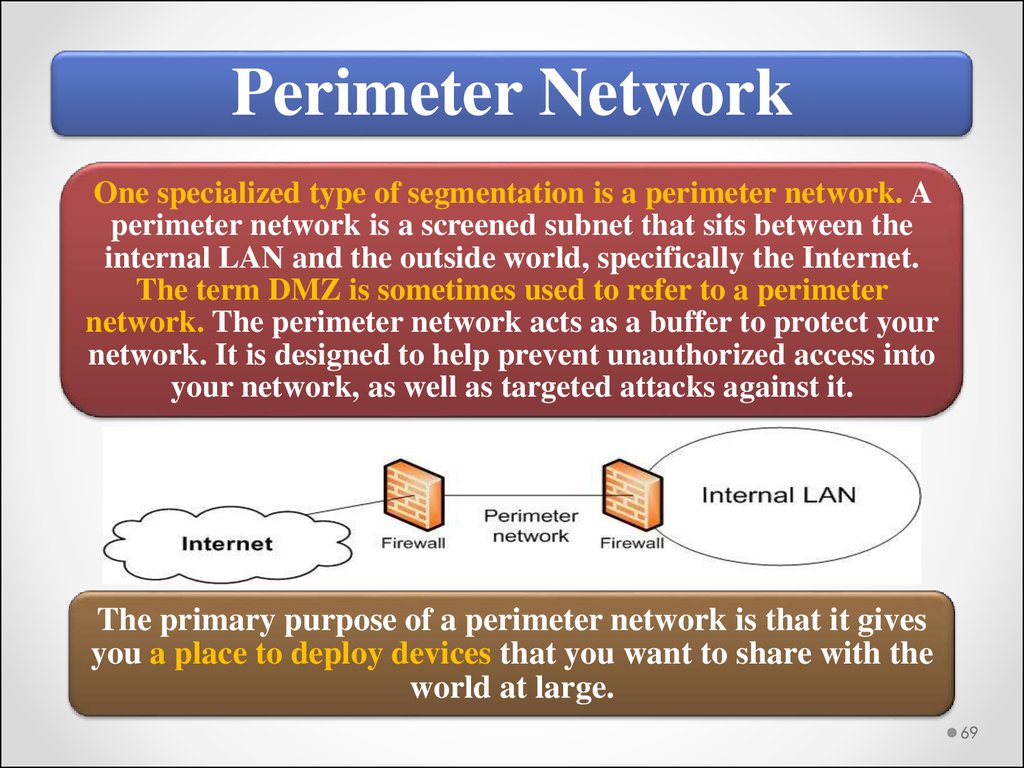
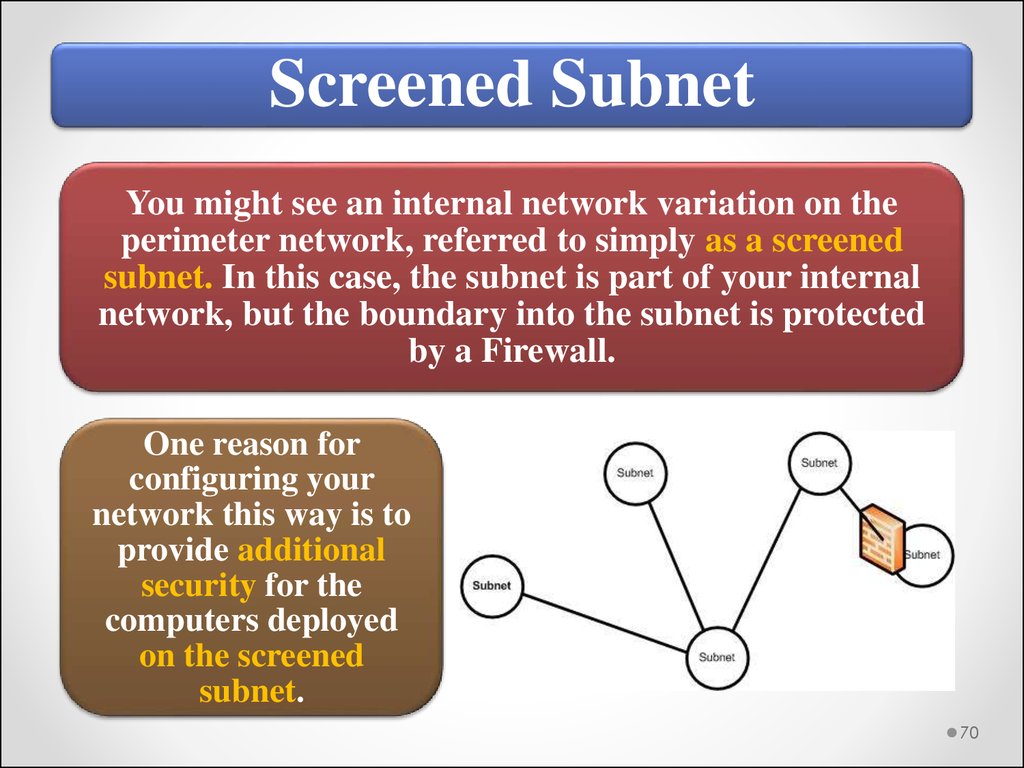
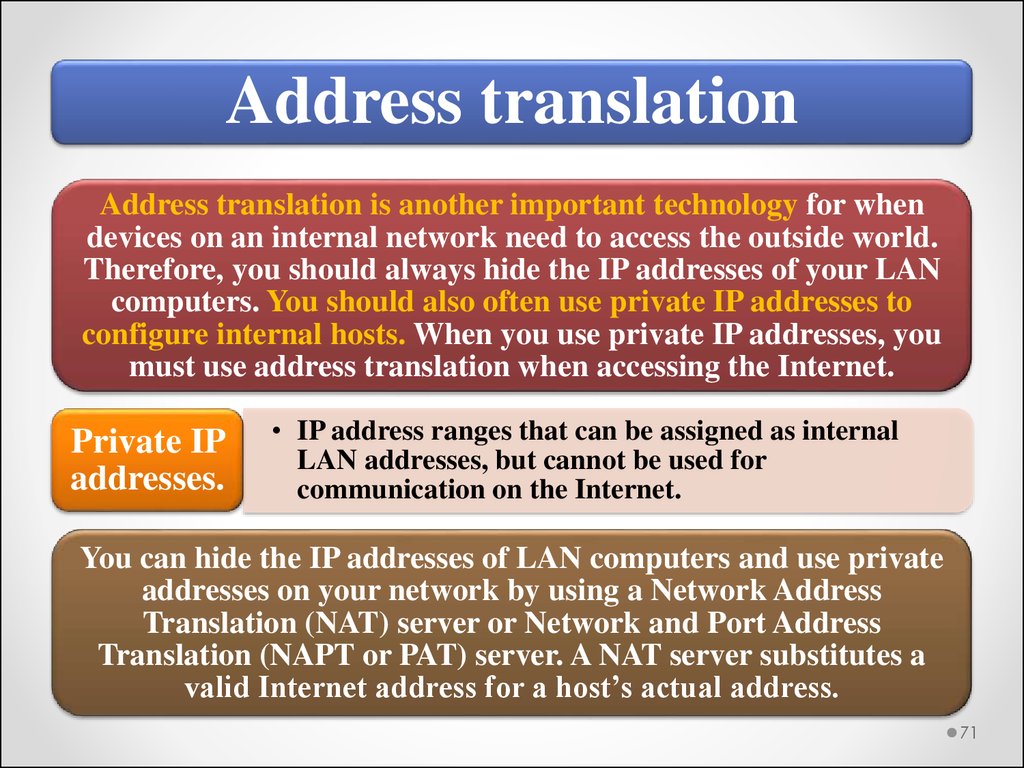
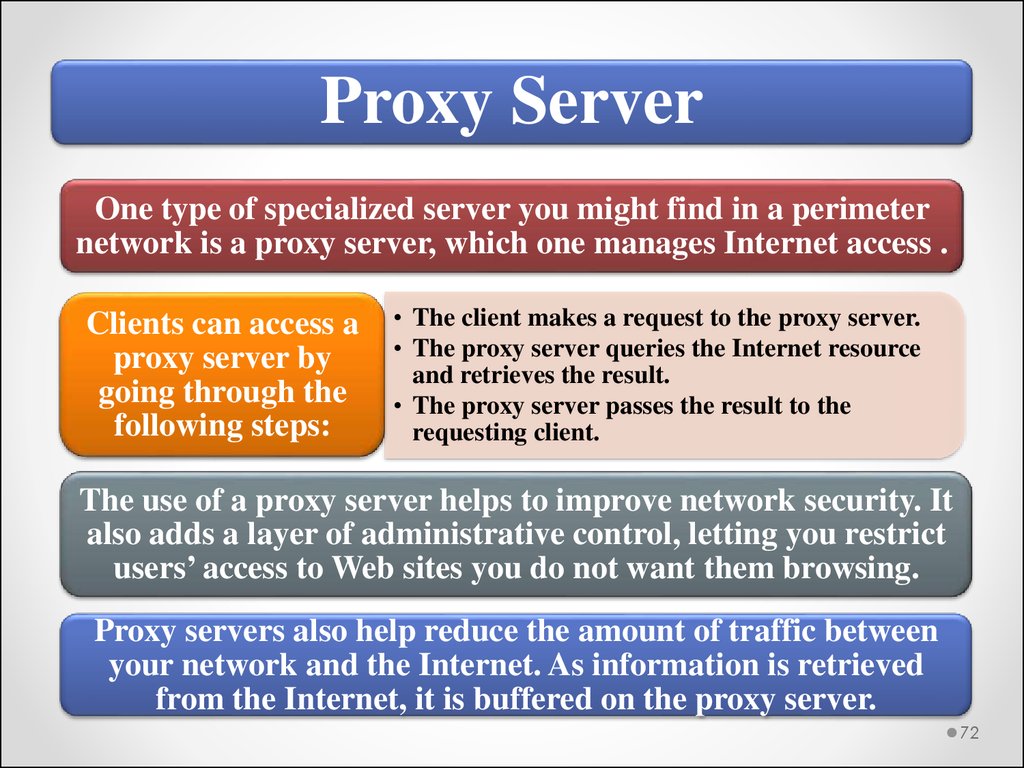

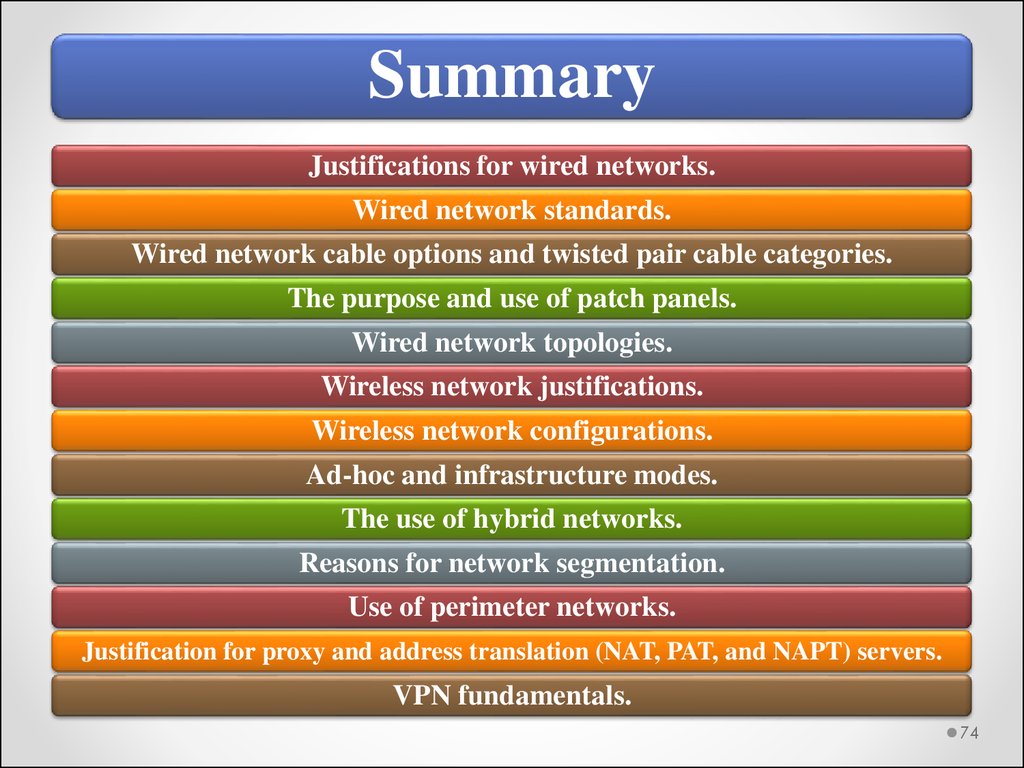
 Интернет
Интернет