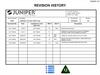Похожие презентации:
Wifi Kit Instruction
1.
Wifi Kit InstructionPower Leader Video Technology Co., Ltd.
2.
AgendaWifi Kit Connection Diagram
Get Device Cloud ID
Download APP IP PRO
Add Device to APP
NVR E-mail Setting
3.
Wifi Kit Connection by Wifi4.
Wifi Kit Connection by Wifi and Cable5.
Cloud IDGo to the NVR setting menu – Network Setup to get Cloud ID. Beside the Cloud ID, “Online” mean NVR is
connected to internet, can be remote accessed. Otherwise please check the network connection and setting.
6.
Download APP IP PRO7.
Add Device to APP8.
Email SettingGo to NVR
setting Menu
-Network Setup
-E-Mail,
Input the
correct E-mail
parameters.
And then click
“Test” to verify
the setting
correct or not.
9.
E-mail Test SuccessIf all the
information are
correct, it will
show “Test
success”.


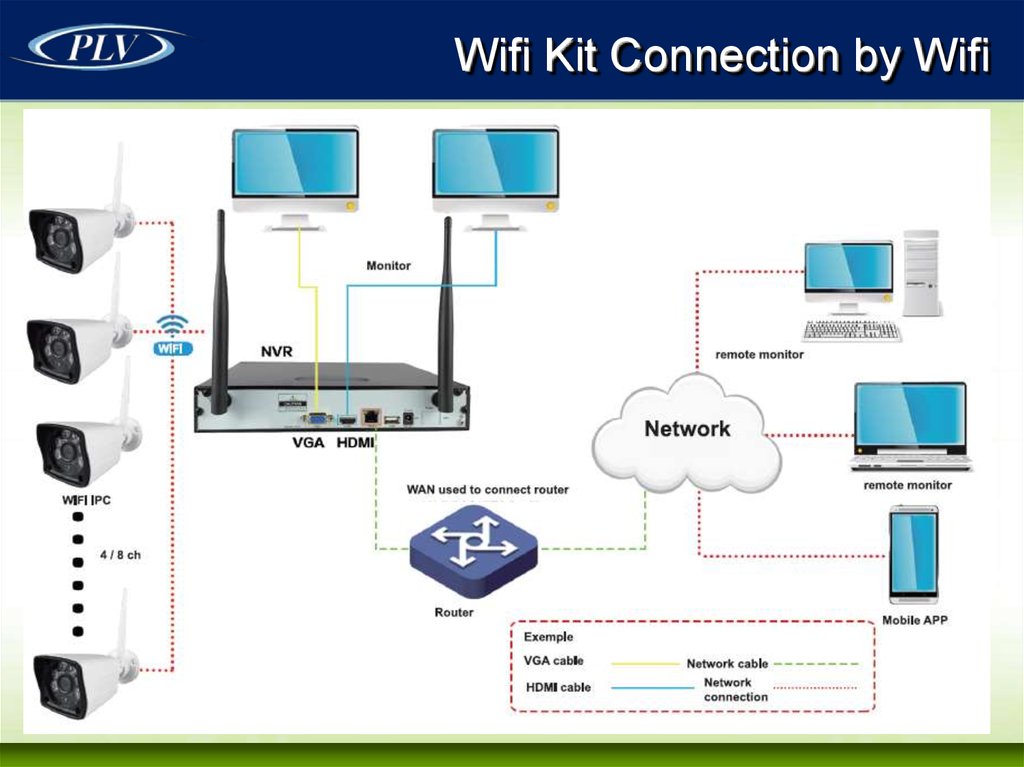
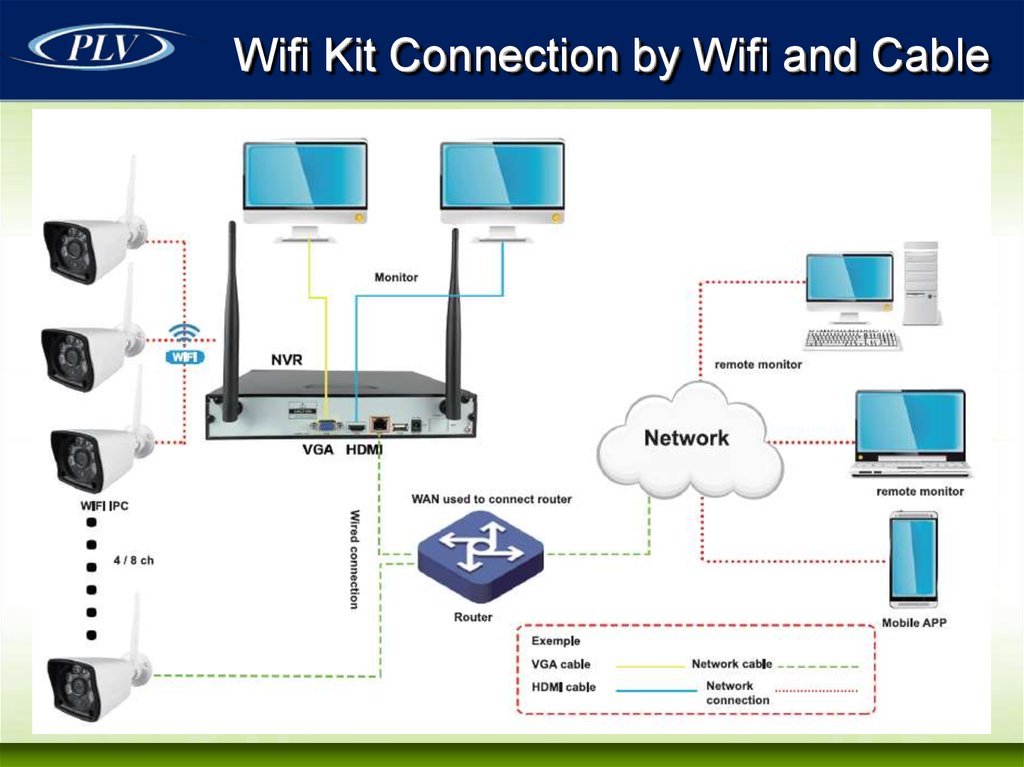
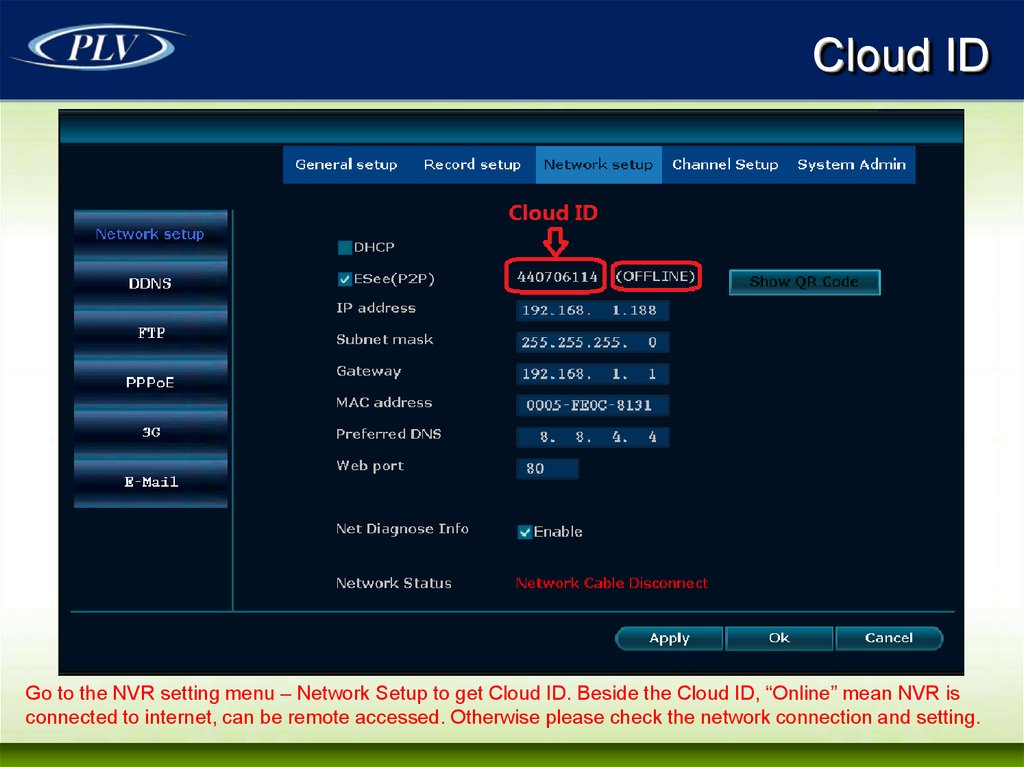

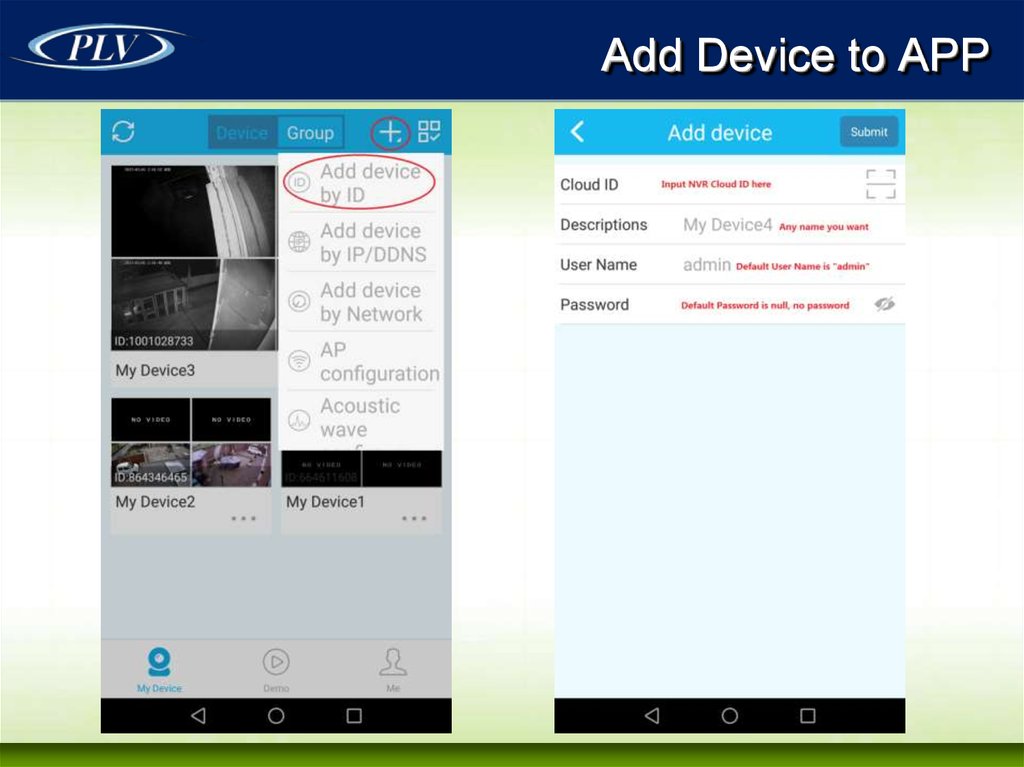
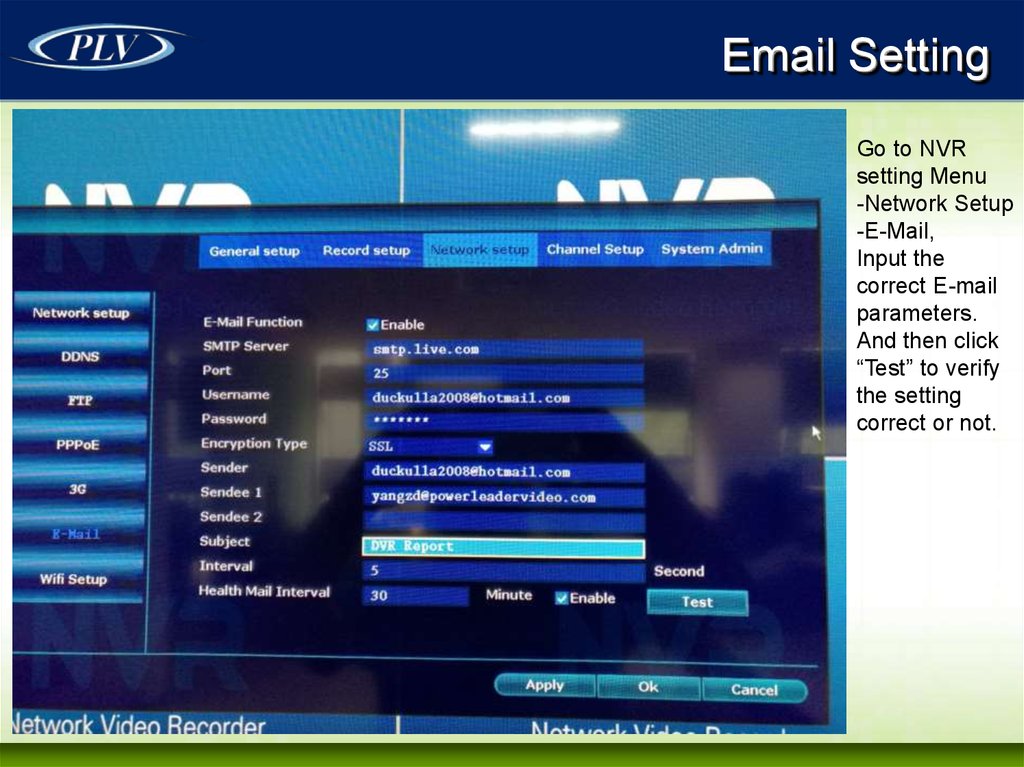
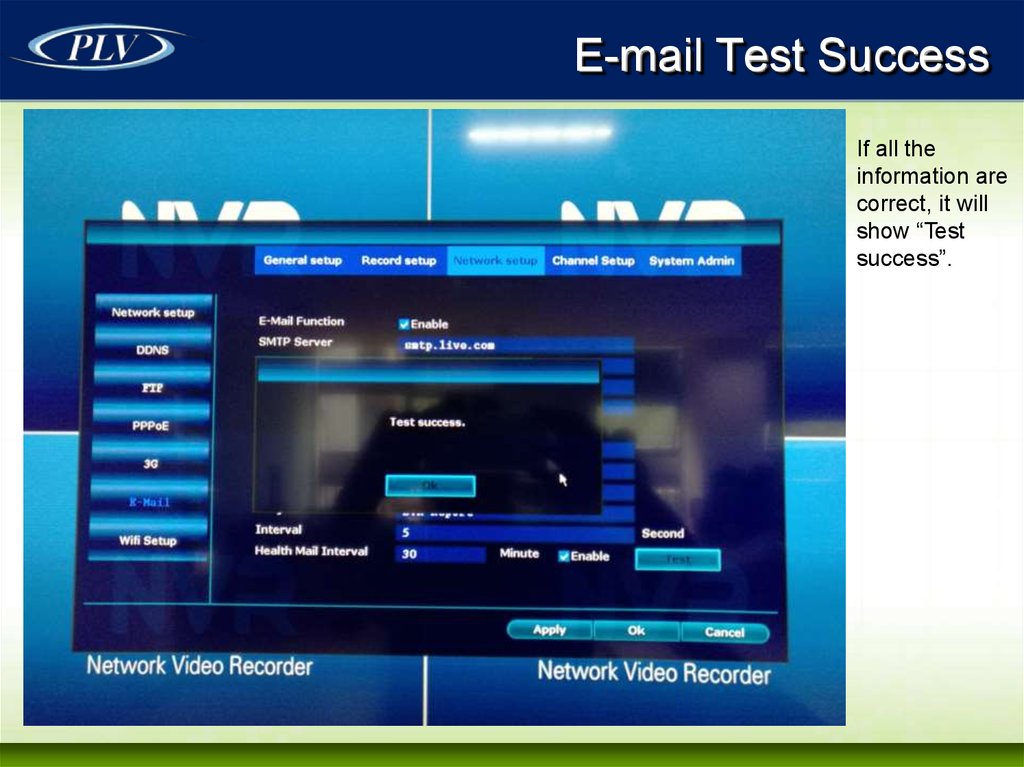

 Электроника
Электроника