Похожие презентации:
Mobile Primary Navigator
1.
Pressing the date button, top left, revealsshortcuts to the different phases of the
timeline.
Tease
May 25
Launch
May 28
Boost
June 2
Grow
June 7
Grind
June 21
Blast
June 26
Today
Tease
May 25
2.
They can be dismissed by swiping left,tapping outside their area, or selecting a
day.
Tease
May 25
Launch
May 28
Boost
June 2
Grow
June 7
Grind
June 21
Blast
June 26
Today
Tease
May 25
3.
Pressing the hamburger animates the logoto the left, pushing out the date button,
and bringing in the options.
Tease
May 25
Launch
May 28
Boost
June 2
Grow
June 7
Grind
June 21
Blast
June 26
Today
Tease
May 25
4.
Swiping up will push the navigation off thetop of the screen.
Tease
May 25
Launch
May 28
Boost
June 2
Grow
June 7
Grind
June 21
Blast
June 26
5.
Swiping down brings it back.Tapping anywhere at the top edge of the
screen auto-scrolls to Today.
Launch
May 28
Boost
June 2
Grow
June 7
Grind
June 21
Blast
June 26
6.
TeaseMay 25
Launch
May 28
Boost
June 2
Grow
June 7
Grind
June 21
Blast
June 26




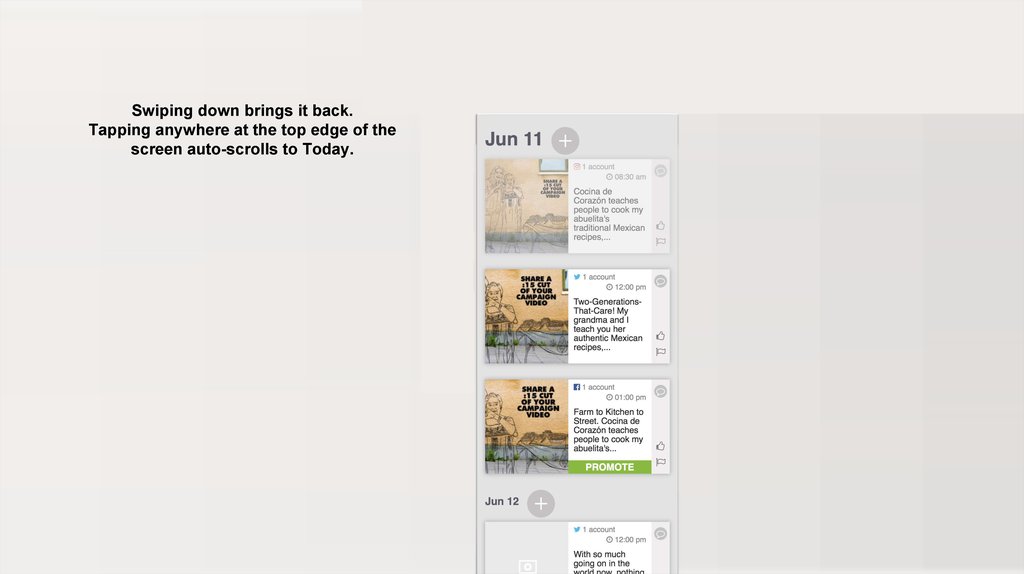

 Интернет
Интернет








