Похожие презентации:
Autodesk Vault Professional
1.
Autodesk Vault ProfessionalCopyright © 2018, AMC Bridge LLC
AMC Bridge confidential. For internal use only
2.
ContentVault SDK
Installing Vault SDK
Vault Developer Framework (VDF)
Adapt Vault with API
Three interface Vault API
How to customize Vault Explorer
The Vault API assembly/DLL
Examples of the use of Vault API
Autodesk Developer Network
AMC Bridge confidential. For internal use only
Copyright © 2018, AMC Bridge LLC
3. Vault SDK
Vault isn't just a single program. It's a framework,composed of many pieces working together. Some of
these pieces are customizable and some are not. The
rules for customizing one piece may be different than the
rules for another piece.
The SDK component contains useful tools, such as
documentation on all classes and functions, application
examples, knowledge base articles, utilities, error code
descriptions, and changes from previous versions. It has
everything you need to start creating your own
applications for Vault.
AMC Bridge confidential. For internal use only
Copyright © 2018, AMC Bridge LLC
4. Installing Vault SDK
This component is automatically installed when installingthe server part of Vault. It is located in the SDK folder
inside the ADMS folder in the location specified during
installation.
AMC Bridge confidential. For internal use only
Copyright © 2018, AMC Bridge LLC
5. Vault Developer Framework
VDF is a high-level structure on top of an existing API thatprovides:
Reusable business logic for common storage
algorithms
Reusable GUI controls for common workflows
Expandable components that can be customized to
meet host requirements
AMC Bridge confidential. For internal use only
Copyright © 2018, AMC Bridge LLC
6. Adapt Vault with API
Possessing programming skills, the user gets a largenumber of opportunities to adapt the system using the
application programming interface (API) Vault. Common
adaptations include utilities, automatic processing and
integration with other systems, commands and data
views.
AMC Bridge confidential. For internal use only
Copyright © 2018, AMC Bridge LLC
7. Three interface Vault API
The Web Services API comprised of theAutodesk.Connectivity.WebServices DLL. The DLL
enables you to communicate with the server.
The Vault Development Framework (VDF) comprised
of the Autodesk.DataManagement DLLs. The VDF is a
high-level framework that provides reusable business
logic for common vault algorithms as well as reusable
GUI controls for common workflows, simplifying addin and client development.
The Extensibility Libraries are comprised of the
Autodesk.Connectivity.Explorer.Extensibility and
Autodesk.Connectivity.JobProcessor.Extensibility
DLLs. They allow you to plug into the Vault Explorer
and Job Processor applications respectively.
AMC Bridge confidential. For internal use only
Copyright © 2018, AMC Bridge LLC
8. How to customize Vault Explorer
The first thing is to set up your project in Visual Studio.Add library project (DLL) and it has to use the .NET
framework.
AMC Bridge confidential. For internal use only
Copyright © 2018, AMC Bridge LLC
9. How to customize Vault Explorer
The next step is to create apublic class which implements
the IExplorerExtension interface.
This step requires you to fill in
the logic for a bunch of
functions. Depending on what
you want to do you may be able
to leave some of the functions
empty or just return null.
AMC Bridge confidential. For internal use only
Copyright © 2018, AMC Bridge LLC
10. How to customize Vault Explorer
There are 5 assembly attributes you need to have inyour code:
Assembly Company - The name of your company.
Assembly Product - The name of the product.
Assembly Description - A description of your product.
Extension Id - A unique GUID for your product. Visual
Studio has a tool that can generate one for you. Do
not copy a GUID from another extension.
API Version - A string indicating which API schema your
product works with. Enter in "13.0" to work with Vault
2020.
AMC Bridge confidential. For internal use only
Copyright © 2018, AMC Bridge LLC
11. How to customize Vault Explorer
Once you have everything coded and built, it's time todeploy it. To deploy you create a folder for your
extension under %ProgramData%/Autodesk/Vault
2020/Extensions/. You can name your folder whatever
you want, but it's probably best to name it the same as
your product name.
AMC Bridge confidential. For internal use only
Copyright © 2018, AMC Bridge LLC
12. The Vault API assembly/DLL
Autodesk.Connectivity.Extensibility.FrameworkThis assembly contains common classes and utilities
which are shared across the entire Vault client framework.
Autodesk.Connectivity.WebServices
Provides a set of functions used to communicate with the
Vault Server. The server functions are organized into
services based on functionality.
Autodesk.Connectivity.Explorer.Extensibility
This assembly contains the needed hooks to write your
own extensions to Vault Explorer
Autodesk.Connectivity.Explorer.ExtensibilityTools
This assembly provides access to Vault Explorer business
logic. It provides a simple interface for calling complex
functionality by re-using Vault Explorer components.
AMC Bridge confidential. For internal use only
Copyright © 2018, AMC Bridge LLC
13. The Vault API assembly/DLL
Autodesk.Connectivity.JobProcessor.ExtensibilityThis assembly contains the needed hooks to write your
own extensions to Job Processor.
Autodesk.DataManagement.Client.Framework
Provides fundamental data management features and
services.
Autodesk.DataManagement.Client.Framework.Forms
Provides data management features and services which
use GUI's to interact with users
Autodesk.DataManagement.Client.Framework.Vault.Form
s
Provides data management features and services that are
specific to Vault and use GUI's to interact with users.
AMC Bridge confidential. For internal use only
Copyright © 2018, AMC Bridge LLC
14. Autodesk Developer Network
For a simple example of how to configure Vault Explorer,SDK provides examples.
AMC Bridge confidential. For internal use only
Copyright © 2018, AMC Bridge LLC
15. Autodesk Developer Network
For a simple example of how to configure Vault Explorer,SDK provides examples.
AMC Bridge confidential. For internal use only
Copyright © 2018, AMC Bridge LLC
16. Autodesk Developer Network
AMC Bridge confidential. For internal use onlyCopyright © 2018, AMC Bridge LLC
17. Examples of the use of Vault API
The Autodesk Developer Network (ADN) provides full APIsupport in Vault.
AMC Bridge confidential. For internal use only
Copyright © 2018, AMC Bridge LLC
18.
303 Wyman Street, Suite 300Waltham, MA 02451, USA
Copyright © 2018, AMC Bridge LLC
AMC Bridge confidential. For internal use only

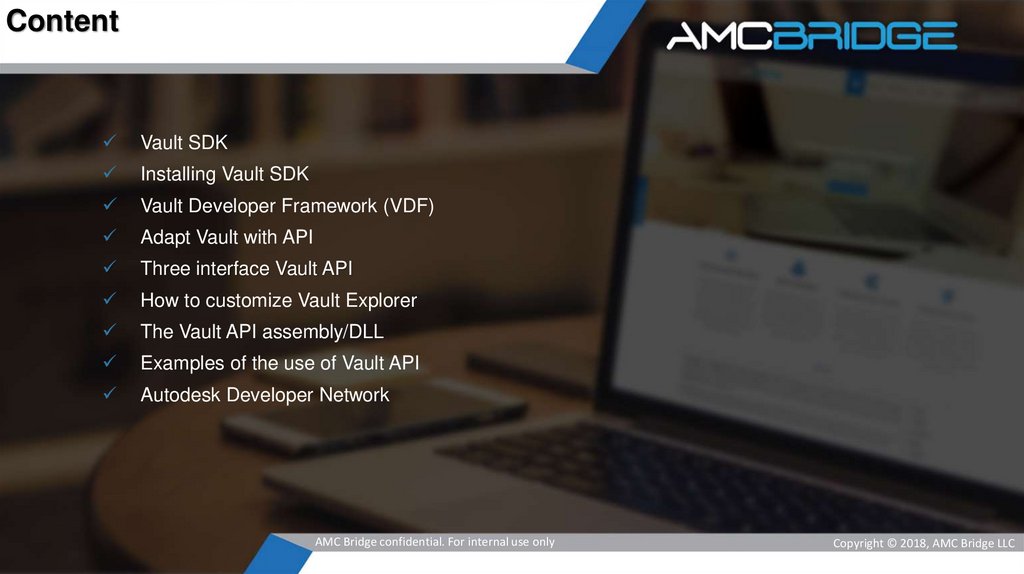
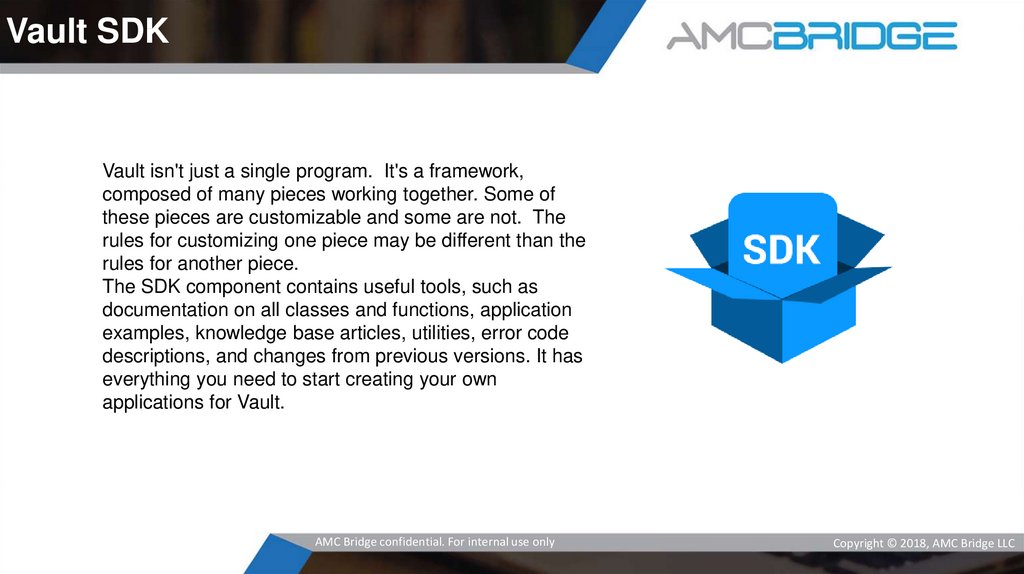
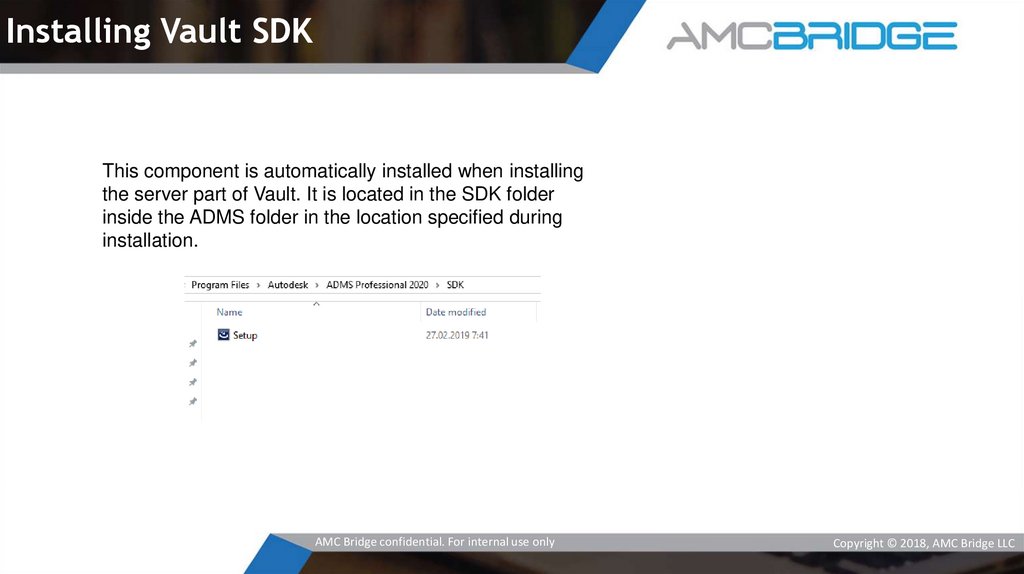
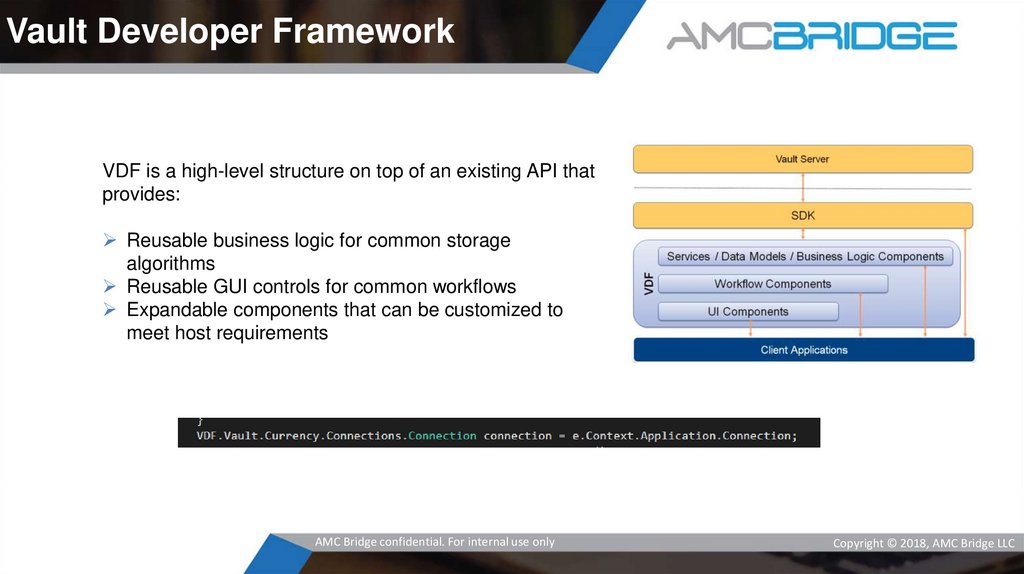
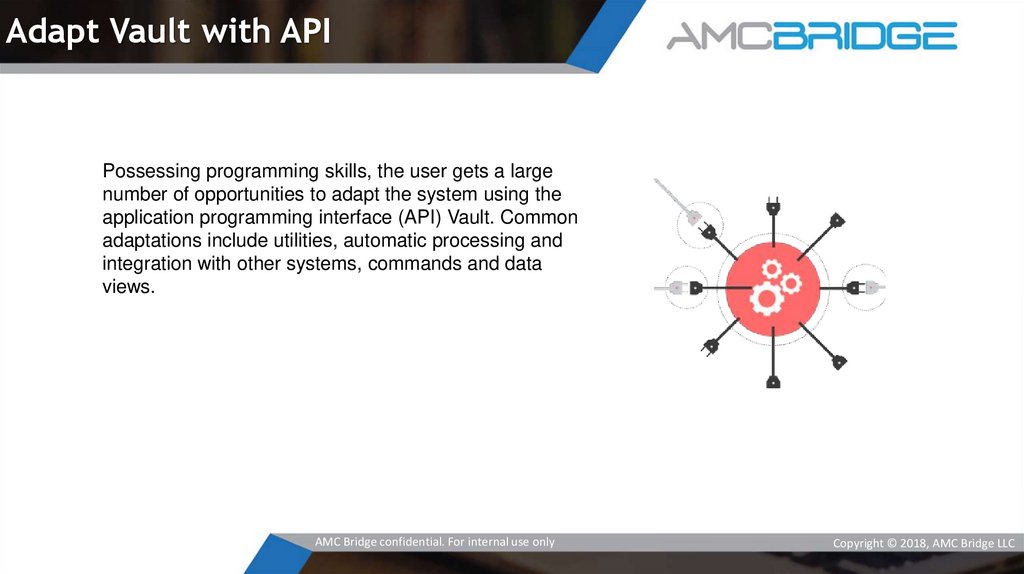
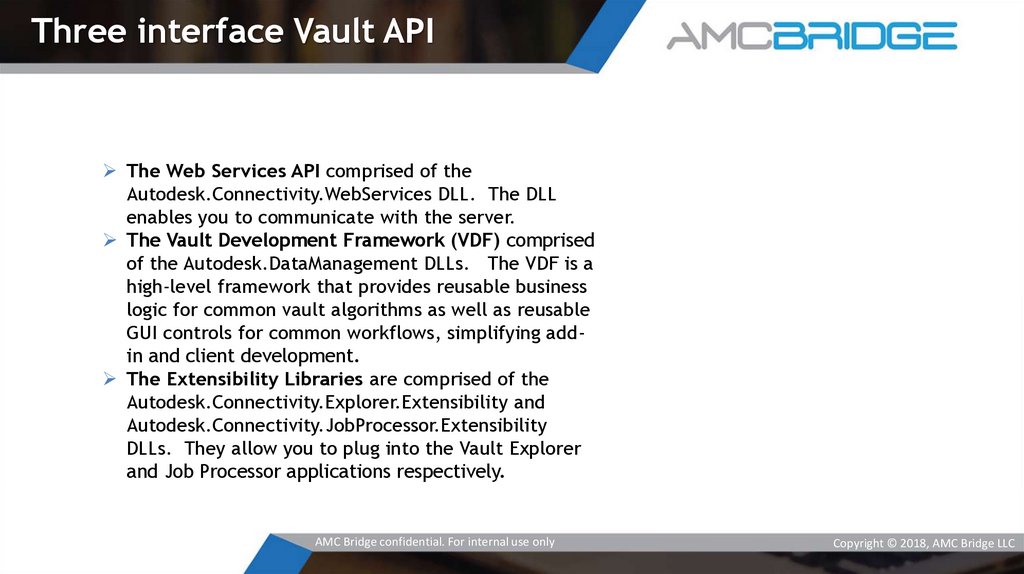
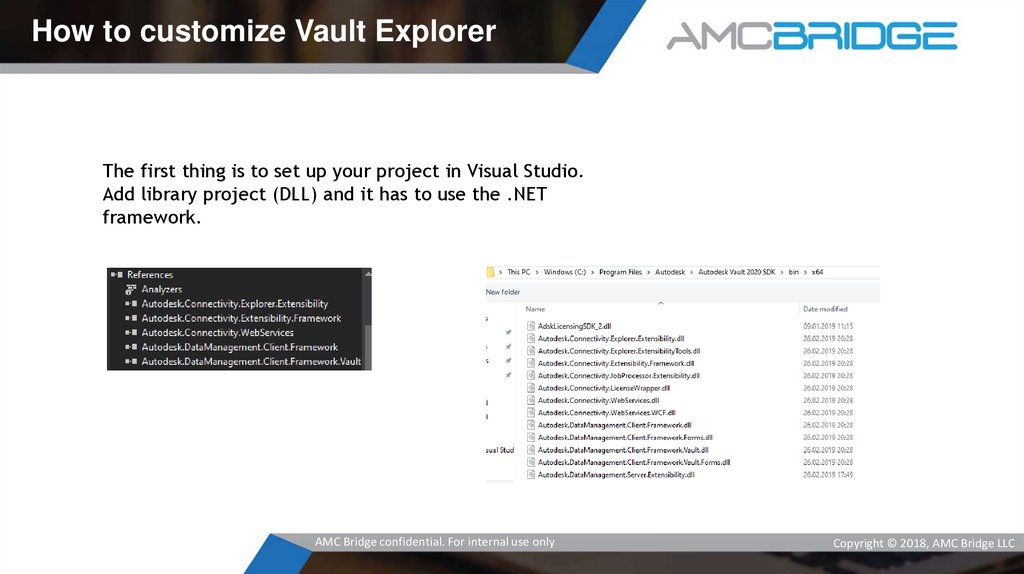
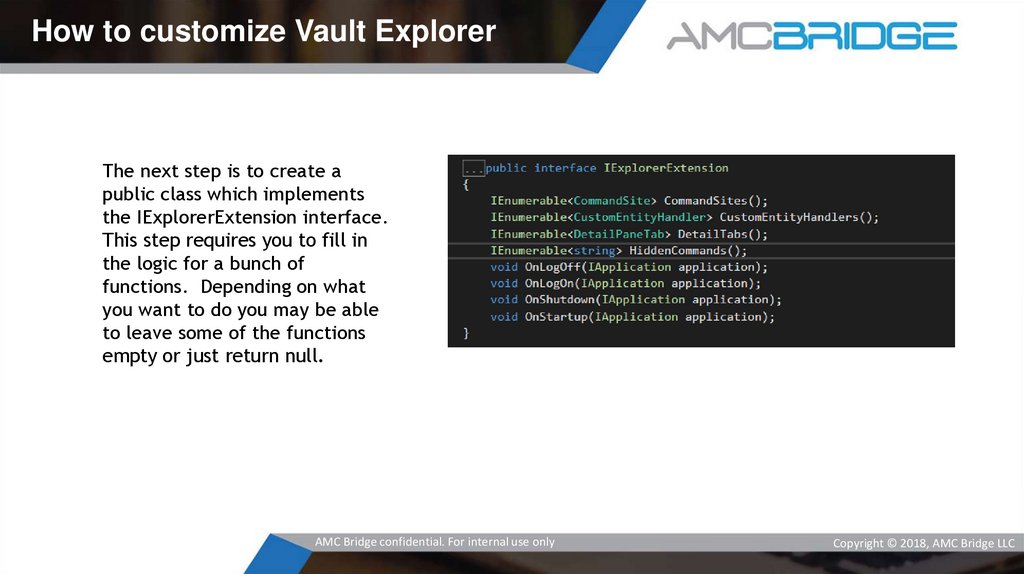


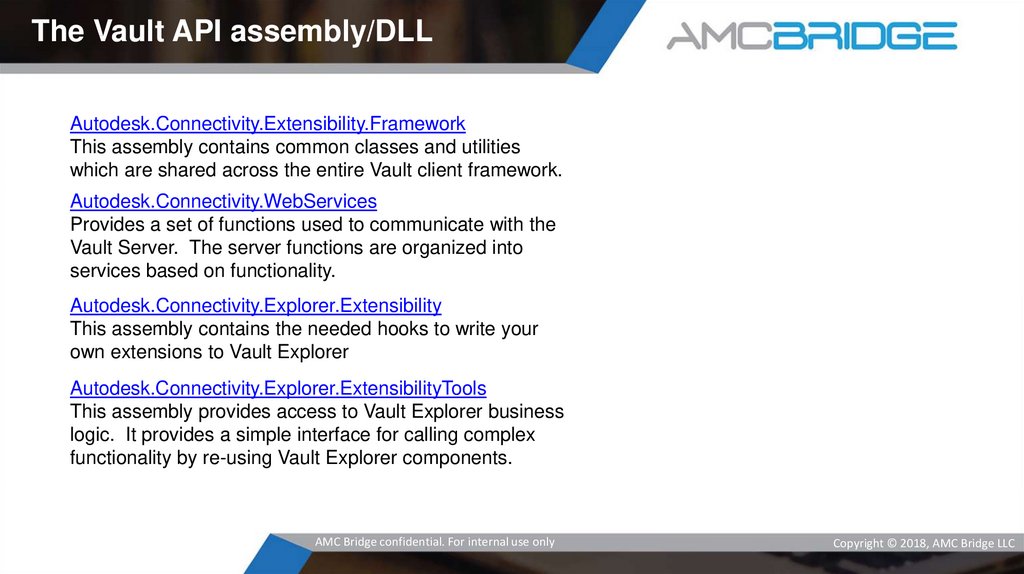
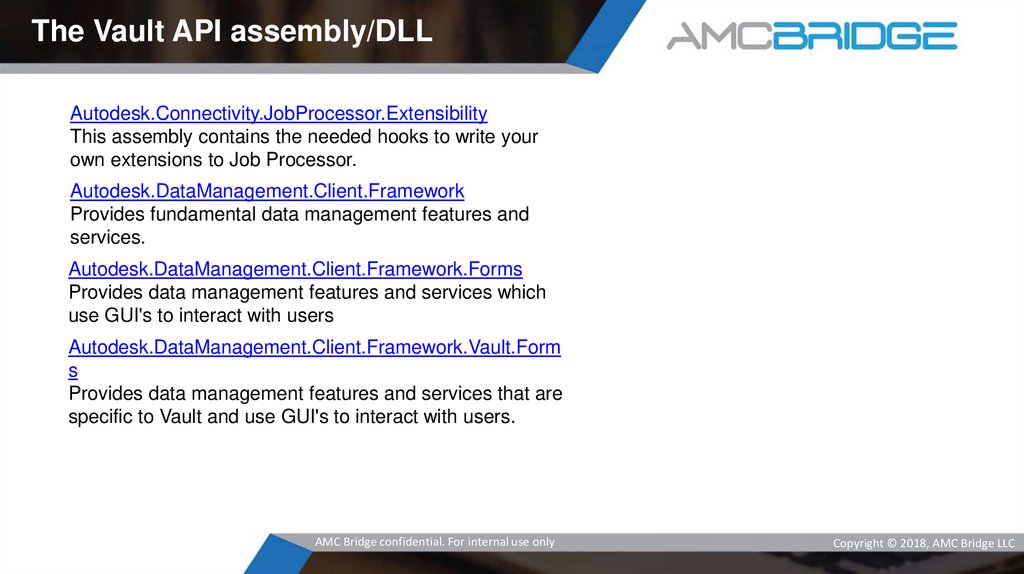
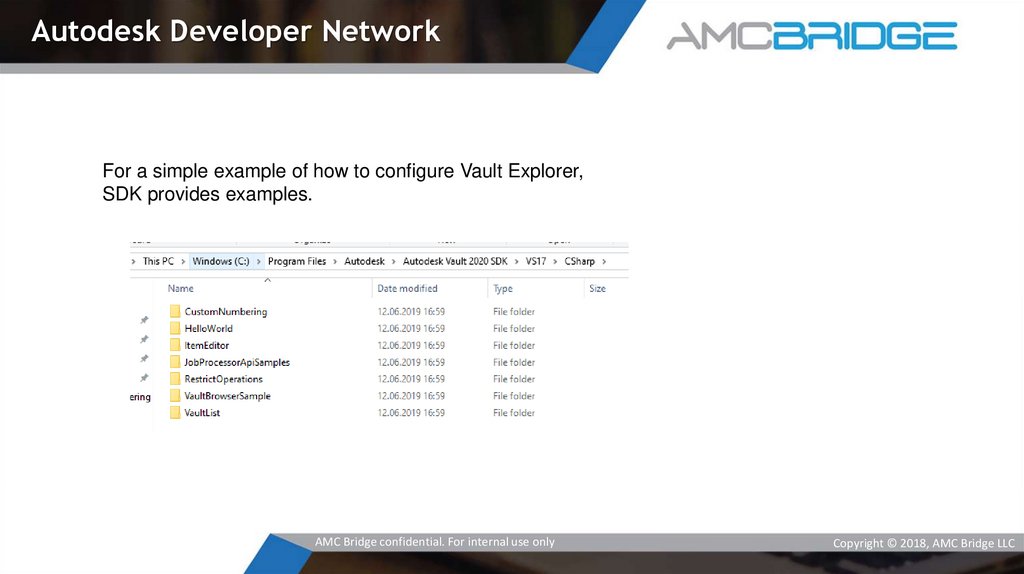
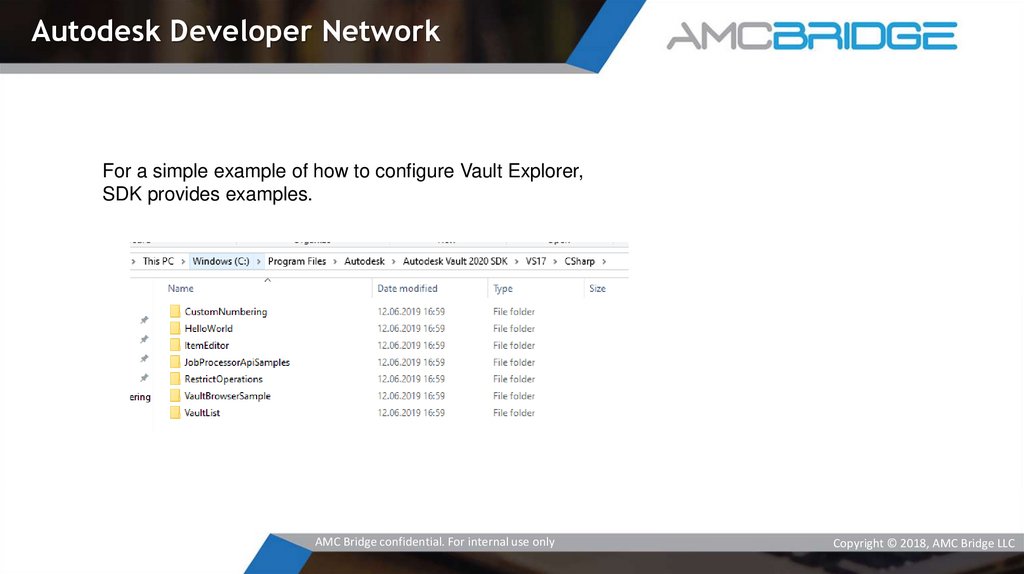
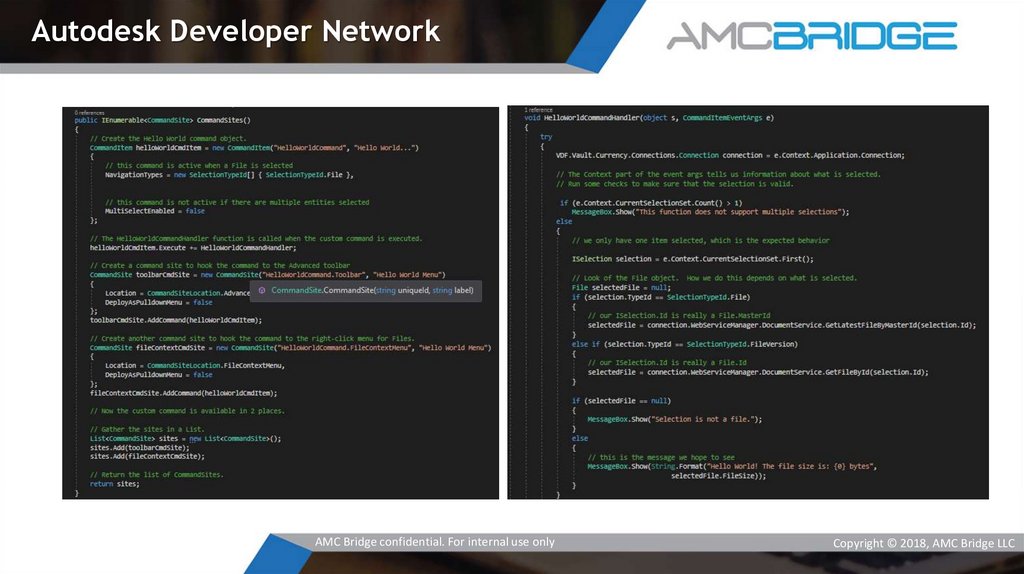


 Программирование
Программирование








