Похожие презентации:
Isp flash the firware(english)
1.
第一步 Firststep, connect usb with the computer !2.
第二步 Second step,connect the other side with the motherboard, watchthe direction!
3.
The location where connection happened, as following4.
Whenconnect with motherboard, the light will light up, watch thedirection, lcdlight normal, as following
5.
第三步 Open the download software6.
第四步 When you open the software, choose ATmega1284P7.
第五步 Click the button as follows“…”8.
第六步 Click the button ”read”, then click the button”דIt must show “D6-DC-FD”
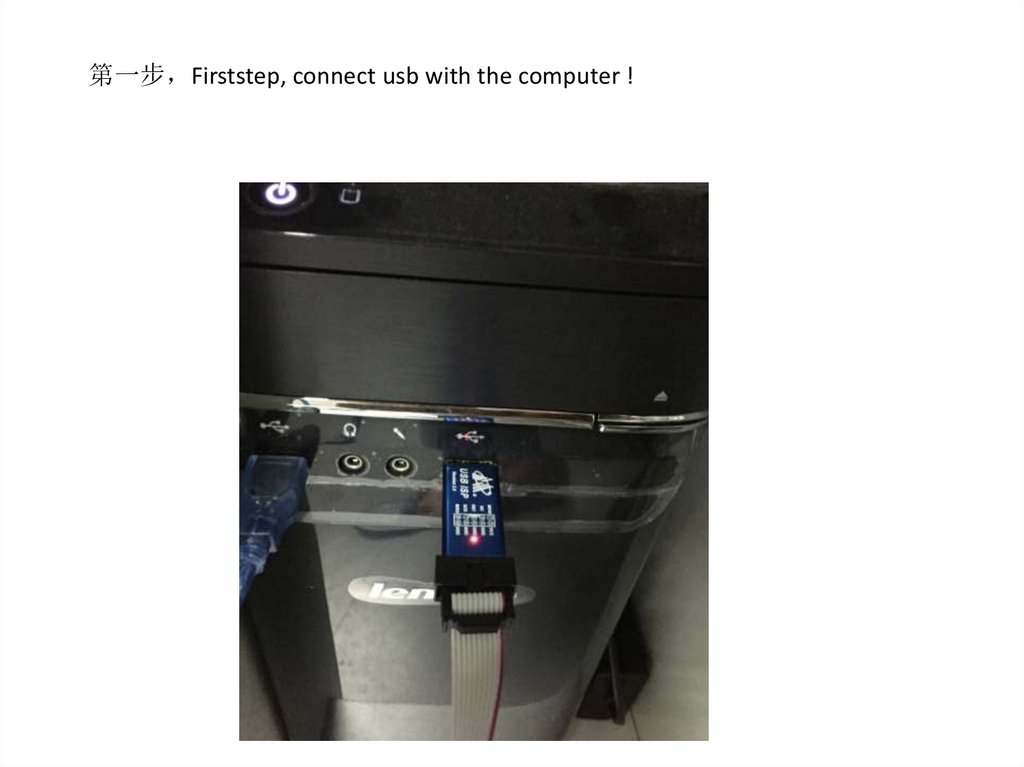
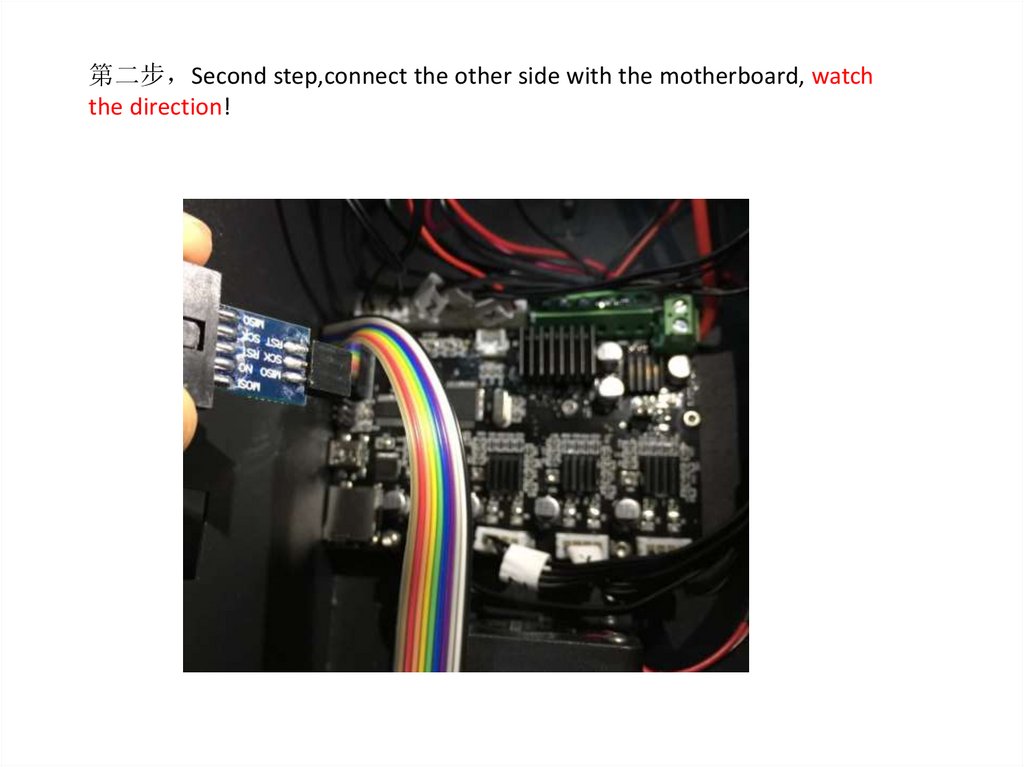

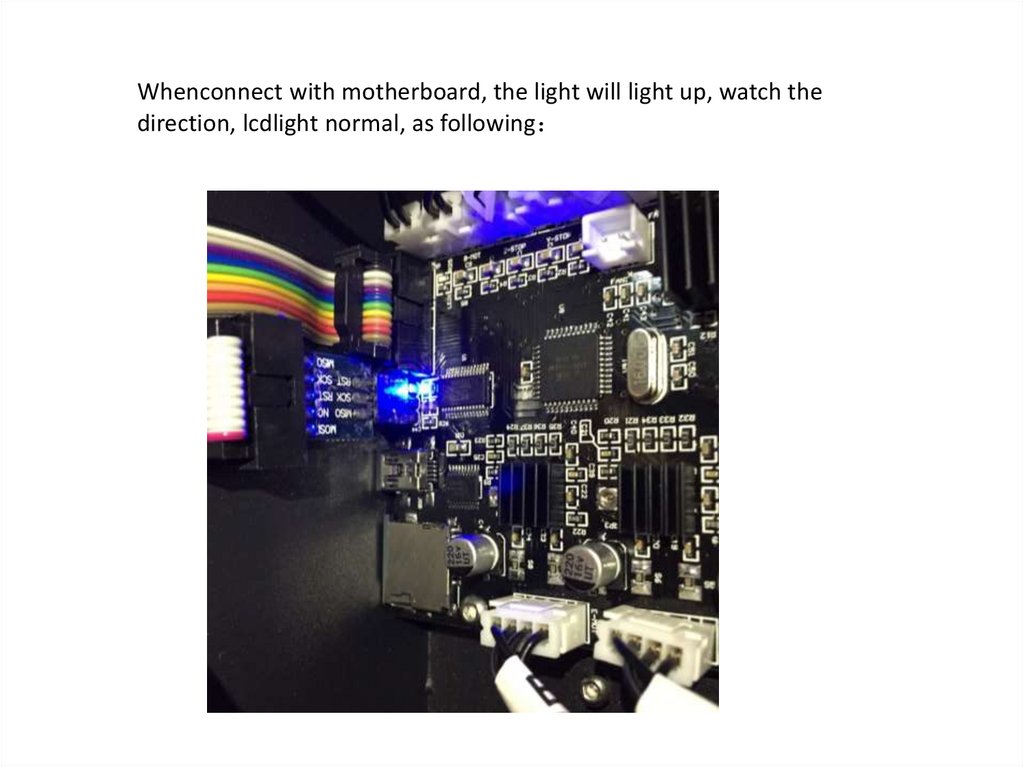


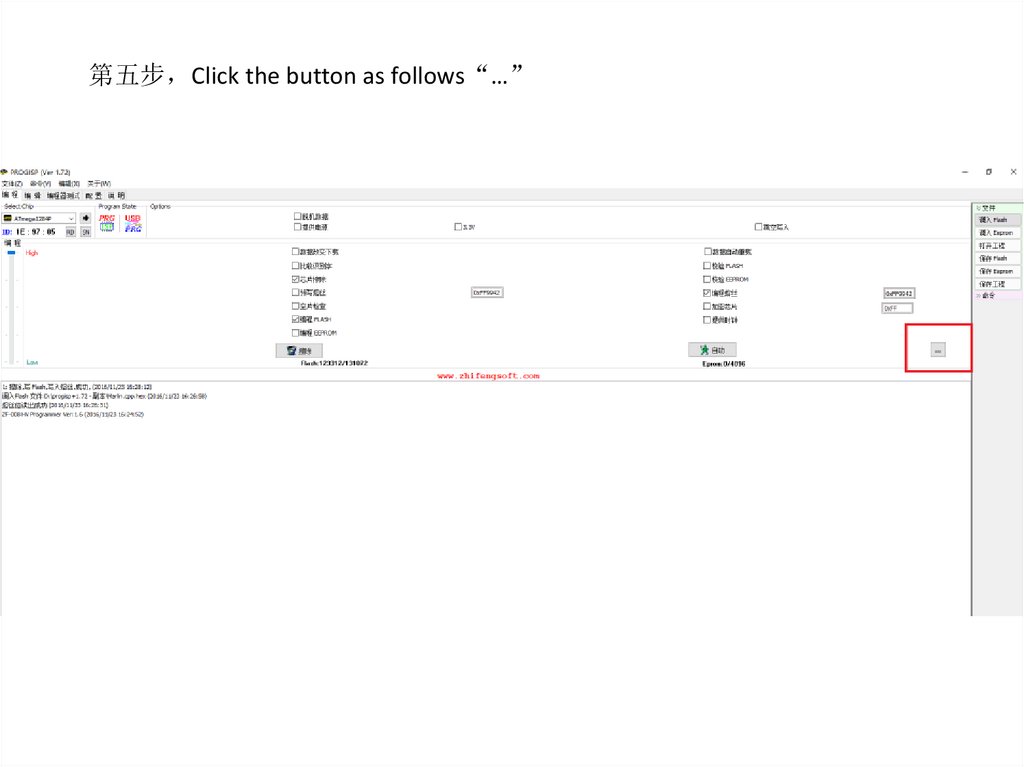




 Электроника
Электроника








