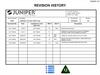Похожие презентации:
Testing Program. FX11 screen black checking operation new
1.
Testing Program1. Disconnect the battery negative for more than 30 min, then retry if the screen will display normally.
2. Connect the DSA to try to wake up the DHU manually, please refer to the operation process.
3. Force DHU software refresh, please refer to the operation process.
2.
Connect DSAConnect the GLDS with the vehicle, open DSA interface, click
connect button.
Will have a window to choose the position to save the log file.
Reference Video (KX11)
3.
Manual wake up DHUClick open DB, choose the SDDB file (attachment)
ECU: Choose DHU-1202-App
Click Default session, then click Run.
Then input 1101, then click Run. Start the engine
to see if the DHU will wake up, the screen will
display normally.
If not,
ECU: Choose Send functional request
Then Input 1101, then click Run, Start engine to
see if the DHU will wake up, the screen will
display normally.
4.
If all above done, but DHU still don’t wake up. Carry out to force DHU software refreshUSB type: FAT32, Type-C
Unzip the file and place to the root directory.
Insert the USB to the vehicle
ECU: Choose DHU-1202-App
Click programming session, then click Run.
Waiting about 30 min, to see if the screen display Recovery. The DHU will refresh.
If the screen show start the engine, follow the order to do. To see if the system will be normal
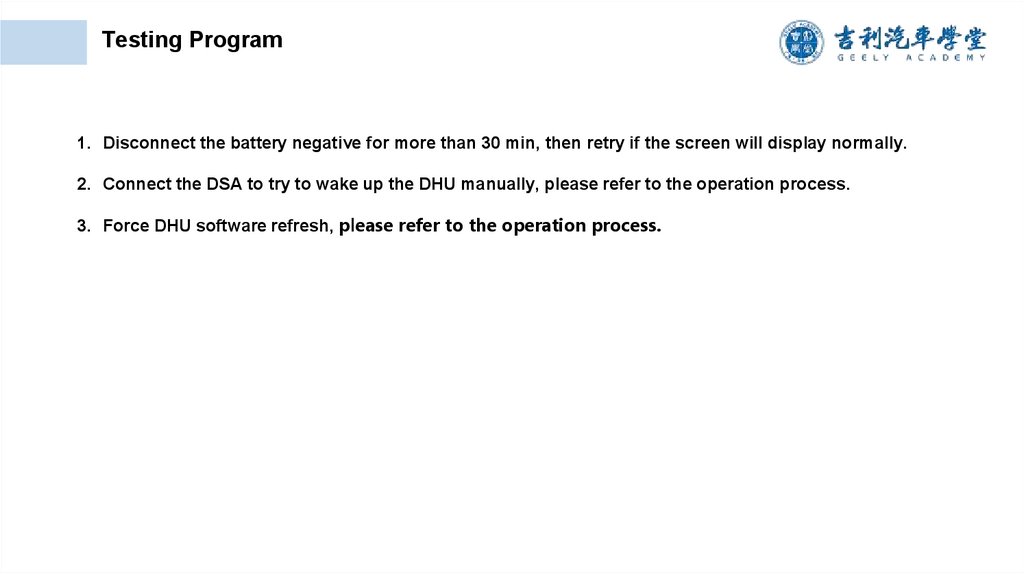
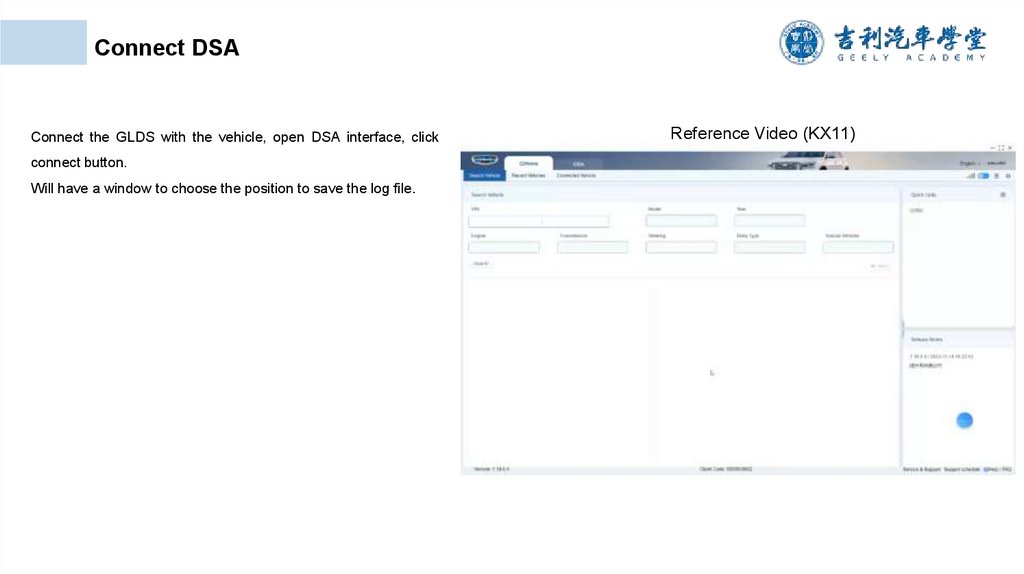
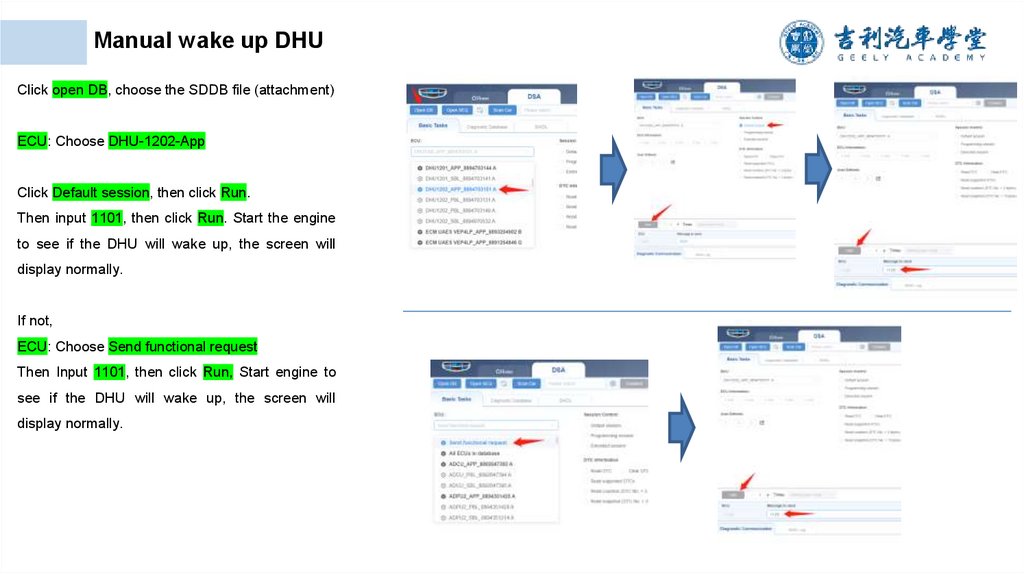
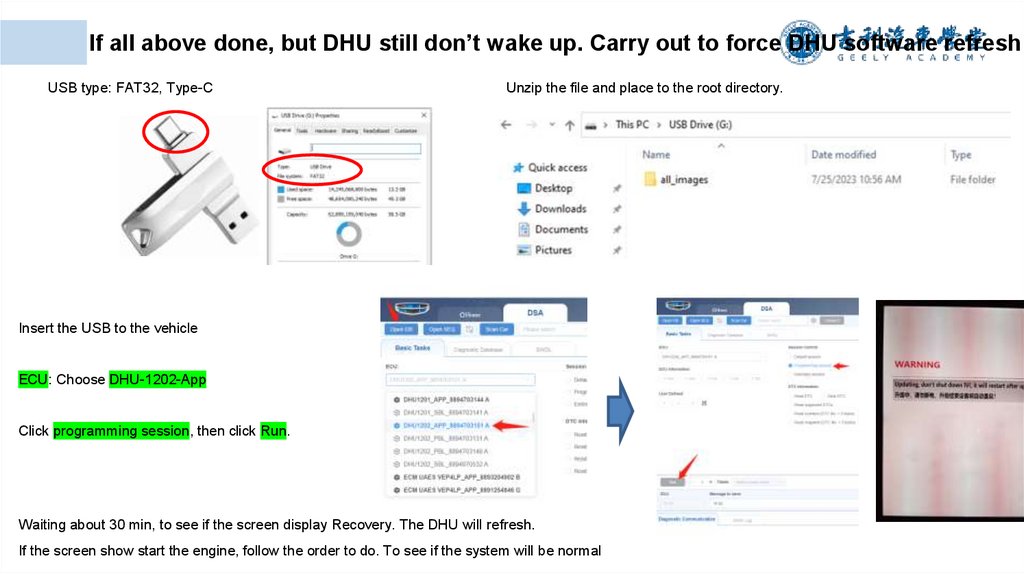
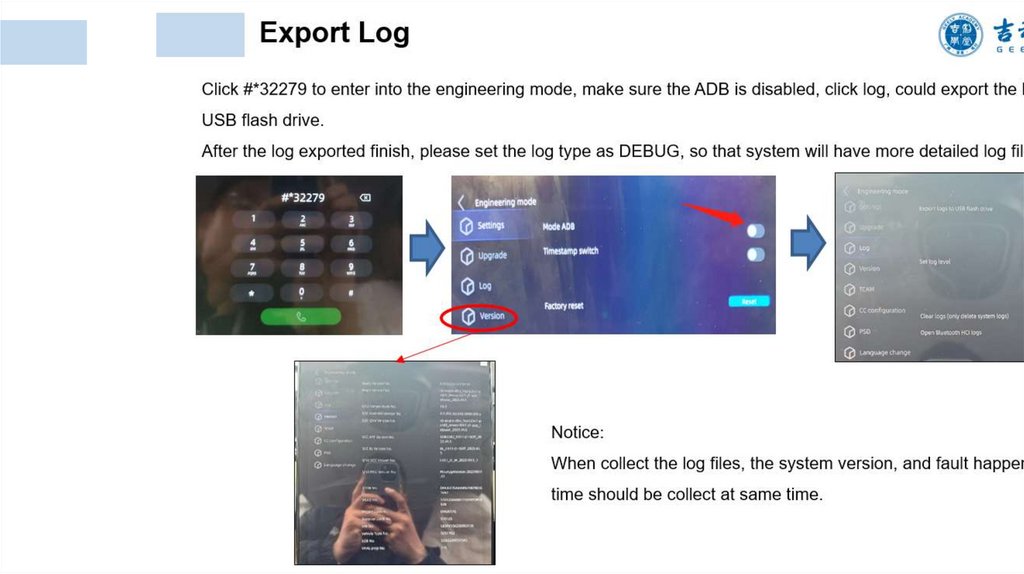
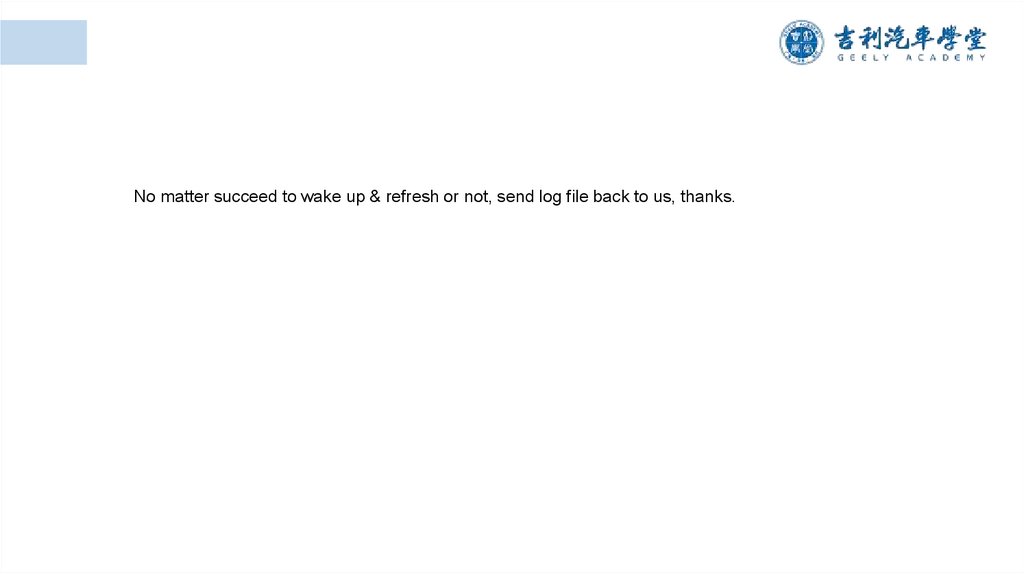
 Электроника
Электроника