Похожие презентации:
Users \ Groups Folders \ Files permissions
1. Users \ Groups Folders \ Files permissions
2. User
3. /etc/passwd file
username:password:UID:GID:GECOS:/home/dir:shell
root:x:0:0:root:/root:/bin/bash
4. /etc/shadow file
root:$6$EA9l7lWI$1KXpR1dYwKe0icL0ohivqdyPdwzcxn0FuH.:16856:0:99999:7:::Username, up to 8 characters. Case-sensitive, usually all lowercase. A direct match to the username
in the /etc/passwd file.
Password, encrypted.
The number of days since January 1, 1970 since the password was last changed.
The number of days before password may be changed (0 indicates it may be changed at any time)
The number of days after which password must be changed (99999 indicates user can keep his or
her password unchanged for many, many years)
The number of days to warn user of an expiring password (7 for a full week)
The number of days after password expires, but can be used. Account will be disabled if pwd is not
changed.
The number of days since January 1, 1970 when an account will be disabled
A reserved field for possible future use
5. Groups
/etc/group filegroupname:password:GID:list of users
root:x:0:
6. Root user
root is the user name or account that by default has access to allcommands and files on a Linux or other Unix-like operating system. It is
also referred to as the root account, root user and the superuser.
Gain root access: su –
7. Sudo
Example: sudo some commandNote: all commands executed using sudo are
logged by default to /var/log/secure
/etc/sudoers file
8. Managing users
useradd username - creates userusermod – modifies user (see help)
userdel username – deletes user (with ‘-r’
deletes it’s home directory)
passwd username – sets password
9. UID ranges
UID 0 is always assigned to the superuser account, root.UID 1 – 200 is a range of ‘system users’ assigned statically
to system.
UID 200 - 999 is a range of ‘system users’ used by system
processes that do not own files on the file system. They are
typically assigned dynamically from the available pool
when the software that needs them is installed. Programs
run as these ‘unprivileged’ system users in order to limit
their access to just the resources they need to function.
UID 1000+ is the range available for assignment
10. Managing groups
groupadd groupname - creates group (-g GID)groupmod – modifies group (see help)
groupdel groupname - deletes group
11. Managing file system permissions
chmod WhoWhatWhich file / directoryWho is u, g, o, a (user, group, other, all)
What is +, -, = (add, remove, set exactly)
Which is r, w, x (read = 4, write = 2, executable = 1)
chown username:groupname file / folder(-R recursive)



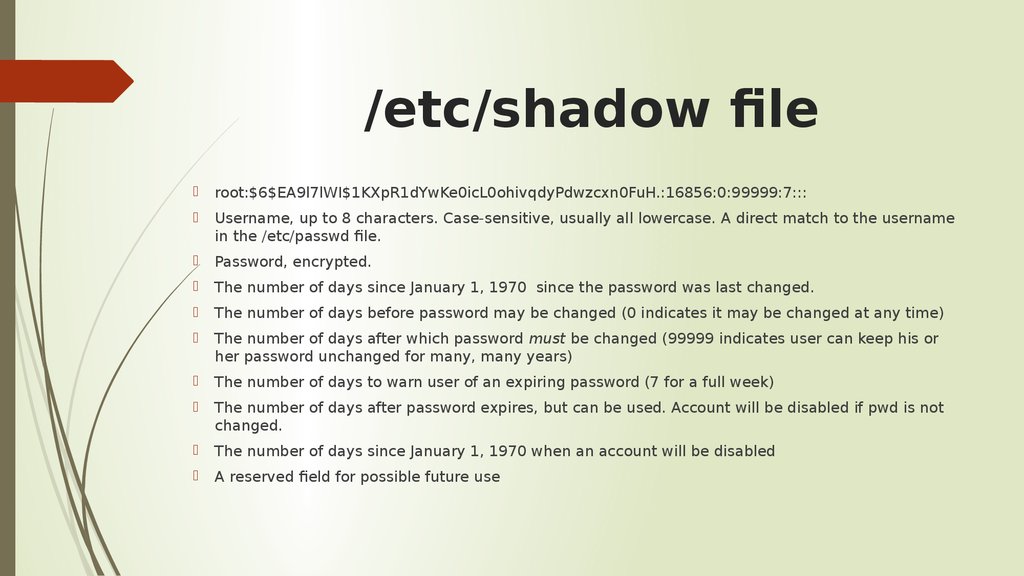






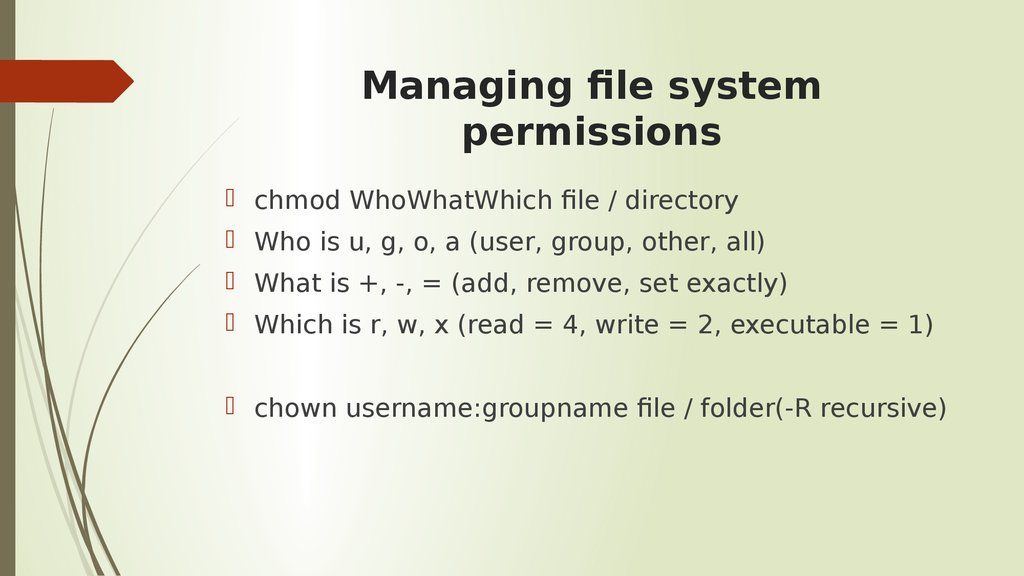
 Программирование
Программирование








