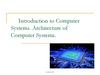Похожие презентации:
Information and computer sciences. Lecture 1
1.
IRKUTSK NATIONAL RESEARCHTECHNICAL UNIVERSITY
• History of computer development
• Computer architecture
• Computer hardware: basic components
Software and Computing
Lecture 1
Associate professor: Poletaev Alexander
2.
Course structureSemester 1 (4 weeks): 8 lectures, 8 practical classes (2 Labs) → exam
01.10 – 07.10
08.10 – 14.10
15.10 – 21.10
22.10 – 29.10
Start Lab 1
Pass Lab 1
Lab 2
Pass Lab1,2
Lab 1
Start Lab 2
Pass Lab 2
Exam
Don’t forget about 40 academic hours (45 min) of homework
Semester 2 : 16 practical classes (4 Labs)→ credit test
3.
Information and computer sciencesInformation science is primarily concerned with gathering,
storing, transmitting, sharing and protecting all forms of
information.
Computer science is the study of processes that interact with
data and that can be represented as data in the form of
programs. It enables the use of algorithms to manipulate,
store, and communicate digital information.
Information technology (IT) is the practical use of computers
and computer networks to store, retrieve, transmit, and
manipulate data. It includes computer hardware, software,
electronics, internet services, telecommunication equipment.
4.
Information vs DataInformation can be thought of as the resolution of uncertainty. When you get some
information you decrease the level of uncertainty. Information is related to
knowledge which is awareness or understanding of something.
In communication systems all information to be transmitted and received must be expressed
in a convenient form called a message (numbers and text symbols, sound, image).
Information is the content of a message. A signal is a physical process representing a
message (electromagnetic waves, electrical current, optical emission, acoustic waves).
The word "data" was first used to mean "transmissible and storable computer
information" in 1946. Data are individual units of information, an array of values in
some context. Raw data is a collection of numbers or characters before being
processed. An analog device treats a datum as a voltage, position, or other physical
quantity. Digital computers operate with sequence of symbols (typically "0" and "1" ).
Data only becomes
information suitable for
making decisions once it
has been processed and
someway analyzed
Knowledge is power. Who owns information, he owns the world. Data is the new oil of the digital economy.
5.
History of computer engineeringAdd the
for
st multiplier
Enter
the results
1
2nd
multiplier
each multiplication
1
3
2
The world's 1st mechanical calculating machine
designed by Wilhelm Schickard (1623)
Replica of Schickard’s calculating machine
6.
Mechanical arithmetic machinesPascaline is Blaise Pascal’s mechanical arithmetic machine (1642)
Windows for results
The covering plank
Wheels for setting digits
7.
Mechanical arithmetic machinesThe stepped-drum
mechanism
The adding machine of Samuel Morland (1666)
Replica of Stepped Reckoner of Gottfried Leibniz (1673)
Compact size (122 x 71 x 8 mm)
67 cm long, 27 wide and 17 cm high
8.
Mechanical computersThe appearance of the first (mechanical) versions of computers is associated
with the name of the English mathematician and economist Charles Babbage
Charles Babbage
Ada Lovelace
The Difference engine (1819 – 1822)
Analytical Engine (1834 – 1848)
9.
Mechanical computersAfter Babbage, a significant contribution to the
development of computer technology was made by
the American inventor Herman Hollerith. In 1890,
he first created a manual puncher for applying
digital data to punch cards. His machine (called a
tabulator) felt holes on punch cards and perceived
them as numbers.
Hollerith tabulators were used in censuses in
the USA, Austria, Canada, and Norway. It was also
applied during the first All-Russian population
census in 1897.
In 1896, Hollerith founded the world-famous
company
Computer
Tabulating
Recording,
specializing in the production of punching machines
and punch cards. Subsequently, the company was
transformed into International Business Machines
(IBM), which became an advanced computer
developer.
10.
Mechanical computersThe first creator of an automatic
computer (Z1) is the German scientist
Conrad Zuse. In the device introduced
by Zuze in 1936, there were used a
binary number system (rather than a
decimal), floating-point numbers, a
three-address programming system and
punch card. The basic elements were
electromagnetic relays:
11.
The first generation of electronic computersAn electronic computer is a hardware and
software computing device that operates using
electronic components and performs the actions
specified by its programs.
The first universal electronic computer was
built with the use of electronic tubes, it was
created in the United States in 1945. The new
machine is called "Electronic Numerical
Integrator and Computer" (ENIAC). The
designers of ENIAC were John Mauchly and
John Eckert.
It had a speed on the order of 1000 times
faster than that of electro-mechanical computers.
This computer with 18 000 electronic lamps
occupied a room measuring 90 by 15 meters.
The weight of the machine was 27 tons and the
power consumption was 150 kW. ENIAC worked
at a clock frequency of 100 kHz and performed
addition in 0.2 ms, and multiplication in 2.8 ms.
12.
The first generation of electronic computersGrid
Plate
(anode)
Cathode
Heater pins
Electron (vacuum) tube construction
13.
John von Neumann’s computer architecture (1945)Computer architecture is a set of rules and methods that describe the
functionality, organization, and implementation of computer systems.
Central processing unit (CPU)
ALU
Main
memory
Common
bus
control
unit
1.
I/O
equipment
2.
3.
4.
The von Neumann
architecture
of
stored
programs
John von Neumann
consist of:
A main memory which stores both data
and instructions
An arithmetic-logical unit (ALU) capable
of operating on binary data
A program control unit which interprets
the instructions in memory and causes
them to be executed
Input and output (I/O) equipment
operated by the control unit
14.
Harvard architecture of computersInstruction bus
Central
processing
unit (CPU)
Instruction
memory
Data
memory
Data bus
I/O
devices
It contrast with the von
Neumann architecture the
Harvard architecture uses
the physically separated
storage
and
signal
pathways
(buses)
for
instructions and data.
The term originated from
the “Automatic Sequence
Controlled
Calculator
(ASCC, also called Mark I)”
designed
by
Harvard
University’s staff.
15.
System bus structureData Bus is used to transfer data from
one of the computer component to
another.
Address Bus is used to identify the
computer component for data sending.
Control Bus is used to control signals
from one component to another.
Basic computer components:
Motherboard (baseboard)
Central processing unit (CPU)
Random access memory (RAM)
Graphical processing unit (GPU)
non-volatile memory devices (hard
disk drive HDD, solid-state drive
SSD).
16.
The second generation of computers (1953)In the 1960s, transistors became the elemental base for second-generation computers. The use of
semiconductor elements significantly improved the quality of computers in all respects: they became more
compact, reliable, less energy-consuming and more efficient.
USSR transistor-based computer “БЭСМ-6” (1966)
The first transistor model
17.
integrated circuit structureThe third generation (1960s)
An integrated circuit (microchip) is a
set of electronic circuits on one small flat
piece
of
semiconductor
material
(normally silicon). The integration of
large numbers of tiny transistors into a
small chip results in circuits that are
orders of magnitude smaller, faster, and
less expensive.
The first integrated circuit was
produced in September 1958,
and computers using them
began to appear in the early
1960s.
An early commercial use was the
1965. The integrated circuit
enabled the development of much
smaller computers.
18.
The fourth generation (1970s)The development of microelectronics has led to the
creation of the ability to place thousands of integrated circuits
on a single chip. The era of microcomputers has begun.
In 1980, the central processor of a small computer was
possible to place on a chip area of only a quarter square inch
(1.61 cm2).
The crystal thickness of the first Intel processor was 10
microns. In the first Intel processor i4004 released in 1971
there were 2300 transistors on one chip. And in the Intel
Pentium 4 processor, released on April 14, 2003 there were
already 55 million of them.
Intel - i4004 (1971)
What is the speed of modern microcomputers? It is 10 times faster than the performance of thirdgeneration computers on integrated circuits, 1000 times faster than second-generation computers
with transistors and 100,000 times faster than first-generation computers with electronic lamps.
19.
The fourth generation of computersSemiconductor device fabrication (technological process) is the process used to manufacture
semiconductor devices. In the electronic industry, in the common sense, this is a value that indicates the
resolution of the equipment used in the manufacture of chips. In other words how small we can get the
parts of basic elements. In modern semiconductor manufacturing photolithography is the most common.
60 nm
32 nm – 2009
22 nm – 2012
14 nm – 2014
10 nm – 2016
7 nm – 2018
5 nm – 2019
42 nm
20.
Central processing unitALU is a digital circuit within the
processor that performs integer
arithmetic and bitwise logic operations.
Registers and CPU cache is superoperative
memory
working
with
processor speed, ALU works with
them.
Control unit manage operations of
all CPU nodes by generating and
transmitting to its other components
control pulses coming from a quartz
clock generator.
Main CPU characteristics :
1. The clock frequency
2. Capacity
3. Cache size
4. Fabrication process
5. Socket
Simplified CPU block-diagram
21.
Central processing unitThe clock frequency (clock rate) is the
number of operations that the processor can
perform per second. The unit of
measurement is MHz and GHz (megahertz
and gigahertz). 1 MHz means that the
processor can perform 1 million operations
per second, if the processor is 3.16 GHz it
can perform 3 Billion 166 million operations
in 1 second. There are two types of clock
speed – internal (System Clock) and
external (Bus Clock).
• System Clock rate is the clock frequency with which the work occurs inside the processor.
• Bus Clock rate is clock speed of bus. Just like the processor, manufacturers state the clock speed
for a bus in hertz. Recall that one megahertz (MHz) is equal to one million ticks per second. Today’s
processors usually have a bus clock speed of 533, 667, 800, 1066, 1333, 1600, 2666, or 3200 MHz.
The higher the bus clock speed, the faster the transmission of data, which results in programs
running faster.
22.
Central processing unitCPU capacity (Integer range) indicates the number of information
that can be processed per clock (one operation). Modern CPUs can
handle 32 to 64 bits. Special types of processors can be characterized
by any other digit capacity (4, 8, 16, 128, etc.). Now in computer
technology, 64-bit computing is increasingly being used.
Intel Pentium 4
IBM PowerPC 601
UltraSPARC III
AMD Athlon 64
23.
Central processing unitCPU cache is fast memory which is needed to reduce the average cost (time or energy)
to access data from the main memory. A cache is a smaller, faster memory, closer to a
processor core, which stores copies of the data from frequently used main memory
locations.
There are different types of cache:
• Instruction cache for speeding up the loading
machine code
• Data cache helps to speed up reading and
writing data
• Translation lookaside buffer (TLB) is a
memory cache that is used to reduce the time
taken to access a user memory location (address
translation)
The data cache is usually organized as a hierarchy
of more cache levels (L1, L2, L3, L4, etc.)
24.
Motherboard and System interfaceMotherboard
allows
communication
between
many of the electronic
components of a system,
such as CPU and memory,
and provides connectors for
other peripherals.
It also contains significant
sub-systems like chipset's
input/output and memory
controllers,
interface
connectors,
and
other
components.
iPhone 8 mainboard
25.
Motherboard controllersThe northbridge (memory controller hub)
typically handles communications among the
CPU, RAM, and PCI Express (or AGP) video
cards, and the southbridge. Some northbridge
chipsets also contain integrated video
controllers, also known as a Graphics and
Memory Controller Hub (GMCH) in Intel
systems.
The southbridge
(I/O controller hub)
handles all of a computer's I/O interfaces, such
as USB, Ethernet, audio, serial, the system
BIOS, SATA, IDE and some old interfaces via
LPC bus.
26.
MemoryIn computing, memory refers to the physical devices used to store programs
(sequences of instructions) or data on a temporary or permanent basis for use in
a computer or other digital electronic device. Memory can be Internal (located on the
system board) and External (different removable and usually portable devices like
magnetic tapes hard disks, magnetic disks, optical compact disks etc.)
Types of Internal Memory:
• Non-volatile memory is computer memory that can retain the stored information
even when not powered. Examples of non-volatile memory include read-only memory
(ROM), erasable programmable read-only memory (EPROM), electrically erasable
programmable read-only memory (EEPROM).
• Random-access memory (RAM) serves for the temporal storage of programs data
while computer is switched on. It is volatile memory type, when the power is turned
off information is lost. There are also dynamic RAM (DRAM), synchronous dynamic
random-access memory (SDRAM), Double Data Rate SDRAM (DDR SDRAM), etc.
• Cache memory is high-speed static random access memory (SRAM) that a
computer microprocessor can access more quickly than it can access regular
random access memory.
27.
BIOSBasic Input/Output System (BIOS) is
used to perform hardware initialization
during the booting process (power-on
startup), and to provide runtime services
for operating systems and programs.
The BIOS chip comes pre-installed on a
personal computer's system board, and it
is the first software to run when powered
on. The BIOS in modern PCs initializes
and
tests
the
system
hardware
components, and loads a boot loader from
a mass memory device which then
initializes an operating system.
28.
External memory• Magnetic tape is a medium for magnetic recording, made of a thin, magnetizable coating on a long, narrow strip
of plastic film.
• Flexible magnetic storage (floppy disk drive, FDD) is a type of disk storage composed of a disk of thin and
flexible magnetic storage medium, sealed in a rectangular plastic enclosure lined with fabric that removes dust
particles.
29.
External memory• Hard disk drive (HDD) is an electro-mechanical
data storage device that uses magnetic storage to
store and retrieve digital information using one or
more rigid rapidly rotating disks (platters) coated with
magnetic material. The platters are paired with
magnetic heads which read and write data to the
platter surfaces.
Magnetic head sensor
30.
External memory• An optical disc is an electronic data storage
medium that can be written to and read from
using a low-powered laser. The most common
types of optical media are Blu-ray, CDs, DVDs.
Laser encodes binary data (bits) in the form of pits
(binary value of 0 or off, due to lack of reflection when
read) and lands (binary value of 1 or on, due to a
reflection when read)
31.
External memory• Flash memory drive and solid-state drive (SSD) are non-volatile computer memory storage medium that can be
electrically erased and reprogrammed. A flash memory device typically consists of one or more flash memory
chips (each holding many flash memory cells) along with a separate flash memory controller chip. Most SSD
manufacturers use non-volatile NAND flash memory in the construction of their SSDs because of the lower cost
compared with DRAM and the ability to retain the data without a constant power supply, ensuring data persistence
through sudden power outages
1 - USB connector
2 - USB controller
3 - Control points
4 - Flash memory chip
5 - Quartz-crystal
resonator
6 - LED indicator
7 - Write-stop switch
8 - The place for
additional memory chip
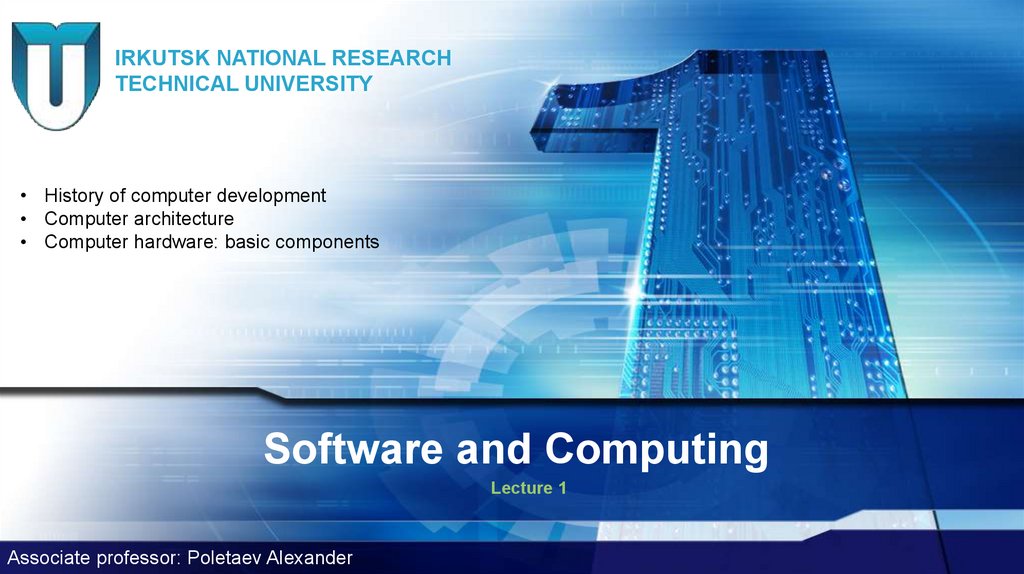
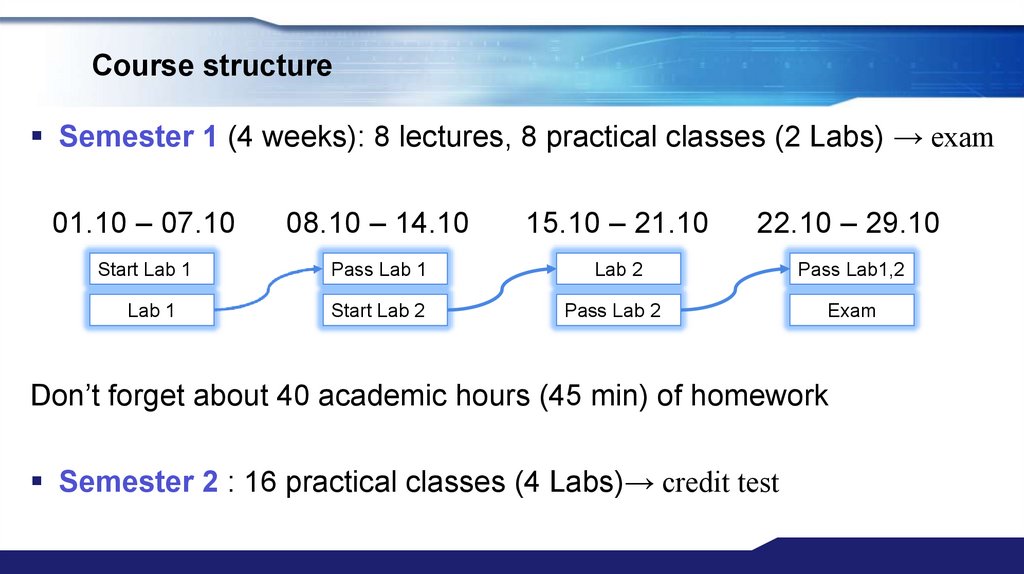
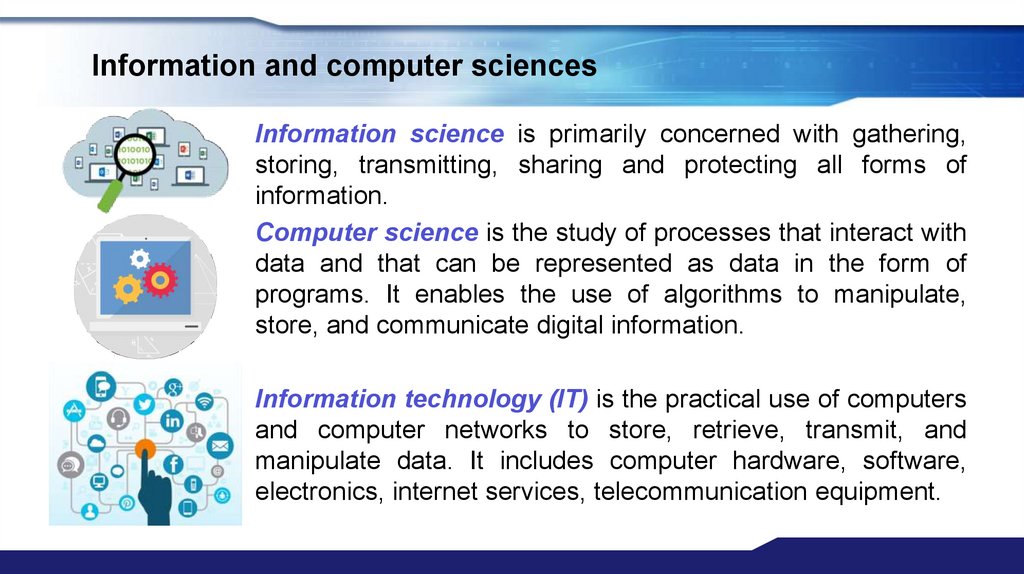
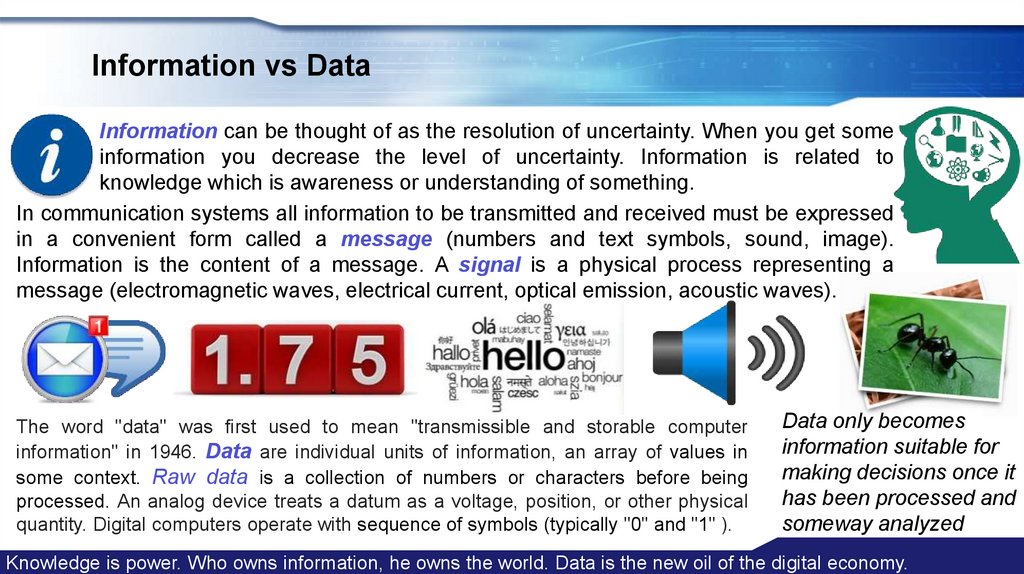
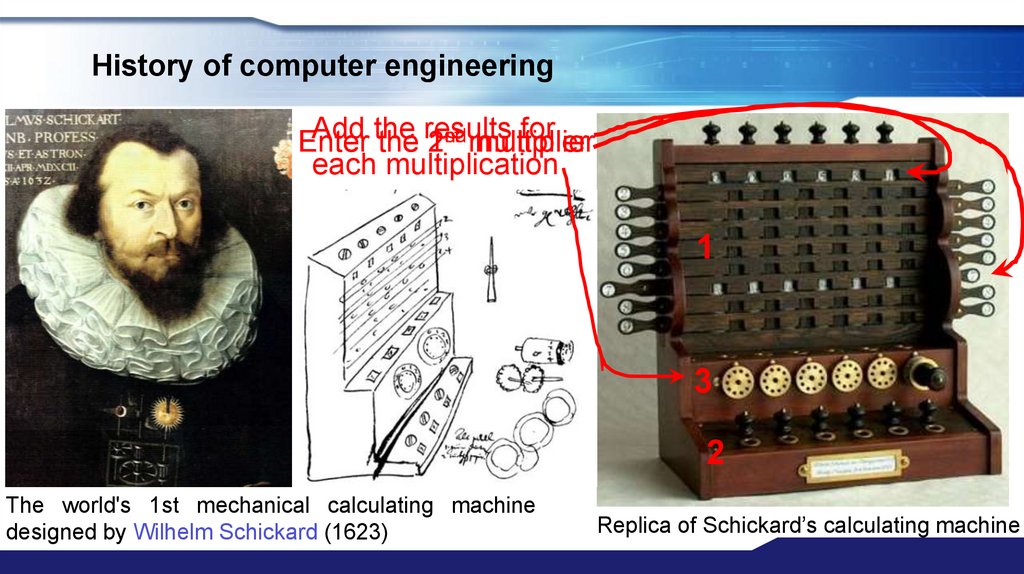
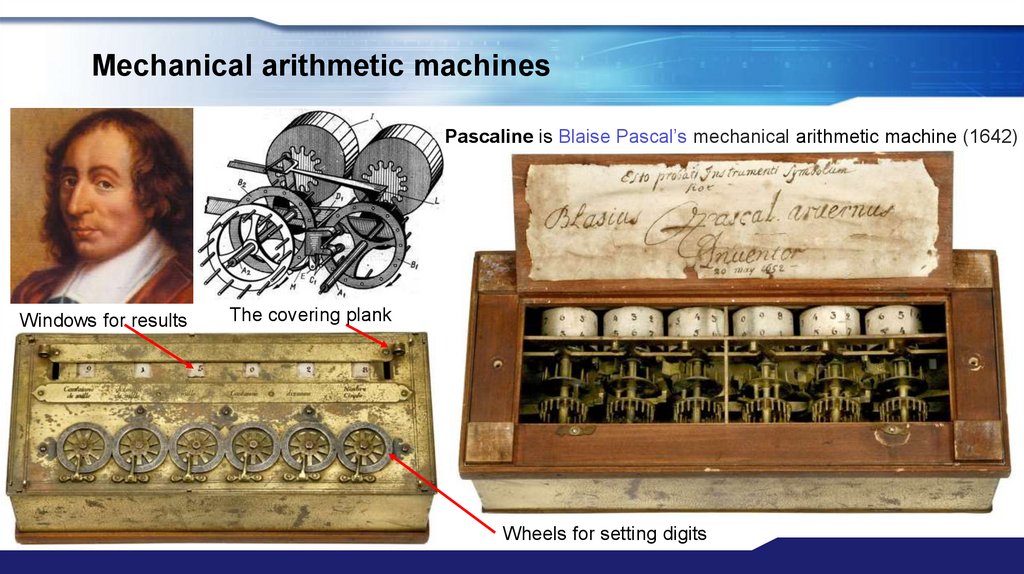
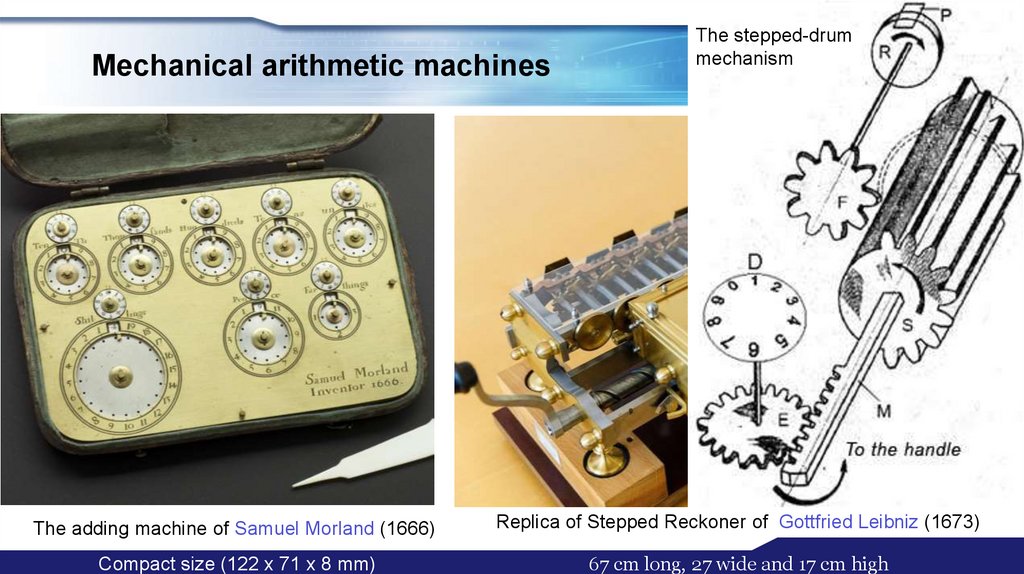
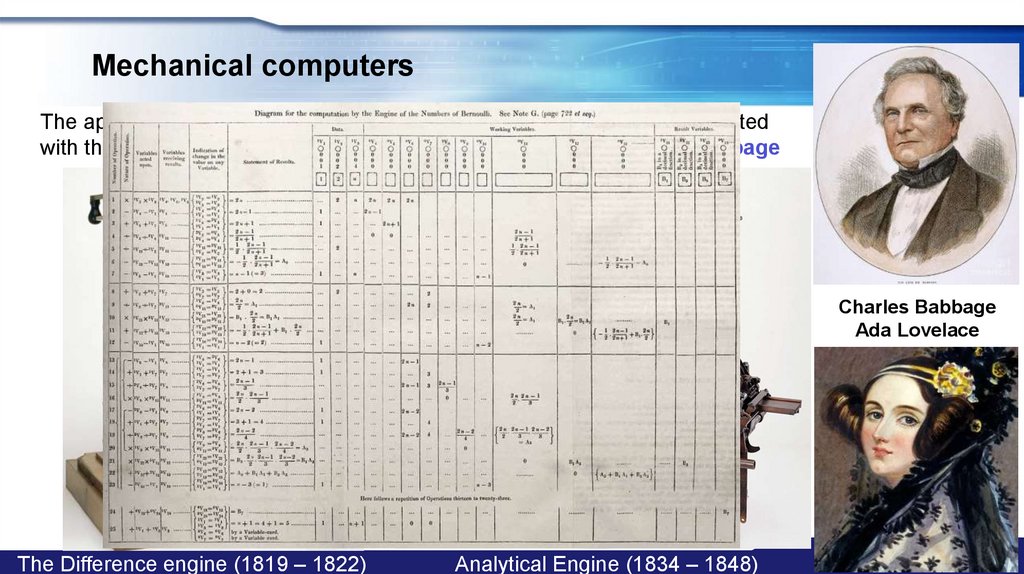
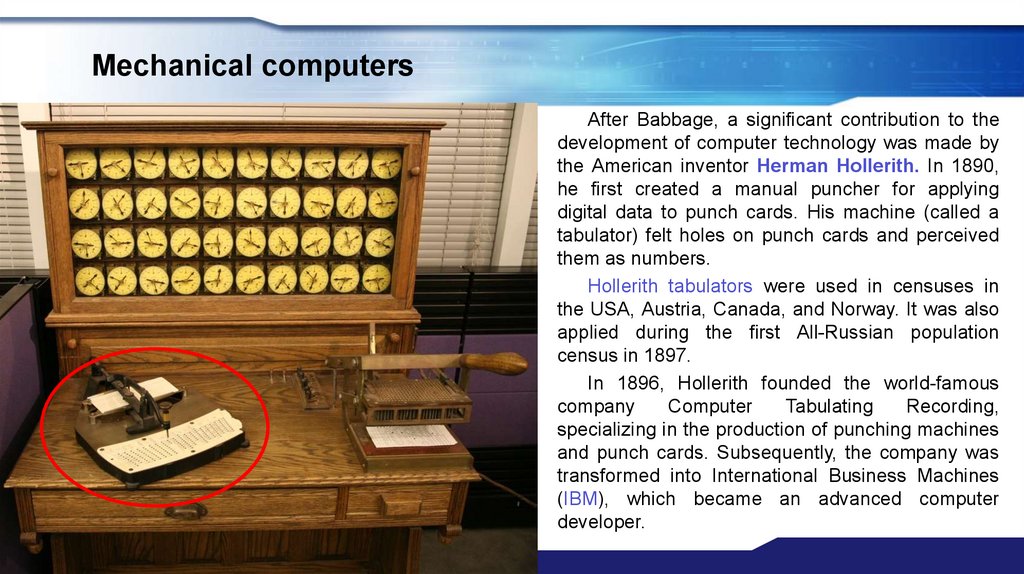
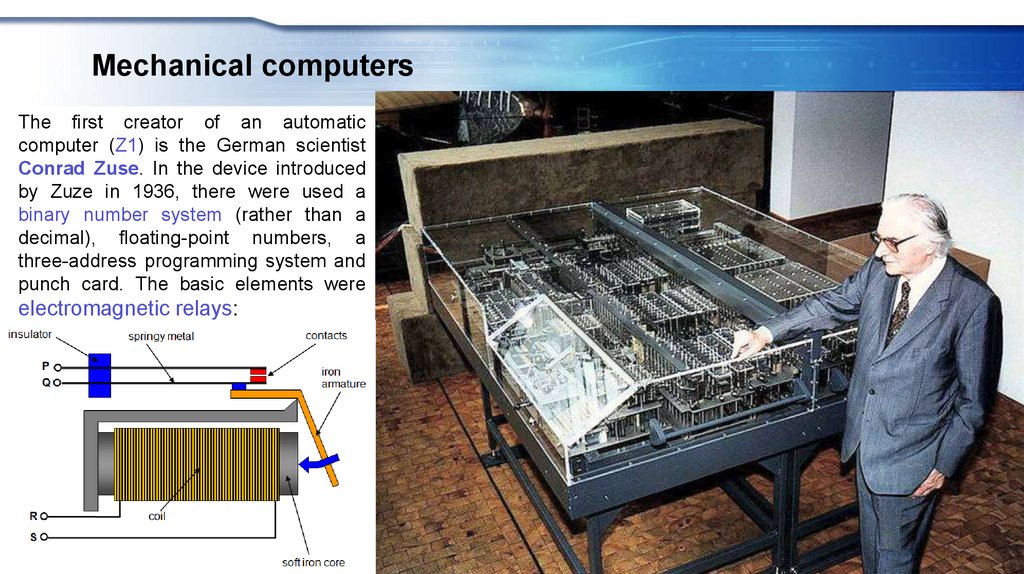
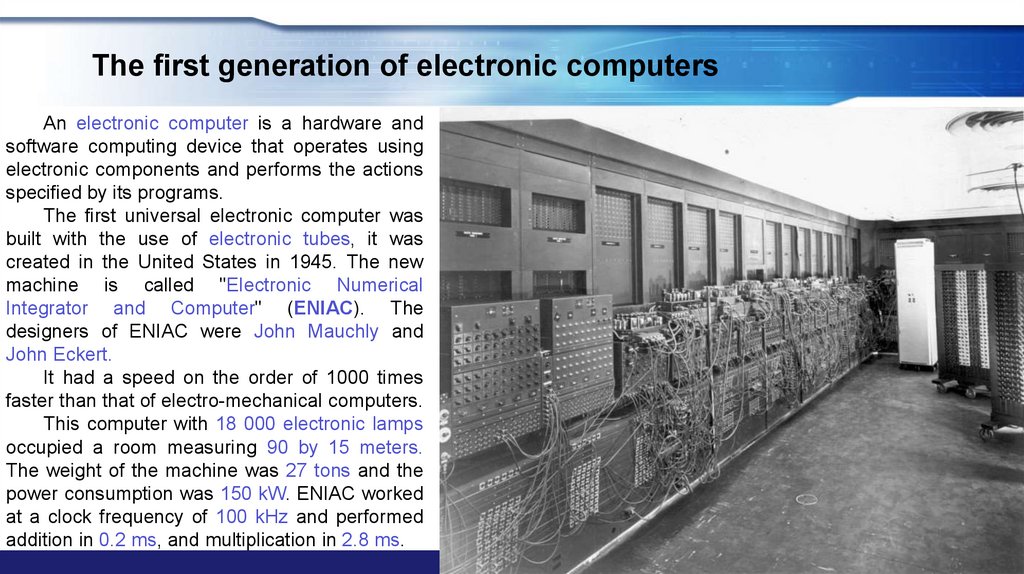
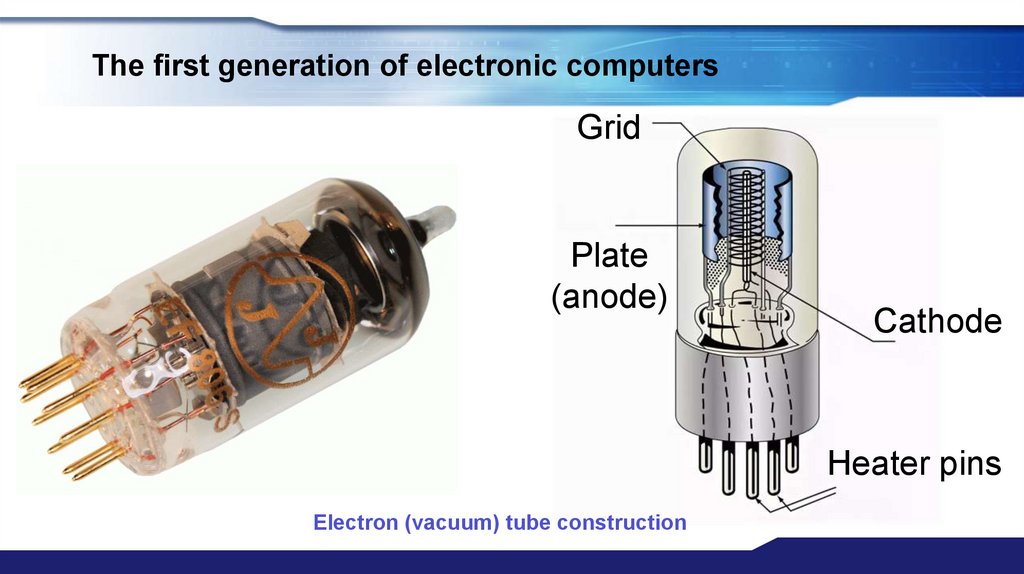
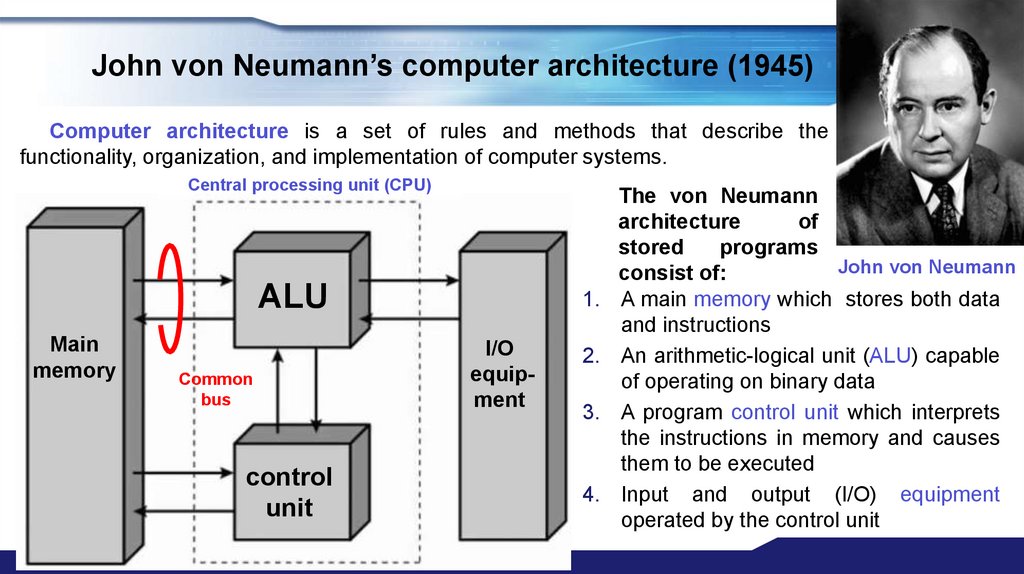
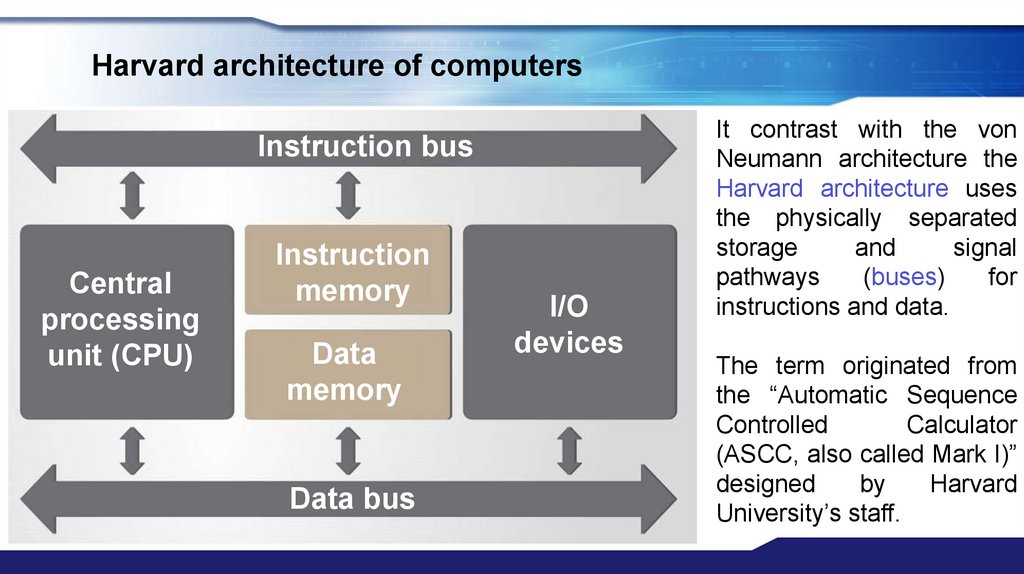
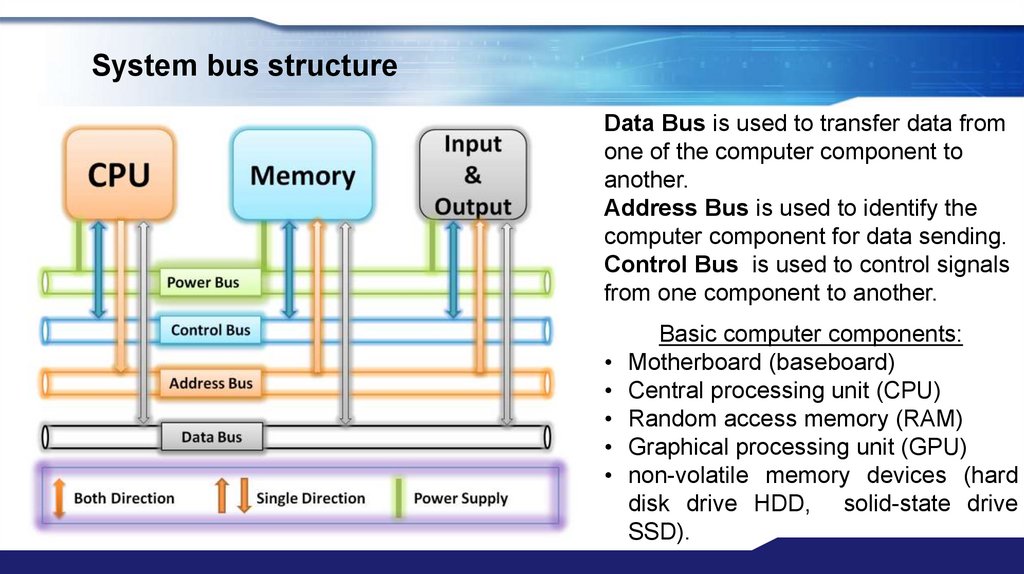
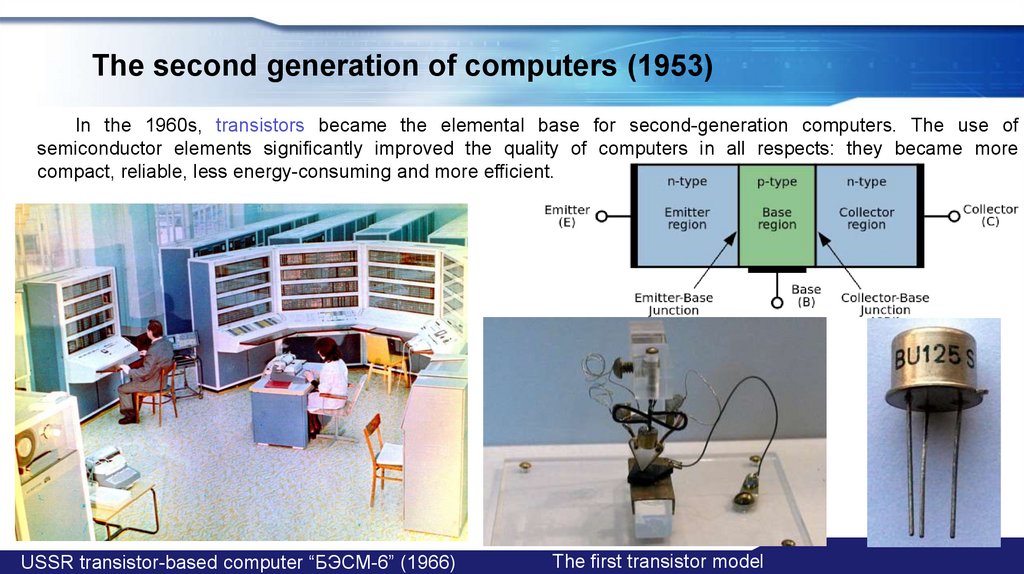
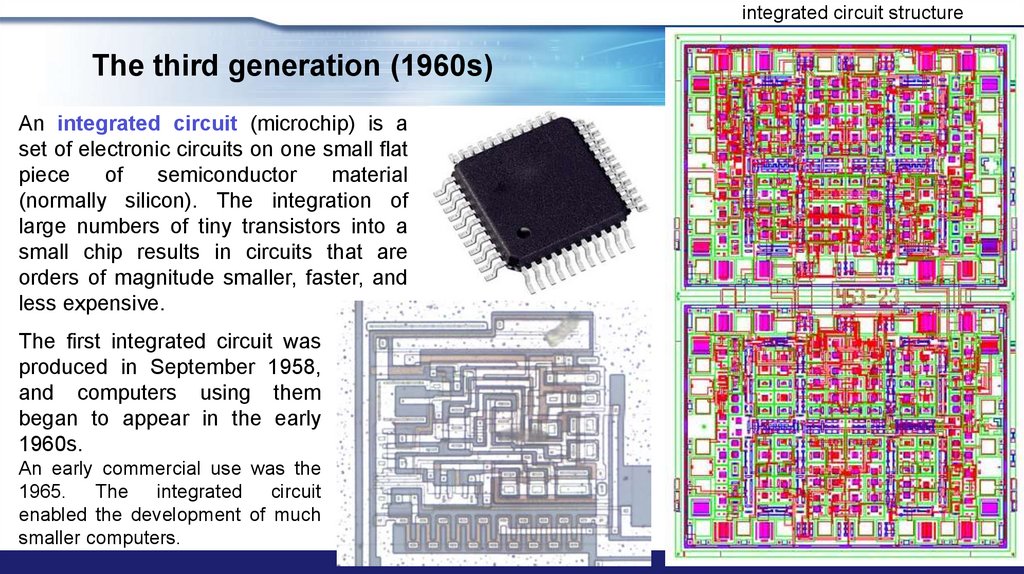
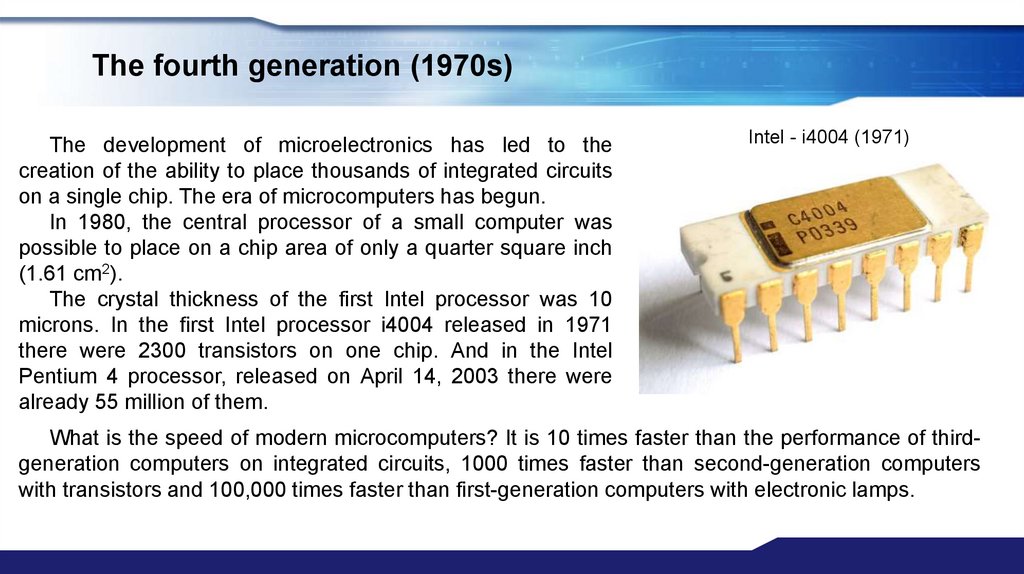
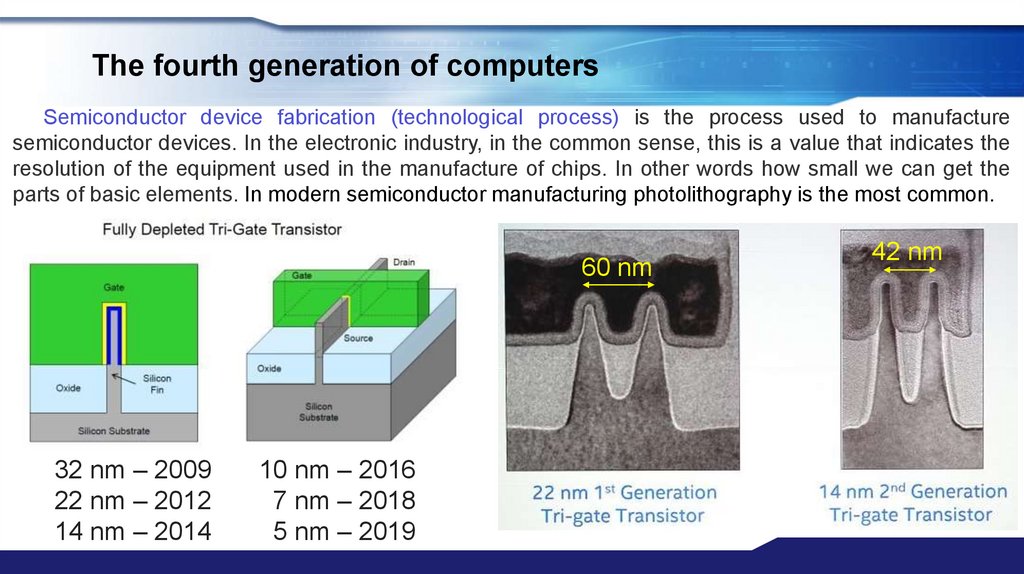
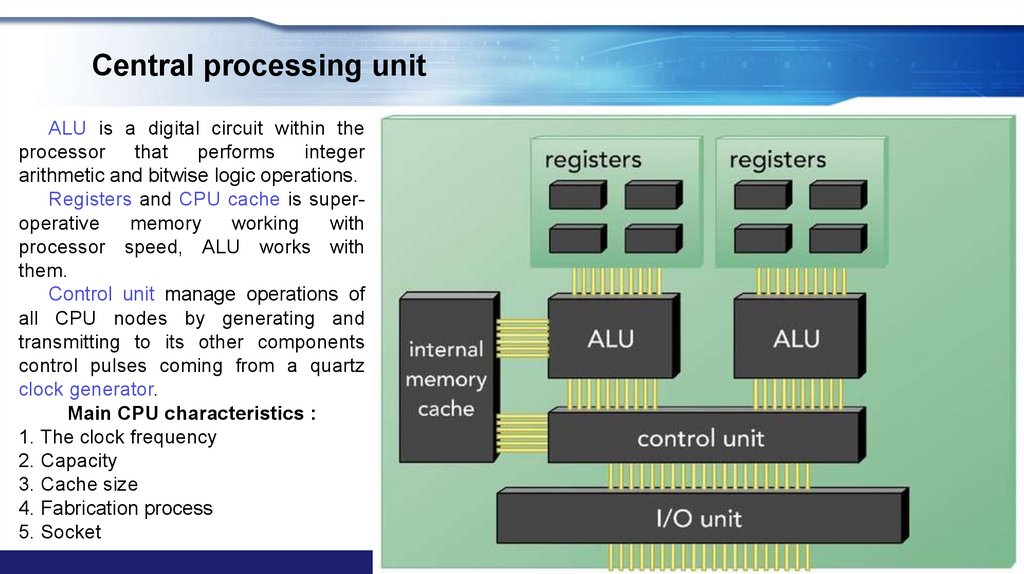
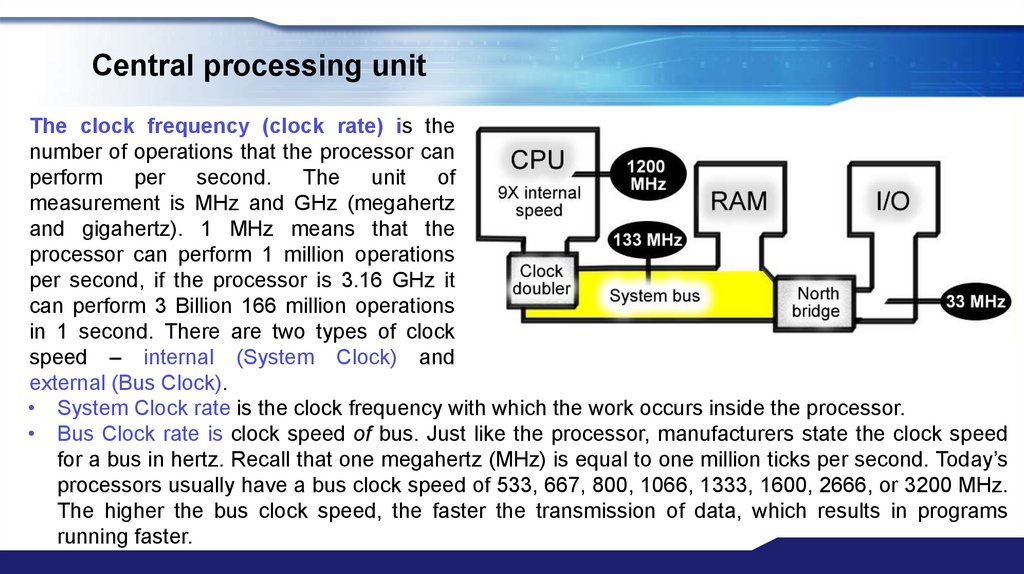
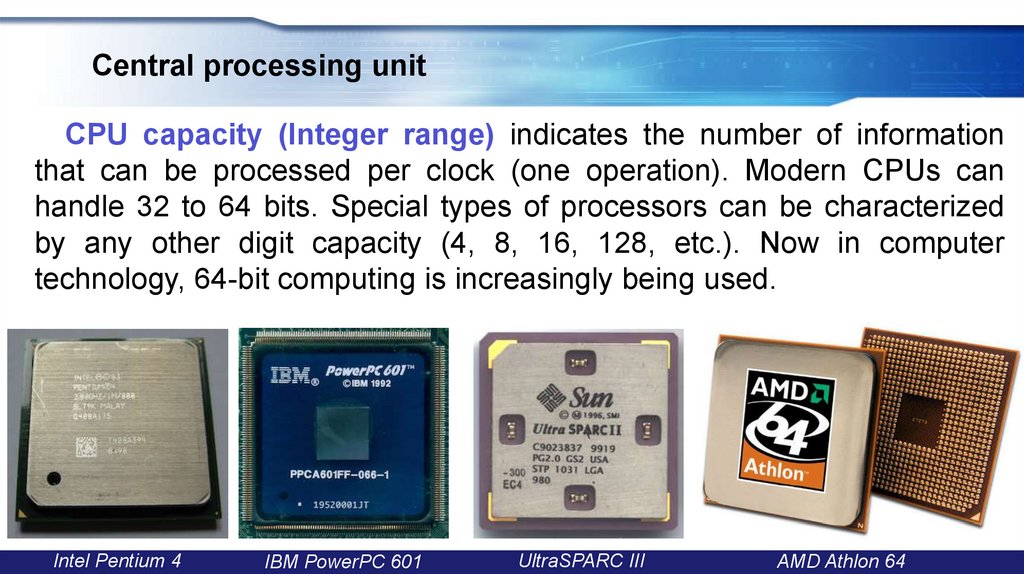
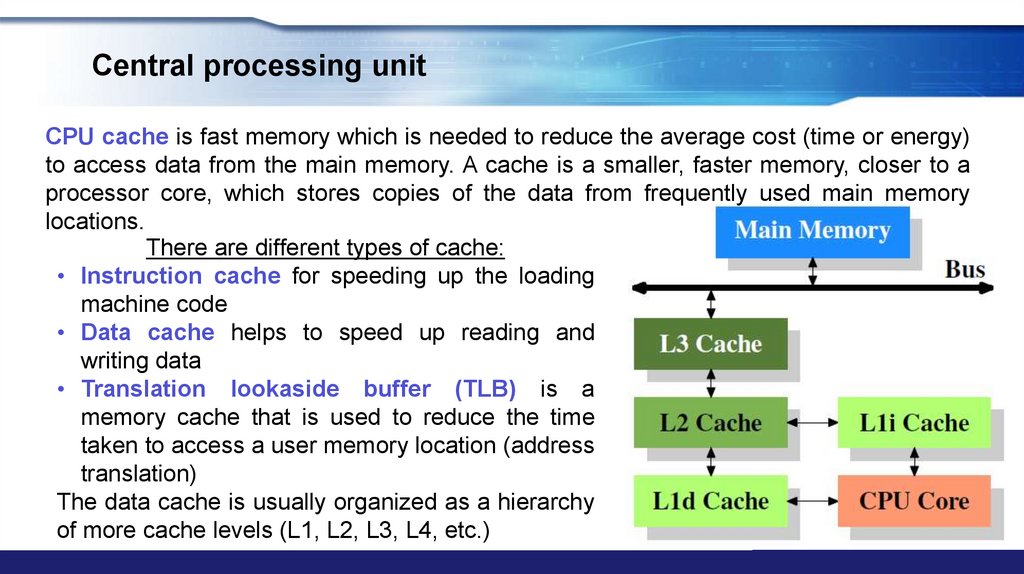
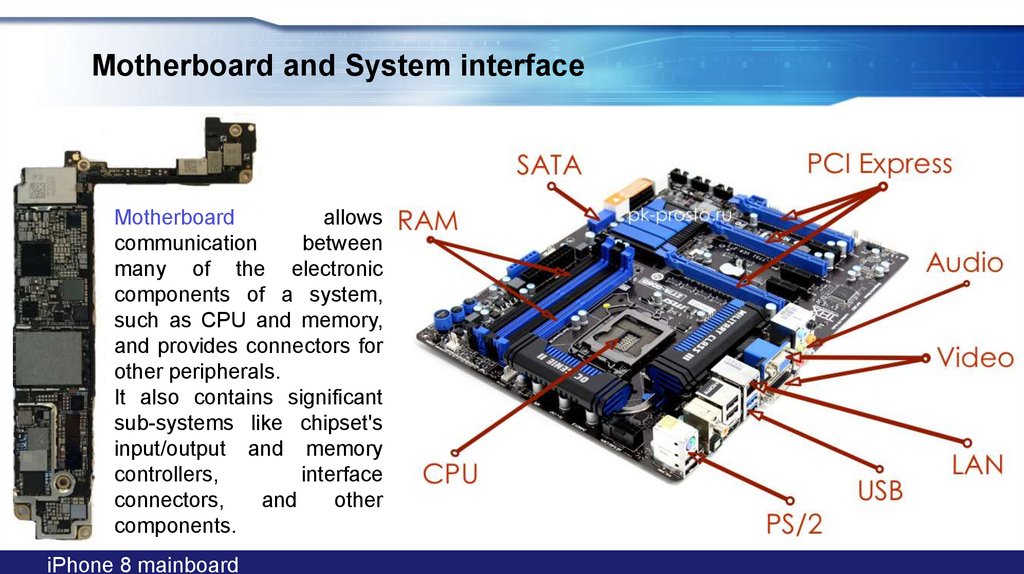

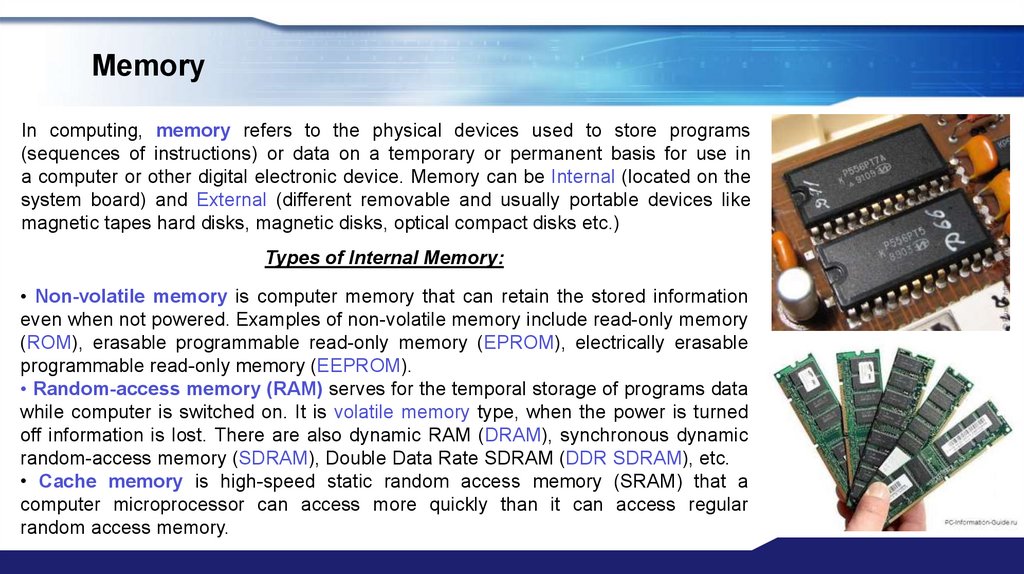
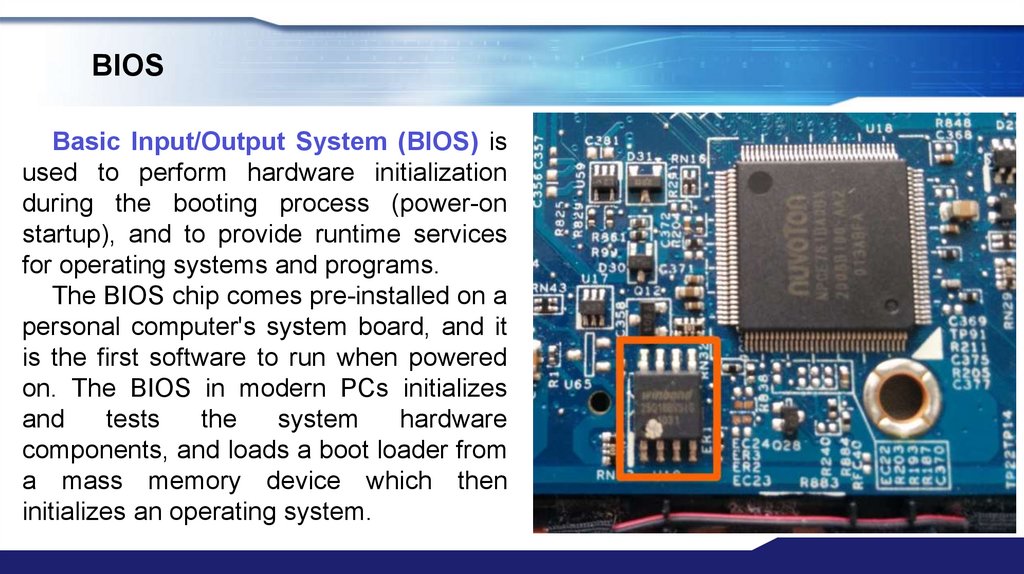

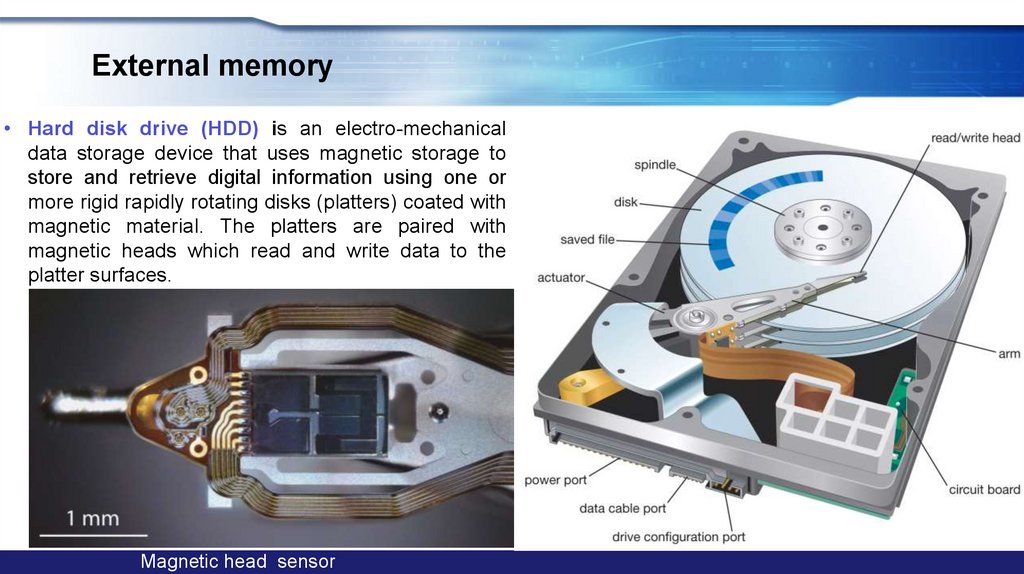
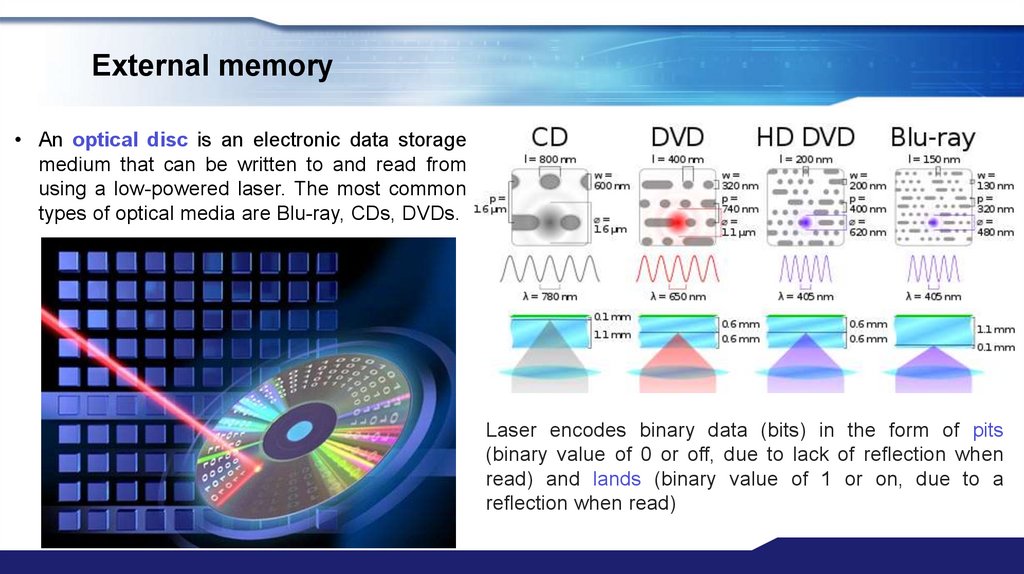
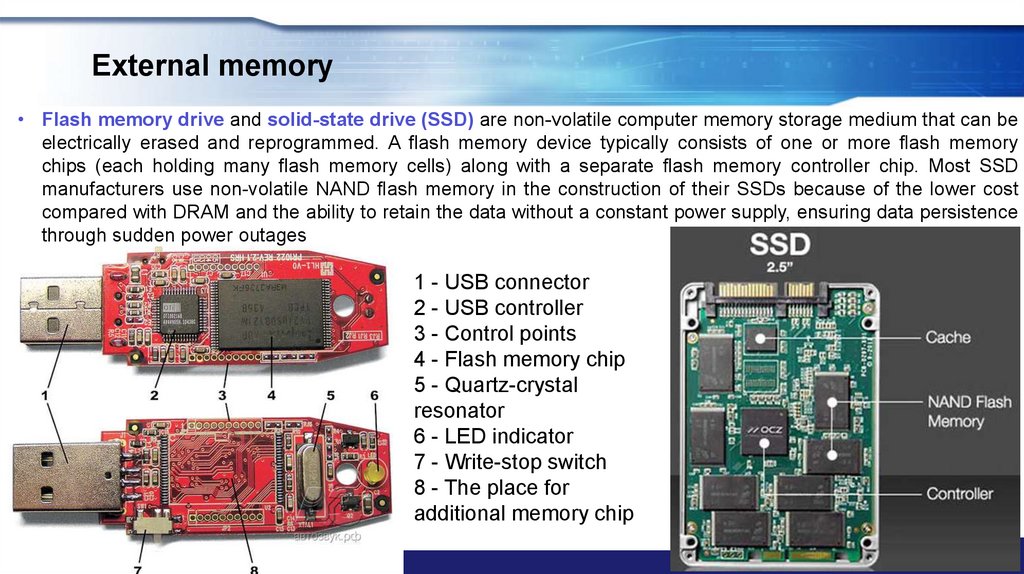
 Информатика
Информатика